Windows 7 Performans Edition [X64]
-
Similar Content
-
By rulman
Orijinal Microsoft ISO Kullanılarak Hazırlanmıştır. İsteyenler Kendi Bilişenlerini Ekleyip Çıkartabilir. O Konu Uzmanlık Alanım DEĞİLDİR. *****************-*****************-*****************-*****************-*****************-*****************-*****************-*****************
Düzenlenmiş Dosya: MSDN ISO + UpdatePack7R2-23.10.10 + dotNetFx48_20231010_x64 + vcredist_x64_Win7_20231010 + DirectX + SmartFix Olacaktır Tüm Entegre İşlemleri Windows 11 22H2 22621.2428- Ortamında Gerçekleştirilmiştir.
https://app.mediafire.com/pmh94xr40rfpd
The installation log of UpdatePack 7 / 2008 R2 / 23.10.10 Installation start time - 0:25:02 15.10.2023 Operating system - Windows 7 Starter SP1 x64 UpdRoots - Integration of the update has been successfully completed KB917607 - Integration of the update has been successfully completed KB2533552 - Integration of the update has been successfully completed KB2545698 - Integration of the update has been successfully completed KB2547666 - Integration of the update has been successfully completed KB2574819-v2 - Integration of the update has been successfully completed KB2592687 - Integration of the update has been successfully completed KB2603229 - Integration of the update has been successfully completed KB2667402-v2 - Integration of the update has been successfully completed KB2670838 - Integration of the update has been successfully completed KB2685811 - Integration of the update has been successfully completed KB2685813 - Integration of the update has been successfully completed KB2698365 - Integration of the update has been successfully completed KB2729094-v2 - Integration of the update has been successfully completed KB2732059-v5 - Integration of the update has been successfully completed KB2750841 - Integration of the update has been successfully completed KB2761217 - Integration of the update has been successfully completed KB2773072 - Integration of the update has been successfully completed KB2818604 - Integration of the update has been successfully completed KB2830477 - Integration of the update has been successfully completed KB2834140-v2 - Integration of the update has been successfully completed KB2862330-v2 - Integration of the update has been successfully completed KB2864202 - Integration of the update has been successfully completed (Recovery) KB2894844 - Integration of the update has been successfully completed KB2900986 - Integration of the update has been successfully completed KB2919469 - Integration of the update has been successfully completed KB2970228 - Integration of the update has been successfully completed KB2984972 - Integration of the update has been successfully completed KB2990941-v3 - Integration of the update has been successfully completed (Recovery) KB3004375-v3 - Integration of the update has been successfully completed KB3006137 - Integration of the update has been successfully completed KB3046269 - Integration of the update has been successfully completed KB3059317 - Integration of the update has been successfully completed KB3064209 - Integration of the update has been successfully completed KB3087873-v2 - Integration of the update has been successfully completed (Recovery) KB3102429-v2 - Integration of the update has been successfully completed KB3138612 - Integration of the update has been successfully completed KB3156016 - Integration of the update has been successfully completed KB3159398 - Integration of the update has been successfully completed KB3161102 - Integration of the update has been successfully completed KB3161949 - Integration of the update has been successfully completed KB3179573 - Integration of the update has been successfully completed KB3184143 - Integration of the update has been successfully completed KB4019990 - Integration of the update has been successfully completed KB4474419-v3 - Integration of the update has been successfully completed KB4490628 - Integration of the update has been successfully completed KB5031658 - Integration of the update has been successfully completed Internet Explorer 11 - Integration of the update has been successfully completed IE-Hyphenation-en - Integration of the update has been successfully completed IE-Hyphenation-tr - Integration of the update has been successfully completed IE-LangPack-tr-tr - Integration of the update has been successfully completed IE-Spelling-en - Integration of the update has been successfully completed IE-Spelling-tr - Integration of the update has been successfully completed KB3125574-v4 - Integration of the update has been successfully completed KB4575903 - Integration of the update has been successfully completed KB5029938 - Integration of the update has been successfully completed KB5031408 - Integration of the update has been successfully completed Addon - SmartFix Tool 2.4.10 Addon - DirectX End-User Runtimes (June 2010) Addon - Microsoft .NET Framework 4.8 Addon - Microsoft .NET Framework 4.8 (TRK) Addon - Microsoft Visual C++ Redistributables Installation finish time - 1:35:06 15.10.2023 The number of installed updates - 57 Total installation time of UpdatePack - 01:10:04 Operation of the program has been successfully finished
-
By qxqx
Windows All (7, 8.1, 10, 11) All Editions AIO 51in1 March 2023 PreActivated
Windows All (7, 8.1, 10, 11) All Editions AIO 51in1 March 2023 PreActivated
All Windows | AIO | 64bit | PreActivated | English | March 2023
Windows All (7, 8.1, 10, 11) All Editions With Updates AIO 51in1 (x64) En-US March 2023 Pre-Activated
This is Full Iso With All Windows 11 And 10 And 8.1 And 7 in One With March 2023 Updates
List of Windows editions available for installation:
1. "Windows 7 Home Basic"
2. "Windows 7 Home Premium"
3. "Windows 7 Professional"
4. "Windows 7 Ultimate"
5. "Windows 7 Enterprise"
6. "Windows 7 Home Basic N"
7. "Windows 7 Home Premium N"
8. "Windows 7 Professional N"
9. "Windows 7 Ultimate N"
10. "Windows 7 Enterprise N"
11. "Windows 8.1"
12. "Windows 8.1 Single Language"
13. "Windows 8.1 Pro"
14. "Windows Embedded 8.1 Industry Pro"
15. "Windows Embedded 8.1 Industry Enterprise"
16. "Windows 8.1 Enterprise"
17. "Windows 8.1 N"
18. "Windows 8.1 Pro N"
19. "Windows 8.1 Enterprise N"
20. "Windows 10 Home"
21. "Windows 10 Home N"
22. "Windows 10 Pro"
23. "Windows 10 Pro N"
24. "Windows 10 Home Single Language"
25. "Windows 10 Pro Education"
26. "Windows 10 Pro Education N"
27. "Windows 10 Pro for Workstations"
28. "Windows 10 Pro N for Workstations"
29. "Windows 10 Pro Single Language"
30. "Windows 10 Education"
31. "Windows 10 Education N"
32. "Windows 10 Enterprise"
33. "Windows 10 Enterprise N"
34. "Windows 10 Enterprise for Virtual Desktops"
35. "Windows 10 IoT Enterprise"
36. "Windows 11 Home"
37. "Windows 11 Home N"
38. "Windows 11 Team"
39. "Windows 11 Pro"
40. "Windows 11 Pro N"
41. "Windows 11 Enterprise"
42. "Windows 11 Education"
43. "Windows 11 Pro Education"
44. "Windows 11 Pro for Workstations"
45. "Windows 11 Enterprise N"
46. "Windows 11 Education N"
47. "Windows 11 Pro Education N"
48. "Windows 11 Pro N for Workstations"
49. "Windows 11 Home Single Language"
50. "Windows 11 Enterprise multi-session"
51. "Windows 11 IoT Enterprise"
What's New:
- Added All Updates For Windows 11, 10 & 8.1 & 7 Released in March 2023
Treatment: Predone, use the activator just in case!
Operating System:
- Processor: 2.5 gigahertz (GHz) or faster.
- RAM: 2 gigabyte (GB).
- Free space on hard disk: 40 gigabytes (GB).
- Graphics card: DirectX 9 graphics device or a newer version.
- Additional requirements to use certain features.
- To use touch you need a tablet or monitor that supports multitouch.
- To access the Windows store to download and run apps, you need an active Internet connection and a screen resolution of at least 1024 x 768 pixels
Screenshots:
Download Windows All (7, 8.1, 10, 11) All Editions AIO 51in1 March 2023 PreActivated
File ISO 13.9GB
Link Torrent : https://download.baominh.tech/YT4h Link ISO (Sendcm) 2part : https://download.baominh.tech/XMwS0v6w Link ISO (GDrive) 2 part : https://download.baominh.tech/5xIgM5FW Pass: sbz
-
By bensuslu11
Hazırlamış olduğum bat dosyası ile Windows sürücülerinizi yedekleyip formattan sonra kolayca kurabilirsiniz.
Yedekleme sonrası sürücüleriniz zip dosyası halinde masaüstüne yedeklenir.
Lütfen yedekleme ve geri yükleme yaparken sağ tıklayıp yönetici olarak çalıştırmayı unutmayın..
Yedekledikten sonra her formatta zip dosyasının bulunduğu konumu göstererek sürücülerinizi ZAHMETSİZCE kurabilirsiniz..
https://dosya.co/rirze0jytnqo/Driver_Backup_Restore_v5_Final.rar.html
windows 11 kurulumu özelleştirmek için gerekli script.
Windows 11 için online hesap kurulumu , wifi ve tpm gibi ayarları atlayan $oem$ scripti paylaşıyorum..
Kurulum sonrasında sadece kullanıcı adı soracaktır. dil ve klavye ayarları otomatik Türkçe ve Türkçe Q klavye seçilecektir.
Tüm Windows 11 sürümlerinde çalışmaktadır.
https://dosya.co/2lj15takjmem/Skip_All_Windows11.rar.html
Ayrıca yedeklemiş olduğunuz sürücü yedeğini Windows kurulum ISO içerisine eklediğinizde sürücüleriniz otomatik kurulacaktır.
Aşağıdaki verdiğim indirme linkini indirin ve ISO kalıbının içindeki sources klasörüne resimdeki gibi çıkarın . Yedeklediğiniz driver_yedek.zip dosyasını kendi yedeğiniz ile değiştirin
-
By rulman
Orijinal Microsoft ISO'lar Kullanılarak Hazırlanmıştır. İsteyenler Kendi Bilişenlerini Ekleyip Çıkartabilir. O Konu Uzmanlık Alanım DEĞİLDİR. $OEM$ ve Sysinternasls ve IE.CFG Dosyası Eklenmiştir. ( İsteyen Silebilir )Autoruns,procexp,Procmon ISO içerisinde UpdatePack7 dosyası silinebilir. Entegre log dosyasınu ekledim. İncelemek isteyenler için.
tr_windows_7_ultimate_with_sp1_x86_dvd_u_677484 tr_windows_7_enterprise_with_sp1_x86_dvd_u_677708 tr_windows_7_professional_with_sp1_vl_build_x86_dvd_u_677920 *****************-*****************-*****************-*****************-*****************-*****************-*****************-*****************
Düzenlenmiş Dosya: MSDN ISO + UpdatePack7R2-23.2.15 + dotNetFx48_20230214_x64 + vcredist_x64_Win7_20230206 + DirectX Olacaktır Tüm Entegre İşlemleri Windows 7 SP1 Ortamında Gerçekleştirilmiştir.
https://app.mediafire.com/pmh94xr40rfpd
-
Recently Browsing 0 members
No registered users viewing this page.

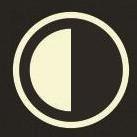


Recommended Posts
Join the conversation
You can post now and register later. If you have an account, sign in now to post with your account.
Note: Your post will require moderator approval before it will be visible.