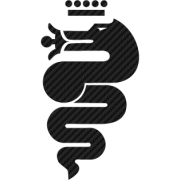-
Posts
1976 -
Joined
-
Last visited
-
Days Won
12
DivaneTR last won the day on September 29 2014
DivaneTR had the most liked content!
İletişim Bilgileri
-
Facebook
DivaneOnline
Profile Information
-
Male
-
Aydın
-
Sex, Alcohol, Rock'n Roll
Recent Profile Visitors
13146 profile views
DivaneTR's Achievements
-
Neredeyse 10 yıl önce KYK öğrenci yurdunda hazırlanmış bir çalışma. Boş zamanımda sizler için son bir düzenleme yapabilirim. Özel mesaj üzerinden ihtiyaç duyduğunuz özellikleri yazabilirsiniz. Saygılarımla.
-
#include <WinAPISysWin.au3> yukarıdaki kod ile ilgili kütüphaneyi scripte eklemek gerekiyor. autoit sürüm güncelleyince farklı kütüphaneye alınmış bazı fonksiyonlar.
-
#include <ButtonConstants.au3> #include <EditConstants.au3> #include <GUIConstantsEx.au3> #include <GuiIPAddress.au3> #include <WindowsConstants.au3> #Region ### START Koda GUI section ### Form= $Form1 = GUICreate("Form1", 560, 310, -1, -1) $Group1 = GUICtrlCreateGroup("NetSh", 11, 8, 538, 177) GUICtrlSetFont(-1, 10, 400, 0, "Tahoma") $Input1 = GUICtrlCreateInput("Local Area Connection", 32, 40, 496, 24) GUICtrlSetFont(-1, 10, 400, 0, "Tahoma") $IPAddress1 = _GUICtrlIpAddress_Create($Form1, 32, 80, 354, 21) _GUICtrlIpAddress_Set($IPAddress1, "0.0.0.0") $IPAddress2 = _GUICtrlIpAddress_Create($Form1, 32, 112, 354, 21) _GUICtrlIpAddress_Set($IPAddress2, "0.0.0.0") $IPAddress3 = _GUICtrlIpAddress_Create($Form1, 32, 144, 354, 21) _GUICtrlIpAddress_Set($IPAddress3, "0.0.0.0") $Button1 = GUICtrlCreateButton("Run", 400, 78, 130, 88) GUICtrlSetFont(-1, 10, 400, 0, "Tahoma") GUICtrlCreateGroup("", -99, -99, 1, 1) $Group2 = GUICtrlCreateGroup("NetDom", 11, 192, 538, 105) GUICtrlSetFont(-1, 10, 400, 0, "Tahoma") $Input2 = GUICtrlCreateInput("", 32, 236, 354, 24) GUICtrlSetFont(-1, 10, 400, 0, "Tahoma") $Button2 = GUICtrlCreateButton("Run", 400, 222, 130, 49) GUICtrlSetFont(-1, 10, 400, 0, "Tahoma") GUICtrlCreateGroup("", -99, -99, 1, 1) GUISetState(@SW_SHOW) #EndRegion ### END Koda GUI section ### While 1 $nMsg = GUIGetMsg() Switch $nMsg Case $GUI_EVENT_CLOSE Exit Case $Button1 $str = GUICtrlRead($Input1) $ip1 = _GUICtrlIpAddress_Get($IPAddress1) $ip2 = _GUICtrlIpAddress_Get($IPAddress2) $ip3 = _GUICtrlIpAddress_Get($IPAddress3) $cmd = "netsh interface ip set address name=" & '"' & $str & '"' & " static " & $ip1 & " " & $ip2 & " " & $ip3 RunWait(@ComSpec & " /c " & $cmd) Case $Button2 $str2 = GUICtrlRead($Input2) $cmd2 = "netdom /domain:test /user:test /password:test " & $str2 & " /joindomain" RunWait(@ComSpec & " /c " & $cmd2) EndSwitch WEnd
-

Shadestweaker V1.6 - Windows özelleştirme Aracı ( Güncel )
DivaneTR replied to shadesofdeath's topic in Yazılım
Ellerinize sağlık, tasarım ve içerik oldukça güzel. Herhangi bir tweak yaptıktan sonra explorer'ı yeniden başlatması zaman kaybına sebep oluyor. Explorer resetlenmeden değişiklikleri uygulamak mümkün. Cleaning menüsünde ise tüm seçenekleri seçip Analyze butonuna basınca progress tıkanıp program kapanıyor. Yönetici olarak çalıştırıp denedim sonuç değişmedi. Windows 11 Pro sistemde test ettim. -
orhanlikos3 started following DivaneTR
-
@deli_petro06 Güzel derleme olmuş, emeğinize sağlık. Güncel Windows indirmek için foruma giriş yaptım ve tesadüf bu konuyu gördüm. Lite sistemlerle ilgilenmesem de sayenizde güncel ISO indirmenin pratik yolunu öğrenmiş oldum. 👏
-
File.Delete herhangi bir diyalog göstermeksizin siler hedef dosyayı.
-
Görünmezden kastınız nedir?
-
ProcessWait("CCleaner64.exe") ProcessClose("CCleaner64.exe") bu şekilde yazman gerekiyor. script, işlemin açılmasını bekleyip açılır açılmaz kapatır.
- 1 reply
-
- 1
-

-
Pardon! Ben yanlış anlamışım. Autoit kodlarına dönüştürmek çok kompleks iş. Bunun yerine en makul yol, bat dosyasını script içinden execute etmek. https://www.autoitscript.com/forum/topic/67799-running-a-batch-file-in-autoit/ AutoIt forumundaki bu konudan nasıl execute edeceğinize dair bilgi edinebilirsiniz.
-
AutoIt forumunda paylaşılmıştı daha önce. Orjinal konuyu bulamadığım için dosyayı buradan paylaşıyorum. CmdBatCompiler.zip
-
Build, projenin belirtilen seçenekler doğrultusunda derlenmesi demektir. Sadece yazılan ilacın isminin gelmesi için; if (dr["ilac-adi"].ToString() == textBox1.Text) { ListViewItem item = new ListViewItem(dr["id"].ToString()); item.SubItems.Add(dr["ilac-adi"].ToString()); item.SubItems.Add(dr["il"].ToString()); item.SubItems.Add(dr["eczaneler"].ToString()); listView1.Items.Add(item); }
-
DivaneTR started following abdullahTR
-
Build kısmından x64 yapınca sorun çözüldü. Proje Yönetimi.rar



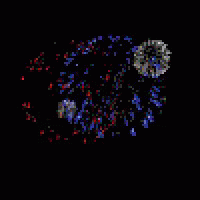
.thumb.png.3e0eac4593e88b01818bd98c41ac9bc7.png)