-
Posts
148 -
Joined
-
Last visited
Content Type
Profiles
Forums
Calendar
Everything posted by tuncerhan
-
Merhabalar Arkadaşlar nasılsınız.
-
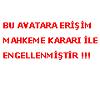
Pascal Usb Multiboot Extreme Edition V3.0
tuncerhan replied to semsibey's topic in MultiBoot Sistemler
Elinize sağlık mbr oluştururken sorun yaşamıştım. USB 3 te compress hatası veriyordu. Eski bios pclerdede Hdd ye yükledim. Böylece sorun çözüldü. Elinize sağlık. -
BU son sürümü mü oluyor,
-
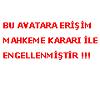
Cd'den Çalışan Window 7 Nasıl Türkçeleştirilir?
tuncerhan replied to tuncerhan's topic in Katılımsız Kurulum Destek
Tamam teşekküler ilgili dosyaya bir göz atayım işime yarar inşallah. Selamlar. -
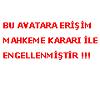
Cd'den Çalışan Window 7 Nasıl Türkçeleştirilir?
tuncerhan replied to tuncerhan's topic in Katılımsız Kurulum Destek
Hayır bu cd den çalışan window 7. TAK - ÇALIŞTIR yani. Ruslar yapmış, İçinde herşey var her türlü kurtarma programı, hdd, yazılım donanım birçok prg var, bu prg isimleri ingilizce fakat cd rusça olunca biraz zaman alıyor, alışması, türkçesi herkesin işine yarar diye düşünüyorum. -
http://drivers.softpedia.com/progDownload/NVIDIA-bit-ForceWare-GeForce-Go-Download-40288.html Bu adrese gir. Softpedia Mirror (RO) Linkini tıkla. Aynı link ancak download koruması var. Siteye giriş yapmadan direkt indiremiyorsun.
-
HP Pavilion dv6750et ( KM020EA ) notebook xp kurulumu ve xp sürücüleri. Anakart, smbus ve ethernet kartı sürücüsü: NVIDIA nForce Chipset Driver http://us.download.nvidia.com/Windows/nForce/12.15/12.15_nforce_520_winxp32_english_whql.exe Ekran Kartı Sürücüsü:(nvidia) http://download.softpedia.ro/dl/fd34a7d1e3a519e0dd300721259316b1/489188ac/300040288/drivers/VIDEO/15655.exe Ses kartı sürücüleri Ses yaması: Microsoft Universal Audio Architecture (UAA) Bus Driver for High Definition Audio ftp://ftp.hp.com/pub/softpaq/sp32501-33000/sp32646.exe Ses sürücüsü: Conexant High-Definition Audio Driver şifre="www.notebook.gen.tr" http://www.notebookdriverdownload.net/files/Conexant_High_Definition_Audio_%20Driver.rar Ses Kartı kurulumu: + sp32646.exe isimli ses yamasını kurun ve bilgisayarı yeniden başlatın. + Ses kartı sürücününü bir yere açın. a- Bilgisayarıma sağ tıklayın > özellikler > donanım > aygıt yöneticisi ekranına gelin. b- Audio device on High Definition Audio Bus ya da Conexant High Definiton Audio seçeneğine sağ tıklayın ve Sürücüyü güncelleştiri seçin. c- internetten aramaya hayır deyip devam ediyoruz. d- Listeden ya da belirli bir konumdan yükle (Gelişmiş) seçeneğini seçip devam ediyoruz. e- Arama. Yüklenecek sürücüyü ben seçeceğim diyoruz ve devam ediyoruz. f- Gelen listeden Ses oyun kontrollerini seçip ardından gelen ekrandan da disketi var seçeneğini seçiyoruz. g - Sürücü adresi olarak zipi açtığınız yeri gösterin ve tamam deyin. h- Gelen uyarıya evet diyerek devam edin. Yeniden başlatınSes kartınız hayırlı olsun. . Modem Sürücüsü: Conexant HDAUDIO Soft Data Fax Modem with SmartCP Driver isimli dosyasını indirin ve kurun. Bu dosyayı kurarken hata mesajı alabilirsiniz. Bu durumda; Link : ftp://ftp.hp.com/pub/softpaq/sp33501-34000/sp33742.exe a- Bilgisayarıma sağ tıklayın > özellikler > donanım > aygıt yöneticisi ekranına gelin. b- Audio device on High Definition Audio Bus seçeneğine sağ tıklayın ve Sürücüyü güncelleştiri seçin. c- internetten aramaya hayır deyip devam ediyoruz. d- Listeden ya da belirli bir konumdan yükle (Gelişmiş) seçeneğini seçip devam ediyoruz. e- Arama. Yüklenecek sürücüyü ben seçeceğim diyoruz ve devam ediyoruz. f- Gelen listeden Modem'i seçip ardından gelen ekrandan da disketi var seçeneğini seçiyoruz. g- sp33742.exe dosyası, herhangi bir değişiklik yapmazsanız içindekileri C:\swsetup\sp33742 klasörüne genişletir. Buraya açtıysanız disketi var seçeneğinde hedef olarak burayı gösterin ve tamam deyin. h- Gelen uyarıya evet diyerek devam edin. Ses kartınız hayırlı olsun. Denetim masasından sessizi iptal edin eğer hâlâ simgesi yoksa, halledersiniz artık.. Kablosuz ethernet sürücüsü: Bu sürücünün tam olarak hangisi olduğundan emin değilim. Bu notebooku kullanan bir arkadaş kablosuz ethernet üreticisini söylerse seviniriz. O zamana kadar şu ikisini deneyebilirsiniz. - Broadcom Wireless LAN Driver; ftp://ftp.hp.com/pub/softpaq/sp36501-37000/sp36684.exe - Atheros AR5007 802.11b/g Wireless LAN Driver http://www.atheros.cz/download/drivers/ar5xxx/xp32-5.3.0.35-whql.zip Kart okuyucu sürücüsü: Ricoh 5-1 Card Reader Driver; ftp://ftp.hp.com/pub/softpaq/sp33501-34000/sp33604.exe Touchpad sürücüsü: Synaptics Touchpad driver ; ftp://ftp.hp.com/pub/softpaq/sp35001-35500/sp35444.exe Bluetooth: hp bluetooth driver: ftp://ftp.hp.com/pub/softpaq/sp32501-33000/sp32883.exe Parmak izi okuyucusunun kurulumu: Gerekli sürücü; Finger print driver, ftp://ftp.hp.com/pub/softpaq/sp35501-36000/sp35583.exe Parmak izini kullanmak için gereken program; Bioscrypt VeriSoft Access Managerftp://ftp.hp.com/pub/softpaq/sp35501-36000/sp35640.exe Diğer yardımcı hp araçları HP Quick Launch Buttons ftp://ftp.hp.com/pub/softlib/software8/COL18360/ch-47422-1/sp33258.exe HP Wireless Assistant:ftp://ftp.hp.com/pub/softpaq/sp34501-35000/sp34510.exe
-
[quote name='bartucomputer 'QUOTE (Bilgisayarımın marka ve modeli : Hp Pavilion dv6750et (KM020EA)) (Ekran kartının adı : NVIDIA GeForce 8400M GS) Ses sürücüsü: http://www.notebookdriverdownload.com/files/Conexant_High_Definition_Audio_%20Driver.rar Ses sürücüsün vermiş olduğunuz site kapanmış. Başka bir link var mı acaba. sende kardeşim aynı şekilde notebook.gen den indirebilirsin istedigin driveri Teşekkürler kendim buldum. Adres'in sonu .com iken .net olarak değiştirmemiz yeterli oluyor. Eski Adres: http://www.notebookdriverdownload.com/files/Conexant_High_Definition_Audio_%20Driver.rar Yeni Adres: http://www.notebookdriverdownload.net/files/Conexant_High_Definition_Audio_%20Driver.rar Kaynak site www.notebook.gen.tr Buradan tüm dizüstü bilgisayarların driverlerini bulabiliriz.+
-
Ses sürücüsün vermiş olduğunuz site kapanmış. Başka bir link var mı acaba.
-
EXTENSIS PORTFOLIO v8.5.0 w.fix Extensis a division of Celartem, Inc. Win 2k.SP4/XP.SP2/Vista With User Guide {pdf} Extensis Portfolio Extensis Portfolio v8.5 - is powerful digital asset management software, but think of it as your personal assistant. It allows you to visually organize, sort and preview your complete library of digital assets — both online and offline. Its built-in automated features allow you to quickly embed metadata into, archive, and share your assets with partners, clients and vendors. What's new in 8.5? Presets Palette - Save collections of metadata as a pre-set. Then, using the Presets Palette, quickly apply this to an entire selection of assets. Use this to drive processes and automate workflows. Default Field Values - Set field values up front and save data-entry. These values will be automatically applied to all assets as they enter Portfolio to ensure they start out the way you want. Use Default Field Values to make sure every asset is appropriately credited, initiate processes, or apply important metadata that needs to be associated with all your assets. Catalog Types - Select a Catalog Type to get up and running in an instant. Each new Catalog Type is designed for a specific usage, including search and metadata settings that are tuned to your needs. From simple cataloging of PDF files to sophisticated Project Sync workflows, Catalog Types will have you set up and running in no time. Enhanced Digital Camera Support - Portfolio supports the most current, professional-level digital cameras, such as the Canon 1D Mark III. This upgrade adds support for Raw file formats from an expanded list of cameras, including the Nikon D40x, Olympus E-410, E-510, Olympus SP550Uz, Fuji S5 Pro and Panasonic Fz8. Enhanced PDF and EPS Support - Portfolio 8.5 quickly generates high-quality thumbnails and previews from PDF and EPS documents, making it an ideal solution in PDF workflows. You can also view complex, multi-page PDF documents from within Portfolio on both Macs and Windows platforms. Key Features: Scratchpad Galleries - Scratchpad galleries are temporary baskets used for sorting, editing and merging files from multiple galleries or searches into a single gallery. These can be used for printing, collecting or publishing. Custom XMP Read and CS File-Info Panels - Take advantage of the IPTC4XMP standard known as IPTC Core, used by Adobe Creative Suite applications. This effectively extends Portfolio’s custom fields into the most popular creative applications, allowing a two-way exchange of information. SmartGalleries - Galleries (or subsets) in Portfolio can be set to automatically find any cataloged file that meets your pre-determined criteria. This ensures that your galleries are always updated without you having to lift a finger. Express Palette - This floating palette makes the contents of your Portfolio catalogs instantly available within any application, at any time, via a global keyboard shortcut. Find, copy, open and use any file you’ve cataloged — without even launching and opening Portfolio. The palette displays thumbnails of each item in your catalog and its filename. Wide Range of File Format Support - Portfolio is capable of cataloging any digital file. It also has the ability to generate and extract thumbnails, display screen previews and extract metadata from most standard graphic and video formats. One-Click CD Publishing & Archiving - Collect files, create a catalog, add a copy of Portfolio Browser and burn a CD/DVD in one step. Collect original images or low-res JPEG previews for distribution. Automatically change paths of cataloged files to a destination disk, allowing you to move content offline without having to manually relink files. Built-in Image Conversion - Save time by converting cataloged images (individually or as a batch) to JPEG, TIFF, VFZ or PFZ format within Portfolio. Define resolution, size and color mode. Roundtrip Metadata - Write Portfolio metadata (keywords, descriptions, custom field content, etc.) back into your image files, so the information travels with your files, independently of Portfolio. Includes EXIF, IPTC and XMP. Saved Cataloging Options - Create multiple, automated workflows that do all the work of cataloging, keywording, renaming, even archiving for you. You can also save your cataloging option presets, so they can be used again at any time. Full-Screen Previews - Create low-res JPEG previews up to 2,000 pixels in size and instantly view your files full-screen, no matter where they are stored. Email or Burn Low-Res Previews - Portfolio makes it easy to email proofs to clients, partners and others by generating low-res JPEG previews and allowing you to email them directly within Portfolio. Also burn JPEG previews to a CD/DVD. Custom Views - Create professional custom views of your images with a rich variety of formatting options. Contact Sheet Printing - Print customized contact sheets quickly and easily. Simply choose the number of images per page and Portfolio will size and arrange the images in a grid, ready for print. Web Page Creation Wizard - Portfolio dramatically simplifies the process of generating high-quality web content — even if you don't know HTML. For more robust web-publishing capabilities (including the ability to offer multiple concurrent connections). Code: Homepage: http://www.extensis.com Download Links: http://rapidshare.com/files/48373813/EXPORT.t.part1.rar http://rapidshare.com/files/48370472/EXPORT.t.part2.rar http://rapidshare.com/files/48370470/EXPORT.t.part3.rar 130 MB
-
Bu cümleyi gözü kapalı yazabilir misiniz?
-
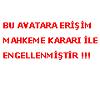
Tncxp Ile İlgili Sorular Buraya
tuncerhan replied to sk8er_boi's topic in TnCXP Sp3 Soru ve Problemler
Konu içerisinde arama yaptığım halde ıss kelimesini kısa buluyor. Iss kurulumunu'da. Tnctrxp'yi kurduktan sonra ISS yi kurmak istedim ancak program ekle kaldır + windows bileşeni ekle bölümünde ISS seçeneği yok. Bunu nasıl halledebiliriz. -
Hanım köylü olmak diye bir deyim var! Eviller arasında çok kullanılır.
-
Bende
-
Sothink SWF Quicker v2.6.70301 Have you ever been attracted by amazing Flash animations appeared on websites, but frustrated a lot when you want to have a try by the complicated Flash tools? Now the easy-to-use Sothink SWF Quicker is your perfect choice, a powerful 2D vector animation tool for both beginners and professionals. Download: http://rapidshare.com/files/20319060/Sothink.SWF.Quicker.v2.6.70301-cSm.rar Password: Cubic_SM @ Warez-BB.org 14.4 MB Özelliği, flash dosyaları yaratması. Elinede bulunan swf dosyalarında kolay ve hızlı düzenleme yapması. Ancak negatif yönü swf dosyalarını düzenledikten sonra boyutun büyümesi ve swf compres programlarının işe yaramaması. Sürekli kullandığım ve begendiğim programlardan bir tanesi.
-
FlashGet 1.82.1001 -------------------------------------------------------------------------------- FlashGet 1.82.1001 FlashGet (formerly JetCar) is specifically designed to address two of the biggest problems when downloading files: Speed and management of downloaded files. If you've ever waited forever for your files to download from a slow connection, or been cut off mid-way through a download - or just can't keep track of your ever-growing downloads - FlashGet is for you. FlashGet can split downloaded files into sections, downloading each section simultaneously, for an increase in downloading speed from 100% to 500%. This, coupled with FlashGet's powerful and easy-to-use management features, helps you take control of your downloads like never before. FlashGet displays download progress in ranks of glittering dots, but its acceleration is not as pronounced as most. Its inability to start a download without confirmation makes for slow starts. We ran into difficulty locating configuration settings, a problem aggravated by a help system that apparently belongs to an earlier version. Nonetheless, the software managed and categorized our sample downloads efficiently. FlashGet supports over 30 languages! * Speed: FlashGet can automatically split files into sections or splits, and download each split simultaneously. Multiple connections are opened to each file, and the result is the the most efficient exploitation of the bandwidth available. Whatever your connection, FlashGet makes sure all of the bandwidth is utilized. Difficult, slow downloads that normally take ages are handled with ease. Download times are drastically reduced. * Management: FlashGet is capable of creating unlimited numbers of categories for your files. Download jobs can be placed in specifically-named categories for quick and easy access. The powerful and easy-to-use management features in FlashGet help you take control of your downloads easily. FlashGet Highlights: - Speed. The ability to split files into up to 10 parts, with each part downloading simultaneously. Up to 8 different simultaneous download jobs. FlashGet just might be the fastest download software around! - Organize. Categorize files with FlashGet's integrated & simple-yet-powerful file management features before your files engulf you! - Mirror search. Automatically search for the fastest server available for the fastest possible downloads. - Automatically have FlashGet dial up, hang up & shut down the computer when you're not around! - Schedule to download files whenever you feel! Whether it's while you snooze or during off-peak periods, certain times each weekday, weekend or whatever. The choice is yours! - Manage your copious downloaded files with FlashGet's simple yet powerful user interface. Automate your FlashGet downloads with a browser click! Supports Internet Explorer, Netscape and Opera* web browsers. *with freely downloadable plug-in. - Superior ease-of-use. FlashGet's interface is logical, integrated, informative and customizable. Queue your downloads with FlashGet's logical queuing system. - Control the download speed limit so that downloading files doesn't interfere with your web browsing! - Easily see any aspect of your downloads at a glance. Whether it be server status messages, monitoring splits, amount downloaded, time left...whatever! No excessive clicking into multiple open windows to see what's going on! - Customize the the FlashGet toolbar and user interface, including the Graph and log window colors. Support for proxy servers for maximum downloading flexibility. - Speak your language with FlashGet's auto-select language capabilities (20+ selectable languages available). - Check for FlashGet updates from within FlashGet. - Monitor your download progress, server status messages and download splits graphically with the easiest, most functional user interface around! - BT. BitTorrent files download support! - Vista. Compatible with Vista + much, much more! Changes in FlashGet Version 1.82 (2007.3.20): New Feature for V1.82.1001 * Beautify dropzone * New icons * Re-arrange the main menu * Add TAB display in graph/log window * Modify some text on main window * Optimize the Option Interface * Add user customized startup * Add download proceeding graph display * Automatically switch file unit according to its size * Remove the graph speed display on tool bar * Disable the popup window after download job finishs * Disable the customized double click on single job * Press F1 to get online help * Remove 'search' and 'paste url' in menu Bug fixed list for V1.81.1002 * Remove Saving Recent Database * Remove the FlashGet toolbar to IE Code: http://down6.flashget.com/flashget182en.exe[/CODE] [color=#CC0000]arama yaptın ancak çıkmadı ortak konularda gördüm [/color]
-
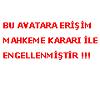
Taşınabilir Msn Live Messenger 2011-2012 Türkçe
tuncerhan replied to CriminaL's topic in Portable Programlar
Picture on the right is with the skin. Info: MSN Messenger was a freeware instant messaging client that was developed and distributed by Microsoft between 1999 and 2006 for computers running the Microsoft Windows operating system, and aimed towards home users. MSN Messenger was renamed to Windows Live Messenger in February, 2006 as part of Microsoft’s Windows Live series of online services and software. Download: + Skin (15.8MB): http://rapidshare.com/files/9528262/Portable_WLM_With_Skin.rar - Skin (17.4MB): http://rapidshare.com/files/9528570/Portable_WLM.rar -
http://rapidshare.com/files/10924129/easy.macro.recorder.3.6.crack-rev_tncr.rar
-
sk8er_boi Benim tv kartım var ancak xp uyumlu değil driver gerektirmeden mi çalıştırıyor mu? Yoksa normal oynatıcı mı?
-
http://www.ho1st.net/ http://up.2com.at/index.php http://www.resimupload.com/ http://www.ifolder.ru/
-
http://rapidshare.com/files/8799261/Port-Nero-7.5.9.0-en-fr-ru.rar
-
"İnsan olmanın izzet ve şerefini işgal ettiğim küçüçük mekanın vereceği böbürlenme sayesinde değil, bana verilmiş düşünme kabiliyetim sayesinde kainatı kuşatıyorum."
-
NetOp School v5.00.2006144 http://rapidshare.com/files/18267925/Netop_Scholl_v5.0.rar.html (arama yaptım konu yoktu) Unutun o pahalı video projektörleri ve LCD ekranları! NetOp® School ile tüm sınıf sizin ekranınızı kendi bilgisayarlarından görebilir. Siz de onların ekranlarını görebilirsiniz. Hatta bir öğrencinin ekranını diğer arkadaşlarına bile gösterebilirsiniz. Üstelik NetOp® School’u kullanmak ve öğrenmek çok basit. Öğretmenlerin Yeni Metodu: İnteraktif bir sınıf oluşturmak için ihtiyacınız olan tek şey… NetOp® School! Mevcut kurulu bilgisayar ağınızda çalışan bir eğitim-öğretim destek programıdır.. Kullanımı çok kolay olan bu program, sınıfınızı bilgisayarlarınızla destekleyerek eğitim-öğretimin seviyesini yukarı çekmenizi sağlayacak tüm imkanları içinde barındırıyor. Avantajları Öğretmen bilgisayarından tüm öğrencilere video formatında paylaşım yapabilme Öğrenci yada öğretmenin birbirlerine devamlı ve hızlı bir ağla bağlı olması İster öğrencinin ekranına demoyu hazır yollayıp sizi dinlemesini istersiniz, yada öğrenciye demoyu bir pencere içinde yollayıp adım adım komutlarınızla sizi takip etmelerini sağlarsınız. Herhangi bir öğrencinin bilgisayarını görüntüleme ve kullanımı paylaşma Öğrencilerin klavye, mouse ve ekranlarını kilitleyebilirsiniz. Öğrencinin bilgisayarına program yükleyebilirsiniz. Bilgisayarın tümünde ,on-line konferans özelliği sayesinde chat imkanı Request Help modu sayesinde öğrenci öğretmeninden on-line yardım alabilir. Öğretmen ve öğrenciler arası dosya transferi imkanı Çok basit kullanım-Bilgisayar kurdu olmaya gerek yok! Mevcut bilgisayar ağınızı genişletme ve daha etkin kullanma imkanı Sadece yazılım yükleyeceksiniz. Hiçbir özel donanım desteğine ihtiyaç yok! Özel, bu işe adanmış bir server (sunucu bilgisayar) ihtiyacı yok! Bilgisayar derslerindeki verimi yükseltme Tepegöz yada video-projektör kullanımındaki gibi sınıfı karartma yok! Teknik Özellikleri Program Tipi Ağ kurulu sınıf-interaktif ekran görünümü ve paylaşımı Min. Konfigurasyon PC:IBM PC/PS 80386 işlemci ve üstü veya 100% eşdeğeri Video:Windows destekli herhangi bir ekran kartı Disk Alanı:Hem öğretmen hemde öğrencilerde 5 MB’tan az Windows:Windows NT 4, 3.51 Windows XP/2000/95/98/ME IPX: Netware Windows Client veya uyumlu NetBIOS: IBM veya uyumlu TCP/IP: WinSock 1.1 eşdeğer veya üzeri. Haberleşme Protokolleri LAN üzerinden IPX, NetBIOS ve TCP/IP kullanarak Ağı meşgul etmeyen bağlantı yani sadece ekran değişimleri,mouse ve klavye kullanımlarında ağ kullanılır. Gelişmiş veri sıkıştırma yeteneği sayesinde eş zamanlı ekran görüntüsü. Multimedya Windows Media Player 6.x yada üstü. Wave Out Mix destekleyen Ses kartı. Her türlü video paylaşımı için. Dosya gönderimi Tek dosya yada tüm klasörün gönderimi ve çift yönlü aynı anda dosya gönderimi yapılır. Dosya transferi arka planda çalıştığı için diğer işleriniz aksamaz. Sınıf NetOp® Shool bir öğretmen modülü ve istediğiniz sayıda öğrenci modülünden oluşur. Öğretmen öğrencileri istediği kadar gruba bölüp çok sayıda alt sınıf oluşturup hepsiyle birbirlerinden bağımsız ders işleyebilir. Paketler İstediğiniz sayıda öğretmen ve öğrenci modülü satın alabilirsiniz.



