-
Posts
245 -
Joined
-
Last visited
Content Type
Profiles
Forums
Calendar
Posts posted by hayal@_kny
-
-
Merhaba,
bilgisayarıma hız için SSd aldım ve orjinal windows 8.1 single language iso sunu indirip kurdum, fakat hdd'm de olan windows'u tamamen uçurdum. Bilgisayarımı satınalırken kurulu olan işletim sistemi lisansımı nasıl öğrenebilirim?
-
Merhaba,
Arkadaşlar çok acil bir soru sormam gerekiyor, Office 365 e geçeceğiz ofisimizde lisanslı olarak ama bunun için windows 10 umuzun orjinal olması gerekirmi ?
-
yıl neredeyse olacak 2017 biz hala ne torrent nede örneğin daha hızlı olan gdrive,yandex.disk, dropbox,mail.ru gibi reklamsız ve hızlı indirilebilecek yerlere upload yapmaktan kaçınıyoruz. ben indirdikten sonra oralara yükleyip link atmaya çalışacağım.
-
 2
2
-
-
hocam mobil de bazen öyle görünebiliyor. Yeniledikten sonra takip isteği yolladığını göreceksin
-
aynen evet bendeki driverpackage sürümünü söyleyeyim hemen : 14.11
-
Arkadaşlar merhaba. konuda belirttiğim VGN-FE31M model bir bilgisayar var elimde. windows 7 kurdum fakat birçok driver inin win7 si olmadığı için mecburen vista ya döndüm. Şuan Vista Ultimate 32bit yüklü fakat nereye baktıysam web cam driver ini bulamadım. biliyorsunuz ki her yer çöplük olmuş. millet driver arayan 1. kullanıcılar için binlerce sahte link ve aradığın metni kendi sitesinde aratıp sonuç diye gösterebiliyor. 1 haftadır uğraşıyorum ve pes ettim. yardımcı olabilecek olan varsa çok teşekkür ederim şimdiden.
bu arada, driver package solution denendi.
-
Konuyu hortlatmak gibi olacak ama çok acil lazım güncel paylaşım sağlayabilecek olan varmı ?
-
Arkadaşlar bizde Ps3 var ve legal bir şekilde PsStore den oyu indirip kuruyoruz fakat 3-4 gün içinde açtığımızda oyunların bazıları tamamen yok oluyor savegame de var fakat oyun yok. Hdd yi test ettim badsector vardı ve kafa sesi geliyordu yeni hdd taktım sistemi kur güncelleme 25gb oyun inmesini bekle falan çözülmüştü fakat şimdi yine 4 oyundan 2 si yok görünmüyor. başına gelen yada bi fikri olan varmıdır__??
-
-
Microsoft (R) Windows Debugger Version 6.12.0002.633 AMD64Copyright (c) Microsoft Corporation. All rights reserved.Loading Dump File [C:\Users\MH\Desktop\062013-16816-01.dmp]Mini Kernel Dump File: Only registers and stack trace are availableSymbol search path is: *** Invalid ******************************************************************************** Symbol loading may be unreliable without a symbol search path. ** Use .symfix to have the debugger choose a symbol path. ** After setting your symbol path, use .reload to refresh symbol locations. *****************************************************************************Executable search path is:********************************************************************** Symbols can not be loaded because symbol path is not initialized. ** ** The Symbol Path can be set by: ** using the _NT_SYMBOL_PATH environment variable. ** using the -y <symbol_path> argument when starting the debugger. ** using .sympath and .sympath+ **********************************************************************Unable to load image \SystemRoot\system32\ntoskrnl.exe, Win32 error 0n2*** WARNING: Unable to verify timestamp for ntoskrnl.exe*** ERROR: Module load completed but symbols could not be loaded for ntoskrnl.exeWindows 7 Kernel Version 7601 (Service Pack 1) MP (8 procs) Free x64Product: WinNt, suite: TerminalServer SingleUserTS PersonalBuilt by: 7601.17727.amd64fre.win7sp1_gdr.111118-2330Machine Name:Kernel base = 0xfffff800`02c4a000 PsLoadedModuleList = 0xfffff800`02e8e650Debug session time: Thu Jun 20 17:03:51.807 2013 (UTC + 3:00)System Uptime: 0 days 0:03:39.853********************************************************************** Symbols can not be loaded because symbol path is not initialized. ** ** The Symbol Path can be set by: ** using the _NT_SYMBOL_PATH environment variable. ** using the -y <symbol_path> argument when starting the debugger. ** using .sympath and .sympath+ **********************************************************************Unable to load image \SystemRoot\system32\ntoskrnl.exe, Win32 error 0n2*** WARNING: Unable to verify timestamp for ntoskrnl.exe*** ERROR: Module load completed but symbols could not be loaded for ntoskrnl.exeLoading Kernel Symbols..................................................................................................................................................Loading User SymbolsLoading unloaded module list....Unable to load image \SystemRoot\System32\drivers\dxgkrnl.sys, Win32 error 0n2*** WARNING: Unable to verify timestamp for dxgkrnl.sys*** ERROR: Module load completed but symbols could not be loaded for dxgkrnl.sys******************************************************************************** ** Bugcheck Analysis ** ********************************************************************************Use !analyze -v to get detailed debugging information.BugCheck 116, {fffffa800ca17010, fffff88011b6d004, ffffffffc000009a, 4}Unable to load image \SystemRoot\system32\DRIVERS\nvlddmkm.sys, Win32 error 0n2*** WARNING: Unable to verify timestamp for nvlddmkm.sys*** ERROR: Module load completed but symbols could not be loaded for nvlddmkm.sys***** Kernel symbols are WRONG. Please fix symbols to do analysis.**************************************************************************** ****** ****** Your debugger is not using the correct symbols ****** ****** In order for this command to work properly, your symbol path ****** must point to .pdb files that have full type information. ****** ****** Certain .pdb files (such as the public OS symbols) do not ****** contain the required information. Contact the group that ****** provided you with these symbols if you need this command to ****** work. ****** ****** Type referenced: nt!_KPRCB ****** ******************************************************************************************************************************************************** ****** ****** Your debugger is not using the correct symbols ****** ****** In order for this command to work properly, your symbol path ****** must point to .pdb files that have full type information. ****** ****** Certain .pdb files (such as the public OS symbols) do not ****** contain the required information. Contact the group that ****** provided you with these symbols if you need this command to ****** work. ****** ****** Type referenced: nt!_KPRCB ****** ******************************************************************************************************************************************************** ****** ****** Your debugger is not using the correct symbols ****** ****** In order for this command to work properly, your symbol path ****** must point to .pdb files that have full type information. ****** ****** Certain .pdb files (such as the public OS symbols) do not ****** contain the required information. Contact the group that ****** provided you with these symbols if you need this command to ****** work. ****** ****** Type referenced: nt!_KPRCB ****** ****************************************************************************Probably caused by : nvlddmkm.sys ( nvlddmkm+ad6004 )Followup: MachineOwner---------
-
Bios da ahcı mod u bulamadığım için boot vista yüklenirken mavi ekran veriyor. hp ultrabook 14-b030et modeli. bios ayarı konusunda yardımcı olabilecek olan varmıdır. ben başlangıçta dvd için legacy support u enabled ettim.
-
Arkadaşlar ilgili win 8 hatası ile alakalı bilgisi olan varmı. nasıl çözülebileceği konusunda. win 8 deki bildiğim recovery komutlarından hepsini kullandım fakat çözüm bulamadım 2 tane notebook var elimde bu durumda olan. Yardımcı olabilirmisiniz? Teşekkürler.

-
elimde 128gb sandisk glide var. windows kurulum dvdleriyle disk yönetimindem cmd den ve biriki format proğramıyla silmeyi biçimlendirmeyi denedim fakat yazmaya karşı korumalı diyor. diskin içindeki bilgilere ihtiyaç yok. en baba nasıl sıfırlarım bilgisi olan varmı ?
-
RemoveIT PRO 09.03.2013 + Portable | 5.07/5.29 MbInstaller
http://u9026512.letitbit.net/download/69574.6f5416a0709f3ab3178e4e0e5c4b/RemoveIT_PRO_09.03.2013.rar.html http://www.secureupload.eu/jf7cikbqa16q/RemoveIT_PRO_09.03.2013.rar
Portablehttp://u9026512.letitbit.net/download/24032.2230f54e32795c4f2c9a8bcde303/RemoveIT_PRO_09.03.2013_Portable.rar.html http://www.secureupload.eu/vnp67po3oidt/RemoveIT_PRO_09.03.2013_Portable.rar
bunu indirdim ama lisanslı değil sürüm ?
-
http://www.pendrivelinux.com/universal-usb-installer-easy-as-1-2-3/
bunu indir işletim sistemini seç
isoyu seç
flash diski seç
formatlaya tik koy
oluştur de bitti
ha birde açık değilse bios tan başlangıçta usb den görebilmesi için usb ile alakalı herşeyi enabled seçmen lazım :)
-
hatta ison varsa usb installer kullanarak bi flash diske windows boot yap onunla da olur. ben IT de çalışıyorum hergün format atıyorum farklı platformlara usb den babası yok :)
peki formata başladığında nereye kadar gelince mavi ekran veriyor. yani driverler kısmında veriyorsa ondan mavi ekran alırsın.
-
muhtemelen iso dosyandandır yani dvd ye çektiğin kopya onu değiştir olur muhtemelen.
-

ilginize teşekkür ederim fakat parolayı bilmediğim için bu kısma gelemiyorum doğal olarak.
bu arada çözümü buldum ; Şifre ekranında Shift tuşuna basılı tutup yeniden başlat a tıklarsanız elinizi hiç shift ten kaldırmadan bu seçenek menüsüne ulaşılabiliyormuş. umarım benden başkalarına da yarar... :)
-
Arkadaşlar bir müşterim windows 8 ine ilk aldığında oturum şifresi koyup unutmuş. benimde sıfırlamam lazım. başlangıçta F8, Shift+F8 ve windows 8 dvd si ile denedim sıfırlama onarım kısmına bi türlü giremedim. konu ile ilgili yardımcı olabilirseniz çok mutlu olurum. Teşekkürler... (açamadığım yer aşağıdaki resimde görünen yer.)

-

hacım rarın içindede yoktu zaten
-
http://www.tnctr.com/topic/196654-windows-8-metro-8250-cp-x32bitx64-iso-torrent/
-
müdür indirdim ben de aşağıdaki gibi çıktı rardan arayüze nerden giricem bulamadım ama...

-
muhtemelen yüklü bi proğramın kullanıcı adı gibi bi bilgisini veya ağ üzerinden çalışan bir programın ıp bilgisini tutan bir veri dosyası olabilir. illede sileceğim derseniz "unlocker" adlı yazılımı kullanabilirsiniz.
http://www.tnctr.com/topic/131000-unlocker-191-turkce/
proğramın kullanımı çok basit kurulumdan sonra bilgisayarı yeniden başlatın ardından dosya üzerinde sağ tuş yapın unlocker i görürsünüz zaten...
-
Arkadaşlar jollytech in bi proğramı olan ID Flow adlı proğramın kırılmış versiyonu lazım acaba yardımcı olabilirmisiniz ?


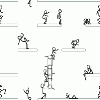


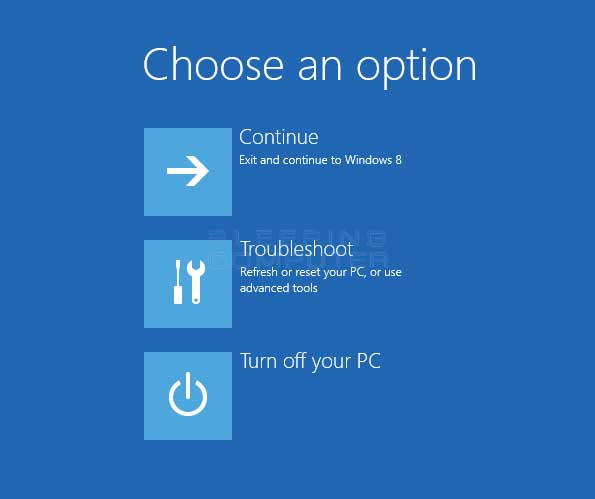


Windows 8.1 Key Sorunu
in Yazılım
Posted
Merhaba,
aradığımı buldum ihtiyacı olan varsa bakabilir. Programı yönetici olarak çalıştırın, ACPI yazan butona basın, açılan pencerede MSDM tabında keyiniz görünüyor.
Win64.rar