
memoalii
-
Posts
19 -
Joined
-
Last visited
Content Type
Profiles
Forums
Calendar
Posts posted by memoalii
-
-
-
Alintidir sizlerle paylasmak istedim... Eski pc ve laptoplar icin yapimistir, gayet hizli calismakta.
WINDOWS 10 PRO - POTATO EDITION / X64 / VERSION 1703 / FOR LOW SPEC COMPUTER
OS build : 15063.2500 (end of service)
Edition : Potato + DEF
Version : 1703
Arch : x64
Lang : en-US
Changelog / Update:
09/25/2020 - UPDATE2
- Fix shortcut Defender Signature Updates for Potato with Defender
- Fix Tray icon can't left click for Extreme Potato [4] - [5]
09/22/2020
- Potato Edition - 15063.2500 (end of service)
Read Before Installing this Potato Edition.
Whats not working on this version 1703
X Some latest driver / DCH driver
X Some UWP games like Forza Horizon 4 / GOW4 and etc etc (get version 2004/1909)
X Some UWP Apps on Microsoft Store (get version 2004/1909)
X Xbox Game Pass (get version 2004/1909)
X This Windows version cannot be update
What is working on this version 1703
- Steam games / Epicgames / Origin / Uplay / GOG / Etc etc
- Photoshop / Any Software / Etc etc / Some latest/old driver
Edition:
Windows 10 - Potato Edition | Version 1703 / OSbuild 15063.2500 / Potato Without Defender
Windows 10 - Potato Edition + Defender | Version 1703 / OSbuild 15063.2500 / Potato With Defender
Windows 10 - Extreme Potato Edition | Version 1703 / OSbuild 15063.2500 / Without Defender / Without Windows Feature / Language EN-US ONLY
Windows 10 - Extreme Potato Edition | Version 1703 / OSbuild 15063.2500 / Without Defender / Without Windows Feature / Language EN-US ONLY / Without Cortana / With StartIsBack
Windows 10 - Extreme Potato Edition | Version 1703 / OSbuild 15063.2500 / Without Defender / Without Windows Feature / Language EN-US ONLY / Without Cortana / With StartIsBack + WindowBlinds
NOTE: EXTREME POTATO EDITION ONLY SUPPORT ENGLISH US, YOU CANNOT INSTALL OTHER LANGUAGES / KEYBOARD LANGUAGE WORKS FINE.
NOTE: EXTREME PATATO EDITION ONLY MAKE FOR DESKTOP, FOR LAPTOP USER YOU CAN TRY POTATO EDITION.
NOTE: GET POTATO EDITION IF YOU WANT INSTALL YOUR LANGUAGE.
NOTE: POTATO USER ACCOUNT BY DEFAULT > EXTREME POTATO EDITION.
NOTE: 1 Cores CPU / 1GB of ram is not recommend, but you still can try :P (1 cores atleast @ 2.8GHz~4GHz with 2GB of ram)
NOTE: If you have a Good Computer Spec please just get Windows version 2004 / 1909, it's not worth it to install potato edition, but you still can try if you want 😛
Download - Single Links
MEDIAFIRE : WIN10.PRO.1703.POTATO.EDITION.15063.2500.X64
If your IP is block from Mediafire, please use Google DNS or CloudFlare DNS, Google it how to Change DNS.
GOOGLE TEAM DRIVE : WIN10.PRO.1703.POTATO.EDITION.15063.2500.X64
You need sign in your Google accounts before download on Google Team Drive. Click here how to solved Google Drive Download Quota Exceeded Limit.
OneDrive Business : WIN10.PRO.1703.POTATO.EDITION.15063.2500.X64
(Normal bootable need to install with rufus / yumi / unetbootin / WinNTsetup / or mount ISO run Setup.exe
Download - Multi Mirror links | 500MB (Part)MIRRORED.TO : Part1 | Part2 | Part3 | Part4 | Part5 | Part6 | Password Zip: qwert
Download all part and extract with 7zip or PeaZip or Winrar > WIN10.PRO.1703.POTATO.EDITION.U2.X64.GHOSTSPECTRE.zip
File Size : 2.85GB
Format : ISO
MD5 : 98c6c07deed859baba6f858d443bac1db439cbd9
NOTE: Get latest update only @ My Youtube Channel.
NOTE: REQUIRED INTERNET TO USING GHOST TOOLBOX
If your start menu get sad face or can't right click on Taskbar,please re-installed StartisBack again. Download -> Pclound / Upload.ee
How to use. extract the file run INSTALL.cmd to re-install

If you Install Extreme Potato Edition and can't left click tray icon download this to fixed it. -> Upload.ee / Pcloud
How to use. extract the file run Shell-update.bat restart computer after complete.

Those who install with Defender if you want update defender database run this command
Copy & paste this code to cmd (run as adminstrators)
Old .Net framework Aready installed on Extreme Potato Edition, if you need using old NetFX please disable Force NetFX4 on Ghost Toolbox. [30] - [1]

Screenshot




Features
- Compact Integrated + LZX (algorithm)
- Forced .NET Framework 4.0/4.5/4.6/4.7/4.8
- NetFX 3.5/2 Installed (please disable net force NetFX4 on ghost toolbox if you want using old NetFX)
- Bloatware FREE!!
- Optimized Pagefile/Services/Scheduled/Search Indexer
- Privacy Optimizations & Performante mode!
- Ghost Toolbox! (Add or Remove Windows Store and Much More!)
- Support any Other Language & Keyboard (POTATO EDITION ONLY)
- Stock Drivers is not removed
- Windows Paused until 2030Remove/Disables component
- Removes Windows Apps and System Apps
- Removes Windows Security / Defender / Smartscreen
- Telemetry / Error reports / Diagnostic data
- Removes OneDrive / Windows Features
- Disable UAC (Never notify)
- Removes WinSxS
- Removes Winre (can add on Ghost Toolbox)How to Install this OS - READ BEFORE INSTALLING THIS WINDOWS MOD!
- Before installing this OS Always move or backup your old files!
- Make bootable ISO image with rufus in flash drive/etc. https://rufus.akeo.ie/ or Yumi https://bit.ly/2YVW6Ox (Prefer Yumi for Advanced)
- (click here how to install windows with rufus) /
- Restart is required after installation is complete.For Tablet Users or Enable Touchpad or Handwriting Panel (Touch Keyboard and Handwriting)
How to use Tablet mode on Superlite or Compact (Version 2004) > Click Ghost Toolbox on Desktop > Option > [20] > [03] (Ghost Toolbox v1.8.6 or Higher)
(required internet for download dependencies, size arround 1.9mb)Language & Keyboard
- How to Download and Install any other Language & Keyboard → https://bit.ly/3dkIaST
(required internet to update language, size arround 1~30mb +)Windows tips and Tricks
- How to Enable Remote Desktop on Superlite Update. https://ibb.co/GvZsGJZ
- For laptop users you can enable it back "sleep mode/standby mode/hibernations" on Ghost Toolbox.
- For HDD users if you want better boot up times you can enable it back "hibernation/fastboot" on Ghost Toolbox.
- If you wanna using a Printers Enable "Print Spooler" in services (set Auto) or on Ghost toolbox [01] - [05].
- How to get Windows Store?. on Ghost toolbox i guess?
- Paging file now is set to default. no more crashed issues if still crashed just set virtual memory only one drives http://bit.ly/2lOUwgh
if still crashed just set virtual memory only one drives http://bit.ly/2lOUwgh
- Make better Titles icon start menu using TileIconifier. Screenshot: http://bit.ly/2mb5yMP / Download TileIconifier: http://bit.ly/2OLy5GD
- How to Access Network shared folders to another PC on 19h1/19h2/2004 With Password or without Password - http://bit.ly/2nRKgVp
NOTE: Files you've download in Ghost Toolbox are automatically saved in the 'C:\Ghost toolbox\wget' folder-
 4
4
-
 1
1
-
-
dosya indirilmiyor problem var gibi... download a tiklatiktan sonra dosya inmesi gerekirken tekrar sayfa yenileniyor.... düzeltebilirseniz simdiden tessekurler dilerim...
-
Hardiskinizde BAD SECTOR olusmus... Bad sector olan kisimlari onarmak icin programlari var ama cok derin zarar varsa hardiskte hic faydasi olmayabiliyor..
Benim acimda BAD SECTOR demek artik o hardiske el-fatiha... veda zamani gelmistir.
hardiski degistir ve yeni format cek 100% calisir...
-
Bu Msn Messenger ile baglantisi yok hepsi sifirdan basliyor bunda... kendi serverime kurdum... sifirdan kayit oluyorsun sifirdan arkadaslari listeye ekliyorsun :D
-
anlayamadım bir türlü mail adresim doğru şifremde doğru ama bir türlü girmedi şifre hatası veriyor
msn 2012 var bende onunla rahatlıkla girebiliyorum
yeniden uye olacaksin SIGNUP yere tiklayip yeniden. bu sifirdan.
bide eski msn halen calisiyormu :S
-
Selam Aleyküm arkadaslar
Online MSN Messenger, php, ajax, mysql ve html kodlari kullanilmistir... ve ayrica suan indireceginiz dosyada EXE olarak sunulmustur. Halen EXE dosyasi test asamalarda. biraz hafifi ram yiyor 100 kblik kadar ama insallah önümüzdeki günlerde bu ram harcamasini düsürürüm.
Online MSN Messenger üzerinde baya emek harcayip oynamalar sonucunda artik paylasima acilayim dedim :Q . Msn Messengeri özleyen kisilere :D. Hadi bekliyorum hepinizi arkadaslar... Süpriz sizi bekliyor :ç:

Indirme Linki : Hemen Tikla
Not : yakinda bütün dillere cevirilecektir suanki dil ingilizce
-
Evet ekranın 10'luk olduğu için sıkıntı çekiyorsun büyük ihtimal ekranın 800x600 de desteklemiyor, usb belleği başka bir pc de dene eğer açıyorsa laptop un için yapabileceğim bir şey yok..
Aynen bende süphelendigim gibi cikti... peki ekran cözünurlügü icin AUTO ekran yapabilirmisiniz belki ozaman hic bir laptobta sorun etmez sorunsuz calisir diyorum... -
bellek içindeki PASCALBOOT/boot.ini dosyasını aç içinde bulunan menu=1024.gz satırını bul o satırı menu=800.gz yap kaydet kapat yeniden dene ammaaaaaaa aşağıdaki linki indirip sisteme kopyaladıysannn....
bu link konuda da eklidir. http://turbobit.net/ml0bib1dv6o1.html
ben yukarida yazmistim zaten linkteki dosyayi indiripte guncelledim. PASCALBOOT/boot.ini icinide duzelttim anlatiiginiz gibi yaptim... ama yine ayni hatayi veriyor.... hatta USB tekrar tekrar formatladim dosyalari attim icin tüm anlattiklarinizi harfiyen uyguladim olmadi
ve ben sundan süpheleniyorum benim laptop mini hp ekrani 10´luk olanlardan.. acaba bununla bir alakasi varmi bilemiyorum.
yardimlarinizi bekliyorum..
-
Selam Aleykum
bypascal ellerine emegine saglik, gelmis gecmis en super uzun ömürlü bir multiboot hazirlamissiniz, beni bütün dvdlerden kurtardin.. bende cok faydalanacagim sizin hazirladiginiz multiboottan cok tessekurler...
Turbobitten abonelik alarak tüm dosyalari indirdim,, 32 gb usbiyi harfiyen tüm uygulamalari yaptim... güncellemeliride yaptim...
halen benim karsima su hatayi veriyor simdi altta yaziyorum:
Try (hd0,0): NTFS5:
Aero: vesa mode 0x114 is not supported.
Aero will use the console mode.
-
bence en iyisi servage.net 5 yil boyunca sorunsuz problemsiz calistim bunlarla... her konuda cok hizlidir.


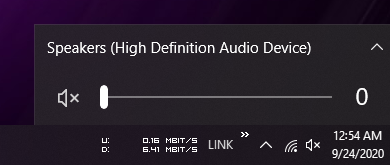
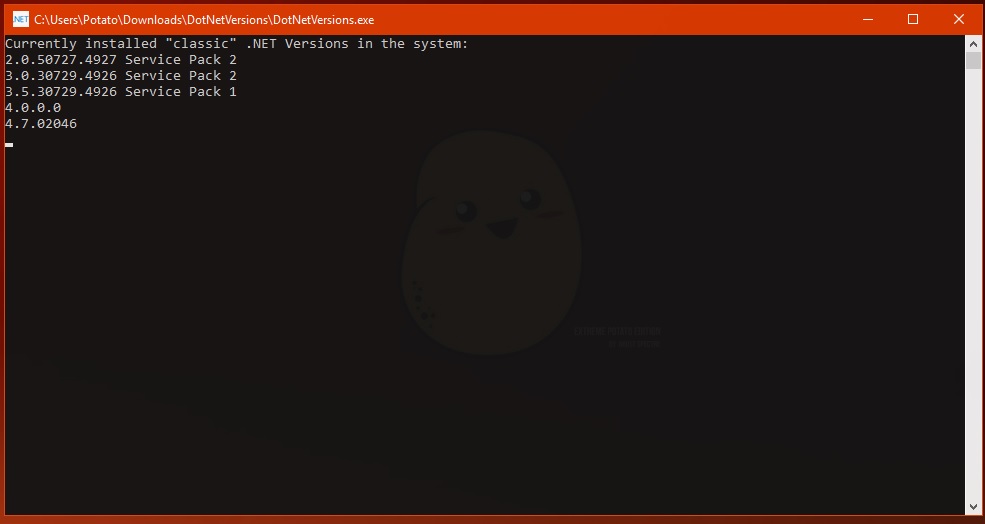






Girit Teknik Servis: Starter Edition V2
in MultiBoot Sistemler
Posted
eklenmis oldugu linkten indirmeye kalktigimizda 28 saat süre veriyor 1000mb download hizi internetim var yine yetmiyor
1000mb download hizi internetim var yine yetmiyor  baska bi sunucu yokmuydu hizli indirebilmek icin...
baska bi sunucu yokmuydu hizli indirebilmek icin...