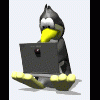-
Posts
2287 -
Joined
-
Last visited
-
Days Won
124
Content Type
Profiles
Forums
Calendar
Everything posted by crasadure
-
Klavye dili kendi kendine değişmesin
https://www.sordum.net/59598/klavye-dili-kendi-kendine-degismesin/
-
Install Any Operating System Over The Network( Windows işletim sisteminin Ağ üzerinden kurulumu)
-

Grub2 Dosya Yöneticisi-grub2 File Manager(g2fm)
crasadure replied to crasadure's topic in MultiBoot Sistemler
Grub2 File Manager v7.3.3 (Build Date:14.11.2020) ChangeLogs Grub2 loader/multiboot: add '--fake-bios' option for x86 efi term/console: add pcbios console support for i386-multiboot video/vbe: enable on i386-multiboot kernel/multiboot: move MBI to a safe place disk/biosdisk: enable on i386-multiboot video/mbfb: fix bug kern/i386: move multiboot to kern/i386/multiboot/ fix compilation error -
-

Grub2 Dosya Yöneticisi-grub2 File Manager(g2fm)
crasadure replied to crasadure's topic in MultiBoot Sistemler
Grub2 File Manager v7.3.3 (Build Date:13.11.2020) ChangeLogs Grub2 update github workflows/build.yml disk/biosdisk: ignore floppies by default (#87) fuck QEMU! map/ventoy: fix bug commands/version: add grub_build_date and grub_pkg_version map/drivemap: remove drivemap module ChangeLog G2FM rm drivemap temporarily remove search function -

Altay Grub2fm + Ventoyfm + G4d_uefi V7.4.63 - Tr & En 2021
crasadure replied to serhat100's topic in MultiBoot Sistemler
Ventoy, multiboot sistemin kendisidir. Grub2fm ise VENTOY ve diğer multiboot sistemlere entegre edilebilen portable bir dosya yöneticisi programıdır. Grub2fm ile Windows, Linux WinPE olan ISO WIM dosyalarını direkt çalıştırabilirsiniz. VENTOY ile çalıştıramadığınız , ventoy a uyumlu olmayan iso ve wim dosyalarını grub2fm ile çalıştırabilirsiniz. Grub2fm ile çalışmayanları ise ventoy ile çalıştırmayı deneyebilirsiniz. Yani bu ikisi birbirini destekleyen yapılardır. Kmpe yi ISO olarak çalıştırabilirsiniz. Extract etmeye gerek yok. İster grub2fm isterseniz direkt ventoy üzerinden çalıştırın. Her ikiside KMPE yi ISO olarak çalıştırır -

Windows Kurulum Yöntemleri & Programları
crasadure replied to crasadure's topic in Katılımsız Kurulum Destek
-
ImageUSB - ( Flash Bellek Klonlama Programı ) Kaynak Site: https://www.osforensics.com/tools/write-usb-images.html Programı İndir ImageUSB'nin güncel sürümü v1.5.1003 (*) (2449 KB). ImageUSB yazılımını ücretsiz indirin! Tanıtım Videosu: Tanıtım: ImageUSB, bir görüntüyü birden çok USB Flash Sürücüye aynı anda yazmanıza izin veren ücretsiz bir yardımcı programdır. USB Flash Sürücünün (UFD'ler) tam bit düzeyinde kopyalarını oluşturabilen ImageUSB, UFD'lerin toplu çoğaltılması için son derece etkili bir araçtır. ImageUSB ayrıca bir ISO dosyası bayt baytının doğrudan bir USB sürücüsüne (*) yazılmasını da destekler. ImageUSB, PassMark OSForensics ™ ile kullanım için OSFClone'u bir USB Sürücüye yüklemek için de kullanılabilir . Diğer USB çoğaltma araçlarının aksine, ImageUSB , Ana Önyükleme Kaydı (MBR) dahil olmak üzere klonlama işlemi sırasında tüm kullanılmayan ve boş alanı koruyabilir . ImageUSB, önyüklenebilir UFD'ler dahil olmak üzere tüm UFD görüntülerinin kusursuz toplu çoğaltmalarını gerçekleştirebilir. imageUSB, bir USB Flash Sürücüyü Sıfırlama işlevini içerir. Bu, tüm sürücünün içeriğini 0'larla değiştirecektir. Veya alternatif olarak sürücüde bulunan MBR ve / veya GPT girişlerini Sıfırlayın. Buna ek olarak, imageUSB, sürücüleri biçimlendirmesi zor olsa bile yeniden biçimlendirme ve daha önce kaybolmuş olabilecek disk alanını geri alma yeteneğine sahiptir. (*) CD ISO görüntüleri, USB sürücülere kıyasla farklı bir dosya sistemi kullanır. Bu nedenle, ISO9660, Joliet veya UDF dosya sisteminin bir CD'den bir USB sürücüsüne doğrudan görüntülenmesi, USB sürücüsünün tüm işletim sistemlerinde çalışmasına izin vermeyebilir. Ancak bir yeniden biçimlendirme diski kurtarabilir. V1.5'ten itibaren, imageUSB artık ISO içeriklerinin USB Sürücüye çıkarılmasını desteklemektedir. Uyarı: ImageUSB tarafından görüntü çoğaltmanın adli doğası nedeniyle, lütfen çoğaltmak istediğiniz görüntüye benzer bir depolama boyutuna sahip UFD'leri seçtiğinizden emin olun. Örneğin, 2 GB'lık bir görüntü 8 GB'lık bir USB Flash Sürücüye kopyalanırsa, sürücü sekiz gigabaytlık depolama alanından yalnızca ikisini kullanabilir. Bu senaryoda, kullanıcıların depolama alanının geri kalanına erişmek için UFD'yi yeniden biçimlendirmeleri gerekecektir.
-
- 11
-

-

-
- usb klonlama
- usb kopyalama
-
(and 1 more)
Tagged with:
-

Son Windows Güncelleştirme Durumu Bilgilendirmeleri
crasadure replied to kocamanadam's topic in Windows 10
MEDYA OLUŞTURMA ARACI İLE MICROSOFTTAN ISO INDIR (MAKALE) https://gist.github.com/AveYo/c74dc774a8fb81a332b5d65613187b15 -
Telegramda bana cevap yazdı ama niye hesabı kapattığından bahsetmedi. Umarım hayatında üzücü bir şey olmamıştır. Herkesin bilmediğimiz bir çok sorunları var, o sorunlara rağmen insanlar hayatta kalmaya çalışıyor. Allah yardımcısı olsun. Umarım bir an önce sıkıntıları geçer ve çözülür
-
Yapımcı telegram sayfasını kapattı, kullanıcıların sorularını aioboot sayfasından sormalarını istiyor.iyi bir gruptu...kapanmasına bende üzüldüm
-
Ağ üzerinden Windows Kurulumu( AIOBOOT-TinyXPE) How to install Windows for PCs over the network Download Tiny PXE Server : http://reboot.pro/files/file/303-tiny-pxe-server/ || https://chocolatey.org/packages/tiny-pxe-server Download AOMEI PE Builder : https://www.ubackup.com/pe-builder.html Download Windows 10 ISO : https://www.microsoft.com/en-us/software-download/windows10 menu.ipxe Menu : #!ipxe #set boot-url http://${proxydhcp} # Setup some basic convenience variables set menu-timeout 5000 set submenu-timeout ${menu-timeout} # Ensure we have menu-default set to something isset ${menu-default} || set menu-default exit ######## MAIN MENU ################### :start menu Welcome to iPXE's Boot Menu item item BootHardDisk Boot from Hard Disk item WinPE Windows PE choose --default exit --timeout 30000 target && goto ${target} ########## End #################### :BootHardDisk exit :WinPE kernel ${boot-url}/wimboot initrd ${boot-url}/BOOTMGR BOOTMGR initrd ${boot-url}/bootmgr.efi bootmgr.efi initrd ${boot-url}/Bootx64.efi Bootx64.efi initrd ${boot-url}/boot/BCD BCD initrd ${boot-url}/boot/boot.sdi boot.sdi initrd ${boot-url}/boot/boot.wim boot.wim boot goto start
-
Install Windows for PCs over the network How to install Windows for PCs over the network Download Tiny PXE Server :http://reboot.pro/files/file/303-tiny-pxe-server/ Download AOMEI PE Builder : https://www.ubackup.com/pe-builder.html Download Windows 10 ISO : https://www.microsoft.com/en-us/software-download/windows10 menu.lst Menu : #!ipxe #set boot-url http://${proxydhcp} # Setup some basic convenience variables set menu-timeout 5000 set submenu-timeout ${menu-timeout} # Ensure we have menu-default set to something isset ${menu-default} || set menu-default exit ######## MAIN MENU ################### :start menu Welcome to iPXE's Boot Menu item item BootHardDisk Boot from Hard Disk item WinPE Windows PE choose --default exit --timeout 30000 target && goto ${target} ########## End #################### :BootHardDisk exit :WinPE kernel ${boot-url}/wimboot initrd ${boot-url}/BOOTMGR BOOTMGR initrd ${boot-url}/bootmgr.efi bootmgr.efi initrd ${boot-url}/Bootx64.efi Bootx64.efi initrd ${boot-url}/boot/BCD BCD initrd ${boot-url}/boot/boot.sdi boot.sdi initrd ${boot-url}/boot/boot.wim boot.wim boot goto start
-
EXFAT bölümünde ventoy/ventoy_grub.cfg dosyasını kopyalayınız. Sonrada klavyeden F6 tuşuna basın ventoy_grub.cfg
-

Grub2 Dosya Yöneticisi-grub2 File Manager(g2fm)
crasadure replied to crasadure's topic in MultiBoot Sistemler
Grub2 File Manager v7.3.3 (Build Date:05.11.2020) ChangeLogs Grub2 efi/map: move locate_handle to seperate file commands/shell: add procfs file normal/menu: remove ctrl+f hotkey (#82) commands/dd: fix overflow (#81) Update README map: add '--first' option ChangeLog G2FM use map -f New translations fm.pot (Turkish) (#286) -

Grub2 Dosya Yöneticisi-grub2 File Manager(g2fm)
crasadure replied to crasadure's topic in MultiBoot Sistemler
Grub2 File Manager v7.3.3 (Build Date:04.11.2020) ChangeLogs Grub2 change menu option 'help' to 'help-msg' add help message for gfxmenu ChangeLog G2FM New Crowdin updates (#285) -

Grub2 Dosya Yöneticisi-grub2 File Manager(g2fm)
crasadure replied to crasadure's topic in MultiBoot Sistemler
Grub2 File Manager v7.3.3 (Build Date:02.11.2020) ChangeLogs Grub2 map/misc: use AllocatePages to create memdisk commands/dd: don't decompress file disk/vhd: extract vhd as grub io ChangeLog G2FM New Crowdin updates (#283) -

Grub2 Dosya Yöneticisi-grub2 File Manager(g2fm)
crasadure replied to crasadure's topic in MultiBoot Sistemler
Grub2 File Manager v7.3.3 (Build Date:01.11.2020) ChangeLogs Grub2 Makefile: Remove unused GRUB_PKGLIBDIR definition lzma: Fix compilation error under clang 10 kern/i386/realmode: Update comment cryptodisk: Fix cipher IV mode "plain64" always being set as "plain" ChangeLog G2FM add nttools (#282) osdetect: add winre (#282) -
AIOBOOT GRUB4DOS UEFI SUPPORT a1ive reboot.pro konu başlığı: http://reboot.pro/topic/22400-grub4dos-for-uefi/ Kaynak Site: http://bbs.wuyou.net/forum.php?mod=viewthread&tid=422652 Download Grub4DOS-UEFI: https://drive.google.com/file/d/1liz64jrvmXefWn-Fvo_PLu1LdE2f6xXC @serhat100 üstada teşekkürler... yeni bir adım daha atılacak gibi...ben bu yeni özelliği aioboot da denedim...bazı sorunları var gibi ama bu noktaya geldikten sonra o sorunlar da aşılır sanırım.. Artık g4DOS UEFI üzerinden de çalıştırılabiliyor. @yaya2007 isimli kullanıcının çalışmaları sonucu bu engelde aşılmış gibi duruyor. GRUB4DOS now adds experimental UEFI support (by @yaya2007). The following features are currently supported in the UEFI version.(Aşağıda belirtilen özellikler UEFI modda desteklenmektedir) 1. Boot ISO and IMG files. ('map' command)-->ISO ve IMG dosyaları MAP komutu ile boot edebiliyor 2. Boot EFI files.--> EFI dosyalarını boot edebiliyor 3. Built-in hotkey support. -->Kısayol tuş desteği mevcut 4. You can use ‘graphicsmode’ command to see which graphics modes are supported by the UEFI firmware.-->Grafik Mode komutlarını kullanabiliyor 5. TFTP PXE boot.-->TFTP PXE Boot desteği mevcut. Ağ üzerinden boot edilebiliyor. Most other commands are not supported. menu.lst --->Ornek1: timeout 5 default 0 graphicsmode -1 800 font /grub/unifont.hex.gz splashimage /grub/lt.jpg color normal=0x55ffff highlight=0xff00ff helptext=0xffff55 standard=0x55ffff border=0xaaaaaa setmenu --box x=4 w=60 y=6 h=9 l=2 setmenu --keyhelp=1 --lang=zh setmenu --auto-num-on setmenu --keyhelp=1=0x66ff00 setmenu --string=m=2=0x0000000000ffff="GRUB4DOS UEFI MENU" setmenu --string=s=1=0x8800000000ffff="date&time=yyyy-MM-dd HH:mm:ss" setmenu --timeout=90=2=0x88000000ffff setmenu --hotkey -A [F4] commandline title grub2x64.efi chainloader /efi/boot/grub2x64.efi title hdd_boot.ima map /hdd_boot.ima (hd) chainloader (hd-1) title z.iso map /z.iso (0xff) chainloader (0xff) title ^Ctrl+d commandline commandline title [F3] reboot reboot title halt halt 1.) AIOBOOT menu.lst dosyası---Ornek...Bu dosyayı /Boot/grub/menu.lst yoluna kaydedin menu.lst # This is a sample menu.lst file. You should make some changes to it. # The old install method of booting via the stage-files has been removed. # Please install GRLDR boot strap code to MBR with the bootlace.com # utility under DOS/Win9x or Linux. # # It must be UTF-8 encoding for multi-lingual support. Font lines can be # appended to the file. The font lines should be in the unifont.hex format. timeout 30 default 0 graphicsmode -1 768:1024 font /AIO/Tools/grub4dos/unifont.hex.gz splashimage /AIO/Tools/grub4dos/splash.bmp.gz color normal=0x55ffff highlight=white/magenta helptext=0xffff55 standard=0x55ffff border=0xaaaaaa ###color normal=0x55ffff highlight=0xff00ff helptext=0xffff55 standard=0x55ffff border=0xaaaaaa setmenu --box x=4 y=6 ###setmenu --box x=4 w=60 y=6 h=9 l=2 setmenu --keyhelp=1 --lang=en setmenu --auto-num-on setmenu --keyhelp=1=0x66ff00 setmenu --string=m=2=0x0000000000ffff="GRUB4DOS UEFI MENU" ###setmenu --string=s=1=0x8800000000ffff="date&time=yyyy-MM-dd HH:mm:ss" setmenu --timeout=90=2=0x88000000ffff setmenu --hotkey -A [F4] commandline title Load Grub2(UEFI) \n Run Grub2 chainloader /EFI/BOOT/grubx64.efi title Grub2 File Manager \n Run Grub2 File Manager chainloader /AIO/grubfm/grubfmx64.efi iftitle [if exist /ISO/activeboot12.0.3_x64.iso]\n Run Activeboot v12.0 map /ISO/activeboot12.0.3_x64.iso (0xff) chainloader (0xff) iftitle [if exist /ISO/Lazesoft.Recovery.Suite.4.3.1.Unlimited.Edition.WinPE.x64.iso] Lazesoft.Recovery.Suite.4.3.1.iso\n Run Lazesoft map /ISO/Lazesoft.Recovery.Suite.4.3.1.Unlimited.Edition.WinPE.x64.iso (0xff) chainloader (0xff) iftitle [if exist /ISO/HKBoot_2017.iso]\n Run HKBoot_2017 map /ISO/HKBoot_2017.iso (0xff) chainloader (0xff) title Reboot\n Reboot Computer reboot title Poweroff\n Close Computer halt title Commandline\n Commandline commandline 2.) /AIO/grub/Main.cfg dosyasında şu düzeltmeyi yapın: Main.cfg ### Start Grub4dos GetHotkey menuentry "Grub4dos" --hotkey=${hotkey} { if [ -n "$pc" ]; then Grub4dosRoot set opt="root ${g4droot};configfile /AIO/Menu/Grub4dos.lst" linux ${g4d_path}/grub.exe --config-file=${opt} elif [ -n "$efi" ] -a [ -e /EFI/Boot/grub4dos.efi ]; then chainloader /EFI/Boot/grub4dos.efi fi } fi ### End Grub4dos 3.) EFI/Boot/grub4dos.efi dosyasını ilgili klasöre kopyalayınız grub4dos.EFI
-
Video22-Ventoy Boot Conf Replace Plugin
-

Grub2 Dosya Yöneticisi-grub2 File Manager(g2fm)
crasadure replied to crasadure's topic in MultiBoot Sistemler
Grub2 File Manager v7.3.3 (Build Date:30.10.2020) ChangeLogs Grub2 map/wimboot: fix bug in add_orig -

Son Windows Güncelleştirme Durumu Bilgilendirmeleri
crasadure replied to kocamanadam's topic in Windows 10
20H1 'den 20H2' ye Güncelleme Hali hazırda MSDN tabanlı 20H2 iso dosyası yok. Bu sebeple sizlerle 20H1 iso dosyasını paylaştım. Esasa bakarsanız kafanızı şişirmek istemiyorum. 20H1 ile 20H2 aynı çekirdek yapıyı kullanmakta. Tek yapmanız gereken bu iso medyaları ile kurulum yaptıktan sonra aşağıda yer alan güncelleme paketini indirmek ve kurmak. Bu kadar. (Minimum olması gereken sürüm numarası 19041.572 yani bu iso'ların içerisinde bildiğin 20H2 var ve aktif değil) Bunu yapmak zorunda değilsiniz. Bu işlem sonrasında versiyon 2004 20H1 (19041.572) olan sisteminiz, versiyon 2004 20H2 (19042.572) olarak güncelleniyor olacak. Güncelleme Dosyası 32 Bit http://b1.download.windowsupdate.com/c/upgr/2020/10/windows10.0-kb4562830-x86_d75cbd33d604ae192de14ff04283ef785f1d079a.msu 64 Bit http://b1.download.windowsupdate.com/c/upgr/2020/10/windows10.0-kb4562830-x64_816fd030691161bfc9f892f0e9e1259e23a56c82.msu Arm64 http://b1.download.windowsupdate.com/c/upgr/2020/10/windows10.0-kb4562830-arm64_38b2dddcfe323d53310d153d7875f190eb2221af.msu Microsoft'un konu ile ilgili açıklaması Tıklayın Diyor ki 20H1 ile 20H2 iki aynı çekirdek yapıyı kullanmakta. Ekim itibarı ile yayınladığımız iso (19041.572) içersine yeni sistem özelliklerini (20H2) dahil ettik ancak işlem yapmadığınız sürece bu özellikler kullanılamaz. Bunun için ilgili güncellemeyi indirin, kurun, bilgisayarınızı yeniden başlatın. -
AIOBOOT SECURE BOOT ENGELINİ AŞMA YÖNTEMLERİ YÖNTEM1:Enroll Key From Disk (Mokmanager.cer sertifika dosyasını ENROLL yaparak) YÖNTEM2:Erroll Hash from disk (grubx64.efi -->bootx64.efi) You will see a blue screen with the following messages: ERROR – Verification failed: (15) Access Denied!. Press Enter to continue. In the Shim UEFI key management screen, press any key to perform MOK management. Perform MOK management: choose Enroll hash from disk, press Enter to continue. You will see the partitions in the next Select Binary screen. Select a partition of the AIO Boot, which contains the file /EFI/BOOT/grubx64.efi and /EFI/BOOT/bootx64.efi. Hit Enter and go to the path containing the file grubx64.efi. Select grubx64.efi in the list and press Enter to continue. [Enroll MOK]: Continue. Enroll the key(s)? Yes. Ok you will now return to the Perform MOK management screen in step 3. Repeat steps 3 through 7 again. But you need to select bootx64.efi in step 5 instead of grubx64.efi. This means that we will “enroll” both grubx64.efi and bootx64.efi. After “enroll” for both grubx64.efi and bootx64.efi files. Select Reboot to reboot the system.
-
Mavi ekran gelmiyorsa o zaman zaten Secure Boot engeli yoktur sisteminizde....AIOBOOT da Mokmanager.cer dosyasının yolu ise: EFI/ENROLL_THIS_KEY_IN_MOKMANAGER.cer https://github.com/nguyentumine/AIO-Boot/blob/master/EFI/ENROLL_THIS_KEY_IN_MOKMANAGER.cer