
usamakey
-
Posts
12 -
Joined
-
Last visited
Content Type
Profiles
Forums
Calendar
Posts posted by usamakey
-
-
 AutoPlay Media Studio Code Obfuscator Toolkodunuzu crypt ve dll ile koruyun
AutoPlay Media Studio Code Obfuscator Toolkodunuzu crypt ve dll ile koruyun
credit:
Pairs
Pabloko Spoiler
Spoilerhttps://mega.nz/#!6otBVb6I!8B6KWN4EDOVVEcgNnIbk26WqdNQVcXu-Lb36neJKC_0 (⚡Tnc Debrid ile İndir)" class="tncdebrid">(⚡Tnc Debrid ile İndir) (⚡Tnc Debrid ile İndir) (⚡Tnc Debrid ile İndir)" class="tncdebrid">(⚡Tnc Debrid ile İndir) (⚡Tnc Debrid ile İndir)" class="tncdebrid">(⚡Tnc Debrid ile İndir) (⚡Tnc Debrid ile İndir)" class="tncdebrid">(⚡Tnc Debrid ile İndir) (⚡Tnc Debrid ile İndir)%2520 (⚡Tnc Debrid ile İndir)" class="tncdebrid">(⚡Tnc Debrid ile İndir) (⚡Tnc Debrid ile İndir)" href="https://tncdebrid.com/convert?sent=https%3A%2F%2Fmega.nz%2F%23!6otBVb6I!8B6KWN4EDOVVEcgNnIbk26WqdNQVcXu-Lb36neJKC_0%20" rel="external nofollow">(Tnc Debrid ile İndir) (⚡Tnc Debrid ile İndir)" class="tncdebrid">(Tnc Debrid ile İndir) (Tnc Debrid ile İndir) (⚡Tnc Debrid ile İndir)" class="tncdebrid">(Tnc Debrid ile İndir) (Tnc Debrid ile İndir) (⚡Tnc Debrid ile İndir) (Tnc Debrid ile İndir) (⚡Tnc Debrid ile İndir)
-
 1
1
-
-
AutoPlay Media Studio True Upadter Example

Autoplay Media Studio 8 True Update
developer: Izzedin Al Qassam Group
test: extract file to desktop directory
 [/img]
Spoiler
[/img]
Spoilerhttps://mega.nz/#!FVwAwCgI!_YpATyBtYARZBLNgcQAXYOKku-h-sU6KWNFNOOmqumw
-
myMenu DLL for AutoPlay Media Studio

myMenu DLL for AutoPlay Media Studio
developer: Izzedin Al Qassam Group
package: myMenu.dll + apz Example
Customize the menu of your application. Read a Help File

Use the icon progressive number.
IconId = "myMenu.dll" Spoiler
Spoilerhttps://mega.nz/#!BFw0hLCQ!ZbDreZnsNEtQnA5D2SXDudZ2bkETiloTYwPQNi4L6ow
regards -
AMS8 RibbonObjectPlugin Example


AutoPlay Media Studio 8 RibbonObjectPlugin + SQLite مثال
developer: Izzedin Al Qassam Group
regards -
Quote
arkadaşlar bir programım için sistemin (xp win7 , win8 yada win10 lardan biri) ne olduğunu algılatmam gerekti
win7 ve xp de sorunsuz çalışan bir koum var ama win8 e gelince boş gösteriyor win10 de de aynı hatayı verdi.
windows8 i de algıtamam için ne yapabilirim
arkadaşlar buldum
ostype = Registry.GetValue(HKEY_LOCAL_MACHINE, "Software\\Microsoft\\Windows NT\\CurrentVersion", "ProductName", true);bu mesela "Windows 8.1 Pro" diye sonuç veriyorben programımda şu kodu kullanıcamosver = Registry.GetValue(HKEY_LOCAL_MACHINE, "Software\\Microsoft\\Windows NT\\CurrentVersion", "CurrentVersion", true);buda XP ile "5.1" windows 7 ise "6.1" windows 8 ise "6.3" sonucunu veriyorSO = Registry.GetValue(HKEY_LOCAL_MACHINE, "SOFTWARE\\Microsoft\\Windows NT\\CurrentVersion", "ProductName", true)
Version = Registry.GetValue(HKEY_LOCAL_MACHINE, "SOFTWARE\\Microsoft\\Windows NT\\CurrentVersion", "CurrentVersion", true)Architecture_SO = System.Is64BitOS();
if Architecture_SO ==false then
Architecture_SO_S = "32 bits";
end
if Architecture_SO ==true then
Architecture_SO_S = "64 bits";
endLabel.SetText("Sistema", "Operating System: "..SO.. "");
Label.SetText("Architecture", "Architecture: "..Architecture_SO_S.. ""); -

Utility to get a skin preview in IndigoRose Autoplay Media Studio 8.
150 styles can be installed.Note: to load a new skin use the right mouse button

https://mega.nz/#!PgtUlBqZ!tbzOl0BaJbqai2ZYlxPxa1JfTbTC_S3HDeVM82FxsSk
-
 1
1
-

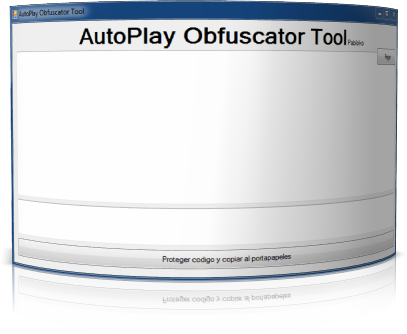








Ams Devexpress Reporter
in Pluginler
Posted
how does it work?
best regards