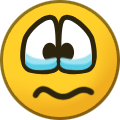-
Posts
305 -
Joined
-
Last visited
Content Type
Profiles
Forums
Calendar
Everything posted by harktu
-
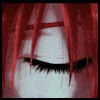
Startallback v3.7.4.4860 - Windows 11 Başlat Menüsünü Değiştirin
harktu replied to kadetti's topic in Program-Appz
StartAllBack 3.7.6.4894 StartAllBack-3.7.6.4894-Stable-Repack -
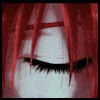
Stardock Start8 1.56 & Start10 1.97.1 & Start11 1.39 Beta
harktu replied to TornadoEffect's topic in Program-Appz
Stardock Start11 2.0.6.4 by xetrin https://rapidgator.net/file/f23b50eb5cfa216c8f78f3eb8609e624/Stardock.Start.2.0.6.4.RePack.by.xetrin.rar -
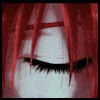
Internet Download Manager 6.42 Build 7 Final Türkçe
harktu replied to forjest's topic in Katılımsız - Unattended
Internet Download Manager 6.42.2 by Diakov https://htfl.net/wgGCK5A Not: Kurulumdan sonra dil değiştirme işlemi şu şekilde yapılır. -
Startisback++ 2.9.20 https://pixeldrain.com/u/VE6s8fmN Not: Kurulumdan sonra update kontrol etme ayari 'never' yapilmali.
-
Directory Opus 12.29 Screenshots https://mega.nz/file/yZgGTaQC#pvirOF-faJx5ftzPBXg8-SMhbBnSucWljrbNEim6gDE
-
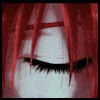
Stardock Start8 1.56 & Start10 1.97.1 & Start11 1.39 Beta
harktu replied to TornadoEffect's topic in Program-Appz
Stardock Start11 1.47 by xetrin https://rapidgator.net/file/ea7c8a4ee8246abeaa112032aa064442/Stardock_Start_1.47_RePack_by_xetrin.rar -
Stardock Fences v4.1.1.0 Repack by xetrin https://www.mediafire.com/file/fp6x6rlwccxrq2o/Stardock_Fences_v4.1.1.0_RePack_by_xetrin.exe/file
-
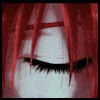
Ant Download Manager Pro 2.7.0 Build 80995 / 2.7.1 Beta
harktu replied to forjest's topic in Program-Appz
Ant Download Manager Pro v2.11.0 Repack&Portable by Dodakaedr https://www.upload.ee/files/16105176/Ant_Download_Manager_v2.11.0.86783.x64.exe.html -
FireDM v2.1.0 https://github.com/afzl-wtu/firedm/releases
-
Open-Shell (Classic Start) https://github.com/Open-Shell/Open-Shell-Menu/releases/ resimdeki skin icin https://github.com/coddec/Classic-Shell/files/6931959/MetroWin10.zip
-
ExplorerMax v2.0.3.30 ExplorerMax is a modern-looking file manager. It is expected to provide a better all-round user experience through tab browsing, unique timeline, quick search and various GUI customization options. The ExplorerMax file manager is definitely much more fashionable than most other similar tools, and it looks like a combination of a file browser and a Chrome browser. The Chrome-style tab feature allows you to handle multiple files and folders under one roof. Of course, you can also add bookmarks and use intuitive drag and drop gestures to organize bookmarks. ExplorerMax Key Features: System Requirements: How to Crack ExplorerMax 2.0.3.30 ? Download
-
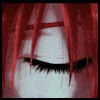
Kms/2038 & Dijital & Online Aktivasyon Suite V9.8
harktu replied to mephistooo2's topic in TNC-TR Çalışmaları
ingilizce surumu son cikan windowslarda defender tarafindan engelleniyor, fakat turkce surum duzgun calisiyor. -
denedigim sistem WINBUNTU 2020 x86-x64 MULTILANGUAGE/TÜRKÇE "yok ustad 'winbuntu' kabul etmedi, saglik olsun. tnclinux'u deneyeyim.
-
live icin kullanici adi ve sifre nedir?
-
gecmis olsun forjest ustam. her nekadar ayni masaya oturmus olmasak da, 13 senedir birlikte ihtiyarladik bu forumda. keske para gondermek yerine, sizleri muhtac duruma dusuren kanunlari degistirebilsek. bircok konuda elimizden hicbirsey gelmese de, elimizden geleni esirgemedigimiz surece insaniz. MOTUN usta, ilk mesaja bankanin bic'i da eklersen IBAN ile gonderenlere kolaylik olur. BIC : TGBATRIS
-
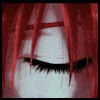
Icecream Ebook Reader Pro 5.12 (pre-activated)
harktu replied to stefantearce's topic in Program-Appz
Icecream Ebook Reader Pro 5.19 + Portable https://multifilemirror.com/uajjvck2e43g -
dosya silinmis, yeni link mumkun mu?
-
fix linkleri calismiyor. 12.17'ye bu fix'i uygulayinca bu hatayi veriyor
-
Power Mixer 4.0 Cracked by Abo Jamal Windows volume control replacement Power Mixer is an advanced Volume control program which provides bigger functionality and ease-of-use than the standard Windows Volume Control. It does not require any special skills, works with MP3’s, music CDs, and all other sound sources; you can control your music’s volume directly from your mouse’s scrollwheel or by using customizable system-wide hot keys, no matter what application you are using. The program is simple to install and use, has many configurable options, and is optimized for high performance and small memory usage. Power Mixer works with all modern sound cards, places itself into the system tray, where it is readily available. It would be ideal for music fans who want to adjust the volume of their computers without a lot of hassle. User-friendly, multilingual interface with themes support Quick volume adjusting by simply rotating the mouse wheel Supports advanced volume controls such as bass and treble, etc Supports per-application volume control (Vista and higher) Unlimited, fully customized user presets for quick volume setup Quick changing the selected volume controls by using desks Customizable hot keys for any volume control, preset or desk Peak level meter for real time audio monitoring Works with multiple sound cards simultaneously Vista gadget to control volume from sidebar Supports changing the speaker configuration Supports changing default audio device Fine volume tuning from 0 to 100 Supports Audio Tapers for volume controls Powerful built-in scheduler Supports MIDI remote control Displays main volume value in the tray icon On-screen display for perfect volume adjustments Command-line support for use in a batch file or script Automatic loading of the program at the system start-up Can work as service or as an ordinary application Supports all features of the standard volume control Works on Windows 9X/Me/NT4/2000/XP/2003/Vista/7/8/10 What’s new in Power Mixer 4.0 Theme flat style option Language support for Danish Full support for Windows 10 Volume adjustment by a step in preset Run program action for MIDI command Time rule option for scheduled task Volume control scaling in the desk Theme support for Mini mixer (Vista and higher) Updated – Working as system service (Vista and higher) Updated – Help file Fixed – A lot of bugs Theme support for OSD control Crack Tested on Windows 10 64Bit , Windows 7 sp1 64 & 32 Bit http://files.ma-x.org/7f2673a32eda4de4
-
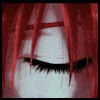
Flash Paketi Aio Silent / Full + Lite + Micro
harktu replied to forjest's topic in Katılımsız - Unattended
Link calismiyor -
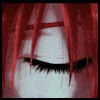
Android Popüler Sistemler Laptop,pc,netbook,desktop 2020
harktu replied to forjest's topic in Diğer İşletim Sistemleri
Openthos https://www.how2shout.com/how-to/openthos-download-install.html Download https://mirrors.tuna.tsinghua.edu.cn/openthos/Release/2.0/stable/openthos-2.0.0.190329.img -
Chromium Tabanlı Microsoft Edge Artık İndirilebilir 2018 yılının sonlarında duyurulan ve kullanıcıların merakla beklediği Microsoft Edge'in Chromium tabanlı yeni sürümünün resmi indirme kaynakları kullanıcılarla paylaşıldı. Sızdırılan bilgiler, yeni Edge'in nasıl olacağına dair ipuçları veriyordu ancak yine de ne ile karşı karşıya olduğumuzu tam olarak bilmiyorduk. Bugün itibariyle ise resmi olarak yayınlanan ilk önizleme sürümünü indirerek Micsoft Edge'in nasıl yenilendiğini deneyimleyebileceğiz. Bilindiği üzere Internet Explorer'ın devamı niteliğinde olan ve Windows 10 ile hayatımıza giren Edge, ilk çıktığında birazcık heyecanlandırsa bile kullanıcıların istediği etkiyi yaratamamıştı. Radikal bir kararla yönünü Google üzerine çeviren Microsoft, bu kez her zamankinden daha fazla iddialı olarak karşımıza çıktı. Microsoft Edge tamamen yenilendi ve bu kez Chromium yapısı kullanıldı. Bu değişiklik kullanıcılara hangi avantajları sunabilecek ve gerçekten haberlerdeki heyecanı yaşatacak mı bunu ilerleyen zamanlarda görebileceğiz. "Beklediğimize değecek mi?" sorusunun cevabı ise Microsoft Edge Insider'da gizli. Link üzerinden Microsoft Edge'i indirerek yeni taracıyı kullanabilir ve gelişimine katkıda bulunabilirsiniz. Kaynak https://www.webtekno.com/ Beta https://www.mirrored.to/files/09YW9HAH/?lang=tr ek bilgi: Windows 7'de de calisiyor
- 1 reply
-
- 1
-

-
win-x menu http://www.classicshell.net/forum/viewtopic.php?f=13&t=2186#p32484 explorera "yukari tusu" http://www.freewaregenius.com/how-to-restore-an-up-folder-button-in-windows-explorer-for-windows-7-and-vista-for-free/
-
12.7 kullaniyorum harika bi uygulama ama trial biticek yakinda, ilac var mi son surum icin?
-
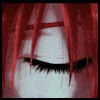
Movavi Video Suite / Editor Plus 22.4.0 Türkçe
harktu replied to nous's topic in Katılımsız - Unattended
slm forjest link olu, yenileme imkani var mi?