
_2024_
-
Posts
91 -
Joined
-
Last visited
-
Days Won
2
Content Type
Profiles
Forums
Calendar
Posts posted by _2024_
-
-
3 hours ago, Stones said:
Hocam ağ, bluetooth, yazıcı, telefon desteği gibi silinmemiş, win uptade açık olan normal performans win var mı? Yine bunun gibi ama dediklerim çalışır şekilde.
-
 1
1
-
-
BurnAware Premium v17.7 TR X64 TEAM-Full
https://www.mirrored.to/files/MNBO9BS7/BurnAware_Premium_v17.7_TR_X64_TEAM-Full.rar_links
BurnAware Premium v17.7 TR X86 TEAM-Full
https://www.mirrored.to/files/RGV2TJJY/BurnAware_Premium_v17.7_TR_X86_TEAM-Full.rar_linksBurnAware Professional v17.7 TR X64 TEAM-Full
https://www.mirrored.to/files/CMVH8CHM/BurnAware_Professional_v17.7_TR_X64_TEAM-Full.rar_linksBurnAware Professional v17.7 TR X86 TEAM-Full
https://www.mirrored.to/files/10VMAIDH/BurnAware_Professional_v17.7_TR_X86_TEAM-Full.rar_links -
1 hour ago, lfkaya said:
Malesef link yok
F-Secure Freedome VPN v2.69.35.0 Multilingual TEAM-Full
https://www.mirrored.to/files/SQRLNZXA/F-Secure_Freedome_VPN_v2.69.35.0_Multilingual_TEAM-Full.zip_linksYou Can Reset Again and Again and Get a Trial version
-
Abelssoft SSD Fresh Plus 2024 13.01.53859 Multilingual TEAM-Full
EXE
CRC32: 9703A750
MD5: A8618CF8717A39151DA1ED219903BFE8
SHA-1: 7457131509D8C61D325CD0310B77430BEADD345A
Abelssoft SSD Fresh Plus 2024 13.01.53859 Multilingual TEAM-Full
https://www.mirrored.to/files/0NDWXQ2T/Abelssoft_SSD_Fresh_Plus_2024_13.01.53859_Multilingual_TEAM-Full.zip_links-
 1
1
-
-
Avira Phantom VPN Pro v2.44.1.19908 TEAM-Full
Exe
CRC32: 1134ED6B
MD5: B7B2028CED0DC1CD6C7A62A76DF516A3
SHA-1: B7017C3E517EC648B566BC80071235AE5F303825 Katılımsız Unattended
Katılımsız Unattended
https://www.mirrored.to/files/DSJ5SW2W/Avira_Phantom_VPN_Pro_v2.44.1.19908_TEAM-Full.zip_links
-
 2
2
-
-
-
On 4/29/2024 at 4:20 PM, HARBİKIZ said:
Sorry Updated
Asoftis IP Changer v1.7 TEAM-Full
 %100 Full
%100 Full
https://www.mirrored.to/files/0K6NWYLA/Asoftis.IP.Changer.v1.7.TEAM-Full.zip_links
-
-
 1
1
-
-
On 4/29/2024 at 6:36 PM, lfkaya said:
F-Secure Freedome VPN güzeldi ama artık sınırsız bağlantı (Reset) işe yaramıyor
On 4/29/2024 at 6:40 PM, k'9999 said:Başka vpn arayışına gireceğiz o zaman hocam. Kötü oldu.
On 5/2/2024 at 8:02 PM, lfkaya said:Sanırım yeni versiyonunda üye olarak çalışıyor.
Subscription - Activate Subscription - Login - F-Secure - Create
(use arbitrary or real data for registration)1- Subscription Log in

2- Select account [ F-Secure ]

3- Create an account

4- Name : ANY Name : ANY e-mail : ANY Password: ******** Accept and create account

5- Continue

6- OK

7- TEAM-Full Thanks.

8- Enjoy!
-
 1
1
-
-
Easy2Convert Professional Image Converters 2024


Easy2Convert Image Converters
 Easy2Convert PSD to IMAGE converts Adobe Photoshop files (.psd) to various image files (.jpg, .bmp, .png, .gif, etc.) easily. You may set an output image quality and do image resize when you need to. Using Easy2Convert PSD to IMAGE, you can convert many psd-files at once!
Easy2Convert PSD to IMAGE converts Adobe Photoshop files (.psd) to various image files (.jpg, .bmp, .png, .gif, etc.) easily. You may set an output image quality and do image resize when you need to. Using Easy2Convert PSD to IMAGE, you can convert many psd-files at once!
Easy2Convert PSD to IMAGE is a professional batch image converter. It's also has many advanced settings.
 Easy2Convert PSD to JPG PRO converts Adobe Photoshop files (.psd) to JPEG files (.jpg, .jpeg, .jpe, .jif) easily and quickly. You may also define an output image quality. Using Easy2Convert PSD to JPG PRO, you can convert many psd-files at once!
Easy2Convert PSD to JPG PRO converts Adobe Photoshop files (.psd) to JPEG files (.jpg, .jpeg, .jpe, .jif) easily and quickly. You may also define an output image quality. Using Easy2Convert PSD to JPG PRO, you can convert many psd-files at once!
Easy2Convert PSD to JPG PRO is a batch image converting software. It's a highly customizable and has many advanced options.
 Easy2Convert PSD to JPG (psd2jpg) is a small freeware utility for converting Adobe Photoshop files (.psd) to JPEG files (.jpg) easily and quickly. There is an output image quality setting.
Easy2Convert PSD to JPG (psd2jpg) is a small freeware utility for converting Adobe Photoshop files (.psd) to JPEG files (.jpg) easily and quickly. There is an output image quality setting.
The software works on Windows 95/98/ME/NT/2000/XP/2003/Vista/7 and needs less than 3 Mb of free space on your hard disk.
 Easy2Convert PSD to PNG PRO converts Adobe Photoshop files (.psd) to Portable Network Graphics files (.png) in few seconds. Using Easy2Convert PSD to PNG PRO, you can convert many psd-files at once!
Easy2Convert PSD to PNG PRO converts Adobe Photoshop files (.psd) to Portable Network Graphics files (.png) in few seconds. Using Easy2Convert PSD to PNG PRO, you can convert many psd-files at once!
Easy2Convert PSD to PNG PRO is a batch image converter. It has many advanced settings: batch convert option, image resize option, etc.
 Easy2Convert PSD to PNG (psd2png) is a small freeware designed to convert Adobe Photoshop files (.psd) to Portable Network Graphics files (.png) quickly.
Easy2Convert PSD to PNG (psd2png) is a small freeware designed to convert Adobe Photoshop files (.psd) to Portable Network Graphics files (.png) quickly.
The software works on All Windows and it's very easy to use.
Easy2Convert PSD to BMP (psd2bmp) converts Adobe Photoshop files (.psd) to Windows or OS/2 Bitmap files (.bmp).
Easy2Convert PSD to DDS (psd2dds) exports Adobe Photoshop files (.psd) to DirectDraw Surface files (.dds) with alpha-channel and mipmap levels.
 Easy2Convert BMP to IMAGE converts Windows or OS/2 Bitmap files (.bmp) to various image file formats in a matter of seconds. You may change an output image quality or do a resize of the images. With Easy2Convert BMP to IMAGE, you can convert many bmp-files at once!
Easy2Convert BMP to IMAGE converts Windows or OS/2 Bitmap files (.bmp) to various image file formats in a matter of seconds. You may change an output image quality or do a resize of the images. With Easy2Convert BMP to IMAGE, you can convert many bmp-files at once!
Easy2Convert BMP to IMAGE is an advanced batch image converter.
 Easy2Convert BMP to JPG PRO converts Windows or OS/2 Bitmap files (.bmp, .rle, .dib) to JPEG files (.jpg, .jpeg, .jpe, .jif) easily and quickly. It has many advanced options (output image quality, batch image resize, etc.).
Easy2Convert BMP to JPG PRO converts Windows or OS/2 Bitmap files (.bmp, .rle, .dib) to JPEG files (.jpg, .jpeg, .jpe, .jif) easily and quickly. It has many advanced options (output image quality, batch image resize, etc.).
The software converts 16, 24 and 32 bit bitmap images.
 Easy2Convert BMP to JPG (bmp2jpg) is a small freeware for converting Windows or OS/2 Bitmap files (.bmp, .rle, .dib) to JPEG files (.jpg) easily and quickly. There is an output image quality setting.
Easy2Convert BMP to JPG (bmp2jpg) is a small freeware for converting Windows or OS/2 Bitmap files (.bmp, .rle, .dib) to JPEG files (.jpg) easily and quickly. There is an output image quality setting.
The software works well on Windows 95/98/ME/NT/2000/XP/2003/Vista/7.
Easy2Convert BMP to TGA (bmp2tga) converts Windows or OS/2 Bitmap files (.bmp, .rle, .dib) to Truevision Targa files (.tga, .targa).
Easy2Convert BMP to DDS (bmp2dds) converts Windows or OS/2 Bitmap files (.bmp, .rle, .dib) to DirectDraw Surface files (.dds). Export supports DDS Mipmap Levels.
Easy2Convert BMP to PCX (bmp2pcx) converts Windows or OS/2 Bitmap files (.bmp, .rle, .dib) to ZSoft Paintbrush files (.pcx).
Easy2Convert BMP to PSD (bmp2psd) converts Windows or OS/2 Bitmap files (.bmp, .rle, .dib) to Adobe Photoshop files (.psd).
 Easy2Convert GIF to IMAGE converts Graphics Interchange Format files (.gif) to various image file formats in a matter of seconds. You may change an output image quality and resize the images. With Easy2Convert GIF to IMAGE, you can convert many gif-files at once!
Easy2Convert GIF to IMAGE converts Graphics Interchange Format files (.gif) to various image file formats in a matter of seconds. You may change an output image quality and resize the images. With Easy2Convert GIF to IMAGE, you can convert many gif-files at once!
Easy2Convert GIF to IMAGE is a professional batch image converter.
 Easy2Convert GIF to JPG PRO converts Graphics Interchange Format files (.gif) to JPEG files (.jpg, .jpeg, .jpe, .jif) in a matter of seconds. You may also set an output image quality. With Easy2Convert GIF to JPG PRO, you can convert many gif-files (including each frame of an animated GIF) at once!
Easy2Convert GIF to JPG PRO converts Graphics Interchange Format files (.gif) to JPEG files (.jpg, .jpeg, .jpe, .jif) in a matter of seconds. You may also set an output image quality. With Easy2Convert GIF to JPG PRO, you can convert many gif-files (including each frame of an animated GIF) at once!
Easy2Convert GIF to JPG PRO is a batch image converter. It has many advanced options (image quality settings, image resize option).
 Easy2Convert GIF to JPG (gif2jpg) is a freeware program for converting Graphics Interchange Format files (.gif) to JPEG files (.jpg) easily. There is an output image quality setting. The program supports animated GIFs.
Easy2Convert GIF to JPG (gif2jpg) is a freeware program for converting Graphics Interchange Format files (.gif) to JPEG files (.jpg) easily. There is an output image quality setting. The program supports animated GIFs.
The freeware works well on Windows 95/98/ME/NT/2000/XP/2003/Vista/7 and needs less than 3 Mb of free space on your hard disk.
Easy2Convert GIF to PNG (gif2png) converts Graphics Interchange Format files (.gif) to Portable Network Graphics files (.png).
 Easy2Convert PNG to IMAGE converts Portable Network Graphics files (.png) to various image files (.jpg, .bmp, .tif, .gif, etc.) easily. You may set an output image quality and do image resize. Using Easy2Convert PNG to IMAGE, you can convert many png-files at once!
Easy2Convert PNG to IMAGE converts Portable Network Graphics files (.png) to various image files (.jpg, .bmp, .tif, .gif, etc.) easily. You may set an output image quality and do image resize. Using Easy2Convert PNG to IMAGE, you can convert many png-files at once!
Easy2Convert PNG to IMAGE is an advanced batch image converter. It's also has many professional settings.
 Easy2Convert PNG to JPG PRO converts Portable Network Graphics files (.png) to JPEG files (.jpg, .jpeg, .jpe, .jif) in a matter of seconds. You may perform a resize of the images or change their quality/size ratio.
Easy2Convert PNG to JPG PRO converts Portable Network Graphics files (.png) to JPEG files (.jpg, .jpeg, .jpe, .jif) in a matter of seconds. You may perform a resize of the images or change their quality/size ratio.
Easy2Convert PNG to JPG PRO is a batch image converting software. It has many advanced options (image quality, image resize settings) and it's a highly customizable image converter.
 Easy2Convert PNG to JPG (png2jpg) is a freeware designed to convert Portable Network Graphics files (.png) to JPEG files (.jpg) easily and quickly. You may also change an image quality/size.
Easy2Convert PNG to JPG (png2jpg) is a freeware designed to convert Portable Network Graphics files (.png) to JPEG files (.jpg) easily and quickly. You may also change an image quality/size.
The freeware works on All Windows and requires less than 3 Mb of free space on your hard disk.
Easy2Convert PNG to PSD (png2psd) is a freeware for converting Portable Network Graphics files (.png) to Adobe Photoshop files (.psd).
Easy2Convert PNG to BMP (png2bmp) is a freeware for converting Portable Network Graphics files (.png) to Windows or OS/2 Bitmap files (.bmp).
Easy2Convert PNG to TGA (png2tga) is a freeware for converting Portable Network Graphics files (.png) to Truevision Targa files (.tga, .targa).
Easy2Convert PNG to DDS (png2dds) is a free converter to make DirectDraw Surface files/textures (.dds) from Portable Network Graphics files (.png). Mipmaps and transparency support.
 Easy2Convert ICO to IMAGE converts Windows Icon files (.ico) to many different image files (.gif, .bmp, .png, .jpg, etc.) and works on Windows OS.
Easy2Convert ICO to IMAGE converts Windows Icon files (.ico) to many different image files (.gif, .bmp, .png, .jpg, etc.) and works on Windows OS.
You may set the image quality/size ratio and perform image resize. Using this program, you can save many icon-files to other popular image formats at once!
 Easy2Convert ICO to JPG PRO is a Windows Icon files (.ico) to JPEG files (.jpg, .jpeg, .jpe, .jif) image converter. You may change output image quality/size ratio or resize the images.
Easy2Convert ICO to JPG PRO is a Windows Icon files (.ico) to JPEG files (.jpg, .jpeg, .jpe, .jif) image converter. You may change output image quality/size ratio or resize the images.
Easy2Convert ICO to JPG PRO is a batch icon converting software. It has many professional features (image quality or image resize option) and it's a highly customizable.
 Easy2Convert ICO to JPG (ico2jpg) is a free converter designed to perform Windows Icon files (.ico) to JPEG files (.jpg) conversion quickly. You may change an image quality/size as well.
Easy2Convert ICO to JPG (ico2jpg) is a free converter designed to perform Windows Icon files (.ico) to JPEG files (.jpg) conversion quickly. You may change an image quality/size as well.
This freeware works on All Windows and requires few Mbytes of free space on your hdd disk.
 Easy2Convert TGA to IMAGE converts Truevision Targa files (.tga, .targa) to many image files (.jpg, .bmp, .tiff, .gif, etc.) easily and works well on all Windows. This professiona image converter has many advanced settings: output image quality, batch mode, image resize, etc.
Easy2Convert TGA to IMAGE converts Truevision Targa files (.tga, .targa) to many image files (.jpg, .bmp, .tiff, .gif, etc.) easily and works well on all Windows. This professiona image converter has many advanced settings: output image quality, batch mode, image resize, etc.
 Easy2Convert TGA to JPG PRO converts Truevision Targa files (.tga, .targa) to JPEG files (.jpg, .jpeg, .jpe, .jif) easily and quickly and works well on all Windows. The Targa image converter has many advanced settings such as: output image quality, batch image resize, etc.
Easy2Convert TGA to JPG PRO converts Truevision Targa files (.tga, .targa) to JPEG files (.jpg, .jpeg, .jpe, .jif) easily and quickly and works well on all Windows. The Targa image converter has many advanced settings such as: output image quality, batch image resize, etc.
 Easy2Convert TGA to JPG (tga2jpg) is a small freeware for converting Truevision Targa files (.tga, .targa) to JPEG files (.jpg). There is an output image quality setting.
Easy2Convert TGA to JPG (tga2jpg) is a small freeware for converting Truevision Targa files (.tga, .targa) to JPEG files (.jpg). There is an output image quality setting.
The software works well on Windows 95/98/ME/NT/2000/XP/2003/Vista/7.
Easy2Convert TGA to BMP (tga2bmp) converts Truevision Targa files (.tga, .targa) to Windows or OS/2 Bitmap files (.bmp).
Easy2Convert TGA to DDS (tga2dds) converts Truevision Targa files (.tga, .targa) to DirectDraw Surface textures (.dds).
Easy2Convert TGA to PNG (tga2png) converts Truevision Targa files (.tga, .targa) to Portable Network Graphics files (.png).
 Easy2Convert TIFF to IMAGE converts Tagged Image File Format files (.tiff, .tif) to many image files (.jpeg, .bmp, .j2k, .gif, etc.) in seconds. This professional batch image converter supports batch mode conversion and has many other advanced settings (image resize, image quality option, etc.)
Easy2Convert TIFF to IMAGE converts Tagged Image File Format files (.tiff, .tif) to many image files (.jpeg, .bmp, .j2k, .gif, etc.) in seconds. This professional batch image converter supports batch mode conversion and has many other advanced settings (image resize, image quality option, etc.)
 Easy2Convert TIFF to JPG PRO converts Tagged Image File Format files (.tif, .tiff) to JPEG files (.jpg, .jpeg, .jpe, .jif) easily and quickly. The converter has many advanced options (output image quality, batch image convert & resize, etc.).
Easy2Convert TIFF to JPG PRO converts Tagged Image File Format files (.tif, .tiff) to JPEG files (.jpg, .jpeg, .jpe, .jif) easily and quickly. The converter has many advanced options (output image quality, batch image convert & resize, etc.).
The software supports multipage TIFFs and converts RGB or CMYK tiff-images.
 Easy2Convert TIFF to JPG (tiff2jpg) is a small freeware for converting Tagged Image File Format files (.tif, .tiff) to JPEG files (.jpg). There is an output image quality setting.
Easy2Convert TIFF to JPG (tiff2jpg) is a small freeware for converting Tagged Image File Format files (.tif, .tiff) to JPEG files (.jpg). There is an output image quality setting.
The software has a multi-TIFFs support and works well on all Windows.
Easy2Convert TIFF to BMP (tiff2bmp) converts Tagged Image File Format files (.tif, .tiff) to Windows or OS/2 Bitmap files (.bmp).
 Easy2Convert RAW to IMAGE converts RAW Camera Image files (.raw, .nrw, .ptx, .pef, .pxn, .r3d, etc.) to many image files (.jpeg, .png, .j2k, .gif, etc.) in a single mouse click. This professional batch image converter supports popular manufacturers (Adobe, Minolta, Nikon, Hasselblad, Canon, Kodak, Olympus, Pentax, Sony, Panasonic, Leica, Sigma, etc.) and has many advanced settings (image resize, batch mode, image quality option)
Easy2Convert RAW to IMAGE converts RAW Camera Image files (.raw, .nrw, .ptx, .pef, .pxn, .r3d, etc.) to many image files (.jpeg, .png, .j2k, .gif, etc.) in a single mouse click. This professional batch image converter supports popular manufacturers (Adobe, Minolta, Nikon, Hasselblad, Canon, Kodak, Olympus, Pentax, Sony, Panasonic, Leica, Sigma, etc.) and has many advanced settings (image resize, batch mode, image quality option)
 Easy2Convert RAW to JPG PRO converts RAW Camera Image files (.raw, .dcs, .kdc, .dng, etc.) to JPEG files (.jpg, .jpeg, .jpe, .jif) easily and quickly. This batch image converter supports various manufacturers (Hasselblad, Sony, Canon, Kodak, Adobe, Minolta, Nikon, Olympus, Pentax, Panasonic, Leica, Sigma, etc.) and has many advanced options: batch convert mode, output quality, resize, etc.
Easy2Convert RAW to JPG PRO converts RAW Camera Image files (.raw, .dcs, .kdc, .dng, etc.) to JPEG files (.jpg, .jpeg, .jpe, .jif) easily and quickly. This batch image converter supports various manufacturers (Hasselblad, Sony, Canon, Kodak, Adobe, Minolta, Nikon, Olympus, Pentax, Panasonic, Leica, Sigma, etc.) and has many advanced options: batch convert mode, output quality, resize, etc.
 Easy2Convert RAW to JPG (raw2jpg) is a freeware for converting RAW Camera Image files (.3fr, .ari, .arw, .srf, .sr2, .bay, .crw, .cr2, .cap, .iiq, .eip, .dcs, .dcr, .drf, .k25, .kdc, .dng, .erf, .fff,
Easy2Convert RAW to JPG (raw2jpg) is a freeware for converting RAW Camera Image files (.3fr, .ari, .arw, .srf, .sr2, .bay, .crw, .cr2, .cap, .iiq, .eip, .dcs, .dcr, .drf, .k25, .kdc, .dng, .erf, .fff,
.mef, .mos, .mrw, .nef, .nrw, .orf, .ptx, .pef, .pxn, .r3d, .raf, .raw, .rw2, .rwl, .rwz, .x3f) to JPEG files (.jpg). Output image quality option allows to adjust the desired quality and image size.
 Easy2Convert RAW to TIFF PRO converts RAW Camera Image files (.raw, .dcs, .kdc, .dng, etc.) to Tagged Image File Format files (.tif, .tiff) in a matter of seconds. This batch image converter supports various manufacturers (Nikon, Olympus, Canon, Kodak, Hasselblad, Sony, Pentax, Panasonic, Leica, Adobe, Minolta, Sigma, etc.) and has many advanced settings: batch convert option, image resize option...
Easy2Convert RAW to TIFF PRO converts RAW Camera Image files (.raw, .dcs, .kdc, .dng, etc.) to Tagged Image File Format files (.tif, .tiff) in a matter of seconds. This batch image converter supports various manufacturers (Nikon, Olympus, Canon, Kodak, Hasselblad, Sony, Pentax, Panasonic, Leica, Adobe, Minolta, Sigma, etc.) and has many advanced settings: batch convert option, image resize option...
 Easy2Convert RAW to TIFF (raw2tiff) is a freeware designed to convert RAW Camera Image files (.3fr, .ari, .arw, .srf, .sr2, .crw, .cr2, .cap, .iiq, .eip, .dcs, .dcr, .r3d, .raf, .raw, .rw2, .rwl, .rwz, .x3f,
Easy2Convert RAW to TIFF (raw2tiff) is a freeware designed to convert RAW Camera Image files (.3fr, .ari, .arw, .srf, .sr2, .crw, .cr2, .cap, .iiq, .eip, .dcs, .dcr, .r3d, .raf, .raw, .rw2, .rwl, .rwz, .x3f,
.fff, .mef, .mos, .mrw, .nef, .nrw, .orf, .ptx, .pef, .pxn and many more...) to Tagged Image File Format files (.tif, .tiff). This free image converter works well on All Windows.
Easy2Convert RAW to BMP (raw2bmp) converts RAW Camera Image files (.raw, .crw, .cr2, .cap, .iiq, etc.) to Windows or OS/2 Bitmap files (.bmp).
Easy2Convert RAW to PNG (raw2png) converts RAW Camera Image files (.dcr, .r3d, .raf, .raw, .rw2, etc.) to Portable Network Graphics files (.png).
 Easy2Convert PIC to IMAGE converts Macintosh PICT files (.pic, .pict, .pct) to many various image files (.jpg, .bmp, .gif, .tiff, .png, etc.) and works on all Windows.
Easy2Convert PIC to IMAGE converts Macintosh PICT files (.pic, .pict, .pct) to many various image files (.jpg, .bmp, .gif, .tiff, .png, etc.) and works on all Windows.
You also may change the image quality/size ratio or perform image resize operation. Using this tool, you can convert many pict-files to other image formats at once!
 Easy2Convert PIC to JPG PRO converts Macintosh PICT files (.pic, .pict, .pct) to JPEG files (.jpg, .jpeg, .jpe, .jif). There are many useful settings such as batch conversion, output image quality option, resize option. Using Easy2Convert PIC to JPG PRO, you can convert many pict-files at once!
Easy2Convert PIC to JPG PRO converts Macintosh PICT files (.pic, .pict, .pct) to JPEG files (.jpg, .jpeg, .jpe, .jif). There are many useful settings such as batch conversion, output image quality option, resize option. Using Easy2Convert PIC to JPG PRO, you can convert many pict-files at once!
Easy2Convert PIC to JPG PRO is a professional batch image converting software for Windows.
 Easy2Convert PIC to JPG (pic2jpg) is a small freeware utility for converting Macintosh PICT files (.pic, .pict, .pct) to JPEG files (.jpg) easily. There is an output image quality setting.
Easy2Convert PIC to JPG (pic2jpg) is a small freeware utility for converting Macintosh PICT files (.pic, .pict, .pct) to JPEG files (.jpg) easily. There is an output image quality setting.
The software works on Windows 95/98/ME/NT/2000/XP/2003/Vista/7 and needs less than 3 Mb of free space on your disk.
 Easy2Convert PCX to JPG PRO converts ZSoft Paintbrush files (.pcx) to JPEG files (.jpg, .jpeg, .jpe, .jif) in few seconds. It has many advanced settings (output image quality option, batch image resize options, etc.).
Easy2Convert PCX to JPG PRO converts ZSoft Paintbrush files (.pcx) to JPEG files (.jpg, .jpeg, .jpe, .jif) in few seconds. It has many advanced settings (output image quality option, batch image resize options, etc.).
This PCX to JPG image converter works on all Windows.
 Easy2Convert PCX to JPG (pcx2jpg) is a small freeware for converting ZSoft Paintbrush files (.pcx) to JPEG files (.jpg) easily and quickly. You may also change the output image quality/size ratio.
Easy2Convert PCX to JPG (pcx2jpg) is a small freeware for converting ZSoft Paintbrush files (.pcx) to JPEG files (.jpg) easily and quickly. You may also change the output image quality/size ratio.
The software works well on Windows 95/98/ME/NT/2000/XP/2003/Vista/7.
Easy2Convert PCX to BMP (pcx2bmp) is a freeware for converting ZSoft Paintbrush files (.pcx) to Windows or OS/2 Bitmap files (.bmp).
 Easy2Convert DDS to IMAGE is a DirectDraw Surface files (.dds) to many image file formats batch converter. You may define an output image quality or do an image resize operation.
Easy2Convert DDS to IMAGE is a DirectDraw Surface files (.dds) to many image file formats batch converter. You may define an output image quality or do an image resize operation.
Easy2Convert DDS to IMAGE is an advanced batch image converting software. It has many settings (image quality, image resize, etc.) and it's a highly customizable software.
 Easy2Convert DDS to JPG PRO is a DirectDraw Surface files (.dds) to JPEG files (.jpg, .jpeg, .jpe, .jif) batch converter. You may perform an image resize operation or change the output quality/size ratio.
Easy2Convert DDS to JPG PRO is a DirectDraw Surface files (.dds) to JPEG files (.jpg, .jpeg, .jpe, .jif) batch converter. You may perform an image resize operation or change the output quality/size ratio.
Easy2Convert DDS to JPG PRO is a batch image converting software. It has many advanced options (image quality, image resize, etc.) and it's a highly customizable software.
 Easy2Convert DDS to JPG (dds2jpg) is a freeware designed to convert DirectDraw Surface files (.dds) to JPEG files (.jpg). You may also change the output image quality/size.
Easy2Convert DDS to JPG (dds2jpg) is a freeware designed to convert DirectDraw Surface files (.dds) to JPEG files (.jpg). You may also change the output image quality/size.
This freeware works well on All Windows and requires less than 3 Mb of free space on your hard disk.
Easy2Convert DDS to BMP (dds2bmp) is a tiny freeware for converting DirectDraw Surface files (.dds) to Windows or OS/2 Bitmap files (.bmp).
 Easy2Convert HDR to IMAGE converts High Dynamic Range files (.hdr) to many image file formats easily and quickly.
Easy2Convert HDR to IMAGE converts High Dynamic Range files (.hdr) to many image file formats easily and quickly.
You may set an output image quality and do image resize when you need to. Using this program, you can convert many hdr-files at once!
 Easy2Convert HDR to JPG PRO converts High Dynamic Range files (.hdr) to JPEG files (.jpg, .jpeg, .jpe, .jif) in a matter of seconds. You also may do a resize of the images or change their quality/size ratio.
Easy2Convert HDR to JPG PRO converts High Dynamic Range files (.hdr) to JPEG files (.jpg, .jpeg, .jpe, .jif) in a matter of seconds. You also may do a resize of the images or change their quality/size ratio.
Easy2Convert HDR to JPG PRO is a HDRI batch converter. It's a highly customizable and has many advanced settings (image quality option, image resize option).
 Easy2Convert HDR to JPG (hdr2jpg) is a tiny freeware for converting High Dynamic Range files (.hdr) to JPEG files (.jpg). The image quality option allows you to change image quality/size ratio.
Easy2Convert HDR to JPG (hdr2jpg) is a tiny freeware for converting High Dynamic Range files (.hdr) to JPEG files (.jpg). The image quality option allows you to change image quality/size ratio.
The freeware works well on All Windows. It's fast, lightweight and not eager for your system resources.
 Easy2Convert PCD to IMAGE converts entire PhotoCD disks to many other image file formats quickly. You may also change the image quality/size ratio or do image resize. Using Easy2Convert PCD to IMAGE, you can process many pcd-files to convert them to anther popular image formats at once!
Easy2Convert PCD to IMAGE converts entire PhotoCD disks to many other image file formats quickly. You may also change the image quality/size ratio or do image resize. Using Easy2Convert PCD to IMAGE, you can process many pcd-files to convert them to anther popular image formats at once!
Easy2Convert PCD to IMAGE is a batch image converting software. It has several useful options and image settings, it's lightweight and fast software.
 Easy2Convert PCD to JPG PRO converts Kodak PhotoCD files (.pcd) to JPEG files (.jpg, .jpeg, .jpe, .jif) quickly and easily. The output image quality allows to specify the desired JPEG quality value. Using Easy2Convert PCD to JPG PRO, you can convert many pcd-files at once!
Easy2Convert PCD to JPG PRO converts Kodak PhotoCD files (.pcd) to JPEG files (.jpg, .jpeg, .jpe, .jif) quickly and easily. The output image quality allows to specify the desired JPEG quality value. Using Easy2Convert PCD to JPG PRO, you can convert many pcd-files at once!
Easy2Convert PCD to JPG PRO is a Kodak PhotoCD batch converting software. It's a very customizable software and has many advanced options.
 Easy2Convert PCD to JPG (pcd2jpg) is a Kodak PhotoCD files (.pcd) to JPEG files (.jpg) freeware converter. The freeware has an output image quality option to change the image quality/size ratio.
Easy2Convert PCD to JPG (pcd2jpg) is a Kodak PhotoCD files (.pcd) to JPEG files (.jpg) freeware converter. The freeware has an output image quality option to change the image quality/size ratio.
The converter works on Windows 95/98/ME/NT/2000/XP/2003/Vista/7 and requires less than 3 Mb of free space on your hard disk.
 Easy2Convert PCD to TIFF PRO converts Kodak PhotoCD files (.pcd) to Tagged Image File Format files (.tif, .tiff) in a matter of seconds. Using this PCD to TIFF converter, you can convert many pcd-files at a time!
Easy2Convert PCD to TIFF PRO converts Kodak PhotoCD files (.pcd) to Tagged Image File Format files (.tif, .tiff) in a matter of seconds. Using this PCD to TIFF converter, you can convert many pcd-files at a time!
Easy2Convert PCD to TIFF PRO is a Kodak PhotoCD batch converting software which has many advanced settings such as batch conversion, image resize option...
 Easy2Convert PCD to TIFF (pcd2tiff) is a Kodak PhotoCD files (.pcd) to Tagged Image File Format files (.tif, .tiff) converter.
Easy2Convert PCD to TIFF (pcd2tiff) is a Kodak PhotoCD files (.pcd) to Tagged Image File Format files (.tif, .tiff) converter.
This free Kodak PhotoCD image converter works well on All Windows and has low system requirements.
 Easy2Convert JPG to IMAGE converts JPEG files (.jpg, .jpeg, .jpe, .jif) to various image formats. There are several advanced settings: batch image conversion, image resize, etc. Using Easy2Convert JPG to IMAGE, you can convert many JPEG-files at once!
Easy2Convert JPG to IMAGE converts JPEG files (.jpg, .jpeg, .jpe, .jif) to various image formats. There are several advanced settings: batch image conversion, image resize, etc. Using Easy2Convert JPG to IMAGE, you can convert many JPEG-files at once!
Easy2Convert JPG to IMAGE is an advanced JPEG converter for Windows.
 Easy2Convert JPG to TGA PRO converts JPEG files (.jpg, .jpeg, .jpe, .jif) to Truevision Targa files (.tga, .targa). There are several advanced settings such as batch conversion, image resize, etc. Using Easy2Convert JPG to TGA PRO, you can convert many JPEG-files at once!
Easy2Convert JPG to TGA PRO converts JPEG files (.jpg, .jpeg, .jpe, .jif) to Truevision Targa files (.tga, .targa). There are several advanced settings such as batch conversion, image resize, etc. Using Easy2Convert JPG to TGA PRO, you can convert many JPEG-files at once!
Easy2Convert JPG to TGA PRO is a professional batch converting software for Windows.
 Easy2Convert JPG to TGA (jpg2tga) is a freeware utility for converting JPEG files (.jpg, .jpeg, .jpe, .jif) to Truevision Targa files (.tga) easily. The converter is fast, lightweight and easy to use.
Easy2Convert JPG to TGA (jpg2tga) is a freeware utility for converting JPEG files (.jpg, .jpeg, .jpe, .jif) to Truevision Targa files (.tga) easily. The converter is fast, lightweight and easy to use.
This freeware works on Windows 95/98/ME/NT/2000/XP/2003/Vista/7 and needs less than 3 Mb of free space on your disk.
Easy2Convert JPG to BMP (jpg2bmp) is a tiny freeware for converting JPEG files (.jpg, .jpeg, .jpe) to Windows or OS/2 Bitmap files (.bmp).
Easy2Convert JPG to DDS (jpg2dds) converts JPEG files (.jpg, .jpeg, .jpe) to DirectDraw Surface files (.dds). The converter supports DDS Mipmap Levels.
Easy2Convert JPG to HDR (jpg2hdr) converts JPEG files (.jpg, .jpeg, .jpe) to High Dynamic Range files (.hdr).
Easy2Convert JPG to PCX (jpg2pcx) converts JPEG files (.jpg, .jpeg, .jpe) to ZSoft Paintbrush files (.pcx). The converter is for Windows OS.
Easy2Convert JPG to PSD (jpg2psd) converts JPEG files (.jpg, .jpeg, .jpe) to Adobe Photoshop files (.psd).
 Easy2Convert PCX to IMAGE converts ZSoft Paintbrush files (.pcx) to many various image files (.bmp, .gif, .png, .jpg, etc.) quickly and works on Windows OS. You may set the image quality/size ratio and perform an image resize. Using Easy2Convert PCX to IMAGE, you can save many pcx-files to other popular image formats at once!
Easy2Convert PCX to IMAGE converts ZSoft Paintbrush files (.pcx) to many various image files (.bmp, .gif, .png, .jpg, etc.) quickly and works on Windows OS. You may set the image quality/size ratio and perform an image resize. Using Easy2Convert PCX to IMAGE, you can save many pcx-files to other popular image formats at once!
Easy2Convert PCX to IMAGE is a professional PCX-image converter with many advanced options.
Easy2Convert WMF to IMAGE converts Windows Metafile Format (.wmf) to to various image formats.
Easy2Convert WMF to JPG (wmf2jpg) converts Windows Metafile Format (.wmf) to JPEG files (.jpg, .jpeg, .jpe).
Easy2Convert EMF to IMAGE converts Enhanced Metafile Format (.emf) to to various image formats.
Easy2Convert EMF to JPG (emf2jpg) converts Enhanced Metafile Format (.emf) to JPEG files (.jpg, .jpeg, .jpe).
Who is this software for?
Easy2Convert is a professional image converting software that can be used by regular users who work with images and often need to convert one image file to another.
Easy2Convert - convert everything!
Home Page: https://www.easy2convert.com/
Windows 95/98/ME/NT/2000/XP/2003/Vista/7/8/8.1/10/11
 130 MB
130 MB
Easy2Convert All Software Pack 2024 Patch TEAM-Full
-
Proxy Switcher PRO 7.5.0 Build 7938



Proxy Switcher PRO 7.5.0 Build 7938
Proxy Switcher Pro offers flexible proxy server list management, proxy server tester and anonymous surfing capabilities.
Different internet connections do often require completely different proxy server settings and it’s a real pain to change them manually. Proxy Switcher offers full featured connection management solution.
Features of Proxy Switcher Pro Full
• Change proxy settings on the fly
• Automatic proxy server switching for anonymous surfing
• Works with Internet Explorer, Firefox, Opera and others.
• Flexible proxy list management
• Proxy server availability testing
• Anonymous proxy server list downloadSystem Requirements
– Restrictions: It does not correspond to the tablet mode.
– CPU: Intel® Pentium 4 or later / AMD Athlon 64 or later (900 MHz or greater)
– (64bit support recommended)
– Memory: 4GB or more (Recommend 8GB or more)
– HDD: 10GB or more of free disk space
– Display: XGA (1,024×768), Full Color (24 bit or higher), 16-bit display (32-bit recommended)
Windows XP, Windows Vista all SP, Windows 7, Work on Windows 10 is POSSIBLE, BUT NOT GUARANTEED!
Language Multilanguage(Russian, English)Title: Proxy Switcher Pro 7.5.0 Build 7938
Developer: Valts Silaputnins
License: Shareware
Language: English
OS: WindowsExe - Proxy Switcher Pro v7.5.0.7938 TEAM-Full
CRC32: FA3963E8
MD5: F5B75B660CA15C47A99537010814E273
SHA-1: 042498BB235BECD65BD0D718A7AC0CB18F4D7A9E
https://www.mirrored.to/files/XBX9FUYY/Proxy_Switcher_Pro_v7.5.0.7938_TEAM-Full.zip_links
-
 1
1
-
-
MCBoot_vn 2024 v10.2 build 010424 Pro (Update 01/04/2024)
 – Apps on win pe fully updated new
– Apps on win pe fully updated new
– Identify Nvme drive intel gen 7,8,10, 11, 12, 13, 14
– Boot UEFI with win 32
– Get Wifi, intel mouse gen 11, 12, 13, 14-Good support for Intel Gen14 and AMD 8000
– Support integrated windows installation– EasyBCD 2.4 – EasyUEFI Fix computer
errors – Application supports UEFI boot on Dos– Integration of Micorsoft Net Framwork and C++– Support installing win directly on win pe and fix bypass 2.0 on win 11– Integrated Test Camera, Microphone test, Test Sound,- Wifi driver support, full Toupad integration for laptops HP, Dell, Asus, Aser, Macbook Pro, MSI ..– Integrated Ultraiwier, PPPoE Network, Remote Desktop Connection, Mstsc.– Support phone connection and network sharing from phone to computer
– Support Phone Connection (MTP) Share phone observation data
– Phone connection support (RNDIS) Share electrical network phone accessories
– Fast boot speed, run applications smoothly– Support unplugging the USB-HDD box to the application is still in good use
OneDrive OneDrive2 OneDrive3 GoogleDrive GoogleDrive2 GoogleDrive3
Password: visaothe.net
-
NHV BOOT 2024 V1770 EXTREME
BOOT 2024 V1770 EXTREME ( 28/4/2024)
All application software added to the Start
menu Update the application
quick search feature Start button WinPE is updated with new
features Upgrade the new WiFI LAN Drivers package, support WiFi 7
Refreshed
WiFi connection interface Anydesk 8.0.8, CPU-Z 2.0.9, R-Drive Image 7201
EaseUS Data Recovery Wizard 17.0, WinNT Setup 5.3.4Password: visaothe.net Download the ISO BOOT file for USB
Download the ISO BOOT file for USB Download BOOT RDR file for USB, HDD/SSD box
Download BOOT RDR file for USB, HDD/SSD boxHow to create USB, HDD/SSD Box NHV BOOT
NHV BOOT The best computer rescue toolkit. NHV BOOT provides solutions to backup, restore, repair, check, install Windows and ensure data safety
1. How to Create a BOOTABLE USB with Rufus (ISO)
nhvboot.com suggest how to create this boot for USB, requires USB 4GB or more. Back up data before doing it
Use Rufus to create an NHV BOOT partition first, then use the Partiton Wizard to split 1 more USB-DATA partition to store data.
Open Rufus, select the NHV-BOOT ISO file. ISO

Device : select the USB to create
Boot selection : select ISO file NHV BOOT
Partition scheme : MBR
Target system : BIOS or UEFI
File system : FAT32 (Default)
Because the boot partition is FAT32 (boot 2 UEFI / Legacy standards), it will not save large files. So you will use the Partition Wizard to divide 1 more USB-DATA (NTFS) partition to store data
Spoiler
Right click on the USB partition and select Move/Resize

Drag and move the storage bar. NHV BOOT partition to about 4GB

Right-click Create to create a USB-DATA partition


Click Apply to complete the partitioning process
2. How to create NHV BOOT partition with R-Drive Image (RDR)
With this way to create a boot partition, it will not lose data on USB, HDD / SSD box
Standard USB, HDD/SSD box to MBR. NHV BOOT needs a partition of 4.05GB Unallocated or higher. Use the Partition Wizard tool to split USB, HDD/SSD partitions as shown below

Split partition 4.05GB Unallocated or more
After dividing the partition over 4.05 GB Unallocated, open the R-Drive Image software and select Restore Image


Select the NHV-BOOT.rdr file

1 select NHV BOOT file -> 2 select Unallocated partition ->3 Next

Click Start to proceed to create the boot partition

Create NHV BOOT partition successfully
3. Create BOOTABLE NHV partition with BOOTICE and Partition Wizard (ISO)
With this way to create a boot partition, it will not lose data on USB, HDD / SSD box
Open the Partition Wizard to split 2 partitions. 1 FAT32 partition of about 4 GB or more to serve as a boot partition. 1 NTFS partition to contain . "Set Active" for the USB BOOT partition. Standard USB, HDD/SSD box to MBR
Spoiler
Next, open the file NHV-BOOT.iso copy all data from the ISO file to the USB BOOT partition (FAT32)

Open the BOOTICE software to set the bootloader for the USB BOOT partition as shown below

Select USB, HDD/SSD box -> Process PBR

Destination Partition select the boot partition, PBR select GRUB4DOS -> Install/Config

Select Version 0.4.6a -> OK

The process of creating a successful boot partition
So nhvboot.com have instructed to create NHV BOOT partitions for USB, HDD / SSD boxes. If you encounter any difficulties in the process of creating a boot partition, please contact us immediately. NHV BOOT support is always ready to answer all questions related to the product
-
 1
1
-
-
Asoftis IP Changer v1.5 TEAM-Full
https://www.mirrored.to/files/JC7G26RJ/Asoftis_IP_Changer_v1.5_TEAM-Full.zip_links
-
 2
2
-
 1
1
-
-
Driver Talent Pro 8.1.11.44 Multilingual TEAM-Full

EXE
CRC32: 17ACAD6E
MD5: F9A0E123049138F5748C03ADA56F6998
SHA-1: D322F865A5F171C950F4BA180C4A9C1283F2E168ZİP
CRC32: 50F72CDE
MD5: AB6A8D4A95151EA15F5659CFCFC5C274
SHA-1: F61094906889AD932571935715932D4B23026A1A
https://www.mirrored.to/files/1HORIPQZ/Driver_Talent_Pro_8.1.11.44_Multilingual_TEAM-Full.zip_links
-
Ücretsiz Fidye Yazılımı Çözüm Araçları
-
 1
1
-
-
WinRAR 7.01 beta 1 TR X32 X64 Retail-TEAM-Full


https://www.mirrored.to/files/0R0MQMDM/WinRAR_7.01_beta_1_TR_x32_Retail-TEAM-Full.zip_links
https://www.mirrored.to/files/ZUQ6UBL0/WinRAR_7.01_beta_1_TR_x64_Retail-TEAM-Full.zip_linksWinRAR 7.01 beta 1 TR x32 Retail-TEAM-Full
Exe
CRC32: 001C2B1D
MD5: D042D58A8D0EB94CE171727741C18F60
SHA-1: 9F6E6BE26E2782F20A60E8D081A10362BA14590AWinRAR 7.01 beta 1 TR x64 Retail-TEAM-Full
Exe
CRC32: 311E797B
MD5: 78FFB5C9C6490493E890B3966B002A2B
SHA-1: 589219106ACF09B58523A3427F5D0B75584006C5 -
Anhdv Boot 2024 v24.0 Premium | Multipurpose WinPE Boot Disc
 Spoiler
Spoiler

File: Anhdv_Boot_Pre_24.0.iso
MD5: e13663ca327b887c5ba71c8586fade89
SHA-1: 92a50aca61226f465e7c980e86086f4e665bddf8
Source
-
USB-BOOT nasıl oluşturulur ve MCboot_vn ile WIN nasıl kurulur
Önyüklenebilir USB-HDD nasıl oluşturulur ve Windows'u MCboot_vn ile yükleyin: Talimatlara bakın
MCboot'a eklenen uygulama paketleri: Talimatlara bakın ve buradan indirin
Grub2 ve Grub4dos önyükleme modları nasıl değiştirilir: Talimatlara bakın
----------------------------------------------------------
USB-BOOT nasıl oluşturulur ve MCboot_vn ile WIN nasıl kurulur
MCboot dosyanız yoksa, lütfen bakın ve indirin: Burada
Not: USB-HDD, SSD önyüklemesi oluşturma sırasında hataları önlemek için indirirken ve kullanırken MD5 kodunu hemen kontrol etmeniz gerekir.
Talimat 3 bölümden oluşmaktadır (1,2,3)
Bölüm 1: USB-HDD, SSD Önyükleme Kurtarma Nasıl Oluşturulur
Adım 1: Aracı çalıştırın 1 usb önyüklemesine tıklayın ve talimatları izleyin
Öncelikle, indirilen dosyayı 7zip yazılımı veya WinRar'ın en son sürümü ile çıkarmanız gerekir.
Ardından, dosya 1'i çalıştırın, kuruluma devam etmek için Mcboot UEFI-MBR usb oluştur'a tıklayın (Adminstartor haklarıyla çalışabilir)
MCboot v7.7 ve önceki sürümler dosya 1'i kullanır click.exe
MCboot v8.1 derleme sürümü 251021 bu kılavuzu izleyin
2 Adım: Numarayı girin: 1,2,3 ve önyükleme oluşturmak üzere USB-HDD cihazınızı seçmek için Enter tuşuna basın
Not: USB'yi almazsanız, USB'yi NTFS ile biçimlendirmek için Bootice yazılımını kullanırsınız ve yeniden önyükleme oluşturmaya devam edersiniz
3 Adım: Bu adımın 7 seçeneği vardır, lütfen önyüklenebilir usb oluşturmak için uygun olanı seçin, ihtiyaçlarınıza bağlı olarak 1, 2, 3'ü seçebileceğinizi unutmayın
1'i seçerseniz, önce önyükleme bölümü, ardından USB-DATA bölümü olacaktır
2'yi seçerseniz, yalnızca 1 önyükleme bölümü oluşturun (4G usb kullanmak için uygundur)
3'ü seçerseniz, USB-DATA bölümü arkadaki ilk önyükleme bölümünde olacaktır (DATA bölümü win 7, win 8, win 10 gibi ana kazançta görüntülenecektir.....
Sonraki, önyüklemeyi içeren bölümün kapasitesini seçmektir (USB için önerilen kapasite 4G'dir ve HDD için önerilen kapasite 5-10GB'dir), 4 kapasite 4GB ve 5 5GB olarak seçilir, devam etmek için Enter tuşuna basın.


4 Adım: Dosyaları USB-HDD önyüklemesine çıkarma işlemini bekleyin, program otomatik olarak çıkacak ve yüklü sıkıştırılmamış dosyaları silecektir, şimdi kurtarılacak 1 USB-HDD kutunuz var, sırada az önce oluşturduğunuz USB'nin önyükleme özelliklerini kontrol etme işi var


-------------------------------------------------------
Bölüm 2: USB-HDD, SSD önyükleme kurtarma daha yeni sürüme nasıl güncellenir
(Güncellemeleri önceki sürümlere uygula)
Adım 1: Aracı çalıştırın 1 usb önyüklemesine tıklayın ve talimatları izleyin
Öncelikle, indirilen dosyayı 7zip veya WinRAR yazılımının en son sürümüyle çıkarmanız gerekir, çıkardıktan sonra USB'niz için USB-HDD önyüklemesini güncellemeye devam edin. Daha önce 1,2,3 seçeneğiyle önyüklenebilir bir USB-HDD oluşturduğunuzu hatırlamıyorsanız, önyüklenebilir usb bölümünüzü kontrol etmek için disk bölümü biçimlendirme yazılımını (Bölüm winzar10) çalıştıran öğretici klasöre (HD) gidin, burada aşağıda gösterildiği gibi bölüm 1 ve 2 ile öğe 1 ile önyüklenebilir bir usb oluşturuyorum.
-Ardından, dosya 1'i çalıştırın, USB-HDD önyüklemesi oluşturmak veya güncellemek için güncellemek için Mcboot UEFI-MBR usb oluştur'a tıklayın (Adminstartor haklarıyla çalışabilir).
Güncellemek istediğiniz USB ve HDD'yi seçmeye devam edin USB - HDD önyüklemesi2 Adım: Bu adımın 7 seçeneği vardır, lütfen önyüklenebilir usb oluşturmak ve güncellemek için uygun olanı seçin
Bu adımda, USB-HDD'yi daha yeni bir sürüme güncellemek için öğe 2'yi seçin.
Bước 3: Ở đây có 2 sự lựa chọn để cập nhật USB-HDD boot- Chọn 1 nếu trước các bạn tạo USB-HDD boot với mục 1 và 2
- Chọn 2 nếu trước các bạn tạo USB-HDD boot với mục 3
Lưu ý: Lựa chọn theo đúng usb của bạn rồi nhấn Enter (Lưu ý đến bước này các bạn cần chọn chính xác phân vùng tạo boot cho USB nếu chọn sai dữ liệu bên phân vùng USB-DATA sẽ bị xóa)
USB Önyükleme'yi güncellemek istediğinizden eminseniz (Y) ve ardından Enter'ı seçin
Seçtikten sonra, programın en son sürümdeki verileri USB önyükleme bölümünüze güncellemesini beklersiniz----------------------------------------------------------Bölüm 3: USB VERİLERİNİ MCBOOT_VN ÜZERİNDEN ENTEGRE EDİN
*Not: Win yükleyiciyi USB-DATA klasörüne kopyalayın
- Yükleyici lütfen şuraya bakın: Burada
1. 7-10 AIO kazanın (veya kazançlarınız iyi)
- Tüm dosyayı ayıklamak ve USB-DATA sürücüsüne kopyalamak için winrar veya zip kullanabilirsiniz
- Bu bir iso dosyasıysa, sıkıştırmayı USB-DATA'ya açmak ve boşaltmak için Ultraiso kullanırsınız
-------------------------------------------------------- bcd dosyasını düzenleyin (Düzenlemek için pe kazanmak için not)
+ MCboot'u Grub4 Dos (Y: \ Boot \ BCD) yolu ile önyüklenebilir usb bölümüne yükleyin
+ MCboot'u UEFI Dos (Y: \ efi \ Microsoft \ Boot \ BCD) yolu ile önyüklenebilir usb bölümüne yükleyin-----------------------------------------------------------Mục HD các bạn xem hướng dẫn cách tạo boot HD: MCBoot_vn
HD: MCBoot_vn- Sürüm MCboot_vn'e güncelleme
B1 olarak adlandırılır. Ayıklamak için MCBoot _USB-HDD 2020 v.6xxxx.rar indirirsiniz
B2 olarak adlandırılır. Bootice ile gizli bir bölüm açın
S3. Dosyayı ayıkla 1 Mcboot 2020 dosyasını almak için tıklayın Finalv.6xxxx.iso
B4 olarak adlandırılır. Tüm eski dosyaları silin ve tüm bu dosyaları usb'nin önyükleme bölümüne kopyalayın
S5. Önyüklenebilir usb bölümünü gizlemek için bootice kullanın
- Yani tamam ve MCboot'un üstün yeni özelliklerini deneyimlemeye devam edin
-
 1
1
-
-
AdminStudio Repackager v15.02 TEAM-Full

AdminStudio Repackager v15.02 TEAM-Full
Özellikler
Powershell'e Sarılmış Paketler için Destek - AdminStudio 2016 SP2, Windows Installer paketlerini dönüştürmek de dahil olmak üzere Powershell'e sarılmış paketler için tam destek sağlar (.msı) ve karmaşık kurulum paketleri (.paketlere (PowerShell komut dosyası .ps1 dosyaları) PowerShell Uygulama Dağıtım Araç Seti'ni kullanarak.
Bir Windows Yükleyicisini Sarma (.msı) veya Yükleyici Yürütülebilir (.exe) - AdminStudio 2016 SP2'DE bir Windows Yükleyicisini (.msı) veya karmaşık kurulum paketi (.exe) Uygulama Yöneticisi ağacında seçip Paketi Sar'ı seçerek PowerShell sarılı bir pakete (PowerShell script .ps1 dosyası).
PowerShell Paketlerini İçe Aktarma - AdminStudio 2016 SP2'DE, mevcut PowerShell paketlerini Uygulama Kataloğuna içe aktarabilirsiniz.
Power Shell Paketinin Paketlenmiş Alt Uygulamalarını Görüntüleme - Katalog Dağıtım Türü görünümünün Paketlenmiş Paketler sekmesinde bir PowerShell komut dosyası içinde paketlenmiş alt paketleri görüntüleyebilirsiniz.
PowerShell Paketlerini Test Etme - Test Merkezi'ni kullanarak işletim sistemi uyumluluğu, uygulama sanallaştırma uyumluluğu ve çocuğun en iyi uygulamalar testini gerçekleştirebilirsiniz.msı ve .bir PowerShell komut dosyasında paketlenmiş exe paketleri.
PowerShell Sarılı Paketler Raporu - AdminStudio 2016 SP2'DE, PowerShell sarılı paketler dağıtım türü için Rapor Merkezi'ne yeni testler eklendi.
Powershell'e Sarılmış Paketleri Dağıtma - Powershell'e sarılmış paketleri Dağıtım Sihirbazı'nı kullanarak System Center Configuration Manager'a ve Symantec Altiris Client Management Suite'e dağıtabilirsiniz.
PowerShell Paketlerini Sanallaştırma - AdminStudio 2016 SP2'DE, Dönüştürme Sihirbazı'nı kullanarak PowerShell paketlerini sanal pakete dönüştürebilirsiniz.
PowerShell Paketlerini Sanal Makinede Sınama - PowerShell paketlerini Sanal Makinede Sınama Sihirbazı'nı kullanarak sanal makineye yüklemeyi sınayabilirsiniz. Bu sihirbaz, seçilen sanal makineyi açmak ve seçilen paketi yüklemek için Otomatik Uygulama Dönüştürücü aracının özelliğini kullanır.
PowerShell Yükleyicisini Özelleştirme - PowerShell yükleyicisinde görüntülenen başlık görüntüsünü ve görüntülenen yükleme sonrası iletileri özelleştirebilirsiniz.
Powershell'e Sarılmış Paketi Düzenleme - Windows PowerShell ISE uygulamasını kullanarak Powershell'e sarılmış paket komut dosyasını (.ps1 dosyası) düzenleyebilirsiniz.
Invoke-ASPowerShellWrap - AdminStudio 2016 SP2'DE, PowerShell kaydırma işlemini desteklemek için adminstudio'ya yeni bir PowerShell API komutu eklendi.
Ek Karmaşık Yükleyici Yürütülebilir Dosyaları Türleri için Destek - AdminStudio 2016 SP2'DE, içe aktarılan karmaşık yükleyici yürütülebilir dosyalarının gelişmiş tanımlanması sağlanır. AdminStudio artık aşağıdaki ek türleri algılayabilir ve aşağıdaki türler de dahil olmak üzere bu paketlerdeki bilgileri okuyabilir:
Innosetup'a
Nullsoft'un
Bilgece
WiX Yanık
Gelişmiş Yükleyici
Her yere yükle
İçe Aktarılan Paketlerin Alt Paketleri - Süit yürütülebilir dosyalarını içe aktardığınızda AdminStudio 2016'dan başlayarak (.alt paketler içeren alt paketler, içe aktarma sırasında otomatik olarak ayıklanır ve test için kullanılabilir.
Masaüstü Uygulamaları için Java Algılama Testleri ve Java Bağımlılık Raporları - AdminStudio 2016 SP2, masaüstü uygulamaları ve Java bağımlılık raporları için yeni Java sürümü bağımlılık algılama testleri içerir.
Test Merkezi'nde Yeni Windows Server 2016 Uyumluluk Testleri - AdminStudio 2016 sp2'de, Windows Server 2016 için 53 işletim sistemi uyumluluk testi eklendi.
System Center Configuration Manager (Geçerli Şube) Desteği - AdminStudio 2016 SP2, System Center Configuration Manager'ı (Geçerli Şube) destekler. Uygulama Yöneticisi'ni, paketleri o sunucudan almanızı ve bu sunucuya dağıtmanızı sağlayan bir System Center Configuration Manager (Geçerli Şube) sunucusuna bağlayabilirsiniz.
System Center Configuration Manager Dağıtımı Sırasında Hedef Grup Ekleme Yeteneği - AdminStudio 2016 sp2'de artık System Center Configuration'da yeni bir hedef grup oluşturabilirsiniz
Dağıtım Sihirbazının Hedef Grup panelinden doğrudan Yönetici.
Microsoft Configuration Manager Dağıtımları Raporunda Bağlantı Seçebilme - AdminStudio 2016 sp2'de Microsoft Configuration Manager Dağıtımları Raporunu görüntülerken,
artık raporu görüntülemek istediğiniz System Center Configuration Manager bağlantısını seçebilirsiniz.
Geçici Dizin Konumunu Ayarlama Yeteneği - Önceden, AdminStudio geçici dizininin konumunu değiştiremediniz. AdminStudio 2016 SP2'DE, AdminStudio geçici dizinini belirleyebileceğiniz Uygulama Yöneticisi Seçenekleri iletişim kutusunun Genel Seçenekler> Genel sekmesine Geçici Konum Seç adlı yeni bir seçenek eklendi. Bu alanda, adminstudio'nun erişebileceği bir konum belirtin.
InstallShield 2016 SP2 - AdminStudio 2016 SP2, aşağıdaki yeni özellikleri içeren InstallShield 2016 sp2'yi içerir:
FlexNet Code Aware ile entegrasyon.
Microsoft Visual Studio 2017 desteği.
Windows işletim sistemlerinin En Son sürümleri için destek.
Microsoft SQL Server 2016 Desteği.
UWP Uygulama Paketleri Oluşturma Desteği.
Paketlere SQL Desteği Eklendi.
Döşeme Yapılandırmaları.
Microsoft Visual C ++ 2015, .NET Framework 4.6 ve Daha Fazlası için Yeni InstallShield Önkoşulları.
Önceden Tanımlanmış Sistem Adobe Reader, Microsoft Office ve .NET Framework'ü arar.
Doğrudan Düzenleyici Görünümü Geliştirmeleri.
Suite UI Geliştirmeleri.
Öldürme İşlemi Özel Eylemi Geliştirildi.
Bileşen Öznitelikleri için Kullanılan Varsayılan Değeri Ayarlama yeteneği.
Öğeleri Ek Görünümlerdeki Özelliklere Göre Filtreleyebilme.
Dijital İmza Güncellemeleri.


Features
- Support for PowerShell Wrapped Packages - AdminStudio 2016 SP2 provides full support for PowerShell-wrapped packages, including converting Windows Installer packages (.msi) and complex installation packages (.exe) to PowerShell wrapped packages (PowerShell script .ps1 files) using the PowerShell App Deployment Toolkit.
- Wrapping a Windows Installer (.msi) or Installer Executable (.exe) - In AdminStudio 2016 SP2, you can convert a Windows Installer (.msi) or complex installation package (.exe) to a PowerShell wrapped package (PowerShell script .ps1 file) by selecting it in the Application Manager tree and selecting Wrap package.
- Importing PowerShell Wrapped Packages - In AdminStudio 2016 SP2, you can import existing PowerShell wrapped packages into the Application Catalog.
- Viewing a Power Shell Wrapped Package’s Bundled Child Applications - You can view the child packages that are bundled within a PowerShell script file on the Bundled Packages tab of the Catalog Deployment Type view.
- Testing PowerShell Wrapped Packages - Using Test Center, you can perform OS compatibility, application virtualization compatibility, and best practices testing of the child .msi and .exe packages that are bundled in a PowerShell script file.
- PowerShell Wrapped Packages Report - In AdminStudio 2016 SP2, new tests have been added to Report Center for the PowerShell-wrapped packages deployment type.
- Distributing PowerShell Wrapped Packages - You can distribute PowerShell-wrapped packages to System Center Configuration Manager and Symantec Altiris Client Management Suite using the Distribution Wizard.
- Virtualizing PowerShell Wrapped Packages - In AdminStudio 2016 SP2, you can convert a PowerShell-wrapped package to a virtual package using the Conversion Wizard.
- Testing PowerShell Wrapped Packages on a Virtual Machine - You can test the installation of a PowerShell wrapped package on a virtual machine using the Test on Virtual Machine Wizard. This wizard uses the capability of the Automated Application Converter tool to spin up the selected virtual machine and install the selected package.
- Customizing the PowerShell Installer - You can customize the banner image that is displayed in the PowerShell installer and the post-installation messages that are displayed.
- Editing a PowerShell-Wrapped Package - You can edit the PowerShell-wrapped package script (.ps1 file) using the Windows PowerShell ISE application.
- Invoke-ASPowerShellWrap - In AdminStudio 2016 SP2, a new PowerShell API command has been added to AdminStudio to support performing PowerShell wrapping.
-
Support for Additional Types of Complex Installer Executables - In AdminStudio 2016 SP2, enhanced identification of imported complex installer executables is provided. AdminStudio can now detect the following additional types and read information from those packages including the following types:
- InnoSetup
- Nullsoft
- WiseScript
- WiX Burn
- Advanced Installer
- InstallAnywhere
- Child Packages of Imported Packages - Starting with AdminStudio 2016, when you import suite executables (.exe) that contain child packages, the child packages are automatically extracted during import and are available for testing.
- Java Detection Tests and Java Dependency Reports for Desktop Applications - AdminStudio 2016 SP2 includes new Java version dependency detection tests for desktop applications and Java dependency reports.
- New Windows Server 2016 Compatibility Tests in Test Center - In AdminStudio 2016 SP2, 53 OS compatibility tests for Windows Server 2016 have been added.
- Support for System Center Configuration Manager (Current Branch) - AdminStudio 2016 SP2 supports System Center Configuration Manager (Current Branch). You can connect Application Manager to a System Center Configuration Manager (Current Branch) server, which enables you to import packages from and distribute packages to that server.
- Ability to Add Destination Group During System Center Configuration Manager Distribution - In AdminStudio 2016 SP2, you can now create a new destination group in System Center Configuration
- Manager directly from the Destination Group panel of the Distribution Wizard.
- Ability to Select Connection on Microsoft Configuration Manager Deployments Report - When viewing the Microsoft Configuration Manager Deployments Report in AdminStudio 2016 SP2,
- you can now choose which System Center Configuration Manager connection that you want to view a report on.
- Ability to Set Temporary Directory Location - Previously, you were unable to change the location of the AdminStudio temporary directory. In AdminStudio 2016 SP2, a new option, Select Temporary Location, has been added to the General Options > General tab of the Application Manager Options dialog box where you can specify the AdminStudio temporary directory. In this field, specify a location that AdminStudio has access to.
-
InstallShield 2016 SP2 - AdminStudio 2016 SP2 includes InstallShield 2016 SP2, which includes the following new features:
- Integration with FlexNet Code Aware.
- Support for Microsoft Visual Studio 2017.
- Support for the Latest Releases of Windows Operating Systems.
- Microsoft SQL Server 2016 Support.
- Support for Creating UWP App Packages.
- SQL Support Added to Suites.
- Tile Configurations.
- New InstallShield Prerequisites for Microsoft Visual C++ 2015, .NET Framework 4.6, and More.
- Predefined System Searches for Adobe Reader, Microsoft Office and the .NET Framework.
- Direct Editor View Enhancements.
- Suite UI Enhancements.
- Kill Process Custom Action Enhanced.
- Ability to Set the Default Value Used for Component Attributes.
- Ability to Filter Items by Features in Additional Views.
- Digital Signature Updates.
Zip
CRC32: 9066031F
MD5: AEE4FDE2B6B4B47372F7A202B41CAD7F
SHA-1: 5E9405CA80BF082F43C2D18721EE86880F4EF6B6Exe - Katılımsız Unattended
CRC32: 9D4F1DA5
MD5: 21CE113D43950B824FD45C3FD4E6C6E1
SHA-1: 1CE1E1EF71FDBB28376023F52EFE6B649F279FC3 Katılımsız Unattended
Katılımsız Unattended
https://www.mirrored.to/files/2DYGUQTO/AdminStudio.Repackager.v15.02.TEAM-Full.zip_links
Unattended preparation program - Katılımsız hazırlama programı
-
 1
1
-
Smart Install Maker v5.04 Multilingual TEAM-Full

 Katılımsız Unattended
Katılımsız Unattended
https://www.mirrored.to/files/EOSRJL3I/Smart_Install_Maker_v5.04_Multilingual_TEAM-Full.zip_links
Exe - Katılımsız Unattended
CRC32: 1F37DA50
MD5: 6FB7A1145C7139B660D56892945B5E7D
SHA-1: 7268C134DB7ACC1DC1B0397356977B6FDE49B77CWinrarZİP
CRC32: 3B912EBD
MD5: 19914955B2A6ABC1207F52A4E06A82E1
SHA-1: 17D4B7CE72E146FA73AFA057B969145B15ACCB65 -
SIW Technician 2024 v14.1.0417 Multilingual

SIW Technician 2024 v14.1.0417 Multilingual
TR | System Information for Windows
SIW, bilgisayarınızı analiz eden ve sistem özellikleri ve ayarları hakkında ayrıntılı bilgi toplayan ve onu son derece anlaşılabilir bir şekilde görüntüleyen Windows için gelişmiş bir Sistem Bilgisi aracıdır. SIW bir rapor dosyası (HTML, JSON, CSV, TXT veya XML) oluşturabilir ve toplu iş modunda çalıştırabilirsiniz (Bilgisayar Envanteri, Donanım, Yazılım ve Ağ Bilgileri, Yazılım Lisans Yönetimi, Güvenlik Denetimi, Sunucu Yapılandırma Yönetimi için).
Sistem Bilgisi birkaç ana kategoriye ayrılmıştır:
Yazılım Bilgileri: İşletim Sistemi, Yazılım Lisansları (Ürün Anahtarları / Seri Numaraları), Şifreler Kurtarma, Yüklü Programlar, Uygulamalar, Güvenlik, Erişilebilirlik, Çevre, Bölgesel Ayarlar, Dosya İlişkilendirmeleri, Çalışan İşlemler, Yüklenen DLL'ler, Sürücüler, NT Servisleri, Otomatik Çalıştırma, Zamanlanmış Görevler, Veritabanları, Ses ve Video Kodekleri, Paylaşılan DLL'ler, ActiveX, MMC Eklentileri, Kabuk Uzantıları, Olay Görüntüleyici, Sertifikalar vb.
Donanım Bilgisi: Sistem Özeti, Anakart, BIOS, CPU, Bellek, Sensörler, Aygıtlar, Yonga Kümesi, PCI / AGP, USB ve ISA / PnP Aygıtları, Sistem Yuvaları, Ağ Bağdaştırıcıları, Ekran Kartı, Monitör, Ses Aygıtları, Depolama Aygıtları, Mantıksal Diskler , Disk Sürücüler, CD / DVD Aygıtları, SCSI Aygıtları, SMART, Bağlantı Noktaları, Pil ve Güç Politikası, Yazıcılar vb.
Ağ Bilgisi: Ağ Yapılandırması, Ağ İstatistikleri, Ağ Bağlantıları, Active Directory (Bilgisayarlar, Gruplar ve Kullanıcılar), Ağ Paylaşımları, Açık Bağlantı Noktaları vb. Ile ilgili Temel / Genişletilmiş Bilgiler
Araçlar:
Ağ Araçları: MAC Adres Değiştirici, Yerel Ağda Uyandırma, Uzaktan Lisanslar (Windows Klasöründen, Uzak Bilgisayardan veya Kayıt Defteri Kovanından), Ana Bilgisayar Taraması, Ping, Trace vb.
Çeşitli Aletler: Eureka! (Yıldızların arkasına gizlenmiş kayıp şifreleri göster), Kapatma / Yeniden Başlatma, Monitör Testi, MUICache Görüntüleyici, URL Gezgini, Açık Dosyalar vb.
SIW Technicians:
SIW Technicians is an information tool complex system, for Microsoft Windows, check your PC and collect detailed data about the properties and system settings and displays it in a way very easy to understand. SIW Technicians can create a report file (JSON, HTML, TXT, CSV or XML) and you can use that file in batch mode (for Inventory computer inventory of hardware and software, asset inventory, security audit, license Management software, configuration Management server).
SIW Technicians - analyze and test the entire system
Especially SIW is regularly updated (usually once per quarter) to provide the most accurate results.
The features of the SIW Technicians
- Data software: operating System, software licenses (product Key, serial Number, Key CD), installed software and Hotfixes, password Recovery process, the operation Time of the system, server Configuration, services, audio and video Codecs, etc.
- Hardware information: CPU, Motherboard, sensor, chipset, BIOS, PCI / AGP, USB and ISA / PnP devices, video Card, Drives, Screen, devices, SCSI devices, CD / DVD, SMART, Ports, network Cards, printers, PCI, etc.
- Network information: basic Data / expansion of network Configuration, network statistics, Active Directory (computers, users and Groups), network sharing, network connections, open Ports, etc.
- Network tools: Scanner, neighbors, MAC address changes, Ping, Open the file, traces etc.
- Tools misc: Eureka! (Display lost passwords under asterisks), Wake-On-LAN, Check the screen, The discover URL, Shutdown / reboot, etc.
- The real-time monitoring: memory, CPU, Use the file, page and network Traffic.
Anasayfa: https://www.gtopala.com/
 Katılımsız Unattended
Katılımsız Unattended
Zip
CRC32: B63B32C8
MD5: E559B92C7B3C191224637848185410A8
SHA-1: D013DDE743AAB04A51F15CFCC6831521797BE9A2Exe - Katılımsız Unattended
CRC32: FB70548B
MD5: 868BD74650284A9205A89ED34DC8440A
SHA-1: AD30CA6D18BF9B0FC5145FD635E317D42A1A2DEB -
DrvCeo 2.16 - offline DriverPack for Windows 11/10/8.1/8/7/XP (x86/x64)

DrvCeo 2.16 - offline DriverPack for Windows 11/10/8.1/8/7/XP (x86/x64)
Drvceo_2.16_Online
CRC32: 14D6942F
MD5: B86CF28010D9066B481E9AD52E6BBCB6
SHA-1: CE9244408B62A1970D3B4704D52EDDBC15AC2F60Drvceo_2.16_Win7x64
CRC32: 70D43211
MD5: 97233EEDEBFA26048BAD275B0EE89F0A
SHA-1: DA4689811D3170A040EC85DF1AFBE1099E2D0916Drvceo_2.16_Win7x86
CRC32: 67AAABE4
MD5: 3DCDC04F21F3F99EF5B8237AF6F8CBAD
SHA-1: 8AB355A574471CB04394921A960C8625C5AAFA07Drvceo_2.16_Win10_Win11_x64
CRC32: 73107BB1
MD5: 9C3FA0A8323A07026224DD71D479B7F2
SHA-1: F8563F407B57C7F9B2AC5A91171F4141634C4EC1Drvceo_2.16_Win10x86
CRC32: 50EB0401
MD5: 5C77C8D38085F18A86D00576C2BE6785
SHA-1: 61B6F87F3026AAB591D987D50F093F5C0D18C457Drvceo_2.16_WinXP
CRC32: EB64FCF2
MD5: FB2CEC9E204BAB9475B21E48B79F1125
SHA-1: 5CF98F0BC557EA2FEBE3D2C112661A5DBB9917F5 -
Deep_TV_Pro_1.0.73_V1.mod.TEAM-Full

Deep_TV_Pro_1.0.73_V1.mod.TEAM-Full
APK
CRC32: 9BD88FCA
MD5: F56FC85ADD71AC152E2A077A8B292BBE
SHA-1: 7288F6CD8E4A6E630C23CE52304212B0E7B470C1Zip
CRC32: 35C96C2B
MD5: B30CFEE87F1C4C3DE80D749F3BE9EC5F
SHA-1: 7D9E6A5C1DDE1D1A57B6597AF575C5435F7FD550screenshot
Spoiler






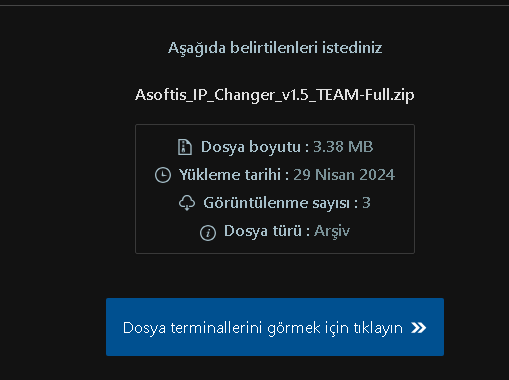
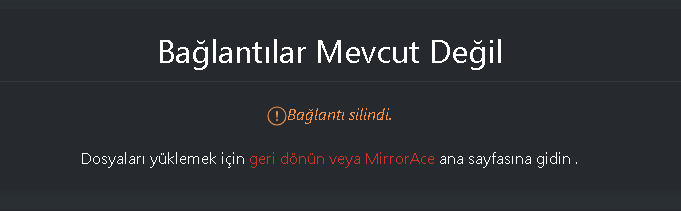























































































































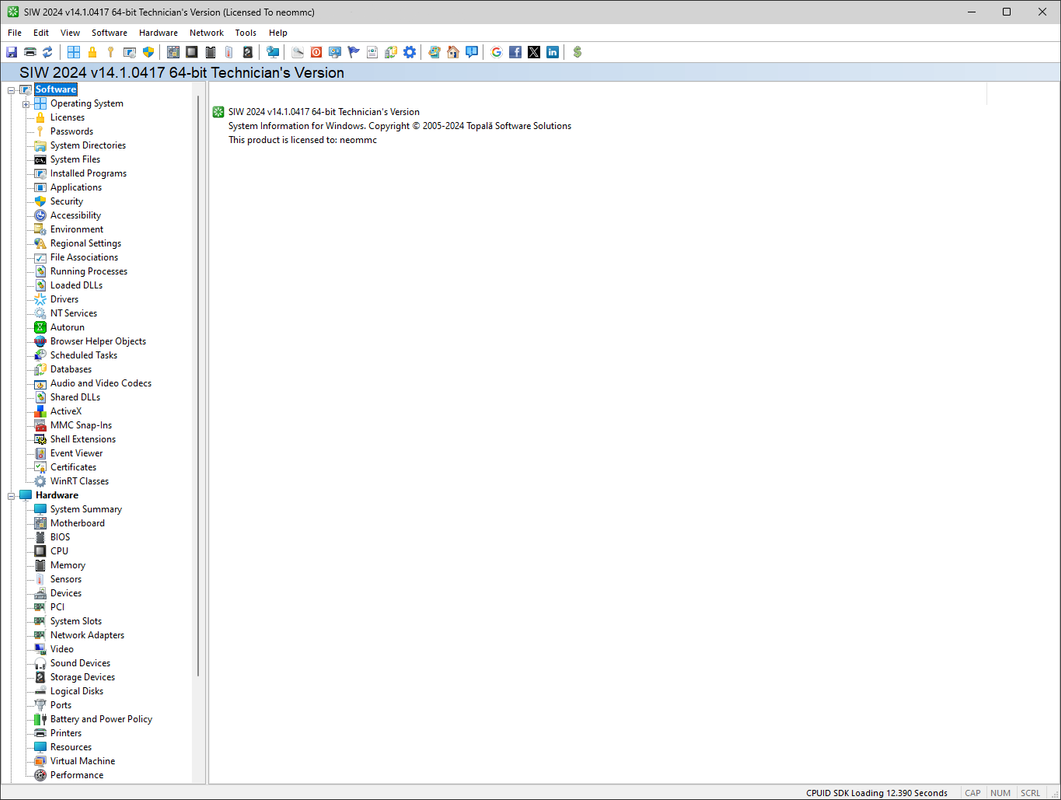







Microsoft Office 2003 / 2007 / 2010 / 2013 / 2016 / 2019 / 2021 / 2024
in Program-Appz
Posted · Edited by _2024_
Microsoft Office 2021 Professional Plus (64-bit) VL v2404 Build 17531.20128 Multilingual
Microsoft 365 is a subscription that comes with premium apps like Word, Excel, PowerPoint, OneNote, Outlook, Publisher, and Access (Publisher and Access are available on PC only). Applications can be installed on a variety of devices, including PCs, Macs, iPads, iPhones, tablets, and Android phones. Microsoft 365 also comes with services like 1 TB OneDrive storage, 60 Skype minutes per month, and Microsoft support by phone and chat. When you're on a subscription, you'll receive the latest app versions and automatically receive updates as soon as they're released.
Office 2021 is a full suite of classic applications like Word, Excel and PowerPoint for PC. The Office 2021 version has important changes such as improved Dark Mode support, improved accessibility features, general improvements in Word, Excel, Outlook and PowerPoint and more.
Office 2021 provides features across apps to help users create great content in less time. In PowerPoint 2021, you can create cinematic presentations with new features like Transform and Zoom. Office 2021 supports Line Focus – designed to reduce the distraction of writing by focusing on a single line at a time. MS Office 2021 improves performance, stability and speed on both Word, Excel, PowerPoint and Outlook. Calculate faster with familiar Excel functions like SUMIF, COUNTIF, and AVERAGEIF.
List of applications included in Office 2021:
Microsoft Office 2021 Professional Plus
Microsoft Access 2021
Microsoft Excel 2021
Microsoft Lync 2021
Microsoft OneNote 2021
Microsoft Outlook 2021
Microsoft PowerPoint 2021
Microsoft Publisher 2021
Microsoft Visio Viewer 2021
Microsoft Word 2021
Microsoft Visio pro 2021
Microsoft Project 2021
Skype for business 2021
OneDrive for Business 2021
Office Shared Features
Profing Tools Only 2021
And many more.
System Requirements:
Windows 10/11 operating system.
Ram 4 GB or more.
Hard disk space: 4 GB of available disk space.
Screen resolution 1280x768 or higher.
https://br0wsers.com/blog/detail/microsoft-office-professional-plus-2021-64-bit-7187-14618.html
Readme
Name: Microsoft Office Professional Plus 2021 VL v2404 Build 17531.20128 (x64) Multilingual
OS: 64 Bit
Languages: Arabic,English,German,Spanish,Greek,French,Italian,Portuguese-Portuguese,Portuguese-Brazil,Turkish,Dutch,Czech
//How to install:
Mount or extract "Office.16.0.17531.20128.64Bit.ISO" file.
Install Office by run "OInstall.exe", clicking the "Install Office" button, after choosing products you want to install.
Go to "Utilities" tab and click "Activate Office" button.
Enjoy!
Office.16.0.17531.20128.64Bit
CRC32: 8DF85085
MD5: B338695DAD91DD976551A22302766649
SHA-1: A6A6E025B250071985FB521656E31562A9E6D73C
--------------------------------------------------
--------------------------------------------------
Microsoft Office 2024 Professional Plus 2405 Build 17706.20000 Preview LTSC AIO
Microsoft has officially announced the final version of the Office 2024 release for Windows and Mac users. After releasing a preview version in the first half of this year, the product has been finalized and is now available to users. Office 2024 includes updated versions of apps from the Word 2024, Excel 2024, PowerPoint 2024, Outlook 2024, Access 2024, and Publisher 2024 suites.
Office 2024 includes virtually every change that has been added to the suite of programs in Office 365 over the past three years, although some features remain subscriber-specific. In addition to the main programs Word, Excel, PowerPoint and Outlook available for both Windows and macOS, the Access and Publisher versions are available for Windows only and as usual. Visio and Project for Windows are also available, although they are not part of the ongoing Office release.
Available languages: Arabic, English, Dutch, German, Greek, French, Spanish, Italian, Portuguese, Turkish.
Microsoft Office 2024 Professional Plus products include:
Microsoft Office 2024 Professional Plus
Microsoft Access 2024
Microsoft Excel 2024
Microsoft Outlook 2024
Microsoft PowerPoint 2024
Microsoft Publisher 2024
Microsoft Word 2024
Skype for business
OneDrive for business
Microsoft Visio Professional 2024
Microsoft Project Professional 2024
System requirements:
Windows 10/11, Windows Server 2019
Dual-core processor, 1.6 GHz or faster
2.0 GHz+ for Skype for Business
4 GB RAM for 64-bit;
4.0 GB of free disk space
Screen resolution 1280 x 768 or higher
Requires DirectX 9 or higher, with WDDM 2.0 or higher for Windows 10
https://br0wsers.com/blog/detail/OSruE4nTDF1owmzNhzAvGvBZj-10679-19044.html
Readme
Name: Microsoft Office 2024 v2405 Build 17706.20000 Preview LTSC AIO (x64) Multilingual
OS: 64 Bit
Languages: Arabic,English,German,Spanish,Greek,French,Italian,Portuguese-Portuguese,Portuguese-Brazil,Turkish,Dutch,Czech
//How to install:
Mount or extract "Office.16.0.17705.20000.64Bit.ISO" file.
Install Office by run "OInstall.exe", clicking the "Install Office" button, after choosing products you want to install.
Go to "Utilities" tab and click "Activate Office" button.
Enjoy!
Hash: - ISO
Office.16.0.17705.20000.64Bit
CRC32: 065E19F0
MD5: 35B5BE3F43730B1A7A05AE739A379196
SHA-1: 4F88B4D0C48E0E7EC74B8A3AC62952D5CA1F0F1A