Search the Community
Showing results for tags 'Access'.
-
Languages: Multilingual | File size: 1.11 MB Advanced Recent Access is designed to see and open more recent used resources (files and directories). And you can see more properties of the recent resources, such as path, size, type, date modified and date created. See More Properties of Recent Used Resources + Shows path, size, type and date modified/created of recent used resources. + Automatically record accessed times. + Automatically delete the nonexistent recent resources. + Can quickly filter the recent resources by their types, such as directories, documents, images, audio, videos, compressed and others. + Automatically refresh recent resources list. + Automatically remember the order and width of the columns, sorting column and order. + Automatically remember the size and location of the main window. + Can hide some columns that you do not want to see. Whats New: https://www.trisunsoft.com/advanced-recent-access/?selectedTab=updates HOMEPAGE http://www.trisunsoft.com DOWNLOAD (Buy premium account for maximum speed and resuming ability) https://nitroflare.com/view/23BF5DDB0BB5854/7b15a.TriSun.Advanced.Recent.Access.11.1.Build.033.Multilingual.rar https://rapidgator.net/file/35dacef340140f5dc6bed6439f0bfcde/7b15a.TriSun.Advanced.Recent.Access.11.1.Build.033.Multilingual.rar
-
Size:14.03 MBLanguages:English Free Download DataNumen Access Repair 3 full version standalone offline installer for Windows, it is used to repair the corrupt Access .mdb and .accdb databases. Overview of DataNumen Access Repair 3 This program is the best Access repair and recovery tool in the world. It can repair the corrupt Access .mdb and .accdb databases and recover as much of your data as possible, thereby minimizing the loss in file corruption. Features of DataNumen Access Repair 3 Support for Windows 95/98/ME/NT/2000/XP/Visa/7/8/8.1/10 andWindows Server2003/2008/2012/2016. Support to repair Microsoft Access 95, 97, 2000, 2002(XP), 2003, 2007, 2010, 2013, 2016, 2019 and Access for Office 365 databases. Support to recover the structure and records of the tables in Access databases. Support to recover MEMO and OLE fields. Support to recover deleted tables and records in Access databases. Support to recover autonumber fields and indexes. Support to recover relations. Support to recover queries. Support to recover password encrypted Access databases. Can be used as a computer forensic tool and electronic discovery (or e-discovery, eDiscovery) tool. Support to fix Access mdb and accdb files on corrupted media, such as floppy disks, Zip disks, CDROMs, etc. Support to find and select the Access mdb and accdb files to be repaired on the local computer, according to some criteria. Support to repair a batch of Access mdb and accdb files. Support integration with Windows Explorer, so you can repair mdb and accdb file with the context menu of Windows Explorer easily. Support drag & drop operation. Support command line (DOS prompt) parameters. Technical Details and System Requirements Supported OS: Windows 7/8/10 Processor: Pentium IV or higher RAM: 1 GB RAM (2 GB recommended) Free Hard Disk Space: 200 MB or more HomePage:https://www.datanumen.com/ DOWNLOAD (Buy premium account for maximum speed and resuming ability) https://nitroflare.com/view/DF8F9C2F1496647/8d97p.DataNumen.Access.Repair.3.8.Multilingual.rar https://rapidgator.net/file/fe3e6989ba6bc4498443bdb455cf8450/8d97p.DataNumen.Access.Repair.3.8.Multilingual.rar
-
File size: 4.2 MB Multilingual Quick Access Popup (QAP) lets you move like a breeze between your frequently used FOLDERS, DOCUMENTS, APPLISave thousands of clicks while browsing your favorite folders in Windows Explorer or file dialog boxes. Launch your most used applications, documents or web sites instantly with this easy popup menu and mouse/keyboard shortcuts manager. Gather related favorites in SUBMENUS. Assign favorites or submenus to keyboard or mouse SHORTCUTS. Or GROUP favorites and launch them in one click. To launch the popup menu, click the QAP icon in the Notification zone, hit the Middle Mouse Button or press Windows+W (these triggers can be changed in Options). In the SETTINGS window, customize your QAP menu. Review shortcuts assigned to favorites or submenus in the HOTKEYS window. To quickly ADD a new favorite FOLDER to your popup menu: 1) go to a frequently used folder, 2) click the QAP hotkey and choose ADD THIS FOLDER, 3) give the folder a short name ans save it. In the MY QAP ESSENTIALS menu, choose the SWITCH menu to switch to any other running Explorer or application window. Use the REOPEN A FOLDER menu to reopen one of the folders already open in an Explorer window (very useful in file dialog boxes). Choose the RECENT FOLDERS menu to show an updated list of the Windows recent folders. Access the files or URLs in your Clipboard with the CLIPBOARD menu. Click the DRIVES menu to see the list of drives with current disk space. In the OPTIONS dialog box, choose your preferred language, menu icons size, windows colors. Select the number of recent folders to display, add numeric keyboard shortcuts to the folders menu or shortcut reminders. Pin the popup menu at a fix position or remember the Settings window position. All this for free in very intuitive app. Quick Access Popup is available on Windows 7 and more recent. Works with Windows Explorer, Directory Opus, Total Commander and 15 other file managersCATIONS, WEB PAGES and much more! Whats New https://www.quickaccesspopup.com/change-log/ HomePage: https://www.quickaccesspopup.com/ DOWNLOAD (Buy premium account for maximum speed and resuming ability) https://nitroflare.com/view/105C193B06430D2/zs5sv.Quick.Access.Popup.11.5.5.rar https://rapidgator.net/file/e73252a9f99b3974dde8152b326bfee6/zs5sv.Quick.Access.Popup.11.5.5.rar
-
Languages: Multilingual | File size: 1.09 MB Languages: Multilingual |File size: 1.09 MB Advanced Recent Access is designed to see and open more recent used resources (files and directories). And you can see more properties of the recent resources, such as path, size, type, date modified and date created. See More Properties of Recent Used Resources + Shows path, size, type and date modified/created of recent used resources. + Automatically record accessed times. + Automatically delete the nonexistent recent resources. + Can quickly filter the recent resources by their types, such as directories, documents, images, audio, videos, compressed and others. + Automatically refresh recent resources list. + Automatically remember the order and width of the columns, sorting column and order. + Automatically remember the size and location of the main window. + Can hide some columns that you do not want to see. DOWNLOAD (Buy premium account for maximum speed and resuming ability) http://nitroflare.com/view/9C450462CAF02D9/eincu.TriSun.Advanced.Recent.Access.8.1.Build.027.rar https://rapidgator.net/file/10b2a5202d2bf84810fd95fd29d414f4/eincu.TriSun.Advanced.Recent.Access.8.1.Build.027.rar
-
Languages: Multilingual | File size: 1.10 MB Advanced Recent Access is designed to see and open more recent used resources (files and directories). And you can see more properties of the recent resources, such as path, size, type, date modified and date created. See More Properties of Recent Used Resources + Shows path, size, type and date modified/created of recent used resources. + Automatically record accessed times. + Automatically delete the nonexistent recent resources. + Can quickly filter the recent resources by their types, such as directories, documents, images, audio, videos, compressed and others. + Automatically refresh recent resources list. + Automatically remember the order and width of the columns, sorting column and order. + Automatically remember the size and location of the main window. + Can hide some columns that you do not want to see. Whats New: https://www.trisunsoft.com/advanced-recent-access/?selectedTab=updates HOMEPAGE http://www.trisunsoft.com DOWNLOAD (Buy premium account for maximum speed and resuming ability) http://nitroflare.com/view/973AEE5FCFDAC06/pq78f.TriSun.Advanced.Recent.Access.9.0.Build.029.Multilingual.rar https://rapidgator.net/file/5863f504d2365beada66283a282267f6/pq78f.TriSun.Advanced.Recent.Access.9.0.Build.029.Multilingual.rar
-
Languages: Multilingual | File size: 1.10 MB Advanced Recent Access is designed to see and open more recent used resources (files and directories). And you can see more properties of the recent resources, such as path, size, type, date modified and date created. See More Properties of Recent Used Resources + Shows path, size, type and date modified/created of recent used resources. + Automatically record accessed times. + Automatically delete the nonexistent recent resources. + Can quickly filter the recent resources by their types, such as directories, documents, images, audio, videos, compressed and others. + Automatically refresh recent resources list. + Automatically remember the order and width of the columns, sorting column and order. + Automatically remember the size and location of the main window. + Can hide some columns that you do not want to see. Whats New: https://www.trisunsoft.com/advanced-recent-access/?selectedTab=updates HOMEPAGE http://www.trisunsoft.com DOWNLOAD (Buy premium account for maximum speed and resuming ability) http://nitroflare.com/view/7D8F9D1D4EBB5ED/k0mxf.TriSun.Advanced.Recent.Access.9.0.Build.028.Multilingual.rar https://rapidgator.net/file/9ed2b52bf265e6f736702ce97dcc6550/k0mxf.TriSun.Advanced.Recent.Access.9.0.Build.028.Multilingual.rar
-
http://www.tnctr.com/topic/269910-takbis-mdb-reader-2/ Konusundaki çalışmanın kodlarını paylaşıyorum... Bu çalışma ile; - C# ile Access veritabanına bağlanma - Veritabından girdcontrole veri çekme ( DevExpress kullanılmıştır) - Farklı tablolar arasında karşılıklı sorgu yapma - Tablo verilerini Excel olarak dışarı aktarma - Formlar arası veri etkileşimi Konularında bilgi alabilirsiniz... Yine amatör bir çalışmadır... Fikir verme açısından kullanabilirsiniz... Örnek bir .mdb dosyası paketin içinde mevcuttur.... Proje https://yadi.sk/d/8fWQcNcQeWQAm