Search the Community
Showing results for tags 'Windows', ' AIO', ' 1903.10.0.18362.145', ' x86-x64' or ' Preactivated'.
-
Windows 10 Enterprise 2016 LTSB x64 ESD en-US Preactivated April 2021 x64 | Language: English | Size File: 3.29 GB [ RELEASE INFO ] * File: LTSBX64.ENU.APR2021.iso * Size: 3,29GB * Format: Bootable ISO * CRC32: bf22a43b * MD5 : 548f4898052f4f41e2534a9d7e7649b5 * SHA-1: a770eb0cf01ea9da115206c7c9052f9d299af6ff [ EDITIONS INCLUDED ] * Windows 10 Enterprise 2016 LTSB * Activated with Digital License (HWID) [ FEATURES ] * UEFI-ready * (Use attached Rufus USB-tool to make UEFI-bootable) * Diagnostics and Recovery Toolset 10.0 (boot.wim only) * install.wim(s) compressed to recovery format (install.esd) [ INSTALLATION & INFORMATION ] * Create bootable USB (highly recommended) with Rufus, * (attached) or burn to DVD-R at slow speed. [ CREDIT ] * Windows_Addict, Authtor of Windows Activation Script * Hope you will enjoy this release! What News? Integrated / Pre-installed: * Dynamic Update(s): * KB4013419 * KB4039556 * Servicing Stack Update: * KB5001402 * Cumulative Update: * KB5001347 * NET Framework 3.5 * NET Framework 4.8: * KB4486129 * Cumulative Update for * NET Framework 3.5 and 4.8: * KB4601051 * Update for the removal of Adobe Flash Player: * KB4577586 SetupComplete / Post-install: * Defender Updates https://www.microsoft.com/en-us DOWNLOAD (Buy premium account for maximum speed and resuming ability) http://nitroflare.com/view/DE79F99AD9D9462/azbv3.Windows.10.Enterprise.2016.LTSB.x64.ESD.enUS.Preactivated.April.2021.part1.rar http://nitroflare.com/view/FCB104175C97EAA/azbv3.Windows.10.Enterprise.2016.LTSB.x64.ESD.enUS.Preactivated.April.2021.part2.rar http://nitroflare.com/view/912A78AF77C0B42/azbv3.Windows.10.Enterprise.2016.LTSB.x64.ESD.enUS.Preactivated.April.2021.part3.rar http://nitroflare.com/view/00C7F2D20C1930D/azbv3.Windows.10.Enterprise.2016.LTSB.x64.ESD.enUS.Preactivated.April.2021.part4.rar https://rapidgator.net/file/46dee44b6c2da4b2faa5d054acb5f9d2/azbv3.Windows.10.Enterprise.2016.LTSB.x64.ESD.enUS.Preactivated.April.2021.part1.rar https://rapidgator.net/file/41d606ec851ffe62a91f0a94e83b1fdf/azbv3.Windows.10.Enterprise.2016.LTSB.x64.ESD.enUS.Preactivated.April.2021.part2.rar https://rapidgator.net/file/b55d087c6c19d084684d566dadd7120d/azbv3.Windows.10.Enterprise.2016.LTSB.x64.ESD.enUS.Preactivated.April.2021.part3.rar https://rapidgator.net/file/58b9e1bf2626e783df6008578337f611/azbv3.Windows.10.Enterprise.2016.LTSB.x64.ESD.enUS.Preactivated.April.2021.part4.rar
-
- Windows
- Enterprise
-
(and 3 more)
Tagged with:
-
Windows x64 | File size: 171.8 MB Kroll Ontrack offers both home users and businesses Ontrack EasyRecovery software. It is complete do-it-yourself (DIY) solution, to protect, recover and erase data. It protects your data stored on hard disk or SSD storage with proactive monitoring of your disk to prevent downtime and data loss. Ontrack EasyRecovery software is able to recover files that are damaged or deleted. As well as retrieve data from formatted or corrupt volumes - even from initialized disks. The intuitive DIY software features a wizard-driven interface, allowing even the most novice users to easily recover data. Ontrack EasyRecovery software is offered in versions for Windows and Mac, and is available in annually renewable licenses. All versions perform unlimited recoveries from local storage and external media, and work on all drive types. Ontrack EasyRecovery Toolkit With comprehensive software tools, Ontrack EasyRecovery Toolkit gives users the tools needed to successfully perform recoveries on logically failed or corrupt Windows, Mac, and Linux operating systems and storage devices, as well as more powerful recoveries from RAID logical partitions and data from formatted hard drives and systems that fail to boot properly. Ontrack EasyRecovery Software Features: Supports 300 or more File types Recovery of data from accidently deleted volumes Recovery of data from formatted volumes Recovery of deleted files and folders Recover lost partition Email file recovery Document recovery Multimedia file recovery Resume recovery Preview recoverable files before saving Optical media recovery (CD,DVD, Blu Ray Disc, HFS, HFS+, HFSX, Rock Ridge, ISO 9660, Joliet, and UDF) Recovers data written on discs using packet writing software (InCD, Drag To Disk, Direct CD, DLA) Recovers files from RAID 0, 5 and 6 storage Supports creation of virtual RAID Supports recovery from software RAID Raw recovery of RAID hard drives Ontrack EasyRecovery offers for your Windows system Save scans and resume recovery later Search a specific type of files in a logical drive/specific folder Search a specific folder for lost and deleted data Simultaneously scan multiple file systems (NTFS, FAT, FAT16, FAT32 and ExFat) in a logical drive Recovers from hard disk, removable media, such as USB drives, memory cards and more. RELEASE NOTES official site does not provide any info about changes in this version. HOMEPAGE https://www.krollontrack.com/ DOWNLOAD (Buy premium account for maximum speed and resuming ability) http://nitroflare.com/view/A32285CDFA5179F/ah2tc.Ontrack.EasyRecovery.Toolkit.for.Windows.15.0.0.0.x64.Portable.rar https://rapidgator.net/file/08997f7082aefe4a4041ab081ad2b6f1/ah2tc.Ontrack.EasyRecovery.Toolkit.for.Windows.15.0.0.0.x64.Portable.rar
-
- Ontrack
- EasyRecovery
-
(and 3 more)
Tagged with:
-
File Size : 411 Mb Intel's latest graphics driver release supports Intel's newest 8th Generation Core Processors, introducing Intel UHD Graphics, with the ability to immerse you in leading-edge 4K UHD entertainment from your laptop for up to 10 hours. Along with several security fixes, this driver also optimizes system idle state to reduce power consumption. Relive the Terran* vs. Protoss* vs. Zerg* battles of old, in StarCraft Remastered* enjoyed in up to stunning 4K UHD. Obliterate ens in Quake Champions* (Early Access), or embark on an adventure at release of the latest games, Life is Strange: Before the Storm*, Batman: The Enemy Within - The Telltale Series*, Crossout*, The Long Dark*, and Slime Rancher* on processors with Intel HD Graphics 620 or better. Emerge victorious or blaze past the finish line on the latest titles like Lawbreakers*, Tacoma*, and F1 2017* on Intel Iris Pro Graphics. Check out the all new look and feel of gameplay.intel.com, where you'll find recommended game settings for many of your favorite PC games. Install the Intel Driver Update Utility, which now automatically checks for drivers on a regular basis and can provide notifications when new drivers are available. 8th Generation Intel Core processors with Intel UHD Graphics 620. 7th Generation Intel Core processors, related Pentium/ Celeron Processors, and Intel Xeon processors, with Intel Iris Plus Graphics 640, 650 and Intel HD Graphics 610, 615, 620, 630, P630. 6th Generation Intel Core processors, Intel Core M, and related Pentium processors, with Intel Iris Graphics 540, Intel Iris Graphics 550, Intel Iris Pro Graphics 580, and Intel HD Graphics 510, 515, 520, 530. Intel Xeon processor E3-1500M v5 family with Intel HD Graphics P530 Pentium/ Celeron Processors with Intel HD Graphics 500, 505 DOWNLOAD (Buy premium account for maximum speed and resuming ability) http://nitroflare.com/view/2901B8E1A4F5195/l42en.Intel.Graphics.Driver.for.Windows.10.27.20.100.9466.x64.part1.rar http://nitroflare.com/view/E111792190AE4B8/l42en.Intel.Graphics.Driver.for.Windows.10.27.20.100.9466.x64.part2.rar https://rapidgator.net/file/87d2f62bf24a9eee40055700a8a94da6/l42en.Intel.Graphics.Driver.for.Windows.10.27.20.100.9466.x64.part1.rar https://rapidgator.net/file/fb032ed11333b21092fbed64bd9cd1e6/l42en.Intel.Graphics.Driver.for.Windows.10.27.20.100.9466.x64.part2.rar
-
Windows (x64) | Languages:English,German,Greek,French,Spanish,Italian,Portuguese-Portuguese,Portuguese-Brazil,Turkish | File Size: 9.8 GB Windows 10 is a series of personal computer operating systems produced by Microsoft as part of its Windows NT family of operating systems. It is the successor to Windows 8.1, and was released to manufacturing on July 15, 2015, and to retail on July 29, 2015. Windows 10 receives new releases on an ongoing basis, which are available at no additional cost to users. Devices in enterprise environments can receive these updates at a slower pace, or use long-term support milestones that only receive critical updates, such as security patches, over their ten-year lifespan of extended support. One of Windows 10's most notable features is support for universal apps, an expansion of the Metro-style apps first introduced in Windows 8. Universal apps can be designed to run across multiple Microsoft product families with nearly identical code-including PCs, tablets,smartphones, embedded systems, Xbox One, Surface Hub and Mixed Reality. The Windows user interface was revised to handle transitions between a mouse-oriented interface and a touchscreen-optimized interface based on available input devices-particularly on 2-in-1 PCs, both interfaces include an updated Start menu which incorporates elements of Windows 7's traditional Start menu with the tiles of Windows 8. Windows 10 also introduced the Microsoft Edge web browser, a virtual desktop system,a window and desktop management feature called Task View, support for fingerprint and face recognition login, new security features for enterprise environments, and DirectX 12. Net 3.5 Enabled Converted:Install.wim Whats New KB5001330 (OS Build 19042.928) Update Office To Version 2103 Build 13901.20400 Screenshots System Requirements: Processor: 1 gigahertz (GHz) or faster. RAM: 1 gigabyte (GB). Free space on hard disk: 50 gigabytes (GB). Graphics card: DirectX 9 graphics device or a newer version. Additional requirements to use certain features. To use touch you need a tablet or monitor that supports multitouch. To access the Windows store to download and run apps, you need an active Internet connection and a screen resolution of at least 1024 x 768 pixels Homepage [url=https://www.microsoft.com]http://www.microsoft.com DOWNLOAD (Buy premium account for maximum speed and resuming ability) http://nitroflare.com/view/FF0609CB27B1497/p54i7.Windows.10.Enterprise.20H2.10.0.19042.928.rar https://rapidgator.net/file/ebdf333afcbdda7c9ae1716339d03170/p54i7.Windows.10.Enterprise.20H2.10.0.19042.928.rar
-
- Windows
- Enterprise
-
(and 3 more)
Tagged with:
-
Windwos x64 | File size: 184 MB Kroll Ontrack offers both home users and businesses Ontrack EasyRecovery software. It is complete do-it-yourself (DIY) solution, to protect, recover and erase data. It protects your data stored on hard disk or SSD storage with proactive monitoring of your disk to prevent down and data loss. Ontrack EasyRecovery software is able to recover files that are damaged or deleted. As well as retrieve data from formatted or corrupt volumes - even from initialized disks. The intuitive DIY software features a wizard-driven interface, allowing even the most novice users to easily recover data. Ontrack EasyRecovery software is offered in versions for Windows and Mac, and is available in annually renewable licenses. All versions perform unlimited recoveries from local storage and external media, and work on all drive types. With comprehensive software tools, Ontrack EasyRecovery Toolkit gives users the tools needed to successfully perform recoveries on logically failed or corrupt Windows, Mac, and Linux operating systems and storage devices, as well as more powerful recoveries from RAID logical partitions and data from formatted hard drives and systems that fail to boot properly. Supports 300 or more File types Recovery of data from accidently deleted volumes Recovery of data from formatted volumes Recovery of deleted files and folders Recover lost partition Email file recovery Document recovery Muldia file recovery Resume recovery Preview recoverable files before saving Optical media recovery (CD,DVD, Blu Ray Disc, HFS, HFS+, HFSX, Rock Ridge, ISO 9660, Joliet, and UDF) Recovers data written on discs using packet writing software (InCD, Drag To Disk, Direct CD, DLA) Recovers files from RAID 0, 5 and 6 storage Supports creation of virtual RAID Supports recovery from software RAID Raw recovery of RAID hard drives Save scans and resume recovery later Search a specific type of files in a logical drive/specific folder Search a specific folder for lost and deleted data Simultaneously scan multiple file systems (NTFS, FAT, FAT16, FAT32 and ExFat) in a logical drive Recovers from hard disk, removable media, such as USB drives, memory cards and more. official site does not provide any info about changes in this version DOWNLOAD (Buy premium account for maximum speed and resuming ability) http://nitroflare.com/view/A1618BAD6BF57F7/v9kd1.Ontrack.EasyRecovery.Toolkit.for.Windows.15.0.0.0.Multilingual.rar https://rapidgator.net/file/e487d3f4ed9a52658810523218af3bc2/v9kd1.Ontrack.EasyRecovery.Toolkit.for.Windows.15.0.0.0.Multilingual.rar
-
- Ontrack
- EasyRecovery
-
(and 3 more)
Tagged with:
-
Windows (x86/x64) | Languages:English,German,Greek,French,Spanish,Italian,Portuguese-Portuguese,Portuguese-Brazil,Turkish | File Size: 4.17/5.72 GB Windows 10 is a series of personal computer operating systems produced by Microsoft as part of its Windows NT family of operating systems. It is the successor to Windows 8.1, and was released to manufacturing on July 15, 2015, and to retail on July 29, 2015. Windows 10 receives new releases on an ongoing basis, which are available at no additional cost to users. Devices in enterprise environments can receive these updates at a slower pace, or use long-term support milestones that only receive critical updates, such as security patches, over their ten-year lifespan of extended support. One of Windows 10's most notable features is support for universal apps, an expansion of the Metro-style apps first introduced in Windows 8. Universal apps can be designed to run across multiple Microsoft product families with nearly identical code-including PCs, tablets,smartphones, embedded systems, Xbox One, Surface Hub and Mixed Reality. The Windows user interface was revised to handle transitions between a mouse-oriented interface and a touchscreen-optimized interface based on available input devices-particularly on 2-in-1 PCs, both interfaces include an updated Start menu which incorporates elements of Windows 7's traditional Start menu with the tiles of Windows 8. Windows 10 also introduced the Microsoft Edge web browser, a virtual desktop system,a window and desktop management feature called Task View, support for fingerprint and face recognition login, new security features for enterprise environments, and DirectX 12. Net 3.5 Enabled Converted:Install.wim Whats New KB5001330 (OS Build 19042.928) Highlights Updates to improve security when Windows performs basic operations. Updates to improve security when using input devices such as a mouse, keyboard, or pen. Improvements and fixes Note To view the list of addressed issues, click or tap the OS name to expand the collapsible section. Windows 10 servicing stack update - 19041.925 and 19042.925 This update makes quality improvements to the servicing stack, which is the component that installs Windows updates. Servicing stack updates (SSU) ensure that you have a robust and reliable servicing stack so that your devices can receive and install Microsoft updates. System Requirements: Processor: 1 gigahertz (GHz) or faster. RAM: 1 gigabyte (GB). Free space on hard disk: 16 gigabytes (GB). Graphics card: DirectX 9 graphics device or a newer version. Additional requirements to use certain features. To use touch you need a tablet or monitor that supports multitouch. To access the Windows store to download and run apps, you need an active Internet connection and a screen resolution of at least 1024 x 768 pixels DOWNLOAD (Buy premium account for maximum speed and resuming ability) http://nitroflare.com/view/A1D3103EABD4A42/p6tvw.Dl4eVeR.W10.Pro.19042.928.32Bit.part1.rar http://nitroflare.com/view/38ABDE151C6570F/p6tvw.Dl4eVeR.W10.Pro.19042.928.32Bit.part2.rar http://nitroflare.com/view/DF24A358B8A2DEC/p6tvw.Dl4eVeR.W10.Pro.19042.928.32Bit.part3.rar http://nitroflare.com/view/40A5DAC4A9503CD/p6tvw.Dl4eVeR.W10.Pro.19042.928.32Bit.part4.rar http://nitroflare.com/view/FBCB0B0DF2B8953/p6tvw.Dl4eVeR.W10.Pro.19042.928.32Bit.part5.rar http://nitroflare.com/view/21B49C84C57091F/p6tvw.W10.Pro.19042.928.64Bit.part1.rar http://nitroflare.com/view/7C7C5AE2CC9B995/p6tvw.W10.Pro.19042.928.64Bit.part2.rar http://nitroflare.com/view/9A83C96F94F00B1/p6tvw.W10.Pro.19042.928.64Bit.part3.rar http://nitroflare.com/view/99B49A9BCBACAF9/p6tvw.W10.Pro.19042.928.64Bit.part4.rar http://nitroflare.com/view/88358941866FDB7/p6tvw.W10.Pro.19042.928.64Bit.part5.rar http://nitroflare.com/view/A30FB8E5184CAE7/p6tvw.W10.Pro.19042.928.64Bit.part6.rar https://rapidgator.net/file/8fb70436fab56e5b9b98abb0c5166e25/p6tvw.Dl4eVeR.W10.Pro.19042.928.32Bit.part1.rar https://rapidgator.net/file/ddfc580d1660830f742518e6930b0868/p6tvw.Dl4eVeR.W10.Pro.19042.928.32Bit.part2.rar https://rapidgator.net/file/3eb49e015e2c1931fbf95311524114dd/p6tvw.Dl4eVeR.W10.Pro.19042.928.32Bit.part3.rar https://rapidgator.net/file/4d9241b51eaa8a44b01afbded7ffa206/p6tvw.Dl4eVeR.W10.Pro.19042.928.32Bit.part4.rar https://rapidgator.net/file/b6200e0f222bbaf8a97611457ec31c32/p6tvw.Dl4eVeR.W10.Pro.19042.928.32Bit.part5.rar https://rapidgator.net/file/188fe262674bae5fd9065b5edb3ee632/p6tvw.W10.Pro.19042.928.64Bit.part1.rar https://rapidgator.net/file/d7fbf7b1b4c4008885ce54271e6d742a/p6tvw.W10.Pro.19042.928.64Bit.part2.rar https://rapidgator.net/file/559bb3bfb65ef7352951a25e447afdb2/p6tvw.W10.Pro.19042.928.64Bit.part3.rar https://rapidgator.net/file/a167c11cfa67c1f6765247c6a371d7c1/p6tvw.W10.Pro.19042.928.64Bit.part4.rar https://rapidgator.net/file/6b0e13f81b48cb39f74c85df6b723cbd/p6tvw.W10.Pro.19042.928.64Bit.part5.rar https://rapidgator.net/file/140f8f7abfa9702d99e174b469f88e5b/p6tvw.W10.Pro.19042.928.64Bit.part6.rar
-
File Size : 223 Mb WhatsApp is currently one of the most popular messengers on the mobile platform. The mobile applications for different operating systems allow group chats, sharing locations and sending photos and videos among others. With the introduction of WhatsApp for Windows, you can now enjoy using your favorite messenger from your desktop. The free desktop app is compatible with Windows 8 and later operating systems. Nowadays, keeping in touch with your friends and family can be attained in a wide variety of ways, given the ever growing interest in communication solutions. WhatsApp is a lightweight application that can help you connect with your contacts in a quick, efficient manner by providing you with a vast selection of relevant functions. Please note that in order to benefit from this program's full capabilities you need a WhatsApp account. More so, both your computer and mobile device need to be connected to the Internet. Smooth design This application comes with a minimalistic, stylish user interface that encompasses a broad spectrum of straightforward functions. Therefore, numerous users can operate its controls without significant efforts, regardless of their PC skills or previous experience with similar apps. When you first launch the program, you need to scan a QR code with your phone, in order for your devices to synchronize and grant you access to your account. Furthermore, you can choose to be kept signed in or automatically logged off after a certain idle period. Send text messages, recordings or pictures WhatsApp can help you stay in touch with your contacts by providing you with multiple ways of doing so. You can choose between sending text messages, audio or video recordings, images and also various other documents. It is possible to snap pictures with your webcam and send them instantly or select files from your computer. More so, the chat window offers you an outstanding amount of emoticons that you can include in your messages by clicking the dedicated button and choosing your preferred one from the lists. Group chat support You can create group chats by choosing the New Group option from the context menu, selecting a group icon by taking or uploading a photo and setting a group subject. After you adjust the necessary settings, you can add participants by selecting them and clicking the tick symbol. In case you no longer want to display a certain conversation in the main window, you can quickly remove it by either deleting it entirely or archiving it. Doing so is possible by either right-clicking the desired item and choosing the corresponding options or by using the functions under the dedicated Chat menu. Reliable instant messaging application with several handy features All things considered, WhatsApp is a lightweight, yet efficient application that can help you keep in touch with your mobile contacts by providing you with numerous handy features. It comes with a stylish design that encompasses various intuitive functions, thus proving itself to be highly accessible even for novices. Whats New: Updates: official site does not provide any info about changes in this version DOWNLOAD (Buy premium account for maximum speed and resuming ability) http://nitroflare.com/view/AF280D6AB881518/tsf59.WhatsApp.for.Windows.2.2112.10.Multilingual.rar https://rapidgator.net/file/6127c49bb166bcf650e3d96afa93b46f/tsf59.WhatsApp.for.Windows.2.2112.10.Multilingual.rar
-
Windows 10 Enterprise 2019 LTSC 10.0.17763.1852 (x86/x64) Preactivated Windows (x86/x64) | Languages: English | File Size: 3.74/6.12 GB Windows 10 is a series of personal computer operating systems produced by Microsoft as part of its Windows NT family of operating systems. It is the successor to Windows 8.1, and was released to manufacturing on July 15, 2015, and to retail on July 29, 2015. Windows 10 receives new releases on an ongoing basis, which are available at no additional cost to users. Devices in enterprise environments can receive these updates at a slower pace, or use long-term support milestones that only receive critical updates, such as security patches, over their ten-year lifespan of extended support. One of Windows 10's most notable features is support for universal apps, an expansion of the Metro-style apps first introduced in Windows 8. Universal apps can be designed to run across multiple Microsoft product families with nearly identical code-including PCs, tablets,smartphones, embedded systems, Xbox One, Surface Hub and Mixed Reality. The Windows user interface was revised to handle transitions between a mouse-oriented interface and a touchscreen-optimized interface based on available input devices-particularly on 2-in-1 PCs, both interfaces include an updated Start menu which incorporates elements of Windows 7's traditional Start menu with the tiles of Windows 8. Windows 10 also introduced the Microsoft Edge web browser, a virtual desktop system,a window and desktop management feature called Task View, support for fingerprint and face recognition login, new security features for enterprise environments, and DirectX 12. Net 3.5 Enabled Converted:Install.wim Whats New KB5000854 (OS Build 17763.1852) Highlights Updates an issue with zoom that occurs when using Microsoft Edge IE Mode on devices that use multiple high-DPI monitors. Updates an issue that displays nothing or shows "Computing Filters" indefinitely when you filter File Explorer search results. Updates an issue with Japanese input that occurs after focus changes between boxes in Microsoft Edge Legacy. Improvements and fixes This non-security update includes quality improvements. Key changes include: Addresses an issue with zoom that occurs when using Microsoft Edge IE Mode on devices that use multiple high-DPI monitors. Allows administrators to use a Group Policy to enable extended keyboard shortcuts, including Ctrl+S, for users in Microsoft Edge IE Mode. Addresses an issue that prevents users from adjusting or turning off the touchpad because of administrative settings. Addresses an issue with Japanese input that occurs after focus changes between boxes in Microsoft Edge Legacy. Addresses an issue with USB 3.0 hubs. A device connected to the hub might stop working when you set the device to hibernate or restart the device. Addresses an issue that displays nothing or shows "Computing Filters" indefinitely when you filter File Explorer search results. Addresses an issue with a heap leak that might cause explorer.exe to consume high amounts of memory. Updates the Volgograd, Russia time zone from UTC+4 to UTC+3. Adds a new time zone, UTC+2:00 Juba, for the Republic of South Sudan. Addresses an issue with the Windows Event Log Forwarding client, which returns the first matching certificate without checking private key permissions. With this update, the Windows Event Log Forwarding client selects the client's certificate only if the Network Service has read permissions for the private key. Addresses an issue that causes PowerShell-based monitors to stop working when you enable transcription on the systems. Addresses an issue that prevents App-V applications from opening and generates error 0xc0000225. Addresses an issue in which some machines enrolled with a mobile device management (MDM) service fail to sync if the device manufacturer's name contains a reserved character. Addresses an issue with RSA key generation that generates a damaged key. Addresses an issue that prevents users from using the Remote Desktop Protocol (RDP) to connect to a Windows Server 2019 device that is in Desktop Experience mode. Addresses an issue that might prompt for credentials when not needed and might fail to authenticate in an Azure Active Directory environment. Addresses an issue that causes multiple instances of appidcertstorecheck.exe to run on a system when AppLocker is enabled and the system is not on the internet. Addresses an issue that might prevent Hypervisor-Protected Code Integrity (HVCI) from being enabled when you configure it using a Group Policy. Addresses an issue that causes a black screen or delays signing in to a Hybrid Azure Active Directory joined machine while the machine attempts to connect to login.microsoftonline.com. Addresses an issue that prevents the Chromium-based Microsoft Edge from working. This issue occurs when Microsoft Edge is used in combination with Microsoft App-V and fonts are enabled inside the virtual environment. Addresses an issue that causes a virtual machine (VM) to lose internet connectivity when you configure the Instance-Level Public IP and outbound network address translation (NAT) for the VM. Addresses an issue with input-output memory management unit (IoMMU) support on certain processors for Windows Server 2019 guest VMs that are on server virtualization software. Addresses possible race conditions that occur when the system calls NtOpenKeyEx(),which results in a stop error. Addresses an issue with high memory usage when performing XSLT transforms using MSXLM6. Addresses an issue that prevents Server Message Block 1 (SMB1) clients from accessing the SMB share after restarting the LanmanServer service. Addresses an issue that might cause the cluster network interface to stop working for a short time. As a result, the network interface controller (NIC) is marked as failed. When the network is operational again, the system might not detect that the NIC is working and the NIC remains in a failed status. Addresses an issue with signing in to a device that is in the current domain by using the default user profile of a device that is in a different, but trusted domain. The profile service of the current domain cannot retrieve the default user profile from the trusted domain and uses the local default user profile instead. Addresses an issue with evaluating the compatibility status of the Windows ecosystem to help ensure application and device compatibility for all updates to Windows. Addresses an issue that turns on Caps lock unexpectedly when using RemoteApp. Adds new capabilities to the Packet Monitor (PKTMON) network diagnostic tool. Addresses an issue with the svhost process that hosts the Microsoft-Windows-TerminalServices-LocalSessionManager. The svhost process consumes increasingly large amounts of memory because of a leak in COMMAND_ENTRY objects. Memory leaks might cause issues when signing in to an application or to the Remote Desktop. In extreme cases, the server might stop responding. Addresses an issue that prevents you from specifying up to 255 columns when you use the Jet T extinstallable indexed sequential access method (IISAM) format. System Requirements: Processor: 1 gigahertz (GHz) or faster. RAM: 1 gigabyte (GB). Free space on hard disk: 16 gigabytes (GB). Graphics card: DirectX 9 graphics device or a newer version. Additional requirements to use certain features. To use touch you need a tablet or monitor that supports multitouch. To access the Windows store to download and run apps, you need an active Internet connection and a screen resolution of at least 1024 x 768 pixels DOWNLOAD (Buy premium account for maximum speed and resuming ability) http://nitroflare.com/view/FCE7DE4A705CEED/q2n20.W10.Enter.LTSC.17763.1852.32Bit.part1.rar http://nitroflare.com/view/5F5D9F2EC451744/q2n20.W10.Enter.LTSC.17763.1852.32Bit.part2.rar http://nitroflare.com/view/3349C9640DE9ACF/q2n20.W10.Enter.LTSC.17763.1852.32Bit.part3.rar http://nitroflare.com/view/E3EAB16A1ACB503/q2n20.W10.Enter.LTSC.17763.1852.32Bit.part4.rar http://nitroflare.com/view/593B4FB4F0596EF/q2n20.W10.Enter.LTSC.17763.1852.64Bit.part1.rar http://nitroflare.com/view/3D83CA7FEF8E8FA/q2n20.W10.Enter.LTSC.17763.1852.64Bit.part2.rar http://nitroflare.com/view/CE2390CE1DBACA0/q2n20.W10.Enter.LTSC.17763.1852.64Bit.part3.rar http://nitroflare.com/view/E0D122A840FE503/q2n20.W10.Enter.LTSC.17763.1852.64Bit.part4.rar http://nitroflare.com/view/AE9125DCD623E97/q2n20.W10.Enter.LTSC.17763.1852.64Bit.part5.rar http://nitroflare.com/view/646783E97596411/q2n20.W10.Enter.LTSC.17763.1852.64Bit.part6.rar http://nitroflare.com/view/820414EA43B70BD/q2n20.W10.Enter.LTSC.17763.1852.64Bit.part7.rar https://rapidgator.net/file/c1f9549d7c75c17646cef6f57e91f7aa/q2n20.W10.Enter.LTSC.17763.1852.32Bit.part1.rar https://rapidgator.net/file/23752f262959af81aa556b1d7ad8fff5/q2n20.W10.Enter.LTSC.17763.1852.32Bit.part2.rar https://rapidgator.net/file/9bb0ab85b38c151723ec50217134f3c7/q2n20.W10.Enter.LTSC.17763.1852.32Bit.part3.rar https://rapidgator.net/file/55daaa6ae9c7c0c48d4d3ca8c608e08b/q2n20.W10.Enter.LTSC.17763.1852.32Bit.part4.rar https://rapidgator.net/file/6369a9b342e8f15b3971f6cc564cfaac/q2n20.W10.Enter.LTSC.17763.1852.64Bit.part1.rar https://rapidgator.net/file/5939afd5bfb5e4e2a972f059c2874c45/q2n20.W10.Enter.LTSC.17763.1852.64Bit.part2.rar https://rapidgator.net/file/0c2c607d23875ef4021447039dd787c0/q2n20.W10.Enter.LTSC.17763.1852.64Bit.part3.rar https://rapidgator.net/file/9d3a27832bb31966e102a25f83ee4c75/q2n20.W10.Enter.LTSC.17763.1852.64Bit.part4.rar https://rapidgator.net/file/0ad24c311e59bf801de0419c97e25c8f/q2n20.W10.Enter.LTSC.17763.1852.64Bit.part5.rar https://rapidgator.net/file/e74c086c54fb0f31f53f8a4e76a1c762/q2n20.W10.Enter.LTSC.17763.1852.64Bit.part6.rar https://rapidgator.net/file/d42152bb30e9f25b45382d3ae0bea77c/q2n20.W10.Enter.LTSC.17763.1852.64Bit.part7.rar
-
- Windows
- Enterprise
-
(and 3 more)
Tagged with:
-
64-Bit | Language: Multilanguage | Size File: 7.58 GB [- INCLUDES -] Windows 10 Updates: * All the Windows 10 20H2 x64 Updates are included until 13.4(April).2021: 1. KB890830 - Windows Malicious Software Removal Tool, version 5.88.18031.1. 2. KB2267602 - Security intelligence updates for Windows Defender Antivirus, version 1.335.723.0. 3. KB4052623 - Update for Windows Defender Antivirus antimalware platform, version 4.18.2103.7. 4. KB4562830 - Feature Update through Windows 10, version 20H2 Enablement Package (19041.681). 5. KB4577586 - Update for the removal of Adobe Flash Player for Windows 10, version 20H2. 6. KB4578910 - Asset update for Windows 10, version 20H2 Mixed Reality. 7. KB4589212-v2 - Intel microcode updates for Windows 10, version 20H2. 8. KB4601554 - Cumulative Update for .NET Framework 3.5 and 4.8 for Windows 10, version 20H2. 9. KB5000862 - Setup Dynamic Update for Windows 10, version 20H2. 10. KB5000983 - Safe OS Dynamic Update for Windows 10, version 20H2. 11. KB5001330 - Cumulative Update for Windows 10, version 20H2 (OS build 19042.928). Windows 10 Runtime Libraries: * Visual C++ Redistributable 2002 v7.0.9975.0 x86. * Visual C++ Redistributable 2003 v7.10.6119.0 x86. * Visual C++ Redistributable 2005 SP1 v8.0.50727.6229 x86/x64. * Visual C++ Redistributable 2008 SP1 v9.0.30729.7523 x86/x64. * Visual C++ Redistributable 2010 SP1 v10.40219.473 x86/x64. * Visual C++ Redistributable 2012 Update 5 v11.0.61135.400 x86/x64. * Visual C++ Redistributable 2013 Update 5 v12.0.40664.0 x86/x64. * Visual C++ Redistributable 2015-2019 v14.29.30031.0 x86/x64. * Visual Basic Runtime v1.00 x86. * Visual Basic Runtime v2.0.9.8 x86. * Visual Basic Runtime v3.0.5.38 x86. * Visual Basic Runtime v4.0.29.24 x86. * Visual Basic Runtime v5.2.82.44 x86. * Visual Basic Runtime v6.1.98.39 x86 (SP6 Update KB2911777, KB2992332). Pre-Configured Windows 10 Settings: * .NET Framework 3.5 = Installed. * OneDrive Auto Install = Disabled. * Telemetry = Disabled. * Web Proxy Auto-Discovery = Disabled. * Show Hidden Items = On. * Show all File Extensions = On. * Task Manager View = Detailed. * File Progress Dialog = Detailed. * Combine Taskbar Buttons = Never. * Windows Theme Color = Storm. * Windows Theme Accent Color = On. * Default Browser = Firefox. * Default Media Player = PotPlayer. * Default File Archiver = 7-Zip. Additional Applications: * Microsoft Office 2019 Professional Plus x64 (Online Installer v2.0.8). * 7-Zip v19.00 x64 (With a few Pre-Configured Settings). * Mozilla Firefox v87.0.0 x64 (With a few Pre-Configured Settings). * PotPlayer v1.7.21472.0 x64 (With a few Pre-Configured Settings). * ImDisk Toolkit v2021.1.25 x64. * OpenHashTab v3.0.1 x86-x64 - Setup System. [- INFORMATIONS -] * Includes 15 Windows 10 x64 Editions ("Enterprise" has the most Features): Windows 10 Home Single Language Windows 10 Home Windows 10 Pro Windows 10 Pro Education Windows 10 Education Windows 10 Pro for Workstations Windows 10 Enterprise Windows 10 Enterprise for Virtual Desktops Windows 10 IoT Enterprise Windows 10 Home N Windows 10 Pro N Windows 10 Pro for Workstations N Windows 10 Pro Education N Windows 10 Education N Windows 10 Enterprise N * Includes all (38) complete Windows 10 Language Packs (Setup, WinRE, OnDemand): ar-SA, bg-BG, cs-CZ, da-DK, de-DE, el-GR, en-GB, en-US, es-ES, es-MX, et-EE, fi-FI, fr-CA, fr-FR, he-IL, hr-HR, hu-HU, it-IT, ja-JP, ko-KR, lt-LT, lv-LV, nb-NO, nl-NL, pl-PL, pt-BR, pt-PT, ro-RO, ru-RU, sk-SK, sl-SL, sr-LATN-RS, sv-SE, th-TH, tr-TR, uk-UA, zh-CN, zh-TW. * This Windows 10 was never in AuditMode and was compiled with the DISM (Deployment Image Servicing and Management) tool based on the Windows 10 19041.1 en-US x64 source. * All the included extras can be modified or removed in the ISO\Disc folder ".\sources\$OEM$". * A Windows 10 Activator is not included, but a Text file is placed on the Desktop with a direct to a working Activator. * System Requirements are (Minimum|Recommended): 1|3 GigaHertz x64 Processor, 1|4 GigaBytes of RAM, DirectX 9 Graphics card, 50|60 GigaByte Hard Disk space. * How to do a fresh Windows 10 installation: 1. Create a bootable USB Flash Drive with the Windows 10 ISO file by using a USB tool like Rufus (http://rufus.ie) or Burn the Windows 10 ISO file on a Blu-ray disc by using a Brun program like CDBurnerXP (http://cdburnerxp.se). 2. Do a BACKUP of your important files on a separate Drive. 3. To avoid accidentally creating a Windows 10 Online Account or running into the Account bug (Other user), disconnect your Computer from the Internet before the installation. 4. At the Windows 10 Setup menu select "Custom: Install Windows only (advanced)". 5. Delete all the old Windows Partitions and then click on install. WHAT NEWS? * Added the latest Windows 10 20H2 x64 Updates from 16.3(March).2021 till 13.4(April).2021: KB5000862 (Replaces KB5001263) | KB5000983 (Replaces KB4586858) | KB5001330 (Replaces KB5001567, KB5001649). * Updated Microsoft Visual C++ 2015-2019 Redistributable x86/x64 from "v14.29.29917.0" to "v14.29.30031.0". * Updated Security intelligence updates for Windows Defender Antivirus (KB2267602) x64 from "v1.333.538.0" to "v1.335.723.0". * Updated Windows Defender Antivirus antimalware platform (KB4052623) x64 from "v4.18.2011.6" to "v4.18.2103.7". * Updated Windows Malicious Software Removal Tool (KB890830) x64 from "v5.87.17921.1" to "v5.88.18031.1". * Updated Office 2019 Professional Plus x64 Online Installer from "v2.0.7" to "v2.0.8". * Updated Mozilla Firefox x64 from "v86.0.1" to "v87.0.0". * Updated PotPlayer x64 from "v1.7.21419.0" to "v1.7.21472.0". HOMEPAGE https://www.microsoft.com/en-us DOWNLOAD (Buy premium account for maximum speed and resuming ability) http://nitroflare.com/view/6DA84C97EAE453A/2lt52.Windows.10.20H2.10.0.19042.928.AIO.15in1.x64.Multilingual.April.2021.part1.rar http://nitroflare.com/view/8E0C8A7864C889F/2lt52.Windows.10.20H2.10.0.19042.928.AIO.15in1.x64.Multilingual.April.2021.part2.rar http://nitroflare.com/view/002D9A43D9F3D4F/2lt52.Windows.10.20H2.10.0.19042.928.AIO.15in1.x64.Multilingual.April.2021.part3.rar http://nitroflare.com/view/88EB344A9134C1F/2lt52.Windows.10.20H2.10.0.19042.928.AIO.15in1.x64.Multilingual.April.2021.part4.rar http://nitroflare.com/view/1130379C8A3F0B9/2lt52.Windows.10.20H2.10.0.19042.928.AIO.15in1.x64.Multilingual.April.2021.part5.rar http://nitroflare.com/view/2054F98468B1738/2lt52.Windows.10.20H2.10.0.19042.928.AIO.15in1.x64.Multilingual.April.2021.part6.rar http://nitroflare.com/view/7DF6C3AECFDCE58/2lt52.Windows.10.20H2.10.0.19042.928.AIO.15in1.x64.Multilingual.April.2021.part7.rar http://nitroflare.com/view/2BCC563392291CF/2lt52.Windows.10.20H2.10.0.19042.928.AIO.15in1.x64.Multilingual.April.2021.part8.rar https://rapidgator.net/file/75c2fb32b4d5af0760a1cb446b16ad3e/2lt52.Windows.10.20H2.10.0.19042.928.AIO.15in1.x64.Multilingual.April.2021.part1.rar https://rapidgator.net/file/99451975c2ea16cebbd7ad4e0607d7f8/2lt52.Windows.10.20H2.10.0.19042.928.AIO.15in1.x64.Multilingual.April.2021.part2.rar https://rapidgator.net/file/e58ff1bb37906de7edabb53ec2186770/2lt52.Windows.10.20H2.10.0.19042.928.AIO.15in1.x64.Multilingual.April.2021.part3.rar https://rapidgator.net/file/1506e96c2e2aee6e4dc41afc9f52595f/2lt52.Windows.10.20H2.10.0.19042.928.AIO.15in1.x64.Multilingual.April.2021.part4.rar https://rapidgator.net/file/05668d9e5ffc8c5d4ab9dec5ccd78237/2lt52.Windows.10.20H2.10.0.19042.928.AIO.15in1.x64.Multilingual.April.2021.part5.rar https://rapidgator.net/file/cec28e4d43cf13678be136f7ba0be4aa/2lt52.Windows.10.20H2.10.0.19042.928.AIO.15in1.x64.Multilingual.April.2021.part6.rar https://rapidgator.net/file/62fb7f8089d56c53e4a2f37b18f9f210/2lt52.Windows.10.20H2.10.0.19042.928.AIO.15in1.x64.Multilingual.April.2021.part7.rar https://rapidgator.net/file/ecb19258f0b379e23708faa6d5481979/2lt52.Windows.10.20H2.10.0.19042.928.AIO.15in1.x64.Multilingual.April.2021.part8.rar
-
[center] [img]https://i.postimg.cc/FHwvt9XD/windows-11-manager-114-repack-portable-by-elchupacabra-multi-ru-3.png[/img] [b]File size: 29.7 MB[/b] [/center] Windows 11 Manager is an all-in-one utility for Microsoft Windows 11 specially, it includes over forty different utilities to optimize, tweak, clean up, speed up and repair your Windows 11, helps make your system perform faster, eliminate system fault, increase stability and security, personalize your copy of Windows 11, and meet all of your expectations. Information Creates the system restore point manually; Gets detailed information about your system and hardware, helps you find out the Micrsoft product key such as Microsoft Windows and Microsoft Office; Shows and manages all running processes and threads; Repair Center helps to diagnose and fix the various system problems; Cleans up your system just one clicking; Optimization Wizard is useful to the user who is unfamiliar with computers. Optimizer Tweaks your system to improve performance and increase speed; Manages and configures the Windows boot menu to your preference; Startup Manager controls all the started programs with Windows start, checks and repairs the advanced starup items to restore the malicious change by viruses; Manages and optimizes system services and drivers to improve performance; Manages and optimizes the scheduled tasks to speed up your system. Cleaner Disk Analyzer can analyze and view the disk space usage of all programs, files and folders find out which engross your disk space and shown with a chart; Cleans up WinSxS folder securely to reduce the component store size; Smart Uninstaller can fully delete programs from your system without residual files and Registry entries; Desktop Cleaner can analyze and move unused shortcuts, files and folders on desktop to specified folders; Searches and deletes junk files to save disk space and improve performance; Searches and deletes the duplicated files to save your disk space; Registry Cleaner searches Registry to find out and delete the invalid items; Registry Defrag rebuilds and re-indexes your Registry to reduce registry access time and therefore improve application responsiveness and eliminate mistakes and corruption in Registry. Customization Customizes system parameters according to your preferences by tweaking File Explorer, Desktop, Start, Taskbar and Notification area; Adds files, folders and system items to This PC, and Desktop; Pins the files or folders to your Desktop, Taskbar or Start; Creates the quick startup items for jumplist on Taskbar; Manages the context menu when right click the file, folder, etc; Edits the shortcut menu that right-click Start button (Win + X shortcut); Customizes the look of your system; Edits and adds the shortcuts that executed on Run dialog box; Tweaks the Windows Apps and Microsoft Modern UI settings. Security Tweaks system, components, UAC, Sign in settings, adjusts various settings and restricts access to drives and programs to improve system security; Safeguard your sensitive files and folders security, encrypt files, move system folders to safe locations; Privacy Protector ensures privacy and keeps sensitive information secure by eliminating tracks; File Undelete recovers and restores deleted or formatted files on logical disks; Locks some system features to improve security. Network Optimizes and tweaks your internet connection and network settings; Tweaks Microsoft Internet Explorer browser settings; IP Switcher can switch between different network settings easily; Edits the Hosts file to speed up system surfing internet; Wi-Fi Manager can view and manage all your wireless network. Misc. Utilities Creates scheduled tasks or the monitorings that trigger tasks; Shows and run the useful collection of utility that built-in your Windows; Splits a file into several smaller files or merges back to the original file; Super Copy is the powerful tool to copy files or backup automatically; Operates your Registry easily using the Registry Tools. [b]Whats New[/b] [code]https://www.yamicsoft.com/windows11manager/product.html[/code] [b]HomePage:[/b] [code] https://www.yamicsoft.com/ [/code] [center]-:[color=#000000][u][b]DOWNLOAD FROM[/b][/u][/color][color=#FF0000] [u][b]LINKS[/b][/u][/color]:-[/center] [b]Download From RapidGator[/b] https://rapidgator.net/file/6c0bb814adf252e17d44b46f3d4ca549/YW11.M115.x.rar [b]Download From NitroFlare[/b] https://nitroflare.com/view/61078AB15067BB0/YW11.M115.x.rar
-
[img]https://i114.fastpic.ru/big/2021/0104/13/2205137c3321b7dfea0a2d4041733713.png[/img] File Size: 7.8 MB WSCC allows you to install, update, execute and organize the utilities from various system utility suites. WSCC can install and update the supported utilities automatically. Alternatively, WSCC can use the http protocol to and run the programs. The interface is very simple and intuitive, thus allowing any type of user to find their way around it, regardless of their previous experience with the IT world. Aside from that, it consists of a folder structure and a panel in which to view details. Upon first launching the utility, you can see a list of software products you can install, such as DiskMon, PortMon, TagsReport, Page Defrag and Autoruns, along with some short descriptions. This tool also enables you to quickly access a console, so that you can execute command line applications. The view type can be changed, from a detailed one, to icons and reports. In addition to that, you can show hidden items, add tools to favorites, search for them online and view properties. From the settings panel, the application can be minimized to the tray, so as not to become obtrusive. Plus, you can view tooltips, check for updates, configure the search to look in software descriptions, scan while typing, as well as customize the console (background color, opacity and font). To sum up, WSCC - Windows System Control Center is a useful piece of software, when it comes to managing utilities from the Windows Sysinternals suit, view, execute and add them to favorites. It does not put a strain on your PC's performance and the response is very good. Our tests did not reveal any errors, bugs, or crashes. [u][b]DOWNLOAD[/b][/u] [code] http://nitroflare.com/view/D83CC0CC0CF20CE/hjuv7.WSCC..Windows.System.Control.Center.4.0.5.8.Commercial.rar [/code] [code] https://rapidgator.net/file/b33e6ad2331df5971dae38037e68500e/hjuv7.WSCC..Windows.System.Control.Center.4.0.5.8.Commercial.rar [/code]
-
[img]https://i114.fastpic.ru/big/2020/1229/f5/fedc56ef8dc5d8d0d94144650c03d1f5.png[/img] File size: 16 MB Auslogics Windows Slimmer is a full-service option to clean up useless data, uninstall software including obsolete Windows versions. The goal here is to slim down non-essential data that is taking up precious space to help improve your machine's performance and speed. Over your PC accumulates items that are no longer needed (or ever needed) including some non-optimal settings, unused system apps, in the background data transmitting options, etc., these take up space that waste resources and are detntal to the overall efficiency of your machine. You need to periodically perform a clean up of these junk items to allow your machine to operate at its best. Items such as old System Restore points, Windows Update files, outdated Windows libraries or disabled system components can take up a large amount of disk space over and reduce performance. Windows Slimmer is designed to enable any user a simple option to remove unneeded Windows components, uninstall obsolete or unused apps and tweak your machine's settings to reduce the footprint of your OS on your drive smaller, and also reduce the amount of memory and CPU power needed for privacy protection by blocking unnecessary data transmissions. You have a choice for the type of maintenance you wish to perform; one- maintenance which allows you to target specific files and data like disabled components, the Windows.old folder. The other is regular maintenance which as the name implies is to clean up those areas that need constant attention like memory dump files, the recycle bin, temp and cache folders, etc. Lastly, you have the app list clean up where you can uninstall any app from your machine. This option also includes an app rating key providing you with an at-a-glance indicator to the trustworthiness of the app, but we are not sure exactly where the rating was compiled. That said, it is another nice option for cleaning out junk and providing some always needed space. [u][b]DOWNLOAD[/b][/u] [code] http://nitroflare.com/view/6AA93E43D379769/w5lr9.Auslogics.Windows.Slimmer.Professional.3.0.0.2.Multilingual.rar [/code] [code] https://rapidgator.net/file/1e627316d7b731574f1a8a8a6962a941/w5lr9.Auslogics.Windows.Slimmer.Professional.3.0.0.2.Multilingual.rar [/code]
-
File size: 16.8 MB Yamicsoft Windows 10 Manager is a system utility that helps you optimize, tweak, repair and clean up Windows 10. It will increase your system speed, eliminate system fault, improve system security, and meet all of your expectations. Windows 10 Manager is a system utility that helps you optimize, tweak, repair and clean up Windows 10. It will increase your system speed, eliminate system fault, improve system security, and meet all of your expectations. Information: Get detailed system and all hardware information on your system; help you find out the installation key of Windows, Office products; show all detailed information of running processes and threads on your machine; Windows 10 Manager offers 1-clicking Cleaner cleans your system automatically; Repair Center helps you to fix various system problems. Optimizer: Tweak your system to improve windows startup and shutdown speed, tweak your hardware to increase system speed and performance; Control what is started on Windows startup, check and repair the advanced starup items to restore the malicious change by viruses; Tune up and optimize system services and Task Schedule, turn off smartly some unnecessary system services and tasks to improve system performance. Cleaner: Find out which files or folders engross your disk space and shown with chart; Smart Uninstaller can fully delete programs from your system without residual files and Registry entries; Find and clean junk files to increase Hard Disk space; Duplicate Files Finder can scan your computer for files with the same size, name and modification time; Registry Cleaner checks and repair incorrectly linked Registry entries; Registry Defrag rebuilds and re-indexes your Registry to reduce registry access time and therefore improve application responsiveness; Desktop Cleaner can clean useless icons and files on Desktop easily. Customization: Customize the look of your system by tweaking system Explorer, Desktop, Start Menu, Taskbar and notification area; Manage the pinned items and can pin any files or folders to Taskbar and Start Screen; Create the quick startup items on Taskbar with the Jump List launcher; Tune up Windows 10 boot menu; Edit context menus of mouse Right-Clicking; Edit easily the Win + X menu that shown when right-click on Desktop bottom-left corner or Win + X keyboard shortcut ; Create the shortcut that executed quick on run dialog box. Visual Customizer can change system and file type icons, change the lock screen image automatically. Security: Improve system security by tweaking system components, UAC and login settings; Tune up System Restore options; Hide and restrict to access drives and programs; Encrypt/decrypt files, move system folders to safe locations; Undelete the files that accidentally deleted or formatted on disk; Privacy Protector can maintain your personal privacy by eliminating the tracks that you leave behind; Hide, add or delete the Control Panel entries. Network: Optimize your Internet connection speed, manage all shares items; Tweak the Microsoft Edge and Internet Explorer easily; IP Switcher can switch your IP address easily on different networks; Edits the Hosts file to speed up surfing internet and permit only to access the specified Hosts. Misc. Utilities: Show the collection of Windows utilities and pin system items to Start Screen and Taskbar; split and merge any files; Automatically back up files regularly using Super Copy. Registry Tools help you to operate Registry easily. Whats New https://www.yamicsoft.com/windows10manager/product.html HOMEPAGE http://www.yamicsoft.com/ DOWNLOAD (Buy premium account for maximum speed and resuming ability) http://nitroflare.com/view/9502EAC3758B05F/edp8b.Yamicsoft.Windows.10.Manager.3.4.7.Multilanguage.Portable.rar https://rapidgator.net/file/c408ec33b34d8324e7856cc253db76f7/edp8b.Yamicsoft.Windows.10.Manager.3.4.7.Multilanguage.Portable.rar
-
File size: 102 MB Conveniently place phone calls and send SMS messages for free to smartphones running popular operating systems, by using WiFi or 3G. Viber is an approachable software tool that proposes a simple solution for getting in contact with friends and family, by making phone calls and sending SMS messages for free over the web. It is cross-platform and supports iOS, BlackBerry OS, Android, Windows Phone, Series 40, Mac OS, Symbian and Bada devices. Cross-platform utility with a comfortable interface In order to efficiently work with this app, it must be installed on both the computer and mobile devices that you're trying to reach. After confirming the activation code, data will be synchronized so you can make calls and send texts via Wi-Fi or 3G. The application is wrapped in a clean and intuitive interface that permits anyone to quickly get used to it, displaying all the available contacts, recent conversations and calls. You can exchange emoticons and locations in addition to text, photo and video messages. Notifications and automatic contacts finder If you plan to carry on with your normal activity on the PC but still want to keep an eye on Viber, you will be pleased to know that it supports message notifications that pop up from the system tray. As far as the configuration is concerned, you can set the tool to display alerts only for calls, or for both messages and calls. Regarding the contacts, you don't have to import anything into Viber. Instead of manually looking them up, you can let the program take care of this tedious task by granting it access to your device's address book, thanks to the fact that it is able to automatically identify and put the contacts to good use. Evaluation and conclusion In terms of performance, Viber ran smoothly during our evaluation, without triggering the operating system to hang, crash or pop up error messages. The sound quality during phone calls was excellent and the connections remained stable throughout our tests. Thanks to its highly intuitive options, Viber proves to be one of the most helpful and convenient applications when it comes to chatting with friends and sending free SMS messages over the Internet. Whats New: Updates: official site does not provide any info about changes in this version. DOWNLOAD (Buy premium account for maximum speed and resuming ability) http://nitroflare.com/view/14A4CE3CD50CC11/sqw1u.Viber.for.Windows.15.2.0.rar https://rapidgator.net/file/9f8f9b84d057a6ae41152edac7c3a10b/sqw1u.Viber.for.Windows.15.2.0.rar
-
Yamicsoft Windows 10 Manager 3.4.7.2 Multilingual + Portable | 34.6/17.5 Mb Yamicsoft Windows 10 Manager is a system utility that helps you optimize, tweak, repair and clean up Windows 10. It will increase your system speed, eliminate system fault, improve system security, and meet all of your expectations. Windows 10 Manager is a system utility that helps you optimize, tweak, repair and clean up Windows 10. It will increase your system speed, eliminate system fault, improve system security, and meet all of your expectations. Information: Get detailed system and all hardware information on your system; help you find out the installation key of Windows, Office products; show all detailed information of running processes and threads on your machine; Windows 10 Manager offers 1-clicking Cleaner cleans your system automatically; Repair Center helps you to fix various system problems. Optimizer: Tweak your system to improve windows startup and shutdown speed, tweak your hardware to increase system speed and performance; Control what is started on Windows startup, check and repair the advanced starup items to restore the malicious change by viruses; Tune up and optimize system services and Task Schedule, turn off smartly some unnecessary system services and tasks to improve system performance. Cleaner: Find out which files or folders engross your disk space and shown with chart; Smart Uninstaller can fully delete programs from your system without residual files and Registry entries; Find and clean junk files to increase Hard Disk space; Duplicate Files Finder can scan your computer for files with the same size, name and modification time; Registry Cleaner checks and repair incorrectly linked Registry entries; Registry Defrag rebuilds and re-indexes your Registry to reduce registry access time and therefore improve application responsiveness; Desktop Cleaner can clean useless icons and files on Desktop easily. Customization: Customize the look of your system by tweaking system Explorer, Desktop, Start Menu, Taskbar and notification area; Manage the pinned items and can pin any files or folders to Taskbar and Start Screen; Create the quick startup items on Taskbar with the Jump List launcher; Tune up Windows 10 boot menu; Edit context menus of mouse Right-Clicking; Edit easily the Win + X menu that shown when right-click on Desktop bottom-left corner or Win + X keyboard shortcut ; Create the shortcut that executed quick on run dialog box. Visual Customizer can change system and file type icons, change the lock screen image automatically. Security: Improve system security by tweaking system components, UAC and login settings; Tune up System Restore options; Hide and restrict to access drives and programs; Encrypt/decrypt files, move system folders to safe locations; Undelete the files that accidentally deleted or formatted on disk; Privacy Protector can maintain your personal privacy by eliminating the tracks that you leave behind; Hide, add or delete the Control Panel entries. Network: Optimize your Internet connection speed, manage all shares items; Tweak the Microsoft Edge and Internet Explorer easily; IP Switcher can switch your IP address easily on different networks; Edits the Hosts file to speed up surfing internet and permit only to access the specified Hosts. Misc. Utilities: Show the collection of Windows utilities and pin system items to Start Screen and Taskbar; split and merge any files; Automatically back up files regularly using Super Copy. Registry Tools help you to operate Registry easily. Operating System:Windows 10 Home Page-[url=http://www.yamicsoft.com/]http://www.yamicsoft.com/ DOWNLOAD (Buy premium account for maximum speed and resuming ability) http://nitroflare.com/view/EF3473508E4A552/qe9t6.Windows.10.Manager.3.4.7.2.Portable.rar http://nitroflare.com/view/E4217619D5352E8/qe9t6.YamicsoftWindows10Manager3.rar https://rapidgator.net/file/c870b9008848004443b6596c24f03bd5/qe9t6.Windows.10.Manager.3.4.7.2.Portable.rar https://rapidgator.net/file/314711d5b5904d9868cd7ba329af8b8e/qe9t6.YamicsoftWindows10Manager3.rar
-
Windows Server, version 20H2 build 19042.867 | 3.4 Gb Microsoft has released cumulative update for the latest Windows Server, version 20H2 SAC. KB5000802 (OS Build 19042.867) brings a number of updated highlights, improvements and security fixes. [b[i]March 9, 2021 - KB5000802 (OS Builds 19041.867 and 19042.867)[/i][/b] Windows 10, version 2004, all editions Windows Server version 2004 Windows 10, version 20H2, all editions Windows Server, version 20H2, all editions Highlights - Updates to improve security when Windows performs basic operations. - Updates to improve security when using Microsoft Office products. - Updates security for the Windows user interface. Improvements and fixes Windows 10 servicing stack update - 19041.860 and 19042.860 - This update makes quality improvements to the servicing stack, which is the component that installs Windows updates. Servicing stack updates (SSU) ensure that you have a robust and reliable servicing stack so that your devices can receive and install Microsoft updates. Windows 10, version 20H2 This security update includes quality improvements. Key changes include: - This build includes all the improvements from Windows 10, version 2004. - No additional issues were documented for this release. Windows 10, version 2004 This security update includes quality improvements. Key changes include: - Addresses an elevation of privilege security vulnerability documented in CVE-2021-1640 related to print jobs submitted to "FILE:" ports. After installing Windows updates from March 9, 2021 and later, print jobs that are in a pending state before restarting the print spooler service or restarting the OS will remain in an error state. Manually delete the affected print jobs and resubmit them to the print queue when the print spooler service is online. - Security updates to the Windows Shell, Windows Fundamentals, Windows Management, Windows Apps, Windows User Account Control (UAC), Windows Virtualization, the Windows Kernel, the Microsoft Graphics Component, Internet Explorer, Microsoft Edge Legacy, and Windows Media. Windows Server, version 2004is a Semi-Annual Channel (SAC) Release. In our most recent Windows Server SAC releases, we've optimized for containers. In this release, we continued improving fundamentals for the core container platform such as performance and reliability. We've also worked with .NET team and PowerShell team and further optimized image size and performance for Server Core containers. We will share more details below. On container networking side, we implemented several improvements to allow for better scalability, robustness, and reliability. One example is additional changes and improvements to Direct Server Return (DSR). Windows Server, version 20H2 is the next Semi-Annual Channel release of Windows Server, version 2004. This version focuses on reliability, performance, and other general improvements, but has no new features. Like other Semi-Annual Channel releases, it's supported for 18 months after its release. Microsoft Corporation,leading developer of personal-computer software systems and applications. The company also publishes books and multimedia titles, offers e-mail services, and sells electronic game systems, computer peripherals (input/output devices), and portable media players. It has sales offices throughout the world. Product:Windows Server Version:20H2 SAC Build 19042.867.vb_release_svc_prod1.210226-1354 MSDN Supported Architectures:x64 Website Home Page :www. microsoft.com Language:english System Requirements:PC * Size:3.4 Gb Minimum: - Processor: 1 gigahertz (GHz) or faster processor or SoC - RAM: 2 gigabyte (GB) for 64-bit - Hard disk space: 32 GB for 64-bit OS - Graphics card: DirectX 9 or later with WDDM 1.0 driver - Display: 800 x 600, a minimum diagonal display size for the primary display of 7-inches or larger. DOWNLOAD (Buy premium account for maximum speed and resuming ability) http://nitroflare.com/view/2E53D23A9AAF5D6/q9kcs.Windows.Server.version.20H2.build.19042.867.x64.part1.rar http://nitroflare.com/view/A034D0D2D446678/q9kcs.Windows.Server.version.20H2.build.19042.867.x64.part2.rar http://nitroflare.com/view/4733F8363BD2A64/q9kcs.Windows.Server.version.20H2.build.19042.867.x64.part3.rar http://nitroflare.com/view/7CD23B79B7C5D8E/q9kcs.Windows.Server.version.20H2.build.19042.867.x64.part4.rar http://nitroflare.com/view/42808D07FE7ACE0/q9kcs.Windows.Server.version.20H2.build.19042.867.x64.part5.rar http://nitroflare.com/view/CFE6788886A0F48/q9kcs.Windows.Server.version.20H2.build.19042.867.x64.part6.rar http://nitroflare.com/view/22E8003463076D4/q9kcs.Windows.Server.version.20H2.build.19042.867.x64.part7.rar http://nitroflare.com/view/73C03ED4E645D2A/q9kcs.Windows.Server.version.20H2.build.19042.867.x64.part8.rar https://rapidgator.net/file/f2ece335d0f292bba41d070dfa62ba94/q9kcs.Windows.Server.version.20H2.build.19042.867.x64.part1.rar https://rapidgator.net/file/e1848ddae4917118c682ab168463c1dd/q9kcs.Windows.Server.version.20H2.build.19042.867.x64.part2.rar https://rapidgator.net/file/65dcde9b807398a1b60b6f1f6b4c357f/q9kcs.Windows.Server.version.20H2.build.19042.867.x64.part3.rar https://rapidgator.net/file/f3640e3554b2504381f4e0b51fd57ba2/q9kcs.Windows.Server.version.20H2.build.19042.867.x64.part4.rar https://rapidgator.net/file/74eea8070e4bd4825b2e9e499af60078/q9kcs.Windows.Server.version.20H2.build.19042.867.x64.part5.rar https://rapidgator.net/file/7f98218d1a5064520bfad8953cbf3259/q9kcs.Windows.Server.version.20H2.build.19042.867.x64.part6.rar https://rapidgator.net/file/351571ede4821a4dc7c39fd1e21f38b1/q9kcs.Windows.Server.version.20H2.build.19042.867.x64.part7.rar https://rapidgator.net/file/321445081dd0f78b778699c17ad6c2b0/q9kcs.Windows.Server.version.20H2.build.19042.867.x64.part8.rar
-
File size: 6.7 MB FaxMail for Windows is a lightweight piece of software designed to help you send and receive faxes via modem, email or over the Internet. Incoming fax can be forwarded to a specified email address as TIFF or PDF files. Send and receive faxes over the Internet During the installation procedure, it's necessary to configure a wide range of settings, including modem connection properties and owner information. Afterward, the app gets integrated into the Windows autostart sequence, so it gets automatically launched every you turn on your computer. This can be later disabled from the settings panel. GUI needs a redesign Unfortunately, FaxMail FaxMail for Windows' interface has outdated graphical elements. It definitely needs a redesign in this regard. Other than that, it keeps all options neatly organized in a menu bar. The main window has an embedded that gives you the possibility to quickly dial a number and send a fax (speed dial). It's possible to create up to six speed dial entries. Create and manage a contacts list You can put together a contacts list, manage entries, look up information rapidly, remove duplicates, export and import entries, customize the font, sort the contacts by various criteria, as well as redefine the header buttons. Moreover, you can edit the fax cover page, broadcast faxes to a bunch of people, and use OCR to import faxes. When it comes to program preferences, you can instruct the program to run as a service, minimize to the systray, show notifications on incoming faxes, create session log files, change the date and format, and more. Easy-to-use fax sender and receiver The tool worked smoothly on the latest Windows version in our tests, leaving a small impact on system performance. All in all, FaxMail for Windows offers a simple solution for sending and receiving faxes over the Internet with minimal effort on your behalf. Updates: official site does not provide any info about changes in this version. DOWNLOAD http://nitroflare.com/view/5B4C22F37709D1E/7g341.ElectraSoft.FaxMail.for.Windows.20.12.21.rar https://rapidgator.net/file/1efee3f312a2604f518286328fd849fb/7g341.ElectraSoft.FaxMail.for.Windows.20.12.21.rar
-
- ElectraSoft
- FaxMail
-
(and 1 more)
Tagged with:
-
File Size : 425 Mb Intel's latest graphics driver release supports Intel's newest 8th Generation Core Processors, introducing Intel UHD Graphics, with the ability to immerse you in leading-edge 4K UHD entertainment from your laptop for up to 10 hours. Along with several security fixes, this driver also optimizes system idle state to reduce power consumption. Relive the Terran* vs. Protoss* vs. Zerg* battles of old, in StarCraft Remastered* enjoyed in up to stunning 4K UHD. Obliterate ens in Quake Champions* (Early Access), or embark on an adventure at release of the latest games, Life is Strange: Before the Storm*, Batman: The Enemy Within - The Telltale Series*, Crossout*, The Long Dark*, and Slime Rancher* on processors with Intel HD Graphics 620 or better. Emerge victorious or blaze past the finish line on the latest titles like Lawbreakers*, Tacoma*, and F1 2017* on Intel Iris Pro Graphics. Check out the all new look and feel of gameplay.intel.com, where you'll find recommended game settings for many of your favorite PC games. Install the Intel Driver Update Utility, which now automatically checks for drivers on a regular basis and can provide notifications when new drivers are available. 8th Generation Intel Core processors with Intel UHD Graphics 620. 7th Generation Intel Core processors, related Pentium/ Celeron Processors, and Intel Xeon processors, with Intel Iris Plus Graphics 640, 650 and Intel HD Graphics 610, 615, 620, 630, P630. 6th Generation Intel Core processors, Intel Core M, and related Pentium processors, with Intel Iris Graphics 540, Intel Iris Graphics 550, Intel Iris Pro Graphics 580, and Intel HD Graphics 510, 515, 520, 530. Intel Xeon processor E3-1500M v5 family with Intel HD Graphics P530 Pentium/ Celeron Processors with Intel HD Graphics 500, 505 DOWNLOAD http://nitroflare.com/view/CDF9DBF3C1E6CC7/11cox.Intel.Graphics.Driver.for.Windows.10.27.20.100.9079.x64.rar https://rapidgator.net/file/be1cf2683e0be320f4e1e40d108be235/11cox.Intel.Graphics.Driver.for.Windows.10.27.20.100.9079.x64.rar
-
File Size : 0.2 Mb Customize your Windows copy by tweaking settings related to privacy, telemetry, the working environment, the system, the start and the context menus, and so on. The Windows operating system comes with a default configuration but there are ways to customize the working environment and the behavior of the operating system. The Windows 10 Debloat application provides a simple method to tweak settings related to privacy and telemetry, the Windows GUI and Windows Explorer, the start and the context menu, the Windows defender and the overall security, and many more. Easy to make changes and apply tweaks Designed as a GUI for the Sophia Powershell script written by Dmitry Nefedov, this application allows you to apply dozens of tweaks to fine-tune Windows exactly the way you want to. Without it, you would have to edit the script manually to remove settings you don't want applied. Working with Windows 10 Debloat is pretty intuitive. All the available settings are shown in color-coded lists: green shows that the option is enabled, while red shows it is disabled. If you don't want to select any of the options, you can choose the gray check button, which enables the Windows defaults. A multitude of tweaks from various categories There is a plethora of options related to telemetry that you can either enable or disable. If you are worried about your privacy when using Windows, then you should be glad to find out that Windows 10 Debloat comes with options to disable the telemetry service, the scheduled tasks, Windows tips and tailored experiences, advertising, Bing Search and many more. The overall Windows experience can be enhanced by altering the appearance and functionality of the working environment. For instance, you can configure Windows to hide file extensions, conceal the Cortana button, show seconds in the system clock, and more. Additionally, there are options to customize Windows Explorer (e.g. show or hide file extensions, disable the Explorer ribbon GUI, reveal or hide tray icons, or change the entire Windows color scheme). With Windows 10 Debloat, you can also uninstall OneDrive and disable settings related to automatic updates of Microsoft products, background UWP apps, admin approval mode, and other Windows features. Furthermore, the application can tamper with the Start menu, scheduled tasks, folder protection, Windows Defender exclusions, Powershell modules, and more. Please keep in mind that you can read the tooltip messages when hovering the mouse over an option to see what it actually does. Generates a Powershell script to apply the tweaks Once you finish setting up all the options, Windows 10 Debloat can generate a Powershell script that can easily apply all your settings. Powershell can be launched directly from the application, but you can also save the script locally and run it whenever you need. Windows 10 Debloat can help you fine tune Windows, even if you have Windows installed for a while. With its help, you can easily change various default settings to customize your OS copy exactly as you wish. Added UI changes. Added small button beside each option to launch its corresponding function script text in new text window to read or edit. DOWNLOAD http://nitroflare.com/view/C9974A8D47AA705/f2r98.Windows.10.Debloat.1.6.Beta.zip https://rapidgator.net/file/abc93cbbb1a59e8a7461c250819bb739/f2r98.Windows.10.Debloat.1.6.Beta.zip
-
File Size : 427 Mb Intel's latest graphics driver release supports Intel's newest 8th Generation Core Processors, introducing Intel UHD Graphics, with the ability to immerse you in leading-edge 4K UHD entertainment from your laptop for up to 10 hours. Along with several security fixes, this driver also optimizes system idle state to reduce power consumption. Relive the Terran* vs. Protoss* vs. Zerg* battles of old, in StarCraft Remastered* enjoyed in up to stunning 4K UHD. Obliterate ens in Quake Champions* (Early Access), or embark on an adventure at release of the latest games, Life is Strange: Before the Storm*, Batman: The Enemy Within - The Telltale Series*, Crossout*, The Long Dark*, and Slime Rancher* on processors with Intel HD Graphics 620 or better. Emerge victorious or blaze past the finish line on the latest titles like Lawbreakers*, Tacoma*, and F1 2017* on Intel Iris Pro Graphics. Check out the all new look and feel of gameplay.intel.com, where you'll find recommended game settings for many of your favorite PC games. Install the Intel Driver Update Utility, which now automatically checks for drivers on a regular basis and can provide notifications when new drivers are available. 8th Generation Intel Core processors with Intel UHD Graphics 620. 7th Generation Intel Core processors, related Pentium/ Celeron Processors, and Intel Xeon processors, with Intel Iris Plus Graphics 640, 650 and Intel HD Graphics 610, 615, 620, 630, P630. 6th Generation Intel Core processors, Intel Core M, and related Pentium processors, with Intel Iris Graphics 540, Intel Iris Graphics 550, Intel Iris Pro Graphics 580, and Intel HD Graphics 510, 515, 520, 530. Intel Xeon processor E3-1500M v5 family with Intel HD Graphics P530 Pentium/ Celeron Processors with Intel HD Graphics 500, 505 DOWNLOAD http://nitroflare.com/view/E00F0DB22D58852/4r2fr.Intel.Graphics.Driver.for.Windows.10.27.20.100.9039.x64.rar https://rapidgator.net/file/263769c06f0f68f614f06945f96b8fdb/4r2fr.Intel.Graphics.Driver.for.Windows.10.27.20.100.9039.x64.rar
-
File size: 6.3 MB FaxMail Network for Windows can turn your computer into a fax machine, enabling you to easily send and receive fax messages either from your PC or from a network computer via a modem. Its most important advantage is the ability to automatically forward received fax messages to a specific e-mail address, which can come in handy to any business person who cannot access the office fax machine on the go. A reliable fax server for network use The application works like a fax server, connecting to one or more workstations in order to allow their users to easily send and receive messages. Thanks to the bundled fax printer driver, you can easily create a fax message out of any document and forward it to the network fax machine, which sends it to the recipient. Send faxes via modem or the Internet and forward them to your e-mail account Each workstation FaxMail is installed on can run the administration panel to configure the modem, create the fax address book and send a fax message. There are various options that you can customize. For instance, the application can be instructed to automatically print all the incoming faxes, forward them to a specific e-mail address or to another fax machine. It can send faxes to a single recipient or an entire group, with a customizable cover page. The integrated scheduler enables you to send fax messages at specific s in the future, either using the connected modem or via the Internet. FaxMail Network for Windows features sound notifications for important events (errors, new messages) and comes with an integrated editor that enables you to build a message from scratch. It can log commands and responses of the fax modem, enabling you to quickly identify possible problem causes. Create and send fax messages directly from your computer FaxMail Network for Windows can be deployed on one or more workstations in a network, enabling each user to easily connect to the shared fax machine in order to send a message. It is easy to configure and comes with a rich feature set, offering you multiple customization possibilities before sending a message to the recipient. Updates: official site does not provide any info about changes in this version DOWNLOAD http://nitroflare.com/view/8979340F77C8278/l8eyt.ElectraSoft.FaxMail.Network.for.Windows.20.12.21.rar https://rapidgator.net/file/0a89bd522637670f5c8d521e6f22a86e/l8eyt.ElectraSoft.FaxMail.Network.for.Windows.20.12.21.rar
-
- ElectraSoft
- FaxMail
-
(and 2 more)
Tagged with:
-
Windows X2012 Sistem Özellikleri: - Sistem full katılımsızdır. Bütün bilgiler otomatik olarak girilir. - DriverPacks BASE ile sadece SATA sürücüler entegre edilmiştir. - Kurulumun 38. dakikasında açılan başlat butonu ile 7 farklı oyunu çalıştırabilir, görev yöneticisi ve çalıştır dialoglarına ulaşılabilirsiniz. - Kurulumun 13. dakikasında çalışan, özel olarak hazırlanmış AUIS2 programı ile hedef klasördeki katımsız programlar listelenir ve bunlar arasında istediğinizi seçip kurabilirsiniz. Eklenen Bileşenler: - Eylül 2012 tarihine kadar olan güncelleştrimeler ( HfSlip ile entegre yapılmıştır.) - Yeni tema ve görsel stiller - Vista fare işaretçileri - Yeni duvar kağıtları ve ekran koruyucular - Bilgisayarım sağ tık menüsünde yeni girişler Bilgisayarım özellikleri dışındaki hiç bir diolag penceresi yada iconlarda modifiye işlemi yapılmamıştır. Standart XP görünümü vardır. Bilgisayarım Özellikler dialog penceresindeki görünüm oeminfo.bmp ile sağlanmıştır. Boot ve Logon ekranları için güzel şeyler hazırlamıştım ama % 1 bile sorun çıksın istemedim o nedenle modifiye dosyalardan vazgeçtim. Çıkarılan Bileşenler [spoiler] [Components] ;# Ağ # MSN Explorer Windows Anında Mesajlaşma [Messenger] ;# Çoklu Ortam # Ortam Merkezi [Media Center] Örnek Müzikler Resimler ve Arkaplanlar ;# Diller # ;Arabic Arabic (Algeria) Arabic (Bahrain) Arabic (Egypt) Arabic (Iraq) Arabic (Jordan) Arabic (Kuwait) Arabic (Lebanon) Arabic (Libya) Arabic (Morocco) Arabic (Oman) Arabic (Qatar) Arabic (Saudi Arabia) Arabic (Syria) Arabic (Tunisia) Arabic (U.A.E.) Arabic (Yemen) Divehi (Maldives) Pashto Syriac (Syria) Urdu ;Armenian Armenian ;Baltic Estonian Latvian Lithuanian ;Central Europe Albanian Bosnian (Latin, Bosnia and Herzegovina) Croatian Croatian (Bosnia and Herzegovina) Czech Hungarian Polish Romanian Serbian (Latin) Serbian (Latin, Bosnia and Herzegovina) Slovak Slovenian ;Cyrillic Azeri (Cyrillic) Belarusian Bosnian (Cyrillic, Bosnia and Herzegovina) Bulgarian FYRO Macedonian Kazakh Kyrgyz (Kyrgyzstan) Mongolian (Mongolia) Russian Serbian (Cyrillic) Serbian (Cyrillic, Bosnia and Herzegovina) Tatar Ukrainian Uzbek (Cyrillic) ;Georgian Georgian ;Greek Greek ;Hebrew Hebrew ;Indic Bengali (India) Gujarati (India) Hindi Kannada (India) Konkani Malayalam (India) Marathi Nepali (Nepal) Punjabi (India) Sanskrit Tamil Telugu (India) ;Japanese Japanese ;Korean Korean ;Simplified Chinese Chinese (PRC) Chinese (Singapore) ;Thai Farsi Thai ;Traditional Chinese Chinese (Hong Kong S.A.R.) Chinese (Macau S.A.R.) Chinese (Taiwan) ;Turkic Uzbek (Latin) ;Vietnamese Vietnamese ;Western Europe and United States Afrikaans Basque Catalan Danish Dutch (Belgium) Dutch (Netherlands) English (Australia) English (Belize) English (Canada) English (Caribbean) English (Ireland) English (Jamaica) English (New Zealand) English (Philippines) English (South Africa) English (Trinidad) English (United Kingdom) English (Zimbabwe) Faeroese Filipino Finnish French (Belgium) French (Canada) French (France) French (Luxembourg) French (Monaco) French (Switzerland) Frisian Galician (Spain) German (Austria) German (Liechtenstein) German (Luxembourg) German (Switzerland) Icelandic Indonesian Inuktitut (Latin) Irish Italian (Italy) Italian (Switzerland) Luxembourgish Malay (Brunei Darussalam) Malay (Malaysia) Maltese Maori Mapudungun Mohawk Northern Sotho Norwegian (Bokmal) Norwegian (Nynorsk) Portuguese (Brazil) Portuguese (Portugal) Quechua (Bolivia) Quechua (Ecuador) Quechua (Peru) Romansh Sami, Inari (Finland) Sami, Lule (Norway) Sami, Lule (Sweden) Sami, Northern (Finland) Sami, Northern (Norway) Sami, Northern (Sweden) Sami, Skolt (Finland) Sami, Southern (Norway) Sami, Southern (Sweden) Spanish (Argentina) Spanish (Bolivia) Spanish (Chile) Spanish (Colombia) Spanish (Costa Rica) Spanish (Dominican Republic) Spanish (Ecuador) Spanish (El Salvador) Spanish (Guatemala) Spanish (Honduras) Spanish (International Sort) Spanish (Mexico) Spanish (Nicaragua) Spanish (Panama) Spanish (Paraguay) Spanish (Peru) Spanish (Puerto Rico) Spanish (Traditional Sort) Spanish (Uruguay) Spanish (Venezuela) Swahili Swedish Swedish (Finland) Tswana Welsh Xhosa Zulu ;# Işletim Sistemi Seçenekleri # .NET Framework Arama Asistanı El ile Kurulum ve Yükseltme Masaüstü Temizlik Sihirbazı MS Yardımcısı Out of Box Experience (OOBE) Tur ;# Klavyeler # Albanian klavye Arabic (101) klavye Arabic (102) AZERTY klavye Arabic (102) klavye Armenian Eastern klavye Armenian Western klavye Belarusian klavye Belgian (Comma) klavye Belgian (Period) klavye Belgian French klavye Bengali (Inscript) klavye Bengali klavye Bosnian Cyrillic klavye Bosnian klavye Bulgarian (Latin) klavye Bulgarian klavye Canadian French (Legacy) klavye Canadian French klavye Canadian Multilingual Standard klavye Chinese (Simplified) - Microsoft Pinyin IME 3.0 klavye Chinese (Simplified) - NeiMa klavye Chinese (Simplified) - QuanPin klavye Chinese (Simplified) - ShuangPin klavye Chinese (Simplified) - US Keyboard klavye Chinese (Simplified) - ZhengMa klavye Chinese (Traditional) - Alphanumeric klavye Chinese (Traditional) - Array klavye Chinese (Traditional) - Big5 Code klavye Chinese (Traditional) - ChangJie klavye Chinese (Traditional) - DaYi klavye Chinese (Traditional) - New ChangJie klavye Chinese (Traditional) - New Phonetic klavye Chinese (Traditional) - Phonetic klavye Chinese (Traditional) - Quick klavye Chinese (Traditional) - Unicode klavye Chinese (Traditional) - US Keyboard klavye Croatian klavye Czech (QWERTY) klavye Czech klavye Czech Programmers klavye Danish klavye Devanagari - INSCRIPT klavye Divehi Phonetic klavye Divehi Typewriter klavye Estonian klavye Faeroese klavye Farsi klavye Finnish klavye Finnish with Sami klavye FYRO Macedonian klavye Gaelic klavye Georgian klavye German (IBM) klavye Greek (220) klavye Greek (220) Latin klavye Greek (319) klavye Greek (319) Latin klavye Greek klavye Greek Latin klavye Greek Polytonic klavye Gujarati klavye Hebrew klavye Hindi Traditional klavye Hungarian 101-key klavye Hungarian klavye Icelandic klavye Inuktitut Latin klavye Irish klavye Italian (142) klavye Italian klavye Japanese Input System (MS-IME2002) klavye Japanese klavye Kannada klavye Kazakh klavye Korean Input System (IME 2000) klavye Korean klavye Kyrgyz Cyrillic klavye Latin American klavye Latvian (QWERTY) klavye Latvian klavye Lithuanian IBM klavye Lithuanian klavye Luxembourgish klavye Malayalam klavye Maltese 47-key klavye Maltese 48-key klavye Maori klavye Marathi klavye Mongolian Cyrillic klavye Nepali klavye Norwegian klavye Norwegian with Sami klavye Pashto klavye Polish (214) klavye Polish (Programmers) klavye Portuguese (Brazilian ABNT) klavye Portuguese (Brazilian ABNT2) klavye Portuguese klavye Punjabi klavye Romanian klavye Russian (Typewriter) klavye Sami Extended Finland-Sweden klavye Sami Extended Norway klavye Serbian (Cyrillic) klavye Serbian (Latin) klavye Slovak (QWERTY) klavye Slovak klavye Slovenian klavye Spanish klavye Spanish Variation klavye Swedish klavye Swedish with Sami klavye Swiss French klavye Swiss German klavye Syriac klavye Syriac Phonetic klavye Tamil klavye Tatar klavye Telugu klavye Thai Kedmanee (non-ShiftLock) klavye Thai Kedmanee klavye Thai Pattachote (non-ShiftLock) klavye Thai Pattachote klavye Ukrainian klavye United Kingdom klavye United States-Dvorak for left hand klavye United States-Dvorak for right hand klavye United States-Dvorak klavye Urdu klavye US English Table for IBM Arabic 238_L klavye Uzbek Cyrillic klavye Vietnamese klavye ;# Uygulamalar # Internet Oyunları Pinball ;# Klasörler # DOCS SUPPORT VALUEADD [/spoiler] Görseller http://imgur.com/a/yVmbl#0 [spoiler] [/spoiler] AUIS 2 Özellikleri - CD anadizininde ki "Programlar" klasörüne koyulan katılımsız programları otomatik olarak tanır ve listeler. - AUIS 2 açıldıktan itibaren 20 sn içinde seçim yapılmaz ise otomatik olarak kapanır ve kuruluma devam eder. - Programlarınız windows kurulum aşamasında kuracaksanız " Seçilenleri kur ve programı kapat" seçeneğini kullanmanız tavsiye edilir. - AUIS 2 yi isterseniz windows kurulumu bittikten sonra da kullanbilirsiniz. Kurulum seçeneklerindeki kapat ve yeniden başlat seçenekleri size kalmış istediğiniz şekilde kurabilirsiniz. - Sistemi USB den kurmak isteyenler için AUIS 2 de manuel olarak Program ekle/çıkar menüsü bulunmaktadır. - CD anadizinde ki "Araçlar" klasörüne windows ortamında kullanabileceğiniz , reg ayarları, bat/cmd dosyaları, portable programlar... vb. ihtiyaç duyabileceğiniz dosyaları koyabilirsiniz. Artık ne amaçla kullanmak isterseniz.... AUIS2 çalışmasının temeli DivaneTR arkadaşımıza aittir. Paylaşımı için kendisine teşekkür ediyorum. http://www.tnctr.com/topic/197687-katylymsyz-kurulum-platformu-14/ Sadece tarafımca biraz değiştirilerek amaca uygun hale getirilmiştir. [spoiler]Programlar temsilidir... [/spoiler] Uyarılar - Sata driverlar DriverPacks BASE ile eklenmiştir. Yüzde yüze her Sata sürücüsü yüklüdür diye beklemeyin. Olası mavi ekran hatalarında Biostan AHCI modu kapatın. - Kurulum sırasında oyunlara tıkladığınızda açılmıyorsa ard arda açmaya çalışmayın. Bir kere tıklayıp açılmasını bekleyin. Takılma yada bir sıkıntı olduğunu düşünüyorsanız başlat menüsünden girip görev yöneticisi ile oyunu sonlandırabilirsiniz. Testler sırasında benim farkettiğim Özellikle 38. dakikadan sonra sürücüler yüklenirken DemonStar kasabiliyor. Sürücüler yüklendikten sonra sorunsuz hepsi rahat çalışıyor. - 13. dakikada AUIS açılınca default olarak programlar seçili olmadan gelir. 20 sn içinde dokunmazsanız programlar kurulmadan kapanır. Programın amacı zaten özelleştirmeli program kurulumu yapmak. Her zaman aynı programların kurulmasını istemeyebilirsiniz. Onun için 13. dakikada kendinizi oyuna kaptırmayın. - Sistem ilk açıldığında gereksiz logları ve anadizinlere yerleşen bilindik autorun virüslerini temzileyebilen bir programcık çalıştırır. - Windows kurulumu sonunda sistem ilk açıldığında hiç bir işlem yapmadan bilgisayarı bir kez yeniden başlatmanız tavsiye edilir. - Sisteme eklediğim katılımsızlar ufak tefek şeyler, onun dışında katılımsız eklemedim. Autoit kullanılan bazı katılımsızlar virüs uyarısı verebilmekte. O yüzden başkasının sorumluluğunu almak istemedim. Herkes güvendiği yada kendi yaptığı katılımsızları kendsi eklesin. Sistemin içindeki programları değiştirmek yada yeni eklemek isteyenler winrar ile iso kalıbını dışarı çıkartıp uygun klasörlere katılımsızları attıktan sonra CDImage GUI ile yeniden paketleyebilir. Cd den boot edebilmesi için ana dizindeki Boot.bif dosyasını hedef göstererek paketlemelisiniz. https://www.box.com/s/pi9d3bzfthbngoeb2wmf Dosya Kimliği Dosya: X2012_TugruL.iso MD4: 6b0cf2e2ba077e86f2ff49b104770a69 MD5: c5e317d2b2bc94aaf39b2310faeadcc2 SHA-1: 02d814f72d3b4ed28a84ee3c7337c7b42c304b0c Alternatif upload serbesttir. Dosya ismini değiştirmeden, iso üzerinde oynamadan aynen upload ederseniz sevinirim. PM ile bana bildirin konuya eklerim. Box.com Yandex Sisteme eklediğim duvar kağıtları (katılımsız) https://www.box.com/s/56dx9sgjv9yik3jw6sja Sisteme eklediğim ekran koruyucular (katılımsız) https://www.box.com/s/k8ul21tzjln3nma2uj8g Sisteme özel hazırladağım X2012 ekran koruyucusu https://www.box.com/s/41ul49bruonj4uy7mvrq XP kurarken oyun oynama ile ilgili anlatım http://www.tnctr.com/topic/76728-xp-kurulumda-uygulama-calythtyrmakvideooyunpro/page__st__60#entry1242967 Teşekkür mesajı yazmaktan kaçınalım, Beğen butonu kullanmanız yeterli. Herhangi bir sorun karşısında ekran görüntüsü ile birlikte dönüş yaparsanız sevinirim. Umarım bir sıkıntı çıkmaz...
- 44 replies
-
- X2012
- Sata Driver
-
(and 5 more)
Tagged with:
-
Windows Xp Professional Sp3 X86 Integral Edition 2019.5.18
0DayReleases posted a topic in Windows Xp
Windows XP Professional SP3 x86 Integral Edition 2019.5.18 File Size: 790.85 MiB Language: English Architectures: x86 The Windows XP Professional Edition is back! Build with automatic installation and updates POSReady on May 2019. Integrated all drivers SATA / ACHI, LAN, WLAN and Chipset and much more. The system is fully optimized for speed. Details below. The legendary build of Windows XP Professional SP3 Black Edition is back! Build with automatic installation and updates POSReady on May 2019. Integrated all drivers SATA / ACHI, LAN, WLAN and Chipset and much more. The system is fully optimized for speed. Details below. What's new • Added the latest Windows XP (POSReady 2009) Updates/Hotfixes from 10.4(April).2019 till 14.5(May).2019: KB4500331. • Updated Microsoft Visual C++ 2015-2019 Redistributable from "v14.20.27508" to "v14.21.27619". • Updated Basilisk/UXP from "v2019.4.13" to "v2019.5.18". • Updated PotPlayer from "v1.7.17508" to "v1.7.18346". • Updated ImDisk Toolkit from "v2019.1.30" to "v2019.4.19". Windows XP Applications: • Microsoft Calculator Plus v1.0.0.908 {Replaces the default Calculator}. • Microsoft BitLocker To Go Reader v1.0 (KB970401). • Windows XP Powertoy - ClearType Tuner v1.01 - {Optional}. • Windows XP Powertoy - Alt-Tab Replacement v1.0 - {Optional}. • Windows XP User Profile Hive Cleanup Service v2.0.49 Beta - {Optional}. • Windows XP GDI+ Detection Tool v1 (KB873374). • Windows XP QFEcheck v6.2.29.0 (KB282784). Hashes: File: Windows XP Professional SP3 x86 Integral Edition 2019.4.14.iso - 688.92 MB CRC32: C57389F0 MD4: FBDF6D09760B634B7FF69A0415626265 MD5: 599C075D863795ECF3D921B9CA19F961 SHA-1: B54ECCAA132AB8E57CEF431CFB5CEFDCFC57999F Minimum system requirements: • Processor: at least 300 MHz • Memory: 256 Mb • VGA: (800 x 600) • HDD: 6 GB HOW TO INSTALL WINDOWS XP NEW BACKUP ALL YOUR FILES ON A SEPARATE STORAGE DEVICES. Download all the Up-to-Date Drivers for your Computer. Burn the "Windows XP Professional SP3 x86 - Black Edition 201X.XX.XX.iso" ISO file as a Image file with your burn program. Insert the Windows XP disc into your CD/DVD-ROM drive and restart your computer and boot from the Windows XP disc. Now follow the Windows XP Setup wizard instructions and make a clean installation on a formatted Hard Disk drive or Partition. * If you install Windows XP on a Solid State Drive (SSD) then it is recommended to align the Windows XP Solid State Drive (SSD) or Partition to increase the Solid State Drive (SSD) performance, because at the Windows XP installation Windows XP does not align a new created Partition correctly for a Solid State Drive (SSD). The easiest way to do this on WIndows XP is to install the free prgram version of "MiniTool Partition Wizard" and then you have to simply Start the program and Right-Click on the Windows XP Solid State Drive (SSD) or Partition and then Click on "Align" and then Click on "Apply". HOW TO INSTALL WINDOWS XP FROM A USB FLASH DRIVE * For this to work you need to make sure that you Computer (Motherboard BIOS) has an USB Booting option. BACKUP ALL YOUR FILES ON A SEPARATE STORAGE DEVICES. Download the latest WinSetupFromUSB version from the Website. Create a new folder and name it "WinSetupFromUSB" and then extract the WinSetupFromUSB tool with a Zip-Achive program into the "WinSetupFromUSB" folder. Create another new folder and name this one "WinXP-IE" and then open the ISO file "Windows XP Professional SP3 x86 - Black Edition v201X.XX.XX.iso" with a Zip-Archive Program and then extract everything except the "[BOOT]" folder (if present) into the "WinXP-IE" folder. Plug-in a USB Flash Drive into the computer and then start the WinSetupFromUSB tool from the main "WinSetupFromUSB" folder. Now select the USB Flash Drive in WinSetupFromUSB and then select the option "Auto format it with FBinst" and choose "NTFS" or FAT32/FAT16 when you install Windows XP on a computer from the Stone Age. Select the option "Windows 2000/XP/2003 Setup" and then click on the button "..." and browse to the "WinXP-IE" folder. Now click on the "GO" button and after WinSetupFromUSB is done restart your computer and Boot from the USB Flash Driver. * Alternative tools for making a Windows XP Flash installation are "WinToFlash" and "Rufus". HomePage DownLoad NitroFlare http://nitroflare.com/view/9DB825267B598D8/Windows.XP.Professional.SP3.x86.Integral.Edition.2019.5.18.iso RapidGator https://rapidgator.net/file/e43d9d59a68e923790e87d8b311e23ab/Windows.XP.Professional.SP3.x86.Integral.Edition.2019.5.18.iso.html UploadGiG https://uploadgig.com/file/download/6Ff9dFbceeA51bd8/Windows.XP.Professional.SP3.x86.Integral.Edition.2019.5.18.iso- 1 reply
-
- 2
-

-
- Windows
- Professional
-
(and 3 more)
Tagged with:
-
Windows 10 19H1 Lite Edition v9 Preactivated 2019 x86 Multilanguage File Size: 1.91 GiB Languages: English, German, Greek, French, Spanish, Italian, Turkish Description: Windows 10 is a series of personal computer operating systems produced by Microsoft as part of its Windows NT family of operating systems. It is the successor to Windows 8.1, and was released to manufacturing on July 15, 2015, and to retail on July 29, 2015. Windows 10 receives new releases on an ongoing basis, which are available at no additional cost to users. Devices in enterprise environments can receive these updates at a slower pace, or use long-term support milestones that only receive critical updates, such as security patches, over their ten-year lifespan of extended support. Details Special ISO: Modified ISO:WIN.10.Lite.Edition.v9.2019.Multilanguage.x86 Build:19H1 Number:18362.145 Language:English Features Enabled:3.5 NetFramework Convert Mode:Install.wim ISO Mode:UEFI/BIOS SHA1:11224f0f72605588e39f589977660dcb9ae4a8b6 Size:1,91 GB (2.057.077.059 bytes) Activation:Permantly Activation( Generate Digital License) v62.01 Services:Default Services APPS:StartIsBack.v2.8.5_v1.7.6.zip / winrar-x64-571.exe REMOVED COMPONENTS: FilePicker Application Virtualization (App-V) Unified Telemetry Client (Asimov) autoplay biometricservice Windows Biometric Service FileExplorer diagnostics Diagnostics and Troubleshooting diskdiagnosis Disk failure diagnostics errorreportingcpl Problem Reports and Solutions Control Panel Support facerecognition Face Recognition flashactivex Adobe Flash for Internet Explorer font_holomd2 Holo MDL2 Assets Game Explorer Windows Help content Help file support (CHM) hwsupport_fax Fax hwsupport_internetprintingclient Internet Printing Client insiderhub Windows Insider Hub isoburn Windows Disc Image Burning Tool Input Method Editor (IME) langimejp Japanese (IME) langimeko Korean (IME) Chinese Traditional (IME) lxss Windows Subsystem for Linux mailcommdll Windows Mail Communications DLL manifestbackup Manifest Backup (WinSxS\Backup) manualsetup Manual Setup Microsoft.Advertising.Xaml Advertising.Xaml Microsoft.BingWeather BingWeather Microsoft.BioEnrollment BioEnrollment Microsoft.DesktopAppInstaller DesktopAppInstaller Microsoft.GetHelp GetHelp Microsoft.Getstarted Tips (Get Started) Microsoft.HEIFImageExtension HEIFImageExtension Microsoft.Messaging Messaging Microsoft.Microsoft3DViewer 3DViewer Microsoft.MicrosoftEdge Edge Microsoft.MicrosoftEdgeDevToolsClient EdgeDevToolsClient Microsoft.MicrosoftOfficeHub OfficeHub Microsoft.MicrosoftSolitaireCollection SolitaireCollection Microsoft.MicrosoftStickyNotes StickyNotes Microsoft.MixedReality.Portal MixedReality.Portal Microsoft.MSPaint Paint 3D Microsoft.NET.Native.Framework.1.7 NET.Native.Framework.1.7 Microsoft.NET.Native.Framework.2.2 NET.Native.Framework.2.2 Microsoft.NET.Native.Runtime.1.7 NET.Native.Runtime.1.7 Microsoft.NET.Native.Runtime.2.2 NET.Native.Runtime.2.2 Microsoft.Office.OneNote Office.OneNote Microsoft.OneConnect Mobile Plans Microsoft.People People Microsoft.Print3D Print3D Microsoft.ScreenSketch ScreenSketch Microsoft.Services.Store.Engagement Services.Store.Engagement Microsoft.SkypeApp SkypeApp Microsoft.StorePurchaseApp StorePurchaseApp Microsoft.Wallet Wallet Service Microsoft.Windows.Apprep.ChxApp SmartScreen Microsoft.Windows.Cortana Cortana Microsoft.Windows.Photos Photos Microsoft.Windows.SecHealthUI Windows Defender Microsoft.Windows.XGpuEjectDialog XGpuEjectDialog Microsoft.WindowsAlarms Alarms Microsoft.WindowsCamera Camera microsoft.windowscommunicationsapps Windows Mail Microsoft.WindowsFeedbackHub FeedbackHub Microsoft.WindowsMaps Maps Microsoft.WindowsSoundRecorder SoundRecorder Microsoft.WindowsStore Windows Store Microsoft.Xbox.TCUI Xbox.TCUI Microsoft.XboxApp Xbox App Microsoft.XboxGameCallableUI XboxGameCallableUI Microsoft.XboxGameOverlay XboxGameOverlay Microsoft.XboxGamingOverlay XboxGamingOverlay Microsoft.XboxIdentityProvider XboxIdentityProvider Microsoft.XboxSpeechToTextOverlay XboxSpeechToTextOverlay Microsoft.YourPhone YourPhone Microsoft.ZuneMusic ZuneMusic Microsoft.ZuneVideo ZuneVideo migwiz Easy Transfer mixedreality Windows Mixed Reality ndu Network Data Usage Monitoring Driver onedrive otherthemes Other Themes passport Microsoft Passport pdfreader Windows Reader (PDF) playready printtopdf Print to PDF printworkflow Print Workflow Service reliabilityanalysis Reliability Analysis Services retaildemo Retail Demo Content screensavers sharedpc Shared PC mode skypeortc Skype ORTC soundsdefault Sounds (Default) soundthemes Sound Themes speechcommon Speech Recognition speechtts Speech TTS srumon Data Usage service sstackwow64 Servicing Stack - 32 bit stepsrecorder Steps Recorder tempcache Cache and temp files unp Universal Notification Platform (UNP) winsat Windows System Assessment Tool (WinSAT) COMPONENTFEATURES: Feature enabled="no"CortanaSupport Feature enabled="yes"DefaultFonts Feature enabled="no">Hyper-V Feature enabled="no">ManualSetup Feature enabled="no">Edge Feature enabled="no">OfficeSupport Feature enabled="no">NetworkDiscovery Feature enabled="yes">NvidiaSetup Feature enabled="yes">OOBE Feature enabled="yes">Printing Feature enabled="no">Recommended-All Feature enabled="no">SamsungSwitch Feature enabled="yes">ServicingStack Feature enabled="no">ShellSearchSupport Feature enabled="yes">Spotify Feature enabled="no">SafeMode Feature enabled="no">Recommended-Tablet Feature enabled="yes">USBModem Feature enabled="yes">USB Feature enabled="yes">VideoPlayback Feature enabled="no">VPN Feature enabled="no">VisualStudio Feature enabled="yes">ActivationKMS Feature enabled="yes">Activation Feature enabled="no">AppxSupport Feature enabled="yes">WindowsUpdate Feature enabled="yes">WLAN Feature name="DirectPlay">true Feature name="LegacyComponents">true DESKTOPTWEAKS: Tweak name="Accent\AccentColorMenu">0 Tweak name="Accent\StartColorMenu">0 Tweak name="DWM\AccentColorInactive">0 Tweak name="Personalize\AppsUseLightTheme">0 Tweak name="NewStartPanel\{5399E694-6CE5-4D6C-8FCE-1D8870FDCBA0}">0 Tweak name="NewStartPanel\{20D04FE0-3AEA-1069-A2D8-08002B30309D}">0 Tweak name="ContentDeliveryManager\SoftLandingEnabled">0< TweakGroup: TweakGroup name="Explorer"> Tweak name="Explorer\EnableAutoTray">1< Tweak name="AutoplayHandlers\DisableAutoplay">1< Tweak name="Advanced\ShowInfoTip">0< Tweak name="Explorer\NoCDBurning">1< Tweak name="Explorer\ClearRecentDocsOnExit">0< Tweak name="ControlPanel\AllItemsIconView">1< Tweak name="Explorer\DisableThumbnails">0 Tweak name="Explorer\NoTrayItemsDisplay">1 Tweak name="Explorer\DisableEdgeDesktopShortcutCreation">1 Tweak name="Explorer\NoRecentDocsHistory">1 Tweak name="{031E4825-7B94-4dc3-B131-E946B44C8DD5}\System.IsPinnedToNameSpaceTree">1< Tweak name="Advanced\LaunchTo">1< Tweak name="Explorer\HubMode">1< Tweak name=".jpg\PhotoViewer.FileAssoc.Tiff">PhotoViewer.FileAssoc.Tiff< 0< 0< 0< 1< 0< TweakGroup name=Privacy: Tweak name="appointments\Value">Deny< Tweak name="phoneCallHistory\Value">Deny< Tweak name="webcam\Value">Deny< Tweak name="contacts\Value">Deny< Tweak name="{A8804298-2D5F-42E3-9531-9C8C39EB29CE}\Value">Deny< Tweak name="{2297E4E2-5DBE-466D-A12B-0F8286F0D9CA}\Value">Deny< Tweak name="documentsLibrary\Value">Allow< Tweak name="email\Value">Deny< Tweak name="broadFileSystemAccess\Value">Allow< Tweak name="chat\Value">Deny< Tweak name="microphone\Value">Allow< Tweak name="{52079E78-A92B-413F-B213-E8FE35712E72}\Value">Allow< Tweak name="picturesLibrary\Value">Allow< Tweak name="LooselyCoupled\Value">Allow< Tweak name="userDataTasks\Value">Allow< Tweak name="userAccountInformation\Value">Deny< Tweak name="System\AllowExperimentation">0< Tweak name="System\AllowLocation">0< Tweak name="DataCollection\AllowTelemetry">1< Tweak name="CloudContent\DisableWindowsConsumerFeatures">1< Tweak name="features\PaidWifi">0< Tweak name="features\WiFiSenseOpen">0< Tweak name="ContentDeliveryManager\SilentInstalledAppsEnabled">0< Tweak name="System\AllowClipboardHistory">0< Tweak name="TrainedDataStore\HarvestContacts">0< Tweak name="InputPersonalization\RestrictImplicitTextCollection">1< Tweak name="InputPersonalization\RestrictImplicitInkCollection">1< Tweak name="Windows Search\AllowCortana">0< Tweak name="Search\HistoryViewEnabled">0< Tweak name="Search\DeviceHistoryEnabled">0< Tweak name="ContentDeliveryManager\RotatingLockScreenOverlayEnabled">0< Tweak name="SmartGlass\UserAuthPolicy">1< Tweak name="SmartGlass\BluetoothPolicy">1< Tweak name="BackgroundAccessApplications\GlobalUserDisabled">1< Tweak name="Privacy\TailoredExperiencesWithDiagnosticDataEnabled">0< Tweak name="AppSettings\Skype-UserConsentAccepted">0< Tweak name="System\EnableActivityFeed">0< Tweak name="ContentDeliveryManager\PreInstalledAppsEnabled">0< Tweak name="TIPC\Enabled">0< Tweak name="Explorer\ShowFrequent">0< Tweak name="Explorer\ShowRecent">0< Tweak name="MicrosoftEdge\PhishingFilter\Enabledv9">0< Tweak name="Internet Explorer\PhishingFilter\Enabledv9">0< Tweak name="Explorer\SmartScreenEnabled">Off< TweakGroup name="WindowsDefender"> Tweak name="Windows Defender\DisableAntiSpyware">1< System Requirements: Processor: 1 gigahertz (GHz) or faster. RAM: 1 gigabyte (GB). Free space on hard disk: 16 gigabytes (GB). Graphics card: DirectX 9 graphics device or a newer version. Additional requirements to use certain features. To use touch you need a tablet or monitor that supports multitouch. To access the Windows store to download and run apps, you need an active Internet connection and a screen resolution of at least 1024 x 768 pixels. Whats New: The New v9 lite edition is full maded and upgraded from the last RS5 v8 to 19H1 V9 KB4498523:Service Stuck Updated KB4495620:Cumulative Update for .NET Framework 3.5 and 4.8 RTM KB4497932:Security update for Adobe Flash Player May 29, 2019-KB4497935 (OS Build 18362.145): Improvements and fixes: This update includes quality improvements. Key changes include: -Addresses an issue that may prevent Custom URI Schemes for Application Protocol handlers from starting the corresponding application for local intranet and trusted sites on Internet Explorer. -Addresses an issue that prevents certain apps from launching when you set folder redirection for the Roaming AppData folder to a network path. -Addresses an issue that my turn off Night light mode during display mode changes. -Addresses an issue that may distort the rendering of a full-screen game when the Microsoft Game bar is visible on top of the game. -Addresses an issue that prevents the removal of Bluetooth® peripheral devices from some systems with specific Bluetooth radios. -Addresses an issue that may cause event 7600 in the Domain Name System (DNS) server event log to contain an unreadable server name. -Addresses an issue in which the dots per inch (DPI) of the guest does not match the host. -Addresses an issue that may cause an external USB device or SD memory card to be reassigned to an incorrect drive during installation. For more information, see "This PC can't be upgraded to Windows 10" error on a computer that has a USB device or SD card attached. -Addresses an issue in which a File Share Witness does not remove Server Message Block (SMB) handles, which causes a server to eventually stop accepting SMB connections. -Addresses an issue that prevents an application protocol URL from being opened when hosted on an intranet page. -Addresses an issue with BranchCache when it is in distributed cache mode. BranchCache may use more disk space than assigned for the republication cache. To fully address the issue, devices that have exceeded the disk space assignments should empty BranchCache using the netsh branchcache flush command. -Addresses an issue that may prevent some Direct3D applications and games from entering full-screen mode if the display's orientation has been changed from the default. -Addresses an issue with creating a Windows catalog file on an x64 system using Windows System Image Manager. For more information, see What's new in ADK kits and tools. -Addresses an issue that causes a delay when loading many unsigned Domain Name System (DNS) zones related to the Domain Name System Security Extensions (DNSSEC) feature. This issue occurs after configuring the following registry setting: -Path:HKEY_LOCAL_MACHINE\SYSTEM\CurrentControlSet\Services\DNS\Parameters -Setting:EnableFastLoadUnsignedZones -Type:DWORD Value: A value of 1 enables the feature. A value of 0 disables the feature. -Restart the operating system or the DNS server after changing the registry values.esses an issue in which installation may fail with the error, "0x800f081f - CBS_E_SOURCE_MISSING." HomePage DownLoad Single Link http://nitroflare.com/view/868392C550228AE/WIN.10.Lite.Edition.v9.2019.Multilanguage.x86.iso https://rapidgator.net/file/2d50bb418fddfda5a1a4a9f06842d8ae/WIN.10.Lite.Edition.v9.2019.Multilanguage.x86.iso.html https://uploadgig.com/file/download/ba588b991f80936e/WIN.10.Lite.Edition.v9.2019.Multilanguage.x86.iso NitroFlare http://nitroflare.com/view/7936CB65594C38F/WIN.10.Lite.Edition.v9.2019.Multilanguage.x86.part1.rar http://nitroflare.com/view/7AFAAF1FFD29EA5/WIN.10.Lite.Edition.v9.2019.Multilanguage.x86.part2.rar RapidGator https://rapidgator.net/file/16f3d9a153915e5fa024f9edba5bb197/WIN.10.Lite.Edition.v9.2019.Multilanguage.x86.part1.rar.html https://rapidgator.net/file/cdafb9fa5950a761b15abc52d9db4f66/WIN.10.Lite.Edition.v9.2019.Multilanguage.x86.part2.rar.html UploadGiG https://uploadgig.com/file/download/04Cd1d30a601598C/WIN.10.Lite.Edition.v9.2019.Multilanguage.x86.part1.rar https://uploadgig.com/file/download/e2d963eC87D9eeD5/WIN.10.Lite.Edition.v9.2019.Multilanguage.x86.part2.rar
-
Windows 10 19H1 AIO 32in2 1903.10.0.18362.145 VL x86-x64 Preactivated v2 File Size: 3.42, 4.50 GiB Languages: English, German, Greek, French, Spanish, Italian Portuguese, Portuguese-Brazil, Turkish Description: Windows 10 is a series of personal computer operating systems produced by Microsoft as part of its Windows NT family of operating systems. It is the successor to Windows 8.1, and was released to manufacturing on July 15, 2015, and to retail on July 29, 2015. Windows 10 receives new releases on an ongoing basis, which are available at no additional cost to users. Devices in enterprise environments can receive these updates at a slower pace, or use long-term support milestones that only receive critical updates, such as security patches, over their ten-year lifespan of extended support. Information: Name ISO x86:mu_win_10_vl_aio_16in1_1903.18362.145.2019_May_v2_x86 Name ISO x64:mu_win_10_vl_aio_16in1_1903.18362.145.2019_May_v2_x64 Size x86:3,42 GB (3.683.146.083 bytes) Size x64:4,50 GB (4.835.805.539 bytes) SHA1 x86:aa6d955ba7a6203d63a5558bb458517e93125f87 SHA1 x64:9a2a175f57449803e9d4c4f4ca5f3829faa20c00 Activation: Permantly Activation( Generate Digital License) v62.01 Languages:English,German,Greek,French,Spanish,Italian,Portuguese-Portuguese,Portuguese-Brazil,Turkish Build Number:10.0.18362.145 Updates:29/05/2019 Features:Net 3.5 Enabled Converted:Install.wim Author:WhiteDeath Windows 10 Edition list included: 1.Windows 10 Home" 2.Windows 10 Home N" 3.Windows 10 Pro" 4.Windows 10 Pro N" 5.Windows 10 Home Single Language" 6.Windows 10 Enterprise N" 7.Windows 10 Pro Education" 8.Windows 10 Pro Education N" 9.Windows 10 Pro for Workstations" 10.Windows 10 Pro N for Workstations" 11.Windows 10 Education" 12.Windows 10 Education N" 13.Windows 10 Pro Single Language"(activation dosnt support this edition) 14.Windows 10 Enterprise for Remote Sessions" (activation dosnt support this edition) 15.Windows 10 IoT Enterprise"(activation dosnt support this edition) 16.Windows 10 Enterprise" System Requirements: Processor: 1 gigahertz (GHz) or faster. RAM: 1 gigabyte (GB). Free space on hard disk: 16 gigabytes (GB). Graphics card: DirectX 9 graphics device or a newer version. Additional requirements to use certain features. To use touch you need a tablet or monitor that supports multitouch. To access the Windows store to download and run apps, you need an active Internet connection and a screen resolution of at least 1024 x 768 pixels. Whats New: kb4498523:Service Stuck Updated KB4495620:Cumulative Update for .NET Framework 3.5 and 4.8 RTM KB4497932:Security update for Adobe Flash Player May 29, 2019-KB4497935 (OS Build 18362.145): Improvements and fixes: This update includes quality improvements. Key changes include: -Addresses an issue that may prevent Custom URI Schemes for Application Protocol handlers from starting the corresponding application for local intranet and trusted sites on Internet Explorer. -Addresses an issue that prevents certain apps from launching when you set folder redirection for the Roaming AppData folder to a network path. -Addresses an issue that my turn off Night light mode during display mode changes. -Addresses an issue that may distort the rendering of a full-screen game when the Microsoft Game bar is visible on top of the game. -Addresses an issue that prevents the removal of Bluetooth® peripheral devices from some systems with specific Bluetooth radios. -Addresses an issue that may cause event 7600 in the Domain Name System (DNS) server event log to contain an unreadable server name. -Addresses an issue in which the dots per inch (DPI) of the guest does not match the host. -Addresses an issue that may cause an external USB device or SD memory card to be reassigned to an incorrect drive during installation. For more information, see "This PC can't be upgraded to Windows 10" error on a computer that has a USB device or SD card attached. -Addresses an issue in which a File Share Witness does not remove Server Message Block (SMB) handles, which causes a server to eventually stop accepting SMB connections. -Addresses an issue that prevents an application protocol URL from being opened when hosted on an intranet page. -Addresses an issue with BranchCache when it is in distributed cache mode. BranchCache may use more disk space than assigned for the republication cache. To fully address the issue, devices that have exceeded the disk space assignments should empty BranchCache using the netsh branchcache flush command. -Addresses an issue that may prevent some Direct3D applications and games from entering full-screen mode if the display's orientation has been changed from the default. -Addresses an issue with creating a Windows catalog file on an x64 system using Windows System Image Manager. For more information, see What's new in ADK kits and tools. -Addresses an issue that causes a delay when loading many unsigned Domain Name System (DNS) zones related to the Domain Name System Security Extensions (DNSSEC) feature. This issue occurs after configuring the following registry setting: -Path:HKEY_LOCAL_MACHINE\SYSTEM\CurrentControlSet\Services\DNS\Parameters -Setting:EnableFastLoadUnsignedZones -Type:DWORD Value: A value of 1 enables the feature. A value of 0 disables the feature. -Restart the operating system or the DNS server after changing the registry values. HomePage DownLoad Single Link http://nitroflare.com/view/A620CD1CDB3DB9F/mu.win.10.vl.aio.16in1.1903.18362.145.2019.May.v2.x64.iso http://nitroflare.com/view/3A50070174D734B/mu.win.10.vl.aio.16in1.1903.18362.145.2019.May.v2.x86.iso https://rapidgator.net/file/b54a861308a26885be561ca62cc488b1/mu.win.10.vl.aio.16in1.1903.18362.145.2019.May.v2.x64.iso.html https://rapidgator.net/file/b78143d7731f8b79638e0ede1f74159b/mu.win.10.vl.aio.16in1.1903.18362.145.2019.May.v2.x86.iso.html https://uploadgig.com/file/download/D5FB2c56349e18d4/mu.win.10.vl.aio.16in1.1903.18362.145.2019.May.v2.x64.iso https://uploadgig.com/file/download/50ed05979e90C42d/mu.win.10.vl.aio.16in1.1903.18362.145.2019.May.v2.x86.iso NitroFlare http://nitroflare.com/view/BFA57967285C342/mu.win.10.vl.aio.16in1.1903.18362.145.2019.May.v2.x64.part1.rar http://nitroflare.com/view/17B95563C9B001B/mu.win.10.vl.aio.16in1.1903.18362.145.2019.May.v2.x64.part2.rar http://nitroflare.com/view/77ABD66EE3512C4/mu.win.10.vl.aio.16in1.1903.18362.145.2019.May.v2.x64.part3.rar http://nitroflare.com/view/EAEA35B38FC688E/mu.win.10.vl.aio.16in1.1903.18362.145.2019.May.v2.x64.part4.rar http://nitroflare.com/view/303B6CA14C7A372/mu.win.10.vl.aio.16in1.1903.18362.145.2019.May.v2.x64.part5.rar http://nitroflare.com/view/D0BCB247023DCE6/mu.win.10.vl.aio.16in1.1903.18362.145.2019.May.v2.x86.part1.rar http://nitroflare.com/view/7F00428BB9C3E3F/mu.win.10.vl.aio.16in1.1903.18362.145.2019.May.v2.x86.part2.rar http://nitroflare.com/view/AC3DE7A7FA0596A/mu.win.10.vl.aio.16in1.1903.18362.145.2019.May.v2.x86.part3.rar http://nitroflare.com/view/CDBCBDBF0B777FA/mu.win.10.vl.aio.16in1.1903.18362.145.2019.May.v2.x86.part4.rar RapidGator https://rapidgator.net/file/94af60a1a480da21ca5692646bf288d1/mu.win.10.vl.aio.16in1.1903.18362.145.2019.May.v2.x64.part1.rar.html https://rapidgator.net/file/926913a9624d63154e83d03236a11c54/mu.win.10.vl.aio.16in1.1903.18362.145.2019.May.v2.x64.part2.rar.html https://rapidgator.net/file/6bf7c30d2266126680a9af8311a9bcd6/mu.win.10.vl.aio.16in1.1903.18362.145.2019.May.v2.x64.part3.rar.html https://rapidgator.net/file/65e5057e46bba64962ea0c0a969a863e/mu.win.10.vl.aio.16in1.1903.18362.145.2019.May.v2.x64.part4.rar.html https://rapidgator.net/file/78ba12b1fe439086f4335954a752f00f/mu.win.10.vl.aio.16in1.1903.18362.145.2019.May.v2.x64.part5.rar.html https://rapidgator.net/file/cd2b42797b04f1b345effacf7b181afb/mu.win.10.vl.aio.16in1.1903.18362.145.2019.May.v2.x86.part1.rar.html https://rapidgator.net/file/2b1b61e25941d601d466ce9440f8b3e6/mu.win.10.vl.aio.16in1.1903.18362.145.2019.May.v2.x86.part2.rar.html https://rapidgator.net/file/200a835dfa6eb099461773d9cd91e4f4/mu.win.10.vl.aio.16in1.1903.18362.145.2019.May.v2.x86.part3.rar.html https://rapidgator.net/file/ac42196eb6eac57d237d1c3c11efb8e8/mu.win.10.vl.aio.16in1.1903.18362.145.2019.May.v2.x86.part4.rar.html UploadGiG https://uploadgig.com/file/download/ab4fFaa43bA02D2e/mu.win.10.vl.aio.16in1.1903.18362.145.2019.May.v2.x64.part1.rar https://uploadgig.com/file/download/04103aa91B49f41B/mu.win.10.vl.aio.16in1.1903.18362.145.2019.May.v2.x64.part2.rar https://uploadgig.com/file/download/c4B98bE699b79c8F/mu.win.10.vl.aio.16in1.1903.18362.145.2019.May.v2.x64.part3.rar https://uploadgig.com/file/download/d236867E8e6657c7/mu.win.10.vl.aio.16in1.1903.18362.145.2019.May.v2.x64.part4.rar https://uploadgig.com/file/download/4e0aA33eb595d096/mu.win.10.vl.aio.16in1.1903.18362.145.2019.May.v2.x64.part5.rar https://uploadgig.com/file/download/EaDddF7ec4d14dCd/mu.win.10.vl.aio.16in1.1903.18362.145.2019.May.v2.x86.part1.rar https://uploadgig.com/file/download/0094eDdC66389600/mu.win.10.vl.aio.16in1.1903.18362.145.2019.May.v2.x86.part2.rar https://uploadgig.com/file/download/08fDbe32cf624928/mu.win.10.vl.aio.16in1.1903.18362.145.2019.May.v2.x86.part3.rar https://uploadgig.com/file/download/b86b4A8462cf507f/mu.win.10.vl.aio.16in1.1903.18362.145.2019.May.v2.x86.part4.rar