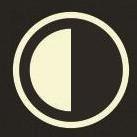Search the Community
Showing results for tags 'Windows', ' AIO', ' 1903.10.0.18362.145', ' x86-x64' or ' Preactivated'.
-
File Size : 427 Mb Intel's latest graphics driver release supports Intel's newest 8th Generation Core Processors, introducing Intel UHD Graphics, with the ability to immerse you in leading-edge 4K UHD entertainment from your laptop for up to 10 hours. Along with several security fixes, this driver also optimizes system idle state to reduce power consumption. Relive the Terran* vs. Protoss* vs. Zerg* battles of old, in StarCraft Remastered* enjoyed in up to stunning 4K UHD. Obliterate ens in Quake Champions* (Early Access), or embark on an adventure at release of the latest games, Life is Strange: Before the Storm*, Batman: The Enemy Within - The Telltale Series*, Crossout*, The Long Dark*, and Slime Rancher* on processors with Intel HD Graphics 620 or better. Emerge victorious or blaze past the finish line on the latest titles like Lawbreakers*, Tacoma*, and F1 2017* on Intel Iris Pro Graphics. Check out the all new look and feel of gameplay.intel.com, where you'll find recommended game settings for many of your favorite PC games. Install the Intel Driver Update Utility, which now automatically checks for drivers on a regular basis and can provide notifications when new drivers are available. 8th Generation Intel Core processors with Intel UHD Graphics 620. 7th Generation Intel Core processors, related Pentium/ Celeron Processors, and Intel Xeon processors, with Intel Iris Plus Graphics 640, 650 and Intel HD Graphics 610, 615, 620, 630, P630. 6th Generation Intel Core processors, Intel Core M, and related Pentium processors, with Intel Iris Graphics 540, Intel Iris Graphics 550, Intel Iris Pro Graphics 580, and Intel HD Graphics 510, 515, 520, 530. Intel Xeon processor E3-1500M v5 family with Intel HD Graphics P530 Pentium/ Celeron Processors with Intel HD Graphics 500, 505 DOWNLOAD http://nitroflare.com/view/E00F0DB22D58852/4r2fr.Intel.Graphics.Driver.for.Windows.10.27.20.100.9039.x64.rar https://rapidgator.net/file/263769c06f0f68f614f06945f96b8fdb/4r2fr.Intel.Graphics.Driver.for.Windows.10.27.20.100.9039.x64.rar
-
File size: 6.3 MB FaxMail Network for Windows can turn your computer into a fax machine, enabling you to easily send and receive fax messages either from your PC or from a network computer via a modem. Its most important advantage is the ability to automatically forward received fax messages to a specific e-mail address, which can come in handy to any business person who cannot access the office fax machine on the go. A reliable fax server for network use The application works like a fax server, connecting to one or more workstations in order to allow their users to easily send and receive messages. Thanks to the bundled fax printer driver, you can easily create a fax message out of any document and forward it to the network fax machine, which sends it to the recipient. Send faxes via modem or the Internet and forward them to your e-mail account Each workstation FaxMail is installed on can run the administration panel to configure the modem, create the fax address book and send a fax message. There are various options that you can customize. For instance, the application can be instructed to automatically print all the incoming faxes, forward them to a specific e-mail address or to another fax machine. It can send faxes to a single recipient or an entire group, with a customizable cover page. The integrated scheduler enables you to send fax messages at specific s in the future, either using the connected modem or via the Internet. FaxMail Network for Windows features sound notifications for important events (errors, new messages) and comes with an integrated editor that enables you to build a message from scratch. It can log commands and responses of the fax modem, enabling you to quickly identify possible problem causes. Create and send fax messages directly from your computer FaxMail Network for Windows can be deployed on one or more workstations in a network, enabling each user to easily connect to the shared fax machine in order to send a message. It is easy to configure and comes with a rich feature set, offering you multiple customization possibilities before sending a message to the recipient. Updates: official site does not provide any info about changes in this version DOWNLOAD http://nitroflare.com/view/8979340F77C8278/l8eyt.ElectraSoft.FaxMail.Network.for.Windows.20.12.21.rar https://rapidgator.net/file/0a89bd522637670f5c8d521e6f22a86e/l8eyt.ElectraSoft.FaxMail.Network.for.Windows.20.12.21.rar
-
- ElectraSoft
- FaxMail
-
(and 2 more)
Tagged with:
-
Windows 10 Pro V1903 Build 18362.267 + Office 2019 Proplus
0DayReleases posted a topic in Windows 10
Windows 10 Pro v1903 Build 18362.267 + Office 2019 ProPlus File Size: 4.65 GiB OS: x64 General Info: File: W10x64.Office19.ENU.July2019.iso Size: 4,65GB Format: Bootable ISO CRC32: 49057cdd MD5 : 626537d7afa535d61ecf363e9fb21286 SHA-1: 3898d7f087eb7e7b5fd2261839154b71ea5e87c0 Language: English US Architecture: x64 Sources: 18362.30.190401-1528.19H1_RELEASE_SVC_REFRESH_CLIENTCONSUMER_RET_X64FRE_EN-US en_office_professional_plus_2019_x64 What's New: Office 2019 ProPlus VL 64bit Servicing Stack Update: KB4508433 CumulativeUpdate: KB4505903 Cumulative Update for .NET Framework 3.5 and 4.8: KB4506991 Flash Player Security Update: KB4503308 Editions Included: * Windows 10 Pro incl Office 2019 * Activators: Digital License + Online KMS HomePage DownLoad Single Link http://nitroflare.com/view/2D239A9EC658533/W10x64.Office19.ENU.July2019.ISO https://rapidgator.net/file/1fbc69fab9f49a5787bc717e54a8ba3e/W10x64.Office19.ENU.July2019.ISO.html https://uploadgig.com/file/download/EAdbbDfbefd07ebb/W10x64.Office19.ENU.July2019.ISO NitroFlare http://nitroflare.com/view/A582EB7D03D1F3F/W10x64.Office19.ENU.July2019.part1.rar http://nitroflare.com/view/95527FB5A37DA44/W10x64.Office19.ENU.July2019.part2.rar http://nitroflare.com/view/38A3BED80FE2167/W10x64.Office19.ENU.July2019.part3.rar http://nitroflare.com/view/A498F406A5A713F/W10x64.Office19.ENU.July2019.part4.rar http://nitroflare.com/view/F7E5DCB2FF082B2/W10x64.Office19.ENU.July2019.part5.rar RapidGator https://rapidgator.net/file/d4e35a93691aa8dbcca29d9e6539bc5d/W10x64.Office19.ENU.July2019.part1.rar.html https://rapidgator.net/file/a52c23615a20ed2abec5026441507399/W10x64.Office19.ENU.July2019.part2.rar.html https://rapidgator.net/file/1052b0402f023b4527734c2c57ae09b4/W10x64.Office19.ENU.July2019.part3.rar.html https://rapidgator.net/file/dc0e12b671f1d8d7923741cb8211a838/W10x64.Office19.ENU.July2019.part4.rar.html https://rapidgator.net/file/4a509a709a331e5062b2e3b85acce9b2/W10x64.Office19.ENU.July2019.part5.rar.html UploadGiG https://uploadgig.com/file/download/B8c6006ce868b618/W10x64.Office19.ENU.July2019.part1.rar https://uploadgig.com/file/download/4cC170f560445f7D/W10x64.Office19.ENU.July2019.part2.rar https://uploadgig.com/file/download/161800Fba9869f62/W10x64.Office19.ENU.July2019.part3.rar https://uploadgig.com/file/download/06838192b6Ba8d05/W10x64.Office19.ENU.July2019.part4.rar https://uploadgig.com/file/download/24fa9E4e4b3F32b3/W10x64.Office19.ENU.July2019.part5.rar -
Windows 10 Zero Extreme Edition Permantly Activated 2019 x64 File Size: 3.96 GiB Languages: English OS: x64 Description: Windows 10 is a series of personal computer operating systems produced by Microsoft as part of its Windows NT family of operating systems. It is the successor to Windows 8.1, and was released to manufacturing on July 15, 2015, and to retail on July 29, 2015. Windows 10 receives new releases on an ongoing basis, which are available at no additional cost to users. Devices in enterprise environments can receive these updates at a slower pace, or use long-term support milestones that only receive critical updates, such as security patches, over their ten-year lifespan of extended support. Details MOD ISO: Modified ISO:Windows.10.Zero.Extreme.Edition.2019 Build:19H1 18362.175 Features Enabled:3.5 netframework Convert Mode:Install.wim ISO Mode:UEFI/BIOS Activation: Permantly Activation( Generate Digital License) v62.01 SHA1:ae99edb32eb062f321014d5e2346a3475cfae6fe Size:3,96 GB (4.258.847.007 bytes) Modified Stuffs: New Installation Setup / background and faster New Theme Visual Theme:Zero-G 1903 New Sounds:Zero-G 1903 New Wallpaper:Zero-G 1903 Icons:7tsp Bauhaus icons New Cursor Set:Zero-G 1903 New Start Button Winver Logo :Zero-G Services:Default Support Hours:24x7 Support site:Sanet.st/WhiteDeath Author:WhiteDeath Extra Stuffs: 7zip last version Winrar 5.71 StartIsBack 2.8.1 OldNewExplorer Uxtheme Patcher 3.6.1 Theme Signature Bypass VisualCppRedist_AIO_x86_x64_12 Components: -Microsoft Edge Shotcurt Removed from Desktop -One Drive Removed from Explorer -Allow Telemetry:Basic Mode -Windows Defender Disabled -Quick Access Changed to This PC -All Folder Removed above The Hard Drives -Explorer right click on left and click all labriries. -CMD:80% Transperacy -Disable:UAC About application install -Disable:Disk Burn -Disable:Defender windows -Disable:One Drive -Disable/removed:Telemetry(Basic) (asimov) -Drivers WU:Disabled -Shotcurs:This PC/Network/Control Panel -Increase the cache of icons to 4Mb -Remove recent files from the navigation pane -Open the file explorer on (This PC) -Disabling the bandwidth limit -Deactivation of the start-up time delay -Disable application runtime -Enabling a larger system cache (HDD and SSD) -Improved disk check time (5 sec) -Improved system stopping speed -Improved Windows Shell Response -Reduced launch time for desktop applications at startup -Folder and file caches> Active Whats New: -KB4498523:Service Stuck Updated -KB4495620:Cumulative Update for .NET Framework 3.5 and 4.8 RTM -KB4503308:Security update for Adobe Flash Player June 11, 2019-KB4503293 (OS Build 18362.175): Improvements and fixes: This update includes quality improvements. Key changes include: -Addresses a security vulnerability by intentionally preventing connections between Windows and Bluetooth devices that are not secure and use well-known keys to encrypt connections, including security fobs. If BTHUSB Event 22 in the Event Viewer states, "Your Bluetooth device attempted to establish a debug connection..", then your system is affected. Contact your Bluetooth device manufacturer to determine if a device update exists. For more information, see CVE-2019-2102 and KB4507623. -Security updates to Windows Virtualization, Microsoft Scripting Engine, Internet Explorer, Windows App Platform and Frameworks, Windows Input and Composition, Windows Media, Windows Shell, Windows Server, Windows Authentication, Windows Cryptography, Windows Storage and Filesystems, Windows SQL Components, the Microsoft JET Database Engine, and Internet Information Services. HomePage DownLoad Single Link http://nitroflare.com/view/D3E2FCAF8CD9304/Windows.10.Zero.Extreme.Edition.2019.iso https://rapidgator.net/file/bdad699bb10be61e1836982bfbb25c09/Windows.10.Zero.Extreme.Edition.2019.iso.html https://uploadgig.com/file/download/7cee1470A6295d8a/Windows.10.Zero.Extreme.Edition.2019.iso NitroFlare http://nitroflare.com/view/A90895C6EC3B82E/Windows.10.Zero.Extreme.Edition.2019.part1.rar http://nitroflare.com/view/0B32D0FFC344EC3/Windows.10.Zero.Extreme.Edition.2019.part2.rar http://nitroflare.com/view/799420CD28F6503/Windows.10.Zero.Extreme.Edition.2019.part3.rar http://nitroflare.com/view/1111AC5D9A2A820/Windows.10.Zero.Extreme.Edition.2019.part4.rar RapidGator https://rapidgator.net/file/c9b4c3934a2a26d50be6b54ecf2cce3d/Windows.10.Zero.Extreme.Edition.2019.part1.rar.html https://rapidgator.net/file/4f4319ef21eebbda4fc6f21df08879ba/Windows.10.Zero.Extreme.Edition.2019.part2.rar.html https://rapidgator.net/file/e34297c539ebfc08383daa65cc5d052d/Windows.10.Zero.Extreme.Edition.2019.part3.rar.html https://rapidgator.net/file/54dab813e73b578e6fd8c5288e849805/Windows.10.Zero.Extreme.Edition.2019.part4.rar.html UploadGiG https://uploadgig.com/file/download/6c94165eF8b02eC2/Windows.10.Zero.Extreme.Edition.2019.part1.rar https://uploadgig.com/file/download/3c97bde661Ec824d/Windows.10.Zero.Extreme.Edition.2019.part2.rar https://uploadgig.com/file/download/C98deA4f33402Fd6/Windows.10.Zero.Extreme.Edition.2019.part3.rar https://uploadgig.com/file/download/8e3fd44c834E5136/Windows.10.Zero.Extreme.Edition.2019.part4.rar
-
Windows 10 Redstone 5 Version 1809 Build 17763.557 AIO 68in2 x86-x64 June 2019 File Size: 3.10 GiB, 4.30 GiB Languages: English, Russian OS: x86, x64 General Info: Program version: 10.0.17763.557 Interface Language: English, Russian Legalization: Activation Required! (for personal testing, use alternative means of activation) System Requirements: Processor: 1.4 gigahertz (GHz) or more. Hard disk space: 20 gigabytes (GB). Graphics adapter: graphics device Microsoft DirectX 9 or newer. Additional requirements for using certain features. To use the touch capabilities requires a tablet or monitor with support for multi-touch technology. To access the Windows Store to download and launch applications, you need an active Internet connection and a screen resolution of at least 1024 x 768 pixels. Editions Included: Windows 10 Home Single Language - English Windows 10 Home - English Windows 10 Home N - English Windows 10 Pro - English Windows 10 Pro N - English Windows 10 Pro Education - English Windows 10 Pro Education N - English Windows 10 Pro for Workstations - English Windows 10 Pro N for Workstations - English Windows 10 Pro Single Language - English Windows 10 Education - English Windows 10 Education N - English Windows 10 Enterprise - English Windows 10 Enterprise N - English Windows 10 Enterprise for Remote Sessions - English Windows 10 Enterprise 2019 LTSC - English Windows 10 Enterprise N 2019 LTSC - English Windows 10 Home Single Language - Russian Windows 10 Home - Russian Windows 10 Home N - Russian Windows 10 Pro - Russian Windows 10 Pro N - Russian Windows 10 Pro Education - Russian Windows 10 Pro Education N - Russian Windows 10 Pro for Workstations - Russian Windows 10 Pro N for Workstations - Russian Windows 10 Pro Single Language - Russian Windows 10 Education - Russian Windows 10 Education N - Russian Windows 10 Enterprise - Russian Windows 10 Enterprise N - Russian Windows 10 Enterprise for Remote Sessions - Russian Windows 10 Enterprise 2019 LTSC - Russian Windows 10 Enterprise N 2019 LTSC - Russian Whats New HomePage DownLoad Single Link http://nitroflare.com/view/88D11CDBE40104E/RS5x64.iso http://nitroflare.com/view/71F9AD89BB5B7EB/RS5x86.iso https://rapidgator.net/file/2a664cd01b83e0c04b9b8e0c27a1c99c/RS5x64.iso.html https://rapidgator.net/file/c8e035d32c409e0c863b21eb8728bc0d/RS5x86.iso.html https://uploadgig.com/file/download/d9fa947Ce82ad73C/RS5x64.iso https://uploadgig.com/file/download/87af2b47763a89cB/RS5x86.iso NitroFlare http://nitroflare.com/view/4C26A6C067AA2C2/RS5x64.part1.rar http://nitroflare.com/view/8C8E45ADA0DD825/RS5x64.part2.rar http://nitroflare.com/view/76903222534948D/RS5x64.part3.rar http://nitroflare.com/view/13C556550A9914F/RS5x64.part4.rar http://nitroflare.com/view/9A6E333520F819E/RS5x64.part5.rar http://nitroflare.com/view/0ADF3745CD2940B/RS5x86.part1.rar http://nitroflare.com/view/EAB3DE45B2794D9/RS5x86.part2.rar http://nitroflare.com/view/348E6DDA02837B5/RS5x86.part3.rar http://nitroflare.com/view/F38544CD6F729E4/RS5x86.part4.rar RapidGator https://rapidgator.net/file/7a4c2b44be2f985dd8bb98b41b81137d/RS5x64.part1.rar.html https://rapidgator.net/file/9cb0e047edf76ffb3532c38ac93bc125/RS5x64.part2.rar.html https://rapidgator.net/file/508d0f411903da4805140c6877421057/RS5x64.part3.rar.html https://rapidgator.net/file/c674b05243a905ec938b9dd02019bb51/RS5x64.part4.rar.html https://rapidgator.net/file/7d047ce326040d3abcb083aae9d61981/RS5x64.part5.rar.html https://rapidgator.net/file/e2bf6757ef801a5f59ef43fca77e6788/RS5x86.part1.rar.html https://rapidgator.net/file/3b37a2967c8592495151de048de32fb9/RS5x86.part2.rar.html https://rapidgator.net/file/a054802a5ea4880d7d6225ef6ab676b6/RS5x86.part3.rar.html https://rapidgator.net/file/7871b7affd0f4a7ec31d452b902776de/RS5x86.part4.rar.html UploadGiG https://uploadgig.com/file/download/0947D7810Eb49d51/RS5x64.part1.rar https://uploadgig.com/file/download/1Fed687710934333/RS5x64.part2.rar https://uploadgig.com/file/download/a969fe9956Cbb9Ef/RS5x64.part3.rar https://uploadgig.com/file/download/87de7cA065AECefb/RS5x64.part4.rar https://uploadgig.com/file/download/f5C082362Ee2ac6D/RS5x64.part5.rar https://uploadgig.com/file/download/bcbEbD218649c068/RS5x86.part1.rar https://uploadgig.com/file/download/c66A196973ea5F98/RS5x86.part2.rar https://uploadgig.com/file/download/56cfF9a830d600B7/RS5x86.part3.rar https://uploadgig.com/file/download/dc8f0Cd58a247a4B/RS5x86.part4.rar
-
Windows 10 Redstone 4 Version 1803 Build 17134.829 AIO 30in1 x64 June 2019 File Size: 3.97 GiB Languages: English, Russian OS: x64 General Info: Program version: 10.0.17134.829 Interface Language: English, Russian Legalization: Activation Required! (for personal testing, use alternative means of activation) System Requirements: Processor: 1.4 gigahertz (GHz) or more. Hard disk space: 20 gigabytes (GB). Graphics adapter: graphics device Microsoft DirectX 9 or newer. Additional requirements for using certain features. To use the touch capabilities requires a tablet or monitor with support for multi-touch technology. To access the Windows Store to download and launch applications, you need an active Internet connection and a screen resolution of at least 1024 x 768 pixels. Editions Included: Windows 10 Home Single Language - English Windows 10 Home - English Windows 10 Home N - English Windows 10 Pro - English Windows 10 Pro N - English Windows 10 Pro Education - English Windows 10 Pro Education N - English Windows 10 Pro for Workstations - English Windows 10 Pro N for Workstations - English Windows 10 Pro Single Language - English Windows 10 Education - English Windows 10 Education N - English Windows 10 Enterprise - English Windows 10 Enterprise N - English Windows 10 Enterprise for Remote Sessions - English Windows 10 Home Single Language - Russian Windows 10 Home - Russian Windows 10 Home N - Russian Windows 10 Pro - Russian Windows 10 Pro N - Russian Windows 10 Pro Education - Russian Windows 10 Pro Education N - Russian Windows 10 Pro for Workstations - Russian Windows 10 Pro N for Workstations - Russian Windows 10 Pro Single Language - Russian Windows 10 Education - Russian Windows 10 Education N - Russian Windows 10 Enterprise - Russian Windows 10 Enterprise N - Russian Windows 10 Enterprise for Remote Sessions - Russian Whats New HomePage DownLoad Single Link http://nitroflare.com/view/5DFD9BEB77B96BA/windows.1803.17134.829.iso https://rapidgator.net/file/d421b3ce030d653d3e2109144ef6e3d8/windows.1803.17134.829.iso.html https://uploadgig.com/file/download/a52cD024C365e2bb/windows.1803.17134.829.iso NitroFlare http://nitroflare.com/view/E13FF58D263C466/windows.1803.17134.829.part1.rar http://nitroflare.com/view/BA6ADC7FCB1A227/windows.1803.17134.829.part2.rar http://nitroflare.com/view/B278F27CFF9F742/windows.1803.17134.829.part3.rar http://nitroflare.com/view/89262B886246B1E/windows.1803.17134.829.part4.rar RapidGator https://rapidgator.net/file/9297b86c68ed1ba6d2bfc53e6d825600/windows.1803.17134.829.part1.rar.html https://rapidgator.net/file/ae0ee2ca6188499969a14b978880955e/windows.1803.17134.829.part2.rar.html https://rapidgator.net/file/309e03f9f1252c685279837bfaa883e2/windows.1803.17134.829.part3.rar.html https://rapidgator.net/file/e3da52b2a59b7a92235532181853e878/windows.1803.17134.829.part4.rar.html UploadGiG https://uploadgig.com/file/download/455cf70bd07cFeBd/windows.1803.17134.829.part1.rar https://uploadgig.com/file/download/5A74d31555341c26/windows.1803.17134.829.part2.rar https://uploadgig.com/file/download/2d7A853Cdc95a546/windows.1803.17134.829.part3.rar https://uploadgig.com/file/download/bFf4dcEd0b184477/windows.1803.17134.829.part4.rar
-
Windows 10 19H1 AIO 32in2 1903.10.0.18362.175 x86-x64 Multilanguage Preactivated June 2019 File Size: 3.50, 4.59 GiB Languages: English, German, Greek, French, Spanish, Italian Portuguese-Portuguese, Portuguese-Brazil, Turkish Architecture: x86, x64 Description: Windows 10 is a series of personal computer operating systems produced by Microsoft as part of its Windows NT family of operating systems. It is the successor to Windows 8.1, and was released to manufacturing on July 15, 2015, and to retail on July 29, 2015. Windows 10 receives new releases on an ongoing basis, which are available at no additional cost to users. Devices in enterprise environments can receive these updates at a slower pace, or use long-term support milestones that only receive critical updates, such as security patches, over their ten-year lifespan of extended support. Information: Name ISO x86:mu_win_10_vl_aio_16in1_1903.18362.175.2019_june_x86 Name ISO x64:mu_win_10_vl_aio_16in1_1903.18362.175.2019_june_x64 Size x86:4,58 GB (4.927.693.147 bytes) Size x64:3,50 GB (3.758.498.139 bytes) SHA1 x86:fde9ca102f20ea58831eb7da2fe6f99370073850 SHA1 x64:559f4c10e305cd349aa49c5a2801c4e670e154ad Activation: Permantly Activation( Generate Digital License) v62.01 Languages:English,German,Greek,French,Spanish,Italian,Portuguese-Portuguese,Portuguese-Brazil,Turkish Build Number:10.0.18362.175 Updates:11/06/2019 Features:Net 3.5 Enabled Converted:Install.wim Author:WhiteDeath Windows 10 Edition list included: 1.Windows 10 Home" 2.Windows 10 Home N" 3.Windows 10 Pro" 4.Windows 10 Pro N" 5.Windows 10 Home Single Language" 6.Windows 10 Enterprise N" 7.Windows 10 Pro Education" 8.Windows 10 Pro Education N" 9.Windows 10 Pro for Workstations" 10.Windows 10 Pro N for Workstations" 11.Windows 10 Education" 12.Windows 10 Education N" 13.Windows 10 Pro Single Language"(activation dosnt support this edition) 14.Windows 10 Enterprise for Remote Sessions" (activation dosnt support this edition) 15.Windows 10 IoT Enterprise"(activation dosnt support this edition) 16.Windows 10 Enterprise" System Requirements: Processor: 1 gigahertz (GHz) or faster. RAM: 1 gigabyte (GB). Free space on hard disk: 16 gigabytes (GB). Graphics card: DirectX 9 graphics device or a newer version. Additional requirements to use certain features. To use touch you need a tablet or monitor that supports multitouch. To access the Windows store to download and run apps, you need an active Internet connection and a screen resolution of at least 1024 x 768 pixels. Whats New: KB4498523:Service Stuck Updated KB4495620:Cumulative Update for .NET Framework 3.5 and 4.8 RTM KB4503308:Security update for Adobe Flash Player June 11, 2019-KB4503293 (OS Build 18362.175): Improvements and fixes: This update includes quality improvements. Key changes include: -Addresses a security vulnerability by intentionally preventing connections between Windows and Bluetooth devices that are not secure and use well-known keys to encrypt connections, including security fobs. If BTHUSB Event 22 in the Event Viewer states, "Your Bluetooth device attempted to establish a debug connection..", then your system is affected. Contact your Bluetooth device manufacturer to determine if a device update exists. For more information, see CVE-2019-2102 and KB4507623. -Security updates to Windows Virtualization, Microsoft Scripting Engine, Internet Explorer, Windows App Platform and Frameworks, Windows Input and Composition, Windows Media, Windows Shell, Windows Server, Windows Authentication, Windows Cryptography, Windows Storage and Filesystems, Windows SQL Components, the Microsoft JET Database Engine, and Internet Information Services. HomePage DownLoad Single Link http://nitroflare.com/view/F0BBE149B1BF237/mu.win.10.vl.aio.16in1.1903.18362.175.2019.june.x64.iso http://nitroflare.com/view/A13ADD443FC4D1D/mu.win.10.vl.aio.16in1.1903.18362.175.2019.june.x86.iso https://rapidgator.net/file/afabf036400aca3c51d1a88857376282/mu.win.10.vl.aio.16in1.1903.18362.175.2019.june.x64.iso.html https://rapidgator.net/file/f8542f18effd5f8eb051257d6183cbe1/mu.win.10.vl.aio.16in1.1903.18362.175.2019.june.x86.iso.html https://uploadgig.com/file/download/A3e27b048b1f3FFe/mu.win.10.vl.aio.16in1.1903.18362.175.2019.june.x64.iso https://uploadgig.com/file/download/5B6bB67255fae304/mu.win.10.vl.aio.16in1.1903.18362.175.2019.june.x86.iso NitroFlare http://nitroflare.com/view/1DFE6CBE142F142/mu.win.10.vl.aio.16in1.1903.18362.175.2019.june.x64.part1.rar http://nitroflare.com/view/2E18BAF65ADBEC3/mu.win.10.vl.aio.16in1.1903.18362.175.2019.june.x64.part2.rar http://nitroflare.com/view/2089DE9FB7E5499/mu.win.10.vl.aio.16in1.1903.18362.175.2019.june.x64.part3.rar http://nitroflare.com/view/18C1C4C1EB5B84E/mu.win.10.vl.aio.16in1.1903.18362.175.2019.june.x64.part4.rar http://nitroflare.com/view/3E353232BF8A227/mu.win.10.vl.aio.16in1.1903.18362.175.2019.june.x64.part5.rar http://nitroflare.com/view/6D585BBEE28A089/mu.win.10.vl.aio.16in1.1903.18362.175.2019.june.x86.part1.rar http://nitroflare.com/view/C992ED00DF35AF8/mu.win.10.vl.aio.16in1.1903.18362.175.2019.june.x86.part2.rar http://nitroflare.com/view/64114566BE81D6C/mu.win.10.vl.aio.16in1.1903.18362.175.2019.june.x86.part3.rar http://nitroflare.com/view/D7CE7AEA8364008/mu.win.10.vl.aio.16in1.1903.18362.175.2019.june.x86.part4.rar RapidGator https://rapidgator.net/file/80cde86bb9ea7f1f1cb0cbaddca17acf/mu.win.10.vl.aio.16in1.1903.18362.175.2019.june.x64.part1.rar.html https://rapidgator.net/file/9af30bfdacd4814059493700487ba64b/mu.win.10.vl.aio.16in1.1903.18362.175.2019.june.x64.part2.rar.html https://rapidgator.net/file/24c29a9d97b00a843187a5562b187996/mu.win.10.vl.aio.16in1.1903.18362.175.2019.june.x64.part3.rar.html https://rapidgator.net/file/9e05a78af1fbad44f641f4c7ae2f9d4b/mu.win.10.vl.aio.16in1.1903.18362.175.2019.june.x64.part4.rar.html https://rapidgator.net/file/cad561efaf2e1aff28f070a056251b12/mu.win.10.vl.aio.16in1.1903.18362.175.2019.june.x64.part5.rar.html https://rapidgator.net/file/3563d03714a0b66c165945f8a6a3be1d/mu.win.10.vl.aio.16in1.1903.18362.175.2019.june.x86.part1.rar.html https://rapidgator.net/file/f78b3e29ef7364afc5beffc038fa314e/mu.win.10.vl.aio.16in1.1903.18362.175.2019.june.x86.part2.rar.html https://rapidgator.net/file/8bb7d9fbaed3070270cf8e1cc1797249/mu.win.10.vl.aio.16in1.1903.18362.175.2019.june.x86.part3.rar.html https://rapidgator.net/file/e4dc5d9a5447f99a8bcab5384785ea1f/mu.win.10.vl.aio.16in1.1903.18362.175.2019.june.x86.part4.rar.html UploadGiG https://uploadgig.com/file/download/cBdF47136842f9D6/mu.win.10.vl.aio.16in1.1903.18362.175.2019.june.x64.part1.rar https://uploadgig.com/file/download/12d4e5F26c43721F/mu.win.10.vl.aio.16in1.1903.18362.175.2019.june.x64.part2.rar https://uploadgig.com/file/download/fd78F65933cF4259/mu.win.10.vl.aio.16in1.1903.18362.175.2019.june.x64.part3.rar https://uploadgig.com/file/download/3700c7132814aDbc/mu.win.10.vl.aio.16in1.1903.18362.175.2019.june.x64.part4.rar https://uploadgig.com/file/download/334595408be2b02E/mu.win.10.vl.aio.16in1.1903.18362.175.2019.june.x64.part5.rar https://uploadgig.com/file/download/be61DE58C5d0a6f8/mu.win.10.vl.aio.16in1.1903.18362.175.2019.june.x86.part1.rar https://uploadgig.com/file/download/876f0874b1d5033e/mu.win.10.vl.aio.16in1.1903.18362.175.2019.june.x86.part2.rar https://uploadgig.com/file/download/3B63a7db666ec6e9/mu.win.10.vl.aio.16in1.1903.18362.175.2019.june.x86.part3.rar https://uploadgig.com/file/download/B3128d36D74a90b2/mu.win.10.vl.aio.16in1.1903.18362.175.2019.june.x86.part4.rar
-
Windows 10 19H1 Dragoon X Slim 1903 Build 18362.113 x64 OEM ESD May 2019 File Size: 3.24 GiB Architectures: x64 Basis - English original image of Windows 10 1903 RS6 x64. Removed a number of components of Windows. Interface has been changed: icons, wallpapers, Dragoon skinpack installed. Used tweaks to improve performance in games and PCM. Russian and German language packs with installation instructions included. Read more below. Features: • Installation in English; • No programs installed; • The Install.wim file is compressed in ESD; • Integrated updates until the end of May 2019, build 18362.113; • Used tweaks Black Viper Safe Services. DELETED: • Microsoft | kdnic.inf • 3dviewer • AAD.BrokerPlugin • AddSuggestedFoldersToLibraryDialog • Advertising.Xaml • the Alarms • AppResolverUX • AsyncTextService • BingWeather • BioEnrollment • CallingShellApp • Camera • CapturePicker • CBSPreview • the Content Delivery Manager • Cortana • CredDialogHost • DesktopAppInstaller • ECApp • EdgeDevToolsClient • Edge An • FeedbackHub • GetHelp • HEIFImageExtension • LockApp • Maps • Messaging • MixedReality.Portal • Mobile Plans NarratorQuickStart • • Office.OneNote • OfficeHub • the Paint 3D • ParentalControls • PeopleExperienceHost • the People • Photos • PinningConfirmationDialog • PPIProjection • Print3D • ScreenSketch • SecureAssessmentBrowser • Services.Store.Engagement • SkypeApp • the SmartScreen • SolitaireCollection • SoundRecorder • StickyNotes • StorePurchaseApp • Tips ( Get Started) • VCLibs.140.00.UWPDesktop • VP9VideoExtensions • Wallet Service • WebMediaExtensions • WebpImageExtension • Windows Defender The Windows M_ail • • the Windows Store • the Xbox the App • Xbox.TCUI • XboxGameCallableUI • XboxGameOverlay • XboxGamingOverlay • XboxIdentityProvider • XboxSpeechToTextOverlay • XGpuEjectDialog • YourPhone • ZuneMusic • ZuneVideo • Activation Agent Runtime • AllJoyn the Service Router • the Application the Identity the Service • Browser Brokers • the Cache and the temp files • CEIP (SQM) • Clipboard User Service • Credential Enrollment Manager • Delivery Optimization • Easy Transfer • Face Recognition • Holo MDL2 Assets • Intel Indeo Codecs • Kernel Debugging • Location Service • Lock Screen Backgrounds • Map Control • Microsoft Passport • MMGA MAPI • Natural Authentication • OneDrive • Optional Features • Other Themes • Packet Monitor (PktMon) • Payments and NFC / SE Manager • Picture password • PIN sign- in support • PlayReady • Private Character Editor • Problem Reports and Solutions Control Panel • Retail Demo Content • Screensavers • Share Media Control Panel • Skype ORTC • Speech TTS • Steps Recorder • Superfetch • Sync Host • System Guard • Task View • Unified Telemetry Client (Asimov) • User Account Control (UAC) • User Data Access • Video Compression Manager (VCM) codecs • WaaS Assessment • Webcam Experience • Windows Help content • Windows Insider Hub • Windows Mixed Reality • Windows Reader (PDF) • Windows Search • Windows To Go • Wordpad • Anti-Malware Scan Interface • Connected Devices Platform Service • Contact Data • Credential Manager • Help file support (CHM) • Shell Search • Speech Recognition • Windows Biometric Service • Windows Error Reporting Service • Windows Update On the desktop, the iTsUpToYou folder for self-installing software: • Cursors • Image Viewers • Old Calculator Windows 10 • Rainmeter • Start Is Back ORB • WinRAR 5.50 Final • GameModeWinX • OldNewExplorer • Opera Neon 1-0-2531-0 • Start IsBack v2.8.2 • StartIsBack ++ v2.8 Patched • Tor Browser 8.0.5 • Visual + AIO x86 / x64 • VLC 3.0.6 WHATS NEW KB4500109:Service Stuck Updated KB4495620:Cumulative Update for .NET Framework 3.5 and 4.8 RTM KB4497932:Security update for Adobe Flash Player System requirements: • Processor: 1 GHz and higher • Memory: 4 GB RAM • Disk space: 20 GB HomePage DownLoad Single Link http://nitroflare.com/view/5A2E89154340FD0/Dragoon.X.10.x64.Slim.Build.iso https://rapidgator.net/file/8c99da821c5ad71c41bb65fc42b4cc48/Dragoon.X.10.x64.Slim.Build.iso.html https://uploadgig.com/file/download/08A86fa5eb650e4c/Dragoon.X.10.x64.Slim.Build.iso NitroFlare http://nitroflare.com/view/9826F464CAB9374/Dragoon.X.10.x64.Slim.Build.part1.rar http://nitroflare.com/view/C29924C18882A2D/Dragoon.X.10.x64.Slim.Build.part2.rar http://nitroflare.com/view/57CAEDEB27BE8F1/Dragoon.X.10.x64.Slim.Build.part3.rar http://nitroflare.com/view/58FDCC8D6B1E041/Dragoon.X.10.x64.Slim.Build.part4.rar RapidGator https://rapidgator.net/file/6061d37abd4554b2605f9d90d30bff0a/Dragoon.X.10.x64.Slim.Build.part1.rar.html https://rapidgator.net/file/9d44587ee4f04ee68b9900f0941b4f78/Dragoon.X.10.x64.Slim.Build.part2.rar.html https://rapidgator.net/file/73ba9374ae1c9a2e076461394d7f9985/Dragoon.X.10.x64.Slim.Build.part3.rar.html https://rapidgator.net/file/34664cacafb290c5d25f081b3ac4e0f5/Dragoon.X.10.x64.Slim.Build.part4.rar.html UploadGiG https://uploadgig.com/file/download/7069010621edA5C1/Dragoon.X.10.x64.Slim.Build.part1.rar https://uploadgig.com/file/download/4bdc2aBb543DBaA5/Dragoon.X.10.x64.Slim.Build.part2.rar https://uploadgig.com/file/download/7D39699628db2201/Dragoon.X.10.x64.Slim.Build.part3.rar https://uploadgig.com/file/download/698dcCb00d02Bc88/Dragoon.X.10.x64.Slim.Build.part4.rar
-
Windows 10 ROG EDiTiON v4 x64 Permantly Activated 2019 File Size: Description: Windows 10 is a series of personal computer operating systems produced by Microsoft as part of its Windows NT family of operating systems. It is the successor to Windows 8.1, and was released to manufacturing on July 15, 2015, and to retail on July 29, 2015. Windows 10 receives new releases on an ongoing basis, which are available at no additional cost to users. Devices in enterprise environments can receive these updates at a slower pace, or use long-term support milestones that only receive critical updates, such as security patches, over their ten-year lifespan of extended support. Details Special ISO: Modified ISO:Windows.10.ROG.EDITION.V4.2019 Build:19H1 Number:18362.145 Language:English Features Enabled:3.5 NetFramework Convert Mode:Install.wim ISO Mode:UEFI/BIOS SHA1:b56b88c70deacb8c77b0b592f92fc791674c0c04 Size:5.26 GB (5.654.479.111 bytes Modified Stuffs: New Installation Setup / background and faster New Theme Visual Theme :14 themes Asus/Rog (Default Themes:ROG Red) New Wallpaper:14 themes Asus/Rog (Default Themes:ROG Red) Icons:Red Icon pack New Start Button:ASUS Services:Black Viper for better perfomance(the same used before in the older version) New Winver Logo ASUS Support Hours:24hours Support site:Sanet.st/WhiteDeath Author/creator/uploader:WhiteDeath Extra Stuffs/added: Mozilla Firefox 67.0.1 O&O Defrag Professional Edition 22.1 Build 2521 CCleaner v5.58.7209 MAGIX.ACID.Pro.v9.0.1.17 Mirillis.Action_.v3.9.5 Movavi.Screen.Recorder.v10.3.0 Movavi.Video.Suite.18.v18.4.0 AOMEI Backupper Technician Plus 4.6.3(maybe trial) ACDSee.Photo.Studio.Ultimate.2019.v12.1.1.1668 Acronis True Image 2019 Build 17750 DxO.PhotoLab.v2.3.0.23891 Media Classic 1.8.4.6 VLC Player 3.0.7 DirectX 9.0c (Jun 10) Visual C++ Redistributable Runtimes AIO Repack 2019-01-08 Power ISO 7.3 (Uncracked) uTorrent.v3.5.5.45271 Windows.10.Manager.v3.0.9 Winrar 5.71 UltraUXThemePatcher_3.6.1 Theme Signature Bypass Other notes by me: -Few extra tweaks that make restart and shutdown little faster. -Services:Default -autounattend.xml included Home Network / Support Sanet.st in oem information / Sanet.st As HomeGroup -Recommended for Burn the iso use rufus last version. -inside the iso have changelog if you looking for more services that have edit open it with notepad and search the service you are looking with that way you can find if any of the services you want is diable or not... I hope you enjoy my work by:WhiteDeath! WHATS NEW: All Updates Installed/Integrated: The New ROG EDITION v3 upgrade from v3 RS5 TO v4 19H1 KB4498523:Service Stuck Updated KB4495620:Cumulative Update for .NET Framework 3.5 and 4.8 RTM KB4497932:Security update for Adobe Flash Player May 29, 2019-KB4497935 (OS Build 18362.145): Improvements and fixes: This update includes quality improvements. Key changes include: -Addresses an issue that may prevent Custom URI Schemes for Application Protocol handlers from starting the corresponding application for local intranet and trusted sites on Internet Explorer. -Addresses an issue that prevents certain apps from launching when you set folder redirection for the Roaming AppData folder to a network path. -Addresses an issue that my turn off Night light mode during display mode changes. -Addresses an issue that may distort the rendering of a full-screen game when the Microsoft Game bar is visible on top of the game. -Addresses an issue that prevents the removal of Bluetooth® peripheral devices from some systems with specific Bluetooth radios. -Addresses an issue that may cause event 7600 in the Domain Name System (DNS) server event log to contain an unreadable server name. -Addresses an issue in which the dots per inch (DPI) of the guest does not match the host. -Addresses an issue that may cause an external USB device or SD memory card to be reassigned to an incorrect drive during installation. For more information, see "This PC can't be upgraded to Windows 10" error on a computer that has a USB device or SD card attached. -Addresses an issue in which a File Share Witness does not remove Server Message Block (SMB) handles, which causes a server to eventually stop accepting SMB connections. -Addresses an issue that prevents an application protocol URL from being opened when hosted on an intranet page. -Addresses an issue with BranchCache when it is in distributed cache mode. BranchCache may use more disk space than assigned for the republication cache. To fully address the issue, devices that have exceeded the disk space assignments should empty BranchCache using the netsh branchcache flush command. -Addresses an issue that may prevent some Direct3D applications and games from entering full-screen mode if the display's orientation has been changed from the default. -Addresses an issue with creating a Windows catalog file on an x64 system using Windows System Image Manager. For more information, see What's new in ADK kits and tools. -Addresses an issue that causes a delay when loading many unsigned Domain Name System (DNS) zones related to the Domain Name System Security Extensions (DNSSEC) feature. This issue occurs after configuring the following registry setting: -Path:HKEY_LOCAL_MACHINE\SYSTEM\CurrentControlSet\Services\DNS\Parameters -Setting:EnableFastLoadUnsignedZones -Type:DWORD Value: A value of 1 enables the feature. A value of 0 disables the feature. -Restart the operating system or the DNS server after changing the registry values.esses an issue in which installation may fail with the error, "0x800f081f - CBS_E_SOURCE_MISSING." HomePage DownLoad Single Link http://nitroflare.com/view/9855CF74413498F/Windows.10.ROG.EDiTiON.V4.2019.iso https://rapidgator.net/file/285aef51fe09d7028a369d3b6aee4a64/Windows.10.ROG.EDiTiON.V4.2019.iso.html https://uploadgig.com/file/download/6021e3ceF2B3089b/Windows.10.ROG.EDiTiON.V4.2019.iso NitroFlare http://nitroflare.com/view/78E0A1BB74CE603/Windows.10.ROG.EDiTiON.V4.2019.part1.rar http://nitroflare.com/view/89FD7844FA741EF/Windows.10.ROG.EDiTiON.V4.2019.part2.rar http://nitroflare.com/view/42DC0DEAB1A5160/Windows.10.ROG.EDiTiON.V4.2019.part3.rar http://nitroflare.com/view/4A9B070D8CA4661/Windows.10.ROG.EDiTiON.V4.2019.part4.rar http://nitroflare.com/view/FFBD235EDF4877D/Windows.10.ROG.EDiTiON.V4.2019.part5.rar http://nitroflare.com/view/35347CA02B31C27/Windows.10.ROG.EDiTiON.V4.2019.part6.rar RapidGator https://rapidgator.net/file/70a094bd0fc4e87a2ce50f810561aadb/Windows.10.ROG.EDiTiON.V4.2019.part1.rar.html https://rapidgator.net/file/73f57e138b3e061bbb0629ff909fe520/Windows.10.ROG.EDiTiON.V4.2019.part2.rar.html https://rapidgator.net/file/d0667430138192a28f9dc96efd05879b/Windows.10.ROG.EDiTiON.V4.2019.part3.rar.html https://rapidgator.net/file/8136823d237bcd77eacfb82ada744911/Windows.10.ROG.EDiTiON.V4.2019.part4.rar.html https://rapidgator.net/file/12c6ddd13d64952cd666a8b2a020d2a6/Windows.10.ROG.EDiTiON.V4.2019.part5.rar.html https://rapidgator.net/file/a0c5a0e7705b289bc9f65762a026989f/Windows.10.ROG.EDiTiON.V4.2019.part6.rar.html UploadGiG https://uploadgig.com/file/download/733a14598d3334fb/Windows.10.ROG.EDiTiON.V4.2019.part1.rar https://uploadgig.com/file/download/3e29470994aE1ae1/Windows.10.ROG.EDiTiON.V4.2019.part2.rar https://uploadgig.com/file/download/9dB296804618956f/Windows.10.ROG.EDiTiON.V4.2019.part3.rar https://uploadgig.com/file/download/8094c6898ad51587/Windows.10.ROG.EDiTiON.V4.2019.part4.rar https://uploadgig.com/file/download/D898e46168Fe5b4b/Windows.10.ROG.EDiTiON.V4.2019.part5.rar https://uploadgig.com/file/download/2e66685724f5da6a/Windows.10.ROG.EDiTiON.V4.2019.part6.rar
-
Nemetschek SCIA Engineer 2019 version 19.0.60 x86-x64 File Size: 3.0 GiB SCIA part of the Nemetschek Group has unveiled SCIA Engineer 2019 version 19.0. This release brings multiple workflow improvements as well as many new functionalities that will help you handle the analysis of multi-storey buildings and other civil engineering structures with minimum effort while simultaneously increasing the overall efficiency of standard day-to-day tasks. About SCIA Engineer 19.0. Reduce the time spent on your project with SCIA Engineer 19 that expands the array of possibilities for multi-storey buildings, streamlines workflows for various analysis types and increases the speed of basic operations. SCIA Engineer 19 brings multiple workflow improvements as well as many new functionalities that will help you handle the analysis of multi-storey buildings and other civil engineering structures with minimum effort while simultaneously increasing the overall efficiency of standard day-to-day tasks. With SCIA Engineer 19 you will deliver your projects faster thanks to the design accelerated by automation in all the design modules, improved understanding of the response to applied loads and optimisation through parametric design and integration of SCIA Engineer into any tailored solution. - Accelerated design Deliver accurate, economical and clearly documented design with minimum effort thanks to new functions like automated design of practical reinforcement in concrete beams, enhanced optimisation for studs in composite floors, camber in design of steel members, etc. - Improved understanding of the structure Have full control over your structure and understand its response using analysis of masonry walls with contact elements, integration members for shear walls or bridges, absence for simulation of constructions stages, stiffness modifiers, extended display options for results, etc. - Optimisation with parametric design Move your work to a next level with the parametric design capabilities of SCIA Engineer. Take the advantage of the updated XML interface or a brand-new Open API to build your own solution to deliver the most economical, eye-pleasing variant of the project fast and with minimum of manual work. About SCIA. Since 1974, SCIA has been developing, distributing and supporting software products for structural engineering and the construction market. Our software is now localized in 13 languages, supports 20 national standards and is distributed in more than 50 countries, giving us a truly global reach. This allows us to efficiently serve local, regional and multi-national engineering companies and organizations on all types of projects, all over the world. SCIA is part of the Nemetschek Group. Product: Nemetschek SCIA Engineer Version: 2019 version 19.0.60 Supported Architectures: 32bit / 64bit Language: English System Requirements: PC Supported Operating Systems: - Windows 2008 server 64bit - Windows 2012 server 64bit - Windows 7 32/64bit - Windows 8.1 32/64bit - Windows 10 32/64bit Size: 3.0 GiB HomePage DownLoad Single Link http://nitroflare.com/view/E5B0102A0BC712D/Nemetschek.SCIA.Engineer.2019.0.60.iso https://rapidgator.net/file/351f05753ec55bcbfee86ca768a1e152/Nemetschek.SCIA.Engineer.2019.0.60.iso.html https://uploadgig.com/file/download/fd1d21ddD59E3d8A/Nemetschek.SCIA.Engineer.2019.0.60.iso NitroFlare http://nitroflare.com/view/458165E0D2BCBAC/Nemetschek.SCIA.Engineer.2019.0.60.part1.rar http://nitroflare.com/view/2AA1A55B990834A/Nemetschek.SCIA.Engineer.2019.0.60.part2.rar http://nitroflare.com/view/6B4B381E9D22C2A/Nemetschek.SCIA.Engineer.2019.0.60.part3.rar http://nitroflare.com/view/4C7785D88AE17DB/Nemetschek.SCIA.Engineer.2019.0.60.part4.rar RapidGator https://rapidgator.net/file/650e55cc48e0e89e236de0fa7953a02d/Nemetschek.SCIA.Engineer.2019.0.60.part1.rar.html https://rapidgator.net/file/c6bae8f8f2ace719d26400e45a504cce/Nemetschek.SCIA.Engineer.2019.0.60.part2.rar.html https://rapidgator.net/file/0fc10cfe0e1fba1537bac1985f92d780/Nemetschek.SCIA.Engineer.2019.0.60.part3.rar.html https://rapidgator.net/file/4d5ecdfab4ab78c0a60968c7bb20e076/Nemetschek.SCIA.Engineer.2019.0.60.part4.rar.html UploadGiG https://uploadgig.com/file/download/aB39aB65f52CbF23/Nemetschek.SCIA.Engineer.2019.0.60.part1.rar https://uploadgig.com/file/download/070d492c5770c040/Nemetschek.SCIA.Engineer.2019.0.60.part2.rar https://uploadgig.com/file/download/Cafa6E9ff33a8fc1/Nemetschek.SCIA.Engineer.2019.0.60.part3.rar https://uploadgig.com/file/download/aAfe69f255cd5039/Nemetschek.SCIA.Engineer.2019.0.60.part4.rar
-
- Nemetschek
- SCIA
-
(and 3 more)
Tagged with:
-
Windows 10 19H1 Lite Edition v9 Preactivated 2019 x86 Multilanguage File Size: 1.91 GiB Languages: English, German, Greek, French, Spanish, Italian, Turkish Description: Windows 10 is a series of personal computer operating systems produced by Microsoft as part of its Windows NT family of operating systems. It is the successor to Windows 8.1, and was released to manufacturing on July 15, 2015, and to retail on July 29, 2015. Windows 10 receives new releases on an ongoing basis, which are available at no additional cost to users. Devices in enterprise environments can receive these updates at a slower pace, or use long-term support milestones that only receive critical updates, such as security patches, over their ten-year lifespan of extended support. Details Special ISO: Modified ISO:WIN.10.Lite.Edition.v9.2019.Multilanguage.x86 Build:19H1 Number:18362.145 Language:English Features Enabled:3.5 NetFramework Convert Mode:Install.wim ISO Mode:UEFI/BIOS SHA1:11224f0f72605588e39f589977660dcb9ae4a8b6 Size:1,91 GB (2.057.077.059 bytes) Activation:Permantly Activation( Generate Digital License) v62.01 Services:Default Services APPS:StartIsBack.v2.8.5_v1.7.6.zip / winrar-x64-571.exe REMOVED COMPONENTS: FilePicker Application Virtualization (App-V) Unified Telemetry Client (Asimov) autoplay biometricservice Windows Biometric Service FileExplorer diagnostics Diagnostics and Troubleshooting diskdiagnosis Disk failure diagnostics errorreportingcpl Problem Reports and Solutions Control Panel Support facerecognition Face Recognition flashactivex Adobe Flash for Internet Explorer font_holomd2 Holo MDL2 Assets Game Explorer Windows Help content Help file support (CHM) hwsupport_fax Fax hwsupport_internetprintingclient Internet Printing Client insiderhub Windows Insider Hub isoburn Windows Disc Image Burning Tool Input Method Editor (IME) langimejp Japanese (IME) langimeko Korean (IME) Chinese Traditional (IME) lxss Windows Subsystem for Linux mailcommdll Windows Mail Communications DLL manifestbackup Manifest Backup (WinSxS\Backup) manualsetup Manual Setup Microsoft.Advertising.Xaml Advertising.Xaml Microsoft.BingWeather BingWeather Microsoft.BioEnrollment BioEnrollment Microsoft.DesktopAppInstaller DesktopAppInstaller Microsoft.GetHelp GetHelp Microsoft.Getstarted Tips (Get Started) Microsoft.HEIFImageExtension HEIFImageExtension Microsoft.Messaging Messaging Microsoft.Microsoft3DViewer 3DViewer Microsoft.MicrosoftEdge Edge Microsoft.MicrosoftEdgeDevToolsClient EdgeDevToolsClient Microsoft.MicrosoftOfficeHub OfficeHub Microsoft.MicrosoftSolitaireCollection SolitaireCollection Microsoft.MicrosoftStickyNotes StickyNotes Microsoft.MixedReality.Portal MixedReality.Portal Microsoft.MSPaint Paint 3D Microsoft.NET.Native.Framework.1.7 NET.Native.Framework.1.7 Microsoft.NET.Native.Framework.2.2 NET.Native.Framework.2.2 Microsoft.NET.Native.Runtime.1.7 NET.Native.Runtime.1.7 Microsoft.NET.Native.Runtime.2.2 NET.Native.Runtime.2.2 Microsoft.Office.OneNote Office.OneNote Microsoft.OneConnect Mobile Plans Microsoft.People People Microsoft.Print3D Print3D Microsoft.ScreenSketch ScreenSketch Microsoft.Services.Store.Engagement Services.Store.Engagement Microsoft.SkypeApp SkypeApp Microsoft.StorePurchaseApp StorePurchaseApp Microsoft.Wallet Wallet Service Microsoft.Windows.Apprep.ChxApp SmartScreen Microsoft.Windows.Cortana Cortana Microsoft.Windows.Photos Photos Microsoft.Windows.SecHealthUI Windows Defender Microsoft.Windows.XGpuEjectDialog XGpuEjectDialog Microsoft.WindowsAlarms Alarms Microsoft.WindowsCamera Camera microsoft.windowscommunicationsapps Windows Mail Microsoft.WindowsFeedbackHub FeedbackHub Microsoft.WindowsMaps Maps Microsoft.WindowsSoundRecorder SoundRecorder Microsoft.WindowsStore Windows Store Microsoft.Xbox.TCUI Xbox.TCUI Microsoft.XboxApp Xbox App Microsoft.XboxGameCallableUI XboxGameCallableUI Microsoft.XboxGameOverlay XboxGameOverlay Microsoft.XboxGamingOverlay XboxGamingOverlay Microsoft.XboxIdentityProvider XboxIdentityProvider Microsoft.XboxSpeechToTextOverlay XboxSpeechToTextOverlay Microsoft.YourPhone YourPhone Microsoft.ZuneMusic ZuneMusic Microsoft.ZuneVideo ZuneVideo migwiz Easy Transfer mixedreality Windows Mixed Reality ndu Network Data Usage Monitoring Driver onedrive otherthemes Other Themes passport Microsoft Passport pdfreader Windows Reader (PDF) playready printtopdf Print to PDF printworkflow Print Workflow Service reliabilityanalysis Reliability Analysis Services retaildemo Retail Demo Content screensavers sharedpc Shared PC mode skypeortc Skype ORTC soundsdefault Sounds (Default) soundthemes Sound Themes speechcommon Speech Recognition speechtts Speech TTS srumon Data Usage service sstackwow64 Servicing Stack - 32 bit stepsrecorder Steps Recorder tempcache Cache and temp files unp Universal Notification Platform (UNP) winsat Windows System Assessment Tool (WinSAT) COMPONENTFEATURES: Feature enabled="no"CortanaSupport Feature enabled="yes"DefaultFonts Feature enabled="no">Hyper-V Feature enabled="no">ManualSetup Feature enabled="no">Edge Feature enabled="no">OfficeSupport Feature enabled="no">NetworkDiscovery Feature enabled="yes">NvidiaSetup Feature enabled="yes">OOBE Feature enabled="yes">Printing Feature enabled="no">Recommended-All Feature enabled="no">SamsungSwitch Feature enabled="yes">ServicingStack Feature enabled="no">ShellSearchSupport Feature enabled="yes">Spotify Feature enabled="no">SafeMode Feature enabled="no">Recommended-Tablet Feature enabled="yes">USBModem Feature enabled="yes">USB Feature enabled="yes">VideoPlayback Feature enabled="no">VPN Feature enabled="no">VisualStudio Feature enabled="yes">ActivationKMS Feature enabled="yes">Activation Feature enabled="no">AppxSupport Feature enabled="yes">WindowsUpdate Feature enabled="yes">WLAN Feature name="DirectPlay">true Feature name="LegacyComponents">true DESKTOPTWEAKS: Tweak name="Accent\AccentColorMenu">0 Tweak name="Accent\StartColorMenu">0 Tweak name="DWM\AccentColorInactive">0 Tweak name="Personalize\AppsUseLightTheme">0 Tweak name="NewStartPanel\{5399E694-6CE5-4D6C-8FCE-1D8870FDCBA0}">0 Tweak name="NewStartPanel\{20D04FE0-3AEA-1069-A2D8-08002B30309D}">0 Tweak name="ContentDeliveryManager\SoftLandingEnabled">0< TweakGroup: TweakGroup name="Explorer"> Tweak name="Explorer\EnableAutoTray">1< Tweak name="AutoplayHandlers\DisableAutoplay">1< Tweak name="Advanced\ShowInfoTip">0< Tweak name="Explorer\NoCDBurning">1< Tweak name="Explorer\ClearRecentDocsOnExit">0< Tweak name="ControlPanel\AllItemsIconView">1< Tweak name="Explorer\DisableThumbnails">0 Tweak name="Explorer\NoTrayItemsDisplay">1 Tweak name="Explorer\DisableEdgeDesktopShortcutCreation">1 Tweak name="Explorer\NoRecentDocsHistory">1 Tweak name="{031E4825-7B94-4dc3-B131-E946B44C8DD5}\System.IsPinnedToNameSpaceTree">1< Tweak name="Advanced\LaunchTo">1< Tweak name="Explorer\HubMode">1< Tweak name=".jpg\PhotoViewer.FileAssoc.Tiff">PhotoViewer.FileAssoc.Tiff< 0< 0< 0< 1< 0< TweakGroup name=Privacy: Tweak name="appointments\Value">Deny< Tweak name="phoneCallHistory\Value">Deny< Tweak name="webcam\Value">Deny< Tweak name="contacts\Value">Deny< Tweak name="{A8804298-2D5F-42E3-9531-9C8C39EB29CE}\Value">Deny< Tweak name="{2297E4E2-5DBE-466D-A12B-0F8286F0D9CA}\Value">Deny< Tweak name="documentsLibrary\Value">Allow< Tweak name="email\Value">Deny< Tweak name="broadFileSystemAccess\Value">Allow< Tweak name="chat\Value">Deny< Tweak name="microphone\Value">Allow< Tweak name="{52079E78-A92B-413F-B213-E8FE35712E72}\Value">Allow< Tweak name="picturesLibrary\Value">Allow< Tweak name="LooselyCoupled\Value">Allow< Tweak name="userDataTasks\Value">Allow< Tweak name="userAccountInformation\Value">Deny< Tweak name="System\AllowExperimentation">0< Tweak name="System\AllowLocation">0< Tweak name="DataCollection\AllowTelemetry">1< Tweak name="CloudContent\DisableWindowsConsumerFeatures">1< Tweak name="features\PaidWifi">0< Tweak name="features\WiFiSenseOpen">0< Tweak name="ContentDeliveryManager\SilentInstalledAppsEnabled">0< Tweak name="System\AllowClipboardHistory">0< Tweak name="TrainedDataStore\HarvestContacts">0< Tweak name="InputPersonalization\RestrictImplicitTextCollection">1< Tweak name="InputPersonalization\RestrictImplicitInkCollection">1< Tweak name="Windows Search\AllowCortana">0< Tweak name="Search\HistoryViewEnabled">0< Tweak name="Search\DeviceHistoryEnabled">0< Tweak name="ContentDeliveryManager\RotatingLockScreenOverlayEnabled">0< Tweak name="SmartGlass\UserAuthPolicy">1< Tweak name="SmartGlass\BluetoothPolicy">1< Tweak name="BackgroundAccessApplications\GlobalUserDisabled">1< Tweak name="Privacy\TailoredExperiencesWithDiagnosticDataEnabled">0< Tweak name="AppSettings\Skype-UserConsentAccepted">0< Tweak name="System\EnableActivityFeed">0< Tweak name="ContentDeliveryManager\PreInstalledAppsEnabled">0< Tweak name="TIPC\Enabled">0< Tweak name="Explorer\ShowFrequent">0< Tweak name="Explorer\ShowRecent">0< Tweak name="MicrosoftEdge\PhishingFilter\Enabledv9">0< Tweak name="Internet Explorer\PhishingFilter\Enabledv9">0< Tweak name="Explorer\SmartScreenEnabled">Off< TweakGroup name="WindowsDefender"> Tweak name="Windows Defender\DisableAntiSpyware">1< System Requirements: Processor: 1 gigahertz (GHz) or faster. RAM: 1 gigabyte (GB). Free space on hard disk: 16 gigabytes (GB). Graphics card: DirectX 9 graphics device or a newer version. Additional requirements to use certain features. To use touch you need a tablet or monitor that supports multitouch. To access the Windows store to download and run apps, you need an active Internet connection and a screen resolution of at least 1024 x 768 pixels. Whats New: The New v9 lite edition is full maded and upgraded from the last RS5 v8 to 19H1 V9 KB4498523:Service Stuck Updated KB4495620:Cumulative Update for .NET Framework 3.5 and 4.8 RTM KB4497932:Security update for Adobe Flash Player May 29, 2019-KB4497935 (OS Build 18362.145): Improvements and fixes: This update includes quality improvements. Key changes include: -Addresses an issue that may prevent Custom URI Schemes for Application Protocol handlers from starting the corresponding application for local intranet and trusted sites on Internet Explorer. -Addresses an issue that prevents certain apps from launching when you set folder redirection for the Roaming AppData folder to a network path. -Addresses an issue that my turn off Night light mode during display mode changes. -Addresses an issue that may distort the rendering of a full-screen game when the Microsoft Game bar is visible on top of the game. -Addresses an issue that prevents the removal of Bluetooth® peripheral devices from some systems with specific Bluetooth radios. -Addresses an issue that may cause event 7600 in the Domain Name System (DNS) server event log to contain an unreadable server name. -Addresses an issue in which the dots per inch (DPI) of the guest does not match the host. -Addresses an issue that may cause an external USB device or SD memory card to be reassigned to an incorrect drive during installation. For more information, see "This PC can't be upgraded to Windows 10" error on a computer that has a USB device or SD card attached. -Addresses an issue in which a File Share Witness does not remove Server Message Block (SMB) handles, which causes a server to eventually stop accepting SMB connections. -Addresses an issue that prevents an application protocol URL from being opened when hosted on an intranet page. -Addresses an issue with BranchCache when it is in distributed cache mode. BranchCache may use more disk space than assigned for the republication cache. To fully address the issue, devices that have exceeded the disk space assignments should empty BranchCache using the netsh branchcache flush command. -Addresses an issue that may prevent some Direct3D applications and games from entering full-screen mode if the display's orientation has been changed from the default. -Addresses an issue with creating a Windows catalog file on an x64 system using Windows System Image Manager. For more information, see What's new in ADK kits and tools. -Addresses an issue that causes a delay when loading many unsigned Domain Name System (DNS) zones related to the Domain Name System Security Extensions (DNSSEC) feature. This issue occurs after configuring the following registry setting: -Path:HKEY_LOCAL_MACHINE\SYSTEM\CurrentControlSet\Services\DNS\Parameters -Setting:EnableFastLoadUnsignedZones -Type:DWORD Value: A value of 1 enables the feature. A value of 0 disables the feature. -Restart the operating system or the DNS server after changing the registry values.esses an issue in which installation may fail with the error, "0x800f081f - CBS_E_SOURCE_MISSING." HomePage DownLoad Single Link http://nitroflare.com/view/868392C550228AE/WIN.10.Lite.Edition.v9.2019.Multilanguage.x86.iso https://rapidgator.net/file/2d50bb418fddfda5a1a4a9f06842d8ae/WIN.10.Lite.Edition.v9.2019.Multilanguage.x86.iso.html https://uploadgig.com/file/download/ba588b991f80936e/WIN.10.Lite.Edition.v9.2019.Multilanguage.x86.iso NitroFlare http://nitroflare.com/view/7936CB65594C38F/WIN.10.Lite.Edition.v9.2019.Multilanguage.x86.part1.rar http://nitroflare.com/view/7AFAAF1FFD29EA5/WIN.10.Lite.Edition.v9.2019.Multilanguage.x86.part2.rar RapidGator https://rapidgator.net/file/16f3d9a153915e5fa024f9edba5bb197/WIN.10.Lite.Edition.v9.2019.Multilanguage.x86.part1.rar.html https://rapidgator.net/file/cdafb9fa5950a761b15abc52d9db4f66/WIN.10.Lite.Edition.v9.2019.Multilanguage.x86.part2.rar.html UploadGiG https://uploadgig.com/file/download/04Cd1d30a601598C/WIN.10.Lite.Edition.v9.2019.Multilanguage.x86.part1.rar https://uploadgig.com/file/download/e2d963eC87D9eeD5/WIN.10.Lite.Edition.v9.2019.Multilanguage.x86.part2.rar
-
Windows 10 19H1 AIO 32in2 1903.10.0.18362.145 VL x86-x64 Preactivated v2 File Size: 3.42, 4.50 GiB Languages: English, German, Greek, French, Spanish, Italian Portuguese, Portuguese-Brazil, Turkish Description: Windows 10 is a series of personal computer operating systems produced by Microsoft as part of its Windows NT family of operating systems. It is the successor to Windows 8.1, and was released to manufacturing on July 15, 2015, and to retail on July 29, 2015. Windows 10 receives new releases on an ongoing basis, which are available at no additional cost to users. Devices in enterprise environments can receive these updates at a slower pace, or use long-term support milestones that only receive critical updates, such as security patches, over their ten-year lifespan of extended support. Information: Name ISO x86:mu_win_10_vl_aio_16in1_1903.18362.145.2019_May_v2_x86 Name ISO x64:mu_win_10_vl_aio_16in1_1903.18362.145.2019_May_v2_x64 Size x86:3,42 GB (3.683.146.083 bytes) Size x64:4,50 GB (4.835.805.539 bytes) SHA1 x86:aa6d955ba7a6203d63a5558bb458517e93125f87 SHA1 x64:9a2a175f57449803e9d4c4f4ca5f3829faa20c00 Activation: Permantly Activation( Generate Digital License) v62.01 Languages:English,German,Greek,French,Spanish,Italian,Portuguese-Portuguese,Portuguese-Brazil,Turkish Build Number:10.0.18362.145 Updates:29/05/2019 Features:Net 3.5 Enabled Converted:Install.wim Author:WhiteDeath Windows 10 Edition list included: 1.Windows 10 Home" 2.Windows 10 Home N" 3.Windows 10 Pro" 4.Windows 10 Pro N" 5.Windows 10 Home Single Language" 6.Windows 10 Enterprise N" 7.Windows 10 Pro Education" 8.Windows 10 Pro Education N" 9.Windows 10 Pro for Workstations" 10.Windows 10 Pro N for Workstations" 11.Windows 10 Education" 12.Windows 10 Education N" 13.Windows 10 Pro Single Language"(activation dosnt support this edition) 14.Windows 10 Enterprise for Remote Sessions" (activation dosnt support this edition) 15.Windows 10 IoT Enterprise"(activation dosnt support this edition) 16.Windows 10 Enterprise" System Requirements: Processor: 1 gigahertz (GHz) or faster. RAM: 1 gigabyte (GB). Free space on hard disk: 16 gigabytes (GB). Graphics card: DirectX 9 graphics device or a newer version. Additional requirements to use certain features. To use touch you need a tablet or monitor that supports multitouch. To access the Windows store to download and run apps, you need an active Internet connection and a screen resolution of at least 1024 x 768 pixels. Whats New: kb4498523:Service Stuck Updated KB4495620:Cumulative Update for .NET Framework 3.5 and 4.8 RTM KB4497932:Security update for Adobe Flash Player May 29, 2019-KB4497935 (OS Build 18362.145): Improvements and fixes: This update includes quality improvements. Key changes include: -Addresses an issue that may prevent Custom URI Schemes for Application Protocol handlers from starting the corresponding application for local intranet and trusted sites on Internet Explorer. -Addresses an issue that prevents certain apps from launching when you set folder redirection for the Roaming AppData folder to a network path. -Addresses an issue that my turn off Night light mode during display mode changes. -Addresses an issue that may distort the rendering of a full-screen game when the Microsoft Game bar is visible on top of the game. -Addresses an issue that prevents the removal of Bluetooth® peripheral devices from some systems with specific Bluetooth radios. -Addresses an issue that may cause event 7600 in the Domain Name System (DNS) server event log to contain an unreadable server name. -Addresses an issue in which the dots per inch (DPI) of the guest does not match the host. -Addresses an issue that may cause an external USB device or SD memory card to be reassigned to an incorrect drive during installation. For more information, see "This PC can't be upgraded to Windows 10" error on a computer that has a USB device or SD card attached. -Addresses an issue in which a File Share Witness does not remove Server Message Block (SMB) handles, which causes a server to eventually stop accepting SMB connections. -Addresses an issue that prevents an application protocol URL from being opened when hosted on an intranet page. -Addresses an issue with BranchCache when it is in distributed cache mode. BranchCache may use more disk space than assigned for the republication cache. To fully address the issue, devices that have exceeded the disk space assignments should empty BranchCache using the netsh branchcache flush command. -Addresses an issue that may prevent some Direct3D applications and games from entering full-screen mode if the display's orientation has been changed from the default. -Addresses an issue with creating a Windows catalog file on an x64 system using Windows System Image Manager. For more information, see What's new in ADK kits and tools. -Addresses an issue that causes a delay when loading many unsigned Domain Name System (DNS) zones related to the Domain Name System Security Extensions (DNSSEC) feature. This issue occurs after configuring the following registry setting: -Path:HKEY_LOCAL_MACHINE\SYSTEM\CurrentControlSet\Services\DNS\Parameters -Setting:EnableFastLoadUnsignedZones -Type:DWORD Value: A value of 1 enables the feature. A value of 0 disables the feature. -Restart the operating system or the DNS server after changing the registry values. HomePage DownLoad Single Link http://nitroflare.com/view/A620CD1CDB3DB9F/mu.win.10.vl.aio.16in1.1903.18362.145.2019.May.v2.x64.iso http://nitroflare.com/view/3A50070174D734B/mu.win.10.vl.aio.16in1.1903.18362.145.2019.May.v2.x86.iso https://rapidgator.net/file/b54a861308a26885be561ca62cc488b1/mu.win.10.vl.aio.16in1.1903.18362.145.2019.May.v2.x64.iso.html https://rapidgator.net/file/b78143d7731f8b79638e0ede1f74159b/mu.win.10.vl.aio.16in1.1903.18362.145.2019.May.v2.x86.iso.html https://uploadgig.com/file/download/D5FB2c56349e18d4/mu.win.10.vl.aio.16in1.1903.18362.145.2019.May.v2.x64.iso https://uploadgig.com/file/download/50ed05979e90C42d/mu.win.10.vl.aio.16in1.1903.18362.145.2019.May.v2.x86.iso NitroFlare http://nitroflare.com/view/BFA57967285C342/mu.win.10.vl.aio.16in1.1903.18362.145.2019.May.v2.x64.part1.rar http://nitroflare.com/view/17B95563C9B001B/mu.win.10.vl.aio.16in1.1903.18362.145.2019.May.v2.x64.part2.rar http://nitroflare.com/view/77ABD66EE3512C4/mu.win.10.vl.aio.16in1.1903.18362.145.2019.May.v2.x64.part3.rar http://nitroflare.com/view/EAEA35B38FC688E/mu.win.10.vl.aio.16in1.1903.18362.145.2019.May.v2.x64.part4.rar http://nitroflare.com/view/303B6CA14C7A372/mu.win.10.vl.aio.16in1.1903.18362.145.2019.May.v2.x64.part5.rar http://nitroflare.com/view/D0BCB247023DCE6/mu.win.10.vl.aio.16in1.1903.18362.145.2019.May.v2.x86.part1.rar http://nitroflare.com/view/7F00428BB9C3E3F/mu.win.10.vl.aio.16in1.1903.18362.145.2019.May.v2.x86.part2.rar http://nitroflare.com/view/AC3DE7A7FA0596A/mu.win.10.vl.aio.16in1.1903.18362.145.2019.May.v2.x86.part3.rar http://nitroflare.com/view/CDBCBDBF0B777FA/mu.win.10.vl.aio.16in1.1903.18362.145.2019.May.v2.x86.part4.rar RapidGator https://rapidgator.net/file/94af60a1a480da21ca5692646bf288d1/mu.win.10.vl.aio.16in1.1903.18362.145.2019.May.v2.x64.part1.rar.html https://rapidgator.net/file/926913a9624d63154e83d03236a11c54/mu.win.10.vl.aio.16in1.1903.18362.145.2019.May.v2.x64.part2.rar.html https://rapidgator.net/file/6bf7c30d2266126680a9af8311a9bcd6/mu.win.10.vl.aio.16in1.1903.18362.145.2019.May.v2.x64.part3.rar.html https://rapidgator.net/file/65e5057e46bba64962ea0c0a969a863e/mu.win.10.vl.aio.16in1.1903.18362.145.2019.May.v2.x64.part4.rar.html https://rapidgator.net/file/78ba12b1fe439086f4335954a752f00f/mu.win.10.vl.aio.16in1.1903.18362.145.2019.May.v2.x64.part5.rar.html https://rapidgator.net/file/cd2b42797b04f1b345effacf7b181afb/mu.win.10.vl.aio.16in1.1903.18362.145.2019.May.v2.x86.part1.rar.html https://rapidgator.net/file/2b1b61e25941d601d466ce9440f8b3e6/mu.win.10.vl.aio.16in1.1903.18362.145.2019.May.v2.x86.part2.rar.html https://rapidgator.net/file/200a835dfa6eb099461773d9cd91e4f4/mu.win.10.vl.aio.16in1.1903.18362.145.2019.May.v2.x86.part3.rar.html https://rapidgator.net/file/ac42196eb6eac57d237d1c3c11efb8e8/mu.win.10.vl.aio.16in1.1903.18362.145.2019.May.v2.x86.part4.rar.html UploadGiG https://uploadgig.com/file/download/ab4fFaa43bA02D2e/mu.win.10.vl.aio.16in1.1903.18362.145.2019.May.v2.x64.part1.rar https://uploadgig.com/file/download/04103aa91B49f41B/mu.win.10.vl.aio.16in1.1903.18362.145.2019.May.v2.x64.part2.rar https://uploadgig.com/file/download/c4B98bE699b79c8F/mu.win.10.vl.aio.16in1.1903.18362.145.2019.May.v2.x64.part3.rar https://uploadgig.com/file/download/d236867E8e6657c7/mu.win.10.vl.aio.16in1.1903.18362.145.2019.May.v2.x64.part4.rar https://uploadgig.com/file/download/4e0aA33eb595d096/mu.win.10.vl.aio.16in1.1903.18362.145.2019.May.v2.x64.part5.rar https://uploadgig.com/file/download/EaDddF7ec4d14dCd/mu.win.10.vl.aio.16in1.1903.18362.145.2019.May.v2.x86.part1.rar https://uploadgig.com/file/download/0094eDdC66389600/mu.win.10.vl.aio.16in1.1903.18362.145.2019.May.v2.x86.part2.rar https://uploadgig.com/file/download/08fDbe32cf624928/mu.win.10.vl.aio.16in1.1903.18362.145.2019.May.v2.x86.part3.rar https://uploadgig.com/file/download/b86b4A8462cf507f/mu.win.10.vl.aio.16in1.1903.18362.145.2019.May.v2.x86.part4.rar
-
Windows 10 19h1 V1903.18362.145 10in1 X64 Oem Esd May 2019
0DayReleases posted a topic in Windows 10
Windows 10 19H1 v1903.18362.145 10in1 x64 OEM ESD May 2019 File Size: 4.94 GiB [ RELEASE INFO ] * File: 19H1X64.10in1.ENU.MAY2019.iso * Size: 4,94GB * Format: Bootable ISO * CRC32: d90b6204 * MD5 : b0f18i1RNfixmmvFARtDwXwRWmgVguoS2kD1N * SHA-1: fa836409644cf9843e5287549a6d8eb4cc1ed1a9 What's new: Integrated / Pre-installed: * Servicing Stack Update: * KB4498523 * CumulativeUpdate: * KB4497935 * Cumulative Update for * .NET Framework 3.5 and 4.7.2: * KB4495620 * Flash Player Security Update: * KB4497932 SetupComplete / Post-install: * .NET Framework 3.5 * Windows Defender Updates [ EDITIONS INCLUDED ] * Windows 10 Home - - - - STD / DLA / OEM * Windows 10 Pro - - - - - - STD / DLA / OEM * Windows 10 Education - STD / DLA * Windows 10 Enterprise - STD / DLA * STD = Standard installation - For those with own License Key * DLA = Digital License Activation * OEM - Will automatically activate if installing * same version on original equipment [ FEATURES ] * UEFI-ready * (Use attached Rufus USB-tool to make UEFI-bootable) * Diagnostics and Recovery Toolset 10.0 (Microsoft DaRT) * install.wim compressed to recovery format (install.esd) [ INSTALLATION & INFORMATION ] * Create bootable USB (highly recommended) with Rufus, * (attached) or burn to DVD-DL at slow speed. HomePage DownLoad Single Link http://nitroflare.com/view/D8BBF9F26770B78/19H1X64.10in1.ENU.MAY2019.iso https://rapidgator.net/file/a21cf2440d8a1d6d9c864b4040a0f5ab/19H1X64.10in1.ENU.MAY2019.iso.html https://uploadgig.com/file/download/6c02a7f5331eBc57/19H1X64.10in1.ENU.MAY2019.iso NitroFlare http://nitroflare.com/view/E0DC30147F16FD5/19H1X64.10in1.ENU.MAY2019.part1.rar http://nitroflare.com/view/BA923BCE96DDE3E/19H1X64.10in1.ENU.MAY2019.part2.rar http://nitroflare.com/view/103DC3DAE4C0E4F/19H1X64.10in1.ENU.MAY2019.part3.rar http://nitroflare.com/view/15DC02DB6D0EF56/19H1X64.10in1.ENU.MAY2019.part4.rar http://nitroflare.com/view/161C169002E1C31/19H1X64.10in1.ENU.MAY2019.part5.rar RapidGator https://rapidgator.net/file/66cd45b9d228e47b2db6fddfa7df8d50/19H1X64.10in1.ENU.MAY2019.part1.rar.html https://rapidgator.net/file/cb695977925ed8b5f40a785adbe812df/19H1X64.10in1.ENU.MAY2019.part2.rar.html https://rapidgator.net/file/d44db6d8dd852d076e655d38baa4a618/19H1X64.10in1.ENU.MAY2019.part3.rar.html https://rapidgator.net/file/06a623f74d63bfffeb0c0d184991f644/19H1X64.10in1.ENU.MAY2019.part4.rar.html https://rapidgator.net/file/cfce090d7b97e2ec152d8081f9edd703/19H1X64.10in1.ENU.MAY2019.part5.rar.html UploadGiG https://uploadgig.com/file/download/7Fd756A4D0002d27/19H1X64.10in1.ENU.MAY2019.part1.rar https://uploadgig.com/file/download/bb7fb80Da522df20/19H1X64.10in1.ENU.MAY2019.part2.rar https://uploadgig.com/file/download/6396cfAe159b048B/19H1X64.10in1.ENU.MAY2019.part3.rar https://uploadgig.com/file/download/40803403dac4fE76/19H1X64.10in1.ENU.MAY2019.part4.rar https://uploadgig.com/file/download/Fd932073b5d6262c/19H1X64.10in1.ENU.MAY2019.part5.rar -
Windows Xp Professional Sp3 X86 Integral Edition 2019.5.18
0DayReleases posted a topic in Windows Xp
Windows XP Professional SP3 x86 Integral Edition 2019.5.18 File Size: 790.85 MiB Language: English Architectures: x86 The Windows XP Professional Edition is back! Build with automatic installation and updates POSReady on May 2019. Integrated all drivers SATA / ACHI, LAN, WLAN and Chipset and much more. The system is fully optimized for speed. Details below. The legendary build of Windows XP Professional SP3 Black Edition is back! Build with automatic installation and updates POSReady on May 2019. Integrated all drivers SATA / ACHI, LAN, WLAN and Chipset and much more. The system is fully optimized for speed. Details below. What's new • Added the latest Windows XP (POSReady 2009) Updates/Hotfixes from 10.4(April).2019 till 14.5(May).2019: KB4500331. • Updated Microsoft Visual C++ 2015-2019 Redistributable from "v14.20.27508" to "v14.21.27619". • Updated Basilisk/UXP from "v2019.4.13" to "v2019.5.18". • Updated PotPlayer from "v1.7.17508" to "v1.7.18346". • Updated ImDisk Toolkit from "v2019.1.30" to "v2019.4.19". Windows XP Applications: • Microsoft Calculator Plus v1.0.0.908 {Replaces the default Calculator}. • Microsoft BitLocker To Go Reader v1.0 (KB970401). • Windows XP Powertoy - ClearType Tuner v1.01 - {Optional}. • Windows XP Powertoy - Alt-Tab Replacement v1.0 - {Optional}. • Windows XP User Profile Hive Cleanup Service v2.0.49 Beta - {Optional}. • Windows XP GDI+ Detection Tool v1 (KB873374). • Windows XP QFEcheck v6.2.29.0 (KB282784). Hashes: File: Windows XP Professional SP3 x86 Integral Edition 2019.4.14.iso - 688.92 MB CRC32: C57389F0 MD4: FBDF6D09760B634B7FF69A0415626265 MD5: 599C075D863795ECF3D921B9CA19F961 SHA-1: B54ECCAA132AB8E57CEF431CFB5CEFDCFC57999F Minimum system requirements: • Processor: at least 300 MHz • Memory: 256 Mb • VGA: (800 x 600) • HDD: 6 GB HOW TO INSTALL WINDOWS XP NEW BACKUP ALL YOUR FILES ON A SEPARATE STORAGE DEVICES. Download all the Up-to-Date Drivers for your Computer. Burn the "Windows XP Professional SP3 x86 - Black Edition 201X.XX.XX.iso" ISO file as a Image file with your burn program. Insert the Windows XP disc into your CD/DVD-ROM drive and restart your computer and boot from the Windows XP disc. Now follow the Windows XP Setup wizard instructions and make a clean installation on a formatted Hard Disk drive or Partition. * If you install Windows XP on a Solid State Drive (SSD) then it is recommended to align the Windows XP Solid State Drive (SSD) or Partition to increase the Solid State Drive (SSD) performance, because at the Windows XP installation Windows XP does not align a new created Partition correctly for a Solid State Drive (SSD). The easiest way to do this on WIndows XP is to install the free prgram version of "MiniTool Partition Wizard" and then you have to simply Start the program and Right-Click on the Windows XP Solid State Drive (SSD) or Partition and then Click on "Align" and then Click on "Apply". HOW TO INSTALL WINDOWS XP FROM A USB FLASH DRIVE * For this to work you need to make sure that you Computer (Motherboard BIOS) has an USB Booting option. BACKUP ALL YOUR FILES ON A SEPARATE STORAGE DEVICES. Download the latest WinSetupFromUSB version from the Website. Create a new folder and name it "WinSetupFromUSB" and then extract the WinSetupFromUSB tool with a Zip-Achive program into the "WinSetupFromUSB" folder. Create another new folder and name this one "WinXP-IE" and then open the ISO file "Windows XP Professional SP3 x86 - Black Edition v201X.XX.XX.iso" with a Zip-Archive Program and then extract everything except the "[BOOT]" folder (if present) into the "WinXP-IE" folder. Plug-in a USB Flash Drive into the computer and then start the WinSetupFromUSB tool from the main "WinSetupFromUSB" folder. Now select the USB Flash Drive in WinSetupFromUSB and then select the option "Auto format it with FBinst" and choose "NTFS" or FAT32/FAT16 when you install Windows XP on a computer from the Stone Age. Select the option "Windows 2000/XP/2003 Setup" and then click on the button "..." and browse to the "WinXP-IE" folder. Now click on the "GO" button and after WinSetupFromUSB is done restart your computer and Boot from the USB Flash Driver. * Alternative tools for making a Windows XP Flash installation are "WinToFlash" and "Rufus". HomePage DownLoad NitroFlare http://nitroflare.com/view/9DB825267B598D8/Windows.XP.Professional.SP3.x86.Integral.Edition.2019.5.18.iso RapidGator https://rapidgator.net/file/e43d9d59a68e923790e87d8b311e23ab/Windows.XP.Professional.SP3.x86.Integral.Edition.2019.5.18.iso.html UploadGiG https://uploadgig.com/file/download/6Ff9dFbceeA51bd8/Windows.XP.Professional.SP3.x86.Integral.Edition.2019.5.18.iso- 1 reply
-
- 2
-

-
- Windows
- Professional
-
(and 3 more)
Tagged with:
-
Microsoft Windows 10 Home Edition 1903 OS Build 18362.116 May 2019 File Size: 3.30 GiB, 4.49 GiB Language: English, German, French, Italian, Spanish Architectures: x86, x64 Windows 10 is a series of personal computer operating systems produced by Microsoft as part of its Windows NT family of operating systems. It is the successor to Windows 8.1, and was released to manufacturing on July 15, 2015, and to retail on July 29, 2015. Windows 10 receives new releases on an ongoing basis, which are available at no additional cost to users. Devices in enterprise environments can receive these updates at a slower pace, or use long-term support milestones that only receive critical updates, such as security patches, over their ten-year lifespan of extended support. Windows Shell File Explorer now features a dark theme when Dark Mode is enabled in Settings. You can now name live folders in Start. A new "safe removal" feature has been added that lists open applications that might be using an external GPU connected via Thunderbolt 3. Notifications in the Action Center now feature a fade-in effect when the Action Center is opened. A redesigned snipping experience is present and can be accessed via WIN + SHIFT + S. Snips will now present a notification that will open up into Screen Sketch, which is now a dedicated app. You can now configure pen peripherals to take a snip when pressing a button. The Print Screen button can now be configured to open Screen Sketch. A new "Screen snip" action has been added to quick actions in the Action Center. Copied content can now be seen in a new clipboard experience, accessed with WIN+V, that can also sync to the cloud and across devices. There are now three different modes you can select when wirelessly projecting your screen, and these modes are game, productivity, and video modes. Users upgrading to this release for the first time will be welcomed with a post-OOBE UI that walks the user through setting up new features added in this release. Game Bar has been redesigned with new features including an overview of system performance and more. Search will now provide a download link for programs searched online. You can now use Windows Mixed Reality without a monitor. Storage Sense can now switch files to "online-only" if they haven't been accessed after a certain number of days, saving space on your local disk. Pen users can now ink directly into text boxes by default. Users can now view the real world when using Windows Mixed Reality using a headsets built-in camera. Emoji 11 is now available. Game bar is now accessible via the Apps List in Start. Windows Settings Bluetooth peripherals will now display their battery percentage within Settings. Data Usage has been updated with roaming usage information. You can now choose to keep your mouse centered on the screen when using the Magnifier tool. Magnifier tool can now be incremented by 5 or 10 percent. Focus Assist will now enable itself regardless of what game you're playing. Sound device properties have now been integrated into the Settings app. Settings will now suggest common questions asked by users and present answers in the sidebar. Settings now feature tips and suggestions on the home page. You can now override default regional format settings such as Calendar, First day of the week, Dates, Times, and Currency. SwiftKey now powers the on-screen and touch keyboards. Typing insights are now available in the Settings app. You can now make text size bigger separately from the overall display scaling options in Settings. A new Windows HD color page is now available under Display Settings that let you configure HDR settings. Windows now supports leap seconds. Windows Update will now use machine learning to determine when to install and not install updates. Microsoft Cortana Cortana has been updated with a wider landing page which better highlights Search and Timeline. Microsoft Edge Microsoft Edge now features a subtle drop shadow behind tabs. The settings drop-down menu in Edge has been redesigned with icons for each option. The Edge settings pane has been redesigned to look like the Hub area. Edge can now control whether video is allowed to play on a webpage automatically. Reading View now features more themes in Edge. Reading View now features line focus that helps improve focus while reading an article. Edge will now ask to save your card info when you fill out billing-related forms. A new icon for PDFs is present. The PDF reader has an updated toolbar with additional options including "add notes." You can now pin/unpin the toolbar at the top of the PDF document. Your top sites in Edge are now listed in Edge's jumplist menu. Microsoft Edge now features Web Authentication APIs for logging into websites with Windows Hello. You can now right click downloads in the download-pane to "show in folder." You can now configure media auto-play controls per site. You can now look up definitions of words in Reading View, Books, and PDFs. Edge now features new policies for IT administrators to configure. The XSS filter has been retired. Updated Microsoft Edge's Hub to now have an acrylic navigation pane. You can now refresh the Books pane in Microsoft Edge using a pull gesture. When you pin books to Start from Microsoft Edge, you will now see a live tile that cycles between the book cover and your current completion progress. When printing PDFs from Microsoft Edge, you'll find a new option to choose the scale of your print out (Actual size, or Fit to page). When you press F1 in Microsoft Edge, it will now take you to the Microsoft Edge support page, rather than Microsoft Edge tips. When a tab in Microsoft Edge is playing audio, the volume icon in the tab will now light up when you hover your mouse over it. When you open local files (like PDFs) in Microsoft Edge, those files will now appear in the History section. Updated Microsoft Edge so that even if a tab is not actively playing audio, you will now be able to pre-emptively mute it from the context menu when right-clicking the tab. System apps "Your Phone" app is now present that syncs with your Android and iPhone to share photos, notifications, SMS conversations, and more. You can now search in the Calendar app. Windows Calculator now correctly calculates square roots for perfect squares. Windows Defender Security Center has been renamed to "Windows Security" and now features Fluent Design. Notepad now features Unix/Linus line endings (LF) and Macintosh line endings (CR.) Wrap-around find/replace now available in Notepad. You can now zoom in to text in Notepad. Line numbers now work with word-wrap. You can now right-click and "Search with Bing" text highlighted in Notepad. Narrator's scan mode now supports selecting content in Microsoft Edge, Word, Outlook, Mail, and most text surfaces. Skype universal has been redesigned and updated with new features. Task Manager now features "power usage" and "power usage trend" tabs. Miscellaneous changes & fixes Other than for the first setup, you no longer have to have a monitor connected to your PC when using Windows Mixed Reality. Apps running in Windows Mixed Reality can now make use of the Camera Capture UI API to capture images of the mixed reality world using the system capture experience. Updated the touch keyboard so that if you try to shape write in an unsupported text field or when the typing resources aren't installed, you won't see the shape-writing trail as you swipe your finger over the keys. Updated the "Advanced graphics settings" link on the Display Settings page to now just say "Graphics Settings." When your volume is muted, the volume icons in the Sound Settings page will also now appear muted. If you click the Reset button on the App volume and device preferences page, it will now also reset any app-specific volumes you've set back to default (100%). Updated Start so that it now follows the new Ease of Access setting to enable or disable hiding scrollbars. Updated the new notification to fix blurry apps so that it now will persist in the Action Center to be accessed later once the toast has timed out and dismissed. Consolidated the places where users can adjust their display brightness by removing the display brightness slider in Control Panel Power Options and the "Display brightness" section under Power Options Advanced Settings. When you clean install or do a PC refresh, you'll find that the Out of Box Experience for setting up your PC now includes a page for enabling activity history sync, which will help you continue what you were doing, even when you switch devices. Adjusted how you access skin tones in the Emoji Panel - you'll now see a row of skin tone colors to select from when people emoji are in view. When you hover over the Windows icon in the taskbar, a tooltip will now appear for Start. Updated the design of the handwriting panel so that the delete button is now a top-level button. The button to switch languages is now under the "." menu. If you go to Pen & Windows Ink Settings, you'll find a new option that allows your pen to behave like a mouse instead of scrolling or panning the screen. We've updated the design of This PC so that there's no longer space displayed for the cloud files state icon. Made some adjustments to improve the quality of audio when recording clips using the game bar (WIN+G). When you hover over the leaf icon in Task Manager's Status column, you will now see a tooltip describing what it means (this app is suspending processes to help improve system performance). If you've enabled WSL, you'll now see an option to "Open Linux Shell here" when you Shift + Right-click on the whitespace of a File Explorer folder. Introduced preview support for same-site cookies in Microsoft Edge and Internet Explorer 11. RSAT is now a feature on demand. To improve discoverability, we've moved Delivery Optimization Settings to now be directly listed as a category under Settings > Update & Security. Tiny, Small, Medium, Large, Huge and Gigantic files are now defined as 0 - 10KB, 16KB - 1MB, 1 MB to 128 MB, 128 MB - 1 GB, 1 GB - 4 GB, and > 4 GB, respectively in File Explorer. Added new keywords to help you get to the settings you're looking for - for example, "rename" will now find "View your PC name" (from which you can rename your PC). To improve clarity, we've separated Settings > Privacy > Speech, Inking & typing into two settings: Settings > Privacy > Speech and Settings > Privacy > Inking & typing personalization. Added DTS:X to the list of spatial audio technologies you can use. Addressed a crash in the audio troubleshooter if querying the volume or mute state failed. When using the touch keyboard, you'll find that the clipboard button is now always visible in the candidate pane. Tapping it will bring up your clipboard history for you to browse and paste from. Shape writing on the touch keyboard is now available when using English (Australia.) Updated Ease of Access flyout on the login screen so that Narrator now has an on / off toggle. Azure Active Directory and Active Directory users using Windows Hello for Business can use biometrics to authenticate to a remote desktop session.Your Phone app is pinned to the desktop by default. System Requirements: Processor: 1 gigahertz (GHz) or faster. RAM: 1 gigabyte (GB). Free space on hard disk: 16 gigabytes (GB). Graphics card: DirectX 9 graphics device or a newer version. Additional requirements to use certain features. To use touch you need a tablet or monitor that supports multitouch. To access the Windows store to download and run apps, you need an active Internet connection and a screen resolution of at least 1024 x 768 pixels. HomePage DownLoad Single Link http://nitroflare.com/view/FF51DC5D2C65EF3/Home1903Multi5x64.iso http://nitroflare.com/view/5A52D702DCC959B/Home1903Multi5x86.iso https://rapidgator.net/file/89cd7904031554a7bdeb6b2c79f80d20/Home1903Multi5x64.iso.html https://rapidgator.net/file/7210f4542e9dd0a4f02221ba72fe9560/Home1903Multi5x86.iso.html https://uploadgig.com/file/download/8cadec45F1d3dAbF/Home1903Multi5x64.iso https://uploadgig.com/file/download/b6E313c6784E2406/Home1903Multi5x86.iso NitroFlare http://nitroflare.com/view/4EF1E62A84EB8E9/Home1903Multi5x64.part1.rar http://nitroflare.com/view/6588BC725A8851C/Home1903Multi5x64.part2.rar http://nitroflare.com/view/A041BBBB740C89C/Home1903Multi5x64.part3.rar http://nitroflare.com/view/AEABB72FD56F66D/Home1903Multi5x64.part4.rar http://nitroflare.com/view/DDC27696F2107A2/Home1903Multi5x64.part5.rar http://nitroflare.com/view/CF4032AF9FA6FF5/Home1903Multi5x86.part1.rar http://nitroflare.com/view/EA56952FC5E9E6A/Home1903Multi5x86.part2.rar http://nitroflare.com/view/921E56AC9CFFB23/Home1903Multi5x86.part3.rar http://nitroflare.com/view/4E31E67F54C78AA/Home1903Multi5x86.part4.rar http://nitroflare.com/view/48F079906271F22/Activator.rar RapidGator https://rapidgator.net/file/33f0c0f1533507075cbfde6089647155/Home1903Multi5x64.part1.rar.html https://rapidgator.net/file/8fd084d1211d5434f92cdaea64367293/Home1903Multi5x64.part2.rar.html https://rapidgator.net/file/4d94c59f2ba0de0d804344c6f4326cba/Home1903Multi5x64.part3.rar.html https://rapidgator.net/file/6e151b60c1ed30a6bc6291f8d3c7ced5/Home1903Multi5x64.part4.rar.html https://rapidgator.net/file/0a8d441952e483309a5d964fd2cd78c3/Home1903Multi5x64.part5.rar.html https://rapidgator.net/file/9571aeb65c0ff7e6ba9e36f3d46d216b/Home1903Multi5x86.part1.rar.html https://rapidgator.net/file/16958991be250d384d23a9b30ac5e6c9/Home1903Multi5x86.part2.rar.html https://rapidgator.net/file/8079b36c7402431bf940debe0a0fa7b3/Home1903Multi5x86.part3.rar.html https://rapidgator.net/file/7dedba097e4a02f210e98c32275cac41/Home1903Multi5x86.part4.rar.html https://rapidgator.net/file/b38c2aab51a2ab12a23c6402b6191ba9/Activator.rar.html UploadGiG https://uploadgig.com/file/download/d213c7aa0f69c0c2/Home1903Multi5x64.part1.rar https://uploadgig.com/file/download/10aF3249bb5A7713/Home1903Multi5x64.part2.rar https://uploadgig.com/file/download/6380934B03F915d6/Home1903Multi5x64.part3.rar https://uploadgig.com/file/download/a9319C1f712A51fb/Home1903Multi5x64.part4.rar https://uploadgig.com/file/download/89F7c608ac3f54d0/Home1903Multi5x64.part5.rar https://uploadgig.com/file/download/538b3474d937c0df/Home1903Multi5x86.part1.rar https://uploadgig.com/file/download/634A7b5f7B4733b1/Home1903Multi5x86.part2.rar https://uploadgig.com/file/download/Be9147b1dcE2127a/Home1903Multi5x86.part3.rar https://uploadgig.com/file/download/008ef61A362807d8/Home1903Multi5x86.part4.rar https://uploadgig.com/file/download/13880ac037c1f239/Activator.rar
-
Windows 10 Digital License Activation Script 3.0 File Size: 2.55 MB W10 Digital License Activation Script.cmd. Activate the Windows 10 permanently with digital License. Notes: - All the files are 100% clean on virus total. -This script does not install any files in your system. -Windows update must be enabled at the time of activation. -Internet connection is required for instant activation, but If you're running it offline then the system will auto-activate At the next online contact. -Use of VPN, and privacy, anti spy tools, privacy-based hosts and firewall's rules may cause problems in successful Activation. -After activation, In same hardware, if you reinstall the same windows 10 edition then the system will auto-activate itself but This applies to the only retail version of Windows 10. - If you are using VL version of Windows 10 then Users will have to insert that windows edition product key. After that system will auto-activate. You can insert the product key manually or you can use tool's option "Insert default product key" This saves all the generating ticket and activation process. - If your system is already permanent activated, But if you are interested in Testing how this script activate thenenter folowing in elevated cmd slmgr /upk It'll put the system in the unlicensed state and after that, you can Test the activation process. - For Making Preactivated Windows 10 ISO Use PowerISO software to open your windows 10 ISO. Now copy the $OEM$ folder from here and paste it in sources Folder of the ISO. The directory will appear like this iso:\sources\$OEM$\ Now click the option save as, in PowerISO. Supported Windows 10 Editions Core (Home) Core (Home) (N) CoreSingleLanguage CoreSingleLanguage (N) Professional Professional (N) ProfessionalEducation ProfessionalEducation (N) ProfessionalWorkstation ProfessionalWorkstation (N) Education Education (N) Enterprise Enterprise (N) EnterpriseS (LTSB) EnterpriseS (LTSB) (N) (This activator does not activate Windows 10 1507 version) What's new: - Fixed the broken EnterpriseN and EnterpriseSN activation problem. - Removed the unnecessary 64 bit files and powershell script. - Removed the "Remove default product key" option. - Cleaned the $OEM$ Script code. - Changed the background color to blue from white. - From Now on any new release will add the +1 instead of decimals in version name. -:DOWNLOAD FROMLINKS:- RapidGator https://rapidgator.net/file/41600ba1703480918b0a2f25217edce5/Dl4eVeR_W10.Digital.License.Activation.Script.3.0.rar.html NitroFlare http://nitroflare.com/view/6809A28D8AAB094/Dl4eVeR_W10.Digital.License.Activation.Script.3.0.rar Don't forget to say Thanks !!!
-
SİSTEMDEN KESİTLER [spoiler] [/spoiler] YARDIMCI ARAÇLAR [spoiler] [/spoiler] Windows 10 Sürüm 1511 Aıo (Ocak) [2016] TEK LİNK Windows 10 Sürüm 1511 Aıo (Ocak) [2016] PARTLI ARAÇ PAKETİ Destek olmak için ve hızlı indirme için BURADAN premium alabilirsiniz. Nasıl Premium alıp hızlı indireceğinizi bilmiyorsanız BURADAN anlatıma ulaşabilirsiniz
- 24 replies
-
- Windows 10
- Windows 10 Home
- (and 8 more)
-
Bir Windows ta Office 2016 ve Office 2010 yükleme ve Kullanma mümkün mü?
- 2 replies
-
- Office 2010
- Office 2016
-
(and 2 more)
Tagged with:
-
.::Açıklama::. Kendi Kodladığım Programı Sizlere Sunmak İstiyorum. Programın Yapılması Yaklaşık 2 Hafta Sürdü. .::Programın Kullanımı::. Programlar Kısmına Gelip Boş Alana Sağ Tıklayıp Program Ekle Kısmından Program Ekleyebilirsiniz. Alt Tarafta ki Microsoft Simgesi Windows Etkinleştirme Programı Onun Yanındaki de Sistem Bilgisi'ni Gösteriyor. .::Program Resimleri::. .::İndirme Linkleri::. Otomatik Program Kurucu - ByAdem
- 17 replies
-
- 16
-

-

-
- Otomatik Program Kurucu
- AIO
- (and 5 more)
-
Arkadaşlar Ben Nusret,Tabletim Samsung Galaxy Tab3 10.1 Wifi . Tabletimde Android 4.2.2 işletim sistemi yüklü. Ben Tabletime windows 8 veya windows 8.1 yüklemek istiyorum.Birkaç araştırma yaptım hatta eyep bir uğraştım Change My Software 8 programınıda kullandım fakat programrda cihazın yavaş olduğunu gösterecek yazılar gördüm hata aldım. Bu windows 8'i veya windows 8.1'i yüklememe yarayacaek program yada fikirleriniz var mı varsa lütfen yardımcı olalım. Teşekkürler...
- 19 replies
-
Son zamanlarda gelişen teknoloji ile SSD artık erişilebilir makul bir fiyat aralığına inmiş bulunmakta. Hızlı bir işletim sistemi, hızlı Windows açılış ve kapanış süreleri, hızlı program vs kullanımı gibi özellikler isteyenler, günümüzde SSD diskleri tercih etmekteler. Peki SSD diskimizi Windows ile kullanırken nelere dikkat etmeliyiz biliyor muyuz ? İşte bu konuda bunları biraz daha detaylı şekilde anlatacağım. Öncelik ile bilmeyenler ve tam olarak çalışma mantığını anlamak isteyenler için SSD'nin tarifini yapalım. SSD Solid State Disk yada Türkçe adı ile Katı Hal Diski, depolama alanı olarak mekanik diskler (HDD) yerine, Flash yongalar kullanan sürücü tipidir. Normal bir HDD'ye kıyasla en önemli özelliği yüksek okuma/yazma ve yüksek erişim süresidir. Bu hız oldukça yüksektir örnek vermek gerekir ise, bir HDD'nin herhangi bir dosyaya erişimi için 40 ms gibi süre gerekir iken, SSD disklerde bu sadece 2 ms gibi kısa bir süre gerekmektedir. Buda bize dosya çalıştırma veya disk üzerinde arama yapar iken oldukça hızlı bir akış sağlar. Ayrıca okuma/yazma oranları +500 Mb/sn iken, normal bir HDD'de bu oran 180 Mb/sn değerlerinde kalmaktadır ( Bu oranlar SATAIII ve sadece sequential yani sıralı veri yani defraglanmış bir dosya için geçerlidir ! ). Gündelik kullanımda ise, SATAIII portunda takılı SSD için 450MB/sn ve HDD için 90-100Mb/sn gibi değerler ile karşılaşılır. Buda SSD kullanımı durumunda ortalama 5 kat daha fazla performans anlamına gelir. SSD Nasıl Çalışır ? SSD, standart bir HDD gibi veri depolama işini üstlense de, mekanik bir diske kıyasla çalışma mantığı oldukça farklıdır. Veri yazmada herhangi bir değişiklik olmaz iken, silme işleminde TRIM olarak adlandırılan hücre boşaltma işlemi uygulanması gerekir. İşte bu TRIM işlemi SSD'nin çalışma prensibinin en önemli noktasıdır ! Normal HDD'ler için veri yazma ve silme işlemi: Depolama alanının tamamen boş (tam formatlama yapılmış) yada daha önceden kullanılmış (çabuk biçimlendirme yapılmış ve disk boş görünürken) sector olması herhangi bir sorun teşkil etmez. Sadece o sector'ün HDD tarafından boş olarak işaretlemiş olması yeterlidir. [spoiler] Tam biçimlendirme yapılmış HDD alanı, ( Tüm sectorler boş ) Çabuk biçimlendirme yapılmış HDD alanı, ( gri renkli bölümler, kurtarılabilir ancak HDD tarafından boş olarak işaretlenmiş veriyi temsil etmekte ! ) [/spoiler] Eski veri silinmeden, direkt olarak üzerine yeni veri yazılır. [spoiler][/spoiler] Silme işlemi için ise, silinen sector boş olarak işaretlenir ve yeniden kullanılacağı zamana kadar o veriyi saklar. [spoiler][/spoiler] SSD'lerin yazma ve silme işlemi : SSD'lerde ise veri her zaman boş bir hücreye yazılır. [spoiler][/spoiler] Buraya kadar her şey normal, ancak silme işlemine geldiğinde SSD'nin çalışma şekli değişmekte. Bir dosya üzerinde silme işlemi gerçekleştiği zaman, SSD o hücreyi geçici olarak kullanılmaz olarak işaretler ve buraya veri yazılmasını engeller. Ayrıca işletim sistemine bu hücrenin boşaltıması için TRIM komutunu gönderir. [spoiler] Silinen hücre kırmızı ile belirtilmiştir. Geçici olarak kullanılmayacak olan hücre pembe ile belirtilmiştir. [/spoiler] Sonradan eklenilen yada değiştirilen dosyalar başka boş hücrelere yazılır. [spoiler][/spoiler] Daha sonra işletim sistemi SSD'nin kullanılmadığı anlarda, TRIM komutu ile hücreyi boşaltılır ve tekrar yazma işlemi için izin verir. [spoiler][/spoiler] TRIM komutu Windows 7 / 8 / 8.1 / 10 sürümlerinde otomatik olarak desteklenir. XP'de ise, bu hücre boşaltma işlemini malesef el ile yapmak zorundasınız ! SSD'de yüklü işletim sisteminizin TRIM desteğinin akitf olup olmadığını denetlemek için komut satırına şu kodu yazarak tespit edebilirsiniz. fsutil behavior query disabledeletenotify Eğer sonuç 0 ise aktif, 1 ise pasif durumdadır ! SSD'ler hakkında yanlış bilinen noktalar SSD'lerin kullanım ömrü kısadır : Günümüzde SSD'ler hakkında en çok rastlanılan yanlış bilgi budur. Aslında olayın çıkış noktası, kullanılan flash hücrelerin belirli bir yazma ömrünün olmasıdır. Ancak bu yazma ömrü, kullanılan chip ve her hücrenin eşit kullanımına dayanan geliştirmeler ile aşılmış durumdadır. SSD'lerin ömrü ortalama olarak 1 milyon saat belirtilir. Buda yaklaşık 10 yıla tekabül eder. SSD'lere daha hızlı çalışması için defrag işlemi uygulanmalı : Bu kesinlik ile yanlış bir uygulamadır. Zaten çok kısa süren erişim süresi ve yüksek okuma kapasiteleri nedeni ile SSD'lere hiçbir şekilde defrag işlemi uygulanmaz. Her SSD her sisteme uygun olmaz : Bu bir nevi doğru diyebileceğimiz bir durumdur. Bir sisteme SSD takılabilmesi için öncelik ile AHCI desteğinin olması gerekir. Çok nadir de olsa eski sistemlerin bir kısmı SSD diskleri görmemekte, bunun nedeni ise BIOS yazılımları ile SSD'lerin uyumsuzluğudur. SSD diskler üzerinden veri kurtarma işlemi yoktur. Bu yüzden güvenli değildir : Kısmen doğru. Sadece flash yongalardan üretilmiş oldukları için, elektrostatik bir etkiye maruz kaldıkları zaman, içerisindeki veriler malesef kurtulamaz. Diğer durumlarda, veri kurtarma işlemi gerçekleştirilebilir. SSD Diskler SATAII bir sistemde yavaş çalışır, HDD ile arasında bir fark olmaz : İşte buna gülmek lazım. SATAII portunun maksimum veri aktarımı 375 Mb/sn'dir, bir HDD'nin ise max 180 Mb/sn yani normal bir HDD'nin 2 katı kadar yazma ve okuma hızına erişir. Buna dosya erişim süresini falan hiç katmıyorum daha ! SSD'ye Windows yüklenmesi SSD disklere Windows yükleme işleminde değişen hiçbir nokta yoktur. Önemli olan anakartınızın AHCI desteğinin ve yükleyecek olduğunuz işletim sisteminin TRIM desteğinin olması. Eğer kullanmakta olduğunuz SSD'ye yeniden Windows yükleyecek iseniz, yükleme ekranında SSD diskinizin üzerindeki bölümleri silip, bölümleme işini Windows kurulum sihirbazına bırakarak standart Windows yükleme işlemini gerçekleştirebilirsiniz. Çok nadir durumlarda, yani SSD kapasitenizin nerede ise %95'inin dolu olduğu durumlarda, SSD'nizi biçimlendirmeniz gerekir. Ancak bu işlemi kesinlik ile format.exe yada Partition Wizard ve benzeri programlar ile yapmayın ! Bu işlem için SSD'nizin üreticisi tarafından geliştirilmiş programlar yada Parted Magic ile Secure Erase yöntemi ile gerçekleştirmeniz gerekmekte ! Secure Erase işlemi Bu işlemi üretici firmanıza ait programlar ile gerçekleştirmenizi öneririm. Üretici firmalara ait programları şu adreslerden indirebilirsiniz Intel SSD ToolBox OCZ ToolBox Corsair SSD ToolBox Samsung Magician SanDisk SSD Tool Kit Eğer üreticinize ait bu tür programlar yok ise, Parted Magic ile bu işlemi yapabilirsiniz. Bunun için öncelik ile Parted Magic'i indirmeniz ve USB/CD'ye yazarak sistemi bu medyadan başlatmanız gerekir. Takip etmeniz gereken adımlar şu şekilde Açılış ekranında Default Settings (Runs from RAM) seçilerek ana ekrana gelin [spoiler][/spoiler] Ana ekranda Disk Eraser 'i seçin [spoiler][/spoiler] İnternal Secure Erase seçeneğini işaretleyere Continue butonuna tıklayın. [spoiler][/spoiler] SSD diskinizi seçin ve OK butonuna tıklayın [spoiler][/spoiler] SSD diskiniz Frozen olarak işaretlemiş ise Sleep butonuna tıklayarak devam edin. [spoiler][/spoiler] Daha sonra şifre kısmına dokunmadan OK butonu ile devam edin. [spoiler][/spoiler] Gelen onay ekranına YES butonuna tıklayarak işlemi onaylayın. [spoiler][/spoiler] İşlem tamamlandığında size aşağıdaki bilgi ekranı gelecektir. [spoiler][/spoiler] Bu işlemde yapmış olduğumuz şey aslında SSD'nin geneli için TRIM komutunu uygulamaya benziyor. SSD hücrelerinin tamamı boşaltılarak, sıfırdan işletim sistemi kurmaya elverişli hale getirilmesidir. Yukarıda da belirttiğim gibi, bu işlem sadece istisnai durumlarda yapılması uygun olan bir işlemdir. Kısaca her Windows yüklemesi sırasında bu işlemi yapmak, nadir de olsa SSD Diskinizin yaşam ömrüne kalıcı zararlar verebilir ! Birazda ince ayar ! SSD Disk kullanır iken neleri değiştirerek, SSD Diskimizden daha yüksek performans alırız veya yaşam ömrünü nasıl uzatabiliriz ? Birazda bu konuya açıklık getirelim. Bölüm hizalama ( Partition Alignment ) Normal HDD'lerde olduğu gibi, SSD'lerin veri alanlarıda block ve cluster'lere bölünerek yazma işlemi yapılır, ve yukarıda anlattığım gibi tekrar yazma işleminden önce o block'un TRIM ile temizlenmesi gerekir. SSD Diskimiz üzerinde yarattığımız partition'lar eğerki varsayılan block ve cluster'lere uygun şekilde hizalanmamış ise, SSD kontrol chip'i gereksiz TRIM işlemleri uygulayarak yaşam ömrünü azaltabilir. Uygun şekilde hizalanmış partition'ların olması SSD'lerin en büyük özelliklerinden olan IOPS performansını artırır. Bunu aşağıdaki resim ile açıklamak daha anlaşılır olacaktır. [media]http://images.paragon-software.com/sites/paragonsoftware.com/images/pa/pa_02.swf[/media] Bunun önüne geçmek için, el ile parittion yaratmak yerine, Windows'un bu işi halletmesine izin vermemiz önerilir. Zira Windows standart olarak belirli block ve cluster aralıkları ile partitionları hizalar. Ancak kişisel tercihlerimiz nedeni ile SSD üzerindeki bölümleri kendi istediğimiz gibi ayarlayarak, birden fazla işletim sistemi kurmak ister isek, aşağıdaki yöntemi uygulayarak düzenli ve hizalı bölümler oluşturabilirsiniz. [notice] Windows yükleme esnasında sürücü seçim ekranına geldiğinizde, Shift + F10 tuş kombinasyonu ile CMD komut istemini açın Diskpart ile disk yönetimi konsoluna giriş yapın List Disk ile yüklü SSD ve HDD'lerinizi görüntüleyin Select Disk #DiskNo# ile SSD Diskinizi seçin Clean ile tüm bölümleri temizleyin Create Partition Primary size=350 ile 350 Mb'lık Windows ön yükleme bölümünü oluşturun. format quick fs=ntfs label="System" ile Dosya sistemini NTFS ve ismini System olarak belirleyin. Create Partition Primary Align=1024 ile SSD' diskinizde yeni bir bölüm oluşturun. Ancak Align ek komutu ile bu kısımda, SSD Diskimizdeki bu bölümü 1024 offset olarak hizalamış olduk. Format Quick FS=NTFS Label="Windows" ile Dosya sistemini NTFS ve ismini Windows olarak belirleyin. Active bölümü aktive ederek Windows yüklemesine elverişli hale getirin. Exit ile Diskpart konsolunu kapatın. [/notice] Bu şekilde el ile tam hizalı bir SSD bölümleri oluşturmanız mümkün. Artık gönül rahatlığı ile yeni bölümünüze Windows kurulum işlemine geçebilirsiniz. Buraya kadar olan kısım, yeniden Windows yüklemesi gerektiren bölümdü. Peki SSD Diskimizde kurulu olan Windows için hangi ayarlamaları yapabiliriz. Birazda bunlara değinelim. AHCI modu etkinleştirmek SSD Disklerin daha hızlı çalışabilmesi için önerilen en büyük anakart desteği olan AHCI, sisteminizde etkin değil ise aşağıdaki adımları uygulayarak yeniden etkinleştirebilirsiniz. Regedit'i açın, soldaki konsol ağacını kullanarak aşağıdaki sisteminize uygun registry anahtarına ilerleyin Windows 7 için, HKEY_LOCAL_MACHINE / SYSTEM / CurrentControlset / Services / MSAHCI Windows 8 / 8.1 / 10 T.P. için, HKEY_LOCAL_MACHINE\SYSTEM\CurrentControlSet\Services\storahci\ Yukarıdaki anahtara geldiğinizde sağdaki START değerini 0 olarak ayarlayın ve Registry Editör'ü kapatın. Sistemi yeniden başlatın ve BIOS'a girip SATA AHCI mode ayarını Enabled olarak ayarlayın. BIOS'u kayderdip çıkın. Ve normal şekilde Windows'unuzu açın. Anakartınıza uygun olan, AHCI sürücülerini yüklemeyi ihmal etmeyin. Otomatik birleştirmenin kapatılması SSD Diskler yüksek okuma oranlar nedeni ile HDD'ler gibi dosya birleştirmesine ihtiyaç duymazlar. Ancak standart şekilde kurulmuş bir Windows, SSD Diskleride otomatik bakım içerisine alır ve SSD içerisindeki dosyaları da birleştirme yoluna gider. Bu oldukça anlamsız ve gereksiz bir ihtiyaçtır. Bu işlemi iptal etmek için, Çalıştır'a DFRGUI yazarak disk birleştiricisini açın, Ayarları değiştir butonuna tıklayın, Seç butonuna tıklayın, açılan menüden SSD Diskinizde bulunan bölümlerin yanındaki check işaretini kaldırın. [spoiler][/spoiler] Dizin oluşturma işleminin iptali Windows altında, dosya veya içerik içerisinde arama yapmanız durumunda, aradığınızı daha hızlı bulabilmeniz için dizin oluşturma işlemi yapar. Bu HDD'ler için oluşturulmuş bir hızlı arama tekniğidir. Arama kriterinize uygun içerik hızlı bir şekilde önünüze getirilmesi amaçlanır. Ancak bu işlem disk üzerinde verilerin bir bilgi veri tabanına kaydedilmesini gerektirir. Buda dizin oluşturma işlemi için ekstra ufak okuma/yazma işlemlerini de beraberinde getirir. SSD'lerin hızı söz konusu iken bu özellik gereksiz olarak nitelendirilebilir. Bu yüzden kapatılması uygundur. Bunu yapabilmek için, SSD sürücünüzün üzerinde sağ tıklayın ve Özellikler butonuna tıklayın, Genel sekmesi altındaki Bu sürücüdeki dosyaların, dosya özelliklerine ek olarak içeriklerinin de dizin haline getirilmesine izin ver seçeneğinin yanındaki check işaretini kaldırın. Bu işlem sadece SSD Diskiniz için dizin oluşturma işlemini iptal eder. Diğer diskleriniz içinde dizinleme işlemini iptal etmek istiyor iseniz, Windows Search hizmetini kapatmanız gerekir. Services.msc ile Hizmet yöneticisini açın, Windows Search hizmetini bulun ve sağ tıklayıp özellikler butonuna tıklayın. Başlangıç türünü Devre dışı olarak ayarlayıp Tamam butonuna basın. Artık dizin oluşturma hizmeti tüm diskleriniz için devre dışı bırakılmış durumda. Prefetch ve Superfetch özelliklerini kapatma Windows sık kullanılan programlar ve uygulamalar için kullandığı, hızlı getirme ve ön okuma özellikleri aslen standart HDD'lerde performansa yardımcı olmak amacı ile oluşturulmuştur. Bu özellik SSD'lerin hızı karşısında önemini yitirir. Bu yüzden bu özelliği iptal edebilirsiniz. Bunu özelliği devre dışı bırakmak için, Regedit'i açarak soldaki konsol ağacını kullanarak aşağıdaki registry anahtarına ulaşın. HKEY_LOCAL_MACHINE\SYSTEM\CurrentControlSet\Control\Session Manager\Memory Management EnablePrefetcher ve EnableSuperfetch anaharlarının değerlerini 0 olarak ayarlayın. SSD Disk üzerinde yer açma SSD disklerin kapasite sorunları olduğu bilinir, Özellik ile 60-120 Gb boyutundaki bir SSD'de Windows, programlar ve oyunlar vs için yer sıkıntısı çekilir. Bu yüzden sistem dosyaları ve konumları ile ilgili yapabileceğiniz değişiklikler aşağıdadır. Bu ayarlar SSD üzerindeki yükü ortadan dosyaları taşıma veya bazı ayaları kapatmak ile gerçekleştirilebilir. Biraz da bunları özetleyelim. Disk bellek dosyasını kaldırma / taşıma Windows'un düşük RAM kapasitesine sahip sistemlerde, disk bellek dosyası ile düşük RAM miktarının yaratacağı sorunların önüne geçmek ve gerekli durumlarda takas bellek dosyalama işlemi için kullandığı pagefile.sys dosyası, SSD disk üzerinde geniş alanlar kaplayabilir ve sürekli veri okuma/yazma işlemi nedeni ile SSD performansını etkileyebilir. Bunu önüne geçmek için, Çalıştır'a systempropertiesadvanced yazarak Sistem özelliklerini çalıştırın. Gelişmiş sekmesindeki Performans başlığı altındaki Ayarlar butonuna tıklayın, açılan Performans Seçenekleri penceresinden Gelişmiş sekmesine tıklayın. Sanal bellek başlığı altındaki Değiştir butonuna tıklayın. Tüm sürücülerde disk belleği dosyası boyutunu otomatik yönet yazısının yanındaki check işaretini kaldırın. C: sürücünüz için Disk bellek dosyası yok'u işaretleyerek C diski için Disk Bellek Dosyasını kapatın. Bu işlemden sonra bilgisayarı yeniden başlatmanız gerekecektir ! [spoiler][/spoiler] Başka bir HDD üzerinde bulunan bölüm için Disk bellek dosyasını açmak için örneğin D: sürücüsünü işaretleyerek, ister Özel boyut'u işaretleyerek kendiniz MB cinsinden boyut belirterek, isterseniz Sistem Yönetimli Boyut olarak yapılandırabilirsiniz. [spoiler][/spoiler] [warning]8 Gb altı RAM bulunan sistemler için, Disk bellek dosyasının kapatılması olası hafıza sorunlarını da beraber getireceği için, düşük bellek kapasitesine sahip bilgisayarlarda Disk bellek doyasını başka bir HDD için otomatik boyutlu olarak yapılandırılması önerilir ! [/warning] Sistem Geri Yüklemenin kapatılması Windows üzerinde oluşabilecek hataları gidermek için kullanılan, sistem geri yükleme noktaları, SSD disklerin boyutları göz önüne alındığında oldukça fazla yer kaplayabilirler. SSD disklerde yer açmak için bu özellik yapılandırılabilir, kapatılabilir yada Sistem geri yükleme noktaları başka bir diske taşınabilir. Bu işlemi gerçekleştirebilmek için, Çalıştır'a systempropertiesadvanced yazarak Sistem özelliklerini çalıştırın. Sistem Koruması sekmesini tıklayın.C: sürücüsünü seçerek Yapılandır butonuna tıklayın. Açılan pencerede Sistem korumasını devre dışı bırak seçeneğini işaretleyerek SSD diskiniz için bu özelliği kapatabilirsiniz. [spoiler][/spoiler] [notice]Daha önceden oluşturulmuş Sistem Geri Yükleme noktalarını Sil butonuna tıklayarak kaldırabilirsiniz[/notice] Ben olası sorunlar karşısında güvencem olsun diye Sistem Geri yükleme noktasını kapatmak istemiyorum, ancak HDD'mi kullanarak bu özellikten faydalanmak istiyorum diyor iseniz, D sürcüsünü seçerek Yapılandır butonuna tıklayın. Sistem korumasını aç seçeneğini işaretleyerek bu özelliğin HDD'nizde barındırılmasına izin verebilirsiniz. Askıya alma özelliğinin kapatılması (hiberfil.sys) Windows'un işlem yapmadığında bilgisayarı kapatmak yerine geçici süre ile sistemi bekleme moduna almak için kullanılan Askıya Al işlemine ait hiberfil.sys dosyası oldukça fazla yer kaplamaktadır. Bu Windows'unuzu uyku moduna almayı engellemeyecek, ancak Askıya alma özelliğini devre dışı bırakacaktır. Bu özelliği devre dışı bırakmak için, Yönetici olarak çalıltıracağınız CMD komut istemine aşağıdaki kodu yazmanız yeterli olacaktır. Powercfg -h off Geçici dosyaların ve internet içeriklerinin taşınması SSD Diskimiz üzerinde geçici dosyaların barındırılmasını engellemek, hem yer kazancı hemde SSD ömrünün uzatılması bakımından önemlidir. Bu konuda aslında yapılabilecek şeyler bir çok şekilde gerçekleştirilebilir. Program veya uygulamanın kendi içerisinden ayarlamak, Registry kayıtlarının değiştirilmesine yada sembolik linklerin kullanılması gibi uygulamaları içerir. Bu ayarları yapabilmek için izleyebileceğimiz yöntemler şu şekilde, Windows TMP dosyalarının taşınması Windows'un programları veya kendi özelliklerini çalıştırır iken oluşturduğu geçici dosyalardır. O işlem tamamlanana kadar bu dosyalar kullanılır ve işi bittiğinde öylece bırakılır. Ayrıca WinRAR, WinZIP gibi uygulamaların da geçici dosyaları bu klasöre atılır. Bu dosyaları taşımak için, Çalıştır'a systempropertiesadvanced yazarak Sistem özelliklerini çalıştırın. Gelişmiş sekmesi altındaki Ortam Değişkenleri butonuna tıklayın. Açılan pencerede X için kullancı değişkenleri başlığı altındaki Düzenle butonuna tıklayarak diğer HDD'nizdeki oluşturacağınız klasörün adresini buraya girin [spoiler][/spoiler] İnternet Explorer geçici dosyalarının taşınması İnternet Explorer'i açın, Ayarlar -> İnternet Seçenekleri -> Gözatma Geçmişi -> Ayarlar -> Klasörü Taşı yolunu izleyerek bu klasörü istediğiniz yere taşıyabilirsiniz. [spoiler][/spoiler] Chrome ve Firefox geçici dosyalarının taşınması Chrome için, %UserProfile%\AppData\Local\Google\Chrome\ klasörüne gidin, User Data klasörünü başka bir HDD'ye taşıyın. (Örnek olarak D:\ChromeTemp klasörü altına) daha sonra CMD komut istemini yönetici olarak çalılştırarak aşağıdaki komutu girin Mklink /J "%UserProfile%\AppData\Local\Google\Chrome\User Data" "D:\Chrome\User Data" Firefox için, %UserProfile%\AppData\Local\Mozilla\Firefox\ klasörüne gidin, Profiles klasörünü başka bir HDD'ye taşıyın. (Örnek olarak D:\MozillaTemp klasörü altına) daha sonra CMD komut istemini yönetici olarak çalılştırarak aşağıdaki komutu girin Mklink /J "%UserProfile%\AppData\Local\Mozilla\Firefox\Profiles" "D:\MozillaTemp\Profiles\" [notice]Bu konumuzda SSD ile ilgili değişik bilinmezlerin ve yapılabilecek ince ayarlar ile ilgili değişik bilgiler verdim. Diğer donanımlar ile ilgili açıklamalar, düzenlemeler veyahut iyileştirmeler ile ilgili açıklamalar yapılmasını istiyor iseniz, PM yolu ile tarafıma bildirebilir ve en kısa zamanda bir konu ile sorunuza cevap verebilirim[/notice] [warning]Bu ayarlar SSD diskinizin daha düzenli, daha performanslı ve daha uzun ömürlü çalışmasına olanak sağlayacaktır. Yukarıda verilen ince ayarlar herhangi bir sorun çıkartmadan çalışabilecek olan işlemleri içerir. Burada verilen örnekler harici başka kaynaklardan alınan ince ayarlamalar değişik sorunlara yol açabilir ![/warning] Haydi kolay gele !
-
Sistem görüntüleri (Ram&Harddisk&Entegreler) Ayrıntılı Tema Görselleri Buradan da inceleyebilirsiniz. [spoiler] [/spoiler] İSO BİLGİLERİ [spoiler] DOSYALARIN DEĞERLERİ: WIN_7_PLUS_EDITION_RC32.iso MD-5: C98A27C9285FD4F55E46F7A30D8210C1 SHA-1: DB633CC959BCA0C1A8B779F205D5AFCED9897AD5 [/spoiler] DÜZELTİLEN HATALAR [spoiler] Bazı başlat menüsü ögelerinin ingilizce görünme sorunu düzeltildi. [/spoiler] İNDİRME LİNKLERİ Destek olmak için ve hızlı indirme için BURADAN premium alabilirsiniz. ONBUKA SOFTWARE PLUS EDITION TEK LİNK ONBUKA SOFTWARE PLUS PARTLI
- 38 replies
-
- Windows 7 Professional
- Windows 7 Görsel Modifiye
- (and 7 more)
-
Selam arkadaşlar! Öncelikle yeni üye oldum site baya güzelmiş. Böyle bir siteyi geç fark etmem benim için çok üzücü :) Problemime gelince: Öncelikle üniversitede bilgisayar işleriyle uğraşan bir asistan öğrenciyim. Herkesin bildiği gibi bilgisayarcıysan ve asistan olmuşsan baya bi sıkıntı oluyor. Okula Samsung M3 harici hard disk aldırdım (1 TB). Sürekli CD ile dolaşmak yerine bu ufak harici ile her işimi görmesini istemekteyim. Bunun için hard disk'i 10'ar GB'a bölerek, 3 tane ayrı sektör oluşturup, içlerine Windows 7, 8 ve XP'nin ISO dosyalarını veya setup halinde nasıl aktarabilirim. Misal: Windows XP kurulacak makinaya sadece bunu takarak hem XP, hemde driver ıvır zıvırını yüklemek istemekteyim. CD okuyucusu olanı var olmayanı var sıkıntılı olanı var. Öyle dert yanmaktansa tek seferde hepsini halletsem güzel olurdu doğrusu :) Şimdiden teşekkürler!
-
Twitter Windows Phone Için Güncellendi � Download
terlik2 posted a topic in Diğer GSM Program & Oyun
Twitter uzun süredir beklenen resmi Windows Phone uygulamasını güncelledi. Uygulama tıpkıiOS, Android ve web te olduğu gibi yeni tasarım çizgisine sahip. ( Home, Connect, Discover, Me - Ana Sayfa, Bağlan, Keşfet, Ben ) MEvcut sekmeleri artık uygulama bünyesine monte edilmiş durumda. Kaynak-
- Windows Phone
-
(and 1 more)
Tagged with: