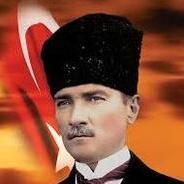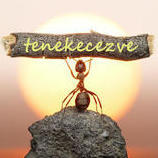Search the Community
Showing results for tags 'iso'.
-
Office Installer by Ratiborus 1.12 Office Installer by Ratiborus 1.12 Office Installer by Ratiborus: Office Installer is a software program by Ratiborus used to install Microsoft Office on computers or devices. Office is a productivity suite that includes programs like Word, Excel, PowerPoint, Outlook, and more. The installer ensures that all required Microsoft Office files and components are installed, properly configured, and ready for use on the user's computer. Office Installer allows users to choose which Office applications they want to install, select the installation location, and customize certain settings according to their preferences. It also ensures that all necessary dependencies and updates are downloaded and installed to ensure Microsoft Office runs smoothly. After the Office installation process is complete, users can access the installed Office applications from the Start menu or computer taskbar. They can then start using programs like Word for document processing, Excel for spreadsheets, PowerPoint for presentations, and other Office applications for various productivity tasks. Office Installer features Office Installer supports downloading and installing, updating, uninstalling, activating office 2024, 2021, 2019, 2016. Supports installation and removal of licenses. Easily create distribution downloads and create ISOs. Retail version is supported. readme Office Installer —————————————————————————————————————————————————— The program is designed for on-line and offline installation of Office 2016/2024 C2R. There is also the ability to create your own Office distribution for subsequent installation of Office off-line. Working with the program: —————————————————————————————————————————————————— 1. Uninstall Office C2R using the Uninstall button. 2. Remove Office C2R using "Force Remove Office" and restart your computer. 3. Install Office by clicking the "Install" button. How to use the Download Office tab: —————————————————————————————————————————————————— This tab is used to create an off-line distribution of a particular version and edition of Microsoft Office, for subsequent installation of the product without receiving files from outside. 1. Select the required Office version, bit depth and language. You can make a full-fledged x86-x64 distribution. To do this, in the bit depth tab, select the All item (lowest). Click the Download button and select a folder for distribution files. You can select the folder of the previous session of the program to continue creating distribution, otherwise a new session will be started. 2. If you want to supplement the downloaded distribution, click the Download button and specify the same download folder. 3. After downloading all the necessary bits and languages, you can create an ISO image of the office suite. To do this, click the Create ISO button. 4. As a result, in the selected folder you will see a ready-to-use off-line Microsoft Office installer edition of your choice. Extra options, program launch (keys): —————————————————————————————————————————————————— /install - Run the program in stealth mode and install Office with the previously configured settings. Next to the program there should be an Office Installer.ini file with configured parameters. Installation can be executed both in on-line mode and in off-line mode (the Office folder should be located next to the program with a previously downloaded distribution) /ini:"ini file name" - Use your own presettings file. Can be used during installation with command line parameters. Additional questions —————————————————————————————————————————————————— After deleting an office using standard means, its licenses and keys remain in the system. If you previously had, for example, Office 2016, you uninstalled it and installed Office 2024 - it may happen that in the properties of the office application you will see not Office 2024, but Office 2016. To prevent this from happening, it is advisable to delete the old office in the program section "Office Licenses" view the remaining licenses in the system and delete those that are not needed. If you delete licenses with the switch enabled “Delete keys” - the keys with which the old office was installed will be deleted from the system. Изменения в версиях : ————————————————————— v1.1.2 - При запуске на Windows 7 выбирается редакция ProPlus 2016 Volume - Из списка компонентов убран Teams, оставлен только в O363 ProPlus Retail. - Мелкие исправления. https://www.mirrored.to/files/105EHYKX/Office_Installer_by_Ratiborus_1.12.rar_links Office Installer Plus 1.12 Office Installer Plus 1.12 Office Installer Plus: Office Installer Plus is the next version of Ratiborus that helps you download, install, update, uninstall, activate office 2024, 2021, 2019, 2016 and it has added an Office activator to the program. submit. Office Installer+ is considered a useful application that helps users install and manage office applications from Microsoft Office easily and quickly. This application is designed to help users save time and effort when installing popular office applications such as Word, Excel, PowerPoint and Outlook. With Office Installer+, users simply select the applications they want to install and then the application will automatically download and install them to their computer. Office Installer provides users with a simple and easy-to-use interface, helping them easily select and manage the applications they need. Features of Office Installer+ Office Installer supports downloading and installing, updating, uninstalling, activating office 2024, 2021, 2019, 2016. View system information and compatibility with Office versions. Supports installing and removing licenses. Easily create distribution downloads and create ISOs. An Office activator has been added. In addition to installing new applications, Office Installer also provides an automatic update feature to keep applications always up to date. Users don't need to worry about updating manually every time a new update is released. Office Installer+ also provides users with the ability to easily manage and remove applications, helping them save storage space on their computers. Users can choose to quickly remove one or more applications with just a few mouse clicks. In short, Office Installer is a useful and convenient application for users who want to install and manage office applications from Microsoft Office. With a simple and easy-to-use interface, along with automatic update and management features, Office Installer will help users save time and effort when working with daily office applications. readme+ Office Installer —————————————————————————————————————————————————— The program is designed for on-line and offline installation of Office 2016/2024 C2R. There is also the ability to create your own Office distribution for subsequent installation of Office off-line. Working with the program: —————————————————————————————————————————————————— 1. Uninstall Office C2R using the Uninstall button. 2. Remove Office C2R using "Force Remove Office" and restart your computer. 3. Install Office by clicking the "Install" button. Office activation: —————————————————————————————————————————————————— On the System tab there is a button "Activate Office" and a combobox for selecting on-line KMS-Service. You can add your own servers to the program; to do this, you need to enter them in the KMS parameter in Office Installer.ini, separated by commas. Example: "KMS = xxxxx.xxx:4533,yyyyyy.yyy". If the port is not specified, it will be used standard port 1688. How to use the Download Office tab: —————————————————————————————————————————————————— This tab is used to create an off-line distribution of a particular version and edition of Microsoft Office, for subsequent installation of the product without receiving files from outside. 1. Select the required Office version, bit depth and language. You can make a full-fledged x86-x64 distribution. To do this, in the bit depth tab, select the All item (lowest). Click the Download button and select a folder for distribution files. You can select the folder of the previous session of the program to continue creating distribution, otherwise a new session will be started. 2. If you want to supplement the downloaded distribution, click the Download button and specify the same download folder. 3. After downloading all the necessary bits and languages, you can create an ISO image of the office suite. To do this, click the Create ISO button. 4. As a result, in the selected folder you will see a ready-to-use off-line Microsoft Office installer edition of your choice. Extra options, program launch (keys): —————————————————————————————————————————————————— /install - Run the program in stealth mode and install Office with the previously configured settings. Next to the program there should be an Office Installer.ini file with configured parameters. Installation can be executed both in on-line mode and in off-line mode (the Office folder should be located next to the program with a previously downloaded distribution) /ini:"ini file name" - Use your own presettings file. Can be used during installation with command line parameters. /activate - Activate Office with previously saved settings and exit the program. Additional questions —————————————————————————————————————————————————— After deleting an office using standard means, its licenses and keys remain in the system. If you previously had, for example, Office 2016, you uninstalled it and installed Office 2024 - it may happen that in the properties of the office application you will see not Office 2024, but Office 2016. To prevent this from happening, it is advisable to delete the old office in the program section "Office Licenses" view the remaining licenses in the system and delete those that are not needed. If you delete licenses with the switch enabled “Delete keys” - the keys with which the old office was installed will be deleted from the system. Изменения в версиях : ————————————————————— v1.1.2 - При запуске на Windows 7 выбирается редакция ProPlus 2016 Volume - Из списка компонентов убран Teams, оставлен только в O363 ProPlus Retail. - Мелкие исправления. https://www.mirrored.to/files/07TIECKA/Office_Installer_Plus_1.12.rar_links
-
Formatlık Windows 10 Pro Türkçe 2024 ISO Mart Formatlık Windows 10 Pro Türkçe 2024 ISO Mart Sistem Orjinal Windows 10 Pro 22H2 Sürümü Kullanılarak Düzenlendi. Ev Kullanıcılarını Hedef Alan Ve İçerisinde İş Dünyasınada Hitab Eden Kurumsal Hizmetlerinde Bulunduğu Bir İşletim Sistemidir. Güncellemelerin Entegre Edilmesi Dışında Dosya İçerisine Herhangi Bir Bileşen Ekleme Veya Çıkarma Yapılmamış Olup Sistem Microsoftun Sunduğu Varsayılan Özelliklerde Kurulur. Mart 2024 Tarihine Kadar Yayınlanan Tüm Güncelleştirmeler Ve Net Framework 3.5 Sisteme Entegre Edilmiş Olup Yüklü Olarak Gelir. Dosyada Boyutu Küçültmek Amacıyla Esd Sıkıştırma Yapılmış Olup Dvd Veya Usb Cihazına Yazdırılarak Kurulum Yapılabilir. Uefi-Klasik- Setup’dan Kurulumlar Denenmiş Olup Sorunsuzca Yapılabilmektedir. Sistemi Etkinleştirmek İçin Dosya İçerisinde Otomatik Aktivasyon Bulunmaz. Kurulumdan Sonra Elinizde Kurduğunuz Sisteme Ait Lisans Anahtarıyla Veya Lisans Anahtarınız Yoksa Sitedeki Etkinleştirme Araçlarıyla Kurmuş Olduğunuz İşletim Sistemini Etkinleştirebilirsiniz. Esd Nedir? ESD (Electronic Software Download) Microsoft Tarafından Geliştirilmiş Bir Dosya Sıkıştırma Tekniğidir. Kurulum Dosyaları İçindeki Kaynak Dosya Olan İnstall.wim Dosyasını Sıkıştırarak %20 Boyut Tasarrufu Sağlamakla Beraber İçerikte Hiçbir Şekilde Değişiklik Yapmamaktadır. Kısacası Esd İşletim Sisteminin Sıkıştırılarak Boyutu Düşürülmüş Halidir Ve Bu Sıkıştırma Esnasında Iso Dosyasına Herhangi Bir Zarar Gelmez. Thanks: @KiNGHaZe 22H2 TR Win10_Pro_22H2_X86_14.03.2024.zip Win10_Pro_22H2_X64_14.03.2024.zip or Win10_Pro_22H2_X86_X64_14.03.2024.zip or Win10_Pro_22H2_X86_X64_14.03.2024.zip Build: 19045.4170
- 2 replies
-
- 3
-

-
- formatlık
- windows 10 pro
-
(and 3 more)
Tagged with:
-

Win11-22h2_22621.1194-esd_amd64_5in1_tpm_fixed_multilanguage
bensuslu11 posted a topic in Windows 11
Win11-22H2-ESD_amd64-5in1_TPM_Fixed_Multilanguage VERSİON 22621.1194 ---------------------------- Sistem içerisine eklenen diller ---------------------------- en-gb ar-sa bg-bg ca-es el-gr es-es eu-es fr-fr gl-es he-il hr-hr pt-pt ro-ro ru-ru sl-si sr-latn-rs tr-tr uk-ua Hazırlamış olduğum imaj içerisinde 5 windows sürümü bulunmaktadır. Core Single Language Edition - Home Edition- Professional Edition - Professional Education Edition - IotEnterprise Edition Yapılan çalışmalar şunlardır 1- Net Framework 3.5 aktif edilmiştir. 2- Windows Defender , Cortana ve bazı Windows Mağaza uygulamaları kaldırıldı. 3- TPM, RAM vb gibi kurulumu engelleyen sorunlar giderildi. 4- Local kullanıcı ile kurulum yapılmaktadır. Online hesap ile giriş yapmaya gerek yoktur. 5- Herhangi bir aktivasyon aracı gerekmez. Otomatik digital lisans ile aktivasyon gerçekleşir. 6- Ventoy ile uyumludur. indirme Linkleri: https://www.mediafire.com/file/1dafipn840ciaaa/Win11-22H2-ESD_amd64-5in1_TPM_Fixed.iso/file (⚡Tnc Debrid ile İndir) 5.27 GB- 10 replies
-
- 12
-

-

-
- multilanguage
- windows 11
-
(and 3 more)
Tagged with:
-
ISO Workshop Pro v11.4 Multilingual ISO Workshop Pro v11.4 Multilingual Features: Make standard and bootable ISO images / Standart / Bootable ISO oluşturma Extract files and folders from disc image / Disk imajından dosya yada klasor çıkarma Copy disc to disc image (including Audio CD) / Diski ses CD si ile Disk imajına kopyalama Convert disc image to ISO or BIN format / Disk imajını ISO veya BIN formatına dönüştürme Burn ISO or CUE/BIN image to disc / ISO veya CUE/BIN imajını diske yazabilme Supports common formats (ISO, CUE, BIN, NRG, MDF, CDI etc.) / Desteklenen formatlar Supports CD-R/RW, DVD-R/RW, DVD+R/RW, DVD+R DL, BD-R/RE / Desteklenen formatlar Supports verification of written files / Yazılan dosyaları doğrulama Benefits: Supports all types of CD/DVD/BD Recorders Super easy-to-use user interface Small installation file size Very low CPU resource usage Free for personal and commercial use Supports Windows NT/2000/XP/Vista/7/8 (32 and 64 bit) ISO Workshop is an application specifically designed to facilitate disc image management, conversion and burning operations. The program has a very simple user interface and enables you to make ISO images, extract specific files and folders from disc images, create disc backups by copying disc contents to an ISO or BIN image file, convert different disc image files into the ISO or BIN format and, of course, burn ISO and CUE images to blank discs. Make standard and bootable ISO images Extract files and folders from disc image Copy disc to disc image (including Audio CD) Convert disc image to ISO or BIN format Burn ISO or CUE/BIN image to disc Supports common formats (ISO, CUE, BIN, NRG, MDF, CDI etc.) Supports CD-R/RW, DVD-R/RW, DVD+R/RW, DVD+R DL, BD-R/RE Supports verification of written files Make and Extract ISO Workshop Portable allows you to make ISO files from your local files and folders. You can make standard ISO images with various file systems or bootable ISO images, to prepare boot disc. Also you can open any ISO file and extract files and folders to your hard drive. Award-winning, easy-to-use, multilingual user interface Low CPU resource usage during any process, including burning Free for personal use and for any non-commercial organization Supports CD-R/RW, DVD-R/RW, DVD+R/RW, DVD+R DL, BD-R/RE Supports all types of CD/DVD/Blu-ray Recorders Copy and Convert With ISO Workshop you can make an exact copy of your CD, DVD or Blu-ray Disc on your hard drive, to backup important data or Audio CD. Of course, you can convert various disc images to ISO format. Burn and Erase Using ISO Workshop you can easily burn disc image to CD, DVD or Blu-ray Disc. It could be any disc image, not only standard ISO image. Additionally, you can erase rewritable CD, DVD or Blu-ray Disc. Benefits: Supports all types of CD/DVD/BD Recorders Super easy-to-use user interface Small installation file size Very low CPU resource usage Free for personal and commercial use Supports Windows NT/2000/XP/Vista/7/8/10/11 (32 and 64 bit) Whats New: • Updated disc burning SDK. • Improvements to user interface and program performance. • Compatibility improvements for latest revision of Windows 11. Home Page: http://www.glorylogic.com/iso_workshop.html ISO Workshop Pro v11.4 Multilingual TEAM-Full.exe (8.3 MB) http://ul.to/ppk0c56y https://mirrorace.org/m/5QG0X
-
Windows 8.1 Pro Türkçe Formatlık 2022 Güncel ISO Ağustos [14.08.2022] Windows 8.1 Pro Türkçe Formatlık 2022 Güncel ISO Ağustos [14.08.2022] Windows 8.1 Pro İndir Türkçe, 14 Ağustos 2022 tarihi ile güncel windows 8.1 arıyorsanız doğru yerdesiniz. Net framework 3.5 bileşeni aktif durumdadır. Bunun dışında herhangi bir ayar yapılmamış, oynanmamış, ellenmemiş bir sistemdir. Sadece güncel windows 8.1 Pro isteyenler için oluşturduğum bir çalışmadır. Güncellemelerin hepsi DISM yöntemi ile entegre edildi. Telemetri, windows 10’a yükseltme güncellemeler, bug oluşturabilecek türden güncellemeler eklenmemiştir. Dolayısıyla güncelleme denetlediğinizde güncelleştirmeler çıkabilir ancak bunlar sadece bahsettiğim türden gereksiz güncellemelerdir. Net framework 4.8 güncellemeleri içerisinde yüklüdür. Formatlık windows 8.1 pro iso kullanıcıların güncel sisteme sahip olup ayarlarını kendi yapmaları için oluşturulmuş bir projedir. Bundan ötürü herhangi bir aktivasyon & lisans aracı içerisine dahil değildir. Sitemizden kms indirip lisanslayabilirsiniz. Kurulum yaparken orjinal anahtarınızı yani keyinizi girebilirsiniz. Yoksa bu adımı atla diyerek geçebilirsiniz. Zorunlu anahtar girme yani key girmeden devam etmeme özelliği devre dışıdır. Bu sayede format sonrasıda anahtar girerek veya kms ile sorunsuz lisans yapabilirsiniz. Sisteme herhangi bir program veya ayar entegre edilmedi. Sadece net fx 3.5 aktif edildi bundan dolayı defender yüklü ve aktiftir. İndiren arkadaşların dikkatine… x64 Mimari yani 64 bit sistem hem UEFI (GPT) hem LEGACY (MBR) kuruluma uygundur. x86 yani 32 bit sistemler ise sadece LEGACY (MBR) kuruluma uygundur. Lisanslama programı olarak KMSPico ve Office olarak Office 2016-2019 çalışmalarına göz atmayı unutmayın! EKRAN Görüntüleri: Formatlık Windows 8.1 Pro Full İndir Formatlık Windows 8.1 Pro Full İndir Formatlık Windows 8.1 Pro Full İndir Güncelleme Tarihi: 14.08.2022 <-----------------------------> Paylaşım ALINTIDIR >>----> KAYNAK linkinden paylaşım yerine gidebilirsiniz... Gereksiz yorumlar yapmayın... KiNGHaZe Arkadaşımıza Güncellemesi ve Değerli Çalışması için Çok Teşekkürler Emeğine Ellerine Sağlık...
- 1 reply
-
- 2
-

-
- windows 8.1
- pro
-
(and 8 more)
Tagged with:
-
Windows 11 Highly Compressed Xtreme Lite ISO Supported All Laptop Windows 11 Highly Compressed Xtreme Lite ISO In This Article, We are sharing the Latest release modified Windows 11 Highly Compressed Xtreme Lite ISO file for free download. Everyone wants to install Windows 11 LITE ISO 2022 Edition on their laptop and PC, but the size of Windows 11 Lite ISO is so much that downloading and running. It is a very tough process for any advance and newbie users, Due to the large file size of Windows 11 Lite oprekin ISO, many users do not download windows 11 because it takes a lot of time to load and download.That’s why some users prefer to install Windows 11 Lite 64bit ISO in Vmware Workstationbecause it runs fast and loads quickly, and take less time to install on their pc and laptop. That is why you need Windows 11 Highly Compressed Xtreme Lite ISO File 2022 Edition. Because it takes very less storage in your hard disk and provides better performance to the user than official windows 11, the size of the Windows 11 super lite edition iso is just 2.7GB. You can easily download it from your laptop.The most important feature of this compressed iso is you can install a fully compressed version of your operating system on any laptop/PC with a bootable USB flash drive with less time. The highly compressed Windows 11 ISO 32bit is compatible with all modern and new computers and it is designed in such a way that you can install Windows 11 Lite 2022 iso on any low end pc, whether it is tablet or smartphone or macbook.because of compressed , the process of installation is very faster, more reliable, and easier for every users. The Highly Compressed Windows 11 Lite 2022 ISO is Compatible with all modern and new computers, and it is designed in such a way that you can install Windows 11 Lite reddit iso on any Low-End PC, Whether it is a tablet or smartphone or macBook. Because of compression, the installation process is very faster, more reliable, and easier for every user.There are some users whose laptops and PC have limited memory and slow Intel and AMD processor. These users do not know much about computer Configuration, and Windows 11 Lite ISO Download is right for such users. Windows 11 Lite ISO 2022 Latest edition offers incredible speed and efficiency. No other operating system provides you. How To Use Windows 11 Lite ISO For Your Architecture Design Project Using Revit Architecture If you are an architecture engineer, you will be happy to know that you can easily design any building with the help of the New Windows 11 Operating system on your laptop in the most efficient way. The new generation of Windows 11 Super Lite ISO can create any architecture design and draw with the help of Revit architecture software.Due to daily changes in architecture, it is tough for the architect’s engineer to keep up with the latest trends and changes. They often waste a lot of time and money in making wrong plans and wrong architectural decisions. But with the help of Revit architecture software, they keep up with the latest trends and changes. Revit architecture program is important and design building architectural software developed by Autodesk. It is used by architects, engineers, mechanical and civil engineers for design, construction, modelling and analysis. It helps architects plan, residential architects plan,3D architectural design and visualizes buildings more efficiently and accurately with the help of 3D models and 3D views. You will get all the tool and layer detail in one place with the help of Revit architecture rendering software also has many advanced features and is compatible with the latest Windows 11 Lite Gaming ISO. It is very tough for architecture to draw the layout, especially outside of office hours. But, it’s now easier to draw all the details of your building, Geometric elements, House plan, any architecture work design on your laptop or tablet with the help of Revit software, whether you are in the office or at home. You can go to the official website of Autodesk and buy Revit architecture 2022 software for Windows 11 Lite ISO and install it on your system. The Revit licence cost is around 2545 dollars annually, and it supports the windows11/10/8 64bit version. Windows 11 allows architects to snap in new features, such as multiple views, snap-in tools and smart. How To Use Cloud Computing Services On Your New Windows 11 Lite ISO Explained In 3 Minute If you are thinking of connecting cloud computing services to Windows 11 Lite ISO 2022, then before this, you should know that Cloud computing services do not support Windows 11 32bit architecture. You must have Windows 11 64bit architecture operating system to use cloud computing services on the new windows 11. The latest Windows 11 Highly Compressed 32bit ISO has many features and better performance and improvement than other operating systems. It’s very important to know that you can only connect your cloud station or service to a 64-bit operating system; however, cloud computing does not work on 32-bit computers.The cloud management option is the best choice for businesses that want to make the most of their cloud service subscription. To set up your cloud configuration, you will need to sign up for a Microsoft Azure account or purchase a Windows 11 subscription from the official website. after that, you can conect your cloud computing to Windows 11 Lite ISO. This will allow you to configure your cloud configuration for your organization and deploy it to any Windows 11 device. Once you complete the signed up process, you will need to set up your cloud configuration. This is a recommended configuration for Windows 10/11 devices, which allows you to customize your PC for your specific workflow. You will need to enrol in the cloud configuration if your employees have limited IT needs. Once you have done that, you can connect your cloud configuration to your Windows 10/11 Pro or Enterprise desktops. This method works with Windows 10 Pro ISO and Windows 11 Enterprise ISO. Moreover, it’s also a good choice for workers with limited IT requirements, such as contractors and freelancers. When the cloud configuration is applied to a worker’s PC, you will control it from your office PC. You can even set up a time for the installation to complete. Visit Official Website System Requirements For Windows 11 Highly Compressed Xtreme Lite ISO Developer & Publisher: Microsoft Operating System: Windows 11 Super Lite Compressed Version Hard Disk: 10GB HDD For Installation. Ram: 4GB ram mini require. Processor: Intel Dual Core Processor or Higher 1024×768 Screen Resolutions Language: Multi Internation Language. Some Of The Removed And Disabled Features Of Windows 11 Super Lite ISO 2022 All-Metro Apps removed Except Windows Defender. Print Spooler services are Disabled. Action Centre is Disabled. Hibernation features are Disabled. SysMain is Disabled. No TPM and Secure Boot Required. and some more services. Note:- you can enable All the Disabled features using ToolKit. Install Instruction Free Download Rufus utility for making Bootable USB Drive. After Download Windows 11 Highly Compressed 2022 ISO File, plug in empty 8GB USB flash Drive. Run Rufus and Select your insert USb drive and WIndows 11 ISO. Leave all the default Setting and Click Start. Now boot your Laptop with your USB Drive and Install Windows 11 on your System. That’s All. Windows 11 Super Lite Xtreme ISO Preview Windows 11 Highly Compressed Xtreme Lite ISO Windows 11 Highly Compressed Xtreme Lite ISO Free Windows 11 Highly Compressed Xtreme Lite ISO Free Windows 11 Highly Compressed Xtreme Lite ISO Free Windows 11 Highly Compressed Xtreme Lite ISO Free Free Download ISO File After clicking the Link, Wait 15 Seconds. Then, click on Thank you for Downloading. That's all. WINDOWS 11 SUPER LITE PHOENIX GAMING EDITION ISO (1GB) WINDOWS 11 PRO HIGHLY COMPRESSED LITE EDITION ISO (2.7GB) KAYNAK
- 4 replies
-
- windows 11
- highly
-
(and 5 more)
Tagged with:
-
Windows 11 Super Lite ISO Phoenix Edition (Ultra Fast 1GB) Windows 11 Super Lite ISO Phoenix Edition (Ultra Fast 1GB) the wait is over today I am sharing the latest released Windows 11 Super Lite ISO Phoenix Edition for free download. it is a new and modified version of windows 11 phoenix edition is a Gaming operating system for game lovers. Windows 11 super lite iso is the ultra-lite operating system for 1st gen, 2nd gen, and 3rd generation laptop and desktop. It is designed in such a way that you can install this operating system on any old laptop, desktop, and PC also you can install Windows 11 Superlite iso on a modern PC. you can improve your gaming performance With the help of this Windows 11 gaming edition. What Is Windows 11 Super Lite 2022 Edition ISO the new version of the operating system, called Windows 11 Super Lite, is a lightweight version of the Windows-based operating system. Windows 11 Superlite Lite 64bit has many features that are not available in the previous versions of Windows 10 Lite edition ISO. Windows 11 Lite ISO comes with a new design, a new look, a new feel, new features, and better performance. This operating system is intended for laptops with minimal configuration, such as 1GB of RAM, a 40GB Hard drive, and a Pentium processor. You must have seen that Windows 11 takes a lot of time to boot and if you want to run any software, it also opens slowly, but Windows 11 Superlite Reddit iso reduces boot time and your apps also run fast without increasing RAM or graphics card. It is very smooth and ultra-light and supports all the AMD and Intel-based hardware laptop models such as Dell, HP, Lenovo, Asus, MacBook, etc. Windows 11 Super Lite ISO There are some laptops on which it is difficult to install official Windows 11. Those laptops would have compatibility issues and also have to disable options like Secure Boot. However, you do not need to do all this in the Windows 11 Super Lite Edition Google Drive ISO because this OS is fully modified and supports all laptops, PCs, All-in-One PCs, Desktops, and MacBooks. So you can freely download and install Windows 11 Super lite Gaming Edition 64-bit ISO 2022 from our website and install it on any old or new PC. If you want to create a Windows 11 USB bootable drive for installation, then you can watch the video tutorial on YouTube. The full size of the Windows 11 Gaming Edition iso is just 2.7GB. This is because many of the unnecessary apps and services have been removed from this version so that Windows can run fast and smoothly. This OS is best for gaming lovers. Why Are Users In The United States Unable To Use Windows 11 Super Lite Or Any Modified Version Of The Operating System? The modified operating system does not have many features. Most of the features are removed so that the system can run fast and smoothly on any low-hardware base PC or laptop. The best thing about American countries is that they are far ahead of other countries in terms of technology, so they produce laptops, PCs, smartphones, and other technology at cheap prices. Users can buy Intel i7 11th Generation laptops with graphics cards much cheaper than in other countries. That’s why they use official Windows 11 in your branded PCs and laptops, because Windows 11 does not hang or slow down on that type of laptop. However, laptops or PCs are not cheap in other countries, so if they install official Windows 11 on their less configured laptop, then it will work very slow, Sometimes it gets stuck. That’s why they use modified OS such as Windows 11 Super Lite or Windows 11 Highly Compressed Xtreme Edition. This is why users appreciate the Modified Operating System. How To Create Bootable USB Drive For Windows 11 Superlite ISO 64bit In 2022 This tutorial for both adavance and beginner users. so lets gets start. Firstly Download Windows 11 Superlite 32bit 64bit ISO from below link. Download rufus from here. launch rufus as an adminstrator. insert 8GB Empty USB Drive (backup your all Data please) Select your Plugged USB Drive. Select Window 11 Super Lite Downloaded ISO and Click Start to Create Bootable USB Drive. Thats All. How To Install Windows 11 Superlite 2022 EDITION Complete Guide You need Bootable USB drive, Basic Knowledge and patience for Clean Windows 11 Lite Installation. Just Turn of your Laptop and Dekstop or PC. Insert Already Created Bootable USB Drive to Your system. Press Boot key from your Keyboard (Check your Booting Key from Here) It will Boot from USB Drive. follow all the Windows Installation instruction and make desire size for Partition and Install. you can watch Windows 11 Super Lite ISO complete Installation Tutorial from Below. How To Activate Windows 11 Super Lite 2022 Editon From 1Click Activating Windows 11 is very easy Task for every Users. Simpley Download Windows 11 Super Lite Activation Script from Here. Extract Downloaded File and Before Launch Disable Antivirusor Windows defender. Lanuch Script and Select Option 2. Wait just 10 Second after That Your Windows 11 Super Lite Will Sucessfully activated. you can also Buy Windows 11 Product Key from Here. Visit Official Website System Requirements For Windows 11 Superlite ISO 32bit/64bit Developer & Publisher: Microsoft Modified By: FBConan Operating System: Windows 11 Phoenix Lite OS Gaming Edition Build Version: Windows 11 21H2 Build 22000.434 Hard Disk: 9GB HDD For Installation. Ram: 2GB ram mini require (4GB recommended) Processor: Intel 1 Gigahertz or Higher Processor. Architecture: 64Bit Language: English- USA Language (You can add more language after) Windows 11 Super Lite Phoenix Edition Preview Free Download ISO File After clicking the Link, Wait 15 Seconds. Then, click on Thank you for Downloading. That's all. WINDOWS 11 SUPER LITE 2022 PHOENIX EDITION 64BIT ISO (2.7GB) WINDOWS 11 GAMING PHOENIX EDITION 2022 ISO (1.3GB) KAYNAK
- 5 replies
-
- windows 11
- super lite
-
(and 5 more)
Tagged with:
-
Office2016_VL_x64_16.0.14701.20262 <ExcludeApp ID="Word" /> <ExcludeApp ID="Excel" /> <ExcludeApp ID="PowerPoint" /> <ExcludeApp ID="Access" /> <ExcludeApp ID="Outlook" /> <ExcludeApp ID="Publisher" /> <ExcludeApp ID="OneDrive" /> <ExcludeApp ID="OneNote" /> <ExcludeApp ID="Lync" /> yukarıda Office içerisinde kurulabilecek 9 adet program olduğu görülüyor. (Word, Excel, PowerPoint, Access, Outlook, Publisher, OneDrive, OneNote, Lync) configure64.xml dosyasını sağ tıklayıp birlikte aç diyerek NotePad ile açar ve içeriğini istediğiniz gibi düzenlerseniz, istediğiniz programları kurar istemediğiniz programların kurulumunu engellemiş olursunuz. Mantık şöyle işliyor. Hangi programı kurmak istiyorsanız o programa ait <ExcludeApp ID="......" /> yazan satırı silip kaydedin. Örneğin Sadece Word, Excel ve Powerpoint kuracaksanız, <ExcludeApp ID="Access" /> <ExcludeApp ID="Outlook" /> <ExcludeApp ID="Publisher" /> <ExcludeApp ID="OneDrive" /> <ExcludeApp ID="OneNote" /> <ExcludeApp ID="Lync" /> configure64.xml yada configure32.xml dosyanızda ki <ExcludeApp ID="......" /> yazan satırlar yukarıdaki gibi olmalı. Diyelim ki, bütün programları kurmak istiyorsunuz. O zaman; <ExcludeApp ID="......" /> ile başlayan tüm satırları silip dosyayı kaydedip, kurulum için startsetup.exe dosyasını sağ tıklamadan çalıştırın. Aksi halde retail sürüm kurulacaktır. Office kurulumu ve ardından çalışan aktivasyon komut penceresinin tamamlanmasını bekleyin... Office 2016 64 bit indir Office 2016 32 bit indir site indirme parolası: www.tnctr.com eğer lisans blok olursa aşağıda verdiğim mak-key kullanabilirsiniz. 2XHTJ-NXVXJ-3PRRF-W8BQF-7H7BB JR7PN-C9JY7-QYJ8K-H3YTY-92FHM KC7N8-WXH8P-8M8R7-QWYKK-JXCQY not: mak key girmek için komut satırını kullanmalısınız. Office 2016-2019-2021 girilen lisans anahtarını silme- değiştirme- aktive etme Başlangıç bölümünden arama kısmına cmd yazın ve sağ tıklayarak yönetici olarak çalıştırın daha sonra aşağıdaki işlemleri sırasıyla uygulayın. 1. AŞAMA – Anahtar Bulmak 32 bit işletim sistemleri için kullanacağımız komut cscript “C:\Program Files\Microsoft Office\Office16\OSPP.VBS” /dstatus 64 bit işletim sistemleri için kullanacağımız komut cscript “C:\Program Files (x86)\Microsoft Office\Office16\OSPP.VBS” /dstatus Komutu enter tuşu ile çalıştırın ve daha sonrasında karşımıza bazı veriler dökülecektir. Bizi ilgilendiren kısım ise “Last 5 characters of installed product key: 2W8AJ” satırındaki son 5 karakterdir. 2. AŞAMA – Anahtar Silmek 2. aşamada 2W8AJ yazan alana lütfen kendi 5 karakterinizi giriniz. 32 bit işletim sistemleri için kullanacağımız komut cscript “C:\Program Files\Microsoft Office\Office16\OSPP.VBS” /unpkey:2W8AJ 64 bit işletim sistemleri için kullanacağımız komut cscript “C:\Program Files (x86)\Microsoft Office\Office16\OSPP.VBS” /unpkey:2W8AJ Komutu enter tuşu ile çalıştırdıktan sonra tekrar önümüze veriler dökülecektir. 3. AŞAMA – Yeni Anahtar Girmek Dilerseniz bu işlemi uygulama üzerinden yapabilirsiniz. 32 bit işletim sistemleri için kullanacağımız komut cscript “C:\Program Files\Microsoft Office\Office16\OSPP.VBS” /inpkey:XXXXX-XXXXX-XXXXX-XXXXX-XXXXX (şekline kendi anahtarınızı giriniz.) 64 bit işletim sistemleri için kullanacağımız komut cscript “C:\Program Files (x86)\Microsoft Office\Office16\OSPP.VBS” /inpkey:XXXXX-XXXXX-XXXXX-XXXXX-XXXXX (şekline kendi anahtarınızı giriniz.) 4. AŞAMA– Yeni Anahtar Aktifleştirme Dilerseniz bu işlemi uygulama üzerinden yapabilirsiniz. 32 bit işletim sistemleri için kullanacağımız komut cscript “C:\Program Files\Microsoft Office\Office16\OSPP.VBS” /act 64 bit işletim sistemleri için kullanacağımız komut cscript “C:\Program Files (x86)\Microsoft Office\Office16\OSPP.VBS” /act Diğer konu başlıklarım 1. Office 2021 volume 2. Office 2019 volume 3. Office 2013 volume 3. Office 2007 volume
-
- 2
-

-
- office 2016
- mak
- (and 4 more)
-
Office 2021 Ltsc Pro Plus Volume Türkçe Iso Version 16.0.14332.20238 (konu ve indirme linki güncellenmiştir. bazı hatalar giderilmiş ve link yenilenmiştir.) Bu iso içerisindeki kurulum 1 mart 2022 itibariyle güncel olup; Kurulum sonrasında iso içerisindeki kms aracı ile aktivasyon yapabilirsiniz <ExcludeApp ID="Publisher"/> <ExcludeApp ID="OneNote"/> <ExcludeApp ID="Lync"/> <ExcludeApp ID="Teams"/> <ExcludeApp ID="Groove"/> <ExcludeApp ID="OneDrive"/> <ExcludeApp ID="Bing"/> eğer Publisher, OneNote, Teams, Lync, Groove, OneDrive, Bing uygulamalarının kurulmasını istiyorsanız iso içerisindeki configure64.xml dosyasını sağ tıklayıp not defteri ile açın ve <ExcludeApp ID= yazan textleri silin 64 bit sürümü indir Diğer konu başlıklarım 1. Office 2019 volume 2. Office 2013 volume 3. Office 2007 volume
- 212 replies
-
- 13
-

-

-
Merhaba, ortalama 2-3 gündür site üzerinden geçiş çaplı bir araştırma yaptım ama konu hakkında verilen linkler ölmüş yada videolar verişmiş onlar kaldırılmış. Konuya şöyle girecek olur isek; Yıllardır bilgisayarımın belirli bir hale getirmeye çalışıyordum ama olmuyordu. En sonunda bunu tam anlamıyla yapmış bulundum. Kurulmuş olan işletim sistemi ve driverler tam anlamıyla uyum sağladı. Programlar ise tamamen uyumlu halde. Ben tekrardan bu bilgisayar bir format atayım aynı işlemleri yapayım dediğimde emin olun tutmuyor. Bilgisayarın açılış hızı bile en az 2dk ya kadar çıkıyor. Benim sorunum tam olarak şu'dur; Bilgisayarımın bu halini bir iso haline getirmek istiyorum yada başka bir uzantı ama aynı halde geri kullanabileceğim. Acronis True Image 'nin sürümlerini tavsiye edecek olanlar var ise hiç söylenmeden ben söyleyeyim. Onu yüklediğimde bilgisayar o kadar ağırlaşıyor ki sildiğinde o ağırlığın yarısını anca topluyor. PC: Samsung NP370R5E-S07TR CPU: Intel(R) Core(TM) i5 3230M 2.60GHz 2.60GHz RAM: 8GB + 4GB Samsung RAM (x2) H.Ekran Kartı: AMD Radeon HD 8750M D.Ekran Kartı: Intel HD Graphics 4000 HDD: Seagate Samsung Spinpoint M8 ST750LM022 OS: Windows 10 Enterprise LTSC v1809 (17763.55) İşletim Sistemim:
- 19 replies
-
- 1
-

-
- iso
- kurulu windows
-
(and 5 more)
Tagged with:
-
kealOS macOS Big Sur 11.3 VMware Sanal Kurulum İmajı ISO Gerekli bilgiler: vmware player veya workstation kurup aşağıdaki yamayı uygulayın ve mac iso desteklenmiş olacak: https://github.com/paolo-projects/auto-unlocker/releases/download/v1.1.3/Unlocker-x64.zip ubuntu için ise: https://github.com/paolo-projects/auto-unlocker/releases/download/v1.1.3/autounlocker_1.1.1_amd64.deb İndirmek için: https://download.macosforeveryone.com/ https://drive.google.com/drive/folders/1DbKRNlqfD9_qKSI781fZYjLPO7hJ_Vs5?usp=sharing https://www.mediafire.com/folder/5eikw11mloj1j/Kemal+ALKIN
-
Merhaba, MrRush arkadaşımızın hazırladığı "Hazır Kurulu Sistemin ISO Dosyasını Oluşturma (Rehber)" paylaşımında "Kullanılmakta olan sistemin nasıl ISO haline getirileceği" anlatılmaktadır. https://www.tnctr.com/topic/492420-hazır-kurulu-sistemin-iso-dosyasını-oluşturma-rehber/?tab=comments#comment-1833576 Bu arada Sitemizde "Hazır Kurulu Sistemin ISO'ya dönüştürülmüş" şekli olan çok güzel sistemler paylaşılmaya başlandı. Benim sormak ve öğrenmek istediğim husus şu. Hazır Kurulu Sistemin ISO'suna Orijinal Katılımlı Kurulum Ekranı (Yani Kullanıcı adı giriş ekranı) eklenebilir mi? Nasıl eklenir? NOT: Yorum yapacak arkadaşlardan ricam, "Kullanıcı adı sistem kurulduktan sonra değiştirilebiliyor "veya "Kurulum sonrası yeni kullanıcı eklenebiliyor" diye yazmayın bunu biliyoruz.
-
Windows 10 Media Creation Tool 2004 Konu 17.06.2020 itibariyle Windows 10 Media Creation Tool 2004 içinde birebir geçerlidir. https://yadi.sk/i/8Mwfx7LN5Tgi-Q https://yadi.sk/i/9IKUErO3cKMxng https://yadi.sk/i/wqHO-KFO571eHg USB'den 32 veya 64 bit Güncel Windows 10 kurmak istiyorsanız hatta bu USB'ye Windows 7 ve Windows 8.1 de eklemek istiyorsanız bu araç size göre. https://www.microsoft.com/tr-tr/software-download/windows10 linkine tıklayarak, Aracı şimdi indirin butonuna basın. 19 MB (18.779 kb) lık MediaCreationTool2004 aracını indirin. İndireceğiniz/indirdiğiniz Windos 10 ISO’sunun Download ve Kurulum ile ilgili aşamalarının hemen hemen tüm soru ve bilgilerine yine yukarıdaki linkten ulaşabilirsiniz. MediaCreationTool2004 aracı kurulumsuz bir dosyadır. Portable olarak çalışır. MediaCreationTool2004 aracını çalıştırın. Sözleşmeyi kabul edin, Başka bir bilgisayar için yükleme medyası ... oluşturu seçin, Mimari kısmında her ikisini (x32+x64) seçin, ISO dosyasını seçin, Kurulum yapılacak yeri ve oluşturulacak ISO dosyasına verilecek adı belirtin, Windows 10 ISO dosyanız indirilmeye başlamış olmalı, BİLGİ NOTU: Bu arada işlemler başlayınca C sürücünüzde $WINDOWS.~BT, $Windows.~WS ve ESD adında 3 adet klasör oluşacaktır. Bu 3 adet klasör geçici olarak oluşan indirme klasörleridir. ISO’muzun indirme işlemi bitti ancak şimdi indirme aracı ISO dosyasını doğrulayacak ve belirttiğimiz klasörde oluşturacak. Oluşturma bitince C sürücümüzde oluşan $WINDOWS.~BT, Windows.~WS ve ESD adındaki 3 adet klasörü siliyoruz. İndirdiğimiz ISO dosyası yaklaşık 6.33 GB (bende oluşan 6.645.248 kb) 17.06.2020 itibariyle indirdiğimiz sürüm ve içeriği (Windows 10 v10.0.19041.264) Index : 1 : Windows 10 Home Index : 2 : Windows 10 Home Single Language Index : 3 : Windows 10 Education Index : 4 : Windows 10 Pro ISO içeriğini FAT32 format attığımız en az 8 GB olan USB belleğimize kopyalıyoruz. (UltraISO, WinISO, PowerISO ve benzeri programlarla da yapılabilir veya ISO dosyasına sağ tıklayıp WinRAR ile aç deyip, Dizine çıkart deyip, USB belleği gösterme şeklinde de olabilir) Kurulum için USB Belleğimiz takılı iken boot yapıyor (F12, F11, F10, F7 veya Esc veya F2 her neyse) ve boot seçeneklerinden USB belleğimizi seçiyoruz. Karşımıza 64 ve 32 bit kurulum seçeneği olan pencere çıkıyor. 32 bit veya 64 bit seçimi yaptıktan sonra, Kurulum ekranında karşımıza 1-) Windows 10 Home 2-) Windows 10 Home Single Language 3-) Windows 10 Education ve 4-) Windows 10 Pro seçenekleri çıkıyor. Hangi sistemi istiyorsak seçip kuruluma başlıyoruz. Lisans anlaşmasını kabul ediyoruz ve Windowsu Etkinleştir penceresinde varsa uygun CD KEY’imizi giriyoruz. Yoksa veya CD KEY’imizi kabul etmezse “Ürün Anahtarım Yok” seçeneği ile kuruluma devap edebiliriz. Kurulumu ilk defa yapacakları düşünerek çok basit bir şekilde anlatmaya çalıştım. KLASİK KURULUM PROSEDÜRÜ BU ŞEKİLDE. ****************************************************************************************** BU BİLGİLERİN HARİCİNDE ÖNEMLİ OLAN BİR ŞEY İSE; Eğer USB belleğinizin x64 dizininde bulunan sources klasörünün içerisine kopyalayacağınız windows 7, windows 8.1 veya windows 10’un modifiye edilmiş 64 bit install.wim (install.esd) dosyasını kopyalabilirsiniz. Aynı şekilde x86 dizininde bulunan sources klasörünün içerisine de kopyalayacağınız windows 7, windows 8.1 veya windows 10’un modifiye edilmiş 32 bit install.wim (install.esd) dosyasını da kopyalayabilirsiniz. Böylece Bu USB Bellek ile Windows 10 boot dosyalarını kullanarak Windows 7 veya Windows 8.1 de kurabilirsiniz. Buraya kısa bir not: USB belleğe ekleyeceğiniz extra install.wim (veya esd) dosyaları CD Key istemeyecek şekilde olmalıdır. Yani EI.CFG dosyası içermelidir. Yoksa “Ürün Anahtarım Yok” seçeneği ile kuruluma devam edemezsiniz. Ürün anahtarım yok seçeneği sadece MediaCreationTool2004 aracı ile indirdiğiniz ISO'daki win 10 için geçerlidir. Örnek EI.CFG dosyası aşağıdadır. https://yadi.sk/d/yKniVk2W6GjHLQ x64 veya x86 da bulunan sources klasörlerine atılmalıdır. ISO DOSYASI OLUŞTURMA VE SİSTEM KURULUMUNA AİT RESİMLER AŞAĞIDADIR. KOLAY GELSİN https://i.hizliresim.com/EmDZNz.jpg https://i.hizliresim.com/9aNOAN.jpg https://i.hizliresim.com/XM65N3.jpg https://i.hizliresim.com/y6qX1k.jpg https://i.hizliresim.com/lqZVRr.jpg https://i.hizliresim.com/r517v3.jpg https://i.hizliresim.com/ZX30R3.jpg
- 5 replies
-
- 15
-

-

-
- windows 10
- esd
- (and 6 more)
-
Media Creation Tool Oluşturma (RS1,2,3,4,5) AIO Windows 10 için RS1den RS5 kadar çıkan sürümlerin Media Oluşturma Araçlarını bu .bat dosyasını kullanarak indirebileceksiniz. Yapmanız gereken !MediaCreationTool.bat dosyasını Yönetici Olarak çalıştırmak ve seçiminizi yapmak, gerisini kendi hallediyor. Aynı klasör içinde Media Creation Tool aracı oluşacaktır. Bu araç ne işe yarar diye soranlar olabilir. Microsoft'tan Windows 10 kurulum esd dosyalarını indirir ve iso halinde size sunar. İster iso olarak kullanırsınız ister direkt olarak USB Belleğe atarsınız ve Windows 10 kurulumunda kullanırsınız. Media Creation Tool https://gist.github.com/AveYo/c74dc774a8fb81a332b5d65613187b15/archive/2b096330944ba0893ea1c30d0a98ed9dec5e5432.zip Alternatif Link http://www.mediafire.com/file/uc8m3qb66qqap1q/MediaCreationTool Windows 10.rar
-

Hazır Kurulu Sistemin Iso Dosyasını Oluşturma (rehber)
MrRush posted a topic in Her Zaman Gerekliler
Hazır kurulu sistemin iso dosyasını oluşturma (REHBER) Hali hazırda kurulu olan sistemimizin iso dosyasını oluşturacağız. Tüm sürücüleri kurulu, programları, özelleştirmeleri ve güncelllemeleri yüklü. Çalışma için gerekli programlar Dism++, Winreducerconverter ve Poweriso. Dism++ version 10.1.1000.80 (2018-08-20) : http://cdn.chuyu.me/Dism++10.1.1000.80_a17953e8473f7f23592c97f64b25091d.zip WinReducer ES - Wim Converter x64 - v1.9.2.0 : http://www.mediafire.com/file/gkc0ox0wyq7lqo0/winreducereswimconverter_x64.rar/file (⚡Tnc Debrid ile İndir) WinReducer ES - Wim Converter x86 - v1.9.2.0 : http://www.mediafire.com/file/20p7q250vozq6q6/winreducereswimconverter.rar/file (⚡Tnc Debrid ile İndir) PowerISO 7.2 x86x64Final Katılımsız: http://www.mediafire.com/file/kafrkf131fnd0tz/PowerISO_7.2_x86x64Final.rar/file (⚡Tnc Debrid ile İndir) Gerekli araçları indirelim. Dism++ ve WinReducerEs-Wim Converter kurulum gerektirmez. PowerISO sisteminizde kurulu değilse kurulumunu Yönetici Olarak yapalım Katılımsız olduğundan. Sisteminizde bu program kurulu olduğu için oluşturacağımız iso da da olacak. Bunun yerine Portable sürüm kullanabilirsiniz. Elimizde Windows kurulumu yaptığımız iso dosyası olması gerekli. Araçlarımızı Depo olarak kullandığımız bölüme bir klasöre atalım. Böyle bir bölüm yoksa USB belleğe de olabilir. Sisteminizde Gereksiz Dosyaları,Sistem Geri yükleme Noktalarını ve Geri Dönüşüm Kutusunda bulunan dosyaları boşaltalım ki imaj boyutunu düşürelim. Bir klasöre attığımız araçlardan sistemimizin türüne göre (x86-64) Dism++ çalıştıralım ve resimdeki adımları takip edelim: Bu pencere açılacak: Browser butonundan install.esd dosyamızı kaydedeceğimiz yeri seçeceğiz. Araçlarımızın bulunduğu klasörü seçelim ve Kayıt türü'nü de Recovery yapalım, ardından install Dosya adı yazarak Kaydet diyelim. Save Image As peceresinden Ok tuşuna bastığımızda imaj oluşmaya başlayacaktır. Bu işlem donanımınızın hızına ve İşletim Sisteminizin dosyalarınızla beraber kapladığı alana göre oluşturma zamanı değişir. Bende 19.5GB alan kullanan Windows kurulumu sürücü ve programlarla beraber 5.15GB boyutunda install.esd oluştu. Sizde daha düşük veya daha yüksek olabilir. Ne kadar yüksek olursa o kadar Windows kurulumu uzun sürer ve o kadar büyük kurulum medyasına ihtiyacınız olacak. Elbette ki kurulum medyası olmadan WinNTSetup gibi taşınabilir medyadan install.wim dosyasını göstererek de kurulum olur, bu biraz daha ileri seviye. Şimdi, UEFI sistem kullananlar Yükleme Medyası FAT32 olduğundan install.esd dosyası 4gb boyutu aşmaması gerekir. 5.15GB install.esd dosyasını 2'ye veya 3'e bölelim. Bunun için kullanacağımız araç WinReducer ES Wim Converter . Ben x64 sistem kullandığımdan x64 olanı indirdim, sizde sisteminize uygun olanı indirip Depo bölümünün ana dizinine atın ve açın. Aktivasyon penceresi açılacak No adımı ile devam edin. Open butonu ile install.esd dosyamızı gösterelim. ESD->SWM seçeneğini seçerek sağ kutucukta 1 install.swm doyutu için değer girelim, 4gb tı aşmayacak şekilde. Ben 3000mb girdim sizde ona göre değer girin. Benim install.esd dosyam 5.15gb olduğundan üçe bölünecek. Sizin daha buyuk buyutlu esd dosyanız varsa daha fazla sayıya bölünür veya az ise daha aza bölüme bölünür. Resimdeki pencerede tik işaretli yerleri kaldıralım, resimdeki gibi olsun. Dosya bölme işlemi imaj buyutuna ve donanıma göre değişir sabırla bekleyin. Bende 2-3 saat sürdü sanırım. Kayıt yeri install.esd dosyasının olduğu yerdir. Convert butonu ile bölme işine başlayın. Benim dosyalarım hazır elimde. Ben farklı yere taşımıştım bunları, sizin dosyalar install.esd dosyasıyla aynı dizinde olacak. Şimdi elimizde bulunan Windows iso dosyamızı PowerISO ile açıyoruz ve sources dizinine ulaşıyoruz. install.esd dosyasını bulup Sil diyoruz. Oluşturduğumuz install.swm dosyalarını sources dizinine ekliyoruz.. Iso dosyamız kaydedilmeye hazır. Dosya menüsünden Farklı Kaydet seçip iso dosyamıza isim verdikten sonra kaydetmeye başlayabiliriz. Bende iso boyutu 7.34gb olarak oluştu, yazdırmak için 16gb USB bellek kullandım. Bu çalışmada Windows 10 Enterprise LTSB iso kullanıldı. Sizde kullandığınız sisteme göre bir iso dosyası ile çalışın. Bu hazırlanan iso ile Recovery bölümü de oluşturabilirsiniz EasyBCD gibi araçlar kullanarak. Cd Usb derdiniz olmaz direkt olarak hdd den kurulum olur. Kolay Gelsin... -
-Windows 10 Pro x64 1803 17134.5 MSDN ISO'lar kullanılarak Hazırlanmıştır.(Sistemde gömülü olarak key var ise algılar ve otomatik orjinal olur.) -Mayıs 2018'e Kadar Çıkan Güncellemeler Eklenmiştir. -Sistem Windows orjinalliğini bozamadan oyuncular ve normal kullanıcılar için hazırlanmıştır performans ayarları yapılmıştır. Windows 10 Pro 1803 - 17134.5 x64 Gaming Edition Resimdeki oyunlar yüklü degildir. SİSTEM HAKKINDA -Windows 10 Pro x64 1803 17134.5 MSDN ISO'lar kullanılarak Hazırlanmıştır.(Sistemde gömülü olarak key var ise algılar ve otomatik orjinal olur.) -Mayıs 2018'e Kadar Çıkan Güncellemeler Eklenmiştir. -Sistem Windows orjinalliğini bozamadan oyuncular ve normal kullanıcılar için hazırlanmıştır performans ayarları yapılmıştır. KALDIRILAN UYGULAMALAR Microsoft Biometrics Kaldırıldı. Microsoft Maps Kaldırıldı. Microsoft OneDrive Desktop Client Kaldırıldı. Aşağıda indirme linki verilen regedit dosyasını girmeniz gerekir. Microsoft Telemetry Services Kaldırıldı. Microsoft Skype ORTC Kaldırıldı. Microsoft Xbox Game Monitoring & App Fps Performansı için Devredışı Mağaza Oyunlarını yükleyebilir ve oynayabilirsiniz. Windows Embedded Features Kaldırıldı. Windows Geo Location Kaldırıldı. Windows Parental Controls Kaldırıldı. Windows Defender Devredışı. YAPILAN İNCE AYARLAR DirectPlay Eklendi. GameBooster Tweaks performans ayarları yapıldı. Latency düşük ping fix eklendi. Nvidia Telemetry engellendi. Windows oyun performans ayarları yapıldı. Windows Telemetry engellendi. Sık Kullanılan Uygulamalar Kapatıldı. Yeni Uygulama Yüklendi Bildirimi Kapatıldı. Başlangıçta Gösterilen Ara Sıra Öneriler Kapatıldı. Dosya Geçmişi Kapatıldı. Tablet Modu Kapatıldı. Internet Explorer Bağlantı Sayısı 16'ya Çıkarıldı. SmartScreen Kapatıldı. Sağ Tık'taki Defender ile Tara Uyarısı Kaldırıldı. Otomatik Tema Görünümü Aktif Edildi. Internet Explorer www.google.com.tr Olarak Ayarlandı. Internet Aramaları Kapatıldı. Masaüstü Simgeleri Eklendi (PC,KullanıcıDosyaları,Ağ,Denetim Masası) Windows Photo Viewer Geri Getirildi. Microsoft Kötü Yazılım Temizleme Aracı Kapatıldı. (UEFI) Özelliği Eklendi. x64 Olmak Üzere. ..: Sistem Bilgileri :.. İşletim Sistemi : Windows 10 Version 1803 MSDN (x64) TR DVD Aktivasyon : Yapılmadı Güncelleme Durumu : Yapıldı 17134.5 UEFI Desteği : Var Bileşen Durumu : Oyuncular için ping düşük çıkması için(MSMQ) - NetFX 3.5 ve DirectPlay Aktif Edildi. Boyut : 3,62 GB Dil : Türkçe Dosya Türü : ISO ..: İÇERİK (11) :.. Windows 10 Pro (x64) Boyut : 3,62 GB Dil : Türkçe Dosya Türü : ISO -> ISO Dosya Adı : Windows10x64Gaming1803.iso ..: Dosya Hash Degerleri :.. CRC32: BF47BA27 MD5: C138FB30EBFE0B2C227CF1413068F134 SHA-1: 7D137DA15EAFE2BA235839A46DB281C0F3D83255 ..: Windows10x64Gaming1803.iso Download indirme Linki :.. https://drive.google.com/open?id=1sHnMaNW9U6oRfZDa30lrNqO6-R9Ub2hB ..: Kurulumdan sonra girmeniz gereken config dosyası Regedit dosyası olarak verilmiştir. :.. https://drive.google.com/open?id=1nD9hFGELtIe6aP68qGI99wPmyXlo5IAj
- 84 replies
-
- 6
-

-

-
- windows10
- windows10pro
-
(and 4 more)
Tagged with:
-
merhaba arkadaşlar uzun zaman önce vmware ile windows 7 güncelleyip .iso haline getiriyorduk işlem nasıl yapılıyor arkadaşlar uzun zamandır yapmadığım için hatırlamıyorum yardımcı olurmusunuz ? TEŞEKKÜRLER ..
- 3 replies
-
- windows 7
- güncelleme
-
(and 2 more)
Tagged with:
-
Bir Windows 10 PE 'ye istediğim birkaç programı yüklemek istiyorum. Acronis, AOMEI Partition, Minitool Partition, Password Recovery, Office 20XX, Team Viewer gibi. Böylece partition düzenlemek, dosya kurtarmak, imaj yüklemek gibi işlemleri bir tek flash ile yapabilmeliyim. Bilen varsa tarif etmesini (bir amatöre göre) rica ediyorum. Teşekkürler
-

Windows 10 1709 16299.214 Ecapro Edit | şubat 2018 | Esd | Uefi
eca2424 posted a topic in Windows 10
Windows 10 1709 16299.214 ECAPro Edit | Şubat 2018 | ESD | UEFI Windows 10 RS3 1709 Orjinal MSDN Sürümü Kullanılarak Hazırlandı. Sadece Windows 10 Pro 64 Bit sürümünü kullandım ve yarı katılımsız yaptım. Sadece kurulacak yer sorulacak. Tarih, saat, lokasyon, İşletim sistemi seçimi vs. şeyler sormayacak) Software klasörüne başlat menüsü programı, Visual paketi ve aktivasyon ekledim. Aktivasyonu sisteme gömmedim. Son olarak temizlik için ufak bi kod derledim. Kullanmak istemeyen bu programları software klasöründen silebilir. Son güncellemeyle birlikte tam sürüm numarası Windows 10 1709 16299.214 EKLENENLER Eski Hesap Maninesi. Msxml Dosyaları. Visual C++ paketi eklendi (Software klasöründe) Aktivasyon eklendi (Software klasöründe) StartIsBack (Software klasöründe. İstemeyen silebilir) WinRAR (Software klasöründe) Son Güncellemeler entegre edildi. (5 Şubat 2018) 4 Duvarkağıdı eklendi. KALDIRILAN BİLEŞENLER *AAD.BrokerPlugin *AddSuggestedFoldersToLibraryDialog *Adversiting.Xaml *Auto-Rotation Manager *BingWeather *Cache and temp files *Contact Data *ContentDeliveryManager *DesktopAppInstaller *Embedded Mode *FileExplorer *GetHelp *Holo MDL2 Assets *WinSxS Yedek Dosyaları *Elle yükleme Dosyaları *Mesagging *Microsoft3Dviewer *MicrosoftEDGE *MicrosoftOfficeHub *MicrosoftSolitaireCollection *MicrosoftSitickyNotes *Office.OneNote *OneConnect *OneDrive *Paint 3D *Kişiler *PeopleExperienceHost *Photos *Print3D *Retail Demo Content *Services.Store.Engagement *Skype *SmartScreen *StorePurchaseApp *Tablet PC *Tips (Get Started) *User Data Access *User Data Storage *Wallet Service *Windows Defender *Windows Mail *Windows Mixed Realty *WindowsAlarms *WindowsCalculator *WindowsCamera *WindowsFreebackHub *WindowsMaps *WindowsSoundRecorder *WindowsStore *Xbox Apps *Zune Music & Video İNCE AYARLAR Direct Play ve Legacy Components aktif edildi. NetFramework3.5 Aktif edildi. Masaüstü Kısayolları eklendi (Denetim masası, Bilgisayar, Geri dönüşüm kutusu, Kullanıcı dosyaları) Öneriler kapatıldı. Başlat, Görev çubuğu ve işlem merkezi’nde Tema rengini göster olarak ayarlandı. Dosya Kopyalarken detaylı göster olarak ayarlandı. Navigasyon bardan klasörler, favoriler ve kütüphane kaldırıldı. Görev çubuğundaki simgeler varsayılan olarak küçük ayarlandı. Kilit Ekranındaki Öneriler kapatıldı. Uygulamaların kamera ve mikrofon’a otomatik erişimi engellendi. Microsoft a rapor gönder seçeneği kapatıldı. UAC Kapatıldı. Görev Görünümü butonu kaldırdı. Windows Cortana devredışı bırakıldı. Sanal Klavye Görev çubuğundan kaldırıldı. Çift Sürücü Ikonu sorunu düzeltildi. Eski fotoğraf görüntüleyici varsayılan olarak ayarlandı. (ico uzantı sorunu düzeltildi.) Kısayol Simgesi Değiştirildi. Bildirim paneli devredışı bırakıldı. Kişiler Görev çubuğundan kaldırıldı. Internet Explorer ana sayfa google olarak ayarlandı. Hızlı Erişimden Sık Kullanılan Klasörler Kapatıldı. Hızlı Erişimden Son Kullanılan Dosyalar Kapatıldı. Yeni Programlar Yüklendi Uyarısı Kapatıldı. Bitlocker devredışı. Çift Klasör sorunu düzeltildi. Bu Bilgisayar Klasörleri kaldırıldı. UEFI desteği. NOTLAR Sürekli oyun oynayan biri olarak, Olabilecek Maximum Performans, Stabilite ve Temiz bir sistem oluşturmaya çalıştım. Silinen bileşenleri yazdım, ona göre isteyen indirebilir. Bunların dışında sistem dosyalarında hiçbir oynama yapmadım, Sürücü vs silmedim. Sadece 4 tane duvarkağıdı ekledim. MD5: http://prntscr.com/ialggp Boyut: 2,38 GB (Ultra ESD Yöntemi ile Sıkıştırıldı) İndirme Linki: https://yadi.sk/d/vyLOgdAN3S8Qan Alternatif Linkler (Teşekkürler forjest) https://tusfiles.net/zfosq1udxn8p https://1fichier.com/?kuy35xzzf3 Not: İnen dosyanın adını,altta verilen orijinal ismi ile adlandırınız! dosya yandex üzerinden aynı şekilde remote upload edilmiştir Esenlikle kalınız!- 154 replies
-
- 35
-

-

-
- windows 10
- iso
-
(and 3 more)
Tagged with:
-
Sistem Yedekle ve Yükle v1 WinPE üzerinden katılımsız olarak windows kurulumu yapabileceginiz bir uygulamadır. Araç sadece WinPE ortamında çalışır. Sistem Yedekle ve Yükle aracı ile neler yapılabilir: 1.GHOST / imagex / wimlib-imagex ile çok çekirdekli yedekleme, kurtarma, NT6.x kurulumunu (otomatik onarım) ve diğer işlevleri tek bir yerden ayarlayın. 2.WIM / ESD dosyaları öncelikle imagex kullanılarak çağrılır imagex desteklemeyen format wimlib-imagex ile çağırılır. 3.GHO, WIM, ESD, ISO dosyasından Windows Vista ve Windows 7/8/8.1/10/ kurun veya GHO, WIM, ESD formatlarında Windows yedegi alıp tekrar yükleyin. 4.WIM / ESD (ISO da dahil) dosyasından otomatik olarak alt imajların bilgilerini alır ve listeden seçim yapabileceğiniz ayrıntılı imaj bilgilerini gösterilir. 5.BIOS + MBR / EFI + GPT sistemlerini destekler (Tüm sistemler / win2000 dahil) ve GHO / ESD / WIM / ISO'ya bakılmaksızın önyükleme onarımını yapar. 6.İşletim sisteminizin kurulumuna göre otomatik olarak katılımsız yükleme yapar. Sistem Orijinal veya değiştirilmiş olsun fark etmez. A.Katılımsız Yapılandırma: Yüklenecek sistem katılımsız bir yapılandırma dosyası içermiyorsa, karşılık gelen katılımsız dosya, kurmakta olduğunuz işletim sisteminin sürümüne göre otomatik olarak yapılandırılır. Manuel olarak ayarlamak zorunda kalmadan doğrudan sisteme giriş yapmak için yönetici hesabı uygulanır. B.Önyükleme Onarımı: GHO / ESD / WIM / ISO imajlarının otomatik olarak sistem önyüklemesi yapılır. (UEFI+GPT destekler) C.Yedekleme Sistemi: Sıkıştırma oranını ayarlamak için: sıkıştırma yok | Orta sıkıştırma | Ultra sıkıştırma | yapabilirsiniz. GHO / ESD / WIM / formatında yedekleme alabilirsiniz. Ekran Görüntüleri ==================================================== Sistem Yedekle ve Yükle v1 https://drive.google.com/file/d/1f5AR56-m6C-hSFKRpEMRPoUIpGuGkPxZ/view?usp=sharing ====================================================
- 26 replies
-
- 25
-

-

-
Sürekli kaydetmeden, özel boot.wim olmadan, manuel olarak bir DVD'ye yüklemek zorunda kalmadan, Tek bir ISO ile Windows Xp/7/8/8.1/10 (legacy/uefi) Kurulumunu yapın. Windows İSO dosyalarınızı NT6 işleminden geçirmenize gerek yok. X86_X64 Combo kurulumları destekler. 4gb'dan fazla dosya boyutunu destekler. UEFİ kurulumunu destekler. Linkler ayrı olarak eklenecektir. Çalışma KMboot'a eklenmiştir. İncelemek İçin Tıklayın.
-
Merhaba arkadaşlar yukarıda ki windows 10 u indirdim fakat . Bunu açılışa uygun iso şeklinde nasıl dvd ye yazdırcam . Normal şekilde yazdırdım açılışta görmedi . Nasıl yapacağım .Çünkü dosyalar var içinde bunu hangi programla dvdye nasıl yazdırmamı önerirsiniz. teşekkürler
- 1 reply
-
- windows 10 dvd ye yazdırma
- dvd
-
(and 1 more)
Tagged with:
-
Selamlar, Kullandığım multiboot sistemde ghost, acronis, wim, ABD, vs. tüm imajları atabiliyorum fakat SCCM ile alınmışimajlarda hata alıyorum. Alınan hata; Unable to read task sequence configuration disk Bilen kullanan ya da yardımcı olabilecek arkadaşlardan ne yapmam gerektiği hakkında bilgilerini talep ediyorum...