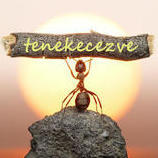Search the Community
Showing results for tags 'Hard'.
-
File Size: 35.4 MB Hard Disk Sentinel is a multi-OS hard disk drive monitoring application. Its goal is to find, test, diagnose and repair hard disk drive problems, display hard disk health, performance degradations and failures. Hard Disk Sentinel gives complete textual description, tips and displays/reports the most comprehensive information about the HDD inside the computer or in an external enclosure (USB / e-SATA). Many different alerts and report options are available to ensure maximum safety of your valuable data. Hard Disk Sentinel monitors hard disk status, including health, temperature and all S.M.A.R.T. (Self-Monitoring, Analysis and Reporting Technology, built in most hard disks today) values for each hard disks. Also it measures the hard disk transfer speed in real time which can be used as a benchmark or to detect possible hard disk failures, performance degradations.Hard Disk Sentinel can be effectively used to prevent serious damage or data loss because it has the most sensitive hard disk health rating system which is extremely sensitive to disk problems. This way even a small problem can't be missed and a failure or data loss can be predicted. This gives opportunity to backup important and valuable data. The Professional version has scheduled and automatic (on-problem) backup options to prevent data loss caused by not only failure but by malware or accidental delete also. Here are some key features of "Hard Disk Sentinel Professional": Easy to use interface All information are displayed in the main window of the application. Quick controls allow easy navigation to access all hard disks, partitions and different information. Intuitive user interface elements display information by using green/yellow/red color to indicate the level of problem. Detailed text description and context sensitive help guides the user thru the features and options. 1. Install > 2. Configure > 3. Stay protected Just install, configure alerts and backup options and your system is now safe. You'll be notified about the problems - but if everything is correct, Hard Disk Sentinel just sits on tray and displays current status. The data is protected even in 24 hours daily, 7 days a week. Instant S.M.A.R.T. analysing - Hard Disk Sentinel can communicate with IDE, Serial ATA and SCSI hard disks to detect their status and temperature. Disk status are displayed immediately as you launch the application, there is no need to analyse disks for a long period. It displays the current and maximum temperature for the hard disk. It can read all general and vendor-specific attributes and monitor their values. For advanced users, all raw data are displayed also including power-on hours or number of read/write errors. Hard Disk Sentinel interprets the performance and fitness related S.M.A.R.T. values and displays the calculated Performance and Health percentage, total power on time and estimated lifetime remaining. Disk status in Windows Explorer - View the current health status and used space in Windows Explorer or in any other application, so you'll always know the amount of used space for each partitions and the disk condition. Information on demand - It can display current hard disk temperatures and health on the system tray, in a small status window and on the desktop itself. Average and maximum temperatures are logged for all hard disks and these informations are displayed in graphs for statistical purposes. Logging - Hard Disk Sentinel logs all degradations in all SMART parameters. For example, if a new uncorrectable sector is found on your hard disk, you will be notified. Alerts - Hard Disk Sentinel can make different kind of alerts upon different problems. It can execute various tasks (even external applications) in case of a problem. There is an option to send daily emails about current status. Hard Disk Details - Detects and displays every information about the hard disk, from the revision number and buffer size to all features it has. The maximum available and current transfer modes are also displayed. Hard Disk Performance - Logs how much data were read from or written to the hard disk. Displays current transfer rates for both reading and writing and estimates the maximum available (theoretical) transfer rate for a particular hard disk. Hard Disk Partitions - Displays partitions for each physical hard disks and type and usage informations about them so you cannot run out of space. Hard Disk Sentinel sends this information automatically in alert/status messages. Shutdown - It offers option to shut down the computer on failure, overheat or parameter degradation. This option can be used to prevent further data loss. Acoustic Management - It offers option to control the acoustic level of IDE/S-ATA hard disk. It is possible to increase performance or make the disks more silent. Clock Synchronization - It offers option to synchronize the PC clock with an atomic clock via NTP (Network Time Protocol). Improvements - Hard Disk Sentinel is constantly improving. More features will be available soon. If you have any idea which can be useful, just let us know. Whats New https://www.hdsentinel.com/revision.php HOMEPAGE http://www.hdsentinel.com DOWNLOAD (Buy premium account for maximum speed and resuming ability) https://nitroflare.com/view/39897899DD02D17/9sdnk.Hard.Disk.Sentinel.Pro.5.70.6.Beta.Multilingual.rar https://rapidgator.net/file/c74ac6950ee7164967014d1cfabfc076/9sdnk.Hard.Disk.Sentinel.Pro.5.70.6.Beta.Multilingual.rar
-
File Size : 0.3 Mb Hard Disk Validator is a portable utility for testing your hard drive identifying bad sectors. This tool gives the details on bad sectors so that you can attempt to repair them. Your hard drive writes data in block units (sectors), every your hard drive updates a sector, it will also update a checksum which is stored immediately after the sector data. When a sector is read from your hard drive, the sector checksum should match the sector data. When this doesn't happen correctly, the hard disk recognizes that something went wrong during the write operation - that occurrence is called a bad sector. There are many causes for a bad sector like a power failure during a write operation or a hard drive malfunction. Hard Disk Validator provides you with a way to see if a bad sector is present so you can overwrite it by eliminating the so-called bad sector. If you happen to be recovering from a power failure, then the Read + Wipe Damaged + Read test will be the quickest way to wipe out the bad sectors. If something appears to be wrong with your drive, you should back up the data and choose the Write + Verify test. This particular test erases all of the data on the disk. All tests record a log file that can be copied for use at a later . Read: Will scan the entire hard drive surface to find bad sectors. Read + Wipe Damaged + Read: Will scan the entire hard drive surface to find bad sectors, if bad sectors are found, they will be overwritten, and read again to make sure they were written successfully this . Read + Write + Verify + Restore: The program will write a test pattern to the disk, verify the pattern was written successfully, and then restore the original data. Write + Verify: The program will write a test pattern to the disk and verify the pattern was written successfully. (the original data will be lost). DOWNLOAD (Buy premium account for maximum speed and resuming ability) https://nitroflare.com/view/54C0433F72B3FB6/oay57.Hard.Disk.Validator.1.1.2.zip https://rapidgator.net/file/113af64f00632558aff6d13b6bea2cfb/oay57.Hard.Disk.Validator.1.1.2.zip
-
Hard Disk Sentinel Pro 5.70.12 Beta Multilingual | 35.4 Mb Hard Disk Sentinel (HDSentinel) is a multi-OS SSD and HDD monitoring and analysis software. Its goal is to find, test, diagnose and repair hard disk drive problems, report and display SSD and HDD health, performance degradations and failures. Hard Disk Sentinel gives complete textual description, tips and displays/reports the most comprehensive information about the hard disks and solid state disks inside the computer and in external enclosures (USB hard disks / e-SATA hard disks). Many different alerts and report options are available to ensure maximum safety of your valuable data. No need to use separate tools to verify internal hard disks, external hard disks, SSDs, hybrid disk drives (SSHD), disks in RAID arrays as these are all included in a single software. In addition, since version 4.71.7, Hard Disk Sentinel Pro detects and displays status and S.M.A.R.T. information about LTO tape drives and appropriate industrial (micro) SD cards too. Hard Disk Sentinel monitors hard disk drive / HDD status including health, temperature and all S.M.A.R.T. (Self-Monitoring, Analysis and Reporting Technology) values for all hard disks. Also it measures the disk transfer speed in real time which can be used as a benchmark or to detect possible hard disk failures, performance degradations. HDSentinel is the perfect data protection solution: it can be effectively used to prevent HDD failure and SSD / HDD data loss because it has the most sensitive disk health rating system which is extremely sensitive to disk problems. This way even a small HDD problem can't be missed. The Professional version has scheduled and automatic (on-problem) disk backup options to prevent data loss caused by not only failure but by malware or accidental delete also. How does Hard Disk Sentinel work? Hard Disk Sentinel runs in the background and verifies SSD / HDD health status by inspecting the SMART status of the disk(s). If an error is found or unexpected behaviour is detected, it warns the user about the current situation and also can perform appropriate actions (for example, start an automatic backup). Usually, hard disk health status may slowly decline, from day to day. The SMART monitoring technology can predict HDD failure by examining the critical values of the disk drive. Compared to other software, Hard Disk Sentinel detects and reports every disk problem. It is much more sensitive to disk failures and can display better and more detailed information about hard disk expected life and the problems found (if any). This is a more sophisticated way to predict failures than the "traditional" method: checking S.M.A.R.T. attribute thresholds and values only. For more information, please read how hard disk S.M.A.R.T. works and why Hard Disk Sentinel is different. Software Requirements Windows operating system: Windows 95, 98, 98SE, ME, NT4, 2000, XP, 2003, 2008, Vista, Windows 7, Windows Home Server, Windows 2012, Windows Server 2016, Windows 8, Windows 8.1, Windows 10 both 32 and 64 bit versions (where applicable) System administrator account (in service mode, it is possible to use without administrator rights and without even user logged in) Home Page - https://www.hdsentinel.com/ DOWNLOAD (Buy premium account for maximum speed and resuming ability) https://nitroflare.com/view/C1D074A3F8AB9B4/ne495.Hard.Disk.Sentinel.Pro.5.70.12.Beta.Multilingual.rar https://rapidgator.net/file/ea558bfd870dc4c921c097a85306848b/ne495.Hard.Disk.Sentinel.Pro.5.70.12.Beta.Multilingual.rar
-
SysTools Hard Drive Data Recovery 17.1 Multilingual File size: 27 MB/ 26.5 MB SysTools Hard Disk Recovery Wizard is complete solution to recover permanently deleted files from NTFS and FAT file system. The software also retrieve data after formatting hard disk. The tool support RAW hard drive data recovery professionally. Just perform a few steps and restore lost files from internal and external hard drive. Highlights: - Recover & Save Permanently Deleted Files and Folders from Hard Drive - Supports Formatted & Corrupted FAT, exFAT and NTFS File System Data Recovery - Recover data from any Internal / External hard drive of Computer - Recover photos, video, music, documents & other multimedia files - Refresh Option to detect attached external storage device - Support RAW Data Recovery from Internal & External Hard Drive - Support to recover lost data from desktop PC, computer & laptop - Recover lost data from GPT and MBR hard disk partition - Recover deleted after formatting hard drive in NTFS or FAT format - Quick data recovery from IDE, EIDE and SATA devices - Permanently deleted data recovered are highlighted by Red color - HDD Recovery Software is Compatible with All Windows Versions Reasons Behind Hard Disk Data Corruption With this professional hard drive recovery software, you can restore corrupted files and folders. It doesn't matter that how the hard disk files corrupted? - Recover corrupted Images - Corrupted documents Files - Restore corrupted folders - Retrieve files from corrupt HDD - Retrieve corrupt files from computer Retrieve virus infected files - Restore files from corrupt laptop HDD - Restore all media files from hard disk - Recover videos from corrupt HDD Recover Corrupted Data from Hard Drive The software is capable enough to recover corrupted files from hard disk. You need to just launch this professional hard drive recovery software on your system. After that the tool will scan the complete hard disk and listed all corrupted files and folders in software panel. Recover Deleted Data from Hard Drive Data deletion is one of the most annoying issue. It can be done intentionally or unintentionally. But in actual the important files gone. In such situation user need a trusted way to recover permanently deleted data from hard drive. So, to make the recovery process easy SysTools developed a Hard Disk recovery Wizard. Which support to recover shift+delete files from hard disk. - Recover permanently deleted data from hard drive - Restore deleted files from NTFS and FAT file system - Recover permanently deleted files from laptop, computer - Recover deleted files after emptying recycle bin - Retrieve deleted data from external hard disk - Permanently deleted data highlighted in red color in output Recover Files After Formatting Hard Drive You need to format disk before you can use it is a common error which users are facing. Once this error occurs user can't open the hard disk before formatting. We also know that the data will be wiped after formatting hard disk. So, if your files erased from hard disk due to formatting. Then use this hard drive file recovery tool and easily recover deleted files after formatting hard drive. Perform the steps listed below: - Download and install the software on your computer - Select hard drive partition and hit Formatted Scan - Now the tool will scan the selected partition, let it complete to 100% - Here software will list all recovered files in preview panel - Save all recovered files from formatted hard drive Retrieve Lost Data from Computer / Laptop Desktop Computer and laptops are most used electronic devices by personal and professional users. It is safe to store all important files and folders in it. But, what if data lost from computer? The best solution, try this computer data recovery software. It provides safe and secure lost files recovery from laptop. - Recover permanently deleted data from laptop - Retrieve lost files after formatting computer - Restore corrupted files from computer hard disk - Support to retrieve lost files from laptop & save List of Key Features in Hard Drive Data Recovery Software: Complete Hard Drive Data Recovery You can recover your important photos, videos, music files, documents, data files and other multimedia type of files from any Windows system hard drive; keeping the original formatting & details intact. It also helps in Raw Files Recovery which helps in recovering Raw Data Files like : ZIP, JPEG, GIF, PDF, MPEG LAYER - III, PNG, DOCX, PPTX, XLSX, WAV, AVI, BMP etc. from Formatted Drives. Support FAT & NTFS Recovery It is possible to recover data from both FAT and NTFS type of file formats. Hard Drive Data Recovery tool supports all version of FAT & NTFS file systems; which includes FAT 16, FAT 32 bit, v1.0 (windows NT 3.1), v1.1 (NT 3.5), v1.2 (3.51), v3.0 (2000) & v3.1 (XP). So It become quite easy to recover lost data from ntfs and fat formatted hard drive. Formatted Disk Drive Recovery This hard drive data restore software can recover the items from formatted or reformatted hard disk drives (c: / d: / e: / f: / k: etc.) of unlimited sizes. The hard disk recovery wizard can automatically detect all the available partitions; once you launch the software on your computer. Recover Permanently Deleted Data from HDD In case, you have permanently deleted the data by using Shift + delete key from hard drive. Then you can use Hard Drive Data Recovery Software to quickly restore the data from respective NTFS and fat hard disk file format professionally. Internal & External Hard Drive Recovery Hard Drive Data Recovery software can restore corrupt or lost data from system hard drive as well external hard drive of IDE, SATA, SCSI, USB hard disk, memory card, USB flash drive, iPod etc. Try this professional software for complete recovery. Choose Location to Save Recovered Data After complete recovery, you can restore and save the recovered data at any desirable location. Also, you can create a new folder from hard disk recovery wizard panel itself and save the data in it as per your convenience. RAW File System Data Recovery If your file system is displayed as RAW or if you are unable to access any of the drive and getting warning like: "disk not formatted. do you want to format now?" then possibly; your hard drive is corrupted. Now, instead of formatting the particular hard drive and losing the data completely, you can recover the raw partition with Hard Drive Data Recovery tool. Regain Normal & Shift Deleted Data The hard disk data recovery wizard fetches normal as well as permanently deleted files from each folder of the drive. It lists the recuperated shift-deleted files with red color in its primary folder. However, the recovered normal deleted files get accumulated in one folder and then, listed in preview area. Maintains On-Disk Folder Structure After recovering data from internal and external hard drive, the software will retain the original on disk folder structure. The tool ensures to recover complete data from every folder that is present in your systems hard drive professionally; without any loss and change in original formatting of files and other items. Corrupt MBR, MFT or FAT Recovery Corruption in MFT or MBR files may cause hard disk failure or complete data loss; as both these files presents the most special information about each file that is stored in NTFS or FAT file systems. In such situations, Hard Drive Data Recovery tool can be used to recover the lost data due to MFT, MBR or FAT corruption. Auto Detect Drives with Attributes Hard Drive Data Recovery software is intelligent enough to auto detect and previews all the drives on any machine with its complete properties like: model number, disk number, total size and free size. Quick Scan and Preview Recovered Data To recover data from hard disk, software performs quick scanning of storage device and generates the preview of recovered data with properties like: file name, size, type, creation date, modification date. Search Files within Recovered Data You can search for any specific file or item within the recovered data with smart searching feature of hard drive recovery tool. Apply the date filters to refine the searching by file creation date or last modified date. Sort Hard Drive Items by Attributes While previewing the recovered items in software panel then the hard disk recovery wizard allows you to sort the data by its properties. You can easily arrange the data in ascending or descending order by its name, size, type, date of creation, and date of modification. Recover Selective Files / Folders Hard Drive Data Recovery software allows you to extract and save selected folders from the recovered data. You can check the folder which you want to export and proceed for saving it. The software provides multiple features which helps users to perform professional recovery from hard drive. Recover Deleted Data from Computer It doesn't matter that you are using any desktop PC or laptop. If data lost from computer and you are looking for solution to recover deleted files from computer. Then you should try this computer data recovery software. Because it support lost files recovery from computer, PC, laptop of any brand. You need to just download and install this tool on your Windows installed computer and follow few steps only for recovery. RELEASE NOTES: Official site does not provide any info about changes in this version. Supported Editions: - Microsoft Windows - 2000, 2003, 2008, XP, Vista, or Windows 7/8/8.1,10 2008/2012 (32-bit & 64-bit) - Supports Recovery for File Systems - FAT 32, FAT 16, ExFAT , NTFS File System & Cross-Formats between NTFS & Other Formats like FAT16 & FAT32 - Supported Partition - GPT and MBR Application Pre-Requisites: - If you are using Window 10/8.1/8/7 or Vista, then please launch the tool as "Run as Administrator". - Microsoft .NET framework 4.5 or above DOWNLOAD (Buy premium account for maximum speed and resuming ability) https://nitroflare.com/view/F819520F54BB2B1/ephyn.SysTools.Hard.Drive.Data.Recovery.17.1.Multilingual.rar https://rapidgator.net/file/be4c8c6369a6a519b6e1ed884cc60c21/ephyn.SysTools.Hard.Drive.Data.Recovery.17.1.Multilingual.rar
-
File size: 27 MB SysTools Hard Disk Recovery Wizard is complete solution to recover permanently deleted files from NTFS and FAT file system. The software also retrieve data after formatting hard disk. The tool support RAW hard drive data recovery professionally. Just perform a few steps and restore lost files from internal and external hard drive. Highlights - Recover & Save Permanently Deleted Files and Folders from Hard Drive - Supports Formatted & Corrupted FAT, exFAT and NTFS File System Data Recovery - Recover data from any Internal / External hard drive of Computer - Recover photos, video, music, documents & other muldia files - Refresh Option to detect attached external storage device - Support RAW Data Recovery from Internal & External Hard Drive - Support to recover lost data from desktop PC, computer & laptop - Recover lost data from GPT and MBR hard disk partition - Recover deleted after formatting hard drive in NTFS or FAT format - Quick data recovery from IDE, EIDE and SATA devices - Permanently deleted data recovered are highlighted by Red color - HDD Recovery Software is Compatible with All Windows Versions Reasons Behind Hard Disk Data Corruption With this professional hard drive recovery software, you can restore corrupted files and folders. It doesn't matter that how the hard disk files corrupted - Recover corrupted Images - Corrupted documents Files - Restore corrupted folders - Retrieve files from corrupt HDD - Retrieve corrupt files from computer - Retrieve virus infected files - Restore files from corrupt laptop HDD - Restore all media files from hard disk - Recover videos from corrupt HDD Recover Corrupted Data from Hard Drive The software is capable enough to recover corrupted files from hard disk. You need to just launch this professional hard drive recovery software on your system. After that the tool will scan the complete hard disk and listed all corrupted files and folders in software panel. Recover Deleted Data from Hard Drive Data deletion is one of the most annoying issue. It can be done intentionally or unintentionally. But in actual the important files gone. In such situation user need a trusted way to recover permanently deleted data from hard drive. So, to make the recovery process easy SysTools developed a Hard Disk recovery Wizard. Which support to recover shift+delete files from hard disk. - Recover permanently deleted data from hard drive - Restore deleted files from NTFS and FAT file system - Recover permanently deleted files from laptop, computer - Recover deleted files after emptying recycle bin - Retrieve deleted data from external hard disk - Permanently deleted data highlighted in red color in output Recover Files After Formatting Hard Drive You need to format disk before you can use it is a common error which users are facing. Once this error occurs user can't open the hard disk before formatting. We also know that the data will be wiped after formatting hard disk. So, if your files erased from hard disk due to formatting. Then use this hard drive file recovery tool and easily recover deleted files after formatting hard drive. Perform the steps listed below - and install the software on your computer - Select hard drive partition and hit Formatted Scan - Now the tool will scan the selected partition, let it complete to 100% - Here software will list all recovered files in preview panel - Save all recovered files from formatted hard drive Retrieve Lost Data from Computer / Laptop Desktop Computer and laptops are most used electronic devices by personal and professional users. It is safe to store all important files and folders in it. But, what if data lost from computer The best solution, try this computer data recovery software. It provides safe and secure lost files recovery from laptop. - Recover permanently deleted data from laptop - Retrieve lost files after formatting computer - Restore corrupted files from computer hard disk - Support to retrieve lost files from laptop & save List of Key Features in Hard Drive Data Recovery Software Complete Hard Drive Data Recovery You can recover your important photos, videos, music files, documents, data files and other muldia type of files from any Windows system hard drive; keeping the original formatting & details intact. It also helps in Raw Files Recovery which helps in recovering Raw Data Files like : ZIP, JPEG, GIF, PDF, MPEG LAYER III, PNG, DOCX, PPTX, XLSX, WAV, AVI, BMP etc. from Formatted Drives. Support FAT & NTFS Recovery It is possible to recover data from both FAT and NTFS type of file formats. Hard Drive Data Recovery tool supports all version of FAT & NTFS file systems; which includes FAT 16, FAT 32 bit, v1.0 (windows NT 3.1), v1.1 (NT 3.5), v1.2 (3.51), v3.0 (2000) & v3.1 (XP). So It become quite easy to recover lost data from ntfs and fat formatted hard drive. Formatted Disk Drive Recovery This hard drive data restore software can recover the items from formatted or reformatted hard disk drives (c: / d: / e: / f: / k: etc.) of unlimited sizes. The hard disk recovery wizard can automatically detect all the available partitions; once you launch the software on your computer. Recover Permanently Deleted Data from HDD In case, you have permanently deleted the data by using Shift + delete key from hard drive. Then you can use Hard Drive Data Recovery Software to quickly restore the data from respective NTFS and fat hard disk file format professionally. Internal & External Hard Drive Recovery Hard Drive Data Recovery software can restore corrupt or lost data from system hard drive as well external hard drive of IDE, SATA, SCSI, USB hard disk, memory card, USB flash drive, iPod etc. Try this professional software for complete recovery. Choose Location to Save Recovered Data After complete recovery, you can restore and save the recovered data at any desirable location. Also, you can create a new folder from hard disk recovery wizard panel itself and save the data in it as per your convenience. RAW File System Data Recovery If your file system is displayed as RAW or if you are unable to access any of the drive and getting warning like: "disk not formatted. do you want to format now" then possibly; your hard drive is corrupted. Now, instead of formatting the particular hard drive and losing the data completely, you can recover the raw partition with Hard Drive Data Recovery tool. Regain Normal & Shift Deleted Data The hard disk data recovery wizard fetches normal as well as permanently deleted files from each folder of the drive. It lists the recuperated shift-deleted files with red color in its primary folder. However, the recovered normal deleted files get accumulated in one folder and then, listed in preview area. Maintains On-Disk Folder Structure After recovering data from internal and external hard drive, the software will retain the original on disk folder structure. The tool ensures to recover complete data from every folder that is present in your systems hard drive professionally; without any loss and change in original formatting of files and other items. Corrupt MBR, MFT or FAT Recovery Corruption in MFT or MBR files may cause hard disk failure or complete data loss; as both these files presents the most special information about each file that is stored in NTFS or FAT file systems. In such situations, Hard Drive Data Recovery tool can be used to recover the lost data due to MFT, MBR or FAT corruption. Auto Detect Drives with Attributes Hard Drive Data Recovery software is intelligent enough to auto detect and previews all the drives on any machine with its complete properties like: model number, disk number, total size and free size. Quick Scan and Preview Recovered Data To recover data from hard disk, software performs quick scanning of storage device and generates the preview of recovered data with properties like: file name, size, type, creation date, modification date. Search Files within Recovered Data You can search for any specific file or item within the recovered data with smart searching feature of hard drive recovery tool. Apply the date filters to refine the searching by file creation date or last modified date. Sort Hard Drive Items by Attributes While previewing the recovered items in software panel then the hard disk recovery wizard allows you to sort the data by its properties. You can easily arrange the data in ascending or descending order by its name, size, type, date of creation, and date of modification. Recover Selective Files / Folders Hard Drive Data Recovery software allows you to extract and save selected folders from the recovered data. You can check the folder which you want to export and proceed for saving it. The software provides multiple features which helps users to perform professional recovery from hard drive. Recover Deleted Data from Computer It doesn't matter that you are using any desktop PC or laptop. If data lost from computer and you are looking for solution to recover deleted files from computer. Then you should try this computer data recovery software. Because it support lost files recovery from computer, PC, laptop of any brand. You need to just and install this tool on your Windows installed computer and follow few steps only for recovery. What's New Support RAW files Provided support of XLSB, XLSM, XLTM, XLTX, ICO, INDD and PS raw files. DOWNLOAD (Buy premium account for maximum speed and resuming ability) https://nitroflare.com/view/CD37AEBE0063CEF/dgona.SysTools.Hard.Drive.Data.Recovery.17.1.x86.Multilingual.rar https://rapidgator.net/file/fcba06cc0955e6c48eec125d7caba08b/dgona.SysTools.Hard.Drive.Data.Recovery.17.1.x86.Multilingual.rar
-
File Size: 27.3 MB SysTools Hard Disk Recovery Wizard is complete solution to recover permanently deleted files from NTFS and FAT file system. The software also retrieve data after formatting hard disk. The tool support RAW hard drive data recovery professionally. Just perform a few steps and restore lost files from internal and external hard drive. Highlights - Recover & Save Permanently Deleted Files and Folders from Hard Drive - Supports Formatted & Corrupted FAT, exFAT and NTFS File System Data Recovery - Recover data from any Internal / External hard drive of Computer - Recover photos, video, music, documents & other muldia files - Refresh Option to detect attached external storage device - Support RAW Data Recovery from Internal & External Hard Drive - Support to recover lost data from desktop PC, computer & laptop - Recover lost data from GPT and MBR hard disk partition - Recover deleted after formatting hard drive in NTFS or FAT format - Quick data recovery from IDE, EIDE and SATA devices - Permanently deleted data recovered are highlighted by Red color - HDD Recovery Software is Compatible with All Windows Versions Reasons Behind Hard Disk Data Corruption With this professional hard drive recovery software, you can restore corrupted files and folders. It doesn't matter that how the hard disk files corrupted - Recover corrupted Images - Corrupted documents Files - Restore corrupted folders - Retrieve files from corrupt HDD - Retrieve corrupt files from computer - Retrieve virus infected files - Restore files from corrupt laptop HDD - Restore all media files from hard disk - Recover videos from corrupt HDD Recover Corrupted Data from Hard Drive The software is capable enough to recover corrupted files from hard disk. You need to just launch this professional hard drive recovery software on your system. After that the tool will scan the complete hard disk and listed all corrupted files and folders in software panel. Recover Deleted Data from Hard Drive Data deletion is one of the most annoying issue. It can be done intentionally or unintentionally. But in actual the important files gone. In such situation user need a trusted way to recover permanently deleted data from hard drive. So, to make the recovery process easy SysTools developed a Hard Disk recovery Wizard. Which support to recover shift+delete files from hard disk. - Recover permanently deleted data from hard drive - Restore deleted files from NTFS and FAT file system - Recover permanently deleted files from laptop, computer - Recover deleted files after emptying recycle bin - Retrieve deleted data from external hard disk - Permanently deleted data highlighted in red color in output Recover Files After Formatting Hard Drive You need to format disk before you can use it is a common error which users are facing. Once this error occurs user can't open the hard disk before formatting. We also know that the data will be wiped after formatting hard disk. So, if your files erased from hard disk due to formatting. Then use this hard drive file recovery tool and easily recover deleted files after formatting hard drive. Perform the steps listed below - and install the software on your computer - Select hard drive partition and hit Formatted Scan - Now the tool will scan the selected partition, let it complete to 100% - Here software will list all recovered files in preview panel - Save all recovered files from formatted hard drive Retrieve Lost Data from Computer / Laptop Desktop Computer and laptops are most used electronic devices by personal and professional users. It is safe to store all important files and folders in it. But, what if data lost from computer The best solution, try this computer data recovery software. It provides safe and secure lost files recovery from laptop. - Recover permanently deleted data from laptop - Retrieve lost files after formatting computer - Restore corrupted files from computer hard disk - Support to retrieve lost files from laptop & save List of Key Features in Hard Drive Data Recovery Software Complete Hard Drive Data Recovery You can recover your important photos, videos, music files, documents, data files and other muldia type of files from any Windows system hard drive; keeping the original formatting & details intact. It also helps in Raw Files Recovery which helps in recovering Raw Data Files like : ZIP, JPEG, GIF, PDF, MPEG LAYER III, PNG, DOCX, PPTX, XLSX, WAV, AVI, BMP etc. from Formatted Drives. Support FAT & NTFS Recovery It is possible to recover data from both FAT and NTFS type of file formats. Hard Drive Data Recovery tool supports all version of FAT & NTFS file systems; which includes FAT 16, FAT 32 bit, v1.0 (windows NT 3.1), v1.1 (NT 3.5), v1.2 (3.51), v3.0 (2000) & v3.1 (XP). So It become quite easy to recover lost data from ntfs and fat formatted hard drive. Formatted Disk Drive Recovery This hard drive data restore software can recover the items from formatted or reformatted hard disk drives (c: / d: / e: / f: / k: etc.) of unlimited sizes. The hard disk recovery wizard can automatically detect all the available partitions; once you launch the software on your computer. Recover Permanently Deleted Data from HDD In case, you have permanently deleted the data by using Shift + delete key from hard drive. Then you can use Hard Drive Data Recovery Software to quickly restore the data from respective NTFS and fat hard disk file format professionally. Internal & External Hard Drive Recovery Hard Drive Data Recovery software can restore corrupt or lost data from system hard drive as well external hard drive of IDE, SATA, SCSI, USB hard disk, memory card, USB flash drive, iPod etc. Try this professional software for complete recovery. Choose Location to Save Recovered Data After complete recovery, you can restore and save the recovered data at any desirable location. Also, you can create a new folder from hard disk recovery wizard panel itself and save the data in it as per your convenience. RAW File System Data Recovery If your file system is displayed as RAW or if you are unable to access any of the drive and getting warning like: "disk not formatted. do you want to format now" then possibly; your hard drive is corrupted. Now, instead of formatting the particular hard drive and losing the data completely, you can recover the raw partition with Hard Drive Data Recovery tool. Regain Normal & Shift Deleted Data The hard disk data recovery wizard fetches normal as well as permanently deleted files from each folder of the drive. It lists the recuperated shift-deleted files with red color in its primary folder. However, the recovered normal deleted files get accumulated in one folder and then, listed in preview area. Maintains On-Disk Folder Structure After recovering data from internal and external hard drive, the software will retain the original on disk folder structure. The tool ensures to recover complete data from every folder that is present in your systems hard drive professionally; without any loss and change in original formatting of files and other items. Corrupt MBR, MFT or FAT Recovery Corruption in MFT or MBR files may cause hard disk failure or complete data loss; as both these files presents the most special information about each file that is stored in NTFS or FAT file systems. In such situations, Hard Drive Data Recovery tool can be used to recover the lost data due to MFT, MBR or FAT corruption. Auto Detect Drives with Attributes Hard Drive Data Recovery software is intelligent enough to auto detect and previews all the drives on any machine with its complete properties like: model number, disk number, total size and free size. Quick Scan and Preview Recovered Data To recover data from hard disk, software performs quick scanning of storage device and generates the preview of recovered data with properties like: file name, size, type, creation date, modification date. Search Files within Recovered Data You can search for any specific file or item within the recovered data with smart searching feature of hard drive recovery tool. Apply the date filters to refine the searching by file creation date or last modified date. Sort Hard Drive Items by Attributes While previewing the recovered items in software panel then the hard disk recovery wizard allows you to sort the data by its properties. You can easily arrange the data in ascending or descending order by its name, size, type, date of creation, and date of modification. Recover Selective Files / Folders Hard Drive Data Recovery software allows you to extract and save selected folders from the recovered data. You can check the folder which you want to export and proceed for saving it. The software provides multiple features which helps users to perform professional recovery from hard drive. Recover Deleted Data from Computer It doesn't matter that you are using any desktop PC or laptop. If data lost from computer and you are looking for solution to recover deleted files from computer. Then you should try this computer data recovery software. Because it support lost files recovery from computer, PC, laptop of any brand. You need to just and install this tool on your Windows installed computer and follow few steps only for recovery. What's New official site does not provide any info about changes in this version. DOWNLOAD (Buy premium account for maximum speed and resuming ability) https://nitroflare.com/view/3B5953EADE8A755/065zx.SysTools.Hard.Drive.Data.Recovery.17.1.x64.Multilingual.rar https://rapidgator.net/file/648290f46a0ab2d84511ff4b8447b5a4/065zx.SysTools.Hard.Drive.Data.Recovery.17.1.x64.Multilingual.rar
-
SysTools Hard Drive Data Recovery 17.1 (x86/x64) Multilingual File size: 26.5 MB/27 MB SysTools Hard Disk Recovery Wizard is complete solution to recover permanently deleted files from NTFS and FAT file system. The software also retrieve data after formatting hard disk. The tool support RAW hard drive data recovery professionally. Just perform a few steps and restore lost files from internal and external hard drive. Highlights: - Recover & Save Permanently Deleted Files and Folders from Hard Drive - Supports Formatted & Corrupted FAT, exFAT and NTFS File System Data Recovery - Recover data from any Internal / External hard drive of Computer - Recover photos, video, music, documents & other multimedia files - Refresh Option to detect attached external storage device - Support RAW Data Recovery from Internal & External Hard Drive - Support to recover lost data from desktop PC, computer & laptop - Recover lost data from GPT and MBR hard disk partition - Recover deleted after formatting hard drive in NTFS or FAT format - Quick data recovery from IDE, EIDE and SATA devices - Permanently deleted data recovered are highlighted by Red color - HDD Recovery Software is Compatible with All Windows Versions Reasons Behind Hard Disk Data Corruption With this professional hard drive recovery software, you can restore corrupted files and folders. It doesn't matter that how the hard disk files corrupted? - Recover corrupted Images - Corrupted documents Files - Restore corrupted folders - Retrieve files from corrupt HDD - Retrieve corrupt files from computer - Retrieve virus infected files - Restore files from corrupt laptop HDD - Restore all media files from hard disk - Recover videos from corrupt HDD Recover Corrupted Data from Hard Drive The software is capable enough to recover corrupted files from hard disk. You need to just launch this professional hard drive recovery software on your system. After that the tool will scan the complete hard disk and listed all corrupted files and folders in software panel. Recover Deleted Data from Hard Drive Data deletion is one of the most annoying issue. It can be done intentionally or unintentionally. But in actual the important files gone. In such situation user need a trusted way to recover permanently deleted data from hard drive. So, to make the recovery process easy SysTools developed a Hard Disk recovery Wizard. Which support to recover shift+delete files from hard disk. - Recover permanently deleted data from hard drive - Restore deleted files from NTFS and FAT file system - Recover permanently deleted files from laptop, computer - Recover deleted files after emptying recycle bin - Retrieve deleted data from external hard disk - Permanently deleted data highlighted in red color in output Recover Files After Formatting Hard Drive You need to format disk before you can use it is a common error which users are facing. Once this error occurs user can't open the hard disk before formatting. We also know that the data will be wiped after formatting hard disk. So, if your files erased from hard disk due to formatting. Then use this hard drive file recovery tool and easily recover deleted files after formatting hard drive. Perform the steps listed below: - Download and install the software on your computer - Select hard drive partition and hit Formatted Scan - Now the tool will scan the selected partition, let it complete to 100% - Here software will list all recovered files in preview panel - Save all recovered files from formatted hard drive Retrieve Lost Data from Computer / Laptop Desktop Computer and laptops are most used electronic devices by personal and professional users. It is safe to store all important files and folders in it. But, what if data lost from computer? The best solution, try this computer data recovery software. It provides safe and secure lost files recovery from laptop. - Recover permanently deleted data from laptop - Retrieve lost files after formatting computer - Restore corrupted files from computer hard disk - Support to retrieve lost files from laptop & save List of Key Features in Hard Drive Data Recovery Software: Complete Hard Drive Data Recovery You can recover your important photos, videos, music files, documents, data files and other multimedia type of files from any Windows system hard drive; keeping the original formatting & details intact. It also helps in Raw Files Recovery which helps in recovering Raw Data Files like : ZIP, JPEG, GIF, PDF, MPEG LAYER - III, PNG, DOCX, PPTX, XLSX, WAV, AVI, BMP etc. from Formatted Drives. Support FAT & NTFS Recovery It is possible to recover data from both FAT and NTFS type of file formats. Hard Drive Data Recovery tool supports all version of FAT & NTFS file systems; which includes FAT 16, FAT 32 bit, v1.0 (windows NT 3.1), v1.1 (NT 3.5), v1.2 (3.51), v3.0 (2000) & v3.1 (XP). So It become quite easy to recover lost data from ntfs and fat formatted hard drive. Formatted Disk Drive Recovery This hard drive data restore software can recover the items from formatted or reformatted hard disk drives (c: / d: / e: / f: / k: etc.) of unlimited sizes. The hard disk recovery wizard can automatically detect all the available partitions; once you launch the software on your computer. Recover Permanently Deleted Data from HDD In case, you have permanently deleted the data by using Shift + delete key from hard drive. Then you can use Hard Drive Data Recovery Software to quickly restore the data from respective NTFS and fat hard disk file format professionally. Internal & External Hard Drive Recovery Hard Drive Data Recovery software can restore corrupt or lost data from system hard drive as well external hard drive of IDE, SATA, SCSI, USB hard disk, memory card, USB flash drive, iPod etc. Try this professional software for complete recovery. Choose Location to Save Recovered Data After complete recovery, you can restore and save the recovered data at any desirable location. Also, you can create a new folder from hard disk recovery wizard panel itself and save the data in it as per your convenience. RAW File System Data Recovery If your file system is displayed as RAW or if you are unable to access any of the drive and getting warning like: "disk not formatted. do you want to format now?" then possibly; your hard drive is corrupted. Now, instead of formatting the particular hard drive and losing the data completely, you can recover the raw partition with Hard Drive Data Recovery tool. Regain Normal & Shift Deleted Data The hard disk data recovery wizard fetches normal as well as permanently deleted files from each folder of the drive. It lists the recuperated shift-deleted files with red color in its primary folder. However, the recovered normal deleted files get accumulated in one folder and then, listed in preview area. Maintains On-Disk Folder Structure After recovering data from internal and external hard drive, the software will retain the original on disk folder structure. The tool ensures to recover complete data from every folder that is present in your systems hard drive professionally; without any loss and change in original formatting of files and other items. Corrupt MBR, MFT or FAT Recovery Corruption in MFT or MBR files may cause hard disk failure or complete data loss; as both these files presents the most special information about each file that is stored in NTFS or FAT file systems. In such situations, Hard Drive Data Recovery tool can be used to recover the lost data due to MFT, MBR or FAT corruption. Auto Detect Drives with Attributes Hard Drive Data Recovery software is intelligent enough to auto detect and previews all the drives on any machine with its complete properties like: model number, disk number, total size and free size. Quick Scan and Preview Recovered Data To recover data from hard disk, software performs quick scanning of storage device and generates the preview of recovered data with properties like: file name, size, type, creation date, modification date. Search Files within Recovered Data You can search for any specific file or item within the recovered data with smart searching feature of hard drive recovery tool. Apply the date filters to refine the searching by file creation date or last modified date. Sort Hard Drive Items by Attributes While previewing the recovered items in software panel then the hard disk recovery wizard allows you to sort the data by its properties. You can easily arrange the data in ascending or descending order by its name, size, type, date of creation, and date of modification. Recover Selective Files / Folders Hard Drive Data Recovery software allows you to extract and save selected folders from the recovered data. You can check the folder which you want to export and proceed for saving it. The software provides multiple features which helps users to perform professional recovery from hard drive. Recover Deleted Data from Computer It doesn't matter that you are using any desktop PC or laptop. If data lost from computer and you are looking for solution to recover deleted files from computer. Then you should try this computer data recovery software. Because it support lost files recovery from computer, PC, laptop of any brand. You need to just download and install this tool on your Windows installed computer and follow few steps only for recovery. Supported Editions: - Microsoft Windows - 2000, 2003, 2008, Vista, or Windows 7/8/8.1,10 2008/2012 (32-bit & 64-bit) - Supports Recovery for File Systems - FAT 32, FAT 16, ExFAT , NTFS File System & Cross-Formats between NTFS & Other Formats like FAT16 & FAT32 - Supported Partition - GPT and MBR Application Pre-Requisites: - If you are using Window 10/8.1/8/7 or Vista, then please launch the tool as "Run as Administrator". - Microsoft .NET framework 4.5 or above What's New Support RAW files Provided support of XLSB, XLSM, XLTM, XLTX, ICO, INDD and PS raw files. DOWNLOAD (Buy premium account for maximum speed and resuming ability) https://nitroflare.com/view/0DC7C61C0A6337B/9knvc.HardDriveDataRecovery17.1x64.rar https://nitroflare.com/view/B75C94D4E127A15/9knvc.HardDriveDataRecovery17.1x86.rar https://rapidgator.net/file/4a58864fc77d27228929cafe6ae7adb0/9knvc.HardDriveDataRecovery17.1x64.rar https://rapidgator.net/file/f7ac8f7cc5dbf13fe1725f2203c4dc17/9knvc.HardDriveDataRecovery17.1x86.rar
-
SysTools Hard Drive Data Recovery 17.2 (x86/x64) Multilingual File size: 26.5 MB/27 MB SysTools Hard Disk Recovery Wizard is complete solution to recover permanently deleted files from NTFS and FAT file system. The software also retrieve data after formatting hard disk. The tool support RAW hard drive data recovery professionally. Just perform a few steps and restore lost files from internal and external hard drive. Highlights: - Recover & Save Permanently Deleted Files and Folders from Hard Drive - Supports Formatted & Corrupted FAT, exFAT and NTFS File System Data Recovery - Recover data from any Internal / External hard drive of Computer - Recover photos, video, music, documents & other multimedia files - Refresh Option to detect attached external storage device - Support RAW Data Recovery from Internal & External Hard Drive - Support to recover lost data from desktop PC, computer & laptop - Recover lost data from GPT and MBR hard disk partition - Recover deleted after formatting hard drive in NTFS or FAT format - Quick data recovery from IDE, EIDE and SATA devices - Permanently deleted data recovered are highlighted by Red color - HDD Recovery Software is Compatible with All Windows Versions Reasons Behind Hard Disk Data Corruption With this professional hard drive recovery software, you can restore corrupted files and folders. It doesn't matter that how the hard disk files corrupted? - Recover corrupted Images - Corrupted documents Files - Restore corrupted folders - Retrieve files from corrupt HDD - Retrieve corrupt files from computer - Retrieve virus infected files - Restore files from corrupt laptop HDD - Restore all media files from hard disk - Recover videos from corrupt HDD Recover Corrupted Data from Hard Drive The software is capable enough to recover corrupted files from hard disk. You need to just launch this professional hard drive recovery software on your system. After that the tool will scan the complete hard disk and listed all corrupted files and folders in software panel. Recover Deleted Data from Hard Drive Data deletion is one of the most annoying issue. It can be done intentionally or unintentionally. But in actual the important files gone. In such situation user need a trusted way to recover permanently deleted data from hard drive. So, to make the recovery process easy SysTools developed a Hard Disk recovery Wizard. Which support to recover shift+delete files from hard disk. - Recover permanently deleted data from hard drive - Restore deleted files from NTFS and FAT file system - Recover permanently deleted files from laptop, computer - Recover deleted files after emptying recycle bin - Retrieve deleted data from external hard disk - Permanently deleted data highlighted in red color in output Recover Files After Formatting Hard Drive You need to format disk before you can use it is a common error which users are facing. Once this error occurs user can't open the hard disk before formatting. We also know that the data will be wiped after formatting hard disk. So, if your files erased from hard disk due to formatting. Then use this hard drive file recovery tool and easily recover deleted files after formatting hard drive. Perform the steps listed below: - Download and install the software on your computer - Select hard drive partition and hit Formatted Scan - Now the tool will scan the selected partition, let it complete to 100% - Here software will list all recovered files in preview panel - Save all recovered files from formatted hard drive Retrieve Lost Data from Computer / Laptop Desktop Computer and laptops are most used electronic devices by personal and professional users. It is safe to store all important files and folders in it. But, what if data lost from computer? The best solution, try this computer data recovery software. It provides safe and secure lost files recovery from laptop. - Recover permanently deleted data from laptop - Retrieve lost files after formatting computer - Restore corrupted files from computer hard disk - Support to retrieve lost files from laptop & save List of Key Features in Hard Drive Data Recovery Software: Complete Hard Drive Data Recovery You can recover your important photos, videos, music files, documents, data files and other multimedia type of files from any Windows system hard drive; keeping the original formatting & details intact. It also helps in Raw Files Recovery which helps in recovering Raw Data Files like : ZIP, JPEG, GIF, PDF, MPEG LAYER III, PNG, DOCX, PPTX, XLSX, WAV, AVI, BMP etc. from Formatted Drives. Support FAT & NTFS Recovery It is possible to recover data from both FAT and NTFS type of file formats. Hard Drive Data Recovery tool supports all version of FAT & NTFS file systems; which includes FAT 16, FAT 32 bit, v1.0 (windows NT 3.1), v1.1 (NT 3.5), v1.2 (3.51), v3.0 (2000) & v3.1 (XP). So It become quite easy to recover lost data from ntfs and fat formatted hard drive. Formatted Disk Drive Recovery This hard drive data restore software can recover the items from formatted or reformatted hard disk drives (c: / d: / e: / f: / k: etc.) of unlimited sizes. The hard disk recovery wizard can automatically detect all the available partitions; once you launch the software on your computer. Recover Permanently Deleted Data from HDD In case, you have permanently deleted the data by using Shift + delete key from hard drive. Then you can use Hard Drive Data Recovery Software to quickly restore the data from respective NTFS and fat hard disk file format professionally. Internal & External Hard Drive Recovery Hard Drive Data Recovery software can restore corrupt or lost data from system hard drive as well external hard drive of IDE, SATA, SCSI, USB hard disk, memory card, USB flash drive, iPod etc. Try this professional software for complete recovery. Choose Location to Save Recovered Data After complete recovery, you can restore and save the recovered data at any desirable location. Also, you can create a new folder from hard disk recovery wizard panel itself and save the data in it as per your convenience. RAW File System Data Recovery If your file system is displayed as RAW or if you are unable to access any of the drive and getting warning like: "disk not formatted. do you want to format now?" then possibly; your hard drive is corrupted. Now, instead of formatting the particular hard drive and losing the data completely, you can recover the raw partition with Hard Drive Data Recovery tool. Regain Normal & Shift Deleted Data The hard disk data recovery wizard fetches normal as well as permanently deleted files from each folder of the drive. It lists the recuperated shift-deleted files with red color in its primary folder. However, the recovered normal deleted files get accumulated in one folder and then, listed in preview area. Maintains On-Disk Folder Structure After recovering data from internal and external hard drive, the software will retain the original on disk folder structure. The tool ensures to recover complete data from every folder that is present in your systems hard drive professionally; without any loss and change in original formatting of files and other items. Corrupt MBR, MFT or FAT Recovery Corruption in MFT or MBR files may cause hard disk failure or complete data loss; as both these files presents the most special information about each file that is stored in NTFS or FAT file systems. In such situations, Hard Drive Data Recovery tool can be used to recover the lost data due to MFT, MBR or FAT corruption. Auto Detect Drives with Attributes Hard Drive Data Recovery software is intelligent enough to auto detect and previews all the drives on any machine with its complete properties like: model number, disk number, total size and free size. Quick Scan and Preview Recovered Data To recover data from hard disk, software performs quick scanning of storage device and generates the preview of recovered data with properties like: file name, size, type, creation date, modification date. Search Files within Recovered Data You can search for any specific file or item within the recovered data with smart searching feature of hard drive recovery tool. Apply the date filters to refine the searching by file creation date or last modified date. Sort Hard Drive Items by Attributes While previewing the recovered items in software panel then the hard disk recovery wizard allows you to sort the data by its properties. You can easily arrange the data in ascending or descending order by its name, size, type, date of creation, and date of modification. Recover Selective Files / Folders Hard Drive Data Recovery software allows you to extract and save selected folders from the recovered data. You can check the folder which you want to export and proceed for saving it. The software provides multiple features which helps users to perform professional recovery from hard drive. Recover Deleted Data from Computer It doesn't matter that you are using any desktop PC or laptop. If data lost from computer and you are looking for solution to recover deleted files from computer. Then you should try this computer data recovery software. Because it support lost files recovery from computer, PC, laptop of any brand. You need to just download and install this tool on your Windows installed computer and follow few steps only for recovery. Supported Editions: - Microsoft Windows 2000, 2003, 2008, Vista, or Windows 7/8/8.1,10 2008/2012 (32-bit & 64-bit) - Supports Recovery for File Systems FAT 32, FAT 16, ExFAT , NTFS File System & Cross-Formats between NTFS & Other Formats like FAT16 & FAT32 - Supported Partition GPT and MBR Application Pre-Requisites: - If you are using Window 10/8.1/8/7 or Vista, then please launch the tool as "Run as Administrator". - Microsoft .NET framework 4.5 or above What's New Support RAW files Provided support of XLSB, XLSM, XLTM, XLTX, ICO, INDD and PS raw files. Homepage https://www.systoolsgroup.com/ DOWNLOAD (Buy premium account for maximum speed and resuming ability) https://nitroflare.com/view/0C356D6339EE4A7/4smah.HardDriveDataRecovery17.2x64.rar https://nitroflare.com/view/AF11C80F3C39717/4smah.HardDriveDataRecovery17.2x86.rar https://rapidgator.net/file/69f9cbb32bfce7303c6aa705b6da5acd/4smah.HardDriveDataRecovery17.2x64.rar https://rapidgator.net/file/f0911cfb06f5211ef5de91c4f81ef73d/4smah.HardDriveDataRecovery17.2x86.rar
-
Languages: English Incl. WinPE Boot Image File Size: 861 MB (In Total) Hard Disk Manager Advanced - Data safety and disk health for tech-savvy users. Data security requires taking care of several aspects. Paragon Hard Disk Manager consolidates 25 years of hands-on expertise in system software to keep your data healthy and safe. Data safety and disk health for tech-savvy users - Organize your disks, ensure capacity and performance of storage media - Transfer systems on the fly, use physical and virtual appliances at will - Use professional-grade backup to secure systems, applications and data - Always stay up and running with boot fix and fail-safe system recovery New in Hard Disk Manager 17 Advanced: - Covers up to three personal computers - Partitioning functionality for advanced users - Updated Drive Copy features - New restore from backup scenarios - Improved graphical user interface Organized and optimized storage Next-generation partitioning functionality ensures optimal storage use. Your internal drive running low on available disk space? This dilemma often occurs when you have multiple partitions to accommodate different systems and data types. With Hard Disk Manager, you can resize partitions on the fly to maximize available storage capacity. With newly-added features, you also can undelete and merge partitions, edit and view sectors in the built-in hex editor, convert partitions into primary and logical. Easily perform a surface test to identify bad sectors of the partitions. Live transfer your systems and data Want to change an old HDD to a new SSD? With Hard Disk Manager, you simply choose where you want your Windows and clone your disk. Continue working on your system while Windows is being relocated. No manual operations or reboots necessary just switch over when it's ready. New Drive Copy functionality creates an exact, uncompressed replica of your system's hard drive onto another drive. Paragon Recovery Media Builder Hard Disk Manager comes with full-fledged Paragon Recovery Media Builder to correct boot problems inflicted by logical errors, hardware malfunctions, or failures. If the system becomes corrupted or compromised malware or ransomware reasons included you can quickly restore full operability of system and applications with minimal data loss. Clean up media Wipe personal data before disposing of a hard disk. Alternatively, clean unused space only with possibility to restore a deleted file. You know better than neglecting this simple rule. Restore any file from backup Restore data from backups, including an entire hard disk or its partitions, separate files or folders. Protect backups with a password. Import any backup to restore in WinPE. Basic partitioning Create, format, delete/undelete, hide/unhide, active/inactive, assign/remove drive letter, change volume label, file system conversion (FAT to NTFS, NTFS to FAT, HFS to NTFS, NTFS to HFS), file system integrity check. Advanced partitioning Split/merge, redistribute free space, change cluster size, convert to logical/primary, edit sectors, compact/defragment MFT, convert to MBR/GPT, change primary slots and serial number, connect VD, surface check. Disk wipe Industry-class algorithms, shell integration, SSD trim, clear HDD/partition, clear free space, cleanup reports. Data Migration Copy partition, copy entire disk, migrate operating system. Backup and Restore Restore data from backups, including an entire hard disk or its partitions, separate files or folders. Protect backups with a password. Import any backup to restore in WinPE. Backup automation View/edit backup jobs, unlimited number of jobs. Recovery Media Builder Hybrid (uEFI and BIOS compatible) x32/x64 recovery environment, WinPE bootable USB/ISO, optional Windows Assessment and Deployment Kit (ADK), Automated Installation Kit (WAIK), driver injection, pre-mounted network connection during setup. RELEASE NOTES New and key features in Hard Disk Manager 17 - New! User interface color scheme, intuitive controls, and comprehensive UX improvements. - New! Granular partitioning for power users - Undelete, merge, move, resize partitions; - Easily edit and view sectors in the built-in hex editor; - Convert partitions into primary or logical; - Perform a surface test to identify bad sectors. - New! Disk Cloning for easy system migration Create an exact, uncompressed replica of a system hard drive on another drive, saving migration time and effort with greater OS portability. Backup & Recovery delivers smart, automated backup strategies and system recovery management. Partition Manager provides hard disk storage organization and optimization. Whenever internal drives run low on disk space due to multiple partitions accommodating different systems and data types, this feature resizes partitions to maximize available storage capacity. Drive Copy assists with migration of an entire hard drive or operating system to a larger-capacity HDD or a speedy SSD. The user can continue working uninterrupted while live migration of the system is performed, and only switch over once migration is completed. Disk Wiper is a professional data erasure tool that ensures safe HDD and SSD recycling and information security. Home users can permanently wipe sensitive data before transferring a computer to a third party, thus protecting their privacy and eliminating the risk of personal data misuse. Disk Wiper employs more than 10 algorithms adopted by military and government organizations worldwide. New in Hard Disk Manager Advanced - Backup Excludes - E-Mail Notifications - File Transfer Wizard - Verify backup data viability - Restore from isolated containers System Requirements: - Windows 7 SP1 - Windows 8 - Windows 8.1 - Windows 10 HOMEPAGE https://www.paragon-software.com/ Paragon Hard Disk Manager 17 Advanced 17.20.11 (x86) Paragon Hard Disk Manager 17 Advanced 17.20.11 (x64) Paragon Hard Disk Manager 17 Advanced 17.20.11 (x64 Boot) DOWNLOAD (Buy premium account for maximum speed and resuming ability) https://nitroflare.com/view/B5E8970A2449865/mn12c...PHDM.17.20.11.rar https://nitroflare.com/view/9202FCFE4B50EB2/mn12c...PHDM.17.20.11.x64.Boot.rar https://nitroflare.com/view/03E7E8F8F218787/mn12c...PHDM.17.20.11.x64.rar https://rapidgator.net/file/8f986eaa8e3f68dfad24f252fe96a057/mn12c...PHDM.17.20.11.rar https://rapidgator.net/file/1e5cc7dc2b8479cb8b378e48e73aec62/mn12c...PHDM.17.20.11.x64.Boot.rar https://rapidgator.net/file/26bcf6983bd289827581fe40a528a3a0/mn12c...PHDM.17.20.11.x64.rar
-
SysTools Hard Drive Data Recovery v16.2.0.0 Multilingual SysTools Hard Drive Data Recovery v16.2.0.0 Multilingual | 26 MB Language: Multilanguage SysTools Hard Disk Recovery Wizard is complete solution to recover permanently deleted files from NTFS and FAT file system. The software also retrieve data after formatting hard disk. The tool support RAW hard drive data recovery professionally. Just perform a few steps and restore lost files from internal and external hard drive. Highlights: - Recover & Save Permanently Deleted Files and Folders from Hard Drive - Supports Formatted & Corrupted FAT, exFAT and NTFS File System Data Recovery - Recover data from any Internal / External hard drive of Computer - Recover photos, video, music, documents & other multimedia files - Refresh Option to detect attached external storage device - Support RAW Data Recovery from Internal & External Hard Drive - Support to recover lost data from desktop PC, computer & laptop - Recover lost data from GPT and MBR hard disk partition - Recover deleted after formatting hard drive in NTFS or FAT format - Quick data recovery from IDE, EIDE and SATA devices - Permanently deleted data recovered are highlighted by Red color - HDD Recovery Software is Compatible with All Windows Versions Reasons Behind Hard Disk Data Corruption With this professional hard drive recovery software, you can restore corrupted files and folders. It doesn't matter that how the hard disk files corrupted? - Recover corrupted Images - Corrupted documents Files - Restore corrupted folders - Retrieve files from corrupt HDD - Retrieve corrupt files from computer Retrieve virus infected files - Restore files from corrupt laptop HDD - Restore all media files from hard disk - Recover videos from corrupt HDD Recover Corrupted Data from Hard Drive The software is capable enough to recover corrupted files from hard disk. You need to just launch this professional hard drive recovery software on your system. After that the tool will scan the complete hard disk and listed all corrupted files and folders in software panel. Recover Deleted Data from Hard Drive Data deletion is one of the most annoying issue. It can be done intentionally or unintentionally. But in actual the important files gone. In such situation user need a trusted way to recover permanently deleted data from hard drive. So, to make the recovery process easy SysTools developed a Hard Disk recovery Wizard. Which support to recover shift+delete files from hard disk. - Recover permanently deleted data from hard drive - Restore deleted files from NTFS and FAT file system - Recover permanently deleted files from laptop, computer - Recover deleted files after emptying recycle bin - Retrieve deleted data from external hard disk - Permanently deleted data highlighted in red color in output Recover Files After Formatting Hard Drive You need to format disk before you can use it is a common error which users are facing. Once this error occurs user can not open the hard disk before formatting. We also know that the data will be wiped after formatting hard disk. So, if your files erased from hard disk due to formatting. Then use this hard drive file recovery tool and easily recover deleted files after formatting hard drive. Perform the steps listed below: - Download and install the software on your computer - Select hard drive partition and hit Formatted Scan - Now the tool will scan the selected partition, let it complete to 100% - Here software will list all recovered files in preview panel - Save all recovered files from formatted hard drive Retrieve Lost Data from Computer / Laptop Desktop Computer and laptops are most used electronic devices by personal and professional users. It is safe to store all important files and folders in it. But, what if data lost from computer? The best solution, try this computer data recovery software. It provides safe and secure lost files recovery from laptop. - Recover permanently deleted data from laptop - Retrieve lost files after formatting computer - Restore corrupted files from computer hard disk - Support to retrieve lost files from laptop & save List of Key Features in Hard Drive Data Recovery Software: Complete Hard Drive Data Recovery You can recover your important photos, videos, music files, documents, data files and other multimedia type of files from any Windows system hard drive; keeping the original formatting & details intact. It also helps in Raw Files Recovery which helps in recovering Raw Data Files like : ZIP, JPEG, GIF, PDF, MPEG LAYER III, PNG, DOCX, PPTX, XLSX, WAV, AVI, BMP etc. from Formatted Drives. Support FAT & NTFS Recovery It is possible to recover data from both FAT and NTFS type of file formats. Hard Drive Data Recovery tool supports all version of FAT & NTFS file systems; which includes FAT 16, FAT 32 bit, v1.0 (windows NT 3.1), v1.1 (NT 3.5), v1.2 (3.51), v3.0 (2000) & v3.1 (XP). So It become quite easy to recover lost data from ntfs and fat formatted hard drive. Formatted Disk Drive Recovery This hard drive data restore software can recover the items from formatted or reformatted hard disk drives (c: / d: / e: / f: / k: etc.) of unlimited sizes. The hard disk recovery wizard can automatically detect all the available partitions; once you launch the software on your computer. Recover Permanently Deleted Data from HDD In case, you have permanently deleted the data by using Shift + delete key from hard drive. Then you can use Hard Drive Data Recovery Software to quickly restore the data from respective NTFS and fat hard disk file format professionally. Internal & External Hard Drive Recovery Hard Drive Data Recovery software can restore corrupt or lost data from system hard drive as well external hard drive of IDE, SATA, SCSI, USB hard disk, memory card, USB flash drive, iPod etc. Try this professional software for complete recovery. Choose Location to Save Recovered Data After complete recovery, you can restore and save the recovered data at any desirable location. Also, you can create a new folder from hard disk recovery wizard panel itself and save the data in it as per your convenience. RAW File System Data Recovery If your file system is displayed as RAW or if you are unable to access any of the drive and getting warning like: "disk not formatted. do you want to format now?" then possibly; your hard drive is corrupted. Now, instead of formatting the particular hard drive and losing the data completely, you can recover the raw partition with Hard Drive Data Recovery tool. Regain Normal & Shift Deleted Data The hard disk data recovery wizard fetches normal as well as permanently deleted files from each folder of the drive. It lists the recuperated shift-deleted files with red color in its primary folder. However, the recovered normal deleted files get accumulated in one folder and then, listed in preview area. Maintains On-Disk Folder Structure After recovering data from internal and external hard drive, the software will retain the original on disk folder structure. The tool ensures to recover complete data from every folder that is present in your systems hard drive professionally; without any loss and change in original formatting of files and other items. Corrupt MBR, MFT or FAT Recovery Corruption in MFT or MBR files may cause hard disk failure or complete data loss; as both these files presents the most special information about each file that is stored in NTFS or FAT file systems. In such situations, Hard Drive Data Recovery tool can be used to recover the lost data due to MFT, MBR or FAT corruption. Auto Detect Drives with Attributes Hard Drive Data Recovery software is intelligent enough to auto detect and previews all the drives on any machine with its complete properties like: model number, disk number, total size and free size. Quick Scan and Preview Recovered Data To recover data from hard disk, software performs quick scanning of storage device and generates the preview of recovered data with properties like: file name, size, type, creation date, modification date. Search Files within Recovered Data You can search for any specific file or item within the recovered data with smart searching feature of hard drive recovery tool. Apply the date filters to refine the searching by file creation date or last modified date. Sort Hard Drive Items by Attributes While previewing the recovered items in software panel then the hard disk recovery wizard allows you to sort the data by its properties. You can easily arrange the data in ascending or descending order by its name, size, type, date of creation, and date of modification. Recover Selective Files / Folders Hard Drive Data Recovery software allows you to extract and save selected folders from the recovered data. You can check the folder which you want to export and proceed for saving it. The software provides multiple features which helps users to perform professional recovery from hard drive. Recover Deleted Data from Computer It doesn't matter that you are using any desktop PC or laptop. If data lost from computer and you are looking for solution to recover deleted files from computer. Then you should try this computer data recovery software. Because it support lost files recovery from computer, PC, laptop of any brand. You need to just download and install this tool on your Windows installed computer and follow few steps only for recovery. Release Notes: Fix bugs RAW files recovery - Provided support for recovering RAW Data (MDB, ARJ, EDB, RPM) from formatted Drives. Supported Editions: - Microsoft Windows 2000, 2003, 2008, XP, Vista, or Windows 7/8/8.1,10 2008/2012 (32-bit & 64-bit) - Supports Recovery for File Systems FAT 32, FAT 16, ExFAT , NTFS File System & Cross-Formats between NTFS & Other Formats like FAT16 & FAT32 - Supported Partition GPT and MBR Application Pre-Requisites: - If you are using Window 10/8.1/8/7 or Vista, then please launch the tool as "Run as Administrator". - Microsoft .NET framework 4.5 or above Homepage: https://www.systoolsgroup.com DOWNLOAD (Buy premium account for maximum speed and resuming ability) http://nitroflare.com/view/0A0E61181B09EE9/9v9ko.SysTools.Hard.Drive.Data.Recovery.v16.2.0.0.Multilingual.rar https://rapidgator.net/file/4ae84a8dd5c3631f9683a9e5499e062f/9v9ko.SysTools.Hard.Drive.Data.Recovery.v16.2.0.0.Multilingual.rar
-
File Size: 35.4 MB Hard Disk Sentinel is a multi-OS hard disk drive monitoring application. Its goal is to find, test, diagnose and repair hard disk drive problems, display hard disk health, performance degradations and failures. Hard Disk Sentinel gives complete textual description, tips and displays/reports the most comprehensive information about the HDD inside the computer or in an external enclosure (USB / e-SATA). Many different alerts and report options are available to ensure maximum safety of your valuable data. Hard Disk Sentinel monitors hard disk status, including health, temperature and all S.M.A.R.T. (Self-Monitoring, Analysis and Reporting Technology, built in most hard disks today) values for each hard disks. Also it measures the hard disk transfer speed in real time which can be used as a benchmark or to detect possible hard disk failures, performance degradations.Hard Disk Sentinel can be effectively used to prevent serious damage or data loss because it has the most sensitive hard disk health rating system which is extremely sensitive to disk problems. This way even a small problem can't be missed and a failure or data loss can be predicted. This gives opportunity to backup important and valuable data. The Professional version has scheduled and automatic (on-problem) backup options to prevent data loss caused by not only failure but by malware or accidental delete also. Here are some key features of "Hard Disk Sentinel Professional": Easy to use interface All information are displayed in the main window of the application. Quick controls allow easy navigation to access all hard disks, partitions and different information. Intuitive user interface elements display information by using green/yellow/red color to indicate the level of problem. Detailed text description and context sensitive help guides the user thru the features and options. 1. Install > 2. Configure > 3. Stay protected Just install, configure alerts and backup options and your system is now safe. You'll be notified about the problems - but if everything is correct, Hard Disk Sentinel just sits on tray and displays current status. The data is protected even in 24 hours daily, 7 days a week. Instant S.M.A.R.T. analysing - Hard Disk Sentinel can communicate with IDE, Serial ATA and SCSI hard disks to detect their status and temperature. Disk status are displayed immediately as you launch the application, there is no need to analyse disks for a long period. It displays the current and maximum temperature for the hard disk. It can read all general and vendor-specific attributes and monitor their values. For advanced users, all raw data are displayed also including power-on hours or number of read/write errors. Hard Disk Sentinel interprets the performance and fitness related S.M.A.R.T. values and displays the calculated Performance and Health percentage, total power on time and estimated lifetime remaining. Disk status in Windows Explorer - View the current health status and used space in Windows Explorer or in any other application, so you'll always know the amount of used space for each partitions and the disk condition. Information on demand - It can display current hard disk temperatures and health on the system tray, in a small status window and on the desktop itself. Average and maximum temperatures are logged for all hard disks and these informations are displayed in graphs for statistical purposes. Logging - Hard Disk Sentinel logs all degradations in all SMART parameters. For example, if a new uncorrectable sector is found on your hard disk, you will be notified. Alerts - Hard Disk Sentinel can make different kind of alerts upon different problems. It can execute various tasks (even external applications) in case of a problem. There is an option to send daily emails about current status. Hard Disk Details - Detects and displays every information about the hard disk, from the revision number and buffer size to all features it has. The maximum available and current transfer modes are also displayed. Hard Disk Performance - Logs how much data were read from or written to the hard disk. Displays current transfer rates for both reading and writing and estimates the maximum available (theoretical) transfer rate for a particular hard disk. Hard Disk Partitions - Displays partitions for each physical hard disks and type and usage informations about them so you cannot run out of space. Hard Disk Sentinel sends this information automatically in alert/status messages. Shutdown - It offers option to shut down the computer on failure, overheat or parameter degradation. This option can be used to prevent further data loss. Acoustic Management - It offers option to control the acoustic level of IDE/S-ATA hard disk. It is possible to increase performance or make the disks more silent. Clock Synchronization - It offers option to synchronize the PC clock with an atomic clock via NTP (Network Time Protocol). Improvements - Hard Disk Sentinel is constantly improving. More features will be available soon. If you have any idea which can be useful, just let us know. Whats New https://www.hdsentinel.com/revision.php HOMEPAGE http://www.hdsentinel.com DOWNLOAD (Buy premium account for maximum speed and resuming ability) http://nitroflare.com/view/12D002E22348F77/gpoyk.Hard.Disk.Sentinel.Pro.5.70.2.Beta.Multilingual.rar https://rapidgator.net/file/6b2b389fd770b7766cc6843467117191/gpoyk.Hard.Disk.Sentinel.Pro.5.70.2.Beta.Multilingual.rar
-
Languages: Multilingual | File size: 26.4 MB SysTools Hard Disk Recovery Wizard is complete solution to recover permanently deleted files from NTFS and FAT file system. The software also retrieve data after formatting hard disk. The tool support RAW hard drive data recovery professionally. Just perform a few steps and restore lost files from internal and external hard drive. Highlights: - Recover & Save Permanently Deleted Files and Folders from Hard Drive - Supports Formatted & Corrupted FAT, exFAT and NTFS File System Data Recovery - Recover data from any Internal / External hard drive of Computer - Recover photos, video, music, documents & other multimedia files - Refresh Option to detect attached external storage device - Support RAW Data Recovery from Internal & External Hard Drive - Support to recover lost data from desktop PC, computer & laptop - Recover lost data from GPT and MBR hard disk partition - Recover deleted after formatting hard drive in NTFS or FAT format - Quick data recovery from IDE, EIDE and SATA devices - Permanently deleted data recovered are highlighted by Red color - HDD Recovery Software is Compatible with All Windows Versions Reasons Behind Hard Disk Data Corruption With this professional hard drive recovery software, you can restore corrupted files and folders. It doesn't matter that how the hard disk files corrupted? - Recover corrupted Images - Corrupted documents Files - Restore corrupted folders - Retrieve files from corrupt HDD - Retrieve corrupt files from computer Retrieve virus infected files - Restore files from corrupt laptop HDD - Restore all media files from hard disk - Recover videos from corrupt HDD Recover Corrupted Data from Hard Drive The software is capable enough to recover corrupted files from hard disk. You need to just launch this professional hard drive recovery software on your system. After that the tool will scan the complete hard disk and listed all corrupted files and folders in software panel. Recover Deleted Data from Hard Drive Data deletion is one of the most annoying issue. It can be done intentionally or unintentionally. But in actual the important files gone. In such situation user need a trusted way to recover permanently deleted data from hard drive. So, to make the recovery process easy SysTools developed a Hard Disk recovery Wizard. Which support to recover shift+delete files from hard disk. - Recover permanently deleted data from hard drive - Restore deleted files from NTFS and FAT file system - Recover permanently deleted files from laptop, computer - Recover deleted files after emptying recycle bin - Retrieve deleted data from external hard disk - Permanently deleted data highlighted in red color in output Recover Files After Formatting Hard Drive You need to format disk before you can use it is a common error which users are facing. Once this error occurs user can't open the hard disk before formatting. We also know that the data will be wiped after formatting hard disk. So, if your files erased from hard disk due to formatting. Then use this hard drive file recovery tool and easily recover deleted files after formatting hard drive. Perform the steps listed below: - Download and install the software on your computer - Select hard drive partition and hit Formatted Scan - Now the tool will scan the selected partition, let it complete to 100% - Here software will list all recovered files in preview panel - Save all recovered files from formatted hard drive Retrieve Lost Data from Computer / Laptop Desktop Computer and laptops are most used electronic devices by personal and professional users. It is safe to store all important files and folders in it. But, what if data lost from computer? The best solution, try this computer data recovery software. It provides safe and secure lost files recovery from laptop. - Recover permanently deleted data from laptop - Retrieve lost files after formatting computer - Restore corrupted files from computer hard disk - Support to retrieve lost files from laptop & save List of Key Features in Hard Drive Data Recovery Software: Complete Hard Drive Data Recovery You can recover your important photos, videos, music files, documents, data files and other multimedia type of files from any Windows system hard drive; keeping the original formatting & details intact. It also helps in Raw Files Recovery which helps in recovering Raw Data Files like : ZIP, JPEG, GIF, PDF, MPEG LAYER - III, PNG, DOCX, PPTX, XLSX, WAV, AVI, BMP etc. from Formatted Drives. Support FAT & NTFS Recovery It is possible to recover data from both FAT and NTFS type of file formats. Hard Drive Data Recovery tool supports all version of FAT & NTFS file systems; which includes FAT 16, FAT 32 bit, v1.0 (windows NT 3.1), v1.1 (NT 3.5), v1.2 (3.51), v3.0 (2000) & v3.1 (XP). So It become quite easy to recover lost data from ntfs and fat formatted hard drive. Formatted Disk Drive Recovery This hard drive data restore software can recover the items from formatted or reformatted hard disk drives (c: / d: / e: / f: / k: etc.) of unlimited sizes. The hard disk recovery wizard can automatically detect all the available partitions; once you launch the software on your computer. Recover Permanently Deleted Data from HDD In case, you have permanently deleted the data by using Shift + delete key from hard drive. Then you can use Hard Drive Data Recovery Software to quickly restore the data from respective NTFS and fat hard disk file format professionally. Internal & External Hard Drive Recovery Hard Drive Data Recovery software can restore corrupt or lost data from system hard drive as well external hard drive of IDE, SATA, SCSI, USB hard disk, memory card, USB flash drive, iPod etc. Try this professional software for complete recovery. Choose Location to Save Recovered Data After complete recovery, you can restore and save the recovered data at any desirable location. Also, you can create a new folder from hard disk recovery wizard panel itself and save the data in it as per your convenience. RAW File System Data Recovery If your file system is displayed as RAW or if you are unable to access any of the drive and getting warning like: "disk not formatted. do you want to format now?" then possibly; your hard drive is corrupted. Now, instead of formatting the particular hard drive and losing the data completely, you can recover the raw partition with Hard Drive Data Recovery tool. Regain Normal & Shift Deleted Data The hard disk data recovery wizard fetches normal as well as permanently deleted files from each folder of the drive. It lists the recuperated shift-deleted files with red color in its primary folder. However, the recovered normal deleted files get accumulated in one folder and then, listed in preview area. Maintains On-Disk Folder Structure After recovering data from internal and external hard drive, the software will retain the original on disk folder structure. The tool ensures to recover complete data from every folder that is present in your systems hard drive professionally; without any loss and change in original formatting of files and other items. Corrupt MBR, MFT or FAT Recovery Corruption in MFT or MBR files may cause hard disk failure or complete data loss; as both these files presents the most special information about each file that is stored in NTFS or FAT file systems. In such situations, Hard Drive Data Recovery tool can be used to recover the lost data due to MFT, MBR or FAT corruption. Auto Detect Drives with Attributes Hard Drive Data Recovery software is intelligent enough to auto detect and previews all the drives on any machine with its complete properties like: model number, disk number, total size and free size. Quick Scan and Preview Recovered Data To recover data from hard disk, software performs quick scanning of storage device and generates the preview of recovered data with properties like: file name, size, type, creation date, modification date. Search Files within Recovered Data You can search for any specific file or item within the recovered data with smart searching feature of hard drive recovery tool. Apply the date filters to refine the searching by file creation date or last modified date. Sort Hard Drive Items by Attributes While previewing the recovered items in software panel then the hard disk recovery wizard allows you to sort the data by its properties. You can easily arrange the data in ascending or descending order by its name, size, type, date of creation, and date of modification. Recover Selective Files / Folders Hard Drive Data Recovery software allows you to extract and save selected folders from the recovered data. You can check the folder which you want to export and proceed for saving it. The software provides multiple features which helps users to perform professional recovery from hard drive. Recover Deleted Data from Computer It doesn't matter that you are using any desktop PC or laptop. If data lost from computer and you are looking for solution to recover deleted files from computer. Then you should try this computer data recovery software. Because it support lost files recovery from computer, PC, laptop of any brand. You need to just download and install this tool on your Windows installed computer and follow few steps only for recovery. RELEASE NOTES: Fix bugs RAW files recovery - Provided support for recovering RAW Data (MDB, ARJ, EDB, RPM) from formatted Drives. Supported Editions: - Microsoft Windows - 2000, 2003, 2008, XP, Vista, or Windows 7/8/8.1,10 2008/2012 (32-bit & 64-bit) - Supports Recovery for File Systems - FAT 32, FAT 16, ExFAT , NTFS File System & Cross-Formats between NTFS & Other Formats like FAT16 & FAT32 - Supported Partition - GPT and MBR Application Pre-Requisites: - If you are using Window 10/8.1/8/7 or Vista, then please launch the tool as "Run as Administrator". - Microsoft .NET framework 4.5 or above HOMEPAGE https://www.systoolsgroup.com DOWNLOAD (Buy premium account for maximum speed and resuming ability) http://nitroflare.com/view/EC0AAA6092CC3B8/49beq.SysTools.Hard.Drive.Data.Recovery.16.2.0.Multilingual.x64.rar https://rapidgator.net/file/38b36f9feed22467616e547a4a0d19fd/49beq.SysTools.Hard.Drive.Data.Recovery.16.2.0.Multilingual.x64.rar
-
Hard Disk Sentinel Pro 5.70.3 Beta Multilingual File Size: 35.4 MB Hard Disk Sentinel is a multi-OS hard disk drive monitoring application. Its goal is to find, test, diagnose and repair hard disk drive problems, display hard disk health, performance degradations and failures. Hard Disk Sentinel gives complete textual description, tips and displays/reports the most comprehensive information about the HDD inside the computer or in an external enclosure (USB / e-SATA). Many different alerts and report options are available to ensure maximum safety of your valuable data. Hard Disk Sentinel monitors hard disk status, including health, temperature and all S.M.A.R.T. (Self-Monitoring, Analysis and Reporting Technology, built in most hard disks today) values for each hard disks. Also it measures the hard disk transfer speed in real time which can be used as a benchmark or to detect possible hard disk failures, performance degradations.Hard Disk Sentinel can be effectively used to prevent serious damage or data loss because it has the most sensitive hard disk health rating system which is extremely sensitive to disk problems. This way even a small problem can't be missed and a failure or data loss can be predicted. This gives opportunity to backup important and valuable data. The Professional version has scheduled and automatic (on-problem) backup options to prevent data loss caused by not only failure but by malware or accidental delete also. Here are some key features of "Hard Disk Sentinel Professional": · Easy to use interface · All information are displayed in the main window of the application. Quick controls allow easy navigation to access all hard disks, partitions and different information. Intuitive user interface elements display information by using green/yellow/red color to indicate the level of problem. Detailed text description and context sensitive help guides the user thru the features and options. · 1. Install > 2. Configure > 3. Stay protected · Just install, configure alerts and backup options and your system is now safe. You'll be notified about the problems - but if everything is correct, Hard Disk Sentinel just sits on tray and displays current status. The data is protected even in 24 hours daily, 7 days a week. · Instant S.M.A.R.T. analysing - Hard Disk Sentinel can communicate with IDE, Serial ATA and SCSI hard disks to detect their status and temperature. Disk status are displayed immediately as you launch the application, there is no need to analyse disks for a long period. It displays the current and maximum temperature for the hard disk. · It can read all general and vendor-specific attributes and monitor their values. For advanced users, all raw data are displayed also including power-on hours or number of read/write errors. Hard Disk Sentinel interprets the performance and fitness related S.M.A.R.T. values and displays the calculated Performance and Health percentage, total power on time and estimated lifetime remaining. · Disk status in Windows Explorer - View the current health status and used space in Windows Explorer or in any other application, so you'll always know the amount of used space for each partitions and the disk condition. · Information on demand - It can display current hard disk temperatures and health on the system tray, in a small status window and on the desktop itself. Average and maximum temperatures are logged for all hard disks and these informations are displayed in graphs for statistical purposes. · Logging - Hard Disk Sentinel logs all degradations in all SMART parameters. For example, if a new uncorrectable sector is found on your hard disk, you will be notified. · Alerts - Hard Disk Sentinel can make different kind of alerts upon different problems. It can execute various tasks (even external applications) in case of a problem. There is an option to send daily emails about current status. · Hard Disk Details - Detects and displays every information about the hard disk, from the revision number and buffer size to all features it has. The maximum available and current transfer modes are also displayed. · Hard Disk Performance - Logs how much data were read from or written to the hard disk. Displays current transfer rates for both reading and writing and estimates the maximum available (theoretical) transfer rate for a particular hard disk. · Hard Disk Partitions - Displays partitions for each physical hard disks and type and usage informations about them so you cannot run out of space. Hard Disk Sentinel sends this information automatically in alert/status messages. · Shutdown - It offers option to shut down the computer on failure, overheat or parameter degradation. This option can be used to prevent further data loss. · Acoustic Management - It offers option to control the acoustic level of IDE/S-ATA hard disk. It is possible to increase performance or make the disks more silent. · Clock Synchronization - It offers option to synchronize the PC clock with an atomic clock via NTP (Network Time Protocol). · Improvements - Hard Disk Sentinel is constantly improving. More features will be available soon. If you have any idea which can be useful, just let us know. DOWNLOAD (Buy premium account for maximum speed and resuming ability) http://nitroflare.com/view/E6D1A3A0F9CF629/93phw.Hard.Disk.Sentinel.Pro.5.70.3.Beta.Multilingual.rar https://rapidgator.net/file/e675ec016a8d778bdc3c44144b50a5d1/93phw.Hard.Disk.Sentinel.Pro.5.70.3.Beta.Multilingual.rar
-
Hard Disk Sentinel Pro 5.61.14 Beta Multilingual | 34.6 Mb Hard Disk Sentinel (HDSentinel) is a multi-OS SSD and HDD monitoring and analysis software. Its goal is to find, test, diagnose and repair hard disk drive problems, report and display SSD and HDD health, performance degradations and failures. Hard Disk Sentinel gives complete textual description, tips and displays/reports the most comprehensive information about the hard disks and solid state disks inside the computer and in external enclosures (USB hard disks / e-SATA hard disks). Many different alerts and report options are available to ensure maximum safety of your valuable data. No need to use separate tools to verify internal hard disks, external hard disks, SSDs, hybrid disk drives (SSHD), disks in RAID arrays as these are all included in a single software. In addition, since version 4.71.7, Hard Disk Sentinel Pro detects and displays status and S.M.A.R.T. information about LTO tape drives and appropriate industrial (micro) SD cards too. Hard Disk Sentinel monitors hard disk drive / HDD status including health, temperature and all S.M.A.R.T. (Self-Monitoring, Analysis and Reporting Technology) values for all hard disks. Also it measures the disk transfer speed in real time which can be used as a benchmark or to detect possible hard disk failures, performance degradations. HDSentinel is the perfect data protection solution: it can be effectively used to prevent HDD failure and SSD / HDD data loss because it has the most sensitive disk health rating system which is extremely sensitive to disk problems. This way even a small HDD problem can't be missed. The Professional version has scheduled and automatic (on-problem) disk backup options to prevent data loss caused by not only failure but by malware or accidental delete also. How does Hard Disk Sentinel work? Hard Disk Sentinel runs in the background and verifies SSD / HDD health status by inspecting the SMART status of the disk(s). If an error is found or unexpected behaviour is detected, it warns the user about the current situation and also can perform appropriate actions (for example, start an automatic backup). Usually, hard disk health status may slowly decline, from day to day. The SMART monitoring technology can predict HDD failure by examining the critical values of the disk drive. Compared to other software, Hard Disk Sentinel detects and reports every disk problem. It is much more sensitive to disk failures and can display better and more detailed information about hard disk expected life and the problems found (if any). This is a more sophisticated way to predict failures than the "traditional" method: checking S.M.A.R.T. attribute thresholds and values only. For more information, please read how hard disk S.M.A.R.T. works and why Hard Disk Sentinel is different. Software Requirements Windows operating system: Windows 95, 98, 98SE, ME, NT4, 2000, XP, 2003, 2008, Vista, Windows 7, Windows Home Server, Windows 2012, Windows Server 2016, Windows 8, Windows 8.1, Windows 10 both 32 and 64 bit versions (where applicable) System administrator account (in service mode, it is possible to use without administrator rights and without even user logged in) Home Page - https://www.hdsentinel.com/ DOWNLOAD http://nitroflare.com/view/5ACC483525ABB11/l1otd.Hard.Disk.Sentinel.Pro.5.61.14.Beta.rar https://rapidgator.net/file/3c51c24094d86bb549600fa8cd5a0ef1/l1otd.Hard.Disk.Sentinel.Pro.5.61.14.Beta.rar
-
Elimde bir adet Navitech Neotab H105 16GB 10.1" Tablet mevcut. Üstüste yanlış desen girildiği için kilitlenmiş durumda. Yalnız normal tabletler gibi ses açma tuşu olmadığından klasik tabletlerdeki gibi reset atamıyorum. İnternette baktığımda da hiç bir kaynak bulamadım. Bilen varsa ve paylaşabilirse çok bahtiyar olacağım : :)