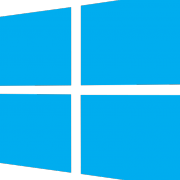Search the Community
Showing results for tags 'sleep'.
-
Wise Auto Shutdown v2.0.2.103 Türkçe Multilingual Wise Auto Shutdown v2.0.2.103 Türkçe Multilingual Program hakkında bilgiler: Wise Auto Shutdown ile kolaylıkla bilgisayarınızı kapatmak, oturumu kapatmak, yeniden başlatmak, uyku moduna almak ve gücü kapatmak gibi işlemler için zamanlama yapabilirsiniz. By Wise Auto Shutdown you can easily schedule your computer to shut down, log off, restart, sleep, and close power at any time you want (daily, at a specified time, or some time later). After you start the task, Wise Auto Shutdown will run in the background and a double-click will get the main interface back from the tray to the desktop. Certainly, Wise Auto Shutdown will remind you of your choice five minutes before it carries out the automatic task. Why choose Wise Auto Shutdown? Free of charge. Wise Auto Shutdown is a free utility from wisecleaner.com. Users are free to use it, update it, and get its technical supports. Easy to use Wise Auto Shutdown has only one main interface and all its features are on the main interface. Able to finish various tasks Wise Auto Shutdown can finish various tasks such as shutdown, restart, logoff, sleep and close power. Various ways to specify time You can specify the time in different ways to execute your task, for example, daily, at a specific time, or some time later. A warm and timely reminder Wise Auto Shutdown will remind you five minutes before it executes your task. Silent running mode Wise Auto Shutdown will run silently in the background. And you just need to double click the icon on the tray if you want to view its main screen. Wise Auto Shutdown v2.0.2.103 TEAM-Full.exe (3.59 MB)
-
Kapat - Yeniden Başlat - Uyku Kısayolları Burada evet e tıklıyoruz Ve kısayollar masa üstünde görev çubuğuna sabitleye bilirsiniz İndir Файл из Облака Mail.Ru