-
Similar Content
-
By awengers44
Uzun bir aradan sonra yeni bir çalışma ile gelişen ihtiyaçları karşılamak için farklı bir yapı ile multiboot çalışmamızı sizinle paylaşıyoruz.
Sitede paylaşım halinde olan multiboot sistemlerdekinden temel farklılığı, sistemin üç (3) parçalı yapıdan oluşması ve boot edemediği yaptığımız testlerden sonra güncel donanımların daha az olacağı kanaati tarafımca hasıl olmuştur.
Sürekli gelişen ve zorlaştırılan sistem yükleme sorunsalı bana göre büyük ölçüde giderilmiş olacaktır.
Tabi sizlerden gelecek olan geri dönüşlere göre zaman içinde sistem değişiklikler gösterecek ve daha iyi olacaktır inşaAllah.
Sistem büyük ölçüde açık kaynak ve isteyen istediği gibi değiştirebilir, ancak tnctr,de veya başka birde yerde paylaşım olacaksa desteğini değişikliği yapan yapımcının vermesi gerekir.
Hala kullanan olabilir düşüncesi ile Windows Xp Sp3 ön hazırlık sistemde yapılmış olup, kullanmak istediğinizde paylaşım klasöründe olan xp ISO dosyasını _ISO klasörüne kopyalamanız yeterlidir.
Secure Boot sorunu her multiboot sistemde olduğu gibi bunda da olacaktır. Bu sebepten dolayı ön yükleme imza desteğinden geçmediği takdirde BIOS,a girip secure boot kapatın!!
----------------------------------------------------------------
Kurulum oldukça basit olup yapılacak ve dikkat edilecek tek kısım kurmak istediğimiz disk ve verdiğimiz rakam
Kurulumdan sonra varsayılan Disk isimlerini ASLA değiştirmeyin..
WinPE x64 aioboot ile birlikte ağ destekli kurulumlu olup bizzat @crasadure hoca tarafından sistemlerin testleri yapılmış ve bildirimlerine göre sistem en iyi hale getirilmiştir.
Sistemin tüm testlerinde emeği vardır, üstada çok teşekkür ederim.
Tayfun hocanın çalışma hakkındaki hazırladığı video anlatımı..
Sistemden görüntüler..
Vadi MultiBoot v4 indirme grup linki.
https://app.mediafire.com/fbkl8q3mm4wqy @Emre028 in isteğiyle Vadi v4 Ventoy sistemde birlikte çalışmaya uyarlanmış ve forum kullanıcılarına da hediye edilmiştir.
Öncelikle betik dosyasının çalışmasını engelleyecek herhangi bir güvenlik uygulamanız varsa geçici olarak devre dışı bırakın.
1- Üstteki paylaşım klasöründen Ventoy_1.0.91_Vadi_MultiBoot_v4_TR.7z indirin ve dosyayı zip ten olduğu gibi kendi klasörüne çıkarın. Ayrı bir klasör olacaksa da adında boşluk olmasın.!!
2- Vadi_Ventoy_TR.bat çalıştırın ve kurmak istediğiniz diski seçin.
3- VADI_EFI disk birimi için en az 1850 mb alan verin.
4- Dosyaların gerekli bölümlere kopyalanıp kurulumun tamamlanmasını bekleyin. Hayırlı olsun..
Ventoy'dan Vadi MultiBoot'a geçiş kısayolu: F6
Grub2FM'den Ventoy'a geçiş kısayolu: F5
Not: Bu sistemde Ventoy'da bulunan grubia32_real.efi ve grubx64_real.efi dosyaları sebebiyle AIO-Boot sistemde çalışan dosyaların haricinde (yapımcı değişikliğe gidinceye kadar) güncellenemiyor.
@mephistooo2 Üstad betik dosyasını kullanmama izin verdiği için ayrıca teşekkür ederim.
AIO-Boot WinPe11 veya *.vhd dosyasından dolayı benim tercihim AIO WinPE10 x64 sistemle tam uyumlu, winpe10x64 için değil ama winpe11x64 için yapımcısı tarafından sürekli geliştirilmektedir. Sisteminize eklemeyi ihmal etmeyin derim
Değişiklikler ve yapılan yeni güncellemeler;
AIO_Boot güncellemelerini kurmak için dosyayı MultiBoot_USB diskine kopyalayıp yönetici olarak çalıştırın.
-
By qxqx
Auslogics BitReplica PRO v2.4.0.7
Auslogics BitReplica, Windows PC'nizde depolanan dosyaları yedeklemek için kullanılan bir araçtır. Fotoğraflarınızı, müziklerinizi, videolarınızı, belgelerinizi ve diğer verilerinizi sabit disk çökmesi, virüs saldırısı veya yanlışlıkla silme nedeniyle kaybolmaya karşı korur. Program, birkaç depolama sürücüsüne sahip olan herkes için özellikle yararlı olmalıdır (bir PC'ye yüklenmiş birkaç sabit sürücü veya birbirine bağlı birkaç PC olabilir). Auslogics BitReplica, hiçbirini kaybetmediğinizden emin olmak için tüm dosyalarınızı harici bir sürücüye veya ağa bağlı bir bilgisayara kaydetmenizi sağlar. Dosya grupları belirtebilir veya yedeklenecek klasörleri tek tek seçebilirsiniz. Artımlı veya diferansiyel yedekleme altyapılarını kullanarak tam yedeklemeler oluşturun veya disk alanından tasarruf edin. Kaydedilen verileri geri yüklemek de kolaylaşır - Geri Yükle düğmesine tek bir tıklama ile tüm yedeklemeyi geri yükleyebilirsiniz, veya normal bir klasör gibi göz atın ve geri yüklemek istediğiniz öğeleri tek tek seçin. Auslogics BitReplica, dosyaları yalnızca sabit sürücünüzden değil, hemen hemen her depolama cihazından yedeklemenizi sağlar. Devam edin, kameranızı bilgisayarınıza bağlayın ve kaybetmek için harap olacağınız tüm bu değerli anları yedekleyin! Program, yedekleme için kaynak klasörler olarak HDD'leri, SSD'leri, USB flash sürücüleri, ağa bağlı sürücüleri ve daha fazlasını destekler.
Auslogics BitReplica PRO v2.4.0.7
Auslogics BitReplica is a tool for backing up files stored on your Windows PC. It protects your photos, music, videos, documents and any other data from being lost due to a hard drive crash, virus attack or accidental deletion. The program should be especially useful for anyone who has several storage drives (it could be several hard drives installed on one PC or several PCs networked together). Auslogics BitReplica lets you save all of your files to an external drive or a networked PC to make sure you never lose any of them. You can specify file groups or select individual folders to back up. Create full backups or save disk space by using incremental or differential backup engines. Restoring the saved data is made easy too – you can restore the whole backup with just one click of the Restore button, or browse it like a regular folder and select individual items you would like to restore.
Auslogics BitReplica lets you back up files from practically any storage device, not just your hard drive. Go ahead, connect your camera to your computer and back up all those precious moments you would be devastated to lose! The program supports HDD`s, SSD`s, USB flash drives, networked drives and more as source folders for backing up.
Features of Auslogics BitReplica Full
• Create a new profile. Specify what, where, how and when to back up by creating a backup profile.
• Start backing up your files. Add predefined items or custom folders to back up, then click the Run button to start archiving your files using the selected profile’s settings.
• View backup history. Select a profile from the list to view a history of backups created under this profile.
• Restore needed files. Select a backup from the list under a profile and click Restore, or explore the backup folder to select individual files to restore.
• Back up any files you want. You can specify file groups to back up, such as IE favorites or Windows mail contacts, or select individual folders to back up under each profile you create.
• Create custom backup rules for individual folders. By creating separate profiles, you can set individual rules for backing up different folders and file groups depending on how frequently you use or modify them.
• Save your disk space with incremental and differential backup engines. To avoid wasting valuable disk space, you can select to back up only the files that have changed since the last backup or files that have changed since the last FULL backup.
• Synchronize your files between multiple PCs. When selecting how to back up your files in the Profile settings, you can choose to synchronize files in the source and destination folders. This lets you create the exact same sets of files to work with on two networked computers.
• Schedule backups to fit your timetable. Create your backups manually whenever it is convenient for you, or set them to be created automatically on an hourly, daily or weekly schedule. Specify your preference under each profile.
Title: Auslogics BitReplica PRO v2.4.0.7
Developer: Home Page
License: Shareware
Language: English
OS: Windows
Auslogics BitReplica PRO v2.4.0.7 TEAM-Full
EXE
CRC32: 3D062073
MD5: 16701B8E5086795496F4AC77688802BA
SHA-1: BE6FDD0A1BC333B8D54CEC651357C9AF382D699A
Auslogics BitReplica PRO v2.4.0.7
Auslogics BitReplica PRO v2.4.0.7 TEAM-Full.exe (12.19 MB)
-
By artae
File Size: 319 Mb
Image for Windows provides an easy and convenient way to completely backup all your hard drive's data, programs and operating systems.
Your backups can be saved directly to external USB and FireWire drives, to internal or network drives, and even directly to CD, DVD, or BD. The suite includes an easy-to-use MakeDisk wizard for creating a recovery boot disk. To restore your data, programs and operating systems back to the way they were when the backup was created, simply boot the recovery disk and restore the partition(s) or drive(s) you need to recover. It's that easy.
As a key component of the TeraByte Drive Image Backup and Restore Suite, Image for Windows utilizes the technology provided by Volume Shadow Copy Service (VSS) or PHYLock, an add-on component included in the suite. VSS and PHYLock allows you to continue using your computer while the backup is locked to a point-in-. This eliminates the inconsistencies typically experienced while backing up a partition that is in use.
Image for Windows runs under the Windows operating system, yet it can backup or restore any partition, including those of DOS or Linux, and even partitions encrypted by third-party software.
The TeraByte drive image files produced by Image for Windows are compatible across all TeraByte Unlimited disk imaging products of the same major version number (i.e. all 3.x products are compatible with other 3.x products). This gives you the flexibility to restore disk images using your component of choice.
The TeraByte Drive Image Backup and Restore Suite includes Image for Windows, Image for Linux, Image for DOS, and the OSD Tool Suite. Image for DOS and Image for Linux support the same powerful drive image functionality without requiring a working Windows installation.
Bonus
The TeraByte OS Deployment Tool Suite (TBOSDTS) Pro version contains a set of powerful scripts that, among other things, will help you deploy Windows to completely different hardware.
Image for Windows Features
Total Reliability
Provides the option to verify each and every byte it backs up.
Convenience
Runs directly from Windows and when used with the free PHYLock add-on, it can create a true image of the Windows partition itself, without requiring a reboot.
Security
Your backups can be secured using simple password protection, or full 256-bit AES encryption.
Backup Changed Data
Change only backup option allows you to backup only data that has changed since the last backup was created.
Simple, Wizard-Driven interface
Easy to use the first , and every .
Compression
Speed or size, several reliable compression options are available.
Maximum Speed
Fast, yet reliable techniques are used to create the backups quickly.
Optical Drive Support
You can save directly to a CD, DVD, DVD-DL, BD.
Bootable Rescue Discs
Whenever you save directly to a CD, DVD, DVD-DL, BD, it will automatically become a bootable restore disc.
Large drive support
GPT compatible supporting drives larger than 2TiB.
Restore Individual Files or Folders
Using the free TBIView and TBIMount add-ons, you can view the contents of the drive image files, and optionally restore individual files or folders within them.
Compatibility
Automatically recognizes and backs up used area of FAT16, FAT32, NTFS, HFS+, Ext2, Ext3, Ext4, ReiserFS, and XFS partitions. It also recognizes and backs up used areas of ReFS and exFAT partitions using Windows support. Partitions with other file system types can be backed up in their entirety. Supports all standard partitions in an MBR, EMBR, or GPT
Windows Servers
Supports both Workstation and Server versions of Windows.
Multicasting
Supports multicasting to reduce network traffic when deploying multiple Workstations.
Cost Effectiveness
Includes Image for DOS, Image for Linux, and TBOSDT at no additional charge, making it a uniquely affordable and complete disk imaging solution.
Flexibility
Restore partitions, regardless of the file system on the partition being restored. This gives you the power to restore NTFS partitions from Windows 98 or even DOS (as just a couple of examples).
Wide-Rag Device Support
Compatible with NVMe, SAS, SCSI, PATA, SATA, USB, IEEE 1394, and more.
Power
Using Image for DOS or Image for Linux (each of which is included with the purchase of Image for Windows) versions gives you the ability to recover your data, even if Windows won't start.
Network Support
Save backups to any drive accessible to Windows itself.
RAID Support
Works seamlessly with on-board hardware- and firmware-based RAID.
Command Line Support
Powerful, complete command line support is built in, allowing you to automate backup or restore procedures.
Scheduling
Leverages the built-in Windows scheduler via the simple click of a Schedule Backup button.
Image File Validation
Allows you to thoroughly check the integrity of the disk image files, either as part of the backup process, or at any thereafter. TeraByte imaging products are renown for their thorough and accurate validation process.
Restored Partition Expansion
When restoring an image, you can expand the restored partition to occupy any free space that would be left over.
Selectable Image File Sizes
If desired, you can specify a maximum size for the disk image files that are created. This allows you to create image files that readily fit on the removable media of your choice.
Hardware Independent Restore
Restore Windows to completely different hardware and then use the TeraByte OSD Tool Suite to install the drivers required to support the new hardware.
Physical to Virtual
Scripts included to automatically convert your physical machine to a virtual machine, either directly or from a backup image.
Virtual to Physical
Convert your virtual machine to a physical machine using the included scripts.
System Requirements
- Compatible with Windows x86 and Windows x64 versions.
- Compatible with Windows NT4, 2000, XP, Vista, 7, 8, 10.
- Compatible with Windows Server and SBS versions (NT4, 2000, 2003, 2008, 2008R2, 2011, etc..).
TeraByte Drive Image Backup & Restore Suite Components
- Image for Windows
- Image for DOS
- Image for Linux
- OSD Tool Suite
HomePage:https://anonymz.com/https://www.terabyteunlimited.com/
DOWNLOAD
(Buy premium account for maximum speed and resuming ability)
https://nitroflare.com/view/EFBEB150148B429/nq77b.TeraByte.Drive.Image.Backup..Restore.Suite.3.53.Multilingual.rar
https://rapidgator.net/file/d93bbd18ebee96c72acd31a9316bf347/nq77b.TeraByte.Drive.Image.Backup..Restore.Suite.3.53.Multilingual.rar
-
By artae
Starus RAID Restore 2.0 Multilingual All Editions | 40.4 Mb
Data stored on a broken NAS unit or RAID array with a failed controller can be difficult to recover - but not if you use RS RAID Retrieve! The tool can automatically repair many types of RAID arrays, allowing to recover files and folders from multi-disk volumes without the original RAID controller. Whether your disks were installed in a NAS unit, in a computer with a hardware RAID controller, or managed with mdadm in a Linux box, RS RAID Retrieve can reassemble and repair the storage spaces and recover your files and folders in just a few clicks.
Retrieves Data from Degraded RAID Arrays
RS RAID Retrieve prioritizes your data against anything else. While out-of-the-box NAS devices will try to repair the degraded array, often causing yet another disk to fail, RS RAID Retrieve will try to recover your data instead. No lengthy RAID rebuilds and no resilvering, just straight off data recovery.
Recover Data from Corrupted Volumes
Storage space corruption is just as likely as a RAID failure. A perfectly healthy multi-disk array may hold a corrupted logical volume. RS RAID Retrieve can automatically repair corrupted volumes spanned across multiple disks, repairing partition tables and file system structures if necessary to allow you safely extracting the original files and folders.
RAID and NAS Devices
There are more NAS devices than personal computers with multiple disk arrays, and RS RAID Retrieve certainly takes that fact into account. If your hard drives were used in a NAS box manufactured by Synology, QNAP, ASUSTOR, Western Digital, Thecus, TerraMaster, Buffalo or one of the other popular makers, RS RAID Retrieve can automatically detect, reassemble and repair the storage spaces, mount logical disk volumes and recover your data. Simply attach the hard drives directly to your computer and let RS RAID Retrieve do its job!
Fault Tolerance and Beyond
Several types of multi-disk arrays use striping and checksums to ensure data integrity even if a certain number of disks fail. A RAID 5 array can tolerate a single disk failure without losing a bit of your data. A RAID 6 can lose up to two disks and still hold all the data intact. RS RAID Retrieve will mount degraded RAID arrays and recover the files and folders.
But what if the number of failed hard drives exceeds the fault tolerance threshold? If this happens, your NAS or RAID controller will fail to mount the storage space, effectively locking you out. RS RAID Retrieve will perform complex math to attempt partial data recovery from such arrays. How much is recoverable and whether the recovery is at all possible will depend on the original RAID configuration, the number of failed hard drives and several other parameters such as stipe size.
Disks with Bad Blocks
A single bad block may throw an otherwise healthy hard drive out of the array, causing subsequent rebuild attempts to fail. RS RAID Retrieve is designed to work around bad blocks graciously, recovering everything that's still recoverable and only skipping the bits in the bad blocks.
Supported File Systems
Each OS supports a few native and maybe a few non-native file systems, but no single OS supports more than just a few. RS RAID Retrieve does! The tool recognizes file systems used in Windows (NTFS, ReFS, FAT, exFAT), macOS (APFS, HFS+), Linux (Ext2/3/4, XFS, ReiserFS), and Unix-like operating systems (UFS 1/2).
RAID, mdadm and Storage Spaces
RS RAID Retrieve supports many types of RAID arrays managed with dedicated controllers, Linux mdadm and Windows Storage Spaces. The tool recognizes RAID 0, RAID 1, RAID 4, RAID 5, and RAID 6 arrays including some rarely used configurations (RAID 1E, RAID 5E, RAID 5EE) and composite arrays (RAID 01, RAID 10, RAID 50, RAID 60). Single-disk volumes and JBOD arrays are also supported.
Built-in and Dedicated RAID Controllers
RS RAID Retrieve supports a wide range of dedicated RAID controllers manufactured by HP, Dell, Adaptec and many others, including server models. In addition, the tool supports multi-disk configurations maintained by the RAID controllers built into most Intel motherboards. Please note that you will need to temporarily disable the built-in RAID controller in your computer's BIOS when using RS RAID Retrieve to repair the array.
Automatic RAID detection
In full auto mode, RS RAID Retrieve will scan all connected media when launched. The essential configuration parameters of the RAID array will be detected automatically. By the time you see the main window, the tool will display all recognized multi-disk configurations and storage spaces, allowing you to start repairing the RAID or recovering files and folders.
Advanced Manual Mode
Advanced users will enjoy the ability to specify all or some parameters of the RAID array manually. You can fill in just those parameters you are absolutely sure about (such as the number of disks and the type of the array), while RS RAID Retrieve will automatically detect the rest of the parameters.
Features at a Glance
Automatically detects and reassembles multi-disk volumes;
Detects and rebuilds corrupted RAID arrays created in Windows, Linux and NAS devices;
Supports RAID 0, RAID 1, RAID 4, RAID 5, and RAID 6;
Supports RAID 1E, RAID 5E, RAID 5EE and composite arrays such as RAID 01, RAID 10, RAID 50, and RAID 60;
Mounts multi-disk storage spaces even if the original RAID controller is unavailable;
Recovers files and folders from healthy and corrupted multi-disk arrays;
Recognizes most common file systems including NTFS, ReFS, FAT, exFAT, APFS, HFS+, Ext2/3/4, XFS, ReiserFS, and UFS 1/2;
Automatically detects disk order and RAID parameters;
Advanced manual mode offers fully manual or semi-automatic operation;
Partial data recovery from RAID 5 and RAID 6 arrays crashed beyond fault tolerance threshold;
Recovers data from single-disk volumes and JBOD arrays;
Avoids array rebuild and resilvering for mirrored and checksum arrays;
Operating System:supports Microsoft Windows XP, 2003, Vista, and 2008 Server, Windows 7-8 and Windows 10, 11
Home Page-https://www.starusrecovery.com/
DOWNLOAD
(Buy premium account for maximum speed and resuming ability)
https://nitroflare.com/view/48A4CFB03B8C849/ca212.Starus.RAID.Restore.2.0.Multilingual.rar
https://rapidgator.net/file/b7c2b6b18b6aa22e2b0e56432efd014d/ca212.Starus.RAID.Restore.2.0.Multilingual.rar
-
By artae
File size: 23 MB
Recover lost data from iDevices. Omni Recover for macOS lets you retrieve your deleted messages, photos, WhatsApp chats, and much more, no matter what stage you've reached. No Matter The Cause, We've Got You Re-Covered - iPhone data are vulnerable to sudden and casual iOS disasters. For instance, deleting photos on iPhone is permanent, and when you slide to delete a message thread, there's no Trash bin for retrieving it.
Now with Omni Recover, you can have peace of mind knowing all your iPhone, iPad, and iPod touch files are easily recoverable. From iPhone water damage, to man-made accident, Omni Recover will give you a hand in recovering your lost iOS data, regardless of the cause.
iPhone Data Recovery for All Types of Your iOS Content - You have no idea what counts most on your iPhone until you lose it for good. Maybe it's your treasured family photos, or a note that saves your bank account data, or perhaps you need a message thread most. Whatever iOS data is vital and precious, Omni Recover provides a salvage solution. With industry-leading iPhone data recovery capability, Omni Recover is able to retrieve up to 20+ types of iOS data.
Release NotesRelease notes were unavailable when this listing was updated.
Supported Operation Systems
macOS 10.10 or later
NitroFlare
DOWNLOAD
(Buy premium account for maximum speed and resuming ability)
https://nitroflare.com/view/6A8DE978C8838D9/76dwu.Omni.Recover.3.1.9.macOS.rar
https://rapidgator.net/file/4db481c94f508cb30e8ad07bc4be32d9/76dwu.Omni.Recover.3.1.9.macOS.rar
-
-
Recently Browsing 0 members
No registered users viewing this page.

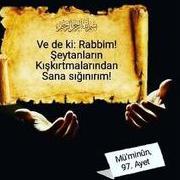

Recommended Posts
Join the conversation
You can post now and register later. If you have an account, sign in now to post with your account.
Note: Your post will require moderator approval before it will be visible.