-
Similar Content
-
By artae
File Size : 39 Mb
Samsung Smart Switch is a powerful application that can help you migrate to a Samsung smartphone from other mobile devices, through an easy and complication free process.
It is doable for users who have an old phone produced by Apple, LG, Nokia and Blackberry and want to move data to one of the following Samsung Models: Galaxy S II, SIII, Note or Note II.
The migration is performed using a step-by-step wizard that guides you through the whole process, therefore the application is aimed at a wide audience regardless of the level of know-how.
First off, you should perform a backup of the data located on your old phone (manufacturers usually provide such a utility for each of their models) then connect the new device and launch the application.
From here on out, things are simple: everything that remains to be done is select the model of your old phone and the folder that contains the backup, then to select the content to be migrated.
Items such as contacts, messages, photos, music, wallpapers, calendar, memos, videos, call logs and bookmarks can be transferred in a one click operation.
The procedure might take a while, depending on the amount of information that is being sent to the new Samsung device. The completion of the operation is displayed accordingly.
Keep in mind that there might be some compatibility issues in what the migrated applications are concerned. Some of them might now work on the new device and if this is the case, you can always use the mobile version of the program in order to find alternatives that match your old apps.
All in all, Samsung Smart Switch seems like a reliable alternative that simplifies the migration from an older phone to a Samsung device, making it all about a few clicks.
Whats New:
Updates: official site does not provide any info about changes in this version
HomePage:
www.samsung.com
DOWNLOAD
(Buy premium account for maximum speed and resuming ability)
https://nitroflare.com/view/9577763E88C895D/fuuf5.Samsung.Smart.Switch.4.2.21093.6.rar
https://rapidgator.net/file/b88d0cba3151728fd8bfeebad0fee30c/fuuf5.Samsung.Smart.Switch.4.2.21093.6.rar
-
By artae
File Size : 6.7 Mb
Samsung Portable SSD - getting you straight to the information you need on Samsung SSDs and technologies.
Updates: official site does not provide any info about changes in this version
DOWNLOAD
(Buy premium account for maximum speed and resuming ability)
https://nitroflare.com/view/748F81A2E7F04D9/hu6xa.Samsung.Portable.SSD.Software.1.6.9.1.Multilingual.zip
https://rapidgator.net/file/22d4b60851e7d6af5da7173920f07d92/hu6xa.Samsung.Portable.SSD.Software.1.6.9.1.Multilingual.zip
-
By artae
File Size : 6.7 MB Multilingual
Samsung Portable SSD - getting you straight to the information you need on Samsung SSDs and technologies.
Whats New:
Updates: official site does not provide any info about changes in this version
HomePage:
https://www.samsung.com/
DOWNLOAD
(Buy premium account for maximum speed and resuming ability)
https://nitroflare.com/view/AF5836143BE183C/30aug.Samsung.Portable.SSD.Software.1.6.9.1.rar
https://rapidgator.net/file/6e9a388a69a3995d3db7d497a0dd8840/30aug.Samsung.Portable.SSD.Software.1.6.9.1.rar
-
By artae
Samsung Smart Switch 4.2.21075.3
File size: 39 MB
Samsung Smart Switch is a powerful application that can help you migrate to a Samsung smartphone from other mobile devices, through an easy and complication free process.
It is doable for users who have an old phone produced by Apple, LG, Nokia and Blackberry and want to move data to one of the following Samsung Models: Galaxy S II, SIII, Note or Note II.
The migration is performed using a step-by-step wizard that guides you through the whole process, therefore the application is aimed at a wide audience regardless of the level of know-how.
First off, you should perform a backup of the data located on your old phone (manufacturers usually provide such a utility for each of their models) then connect the new device and launch the application.
From here on out, things are simple: everything that remains to be done is select the model of your old phone and the folder that contains the backup, then to select the content to be migrated.
Items such as contacts, messages, photos, music, wallpapers, calendar, memos, videos, call logs and bookmarks can be transferred in a one click operation.
The procedure might take a while, depending on the amount of information that is being sent to the new Samsung device. The completion of the operation is displayed accordingly.
Keep in mind that there might be some compatibility issues in what the migrated applications are concerned. Some of them might now work on the new device and if this is the case, you can always use the mobile version of the program in order to find alternatives that match your old apps.
All in all, Samsung Smart Switch seems like a reliable alternative that simplifies the migration from an older phone to a Samsung device, making it all about a few clicks.
Whats New:
Updates: official site does not provide any info about changes in this version.
DOWNLOAD
(Buy premium account for maximum speed and resuming ability)
https://nitroflare.com/view/EAFE2102B2E4E50/a2i3f.Samsung.Smart.Switch.4.2.21075.3.rar
https://rapidgator.net/file/6815613bb3619d34bd977b420597095f/a2i3f.Samsung.Smart.Switch.4.2.21075.3.rar
-
By artae
File size: 39 MB
Samsung Smart Switch is a powerful application that can help you migrate to a Samsung smartphone from other mobile devices, through an easy and complication free process.
It is doable for users who have an old phone produced by Apple, LG, Nokia and Blackberry and want to move data to one of the following Samsung Models: Galaxy S II, SIII, Note or Note II.
The migration is performed using a step-by-step wizard that guides you through the whole process, therefore the application is aimed at a wide audience regardless of the level of know-how.
First off, you should perform a backup of the data located on your old phone (manufacturers usually provide such a utility for each of their models) then connect the new device and launch the application.
From here on out, things are simple: everything that remains to be done is select the model of your old phone and the folder that contains the backup, then to select the content to be migrated.
Items such as contacts, messages, photos, music, wallpapers, calendar, memos, videos, call logs and bookmarks can be transferred in a one click operation.
The procedure might take a while, depending on the amount of information that is being sent to the new Samsung device. The completion of the operation is displayed accordingly.
Keep in mind that there might be some compatibility issues in what the migrated applications are concerned. Some of them might now work on the new device and if this is the case, you can always use the mobile version of the program in order to find alternatives that match your old apps.
All in all, Samsung Smart Switch seems like a reliable alternative that simplifies the migration from an older phone to a Samsung device, making it all about a few clicks.
Whats New:
Updates: official site does not provide any info about changes in this version.
DOWNLOAD
(Buy premium account for maximum speed and resuming ability)
https://nitroflare.com/view/5AF8BF34AF50D8C/ougmw.Samsung.Smart.Switch.4.2.21063.7.rar
https://rapidgator.net/file/e12e097321562f7a535d3b7a5b2718af/ougmw.Samsung.Smart.Switch.4.2.21063.7.rar
-
-
Recently Browsing 0 members
No registered users viewing this page.

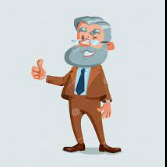
Recommended Posts
Join the conversation
You can post now and register later. If you have an account, sign in now to post with your account.
Note: Your post will require moderator approval before it will be visible.