Simple Tv İle Ağda Yayın Yapmak
-
Similar Content
-
By artae
File size: 118 MB
MP4 Stream Editor is an MP3 cutter/splitter/joiner/editor, and multi channel audio file editor and music manager, an all in one tool for MP3s and audio files. Main advantage over other audio editors is that you edit (MPEG - MP3, MP2; Ogg Vorbis, Opus, DSD DSF and DFF) files without decoding (without loosing quality), graphicaly on a 3D sample display easely with a mouse. Multi channel AC3, AAC, MP4, Flac, Ogg Vorbis, Opus, etc.
audio files are also supported for editing. Cut, copy, paste, paste mix, insert silence, change selection volume, apply DSP and VST DSP plugin effects..[You have the option to repair corrupted MP3 files, free encode, re-encode, convert to MP3/MP2/AAC/MP4/WMA/Flac/Ogg Vorbis/Opus/Monkey's Audio/Apple Lossless/AC3/WAV, cut and join MP3s, tag MP3s and audio files with a professional ID3v2, APEv2, MP4, Ogg Vorbis, Opus, Flac and WMA tag editor with cover art manager, directly record MP3/WMA/Flac/AAC/MP4/Apple Lossless/WAV streams from 'what you here/stereo mixer' (for example record audio from youtube, WASAPI loopback recording) or use any command line encoder to record to any format.MP4 Stream Editor is also a fully featured audio file player, with playlist support, WinAmp DSP, VST DSP and visualisation plugin support (Sonique, WMP) and with full support for multi channel audio files with matrix mixing output.There is a full-screen currently playing song information display, with HD and Ultra HD (4K) support, in MP4 Stream Editor making it suitable for music TV broadcasts.An all in one music manager and jukebox for audio related tasks.[b]Updates[/b]
The installer is bundled with Context Menu Audio Converter
Search for and download movie details from The Movie Data Base for MP4 files
Window display scaling support
New 'Organize Music Files From Folder' tool
Support of HLS internet audio streams
User interface style system
Edit ID3v2 tags for DSD .dff files
Native DSD editor and native DSD player mode through DSD enabled ASIO devices
Convert DSD DFF audio files to DSF format (multi channel supported)
Native support of decodeless editing of DSD .dff and .dsf audio files (DSD64, DSD128, DSD256, DSD512)
Support of playing/editing DSD .dff and .dsf audio files (DSD64, DSD128, DSD256, DSD512)
New functionality: full-screen currently playing song information (HD/Ultra HD compatible) for broadcast
Tagging support (ID3v2) of DSD .dsf audio files
Full support of WAV LIST INFO, BEXT and CART tags (RF64 WAV files are also supported)
Output information casting server now supports multiple login accounts each with custom rights
Option to control casting server by client (play/pause/stop/previous/next)
Option to select channels to edit, when editing in channels mode DSP efect plugins can be applied to selected channels only
Option to save selection in channels mode (only selected channels will be saved)
New "Sonogram" sample display mode with adjustable scale and FFT resolution
New sample edit command "Reverse" to reverse the selection
New sample edit command "Change tempo" to apply "time-warping" to the selection (changes the sound to play at faster or slower speed than original, without affecting the sound pitch)
New sample edit command "Change pitch" (changes the sound pitch or key, without affecting the sound tempo or speed)
New effect plugin "UnDistort" to fix distorted audios, repair demaged audio, remove artifacts from audio files
Output casting information (meta data) server option with full meta data, cover art, chat and download song option
Cast output server option with Shoutcast/Icecast casting support
Encoding to AC3 format
Record output functionality with re-mixing and encoding preset system support
Decodeless edit support for Ogg Vorbis and Opus audio files
Full support of Ogg Flac audio files
Search for lyrics with Google
New default icon theme
New commands for 'Detailed tag editing': look-up tags and cover art from beatport.com and amazon.com
Reduced sample display's memory usage by 50%
Encoding to Windows Media Audio (Professional) format
Loading support of ID3v2.2 tags (they are converted to ID3v2.3)
Added option to listen and save multiple internet audio streams at the same time
Full support for WMA tags including detailed tag editing and cover art manager
Support for WASAPI (loopback) mode audio recording
Detailed encoding options for Flac format and full support for Flac tags with detailed editing and managing of cover arts
Support for ASIO and WASAPI audio output mode
Encode list accepts all supported audio file formats and defaults to 'Automatic tag' mode that is all the supported tag formats are converted to the destination file format's tags
New encoding target QAAC (Apple's MP4 implementation) and support for encoding to Apple Lossless format
Sample precise editing in WAV (non-MPEG) mode
'Sound search' functionality: find occurrances of an audio clip in the opened stream
Full support for Ogg Vorbis audio files including detailed tag editing with support for cover arts
Full support for Opus audio files including detailed tag editing with support for cover arts
Cover art thumbnail list view mode for the stream list
Reading-writing support for MP4 tags (detailed edit and cover art manager too)
True gapless playback
Support for the new Opus audio codec (opening, playing, encoding to and CD ripping to)
6 new DSP effect plugins
All plugins support multiple instances
Sample edit commands to apply MP4 Stream Editor and VST DSP effect plugins
Direct3D sample display rendering is multi threaded
Multi channel editing option for all the supported audio formats
Encoding to AAC/MP4
Full support for RF64 WAV audio files
Freely configurable matrix mixing with savable profiles
VST DSP plugin support
Detailed advanced search functionality
Customize Stream List columns display
Detailed ID3v2 tag editor
APEv2 tag support in Tag editor, Multi Tagger and album info
Audio system rewritten for BASS 2.4 and implemented a main mixer channel
Sample display switched to TGraphDisplay3D
Loading and saving of ID3v2.4 tags
Option to edit WMA Tags
Album cover picture formats supported: JPG, PNG, GIF, BMP
MP3 cutting is more precise
On program exit playlist status is saved and playback is resumed on program start
Audio CD cover printing option
Unicode support
Improved secondary display full screen visualisation
Updated Filesystem Dialogs (with unicode support)
What's New
https://www.3delite.hu/MP4%20Stream%20Editor/help/readme.html#changes
HomePage:
https://www.3delite.hu/
DOWNLOAD
(Buy premium account for maximum speed and resuming ability)
https://nitroflare.com/view/DBBD8E408F6378E/x3z7v.3delite.MP4.Stream.Editor.3.4.5.4045.rar
https://rapidgator.net/file/b07a834121e643bac8472447588e58af/x3z7v.3delite.MP4.Stream.Editor.3.4.5.4045.rar
-
By artae
3delite MP4 Stream Editor 3.4.5.4054
File size: 265 MB
MP4 Stream Editor is an MP3 cutter/splitter/joiner/editor, and multi channel audio file editor and music manager, an all in one tool for MP3s and audio files. Main advantage over other audio editors is that you edit (MPEG - MP3, MP2; Ogg Vorbis, Opus, DSD DSF and DFF) files without decoding (without loosing quality), graphicaly on a 3D sample display easely with a mouse. Multi channel AC3, AAC, MP4, Flac, Ogg Vorbis, Opus, etc. audio files are also supported for editing. Cut, copy, paste, paste mix, insert silence, change selection volume, apply DSP and VST DSP plugin effects.
You have the option to repair corrupted MP3 files, free encode, re-encode, convert to MP3/MP2/AAC/MP4/WMA/Flac/Ogg Vorbis/Opus/Monkey's Audio/Apple Lossless/AC3/WAV, cut and join MP3s, tag MP3s and audio files with a professional ID3v2, APEv2, MP4, Ogg Vorbis, Opus, Flac and WMA tag editor with cover art manager, directly record MP3/WMA/Flac/AAC/MP4/Apple Lossless/WAV streams from 'what you here/stereo mixer' (for example record audio from youtube, WASAPI loopback recording) or use any command line encoder to record to any format.
MP4 Stream Editor is also a fully featured audio file player, with playlist support, WinAmp DSP, VST DSP and visualisation plugin support (Sonique, WMP) and with full support for multi channel audio files with matrix mixing output.
There is a full-screen currently playing song information display, with HD and Ultra HD (4K) support, in MP4 Stream Editor making it suitable for music TV broadcasts.
An all in one music manager and jukebox for audio related tasks.
Updates:
The installer is bundled with Context Menu Audio Converter
Search for and download movie details from The Movie Data Base for MP4 files
Window display scaling support
New 'Organize Music Files From Folder' tool
Support of HLS internet audio streams
User interface style system
Edit ID3v2 tags for DSD .dff files
Native DSD editor and native DSD player mode through DSD enabled ASIO devices
Convert DSD DFF audio files to DSF format (multi channel supported)
Native support of decodeless editing of DSD .dff and .dsf audio files (DSD64, DSD128, DSD256, DSD512)
Support of playing/editing DSD .dff and .dsf audio files (DSD64, DSD128, DSD256, DSD512)
New functionality: full-screen currently playing song information (HD/Ultra HD compatible) for broadcast
Tagging support (ID3v2) of DSD .dsf audio files
Full support of WAV LIST INFO, BEXT and CART tags (RF64 WAV files are also supported)
Output information casting server now supports multiple login accounts each with custom rights
Option to control casting server by client (play/pause/stop/previous/next)
Option to select channels to edit, when editing in channels mode DSP efect plugins can be applied to selected channels only
Option to save selection in channels mode (only selected channels will be saved)
New "Sonogram" sample display mode with adjustable scale and FFT resolution
New sample edit command "Reverse" to reverse the selection
New sample edit command "Change tempo" to apply "time-warping" to the selection (changes the sound to play at faster or slower speed than original, without affecting the sound pitch)
New sample edit command "Change pitch" (changes the sound pitch or key, without affecting the sound tempo or speed)
New effect plugin "UnDistort" to fix distorted audios, repair demaged audio, remove artifacts from audio files
Output casting information (meta data) server option with full meta data, cover art, chat and download song option
Cast output server option with Shoutcast/Icecast casting support
Encoding to AC3 format
Record output functionality with re-mixing and encoding preset system support
Decodeless edit support for Ogg Vorbis and Opus audio files
Full support of Ogg Flac audio files
Search for lyrics with Google
New default icon theme
New commands for 'Detailed tag editing': look-up tags and cover art from beatport.com and amazon.com
Reduced sample display's memory usage by 50%
Encoding to Windows Media Audio (Professional) format
Loading support of ID3v2.2 tags (they are converted to ID3v2.3)
Added option to listen and save multiple internet audio streams at the same time
Full support for WMA tags including detailed tag editing and cover art manager
Support for WASAPI (loopback) mode audio recording
Detailed encoding options for Flac format and full support for Flac tags with detailed editing and managing of cover arts
Support for ASIO and WASAPI audio output mode
Encode list accepts all supported audio file formats and defaults to 'Automatic tag' mode that is all the supported tag formats are converted to the destination file format's tags
New encoding target QAAC (Apple's MP4 implementation) and support for encoding to Apple Lossless format
Sample precise editing in WAV (non-MPEG) mode
'Sound search' functionality: find occurrances of an audio clip in the opened stream
Full support for Ogg Vorbis audio files including detailed tag editing with support for cover arts
Full support for Opus audio files including detailed tag editing with support for cover arts
Cover art thumbnail list view mode for the stream list
Reading-writing support for MP4 tags (detailed edit and cover art manager too)
True gapless playback
Support for the new Opus audio codec (opening, playing, encoding to and CD ripping to)
6 new DSP effect plugins
All plugins support multiple instances
Sample edit commands to apply MP4 Stream Editor and VST DSP effect plugins
Direct3D sample display rendering is multi threaded
Multi channel editing option for all the supported audio formats
Encoding to AAC/MP4
Full support for RF64 WAV audio files
Freely configurable matrix mixing with savable profiles
VST DSP plugin support
Detailed advanced search functionality
Customize Stream List columns display
Detailed ID3v2 tag editor
APEv2 tag support in Tag editor, Multi Tagger and album info
Audio system rewritten for BASS 2.4 and implemented a main mixer channel
Sample display switched to TGraphDisplay3D
Loading and saving of ID3v2.4 tags
Option to edit WMA Tags
Album cover picture formats supported: JPG, PNG, GIF, BMP
MP3 cutting is more precise
On program exit playlist status is saved and playback is resumed on program start
Audio CD cover printing option
Unicode support
Improved secondary display full screen visualisation
Updated Filesystem Dialogs (with unicode support)
DOWNLOAD
(Buy premium account for maximum speed and resuming ability)
https://nitroflare.com/view/659BCB9A8E6CBCB/h0ht7.3delite.MP4.Stream.Editor.3.4.5.4054.rar
https://rapidgator.net/file/b8812ece7afc5d14ed35fd169025241b/h0ht7.3delite.MP4.Stream.Editor.3.4.5.4054.rar
-
By artae
3delite MP4 Stream Editor 3.4.5.4058
File size: 246 MB
MP4 Stream Editor is an MP3 cutter/splitter/joiner/editor, and multi channel audio file editor and music manager, an all in one tool for MP3s and audio files. Main advantage over other audio editors is that you edit (MPEG - MP3, MP2; Ogg Vorbis, Opus, DSD DSF and DFF) files without decoding (without loosing quality), graphicaly on a 3D sample display easely with a mouse. Multi channel AC3, AAC, MP4, Flac, Ogg Vorbis, Opus, etc. audio files are also supported for editing. Cut, copy, paste, paste mix, insert silence, change selection volume, apply DSP and VST DSP plugin effects.
You have the option to repair corrupted MP3 files, free encode, re-encode, convert to MP3/MP2/AAC/MP4/WMA/Flac/Ogg Vorbis/Opus/Monkey's Audio/Apple Lossless/AC3/WAV, cut and join MP3s, tag MP3s and audio files with a professional ID3v2, APEv2, MP4, Ogg Vorbis, Opus, Flac and WMA tag editor with cover art manager, directly record MP3/WMA/Flac/AAC/MP4/Apple Lossless/WAV streams from 'what you here/stereo mixer' (for example record audio from youtube, WASAPI loopback recording) or use any command line encoder to record to any format.
MP4 Stream Editor is also a fully featured audio file player, with playlist support, WinAmp DSP, VST DSP and visualisation plugin support (Sonique, WMP) and with full support for multi channel audio files with matrix mixing output.
There is a full-screen currently playing song information display, with HD and Ultra HD (4K) support, in MP4 Stream Editor making it suitable for music TV broadcasts.
An all in one music manager and jukebox for audio related tasks.
Updates:
The installer is bundled with Context Menu Audio Converter
Search for and download movie details from The Movie Data Base for MP4 files
Window display scaling support
New 'Organize Music Files From Folder' tool
Support of HLS internet audio streams
User interface style system
Edit ID3v2 tags for DSD .dff files
Native DSD editor and native DSD player mode through DSD enabled ASIO devices
Convert DSD DFF audio files to DSF format (multi channel supported)
Native support of decodeless editing of DSD .dff and .dsf audio files (DSD64, DSD128, DSD256, DSD512)
Support of playing/editing DSD .dff and .dsf audio files (DSD64, DSD128, DSD256, DSD512)
New functionality: full-screen currently playing song information (HD/Ultra HD compatible) for broadcast
Tagging support (ID3v2) of DSD .dsf audio files
Full support of WAV LIST INFO, BEXT and CART tags (RF64 WAV files are also supported)
Output information casting server now supports multiple login accounts each with custom rights
Option to control casting server by client (play/pause/stop/previous/next)
Option to select channels to edit, when editing in channels mode DSP efect plugins can be applied to selected channels only
Option to save selection in channels mode (only selected channels will be saved)
New "Sonogram" sample display mode with adjustable scale and FFT resolution
New sample edit command "Reverse" to reverse the selection
New sample edit command "Change tempo" to apply "time-warping" to the selection (changes the sound to play at faster or slower speed than original, without affecting the sound pitch)
New sample edit command "Change pitch" (changes the sound pitch or key, without affecting the sound tempo or speed)
New effect plugin "UnDistort" to fix distorted audios, repair demaged audio, remove artifacts from audio files
Output casting information (meta data) server option with full meta data, cover art, chat and download song option
Cast output server option with Shoutcast/Icecast casting support
Encoding to AC3 format
Record output functionality with re-mixing and encoding preset system support
Decodeless edit support for Ogg Vorbis and Opus audio files
Full support of Ogg Flac audio files
Search for lyrics with Google
New default icon theme
New commands for 'Detailed tag editing': look-up tags and cover art from beatport.com and amazon.com
Reduced sample display's memory usage by 50%
Encoding to Windows Media Audio (Professional) format
Loading support of ID3v2.2 tags (they are converted to ID3v2.3)
Added option to listen and save multiple internet audio streams at the same time
Full support for WMA tags including detailed tag editing and cover art manager
Support for WASAPI (loopback) mode audio recording
Detailed encoding options for Flac format and full support for Flac tags with detailed editing and managing of cover arts
Support for ASIO and WASAPI audio output mode
Encode list accepts all supported audio file formats and defaults to 'Automatic tag' mode that is all the supported tag formats are converted to the destination file format's tags
New encoding target QAAC (Apple's MP4 implementation) and support for encoding to Apple Lossless format
Sample precise editing in WAV (non-MPEG) mode
'Sound search' functionality: find occurrances of an audio clip in the opened stream
Full support for Ogg Vorbis audio files including detailed tag editing with support for cover arts
Full support for Opus audio files including detailed tag editing with support for cover arts
Cover art thumbnail list view mode for the stream list
Reading-writing support for MP4 tags (detailed edit and cover art manager too)
True gapless playback
Support for the new Opus audio codec (opening, playing, encoding to and CD ripping to)
6 new DSP effect plugins
All plugins support multiple instances
Sample edit commands to apply MP4 Stream Editor and VST DSP effect plugins
Direct3D sample display rendering is multi threaded
Multi channel editing option for all the supported audio formats
Encoding to AAC/MP4
Full support for RF64 WAV audio files
Freely configurable matrix mixing with savable profiles
VST DSP plugin support
Detailed advanced search functionality
Customize Stream List columns display
Detailed ID3v2 tag editor
APEv2 tag support in Tag editor, Multi Tagger and album info
Audio system rewritten for BASS 2.4 and implemented a main mixer channel
Sample display switched to TGraphDisplay3D
Loading and saving of ID3v2.4 tags
Option to edit WMA Tags
Album cover picture formats supported: JPG, PNG, GIF, BMP
MP3 cutting is more precise
On program exit playlist status is saved and playback is resumed on program start
Audio CD cover printing option
Unicode support
Improved secondary display full screen visualisation
Updated Filesystem Dialogs (with unicode support)
DOWNLOAD
(Buy premium account for maximum speed and resuming ability)
https://nitroflare.com/view/99CC340288C1C2A/0kcwk.3delite.MP4.Stream.Editor.3.4.5.4058.rar
https://rapidgator.net/file/89377c0f04cd51a8484e6dceb971f037/0kcwk.3delite.MP4.Stream.Editor.3.4.5.4058.rar
-
By artae
3delite MP4 Stream Editor 3.4.5.4029
File size: 132 MB
MP4 Stream Editor is an MP3 cutter/splitter/joiner/editor, and multi channel audio file editor and music manager, an all in one tool for MP3s and audio files. Main advantage over other audio editors is that you edit (MPEG - MP3, MP2; Ogg Vorbis, Opus, DSD DSF and DFF) files without decoding (without loosing quality), graphicaly on a 3D sample display easely with a mouse. Multi channel AC3, AAC, MP4, Flac, Ogg Vorbis, Opus, etc. audio files are also supported for editing. Cut, copy, paste, paste mix, insert silence, change selection volume, apply DSP and VST DSP plugin effects.
You have the option to repair corrupted MP3 files, free encode, re-encode, convert to MP3/MP2/AAC/MP4/WMA/Flac/Ogg Vorbis/Opus/Monkey's Audio/Apple Lossless/AC3/WAV, cut and join MP3s, tag MP3s and audio files with a professional ID3v2, APEv2, MP4, Ogg Vorbis, Opus, Flac and WMA tag editor with cover art manager, directly record MP3/WMA/Flac/AAC/MP4/Apple Lossless/WAV streams from 'what you here/stereo mixer' (for example record audio from youtube, WASAPI loopback recording) or use any command line encoder to record to any format.
MP4 Stream Editor is also a fully featured audio file player, with playlist support, WinAmp DSP, VST DSP and visualisation plugin support (Sonique, WMP) and with full support for multi channel audio files with matrix mixing output.
There is a full-screen currently playing song information display, with HD and Ultra HD (4K) support, in MP4 Stream Editor making it suitable for music TV broadcasts.
An all in one music manager and jukebox for audio related tasks.
Updates:
The installer is bundled with Context Menu Audio Converter
Search for and download movie details from The Movie Data Base for MP4 files
Window display scaling support
New 'Organize Music Files From Folder' tool
Support of HLS internet audio streams
User interface style system
Edit ID3v2 tags for DSD .dff files
Native DSD editor and native DSD player mode through DSD enabled ASIO devices
Convert DSD DFF audio files to DSF format (multi channel supported)
Native support of decodeless editing of DSD .dff and .dsf audio files (DSD64, DSD128, DSD256, DSD512)
Support of playing/editing DSD .dff and .dsf audio files (DSD64, DSD128, DSD256, DSD512)
New functionality: full-screen currently playing song information (HD/Ultra HD compatible) for broadcast
Tagging support (ID3v2) of DSD .dsf audio files
Full support of WAV LIST INFO, BEXT and CART tags (RF64 WAV files are also supported)
Output information casting server now supports multiple login accounts each with custom rights
Option to control casting server by client (play/pause/stop/previous/next)
Option to select channels to edit, when editing in channels mode DSP efect plugins can be applied to selected channels only
Option to save selection in channels mode (only selected channels will be saved)
New "Sonogram" sample display mode with adjustable scale and FFT resolution
New sample edit command "Reverse" to reverse the selection
New sample edit command "Change tempo" to apply "time-warping" to the selection (changes the sound to play at faster or slower speed than original, without affecting the sound pitch)
New sample edit command "Change pitch" (changes the sound pitch or key, without affecting the sound tempo or speed)
New effect plugin "UnDistort" to fix distorted audios, repair demaged audio, remove artifacts from audio files
Output casting information (meta data) server option with full meta data, cover art, chat and download song option
Cast output server option with Shoutcast/Icecast casting support
Encoding to AC3 format
Record output functionality with re-mixing and encoding preset system support
Decodeless edit support for Ogg Vorbis and Opus audio files
Full support of Ogg Flac audio files
Search for lyrics with Google
New default icon theme
New commands for 'Detailed tag editing': look-up tags and cover art from beatport.com and amazon.com
Reduced sample display's memory usage by 50%
Encoding to Windows Media Audio (Professional) format
Loading support of ID3v2.2 tags (they are converted to ID3v2.3)
Added option to listen and save multiple internet audio streams at the same time
Full support for WMA tags including detailed tag editing and cover art manager
Support for WASAPI (loopback) mode audio recording
Detailed encoding options for Flac format and full support for Flac tags with detailed editing and managing of cover arts
Support for ASIO and WASAPI audio output mode
Encode list accepts all supported audio file formats and defaults to 'Automatic tag' mode that is all the supported tag formats are converted to the destination file format's tags
New encoding target QAAC (Apple's MP4 implementation) and support for encoding to Apple Lossless format
Sample precise editing in WAV (non-MPEG) mode
'Sound search' functionality: find occurrances of an audio clip in the opened stream
Full support for Ogg Vorbis audio files including detailed tag editing with support for cover arts
Full support for Opus audio files including detailed tag editing with support for cover arts
Cover art thumbnail list view mode for the stream list
Reading-writing support for MP4 tags (detailed edit and cover art manager too)
True gapless playback
Support for the new Opus audio codec (opening, playing, encoding to and CD ripping to)
6 new DSP effect plugins
All plugins support multiple instances
Sample edit commands to apply MP4 Stream Editor and VST DSP effect plugins
Direct3D sample display rendering is multi threaded
Multi channel editing option for all the supported audio formats
Encoding to AAC/MP4
Full support for RF64 WAV audio files
Freely configurable matrix mixing with savable profiles
VST DSP plugin support
Detailed advanced search functionality
Customize Stream List columns display
Detailed ID3v2 tag editor
APEv2 tag support in Tag editor, Multi Tagger and album info
Audio system rewritten for BASS 2.4 and implemented a main mixer channel
Sample display switched to TGraphDisplay3D
Loading and saving of ID3v2.4 tags
Option to edit WMA Tags
Album cover picture formats supported: JPG, PNG, GIF, BMP
MP3 cutting is more precise
On program exit playlist status is saved and playback is resumed on program start
Audio CD cover printing option
Unicode support
Improved secondary display full screen visualisation
Updated Filesystem Dialogs (with unicode support)
RELEASE NOTES
https://www.3delite.hu/MP4%20Stream%20Editor/help/readme.html#changes
DOWNLOAD
(Buy premium account for maximum speed and resuming ability)
https://nitroflare.com/view/9AFBCCAAA7972E7/jhbp5.3delite.MP4.Stream.Editor.3.4.5.4029.rar
https://rapidgator.net/file/23813db3bb2bb0697287d409b4ac2666/jhbp5.3delite.MP4.Stream.Editor.3.4.5.4029.rar
-
By artae
File size: 132 MB
MP4 Stream Editor is an MP3 cutter/splitter/joiner/editor, and multi channel audio file editor and music manager, an all in one tool for MP3s and audio files. Main advantage over other audio editors is that you edit (MPEG - MP3, MP2; Ogg Vorbis, Opus, DSD DSF and DFF) files without decoding (without loosing quality), graphicaly on a 3D sample display easely with a mouse. Multi channel AC3, AAC, MP4, Flac, Ogg Vorbis, Opus, etc.
audio files are also supported for editing. Cut, copy, paste, paste mix, insert silence, change selection volume, apply DSP and VST DSP plugin effects..[You have the option to repair corrupted MP3 files, free encode, re-encode, convert to MP3/MP2/AAC/MP4/WMA/Flac/Ogg Vorbis/Opus/Monkey's Audio/Apple Lossless/AC3/WAV, cut and join MP3s, tag MP3s and audio files with a professional ID3v2, APEv2, MP4, Ogg Vorbis, Opus, Flac and WMA tag editor with cover art manager, directly record MP3/WMA/Flac/AAC/MP4/Apple Lossless/WAV streams from 'what you here/stereo mixer' (for example record audio from youtube, WASAPI loopback recording) or use any command line encoder to record to any format.MP4 Stream Editor is also a fully featured audio file player, with playlist support, WinAmp DSP, VST DSP and visualisation plugin support (Sonique, WMP) and with full support for multi channel audio files with matrix mixing output.There is a full-screen currently playing song information display, with HD and Ultra HD (4K) support, in MP4 Stream Editor making it suitable for music TV broadcasts.An all in one music manager and jukebox for audio related tasks.[b]Updates[/b]
The installer is bundled with Context Menu Audio Converter
Search for and download movie details from The Movie Data Base for MP4 files
Window display scaling support
New 'Organize Music Files From Folder' tool
Support of HLS internet audio streams
User interface style system
Edit ID3v2 tags for DSD .dff files
Native DSD editor and native DSD player mode through DSD enabled ASIO devices
Convert DSD DFF audio files to DSF format (multi channel supported)
Native support of decodeless editing of DSD .dff and .dsf audio files (DSD64, DSD128, DSD256, DSD512)
Support of playing/editing DSD .dff and .dsf audio files (DSD64, DSD128, DSD256, DSD512)
New functionality: full-screen currently playing song information (HD/Ultra HD compatible) for broadcast
Tagging support (ID3v2) of DSD .dsf audio files
Full support of WAV LIST INFO, BEXT and CART tags (RF64 WAV files are also supported)
Output information casting server now supports multiple login accounts each with custom rights
Option to control casting server by client (play/pause/stop/previous/next)
Option to select channels to edit, when editing in channels mode DSP efect plugins can be applied to selected channels only
Option to save selection in channels mode (only selected channels will be saved)
New "Sonogram" sample display mode with adjustable scale and FFT resolution
New sample edit command "Reverse" to reverse the selection
New sample edit command "Change tempo" to apply "time-warping" to the selection (changes the sound to play at faster or slower speed than original, without affecting the sound pitch)
New sample edit command "Change pitch" (changes the sound pitch or key, without affecting the sound tempo or speed)
New effect plugin "UnDistort" to fix distorted audios, repair demaged audio, remove artifacts from audio files
Output casting information (meta data) server option with full meta data, cover art, chat and download song option
Cast output server option with Shoutcast/Icecast casting support
Encoding to AC3 format
Record output functionality with re-mixing and encoding preset system support
Decodeless edit support for Ogg Vorbis and Opus audio files
Full support of Ogg Flac audio files
Search for lyrics with Google
New default icon theme
New commands for 'Detailed tag editing': look-up tags and cover art from beatport.com and amazon.com
Reduced sample display's memory usage by 50%
Encoding to Windows Media Audio (Professional) format
Loading support of ID3v2.2 tags (they are converted to ID3v2.3)
Added option to listen and save multiple internet audio streams at the same time
Full support for WMA tags including detailed tag editing and cover art manager
Support for WASAPI (loopback) mode audio recording
Detailed encoding options for Flac format and full support for Flac tags with detailed editing and managing of cover arts
Support for ASIO and WASAPI audio output mode
Encode list accepts all supported audio file formats and defaults to 'Automatic tag' mode that is all the supported tag formats are converted to the destination file format's tags
New encoding target QAAC (Apple's MP4 implementation) and support for encoding to Apple Lossless format
Sample precise editing in WAV (non-MPEG) mode
'Sound search' functionality: find occurrances of an audio clip in the opened stream
Full support for Ogg Vorbis audio files including detailed tag editing with support for cover arts
Full support for Opus audio files including detailed tag editing with support for cover arts
Cover art thumbnail list view mode for the stream list
Reading-writing support for MP4 tags (detailed edit and cover art manager too)
True gapless playback
Support for the new Opus audio codec (opening, playing, encoding to and CD ripping to)
6 new DSP effect plugins
All plugins support multiple instances
Sample edit commands to apply MP4 Stream Editor and VST DSP effect plugins
Direct3D sample display rendering is multi threaded
Multi channel editing option for all the supported audio formats
Encoding to AAC/MP4
Full support for RF64 WAV audio files
Freely configurable matrix mixing with savable profiles
VST DSP plugin support
Detailed advanced search functionality
Customize Stream List columns display
Detailed ID3v2 tag editor
APEv2 tag support in Tag editor, Multi Tagger and album info
Audio system rewritten for BASS 2.4 and implemented a main mixer channel
Sample display switched to TGraphDisplay3D
Loading and saving of ID3v2.4 tags
Option to edit WMA Tags
Album cover picture formats supported: JPG, PNG, GIF, BMP
MP3 cutting is more precise
On program exit playlist status is saved and playback is resumed on program start
Audio CD cover printing option
Unicode support
Improved secondary display full screen visualisation
Updated Filesystem Dialogs (with unicode support)
What's New
https://www.3delite.hu/MP4%20Stream%20Editor/help/readme.html#changes
HomePage:
https://www.3delite.hu/
DOWNLOAD
(Buy premium account for maximum speed and resuming ability)
https://nitroflare.com/view/442B71C1A76C490/xg9qs.3delite.MP4.Stream.Editor.3.4.5.4040.rar
https://rapidgator.net/file/d933984ab3b3bc553f61bd0bdf1a3180/xg9qs.3delite.MP4.Stream.Editor.3.4.5.4040.rar
-
-
Recently Browsing 0 members
No registered users viewing this page.

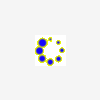
Recommended Posts
Join the conversation
You can post now and register later. If you have an account, sign in now to post with your account.
Note: Your post will require moderator approval before it will be visible.