-
Similar Content
-
By artae
V-Ray 5.20.04 (x64) for SketchUp 2017-2022 | x64 | File Size: 642 MB
With V-Ray Next for SketchUp we've boosted the speed and simplicity of SketchUp's premier renderer. Now, with a few clicks, you can create high-quality ray-traced visuals using one of the world's most widely used design programs. Automatic scene analysis and adaptive lighting join dozens of new features, bringing more performance to the design process.
Backed by over four years of R&D, V-Ray Next rapidly accelerates the SketchUp workflow, building massive speed and intelligence gains under the hood, so designers can produce faster, cleaner renders with little to no extra effort. This latest version is also immediately compatible with the new SketchUp 2021, as well as versions 2017-2019.
Headline features include
New V-Ray Scene Intelligence can now automatically analyze a 3D scene at the start of a render, optimizing some of the most common decisions you'll make.
The new Adaptive Dome Light (ADL) offers more accurate, image-based environment lighting that's up to 7x faster.
Finding the perfect camera exposure or white balance is no longer an issue. Once a scene loads, Auto White Balance and Exposure return the right settings, making the entire process point-and-shoot simple.
A new NVIDIA AI Denoiser has also been embedded, so you get automatic noise removal and clean updates as they work.
The GPU renderer is over 200 percent faster, accelerating nearly every V-Ray feature including fog and atmospheric effects.
A new Scene Interaction Tool now provides direct access to any level of the SketchUp hierarchy, so you can interactively adjust materials and light properties whenever an object is selected.
A new V-Ray Toolbar has also been included, providing new access to top tools and simplified UI controls that will make it easier to set up cameras, adjust render settings and manage scenes.
The new asset management system can help you find and track V-Ray assets, using a custom library that can be shared across SketchUp projects.
System Requirements
OS:Windows 8.1,Windows 10.
CPU:Intel Pentium IV or compatible processor with SSE4.2 support.
RAM:4 GB RAM and 4 GB swap minimum - recommended 8 GB or more RAM, 8 GB or more swap file
Sketchup:SketchUp 2017,2018,2019 and 2021
Whats New
V-Ray Sketchup 5.20.04
-SketchUp 2022 support - V-Ray can now be used to its full potential in SketchUp 2022
-Native Apple M1 support - macOS users can now unleash the full power of their M1-powered devices with native support for Apple's new ARM-based processors
-Progressive Caustics - V-Ray's new progressively calculated caustics achieve real-world reflections and refractions in less time. Easier to set up, without the need for pre-calculated photon maps
-Enhanced Curvature texture - A number of new parameters are added to extend the artistic control
-Other improvements and fixes - Improvements and fixes cover workflows related to interactive rendering, GPU engine performance, Decals, error logging, V-Ray Vision and more
Task
-Add hint for Decal widget orientation
Bug
-macOS: Library materials are added to the Asset Editor very slowly
-Ensure the logger service keeps working after hibernation
-Importing vrscene files through the SketchUp menu fails in 2021 and 2022
-Region Render doesn't work in Production
-Vision Live Link does not work on Apple silicon
-Disabling the affectSpecular and affectReflections options of a Dome light leads to inconsistent results
-SketchUp logger is not working
-Changing the type and parameters of the Volumetric Environment does not trigger Interactive update
-Enabling Volumetric Environment does not trigger Interactive update
-Black screen and lines with Viewport Rendering
Homepage
https://www.chaosgroup.com/
DOWNLOAD
(Buy premium account for maximum speed and resuming ability)
https://nitroflare.com/view/B02A468AD16C43C/hvj1v.VRay.5.20.04.x64.for.SketchUp.20172022.rar
https://rapidgator.net/file/10042022b26ed24991ca8cb9a7cf39f2/hvj1v.VRay.5.20.04.x64.for.SketchUp.20172022.rar
-
By artae
x64 | File Size: 642 MB
Description
With V-Ray Next for SketchUp we've boosted the speed and simplicity of SketchUp's premier renderer. Now, with a few clicks, you can create high-quality ray-traced visuals using one of the world's most widely used design programs. Automatic scene analysis and adaptive lighting join dozens of new features, bringing more performance to the design process.
Backed by over four years of R&D, V-Ray Next rapidly accelerates the SketchUp workflow, building massive speed and intelligence gains under the hood, so designers can produce faster, cleaner renders with little to no extra effort. This latest version is also immediately compatible with the new SketchUp 2021, as well as versions 2017-2019.
Headline features include
New V-Ray Scene Intelligence can now automatically analyze a 3D scene at the start of a render, optimizing some of the most common decisions you'll make.
The new Adaptive Dome Light (ADL) offers more accurate, image-based environment lighting that's up to 7x faster.
Finding the perfect camera exposure or white balance is no longer an issue. Once a scene loads, Auto White Balance and Exposure return the right settings, making the entire process point-and-shoot simple.
A new NVIDIA AI Denoiser has also been embedded, so you get automatic noise removal and clean updates as they work.
The GPU renderer is over 200 percent faster, accelerating nearly every V-Ray feature including fog and atmospheric effects.
A new Scene Interaction Tool now provides direct access to any level of the SketchUp hierarchy, so you can interactively adjust materials and light properties whenever an object is selected.
A new V-Ray Toolbar has also been included, providing new access to top tools and simplified UI controls that will make it easier to set up cameras, adjust render settings and manage scenes.
The new asset management system can help you find and track V-Ray assets, using a custom library that can be shared across SketchUp projects.
System Requirements
OS:Windows 8.1,Windows 10.
CPU:Intel Pentium IV or compatible processor with SSE4.2 support.
RAM:4 GB RAM and 4 GB swap minimum recommended 8 GB or more RAM, 8 GB or more swap file
Sketchup:SketchUp 2017,2018,2019 and 2021-2022
Whats NewV-Ray Sketchup 5.20.04
-SketchUp 2022 support - V-Ray can now be used to its full potential in SketchUp 2022
-Native Apple M1 support - macOS users can now unleash the full power of their M1-powered devices with native support for Apple's new ARM-based processors
-Progressive Caustics - V-Ray's new progressively calculated caustics achieve real-world reflections and refractions in less time. Easier to set up, without the need for pre-calculated photon maps
-Enhanced Curvature texture - A number of new parameters are added to extend the artistic control
-Other improvements and fixes - Improvements and fixes cover workflows related to interactive rendering, GPU engine performance, Decals, error logging, V-Ray Vision and more
Task
-Add hint for Decal widget orientation
Bug
-macOS: Library materials are added to the Asset Editor very slowly
-Ensure the logger service keeps working after hibernation
-Importing vrscene files through the SketchUp menu fails in 2021 and 2022
-Region Render doesn't work in Production
-Vision Live Link does not work on Apple silicon
-Disabling the affectSpecular and affectReflections options of a Dome light leads to inconsistent results
-SketchUp logger is not working
-Changing the type and parameters of the Volumetric Environment does not trigger Interactive update
-Enabling Volumetric Environment does not trigger Interactive update
-Black screen and lines with Viewport Rendering
HomePage:
DOWNLOAD
(Buy premium account for maximum speed and resuming ability)
https://nitroflare.com/view/4D45B0BEA2720B4/2359f.VRay.5.20.04.for.SketchUp.20172022.rar
https://rapidgator.net/file/ed4e87184acbb7cee639e55400af4d42/2359f.VRay.5.20.04.for.SketchUp.20172022.rar
-
By artae
Language: Multilingual | File size: 269 MB
NeoOffice is an office suite for Mac that is based on OpenOffice and LibreOffice.
With NeoOffice, you can view, edit, and save OpenOffice documents, LibreOffice documents, and simple Microsoft Word, Excel, and PowerPoint documents.
Two eeers created NeoOffice in 2003 when they made OpenOffice run natively on OS X for the first . Since then, the NeoOffice eeers have continually added improvements to NeoOffice that you will not find in OpenOffice or LibreOffice such as
NeoOffice > Open at Launch menu to open Calc or Impress instead of Writer at launch
File > Browse All Versions menu to restore previous versions of your documents
Native file locking to safely edit files in iCloud Drive, Dropbox, or network drives
Native Mac grammar checking
Native Mac text highlighting
Support for Mac Services
Native floating tool windows
Supported Operation Systems
macOS 10.12 or later
DOWNLOAD
(Buy premium account for maximum speed and resuming ability)
https://nitroflare.com/view/5A38CA306377AA4/lyofq.NeoOffice.2017.32.macOS.dmg
https://rapidgator.net/file/0c3c8da3ca48b625cb0b1e0d99a0699c/lyofq.NeoOffice.2017.32.macOS.dmg
-
By artae
ELSA 6.0 AUDI - 03.2017 | 7.82 GB
Information base (manual) for the repair of vehicles of the concern VW AG. It contains descriptions of the technology of repair and maintenance of the car, electrical circuits, bodywork, time norms for work performed, etc.This program is not designed to work with diagnostic adapters.
A more detailed description can be found in the accompanying documentation (ElsaWin_Application.pdf)
Extras. Information: This distribution contains all necessary components for installation: 4.0 setup, 4.10 update, 5.0 update, 5.1 update, 5.2 update, 5.3 update, 6.0 update, AUDI base 03.2017, serial numbers, key generator and installation instructions. All components are in an easy to install and do not require additional programs.
Installation order
In the distribution there is a set of installation files for installing ElsaWin 4.0 and all its subsequent updates to version 6.0 (directories with numbering from 1 to 7).
Also in the distribution is added the full version of the installer ElsaWin 6.0 (catalog number 8).
The main requirement before starting the installation of ElsaWin version 4.0 is the presence of Adobe Reader installed in the system. The minimum version is 5 or newer.
The order of installation is simple:
1. Install setup 4.0 and, if desired, all subsequent updates to 6.0 (optional), or install immediately setup 6.0.
2. Install the database.
IMPORTANT!
The AUDI base 03.2017 is compatible with the versions ElsaWin 4.x - 6.x.
The database compatibility control files for versions 4.x - 5.x (control # XX.xml) were created manually, and were not present in the original set of installation files.
Also, you need to install SVGView.exe - it is needed to display the wiring diagrams.
Login name / password: admin / admin
Detailed instructions for installing ElsaWin 4.0 and 4.1 from say2108 - in the Documentacia directory
Year / Release Date: 2017
Version: 03
System requirements: Windows NT4.0 / 2000 / Xp Pro / 2003/7/2008
Support for 64-bit systems: Present
Language: Multilingual (Russian is present)
Tabletka: Present
DOWNLOAD
(Buy premium account for maximum speed and resuming ability)
https://nitroflare.com/view/2725C4112A35A76/dpm8z.ELSA.6.0.AUDI..03.2017.part1.rar
https://nitroflare.com/view/E71A5137F521697/dpm8z.ELSA.6.0.AUDI..03.2017.part2.rar
https://nitroflare.com/view/76CC053F4615322/dpm8z.ELSA.6.0.AUDI..03.2017.part3.rar
https://nitroflare.com/view/41ED0B1FD60A47F/dpm8z.ELSA.6.0.AUDI..03.2017.part4.rar
https://nitroflare.com/view/7E79BB459ABA1CD/dpm8z.ELSA.6.0.AUDI..03.2017.part5.rar
https://nitroflare.com/view/FAE540886CBBF93/dpm8z.ELSA.6.0.AUDI..03.2017.part6.rar
https://nitroflare.com/view/D2EE0CAACA7A3A2/dpm8z.ELSA.6.0.AUDI..03.2017.part7.rar
https://nitroflare.com/view/DEB1BB2769830DF/dpm8z.ELSA.6.0.AUDI..03.2017.part8.rar
https://rapidgator.net/file/449e5fdf307bbdcefeea03125b6c583e/dpm8z.ELSA.6.0.AUDI..03.2017.part1.rar
https://rapidgator.net/file/530f03b913507425acfba218458ebdef/dpm8z.ELSA.6.0.AUDI..03.2017.part2.rar
https://rapidgator.net/file/001f6b77792edc11c7c6f98ec9ac3111/dpm8z.ELSA.6.0.AUDI..03.2017.part3.rar
https://rapidgator.net/file/f638837d853dd1c4a94432b1a7d46fc6/dpm8z.ELSA.6.0.AUDI..03.2017.part4.rar
https://rapidgator.net/file/087fbdc9a336f00ca7c8918bf9198fff/dpm8z.ELSA.6.0.AUDI..03.2017.part5.rar
https://rapidgator.net/file/e8d695558a5a1b459e7770b822433192/dpm8z.ELSA.6.0.AUDI..03.2017.part6.rar
https://rapidgator.net/file/3a675d7bc34b429a47e6a7732d86cd3c/dpm8z.ELSA.6.0.AUDI..03.2017.part7.rar
https://rapidgator.net/file/7834039868cfb246cef3a1c94b4f2ce6/dpm8z.ELSA.6.0.AUDI..03.2017.part8.rar
-
By artae
CAD-Earth 7.0.1 for AutoCAD 2017-2022 | File Size: 338 MB
CAD-Earth is designed to easily import/export images, objects and terrain meshes between Google Earth and major CAD programs and create dynamic contour lines and profiles.
What can I do with CAD-Earth:
Insert geoimages. You can select different service providers (Google, Bing, Yahoo, Ovi), image resolution (normal, medium, high, highest) and image mode (satellite, map, hybrid). Images can be imported to CAD programs in full color or grayscale in major image formats (BMP, JPEG, TIFF) and can be clipped inside a closed polyline. A world text file containing spatial data information can be created to georeference imported images.
Import Google Earth objects to CAD programs. Polygons, routes and placemarks can be imported from Google Earth to major CAD programs (AutoCAD Full based products, ZWCAD+, Bricscad Pro). Polygons can be imported as 2D or 3D polylines projected to terrain, optionally applying fill color. Placemarks can be imported as blocks with elevation, including placemark name and description. A symbol library is included where you can select the placemark block to be inserted or you can add your own blocks.
Insert georeferenced images. If you have image files with the corresponding world file containing spatial data information you can accurately place them in the drawing automatically applying XY scale and translation transformations.
Export CAD objects to Google Earth. Lines, polylines, arc, circles, points can be exported to Google Earth as polygons, routes or placemarks. Object line thickness, outline, fill color and opacity can be adjusted. Curve smoothness can be controlled specifying the maximum segment length and deflection angle. Placemark name, description, scale and icon can also be set.
Export CAD screenshots to Google Earth. CAD drawings can be exported to Google Earth as image overlays. Image capture can be in full color, grayscale or B&W an can be in any of the major image formats (BMP, JPEG, TIFF, PNG, GIF). Background color can be completely transparent or can be changed to another color if desired. Screenshots can also be taken in sections to increase final image resolution.
Get contour lines, profiles and sections from Google Earth (Plus version). A terrain configuration mesh can be created inside an existing closed polyline or along a polyline path calculating point elevations from Google Earth. By specifying the origin point, rotation angle and distance between rows and columns the mesh density and precision can be adjusted. The resulting mesh can be used to obtain contour lines, dynamic profiles and section drawings complete with annotations.
What are the benefits of using CAD-Earth:
-Images and objects correctly placed. You can define precise conversion parameters between your drawing and latitude/longitude coordinates by locating the site in a map, by selecting two points in the drawing or by choosing from more than 3000 coordinate systems worldwide.
-Easy to use commands. You can pick CAD-Earth commands from a toolbar, from the screen menu or at the command prompt. Automatic command loading in each CAD session and extensive help in each step.
-Persistent dialog box settings. Once you set options for a dialog box, they are automatically saved. Therefore, you don't have to set them each time you use a CAD-Earth command.
-Dynamic object updating. When you modify object settings the corresponding contour lines, profiles or sections are dynamically updated.
-Flexible licensing and pricing. You can use the same license in multiple CAD/Windows platforms (AutoCAD Full based products, Civil 3D, ZWCAD+, BricsCAD Pro). CAD-Earth can be purchased as a permanent or one year license in either Basic or Plus versions. Registered users can manage their licenses online in the CAD-Earth Activation Center in order to generate and transfer licenses.
-Works with all Google Earth versions and multiple CAD/Windows platforms. It can be used with Google Earth free and Pro versions and in all the major CAD platforms (AutoCAD Full / Civil3D 2007-2014, ZWCAD+ 2012 Professional, BricsCAD v13 Pro/Platinum 32 bits) in Windows XP, Vista, 7 and 8 in 32 or 64 bits.
-Automatic Google Earth startup and object location. When you export objects and screenshots, or import a terrain configuration Google Earth will be automatically activated to show the exact location where the objects are placed. This way, you can be sure that your settings are right.
-Free direct technical assistance by the programmers. You can request new features and technical support directly from the programmers on the CAD-Earth menu. Remote technical support via TeamViewer is available on request with no extra charge.
System Requirements:
OS:Windows 10 64 bits
CAD Comability: AutoCAD 2017-2022
Whats New
https://cad-earth.com/online-help.html
Homepage
https://cad-earth.com/
DOWNLOAD
(Buy premium account for maximum speed and resuming ability)
https://nitroflare.com/view/19EE81E1B97CC8C/4m5ww.CADEarth.7.0.1.for.AutoCAD.20172022.rar
https://rapidgator.net/file/ffe2a2f0498d4c71c5d0692350b88d5e/4m5ww.CADEarth.7.0.1.for.AutoCAD.20172022.rar
-
-
Recently Browsing 0 members
No registered users viewing this page.

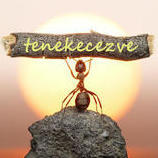
Recommended Posts
Join the conversation
You can post now and register later. If you have an account, sign in now to post with your account.
Note: Your post will require moderator approval before it will be visible.