-
Similar Content
-
By efem360
Herkese merhaba,
Bir çok forumda görüyorum "hangi interneti bağlattırmalıyım?" "sokağımda TürkTelekom altyapısı var ama hangi firma daha hızlı, ucuz" vb vb.
Bu sorulara cevap olmas amaçlı BTK onaylı ve şuanda aktif hizmet sağlayan firmaların listesini çıkardım.
BTK, bu işi yapan firmaların şirket isimlerini vermektedir. Orada lisansı olan firmaların hepsi sıralıdır. Sitede paylaşılan ayrıca lisansı aktif olan firmaları teker teker araştırdım. Firmaların sitelerini buldum ve girip tarifeler bölümünün linkini aldım. Bu linkleri de işinizi kolaylaştırmak için burada listeledim.
"Bu benim ne işime yarayacak?" diyorsanız..
Size kendimden örnek vereyim. Şuanda benim sokağımda sadece Türk Telekom altyapısı var. Türk Telekom'dan almış olduğum internet'e 200TL vermem gerekirken, Türknet'ten 139TL ye daha hızlı internet alabiliyorum. Türknet'te aynı şekilde bir internet servis sağlayıcısıdır. Türknet burada bana Türk Telekom altyapısını ile internet veriyor ve daha uygun fiyata veriyor. Bu da beni karıma olmuş oluyor.
Bunu anlaşmaları varsa diğer altyapı firmalarıyla da yapabilirsiniz. (Bildiğim Altyapı Firmaları: Türk Telekom, Superonline, KabloNet, VodafoneNet)
Ben şuanda ComNet diye bir firma ile anlaşmalıyım. İnternet yine Türk Telekom altyapısı ile gelmekte. 12 aylık (önden ödemeli) 69tl x12(ay) =820tl 'ye aldım. Bu demek oluyor ki 12 ay boyunca internete para yada fatura ödemeyeceğim. 100mgbt indirme 6mgbt yükleme tamamen kotasız.
Aşağıdaki linkleriden firmaları tanıyabilir ve fiyatlarını görebilirsiniz.
Bu işlemleri yaparken geçiş yapacağınız firma ile tam kontak halinde olmanız sorunsuz bir şekilde geçiş yapmanız için size yardımcı olacaktır.
10Line https://10line.com.tr/#getaloan
4GNet https://www.4gnet.com.tr/bireysel_tarifeler
Ada-Net https://www.ada.net.tr/TR/belge/1-28/adsl-nedir.html
Adatanet https://www.adatanet.com/paketler.asp
myfi ADNET https://www.myfi.com.tr/
RüzgarNet https://www.ruzgarnet.com.tr/
AkNet https://aknet.com.tr/
AlanyaNet https://www.alanyanet.com.tr/
Alfa Net https://www.alfanett.com.tr/
Altıparmak Bilişim https://www.altiparmaktelekom.com.tr/
D-Smart https://www.dsmart.com.tr/internet
Aresnet https://aresnet.com.tr/index.html
Atlantis https://atlantisnet.com.tr/bireysel-tarifeler/
*Atlantisnet https://belenatlantis.com.tr/kampanyalar.php
AtisNET http://www.atisnet.com.tr/tarifeler/
Ay Telekom https://aytelekom.com.tr/kampanya
TurkLan https://turklan.com/
airFiber https://airfiber.com.tr/paketler.php
Bestnet İnternet https://bestnetinternet.com.tr/bireysel-tarifeler/
BetaNetwork http://www.betanetwork.com.tr/
Bubi https://www.bubi.com.tr/#pricing
myFiber https://myfiber.com.tr/internet-hizmetleri/
BinbirNet https://www.binbirnet.com.tr/100-mbps-fiber/329/TR
*biNET https://www.binet.com.tr/tarifeler.php?t=EVDE
*Cerennet https://www.cerennet.com.tr/tarifelerimiz/162/altyapi-paketleri/
*ConNet https://www.comnet.com.tr/#tarifeler
Destannet https://destannet.com.tr/
DuruNet https://www.durunet.com.tr/
EfsaneNET https://www.efsanenet.com.tr/paketler
Elma Telekom https://www.elmatelekom.com.tr/bireysel-tarifelerimiz/
ElitNet (yeni iss) http://www.elitnet.net.tr/#home
HiperOnline https://hiperonline.com.tr/tarifeler/
EminNet https://www.eminnet.com.tr/paketler/
EntaNET https://entanet.com.tr/fiyatlar/
LodosNet https://www.lodosnet.com.tr/bireysel
Eser Telekom https://uzaynet.com.tr/paketler/uzaynet-limitsiz-paketler/
*EuroNet https://euronet.com.tr/#opaket
Extra net https://www.extranet.com.tr/Kampanya/Index?Type=28
Eylül Net https://www.eylulnet.com.tr/tarifeler.html
GigaNet https://giganet.com.tr/#portfolio
FlyNet https://flynet.net.tr/bireysel.php
Feniks https://www.feniks.net.tr/
Fark NET https://farknet.com.tr/alt-yapidan-internet-paketleri/
Fetihnet https://www.fetihnet.net.tr/bireysel.html
FiberOnline https://www.fiberonline.com.tr/
Foniva https://www.foniva.com.tr/paketler-ve-tarifeler/internet
Finet https://www.finet.com.tr/tarifeler
fullnet https://www.fullnet.com.tr/#
fiberhat http://fiberhat.com/tarifeler/
fibertekinternet https://fibertekinternet.com/BireyselİnternetPaketleri.aspx
Fiberix https://www.fiberix.com.tr/tarifelerimiz.html
*FixNet https://www.fixnet.com.tr/evinterneti
Fibim NET https://www.fibim.com.tr/tarifeler/standart-tarifeler-14
FizyNet https://fizynet.com.tr/adsl-vdsl-tarifeler/
gesnet https://gesnet.com.tr/?page_id=7493
*Gibir Net https://gibir.net.tr/
GlobalNET https://www.globalnetinternet.com/paketler
*GökNet https://goknet.com.tr/internet-paketleri/
Güldüren Net https://www.guldurennet.com.tr/urunler/3-Sinirsiz-Internet-Paketleri
Kapsamnet http://kapsamnet.com/
Hatnet https://hatnetonline.com/tarifeler/
Hayalnet https://hayalnet.com.tr/
HatFiber https://www.hatfiber.com.tr/kategori-evde-Internet-paketlerI-143.html
HazarNet https://hazarnet.com/#tarife
HepOnline http://heponline.net.tr/bireysel-tarifeler/
Hiper Net https://www.hipernet.com.tr/
Hiperonline https://hiperonline.com.tr/tarifeler/
Joy NET https://www.joynet.com.tr/
JetNet Telekom https://www.jetnettelekom.com.tr/tarife/fiber
KaraelmasBilişim https://karaelmasbilisim.com.tr/bireysel-tarifeler/
KazanBelNet https://www.kazanbelnet.com.tr/#bireysel-tarifelerimiz
Kdsltech https://www.kdsltech.com/adslvdslfiber/
Kocaelinet https://kocaeliinternet.com.tr/eviniz-icin-internet-paketleri_61_tl
BTK İşletmeciler https://yetkilendirme.btk.gov.tr/Yetkilendirme/isletmeci-arama.xhtml
"K" Harfine kadar seçebildiğim firmaları ekledim. Yarın içinde geri kalanını da tamamlamış olacağım.
Başında * olan firmalar bildiğim çevremde kullanan olmuş olan firmalardır. İstenirse kaldırabilirim.
Rehber amaçlıdır. Kesinlikle reklam değildir.
-
By artae
Language: Multilanguage | File size: 592 MB
Developer AVG Technologies is a favorite among users looking for efficient solutions to protect their computers against all popular forms of malware, including viruses, Trojans, worms, rookits, dialers, adware and spyware. AVG Internet Security is the top security software solution provided by the company, which continuously strives to deliver bigger and better antimalware features. The latest edition introduces ransomware and webcam protection.
System, web and mail, hacker attack, private data and payment shields
During installation, AVG Internet Security offes to set up AVG Web TuneUp and Set AVG Secure Search as your homepage, new tab page and default search engine. Unless you're interested, these offers can be declined. Shields for the computer, web and mail, hacker attacks, private data and payments are all part of the newest application, but any of them can be excluded from setup.
The computer protection component handles the real-time guard that protects your computer from incoming attacks, whether we're talking about common or complex viruses, spyware, Trojans, ransomware, spyware, or another form of malware. Meanwhile, the web and email protection module keeps you safe from all types of dangers lurking online, such as suspicious downloads, links or email attachments.
Enhanced firewall, data encryption, and file shredder
The hacker attack protection module features an advanced firewall that takes over your computer and replaces the Windows Firewall, in order to fend off network attacks attempted by malicious individuals attempting to get hold of your sensitive photos, documents or passwords, and optionally hold them for ransom. This can be strengthened with the private data protection mode, which makes it possible to encrypt files with a password and hide them on the computer, as well as wipe items you don't wish to be recovered by others.
Lastly, the payment protection component shields you from online scams when you want to purchase products or wire money to banks. It's designed to block spam content and make sure that you're not about to give out your passwords or credit card numbers to the wrong people. Once you reach the main menu of AVG Internet Security, you're greeted by these five components, which get automatically activated after setup.
Redesigned interface and six scanning modes
As far as the interface is concerned, the latest edition of AVG Internet Security has a new, more sophisticated design. Six types of scanning modes are available, once the initial scan is over: the full scan looks into all parts of the computer for malware, deep virus scan checks only areas most likely to get infected, and USB / DVD scan which verifies removable media devices.
You can also turn to file or folder scans to look into any suspicious files or folders, performance scan to check the PC and fix any performance-related issues or remove junk files, along with boot-time scan to run the scanner right before Windows starts, in order to identify any malware agents that get activated automatically at startup. It's also possible to schedule scan jobs for later.
Antimalware engine based on six layers of protection
The antivirus engine consists of multiple detection methods: signatures, polymorphic (to find new variants of known viruses, even if they now have a different behavior), heuristics (determines malware based on the program's behavior and should work when the signature method fails), real-time outbreak (adds crowd intelligence to the cloud to detect the newest threats) and CyberCapture, a new feature launched by AVG that's a cloud-based smart file scanner which isolates and analyzes suspicious items.
All aspects considered, we can say that AVG Internet Security has stepped up with the 2017 release, thanks to its redesigned interface, six scanning methods, and six layers of protection that help the antimalware engine find and eliminate any security threats. You can also try the free version, AVG Antivirus Free, which has less features.
All aspects considered, we can say that AVG Internet Security has stepped up with the 2017 release, thanks to its redesigned interface, six scanning methods, and six layers of protection that help the antimalware engine find and eliminate any security threats.
FEATURES
(NEW) Maximum Security:
Stop malware, block dangerous downloads, avoid fake websites, and secure personal files with advanced ransomware protection.
(NEW) Maximum Privacy:
Prevent voyeurs from hijacking your webcam, hide private photos and files from snoops, and securely shred sensitive data.
(NEW) Unlimited Family Protection:
Install AVG Internet Security Unlimited on unlimited personal PCs, tablets, and smartphones to protect everyone in your family.
Antivirus:
Blocks viruses, spyware, & other malware
Link Protection:
Scans web, Twitter & Facebook links
Online Shield:
Protects you from harmful downloads
Data Safe:
Encrypts & password-protects private files
Free Support:
Phone & chat agents are on hand 24/7
Anti-Spam:
Keep your inbox free of spam & scams
Shopping Protection:
Shop & bank safer with Enhanced Firewall
SYSTEM REQUIREMENTS
Processor: Intel Pentium 1.5 GHz or faster
Memory: 512 MB RAM
Hard disk free space (for installation): 1000 MB
Whats New:
official site does not provide any info about changes in this version.
Languages:Chinese (simplified), Chinese (traditional), Czech, Danish, Dutch, English, French, German, Hungarian, Indonesian, Italian, Japanese, Korean, Malay, Polish, Portuguese (Brazil), Portuguese (Portugal), Russian, Serbian, Slovak, Spanish, and Turkish.
OS:Windows XP SP3 / Vista / 7 / 8 / 10 (32/64-bit)
HOMEPAGE
http://www.avg.com/eu-en/homepage
DOWNLOAD
(Buy premium account for maximum speed and resuming ability)
https://nitroflare.com/view/F4D12410C039B68/evzyf.AVG.Internet.Security.21.11.3215.rar
https://rapidgator.net/file/fbfe041fc0df143f3bee90a55879ff9d/evzyf.AVG.Internet.Security.21.11.3215.rar
-
By artae
File size: 5 MB
TransData is the perfect solution to control and supervise your network usage.
≈ Features: ≈
◉ Shows network data transfer rate in Kbps/Mbps with up/down speed on your menu bar.
◉ Display the total data used by Mac from the start of the session.
◉ Monitor and reset Internet data usage.
◉ Displays connected WiFi network in the menu.
◉ A Beautiful widget or graph that shows upload & download internet speed per second.
◉ Display refresh rate can be set in preferences.
◉ Internet data can be displayed in two formats either KB/s(Bytes) or kb/s(bits).
◉ Dark/Light mode for all macOS versions.
TransData works with MacBook Air(M1), MacBook Pro(M1), iMac, MacBook, MacPro, Mac Mini.
≈ Basics: ≈
◎ Up/Down Speed: Upload/Download internet transfer rate per second (Kbps/Mbps)
◎ Up/Down data: Total Upload & Download internet date used over a period of time.
◎ Micro View: Floating widget on the desktop with Up/Down internet data transfer rate.
◎ Macro View: Graph which shows internet data transfer rate in detail.
≈ Menubar Preferences: ≈
◎ Total Internet data used: Display total of data sent and received.
◎ Upload speed: Display only upload internet speed.
◎ Download Speed: Display only download internet speed.
◎ Up & Down Speed: Show both upload and download speed.
◎ Active Speed: Shows upload or download, whichever is highest.
RELEASE NOTES
http://apps.apple.com/app/transdata-internet-data-speed/id1182934556
Supported Operation System:
macOS 10.10 or later
HOMEPAGE
http://apps.apple.com/app/transdata-internet-data-speed/id1182934556
DOWNLOAD
(Buy premium account for maximum speed and resuming ability)
https://nitroflare.com/view/A589098DF884F9A/0baxi.TransData..Internet.Data.Speed.2.7.macOS.dmg
/https://rapidgator.net/file/b5c04d1f27f6ad37f0ffddcf3b72dcb1/0baxi.TransData..Internet.Data.Speed.2.7.macOS.dmg
-
By artae
Hetman Internet Spy 3.1 Multilingual Portable
26.4 Mb
Would you like to view browsing history? Are you looking for software to analyze browsing history for Google Chrome, Mozilla Firefox, Microsoft Edge, Internet Explorer or Opera? Do you need to restore deleted browsing history or view someone's correspondence on social media like Facebook, Twitter, Vkontakte, or Instagram?
This program analyzes the contents of both existing and deleted browser system files and collects detailed information on a user's online activity. The utility allows you to analyze browsing history, social media messages, search history, emails, videos watched on YouTube, etc.
The user-friendly interface is good not only for parents who would like to monitor their children's online activity, but also for detectives working on digital evidence. The application will give you certain information even if the browsing history was deleted, the data was removed, or the disk was formatted.
Ways you can use it
If you've decided to clear your search history, browsing history, or the history of any other past online activities, you shouldn't assume it will be gone forever. Browsing history can be read easily, and even restored, if necessary.
Show a list of opened web pages
The application collects the history of opened URLs and displays the opening date, total number of visits, and the time spent viewing a certain webpage. For convenient analysis, all websites are broken into categories, and you can filter or sort them by any category.
Operating System:Windows XP, Vista, 7, 8/8.1, 10
Language:Multilingual
DOWNLOAD
(Buy premium account for maximum speed and resuming ability)
https://nitroflare.com/view/158AF2D02A06BDA/m4o5t.Hetman.Internet.Spy.3.1.Multilingual.Portable.rar
https://rapidgator.net/file/96e55d865b17e610d1aeb07d968c6b70/m4o5t.Hetman.Internet.Spy.3.1.Multilingual.Portable.rar
-
By artae
Internet Download Manager 6.39 Build 3 Multilingual + Retail | 21 Mb
Internet Download Manager has a smart download logic accelerator that features intelligent dynamic file segmentation and safe multipart downloading technology to accelerate your downloads. Unlike other download accelerators and managers that segment files before downloading starts, Internet Download Manager segments downloaded files dynamically during download process.
Internet Download Manager reuses available connections without additional connect and login stages to achieve better acceleration performance. Internet Download Manager supports proxy servers, ftp and http protocols, firewalls, redirects, cookies, authorization, MP3 audio and MPEG video content processing. IDM integrates seamlessly into Microsoft Internet Explorer, Netscape, MSN Explorer, AOL, Opera, Mozilla, Mozilla Firefox, Mozilla Firebird, Avant Browser, MyIE2, and all other popular browsers to automatically handle your downloads. You can also drag and drop files, or use Internet Download Manager from command line. Internet Download Manager can dial your modem at the set time, download the files you want, then hang up or even shut down your computer when it's done.
Main Features:
- All popular browsers and applications are supported! Internet Download Manager has been tested with the following browsers: Internet Explorer, MSN Explorer, AOL, Netscape Communicator, Netscape 6, Netscape 7, Mozilla, Mozilla Firefox, Mozilla Firebird, Opera, NetCaptor, UltraBrowser, Slim Browser, Avant Browser, MyIE2, Optimal Desktop, Ace Explorer, Advanced Browser, 27 Tools-in-1 Wichio Browser, WindowSurfer, 550 Access Browser, FineBrowser Freeware, Kopassa Browser, Fast Browser Pro, Enigma Browser, GoSuRF, K-Meleon, Smart Explorer, The Off By One Web Browser, Smartalec Voyager, CrystalPort AppCapture, The Family Browser, XANA Web Browser, Bluto, AutoSurf, 32bit Web Browser, BrowseMan, WrestlingBrowser, Eminem Browser, UltraBrowser, Cygsoft LDAP Browser, and NetInternet Download Manager supports all versions of popular browsers, and can be integrated into any 3rd party Internet applications.
- Easy downloading with one click. When you click on a in a browser, IDM will take over the download and accelerate it. IDM supports HTTP, FTP, HTTPS and MMS protocols.
- Download Speed Acceleration. Internet Download Manager can accelerate downloads by up to 5 times due to its intelligent dynamic file segmentation technology. Unlike other download managers and accelerators Internet Download Manager segments downloaded files dynamically during download process and reuses available connections without additional connect and login stages to achieve best acceleration performance.
- Download Resume. Internet Download Manager will resume unfinished the place where they left off.
- YouTube grabber. Internet Download Manager can grab FLV videos from popular sites like YouTube, MySpaceTV, and Google Video.
- Simple installation wizard. Quick and easy installation program will make necessary settings for you, and check your connection at the end to ensure trouble free installation of Internet Download Manager
- Drag and Drop. You may simply drag and drop links to IDM, and drag and drop downloaded files out of Internet Download Manager.
- Automatic Antivirus checking. Antivirus checking makes your downloads free from viruses and trojans.
- Advanced Browser Integration. When enabled, the feature can be used to catch any any application. None of download managers have this feature.
- Built-in Scheduler. Internet Download Manager can connect to the Internet at a set time, download the files you want, disconnect, or shut down your computer when it's done.
- IDM includes web site spider and grabber. IDM downloads all required files that are specified with filters from web sites, for example all pictures from a web site, or subsets of web sites, or complete web sites for offline browsing. It's possible to schedule multiple grabber projects to run them once at a specified time, stop them at a specified time, or run periodically to synchronize changes.
- IDM supports many types of proxy servers. For example, IDM works with Microsoft ISA, and FTP proxy servers.
- IDM supports main authentication protocols: Basic, Negotiate, NTLM, and Keberos. Thus IDM can access many Internet and proxy servers using login name and password.
- Download All feature. IDM can add all downloads linked to the current page. It's easy to download multiple files with this feature.
- Customizable Interface. You may choose the order, and what buttons and columns appear on the main IDM window.
- Download Categories. Internet Download Manager can be used to organize downloads automatically using defined download categories.
- Quick Update Feature. Quick update may check for new versions of IDM and update IDM once per week.
- Download limits. Progressive downloading with quotas feature. The feature is useful for connections that use some kind of fair access policy (or FAP) like Direcway, Direct PC, Hughes, etc.
- IDM is multilingual. IDM is translated to Albanian, Arabic, Azerbaijan, Bosnian, Bulgarian, Chinese, Croatian, Czech, Danish, Dutch, Farsi, French, German, Greek, , Hungarian, Italian, Japanese, Korean, Lithuanian, Macedonian, Norwegian, Polish, Portuguese, Romanian, Russian, Serbian, Slovak, Slovenian, Spanish, Thai, Turkish, and Uzbek languages.
Operating System:Windows Vista, 7, 8/8.1, 10
Home Page-http://www.internetdownloadmanager.com/
DOWNLOAD
(Buy premium account for maximum speed and resuming ability)
https://nitroflare.com/view/308499C9892229E/yihgp.Internet.Download.Manager.6.39.Build.3.Multilingual.rar
https://rapidgator.net/file/cd26088fd60d4d3463f04f41d8bd01c5/yihgp.Internet.Download.Manager.6.39.Build.3.Multilingual.rar
-
-
Recently Browsing 0 members
No registered users viewing this page.

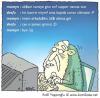

Recommended Posts
Join the conversation
You can post now and register later. If you have an account, sign in now to post with your account.
Note: Your post will require moderator approval before it will be visible.