-
Posts
346 -
Joined
-
Last visited
Content Type
Profiles
Forums
Calendar
Posts posted by MehmetErdo287du
-
-
9 saat önce, FeritEtemSinBin yazdı:
Windows Update Göster Gizle aracından ?
-
On 12.05.2017 at 19:09, dalgaland yazdı:
Temiz kurulum yapmak zorunda kalmadan yeni sürümü (16193) uygulamanın bir yolu yok mudur?
disk temizlemeden sistem dosyaları da dahil herşeyi temizleyin. Windows Update Göster Gizle aracından gizleye tıklayın. sadece güncellemeleri check etmek için. sisteminizi yeniden başlatın. ben bu şekilde yaptım. arkaplanda yüklendi
-
 1
1
-
-
2 saat önce, cagdas70 yazdı:
build 1703 sonrası insider yapılara .NET Framework 3.5'i kuramıyorum. Sizde de aynı durum var mı?
Güncelleme yapmadan önce yüklemek en iyisi sanırım. Yükseltecek olanlar dikkatli olsun.
en son buildde yükledim
-
sl vl ve n edition hakkında detaylı bilgi verebilir misiniz
-
Windows 10 Insider Preview 15060 (rs2_release)
Some Insiders have reported seeing this error “Some updates were cancelled. We’ll keep trying in case new updates become available” in Windows Update. If you encounter it, please try deleting the following registry key:
HKEY_LOCAL_MACHINE\SOFTWARE\Microsoft\Windows\CurrentVersion\WindowsUpdate\Auto Update\RequestedAppCategories\8b24b027-1dee-babb-9a95-3517dfb9c552 -
Bir saat önce, emrelinho yazdı:
arkadaşlar insider güncellemesi geliyor indiriyor ama yüklemiyor neden olabilir..
Bazı güncelleştirmeler iptal edildi. Yeni güncelleştirmeler kullanılabilir olduğunda denemeye devam edeceğiz.
hep bu sorunla karşılaşıyorum
-
On 07.03.2017 at 08:49, MehmetErdo287du yazdı:
Regedit te Ctrl+F ile EnableUUPScan ve SupportsUUP arayarak bulabilirsin. Yalnız denemediğimi bilmenizi isterim.
denedim işe yaramıyor
-
 1
1
-
-
http://www.direct-torrents.com/ buna benzer sitelerle tarayıcıdan indirmeye çalış. vpnle de dene
-
9 saat önce, dalgaland yazdı:
Değerli MehmetErdo287du, bahsetmiş olduğunuz her iki dword değeri belirtilen adreslerde yok maalesef. Oluşturmak mı gerekiyor?
Regedit te Ctrl+F ile EnableUUPScan ve SupportsUUP arayarak bulabilirsin. Yalnız denemediğimi bilmenizi isterim.
-
 1
1
-
-
How to Access ESD Files in Windows 10 Insider Previews
Users participating in the Windows 10 Insider Program might notice significant changes to the update experience. We recently discussed a few new changes and additions to the latest Windows 10 builds including how Windows update now works. Differential Updates, for example, removes the option to keep a copy of the ESD file, which is a compressed Windows Image which users can convert into a bootable ISO. That said, differential updates aren’t all bad. The benefits include smaller updates, server side processing and fewer users running into the commonly annoying “stuck at 0%” during Windows 10 updates.
Personally, seeing that I do a lot of Windows 10 tweaking and hacking, so differential updates is not a feasible option when you need to install the latest Windows 10 Insider build on multiple machines and Virtual machines. Here’s how to get access to them with a few registry hacks.
Restore the Option to Download ESD Files in Windows 10 Insider Build
Note: As always, when you plan on making changes to the Windows 10 Registry, you should always first take a backup of your registry in addition to creating a system restore point; just in case something goes wrong.
To restore the option of downloading ESD files, you will need to modify two registry keys called EnableUUPScan and SupportsUUP.
Click Start, type: regedit
Right click regedit then click Run as administratorNavigate to the first registry key: HKEY_LOCAL_MACHINE > SOFTWARE > Microsoft > Windows > CurrentVersion > WindowsUpdate > Orchestrator
Right-click the DWORD value for EnableUUPScan
Click Properties
Change the Value to 0
Click OK

Navigate to next registry key: HKEY_LOCAL_MACHINE > SOFTWARE > Microsoft > WindowsUpdate
Repeat the same step by changing the DWOD value date: 0 for SupportsUUP

This will disable the new differential method of updating and restore the original ESD method. When the next Windows 10 build downloads, you can grab the Install.ESD file from C:\$WINDOWS.~BT\Sources folder. If you don’t see the Sources folder, make sure Show Hidden Files and Folders is enabled in File Explorer.

Your next challenge will be to convert the Install.ESD file into a bootable ISO image so you can then burn it to a blank DVD. To do this, just do a search for ESD Decrypter utility using your preferred search engine. The tool is regularly updated so be sure to grab the latest version and one that supports the build you want to decompress.
For the public releases of Windows 10 Anniversary Update and Creators Update, Microsoft will always provide a bootable ISO using the Media Creation Tool.
Kaynak: groovypost.com
denedim işe yaramıyor
-
Acil ISO lazım. Bu ISO dosyasını kendim nasıl oluşturabilirim? Eskiden update sonrası ESD dosyasını çekerdim. Şimdi nasıl yapılıyor. Balık tutmasını öğretirseniz çok memnun olurum
-
Bir saat önce, komtan yazdı:
uyumluluk sorunu ve yönetici olarak çalıştır
crack çalışmıyor
-
Windows 10 da çalışmıyor. p30 dana aynısını indirip denemiştim
-
3 saat önce, komtan yazdı:
windows 10da çalışıyor mu
-
Eplan programı 2.6.xx sürümü lazım cracki çalışan bir sürüm bulamadım. portable da olabilir
-
 1
1
-
-
Eplan programı 2.6.xx sürümü lazım cracki çalışan bir sürüm bulamadım. portable da olur
-
21 dakika önce, akrobat yazdı:
Değerli arkadaşlar bir sorum olacaktı elimde Windows 10'un birkaç tane iso su var ve ben Uefi ve Esd olanları nasıl anlaşılır öğrenmek istemiştim.
Kusura bakmayın belki çok basit bir soru olabilir. Bilgim olmadığı için sormak istemiştim. Yardımlarınız için şimdiden teşekkür ederim.
dosyanın uzantısı .esd ise esd .iso ise isodur

esd dosyasını kullanabilmen için iso dosyasına çevirmen gerekiyor.
uzantısı .iso olan İşletim Sistemi dosyasını Rufus programıyla flash belleğine ister standart, istersen de UEFI kurulum yapacak şekilde kayıt yapabilirsin.
-
 1
1
-
-
kapalı iken A ya getir. sonra çalıştır düğmesine bas
-
-
Aynı bilgisayarı kullanıyoruz.
Chipset : http://support.lenovo.com/tr/tr/downloads/ds040289
Diğer sürücüler ekran kartını da ilgilendirebilir kart okuyucuyu da windows 8 sürücüsünden yüklersen çalışır.
-
1 dakika önce, casper0007 yazdı:
Sadece yapman gereken tarayicinin gelismis ayarlarindan java spripti devredisi yapman
bu bilgi benim için çok yaralı oldu. teşekkür ederim
-
 1
1
-
-
-
katılmak istiyorum
-
bende de böyle bir durum oldu. format sürücü değişimi.. düzelmedi. biosu güncelledim oldu.
olmadı götür tekrar




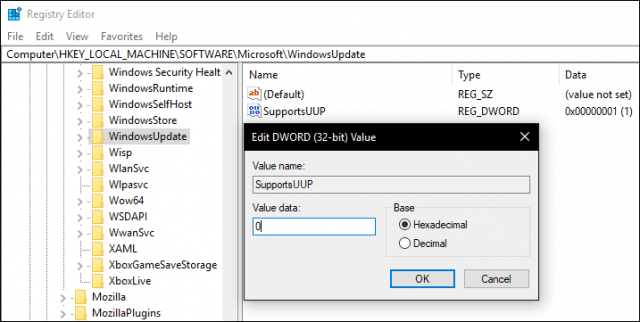
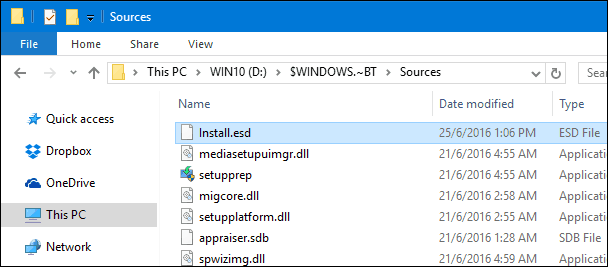
Windows 10 Insider Sürümleri
in Windows 10
Posted
UUP to ISO - Create Bootable ISO from Windows 10 Build Upgrade Files
https://www.tenforums.com/tutorials/74480-uup-iso-create-bootable-iso-windows-10-build-upgrade-files.html,
Since beginning of Windows Insider program we geeks have had a possibility to convert the ESD file of new upgrade build to an ISO image (tutorial). With it we could create DVD / USB install media to be used in clean, in-place and repair installs.
Since Windows 10 Insider Build 14986 Microsoft has started to use new Unified Update Platform (UUP), which no longer offers the install.esd file (read more in this post). Through some registry modifications users can at least for now disable UUP and get ESD version of the build upgrade, but it seems that this option might not be available in the future.
UUP is of course a positive change. It is differential, scanning user's existing Windows 10 installation only downloading and installing those system files that have changed. In ESD upgrade full Windows system (all system files and native applications) were replaced, with the same file or app version even in case the new build did not include a newer updated version. Regardless if a system file, component or application was updated, ESD upgrade replaced it. This caused download size to be bigger, in addition to longer time required for upgrade because full Windows was downloaded and everything overwritten with every upgrade.
However, the possibility to create an ISO image is, has been and will be important to us Insiders. Microsoft has usually released an ISO when a build has been released to Insider Slow Ring, but we Fast Ring users do need an option to create our own install media.
This tutorial will show how to do that, how to create an ISO image out of a UUP upgraded Windows 10.