
0DayReleases
-
Posts
4432 -
Joined
-
Last visited
Content Type
Profiles
Forums
Calendar
Posts posted by 0DayReleases
-
-

MAGIX Video Pro X11 v17.0.3.68 Multilingual
File Size: 934 MiB
OS: Windows x64
Video Pro X makes professional video production accessible for everyone. The latest professional features, modern effects for cinematic looks and an intuitive workflow enable creative and dynamic editing at the highest level. And with the revolutionary new INFUSION Engine, video editing in Video Pro X is even faster and more efficient than ever before.
What's New:
• NEW! Video engine with significantly enhanced performance
• NEW! VEGAS Video stabilization
• Professional editing tools including 3 & 4-point edits
• More than 1,500 templates & creative effects like Chroma Keying
• 4K UHD workflow with MultiCam & 360 degree editing
• Multi-track & multi-format timeline, including nested sequences
• Professional color correction & Lookup table handling
• Multicam for up to 9 cameras including additional source monitor
A new level in performance
Tap into the full potential of your CPU and GPU! Now possible for the very first time thanks to NVENC support from NVIDIA and AVX-optimized algorithms. The full power of Video Pro X - unleashed!
NEW! Accelerated export with NVIDIA NVENC
The feature requested most by the Video Pro X community is now available in the anniversary edition: HEVC/H.265 video export with CUDA support from NVIDIA. By outsourcing exports to the encoder on your NVIDIA GPU, video export can now be performed faster than you ever thought possible. The biggest leap in Video Pro X performance in years.
NEW! Full CPU power thanks to AVX optimization
The next boost in performance: CPU utilization. Video Pro X's comprehensive AVX optimizations for internal image processing and 3-way color correction make image processing much faster, deliver much more precise output quality on color conversions and free up resources for the use of additional effects.
OPTIMIZED!
Output quality 4K Full HD Less sparkle and fewer Moiré patterns when playing 4K source videos in Full HD. The latest edition of Video Pro X significantly reduces image artifacts during the compression of high-resolution videos. The solution: reducing the high-frequency portions of the image.
A new level in creativity
A new smart home for Video Pro X's effects range: bigger, better and equipped with the latest technology. Effects from previous versions are now much more precise and versatile, while new high-performance effects are now possible for the very first time.
OPTIMIZED! Chroma keying
It works! Object extraction Exactly like you'd imagine. Video Pro X's new object extraction algorithm makes it possible to recognize and extract objects from videos. Plus, the reliable antispill feature for removing green edges can now also be used in template mode. Chroma keying at its best!
A new level in productivity
We work directly with professional Video Pro X users to improve performance and functionality and achieve a truly perfect workflow. The latest developments to come out of this process are the new time-saving J-L cut and the intuitive "Move object content" mouse mode.
NEW! Flexible grouping for J-L cuts
The new, flexible grouping options for video and audio tracks. Tracks can now be modified individually without losing the advantages of working with grouping. The new J-L cut - an impressive time-saver for overlapping objects such as spoken audio which spans several scenes in documentaries and interviews.
NEW! Move object contents
Modify individual sections of your movie scenes directly in the video objects that contain them to achieve a perfectly edited movie. The video object itself doesn't need to be modified in any way. This lets you continue editing without affecting your rhythm, and the intuitive controls help save tons of time.
Flexible track handling
Modify and expand your video projects anytime and add tracks to any position even at a later stage. Breathe life into your videos with new ideas or make them more exciting or modern.
RELEASE NOTES
- fixed a crash when opening the aperture menu
- Preview images for VideoEffects\BackgroundEffects added
- restored correct transparency for decorative element 'Cigar' (2013_cigar_HD.cfx)
- fixed bright and colorless stereo 3D display in video monitor
- Store: Use of purchased Store items without an Internet connection is possible again
- Store: Database initialization accelerated
- HDR: "Use dithering for output" works again
- HDR: Change from GPU mode with HDR back to CPU mode works again
- HDR: HDR output in GPU mode fixed on HDR capable monitor
- HDR: new option in "Display Options": "Output to monitor with extended color space" -> HDR on
Minimum system requirements
• Processor: Double core processor with 2.4 GHz (recommended: Intel quad-core processor with 2.8 GHz or better)
• RAM: 4 GB (8 GB recommended)
• Graphics card: Onboard, min. resolution 1280 x 1024, 512 MB VRAM and DirectX 11 support (recommended: Intel Graphics HD 520 for MPEG2/AVC/HEVC or NVIDIA GeForce 1050 for HEVC, or better)*
• Hard drive space: 2 GB for program installation (recommended: 10 GB)
• Sound card: (recommended: Multi-channel sound card for surround sound editing)
• Optical drive: DVD drive (only for installation of the box version)
HomePageDownLoad
NitroFlare
https://nitroflare.com/view/670A4631839E6E3/MAGIX.Video.Pro.X11.v17.0.3.68.Multilingual.rar
RapidGator
https://rapidgator.net/file/90f5fe845ef1f8c5edb00a835f35387d/MAGIX.Video.Pro.X11.v17.0.3.68.Multilingual.rar.html
UploadGiG
https://uploadgig.com/file/download/9Eb3530dfcE79e56/MAGIX.Video.Pro.X11.v17.0.3.68.Multilingual.rar
-

MAGIX Photostory 2020 Deluxe 19.0.2.46 Multilingual
File Size: 1.03 GiB
OS: Windows x64
Lights, camera, action! Get ready to share your photos with the world. With the new Photostory Deluxe, excitement is added to your best shots with camera movement, zooms and music in an incredible photo slideshow. Watch a wave of excitement come over your family and friends as you share your photo story!Watch a wave of excitement come over your family and friends as you share your photo story!
NEW! Huge selection of effects
Our templates help you create entertaining slideshows in no time at all. Included: New photo looks, 1,500 effects and music. Plus, get the even more effects in the Photostory Store!
NEW! Effect Wizard
Fun for your viewers, fun for you: Start creating a slideshow today. Work with the intuitive Effect Wizard for a simplified workflow.
Slideshows without limits.
Discover endless design possibilities: With stunning effects that work perfectly with high-resolution photos, the new, ultra-fast program engine makes it all possible! Discover now
The world's fastest retouching:
Automatic image editing Create truly stunning images in record time. The program's automatic image editing completes the optimizations so you don't have to. New: Transform your recordings with popular photo looks in a single click!
Full face lift:
Advanced image editing Sometimes, simple photo corrections and enhancements just aren't enough - you need expert tools in order to achieve the best look for a photo. Photostory Deluxe offers a new curves tool for precisely modifying color values and brightness.
Replicate your favorite image:
Shot match A single event. Multiple beautiful images. The innovative shot match feature lets you select your favorite image and transfer its style to other images.
Attention grabber:
Animated intros & outros First and last impressions are everything. Start and end your slideshow on a high note. Use the included high-quality animated intro and outro templates to lead your viewers to your most exciting shots.
Stay right in the action:
Breathtaking transitions Keep the excitement going - even when you're just switching from one image to the next. Exciting transitions add further creative touches to your slideshows.
Lights, camera, action:
Tracking shots & zooms Every picture counts. Each and every image tells a tale. Breathtaking camera tracking shots and zooms let you dive right into an image to show specific details and tell the story behind them.
Add emotion at the push of a button:
Film music & sound effects Mountains, birdsong or church bells from a distant valley. The dramatic music starts to play as the images of mountain face looms above. The images then switch to the view from the peak with relaxed instrumental music. Amazing music and sound effects are all included in Photostory!
Something for everyone:
Decorative elements Bam! Boom! Splash! Add fun and exciting details to images with decorative elements. It's the perfect way to enhance any image!
The perfect mix:
Beautiful picture collages Picture-in-picture, not picture follows picture. For more variety and more dynamics, it's the perfect way to present similar photos in a single picture collage.
More than just a wizard:
The Photostory Wizard You can set the integrated Photostory Wizard to design your slideshow for you from start to finish. Just choose the photos and the wizard does the rest!
Exciting borders:
Creative effects for portrait pictures Every single one of your photos can be used in your slideshows. There's even a creative solution for portrait photos with black borders.
Choose your storage media:
Photos on DVD And there you have it - a finished slideshow ready for sharing with family and friends. On DVD, Blu-ray, or USB stick. The Export Wizard is ideal for sharing your slideshow with others quickly.
Display your travel route:
Animations on map Take your viewers on a trip and display your travel route on an animated map!
RELEASE NOTES
* Missing localizations added
* Fixed "Autosave" problem
* Optimized project storage
* Increased Store performance
* Improved performance and stability
System Requirements:
- You need a 64-bit version for the following operating systems:
- Windows 10, Windows 8, Windows 7
- Processor: 2 GHz (Quad-core processor with 2.8 GHz or better recommended)
- RAM: 2 GB (4 GB recommended)
- Graphics card: Onboard, minimum resolution 1280 x 1024 (Dedicated, at least 512MB VRAM recommended)
- Sound card: Onboard
- Hard drive space: 2 GB for program installation
HomePageDownLoad
NitroFlare
https://nitroflare.com/view/C1BA5C9505AA20C/MAGIX.Photostory.2020.Deluxe.19.0.2.46.Multilingual.part1.rar
https://nitroflare.com/view/FA87133822FD3E8/MAGIX.Photostory.2020.Deluxe.19.0.2.46.Multilingual.part2.rar
RapidGator
https://rapidgator.net/file/0a6ddd98b4a8d4867318018d63fe99b1/MAGIX.Photostory.2020.Deluxe.19.0.2.46.Multilingual.part1.rar.html
https://rapidgator.net/file/f81c807d1bcb1802aa88c1bf29c2b791/MAGIX.Photostory.2020.Deluxe.19.0.2.46.Multilingual.part2.rar.html
UploadGiG
https://uploadgig.com/file/download/Cae8c5f9Fc04115b/MAGIX.Photostory.2020.Deluxe.19.0.2.46.Multilingual.part1.rar
https://uploadgig.com/file/download/843F9321c8A1ea45/MAGIX.Photostory.2020.Deluxe.19.0.2.46.Multilingual.part2.rar
-

MAGIX Movie Edit Pro 2020 Premium 19.0.2.58 Multilingual
File Size: 980 MiB
OS: Windows x64
Create entertaining videos, faster than ever before. The award-winning video editing software Movie Edit Pro offers a wide range of effects, supports your workflow with wizards - and now includes the new, ultra-fast INFUSION Engine. All this frees up more time for creating videos and enjoying the results with your loved ones.
One of a kind. Fast.
Featuring a range of automatic program wizards Import, optimize, edit - the fastest way to start making your own movies. Generate movies automatically or manually create your own. High-speed results, each and every time.
One of a kind.
Easy. Bring your vision to life Set the order you want your footage to appear in and keep only the best scenes. With storyboard or timeline mode.
One of a kind. Deluxe.
With up to 1,500 effects The right effects for every occasion, from family party videos to travel vlogs. High-quality effects designed to bring out the best in your movies.
Special effects
Put your videos in the spotlight with a selection of impressive lens flares and lighting effects.
Plus effects package
Get access to the latest effects in the Movie Edit Pro store and keep your footage on the cutting edge.
Image stabilization
Easily turn even the shakiest of footage into perfectly stable shots. With proDAD Mercalli V2 image stabilization.
Smooth proxy editing
Easily edit high-resolution footage up to 4K with super smooth proxy editing.
Multicam editing
Edit footage using up to 4 different camera angles to ensure you capture the best side of each shot. Now featuring simultaneous editing.
Shot match
Apply the look of your best scenes to all your footage for an automatic visual upgrade. Fully automatic functionality with a single click.
RELEASE NOTES
- More modern Color picker in the text editor
- Templates: Layer masks
- Improved performance for the OFX interface
- In-App Store: Individual content purchase is now available
System Requirements:
- You need a 64-bit version for the following operating systems:
- Windows 10, Windows 8, Windows 7
- Processor: 2.4 GHz (Quad-core processor with 2.8 GHz or better recommended*)
- RAM: 2 GB or higher (8 GB recommended*)
- Graphics card: Onboard, minimum resolution 1280x768. (Dedicated, at least 512 MB VRAM recommended)
- Hard drive space: 2 GB for program installation
HomePageDownLoad
NitroFlare
https://nitroflare.com/view/BBC7FAFD009C9CF/MAGIX.Movie.Edit.Pro.2020.Premium.19.0.2.58.Multilingual.rar
RapidGator
https://rapidgator.net/file/7e412feac4964c27436af700d979a377/MAGIX.Movie.Edit.Pro.2020.Premium.19.0.2.58.Multilingual.rar.html
UploadGiG
https://uploadgig.com/file/download/705F7c13431f83e2/MAGIX.Movie.Edit.Pro.2020.Premium.19.0.2.58.Multilingual.rar
-
Macrium Reflect 7.2.4711 x64 + Server Plus - Workstation WinPE Boot CD | 335, 424, 588 MiB
- Microsoft Exchange Server 2003 / 2007 / 2010 / 2013 / 2016
- Microsoft SQL Server 2005 / 2008 / 2012 / 2014
Whats New HomePageNitroFlare https://nitroflare.com/view/C7B6DE6C35DF66A/Macrium.Reflect.7.2.4711.x64.rar https://nitroflare.com/view/2723087CE964EF8/Macrium.Reflect.Server.Plus.7.2.4711.WinPE.iso https://nitroflare.com/view/135808756104214/Macrium.Reflect.Workstation.7.2.4711.WinPE.iso RapidGator https://rapidgator.net/file/f6fb7906dd2667fb57d2e9e25dd97c78/Macrium.Reflect.7.2.4711.x64.rar.html https://rapidgator.net/file/4716d93145cd1626c0c55a0052faea1e/Macrium.Reflect.Server.Plus.7.2.4711.WinPE.iso.html https://rapidgator.net/file/9cdc96dff5aab96d886856de57463aee/Macrium.Reflect.Workstation.7.2.4711.WinPE.iso.html UploadGiG https://uploadgig.com/file/download/010169b345f8f73e/Macrium.Reflect.7.2.4711.x64.rar https://uploadgig.com/file/download/4EBe49d64bD8de0c/Macrium.Reflect.Server.Plus.7.2.4711.WinPE.iso https://uploadgig.com/file/download/78Daa2Ab72158340/Macrium.Reflect.Workstation.7.2.4711.WinPE.iso -

Marvelous Designer 9 Enterprise 5.1.381.28577 Multilingual
File Size: 0.98 GiB
Languages: Multilingual
OS: Windows x64
Marvelous Designer allows you to create beautiful 3D virtual clothing with our cutting-edge design software. Finally breathe life into your designs with tools that enhance quality while saving you time. From basic shirts to intricately pleated dresses and rugged uniforms, Marvelous Designer can virtually replicate fabric textures and physical properties to the last button, fold, and accessory.
With our versatile compatibility with other 3D software and interactive design interface, you can instantaneously edit and drape garments onto 3D forms with high-fidelity simulation. Marvelous Designer's innovative pattern-based approach has already been adopted by top game studios such as EA Konami and can be seen on the big-screen in animation films including The Hobbit and The Adventures of Tin Tin, created by Weta Digital. What are you waiting for? Stunning design is at your fingertips.
Expand your character's closet with clothes for every occasion.
Marvelous Designer allows you to build a rich wardrobe for your characters where each garment can be modified and reused. Every shirt or dress you create can now be transformed in endless ways. Mix and match between outfits and characters. Adding variety has never been easier.
You don't have to be a fashion designer. It's simple and easy.
Our technology is based on the art of sewing and patternmaking (making the blueprint for a garment), which we believe is the only way to realistically express garments. You don't need a fashion design background to create clothing using Marvelous Designer. It is surprisingly easy and simple with our intuitive tools. Build your skills by mastering our online curriculum.
Easy-to-use software that just makes sense.
Designing 'true to life' virtual garments is easy and straightforward with our intuitive user interface and tools such as arrangement points and pins. Marvelous Designer saves you from guessing how clothes should fit in real life. Textural coordinates are packaged along with your patterns for simple data translation and use. Edit textures, fabrics and its physical properties via preset our library to accurately simulate onto your characters without costing countless hours.
Authentic simulation for amazing animation.
Bringing your characters to life shouldn't take a lifetime. Traditional modeling and sculpting techniques require hours of work for each wrinkle, bend, and fold and don't guarantee convincing results. Marvelous Designer's animation cache functionality with high-polygon modeling makes it possible to capture the realistic movement of clothing when draped onto moving characters, whether they are running, jumping, or twirling midair.
Revolutionizing 3D virtual clothing.
Marvelous Designer's novel pattern-based approach allows not only for beautiful graphics, but also compiles your garments' data to be reused, revamped, and refreshed again and again.
Pattern Creation and Editing
Our expansive pattern design feature lets you easily create and edit rectangular, circular, or any other polygon shaped patterns. In addition, we provide intuitive interfaces such as moving point/segment in parallel/perpendicular fashion, moving point/segment via input value, or dividing the segment in proportion.
Segment and Free Sewing
Check out the simple and smart sewing tool that you can define sewing direction and range accurately and edit them at any time, which is not fully supported in other 3D CAD software. Our simple and smart sewing tool makes life easier for users. You can easily create and edit seam lines with more freedom in sewing directions and range, accurate sewing has been extremely difficult to articulate in other 3D CAD software due to the limitations in its narrow directions and range.
RELEASE NOTES:
[Fixed]
- Obj to Garment : Crash when opening Obj file with Trace 2D Patterns from UV Map feature.
- Certain UV and Material were not exported properly when exporting Fbx file.
Officially Supported OS:
- Windows 7, Windows 8, 8.1, Windows 10 (64-bit)
HomePageDownLoad
NitroFlare
https://nitroflare.com/view/8A0CAF81C6FE782/Marvelous.Designer.9.Enterprise.5.1.381.28577.Multilingual.rar
RapidGator
https://rapidgator.net/file/7b82d0c228cc85536e6b18da525aee31/Marvelous.Designer.9.Enterprise.5.1.381.28577.Multilingual.rar.html
UploadGiG
https://uploadgig.com/file/download/b4baE56d46affbA9/Marvelous.Designer.9.Enterprise.5.1.381.28577.Multilingual.rar
-

Adobe Lightroom Classic 2020 v9.2.0.10 x64 Multilingual
File Size: 1.17 GiB
Languages: Multilingual
OS: Windows x64
Edit and organize your photos with the app that's optimized for desktop. Lightroom Classic gives you powerful one-click tools and advanced controls to make your photos look amazing. Easily organize all your photos on your desktop, and share in a variety of ways.
Your best shots. Made even better.
Your photos don't always reflect the scene the way you remember it. But with Lightroom Classic, you have all the desktop editing tools you need to bring out the best in your photographs. Punch up colors, make dull-looking shots vibrant, remove distracting objects, and straighten skewed shots. Plus, the latest release offers improved performance so you can work faster than ever.
- With better performance under the hood, Lightroom Classic lets you import photos, generate previews, and move from Library to Develop Module in record time.
- Use range masking tools to easily select the areas or objects you want to edit based on their color, luminance, or depth.
- Create HDR panos faster now that you can merge multiple bracketed exposures into multiple HDR photos and then stitch them into a panorama - all in one step.
The future of photography. Here today. Get to know Lightroom.
Go beyond the desktop and edit, organize, store, and share from anywhere with the cloud-based Lightroom photo service:
- Store and access your full-resolution photos in the cloud
- Find photos on any device fast with auto tagging
- Edit from any device using an intuitive, streamlined interface
Accelerate image-editing with GPU support
Use the GPU of your system to enhance image-editing experience.
Organize your collections with color labels
Color labels can be added for collections, collections sets, and smart collections.
Support for new cameras and lenses
Adds support for new cameras and lens profiles.
Other enhancements
Find information about PNG export, batch merge for HDR and panoramas, and other new enhancements in this release.
System Requirements:
- Processor: Intel® or AMD processor with 64-bit support*; 2 GHz or faster processor
- Operating system: Microsoft Windows 10 (64 bit) versions 1703 (Creators Update) and later
- RAM: 4 GB of RAM (12 GB recommended)
- Hard disk space: 2 GB of available hard-disk space for program installation.
- Monitor resolution: 1024 x 768 display
Graphics processor acceleration requirements:
- AMD: Radeon GPU with DirectX 12 or OpenGL 3.3 support.
- Intel: Skylake or newer GPU with DirectX 12 support.
- NVIDIA: GPU with DirectX 12 or OpenGL 3.3 support.
- OpenGL 3.3 and DirectX 10-capable video adapter for GPU-related functionality.
- 1 GB Video RAM (VRAM). 2 GB of dedicated VRAM (4 GB recommended) for large, high-resolution monitors, such as 4K- and 5K-resolution monitors.
Language versions available for Lightroom Classic:
- Deutsch
- English
- Español
- Français
- Italiano
- Nederlands
- Português (Brasil)
- Svenska
- 日本語
- 简体中文
- 繁體中文
- 한국어
HomePageDownLoad
NitroFlare
https://nitroflare.com/view/26919094775A1DE/Adobe.Lightroom.Classic.2020.v9.2.0.10.x64.Multilingual.part1.rar
https://nitroflare.com/view/421F7F433955E08/Adobe.Lightroom.Classic.2020.v9.2.0.10.x64.Multilingual.part2.rar
RapidGator
https://rapidgator.net/file/f69578d3bc634cb5fd5f47d0e63c54f0/Adobe.Lightroom.Classic.2020.v9.2.0.10.x64.Multilingual.part1.rar.html
https://rapidgator.net/file/8a2255dd6caf1ee67c9685083928cab2/Adobe.Lightroom.Classic.2020.v9.2.0.10.x64.Multilingual.part2.rar.html
UploadGiG
https://uploadgig.com/file/download/af8d88b4Ca6002d6/Adobe.Lightroom.Classic.2020.v9.2.0.10.x64.Multilingual.part1.rar
https://uploadgig.com/file/download/bFF6CD0ba03a5b0d/Adobe.Lightroom.Classic.2020.v9.2.0.10.x64.Multilingual.part2.rar
-
TechSmith Snagit 2020.1.1 Multilingual macOS
379 MiB Languages: English, Deutsch, FrançaisNitroFlare https://nitroflare.com/view/2F9A011CFAF194B/TechSmith.Snagit.2020.1.1.Multilingual.macOS.dmg RapidGator https://rapidgator.net/file/e3e4011fb4083468859eec21e2195144/TechSmith.Snagit.2020.1.1.Multilingual.macOS.dmg.html UploadGiG https://uploadgig.com/file/download/c7937973e35e56e7/TechSmith.Snagit.2020.1.1.Multilingual.macOS.dmg
-

CLO Standalone 5.1.482.28715 Multilingual
File Size: 1.39 GiB
Languages: Multilingual
OS: Windows x64
Instantly review changes as any modifications to 2D patterns, colors, textures and finishing details are immediately simulated. Improve quality of designs by checking silhouette and fit sooner in the development process, allowing sample time for refinement before finalization.
Easy to Use
Visualize your designs with only a few clicks! Users at any skill level or specialty can easily become familiar with our simple and intuitive interface. Learn how to use CLO online with regularly updated tutorial videos and resources.
Evolve How You Design
Reduce design preparation time and dive into the design process right away with prepared blocks. Quickly sketch new designs directly on your Avatar and automatically generate pattern pieces.
Accurate Materials
CLO can accurately emulate drape-sensitive fabrics such as lightweight wovens and jerseys with various material properties. Access CLO's comprehensive library of commonly used fabrics to immediately see design ideas. Finishing techniques, such as facings, seam tape, and steam can be applied and removed as needed to fine-tune the fit of 3D garments.
Streamline Process
Explore endless possibilities at zero cost with the ability to create unlimited graphic placements, colorways, and engineered print layouts. Eliminate unnecessary physical sampling and shipping costs by seeing all changes immediately on 3D samples. Get ahead of the costing process by finalizing styles far ahead of regular production lead times.
Ultimate Styling
Display your 3D garments in numerous ways with our natural Simulation environment. Fold and hang 3D garments to create retail environments, and review the big picture by merchandising your collection.
New Features:
GPU Simulation
Escalate the simulation speed up to 20x using GPU.
Avatar Size Editor
As CLO's Avatar Size Editor is powered by thousands of real body scanned data, body parts not assigned by users also adjust automatically based on the real data to generate true-to-life body shapes.
Convert Custom Body Scan to CLO Avatar
Convert custom body scans such as dummies and bodies to CLO Avatar. Poses and accessories such as hair and shoes provided in CLO can be used with converted custom bodies.
CLOSET Tech Pack
Upload a 3D Garment to CLOSET and extract its tech pack.
Glitter & Light Material
Express glitter with various particle density and colors. Utilize objects and garments as supplementary lights.
Enhanced Render Environment
Three Point Lights are added in addition to the original Dome Light. Adjust each of their strength and location to render 3D Garments more realistically and dramatically.
Take a dramatic shot with an advanced camera that supports IOS, Focus Distance, and Image Slope editing.
Export Garment Information with API
Develop features to selectively export 3D Garments' BOM information necessary for production using CLO API.
Improved Grading
Copy and paste grading rules from one point to another. Grading remains when multiple Patterns are merged. Graded Patterns can be easily noted with colored points.
Improved Notch
Notches now appear on both Pattern outlines and Seam Allowances. Notch length now can be edited.
Ruler and Guidelines
Arrange 2D elements accurately with the ruler and guidelines.
Improved Binding
Binding legth and thickness now can be edited.
Align Grainlines Parallel to Segments
Align grainlines parallel to designated segments.
Random Colored Surface
Distinguish Patterns easily with randomly colored surface.
RELEASE NOTES:
FIXED
- [Fixed] Crash that occurs prior to login when launching the program after the version upgrade.
- [Fixed] Crash that occurs when particular garment files with shirrings.
- [Fixed] Crash that occurs when tracing 2D Patterns based on an UV map while importing an OBJ as a garment.
- [Fixed] Issue where curve points of connected segment do not move when moving its pair.
- [Fixed] Issue where the Edit Dart and Fold Dart menus do not appear for symmetric Patterns.
- [Fixed] Issue where turntable videos are not recorded according to the configured duration.
- [Fixed] Issue where the file navigator does not appear when the Create HW File button is selected in the Offline Authentication window.
- [Fixed] Issue where only a single AVAC file opens when opening a ZPRJ file with multiple same AVAC files.
- [Fixed] Issue where properties of Topstitches appear when selecting group buttons of a ZPRJ file.
- [Fixed] Issue where only the first colorway is rendered when rendering all colorways as turntables.
- [Fixed] Issue where an image is not saved when the name of a colorway includes an Enter.
Officially Supported OS: Windows 7, Windows 8, 8.1, Windows 10 (64-bit).
HomePageDownLoad
NitroFlare
https://nitroflare.com/view/5265D25D510ED15/CLO.Standalone.5.1.482.28715.Multilingual.part1.rar
https://nitroflare.com/view/55D88974229CCCD/CLO.Standalone.5.1.482.28715.Multilingual.part2.rar
RapidGator
https://rapidgator.net/file/9bf98f15ad7a17e6cd59a2a91815240a/CLO.Standalone.5.1.482.28715.Multilingual.part1.rar.html
https://rapidgator.net/file/84f49b646b52910f81a5954393775a2c/CLO.Standalone.5.1.482.28715.Multilingual.part2.rar.html
UploadGiG
https://uploadgig.com/file/download/7d44685f4f1B7cCc/CLO.Standalone.5.1.482.28715.Multilingual.part1.rar
https://uploadgig.com/file/download/913F2666Fea6c4ae/CLO.Standalone.5.1.482.28715.Multilingual.part2.rar
-
Adobe Illustrator 2020 v24.1.0.369 x64 Multilingual
File Size: 1.45 GiB Languages: Multilanguage OS: Windows x64HomePage
Whats New
System Requirements:
-OS:Microsoft Windows 7 with Service Pack 1, Windows 10
-CPU:Multicore Intel processor (with 32/64-bit support) or AMD Athlon 64 processor
-RAM:2 GB of RAM (4 GB recommended) for 32 bit; 4 GB of RAM (16 GB recommended) for 64 bit
-Hard disk: 2 GB of available hard-disk space for installation; additional free space required during installation; SSD recommended
-Monitor resolution: 1024 x 768 display (1920 x 1080 recommended)
-To use Touch workspace in Illustrator, you must have a touch-screen-enabled tablet/monitor running Windows 10 (Microsoft Surface Pro 3 recommended).
-GPU: OpenGL 4.x
-Optional: To use GPU Performance: Your Windows should have a minimum of 1GB of VRAM (4 GB recommended), and your computer must support OpenGL version 4.0 or greater.NitroFlare https://nitroflare.com/view/F07588D1B6B0A1F/Adobe.Illustrator.2020.v24.1.0.369.x64.Multilingual.part1.rar https://nitroflare.com/view/D87FDFFA3022746/Adobe.Illustrator.2020.v24.1.0.369.x64.Multilingual.part2.rar RapidGator https://rapidgator.net/file/fe8815e62309cd465a3ece8f45d301ff/Adobe.Illustrator.2020.v24.1.0.369.x64.Multilingual.part1.rar.html https://rapidgator.net/file/bb628b009e6be81d9b76b6a59f06c1b8/Adobe.Illustrator.2020.v24.1.0.369.x64.Multilingual.part2.rar.html UploadGiG https://uploadgig.com/file/download/E69ec9c488D0993f/Adobe.Illustrator.2020.v24.1.0.369.x64.Multilingual.part1.rar https://uploadgig.com/file/download/94EeAe8b10cbe8dA/Adobe.Illustrator.2020.v24.1.0.369.x64.Multilingual.part2.rar -

Adobe Fresco 1.3.0.14 x64 Multilanguage
File Size: 558 MiB
Languages: Multilanguage
OS: Windows x64
Description:
Designed for the latest touch and stylus devices, Adobe Fresco contains the largest collection of raster and vector brushes in the world, in addition to the revolutionary new live brushes, to ensure a completely natural drawing and painting experience. For artists, illustrators, designers and animation creators and for anyone who wants to discover - or rediscover - the joy of drawing and painting.
A thousand touches of skill.
Work with watercolors and oils that bloom and blend with your touch, use vector and raster brushes together on the same canvas and choose your favorites from the thousands of resources available from Photoshop and the famous master Kyle T. Webster. With Adobe Fresco you will have at your fingertips the widest and most exclusive selection of brushes in the world.
Make real masterpieces. Now with a lot less work.
We have rethought the essential tools for illustrators that are faster and more efficient on pen and touch devices. To draw you can now take advantage of a modernized selection and masking process that allows you to isolate parts of a layer and transform selections into masks. Customize the user interface to facilitate drawing with your right or left hand and switch to full screen mode to eliminate any distraction from the canvas.
The world is your study.
Start your project on iPad and end it on your PC: all your work is automatically synchronized in the cloud and your PSDs are exactly the same, regardless of the device in use. Furthermore, thanks to the integration with Creative Cloud, it will take you a few clicks to access your brushes, fonts and content from Adobe Stock and Libraries.
Artwork. Now a lot less work.
We've reimagined essential tools for illustrators that are faster and better for stylus and touch devices. Draw using a modernized selection and masking process that lets you isolate parts of a layer and turn selections into masks. Customize your UI to make it easier for left- or right-handed drawing. And switch to full-screen mode to clear your canvas of distractions.
System Requirements:
OS:Windows 10 version 1809 or later
CPU:Multicore Intel processor with 64-bit support (Recommended: Intel Core i5 or i7, or equivalent)
Memory:4 GB
Space:8 GB of available hard-disk space for installation.
GPU:Intel or Nvidia GPU with Direct X Feature Level 12.1
HomePageDownLoad
NitroFlare
https://nitroflare.com/view/0B7C9A12179CF3D/Adobe.Fresco.1.3.0.14.x64.Multilanguage.rar
RapidGator
https://rapidgator.net/file/36eb1953fa29df3d4f607a53f41eb638/Adobe.Fresco.1.3.0.14.x64.Multilanguage.rar.html
UploadGiG
https://uploadgig.com/file/download/3249f83a95488685/Adobe.Fresco.1.3.0.14.x64.Multilanguage.rar
-

DxO PhotoLab 3 ELITE Edition 3.1.3.48 macOS
File Size: 361 MiB
Languages: Multilingual
DxO PhotoLab (was DxO Optics Pro) provides a complete set of smart assisted corrections that you can manually fine-tune at any time. Take control on every aspect of your photos: effectively remove noise, get rid of light constraints, recover color details, apply sophisticated optical corrections, and enhance details.
DxO PhotoLab 3's new HSL (Hue, Saturation, and Luminance) Tool is an exciting and superbly visual way to manage color that can help you produce more creative and natural-looking images. The new DxO ColorWheel is a fantastic new color adjustment tool that you can use to select color ranges from eight separate channels, including orange and purple.
The DxO ColorWheel can fine-tune color values, select replacement colors, and it can even adjust transitions and tints for truly distinctive effects.
Features
- DxO Smart Lighting
- DxO ClearView
- DxO PRIME
- Optical Corrections
- Introducing U Point
Supported Operation Systems:
macOS 10.11 or later 64-bit
HomePageDownLoad
NitroFlare
https://nitroflare.com/view/0435BFA69DC0E53/DxO.PhotoLab.3.ELITE.Edition.3.1.3.48.macOS.dmg
RapidGator
https://rapidgator.net/file/7b755cbe4928bb436bb8a7c0bd7e21cf/DxO.PhotoLab.3.ELITE.Edition.3.1.3.48.macOS.dmg.html
UploadGiG
https://uploadgig.com/file/download/1f47E09a3776da91/DxO.PhotoLab.3.ELITE.Edition.3.1.3.48.macOS.dmg
-

ChessBase 15.18 With Mega Database 2020 Multilingual
File Size: 1.47 GiB (Total)
Languages: English, Deutsch, Français, Español, Italiano, Nederlands, Polski
Mega Database 2020 With Updates 01-16
ChessBase is a personal, stand-alone chess database that has become the standard throughout the world. Everyone uses ChessBase, from the World Champion to the amateur next door. It is the program of choice for anyone who loves the game and wants to know more about it. Start your personal success story with ChessBase and enjoy the game even more.
What Can You Do with ChessBase:
"Retrieve games":
According to openings, players and tournaments; generate tournament cross tables and full graphic statistics of players or openings;
"Similarity search"
Shows all games with similar pawn structures, sacrifice patterns, endgame positions, etc.;
"Let's check":
Access the world's largest database of in-depth analysis (more than 200 million positions);
"Assisted Analysis":
As you enter a game, whenever you click on a piece an evaluation is produced for all its possible target squares, and this is highlighted on the board in colour.
"Tactical Analysis":
Will annotate game, inserting commentary, variations and diagrams, before strong moves or errors, into a game or an entire database. It will also point out combinations, played in the game or missed, tries, attacks, initiative, and of course the latest in openings theory;
"Cloud analysis":
You can analyse positions simultaneously with several engines from on different computers running in parallel;
"Deep analysis":
Generates an analysis tree that changes dynamically, as with time weaker variations are dropped; automatic analysis jobs for correspondence games;
"Theoretical Novelty:"
Merge games on the fly into an opening tree; generate a dossier containing all available information on a specific player from the database; generate a comprehensive openings report with main and critical lines, plans and most important games; single click publication of games on the Internet; print games in superb quality with diagrams and multiple columns.
New in ChessBase 15:
"Instant Analysis": Any unannotated game is analysed almost without delay immediately on loading (optional). Blunders and tactical motifs are recognised. An evaluation profile is created.
"Replay Training": Playing through a game with the notation hidden and automatic training questions with tips for each individual move. In addition, a closing award of points scored.
Improved search mask with tactical motifs (skewer, fork, discovered attack, etc.) and examples for manoeuvres and material distribution.
Extended reference search for openings shows increase/- decrease in popularity and typical recurring endgames.
Improved search booster delivers more precise results for positions and material. Completely new search booster for patterns and plans.
Game analysis with tactical motifs and recognition of tactics.
Crisp new 3D boards thanks to raytracing technology.
Mega Database 2020
The ChessBase Mega Database 2020 is the premiere chess database with over eight million games from 1560 to 2019 in high quality. Packing more than 85,000 annotated games, Mega 2020 contains the world's largest collection of high-class analysed games. Train like a pro! Prepare for your opponents with ChessBase and the Mega Database 2020. Let grandmasters explain how to best handle your favorite variations, improve your repertoire and much more.
HomePageDownLoad
NitroFlare
https://nitroflare.com/view/A59CFEF59AEBCD1/ChessBase.15.18.rar
https://nitroflare.com/view/8D57886548A8821/Chessbase.Mega.Database.2020.part1.rar
https://nitroflare.com/view/5015401ADBDB4D5/Chessbase.Mega.Database.2020.part2.rar
https://nitroflare.com/view/F50C627AD86DDA6/Chessbase.Mega.Database.2020.Updates.01-16.rar
RapidGator
https://rapidgator.net/file/f6e22e9e15ee6e6563873d6c63f9ce3a/ChessBase.15.18.rar.html
https://rapidgator.net/file/ce3f293c1014574d4b595c578def9ec4/Chessbase.Mega.Database.2020.part1.rar.html
https://rapidgator.net/file/623d7ccc7ed608055928a66eac90dbc8/Chessbase.Mega.Database.2020.part2.rar.html
https://rapidgator.net/file/328876bf9f18b5384147790c4f8b3153/Chessbase.Mega.Database.2020.Updates.01-16.rar.html
UploadGiG
https://uploadgig.com/file/download/5D2710dafA940c42/ChessBase.15.18.rar
https://uploadgig.com/file/download/8c325135edeB99D5/Chessbase.Mega.Database.2020.Updates.01-16.rar
https://uploadgig.com/file/download/f3A4E05CFc7d8134/Chessbase.Mega.Database.2020.part1.rar
https://uploadgig.com/file/download/Fe445dc20732E961/Chessbase.Mega.Database.2020.part2.rar
-

Ashampoo 3D CAD Architecture 7.0.0 x64 Multilingual
File Size: 1.31 GiB
Ashampoo 3D CAD Architecture is for all who want to make their visions a reality. The integrated step-by-step wizard will get you reliable results fast. 2D, 3D and cross-section views help you keep an eye on your project and spot missing parts or sections that need more work. Whether you're building or redecorating a house - visualize in advance what the finished project will look like!
New in Ashampoo® 3D CAD Architecture 7:
New parameterized 2D lines
Custom lines from 2D symbols
Versatile project viewer with new sort options
Manage buildings with dedicated hierarchy level in project viewer
Save visibility settings for categories and object types as templates
New edge snapping for object alignment
Easy copying of windows between walls
Copy and move dormers
Enable staircase parts individually
Change depth of cut for existing section views
Easily add and delete points in roof polygons
Easier moving of elements between pages
About 100 new clinker brick textures
Import millions of 3D objects with ease
Ashampoo 3D CAD Architecture supports loading, editing and saving of various new 3D object formats. This gives you access to millions of 3D objects! Simply import them and add them to your designs! With support for SketchUp or Collada models, you can now instantly use numerous generic and brand-specific models.
Do the planning on your own and discover the possibilities
Whether you're simply taking a peek at your future dream house or plan on building it - Ashampoo 3D CAD Architecture has what you need. Smart wizards help you avoid planning errors, numerous objects and appliances are ready for installation. Realistic down to the last detail - so nothing goes wrong in the process.
Full steam ahead for photovoltaic installations!
Comfortable input aids help you plan sophisticated photovoltaic systems in minutes. For roof-mounted system, you can already specify their layout, select modules from the object catalog and their placement during the setup phase. The program will automatically determine the settings for the roof as soon as you point at the target side. Once configured, the photovoltaic installation will be added to your plan.
Huge time savings through raster elements
The popular surface planner has been extended with 3D raster elements to enable you to create rows and columns of 3D elements automatically. Apply 3D surfaces to single walls or entire building facades in just a few clicks. The number of use cases for this feature is endless! Cladding, insulation, backsplashes, base plates, wood panels and more all with exact calculations down to the number of items.
Need to redecorate?
Ashampoo 3D CAD Architecture is also the perfect tool to redecorate your house and garden. Layout everything perfectly in advance and get an idea of your future home. It's the easiest way to avoid nasty surprises and disappointment. Everything fits in harmonically. Thanks to a large selection of furniture, decorative elements and plants, you can give free reign to your creativity. And for a more realistic impression the program can even simulate light and shadow effects.
Easier and more intuitive with multi-functional ribbon
Whether you're planning your dream home or just need to redecorate, Ashampoo 3D CAD Architecture offers a myriad of new options! You can finally import SketchUp and Collada objects and access millions of new objects. Planning photovoltaic system has never been easier or more precise and designing spacious areas is now a breeze thanks to support for raster elements. Naturally, this includes calculations to find suitable offers quickly. You can now also mirror and edit 3D objects and 2D symbols with ease. Got big plans? Ashampoo 3D CAD has you covered!
Access to multiple new objects through SketchUp and Collada model import
Plan roof-mounted photovoltaic installations
Innovative 3D raster elements for use with large areas
Powerful area analysis for precise calculations and proposals
Mirror objects and 3D symbols effortlessly
Numerous under-the-hood improvements:
Color or fill 2D symbols
Edit areas in 3D with surface planne
HomePageDownLoad
NitroFlare
https://nitroflare.com/view/AC6D1521BA983C8/Ashampoo.3D.CAD.Architecture.7.0.0.x64.Multilingual.rar
RapidGator
https://rapidgator.net/file/34d450142cd1479b3adb490a9ee96a1c/Ashampoo.3D.CAD.Architecture.7.0.0.x64.Multilingual.rar.html
UploadGiG
https://uploadgig.com/file/download/974F837fc3d8fe5f/Ashampoo.3D.CAD.Architecture.7.0.0.x64.Multilingual.rar
-

Ansys Motor-CAD v13.0.13 Win64-SSQ
File Size: 435 MiB
Motor Design Limited (MDL) is a world leader in the development of advanced software design tools for electrical machines. MDL uses its expert knowledge of electric motor design to provide software and support to electric machine designers at some of the world's most prestigious companies. The consultancy arm of MDL has gone from strength to strength with projects ranging from simple problem solving, such as solving thermal issues, to complete electric motor design for various and complex industrial applications. One thing all MDL customers have in common is the reassurance of knowing that their needs will be met by our team of skilled motor designers whose commitment to customers and after-sales service is renowned.
Whats New:
Updates: official site does not provide any info about changes in this version.
HomePageDownLoad
NitroFlare
https://nitroflare.com/view/A606E7502C403C8/Ansys.Motor-CAD.v13.0.13.Win64-SSQ.rar
RapidGator
https://rapidgator.net/file/8dc35d1596b421d37229166faf499237/Ansys.Motor-CAD.v13.0.13.Win64-SSQ.rar.html
UploadGiG
https://uploadgig.com/file/download/ad22d165ef331D53/Ansys.Motor-CAD.v13.0.13.Win64-SSQ.rar
-

Adobe XD v27.0.12 x64 Multilanguage
File Size: 358 MiB
Languages: Multilanguage
OS: Windows x64
Description:
XD CC Adobe - is the new creative tools from Adobe for the design of high-quality prototypes of user interfaces for mobile and Web applications. This tool is specifically designed for building rapid prototypes, as well as for high-fidelity user interface and design. With the help of Adobe XD CC anyone can create frames, high fidelity interactive prototypes and design applications and web sites. Once you will have a prototype, you can import visuals into Visual Studio or IDE of your choice to start creating the final application.
Publish prototypes and get feedback
Generate weblinks to your designs that you can share with others to get feedback. Or embed it into a web page, For example on Behance. Comments can be attached directly to the prototype or to specific components of your design. You will be notified as soon as a comment has been added. To see your changes, checkers simply need to reload the link in the browser.
Liquid working with drawing surfaces
Whether you work with one or hundreds of workspaces, it does not matter: You can rely on the performance of XD. Create any number of designs for different screens and devices within a project. Pan and zoom without jerking or stuttering. Choose a template or define your own drawing area. Copy design elements between drawing faces while the layout is preserved.
repeating grid
Select an item in your design, Such as a contact list or a photo gallery, and duplicate it as often in the horizontal or vertical direction. All styles and distances are preserved. When you edit the item, the changes are applied to the entire design.
Platform-wide support
Control panel "Elements"
Colors and character formats are handy and reusable when you add them to the "Elements" panel (formerly "Symbols"). This panel also contains the icons. When you edit a color or format in the panel, the change is automatically performed throughout the document.
Next generation symbols
Work with time-saving symbols. The ready-to-use design components make it unnecessary to search for and edit each instance of an item in a document. When you edit an instance, all other instances are automatically updated. Overwriting certain entities is also possible. The symbols can be vector graphics, raster images or text objects, which you can also use as objects within repeating screens.
Creative Cloud libraries
With integration with Creative Cloud libraries, Adobe XD CC lets you access colors and character formats created in Photoshop CC, Illustrator CC, or any other Creative Cloud application, and use them in your design.
System Requirements:
OS:Windows 10 Creators Update OR higher
CPU:Intel® or AMD processor with 64-bit support
Display:1280 x 800
RAM:4 GB of RAM
Graphics:Minimum Direct 3D DDI Feature Set: 10. For Intel GPU, drivers released in 2014 or later are necessary. To find this information, launch "dxdiag" from the Runmenu and select the "Display" tab.
HomePageDownLoad
NitroFlare
https://nitroflare.com/view/D9E46829DB22DC9/Adobe.XD.v27.0.12.x64.Multilanguage.rar
RapidGator
https://rapidgator.net/file/30595681fb6f802727532271f805e8fb/Adobe.XD.v27.0.12.x64.Multilanguage.rar.html
UploadGiG
https://uploadgig.com/file/download/d373497114d4dfe7/Adobe.XD.v27.0.12.x64.Multilanguage.rar
-

Adobe XD v26.0.22 macOS
File Size: 396 MiB
Languages: Multilingual
Adobe XD is made for designers like you, by designers like us. It's the fastest way to design, prototype, and share any user experience, from websites and mobile apps to voice interactions, and more.
Adobe XD reimagines the way designers create experiences with fast, intuitive tools that get you into your designs and get out of your way. Power up prototypes with voice. Automatically resize elements for different screens. Create amazing animations between artboards without timelines. It's everything you need for what's next in UX - and it's only in XD.[spoiler=Release Notes]Release notes were unavailable when this listing was updated.
Supported Operation Systems:
macOS 10.12 or later 64 bit
HomePageDownLoad
NitroFlare
https://nitroflare.com/view/3D934CBD573AF81/Adobe.XD.v26.0.22.macOS.dmg
RapidGator
https://rapidgator.net/file/cd78363369b584b046e42ae208295d71/Adobe.XD.v26.0.22.macOS.dmg.html
UploadGiG
https://uploadgig.com/file/download/40c1b8f241edAa4B/Adobe.XD.v26.0.22.macOS.dmg
-

Adobe Premiere Elements 2020.1 Multilanguage
File Size: 3.50 GiB
Languages: Multilanguage
OS: Windows x64
Descritpion:
Dive right in and do something incredible with your photos and videos. Auto-generated photo and video slideshows and collages are made just for you and delivered upon launch. Make your photos and videos look their best with intelligent editing options, turn them into stunning creations, organize them easily, and quickly share your memories.
Auto Creations just for you
Beautiful photo and video slideshows and collages are created just for you and delivered upon launch. It's all powered by Adobe Sensei AI technology. Plus, get up and running quickly with the new home screen - see what's new since your last version, discover fun things to try, and get inspiring ideas, help, and tutorials.
Intelligent editing
Create amazing photos and videos - no experience required - with automated editing options and step-by-step guidance.
Stunning creations
- Photo and video slideshows and collages are created for you highlighting memorable moments. Adobe Sensei AI does all the work.
- Create photo collages with fewer clicks, and choose from stylish new templates.
- Add stylish titles, effects, transitions, and themes to your videos.
- Make fun memes for social media plus collages, calendars, scrapbook pages, and cards to print at home.
- Automatically bring together the best scenes based on the style of your video with Smart Trim, powered by Adobe Sensei.
Hassle-free organization
- Go from hundreds of mystery folders to a visual view of your photos and videos - automatically.
- See your best photos, auto-curated based on quality, faces, and subjects. Adobe Sensei AI makes it possible.
- Auto-organize photos by dates, subjects, people, and places.
- Videos are automatically organized by date, and you can easily tag and find them by people, places, and events.
Shareable memories
- Easily print photos to display and share.
- Share on YouTube and Vimeo.*
- Create animated bounce-back GIFs to easily share on social.*
- Share videos on DVDs (Windows only) and HDTVs.
System Requirements:
OS:Microsoft Windows 10 (recommended versions 1809, 1903) or Windows 8.1/ Win 10 build 1809 or above,
CPU:2GHz or faster processor with SSE2 support; dual-core processor required for HDV editing
Memory:16 GB RAM recommended for 4K editing
Space:6.8 GB of available hard-disk space to install applications; additional 10GB to download all optional content (cannot install on a volume that uses a case sensitive file system or on removable flash storage devices)
- Microsoft DirectX 9 or 10 compatible sound and display driver
- Windows Media Player (required if importing/exporting Windows Media formats)
- DVD burner required to burn DVDs
HomePageDownLoad
NitroFlare
https://nitroflare.com/view/7DC357569FE281D/Adobe.Premiere.Elements.2020.1.Multilanguage.part1.rar
https://nitroflare.com/view/8E1B44F54103532/Adobe.Premiere.Elements.2020.1.Multilanguage.part2.rar
https://nitroflare.com/view/302E240E53A50AD/Adobe.Premiere.Elements.2020.1.Multilanguage.part3.rar
https://nitroflare.com/view/14E759F8D95418F/Adobe.Premiere.Elements.2020.1.Multilanguage.part4.rar
RapidGator
https://rapidgator.net/file/9f5319405b00501d8c60751687479a81/Adobe.Premiere.Elements.2020.1.Multilanguage.part1.rar.html
https://rapidgator.net/file/5c5b220f9f4cbeccc814876d716389c0/Adobe.Premiere.Elements.2020.1.Multilanguage.part2.rar.html
https://rapidgator.net/file/1df0a10e81595b9c96d107ebe0749f5a/Adobe.Premiere.Elements.2020.1.Multilanguage.part3.rar.html
https://rapidgator.net/file/c75a92a4c1b01705ef09c2a32a4044fc/Adobe.Premiere.Elements.2020.1.Multilanguage.part4.rar.html
UploadGiG
https://uploadgig.com/file/download/401b144d9788c18E/Adobe.Premiere.Elements.2020.1.Multilanguage.part1.rar
https://uploadgig.com/file/download/E8c9A6C81A92ae0a/Adobe.Premiere.Elements.2020.1.Multilanguage.part2.rar
https://uploadgig.com/file/download/cec71251bdf80A67/Adobe.Premiere.Elements.2020.1.Multilanguage.part3.rar
https://uploadgig.com/file/download/02894144fdC5d6a6/Adobe.Premiere.Elements.2020.1.Multilanguage.part4.rar
-

Adobe Photoshop Elements 2020.1 Build 20200120.m.139570 macOS
File Size: 3.38 GiB
Languages: Multilingual
Amazing movies. Fun creations. Forever memories. It's never been easier to make incredible movies and creations. Dive in and do it all. Enjoy auto-generated video creations. Make your videos look great with intelligent editing options. Turn them into fun creations. Organize them effortlessly. And quickly share them in memorable ways.
Explore new video editing features.
Photo effects, automatically
New Auto Creations include Pattern Brush, B&W Selection, Painterly, and Depth of Field effects. Powered by Adobe Sensei AI technology.
Automatically colorize your photos
Change up the colors in your photos or give black-and-whites new life with automatic colorization. Powered by Adobe Sensei.
One-click subject selection
Automatically select the subject of your photo with a single click. Then easily apply an effect or cut out your subject and add it to another photo. Powered by Adobe Sensei.
Smooth skin automatically
Make people look their best with skin smoothing. Powered by Adobe Sensei.
Make unwanted objects vanish
Put the focus on your subject by removing power lines, pedestrians, and other distractions.
Add creative sparkle with patterns
Give any photo a little something extra by brushing on a fun pattern like hearts or stars.
Order photo prints, gifts, and gear (U.S. only)
Quickly create and order prints, wall art, mugs, phone accessories, and more with the new FUJIFILM Prints and Gifts service right inside Photoshop Elements.†‡
Find videos faster with Smart Tags
Smart Tags are added to your videos based on subjects like sunsets and birthdays. The Organizer also it recognizes people in your videos so it's easy to tag them. Powered by Adobe Sensei.
Faster performance and expanded HEIF and HEVC support
Experience speedier performance throughout common tasks. And now, import and edit HEIF photo files and HEVC video files on Windows as well as macOS.
RELEASE NOTES
This free update includes crash-related bug fixes. Additionally, this update fixes the following compatibility issues in Elements Organizer on macOS 10.15 (Catalina):
• Unable to import media from sub-folders.
• Sub-folders are not shown in Import in Bulk dialog box.
Supported Operation Systems:
macOS 10.13 or later 64-bit
HomePageDownLoad
Single Link
https://nitroflare.com/view/8A8380A289308D9/Adobe.Photoshop.Elements.2020.1.Build.20200120.m.139570.macOS.dmg
https://rapidgator.net/file/65ab4dff2b5793836b463fdaff7cefb9/Adobe.Photoshop.Elements.2020.1.Build.20200120.m.139570.macOS.dmg.html
https://uploadgig.com/file/download/BA4b67Ca85ace439/Adobe.Photoshop.Elements.2020.1.Build.20200120.m.139570.macOS.dmg
NitroFlare
https://nitroflare.com/view/C100F3BCDFE75CB/Adobe.Photoshop.Elements.2020.1.Build.20200120.m.139570.macOS.part1.rar
https://nitroflare.com/view/7F78661BCE23B89/Adobe.Photoshop.Elements.2020.1.Build.20200120.m.139570.macOS.part2.rar
https://nitroflare.com/view/DDB1CCFDFE0D731/Adobe.Photoshop.Elements.2020.1.Build.20200120.m.139570.macOS.part3.rar
https://nitroflare.com/view/C8A8F4F241DBBE9/Adobe.Photoshop.Elements.2020.1.Build.20200120.m.139570.macOS.part4.rar
RapidGator
https://rapidgator.net/file/5cbe28dd9126ae11bf09f0ace449cd44/Adobe.Photoshop.Elements.2020.1.Build.20200120.m.139570.macOS.part1.rar.html
https://rapidgator.net/file/94132f998a267afa516a5e458703b177/Adobe.Photoshop.Elements.2020.1.Build.20200120.m.139570.macOS.part2.rar.html
https://rapidgator.net/file/680cb7053e2da651c138453c31680309/Adobe.Photoshop.Elements.2020.1.Build.20200120.m.139570.macOS.part3.rar.html
https://rapidgator.net/file/046df8428dc3e886d09e22645c32dca9/Adobe.Photoshop.Elements.2020.1.Build.20200120.m.139570.macOS.part4.rar.html
UploadGiG
https://uploadgig.com/file/download/6ac175c1Aaf6eaC4/Adobe.Photoshop.Elements.2020.1.Build.20200120.m.139570.macOS.part1.rar
https://uploadgig.com/file/download/376Df23026498316/Adobe.Photoshop.Elements.2020.1.Build.20200120.m.139570.macOS.part2.rar
https://uploadgig.com/file/download/5bcF711bdD445f24/Adobe.Photoshop.Elements.2020.1.Build.20200120.m.139570.macOS.part3.rar
https://uploadgig.com/file/download/c8118931D6e015A6/Adobe.Photoshop.Elements.2020.1.Build.20200120.m.139570.macOS.part4.rar
-
Adobe Dreamweaver 2020 v20.1.0.15211 x64 Multilanguage
1.31 GiB Windows
System Requirements:
OS:Microsoft Windows 7 with Service Pack 1, or Windows 10 Anniversary Update version 1607 (build 10.0.14393) or later.
CPU:Intel® Core 2 or AMD Athlon® 64 processor; 2 GHz or faster processor.
Memory:2 GB of RAM (4 GB recommended).
Hard Disk:2 GB of available hard-disk space for installation; additional free space (approximately 2 GB) required during installation. Dreamweaver cannot be installed on removable flash storage devices.
Display:1280x1024 display with 16-bit video card.https://nitroflare.com/view/D94151E6998FEBB/Adobe.Dreamweaver.2020.v20.1.0.15211.x64.Multilanguage.part1.rar https://nitroflare.com/view/51A721C506C611C/Adobe.Dreamweaver.2020.v20.1.0.15211.x64.Multilanguage.part2.rar https://rapidgator.net/file/3e907f9b4029e7bde5db49524fcf982e/Adobe.Dreamweaver.2020.v20.1.0.15211.x64.Multilanguage.part1.rar.html https://rapidgator.net/file/7d77aaf68dc6e99592d6a99501285d91/Adobe.Dreamweaver.2020.v20.1.0.15211.x64.Multilanguage.part2.rar.html https://uploadgig.com/file/download/2fE94e38a42b9d81/Adobe.Dreamweaver.2020.v20.1.0.15211.x64.Multilanguage.part1.rar https://uploadgig.com/file/download/f5642b95CBF7aa5b/Adobe.Dreamweaver.2020.v20.1.0.15211.x64.Multilanguage.part2.rar -

Adobe Dimension 2020 v3.1.1.1223 x64 Multilanguage
File Size: 1.85 GiB
Languages: Multilanguage
OS: Windows x64
Description:
Dimension CC as Adobe - a set of tools for 2D--and 3D-design, to easily create high-quality photorealistic 3D-images, perform compositing 2D--and 3D-visualization resources in a realistic environment products. The basic idea of the product - to give developers the tools needed to integrate its 2D--and 3D-assets without the study of complex and specialized applications. In other words, the program allows you to quickly and simply "delicious" and other creative visualization combines the 2D- and 3D-graphics.
Using machine learning, this tool Adobe is able to automatically determine the best lighting and place the light source in the right place. Adobe Dimension CC automatically aligns objects relative to the horizon. The product is intuitive and similar to the Photoshop interface and Illustrator. Rendering in Adobe Dimension CC used V-Ray, the application displays will look like the final image, without spending time on the final rendering.
Benefits Dimension CC as Adobe:
-Effective supply design
-Create mockups
-New opportunities for creative graphics
-inscribing 3D-object in the real environment
-Familiar interface
-models from Adobe Stock
-Realistic rendering and preview in real time
-Capture material
System Requirements:
OS:Windows 10 Anniversary Update (64-bit) - version 1607 (build 10.0.14393) or later
CPU:
Minimun:Intel Core i5 (2011 or newer), Intel Xeon (2011 or newer), AMD A8 or A10, or AMD Ryzen
Recommended:Intel Core i7 with a frequency of 3.0GHz or higher
RAM:
Minimun:8 GB OF RAM or more
Recommended:16 GB of RAM or more
GPU:
Minimun:Geforce GTX 770, Intel Iris Pro Graphics 580 or 6200, or equivalent
Recommended:Geforce GTX-970 or equivalent
Video memory:1 GB of dedicated VRAM
OpenGL:OpenGL 3.2 capable system
Hard Disk Space:2.5 GB available more for additional content
Display:1080p with qualified hardware-accelerated OpenGL graphics card
HomePageDownLoad
NitroFlare
https://nitroflare.com/view/C7CEFABCB39D03E/Adobe.Dimension.2020.v3.1.1.1223.x64.Multilanguage.part1.rar
https://nitroflare.com/view/14098DBC7323DE0/Adobe.Dimension.2020.v3.1.1.1223.x64.Multilanguage.part2.rar
RapidGator
https://rapidgator.net/file/0e5ecfe049cacc4c1e94df38dc49f50b/Adobe.Dimension.2020.v3.1.1.1223.x64.Multilanguage.part1.rar.html
https://rapidgator.net/file/7eaa930ca3b3729b650953cd90a05ef6/Adobe.Dimension.2020.v3.1.1.1223.x64.Multilanguage.part2.rar.html
UploadGiG
https://uploadgig.com/file/download/92e511311Fb6810c/Adobe.Dimension.2020.v3.1.1.1223.x64.Multilanguage.part1.rar
https://uploadgig.com/file/download/8E7a9a27f8f53316/Adobe.Dimension.2020.v3.1.1.1223.x64.Multilanguage.part2.rar
-

Adobe Bridge 2020 10.0.3.138 x64 Multilingual
File Size: 1.04 GiB
Adobe Bridge CC 2020 - organizational program which is specifically designed to link part of Creative Cloud together using an interface similar to a file manager, which was in earlier versions of Adobe Photoshop. It is available from virtually all other Creative Cloud applications. Adobe Bridge CC 2020 will simplify your work and help maintain order.
Adobe Bridge CC 2020 will provide you with centralized access to all the multimedia resources needed for creative projects. You can easily edit components in batch mode and edit digital images in RAW format, working with XMP and IPTC formats, add watermark, images to expose the rating, centrally set the color options, and even work with different versions of a file. Image files can be presented as a preview of the various sizes, slideshows or lists. Each folder is labeled with the cache file to speed up the rendering time of images when viewing a preview. The cache can be located in one central location or in different locations. Possibilities Adobe Bridge CC 2019 can be greatly enhanced through the use of JavaScript.
Benefits of Adobe Bridge CC 2020:
-Publishing resources in as Adobe Portfolio
-Integrated workspace "Output" to create PDF contact sheets
-Improved user interface workflow "Publish as Adobe Stock"
-New filter criteria in the panel "Filter"
-Advanced dialog box "file information"
-Support CEP extensions
-Improved scrolling
System Requirements:
OS:Microsoft® Windows® 7 with Service Pack 1 or Windows 10
CPU:Intel® Core™2 Duo or AMD Athlon® 64 processor; 2 GHz or faster processor
RAM:2 GB of RAM (8 GB recommended)
Display:1024x768 display (1280x800 recommended) display with 16-bit color and 512 MB of VRAM (1 GB recommended)
GPU:OpenGL 2.0-capable system
Hard Disk:2 GB of available hard-disk space for 32-bit installation; 2.1 GB of available hard-disk space for 64-bit installation; plus additional free space required during installation (cannot install on removable flash storage devices)
HomePageDownLoad
NitroFlare
https://nitroflare.com/view/FBDE5DF61465C05/Adobe.Bridge.2020.10.0.3.138.x64.Multilingual.part1.rar
https://nitroflare.com/view/18BB8A2F86173AB/Adobe.Bridge.2020.10.0.3.138.x64.Multilingual.part2.rar
RapidGator
https://rapidgator.net/file/e853e3c783e588c40e14b3806fa55069/Adobe.Bridge.2020.10.0.3.138.x64.Multilingual.part1.rar.html
https://rapidgator.net/file/824c3ace25195470427440f600938993/Adobe.Bridge.2020.10.0.3.138.x64.Multilingual.part2.rar.html
UploadGiG
https://uploadgig.com/file/download/679e34221e1B551b/Adobe.Bridge.2020.10.0.3.138.x64.Multilingual.part1.rar
https://uploadgig.com/file/download/07bb4fd7aE0c5431/Adobe.Bridge.2020.10.0.3.138.x64.Multilingual.part2.rar
-

Adobe Animate 2020 v20.0.2.22168 Multilanguage
File Size: 1.95 GiB
Languages: Multilanguage
OS: Windows x64
Description:
A new age for animation. Design interactive vector and bitmap animations for games, apps, and the web. Bring cartoons and banner ads to life. And add action to tutorials and infographics. With Animate CC, you can quickly publish to multiple platforms and reach viewers on desktop, mobile, and TV.
Animate just about anything.
The industry's leading animation toolset lets you create apps, ads, and amazing multimedia content that moves across any screen.
Get your game on.
Create interactive web-based content for games and ads using powerful illustration and animation tools. Build game environments, design start screens and interfaces, create interactive player sprites, and even integrate audio. With Animate, you can do all your asset design and coding right inside the app.
Create characters that come alive.
Sketch and draw more expressive characters with pressure- and tilt-sensitive vector brushes that work like the real thing. Make your characters blink, talk, and walk with simple frame-by-frame animation. And create interactive web banners that respond to user interactions such as mouse movement, touch, and clicks.
Publish to any platform.
Reach your audience on desktop, mobile, and TV by exporting your animations to multiple platforms, including HTML5 Canvas, WebGL, Flash/Adobe AIR, and custom platforms like SVG. You can include code right inside your projects and even add actions without having to code.
Asset sculpting
Create new poses for vector or raster content using mesh deformation.
Better layer control
Organize your layers in a parent-child hierarchy for easier animation between poses.
Auto lip-sync
Thanks to Adobe Sensei, Animate now automatically matches mouth poses to sound inflections.
VR authoring and publishing (beta)
Use your 2D skills to export 360 VR animations and create an immersive experience for virtual walk-throughs.
System Requirements:
- Processor: Intel Pentium 4 or Intel Centrino, Intel Xeon, or Intel Core Duo (or compatible) processor (2GHz or faster processor)
- Operating system: Microsoft Windows 7 with Service Pack 1 or Windows 10 version 1703
- RAM:İ 2 GB of RAM (8 GB recommended)
- Hard disk space: 4 GB of available hard-disk space for installation; more free space required during installation (cannot install on removable flash storage devices)
- Monitor resolution: 1024x900 display (1280x1024 recommended)
- GPU: OpenGL version 3.3 or higher
HomePageDownLoad
NitroFlare
[https://nitroflare.com/view/98510D6629843EF/Adobe.Animate.2020.v20.0.2.22168.Multilanguage.part1.rar https://nitroflare.com/view/D93A27965023CCB/Adobe.Animate.2020.v20.0.2.22168.Multilanguage.part2.rar [
RapidGator
[https://rapidgator.net/file/f7051e0034c16bbcbd58319a67521550/Adobe.Animate.2020.v20.0.2.22168.Multilanguage.part1.rar.html https://rapidgator.net/file/14c252ee08c957d6f795ad5653d631b2/Adobe.Animate.2020.v20.0.2.22168.Multilanguage.part2.rar.html [
UploadGiG
[https://uploadgig.com/file/download/49957514D7Fa6cc2/Adobe.Animate.2020.v20.0.2.22168.Multilanguage.part1.rar https://uploadgig.com/file/download/3a375AC25990aBce/Adobe.Animate.2020.v20.0.2.22168.Multilanguage.part2.rar [
-
Adobe Acrobat Pro DC 2020.006.20034 Multilingual | 917 MiB
NitroFlare https://nitroflare.com/view/CFC904152764DD9/Adobe.Acrobat.Pro.DC.2020.006.20034.Multilingual.rar RapidGator https://rapidgator.net/file/ade15aaa954f2f2a43ef5bd55e2ec84c/Adobe.Acrobat.Pro.DC.2020.006.20034.Multilingual.rar.html UploadGiG https://uploadgig.com/file/download/1D17453785967A9a/Adobe.Acrobat.Pro.DC.2020.006.20034.Multilingual.rar -

ManageEngine Patch Manager Plus 10.0.424 Enterprise Multilingual
File Size: 292, 294 MiB
Patch Manager Plus, our all-around patching solution, offers automated patch deployment for Windows, plus patching support for 300+ third-party applications. It's available both on-premises and on the cloud.
Detect
Scan endpoints to detect missing patches.
Test
Test patches before deployment to mitigate security risks.
Deploy
Automate patch deployment to OS and 3rd party applications.
Report
Powerful audits and reports for better visibility and control.
Extensive support to 300+ third party applications patching
Stay 100% secure by defending against vulnerabilities in your 3rd party applications.
Large repository of patches for common applications such as Adobe, Java, WinRAR and more.
Make use of pre-built, tested, ready-to-deploy packages.
Gain complete visibility and control over your patching
Patch compliance made easy with advanced analytics and audits.
Insightful patch management reports to help track your patching.
Customisable deployment policies to meet your business needs.
Whats New:
Updates: official site does not provide any info about changes in this version.
HomePageDownLoad
NitroFlare
https://nitroflare.com/view/21C9347D7AFE3AC/ManageEngine.Patch.Manager.Plus.10.0.424.Enterprise.x64.Multilingual.rar
https://nitroflare.com/view/4F9900CB3878F08/ManageEngine.Patch.Manager.Plus.10.0.424.Enterprise.x86.Multilingual.rar
RapidGator
https://rapidgator.net/file/76228ada0d13ac9611b9a8506fbe7b68/ManageEngine.Patch.Manager.Plus.10.0.424.Enterprise.x64.Multilingual.rar.html
https://rapidgator.net/file/995f241d0c282f78327cdf7f5aa43192/ManageEngine.Patch.Manager.Plus.10.0.424.Enterprise.x86.Multilingual.rar.html
UploadGiG
https://uploadgig.com/file/download/656a46575ebb43Ea/ManageEngine.Patch.Manager.Plus.10.0.424.Enterprise.x64.Multilingual.rar
https://uploadgig.com/file/download/fe99BB5505a0c051/ManageEngine.Patch.Manager.Plus.10.0.424.Enterprise.x86.Multilingual.rar


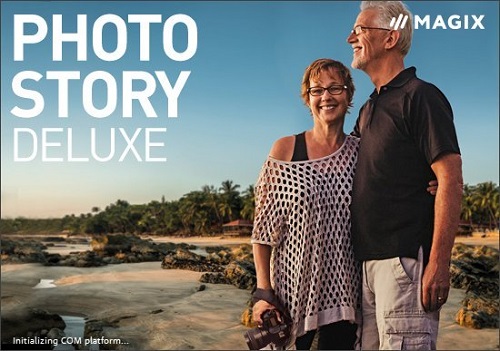

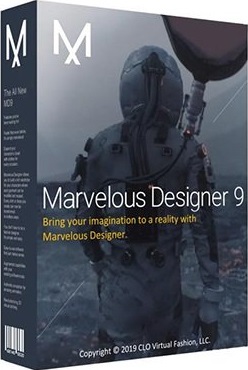
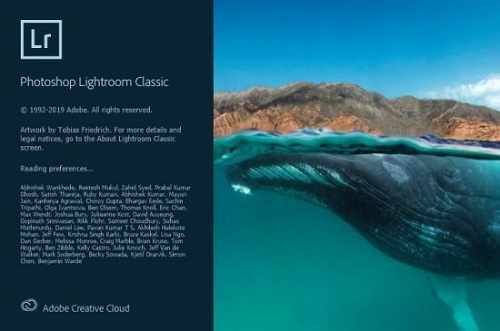

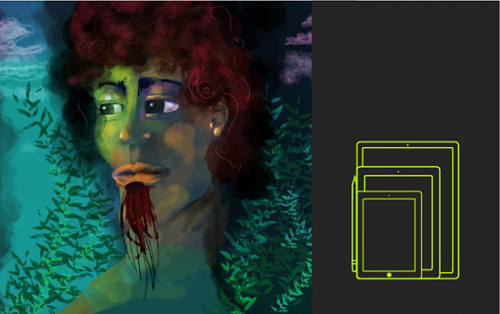
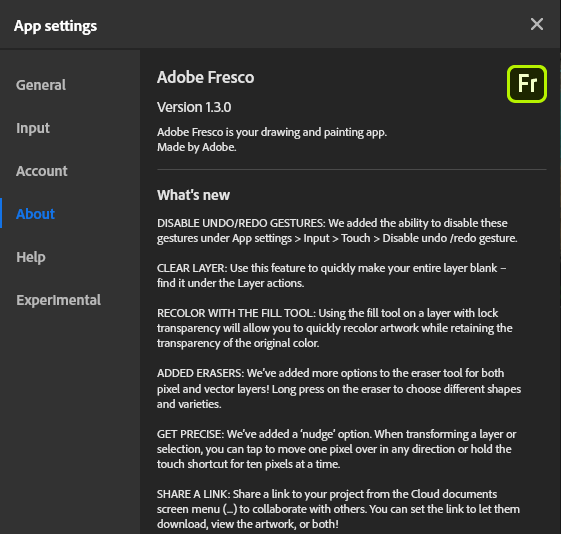

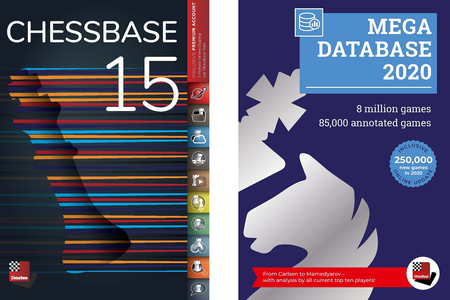
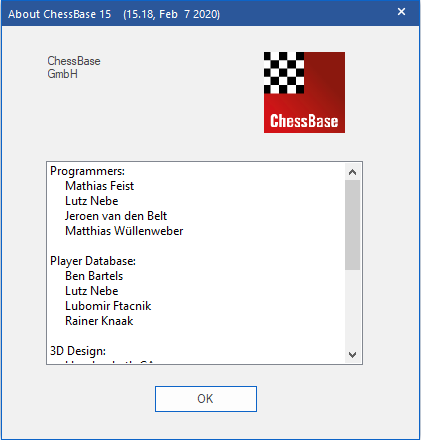
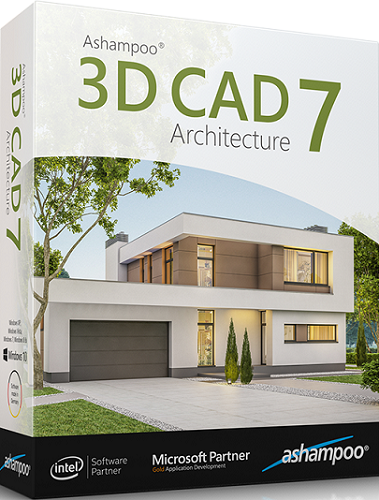
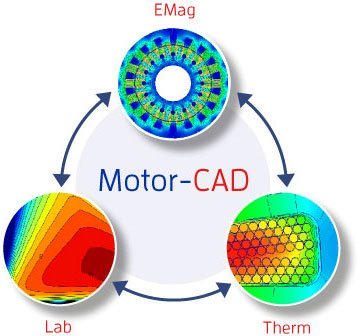

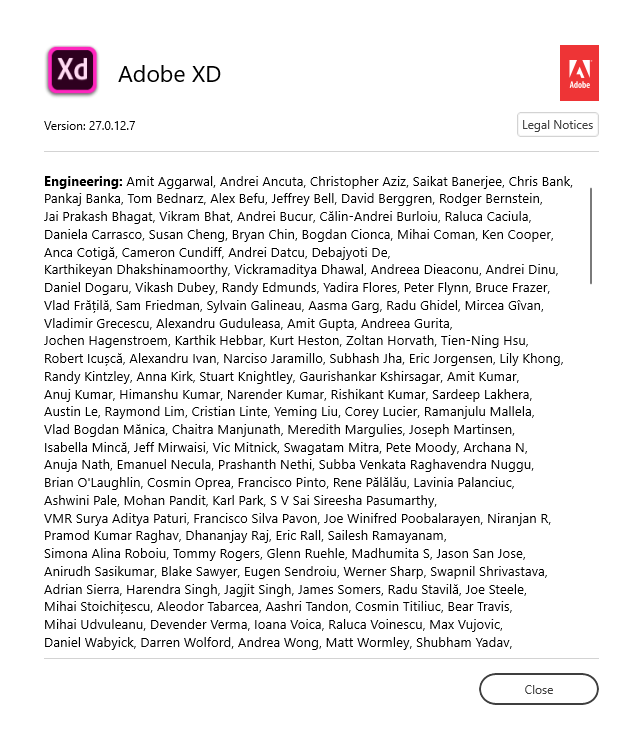


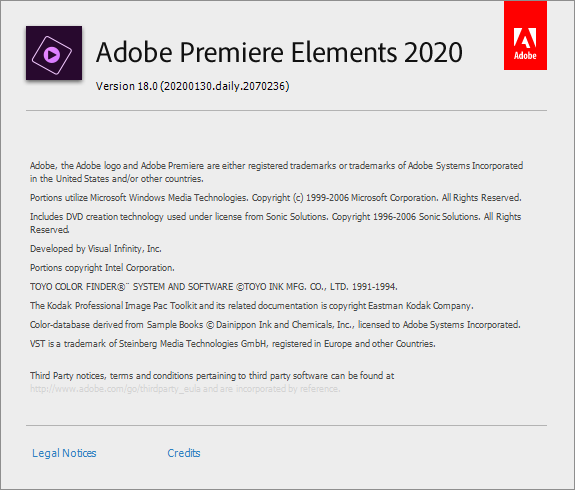


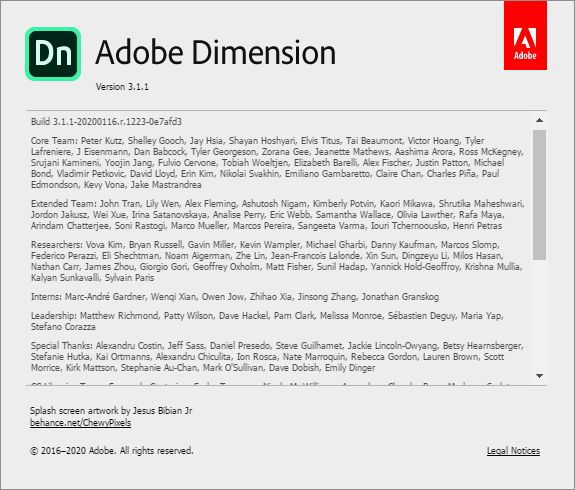


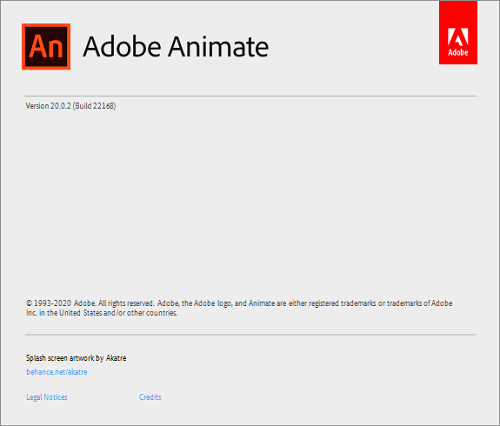

Pdf Suite 2020 Professional + Ocr 18.0.26.4880
in Program-Appz
Posted
PDF Suite 2020 Professional + OCR 18.0.26.4880
File Size: 275 MiB
Languages: Multilingual
OS: Windows x64
PDF Suite tailored to your needs. If you only need the most essential functions such as reading, creating, and basic PDF editing, we recommend you take our standard version. Need to secure your PDFs, create forms, collaborate on a particular project, or create usage restrictions? Get PDF Suite Pro. Not sure? You can always get PDF Suite Standard and upgrade to the pro, and only pay the difference!
View
- Search PDF for keywords
- Zoom
- Navigate
- Add Bookmarks
- Customize Document View
- Rotate PDF
Create & Convert
- Convert to multiple file types
- Convert PDF to PDF/A
- Batch convert
- Convert PDF to RTF
- Create PDFs from existing files
- Create from clipboard
- Create from URL
- Combine
- Export PDF to Word
- MS Office Conversion Plug-in
- Export tables from PDF to Excel
Edit & Insert
- Insert, move, rotate & resize images
- Paste to PDF from clipboard
- Manage pages
- Search for specific keywords and automatically replace them
- Manage different layers: Bring content forward/backward
- Use crop tool to cut and copy multiple elements
- Insert & edit hyperlinks
Review & Secure
- Add sticker note
- Insert attachments
- Use the redaction feature to permanently black out confidential information
- Whiteout
- Compare two documents
- Search for specific keywords and automatically redact them
- Highlight, draw, and add watermarks
- 256-bit Password Security
- Permission levels: view, print, edit, copy to clipboard, saving
- Metadata management
- Add nested replies to comments
Forms
- Set tab order
- Create personalized forms
- Add text, check boxes, buttons, and other fields
OCR (Optical Character Recognition)
- Transform scanned documents and images into editable PDFs.
- Recognize text in PDFs
The fastest PDF viewer ever.
You will be able to open, save, print and markup any PDF by using PDF Suite. You can view presentations, CVs, E-Books, and many other Electronic documents. With the pencil, watermark, sticker notes, and other markup tools, leave comments on the PDF for peer collaboration.
Convert any document into a PDF
PDF Suite has a state-of-the-art converter that can convert ANY printable file into 100% fully readable PDF documents. Convert Word, Excel, PowerPoint, and other MS Office documents to PDF while keeping the formatting. PDF Suite can also convert PDF files back into Word or image files!
Preserve text and secure your file
In just a few clicks, you will start modifying the text & the images of your electronic document. Add, remove, move, resize and rotate any graphical element within your PDF. In addition, PDF Suite offers the highest security functions: apply 256-bit passwords and restrictions to secure your data.
Master PDF forms easily
Our newest feature! With PDF Suite, now you can fill out online forms and submit them back to the sender in a couple clicks. We have also included a powerful yet easy-to-use form creator, allowing you to add text fields, numerical fields, radio buttons, and much more, to make any PDF a form that can be filed by anyone with a PDF reader!
RELEASE NOTES:
- Release notes were unavailable when this listing was updated.
System Requirements:
- Processor : Pentium III or equivalent
- RAM : 512 MB (1 GB for Vista, 7 & 8)
- Disk Space: 100 MB or more
HomePage
DownLoad
NitroFlare
https://nitroflare.com/view/166849353BBF3D2/PDF.Suite.2020.Professional.OCR.18.0.26.4880.rar
RapidGator
https://rapidgator.net/file/afc93680fb05390b48ca9ae9b854ff61/PDF.Suite.2020.Professional.OCR.18.0.26.4880.rar.html
UploadGiG
https://uploadgig.com/file/download/1407dca5080e119B/PDF.Suite.2020.Professional.OCR.18.0.26.4880.rar