
0DayReleases
-
Posts
4432 -
Joined
-
Last visited
Content Type
Profiles
Forums
Calendar
Posts posted by 0DayReleases
-
-

Key Metric FolderSizes 9.0.227 Enterprise
File Size: 36.4 MiB
Desktop PCs and servers can quickly end up accumulating large quantities of unused, temporary, and duplicate files. Before you know it, you're out of drive space, backups are taking far too long to run, and users can't find the data they need when they need it. You need a visual, interactive software tool to help you manage disk usage. You need FolderSizes. FolderSizes is an award-winning, network-enabled disk space analysis tool. It can quickly isolate large, old, temporary, and duplicate files, or even show file distribution by type, attributes, or owner. All with multiple export formats, command-line support, shell context menu integration, and much more.
FolderSizes goes far beyond the capabilities of competing solutions by combining several tools into one: Disk Space Explorer - Awesome detail view, coupled with stunning graphical bar and pie graphs Duplicate File Report - Quickly isolate and manage duplicate files within any folder or volume Largest Files Report - FolderSizes can quickly show you which files are eating up the most space Oldest Files Report - Use your own criteria to find old files that may no longer be needed Temporary File Report - Eliminate temp file clutter left over from software installs, downloads, browsing, etc. File Owners Report - Discover which users are consuming the most space on local and network drives File Types & Attributes Reports - See the distribution of disk space by file type or attributes Drive Space Monitor - Instant, at-a-glance view of any local, mapped, or removable disk File Sizes, Names & Dates Reports...
" Powerful, Intuitive, and Incredibly Fast "
FolderSizes provides an engaging, interactive disk space analysis experience that you must try yourself to truly appreciate. More than just a series of great-looking reports, FolderSizes allows you to visualize your disk space usage from multiple perspectives.
FolderSizes has a world-wide user base of IT professionals, power users, and enterprises of all sizes - each looking to maximize their storage resources and minimize waste. It employs an amazing, multi-threaded file system scanning engine that shows you results immediately - as the scan is progressing!
Benefits & Solutions:
Explore, visualize, and comprehend local and network storage
Reclaim gigabytes of drive space - fast!
Improve storage capacity planning capability
Find the disk space hogs with just a few clicks
Manage and monitor disk space across the network (Pro edition only)
Publish disk usage reports right to your web server share
Streamline file systems to optimize backups
Monitor and enforce employee data storage policies
Find excessively long file names that interfere with CD storage, etc.
Find recently saved files without knowing their names (find recently modified)
Find files owned by a specific individual or group
View the "size on disk" (actual space consumed) for any file or folder
Visualize the distribution of files by file type, age, and size
Find and eliminate empty folders
Search files by nearly any file attribute combination
Schedule the generation of nearly any FolderSizes report (Pro edition only)
Features:
Hierarchical folder map visualization (based upon treemap technology)
Integrated scheduler (Pro edition only)
Unicode file and folder name support
Interactive, dynamic, full-color bar and pie graphs
Fast, multi-threaded, network-aware file system scanning
Isolate largest, oldest, duplicate, and temporary files
View disk space utilization by file type / attributes
View local & network disk space usage by owner / group
Command line interface for scripting & integration (Pro edition only)
FilterZip regular-expression based compression system
See total & free space for fixed, removable, network drives
Export reports in HTML, XML (Pro edition only), CSV, and more
Integrates with the Windows shell context menu (32 and 64 bit support!)
Extremely configurable - colors, fonts, print options, etc.
Flexible, multi-path oriented search and file reporting systems
Strong support for viewing allocated disk space (e.g. "size on disk")
"Command Prompt from Here" in all context menus
Super-fast, in-memory database provides stunning performance
Support for direct entry of UNC network paths in all reports
Optional symbolic link skipping
Whats New
HomePageDownLoad
NitroFlare
http://nitroflare.com/view/9D2A7292745B830/FolderSizes.9.0.227.rar
RapidGator
https://rapidgator.net/file/fb9eb89ab9aa8ae06f1a50add4018a73/FolderSizes.9.0.227.rar.html
UploadGiG
https://uploadgig.com/file/download/e72d0576eA402adf/FolderSizes.9.0.227.rar
-

Hex Editor Neo 6.44.00.6232 Standard - Ultimate
File Size: 16 MiB
Hex Editor Neo is a binary files editing software utility for Windows. It's rich and handy set of features will help all software and hardware developers working with ASCII, hex, decimal, float, double and binary data. Highly optimized performance, carefully tuned user interface among with new level of application stability will save a lot of your time, money and precious nerves while working with binary files.
Make patches with just two mouse clicks; manipulate your EXE, DLL, DAT, AVI, MP3, JPG files with unlimited undo/redo. Taste the visual operation history with branching.
Features: Editing Files of ANY Size; Built-In Explorer; Unlimited Undo/Redo; Multiple Selection; Selection Save and Load; Find All; Replace All; History Browsing; History Save and Load; Patch Creation; Clipboard Operations; Bytes, Words, Double Words, Quad Words, Floats and Doubles Edit Mode; Pattern Coloring; Data Inspector; Bookmarks; Base Converter; Advanced copy & export; Encodings.
Hexeditor is highly optimized to quickly perform the requested actions. It also allows you to continue working with a document while application is busy performing lengthy operation on another opened document.
Operating System: Windows 7, 8/8.1, 10
HomePageDownLoad
NitroFlare
http://nitroflare.com/view/DC794886060971A/Hex.Editor.Neo.6.44.00.6232.rar
RapidGator
https://rapidgator.net/file/4b5dc25ff273c7b0688c3eff57562bd3/Hex.Editor.Neo.6.44.00.6232.rar.html
UploadGiG
https://uploadgig.com/file/download/9a74399f009cCbA7/Hex.Editor.Neo.6.44.00.6232.rar
-

Calibre 3.43.0 Multilingual
File Size: 61, 67 MiB
Effortlessly keep your e-book library thoroughly organized with the help of this efficient and straightforward software solution. Calibre is an e-book library management application. It is free, open source and cross-platform in design and works on Linux, OSX and Windows.Calibre is meant to be a complete e-library solution and thus includes, library management, format conversion, news feeds to ebook conversion as well as e-book reader sync features.
Calibre is an application that allows you to view, convert and organize e-books in a simple manner.
The user interface of the program is simple to use. You can add e-books (from a single or multiple directories) by using the file browser or the "drag and drop" function. You can also add books by entering their ISBN code.
In the tag browser you can sort e-books according to their author, language, series, format, publisher, rating, as well as news, tags and identifies.
So, you can download or edit metadata individually or in bulk, get covers, merge e-book records, convert e-books individually or in bulk (in the XML, CSV, EPUB, MOBI and other formats), as well as send e-books to devices.
You can also use the "Fetch news" feature to download news from websites and convert them into a preferred e-book format. It is possible to schedule news downloads, add a custom sources or download all scheduled news sources as well.
Calibre allows you to create libraries and toggle between them, as well as rename, delete, backup and restore libraries, connect to iTunes, start a content server, search and sort e-books, and more.
The program uses a high amount of system resources and contains a comprehensive help file. It didn't freeze or crash during our tests. Calibre is easy to use and provides a great solution for viewing and organizing e-books in various formats.
Supported Operating Systems: Windows XP, Windows Vista, Windows 7, 8, 8.1, 10 (32-bit, 64-bit).
Whats New
HomePageDownLoad
NitroFlare
http://nitroflare.com/view/3BD5BB961AF1906/calibre-64bit-3.43.0.msi
http://nitroflare.com/view/53AE30242EC1FFB/calibre-3.43.0.msi
RapidGator
https://rapidgator.net/file/69d2681cdce98239a100841705e0cabc/calibre-64bit-3.43.0.msi.html
https://rapidgator.net/file/50364967e523a6cc2c94e407f5a8c438/calibre-3.43.0.msi.html
UploadGiG
https://uploadgig.com/file/download/9Bfacb60DbD062ba/calibre-64bit-3.43.0.msi
https://uploadgig.com/file/download/F1f1AcF5d6b811Fb/calibre-3.43.0.msi
-

Adobe Photoshop Lightroom Classic CC 2019 v8.3.1 x64 Multilanguage
File Size: 1.49 GiB
Languages: Multilanguage
Architectures: x64
Description:
Adobe's Photoshop software for photo editing expert manner and schedule Bridge to manage and organize images form a comprehensive offer, but the software Adobe Photoshop Lightroom both management and image editing as necessary and desirable for photographers and designers in an environment that provides Is. It's nondestructive editing is done in the form of Non-Destructive or the original file remains unchanged. The basic idea of ??the software produced by Adobe in 2002, was one of the developers and, gradually completed and ImageReady software features also be included.
Facilities and software features of Adobe Photoshop Lightroom:
-The interface is very attractive and friendly
-View, manage and organize images in a graphical environment and beautiful
-perform a variety of editing actions to improve the color, brightness, contrast, noise, size and Pictures
-editing a variety of video formats commonly used as a nondestructive and without altering the original file
-Ability to print images at full settings
-Ability to create image gallery and use it on the web
-Advanced search and detailed images
-View images as a slideshow with support for video files
System Requirements:
- Processor: Intel® or AMD processor with 64-bit support*; 2 GHz or faster processor
- Operating system: Microsoft Windows 7 with Service Pack 1 (64-bit) or Windows 10**
- RAM: 4 GB of RAM (12 GB recommended)
- Hard disk space: 2 GB of available hard-disk space for program installation.
- Monitor resolution: 1024 x 768 display
Graphics processor acceleration requirements:
- AMD: Radeon GPU with DirectX 12 or OpenGL 3.3 support.
- Intel: Skylake or newer GPU with DirectX 12 support.
- NVIDIA: GPU with DirectX 12 or OpenGL 3.3 support.
- OpenGL 3.3 and DirectX 10-capable video adapter for GPU-related functionality.
- 1 GB Video RAM (VRAM). 2 GB of dedicated VRAM (4 GB recommended) for large, high-resolution monitors, such as 4K- and 5K-resolution monitors.
Whats New


HomePageDownLoad
NitroFlare
http://nitroflare.com/view/5B93B14F8B8D706/Adobe.Lightroom.Classic.8.3.1.Multilanguage.part1.rar
http://nitroflare.com/view/517F67EC7C259E0/Adobe.Lightroom.Classic.8.3.1.Multilanguage.part2.rar
RapidGator
https://rapidgator.net/file/4b838e81a53285611561340967bcf646/Adobe.Lightroom.Classic.8.3.1.Multilanguage.part1.rar.html
https://rapidgator.net/file/7323c7097ff2daa9f613b4b31fcd4adb/Adobe.Lightroom.Classic.8.3.1.Multilanguage.part2.rar.html
UploadGiG
https://uploadgig.com/file/download/D8fdce511be46A11/Adobe.Lightroom.Classic.8.3.1.Multilanguage.part1.rar
https://uploadgig.com/file/download/30794c92e7E8751f/Adobe.Lightroom.Classic.8.3.1.Multilanguage.part2.rar
-

Ashampoo Movie Studio Pro 3.0.0 Multilingual + Portable
File Size: 446.8 MiB, 454.43 MiB
Create high-resolution videos with individual cuts, transitions and effects! With support for 4K resolutions, Dolby 5.1 and lightning-fast conversion, Ashampoo Movie Studio Pro 3 is the tool of choice for high-end video creation. Enhance the visual quality of your clips, add background audio, use transition or other video effects and add opening/closing credits with ease to give your videos a professional look. Cut out annoying ads and convert your videos into hundreds of formats and resolutions optimized for a huge range of devices from iOS to Android and others. Use smart cutting technology and bring your recordings to life with sounds and animations.
Video cutting? Logically!
Precision cuts are one of Ashampoo Movie Studio Pro 3's specialties. We've redesigned the editor with speed and ease of use in mind. All it takes is a single glance to find your way around the editor and make high-precision cuts for perfect results. Remove ads and individual scenes or rearrange them to alter the flow of your videos. Naturally, you can also merge separate videos into a single file!
Improve video quality
No movie is perfect but a little tuning can go a long way. Ashampoo Movie Studio Pro 3 helps you unleash the full potential of your movies with fuss-free image optimization. Adjust color saturation, brightness, contrast and gamma settings or resharpen scenes to make the most out of your videos - all at the click of a button!
Convert videos between hundreds of formats and resolutions
A decent video editing software should support multiple output formats to cover a broad spectrum of stationary devices and web portals. That's why Movie Studio Pro 3 not only exports to vanilla AVI, MKV, MP4 and WMV but also provides optimized export profiles for Facebook, YouTube, Dailymotion and similar portals. The program also features optimized profiles for mobile devices from Apple, Samsung, Lenovo, Microsoft, Sony and other manufacturers. All that's left for you to do is select the desired output quality and you're ready to convert!
Music and audio for every project
Low-quality audio tracks or background noise can completely ruin the atmosphere in a movie. Fitting music or voice comments on the other hand can greatly improve it. Movie Studio Pro 3 comes with a huge collection of background music and audio effects that will make your scenes more dynamic. Bring your movies to life and complement your videos with a wide range of sounds from stylishly elegant to humorous or your own audio and polish it with the integrated equalizer!
Cut commercials
Commercials can quickly take you out of the movie experience and ruin the best of recordings. Movie Studio Pro 3's "Cut commercials" feature allows you to quickly mark and remove ad segments from your videos with millisecond precision. Rid your videos of ads and other distractions in just a few clicks. It's that easy!
Burn movies to DVD and Blu-ray
DVD and Blu-ray playability adds additional value to your movies and makes them ideal gifts, unlike videos uploaded to web portals. Movie Studio Pro 3 integrates Ashampoo Burning Studio 20's tried and tested burning engine to help you burn and archive your movies in whichever way you choose.
Create and convert movies in a flash
The new Ashampoo Movie Studio Pro 3 features resolutions up to 4K with Dolby 5.1 surround sound and supports file conversion into all popular formats. The built-in converter not only utilizes the CPU but also uses the graphics card (GPU) to speed up conversions by up to 400%, especially on NVENC-enabled NVIDIA cards. Put the turbo in your conversions!
Perfect 4K resolutions
For the longest time, HD was considered the ultimate in video resolutions. 4K quadruples the number of pixels for superior crispness and brilliance. Ashampoo Movie Studio Pro 3 takes your videos to the next level with full 4K support for stunning visuals and mindblowing levels of detail!
Open and close your movies in style
Overlays, like opening and closing credits, greatly contribute to the cinematic movie experience. Movie Studio Pro 3 features a huge selection of titles, overlays and animations that turn simple clips into full-fledged movies. The program also comes with beautifully designed templates for every occasion from weddings to vacation trips or sports events to help you set the mood in just a few clicks!
Unleash your creativity
Ashampoo Movie Studio Pro 3 is more than a dry video editing software. Numerous transitions, carefully designed opening and closing credits and fascinating audio and video effects help you bestow a personal note on your videos. Feel free to experiment with lovely designed animations and apply timelapse and slowmo effects. It's not just about getting results quickly but enjoying yourself along the way!
Functional design
Many video editors confuse users rather than carefully guiding them to their goals. Ashampoo Movie Studio Pro 3 skips the fluff in favor of well-structured workflows. There's an expert mode with added customization options and a simple mode for straightforward projects. You don't have to wrestle with a myriad of nested menus, everything is laid out in a clear and accessible fashion. Either use the single-click icons or right-click context menus. Where other editors have you pore over manuals, Movie Studio will have you create your first successful project in no time!
Operating System: Windows 7, 8/8.1, 10
Language: Multilingual
HomePageDownLoad
NitroFlare
http://nitroflare.com/view/56160218C51ECFE/Ashampoo.Movie.Studio.Pro.3.0.0.rar
http://nitroflare.com/view/57333D0A1F7479F/Ashampoo.Movie.Studio.Pro.v3.0.Portable.rar
RapidGator
https://rapidgator.net/file/070e96c4a3d99b562a2672f499781455/Ashampoo.Movie.Studio.Pro.3.0.0.rar.html
https://rapidgator.net/file/1ed5806486a2ee37b9cdf2c2897d908a/Ashampoo.Movie.Studio.Pro.v3.0.Portable.rar.html
UploadGiG
https://uploadgig.com/file/download/CD7aC9000bbd4c96/Ashampoo.Movie.Studio.Pro.3.0.0.rar
https://uploadgig.com/file/download/05558Cb742a4dc7a/Ashampoo Movie Studio Pro v3.0 Portable.rar
-

Microsoft Windows 10 Home Edition 1903 OS Build 18362.116 May 2019
File Size: 3.30 GiB, 4.49 GiB
Language: English, German, French, Italian, Spanish
Architectures: x86, x64
Windows 10 is a series of personal computer operating systems produced by Microsoft as part of its Windows NT family of operating systems. It is the successor to Windows 8.1, and was released to manufacturing on July 15, 2015, and to retail on July 29, 2015. Windows 10 receives new releases on an ongoing basis, which are available at no additional cost to users. Devices in enterprise environments can receive these updates at a slower pace, or use long-term support milestones that only receive critical updates, such as security patches, over their ten-year lifespan of extended support.
Windows Shell
File Explorer now features a dark theme when Dark Mode is enabled in Settings.
You can now name live folders in Start.
A new "safe removal" feature has been added that lists open applications that might be using an external GPU connected via Thunderbolt 3.
Notifications in the Action Center now feature a fade-in effect when the Action Center is opened.
A redesigned snipping experience is present and can be accessed via WIN + SHIFT + S.
Snips will now present a notification that will open up into Screen Sketch, which is now a dedicated app.
You can now configure pen peripherals to take a snip when pressing a button.
The Print Screen button can now be configured to open Screen Sketch.
A new "Screen snip" action has been added to quick actions in the Action Center.
Copied content can now be seen in a new clipboard experience, accessed with WIN+V, that can also sync to the cloud and across devices.
There are now three different modes you can select when wirelessly projecting your screen, and these modes are game, productivity, and video modes.
Users upgrading to this release for the first time will be welcomed with a post-OOBE UI that walks the user through setting up new features added in this release.
Game Bar has been redesigned with new features including an overview of system performance and more.
Search will now provide a download link for programs searched online.
You can now use Windows Mixed Reality without a monitor.
Storage Sense can now switch files to "online-only" if they haven't been accessed after a certain number of days, saving space on your local disk.
Pen users can now ink directly into text boxes by default.
Users can now view the real world when using Windows Mixed Reality using a headsets built-in camera.
Emoji 11 is now available.
Game bar is now accessible via the Apps List in Start.
Windows Settings
Bluetooth peripherals will now display their battery percentage within Settings.
Data Usage has been updated with roaming usage information.
You can now choose to keep your mouse centered on the screen when using the Magnifier tool.
Magnifier tool can now be incremented by 5 or 10 percent.
Focus Assist will now enable itself regardless of what game you're playing.
Sound device properties have now been integrated into the Settings app.
Settings will now suggest common questions asked by users and present answers in the sidebar.
Settings now feature tips and suggestions on the home page.
You can now override default regional format settings such as Calendar, First day of the week, Dates, Times, and Currency.
SwiftKey now powers the on-screen and touch keyboards.
Typing insights are now available in the Settings app.
You can now make text size bigger separately from the overall display scaling options in Settings.
A new Windows HD color page is now available under Display Settings that let you configure HDR settings.
Windows now supports leap seconds.
Windows Update will now use machine learning to determine when to install and not install updates.
Microsoft Cortana
Cortana has been updated with a wider landing page which better highlights Search and Timeline.
Microsoft Edge
Microsoft Edge now features a subtle drop shadow behind tabs.
The settings drop-down menu in Edge has been redesigned with icons for each option.
The Edge settings pane has been redesigned to look like the Hub area.
Edge can now control whether video is allowed to play on a webpage automatically.
Reading View now features more themes in Edge.
Reading View now features line focus that helps improve focus while reading an article.
Edge will now ask to save your card info when you fill out billing-related forms.
A new icon for PDFs is present.
The PDF reader has an updated toolbar with additional options including "add notes."
You can now pin/unpin the toolbar at the top of the PDF document.
Your top sites in Edge are now listed in Edge's jumplist menu.
Microsoft Edge now features Web Authentication APIs for logging into websites with Windows Hello.
You can now right click downloads in the download-pane to "show in folder."
You can now configure media auto-play controls per site.
You can now look up definitions of words in Reading View, Books, and PDFs.
Edge now features new policies for IT administrators to configure.
The XSS filter has been retired.
Updated Microsoft Edge's Hub to now have an acrylic navigation pane.
You can now refresh the Books pane in Microsoft Edge using a pull gesture.
When you pin books to Start from Microsoft Edge, you will now see a live tile that cycles between the book cover and your current completion progress.
When printing PDFs from Microsoft Edge, you'll find a new option to choose the scale of your print out (Actual size, or Fit to page).
When you press F1 in Microsoft Edge, it will now take you to the Microsoft Edge support page, rather than Microsoft Edge tips.
When a tab in Microsoft Edge is playing audio, the volume icon in the tab will now light up when you hover your mouse over it.
When you open local files (like PDFs) in Microsoft Edge, those files will now appear in the History section.
Updated Microsoft Edge so that even if a tab is not actively playing audio, you will now be able to pre-emptively mute it from the context menu when right-clicking the tab.
System apps
"Your Phone" app is now present that syncs with your Android and iPhone to share photos, notifications, SMS conversations, and more.
You can now search in the Calendar app.
Windows Calculator now correctly calculates square roots for perfect squares.
Windows Defender Security Center has been renamed to "Windows Security" and now features Fluent Design.
Notepad now features Unix/Linus line endings (LF) and Macintosh line endings (CR.)
Wrap-around find/replace now available in Notepad.
You can now zoom in to text in Notepad.
Line numbers now work with word-wrap.
You can now right-click and "Search with Bing" text highlighted in Notepad.
Narrator's scan mode now supports selecting content in Microsoft Edge, Word, Outlook, Mail, and most text surfaces.
Skype universal has been redesigned and updated with new features.
Task Manager now features "power usage" and "power usage trend" tabs.
Miscellaneous changes & fixes
Other than for the first setup, you no longer have to have a monitor connected to your PC when using Windows Mixed Reality.
Apps running in Windows Mixed Reality can now make use of the Camera Capture UI API to capture images of the mixed reality world using the system capture experience.
Updated the touch keyboard so that if you try to shape write in an unsupported text field or when the typing resources aren't installed, you won't see the shape-writing trail as you swipe your finger over the keys.
Updated the "Advanced graphics settings" link on the Display Settings page to now just say "Graphics Settings."
When your volume is muted, the volume icons in the Sound Settings page will also now appear muted.
If you click the Reset button on the App volume and device preferences page, it will now also reset any app-specific volumes you've set back to default (100%).
Updated Start so that it now follows the new Ease of Access setting to enable or disable hiding scrollbars.
Updated the new notification to fix blurry apps so that it now will persist in the Action Center to be accessed later once the toast has timed out and dismissed.
Consolidated the places where users can adjust their display brightness by removing the display brightness slider in
Control Panel Power Options and the "Display brightness" section under Power Options Advanced Settings.
When you clean install or do a PC refresh, you'll find that the Out of Box Experience for setting up your PC now includes a page for enabling activity history sync, which will help you continue what you were doing, even when you switch devices.
Adjusted how you access skin tones in the Emoji Panel - you'll now see a row of skin tone colors to select from when people emoji are in view.
When you hover over the Windows icon in the taskbar, a tooltip will now appear for Start.
Updated the design of the handwriting panel so that the delete button is now a top-level button. The button to switch languages is now under the "." menu.
If you go to Pen & Windows Ink Settings, you'll find a new option that allows your pen to behave like a mouse instead of scrolling or panning the screen.
We've updated the design of This PC so that there's no longer space displayed for the cloud files state icon.
Made some adjustments to improve the quality of audio when recording clips using the game bar (WIN+G).
When you hover over the leaf icon in Task Manager's Status column, you will now see a tooltip describing what it means (this app is suspending processes to help improve system performance).
If you've enabled WSL, you'll now see an option to "Open Linux Shell here" when you Shift + Right-click on the whitespace of a File Explorer folder.
Introduced preview support for same-site cookies in Microsoft Edge and Internet Explorer 11.
RSAT is now a feature on demand.
To improve discoverability, we've moved Delivery Optimization Settings to now be directly listed as a category under Settings > Update & Security.
Tiny, Small, Medium, Large, Huge and Gigantic files are now defined as 0 - 10KB, 16KB - 1MB, 1 MB to 128 MB, 128 MB - 1 GB, 1 GB - 4 GB, and > 4 GB, respectively in File Explorer.
Added new keywords to help you get to the settings you're looking for - for example, "rename" will now find "View your PC name" (from which you can rename your PC).
To improve clarity, we've separated Settings > Privacy > Speech, Inking & typing into two settings: Settings > Privacy > Speech and Settings > Privacy > Inking & typing personalization.
Added DTS:X to the list of spatial audio technologies you can use.
Addressed a crash in the audio troubleshooter if querying the volume or mute state failed.
When using the touch keyboard, you'll find that the clipboard button is now always visible in the candidate pane. Tapping it will bring up your clipboard history for you to browse and paste from.
Shape writing on the touch keyboard is now available when using English (Australia.)
Updated Ease of Access flyout on the login screen so that Narrator now has an on / off toggle.
Azure Active Directory and Active Directory users using Windows Hello for Business can use biometrics to authenticate to a remote desktop session.Your Phone app is pinned to the desktop by default.
System Requirements:
Processor: 1 gigahertz (GHz) or faster.
RAM: 1 gigabyte (GB).
Free space on hard disk: 16 gigabytes (GB).
Graphics card: DirectX 9 graphics device or a newer version.
Additional requirements to use certain features.
To use touch you need a tablet or monitor that supports multitouch.
To access the Windows store to download and run apps, you need an active Internet connection and a screen resolution of at least 1024 x 768 pixels.
HomePageDownLoad
Single Link
http://nitroflare.com/view/FF51DC5D2C65EF3/Home1903Multi5x64.iso
http://nitroflare.com/view/5A52D702DCC959B/Home1903Multi5x86.iso
https://rapidgator.net/file/89cd7904031554a7bdeb6b2c79f80d20/Home1903Multi5x64.iso.html
https://rapidgator.net/file/7210f4542e9dd0a4f02221ba72fe9560/Home1903Multi5x86.iso.html
https://uploadgig.com/file/download/8cadec45F1d3dAbF/Home1903Multi5x64.iso
https://uploadgig.com/file/download/b6E313c6784E2406/Home1903Multi5x86.iso
NitroFlare
http://nitroflare.com/view/4EF1E62A84EB8E9/Home1903Multi5x64.part1.rar
http://nitroflare.com/view/6588BC725A8851C/Home1903Multi5x64.part2.rar
http://nitroflare.com/view/A041BBBB740C89C/Home1903Multi5x64.part3.rar
http://nitroflare.com/view/AEABB72FD56F66D/Home1903Multi5x64.part4.rar
http://nitroflare.com/view/DDC27696F2107A2/Home1903Multi5x64.part5.rar
http://nitroflare.com/view/CF4032AF9FA6FF5/Home1903Multi5x86.part1.rar
http://nitroflare.com/view/EA56952FC5E9E6A/Home1903Multi5x86.part2.rar
http://nitroflare.com/view/921E56AC9CFFB23/Home1903Multi5x86.part3.rar
http://nitroflare.com/view/4E31E67F54C78AA/Home1903Multi5x86.part4.rar
http://nitroflare.com/view/48F079906271F22/Activator.rar
RapidGator
https://rapidgator.net/file/33f0c0f1533507075cbfde6089647155/Home1903Multi5x64.part1.rar.html
https://rapidgator.net/file/8fd084d1211d5434f92cdaea64367293/Home1903Multi5x64.part2.rar.html
https://rapidgator.net/file/4d94c59f2ba0de0d804344c6f4326cba/Home1903Multi5x64.part3.rar.html
https://rapidgator.net/file/6e151b60c1ed30a6bc6291f8d3c7ced5/Home1903Multi5x64.part4.rar.html
https://rapidgator.net/file/0a8d441952e483309a5d964fd2cd78c3/Home1903Multi5x64.part5.rar.html
https://rapidgator.net/file/9571aeb65c0ff7e6ba9e36f3d46d216b/Home1903Multi5x86.part1.rar.html
https://rapidgator.net/file/16958991be250d384d23a9b30ac5e6c9/Home1903Multi5x86.part2.rar.html
https://rapidgator.net/file/8079b36c7402431bf940debe0a0fa7b3/Home1903Multi5x86.part3.rar.html
https://rapidgator.net/file/7dedba097e4a02f210e98c32275cac41/Home1903Multi5x86.part4.rar.html
https://rapidgator.net/file/b38c2aab51a2ab12a23c6402b6191ba9/Activator.rar.html
UploadGiG
https://uploadgig.com/file/download/d213c7aa0f69c0c2/Home1903Multi5x64.part1.rar
https://uploadgig.com/file/download/10aF3249bb5A7713/Home1903Multi5x64.part2.rar
https://uploadgig.com/file/download/6380934B03F915d6/Home1903Multi5x64.part3.rar
https://uploadgig.com/file/download/a9319C1f712A51fb/Home1903Multi5x64.part4.rar
https://uploadgig.com/file/download/89F7c608ac3f54d0/Home1903Multi5x64.part5.rar
https://uploadgig.com/file/download/538b3474d937c0df/Home1903Multi5x86.part1.rar
https://uploadgig.com/file/download/634A7b5f7B4733b1/Home1903Multi5x86.part2.rar
https://uploadgig.com/file/download/Be9147b1dcE2127a/Home1903Multi5x86.part3.rar
https://uploadgig.com/file/download/008ef61A362807d8/Home1903Multi5x86.part4.rar
https://uploadgig.com/file/download/13880ac037c1f239/Activator.rar
-

Venus Retouch Panel 3.0.0 Multilingual Win-macOS
File Size: 738 MiB
Languages: English, Italian, Deutsch, French, Spanish
Venus Panel is an extension for Adobe Photoshop CC designed and manufactured to suit all types of photographers, from amateur to professional. Created by professionals, Venus Panel , is a concentration of technology that will help you speed up, simplify and increase the quality of your work.
Main Features:
- Easy to use
- Fast Workflow
- Comfort graphic
- Suitable for beginners and professionals
- original and unique features
- Quick and easy installation
- Fast and efficient service
RITOCCO
A number of features aimed at professional retouching skin and eyes, through these functions can aim for perfection in editing, in fact, thanks to dodge & burn automated functions, tweaking eyes, noise reduction and sharpness can have perfect skin in a few clicks .
BOKEH
For this function we studied the blur present in the main objectives for the portrait, now, thanks to this function we can have ourselves a perfect and realistic blur. In addition to classic blurs 1.8 and 2.8 we can choose the classic blurs and read.
ATMOSPHERE
When the light or the situation is not the best from life to your photos with the revolutionary features of the "atmosphere". Thanks to them, in fact, you can turn a photo from one situation to a completely different. Transform a scene of a green forest in autumnal, a hot day on a cold, snowy picture, rain and other effects to give life to your photos.
FLARE
A collection of realistic sun flare to be placed in your scene to give a pleasing visual effect where there is no light.
MOOD
You have a flat picture and worthless? Well. Stravolgila thanks to the revolutionary effect "mood", studied and designed to completely change your scene in a blizzard or an epic scene, all in one click and totally AUTOMATED!
RELEASE NOTES:
- May include unspecified updates, enhancements, or bug fixes.
Interface Languages:
- English, Italian, Deutsch, French, Spanish.
HomePageDownLoad
NitroFlare
http://nitroflare.com/view/7AD99523FF599D1/Venus.Retouch.Panel.3.0.0.rar
RapidGator
https://rapidgator.net/file/3023ff4fa074623df39509438af1d091/Venus.Retouch.Panel.3.0.0.rar.html
UploadGiG
https://uploadgig.com/file/download/8C31c40f241203aa/Venus.Retouch.Panel.3.0.0.rar
-

Amadeus Pro 2.6 2157
File Size: 21 MiB
Amadeus Pro lets you use your Mac for any audio-related task, such as live audio recording, digitizing tapes and records, converting between a variety of sound formats, etc. Thanks to its outstanding direct-to-disk abilities and waveform caching, edits on arbitrarily large sounds (even beyond the usual 2GB limit) are performed at lightning speed. The handling of large sounds is furthermore facilitated by the extensive support of markers. Its outstanding sound repairing and denoising abilities make Amadeus Pro particularly suitable for transferring vinyl records on CD.
Compatibility: OS X 10.8 or later 64-bit
HomePageDownLoad
NitroFlare
http://nitroflare.com/view/E26D7739E11A557/Amadeus.Pro.2.6.2157-TNT.dmg
RapidGator
https://rapidgator.net/file/6238a4362e9a84b93abdc129d5a282ca/Amadeus.Pro.2.6.2157-TNT.dmg.html
UploadGiG
https://uploadgig.com/file/download/0Acf607b9609D81b/Amadeus.Pro.2.6.2157-TNT.dmg
-

Flip PDF Professional 2.4.9.28 Multilingual + Portable
File Size: 129, 148.6 MiB
Flip PDF Professional is the feature-rich professional version of our already powerful classic Flip PDF software. We have kept powerful features from the original, like PDF hyperlink and bookmarks, and have added More POWER! Now you can embed image albums, video, audio, Flash, YouTube videos and links to your page-flipping eBooks, use the command line to automate the creation of page-flipping eBooks without opening the Windows desktop application.
Easy publish your books to FlipBuilder server
To make you publish your created flipbooks online more conveniently, we developed Upload Online Service. With using the service, you can upload or batch upload your book(s) online instantly after creating, no FTP or other upload tool needed. You can easy manage your books, and make people easy view your book in browser of PC, Mac, iPhone, iPad and Android devices.
Sell eBooks Online with Shopping Cart
FlipBuilder Shopping Cart enables you sell PDF ebook on your website, eBay, MySpace, Google Base, Craigslist and other websites using PayPal Payments Standard, PayPal Payments Advanced, PayPal Payments Pro, PayPal Payflow Pro For merchants selling ebooks, we automate and secure the digital delivery of ebook and codes.
Various Templates, Themes, Scenes, Backgrounds and Plugins
In Flip PDF Pro, you cannot only choose flash preloader for your book, but can also use different templates to present flipbooks with different layout and tool bar features, you can also customize your stylish eBooks with dozens of template settings. Multiple pre-designed Templates, Themes, Scenes and Backgrounds for you to use directly. And you can also add plugin to the book: banner, news rotator, image slider, music player, YouTube video banner, etc. There are also many online resources available now: multiple templates, 400+ themes, 200+ scenes and 700+ backgrounds. More stunning and amazing templates and other resourses will be published in future.
Operating System: Windows 10, 8, 7, Vista, XP
HomePageDownLoad
NitroFlare
http://nitroflare.com/view/61B7C264D0978F7/Flip.PDF.Professional.2.4.9.28.rar
http://nitroflare.com/view/25DFA3CAAAC6580/Flip.PDF.Professional.2.4.9.28.Portable.rar
RapidGator
https://rapidgator.net/file/bae656768816c779877c91ecbb30242c/Flip.PDF.Professional.2.4.9.28.rar.html
https://rapidgator.net/file/4f4e77c6f941abc57d86b06c28499a7e/Flip.PDF.Professional.2.4.9.28.Portable.rar.html
UploadGiG
https://uploadgig.com/file/download/962bc9Af0Fb7802B/Flip.PDF.Professional.2.4.9.28.rar
https://uploadgig.com/file/download/a43d891e1153D7E9/Flip.PDF.Professional.2.4.9.28.Portable.rar
-

Flip PDF Corporate Edition 2.4.9.28 Multilingual + Portable
File Size: 161.4, 191.5 MiB
Flip PDF Corporate Edition is Windows software which helps to convert PDF to digital page flipping publication with multiple powerful features. The Corporate Edition version contains all of the great features in Flip PDF Professional and Flip Shopping Catalog.
More professional and powerful eBook creator
Flip PDF Corporate Edition software provides all features of Flip PDF Professional and Flip Shopping Catalog, including single/batch conversion modes, command line, embed multimedia, add shopping cart and price animation, set password security, track with inserted Google Analytics ID, add bookmarks, publish online instantly, output in HTML, EXE, ZIP, Mac App, FBR, CD, and mobile version. Besides, you can directly publish the flipbook to your FTP server, Email to your readers or create *.scr format flip book to use as Screen Saver. In addition, you can publish the flipbook as WordPress plugin, Joomla & Drupal module directly.
More nice build-in templates and scenes
You can use Flip PDF Corporate Edition to create business presentations, travel magazines, company newsletters, history eBooks, shopping catalogs, etc. And to help you create more different styles digital publications, Flip PDF Corporate Edition integrates more pre-designed templates and scenes for you. And you can also add plugin to the book: banner, news rotator, image slider, music player, YouTube video banner, etc. Just simple clicks to build fantastic and amazing eBooks! And you can download and install the online resources directly: 400+ themes, 200+ scenes, 700+ backgrounds and different plugins.
Integrate comprehensive page edit tools
With Flip PDF Corporate Edition, you can embed multiple kinds of multi-media elements into your publications, e.g., text, shape, link, audio, video, YouTube video, Vimeo video, button, picture, Flash animation. You can even carry out your wanted interactive functionalities by defining Javascript function yourself. For example, you can show a pop-up light box while readers clicking some image on page, or pop up a questionnaire or other Web Form by clicking some text, etc.
SWF, PNG and Button resources
To build more interesting and different page flipping publications, Flip PDF Corporate Edition version offers more free SWF and PNG objects for you to apply to your books directly: animated nature views, plants, static cliparts like animals, bubbles, fireworks, or even brilliant buttons in different colors. You can find out your wanted type in Flip PDF Corporate Edition library.
Single, Batch, Command Line modes
The powerful Flip PDF Corporate Edition enables you to fully design eBooks in single convert mode. If you have a set of PDFs to convert together, you can also use Batch Convert mode and output related number eBooks or just merge all files to a single book. Besides, you can also use Command Line to automate the creation of the Flash eBooks without opening the Windows desktop application. You can use this simple Command Line to perform your conversions with ease!
Easy to convert text to audio as Assistant
The application of the Assistant to your flipbook makes it more realistic and natural to present your business report, story books, language catalogs, as if the presentation were done by a real people in a real voice. However, amazing as it is, all you need to do is input text and then choose Text-to-Audio engine to convert your text into audio directly. The recorded audio will play with synchronized text on pages.
Publish for tablet and mobile reading
Except for the normal version which you can view your book in PC and Mac computers, Flip PDF Corporate Edition also enables you to create animated page flipping eBooks for tablet and mobile device reading with the integration of HTML5 technology. Readers don't need to install any app onto their mobile devices, just a browser is required to view your publications directly.
Publish flipbooks for showing in bookcase
To collect and show all your flip books together? Now Flip PDF Corporate Edition provides BookCase building tools for you to create your own digital library easily, even with shopping cart tool integrated. You can design unique style, insert your company or contact info and set shopping info for each book. All books online can be collected and shown in your bookcase with ease.
Operating System: Windows 10, 8, 7, Vista, XP
HomePageDownLoad
NitroFlare
http://nitroflare.com/view/F18B793A1303101/Flip.PDF.Corporate.2.4.9.28.rar
http://nitroflare.com/view/CCFE402048AFCA9/Flip.PDF.Corporate.2.4.9.28.Portable.rar
RapidGator
https://rapidgator.net/file/1e243da11c30267df671712d8f778313/Flip.PDF.Corporate.2.4.9.28.rar.html
https://rapidgator.net/file/f7a3d1e6a89866b64ce7e595f8560068/Flip.PDF.Corporate.2.4.9.28.Portable.rar.html
UploadGiG
https://uploadgig.com/file/download/c0844c39D33edbaA/Flip.PDF.Corporate.2.4.9.28.rar
https://uploadgig.com/file/download/ad28e2045900401d/Flip.PDF.Corporate.2.4.9.28.Portable.rar
-

Glary Utilities Pro 5.120.0.145 Multilingual + Portable
File Size: 18.3, 17.8 MiB
Glary Utilities is a collection of system tools and utilities to fix, speed up, maintain and protect your PC. It allows you to clean common system junk files, as well as invalid registry entries and Internet traces (theres a plug-in support for 45+ external programs). You can also manage and delete browser add-ons, analyze disk space usage and find duplicate files.
Furthermore, Glary Utilities includes the options to optimize memory, find, fix, or remove broken Windows shortcuts, manage the programs that start at Windows startup and uninstall software. Other features include secure file deletion, an Empty Folder finder and more. Other features include secure file deletion, an Empty Folder finder and more. All Glary Utilities tools can be accessed through an eye-pleasing and totally simplistic interface.
Features:
- Disk Cleaner Removes junk data from your disks and recovers disk space
- Registry Cleaner Scan and clean up your registry to improve your systems performance.
- Shortcuts Fixer Corrects the errors in your startmenu desktop shortcuts
- Startup Manager Manages programs which run automatically on startup
- Memory Optimizer Monitors and optimizes free memory in the background
- Tracks Eraser Erases all the traces,evidences,cookies,internet history and more
- File Shredder Erases files permanently so that no one can recover them
- Internet Explorer Assistant Manages Internet Explorer Add-ons and restores hijacked settings
- Disk Analysis Get details information of the desired files and folders
- Duplicate Files Finder Searchs for space-wasting and error producing duplicate files
- Empty Folders Finder Find and remove empty folders in your windows
- Uninstall Manager Completely uninstall programs you dont need any more
- Context Menu Manager Manage the context-menu entries for files, folders.
Operating System: Windows 10, 8, 7, 2000, XP, Vista. 32/64bit version
HomePageDownLoad
NitroFlare
http://nitroflare.com/view/E3C7E84E62B0E65/Glary.Utilities.Pro.5.120.0.145.rar
http://nitroflare.com/view/DA82A608A1F34C9/Glary.Utilities.Pro.5.120.0.145.Portable.rar
RapidGator
https://rapidgator.net/file/716ff8dd4a6f0e5ae3c061f1f56838ef/Glary.Utilities.Pro.5.120.0.145.rar.html
https://rapidgator.net/file/42425f6245062d443f0a4d816980b6e0/Glary.Utilities.Pro.5.120.0.145.Portable.rar.html
UploadGiG
https://uploadgig.com/file/download/B8afb4db8bE91Aa1/Glary.Utilities.Pro.5.120.0.145.rar
https://uploadgig.com/file/download/49a1231e6eBc6811/Glary.Utilities.Pro.5.120.0.145.Portable.rar
-
FileMaker Pro 18 Advanced 18.0.1.122 macOS
File Size: 280 MiBWhat's New:
SpoilerMaster-detail layouts
Leverage the new portal enhancements to create common design patterns like master-detail layouts. Eliminate the need to create self-join relationships and additional scripts.
Starter apps
Get started more quickly by choosing one of the 6 new Starter apps. Add more functionality by connecting an Add-on Table to the app. Choose from apps to manage assets, contacts, content, inventory, meetings, and tasks.
My Apps window
Launch any of your custom apps from one convenient window. Easily navigate to the Recent tab to find recently opened files, and the Create tab to find the new Starter apps.
Group object selection
Easily modify, reposition, or resize an individual object within a group without first needing to ungroup all objects.
Redesigned Layout mode
The Inspector, Fields tab, and Objects tab are more discoverable through convenient panes inside the document window. Hide or show panes individually.
Default fields
When adding a new table, fields are automatically created that display record creation information. Fields include primary key, creation date, modification date, and who the field was created or modified by. Default fields can be customized as needed or preconfigured beforehand.
Scripting enhancements
Create more reusable code with enhanced script steps. Add a variable in an input field to populate and retrieve text with support for variables in the Show Custom Dialog. And use the new Specified option to select a script from a list or specify the script name by a calculation.
Multiple email attachment support
Attach multiple files to an email message to have more flexibility in communicating with your customers or team.
Copy and paste custom menus
Save time by reusing custom menus in other apps you create. Just copy menu sets, menus, and menu items and then paste them into another file.
Account lockout
Protect your custom apps against brute force and dictionary attacks by temporarily locking an account after a few sign-in at
tempts.
Work while reconnecting
If you lose your network connection, continue working with files that don't depend on that host while the connection is being restored.Certified Operating Systems:
-macOS Mojave 10.14
-macOS High Sierra 10.13
HomePageNitroFlare http://nitroflare.com/view/090CD21BAEBB72B/FileMaker.Pro.18.Advanced.18.0.1.122.macOS.zip RapidGator https://rapidgator.net/file/7c7c6f0630db6e741adb141f5882001d/FileMaker.Pro.18.Advanced.18.0.1.122.macOS.zip.html UploadGiG https://uploadgig.com/file/download/485Bd00C0a259C24/FileMaker.Pro.18.Advanced.18.0.1.122.macOS.zip -

Schoolhouse Test Professional Edition 5.1.0.4
File Size: 42.3 MiB
Schoolhouse Test makes a time-consuming chore a whole lot easier and the result considerably more professional. Some of our customers have even hinted that creating tests with Schoolhouse Test can actually be an enjoyable process. If you're looking for a professional test generator that makes quick work out of creating paper-and-pencil tests, quizzes, and exams then Schoolhouse Test is the program for you.
Easy to Use
Schoolhouse Test is a surprisingly easy to use and very intuitive test maker. It incorporates three views or work areas depending on the current task. You use the design view to construct your test or quiz, the document view to format the test and see exactly what it will look like when printed, and the answer sheet view to format the answer sheet and see what it will look like when printed.
Multiple Question Types
Using a variety of question types in your tests and quizzes will make the evaluation more interesting and challenging for your students. It can also make it easier to assess learning for material that does not conform to the standard multiple-choice question type.
Fast Results
You need a quick quiz for your science class. Schoolhouse Test can get the job done in minutes. Not only will you have a quiz ready for your next class but you'll have a quiz that can be easily randomized and given again in a week's time as a follow-up quiz. Or, using the built-in Question Bank (Pro editions), you can easily combine the questions from this quiz with questions from other quizzes for an end-of-unit test or an end-of-term exam.
Professional Results
Give your tests a professional appearance. Printed tests will look like they just came off a commercial printing press. The result: greatly enhanced readability for students.
Question Bank
Use the Question Bank to easily pull questions from any of your tests to create a completely new test on the fly.
Accelerate Marking
Supply your students with the auto-generated answer sheets along with the actual test documents to facilitate marking the tests and to save paper.
Randomization
Randomize any test with a click of a button. Not only can you randomize the position of the questions within the test, you can also randomize the answers within the questions.
Teacher Friendly
Computer science degree not required. The WYSIWYG (What You See Is What You Get) interface makes it easy to use for both technical and non-technical users.
Outstanding Support
One thing our customers agree on is that our support is exceptional. We are always there to help with any issues you may encounter.
Affordable Pricing
Edition pricing starts at free. But even the professional edition is an outstanding value. And site-license pricing is far below the industry standard.
Not a Subscription
You buy it, you own it. No monthly or yearly subscription costs. Of course, from time to time, we release a new improved version that you just might want to pay a reduced upgrade cost to acquire. But it's your choice.
Operating System: Windows XP, Vista, 7, 8/8.1, 10
HomePageDownLoad
NitroFlare
http://nitroflare.com/view/77323B1A293C0E9/Schoolhouse.Test.Professional.Edition.5.1.0.4.rar
RapidGator
https://rapidgator.net/file/6759638ac6beee473306272d4c62b5fa/Schoolhouse.Test.Professional.Edition.5.1.0.4.rar.html
UploadGiG
https://uploadgig.com/file/download/004aaDe55788f65b/Schoolhouse.Test.Professional.Edition.5.1.0.4.rar
-

Capo 3.7.3
File Size: 41 MiB
Capo lets you slow down your favorite songs so you can hear the notes and learn how they are played. With Capo, you can quickly tab out your songs atop a highly-detailed OpenCL-powered spectrogram display.
Features
- Detect, and enter chords
- Pitch adjustment
- Mark song sections
- Loop at slower speeds
- Export Capo-adjusted music
- Basic effects available
Compatibility: OS X 10.11 or later 64-bit
HomePageDownLoad
NitroFlare
http://nitroflare.com/view/73FEE13848D7E1F/Capo.3.7.3-TNT.dmg
RapidGator
https://rapidgator.net/file/4992210f6599d26d926693db41d72d00/Capo.3.7.3-TNT.dmg.html
UploadGiG
https://uploadgig.com/file/download/d7B07c1e2518d73b/Capo.3.7.3-TNT.dmg
-

Futuremark PCMark 10 v2.0.2106 x64 Multilingual
File Size: 3.03 GiB
PCMark 10 is the latest in our series of industry standard PC benchmarks. Updated for Windows 10 with new and improved workloads, PCMark 10 is also faster and easier to use. PCMark 10 features a comprehensive set of tests that cover the wide variety of tasks performed in the modern workplace. With express, extended, and custom run options to suit your needs, PCMark 10 is the complete PC benchmark for the modern office and an ideal choice for organizations that buy PCs in high volumes.
- The industry standard PC performance benchmark for Windows 10.
- Relevant tests which reflect the varied demands of modern work.
- Accurate and impartial results, ideal for vendor-neutral procurement.
- Created in cooperation with leading technology companies.
Easy to use
PCMark 10 is easy to install and run, no complicated configuration required. Run the main benchmark and you'll get a PCMark 10 score that you can use to compare systems. PCMark 10 measures overall system performance for modern office work using tests based on real-world apps and activities. There are Extended, Express, and Custom run options for exploring other aspects of performance if needed.
Fast and efficient
With its new and improved workloads, the main PCMark 10 benchmark takes less than half the time of the equivalent test in PCMark 8.
Just click run
In PCMark 10, you no longer have to choose between the Accelerated and Conventional benchmarking modes used in PCMark 8.
Multi-level reporting
Each benchmark run produces a high-level benchmark score, mid-level test group scores, and low-level workload scores.
New yet familiar
PCMark 10 shares the same style of user interface as 3DMark and VRMark. With its familiar layout, it's easy to start benchmarking with PCMark 10.
System Requirements:
- OS Windows 7, 64-bit
- Processor Dual-core CPU
- Memory 4 GB of system memory
- Graphics DirectX 11
- Display 1920 x 1080
- Hard drive 6 GB free space
HomePageDownLoad
Single Link
http://nitroflare.com/view/5C694BEB8DDB5C1/PCMark10-v2-0-2106.rar
https://rapidgator.net/file/84a9fc3173ff9366ba1949ba70747b6a/PCMark10-v2-0-2106.rar.html
https://uploadgig.com/file/download/cC24f2c9cbcC3973/PCMark10-v2-0-2106.rar
NitroFlare
http://nitroflare.com/view/A75D8F47A6FDC62/PCMark10-v2-0-2106.part1.rar
http://nitroflare.com/view/D2BD9AC9D77F0F0/PCMark10-v2-0-2106.part2.rar
http://nitroflare.com/view/8A62CEC3D1C3E50/PCMark10-v2-0-2106.part3.rar
http://nitroflare.com/view/E78D1763370379C/PCMark10-v2-0-2106.part4.rar
RapidGator
https://rapidgator.net/file/bb68f4891f2d4d1e2d123dac04a9066d/PCMark10-v2-0-2106.part1.rar.html
https://rapidgator.net/file/bb9fa62be10b834e144f713fa4c22840/PCMark10-v2-0-2106.part2.rar.html
https://rapidgator.net/file/3eac736d0ab8e76cf78b2e66dbf32804/PCMark10-v2-0-2106.part3.rar.html
https://rapidgator.net/file/4ed06b38d2f124dcd3aeb0e93456796d/PCMark10-v2-0-2106.part4.rar.html
UploadGiG
https://uploadgig.com/file/download/0184B37953ecaC84/PCMark10-v2-0-2106.part1.rar
https://uploadgig.com/file/download/Cbbbe7975d1c854d/PCMark10-v2-0-2106.part2.rar
https://uploadgig.com/file/download/1Ccf7610Ac78906b/PCMark10-v2-0-2106.part3.rar
https://uploadgig.com/file/download/ee940E8e35c88fDc/PCMark10-v2-0-2106.part4.rar
-

TechTool Pro 11.0.3 Build 5123 Multilingual macOS
File Size: 190 MiB
TechTool Pro has long been one of the foremost utilities for keeping your Mac running smoothly and efficiently. With the release of version 11, it has become more proficient than ever. Techtool Pro 11 is compatible with all current Macintosh models and system versions.
Results on the go
Techtool Pro supports iCloud Drive. Simply download the new Techtool Remote iOS app (free on the App Store), and open it. Techtool Pro will then send test results to any iOS device logged in to the same iCloud account. So if you have a long test (or tests) running that you want to know the results of, but you need to hit the road, you can now get notified of your results anywhere you have an internet connection.
Mac Drive Testing and Repair
Your Mac's hard drive, even if it is a Solid State Drive, is more likely to experience problems than any other component on your Mac. Because data changes so frequently, it can sometimes get scrambled. So, it's important to be able to test drives for problems and then repair them. Sadly, if something is physically wrong with the drive, it will need to be backed up and replaced, but the sooner this type of damage is detected, the fewer files - like cherished memories and important personal documents - will be lost. Most drive problems, however, result from data being in the wrong place, and can be repaired using TechTool Pro's Volume Rebuild tool. In addition to native Mac drive formats, Mac OS Extended and APFS, Techtool Pro supports testing and repair of MS-DOS (FAT32) and ExFAT formatted volumes.
Emergency Startup Disk
If your startup disk stops working, and you need another startup disk, TechTool Pro's eDrive steps in to help. The eDrive is what you'll use to test, rebuild or defragment your main hard drive, but it is really helpful if your main startup disk goes missing. Instead of fumbling for your install DVD, or relying on the Recovery HD's limited functionality, the eDrive gives you quick access to TechTool Pro along with several handy Apple utilities. You can even add other programs if you like. Customize the size of your eDrive, up to 128 GB.
Protect Important Data
The best way to prevent data loss is to be prepared. In addition to a backup, TechTool Pro includes TechTool Protection, which keeps an eye on your trash, allowing you to undelete that file you didn't mean to delete. You can also back up your directory structures, the 'map' of where your data lives, so that if you need to recover data from a corrupt drive, TechTool Pro's Data Recovery tool will know exactly where to look. Better yet, use TechTool Pro's Volume Cloning tool to create an additional backup.
Take It With You
The portability of TechTool Protogo is included with every copy of TechTool Pro. TechTool Protogo allows you to create a bootable diagnostic device that contains TechTool Pro and all of its most powerful tools as well as any of your own utilities you may wish to install. You can then use this device to boot, check, maintain, and repair Macintosh computers as needed. Simply launch Protogo, choose Protogo from the Mode menu, and use it to set up a diagnostic disk.
Complete Hardware Testing
TechTool Pro includes the most comprehensive hardware testing in the industry. On some machines there are more than 100 electrical and temperature sensors that TechTool Pro will check. If any of those sensors report values outside of their acceptable operating range, the new Sensors test will let you know. TechTool Pro also tests your Mac's cooling system, and can test laptop batteries as well, so you can catch small problems before they become big ones. In addition, test networking ports, WiFi and more using the Network and Bluetooth tests.
Advanced Memory Testing
TechTool Pro's memory testing suite is the most comprehensive among general hardware utilities. TechTool Pro, takes advantage advancements used by ATOMIC, our dedicated Memory Tester, and integrates them into testing your memory. Now, memory is 'cleaned' before testing, reclaimed from macOS, maximizing the amount of RAM that can be tested.
Test your Mac, iPhone or iPad battery
Techtool Pro has been able to test your Mac's battery for quite a while. But, recent reports have shown that battery condition can affect the performance of your iPhone and iPad. If your iOS device is connected to your Mac, Techtool Pro can now test your device's battery, and give you a host of other important battery data as well. Find out if your iPhone or iPad is running at its full potential.
Take control of your Mac
Utilize a suite of maintenance routines to keep your Mac running smoothly. Manually run your Mac's daily, weekly, or monthly maintenance routines, as well as rebuild key system caches.
System Requirements:
- Intel-based Macs
- OS X 10.10 up to macOS 10.14 'Mojave'
- 2 GB RAM or higher
HomePageDownLoad
NitroFlare
http://nitroflare.com/view/D2ADF70B3591AFC/TechTool.Pro.11.0.3.Build.5123.zip
RapidGator
https://rapidgator.net/file/007ecf96b62cbe526f6dc1cafa5af0d7/TechTool.Pro.11.0.3.Build.5123.zip.html
UploadGiG
https://uploadgig.com/file/download/d1a847c514bF3b36/TechTool.Pro.11.0.3.Build.5123.zip
-

Audirvana 3.5.10
File Size: 12 MiB
Audirvana is high-performance audio playback software which handles all formats and resolutions, makes music a priority on your computer, adapts its settings to your sound system, and offers you all the necessary features to optimize your setup.
Easy
It looks familiar.
Regardless of the size or location of your music library, let Audirvana know where to find it. Then you can navigate it using an easy and elegant user interface, organize it as you wish, and create playlists.
Viva Diversity!
It's simple. Audirvana is an open platform that accepts all formats used by our most demanding customers - FLAC, MQA, DSD, Apple Lossless, AIFF, WAV - but also M4A, MP3, WavPack, Cue Sheets, or APE.
Your Ideal Library
Prioritizing sound quality, Audirvana technology offers unlimited access to high-resolution music libraries, accessible from the same interface, and played using the best methods. Our partners - TIDAL (with Master MQA), Qobuz (Studio Master), HRA Streaming - offer quality superior to the CD format with exclusive advantages.
Match your speakers
To optimize the listening experience, Audirvana enables you to set up the audio stream in accordance with your audio system's digital-to-analog converter (DAC). This is done automatically if you use headphones to listen on your computer, or if you use an external sound card connected via USB. Otherwise, Audirvana connects wirelessly to your system using the universal network protocol UPnP/DLNA and decodes stereo or multi-channel files.
You can also simply send the sound to your speakers via Bluetooth or Airplay (Mac).
Stay Up To Date
Since 2011, Audirvana has been evolving constantly, integrating new formats, adding new features, and improving the user experience. It is now also available on Windows 10. Free updates are available for macOS version 3.5 with a brand-new user interface. If you're already using Audirvana, get major upgrades (new series) at a preferred price.
Bespoke Performance
If you want to use room correction, Audirvana offers external filters (AudioUnits or VST3) that apply room correction settings to all music.
Compatibility: OS X 10.11 or later 64-bit
HomePageDownLoad
NitroFlare
http://nitroflare.com/view/D83DEEB7748AC04/Audirvana.3.5.10-TNT.dmg
RapidGator
https://rapidgator.net/file/239afe28ff6768bbde35900d13fc97d5/Audirvana.3.5.10-TNT.dmg.html
UploadGiG
https://uploadgig.com/file/download/Dd379fb7a8dc2fda/Audirvana.3.5.10-TNT.dmg
-

BackupAssist Desktop 10.4.6
File Size: 109 MiB
BackupAssist is built for your growing small to medium business.Choose the Windows backup software that keeps your data safe. Backup Software That Saves Your Servers From Ruin. Never suffer from data loss ever again. Use BackupAssist to perform onsite and offsite backups to safeguard your servers.
Backup Anything
- Full Systems
- Virtual or Physical
- Files, Folders, Apps
- Backup to Onsite, Cloud
- Incremental Backups
Data Restoration
- Select File Restore
- Powerful Search Tool
- Boot off Backup Media
- Point-In Time SQL
- Individual Mail Items
Disaster Recovery
- Bare Metal Recovery
- Instant VM Recovery
- Hardware Agnostic
- Customize Boot Tools
- Low RPOs and RTOs
Manage Your Sites
- Single Screen Control
- Remote Backup, Restore
- Global Reports
- Easy Web App
- Remote Deployment
Ransomware Defense
- Ransomware Protection
- Ransomware Detection
- SMS & Email Alerts
- Manual Scanning
- Easy Rollout Features
System Specification:
Microsoft Server Operating Systems:
- Microsoft Windows Server 2016 family
- Microsoft Windows Server 2012 R2 family
- Microsoft Windows Server 2012 family
- Microsoft Windows Server 2008 R2 family
- Microsoft Windows Server 2008 family (64 bit)
- Microsoft Windows Small Business Server 2011 (Standard, Essentials & Premium)
- Microsoft Windows Essential Business Server 2011 (Standard & Premium)
- Microsoft Windows Small Business Server 2008 (Standard, Essentials & Premium)
- Microsoft Windows Essential Business Server 2008 (Standard & Premium)
- Microsoft Windows Storage Server 2008 R2
- Microsoft Windows Storage Server 2008
Microsoft Client Operating Systems:
- Windows 10 (Professional, Enterprise) (32-bit/64-bit)
- Windows 8/8.1 (Professional, Enterprise) (32-bit/64-bit)
- Windows 7 (Professional, Enterprise & Ultimate) (32-bit/64-bit)
Microsoft VSS Applications:
- Microsoft Exchange Server 2016
- Microsoft Exchange Server 2013
- Microsoft Exchange Server 2010
- Microsoft Exchange Server 2007
- Microsoft SQL Server 2016
- Microsoft SQL Server 2014
- Microsoft SQL Server 2012
- Microsoft SQL Server 2008 R2
- Microsoft SQL Server 2008
- Microsoft SQL Server 2005
- Microsoft SharePoint 2010
* All Microsoft VSS-aware Applications supported
Microsoft Virtual Environments:
- Microsoft Hyper-V 2016
- Microsoft Hyper-V 2012
- Microsoft Hyper-V 2012 R2
- Microsoft Hyper-V 2008
- Microsoft Hyper-V 2008 R2
HomePageDownLoad
NitroFlare
http://nitroflare.com/view/CFB07FC4D539F5E/BA.10.4.6.rar
RapidGator
https://rapidgator.net/file/5b2107f6e85ce0d70a4cbc2f01c1f238/BA.10.4.6.rar.html
UploadGiG
https://uploadgig.com/file/download/7d0946fBadC3f84f/BA.10.4.6.rar
-

UnHackMe 10.60 Build 810
File Size: 20.3 MiB
UnHackMe - First BootWatch AntiRootkit! Now it is the must have tool for you! UnHackMe is specially designed to detect and remove Rootkits (a new generation of Trojan programs - invisible Trojans). A rootkit is a program that a hacker uses to mask intrusion and obtain administrator-level access to a computer or computer network. The intruder installs a rootkit on a computer using a user action or by exploiting a known vulnerability or cracking a password.
The rootkit installs a backdoor giving the hacker a full control of the computer. It hides their files, registry keys, and process names, and network connections from your eyes. Your antivirus could not detect such programs because they use compression and encryption of its files. The sample software is Hacker Defender rootkit. UnHackMe allows you to detect and remove Rootkits.
Benefits:
UnHackMe Pro includes special designed tools for detecting deep hidden rootkits.
UnHackMe Pro is unique for each user and it is invisible for a rootkit.
You can open UnHackMe Pro from CD-ROM or from a flash drive.
You can use UnHackMe Pro license for checking and removing rootkits from user computers.
No need to install UnHackMe on a user computer.
No need to purchase additional licenses.
Easy in use. No comments!
System Requirements: Windows 2000-Windows 7/8.1/Windows 10
HomePageDownLoad
NitroFlare
http://nitroflare.com/view/EF8E378DAB919C8/Greatis.Software.Unhackme.v10.60.0.810.rar
RapidGator
https://rapidgator.net/file/85c17ad8ecaf17317101ea55b885557b/Greatis.Software.Unhackme.v10.60.0.810.rar.html
UploadGiG
https://uploadgig.com/file/download/7dc6f7b5101b816C/Greatis.Software.Unhackme.v10.60.0.810.rar
-

DtSearch Desktop - Engine 7.94.8615
File Size: 78, 129 MiB
DtSearch Desktop provides instant searching of desktop-accessible files. dtSearch can instantly search terabytes of text because it builds a search index that stores the location of words in documents. Indexing is easy - simply select folders or entire drives to index and dtSearch does the rest. Once dtSearch has built an index, it can automatically update it using the Windows Task Scheduler to reflect additions, deletions and modifications to your document collection. Updating an index is even faster, since dtSearch will check each file, and only reindex files that have been added or changed.
The dtSearch indexer automatically recognizes and supports all popular file formats, and never alters original files. The dtSearch product line can instantly search terabytes of text across a desktop, network, Internet or Intranet site. dtSearch products also serve as tools for publishing, with instant text searching, large document collections to Web sites or CD/DVDs.
Features:
• A scrolling word list, for instant feedback as you type in a search.
• A look-up word feature, detailing the effect of fuzzy, phonic, wildcard, stemming and thesaurus search options.
• Browse and customize thesaurus options.
• A field button, showing all indexed document fields.
• A search history display.
• Search reports, showing hits in retrieved documents, along with the requested amount of context.
• Clipboard options, file launching, and other tools for working with retrieved data.
• Exporting of search results in various data formats, for easy use with other programs.
• Special forensic indexing and searching tools
DtSearch Engine Text Retrieval Engine lets developers quickly add dtSearch's proven, "industrial-strength" text search and retrieval to applications. The dtSearch Engine is in use in hundreds of commercial applications. See Case Studies & 3rd Party Solutions for over a hundred developer case studies. Typical uses of the dtSearch Engine include: publishing and searching database-driven Web sites, incorporation into information management applications, searching of technical documentation, incorporation into forensics applications, email filtering usage, and incorporation into a broad range of vertical-market applications (legal, medical, financial, recruiting and staffing, etc.). The dtSearch product line can instantly search terabytes of text across a desktop, network, Internet or Intranet site. dtSearch products also serve as tools for publishing, with instant text searching, large document collections to Web sites or CD/DVDs.
Features:
• The dtSearch Engine provides developer access to indexed, unindexed, full-text and fielded data search options, including support for hundreds of international languages through Unicode
• The dtSearch Engine also provides developer access to dtSearch's integrated file parser and file format support
• File format support includes dtSearch's WYSIWYG hit highlighted search display of web-ready files
• File format support includes proprietary built-in HTML converters for non-web-ready files (like OpenOffice and MS Office documents)
• Developer file format support also works in connection with distributed or federated searching, including integrated relevancy ranking and hit-highlighted display of local and remote content
• The dtSearch Engine for Win & .NET supports C++, Java and .NET
• For example, the dtSearch Engine for Win & .NET includes a choice of an ADO.NET API, a Java API, a C++ API and a COM API for indexing and searching SQL-type databases, along with associated BLOB data
• The dtSearch Engine also supports search filters and other data classification options
• A .NET Spider API makes the full dtSearch Spider functionality accessible to developers
• The dtSearch Engine for Linux provides C++ and Java APIs to developers
Operating systems supported
Supported: Windows 10, Windows Server 2016, Windows Server 2012, Windows Server 2008, Windows Server 2003, Windows 8.1, Windows 8, Windows 7, Windows Vista, Windows XP Service Pack 3.
In Windows 8, 8.1, and10 dtSearch runs as a desktop application only (it does not run in the "Metro" user interface). Windows RT is not supported.
Both 32-bit x86 and 64-bit versions of Windows are supported. (Under 64-bit versions of Windows, the 64-bit executables are installed in the dtSearch bin64 folder.)
Web Browser
dtSearch Desktop also requires that Internet Explorer is installed. Internet Explorer does not have to be your default browser (you can still use Netscape, Opera, or any other browser). dtSearch just needs certain components that are only available if Internet Explorer is installed on the computer.
HomePageDownLoad
NitroFlare
http://nitroflare.com/view/F9CA49A63C898A7/DtSearch.Desktop.7.94.8615.rar
http://nitroflare.com/view/0C31B7D928D98D7/DtSearch.Engine.7.94.8615.rar
RapidGator
https://rapidgator.net/file/e1388109bfa12ac6e1e273ea0d9b83ca/DtSearch.Desktop.7.94.8615.rar.html
https://rapidgator.net/file/8853e80a905a36bb34c0c79ade9f08db/DtSearch.Engine.7.94.8615.rar.html
UploadGiG
https://uploadgig.com/file/download/503c02f5Da603e68/DtSearch.Desktop.7.94.8615.rar
https://uploadgig.com/file/download/70fF829CF0a313a5/DtSearch.Engine.7.94.8615.rar
-

proDAD VitaScene 3.0.261 + Portable
File Size: 132.5, 143.7 MiB
Vitascene V3 offers a large collection of high end transitions and video filter effects in professional broadcast quality - which may also be configured and fine-tuned individually. Vitascene V3 is equally suited for documentary work, scenic productions, product presentations as well as sophisticated wedding film productions.
Vitascene V3 PRO includes around 700 effects ready to use effects for almost every purpose including stunning movie effects, fascinating light rays, glamorous glow, glimmer and glitter effects and so much more - available as transition effects and video filters for your video material, texts and graphics.
Vitascene V3 offers the perfect effect for almost any type of usage. Filters allow controlling the type, amount and desired direction of light within your scene. This way you can highlight objects, add reflections or even flood your scene with gleaming light. Coloring your scene and adapting brightness levels will support a more romantic or dynamic look. Highlight details of your scene applying the spotlight filter. Effects can be controlled and timed precisely applying key frames if you wish to do so.
Video filters also work great on texts, logos and graphics with beautiful results - easily done with just a few mouse clicks without any programming skills or efforts. Present your images styled as a watercolor painting, graphite drawing or as a 3D look. Put your material into a different perspective and apply the tilt shift effect to transform your images into a miniature world. Highly efficient video filters will optimize older or not so perfect recordings regarding contrast, brightness, sharpness and color - all adjusted automatically with just a mouse click in no time at all.
Supporting the widest range of modern hardware Vitascene V3 is faster and more powerful than any previous version - including 10 bit support! This makes applying effects fun, no matter if you are working with editing solutions by Magix, Grass Valley, Corel, Avid, Adobe or CyperLink. (Please find details concerning the respective NLE's below.)
VitaScene V3 Features:
- Easy handling
- Highly customizable
- Easily controllable by keyframes
- Supporting up to UHD/4K 10bit
- Around 700 video filters & transition effects
- Gleaming, glowing and reflections
- Impressive light rays, controlling light sources
- Also suited for texts, graphics and logos
- Optimizing of contrasts and focus
- Optimizing of color and brightness
- Ideally suited for a large number of editing solutions
- Stunning performance by comprehensive support of advanced hardware resources
Release Notes:
- Adobe CC 2018, Edius 9 Support.
System Requirements:
- Windows 64-Bit Vista, Win7, Win8, Win8.1, Win10
- 2GB memory
- Recommended: i7-cpu
- Recommended 6 GB memory
HomePageDownLoad
NitroFlare
http://nitroflare.com/view/62EA8C548900E5D/proDAD.VitaScene.3.0.261.rar
http://nitroflare.com/view/96F875ED2BD7D38/proDAD.VitaScene.3.0.261.Portable.rar
RapidGator
https://rapidgator.net/file/089804aef67d54e97e6bbcc10161dba5/proDAD.VitaScene.3.0.261.rar.html
https://rapidgator.net/file/308a007c02a8c6c9fa4faf9148a998b3/proDAD.VitaScene.3.0.261.Portable.rar.html
UploadGiG
https://uploadgig.com/file/download/fbC2b1c84773cAB5/proDAD.VitaScene.3.0.261.rar
https://uploadgig.com/file/download/Ca5724448E721fF9/proDAD.VitaScene.3.0.261.Portable.rar
-

Path Finder 8.5
File Size: 18 MiB
Path Finder makes you a master of file management. Take full control over your file system. Save your time: compare and synchronize folders, view hidden files, use Dual Pane and full keyboard navigation to browse your file system.
Work how you want: extreme customization allows you to access most tools in many different ways to suit your workflow. Work seamlessly with other platforms: don't leave any hidden .DS_Store files on non-Mac volumes, delete files securely and completely with the powerful delete feature from any volume type, search any network volume.
Features
- View and manipulate hidden files
- Dual Pane View
- Full keyboard navigation
- Folder comparison and synchronization
- Folder merging
- Batch renaming
- Powerful file filtering
- One-click dual-pane copy
- Bookmarks and Tab Presets
- ACL editor
- File tagging
- Editable Path Navigator
- Powerful low-level search
- Smart sorting
- Advanced selection
- Integrated terminal
- Integrated text and image editors
Compatibility: OS X 10.11 or later 64-bit
HomePageDownLoad
NitroFlare
http://nitroflare.com/view/13237F27B7D702B/Path.Finder.8.5-TNT.dmg
RapidGator
https://rapidgator.net/file/e7d13ad7617deff6d9aa1723f4024f67/Path.Finder.8.5-TNT.dmg.html
UploadGiG
https://uploadgig.com/file/download/ee618010dc39256C/Path.Finder.8.5-TNT.dmg
-

VueScan Pro 9.6.41 Multilingual + Portable
File Size: 23.4, 26.1 MiB
VueScan, the world's most popular scanner software, is used extensively by photographers, home users, scanning services and corporations. VueScan is a scanning program that works with most high-quality flatbed and film scanners to produce scans that have excellent color fidelity and color balance. It is very easy to use, and also has advanced features for restoring faded colors, batch scanning and other features used by professional photographers.
VueScan changes nothing on your system, installs nothing in your operating system and all other scanner software will continue to function. VueScan increases your productivity and saves you money. VueScan has advanced scanning options, powerful features, and greatly improves your scans with superior color accuracy and better color balance. VueScan supports more than 700 scanners and 209 digital camera raw files and takes about 5 minutes to download and install.
Features:
• Works with 1200 flatbed and film scanners
• Runs on Mac OS X, Windows and Linux
• Improves your productivity and quality of scans
• Has been downloaded more than 5 million times
• Create raw scan files
• ICC profiles and color spaces
• IT8 color calibration
Operating System: Windows 10, 8, 7, Vista, XP
HomePageDownLoad
NitroFlare
http://nitroflare.com/view/0E5663A5F87943A/VueScan.Pro.9.6.41.rar
http://nitroflare.com/view/AD5AE9631975703/VueScan.Pro.9.6.41.Portable.rar
RapidGator
https://rapidgator.net/file/41c782f88d06b3aa6fb685b409c41723/VueScan.Pro.9.6.41.rar.html
https://rapidgator.net/file/2493460c2bacb83559ac76621f4a9246/VueScan.Pro.9.6.41.Portable.rar.html
UploadGiG
https://uploadgig.com/file/download/0107f991bbC7d2A6/VueScan.Pro.9.6.41.rar
https://uploadgig.com/file/download/157641423af35191/VueScan.Pro.9.6.41.Portable.rar
-
MiniTool Power Data Recovery Business Technician 8.5 162.7 MiB
Operating System: Windows 7/8/10 and Windows Server 2003/2008/2012/2016
HomePagehttp://nitroflare.com/view/A6C5E4656260009/MiniTool.Power.Data.Recovery.Business.Technician.v8.5.rar https://rapidgator.net/file/e387ccc0e4408b0c3d53bc7d7e2e493f/MiniTool.Power.Data.Recovery.Business.Technician.v8.5.rar.html https://uploadgig.com/file/download/10d61D30751756F9/MiniTool.Power.Data.Recovery.Business.Technician.v8.5.rar


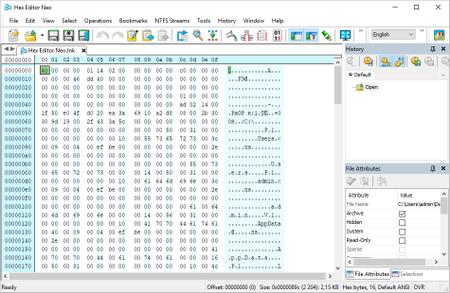
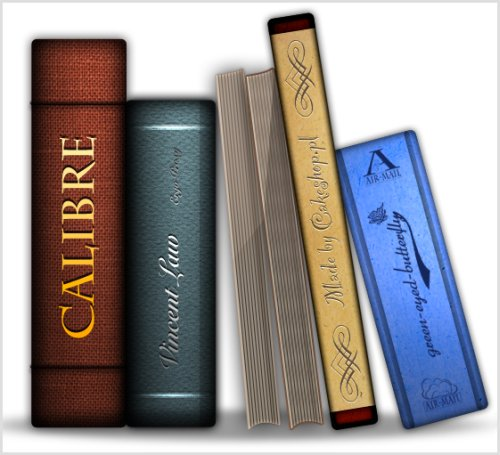
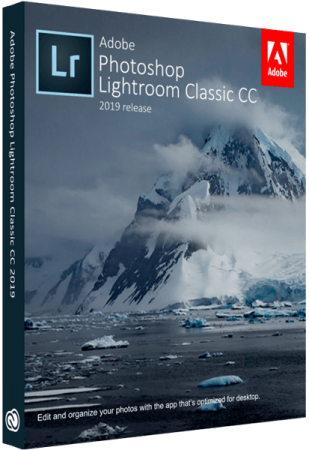
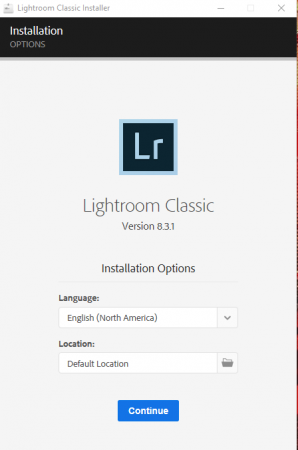
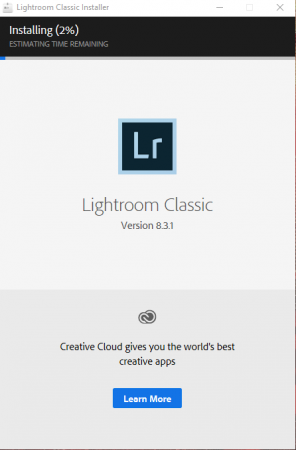
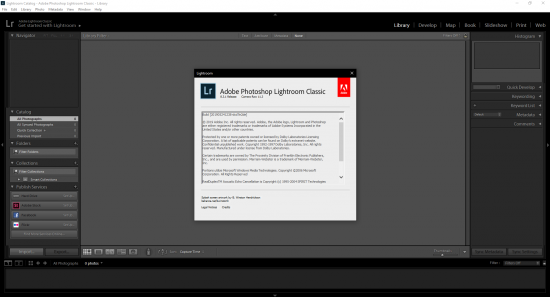


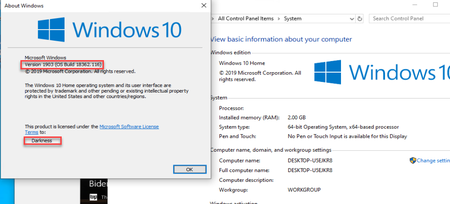
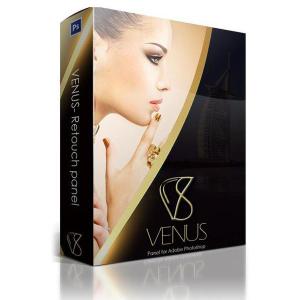

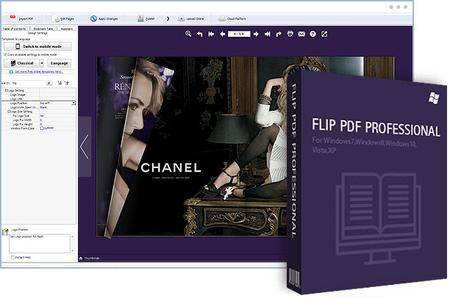
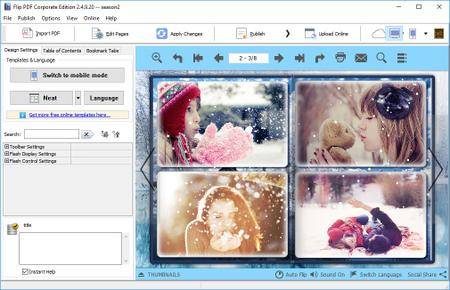
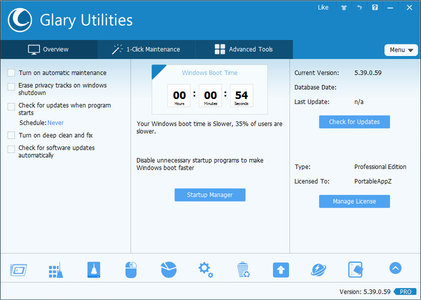
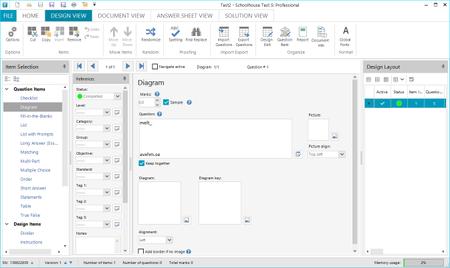


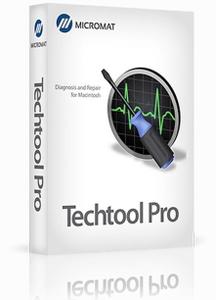




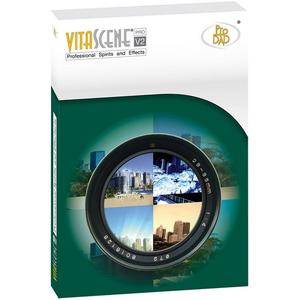



Murus Pro Suite 1.4.22 Include Vallum 3.2 Macos
in Program-Appz
Posted
Murus Pro Suite 1.4.22 include Vallum 3.2 macOS
File Size: 93 MiB
It's main purpose is to speed up network firewall configuration and testing, using a simple interface. Filtering and networking options can be set dragging and dropping icons, changing their order, and selecting check boxes. There is no need to learn code syntax or to type strange commands. Everything is managed by visual elements like buttons, collections, graphics, leads.
Murus Pro:
Designed with ease of use in mind, yet full of advanced options and monitoring tools, Murus is perfect for everybody; from the average user to the experienced UNIX guru/system administrator and even for educational purposes.
Configure and start the PF firewall in one click using built-in presets, use Murus graphical ruleset editor design tool or write fully customized rulesets using the advanced rule editor.
- Protect your Mac using tools already built into OS X
- Unleash the hidden power of PF, the OS X packer filter
- Easy firewall configuration using the Wizard
- Create firewall rules managing graphic objects
- Visualize PF configuration using simplified layers of abstraction
- Powerful custom rules system lets you create fully customized PF rulesets
- Access a very large set of advanced networking features and options including bandwidth management
- Deploy PF configuration to a large number of Macs with one mouse click
Vallum
Vallum is a little tool that helps you monitor and block application connections. It is able to intercept connections at the application layer, and hold them while you decide whether to pass or block them. Vallum's interface is very simple and is icon-based. Its default configuration is not intrusive, and it does not require any interaction or specific networking knowledge or skills. Just drag an app's icon from the Finder into the main Vallum window to block it. To change Vallum's attitude and interaction level, you just have to play with the very few options available. Intercept apps that leak data on the network, drag apps' icons to create firewall rules, run the firewall with one mouse click: Vallum is friendly, it stays in a corner of your Mac's menu bar on top of the screen, it does not pollute your Dock and your desktop, it features a simple interface that everybody can use, and it's powerful because it lets you create complex setups with jails, mixed rules, notification pop-up alerts, and temporary rules, at both application- and network-level interacting with Murus and the OS X built-in PF packet filter.
Features :
Increase your privacy, intercept apps that leak data on the network
Drag and drop apps icons to create firewall rules, run the firewall with one mouse click
Be notified of hidden network activities, discover what happens behind the scene
Simple interface, no need for special networking knowledge, everybody can use it
Choose between different levels of interactions or run a completely silent firewall
Work at both application- and network-level to gain full control of your Mac
It's friendly: it stays in a corner of your Mac's menu bar on top of the screen, it does not pollute your dock and your desktop. One click to install, one click to uninstall
It's powerful: create complex setups with jails, mixed rules, temporary rules, at both application- and network-level
It respects your privacy, it does not phone home or leak any kind of data on the network
Buy once for life, all updates and upgrades will be free
Requirements: OS X 10.9.4 or later
HomePage
DownLoad
NitroFlare
http://nitroflare.com/view/7233C1D646922E4/Murus.Pro.Suite.1.4.22-3.2.zip
RapidGator
https://rapidgator.net/file/3db99636322b17c05f618a05eef52c29/Murus.Pro.Suite.1.4.22-3.2.zip.html
UploadGiG
https://uploadgig.com/file/download/4290Cf9d65B0962d/Murus.Pro.Suite.1.4.22-3.2.zip