
tarrik
-
Posts
21 -
Joined
-
Last visited
Content Type
Profiles
Forums
Calendar
Posts posted by tarrik
-
-
2 hours ago, mustafakarasan said:
içinde aomei backubber 7.2 eklenebilir
Backupper 7.2 is bulky tool, instead if you can add Acronis TIH v2021 or older versions 2019 or 2018 (portable repacked versions of course) why not.
Not tested yet but Crasadure I wish you will do an English WIM version too.
Happy Ramadan to all.
-
 2
2
-
-
19 hours ago, awengers44 said:
@tarrik WinPe deneyimini ve uygun olan eklentiler ile birlikte sistem üzerinde portable çalışacak bir çok programı bu başlık altında kendine özgü hazırlayabilir ve sıkıntı yaşadığında sorularına yayımcı ve destekleyenler tarafından cevap alabilirsin. Sistem oldukça basit ve kullanımı kolay, hazır programların mantığı belirgin ve nasıl yapacağınızın örnekleri zaten bulunmakta ve yardımcı döküman yeterli derecede detaylı olarak yazılmış. Uğraşmak isteyenler için büyük bir nimet
 sorunlarınızı lütfen paylaşımın yapıldığı foruma yapınız.
sorunlarınızı lütfen paylaşımın yapıldığı foruma yapınız.
Mükemmel bir çalışma emeği geçenlere teşekkür ederim.
http://reboot.pro/index.php?showtopic=22608 Dosyaların indirileceği github sayfası. password: bootwimb https://github.com/wimbrts/Make_WinPE/releasesGreat find !!! thanx much for this information. 🙂
-
 1
1
-
-
4 hours ago, crasadure said:
try this drive snapshot v.149.0.19101 files.... I tried this files on bootisox64.wim file.. It is working.
Drive SnapShot 1.49.0.19101 Free Download + Portable
Portable Drive SnapShot 1.48.0.18910 | File Size: 6 MB
Dailyuploads | UsersDrive | Directİf you want to add this file pls use GIMAGEX program
The drive_snapshot given here is working fine but I still can't understand why this version is working and others tested by me v1.49 for example didn't !!?? and other portables tools like Acronis TImage, free xyplorer too.
I wanted to create my custom WIM file with this bootisox64 but unfortunately no explanation was found. I will be satisfied with the bulky *.iso versions of NHVboot and other MCboot.
thank you all for your help.
-
 1
1
-
-
57 minutes ago, awengers44 said:
@tarrik arkadaşımızın özelden de yazdığı mesaja istinaden buraya ayrıca ekliyorum. Google çeviri kullanarak yazdım, hatalı çeviriler olabilir

Hi, no you didn't say anything wrong.
I saw the message you wrote, but this system is not a complete winpe.
It has been prepared for the purpose of using by adding recovery and installation etc tools that we have added to the standard windows setup file.
Many programs and add-ons give errors because explorer does not work on the system.
It's not a winpe, it's just a winpe style system.
I'm sorry, I'm writing with google translate, I apologize if I made any mistakes.
Ok I understand that we haven't here an winpe but if winntsetup, wintohdd or others working in this Win special environment why in my case "drivesnapshot" or "free xyplorer" didn't work even they were a portables apps. Is there a tip to add some where to let them works ?
thanx.
-
Hello again awengers44, I need your help to add some apps in your winpe WIM file.
I tried to add "Drive snapshot" from http://www.drivesnapshot.de/en/ in the TBlauncher menu.
1- I edited the "TBlauncher.ini" file located in "windows/system32/" and I added the executable file entry in the menu list.
2- After that I copied the portable app file into "program files/drivesnapshot/snapshot_64.exe" , I saved the "wim" file with 7zip.
3- Rebooted my PC with bootisox64.wim, the application added previously was in the menu list. but when I launched it, an error mesage appeared that said :
"" Unable to execute program (error:5) - X:\program files\drivesnapshot\snapshot_64.exe "" !!!!
the same message appeared with another portable softwares like free XYplorer or Acronis_TI
any help to resolve this issu.
thank you.
-
On 5/27/2022 at 6:18 PM, awengers44 said:
I thought that with your file "*.wim" you had to edit it with tools like gimagex but this time you just have to use 7zip !!!! very simple and interesting.
Thank you again for your help. 🙂
-
 1
1
-
-
Sorry to disturb you again awengers44 but after downloading and testing all the tools inside your win10 winpe that were all in english lang except "WintoHDD" that was in turkish 😟.
-
19 hours ago, awengers44 said:
@tarrik Windows 10 19041.1288_bootisox64.wim
https://disk.yandex.com.tr/d/542by5mKhVTlvw
Windows 11 22000.318_bootisox64.wim
https://disk.yandex.com.tr/d/ygUWCZR0DN7H7AA million thank you awengers44 for your reply. 🤩🤩
-
 1
1
-
-
4 hours ago, awengers44 said:
@rulman Hocanın paylaşımı ile sistemler güncellendi, yeni versiyonlar hazırlanıp paylaşım klasörüne eklendi. Kendisine teşekkür ederiz.
Sistemleri kullandığınız iso dosyalarınızın sources klasöründen boot.wim silerek indirdiğiniz güncel dosyanın adını boot.wim olarak değiştirip iso dosyanızı kaydettiğiniz takdirde WinPe tarzı bir windows kurulumuna kavuşmuş olacaksınız

Tüm programlar eklenmiş güncel fix değişimleri ve nvme + nvme ssd sürücüleri sistemlere eklenmiş ve testleri sorunsuz bir şekilde yapılmıştır.
https://disk.yandex.com.tr/d/t5eIp-NW3vTxrgDosya: 19044.1739_bootisox64.wim 577 MB
CRC-32: a53d1e03
MD4: 5862e55bcce11e9e0ce9a20315a7da6f
MD5: cf000e6c50ed63eaaf0c69058041d8cf
SHA-1: 64775f700f4742f7957bd534e0823fbecca0c257https://disk.yandex.com.tr/d/HVnMKpKyt-uFHwDosya: 22000.708_bootisox64.wim 665 MB
CRC-32: 0b868bcc
MD4: 5aa4e5cc4a7bfe98a1e3523d59256207
MD5: 595eed6fa8814600cb7b17f88c58b5c3
SHA-1: 982e25dcdb95d4aa1f07417b8d096c2f6783a48cAny chance to get english version for your great updated WIMs tools.
Big thanx.
-
Hi all,
Any help please to update my ventoy flash disk created with the "köylü" ventoy_v1.46 (64mb) to the latest version v1.54.
cause all the new modified ventoy versions created since v1.50 are all in 1GB partition size. any tricks to modify the 1GB version into 64mb or other FAT16 partition size ?
I know that I can format my flashdisk with bootice and create two new partitions (FAT16 and NTFS) by choosing the size that I want but what is the next steps ? and if I decide to format all the iso and wims inside my disk will be deleted, copy and paste again and again 😞
thanks for your help.
-
Hi all, if some one could help with issue.
I dont know why I couldn't get the wintohdd interface like the image below (with four buttons) in PRIVATEmre_2GB_RAM_WIM winPE10 environment but only the two buttons as in second image.
The image with four button gotten under my windows system not in PE environment, is it correct, is this the way wintoHDD works ?
Image 01:: (under installed windows OS)

Image 02:: (under PRIVATEmre_2GB_RAM_WIM WinPE)

-
2 hours ago, Emre028 said:
Hi tarrik,
1- In order to install linux, you can press f7 from the ventoy menu and switch to grub2fm and install linux, I think this is the healthiest method. ventoy can install linux.
2-For efi64 you will need 64wim. With 86wim, you can only install as legacy.
You're welcome..
To work with EFI64 machines I used your iso english file and its worked fine.

thank you again.
-
 1
1
-
-
Hi Emre028,
thank you for your great modified ventoy tool, I've some questions.
1- you said that with "PRIVATEmre_2GB_RAM_WIM" file we can install windows and linux. For windows is simple but with linux how to do it ?
2- can we use the file "PRIVATEmre_2GB_RAM_WIM" for EFI x64 system or must I have another version of this WIM file in 64bits ?
thank you.
-
20 hours ago, köylü said:
bootisox64.wim and bootiso x86.wim are no longer valid we now use a single wim file boot.wim that supports x86 and x64 bit instead of both
Ok I understand now.
thank you. -
Is it possible to share the ventoy v1.47 modified without the wims files inside, cause I got them already, as you did with the previous 1.46 version.
Thank you.
-
Hello all,
Could you please explain the difference between, the ventoy "32mb" , "64mb" and the "1GB" versions.
Thank you.
-
A big thank you for all, for your help and advices 🙂.
-
3 hours ago, serhat100 said:
Hello, you can use the Turkish places in the script by translating them into English yourself. After completing the installation of the multiboot language, you can open the boot/grubfm/lang.sh file from the fat32 section with notepad and change the place where it says tr_TR to en_US and use it in English.
Thank you for your advice, but what I meant is how to start using this tool cause the interface is in turkish only as you see below.

thank you.
-
Hi all,
is this great tool in english language too ?
-
Hi all,
I want to try your great tool but get this error message once I launched the setup command file "MultiBoot-Setup", I'm using your English V3 version, I'm under win7 OS x86 if you can help, thanx.

and the setup window dont displays the disks, even I formated my flashdisk to NTFS with BootIce.

-
 1
1
-



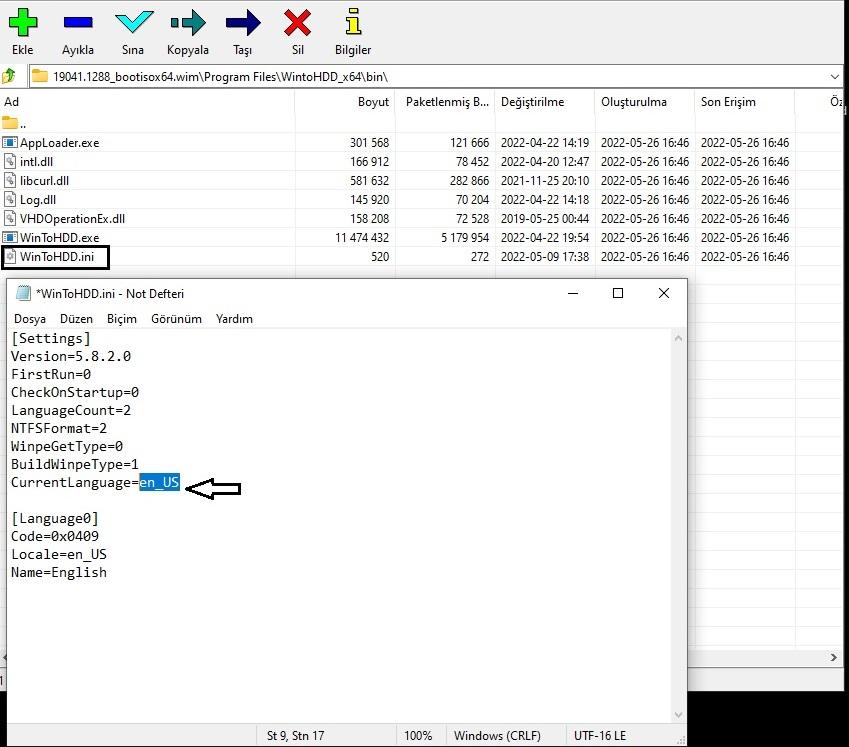
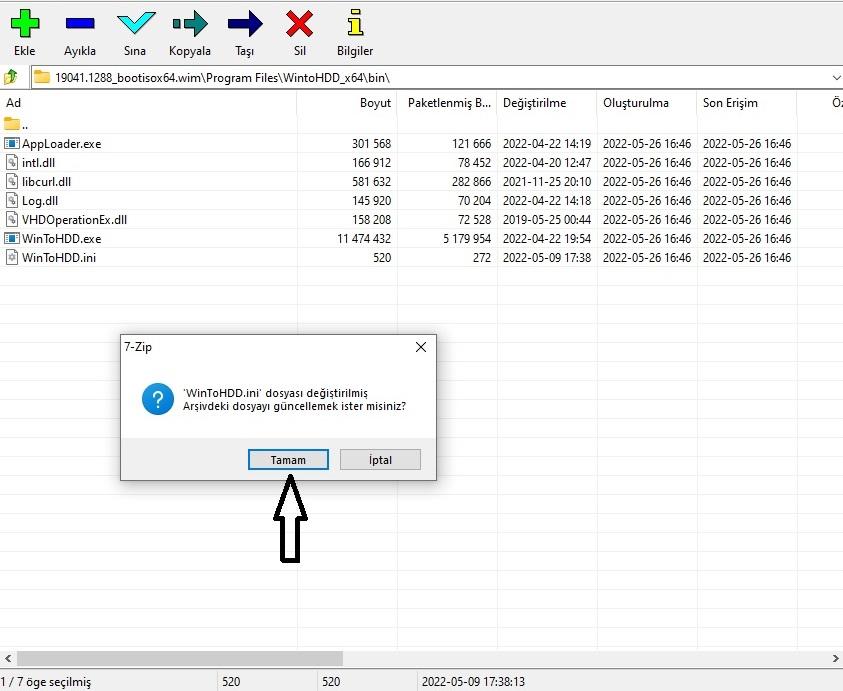






Vadi E-spor Multiboot [v3] Grubfm+ventoy
in MultiBoot Sistemler
Posted · Edited by tarrik
Hi awengers44,
Can you please show me how to let terabyte mount tool works under your winpe release ? this is what I got when i tested it but no success !!