-
Similar Content
-
By artae
Nsasoft Product Key Explorer 4.2.9.0 Portable
File size: 6.59 MB / 7.53 MB
Product Key Explorer - Find over 8000 popular software product keys instantly! Product Key Explorer displays product key for Windows, MS Office, SQL Server and more than 500 popular software products installed on your local or remote network computers. In order to install or reinstall Microsoft Office, Windows, or other commercial software, you must have access to a product serial key (CD Key) for that product. Product Key Explorer retrieves serial keys from network computers and allows to protect your company from having pirated software on your network.
With this software you will be able to track the number of software licenses installed in your business, find and recover a lost or forgotten product keys, save and keep an up-to-date backup of all your software license keys in a central location. Excellent tool for network administrators, or businesses undergoing a software license compliancy. You can save product keys as Tab Delimited Txt File (.txt), Excel Workbook (.xls), CSV Comma Delimited (.csv), Access Database (.mdb), Web Page (.html) or XML Data (.xml) file, Print or Copy to Clipboard.
Product Key Explorer is a powerful software inventory program that can help you to recover and backup lost product key (license CD key) for over 500 popular products (including Microsoft Windows 2000, XP, Server 2003, Vista, Office 2003, Office 2007 Professional, Adobe etc.) Product Key Explorer automatically recovers serial keys of the current system and retrieves product keys from network computers. The software allows to protect your company from having pirated software on your network. With this software you will be able to track the number of software licenses installed in your business, find and recover a lost or forgotten product keys, save and keep an up-to-date backup of all your software product keys in a central location.
You can backup product keys to Registry File (.reg), save as Tab Delimited Txt File (.txt), CSV Comma Delimited (.csv), Excel Workbook (.xls), Access Database (.mdb), Web Page (.html) or XML Data (.xml) file, print key list or copy all to clipboard. Just right click to key list and choose appropriate option. Please note: the trial version doesn't allow backup or print product key list.
You can retrieve your game serial key with Product Key Explorer, the program can help you to find product keys for: Dungeon Siege 2, Age of Empires 3, Halo ( Halo 2), Flight Simulator, Rise Of Nations, Age of Mythology, MechWarrior Mercenaries, Sims 2, Battlefield, FIFA, NHL, Black and White, Battlefield Vietnam, Shogun Total War - Warlord Edition, Medal of Honor, Nascar Racing, Global Operations, Freedom Force, SimCity 4 Deluxe, James Bond 007 Nightfire, Dangerous, Dawn of War - Dark Crusade, Medieval II Total War, Call of Duty 2, Company of Heroes, Splinter Cell - Chaos Theory, Eugen Systems The Gladiators, Tiberian, Red Alert, Counter-Strike, Gunman Chronicles, Half-Life, Hidden & Dangerous 2, Industry Giant 2, Legends of Might and Magic, Soldiers Of Anarchy, Covert Strike, Rainbow Six III RavenShield, Pro Evolution Soccer 6, Stalker, Stardock Galactic Civilizations II,Ubisoft Prince of Persia, Silent Hunter II, Splinter Cell Pandora Tomorrow,Splinter Cell Chaos Theory, Empire Earth II, TimeShift, Sid Meier's Pirates, Star Wars Battlefront, Star Wars Empire, Star Wars Republic Commando and more...
RELEASE NOTES
Over 50 new software versions support
Unspecified updates, enhancements, fixes
DOWNLOAD
(Buy premium account for maximum speed and resuming ability)
https://nitroflare.com/view/9E60C275807C0E7/p2cu8.Nsasoft.Product.Key.Explorer.4.2.9.0.Portable.rar
https://rapidgator.net/file/fa8aa520010f6e8750b6e5b91eb0253c/p2cu8.Nsasoft.Product.Key.Explorer.4.2.9.0.Portable.rar
-
By artae
Nsasoft Product Key Explorer 4.2.9.0 Portable
File size: 6.59 MB / 7.53 MB
Product Key Explorer - Find over 8000 popular software product keys instantly! Product Key Explorer displays product key for Windows, MS Office, SQL Server and more than 500 popular software products installed on your local or remote network computers. In order to install or reinstall Microsoft Office, Windows, or other commercial software, you must have access to a product serial key (CD Key) for that product. Product Key Explorer retrieves serial keys from network computers and allows to protect your company from having pirated software on your network.
With this software you will be able to track the number of software licenses installed in your business, find and recover a lost or forgotten product keys, save and keep an up-to-date backup of all your software license keys in a central location. Excellent tool for network administrators, or businesses undergoing a software license compliancy. You can save product keys as Tab Delimited Txt File (.txt), Excel Workbook (.xls), CSV Comma Delimited (.csv), Access Database (.mdb), Web Page (.html) or XML Data (.xml) file, Print or Copy to Clipboard.
Product Key Explorer is a powerful software inventory program that can help you to recover and backup lost product key (license CD key) for over 500 popular products (including Microsoft Windows 2000, XP, Server 2003, Vista, Office 2003, Office 2007 Professional, Adobe etc.) Product Key Explorer automatically recovers serial keys of the current system and retrieves product keys from network computers. The software allows to protect your company from having pirated software on your network. With this software you will be able to track the number of software licenses installed in your business, find and recover a lost or forgotten product keys, save and keep an up-to-date backup of all your software product keys in a central location.
You can backup product keys to Registry File (.reg), save as Tab Delimited Txt File (.txt), CSV Comma Delimited (.csv), Excel Workbook (.xls), Access Database (.mdb), Web Page (.html) or XML Data (.xml) file, print key list or copy all to clipboard. Just right click to key list and choose appropriate option. Please note: the trial version doesn't allow backup or print product key list.
You can retrieve your game serial key with Product Key Explorer, the program can help you to find product keys for: Dungeon Siege 2, Age of Empires 3, Halo ( Halo 2), Flight Simulator, Rise Of Nations, Age of Mythology, MechWarrior Mercenaries, Sims 2, Battlefield, FIFA, NHL, Black and White, Battlefield Vietnam, Shogun Total War - Warlord Edition, Medal of Honor, Nascar Racing, Global Operations, Freedom Force, SimCity 4 Deluxe, James Bond 007 Nightfire, Dangerous, Dawn of War - Dark Crusade, Medieval II Total War, Call of Duty 2, Company of Heroes, Splinter Cell - Chaos Theory, Eugen Systems The Gladiators, Tiberian, Red Alert, Counter-Strike, Gunman Chronicles, Half-Life, Hidden & Dangerous 2, Industry Giant 2, Legends of Might and Magic, Soldiers Of Anarchy, Covert Strike, Rainbow Six III RavenShield, Pro Evolution Soccer 6, Stalker, Stardock Galactic Civilizations II,Ubisoft Prince of Persia, Silent Hunter II, Splinter Cell Pandora Tomorrow,Splinter Cell Chaos Theory, Empire Earth II, TimeShift, Sid Meier's Pirates, Star Wars Battlefront, Star Wars Empire, Star Wars Republic Commando and more...
RELEASE NOTES
Over 50 new software versions support
Unspecified updates, enhancements, fixes
DOWNLOAD
(Buy premium account for maximum speed and resuming ability)
https://nitroflare.com/view/2909570639AA7DB/p2cu8.Nsasoft.Product.Key.Explorer.4.2.9.0.Portable.rar
https://rapidgator.net/file/92875e6648d1e464ac0cab10a8ed6644/p2cu8.Nsasoft.Product.Key.Explorer.4.2.9.0.Portable.rar
-
By artae
File size: 13 MB
WiFi Explorer Pro takes the code base of WiFi Explorer, and adds a set of features that makes it the right tool for WLAN and IT professionals.
You can use WiFi Explorer Pro for preliminary assessments, to help design and validate wireless networks installations, as well as to identify channel conflicts, overlapping, poor signal quality and other issues that may be affecting the connectivity or performance of your home, office or enterprise wireless network.
Features
- Passive and directed scan modes
- Spectrum analysis integration
- Custom filters
- Support for remote sensors
- Support for networks with hidden SSIDs
- Additional columns with advanced information
- Additional organization options for scan results
- Dark and light themes
Release NotesWhat's new in this version?
Adds number of selected networks to footer.
Adds support for the Fortinet AP Name, Model, and Serial Number vendor specific information element.
Adds support for automatically choosing the remote sensor's wireless interface(s) for scanning.
Fixes a crash that may occur when working with coloring rule sets.
Fixes an issue where the number of spatial streams may be incorrect for APs supporting 160 MHz channel width.
Fixes a file descriptor leak that occurs when reading the MCS index and other metrics from the built-in Wi-Fi adapter.
Improves error handling when connecting to a remote sensor.
Other minor fixes and improvements.
Supported Operation Systems
macOS 10.13 or later (Apple Silicon compatible)
NitroFlare
DOWNLOAD
(Buy premium account for maximum speed and resuming ability)
https://nitroflare.com/view/B2B18F75108B140/5z6oe.WiFi.Explorer.Pro.3.4.3.macOS.rar
https://rapidgator.net/file/1da77e7edbc25853b7ed95fefd986571/5z6oe.WiFi.Explorer.Pro.3.4.3.macOS.rar
-
By artae
MetaProducts Offline Explorer Enterprise 8.2.0.4914 Multilingual | 135.7 Mb
Experience the full power of Offline Explorer Enterprise: a scalable solution supporting massive downloads, fast data processing and capable to integrate with your company applications and systems.
Bringing new unlimited capabilities in archiving Websites
Being the industry-leading application for Website archiving and downloading, Offline Explorer Enterprise delivers the high-level downloading technology and industrial-strength capabilities. Download up to 100 million URLs per Project. Archive Websites automatically on a regular basis. Copy the downloaded Websites directly to your hard drive or to other external media, like Flash drives or DVDs. Archive the downloaded content in any format: WARC, ZIP, CHM, EXE. Examine a detailed download report for downloaded URLs and link errors.
Is Internet access restricted at your company? We know how to still have necessary Websites at hands.
There are many reasons why Internet access can be limited. If your company or educational organization restricts Internet access for security or productivity reasons, your employees still need access to certain industry related Websites. Offline Explorer Enterprise can download all relevant Websites to publish them in your Intranet easily.
Create your own offline browsing solution
OLE Automation enables developers to interoperate with Offline Explorer Enterprise making its folders, Projects and downloads fully accessible. Create your own solution using Visual C++, Visual Basic, Delphi or another COM-compatible development environment to start new downloads, manage Projects and process downloaded Websites via Offline Explorer Enterprise.
Precise and flexible
It's easy to download bulk Websites or just some files you need. With its varied and flexible settings, Offline Explorer Enterprise gives you full control over what to download and what to skip. Everything is possible with Offline Explorer Pro: downloading password-protected Websites, setting the download to automatically start at the time you need, using Macros to download constantly updated Websites, and many more.
Always Up-to-date, for 19+ years
For more than 19 years, Offline Explorer Enterprise has progressed to the state of the art in Website capturing. Since appearing in 1997, we have permanently been adding new functionality and the latest technology to present continual and consistent updates.
Capturing Social Networking Websites
Capture social networking Websites like Facebook, Twitter or Instagram and other interactive Websites. New practical Wizards let you quickly download your favorite social media Websites.
Task-based Wizards to dramatically speed-up your workflow
The fastest and most efficient Website downloader is now first to offer the task based Wizards, so you can uniquely easy download the Web content you need. Get started with almost any download task you might need using new Wizards with no need to set many Properties.
Help Center
Get the most out of Offline Explorer Pro functionality with our new help center.
New Features:
Capturing Social Networking and other interactive Websites;
Saving passwords on the fly to download Password-protected Websites;
Task-based Wizards to easily create download tasks;
Report of all downloaded URLs and link errors;
WARC files creation option;
WARC files recording option;
Setting download priority for selected file types;
AutoRefresh for Internal browser tabs;
Recent and Active screen in the Ribbon File tab;
Option to export to MAFF archives;
New Help center;
Migration Wizard to transfer Projects and settings to another computer;
Office 2013-like design of the Ribbon;
And many more.
Operating System:Windows XP, Vista, Windows 7, 8, 8.1, 10, 11
Home Page-https://metaproducts.com/
DOWNLOAD
(Buy premium account for maximum speed and resuming ability)
https://nitroflare.com/view/AFCBF55F8F5256A/b9ar5.MetaProducts.Offline.Explorer.Enterprise.8.2.0.4914.Multilingual.rar
https://rapidgator.net/file/7a17985791efc641156bf8604702ee1d/b9ar5.MetaProducts.Offline.Explorer.Enterprise.8.2.0.4914.Multilingual.rar
-
By artae
SAPIEN CIM Explorer 2022 2.3.100 (64bit) | File size: 36 MB
CIM Explorer is the next generation tool for exploring the vast universe of the Windows Management Instrumentation database. The CIM database represents an extensive repository of information about your servers and client machines, which, as a system or network administrator, you need to utilize every day. Use CIM Explorer's Windows PowerShell code generating abilities to create code for queries or even a GUI app with just a few clicks. The integrated PowerShell console for Windows PowerShell and PowerShell Core makes testing generated PowerShell statements instant and easy.
Remote CIM database structure information is cached locally, so there is no delay when navigating to the CIM class and property you need to access. The data is, of course, queried directly from the remote computer.
CIM Explorer's search and filter abilities will allow you to find what you need quickly and easily. Live PowerShell links in the documentation for both CIM classes and properties enable you to run a sample query with a single click.
Superior performance using cached data and multi-threaded code gets you results fast.
Explore and query local and remote machines.
A large variety of search options enables you to access the information you need faster and more precisely.
Filters allow you to reduce noise and focus only on relevant information.
Preset and custom queries let you not only examine the classes, properties and methods but also the underlying data.
View all documentation for any CIM objects.
Generates sample code for PowerShell and VBScript, including calls to both CIM methods.
Local cache allows you to browse remote machines even when not connected.
Whats New
https://www.sapien.com/software/version_history
HomePage:
https://www.sapien.com/software/cimexplorer
DOWNLOAD
(Buy premium account for maximum speed and resuming ability)
https://nitroflare.com/view/880D26369911EB8/844uf.SAPIEN.CIM.Explorer.2022.2.3.100.64bit.rar
https://rapidgator.net/file/7bd50013acd567b4f6c76473507ae53d/844uf.SAPIEN.CIM.Explorer.2022.2.3.100.64bit.rar
-
-
Recently Browsing 0 members
No registered users viewing this page.

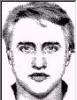
Recommended Posts
Join the conversation
You can post now and register later. If you have an account, sign in now to post with your account.
Note: Your post will require moderator approval before it will be visible.