Photoscape V3.7
-
Similar Content
-
By artae
PhotoScape X Pro 4.2.1 (x64) Multilingual + Portable | 386/387 Mb
Everything you need to edit ph.otos. PhotoScape X is an all-in-one photo editing software which provides photo-related features such as Photo Viewer, Editor, Cut Out, Batch, Collage, Combine, Create GIF, Color Picker, Screen Capture, RAW images and More.
Color & Filters
Try a variety of effects, filters and adjustments to make your own distinct style.
Film Effect & Light Leak
- Apply film effect to get your own analogue feelings.
- Apply light leak effect to turn out a boring and featureless photo into an astonishing photo.
Features:
- Viewer: Photo | Video | Audio Browser, Loupe View, Full Screen, Flag, Star Rating, Lossless Rotate, Share (Email,Twitter,Facebook), Metadata (Exif,IPTC,GPS) Viewer.
- Editor: 1,000+ Filters & Effects, Frames, Objects, Brushes & Tools, Rotate, Straighten, Flip, Resize, Crop, Circular Crop, Perspective Crop, Mask (Local Adjustments), Redo+, Project.
- Cut Out: Remove the background from an image. (Magic Eraser, Lasso tool, Brush tool)
- Batch: Batch edit multiple photos.
- Collage: Merge multiple photos on the collage frame to create one final photo.
- Combine: Attach multiple photos vertically or horizontally to create one final photo.
- GIF Creator: Create Animated GIF.
- Print: Print photos.
- Screen Capture: Capture your screenshot and save it.
- Color Picker: Zoom in on images, search and pick a color.
- Split: Slice a photo into several pieces.
- Batch Format Change: Convert multiple images to another format at once.
- Batch Resize: Resize multiple images at the same time.
- Batch Rename: Change photo file names in batch mode.
- Filters & Effects: Magic Color, Miniature, Bloom, HDR, Surrealistic, Grayscale, Sepia, Badicoot, Black & White, Negative, Auto Levels, Auto Contrast, Sharpen, Blur, 80+ Films, 80+ Duotones, 100+ Light Leaks, 120+ Overlays, 40+ Old Photos, 40+ Dirt & Scratches, 40+ Textures, 20+ Lens Flares, and more. [Expand]
- Frames: 290+ Frames, 240+ Shapes, Borders
- Objects: 1,000+ Stickers, 240+ Figures, Image, Text, Text Warp, Magnifier, Arrow, Line, Rectangle, Rounded Rectangle, Circle, Object Transform, Object Mask
- Brushes & Tools: Draw | Scatter | Paint Brush, Paint Bucket, Mosaic Brush, Fix Red Eye, Mixer Brush, Spot Healing Brush, Liquify, Clone Stamp
- Photo Merge: Merge to HDR, Focus Stacking
- Macro: Record multiple actions and then play them back all at once.
- Photos Extension: Extension for Photos app (macOS 10.11+)
- Languages: English, Español, Português, Deutsch, Français, Italiano, 日本語, 简体中文, 繁體中文, 한국어
Requirements: Windows 10 (Version 1709 or later, 64-bit)
Home Page-http://x.photoscape.org/
DOWNLOAD
(Buy premium account for maximum speed and resuming ability)
https://nitroflare.com/view/B606D838B2A05FF/f53r0.PhotoScape.4.2.1.rar
https://nitroflare.com/view/B55B0DBF7DF9219/f53r0.PhotoScape.X.Pro.v4.2.1.64.Bit.Portable.rar
https://rapidgator.net/file/8e35b99cb586901141c9d5ed2b4052b1/f53r0.PhotoScape.4.2.1.rar
https://rapidgator.net/file/3c71216eaba773f6ae3fbcfa13649b5c/f53r0.PhotoScape.X.Pro.v4.2.1.64.Bit.Portable.rar
-
By artae
Language: Multilingual | File size: 349 MB
PhotoScape X is a fun and easy photo editor that enables you to fix and enhance photos. All-in-One: Photo Editor, Batch Editor, Photo Viewer, Cut Out, Collage Maker, Animated GIF Creator, Combine, Print, Screen Capture, Color Picker, RAW image and More.
Key Features
Photos Extension
Editor: Rotate, Straighten, Resize, Crop, Border, Color Adjustment, Color Temperature, Tint, Film Effect, Light Leaks, Lens Flares, Old Photos, Overlays, Textures, Dirt & Scratches, Auto Level, Auto Contrast, Backlight Correction, Bloom, HDR, Dehaze, Vignetting, Sharpen, Blur, White Balance, Curves, Levels, Color Balance, Hue/Saturation, Sepia, Grayscale, Black & White, Negative, 3D Effect, Text Object, Text Warp, Image Object, Magnifier Object, Paint Brush, Effect Brushes, Mosaic Brush, Spot Healing Brush, Mixer Brush, Red Eye Correction, Liquify, Clone Stamp.
Batch: Batch edit multiple photos.
Viewer: Photo Browser, Loupe View, Full Screen, Flag, Star Rating, Batch Rename, Batch Resize, Batch Format Change, Lossless Rotate, Share (Email,Twitter,Facebook,Picasa,Flickr), Exif Viewer.
Share: Sharing on Social Networks: Facebook, Twitter, Picasa, Flickr.
Full Screen: See your photos in full-screen view or as a slide show.
Collage: Merge multiple photos on the collage frame to create one final photo.
Combine: Attach multiple photos vertically or horizontally to create one final photo.
GIF Creator: Create Animated GIF.
Print: Print photos.
Screen Capture: Capture your screenshot and save it.
Color Picker: Zoom in on images, search and pick a color.
Rename: Change photo file names in batch mode
Languages: English, Español, Português, Deutsch, Français, Italiano, 한국어, 日本語, 简体中文
In-App Purchases:Pro Version - included.
Release Notes
Release notes were unavailable when this listing was updated.
Supported Operation Systems
macOS 10.12 or later 64-bit
HOMEPAGE
http://x.photoscape.org/
DOWNLOAD
(Buy premium account for maximum speed and resuming ability)
https://nitroflare.com/view/BF8BA118B63AD03/hldug.PhotoScape.X.Pro.4.2.0.macOS.dmg
https://rapidgator.net/file/35d84290e35a1a94d5bc34282c4ffd03/hldug.PhotoScape.X.Pro.4.2.0.macOS.dmg
-
By artae
PhotoScape X Pro 4.1.1 Multilingual macOS
319 mb
PhotoScape X is a fun and easy photo editor that enables you to fix and enhance photos. All-in-One: Photo Editor, Batch Editor, Photo Viewer, Cut Out, Collage Maker, Animated GIF Creator, Combine, Print, Screen Capture, Color Picker, RAW image and More.
Key Features:
* Photos Extension
* Editor: Rotate, Straighten, Resize, Crop, Border, Color Adjustment, Color Temperature, Tint, Film Effect, Light Leaks, Lens Flares, Old Photos, Overlays, Textures, Dirt & Scratches, Auto Level, Auto Contrast, Backlight Correction, Bloom, HDR, Dehaze, Vignetting, Sharpen, Blur, White Balance, Curves, Levels, Color Balance, Hue/Saturation, Sepia, Grayscale, Black & White, Negative, 3D Effect, Text Object, Text Warp, Image Object, Magnifier Object, Paint Brush, Effect Brushes, Mosaic Brush, Spot Healing Brush, Mixer Brush, Red Eye Correction, Liquify, Clone Stamp.
* Batch: Batch edit multiple photos.
* Viewer: Photo Browser, Loupe View, Full Screen, Flag, Star Rating, Batch Rename, Batch Resize, Batch Format Change, Lossless Rotate, Share (Email,Twitter,Facebook,Picasa,Flickr), Exif Viewer.
* Share: Sharing on Social Networks: Facebook, Twitter, Picasa, Flickr.
* Full Screen: See your photos in full-screen view or as a slide show.
* Collage: Merge multiple photos on the collage frame to create one final photo.
* Combine: Attach multiple photos vertically or horizontally to create one final photo.
* GIF Creator: Create Animated GIF.
* Print: Print photos.
* Screen Capture: Capture your screenshot and save it.
* Color Picker: Zoom in on images, search and pick a color.
* Rename: Change photo file names in batch mode
* Languages: English, Español, Português, Deutsch, Français, Italiano, 한국어, 日本語, 简体中文
Fix: launch for macOS Monterey
In-App Purchases:Pro Version - included.
Compatibility: macOS 10.12 or later
DOWNLOAD
(Buy premium account for maximum speed and resuming ability)
https://nitroflare.com/view/6C8B3F5D42BE312/x3w0w.PhotoScape.X.Pro.4.1.1.Multilingual.macOS.part1.rar
https://nitroflare.com/view/BC53B2D781CBFC1/x3w0w.PhotoScape.X.Pro.4.1.1.Multilingual.macOS.part2.rar
https://rapidgator.net/file/d4fbc6fabe1a518160eaa4b895802f5e/x3w0w.PhotoScape.X.Pro.4.1.1.Multilingual.macOS.part1.rar
https://rapidgator.net/file/9fad12b445add3269b5f6201c128feca/x3w0w.PhotoScape.X.Pro.4.1.1.Multilingual.macOS.part2.rar
-
By NeoDark
NeoDark MediaPack+Codec AIO
Dosya Adı:NeoDark MediaPack+Codec AIO.rar
Dosya Boyutu:178 MB
PAKET İÇERİĞİ ;
[spoiler]Playerlar>>
-AtomicPlayer 3.0.6.13
-BSPlayer 2.63
-DAPlayer 1.0.1.9
-Gom Player 2.1.47.5133
-KMPlayer 3.5.0.77
-VLC Player 2.0.5
Codecler>>
-CodeInstaller 2.10.4
-Codec For Win7 4.0.5
-Codec TweakTool 5.5.1
-K-Lite Codec Pack Full 9.7.0
Resim Araçları>>
-PhotoScape 3.6.3
-XnView 1.99.6[/spoiler]
ALTERNATİFLİ LİNKLER;
http://turbobit.net/g9rm4lgznbgb/NeoDark%20MediaPack+Codec%20AIO.rar.html http://www.multiupload.nl/5RIBMP2B9P
Alternatifler yükleniyor...
Premium indirme için;
http://getripz.pl/
NOT : Silent Setup Box için wolfman.tr_'ye teşekkürlerimi iletiyorum.Ayrıca ilk katılımsız ve ilk AIO çalışmam olduğunu belirtmek isterim.Katılımsızları Winrar yöntemi ile yaptım.Forumda anlatımları paylaşan arkadaşlara teşekkür ediyorum.Geliştirmeye devam edeceğim...
-
-
Recently Browsing 0 members
No registered users viewing this page.

.thumb.jpg.8cc6a70eed5b17850f5c7b8adee784ed.jpg)
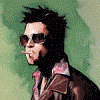
Recommended Posts
Join the conversation
You can post now and register later. If you have an account, sign in now to post with your account.
Note: Your post will require moderator approval before it will be visible.