Aomei Backupper 6.3 Technicial Plus Winpe ISO (x64)
-
Similar Content
-
By _2024_
Office Installer by Ratiborus 1.12
Office Installer by Ratiborus 1.12
Office Installer by Ratiborus:
Office Installer is a software program by Ratiborus used to install Microsoft Office on computers or devices. Office is a productivity suite that includes programs like Word, Excel, PowerPoint, Outlook, and more. The installer ensures that all required Microsoft Office files and components are installed, properly configured, and ready for use on the user's computer.
Office Installer allows users to choose which Office applications they want to install, select the installation location, and customize certain settings according to their preferences. It also ensures that all necessary dependencies and updates are downloaded and installed to ensure Microsoft Office runs smoothly.
After the Office installation process is complete, users can access the installed Office applications from the Start menu or computer taskbar. They can then start using programs like Word for document processing, Excel for spreadsheets, PowerPoint for presentations, and other Office applications for various productivity tasks.
Office Installer features
Office Installer supports downloading and installing, updating, uninstalling, activating office 2024, 2021, 2019, 2016.
Supports installation and removal of licenses.
Easily create distribution downloads and create ISOs.
Retail version is supported.
readme
Office Installer
——————————————————————————————————————————————————
The program is designed for on-line and offline installation of Office 2016/2024 C2R. There is also
the ability to create your own Office distribution for subsequent installation of Office off-line.
Working with the program:
——————————————————————————————————————————————————
1. Uninstall Office C2R using the Uninstall button.
2. Remove Office C2R using "Force Remove Office" and restart your computer.
3. Install Office by clicking the "Install" button.
How to use the Download Office tab:
——————————————————————————————————————————————————
This tab is used to create an off-line distribution of a particular version and edition of Microsoft Office, for
subsequent installation of the product without receiving files from outside.
1. Select the required Office version, bit depth and language. You can make a full-fledged x86-x64 distribution.
To do this, in the bit depth tab, select the All item (lowest). Click the Download button and select a folder
for distribution files. You can select the folder of the previous session of the program to continue creating
distribution, otherwise a new session will be started.
2. If you want to supplement the downloaded distribution, click the Download button and specify the same download folder.
3. After downloading all the necessary bits and languages, you can create an ISO image of the office suite.
To do this, click the Create ISO button.
4. As a result, in the selected folder you will see a ready-to-use off-line Microsoft Office installer
edition of your choice.
Extra options, program launch (keys):
——————————————————————————————————————————————————
/install - Run the program in stealth mode and install Office with the previously configured settings.
Next to the program there should be an Office Installer.ini file with configured parameters. Installation
can be executed both in on-line mode and in off-line mode (the Office folder should be located next to the program
with a previously downloaded distribution)
/ini:"ini file name" - Use your own presettings file. Can be used during installation
with command line parameters.
Additional questions
——————————————————————————————————————————————————
After deleting an office using standard means, its licenses and keys remain in the system. If you previously had, for example,
Office 2016, you uninstalled it and installed Office 2024 - it may happen that in the properties of the office application you will see
not Office 2024, but Office 2016. To prevent this from happening, it is advisable to delete the old office in the program section
"Office Licenses" view the remaining licenses in the system and delete those that are not needed. If you delete licenses with the switch enabled
“Delete keys” - the keys with which the old office was installed will be deleted from the system.
Изменения в версиях :
—————————————————————
v1.1.2
- При запуске на Windows 7 выбирается редакция ProPlus 2016 Volume
- Из списка компонентов убран Teams, оставлен только в O363 ProPlus Retail.
- Мелкие исправления.
https://www.mirrored.to/files/105EHYKX/Office_Installer_by_Ratiborus_1.12.rar_links
Office Installer Plus 1.12
Office Installer Plus 1.12
Office Installer Plus:
Office Installer Plus is the next version of Ratiborus that helps you download, install, update, uninstall, activate office 2024, 2021, 2019, 2016 and it has added an Office activator to the program. submit. Office Installer+ is considered a useful application that helps users install and manage office applications from Microsoft Office easily and quickly. This application is designed to help users save time and effort when installing popular office applications such as Word, Excel, PowerPoint and Outlook.
With Office Installer+, users simply select the applications they want to install and then the application will automatically download and install them to their computer. Office Installer provides users with a simple and easy-to-use interface, helping them easily select and manage the applications they need.
Features of Office Installer+
Office Installer supports downloading and installing, updating, uninstalling, activating office 2024, 2021, 2019, 2016.
View system information and compatibility with Office versions.
Supports installing and removing licenses.
Easily create distribution downloads and create ISOs.
An Office activator has been added.
In addition to installing new applications, Office Installer also provides an automatic update feature to keep applications always up to date. Users don't need to worry about updating manually every time a new update is released. Office Installer+ also provides users with the ability to easily manage and remove applications, helping them save storage space on their computers. Users can choose to quickly remove one or more applications with just a few mouse clicks.
In short, Office Installer is a useful and convenient application for users who want to install and manage office applications from Microsoft Office. With a simple and easy-to-use interface, along with automatic update and management features, Office Installer will help users save time and effort when working with daily office applications.
readme+
Office Installer
——————————————————————————————————————————————————
The program is designed for on-line and offline installation of Office 2016/2024 C2R. There is also
the ability to create your own Office distribution for subsequent installation of Office off-line.
Working with the program:
——————————————————————————————————————————————————
1. Uninstall Office C2R using the Uninstall button.
2. Remove Office C2R using "Force Remove Office" and restart your computer.
3. Install Office by clicking the "Install" button.
Office activation:
——————————————————————————————————————————————————
On the System tab there is a button "Activate Office" and a combobox for selecting on-line KMS-Service.
You can add your own servers to the program; to do this, you need to enter them in the KMS parameter in Office Installer.ini,
separated by commas. Example: "KMS = xxxxx.xxx:4533,yyyyyy.yyy". If the port is not specified, it will be used
standard port 1688.
How to use the Download Office tab:
——————————————————————————————————————————————————
This tab is used to create an off-line distribution of a particular version and edition of Microsoft Office, for
subsequent installation of the product without receiving files from outside.
1. Select the required Office version, bit depth and language. You can make a full-fledged x86-x64 distribution.
To do this, in the bit depth tab, select the All item (lowest). Click the Download button and select a folder
for distribution files. You can select the folder of the previous session of the program to continue creating
distribution, otherwise a new session will be started.
2. If you want to supplement the downloaded distribution, click the Download button and specify the same download folder.
3. After downloading all the necessary bits and languages, you can create an ISO image of the office suite.
To do this, click the Create ISO button.
4. As a result, in the selected folder you will see a ready-to-use off-line Microsoft Office installer
edition of your choice.
Extra options, program launch (keys):
——————————————————————————————————————————————————
/install - Run the program in stealth mode and install Office with the previously configured settings.
Next to the program there should be an Office Installer.ini file with configured parameters. Installation
can be executed both in on-line mode and in off-line mode (the Office folder should be located next to the program
with a previously downloaded distribution)
/ini:"ini file name" - Use your own presettings file. Can be used during installation
with command line parameters.
/activate - Activate Office with previously saved settings and exit the program.
Additional questions
——————————————————————————————————————————————————
After deleting an office using standard means, its licenses and keys remain in the system. If you previously had, for example,
Office 2016, you uninstalled it and installed Office 2024 - it may happen that in the properties of the office application you will see
not Office 2024, but Office 2016. To prevent this from happening, it is advisable to delete the old office in the program section
"Office Licenses" view the remaining licenses in the system and delete those that are not needed. If you delete licenses with the switch enabled
“Delete keys” - the keys with which the old office was installed will be deleted from the system.
Изменения в версиях :
—————————————————————
v1.1.2
- При запуске на Windows 7 выбирается редакция ProPlus 2016 Volume
- Из списка компонентов убран Teams, оставлен только в O363 ProPlus Retail.
- Мелкие исправления.
https://www.mirrored.to/files/07TIECKA/Office_Installer_Plus_1.12.rar_links
-
By qxqx
Iptv Plus+ v2.0.17 Mod
Iptv Plus+ v2.0.17 Mod
DESCRIPTION
IPTV + PLUS APK
About this app
This app works with the Live channels app for Android TV and Google TV OS only and Live channels launcher which is require by this app to function correctly .
How does it work :
once installed , when you launch or start the app this app will ask you to install Live channels launcher if its not already installed on your device , if you already own Live channel launcher then the app will go to the next step.
Next step :
in the Live channels sources select IPTV to add those tv channels to the Live channels app then enjoy .
IPTV has 10 tv channels in the source and you will have an option for more channels if wanted to.
NB :
All these channels are freely available to the public and there for not illegal , I do not own any of the content and all contents belong to their respective owners .
IPTV Plus launched as a channel to transmit information in the form of paid video recording, which is very useful for users. You can get it with purchases in the app store. Its professionalism is its undisputed element. Regulating operations and supporting many different TV channels from many stations will make you more satisfied with what you spend. Errors related to transmission and launch speed have now been improved; try it out!
IT DOES NOT CONTAIN AN INTEGRATED CHANNEL
This is a pioneering application in bringing programs shown on radio stations to work on phones. However, IPTV Plus does not contain built-in channels, users who want to use it need to create a separate playlist. Popular TV channels with specific time frames will soon be able to appear on the menu and support you to enjoy.
PROFESSIONAL CHARACTERISTICS
The return of the premium paid version is exceptional. Some of its features will be upgraded to new heights; compared with the free version; we draw a lot of experience for the following launches. As for the ads, they will be licensed without payment. It is also easier to use the touch controller to open the application once the code boxes are created. The application remembers your last activities and continues to play the content that is of interest. If the user wants to see what has been visited, look back in the channel history table for more details.
IT DOES NOT CONTAIN AN INTEGRATED CHANNEL
This is a pioneering application in bringing programs shown on radio stations to work on phones. However, IPTV Pro does not contain built-in channels, users who want to use it need to create a separate playlist. Popular TV channels with specific time frames will soon be able to appear on the menu and support you to enjoy.
PROFESSIONAL CHARACTERISTICS
The return of the premium paid version is exceptional. Some of its features will be upgraded to new heights; compared with the free version; we draw a lot of experience for the following launches. As for the ads, they will be licensed without payment. It is also easier to use the touch controller to open the application once the code boxes are created. The application remembers your last activities and continues to play the content that is of interest. If the user wants to see what has been visited, look back in the channel history table for more details.
CHANNEL SUPPORTED SERVICES
IPTV Plus supports Internet service providers and free live channels from web sources to play simultaneously on it. The program starts by connecting to many different streams but will be shortened with a UDP proxy if your LAN is installed. In addition to the appropriate requirements for a practical information session.
EXPANDINGSCOPE OF Playlist IPTV Plus
THEA playlist in M3U AND XSPF format is supported to provide presentation information. The time period, the main content of the program on each channel will be displayed on the board to help users make timely decisions. The information is arranged in order in the form of a grid or a vertical list from the top down quite neatly. Each TV channel has its own tile for easy searching.
DIFFERENT PROGRAM PLAYER
For non-exclusive TV programs, IPTV Plus also supports internal and external video playback. This is an activity to expand the scope of the presentation and diversify the content. Only need to get support from EPG in XMLTV and JTV formats will be adopted. However, all content is guaranteed to meet the original requirements and image quality.
Parents are concerned and concerned about their children using mobile devices to watch content-rich programs on the app. Now, this will no longer be the case as we have developed an access and observation history log to assist parents in managing their children.
ENJOY A FRIENDLY SPACE
IPTV Plus has a fairly easy-to-use and straightforward interface; every broadcast information goes through testing and screening. Each time slot will broadcast many programs; visit the list to find your favorite program. The effort shown in this pro version has marked the maturity of the production team. Enjoy the most relaxing time watching the show, and don’t forget to leave your review!
SUM UP
We all know that technology changes at a rapid pace, and with it comes new and innovative ways to enjoy our favorite content. With IPTV Plus for Android, you can take your entertainment experience to the next level. This app lets you watch TV shows and movies on-demand, so you can choose what you want to watch and when you want to watch it. Plus, with its intuitive interface, IPTV Plus is easy to use even if you’re not familiar with streaming apps. Check it out today and see for yourself how great this app can be!
WHAT'S NEW
Included the Live channels launcher inside the app for better results ,fixed an issue that was making the app install on phones .
IMAGES
Açıklama:
Programı her çalıştırmada sizi FULL MOD ekranı karşılar bu ekranı geçmek için CANCELAR tıklamanız yeterlidir veya Kalıcı olarak bir kere IR.A.FACEBOOK yazan yönlendirme ekranına tıklarsanız karşınıza bu küçük yönlendirme ekranı bir daha gelmez. APK Android farklı sistemlerde test edildi sorunsuz Full olarak Sınırsız çaşlışmaktadır.
APK full dür kesinlikle sizden kod istemez. APK yi ister mobil cihazlarda ister Smart TV lerde full şekilde kullanarak Tüm Dünya kanallarının keyfini çıkartın...
BU PROGRAM VPN SİZ TÜM KANALLARI GÖSTERİR...
Download Full APK
1. APK hızlı açılır ve Reklamsız Modludur. %100 Reklamsızdır.
https://www.mirrored.to/files/1BRFLSUO/Red_Iptv_v2.0.17.apk_links
1. APK hızlı açılır ve Reklamsız Modludur. %100 Reklamsızdır.
https://www.mirrored.to/files/BYIBAAVG/Red_Iptv_v2.0.17_All_in_One_mod.apk_links
https://www.mirrored.to/files/LV56GTLD/Red_Iptv_v2.0.17_mod_arm64-v8a.apk_links
https://www.mirrored.to/files/17ZTCGVW/Red_Iptv_v2.0.17_mod_armeabi-v7a.apk_links
2. APK yavaş açılır ve Reklamlı Modludur. Yani Modlayanın reklamı vardır ilk açılışta karşınıza gelir.
https://www.mirrored.to/files/06F07TJV/Iptv_Plus_Premium_v2.0.17.apk_links
Güncellendi....
-
By awengers44
Uzun bir aradan sonra yeni bir çalışma ile gelişen ihtiyaçları karşılamak için farklı bir yapı ile multiboot çalışmamızı sizinle paylaşıyoruz.
Sitede paylaşım halinde olan multiboot sistemlerdekinden temel farklılığı, sistemin üç (3) parçalı yapıdan oluşması ve boot edemediği yaptığımız testlerden sonra güncel donanımların daha az olacağı kanaati tarafımca hasıl olmuştur.
Sürekli gelişen ve zorlaştırılan sistem yükleme sorunsalı bana göre büyük ölçüde giderilmiş olacaktır.
Tabi sizlerden gelecek olan geri dönüşlere göre zaman içinde sistem değişiklikler gösterecek ve daha iyi olacaktır inşaAllah.
Sistem büyük ölçüde açık kaynak ve isteyen istediği gibi değiştirebilir, ancak tnctr,de veya başka birde yerde paylaşım olacaksa desteğini değişikliği yapan yapımcının vermesi gerekir.
Hala kullanan olabilir düşüncesi ile Windows Xp Sp3 ön hazırlık sistemde yapılmış olup, kullanmak istediğinizde paylaşım klasöründe olan xp ISO dosyasını _ISO klasörüne kopyalamanız yeterlidir.
Secure Boot sorunu her multiboot sistemde olduğu gibi bunda da olacaktır. Bu sebepten dolayı ön yükleme imza desteğinden geçmediği takdirde BIOS,a girip secure boot kapatın!!
----------------------------------------------------------------
Kurulum oldukça basit olup yapılacak ve dikkat edilecek tek kısım kurmak istediğimiz disk ve verdiğimiz rakam
Kurulumdan sonra varsayılan Disk isimlerini ASLA değiştirmeyin..
WinPE x64 aioboot ile birlikte ağ destekli kurulumlu olup bizzat @crasadure hoca tarafından sistemlerin testleri yapılmış ve bildirimlerine göre sistem en iyi hale getirilmiştir.
Sistemin tüm testlerinde emeği vardır, üstada çok teşekkür ederim.
Tayfun hocanın çalışma hakkındaki hazırladığı video anlatımı..
Sistemden görüntüler..
Vadi MultiBoot v4 indirme grup linki.
https://app.mediafire.com/fbkl8q3mm4wqy @Emre028 in isteğiyle Vadi v4 Ventoy sistemde birlikte çalışmaya uyarlanmış ve forum kullanıcılarına da hediye edilmiştir.
Öncelikle betik dosyasının çalışmasını engelleyecek herhangi bir güvenlik uygulamanız varsa geçici olarak devre dışı bırakın.
1- Üstteki paylaşım klasöründen Ventoy_1.0.91_Vadi_MultiBoot_v4_TR.7z indirin ve dosyayı zip ten olduğu gibi kendi klasörüne çıkarın. Ayrı bir klasör olacaksa da adında boşluk olmasın.!!
2- Vadi_Ventoy_TR.bat çalıştırın ve kurmak istediğiniz diski seçin.
3- VADI_EFI disk birimi için en az 1850 mb alan verin.
4- Dosyaların gerekli bölümlere kopyalanıp kurulumun tamamlanmasını bekleyin. Hayırlı olsun..
Ventoy'dan Vadi MultiBoot'a geçiş kısayolu: F6
Grub2FM'den Ventoy'a geçiş kısayolu: F5
Not: Bu sistemde Ventoy'da bulunan grubia32_real.efi ve grubx64_real.efi dosyaları sebebiyle AIO-Boot sistemde çalışan dosyaların haricinde (yapımcı değişikliğe gidinceye kadar) güncellenemiyor.
@mephistooo2 Üstad betik dosyasını kullanmama izin verdiği için ayrıca teşekkür ederim.
AIO-Boot WinPe11 veya *.vhd dosyasından dolayı benim tercihim AIO WinPE10 x64 sistemle tam uyumlu, winpe10x64 için değil ama winpe11x64 için yapımcısı tarafından sürekli geliştirilmektedir. Sisteminize eklemeyi ihmal etmeyin derim
Değişiklikler ve yapılan yeni güncellemeler;
AIO_Boot güncellemelerini kurmak için dosyayı MultiBoot_USB diskine kopyalayıp yönetici olarak çalıştırın.
-
By tayyar61
Win PE'lerin sahip olduğu bazı özellikler:
*Legacy Mbr – UEFI GPT Sistemlerini destekler
*WinPE önyüklemesi, mevcut Wifi Lan ağını otomatik olarak kurar ve alır,
*WinPE'yi başlattıktan sonra harici bir Wifi Usb bağlanması durumunda,
*Wifi Lan Sürücülerine çift tıklamak, Sürücüleri otomatik olarak yükleyecektir.
*11. Nesil'de NVME Sabit Disk Sürücüsünü ve Ses Sürücüsünü destekler.
*WinPE'yi başlattıktan,USB'yi çıkardıktan sonra Yazılımı normal şekilde kullanmaya devam edebilirsiniz.
*Kurulum Windows 10, 11'i yüklemek, manuel olarak eklemek için harici bir sürücü paketine gerek kalmadan NVME sabit sürücüsü için Sürücüyü otomatik olarak tanıyacaktır.
*Kurulum Windows 11'i yüklemek için, Secure Boot, ByPass Check TPM 2.0'ı pas geçecektir.
* PassMark Sound Check yazılımı ile mikrofonu test et.
*ICE Cream Ekran Kaydediciden Ekran videosunu kaydedin .
*Uzak bilgisayarları Ultraviewer ve AeroAdmin, AnyDesk ile kontrol edin…
*Yazılım ince ayarlanmıştır, görüntülenen mesaj olmayacak, kullanımı hoş.
*Mp3, Wav, Lossless ses dosyalarını dinleyin…
*Potplayer görüntüleyici ile Mp4, Mov, Mkv, Flv ... Video dosyalarını oynatın.
*Image Dosyalarını tanıyın , Png, Jpg, Ico, Bmp, ...
*Ofis dosyalarını, Word, Excel, Powerpoint, Sumatra PDF'yi tanımlayın.
*WinPE'nin çok fazla RAM, LAG aldığını hissettiğinizde, çöpü temizlemek, tüm yazılımları silmek, WinPE'yi orijinal durumuna döndürmek için Tüm *Yazılımları Temizle öğesini seçmek için PECMD Aracına Sağ Tıklayabilir ve ardından Bağla'yı seçebilirsiniz.
*WinPE, farklı yazılım paketlerini açar, makine 2Gb RAM çalıştırıyorsa, yazılım paketinde yalnızca temel Yazılımlar bulunur, sesli Potplayer yazılımı yoktur, ağır yazılımlar kaldırılır.
*4Gb veya daha fazla RAM çalıştıran makine, yazılım paketi Full olacaktır.
*WinPE üzerinde aynı anda birden fazla yazılım çalıştırın.
*Anti-virüs programlarını çalıştırın DrWeb, Eset, Avira ...
-----------------------------------------------------------------------------------------------------------------------------------
*** 4.2 Versiyonda güncellenen programlar ***
Aomei Backupper v6.9.0
Macrium Reflect v8.0.6584
Aida64 Engineer v6.60.5900
R-Drive Image Build v7002
WinNT Setup v5.2.1 Hwmonitor, Hwinfo, CPU-Z, Crystal Disk Info, Crystal Disk Mark – Son Sürüm.
-----------------------------------------------------------------------------------------------------------------------------------
WinPE 2022 V4.1 Link 1 (1.36 GB)
WinPE 2022 V4.1 Link 2 (1.36 GB)
WinPE 2021 Lite V4 (413 MB) Şifre Sorarsa : winpe10ktv@
-
By artae
WinPE 11 KTV Lite 2021 (x64) | English US | Windows x64 | File Size: 1.47 GB
This version of WinPE 11 Ktv features the software just enough to use and is based on the Boot platform of WinPE 10, so the Boot Menu and Software information is still the WinPE 10 version.
General Info
File Name: WinPE11Ktv_Lite_2021.ISO
Architecture: x64
Language: English (99.9%)
Size: 1520261054 bytes (1449 MiB)
Check SHA1 code: 848D09A1FC9212711DC2861FAC17BD1718A5F39B
All software used is only available outside the Desktop
Clear All Software and Mount Software, if you feel that WinPE is laggy, heavy, have used a lot, don't want to Restart the machine, want to refresh WinPE.
Clear All Software: remove junk, Temp, delete all software.
Mount Software: create a new software package as it was at the beginning.
The Start menu is simple, with only a few essential functions.
Ram takes up 1.1Gb on startup.
Booting WinPE at USB 3.0 took 12 seconds on average.
This PC, Explorer interface is simple, leaving only the necessary items.
WinPE only accepts Driver for LAN, (network using cable)
Want to use Wifi please double click Wifi LAN Driver to install the missing Driver with SDI package ( Snappy Driver Install ) and then click the network icon to start Wifi.
WinPE recognizes File Image, Video, Ghost, Acronis True Image, Aomei Backkuper, Terabye Image ..
Convenient for file search, file data recovery...
Support AnyDesk and Ultraviewer support.
After installing Ultraviewer Ram will take up 500Mb because of the support library for Ultraviewer.
Support Video and media player with Potplayer.
What's New
Updates: Official Site Does Not Provide Any Info About Changes in This Version
Homepage
http://www.microsoft.com
DOWNLOAD
(Buy premium account for maximum speed and resuming ability)
https://nitroflare.com/view/BA54AA9DD40328D/hzek6.WinPE.11.KTV.Lite.2021.x64.rar
https://rapidgator.net/file/84a0ac9e3a104caee6884d84cfbd7c67/hzek6.WinPE.11.KTV.Lite.2021.x64.rar
-
-
Recently Browsing 0 members
No registered users viewing this page.


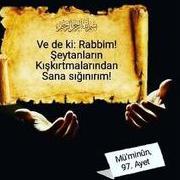

Recommended Posts
Join the conversation
You can post now and register later. If you have an account, sign in now to post with your account.
Note: Your post will require moderator approval before it will be visible.