-
Similar Content
-
By _2024_
Zorin OS 17.1 Pro (x64) Multilingual Linux
Zorin OS 17.1 Pro (x64) Multilingual Linux
Zorin 17 Pro ISO Full İndir, linux dağıtımıları arasında en güzellerinden bir tanesidir. Pro özellikleri arasında Lightweight Desktop, premium desktop layout gibi bir sürü özellik yer alır. Özelleştirebilir, w11’e bile benzetilebilir masaüstü ve tema ayarlanabilir şekildedir. Oldukça güzel ve görsel anlamda diğer linuxlerden çok başarılıdır. En son yani yeni nesil NVIDIA sürücülerini destekler ve en güzel özelliklerden bir tanesi olan Active Directory kullanabilmek. Bu dağıtım çok fazla özelleştirme içerir, bir sürü ek özellik ve ayarlardan sonra stabiliteyi yakalayabilirsiniz. Ubuntu 20.04.3 LTS tabanı üzerine inşa edilmiştir. Parmak izi okuyucu, gizlilik konusunda kendini geliştirmiş bir sistem. İstediğiniz her şeyi daha kolay şekilde yapabilmeniz için yenilenen arayüzüyle sizin hizmetinizde. Iso dosyasını yazdırmak için USB’ye yazmak için Balena Etcher kullanabilirsiniz veya Rufus ile DD modunda yazınız. Yaklaşık olarak 30 GB boş alan gereklidir. Görsellik ve ek özellikler yüzünden diğer linuxlerden çok daha büyük boyutludur. Bunu belirtmemde fayda var.
Zorin OS is a multi-functional operating system designed specifically for newcomers to Linux. It’s based on Ubuntu, so you can rely on it for rock-solid performance, dependability, and support.
This operating system is super fast. It is faster than Windows and macOS because it is more lightweight. Some Windows programs run even faster in Zorin OS with WINE (which comes pre-installed with this OS) than in Windows.
Thanks to Zorin OS’s immunity to Windows viruses you will never have to worry about any of that nasty malware. And when a potential security threat arises, software updates usually come in a matter of hours.
Zorin OS gives you more flexibility. It allows you to use Zorin OS alongside your current operating system and run Microsoft Windows programs in Zorin OS with the help of WINE and PlayOnLinux.
It includes such helpful tools as a text-to-speech program, Orca Screen Reader, a screen magnifier for the visually impaired, and a dwell click feature for pressing a mouse button automatically.
Zorin OS is packed with software, ready for you to take advantage of. It’s got everything from the versatile LibreOffice suite to the feature-packed OpenShot video editor. This OS is sure to facilitate all of your everyday tasks such as web browsing, document creation, social networking, making videos, chatting with your friends, and beyond, all without having to install anything.
Zorin OS features:
Zorin OS features the unique Look Changer program that allows you to alter the user interface at the touch of a button. Other unique programs include Background Plus, Web Browser Manager, and more.
The Look Changer enables you to change your desktop to look and act like Windows 7, XP, 2000, Ubuntu Unity, macOS, or GNOME 2 for ultimate ease of use.
The default web browser is Firefox. For those who wish to use different web browsers, we’ve included our unique program known as the Zorin Web Browser Manager which makes installing and uninstalling web browsers easy and fast.
Background Plus allows you to set a video, audio file, or screensaver as your background to boost your desktop expertise. This program is available within the Premium editions.
Zorin OS has different versions
to facilitate the requirements of each kind of user with an extra program. Here is the free Core edition for common use. Lite for use on previous and low-spec computer systems. Educational for use in colleges and universities. Business for company use. Ultimate Edition packs one of the best programs Linux has to offer.
Core Edition
It offers you all of the important features you want out of your computer in a quick, safe, and easy-to-use bundle. Whether you’re browsing the web, doing document work, chatting with your mates, or modifying your pictures, you may count on Zorin OS Core for clean desktop expertise.
Lite Edition
Packs essentially the most important features of Zorin OS into a lightweight bundle that runs quickly on even the oldest and lowest-spec machines. Everything from the interface to the choice of program is optimized to run as easily and expediently as possible on your computer.
Business Edition
It provides all of the tools wanted to run your online business. You will find a wealth of programs together with apps for accounting, bookkeeping, databases, retail, word processing, spreadsheets, and far more.
Ultimate Edition
Lets you unleash the total potential of your computer. If you’re into enterprise, multimedia, or gaming you may depend on the huge array of programs in Zorin OS Ultimate to get what you have to be complete, or simply to have fun.
The Software Center allows you to download and install tens of hundreds of free and paid-for programs. All it’s a must to do is open the Software Center from the Start Menu. Then find a program that you want and click Install. You may even install Windows programs on Zorin OS in the same method as PlayOnLinux. You can also download installable packages (.deb and .exe) like in your current operating system.
Nearly every file you use along with your current operating system will work completely in Zorin OS without having extra setup. All your office documents, music, videos, photos, etc. will work out of the box in Zorin OS. It additionally supports a big library of devices corresponding to printers, scanners, cameras, and keyboards. These devices will work as quickly as you plug them in without the necessity of installing extra drivers.
What’s New in Zorin OS 17.1
System Requirements:
Core, Education, and Pro editions
Designed for modern computers.
CPU: 1 GHz Dual Core – Intel/AMD 64-bit processor RAM: 2 GB Storage: 15 GB (Core), 27 GB (Education), or 40 GB (Pro) Display: 1024 × 768 resolution Lite, Education Lite, and Pro Lite editions
Designed for old and low-spec computers.
CPU: 1 GHz Single Core – Intel/AMD 64-bit processor RAM: 1 GB Storage: 10 GB (Lite), 27 GB (Education Lite), or 40 GB (Pro Lite) Display: 800 × 600 resolution Home Page -
https://zorinos.com/
https://ftp.icm.edu.pl/pub/linux/zorinos/17/Zorin-OS-17.1-Core-64-bit.iso
https://ftp.icm.edu.pl/pub/linux/zorinos/17/Zorin-OS-17.1-Education-64-bit.iso
or
Release: Zorin.OS.Pro.v17.1-BTCRiSO
Size: 6.39 GB
Download
https://nitroflare.com/view/7485C8D61972A7B/Zorin.OS.Pro.v17.1-BTCRiSO.part1.rar
https://nitroflare.com/view/DB5851324A8B217/Zorin.OS.Pro.v17.1-BTCRiSO.part2.rar
https://nitroflare.com/view/5E12BB46F0CFFB9/Zorin.OS.Pro.v17.1-BTCRiSO.part3.rar
https://nitroflare.com/view/9F22A3416F79E86/Zorin.OS.Pro.v17.1-BTCRiSO.part4.rar
https://ddownload.com/1gzc00auoame/Zorin.OS.Pro.v17.1-BTCRiSO.part1.rar
https://ddownload.com/8b9yp6nhoxwy/Zorin.OS.Pro.v17.1-BTCRiSO.part2.rar
https://ddownload.com/8h9m69jq3h7p/Zorin.OS.Pro.v17.1-BTCRiSO.part3.rar
https://ddownload.com/hc31r8h6k7vn/Zorin.OS.Pro.v17.1-BTCRiSO.part4.rar
https://send.cm/98sqymj6szcf/Zorin.OS.Pro.v17.1-BTCRiSO.part1.rar
https://send.cm/mzfmm8c1i3mo/Zorin.OS.Pro.v17.1-BTCRiSO.part2.rar
https://send.cm/89qaw01okdu1/Zorin.OS.Pro.v17.1-BTCRiSO.part3.rar
https://send.cm/2m55sx7obquf/Zorin.OS.Pro.v17.1-BTCRiSO.part4.rar
or
Release: Zorin.OS.Pro.Lite.v17.1-BTCRiSO
Size: 6.07 GB
Download
https://nitroflare.com/view/A1CA98399D38458/Zorin.OS.Pro.Lite.v17.1-BTCRiSO.part1.rar
https://nitroflare.com/view/D7FB65485C6FCAA/Zorin.OS.Pro.Lite.v17.1-BTCRiSO.part2.rar
https://nitroflare.com/view/436443EBD584C1B/Zorin.OS.Pro.Lite.v17.1-BTCRiSO.part3.rar
https://nitroflare.com/view/DA0C2959969D84F/Zorin.OS.Pro.Lite.v17.1-BTCRiSO.part4.rar
https://ddownload.com/4gmz4cai56f5/Zorin.OS.Pro.Lite.v17.1-BTCRiSO.part1.rar
https://ddownload.com/7p7vtby89mca/Zorin.OS.Pro.Lite.v17.1-BTCRiSO.part2.rar
https://ddownload.com/5bwdoka7l4mk/Zorin.OS.Pro.Lite.v17.1-BTCRiSO.part3.rar
https://ddownload.com/24o6e9iqfp1n/Zorin.OS.Pro.Lite.v17.1-BTCRiSO.part4.rar
https://send.cm/gt3tujnt5sx9/Zorin.OS.Pro.Lite.v17.1-BTCRiSO.part1.rar
https://send.cm/im3nkb1qxi9b/Zorin.OS.Pro.Lite.v17.1-BTCRiSO.part2.rar
https://send.cm/7ouepip583tx/Zorin.OS.Pro.Lite.v17.1-BTCRiSO.part3.rar
https://send.cm/o8z4oshhwwi3/Zorin.OS.Pro.Lite.v17.1-BTCRiSO.part4.rar
-
By awengers44
Uzun bir aradan sonra yeni bir çalışma ile gelişen ihtiyaçları karşılamak için farklı bir yapı ile multiboot çalışmamızı sizinle paylaşıyoruz.
Sitede paylaşım halinde olan multiboot sistemlerdekinden temel farklılığı, sistemin üç (3) parçalı yapıdan oluşması ve boot edemediği yaptığımız testlerden sonra güncel donanımların daha az olacağı kanaati tarafımca hasıl olmuştur.
Sürekli gelişen ve zorlaştırılan sistem yükleme sorunsalı bana göre büyük ölçüde giderilmiş olacaktır.
Tabi sizlerden gelecek olan geri dönüşlere göre zaman içinde sistem değişiklikler gösterecek ve daha iyi olacaktır inşaAllah.
Sistem büyük ölçüde açık kaynak ve isteyen istediği gibi değiştirebilir, ancak tnctr,de veya başka birde yerde paylaşım olacaksa desteğini değişikliği yapan yapımcının vermesi gerekir.
Hala kullanan olabilir düşüncesi ile Windows Xp Sp3 ön hazırlık sistemde yapılmış olup, kullanmak istediğinizde paylaşım klasöründe olan xp ISO dosyasını _ISO klasörüne kopyalamanız yeterlidir.
Secure Boot sorunu her multiboot sistemde olduğu gibi bunda da olacaktır. Bu sebepten dolayı ön yükleme imza desteğinden geçmediği takdirde BIOS,a girip secure boot kapatın!!
----------------------------------------------------------------
Kurulum oldukça basit olup yapılacak ve dikkat edilecek tek kısım kurmak istediğimiz disk ve verdiğimiz rakam
Kurulumdan sonra varsayılan Disk isimlerini ASLA değiştirmeyin..
WinPE x64 aioboot ile birlikte ağ destekli kurulumlu olup bizzat @crasadure hoca tarafından sistemlerin testleri yapılmış ve bildirimlerine göre sistem en iyi hale getirilmiştir.
Sistemin tüm testlerinde emeği vardır, üstada çok teşekkür ederim.
Tayfun hocanın çalışma hakkındaki hazırladığı video anlatımı..
Sistemden görüntüler..
Vadi MultiBoot v4 indirme grup linki.
https://app.mediafire.com/fbkl8q3mm4wqy @Emre028 in isteğiyle Vadi v4 Ventoy sistemde birlikte çalışmaya uyarlanmış ve forum kullanıcılarına da hediye edilmiştir.
Öncelikle betik dosyasının çalışmasını engelleyecek herhangi bir güvenlik uygulamanız varsa geçici olarak devre dışı bırakın.
1- Üstteki paylaşım klasöründen Ventoy_1.0.91_Vadi_MultiBoot_v4_TR.7z indirin ve dosyayı zip ten olduğu gibi kendi klasörüne çıkarın. Ayrı bir klasör olacaksa da adında boşluk olmasın.!!
2- Vadi_Ventoy_TR.bat çalıştırın ve kurmak istediğiniz diski seçin.
3- VADI_EFI disk birimi için en az 1850 mb alan verin.
4- Dosyaların gerekli bölümlere kopyalanıp kurulumun tamamlanmasını bekleyin. Hayırlı olsun..
Ventoy'dan Vadi MultiBoot'a geçiş kısayolu: F6
Grub2FM'den Ventoy'a geçiş kısayolu: F5
Not: Bu sistemde Ventoy'da bulunan grubia32_real.efi ve grubx64_real.efi dosyaları sebebiyle AIO-Boot sistemde çalışan dosyaların haricinde (yapımcı değişikliğe gidinceye kadar) güncellenemiyor.
@mephistooo2 Üstad betik dosyasını kullanmama izin verdiği için ayrıca teşekkür ederim.
AIO-Boot WinPe11 veya *.vhd dosyasından dolayı benim tercihim AIO WinPE10 x64 sistemle tam uyumlu, winpe10x64 için değil ama winpe11x64 için yapımcısı tarafından sürekli geliştirilmektedir. Sisteminize eklemeyi ihmal etmeyin derim
Değişiklikler ve yapılan yeni güncellemeler;
AIO_Boot güncellemelerini kurmak için dosyayı MultiBoot_USB diskine kopyalayıp yönetici olarak çalıştırın.
-
By qxqx
Apple macOS Ventura v13.3 (22E252) Multilingual + Hackintosh + VMWare Edition
Apple macOS Ventura v13.3 (22E252) Multilingual + Hackintosh + VMWare Edition
File Size: 11.81 GB
macOS Ventura improves every aspect of everyday Mac use and includes updated versions of key applications, including Mail, Messages and Safari. Continuity for Camera lets you use iPhone as a webcam for Mac. The Arranger feature offers a completely new way to automatically arrange windows. You'll also get the latest security and privacy features for your Mac.
Configured for a computer on a haswell processor. Mandatory bootloader setting for all .
Improved search
The search function proposes more precise and complete results, and shows you suggestions even before you start typing.
Enhanced image search
Find images in Photos, Messages, Notes and in the Finder, and even on the web, directly from Spotlight.3 And thanks to the "Active Text" function, you can even search for an image based on the text it contains.
New search interface
Find even more details: Search results bring together all the information you need about contacts, albums, singers, movies, TV shows, actors and actresses, sports and companies. Press the spacebar and you'll see large preview windows of your files, which you can browse through in Quick View.
Shared panel groups
Share panels and bookmarks, then text or initiate a FaceTime call directly from Safari. If you are planning a trip with friends or choosing a new sofa with your other half, you can share your panels all together. And others can add tabs too if they want to share them with you.
You have a new message: you can change your mind
Now you can edit a message that has just been sent, or cancel the sending altogether. And if you don't have time to immediately reply to a message that has just arrived, mark it as unread to come back when you have time.
New ways to collaborate
Notes, presentations, reminders, Safari panel groups and more - share them in Messages and kickstart teamwork. You will see updates to shared projects in the thread, and you can contact other people directly from the app you are using.
ICloud shared photo library
Easily share photos and videos by adding up to five people, so everyone can help create a great family album. The photos will all be gathered in the same place, ready to be admired at any time even by those who have not taken or retouched them.
System requirements
Installation is available on the following Mac models
iMac18,1 or later
iMacPro1,1
MacBookAir8,1 or later
MacBookPro14,1 or later
MacPro7,1
Macmini8,1
MacBook10,1
for hackintosh
Processors without AVX2 (Ivy Bridge and older) - not officially supported!
Integrated graphics processors SKL and older - not officially supported!
AMD graphics older than RX4xx - not officially supported!
Only processors with SSE4.2 (haswell and higher) are supported
Video cards supporting Metal ( Radeon ), Intel HD (kabylake or higher).
What News?
https://developer.apple.com/documentation/macos-release-notes/macos-13-release-notes
macOS 13 Ventura for VMWare (25.6 GB - 12/11/2022 7:22:55 PM) Password.txt (Size: 4.0 bytes - Date: 12/11/2022 7:22:21 PM) macOS 13 Ventura.vmx (Size: 3.0 KB - Date: 12/11/2022 7:14:13 PM) macOS 13 Ventura.vmdk (Size: 25.6 GB - Date: 12/11/2022 1:06:35 PM) Apple macOS Ventura v13.3 (22E252) Multilingual.part3.rar (Size: 1.3 GB - Date: 3/30/2023 12:03:07 PM) Apple macOS Ventura v13.3 (22E252) Multilingual.part2.rar (Size: 5.0 GB - Date: 3/30/2023 12:03:03 PM) Apple macOS Ventura v13.3 (22E252) Multilingual.part1.rar (Size: 5.0 GB - Date: 3/30/2023 12:02:45 PM) Apple macOS Ventura v13.3 (22E252) Hackintosh.part3.rar (Size: 2.2 GB - Date: 3/30/2023 12:01:39 PM) Apple macOS Ventura v13.3 (22E252) Hackintosh.part2.rar (Size: 5.0 GB - Date: 3/30/2023 12:01:32 PM) Apple macOS Ventura v13.3 (22E252) Hackintosh.part1.rar (Size: 5.0 GB - Date: 3/30/2023 12:01:14 PM) Files Password :
DownloadDevTools.ir
-
By freekays
CentOS 7 & GUI
Yusuf KayaAralık 20, 2022 Hiç yorum yok:
CentOS 7 & GUI
https://drive.google.com/file/d/1zz_tKmjCLfvgLrktCip_vM0GuoW4AqeE/view?usp=share_link
root & freekays
1234
-
By FiberoptikZagor
Debian 11.6 Network Install yöntemiyle hazırlanmıştır.
5.10 Linux çekirdeği kullanır.
Cinnamon Masaüstü ortamı aktiftir.
Xorg + Wayland Görüntü motoru kullanır.
Samba dosya paylaşımı aktiftir. Genel klasörü paylaşıma açıktır.
CPU RAM ve Net Kullanım bilgisi aktiftir.
CPU ısı ölçer aktiftir.
Login Yöneticisi : Lightdm
Uygulama Yöneticisi : Gnome Yazılım Merkezi + Synaptic
Temizlik Aracı : Bleachbit
Partition Düzenleme ve Image Uygulaması : Gnome Disk + Gparted
Video Uygulaması : VLC
Müzik Uygulaması : Audacious
PDF Okuyucu : Evince
Metin Düzenleyici : Gedit
Internet Tarayıcı : Firefox ESR
Kullanıcı : tnctr (Otomatik Giriş)
Şifre : 2023 (aynı zamanda root şifresi)
ISO : 0,99 GB
MEDIAFIRE ALTERNATIF LINKLER
-
-
Recently Browsing 0 members
No registered users viewing this page.

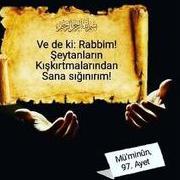


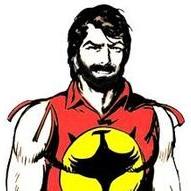
Recommended Posts
Join the conversation
You can post now and register later. If you have an account, sign in now to post with your account.
Note: Your post will require moderator approval before it will be visible.