Passfab Iphone Backup Unlocker 5.2.11.1 Multiligual
-
Similar Content
-
By awengers44
Uzun bir aradan sonra yeni bir çalışma ile gelişen ihtiyaçları karşılamak için farklı bir yapı ile multiboot çalışmamızı sizinle paylaşıyoruz.
Sitede paylaşım halinde olan multiboot sistemlerdekinden temel farklılığı, sistemin üç (3) parçalı yapıdan oluşması ve boot edemediği yaptığımız testlerden sonra güncel donanımların daha az olacağı kanaati tarafımca hasıl olmuştur.
Sürekli gelişen ve zorlaştırılan sistem yükleme sorunsalı bana göre büyük ölçüde giderilmiş olacaktır.
Tabi sizlerden gelecek olan geri dönüşlere göre zaman içinde sistem değişiklikler gösterecek ve daha iyi olacaktır inşaAllah.
Sistem büyük ölçüde açık kaynak ve isteyen istediği gibi değiştirebilir, ancak tnctr,de veya başka birde yerde paylaşım olacaksa desteğini değişikliği yapan yapımcının vermesi gerekir.
Hala kullanan olabilir düşüncesi ile Windows Xp Sp3 ön hazırlık sistemde yapılmış olup, kullanmak istediğinizde paylaşım klasöründe olan xp ISO dosyasını _ISO klasörüne kopyalamanız yeterlidir.
Secure Boot sorunu her multiboot sistemde olduğu gibi bunda da olacaktır. Bu sebepten dolayı ön yükleme imza desteğinden geçmediği takdirde BIOS,a girip secure boot kapatın!!
----------------------------------------------------------------
Kurulum oldukça basit olup yapılacak ve dikkat edilecek tek kısım kurmak istediğimiz disk ve verdiğimiz rakam
Kurulumdan sonra varsayılan Disk isimlerini ASLA değiştirmeyin..
WinPE x64 aioboot ile birlikte ağ destekli kurulumlu olup bizzat @crasadure hoca tarafından sistemlerin testleri yapılmış ve bildirimlerine göre sistem en iyi hale getirilmiştir.
Sistemin tüm testlerinde emeği vardır, üstada çok teşekkür ederim.
Tayfun hocanın çalışma hakkındaki hazırladığı video anlatımı..
Sistemden görüntüler..
Vadi MultiBoot v4 indirme grup linki.
https://app.mediafire.com/fbkl8q3mm4wqy @Emre028 in isteğiyle Vadi v4 Ventoy sistemde birlikte çalışmaya uyarlanmış ve forum kullanıcılarına da hediye edilmiştir.
Öncelikle betik dosyasının çalışmasını engelleyecek herhangi bir güvenlik uygulamanız varsa geçici olarak devre dışı bırakın.
1- Üstteki paylaşım klasöründen Ventoy_1.0.91_Vadi_MultiBoot_v4_TR.7z indirin ve dosyayı zip ten olduğu gibi kendi klasörüne çıkarın. Ayrı bir klasör olacaksa da adında boşluk olmasın.!!
2- Vadi_Ventoy_TR.bat çalıştırın ve kurmak istediğiniz diski seçin.
3- VADI_EFI disk birimi için en az 1850 mb alan verin.
4- Dosyaların gerekli bölümlere kopyalanıp kurulumun tamamlanmasını bekleyin. Hayırlı olsun..
Ventoy'dan Vadi MultiBoot'a geçiş kısayolu: F6
Grub2FM'den Ventoy'a geçiş kısayolu: F5
Not: Bu sistemde Ventoy'da bulunan grubia32_real.efi ve grubx64_real.efi dosyaları sebebiyle AIO-Boot sistemde çalışan dosyaların haricinde (yapımcı değişikliğe gidinceye kadar) güncellenemiyor.
@mephistooo2 Üstad betik dosyasını kullanmama izin verdiği için ayrıca teşekkür ederim.
AIO-Boot WinPe11 veya *.vhd dosyasından dolayı benim tercihim AIO WinPE10 x64 sistemle tam uyumlu, winpe10x64 için değil ama winpe11x64 için yapımcısı tarafından sürekli geliştirilmektedir. Sisteminize eklemeyi ihmal etmeyin derim
Değişiklikler ve yapılan yeni güncellemeler;
AIO_Boot güncellemelerini kurmak için dosyayı MultiBoot_USB diskine kopyalayıp yönetici olarak çalıştırın.
-
By artae
KLS Backup Professional 2021 v11.0.0.3 (x86/x64) Portable | 58.7 Mb
KLS Backup 2021 is a powerful backup and synchronization program that allows you to backup or synchronize your data to local and network drives or cloud storage.
The backup files can be stored uncompressed or compressed in standard Zip or 7z format. KLS Backup 2021 can backup: files and folders from local drives, network locations or cloud storage, databases, mail boxes and other application specific data (profiles). Advanced version management, makes possible to find and restore any backup version within seconds. The synchronization feature allows you to easily synchronize the contents of two different folders.
Key features:
Easy-to-use but powerful integrated workspace
Backup data from local and network drives, cloud storage, SFTP, FTP and WebDAV servers
Backup of databases (Microsoft SQL Server, MySQL) and application data (Outlook, Thunderbird)
Backup to local and network drives, SFTP, FTP and WebDAV servers, CD/DVD media
Backup to cloud: Microsoft Azure, S3, Google Cloud Storage, OpenStack, OneDrive, Google Drive
Full, incremental and differential backups
Backup of open files and NTFS permissions
Highly configurable backup profiles and plugins
Standard Zip compression, Zip64 support, 7z and a custom encryption format
Powerful archive management and search functions
Selective restore of files and folders to original or custom locations
Secure archives with AES encryption, SSL/TLS support for remote transfers
Two-way file synchronization ee with version support
Automated backups with the built-in scheduler service
Detailed backup logs and email notifications
Web Interface (Monitor)
Command Line Interface (Console)
Windows 11/10/8.1/8/7 32/64bit (all editions)
Windows Server 2022/2019/2016/2012R2/2012/2008R2 (all editions)
Hard drive with at least 200MB free disk space for installation
-
DOWNLOAD
(Buy premium account for maximum speed and resuming ability)
https://nitroflare.com/view/2E76AEF2F4A3A22/laqh7.KLS.Backup.Professional.2021.v11.0.0.3.Portable.rar
https://rapidgator.net/file/225e5613b797124bf07d807974f45962/laqh7.KLS.Backup.Professional.2021.v11.0.0.3.Portable.rar
-
By artae
Iperius Backup Full 7.3.0 Multilingual | File size: 60MB
Iperius Backup is the perfect software to get the advantages of the many cloud storage services offered by well-known providers like Google or Microsoft. With a single application you will be able to easily save your files offsite to Google Drive, Dropbox or Microsoft SkyDrive. This backup task can be configured with a few clicks, and the result of this is the full security of automatic online backups, compressed and protected by an AES 256-bit encryption.
Iperius Backup uses the most advanced Windows drive imaging technology, that allows to copy the whole operating system with a fast and incremental backup (block-level backup). Iperius Backup can create full disk images, allowing to recover a server system in minutes (bare-metal restore). You can also restore individual files, mount the VHD image file, and restore the system to a dissimilar hardware (hardware independent restore).
Iperius Backup is an advanced and affordable tape backup software for Windows Server 2008 and Windows Server 2012. Iperius is one of the best tape backup software: extremely easy and quick to setup, reliable, fast, and with flexible recovery features. Iperius Backup supports any tape drive, starting from the common HP DAT 72 USB or SCSI, to AIT, DLT and SDLT, and up to the powerful and high-capacity LTO 5 and LTO 6 devices, that allows to back up several terabytes.
Iperius Backup is an advanced software for FTP backup on any type of server or NAS. Iperius can send backups to a remote server with a few simple configurations, with the secure FTPS protocol and also with zip compression and AES 256 bit encryption. Iperius can perform automated upload of entire websites, limit the transfer bandwidth, make parallel transfers to multiple servers and help system administrators to build a centralized backup strategy for clients.
Iperius Backup can synchronize an unlimited number of files and folders from your computer to external hard drives or to network devices (like NAS servers). You can copy files and folders to an unlimited number of destinations and keep mirror copies deleting those files no more existing in the source folders. This allows to save space on your backup device and to always have a perfectly synchronized backup.
Whats New
https://www.iperiusbackup.com/news.aspx
Homepage
http://www.iperiusbackup.com
DOWNLOAD
(Buy premium account for maximum speed and resuming ability)
http://nitroflare.com/view/82586FFBDA053D1/qaas4.Iperius.Backup.Full.7.3.0.Multilingual.rar
https://rapidgator.net/file/9d332cd5e725aa68b6e898929dadbe7c/qaas4.Iperius.Backup.Full.7.3.0.Multilingual.rar
-
By 34ero
Hasleo Backup Suite
AOMEI Backupper tarzı yedekleme free , küçük boyut , çoklu dil desteği , evrensel yükleme gibi özellikleri mevcut Türkçe dil desteği @crasadure arkadaşımız tarafından yapılmıştır .......
https://www.easyuefi.com/backup-software/backup-suite-free.html
boot iso ventoyla uyumlu;
Hasleo Backup Suite Türkçe v3.4 (x64) WinPE
https://disk.yandex.com.tr/d/M5UMgJeg-Cns1A
-
By qxqx
Auslogics BitReplica PRO v2.4.0.7
Auslogics BitReplica, Windows PC'nizde depolanan dosyaları yedeklemek için kullanılan bir araçtır. Fotoğraflarınızı, müziklerinizi, videolarınızı, belgelerinizi ve diğer verilerinizi sabit disk çökmesi, virüs saldırısı veya yanlışlıkla silme nedeniyle kaybolmaya karşı korur. Program, birkaç depolama sürücüsüne sahip olan herkes için özellikle yararlı olmalıdır (bir PC'ye yüklenmiş birkaç sabit sürücü veya birbirine bağlı birkaç PC olabilir). Auslogics BitReplica, hiçbirini kaybetmediğinizden emin olmak için tüm dosyalarınızı harici bir sürücüye veya ağa bağlı bir bilgisayara kaydetmenizi sağlar. Dosya grupları belirtebilir veya yedeklenecek klasörleri tek tek seçebilirsiniz. Artımlı veya diferansiyel yedekleme altyapılarını kullanarak tam yedeklemeler oluşturun veya disk alanından tasarruf edin. Kaydedilen verileri geri yüklemek de kolaylaşır - Geri Yükle düğmesine tek bir tıklama ile tüm yedeklemeyi geri yükleyebilirsiniz, veya normal bir klasör gibi göz atın ve geri yüklemek istediğiniz öğeleri tek tek seçin. Auslogics BitReplica, dosyaları yalnızca sabit sürücünüzden değil, hemen hemen her depolama cihazından yedeklemenizi sağlar. Devam edin, kameranızı bilgisayarınıza bağlayın ve kaybetmek için harap olacağınız tüm bu değerli anları yedekleyin! Program, yedekleme için kaynak klasörler olarak HDD'leri, SSD'leri, USB flash sürücüleri, ağa bağlı sürücüleri ve daha fazlasını destekler.
Auslogics BitReplica PRO v2.4.0.7
Auslogics BitReplica is a tool for backing up files stored on your Windows PC. It protects your photos, music, videos, documents and any other data from being lost due to a hard drive crash, virus attack or accidental deletion. The program should be especially useful for anyone who has several storage drives (it could be several hard drives installed on one PC or several PCs networked together). Auslogics BitReplica lets you save all of your files to an external drive or a networked PC to make sure you never lose any of them. You can specify file groups or select individual folders to back up. Create full backups or save disk space by using incremental or differential backup engines. Restoring the saved data is made easy too – you can restore the whole backup with just one click of the Restore button, or browse it like a regular folder and select individual items you would like to restore.
Auslogics BitReplica lets you back up files from practically any storage device, not just your hard drive. Go ahead, connect your camera to your computer and back up all those precious moments you would be devastated to lose! The program supports HDD`s, SSD`s, USB flash drives, networked drives and more as source folders for backing up.
Features of Auslogics BitReplica Full
• Create a new profile. Specify what, where, how and when to back up by creating a backup profile.
• Start backing up your files. Add predefined items or custom folders to back up, then click the Run button to start archiving your files using the selected profile’s settings.
• View backup history. Select a profile from the list to view a history of backups created under this profile.
• Restore needed files. Select a backup from the list under a profile and click Restore, or explore the backup folder to select individual files to restore.
• Back up any files you want. You can specify file groups to back up, such as IE favorites or Windows mail contacts, or select individual folders to back up under each profile you create.
• Create custom backup rules for individual folders. By creating separate profiles, you can set individual rules for backing up different folders and file groups depending on how frequently you use or modify them.
• Save your disk space with incremental and differential backup engines. To avoid wasting valuable disk space, you can select to back up only the files that have changed since the last backup or files that have changed since the last FULL backup.
• Synchronize your files between multiple PCs. When selecting how to back up your files in the Profile settings, you can choose to synchronize files in the source and destination folders. This lets you create the exact same sets of files to work with on two networked computers.
• Schedule backups to fit your timetable. Create your backups manually whenever it is convenient for you, or set them to be created automatically on an hourly, daily or weekly schedule. Specify your preference under each profile.
Title: Auslogics BitReplica PRO v2.4.0.7
Developer: Home Page
License: Shareware
Language: English
OS: Windows
Auslogics BitReplica PRO v2.4.0.7 TEAM-Full
EXE
CRC32: 3D062073
MD5: 16701B8E5086795496F4AC77688802BA
SHA-1: BE6FDD0A1BC333B8D54CEC651357C9AF382D699A
Auslogics BitReplica PRO v2.4.0.7
Auslogics BitReplica PRO v2.4.0.7 TEAM-Full.exe (12.19 MB)
-
-
Recently Browsing 0 members
No registered users viewing this page.

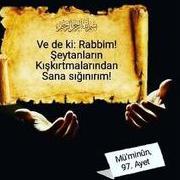


Recommended Posts
Join the conversation
You can post now and register later. If you have an account, sign in now to post with your account.
Note: Your post will require moderator approval before it will be visible.