Recoverytools Office 365 Backup Wizard 6.1
-
Similar Content
-
By _2024_
Office Installer by Ratiborus 1.12
Office Installer by Ratiborus 1.12
Office Installer by Ratiborus:
Office Installer is a software program by Ratiborus used to install Microsoft Office on computers or devices. Office is a productivity suite that includes programs like Word, Excel, PowerPoint, Outlook, and more. The installer ensures that all required Microsoft Office files and components are installed, properly configured, and ready for use on the user's computer.
Office Installer allows users to choose which Office applications they want to install, select the installation location, and customize certain settings according to their preferences. It also ensures that all necessary dependencies and updates are downloaded and installed to ensure Microsoft Office runs smoothly.
After the Office installation process is complete, users can access the installed Office applications from the Start menu or computer taskbar. They can then start using programs like Word for document processing, Excel for spreadsheets, PowerPoint for presentations, and other Office applications for various productivity tasks.
Office Installer features
Office Installer supports downloading and installing, updating, uninstalling, activating office 2024, 2021, 2019, 2016.
Supports installation and removal of licenses.
Easily create distribution downloads and create ISOs.
Retail version is supported.
readme
Office Installer
——————————————————————————————————————————————————
The program is designed for on-line and offline installation of Office 2016/2024 C2R. There is also
the ability to create your own Office distribution for subsequent installation of Office off-line.
Working with the program:
——————————————————————————————————————————————————
1. Uninstall Office C2R using the Uninstall button.
2. Remove Office C2R using "Force Remove Office" and restart your computer.
3. Install Office by clicking the "Install" button.
How to use the Download Office tab:
——————————————————————————————————————————————————
This tab is used to create an off-line distribution of a particular version and edition of Microsoft Office, for
subsequent installation of the product without receiving files from outside.
1. Select the required Office version, bit depth and language. You can make a full-fledged x86-x64 distribution.
To do this, in the bit depth tab, select the All item (lowest). Click the Download button and select a folder
for distribution files. You can select the folder of the previous session of the program to continue creating
distribution, otherwise a new session will be started.
2. If you want to supplement the downloaded distribution, click the Download button and specify the same download folder.
3. After downloading all the necessary bits and languages, you can create an ISO image of the office suite.
To do this, click the Create ISO button.
4. As a result, in the selected folder you will see a ready-to-use off-line Microsoft Office installer
edition of your choice.
Extra options, program launch (keys):
——————————————————————————————————————————————————
/install - Run the program in stealth mode and install Office with the previously configured settings.
Next to the program there should be an Office Installer.ini file with configured parameters. Installation
can be executed both in on-line mode and in off-line mode (the Office folder should be located next to the program
with a previously downloaded distribution)
/ini:"ini file name" - Use your own presettings file. Can be used during installation
with command line parameters.
Additional questions
——————————————————————————————————————————————————
After deleting an office using standard means, its licenses and keys remain in the system. If you previously had, for example,
Office 2016, you uninstalled it and installed Office 2024 - it may happen that in the properties of the office application you will see
not Office 2024, but Office 2016. To prevent this from happening, it is advisable to delete the old office in the program section
"Office Licenses" view the remaining licenses in the system and delete those that are not needed. If you delete licenses with the switch enabled
“Delete keys” - the keys with which the old office was installed will be deleted from the system.
Изменения в версиях :
—————————————————————
v1.1.2
- При запуске на Windows 7 выбирается редакция ProPlus 2016 Volume
- Из списка компонентов убран Teams, оставлен только в O363 ProPlus Retail.
- Мелкие исправления.
https://www.mirrored.to/files/105EHYKX/Office_Installer_by_Ratiborus_1.12.rar_links
Office Installer Plus 1.12
Office Installer Plus 1.12
Office Installer Plus:
Office Installer Plus is the next version of Ratiborus that helps you download, install, update, uninstall, activate office 2024, 2021, 2019, 2016 and it has added an Office activator to the program. submit. Office Installer+ is considered a useful application that helps users install and manage office applications from Microsoft Office easily and quickly. This application is designed to help users save time and effort when installing popular office applications such as Word, Excel, PowerPoint and Outlook.
With Office Installer+, users simply select the applications they want to install and then the application will automatically download and install them to their computer. Office Installer provides users with a simple and easy-to-use interface, helping them easily select and manage the applications they need.
Features of Office Installer+
Office Installer supports downloading and installing, updating, uninstalling, activating office 2024, 2021, 2019, 2016.
View system information and compatibility with Office versions.
Supports installing and removing licenses.
Easily create distribution downloads and create ISOs.
An Office activator has been added.
In addition to installing new applications, Office Installer also provides an automatic update feature to keep applications always up to date. Users don't need to worry about updating manually every time a new update is released. Office Installer+ also provides users with the ability to easily manage and remove applications, helping them save storage space on their computers. Users can choose to quickly remove one or more applications with just a few mouse clicks.
In short, Office Installer is a useful and convenient application for users who want to install and manage office applications from Microsoft Office. With a simple and easy-to-use interface, along with automatic update and management features, Office Installer will help users save time and effort when working with daily office applications.
readme+
Office Installer
——————————————————————————————————————————————————
The program is designed for on-line and offline installation of Office 2016/2024 C2R. There is also
the ability to create your own Office distribution for subsequent installation of Office off-line.
Working with the program:
——————————————————————————————————————————————————
1. Uninstall Office C2R using the Uninstall button.
2. Remove Office C2R using "Force Remove Office" and restart your computer.
3. Install Office by clicking the "Install" button.
Office activation:
——————————————————————————————————————————————————
On the System tab there is a button "Activate Office" and a combobox for selecting on-line KMS-Service.
You can add your own servers to the program; to do this, you need to enter them in the KMS parameter in Office Installer.ini,
separated by commas. Example: "KMS = xxxxx.xxx:4533,yyyyyy.yyy". If the port is not specified, it will be used
standard port 1688.
How to use the Download Office tab:
——————————————————————————————————————————————————
This tab is used to create an off-line distribution of a particular version and edition of Microsoft Office, for
subsequent installation of the product without receiving files from outside.
1. Select the required Office version, bit depth and language. You can make a full-fledged x86-x64 distribution.
To do this, in the bit depth tab, select the All item (lowest). Click the Download button and select a folder
for distribution files. You can select the folder of the previous session of the program to continue creating
distribution, otherwise a new session will be started.
2. If you want to supplement the downloaded distribution, click the Download button and specify the same download folder.
3. After downloading all the necessary bits and languages, you can create an ISO image of the office suite.
To do this, click the Create ISO button.
4. As a result, in the selected folder you will see a ready-to-use off-line Microsoft Office installer
edition of your choice.
Extra options, program launch (keys):
——————————————————————————————————————————————————
/install - Run the program in stealth mode and install Office with the previously configured settings.
Next to the program there should be an Office Installer.ini file with configured parameters. Installation
can be executed both in on-line mode and in off-line mode (the Office folder should be located next to the program
with a previously downloaded distribution)
/ini:"ini file name" - Use your own presettings file. Can be used during installation
with command line parameters.
/activate - Activate Office with previously saved settings and exit the program.
Additional questions
——————————————————————————————————————————————————
After deleting an office using standard means, its licenses and keys remain in the system. If you previously had, for example,
Office 2016, you uninstalled it and installed Office 2024 - it may happen that in the properties of the office application you will see
not Office 2024, but Office 2016. To prevent this from happening, it is advisable to delete the old office in the program section
"Office Licenses" view the remaining licenses in the system and delete those that are not needed. If you delete licenses with the switch enabled
“Delete keys” - the keys with which the old office was installed will be deleted from the system.
Изменения в версиях :
—————————————————————
v1.1.2
- При запуске на Windows 7 выбирается редакция ProPlus 2016 Volume
- Из списка компонентов убран Teams, оставлен только в O363 ProPlus Retail.
- Мелкие исправления.
https://www.mirrored.to/files/07TIECKA/Office_Installer_Plus_1.12.rar_links
-
By awengers44
Uzun bir aradan sonra yeni bir çalışma ile gelişen ihtiyaçları karşılamak için farklı bir yapı ile multiboot çalışmamızı sizinle paylaşıyoruz.
Sitede paylaşım halinde olan multiboot sistemlerdekinden temel farklılığı, sistemin üç (3) parçalı yapıdan oluşması ve boot edemediği yaptığımız testlerden sonra güncel donanımların daha az olacağı kanaati tarafımca hasıl olmuştur.
Sürekli gelişen ve zorlaştırılan sistem yükleme sorunsalı bana göre büyük ölçüde giderilmiş olacaktır.
Tabi sizlerden gelecek olan geri dönüşlere göre zaman içinde sistem değişiklikler gösterecek ve daha iyi olacaktır inşaAllah.
Sistem büyük ölçüde açık kaynak ve isteyen istediği gibi değiştirebilir, ancak tnctr,de veya başka birde yerde paylaşım olacaksa desteğini değişikliği yapan yapımcının vermesi gerekir.
Hala kullanan olabilir düşüncesi ile Windows Xp Sp3 ön hazırlık sistemde yapılmış olup, kullanmak istediğinizde paylaşım klasöründe olan xp ISO dosyasını _ISO klasörüne kopyalamanız yeterlidir.
Secure Boot sorunu her multiboot sistemde olduğu gibi bunda da olacaktır. Bu sebepten dolayı ön yükleme imza desteğinden geçmediği takdirde BIOS,a girip secure boot kapatın!!
----------------------------------------------------------------
Kurulum oldukça basit olup yapılacak ve dikkat edilecek tek kısım kurmak istediğimiz disk ve verdiğimiz rakam
Kurulumdan sonra varsayılan Disk isimlerini ASLA değiştirmeyin..
WinPE x64 aioboot ile birlikte ağ destekli kurulumlu olup bizzat @crasadure hoca tarafından sistemlerin testleri yapılmış ve bildirimlerine göre sistem en iyi hale getirilmiştir.
Sistemin tüm testlerinde emeği vardır, üstada çok teşekkür ederim.
Tayfun hocanın çalışma hakkındaki hazırladığı video anlatımı..
Sistemden görüntüler..
Vadi MultiBoot v4 indirme grup linki.
https://app.mediafire.com/fbkl8q3mm4wqy @Emre028 in isteğiyle Vadi v4 Ventoy sistemde birlikte çalışmaya uyarlanmış ve forum kullanıcılarına da hediye edilmiştir.
Öncelikle betik dosyasının çalışmasını engelleyecek herhangi bir güvenlik uygulamanız varsa geçici olarak devre dışı bırakın.
1- Üstteki paylaşım klasöründen Ventoy_1.0.91_Vadi_MultiBoot_v4_TR.7z indirin ve dosyayı zip ten olduğu gibi kendi klasörüne çıkarın. Ayrı bir klasör olacaksa da adında boşluk olmasın.!!
2- Vadi_Ventoy_TR.bat çalıştırın ve kurmak istediğiniz diski seçin.
3- VADI_EFI disk birimi için en az 1850 mb alan verin.
4- Dosyaların gerekli bölümlere kopyalanıp kurulumun tamamlanmasını bekleyin. Hayırlı olsun..
Ventoy'dan Vadi MultiBoot'a geçiş kısayolu: F6
Grub2FM'den Ventoy'a geçiş kısayolu: F5
Not: Bu sistemde Ventoy'da bulunan grubia32_real.efi ve grubx64_real.efi dosyaları sebebiyle AIO-Boot sistemde çalışan dosyaların haricinde (yapımcı değişikliğe gidinceye kadar) güncellenemiyor.
@mephistooo2 Üstad betik dosyasını kullanmama izin verdiği için ayrıca teşekkür ederim.
AIO-Boot WinPe11 veya *.vhd dosyasından dolayı benim tercihim AIO WinPE10 x64 sistemle tam uyumlu, winpe10x64 için değil ama winpe11x64 için yapımcısı tarafından sürekli geliştirilmektedir. Sisteminize eklemeyi ihmal etmeyin derim
Değişiklikler ve yapılan yeni güncellemeler;
AIO_Boot güncellemelerini kurmak için dosyayı MultiBoot_USB diskine kopyalayıp yönetici olarak çalıştırın.
-
By artae
File Size : 7.2 Mb
Office Tool Plus is a tool for managing, ing and installing Office.
Office Tool Plus is based on Microsoft's Office Deployment Tool. You can customize configure your Office installation and installation files to install Office without Internet.
1. Configure the Office installation, as well as customize the installed C2R products, such as adding and removing components, language packs, etc.
2. the Office installation package or the language pack, which can be ed using the official programs Thunder, Aria or Microsoft.
3. Configure your current Office, change the update channel, delete the product language, or delete the product, or use the built-in scripts or tools to clean the Office
4. Activate your office. Easily set the product key and configure your KMS server address or convert the Office version. (PS: the tool does not have a built-in KMS activation, it simply provides the ability to configure a KMS server.)
Supported products:
MS Office 2016 -> Standard, Pro Plus, Mondo, Professional, Personal, Home Business, Home Student, O365 ProPlus, O365 Business, O365 Small Business, O365 Home Premium
MS Office 2019 -> Standard, Pro Plus, Professional, Standard 2019 Volume, ProPlus 2019 Volume, Office 365, Home Business, Home Student
DOWNLOAD
(Buy premium account for maximum speed and resuming ability)
http://nitroflare.com/view/2D438AD5B8B4766/wd76k.Office.Tool.Plus.8.1.5.6.Multilingual.rar
https://rapidgator.net/file/4ca1e60d256da02deaad20f29e77c575/wd76k.Office.Tool.Plus.8.1.5.6.Multilingual.rar
-
By artae
KLS Backup Professional 2021 v11.0.0.3 (x86/x64) Portable | 58.7 Mb
KLS Backup 2021 is a powerful backup and synchronization program that allows you to backup or synchronize your data to local and network drives or cloud storage.
The backup files can be stored uncompressed or compressed in standard Zip or 7z format. KLS Backup 2021 can backup: files and folders from local drives, network locations or cloud storage, databases, mail boxes and other application specific data (profiles). Advanced version management, makes possible to find and restore any backup version within seconds. The synchronization feature allows you to easily synchronize the contents of two different folders.
Key features:
Easy-to-use but powerful integrated workspace
Backup data from local and network drives, cloud storage, SFTP, FTP and WebDAV servers
Backup of databases (Microsoft SQL Server, MySQL) and application data (Outlook, Thunderbird)
Backup to local and network drives, SFTP, FTP and WebDAV servers, CD/DVD media
Backup to cloud: Microsoft Azure, S3, Google Cloud Storage, OpenStack, OneDrive, Google Drive
Full, incremental and differential backups
Backup of open files and NTFS permissions
Highly configurable backup profiles and plugins
Standard Zip compression, Zip64 support, 7z and a custom encryption format
Powerful archive management and search functions
Selective restore of files and folders to original or custom locations
Secure archives with AES encryption, SSL/TLS support for remote transfers
Two-way file synchronization ee with version support
Automated backups with the built-in scheduler service
Detailed backup logs and email notifications
Web Interface (Monitor)
Command Line Interface (Console)
Windows 11/10/8.1/8/7 32/64bit (all editions)
Windows Server 2022/2019/2016/2012R2/2012/2008R2 (all editions)
Hard drive with at least 200MB free disk space for installation
-
DOWNLOAD
(Buy premium account for maximum speed and resuming ability)
https://nitroflare.com/view/2E76AEF2F4A3A22/laqh7.KLS.Backup.Professional.2021.v11.0.0.3.Portable.rar
https://rapidgator.net/file/225e5613b797124bf07d807974f45962/laqh7.KLS.Backup.Professional.2021.v11.0.0.3.Portable.rar
-
-
Recently Browsing 0 members
No registered users viewing this page.


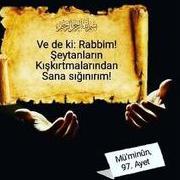
Recommended Posts
Join the conversation
You can post now and register later. If you have an account, sign in now to post with your account.
Note: Your post will require moderator approval before it will be visible.