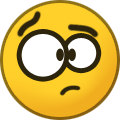-
Posts
2287 -
Joined
-
Last visited
-
Days Won
124
Content Type
Profiles
Forums
Calendar
Everything posted by crasadure
-
Resim1: Menü Editörü butonuna tıklayın Resim2: Kaldıracağınız işletim sisteminin başındaki kutucuğu işeretleyin,üst tarafta Kaldır butonuna tıklayın sonrada Kaydet butonuna tıklayınız
-

Grub2 Dosya Yöneticisi-grub2 File Manager(g2fm)
crasadure replied to crasadure's topic in MultiBoot Sistemler
Grub2 File Manager v7.3.3 (Build Date:04.01.2021) ChangeLogs Grub2 grub #61 blocklist: misc fix commands/geometry: new module io/fixed_vdi: add support for fixed vdi image normal/main: fix memory leak in clear_menu (#61) ChangeLog G2FM also check $theme in hwinfo menu New Crowdin updates (#318) … -
@a1ive bu konuda çok akıllıca bir sistem uyguluyor. Programını her sisteme entegre edilebilir bir biçimde oluşturduğundan dolayı tüm multiboot sistemlere entegre edilebiliyor. Grub2 File Manager Open source kaynaklı olması sebebiyle Yumi yapımcıları da bu uygulamadaki değişiklikleri ve kabiliyetleri gördüğünden uygulamayı sisteme entegre etmişlerdir. Akıllıca bir karar olmuş. Özellikle Windows ve Linux sistemlerin entegresinin en kolay olduğu sistemdir. Bunun üzerine birde G2FM eklenince süper olmuş. Bundan sonra AIOBOOT ve Easy2boot gibi diğer multiboot sistemlere rakip olacak bir yapıya kavuştuğuna inanıyorum...
-
Exfat olarak değil FAT32 olarak tek bölüm kullanın. Diyeceksin ki 4gb dan büyük windows lar ne olacak? Onları da entegre ederek kullanın. Aioboot entegre esnasında windows iso dosyalarını split yöntemi ile kolayca entegre ediyor zaten. Aşağıdaki video yu izleyin lütfen. 3.2-AIO Bootu Tek Partisyon olarak Flash Belleğe Kurma
-
Lazesoft ile alakalı sorunuza YouTube da cevap vermiştim... lazesoft ISO dosyasını Aioboot ile nasıl calistirabileceginizi video ile anlatmıştım. USB belleğe yazdırma konusunda yardımcı olamayacagim
-

Grub2 Dosya Yöneticisi-grub2 File Manager(g2fm)
crasadure replied to crasadure's topic in MultiBoot Sistemler
Grub2 File Manager v7.3.3 (Build Date:31.12.2020) ChangeLogs Grub2 New translations fm.pot (Turkish) (#316) New Crowdin updates (#315) … New Crowdin updates (#314) … New translations fm.pot (Turkish) update update fm.pot -

Grub2 Dosya Yöneticisi-grub2 File Manager(g2fm)
crasadure replied to crasadure's topic in MultiBoot Sistemler
Grub2 File Manager v7.3.3 (Build Date:30.12.2020) ChangeLogs Grub2 normal: misc fix grubfm/list: support setting top-level directories to disable access … … normal/main: allow UTF-8 BOM in config file. include/parser: remove unused struct grub_parser map/ntboot: allow users to boot windows from uefi virtual disks gfxmenu/gui_label: Add ability to display menu titles … ChangeLog G2FM use relative paths in hwinfo themes (#309,#308) update build.yml hwinfo theme bug fix (#309) -

Grub2 Dosya Yöneticisi-grub2 File Manager(g2fm)
crasadure replied to crasadure's topic in MultiBoot Sistemler
Grub2 File Manager v7.3.3 (Build Date:29.12.2020) ChangeLog G2FM remove unused variable 'theme_help' (#307) add '-l' option to xorriso to allow full 31 character filenames. Rearrange the hotkey menu to make it more logical. (#307) -

Grub2 Dosya Yöneticisi-grub2 File Manager(g2fm)
crasadure replied to crasadure's topic in MultiBoot Sistemler
Grub2 File Manager v7.3.3 (Build Date:28.12.2020) ChangeLogs Grub2 map/ntboot: allow users to boot windows from uefi virtual disks gfxmenu/gui_label: Add ability to display menu titles … -

Windows Kurulum Yöntemleri & Programları
crasadure replied to crasadure's topic in Katılımsız Kurulum Destek
Açıklama : Dün yayınlamış olduğum WinSetup.ISO.Module_(ISO.method)_27.12.2020 dosyasını yeniden UPLOAD ettim arkadaşlar ! Sebebine gelince @köylü üstadımızdan öğrendiğim bilgi sayesinde boot.wim dosyalarına EXPORT işlemi uygulayarak dosyaların boyutlarının daha da düşürülebileceğini öğrendim. Bu bilgi için kendisine teşekkür ederim. Bu bilgi doğrultusunda bende mevcut bootisox86.wim ve bootisox64.wim dosyalarını aşağıdaki komutları kullanarak EXPORT işlemi uyguladım... Bu bilgiyi merak eden ve öğrenmek isteyen arkadaşlar için komutları aşağıda paylaşıyorum. Bu komutları ; CMD ekranını Yönetici olarak çalıştırın ve orada bu satırları, satır satır uygulayabilirsiniz. (Sizlerin bu komutları uygulamanıza gerek yok...Ben EXPORT işlemini yaptım...Bilgi olsun diye bu komutları paylaşıyorum) dism /export-image /sourceimagefile:C:\export\boot86.wim /sourceindex:1 /destinationimagefile:C:\export\bootisox86.wim /compress:maximum dism /export-image /sourceimagefile:C:\export\boot86.wim /sourceindex:2 /destinationimagefile:C:\export\bootisox86.wim /compress:maximum dism /export-image /sourceimagefile:C:\export\boot64.wim /sourceindex:1 /destinationimagefile:C:\export\bootisox64.wim /compress:maximum dism /export-image /sourceimagefile:C:\export\boot64.wim /sourceindex:2 /destinationimagefile:C:\export\bootisox64.wim /compress:maximum Önceden bootisox86.wim ve bootisox64.wim dosyalarını indirmiş arkadaşların tekrar indirmesine gerek yoktur. İndirme yapmayan arkadaşlar yeni halini AYNI linkten indirebilirler. -

Windows Kurulum Yöntemleri & Programları
crasadure replied to crasadure's topic in Katılımsız Kurulum Destek
ei.cfg sources klasöründe mevcut... -

Windows Kurulum Yöntemleri & Programları
crasadure replied to crasadure's topic in Katılımsız Kurulum Destek
WinSetup.ISO.Module_(ISO.method)_27.12.2020 Yapılan Değişiklikler Windows 10 2009 (20H2) 19042.685 versiyonuna ait boot.wim dosyaları ile sistem güncellendi Partition Assistant v9.0 olarak güncellendi WinNTSetup v4.2.5 olarak güncellendi WintoHDD v4.8.1 olarak güncellendi 78Setup v2.5 WInst 29.09.2020 Q-Dir v8.97 Total Commander v9.51 İndirme Linki : WinSetup.ISO.Module_(ISO.method)_27.12.2020 -

Grub2 Dosya Yöneticisi-grub2 File Manager(g2fm)
crasadure replied to crasadure's topic in MultiBoot Sistemler
Grub2 File Manager v7.3.3 (Build Date:27.12.2020) ChangeLogs Grub2 gfxmenu/view: set default font to "Unifont Regular 16" mp/wimboot: update pcbios wimboot map/wimboot: optimize wimboot bcd loading ChangeLog G2FM gfx fix add hwinfo menu remove lsacpi -
bootisox86.wim ve bootisox64.wim alakalı olarak sorun yaşıyorsunuz sanırım. Son sürüm windows 10 2009 (20H2) 19042.685 ISO nun içindeki boot.wim dosyalarını benimle paylaşın lütfen... x64/sources/boot.wim x86/sources/boot.wim Dosyaları ben ayarlar ve güncellerim
-

Grub2 Dosya Yöneticisi-grub2 File Manager(g2fm)
crasadure replied to crasadure's topic in MultiBoot Sistemler
Grub2 File Manager v7.3.3 (Build Date:26.12.2020) ChangeLogs Grub2 map/wimboot: optimize wimboot bcd loading commands/acpi: merge 'lsacpi' command. commands/acpi: optimize acpi_find_slic map/wimboot: set as the first disk commands/date: add '--human' option normal/menu: update screen every second -
DOWNLOAD LINKS Fshare | Google Drive | OneDrive Anhdv Boot Pro for USB and SSD-HDD Box Update 2.0.4 To 2.0.5 Fshare | Google | OneDrive Extract and copy to the same place with ISO Anhdv Boot 2020 Rar Şifresi : anhdvboot.com Versiyon Anhdv Boot 2020 v2.0.5 Build 201129 Versiyon Yenilikleri Xem Change logs Yayınlanma Tarihi 29-11-2020 Boyut 2,25 GB MD5 e7e0511589b87b1d12d6fe0e7f1cde28 SHA-1 d2f6f8838b3ebb01ad9b5b38d064a343f964b102 Paketler Download at Packages Rar şifresi anhdvboot.com İhtiyaç duyulan donanım Windows XP Mini 256MB ve fazlası RAM e ihtiyaç duyar. Mini Windows 10 32 bit 1GB ve üzeri RAM e ihtiyaç duyar. Mini Windows 10 64 bit 2GB ve üzeri RAM e ihtiyaç duyar. 2GB ve üzeri USB Bellek(Gizli partisyon oluşturmak için en az 8GB USB belleğe ihtiyaç duyar).
-

Grub2 Dosya Yöneticisi-grub2 File Manager(g2fm)
crasadure replied to crasadure's topic in MultiBoot Sistemler
Grub2 File Manager v7.3.3 (Build Date:24.12.2020) ChangeLogs Grub2 gfxmenu/gui_label: support dynamic display of variable values gfxmenu/gui_label: print help message (#89) normal/menu_text: print help message (#89) gfxmenu/view: update entire screen normal/menu: code cleanup -

Grub2 Dosya Yöneticisi-grub2 File Manager(g2fm)
crasadure replied to crasadure's topic in MultiBoot Sistemler
Grub2 File Manager v7.3.3 (Build Date:23.12.2020) ChangeLogs Grub2 gfxmenu/gui_label: update variables docs: Add documentation of disk size limitations … luks2: Use grub_log2ull() to calculate log_sector_size and improve re… … misc: Add grub_log2ull() macro for calculating log base 2 of 64-bit i… … mips: Enable __clzdi2() … luks2: Better error handling when setting up the cryptodisk … luks2: Do not handle disks of size GRUB_DISK_SIZE_UNKNOWN for now … luks2: Convert to crypt sectors from GRUB native sectors … ChangeLog G2FM update arch-based iso kernel and initramfs path update archlinux & blackarch initramfs path (#303) -

Grub2 Dosya Yöneticisi-grub2 File Manager(g2fm)
crasadure replied to crasadure's topic in MultiBoot Sistemler
Grub2 File Manager v7.3.3 (Build Date:22.12.2020) ChangeLogs Grub2 makepkg/builtin: remove efidisk normal/menu_text: clear bottom text (#89) normal/menu: display help message in text mode (#89) ChangeLog G2FM update arch-based iso kernel and initramfs path update archlinux & blackarch initramfs path (#303) -

Grub2 Dosya Yöneticisi-grub2 File Manager(g2fm)
crasadure replied to crasadure's topic in MultiBoot Sistemler
Grub2 File Manager v7.3.3 (Build Date:21.12.2020) ChangeLogs Grub2 gfxmenu/gui_label: rewrite help-message feature (#89) commands/cpuid: add '--vmsign' option to get hypervisor info commands/cpuid: add more options commands/alias: add command 'type' commands/menuentry: misc fix normal/menu: don't show hidden menu Add xHCI USB support … ChangeLog G2FM Fix UEFI DUET … display cpu info in help menu add more modules -

Grub2 Dosya Yöneticisi-grub2 File Manager(g2fm)
crasadure replied to crasadure's topic in MultiBoot Sistemler
Grub2 File Manager v7.3.3 (Build Date:19.12.2020) ChangeLogs Grub2 commands/stat: disable decompression disable decompress in grubfm_hex and grubfm_text add more modules ChangeLog G2FM New translations fm.pot (Russian) (#299) -

Altay Grub2fm + Ventoyfm + G4d_uefi V7.4.63 - Tr & En 2021
crasadure replied to serhat100's topic in MultiBoot Sistemler
https://www.partitionwizard.com/help/convert-gpt-disk-to-mbr-disk.html -

Altay Grub2fm + Ventoyfm + G4d_uefi V7.4.63 - Tr & En 2021
crasadure replied to serhat100's topic in MultiBoot Sistemler
GPT diskini MBR diskine dönüştürme https://docs.microsoft.com/en-us/windows-server/storage/disk-management/change-a-gpt-disk-into-an-mbr-disk#:~:text=Converting using the Windows interface,-Back up or&text=If the disk contains any,click Convert to MBR disk. Komut satırı kullanarak dönüştürme Back up or move all volumes on the basic GPT disk you want to convert into an MBR disk. Open an elevated command prompt by right-clicking Command Prompt and then choosing Run as Administrator. Type diskpart. If the disk contains no partitions or volumes, skip to step 6. At the DISKPART prompt, type list disk. Note the disk number that you want to delete. At the DISKPART prompt, type select disk <disknumber>. At the DISKPART prompt, type clean. Important....Running the clean command will delete all partitions or volumes on the disk. 7. At the DISKPART prompt, type convert mbr. -

Grub2 Dosya Yöneticisi-grub2 File Manager(g2fm)
crasadure replied to crasadure's topic in MultiBoot Sistemler
Grub2 File Manager v7.3.3 (Build Date:17.12.2020) ChangeLogs Grub2 remove fdlibm and disable floating point io/vhdio: don't decompress fixed vhd ChangeLog G2FM remove fdlibm -

Grub2 Dosya Yöneticisi-grub2 File Manager(g2fm)
crasadure replied to crasadure's topic in MultiBoot Sistemler
Grub2 File Manager v7.3.3 (Build Date:13.12.2020) ChangeLogs Grub2 map/g4d: misc fix