-
Posts
2287 -
Joined
-
Last visited
-
Days Won
124
Content Type
Profiles
Forums
Calendar
Posts posted by crasadure
-
-
Aioboot Ağdan Yükle Test Video su
-
 1
1
-
 1
1
-
-
Download AIO_Boot_NewGen_Setup.exe Version 23.03.19 Size 16.5 MB Requirements Windows 7 and later SHA-1 3ffc8bfc52772a124308d2b6878610fdac9db20f Changelog
23.03.19:
New tab: Network Boot (for testing).
(Test amaçlı olarak Ağdan önyükle seçeneği yenitab olarak eklendi)

This tool no longer detects the ISO file of Sergei Strelec.
(Bu araç Sergei Strelec ISO dosyasına artık destek vermemektedir)
-
 2
2
-
 1
1
-
-
bootisox64.wim_18.03.2023 Yapılan Değişiklikler
- Win11 22H2 22621.525 versiyonuna ait boot.wim dosyaları ile sistem güncellendi
- Partition Assistant v9.15 (Güncellendi)
- WinNTSetup v5.3.0 (Güncellendi)
- WintoHDD v5.9.2 (Güncellendi)
- Cpu-z v2.0.5 (Güncellendi)
- Dism++10.1.1002.1
- 78Setup v2.5
- WInst 2021-07-31
- Q-Dir v10.74 olarak
- Total Commander v10.74
-
 6
6
-
 2
2
-
How to create a Persistent partition for Ubuntu and Debian

Yapımcı bu konuda bir makale yayınlamış. Yukarıdaki konu başlığını tıklayarak makale yazısını okuyabilirsiniz.
-
 4
4
-
-
What's new in AIO Boot NewGen 23.03.10
1. Yeni: Grub2-->Settings-->Linux Persistent Partition Mode (Ubuntu & Debian)

Ubuntu ve Debian İşletim sistemlerinin Persistence Mode(Kalıcılık Modu) desteğinin olması için ISO dosyasını FAT32 formatındaki bir sürücüye entegre edilmesi gerekir. Böyle bir durumda bu seçenek "Enabled" hale getirilebilecektir. Eğer UBUNTU ve DEBİAN "NTFS" formatındaki sürücüye entegre edilmişse bu seçenek "Disabled" olarak kalacaktır ve Persistance Mode desteği olmayacaktır. Bu konuda yapımcı bir makale yazısı hazırlamış durumda. Aşağıdaki linkte tıklayarak makale yazısını okuyabilirsiniz.
How to create a Persistent partition for Ubuntu and Debian
2. Parted Magic ISO dosyasını;
- Direkt olarak "File Manager" üzerinden ISO formatında çalıştırabilirsiniz
- yada "Sürükle & Bırak" yöntemi ile AIOBOOT a entegre edip entegre edilmiş şekilde uygulamayı kullanabilirsiniz.
3. Güncellemeleri kontrol et seçeneğindeki sorun giderildi
4. Uygulamanın Türkçe tercümesi güncellendi.
-
 7
7
-
 1
1
-
Video66-AIOBoot NewGen Otomatik yada Manuel Güncelleme
Video 66 gördüğüm lüzum üzerine tekrar güncelledim. Bir önceki video çekiminde yaşadığım UPDATE sorunu yapımcı tarafından çözüldü. Çözülmüş hali ile sizlere anlatım yapmak için video yu tekrar çekmeye karar verdim.
Yukarıdaki dosyayı güncellerseniz güncelleme kontrolü düzgün çalışacaktır.
\AIO\Tools\AIOBoot\ dizini altına atmanız ve değişikliğe onay vermeniz yeterlidir
-
 2
2
-
-
Download AIO_Boot_NewGen_Setup.exe Size 15.6 MB Version 23.03.09.00 Requirements Windows 7 and later SHA-1 41163f5088c72a9b4e39f06e96556f96620cd491 SHA-256 28f9490f2388a4cd9d9b640803c86559f07851fecd6e19e52eed980d89ae24fe SHA1 ve Sha256 değerleri doğru olan versiyon UPLOAD edilmiş bilginize 🙂
-
 1
1
-
-
awejnhbow, 1 saat önce yazdı:
İnen dosyanın sağlama değerleri ile sitesinde verilen sağlama değerleri uyuşmuyor. Flash belleği bölümlendirme ya da kurma konusunda sorun yok ama çok fazla deneme şansım olmadı. Herhangi bir soruna sebep olur mu bilemiyorum.
Durumu yapımcıya rapor ettim...Ya yanlış dosya yükledi yada SHA-1 ve SHA-256 değerlerini güncellemeyi unuttu. Yarın büyük ihtimal durum belli olur. Yarını bekleyin
-
Edit
-
 1
1
-
-
Video65-AIOBoot NewGen ile ISO yu Kaldırma veya Girdiyi Yeniden Adlandırma
-
 1
1
-
-
Download AIO_Boot_NewGen_Setup.exe Size 15.2 MB Version 23.03.05.00 Requirements Windows 7 and later SHA-1 dd3efc280227082fa30d8574381618789374a660 SHA-256 b0d9327195aee15f4b4438a348eda9acce098cd5128b305be635f92c84b4bd48 Changelog
-
23.03.05: New: Tools -> Remove ISO or Rename Entry
- Please do not open BCD files with other programs while this tool is running.
- Not supported on main menu entries.
- For ISOs added to another partition, please mount the drive for that partition.
-
 3
3
-
23.03.05: New: Tools -> Remove ISO or Rename Entry
-
-
hammer1284, 57 dakika önce yazdı:
Yapımcı 23.03.02: bu sürümde benim bu hatayı çözdü sanırım o laptop tekrar format attığımda bakalım verecek mi? Birde eklediklerimizi silebileceğimiz güncellemeyi ne zaman getirecek acaba bir bilgi var mı?
Eklediklerimizi silme olayını iki defa ilettim yapımcıya...Umarım yakında onu da ekler.
-
 1
1
-
-
What's New in Version 5.0.2 Plus (See full changelog)
- CoolInstall 5.0.2 Plus Update content (2023.03.03)
- Add TranUI parameter to configure software transparency. (Range: 80-255)
- Complete the CoolInstall Plus Turkish language. (Translate by Tayfun Akkoyun)
- The SubTitle subtitle parameter is moved from the CoolInstall .ini to the language file to adapt to each language.
- Add the Translator parameter to the language file to display the translator's name in the About screen.
- Fixed the problem that when running CoolInstall repeatedly with command-line arguments, multiple openings occurred.
1.Link--> Download (Reboot.pro Link)
2.Link-->Download (Orjinal Site)
-
Download AIO_Boot_NewGen_Setup.exe Size 15.4 MB Version 23.03.03.00 Requirements Windows 7 and later SHA-1 6775736905f02201520f261793c9a7e947c61bc9 Changelog
-
23.03.03:
Setup.exe:- Fix functions not working on Windows 7.
- If you don’t use this tool on Windows 7 there is no need to update.
Bu versiyonda;
- AIO_Boot_NewGen_Setup.exe dosyası "Windows 7 de çalışmıyor" diyenler için yapımcı kodlarda bir düzeltme yapmış.
- Windows7 kullanan ve Setup.exe( AIO_Boot_NewGen_Setup.exe ) dosyası ile bir işiniz yoksa mevcut sisteminizde bu güncellemeyi yapmanıza gerek yoktur.
-
23.03.03:
-
Download AIO_Boot_NewGen_Setup.exe Size 15.4 MB Version 23.03.02.00 Requirements Windows 7 and later SHA-1 75f465bda0d85eadaa738b36c912a5a3fd03a2c9 Changelog
-
23.03.02:
-
Setup.exe:
- Setup.exe:
- Do not use ESP partition.
- Remove: Help me choose.(Otomatik Disk bölümleme ekranındaki "Seçmeme yardım et" seçeneği kaldırıldı.)
- Remove: Mark FAT32 is ESP/Active Partition. (ESP bölümünü FAT32 olarak işaretle seçeneği arayüzden kaldırıldı)
- Windows Setup: Fix the error “We couldn’t create a new partition or locate an existing one. (0x80300024)”.
- Add Turkish language. Thanks Tayfun Akkoyun.(Türkçe dil desteği eklendi)
-
Setup.exe:
Bu versiyondaki en önemli 2 yenilik:
1. Windows kurulumu esnasında sıfır bir diske kurulum esnasında diskteki tüm partisyonlar silinmesine rağmen aşağaıdaki hata mesajını alanlar için hata düzeltmesi yapıldı.
- Fix the error “We couldn’t create a new partition or locate an existing one. (0x80300024)
- Yeni bir bölüm oluşturamadık veya mevcut bir bölüm bulamadık. Daha fazla bilgi için kurulum günlüğü dosyalarına bakın (0x80300024)

2. AIOBOOT Newgen arayüz ve kurulum dili olarak, Türkçe dil desteği eklendi


-
 3
3
-
 1
1
-
23.03.02:
-

ChangeLog
What's New in Version 5.0.1 Plus (See full changelog)
- CoolInstall 5.0.1 Plus Update content (2023.01.25)
- Resolves the issue that when creating a dynamic VHD disk, the prompt is insufficient space. (Thanks for the feedback)
- Solve the problem that when the ESDWIM file is corrupted or invalid, the program abnormally exits with an error.
- Add the command-line parameter /tran to set transparency, for example: /tran:235. (Range: 80-255)
- CoolInstall 5.0.0 Plus update content (2023.01.16)
- Solve the problem of dynamic disk error (Thanks for 欧美流行 feedback)
- Resolves an issue where the current folder variable invalidates unattended files. (Thanks for xiaoyue feedback)
- Improve the default backup speed of CoolBackup, right-click in the title bar to increase the optional compression level. (Thanks 傲世狼族 for the advice)
- Optimization of some small details
Program İndirme Linki
1.Link--> Download (Reboot.pro Link)
2.Link-->Download (Orjinal Site)
Türkçe Dil Dosyası --> 1055.lng (DİL Dosyasını "Lang" klasörüne kopyalamanız yeterlidir)
CoolInstall Plug-in Download: ( "Plug-in" klasörüne kopyalamanız yeterlidir)
Plug-in: 1.Intel RST VMD Drivers
Plug-in: 2.Nvme Package And USB3 Drivers For Win7Programın Orijinal Kaynak Sitesi: https://www.wk78.com/forum.php?mod=viewthread&tid=2&highlight=cool%2Binstall
Reboot.pro Konu Linki: http://reboot.pro/index.php?app=downloads&showfile=629
-
 2
2
-
 1
1
-
Krystal, 13 saat önce yazdı:
Lütfen wimlib kullanarak boot.wim'e nasıl dosya ekleneceğine dair bir video hazırlayabilir misiniz? Teşekkür ederim.
Wimlib in GUI ara yüzü olan versiyonunu indirmenizi ve kullanmanızı öneririm. Bu konuda önereceğim iki adet program ve Link aşağıda link olarak sundum:
Direkt İndirme Linkleri
Not: wimlib-clc_en-US.ini dosyasını Türkçeleştirecek olan varsa linkten indirip dosyayı düzenleyebilir. Daha sonra düzenlenmiş dil dosyası gösterilirse arayüz TÜRKÇE ye dönecektir.
İngilizce Dil Dosyası: wimlib-clc_en-US.ini
-
 1
1
-
 1
1
-
-
WubiUEFI ile USB'ye Ubuntu Nasıl Kurulur?
Konu ile alakalı yapımcı video paylaşmıştır. Bilginize! Video yu izleyerek AIOBOOT Newgen ile UBUNTU nun nasıl kurulacağını öğrenebilirsiniz?
-
 1
1
-
-
WubiUEFI ile USB'ye Ubuntu Nasıl Kurulur?
WubiUEFI, Windows'ta bir Ubuntu yükleyicisidir. Bu makale, Ubuntu'nun WubiUEFI ile USB'ye nasıl kurulacağına rehberlik edecektir. USB'ye yüklendikten sonra, Ubuntu'yu farklı makinelerde başlatabilir ve kullanabiliriz
-
 1
1
-
 1
1
-
-
Video57- AIOBoot NewGen WinVHD(WindowsVHD) Sekmesi
Video58- AIOBoot NewGen Grub2 Background and Color
Video59- AIOBoot NewGen Clover ve rEFInd Önyükleyici Kurma
Video60- AIOBoot NewGen Güncelleme
Video61-AIOBoot NewGen Grub4DOS_UEFI Önyükleyici Kurma
Video62-AIOBoot NewGen Entegrasyon İşlemini İptal Etme
Video63-AIOBoot NewGen Android İşletim Sistemlerinin Entegrasyonu
Video64-AIOBoot NewGen ile Debian Live,Ubuntu,Fedora Workstation,Kali Linux Live Entegrasyonu
Video64 -Linux dosyaları indirme linkleri
SpoilerUbuntu
******************
https://ubuntu.com/download/desktop
https://ftp.linux.org.tr/ubuntu-releases/Debian
*******************
https://cdimage.debian.org/debian-cd/current-live/amd64/iso-hybrid/
https://cdimage.debian.org/debian-cd/current-live/amd64/iso-hybrid/debian-live-11.6.0-amd64-xfce.isoFedora Workstation
********************
https://getfedora.org/en/workstation/download/
https://download.fedoraproject.org/pub/fedora/linux/releases/37/Workstation/x86_64/iso/Fedora-Workstation-Live-x86_64-37-1.7.isoKali Linux Live
******************
https://cdimage.kali.org/kali-2022.4/
https://cdimage.kali.org/kali-2022.4/kali-linux-2022.4-live-amd64.iso-
 5
5
-
 1
1
-
-
Download AIO_Boot_NewGen_Setup.exe Size 15.4 MB Version 23.02.24.00 Requirements Windows 7 and later SHA-1 6bdbe0988632823fb42aa1e84d8e97eac8ff6e8c Changelog

-
23.02.24:
-
AutoPartition:
- Added “Help me choose” option. The disk style will be GPT if the system is booted in UEFI mode and MBR if the system is booted in Legacy BIOS mode.
- Disable FAT32 Size option, default is 100 MB. If you want a FAT32 partition with a different size, reduce the size of the NTFS partition and then create a new FAT32 partition.
- File Manager: Added support for booting Ubuntu, Debian, Kali Linux from ISO.
-
Persistence Mode:
- Added 16GB.
- Automatically close the window after 10 seconds if no interaction on the list.
-
NewGen.exe:
- Mount all: mount only partitions whose format is known by the tool. FAT32, NTFS and exFAT are known formats.
- Debian Live: Supports Persistence mode on both NTFS and FAT32.
- Ubuntu, Fedora Workstation: Supports Persistence mode if added to FAT32 drive.
- Kali Linux.
- For Debian Live and Kali Linux, if you want to install it to your hard drive, boot from the ISO file, then choose to boot into Live mode and run Installer from the desktop. The integration only supports Live mode
-
AutoPartition:
-
23.02.24:
-
-
Download AIO_Boot_NewGen_Setup.exe Size 15.3 MB Version 23.02.20.00 Requirements Windows 7 and later SHA-1 4518038e579ab91f2bbcb0d29ebff8d3b5d7a959 Changelog
-
23.02.20:
-
Added Android-x86, Bliss OS, Remix OS and Phoenix OS.
- Bliss OS shows a striped screen on my machine, glad if someone says it shows properly.
- Persistence Mode: 1 GB, 2 GB, 4 GB, 8 GB or Don’t use. The tool will extract a highly compressed data.img file, please be patient.
-
Add Mount All/Unmount All button to the right of the drop-down list in the Add ISO tab.
- This button will mount or unmount all unmounted partitions on the disk (except the current drive).
- For GPT, a 1 MB partition is mounted and requires Format, ignore this dialog.
- Rearrange the items in the Download menu.
-
Added Android-x86, Bliss OS, Remix OS and Phoenix OS.
-
23.02.20:









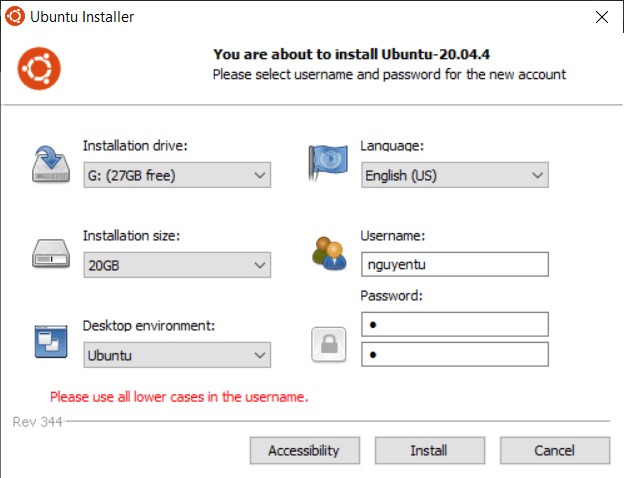

Windows Kurulum Yöntemleri & Programları
in Katılımsız Kurulum Destek
Posted · Edited by crasadure
Yapımcının sitesinden direkt indirin, yapımcı Türkçe desteği projeye ekledi. Ayrı olarak paylaşmaya gerek kalmadı
1.Link--> Download (Reboot.pro Link)
2.Link-->Download (Orjinal Site)