
artae
-
Posts
56041 -
Joined
Content Type
Profiles
Forums
Calendar
Posts posted by artae
-
-

Siemens Simcenter MotorSolve 2020.2 | 463.5 mb
The Simcenter development team is pleased to announce the availability of Simcenter Motorsolve 2020.2 is the complete design and analysis software for induction, synchronous, electronically and brush-commutated machines.

Design motors based on realistic workloads
The typical design sequence of electric machines involve many iterations, especially during early stages of design. And identifying the most important load points for a given design problem is difficult.
In Simcenter Motorsolve 2020.2, we've added a user defined duty cycle based performance analysis capability. Therefore, the new capability allows the designers to incorporate realistic vehicle behavior into the design process and calculate losses for an arbitrary load profile.
By importing the machine performance requirements from Simcenter Amesim, Simcenter Motorsolve can use this data to advance the design process. The losses and top five most important load points are calculated.

Included are a number of standard drive cycles for the automotive sector. The users will have to supply the vehicle torque and rotor speed information to use the new feature.
Pulse Width Modulation analysis with arbitrary voltages
Calculating machine performances based on measured or arbitrary voltages using low frequency electromagnetic finite element analysis based calculations is time consuming or impractical, often due to high signal frequencies.
In Simcenter Motorsolve 2020.2, the Pulse Width Modulation (PWM) analysis option can determine these results. An additional option of simulating arbitrary voltage profile based performance calculations is now part of the PWM analysis capability
Therefore, digital twins or model calibrations can be based off of measurements imported directly from dynamometers or other sources.

User specified arbitrary voltage profiles can be used in Simcenter Motorsolve 2020.2 to determine electric motor performance
Design Halbach Array electric motors in Simcenter Motorsolve 2020.2
New templates support the creation of Halbach array patterns with even and odd numbered magnet segments per pole. It also includes the ability to apply unevenly distributed segments with user defined magnetization directions. Here's an excerpt from "What is a Halbach array and how is it used in electric motors?" by Danielle Collins highlights their benefits:
"...electric motors based on the Halbach array offer measurable benefits over conventional designs, including high power density and high efficiency. One of the enablers of these benefits is that a Halbach array motor does not require laminations or back iron, so the motor is essentially ironless. This significantly reduces eddy current losses and hysteresis losses... "

Halbach array template in Simcenter Motorsolve 2020.2
Maximum torque and flux weakening control
Motor performance is highly dependent on the control strategy. This link impacts performance parameters like efficiency, loss and power output. In Simcenter Motorsolve 2020.2, the maximum torque per amps and flux weakening control strategy based optimal load point calculations have been added. Consequently, you can Description efficiency maps, loss maps and several others using these new control strategies.

With the newly added duty cycle based analysis feature, the design process is significantly improved on account of being based on realistic vehicle behavior and control strategies.
The enhancements made to the modeling capabilities of permanent magnets with regards to their irreversible demagnetization behaviour and defining permanent magnets as strong or weak in Simcenter MAGNET 2020.2 also apply to Simcenter Motorsolve.

Simcenter Motorsolve is the complete design and analysis software for permanent magnet, induction, synchronous, electronically, and brush-commutated machines. It leverages the fast nature of equivalent circuits and the accuracy of FEA, with the synergy of automating the nonproductive tasks for rapid and accurate analysis of electric machines.
Our products template-based interface is easy to use and flexible enough to handle practically any motor topology, with provision for custom rotors and stators. Typical FEA operations such as mesh and solver refinements, winding design, motion, and post-processing including the export of 1D models, are not required as the software handles these for the user. Performance parameters, waveforms, and field Descriptions are available with just a click.
With the new version 2020.2 just released, check this to see the highlights of the new version, including Duty Cycle based design and analysis of electric machines, and new Halbach array templates.
Using Simcenter MAGNET & Motorsolve
At the 2019 Siemens Media & Analyst Conference in New York, Siemens PLM Software announced that it is changing its name to Siemens Digital Industries Software. The company explains that the change reflects not only its position inside the core operating company, Siemens Digital Industries, but also its evolution from product lifecycle management (PLM) software to a broad provider of industrial software and services for digitalization.
Product: Siemens Simcenter MotorSolve
Version: 2020.2
Supported Architectures: x64
Website Home Page : www.plm.automation.siemens.com
Language: english
System Requirements: PC *
Size: 463.5 mb
System requirements:
- Windows 10 x64 version 1909
Operating systems should include the latest Microsoft published updates.
- Microsoft.NET Framework 4.5.2 or higher is required
The recommended minimum hardware requirements are:
- Processor: Intel Core i5 or AMD FX
- 2GB RAM
- 40 GB of free disk space
- Minimum screen resolution of 1280 x 1024 with normal font size selected and scaling set to 100%
- Graphics card: OpenGL compatible video card
DOWNLOAD
http://nitroflare.com/view/BC7E0BB3F7CBD18/6mg3o.NeCeMmosL202.rar http://nitroflare.com/view/A4745507AB4F8D1/6mg3o.SimcenterMotorsolve20202rh.rar
https://rapidgator.net/file/90ac61d8012202793ad5700046f35a51/6mg3o.NeCeMmosL202.rar https://rapidgator.net/file/e368b7227ce1c6be39ae20cf02b9b210/6mg3o.SimcenterMotorsolve20202rh.rar
-

File size: 8 MB
Stockfolio is an investment app for macOS that allows you to research and track interesting stocks.
It is extremely easy to set up and the best way to manage and follow your investment portfolio.
- Track equities from around the world using real quotes.
- Get detailed charts (line and candlestick) on the price history of your stock.
- Watch lists allow you to monitor in real the stocks you own, or intend to buy.
- Automatically keep up to date on the latest news (RSS, StockTwits and Twitter) relating your stocks.
- Track open positions in your portfolio and get useful stats, such as unrealized capital gains.
macOS 10.12 or later 64-bit
DOWNLOAD
http://nitroflare.com/view/DC5386E69A602EA/6z99z.Stockfolio.1.7.macOS.dmg
https://rapidgator.net/file/0a5d950c95ab51baeac6a76fa130e920/6z99z.Stockfolio.1.7.macOS.dmg
-

Aiseesoft Video Converter Ultimate 10.1.18 (x64) Multilingual | File size: 101 MB
Aiseesoft Video Converter Ultimate is the powerful conversion software to assist you converting homemade DVD and videos to 2D/3D/HD video files with great video editing features and supports iPhone/iPad/iPod and most popular portable devices.
Support external audio track and multi-audio track
Want to make the video with your own background speech? Feel annoyed for the unsynchronized audio file with the video? Hope to add more audio tracks for your current video to animate your video? Aiseesoft Video Converter Ultimate makes its great update to support adding external audio track and multi-audio track to fully meet your demands. Compatible with various audio and video formats (check the multi-audio/external audio track tech), you can add MP3, WAV, AAC, AIFF, WMA, and more audio tracks to create a wonderful video.
Add external subtitle to video
Another new feature of Video Converter Ultimate enables you to add external subtitles for your movie. No matter what problems with your original subtitle, like non-synchronized subtitle, no subtitle, etc. You could also add the subtitle to match your movie or video. The supported subtitle formats are *.srt, *.ssa and *.ass. In one click, you can synchronize subtitle and video to make enjoyment.
Improve video quality and make your video visually energetic
The new video enhancer function will enable you to enhance the video quality and add more effects to your video. In the new video enhancer window, you can enhance the video quality from SD to HD, enhance the brightness and contrast or remove the annoying video noise. The video editing functions also allow you to adjust the video saturation, hue and volume. After editing, you will get a video in any effect you like, horror, romantic, funny, etc.
Reduce video shaking to stabilize wobbly video
When shake your phone to record a video, the recorded video moves not as a whole stabilization but a distorted wave. This video deshaker will help to compensate global motion to keep central objects stable. When you download an extremes sport video in aerial shoot, or motion video created with different kinds of sensors, you will find the whole frame moves. At this point, you can reduce video shaking to stabilize the shaking video to make it look much better.
Rotate and flip your video to the right angle
Now smart phones and tablets have replaced cameras to a large extent. Sometimes we may get some video that's filmed sideways and want to correct it to the right angle. The video rotating function allows you to easily make tweaks to the videos. It can rotate the video clockwise or counterclockwise, or flip the video files horizontally or vertically, solving the angle problem in one simple click.
Support HD/4K UHD and 3D converting
Aiseesoft Video Converter Ultimate adopts the most advanced video converting technology in the world. Now it supports all encoding formats, including H.265/HEVC, H.264, MPEG, Xvid, VP8, VP9, etc. With the latest converting engine, it will bring you the fastest converting speed yet still maintaining the perfect image and sound quality. Whether you want to convert 4K to 1080p, convert HD to HD or just convert 4K formats, it is the best choice for you. For your 2D to 3D needs, it can also fully meet with five modes including Anaglyph (Red/cyan), Side By Side (Full), Side by Side (Half-Width), Top and Bottom (Full), Top and Bottom (Half-Height).
RELEASE NOTES
Official site does not provide any info about changes in this version.
Supported OS: Windows 10/8.1/8/7
HOMEPAGE
http://www.aiseesoft.com
DOWNLOAD
http://nitroflare.com/view/E591B5FC8E45B45/s5bcz.Aiseesoft.Video.Converter.Ultimate.10.1.18.x64.Multilingual.rar
https://rapidgator.net/file/867caff2cf0071e34841969cf6a6cdb8/s5bcz.Aiseesoft.Video.Converter.Ultimate.10.1.18.x64.Multilingual.rar
-

Language: Multilingual | File size: 64 MB
A beautiful online video er for your Mac PullTube proposes a streamlined workflow for quickly ing videos from YouTube or Vimeo, provides control over the output quality, and enables you to extract the audio to MP3 or M4A files.
macOS 10.11 or later 64-bit
DOWNLOAD
http://nitroflare.com/view/64F81CB42012FF4/xxa51.PullTube.1.6.3.macOS.dmg
https://rapidgator.net/file/5523f677444550fdf6b598d9a2835148/xxa51.PullTube.1.6.3.macOS.dmg
-

V-Ray 5.00.03 (x64) for SketchUp | 645 MB
The ultimate visualization solution for SketchUp artists and designers. V-Ray for SketchUp is a 3D rendering software that combines real-time and photoreal rendering - all in SketchUp. From beginner to pro, V-Ray has all the tools you need to visualize your SketchUp projects from start to finish. See your designs in real-time.
Seeing your Sketchup designs in real-time has never been easier. Now with V-Ray Vision, you can visualize your designs in real-time while you work in SketchUp. Move around your model, apply materials, set up lights and cameras - all in a live real-time view of your scene.
Rendering that's as real as it gets.
With true-to-life lights, cameras, and materials, rendering with V-Ray is as real as it gets. For any project, you can see exactly how it will look. It's as close you can come to the real thing before it's built.
Get a headstart on your next project.
V-Ray comes with hundreds of ready-to-render materials that you can apply to any scene and access to an extensive library of video tutorials, free technical support, and helpful forums. V-Ray has one of the largest visualization communities, with a world of community-created content that's readily available.
V-Ray is the ultimate power-up for SketchUp.
V-Ray and SketchUp are the perfect team. SketchUp is the world's most widely used 3D modeling software for architecture and design. And V-Ray is the world's #1 rendering software for architectural visualization. The two together are the perfect combo to take your designs to the next level.
System Requirements:
Operating System:Windows 8.1, Windows 10.
SketchUp: 2017, 2018, 2019, 2020, 2021
https://www.chaosgroup.com/
DOWNLOAD
http://nitroflare.com/view/7DD09D0FB27B0B6/gle33.VRay.5.00.03.x64.for.SketchUp.rar
https://rapidgator.net/file/5a0bc72ba61d3db9d8a0ce49e255def0/gle33.VRay.5.00.03.x64.for.SketchUp.rar
-

Duplicate File Finder Pro 6.12 | macOS | 23 mb
Duplicate File Finder Remover (was Duplicate File Finder) allows you to find and sort all duplicate files by categories: images, videos, music, archives, documents, and all other specific extensions. The app will the show you how much space each one of these files is taking up.
* Find duplicate files and folders
* Find duplicates in multiple disks and folders in one session
* Find duplicates in any folder, disk, mounted folder or storage
* Add files, folders and specified files extensions to Skip List
* Specify minimal duplicate file size for better duplicate-finding performance
* Preview a visual report of duplicates found
* Review duplicate files by types
* Preview duplicate folders
* Preview any duplicate file with built-in Preview option
* Get detailed information about any duplicate
* Use cleanup hints for fast duplicate removal
* Use Autoselect for quick duplicate files selection and removal
* Customize the Autoselect command
* Preview similar folders - the folders with duplicate and unique files
* Preview log of duplicates removed
* Review selected duplicates before removal
* Remove duplicate files permanently or move them to Trash
PRO Duplicate File Finder gives you even more features, you can:
* Find duplicates in hidden folders
* Use "Select Duplicates in Folder" option
* Remove duplicate folders
* Remove duplicate files in Similar folders
* Merge Similar folders
* Restore removed duplicates
Compatibility: macOS 10.12 or later 64-bit
Mac App Store:https://nektony.com
DOWNLOAD
http://nitroflare.com/view/5515FEB82FF9FFD/lutop.Duplicate.File.Finder.Pro.6.12.macOS.rar
https://rapidgator.net/file/8dc5fe0580c21e3d54a611534a7d20f2/lutop.Duplicate.File.Finder.Pro.6.12.macOS.rar
-

NIUBI Partition Editor Technician Edition version 7.4.0 | 12.5 Mb
If you provide IT technical service to your clients and need a powerful disk partition management toolkit, NIUBI Partition Editor Technician Edition is the best choice. This partition manager software is compatible with Windows Server 2016/2012/2008/2003 and Windows 10/8/7/Vista/XP. Local/removable hard disk, VMware, Hyper-V and all types of hardware RAID are all supported.
Better than other utilities, NIUBI Partition Editor integrated unique Roll-Back data protection technology, which is able to roll back the computer to the status before resizing automatically if any hardware issue occurred, so you dont need to worry about data safety. Furthermore, the built-in unique file-moving algorithm helps resize partition 30% 300% faster than other tools. Time is important to you and your customer!
NIUBI Partition Editor Technician Edition is the best cost-effective option for you to provide charged technical services for multiple companies and individuals. One license code can be registered on unlimited desktops, workstations and servers regardless of network size or architecture.
Operating System: Windows 10/8/7/Vista/XP and Server 2016/2012/2008/2003
Home Page -https://www.hdd-tool.com/
DOWNLOAD
http://nitroflare.com/view/D424925A4614C7F/xo77d.NIUBI.Partition.Editor.Technician.Edition.version.7.4.0.rar
https://rapidgator.net/file/4dc4b4cee778a7328b432a30edcf5060/xo77d.NIUBI.Partition.Editor.Technician.Edition.version.7.4.0.rar
-

File size: 3.2 MB
This audio editing software is a full-featured professional audio and music editor for Windows and Mac.
It lets you record and edit music, voice and other audio recordings. When editing audio files, you can cut, copy and paste parts of recordings, and then add effects like echo, amplification and noise reduction. WavePad works as a wav or mp3 editor, but it also supports a number of other file formats including vox, gsm, wma, real audio, au, aif, flac, ogg, and more.
Sound editing functions include cut, copy, paste, delete, insert, silence, auto-trim and more
Audio effects include amplify, normalize, equalizer, envelope, reverb, echo, reverse and many more
Integrated VST plugin support gives professionals access to thousands of additional tools and effects
Supports almost all audio and music file formats including mp3, wav, vox, gsm, wma, au, aif, flac, real audio, ogg, aac, m4a, mid, amr, and many more
Batch processing allows you to apply effects and/or convert thousands of files as a single function
Scrub, search and bookmark audio for precise editing
Create bookmarks and regions to easily find, recall and assemble snts of long audio files
Tools include spectral analysis (FFT), speech synthesis (text-to-speech), and voice changer
Audio restoration features including noise reduction and click pop removal
Supports sample rates from 6 to 96kHz, stereo or mono, 8, 16, 24 or 32 bits
Works directly with MixPad Multi-Track Audio Mixer
Easy to use interface will have you editing in minutes
Trim sound bites out of longer audio files
Reduce vocals from a music track
Cut together audio for radio broadcasts or podcasts
Save files for your iPod, PSP or other portable devices
Create ringtones from music files or recordings
Record voiceovers for muldia projects
Restore audio files by removing noise, hissing or hums
Normalize the level of audio files
Updates: official site does not provide any info about changes in this version
DOWNLOAD
http://nitroflare.com/view/CE3580590DE7B55/1h745.NCH.WavePad.11.44.rar
https://rapidgator.net/file/1374af87e6679a88d95a055e004ef9b3/1h745.NCH.WavePad.11.44.rar
-

File size: 5 MB
Cisdem Duplicate Finder offers a accurate way to find and delete all duplicate files.
With this tool you can scan both computer drives and folders located on external devices, as well as Apple applications like iPhoto, iTunes, and Mail. Providing smart scanning algorithms, the program can find and remove duplicate files in batches, save hard drive space, and speed up your Mac to the most!
macOS 10.10 or later 64-bit
DOWNLOAD
http://nitroflare.com/view/27FFFBD6754A096/d3yj6.Cisdem.Duplicate.Finder.5.6.0.macOS.dmg
https://rapidgator.net/file/11fcf3bd7b06e1a28edc2e7aff5192eb/d3yj6.Cisdem.Duplicate.Finder.5.6.0.macOS.dmg
-

Description: Integrated with up to date uninstall technology, IObit Uninstaller helps you remove unneeded programs easily even when Windows "Add or Remove Programs" fails. Besides removing unwanted applications, it also scans and removes leftovers easily. The most attractive part is that it makes a restore image before every uninstallation. With the new added Toolbars Uninstallation Module, IObit Uninstaller helps you remove unwanted toolbars thoroughly.

Feature :
+ NEW Install Monitor detects and logs system changes during program installation to ensure all changes can be restored in future thorough uninstall.
+ NEW Software Health helps optimize all your software to make them run smoother and also reduces security risks.
+ Enhanced scan engine to scan leftovers more quickly and thoroughly.
+ Enlarged stubborn program database to remove 150% more stubborn programs.
+ Expanded database to remove 50% more malicious/ads plug-ins for faster and more secure browsing.
+ Added ratings for Windows Apps to help users decide whether to keep them or not.
+ Optimized Software Updater supports selecting and updating multiple programs with one click.
+ Improved File Shredder to wipe out unwanted files effectively and make them unrecoverable.
+ Added support for uninstalling extensions of the latest Firefox 68 and Opera 62.
+ Two skins: Classic & White.
+ Localization: 34 languages.
Release Name: IObit Uninstaller Pro v10.2.0.15 Multilingual
Size: 29.4 MB
Links:Homepage
DOWNLOAD
http://nitroflare.com/view/4F0ED71BE519BFA/yhf4m.IObit.Uninstaller.Pro.v10.2.0.15.Multilingual.rar
https://rapidgator.net/file/eacd1b40ec791d48f102ef8e83bd5a89/yhf4m.IObit.Uninstaller.Pro.v10.2.0.15.Multilingual.rar
-

AweCleaner Professional 4.8 | macOS | 5 mb
AweCleaner is an all-in-one Mac cleaner which not only can help Mac users to easily and quickly clean up all junk files, but it also can uninstall applications, find/remove large files, find/remove duplicate files, free up memory, manage hard disks, etc. This comprehensive cleaning software also can help in cleaning up internet traces by permanently shredding data. It is very
AweCleaner is an all-in-one Mac cleaner which not only can help Mac users to easily and quickly clean up all junk files, but it also can uninstall applications, find/remove large files, find/remove duplicate files, free up memory, manage hard disks, etc. This comprehensive cleaning software also can help in cleaning up internet traces by permanently shredding data. It is very easy-to-use; the interface is clean and simple.
Features
Mac Cleaner - AweCleaner can deeply scan your Mac system and find all junk files, such as app junk, system junk, iTunes junk, trash bin junk, etc. You can remove all junk files from your Mac by only 1-click.
Mac Uninstaller - AweCleaner can help Mac users uninstall unwanted apps, plug-ins, one by one or in batches. It also will remove all leftovers of uninstalled applications to get more free disk space.
Duplicate Finder - The smart duplicate finder will help Mac users easily find and remove duplicate files on Mac.
Large-File Finder - AweCleaner also can find large files on Mac. Users can easily and securely delete useless large files on Mac.
File Shredder - AweCleaner can help Mac users permanently shred files and folders on Mac, beyond the scope of data recovery.
Other powerful tools - managing disk, managing startup items, cleaning up internet privacy, etc.
Compatibility: OS X 10.9 or later 64-bit
Homepage:https://www.magoshare.com
DOWNLOAD
http://nitroflare.com/view/F07A3A8E7264BD0/dl3bp.AweCleaner.Professional.4.8.macOS.rar
https://rapidgator.net/file/b44299ffb2cc12f150ae528a98d7da0f/dl3bp.AweCleaner.Professional.4.8.macOS.rar
-

File size: 7.0 MB
InstallMate 9 creates software installers for Windows 32-bit and 64-bit desktop and server platforms, with complete customization of all installer actions and dialogs. InstallMate 9 contains many features that you otherwise only find in products 10-20 times its price, plus some features that you will not find anywhere else.
Straightforward, functional, and fairly outdated user-interface The program has a user friendly interface in which you can create a new project (mobile or standard installer) by selecting the language and giving it a name. In the "Product Information" area you can rename your product, write the publisher name and copyright notice, as well as generate a GUID. Plus, you can attach a "version info" file and add-on/update, as well as input the main product name.
Furthermore, you can write your website URL, email address, telephone, update URL, support URL and . You can also include a product registration page, specify the target system requirements and prerequisites.
Provides you with a plethora of options for creating comprehensive installers for your software projects
When it comes to the installation contents, you can define the product features, components and assemblies, specify the files, folders, shortcuts, registry keys and values, INI files and values, environment variables which require installation, as well as point out the file and MIME types, COM classes and type libraries that must be registered.
In the next steps, you can set the installation options (level, process check, uninstaller, reboot policy, log file mode), languages, action sequences, dialogs and behavior, localized strings, rich text resources, bitmaps, icon, font styles and symbolic variables. Last but not least, you can define and build the installer configurations (optionally assign a password).
Effortlessly create fast installers or packages for your projects, documents, or databases with the help of InstallMate
The program uses a low amount of system resources, includes a comprehensive help file and didn't freeze, crash or pop up errors during our tests. We strongly recommend InstallMate to all software developers and interested users.
Features:
Windows Logo compliance
InstallMate complies with the latest Microsoft Windows Logo requirements for software installation so your installers operate smoothly in the Windows environment.
Installation on all Windows 32-bit and 64-bit Desktop and Server systems
In contrast to most other installers and MSI, InstallMate is compatible with all 32-bit and 64-bit Microsoft Windows desktop and server systems from Windows 95 through to Windows 7, including all Server editions (plus Core) and the Windows Preinstallation Environment (WinPE). You therefore only need one installer package, no matter which platforms you target.
Fully self-contained, compact installers
All InstallMate installers are fully self-contained and require no additional support files or runtime installation, thus greatly simplifying your product deployment. Compression is excellent and overhead very low, which makes your installation packages smaller than a .zip file.
Supports full GUI, progress-only, and hidden installation
All InstallMate installers can be run with a full graphical user interface (the familiar Setup wizard steps), or with only a progress box visible, or even completely hidden. This allows you to deploy your product both in interactive and in automated environments.
Flexible packaging for easy deployment
Each installer can be built as a single .exe package, as a small .exe loader with separate installation archives, with automatic download of installation components, or any combination thereof. Disk spanning is also supported. This lets you deploy your product in any manner that suits you and your customers.
Fully localized
InstallMate installers come pretranslated in 19 languages, use Unicode through-and-through, and allow localization of all installer aspects for any language, including right-to-left languages such as Arabic and Hebrew. Your installers are ready for world-wide deployment from the start.
Total control over all installation actions and dialogs
InstallMate allows you full access to all aspects of the installer with its build-in dialog editor and action sequence editor. This enables you to customize your installers exactly as you need them, with no scripting required.
Extensive preflight checks
More than 500 different preflight checks are performed each time you build an installer package to alert you to potential installation problems before they happen. This helps you build better installers and reduces your support costs.
Whats New:
https://installmate.com/support/im9/whatsnew.htm
HOMEPAGE
https://installmate.com
DOWNLOAD
http://nitroflare.com/view/32313325398E9AC/z0iwl.Tarma.InstallMate.9.98.0.7663.rar
https://rapidgator.net/file/3d1d852c24d53bddc2e1c4239706d3a0/z0iwl.Tarma.InstallMate.9.98.0.7663.rar
-

File size: 13 MB
Feeder is a full-featured application for creating, editing, and publishing RSS and iTunes podcast feeds.
Features include quick and easy feed editing with auto-complete, templates, HTML tags, Markdown, an HTML preview and more.
Features include quick and easy feed editing with auto-complete, templates, HTML tags, Markdown, an HTML preview and more.
For podcasters there is drag-and-drop episode creation, automatic tagging of audio and video files with artwork, and an iTunes Store preview. Feeder can publish feed, images, and media files with FTP, SFTP, WebDAV, or S3, post to a blog when publishing, and announce new content on Twitter and Facebook once everything is online.
Feeder 4 has been completely updated for macOS Big Sur and Apple's switch from iTunes to the Podcasts app. Feeder 4 also works with iCloud, so that you can access your feeds on all your Macs, and allows collaboration with other Feeder users via iCloud.
macOS 10.14 or later 64-bit
DOWNLOAD
http://nitroflare.com/view/A4ED54290C71883/lznha.Feeder.4.0.4.macOS.dmg
https://rapidgator.net/file/2775aebd246998dac058f612565974ec/lznha.Feeder.4.0.4.macOS.dmg
-

File size: 466 MB
Siemens Digital Industries Software announced releases of Siemens Simcenter MAGNET software and Simcenter Motorsolve software for simulating electric motor design and electromagnetic fields at any stage of the design process. Electric traction motors must be durable and NVH-compliant, however, electromagnetic forces induce mechanical vibrations which may lead to failure.
The Simcenter MAGNET and Simcenter Motorsolve solution calculates the behavior of electromagnetic forces on individual components, providing examination of the structure and materials integrities under multiple operating conditions during any phase of the design process. These capabilities are important for implementing a realistic digital twin of electric and hybrid electric vehicle powertrains or for any application where NVH constraints are critical, such as aerospace, industrial and medical equipment.
Siemens' approach to NVH analysis is unique since the Simcenter Motorsolve tool uses smart 2.5D technology to generate a 3D nodal force mesh model based on 2D simulations. Net forces on components can be determined using Simcenter MAGNET software, even when they are in contact, including artificial component grouping. Simcenter SPEED PC-BDC models can be imported into Simcenter Motorsolve software for higher-resolution finite element simulations, and Simcenter 3D electromagnetic software integration can provide electric motor simulation performance. Now, design engineers can apply a range of real-world conditions in their electro-vibro-acoustic simulation analysis.
Motor and generator designers can use this software for quick virtual prototyping.
MotorSolve simulates machine performance using equivalent circuit calculations and our unique automated finite element analysis engine. Typical FEA operations, such as mesh refinements and post-processing, are not required as MotorSolve handles these for the user.
The template-based interface is easy to use and flexible enough to handle practically any motor topology. Custom rotors and stators can be imported via DXF.
Whats New
https://www.mentor.com/products/mechanical/motorsolve/
HOMEPAGE
https://www.mentor.com/
DOWNLOAD
http://nitroflare.com/view/36F2415DB6C3938/x1rpe.Siemens.Simcenter.MotorSolve.2020.2.x64.rar
https://rapidgator.net/file/56a19d1bf1d31a879cae48088ad7bed6/x1rpe.Siemens.Simcenter.MotorSolve.2020.2.x64.rar
-

AlfaOBD 2.2.5 | 56.6 Mb
AlfaOBD is a software for the diagnostics of the vehicles produced by Fiat Chrysler Automobiles (FCA) group. Fiat / Alfa Romeo / Lancia cars produced in 1994-2017, and Chrysler / Dodge / Ram / Jeep cars of model years 2005-2017 are supported. Although the software is primarily targeted for car owners, it provides many of the features of the professional scanners.
AlfaOBD is a software for the diagnostics of the vehicles produced by Fiat Chrysler Automobiles (FCA) group. Fiat / Alfa Romeo / Lancia cars produced in 1994-2017, and Chrysler / Dodge / Ram / Jeep cars of model years 2005-2017 are supported. Although the software is primarily targeted for car owners, it provides many of the features of the professional scanners.
AlfaOBD natively supports Electronic Control Units (ECU) installed on the FCA group vehicles. The native support differs AlfaOBD from many other diagnostic applications providing the OBD II generic support which only provides the access to the engine and transmission modules.
AlfaOBD features include:
monitoring various dynamic parameters of body, dash, code, engine, gearbox, ABS, climate control, etc. and graphical presentation as adjustable Descriptions
reading of static data: ECU id, system status, fault codes with probable causes and environment information where applicable
clearing fault codes, monitoring the system for the appearance of new faults
active diagnostics and configuration procedures for various equipment controlled by engine, gearbox, body computer, climate control, ABS, airbag, code control and other ECUs. Service light reset, engine oil change, DPF regeneration and many more.
electronic key and RF remote control programming.
.NET framework 4.0 or later required for the PC version to run.
Home Page -https://www.alfaobd.com/
DOWNLOAD
http://nitroflare.com/view/A45023CCC93E626/cp8kj.AlfaOBD.2.2.5.rar
https://rapidgator.net/file/7bb5a10ccf578933d429b138166cb554/cp8kj.AlfaOBD.2.2.5.rar
-

Nisus Writer Pro 3.2 Multilingual | macOS | 289 mb
Nisus Writer Pro is a powerful multilingual word processor, similar to its entry level products, but brings new features such as table of contents, indexing, bookmarks, widow and orphan control, cross references, line numbering, and text wrap around images.
Familiar Classic features are also on board, like attribute-sensitive find and replace, an upgraded Nisus macro language, and glossaries.
We have also improved a number of existing features. For example, we've added a variety of additional options to control the display of notes. Footnotes can now also span across pages.
Compatibility: OS X 10.10 or later 64-bit
Homepage:https://www.nisus.com/pro/
DOWNLOAD
http://nitroflare.com/view/2D996A639EF0561/9quio.Nisus.Writer.Pro.3.2.Multilingual.macOS.rar
https://rapidgator.net/file/104daf60b93673c17be9c4ccf6d50a67/9quio.Nisus.Writer.Pro.3.2.Multilingual.macOS.rar
-

ImageRanger Pro Edition 1.7.8.1690 (64bit) | 115 Mb
We live in the day in which pictures are a common thing, especially with all phones being equipped with pretty powerful cameras. As such, your computer can end up the storage place of your picture collections, but it can be a hassle to manually handle it. In this regard, ImageRanger comes as an advanced picture finding and organizing tool.
ImageRanger will index photos on your PC or storage drives so you can:
Quickly load thousands of images
Find portraits, faces
Sort and filter
Find duplicates and remove copies
Organize in folders by year, location
Crop, resize very quickly
Manually sort collections from multiple folders
Sort out your images from other illustrations, clip arts
Find low quality images and improve image contrast
Perform general photo managment tasks
Print hundreds of photos
ImageRanger Features
- Image Indexing
ImageRanger only needs to traverse your photo collection once, and you're free to search, sort and filter images anytime.
- NAS and USB drives support
ImageRanger index can be recorded directly in remote folders. This way you can quickly search and sort your photos on any other machine, using a previously built index.
- Manual Sorting
Exclude or include only folders you need while browsing images. Alternatively, ImageRanger can read your entire storage drive.
- Collections
Save and load previously found image collections to make sure you quickly restore important slideshows with manual ordering.
- Face Recognition
ImageRanger detects faces even in big portraits and group photos, letting you tag faces and quickly find images with specific people.
- Duplicates Removal
ImageRanger shows you the number of duplicated images and lets you remove redundant content.
- Arrange into folders
Option to import all your photos into a new folder structure, organized by capture time and location.
- GPS filtering
With built-in GPS locations, your images are sorted by captured city automatically. You can find all photos 5 meters away from any point on earth.
Operating System: Windows 7, 8/8.1, 10 (64-bit only)
Home Page -https://imageranger.com/
DOWNLOAD
http://nitroflare.com/view/8A10E664850D99E/k38lo.ImageRanger.Pro.Edition.1.7.8.1690.64bit.rar
https://rapidgator.net/file/7e5ef0e92357a42ad3b099c37d581024/k38lo.ImageRanger.Pro.Edition.1.7.8.1690.64bit.rar
-

File size: 83.27 MB
Best way to download online videos from 1000+ streaming websites. iTubeGo YouTube Downloader is a powerful downloader tool allows you save video and audio for free. The high-speed converter output format is high-quality MP4, MP3. Fully compatible with iPhone, iPad, iTunes, iMovie, Android Phone and more.
Download Videos From 1000+ Sites
Support most of video sites like YouTube, Facebook, Instagram, Dailymotion, Vimeo, Einthusan, NicoNico, Ok.ru, VK, Twitter, Fox, Lynda, YouKu, Yahoo Video, Bilibili, Coub, Vlive.TV, Liveleak, Reddit, Mgoon, Sportstadio, mediaset and more.
Download 4K & Full HD Video
iTubeGo HD Video Downloader fully supports downloading various SD or HD videos. You can download high quality videos without any loss and convert to MP4 format. No matter 720p, 1080p, 4K can be downloaded without any hassle.
1-Click to Download YouTube Playlist
iTubeGo YouTube Downloader can help you download entire YouTube playlists with one click. You only need to copy and paste one video playlist URL, eliminating the hassle of pasting video links one by one. Easier and save time.
Support Multi-Task Download
iTubeGo YouTube Downloader uses advanced technology to achieve multi-tasking download. You can set the number of multi-tasking to improve download efficiency. Multitasking will not affect your computer's performance, which will greatly speed up downloads.
Download Music as MP3
Download songs, background music, sound effects, etc. for free from music sharing sites and save as MP3. Supported sites: SoundCloud, MixCloud, FreeSound, bandcamp, VEVO and more.
Convert Video to MP3
iTubeGo provides a one-click conversion to MP3 function, so that you can directly convert videos to MP3 format after downloading from YouTube or other sites. iTubeGo perfectly preserves the original audio quality and supports high-quality 320kbps Mp3. Have high-definition music enjoyment!
Download Multiple Video/Audio in Bulk
You can enter multiple video or audio URLs in our iTubeGo downloader and download them to your computer in batches. iTubeGo does not limit the number of your URLs, you can download an unlimited amount.
Manage All Downloaded Media
iTubeGo YouTube downloader comes with a file manager. The downloaded audio and video will be automatically saved to the library in chronological order. You can search, play or delete media in the manager.
RELEASE NOTES
official site does not provide any info about changes in this version.
OS: Windows 7, Windows 8/8.1, Windows 10 or later
HOMEPAGE
https://itubego.com
DOWNLOAD
http://nitroflare.com/view/067FEF604F6402C/joxse.iTubeGo.YouTube.Downloader.4.2.6.x86.Multilingual.rar
https://rapidgator.net/file/d6dda752c35ef0d33dbd295abf1c84dd/joxse.iTubeGo.YouTube.Downloader.4.2.6.x86.Multilingual.rar
-

SpeakMe 1.4 | macOS | 6 mb
SpeakMe: Do you want to have your Mac read to you your favourite e-book? Do you also want to digitize it and export it as audio? Perhaps, you need to put audio narration to a video of yours? Look no further!
Easy-to-use, intuitive UI
Speak any plain text
Export to audio (.aiff)
Speak/Export Whole document or just the selection
Ultra-fast processing
Change speaking speed (slower/faster)
Option to open an existing document
Drag'n'drop onto the Dock icon and start processing!
Highlight current word as text is being spoken
Easily switch between different speakers
Lots of languages/genders to choose from: English, Arabic, Chinese, Czech, Danish, Dutch, Finish, French, German, Greek, Hindi, Hungarian, Indonesian, Italian, Japanese, Korean,
Compatibility: macOS 10.10 or later 64-bit
Homepage::https://speakme.app
DOWNLOAD
http://nitroflare.com/view/4E23C030619ABEF/wf0s0.SpeakMe.1.4.macOS.rar
https://rapidgator.net/file/1dd0702e92118c6ba9c235fa922293ca/wf0s0.SpeakMe.1.4.macOS.rar
-

Languages: Multilingual | File size: 2.01 MB
PDF to HTML is used to quickly convert PDF files to HTML web pages in batch mode. It works without Adobe Acrobat or Adobe Reader, and has Command Line Interface (CLI), friendly interface, small size, accurate and fast conversion ability.
It retains the original text, images, format and layout in the output HTML files.
Also, PDF to HTML supports converting the PDF files that have some restrictions, such as "Content Copying", "Saving as Text" are not allowed.
Features:
Converts PDF files to HTML web pages in batch mode.
+ Friendly interface, small, accurate, and fast.
+ Supports system level context menu.
+ Retains original text, images, format and layout in output files.
+ Converts all pages of a PDF into ONE HTML web page.
+ Supports converting the PDF files that have some restrictions, such as
"Content Copying", "Saving as Text", "Page Extraction" are not allowed.
+ Supports Command Line Interface (CLI).
Whats New:
https://www.pdf-helper.com/pdf-to-html/?selectedTab=updates
HOMEPAGE
https://www.pdf-helper.com/
DOWNLOAD
http://nitroflare.com/view/B21DF59CB67F30B/zybrg.TriSun.PDF.to.HTML.8.0.Build.043.Multilingual.rar
https://rapidgator.net/file/311a043ad5f7938f44344e223710d217/zybrg.TriSun.PDF.to.HTML.8.0.Build.043.Multilingual.rar
-

ON1 Photo RAW 2020.6 v14.6.0.9837 (x64) Multilingual Portable | 1.31 Gb
ON1 Photo RAW 2020 - This professional-grade photo organizer, raw processor, layered editor, and effects app, includes everything you need in one photography application. The newest features include AI-powered features AI Match and AI Auto, four filters in Effects (Weather, Sun Flare, Color Balance, Channel Mixer), improved decoding of raw files (especially for Fujifilm), custom camera profiles with X-Rite, SmugMug integration, improved noise reduction, a map view, a Print Module, speed/performance enhancements, and much more!
What do you photograph?
ON1 Photo RAW 2020 puts the primary photo editing needs for every photographer regardless of what they shoot - without having to bounce between multiple pieces of software. Get the professional photo editing tools you need for the professional results you need while keeping your workflow efficient, powerful, and simple.
Create Photos with Impact.
ON1 Photo RAW 2020 puts the primary photo editing needs for every photographer regardless of what they shoot - without having to bounce between multiple pieces of software. Get the professional photo editing tools you need for the professional results you need while keeping your workflow efficient, powerful, and simple.
Get Professional Results with the Hottest Looks & Styles.
We've curated hundreds of the most popular looks and styles seen throughout the industry. Our team of experts overhauled the preset library to give you the trendiest looks with these amazing new one-click presets.
Everything a Photographer Needs in One Application.
ON1 is an open system giving you control over photo organization, storage, editing, creative style, and how you purchase. While most mainstream software solutions restrict your organization and editing in closed systems, ON1 gives you an open system for complete control over your storage, organization, and editing.
New Creative Products Coming Soon!An All-New ON1 Photography Ecosystem.
There will be several free updates to ON1 Photo RAW 2020 which will include some incredible new capabilities.
New in ON1 Photo RAW 2020:
Professional Grade
Speed Go under-the-hood and see all of the speed and performance updates you will immediately notice.
A New ON1 Ecosystem with ON1 Sync
Bring what you love about ON1 Photo RAW to all of your computers and mobile devices without the closed system.
Color & Tone Perfection
Using AI We will do the hard work by analyzing thousands of images to give you the best color and tone.
Get the Hottest Trending Looks & Styles
We've spent months curating hundreds of the most popular looks and styles seen throughout the industry.
Go Back in Time
Ever want to quickly go back to the day you took the photo OR find a photo in the past from that particular day?
Get the Photos You Saw on the Back of Your Camera with AI
Love how a shot looks on the back of your camera, but feel disappointed it doesn't look the same when you open it?
Golden Hour Power
Make it golden hour all the time with the power of real photographs from renowned photographer and educator Matt Kloskowski.
A New Place for Your Photos
Save every photo. Build the perfect portfolio. Sell impeccable prints. Sharing your best work to the best platform is now built right in.
- Language Support - ON1 Photo RAW is now localized into eleven languages, giving many more photographers access to the best darned photo editor out there. It now supports English, German, Spanish, French, Japanese, Korean, Simplified Chinese, Russian, Portuguese, Italian and Dutch.
- Added Support for New Cameras - Canon Powershot G7X Mark II, Canon Powershot G5X Mark II, Canon 90D EOS M6 MK 2, Sony A7R IV, Sony RX100, Sony NEX-C3, Leica V-Lux 5, Fuji GFX 100
- Added support for Lens Profiles - Canon EF 22-55mm f/4-5.6 USM, Minolta AF 28-75mm F2.8 (D), Nikon AF Nikkor 300mm f/4 IF-ED, Olympus M.30mm F3.5 Macro, Panasonic LEICA DG 100-400/F4.0-6.3, Panasonic Lumix G Macro 30mm f/2.8, PENTAX DA* 60-250mm F4 F SDM, Samsung SM-G950F, Samsung S8 wide-angle lens, Samyang SAMYANG AF 14mm F2.8, Samyang SAMYANG AF 24mm F2.8, Sigma 16mm f/1.4 DC DN | Contemporary C 017, Sony FE 12-24mm f/4 G, Sony 28-75mm F2.8 SAM (SAL2875), Yongnuo YN 50mm f/1.8, Zeiss Otus 85mm f/1.4,
Recommended Tech Specs:
- Windows 10 (current maintenance releases, 64-bit only)
- Intel Core i5, Xeon, or better
- 16+ GB RAM
- 1.5 GB for installation, SSD
- OpenGL 4.2-compatible video card with 2GB dedicated video RAM, 1920x1080 resolution (at 100% scale factor)
- Product languages: English, German, Spanish, French, Japanese, Korean, Simplified Chinese, Russian, Portuguese, Italian and Dutch
Optional App Integration:
- Photoshop CC 2018 and above
- Photoshop Elements 2018 and above
- Photoshop Lightroom Classic CC 2018 and above
Homepage -https://www.on1.com
DOWNLOAD
http://nitroflare.com/view/074FB531A40F6D3/qd6mr.ON1.Photo.RAW.2020.6.v14.6.0.9837.Multilingual.Portable.rar
https://rapidgator.net/file/1cca6bdeb6a6cd87e45a4fc7be6f1659/qd6mr.ON1.Photo.RAW.2020.6.v14.6.0.9837.Multilingual.Portable.rar
-

File size: 81 MB
dotConnect for Oracle is a high-performance ORM enabled data provider for Oracle that builds on ADO.
NET technology to present a complete solution for developing Oracle-based database applications. It introduces new approaches for designing application architecture, boosts productivity, and facilitates the development of database applications.
Our ADO.NET Oracle provider supports a wide range of Oracle-specific features, such as Advanced Queuing , Alerts, Pipes, Direct Path Loading , Change notifications, Transparent Application Failover, REF cursors, objects, packages, and others.
Advanced Visual Studio Integration
dotConnect for Oracle provides a vast number of GUI tools that increase your productivity. For example, it includes DataSet tools, such as DataSet Wizard, DataSet Editor, DataSet Manager, provide you an easy way to create and edit typed and untyped DataSets.
Oracle ADO.NET Provider supports advanced Visual Studio integration (DDEX), and provides convenient visual component editors to simplify component tweaking.
Broad Compatibility
dotConnect for Oracle was the first Oracle database provider to support .NET Core and Entity Framework Core, and we work hard to support new platforms and development technologies as soon as they are released.
Oracle support: from 7.3 to 19, Oracle sTen
Visual Studio support: 2008 - 2019
Platforms support:
.NET 5.0
Full .NET Framework 2.0 - 4.8
.NET Core 1.x, 2.x, and 3.0
.NET Compact Framework 2.0 and above
Mono 2.0 and above
DOWNLOAD
http://nitroflare.com/view/94CA6F185F94EB7/n6blj.dotConnect.for.Oracle.9.14.1150.Professional.rar
https://rapidgator.net/file/e4ce24bdeb82b21595863b2e287b899b/n6blj.dotConnect.for.Oracle.9.14.1150.Professional.rar
-

Windows (x64) | Languages: Multilingual | File size: 40.8 MB
PilotEdit is a handy and reliable file editor designed to help users to execute scripts, extract strings and edit large files.
PilotEdit is a file editor that will help you search and replace multi line text, edit FTP files or even and upload FTP files and directories. With PilotEdit file editing just became easier. PilotEdit is an advanced text and hex editor that supports opening of files larger than 4GB. It offers customizable syntax and keyword highlighting, advanced search and replace operations, automatic text encoding, 256-bit AES encryption/decryption, and a built-in FTP client lets you open, edit and upload files directly to/from an FTP server.
All the program's functions are displayed using a single window. The app's workspace is divided in three smaller windows. The first provides access to the files and folders stored in your computer. The second lets you view and edit the text, while the third is an output window where you can see the program's messages for different actions.
The inserted text can be viewed in a column mode, word wrapped or have the HEX values displayed for the it. The utility can remove tabs and spaces automatically. You can switch the text to upper or lower case letters and increase or decrease text indentation. The app can insert the system date and into the document. Moreover, words can be browsed, selected or removed using the "Edit" tab.
You can change the encoding to ANSI or UTF and set the output to work on different systems like DOS, UNIX or MAC. The tool can apply different predefined scripts which can change the date format and remove empty lines or HTML tags. PilotEdit can sort, find and remove duplicate lines or be used to extract strings from the text and copy it to the Clipboard.
The utility can search and replace in multiple directories and files the custom item, useful in case you have a big text file with a lot of lines. It can open an encrypted FTP file or be used in the decryption process for your files. The program can store your FTP login details and connect to your FTP server.
Overall, PilotEdit is a handy utility for users who want to edit their documents and then upload them to their FTP server. The program does not burden system resources and did not display any errors during tests.
-The file size supported by PilotEdit is unlimited.
-PilotEdit only uses a little memory even you open a big file.
-ANSI, UTF-8, UTF-16 and UTF-16 big endian files are fully supported by PilotEdit. You may also change a file's encoding with PilotEdit easily.
-DOS, UNIX file support. When you copy/paste text, PilotEdit will adjust text encoding automatically.
-Self-defined file types and key words high-lightening.
-The user interface of HEX mode is as friendly as text mode.
-Column mode.
-Endless undo/redo. You may undo/redo your operations even after you switch between text mode and HEX mode.
-Word wrap enable you to view long lines within one page.
-PilotEdit provides a friendly interface for editing FTP files. You can also /upload FTP files and directories with PilotEdit.
-Searching and replacing multi-line text has become so easy with PilotEdit.
-You may compare two files or two directories with PilotEdit.
-Self-defined string table enable you to add a pre-defined text by just one click.
-Regular expression has made search and replacement much more powerful.
-You may define some operations in a script file and execute this script file so that you don't need to repeat your work day after day.
-Find/remove duplicated lines
-String collection
-Find/replace in multiple directories
-Sort
supports Turkish.
DOWNLOAD
http://nitroflare.com/view/9ED69E57E045A94/z3cgk.PilotEdit.14.8.0.x64.Multilingual.rar
https://rapidgator.net/file/185587d482e7ea52d4a0ecc8310ab4a0/z3cgk.PilotEdit.14.8.0.x64.Multilingual.rar
-

iLock 3.1.1 Multilingual macOS | 12 MB
iLock password protects any application to prevent unwanted visitors from launching your applications.
Easy To Use
iLock is very easy to use. Select any application you want to protect by drag'n'drop. After doing this, choose a password. The selected apps are now password protected.
Background Process
iLock is a background process and does not use any system resources.
Touch ID support
Use Touch ID to unlock applications.
Security
Using AES encryption schemes. No-one can launch a protected app without knowing the password.
Logging
Keep track when someone tries to start your protected apps.
Capture Photos
See who tried to launch your protected applications with failed attempts.
Hot Key Access
Create a custom Hot Key to reveal iLock
Localized
English, Dutch, French, German, Croatian, Russian, Chinese Simplified, Japanese, Greek, Hungarian, Spanish, .. more to come.
Compatibility: OS X 10.8 or later 64-bit
Home Page - http://www.osxbytes.com/
DOWNLOAD
http://nitroflare.com/view/E2ECA2142A55AB2/yqcxe.iLock.3.1.1.macOS.rar
https://rapidgator.net/file/64941599b5be587d9f74236740c4012d/yqcxe.iLock.3.1.1.macOS.rar









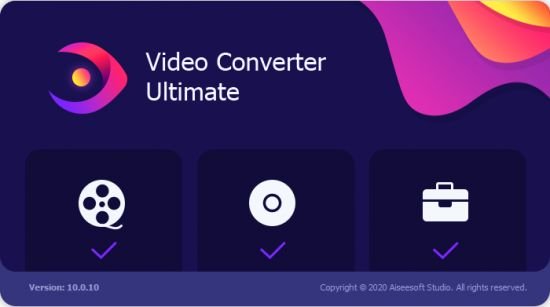
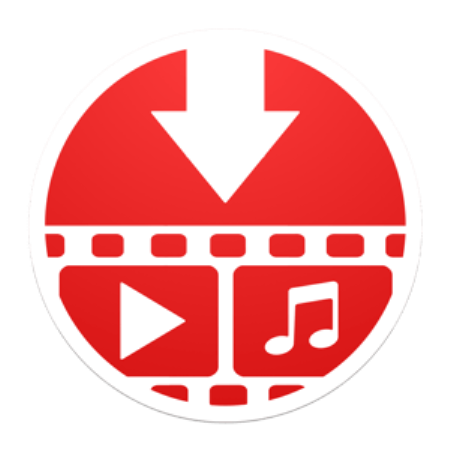



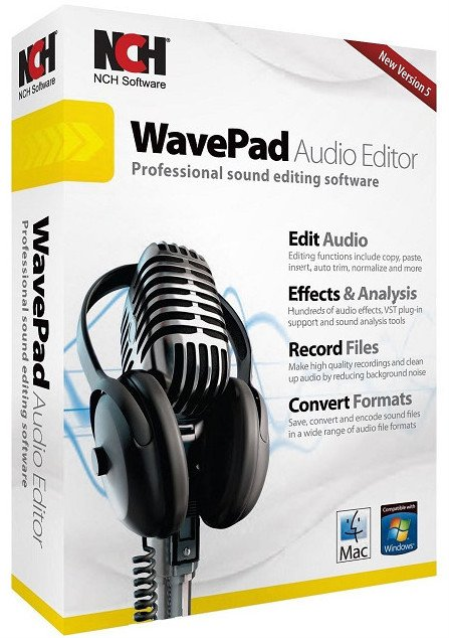

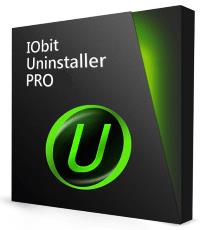
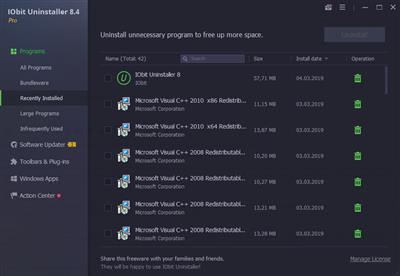

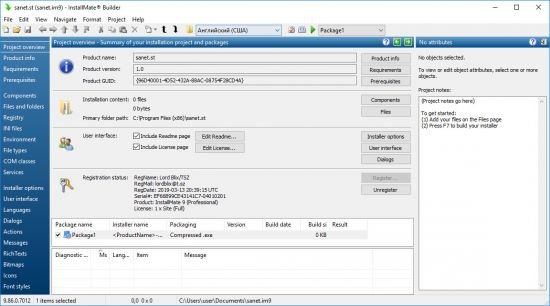


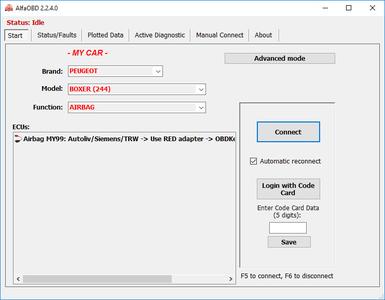


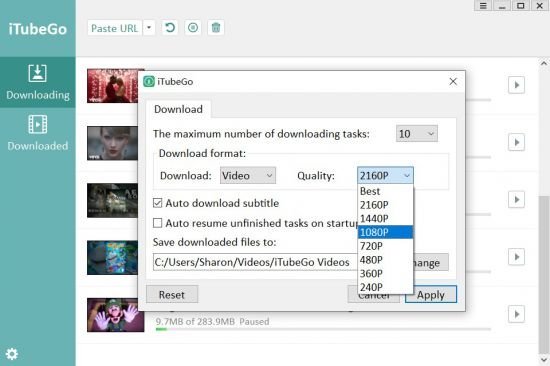

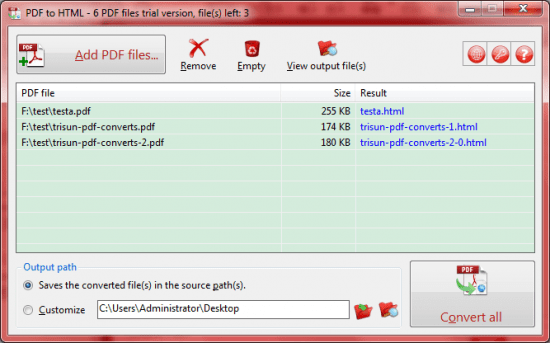


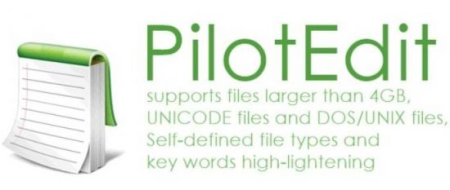

4videosoft Video Converter Ultimate 7.0.50 (x64) Multilingual
in Program-Appz
Posted
File size: 99 MB
As the professional ultimate video converter software, which can convert homemade DVD and video files including 4K videos to all popular videos and audio such as MPG, MP4, FLV, VOB, MOD, M4V, MP3, AAC, WAV, along with HD videos. It also converts homemade DVD and 2D video to 3D video with high quality.
Convert homemade DVD and video to other popular video and 3D video
Convert and download 4K videos and any other videos
Comprehensive editing functions: Effect, Clip, Crop, Merge, Watermark, etc.
Enhance video quality by adjusting contrast and removing video noise. (New)
Rotate tilted video to the correct angle and flip videos horizontally and vertically. (New)
Key Features
Professional Converting Function
4Videosoft Video Converter Ultimate is capable of rip homemade DVD to any mainstream video and audio formats, like MP4, AVI, WMV, AAC, MP4, etc.
This ultimate video converter can convert all videos to any other video even 4K videos and audio formats for your enjoyment.
This video converting software can easily convert homemade DVD/video to 3D video with high quality for you to enjoy the fascinating 3D movies.
Enhancing Video Quality (New)
The new enhancing capability will improve video quality greatly. You can easily convert lower resolution video to higher resolution video. Also you can optimize video brightness and contrast for more pleasure. What's more, you can enjoy a clear visual feast by removing the dirt-like video noise.
Videos Rotating Function (New)
4Videosoft Video Converter Ultimate adds rotating function to entertain you greatly. No matter you record your video with an accident tilt, or download some video that's filmed sideways, now you can use this program to rotate your videos with 90 clockwise, 90 counter clockwise, and flip horizontally or vertically. The angle problem can be solved easily with a simple click.
Powerful Downloading Function
This Video Converter Ultimate is an all-in-one program which allows you to download your favorite videos and movies on your computer.
You can also consider this Video Converter as a 4K video downloader as it can easily download 4K resources and 1080p HD videos from YouTube, Vimeo and other video sites.
This Video Converter Ultimate provides you the best video quality and lossless audio to ensure that you can enjoy your 4K and 1080p HD videos comfortably.
Versatile Editing Functions
You can preview the original video and output video effect at the same time with the assistance of this Video Converter Ultimate, and adjust the video effects by modifying the video Contrast, Brightness, Saturation.
4Videosoft Video Converter Ultimate has the clip function, which helps you get any time-length video or audio clips from your video sources.
With this Video Converter Ultimate, you can adjust the size of video play region and the output aspect ratio to get the perfect playing effect.
Merge your selected DVD chapters/titles or video sources into one file after conversion for you to enjoy successively.
Personalize your video by putting a watermark in the form of text or image.
Various Setting Functions
Select you need audio track and subtitle for output video. You can also choose the output video format for your player from the drop-down list.
All the detailed video and audio settings are provided for you to choose, such as Video Encoder, Resolution, Frame Rate, Video Bitrate, Audio Encoder, Sample Rate, Channels, Audio Bit rate. All settings can be saved as user-defined profile for your later use.
Choose the 3D setting modes - Anaglyph or Split Screen according to your device. And you can adjust the 3D depth from 1 to 50.
It can be used to convert homemade DVD and video for iPad Air, iPad Mini, iPad Mini 2, iPhone 6/6 Plus, iPhone 5s/5c, iRiver, PSP and other portable devices.
Convenient and Efficient
4Videosoft Video Converter Ultimate is really easy to use. The whole process of conversion can be finished in just a few of clicks.
4Videosoft Video Converter Ultimate adopts NVIDIA CUDA technology, which provides you with the fastest conversion speed(6X faster), completely support multi-core CPUs.
Whats New:
Updates: official site does not provide any info about changes in this version.
HOMEPAGE
DOWNLOAD