
misss000
-
Posts
347 -
Joined
-
Last visited
Content Type
Profiles
Forums
Calendar
Posts posted by misss000
-
-

iZotope Audiolens v1.0.1 (Mac OS X)
RYZEN | 18 November 2022 | 152 MB
STRAIGHT FROM THE SOURCE
Simply reference from streaming
Meet the new Audiolens desktop app which makes track referencing and comparison easy by analyzing audio from any streaming platform or audio source. Build your personal library of reference tracks that you can access anytime to compare against your own mixes or masters.
How to use Audiolens
If you own Ozone 10 or Neutron 4, Audiolens makes the perfect companion app by sharing your saved reference track tonal profile to the AI Assistants allowing you to easily match a reference. Match any master with ease.
Why use Audiolens?
COMPARE AUDIO
The lens that listens
The new Audiolens desktop app makes track referencing and comparison easy by analyzing audio from any streaming platform or audio source. Play your chosen audio through the selected output of your device and the application will collect data on key sonic characteristics, helping you to visualize, compare, and match your favorite reference tracks and sounds.
TARGET LIBRARY
Save your faves
Save the tonal data of your references to your Audiolens Target Library to build a personal catalog of reference track data that you can access anytime. Name your tracks so you can quickly find the sounds you want to match, and compare tonal balance profiles with ease. The Target Library talks to Ozone 10 and Neutron 4, automatically populating your references to those plug-ins if you have them.
USE WITH OZONE 10
Match any master
Audiolens will automatically populate saved referenced targets to your Ozone 10 Target Library so you can visualize how your master stacks up to your chosen reference. Run the AI-powered Master Assistant to match the tone, dynamics, and width profiles of the desired track to your own master, and dial in additional adjustments using the Assistant View.
USE WITH NEUTRON 4
Intelligent mixing, faster
Audiolens will automatically populate saved reference targets to your Neutron 4 Target Library where they will be analyzed by Neutron's Assistant. You can then quickly match characteristics within the mix of your own track, whether that's adding some thump to your bass, crisping up your snare, or making hi-hats sizzle. Further customize your sound by using the Assistant View to dial in your mix elements.
About Referencing
Producers and engineers use track referencing during music production, mixing, and mastering. Referencing is the process of comparing the dynamic range and character of your song to songs of a similar genre and style to your desired sound. A reference track's dynamic range and sonic character can be used to communicate the sound you're aiming for in your mix or master. Reference tracks are also a way to develop musical vocabulary that will help communication when you're working on a song with other people.
System Requirements
Mac: macOS Big Sur (11.7.x) - macOS Monterey (12.5.x)
Supported on Intel Macs & Apple silicon Macs in Rosetta 2 and native.Link Download
Download Via UploadGig
https://uploadgig.com/file/download/3c83b661e733e03D/iZotopeAudiolensv101MacOSX.part1.rar
https://uploadgig.com/file/download/0a999106c1bedb6a/iZotopeAudiolensv101MacOSX.part2.rar
Download Via Rapidgator
https://rapidgator.net/folder/6876120/iZotopeAudiolensv101MacOSX.html
Extract files with WinRar 5 or Latest ! -

Luxion KeyShot Pro 11.3.2.1 Multilingual (x64)
Windows x64 | File size: 1.13 GB
KeyShot is designed to make 3D rendering and animation easy. It allows you to apply materials and lighting fast and provides the most accurate materials appearances and real-world lighting, all in a powerful interface that provides advanced capabilities and the ability to see all your changes in real-time. So, what is KeyShot? And what does it help you do?
Focus on your design, not software.
KeyShot is extremely easy to learn and use to achieve photographic results in minutes through a simple, workflow-based interface with all the advanced capabilities for the most experienced 3D render professional.
Present your ideas sooner.
KeyShot brings visual speed and agility to the entire product development process, with the widest 3D file format support for a fluid workflow from concept to final product.
Make it more realistic.
KeyShot materials go beyond physical appearance providing scientifically accurate properties for the highest quality visuals. Use a preset, an exclusive partner material or create your own.
Access complete computing power.
KeyShot gives you the power and the choice to utilize either CPU or NVIDIA GPUs for rendering and the capability to scale linearly for unmatched performance.
Light it up right.
KeyShot provides advanced lighting capabilities that create the most accurate lighting for simple studio shots or the most complex interior lighting.
See your results instantly.
KeyShot is real-time rendering to the core. Not a mode. Not an afterthought. See everything as it happens. Every change from material and lighting to cameras and animation is seen instantly as you work.
Leave them speechless.
From still image and animations to interactive web and mobile content, KeyShot's ability to create the highest quality visuals possible ensures you are using the best tool for all your visualization needs.
System Requirements
KeyShot is designed to run fast on the most basic hardware configurations or the most powerful of systems to take full advantage of all CPU cores available and scale performance linearly. To get started, here are the minimum recommendations and system requirements for the latest version of KeyShot.
Microsoft Windows
- Windows 10 or 11 64-bit
- Windows Server 2016 and above 64-bit
General
- 64-bit platform
- 2GB RAM
- 2GB Disk Space
- Dual core CPU1, 2
- OpenGL 2.0 capable system3
- Intel or AMD 64 bit processor with SSE4.1 or higher
- 1920 x 1080 resolution or higherLink Download
Download Via UploadGig
https://uploadgig.com/file/download/5a4c42DD523e2617/LuxionKeyShotPro11321Multilingualx64.part1.rar
https://uploadgig.com/file/download/84a8C554707b665a/LuxionKeyShotPro11321Multilingualx64.part2.rar
Download Via Rapidgator
https://rapidgator.net/folder/6876118/LuxionKeyShotPro11321Multilingualx64.html
Extract files with WinRar 5 or Latest ! -

ScreenFlow 10.0.8 Multilingual (Mac OS X)
Language: Multilingual | File size: 94 MB
ScreenFlow is powerful, easy-to-use screencasting software for the Mac. With ScreenFlow you can record the contents of your entire monitor while also capturing your video camera, microphone and your computer audio. The easy-to-use editing interface lets you creatively edit your video, and add additional images, text, music and transitions for a truly professional-looking video.
Supported Operation Systems
macOS 10.15.0 or laterLink Download
Download Via UploadGig
https://uploadgig.com/file/download/017605803BC23486/ScreenFlow1008MultilingualMacOSX.part1.rar
https://uploadgig.com/file/download/3Ce259d5C119e62a/ScreenFlow1008MultilingualMacOSX.part2.rar
https://uploadgig.com/file/download/6526d3b092Ed22F0/ScreenFlow1008MultilingualMacOSX.part3.rar
https://uploadgig.com/file/download/150727b76D5c9d18/ScreenFlow1008MultilingualMacOSX.part4.rar
https://uploadgig.com/file/download/012aD7e984d57aAe/ScreenFlow1008MultilingualMacOSX.part5.rar
Download Via Rapidgator
https://rapidgator.net/folder/6876119/ScreenFlow1008MultilingualMacOSX.html
Extract files with WinRar 5 or Latest ! -

VMware Workstation Pro 17.0.0 Build 20800274 (x64)
x64 | File Size: 607 MB
Description
VMware Workstation Player (formerly known as VMware Player ) is a streamlined desktop virtualization application. It runs one or more operating systems on the same computer without rebooting. VMware Workstation Player has simple user interface, provides unmatched operating system support and portability. It's now easier than ever for IT professionals to get their users up and running with a corporate desktop. In addition, allows IT professionals to efficiently create and deliver a virtual desktop to employees, contractors or customers.
Run corporate virtual machines, experiment with new operating systems. Or safely try and test new software in an isolated virtual environment on a Windows or Linux PC.
VMware Workstation Player allows academic professionals to quickly deliver complete virtual desktops to students preconfigured with all the lessons, applications and tools required for the course while increasing control and security.
VMware Discounts and Desktop Promotions
Easy PC Virtualization for Windows and Linux
VMware Workstation Player provides a streamlined user interface for creating, running and evaluating operating systems and applications in a virtual machine on Windows or Linux PCs. Easily interact and exchange data between applications running in the virtual machine and the desktop.
Unmatched OS Support for Ultimate Compatibility
VMware Workstation Player supports hundreds of guest operating systems - old and new. Therefore you can continue to run the applications you need in a virtual machine for as long as you want. VMware Workstation Player is the best way to run multiple operating systems and corporate desktops in an isolated and protected environment on modern hardware.
Virtual Machine Portability
With VMware Workstation Player, complete desktop environments including the operating system, applications and user configurations can be containerized in a virtual machine and easily shared. Instead of buying and shipping additional hardware, reduce cost by simply providing VMware Workstation Player along with a virtual machine containing your secure desktop image.
Run Restricted Virtual Machines
VMware Workstation Player has the ability to run restricted virtual machines created by VMware Workstation or VMware Fusion Pro. Restricted virtual machines are the easiest way to secure corporate desktops with encryption, runtime password protection, USB access restriction, isolation between the host and guest OS, and time limitation.
Consolidate and Recycle Old PC Hardware
Use the free VMware vCenter Converter utility accessible from VMware Workstation Player to turn existing Windows and Linux based computers into virtual machines. And eliminate the need to re-install and re-configure your existing OS and applications. Once converted, use Workstation Player to manage and run all your virtual machine on new hardware.
System Requirements
Systems using Processors (CPUs) launched in 2011 or later are supported, except for the following
Intel Atom processors based on the 2011 Bonnell micro-architecture. For example, Atom Z670/Z650 and Atom N570.
Systems using Intel Atom processors based on the 2012 Saltwell micro-architecture. For example, Atom S1200, Atom D2700/D2500, and Atom N2800/N2600.
Systems using AMD processors based on the Llano and Bobcat micro-architectures. For example, code-named Hondo, Ontario, Zacate, and Llano.
The following systems are also supported: Systems using Intel processors based on the 2010 Westmere micro-architecture. For example, Xeon 5600, Xeon 3600, Core i7-970, Core i7-980, and Core i7-990.
Container and Kubernetes Support
Note: Windows 10 1809 or higher is required
Host Operating System (64-bit)
Windows 8 or higher
GNU/Linux with NVIDIA drivers that support OpenGL 4.5 and above
Guest Operating System
Windows 7 or higher
GNU/Linux with vmwgfxLink Download
Download Via UploadGig
https://uploadgig.com/file/download/E15bc6696f27311f/VMwareWorkstationPro1700Build20800274x64.part1.rar
https://uploadgig.com/file/download/9c2c017E5C0393b5/VMwareWorkstationPro1700Build20800274x64.part2.rar
https://uploadgig.com/file/download/194515e6b2Fa7900/VMwareWorkstationPro1700Build20800274x64.part3.rar
Download Via Rapidgator
https://rapidgator.net/folder/6876121/VMwareWorkstationPro1700Build20800274x64.html
Extract files with WinRar 5 or Latest ! -

Adobe Illustrator 2023 v27.0.1.620 Multilingual (x64)
x64 | Languages:Multilanguage | File Size: 1.52 GB
Description
The industry-standard vector graphics software lets you create logos, icons, drawings, typography, and illustrations for print, web, video, and mobile. Millions of designers and artists use Illustrator CC to create everything from web icons and product packaging to book illustrations and billboards.
Iconic work at any size.
Get all the drawing tools you need to turn simple shapes and colors into sophisticated logos, icons, and graphics. Illustrator artwork is vector-based software, so it can scale down for mobile screens and up to billboard size - and always look crisp and beautiful.
Gorgeous typography that says it all.
Incorporate a company name into a logo, create a flyer, or mock up a website design with the best type tools out there. Add effects, manage styles, and edit individual characters to create typographic designs that perfectly express your messages.
Draw attention everywhere.
Create freehand drawings, or trace and recolor imported photos to turn them into works of art. Use your illustrations anywhere, including printed pieces, presentations, websites, blogs, and social media.
Pro power comes standard.
With fast, responsive performance and precision tools, it's easy to focus on design, not process. Reuse your vector graphics across documents. Work seamlessly with other Creative Cloud apps like Photoshop, InDesign, XD, and Premiere Pro. Illustrator makes it a snap to add artwork to designs, video, and more.
Freeform Gradients
Easily create rich color blends that give your objects and artwork a more natural look and feel.
Global Editing
Save time by modifying repeating text or objects across multiple artboards all at once.
Customizable toolbar
Add or remove tools so you have just the ones you want, and group them the way that works best for you.
Presentation and Trim Preview
Turn artboards into slides you can easily project and share, and see how documents with bleeds will look with the edges trimmed off.
System Requirements
-OS:Windows 10
-CPU:Multicore Intel processor (with 64-bit support) or AMD Athlon 64 processor
-RAM:4 GB of RAM (16 GB recommended) for 64 bit
-Hard disk: 2 GB of available hard-disk space for installation; additional free space required during installation; SSD recommended
-Monitor resolution: 1024 x 768 display (1920 x 1080 recommended)
-To use Touch workspace in Illustrator, you must have a touch-screen-enabled tablet/monitor running Windows 10 (Microsoft Surface Pro 3 recommended).
-GPU: OpenGL 4.x
-Optional: To use GPU Performance: Your Windows should have a minimum of 1GB of VRAM (4 GB recommended), and your computer must support OpenGL version 4.0 or greater.Link Download
Download Via UploadGig
http://peeplink.in/8a1c62db886d
Download Via Rapidgator
https://rapidgator.net/folder/6874281/AdobeIllustrator2023v2701620Multilingualx64.html
Extract files with WinRar 5 or Latest ! -

Autodesk HSMWorks Ultimate 2023.2 Multilanguage (x64)
x64 | Languages:Multilanguage | File Size: 931 MB
Description
HSMWorks powerful plug and integrated CAM software solution is. It provides capabilities that will ultimately increase your productivity. This plug-in connection and proper coordination between the models made by the Solid Framework establishes processes and machines. When you make changes in the design model. At the same time, these changes are automatically reflected on the map will be model and toolpath. The program benefits from parallel.
This plugin uses the optimal strategies of the Perth minimize cutting and the cutting path may be the most optimal. This plug-in Salydvrk installed, so you extend the capabilities of this plug-in features application base Salydvrk too are an example of the model and identify conflicts may analyze the pressure between the parts and features that environment Salydvrk on gives you . The plugin supports a variety of different codes for CNC machine tools at your disposal to evaluate the model and using it possible to simulate the operation of milling, drilling and cutting, etc. is allowed.
Features and HSMWorks
-The possibility of milling 2. 2.5D
-Optimization of consumables and reducing final fling
-Take advantage of several different codes for CNC machines
-Ability to simulate and evaluate the results
-Toolpath simulation are possible
-The possibility of drilling and drilling operations
-The machining 3D, 3 + 2 and 5-axis
System Requirements
-Autodesk HSMWorks 2023 supports Microsoft Windows 10 64-bit and Windows 11 64-bit.
-HSMWorks 2023 is compatible with the 2020, 2021, and 2022 versions of SOLIDWORKS.Link Download
Download Via UploadGig
http://peeplink.in/dc827b8af9f1
Download Via Rapidgator
https://rapidgator.net/folder/6874284/AutodeskHSMWorksUltimate20232Multilanguagex64.html
Extract files with WinRar 5 or Latest ! -

Autodesk Inventor Professional 2022.4 Full (x64)
x64 | File Size: 13.46 GB
Description
Autodesk Inventor software provides professional-grade engineering solutions for 3D
mechanical design, simulation, tool creation, and design communication that help you to make great products, cost-effectively, in less time. Inventor is the foundation of the Autodesk solution for product development. The Inventor model is an accurate 3D digital model that enables you to validate the form, fit, and function of a design as you work, minimizing the need to test the design with physical prototypes.
Features and software features Inventor Professional Autodesk
-User interface is suitable for quick learning
-has a geometric modeling kernel using Autodesk ShapeManager
-Coordination with various CAD software
-includes the following major sections
-Part Modeling:the first part of the work of the most complete mechanical design and modeling environment
-Assembly:assembly designed with specific instructions with access to standard software library includes hundreds of thousands of pieces
-Drawing:the facade of components designed for applications such as AutoCAD and allows output
-Sheet Metal:Vrqkary design and take the form of spreadsheets Khrvjygrftn
-Weldment:welding standards as well as possible gaps between the two pieces of welding
-Presentation:Animation parts and burst modes
-Piping:Piping advanced and easy design path with the latest standards Piping Pipes
-Frame Generation:professional design of structures and frames with complete tools ready
-Inventor Studio:construction project designed videos from all views
-Dynamic Simulation:Analysis of Energy and behavior in non-fixed parts
System Requirements
OS:Microsoft® Windows® 10
CPU: Recommended:3.0 GHz or greater, 4 or more cores / Minimum:2.5 GHz or greater
Memory: Recommended:20 GB RAM or more / Minimum:8 GB RAM for less than 500-part assemblies
Graphics: Recommended:4 GB GPU with 106 GB/S Bandwidth and DirectX 11 compliant / Minimum:1 GB GPU with 29 GB/S Bandwidth and DirectX 11 compliant
Display:Recommended:3840 x 2160 (4K); Preferred scaling: 100%, 125%, 150% or 200% / Minimum:1280 x 1024
NET:.NET Framework Version 4.7 or later. Windows Updates enabled for installation.
Spreadsheet
-Full local install of Microsoft® Excel 2010, 2013 or 2016 for iFeatures, iParts, iAssemblies, Global BOM, Parts Lists, Revision Tables, spreadsheet-driven designs and Studio animation of Positional Representations.
-64-bit Microsoft Office is required to export Access 2007, dBase IV, Text and CSV formats.
-Office 365 subscribers must ensure they have a local installation of Microsoft Excel 2016.
-Windows Excel Starter®, OpenOffice®, and browser-based Office 365 applications are not supported.Link Download
Download Via UploadGig
http://peeplink.in/52760dd8f850
Download Via Rapidgator
https://rapidgator.net/folder/6874288/AutodeskInventorProfessional20224Fullx64.html
Extract files with WinRar 5 or Latest ! -

Autodesk InventorCAM Ultimate 2023.2 Multilingual (x64)
x64 | Languages:Multilanguage | File Size: 996 MB
Description
Autodesk InventorCAM powerful products company capable of Autodesk, a solution integrated software in the field of CAD / CAM in the field of mechanical parts in the form of a plug-in software Inventor also delivers all the capabilities of modeling and simulation program, designers, engineers and CNC programmers helps to put their projects directly and more quickly turn to car parts.Autodesk Inventor HSM Ultimate changed too inventor CAM
Using Autodesk Inventor HSM Pro all the advantages of toolpath (cut) models 2.5D, 3D, 3 + 2, and 5-axis to achieve better performance at your fingertips. HSM stands for High Speed Machining means high-speed machining. Currently this application because Nqssh performance in various industries including automotive, mold design, design of industrial parts and more widely used.
Features and Inventor HSM
-All features of the software Inventor
-5-axis and multi-axis operation
-toolpath three-dimensional, curved and diagonal
-The possibility of finding the best cut routes
-Read, write and convert data from GIS, CAD to high range of formats
-Toolpath simulation with various methods
-Take advantage of the various types of CNC code specific functions and the ability to compare them with each other
-Advanced analytical tools such as size and distance calculations, physical details and estimated time of machining
-Support for 3-axis milling and positioning 2 + 3
-Improve productivity with support from old waysLink Download
Download Via UploadGig
http://peeplink.in/fcdf3ed629ca
Download Via Rapidgator
https://rapidgator.net/folder/6874285/AutodeskInventorCAMUltimate20232Multilingualx64.html
Extract files with WinRar 5 or Latest ! -

Marvelous Designer 12 Personal 7.1.111.41612 Multilingual (x64)
File size: 1.5 GB
One of a kind solution for 3D artists. Marvelous Designer is the best solution for making, editing and reusing 3D clothes. Save your time to make tiny wrinkles on the clothes. Create intricate custom outfits with a few clicks.
Fast & Easy
Marvelous Designer adopted real traditional cloth production method into 3D cloth modeling.
Anyone can create natural 3D wrinkles with Marvelous Designer.
Effective & Efficient
Create re-usable 3D asset for various 3D characters.
Standardize high quality result for every artist.
Create countless variations with one clothing asset.
Fast & Accurate
Cloth Simulation
Marvelous Designer provides the most accurate and fastest cloth simulation.
Check the natural and realistic wrinkles formed automatically.
Features
CLOTH SIMULATION
Use the strongest cloth simulation engine with different presets, CPU and GPU simulation.
EASY PATTERN CREATION
Customize 2D patterns to create a perfect fit on your own avatar. Trace 2D patterns from UV to reuse old works into a new outfit.
3D FILE COMPATIBILITY
Transfer data between other 3D software by using OBJ, FBX, Alembic, Maya Cache, PC2, LXO and MDD file formats.
MESH TRANSFORMATION
Remesh, Subdivision and Retopology function to optimize the mesh for your production pipeline.
TRIMS & DETAILS
Add buttons, zippers and stitch to your clothes. Simulate weight of trims to make realistic effect on the clothes.
ANIMATION
Record the interactive cloth simulation with a flow of wind. Create Pin animation by editing pins frame by frame
MODULAR DESIGN
Mix and match outfits from the pattern database in the Modular Mode and Configurator.
AVATAR
Arrangement Points automatically added to A or T-pose avatars enable you to drape clothes readily on the avatar.
New features
Retopology Improvements
These updates improve the flexibility and ease-of-use of the Topology Tools within Marvelous Designer.
Animation Editor Improvements
With simulation keyframes, users can fix isolated simulation issues, blend caches together, adjust timing, and create looped animations.
Styleline Editing
Quickly shape patterns in the 3D Window, without the need for previous experience in pattern making.
Automatically Create Fitting Suit at Import
Automatically generates a Fitting Suit for a custom bipedal avatar at import.
Merge Vertex Feature
Merge vertices by proximity at export, producing an 'air-tight' unified mesh - useful with quad geometry created using the Retopology Tools.
Spiral
Creates a Spiral pattern in the 2D Pattern Window.
Hotkey Reference Window
Shows important hotkeys for the active tool, helping users become familiar with shortcuts, and exposing hotkeys that don't have UI buttons.Link Download
Download Via UploadGig
https://uploadgig.com/file/download/26cB8f0A061916b3/MarvelousDesigner12Personal7111141612Multilingualx64.part1.rar
https://uploadgig.com/file/download/78209ce9264ebCc4/MarvelousDesigner12Personal7111141612Multilingualx64.part2.rar
https://uploadgig.com/file/download/Cc5fdd2Aa8823Cdf/MarvelousDesigner12Personal7111141612Multilingualx64.part3.rar
Download Via Rapidgator
https://rapidgator.net/folder/6874291/MarvelousDesigner12Personal7111141612Multilingualx64.html
Extract files with WinRar 5 or Latest ! -

ON1 Effects 2023 v17.0.2.13102 Multilingual (x64)
Windows x64 | File size: 1.1 GB
We've curated hundreds of the most popular looks and styles seen throughout the industry. With ON1 Effects 2021, you get professional results in seconds without having to do any complex edits. Our team of experts curated the trendiest looks with amazing new one-click presets. ON1 Effects 2022 works on Mac and Windows and can be used as a standalone application or as a plug-in to Adobe® Lightroom® and Photoshop®.
The Best Collection of Photo Effects,Filters, LUTs, and Presets.
Instantly style any photo and create any look you want in just a few clicks. The hundreds of included presets, filters, LUTs, textures and borders in ON1 Effects 2022 allow for limitless creative options. You can combine, blend, and customize any combination. Popular looks include B&W, HDR Look, Dynamic Contrast, Lens Blur (tilt-shift), Glows, Film Looks, Split Tone, Textures, Borders and more.
New Features
Stack Effects
Combine multiple effects to create any possible look. Includes 27 stackable filters and hundreds of presets, borders, and textures.
Selectively Apply
Use the easy-to-use yet powerful tools to target your effects to specific areas of your photo. Every effect can be brushed in or out in just seconds.
Responsive Sliders
We've made sure that your slider adjustments won't stick, giving you a fast and smooth editing experience. Filters and presets are easy to find and apply.
Create and Save Your Own Presets
Once you've made your adjustments, you can save your own preset for quick access later on.
Effects 2020 works as a standalone app or as a plug-in for
- Adobe® Photoshop®
- Adobe Lightroom®
- Adobe Photoshop Elements
- Apple® Photos
Create Any Look or Style.
You're in complete control of every edit you make. You can dial in every setting to your taste with instant previews!
The Perfect Tools for Applying Effects
The world's best effects for finishing your photos. The collection of tools in ON1 Effects 2019 are perfect for selectively applying effects and cleaning up your photos.
Photo Effects
Non-destructive, stackable, and re-editable photo filters and presets
Creative Assets
Includes hundreds of built-in photo effects, filters, LUTs, borders, textures, and presets
Quick View Browser
Quickly preview the effects and how the look appears on your photo
AI Quick Mask Tool
AI technology detects your subject matter and automatically creates a mask
Masking Brushes
Blend photos together for exposure or create vignettes and graduated filter looks
Adjustable Gradients
Add common adjustments to only a portion of your photo
Touch Up Tools
Crop, content-aware fill, clone, refine, chisel, and blur are perfect for touching up photos
Luminosity Masks
Create luminosity masks based on the image to automatically protect the highlights or shadows
Stack Filters
Like placing filters on the end of your camera, just easier
Skin Retouching
Easily retouch using filters specific to skin tones
Custom Presets
Easily save and organize your own looks and presets
Live Previews
Preview any look or effect instantly
System Requirements
- Windows 10, 11 (current maintenance releases, 64-bit only)
- Processor: Intel Core i5, Xeon, or better
- RAM: 16+ GB
- Disk: 1.5 GB for installation, SSD
- Display: OpenGL 4.2-compatible video card with 2GB dedicated video RAM, 1920x1080 resolution (at 100% scale factor)
Supported Languages
- English, German, Spanish, French, Japanese, Korean, Simplified Chinese, Russian, Portuguese, Italian, DutchLink Download
Download Via UploadGig
https://uploadgig.com/file/download/31BcF52fCB254f65/ON1Effects2023v170213102Multilingualx64.part1.rar
https://uploadgig.com/file/download/6fbe13cc21891068/ON1Effects2023v170213102Multilingualx64.part2.rar
Download Via Rapidgator
https://rapidgator.net/folder/6874320/ON1Effects2023v170213102Multilingualx64.html
Extract files with WinRar 5 or Latest ! -

ON1 HDR 2023 v17.0.2.13102 Multilingual (x64)
Windows x64 | File size: 1.15 GB
ON HDR 2022 creates flawless, natural HDR photos, that combine the highlight and shadow details from a bracket of exposures, in the blink of an eye. You can control the movement, such as clouds and running water with a live preview. Then, perfect your HDR photos with powerful tools and presets that showcase your creativity. ON1 HDR works as both a standalone and a plug-in for Lightroom® Classic CC.
Speed
Slow previews are a thing of the past. Get results in seconds vs. minutes when compared to the competition.
Control
You control the motion with live de-ghosting controls. Everything you need to make it look great including tone & color, layers, retouching and special effects.
Re-Editable
Preview and control noise reduction, lens corrections, and chromatic aberration anytime. Re-edit any of your settings at a later date in ON1 HDR.
Create Awe-Inspiring HDR.
Tone mapping and merging exposure brackets combined with layers allows you to combine other HDR photos and even alternate exposures.
- Auto-aligns photos & removes ghosting
- Up to 7x faster than leading HDR apps
- Combine other exposures with HDR photos
- Create natural or surreal looking HDR photos
Get HDR Looks From a Single Photo!
You don't have to shoot a bracket of exposures to create an HDR look. With ON1 HDR you can open a single, well exposed raw photo and use the HDR toolset to reveal all of the shadow and highlight detail.
Batch process the creation of your HDR files, perfect for real estate photographers.
Your files work with HDR's broad file support. It can handle raw photos from over 800 cameras spanning 20 years. Plus, it supports PSD, TIF, JPG, PNG, and HEIC.
Get Creative HDR with the Best Photo Effects
Nine powerful photo effects filters work like filters you can stack on your camera lens. Mix and combine color and tone enhancers, HDR Look, Dynamic Contrast, Glow, Black and White, LUTs, and more. It even includes tons of professional-grade presets to get you started.
Plug-in & Integrate
- Plug-in to Adobe® Lightroom® Classic
- Batch process the creation of your HDR files, perfect for real estate photographers.
- Your files will work with HDR's broad file support. It can handle raw photos from over 800 cameras spanning 20 years. Plus it supports PSD, TIF, JPG, PNG, and HEIC.
System Requirements
- Windows 10, 11 (current maintenance releases, 64-bit only)
- Processor: Intel Core i5, Xeon, or better
- RAM: 16+ GB
- Disk: 1.5 GB for installation, SSD
- Display: OpenGL 4.2-compatible video card with 2GB dedicated video RAM, 1920x1080 resolution (at 100% scale factor)
Supported Languages
- English, German, Spanish, French, Japanese, Korean, Simplified Chinese, Russian, Portuguese, Italian, DutchLink Download
Download Via UploadGig
https://uploadgig.com/file/download/42e0ca4f197239b4/ON1HDR2023v170213102Multilingualx64.part1.rar
https://uploadgig.com/file/download/4BbAddbaFc76D724/ON1HDR2023v170213102Multilingualx64.part2.rar
Download Via Rapidgator
https://rapidgator.net/folder/6874299/ON1HDR2023v170213102Multilingualx64.html
Extract files with WinRar 5 or Latest ! -

ON1 NoNoise AI 2023 v17.0.2.13102 Multilingual (x64)
Windows x64 | File size: 1.6 GB
The New Standard in Quality and Speed for Removing Image Noise. It's the best noise reduction software for photography. Quickly remove noise and get the sharpest details in your photos with AI-powered NoNoise AI. ON1 NoNoise AI intelligently removes all the image noise while intelligently recovering and enhancing the details. It integrates into your workflow by supporting common photo editors and file formats, including saving DNG raw files that maintain the full tonal and color range.
Get the Absolute Best Results Way Faster!
ON1 NoNoise is up to ten times faster than the other leading image noise removal products and the results will amaze you!
AI-Based Noise Reduction
Leverages state-of-art machine learning to build an AI network to remove luminance and color noise while maintaining the details like no other application producing excellent results.
AI-Based Demosaicing
For raw photos, most image noise comes in the demosaicing process. Combining this step with the noise reduction during the AI training in ON1 NoNoise AI will achieve both better noise reduction and help increase detail and sharpness.
AI-Based Demosaicing
Includes the ON1 exclusive Progressive Sharpening algorithm to enhance the sharpness and details based on the size of the details in the photo, without the halos and artifacts that other sharpening techniques can create.
Super-Fast Live Preview of the Adjustments
Results can be viewed in only a fraction of the time it takes other apps to produce viewable results. There are also far fewer controls to adjust without the limitation of sacrificing sharpness to reduce image noise.
Plugin to Your Workflow
ON1 NoNoise AI is the perfect fit for almost any workflow.
Get amazing retouching results in seconds when using ON1 NoNoise AI as a plugin for
Adobe Photoshop • Adobe Lightroom Classic • Adobe Photoshop Elements • Affinity Photo • Capture One • Corel Paintshop Pro
Recommended System Requirements
- Windows 10, 11 (current maintenance releases, 64 bit only)
- Intel Core i5, Xeon or better
- 16+ GB RAM
- 1.5 GB for installation, SSD
- OpenGL 4.2 compatible video card with 2+ GB dedicated VRAM, 1920x1080 resolution (at 100% scale factor)
Optional Application Integration
Minimum
- Photoshop CS6 and above
- Photoshop Elements 14 and above
- Photoshop Lightroom Classic 6 and above
- Affinity Photo
- Corel Paint Shop Pro
- Capture One
Recommended
- Photoshop CC 2021
- Photoshop Elements 2020
- Photoshop Lightroom Classic CC 2021
- Affinity Photo
- Corel Paint Shop Pro
- Capture One
Supported Languages
English, German, Spanish, French, Japanese, Korean, Simplified Chinese, Russian, Portuguese, Italian, DutchLink Download
Download Via UploadGig
https://uploadgig.com/file/download/89f82546283b0581/ON1NoNoiseAI2023v170213102Multilingualx64.part1.rar
https://uploadgig.com/file/download/76699aEFB75Ed74e/ON1NoNoiseAI2023v170213102Multilingualx64.part2.rar
Download Via Rapidgator
https://rapidgator.net/folder/6874300/ON1NoNoiseAI2023v170213102Multilingualx64.html
Extract files with WinRar 5 or Latest ! -

DxO FilmPack 6.7.0 Build 7 Elite Multilingual (x64)
Windows x64 | File size: 550.73 MB
DxO FilmPack ELITE Edition reproduces the colors and grain of iconic films as closely as possible using an exclusive calibration procedure developed in the company's laboratories. The software recreates the hues, saturation, contrast, and grain of 84 authentic analog renderings within digital images. It also offers a decidedly original approach to browsing the various eras of photography.
A truer-than-life analog rendering
DxO FilmPack, a direct product of DxO's expertise as a pioneer of optical corrections, demosaicing, and denoising, faithfully reproduces the colors and grains of analog films thanks to an exclusive calibration process developed in its laboratories.
Faithfully rendered colors (NEW!)
Choose from 46 color film stocks that made history. Capture fantastic images using the vivid red and intense blues tones of EKTACHROME Professional Infrared EIR. Rediscover the softness of Kodak Portra 160 NC for your portraits, the magic of Polaroid, or the contrast and the vibrant colors of Fujichrome Velvia 50 for macro photography.
Legendary black-and-white film stocks (NEW!)
Discover the grain and contrast of iconic or missing black-and-white film stocks, including the legendary Kodak Tri-X, Fujifilm Neopan, Ilford FP4 Plus, or even Polaroid 664. DxO FilmPack helps you uncover your inner artist with its collection of 38 black-and-white film stocks. With IMPOSSIBLE PX 600 SILVER SHADE, you can also rekindle the effect of Polaroid 600 by creating the pastel sepia look of monochrome instant film.
Add a grain of truth to your images
Explore a new aspect of photography with the many grain effects available. Using the denoising tool, remove digital noise from your high-ISO images and replace it with authentic analog grain.
Time Machine: harnessing history to power your creativity (NEW!)
Version 6 features a completely new, interactive exploration of photography's history, presenting era-defining images and describing major events that shaped its evolution. Infuse your photos with the look and feel of the eras that inspire you.
The advantages of digital but with the spirit of analog
Thanks to RAW format support and the use of DxO's optical modules, you can correct all of your camera's lens defects, effectively reduce unwanted digital noise, and faithfully restore color.
The ultimate in lens corrections
DxO FilmPack 6 perfectly rectifies all lens defects thanks to the advanced measurements made in the DxO laboratory. From sharpness and distortion to chromatic aberrations and vignetting, discover the best lens corrections available.
8-channel HSL adjustments (NEW!)
Enjoy even greater color precision using the new rendering engine which now uses eight channels instead of six. Gain better control over the orange and purple tones of your photos.
Textures with a vintage look
- Simulate an accidental exposure of the film to light and create areas of overexposure or color saturation around the edges of the image
- A wide range of frames
- Vignetting and a host of creative options
- Selective blurring to focus the viewer's attention
Reveal the subtleties of black and white
Create subtle conversions with color filters. Using the channel blender, enhance the tones in your images with finely tuned precision.
Add intensity to your black-and-white photos
With the fine micro-contrast tool, precisely adjust local contrast in your photos. The algorithm applies a multi-scale filter which removes unwanted details while preserving the sharp edges of the image.
For more advanced processing
- Customize your editing process.
- Save your settings for intensity, grain, and contrast and apply them easily to other images in your library.
- Create consistent renderings across all of your photos
- Share your presets
- Snapshots
Total efficiency with DxO FilmPack
FilmPack was created from film characterizations that were built in the laboratory using the best digital development technologies. Simply put, it delivers the most authentic film renderings on the market.
Software that is seamlessly integrated into your workflow
DxO FilmPack can just as easily be used as an independent application, as a module within DxO PhotoLab, or in addition to Adobe Lightroom Classic, Photoshop, or Capture One.
System Requirements
- Microsoft® Windows® 10 version 1809 or higher (64 bits and still supported by Microsoft®), Windows® 10 version 2004 or higher recommended
- Intel® Core™ 2 or AMD Athlon™ 64 X2 or higher (Intel® Core™ i7 4th generation or higher, AMD Ryzen™ recommended)
- 4 GB of RAM (8 GB or more recommended)
- 400 MB or more available disk spaceLink Download
Download Via Fikper
https://fikper.com/9XyxIr5MEE/DxOFilmPack670Build7EliteMultilingualx64.part1.rar
https://fikper.com/Gb62ZSInjY/DxOFilmPack670Build7EliteMultilingualx64.part2.rar
https://fikper.com/e9fZnxTcbG/DxOFilmPack670Build7EliteMultilingualx64.part3.rar
Download Via Rapidgator
https://rapidgator.net/folder/6979825/DxOFilmPack670Build7EliteMultilingualx64.html
Extract files with WinRar 5 or Latest ! -

DxO FilmPack 6.7.0.7 ELITE Edition U2B (Mac OS X)
File size: 750.56 MB
DxO FilmPack 6 ELITE Edition reproduces the colors and grain of iconic films as closely as possible using an exclusive calibration procedure developed in the company's laboratories. The software recreates the hues, saturation, contrast, and grain of 84 authentic analog renderings within digital images. It also offers a decidedly original approach to browsing the various eras of photography.
Praised by professionals for the faithfulness of its analog film renderings, DxO FilmPack lets photographers apply to their digital images all of the characteristics of the analog films that have made photo history, as well as numerous original renderings, filters, toning, and visual effects - all of which can be infinitely combined.
Rediscover the magic of analog in the age of digital! DxO FilmPack traces the history of analog photography through 84 high-fidelity film renderings.
→ The soul of analog.
A truer-than-life analog rendering
DxO FilmPack, a direct product of DxO's expertise as a pioneer of optical corrections, demosaicing, and denoising, faithfully reproduces the colors and grains of analog films thanks to an exclusive calibration process developed in its laboratories.
Faithfully rendered colors (NEW)
Choose from 46 color film stocks that made history. Capture fantastic images using the vivid red and intense blues tones of EKTACHROME Professional Infrared EIR. Rediscover the softness of Kodak Portra 160 NC for your portraits, the magic of Polaroid, or the contrast and the vibrant colors of Fujichrome Velvia 50 for macro photography.
Legendary black-and-white film stocks (NEW)
Discover the grain and contrast of iconic or missing black-and-white film stocks, including the legendary Kodak Tri-X, Fujifilm Neopan, Ilford FP4 Plus, or even Polaroid 664. DxO FilmPack helps you uncover your inner artist with its collection of 38 black-and-white film stocks. With IMPOSSIBLE PX 600 SILVER SHADE, you can also rekindle the effect of Polaroid 600 by creating the pastel sepia look of monochrome instant film.
Add a grain of truth to your images
Explore a new aspect of photography with the many grain effects available. Using the denoising tool, remove digital noise from your high-ISO images and replace it with authentic analog grain.
Time Machine: harnessing history to power your creativity (NEW)
Version 6 features a completely new, interactive exploration of photography's history, presenting era-defining images and describing major events that shaped its evolution.
Infuse your photos with the look and feel of the eras that inspire you.
→ Image processing.
The advantages of digital but with the spirit of analog
Thanks to RAW format support and the use of DxO's optical modules, you can correct all of your camera's lens defects, effectively reduce unwanted digital noise, and faithfully restore color.
The ultimate in lens corrections
DxO FilmPack 6 perfectly rectifies all lens defects thanks to the advanced measurements made in the DxO laboratory. From sharpness and distortion to chromatic aberrations and vignetting, discover the best lens corrections available.
• Sharpness
• Distortion
• Chromatic aberrations
• Vignetting
8-channel HSL adjustments (NEW)
Enjoy even greater color precision using the new rendering engine which now uses eight channels instead of six. Gain better control over the orange and purple tones of your photos.
Take your creativity even further
• Textures with a vintage look
• Simulate an accidental exposure of the film to light and create areas of overexposure or color saturation around the edges of the image
• A wide range of frames
• Vignetting and a host of creative options
• Selective blurring to focus the viewer's attention
Reveal the subtleties of black and white
Create subtle conversions with color filters. Using the channel blender, enhance the tones in your images with finely tuned precision.
Add intensity to your black-and-white photos
With the fine micro-contrast tool, precisely adjust local contrast in your photos. The algorithm applies a multi-scale filter which removes unwanted details while preserving the sharp edges of the image.
For more advanced processing Customize your editing process.
• Save your settings for intensity, grain, and contrast and apply them easily to other images in your library.
• Create consistent renderings across all of your photos
• Share your presets
• Snapshots
→ Workflow.
Total efficiency with DXO FilmPack
FilmPack was created from film characterizations that were built in the laboratory using the best digital development technologies. Simply put, it delivers the most authentic film renderings on the market.
Software that is seamlessly integrated into your workflow
DxO FilmPack can be used as an independent application, as a module within DxO PhotoLab, or in addition to Adobe Lightroom Classic, Photoshop, or Capture One.
Supported Operation System
• macOS 10.15 or later
• Apple Silicon or Intel Core processorLink Download
Download Via Fikper
https://fikper.com/5aHH52yLCr/DxOFilmPack6707ELITEEditionU2BMacOSX.part1.rar
https://fikper.com/3FuZFguQGI/DxOFilmPack6707ELITEEditionU2BMacOSX.part2.rar
Download Via Rapidgator
https://rapidgator.net/folder/6979835/DxOFilmPack6707ELITEEditionU2BMacOSX.html
Extract files with WinRar 5 or Latest ! -

DxO PhotoLab 5 ELITE Edition 5.7.0.84 (Mac OS X)
Language: Multilingual | File size: 690 MB
DxO PhotoLab (was DxO Optics Pro) provides a complete set of smart assisted corrections that you can manually fine-tune at any time. Take control on every aspect of your photos: effectively remove noise, get rid of light constraints, recover color details, apply sophisticated optical corrections, and enhance details.
Reducing digital noise in RAW images is an ongoing challenge for most photo-editing software. But with DxO DeepPRIME we are breaking new ground. The first artificial intelligence-based (AI) technology of its kind, DeepPRIME enables you to demosaic and denoise images simultaneously. Try it out - the results speak for themselves.
Demosaicing and denoising are usually two separate processes. But with DxO DeepPRIME we've combined them to achieve even better results.
The outcome is spectacular. DxO DeepPRIME removes noise and renders photographic information without reducing color detail. Transitions are smoother and more natural, and you gain nearly two ISO sensitivity values compared to our earlier version, DxO PRIME, the benchmark software for all comparable programs currently available.
If you are an expert photographer, DxO DeepPRIME will open up a world of new possibilities by enabling you to shoot at very high sensitivities. As an amateur photographer, DeepPRIME will allow you to compensate for the drawbacks of small sensors in compact and bridge cameras that produce digital noise even at low ISO sensitivities. And if you're struggling with low quality, or older-generation cameras that are no longer suitable because of the scale of digital noise, DxO DeepPRIME will give your images a new lease of life.
Features
- DxO Smart Lighting
- DxO ClearView
- DxO PRIME
- Optical Corrections
- Introducing U Point
Supported Operation Systems
macOS 10.15 or laterLink Download
Download Via Fikper
https://fikper.com/AxtlA9EB8Q/DxOPhotoLab5ELITEEdition57084MacOSX.part1.rar
https://fikper.com/080Y4ZFeyI/DxOPhotoLab5ELITEEdition57084MacOSX.part2.rar
Download Via Rapidgator
https://rapidgator.net/folder/6979829/DxOPhotoLab5ELITEEdition57084MacOSX.html
Extract files with WinRar 5 or Latest ! -

DxO PhotoLab 6 ELITE Edition 6.2.0.41 (Mac OS X)
Language: Multilingual | File size: 691 MB
DxO PhotoLab provides a complete set of smart assisted corrections that you can manually fine-tune at any time. Take control on every aspect of your photos: effectively remove noise, get rid of light constraints, recover color details, apply sophisticated optical corrections, and enhance details.
Reducing digital noise in RAW images is an ongoing challenge for most photo-editing software. But with DxO DeepPRIME we are breaking new ground. The first artificial intelligence-based (AI) technology of its kind, DeepPRIME enables you to demosaic and denoise images simultaneously. Try it out - the results speak for themselves.
Demosaicing and denoising are usually two separate processes. But with DxO DeepPRIME we've combined them to achieve even better results.
The outcome is spectacular. DxO DeepPRIME removes noise and renders photographic information without reducing color detail. Transitions are smoother and more natural, and you gain nearly two ISO sensitivity values compared to our earlier version, DxO PRIME, the benchmark software for all comparable programs currently available.
If you are an expert photographer, DxO DeepPRIME will open up a world of new possibilities by enabling you to shoot at very high sensitivities. As an amateur photographer, DeepPRIME will allow you to compensate for the drawbacks of small sensors in compact and bridge cameras that produce digital noise even at low ISO sensitivities. And if you're struggling with low quality, or older-generation cameras that are no longer suitable because of the scale of digital noise, DxO DeepPRIME will give your images a new lease of life.
New features in DxO PhotoLab 6
• Introducing DxO Wide Gamut working color space: Harness the potential of the latest printers and monitors with DxO's new color space. Avoid clipping in highly saturated areas and ensure accuracy across your workflow. Easily switch between the legacy color space (for all images coming from previous versions of DxO PhotoLab) and the new DxO Wide Gamut working color space (for your new images loaded in DxO PhotoLab 6);
• New Soft Proofing mode: For beautiful, accurate reproduction, whatever the screen or print type. Preparing your images for different output has never been easier. Achieve accurate color at every stage of your workflow;
• New DeepPRIME XD denoising option: Alongside DeepPRIME, DeepPRIME XD adds another level of performance when required. Expect less noise, more detail and smoother bokeh;
• New ReTouch tool: The brand-new ReTouch Tool gives you unprecedented control when cloning and repairing. Rotate, flip, or transform source points, and edit source areas for absolute precision;
• New nested Projects: Organize your virtual collections of images more efficiently with the new hierarchy of Projects. Create Projects and groups of Projects and simply organize them by drag-and-drop;
• Crop tool improvement: You can now rotate your images when in Crop mode;
• Embedded Perspective tools: Perspective correction tools (keystoning) are now natively available in the ELITE
version;
• New Color labels support: Identify, classify, and cull your images more easily with the new Color tags;
• New Exif & IPTC fields: For complete metadata management;
• New sticky headers in the source tree: The user interface of the source tree has been revamped;
• Keyword tokens improvement: Keyword tokens now show the full hierarchy if children have the same name;
• More than 77,000 camera/lens combinations are now available.
Supported Operation Systems
macOS 11.6 or laterLink Download
Download Via Fikper
https://fikper.com/cVovCFwIZO/DxOPhotoLab6ELITEEdition62041MacOSX.part1.rar
https://fikper.com/cUNUpMAg7d/DxOPhotoLab6ELITEEdition62041MacOSX.part2.rar
Download Via Rapidgator
https://rapidgator.net/folder/6979831/DxOPhotoLab6ELITEEdition62041MacOSX.html
Extract files with WinRar 5 or Latest ! -

DxO PhotoLab 6.2.0 Build 103 Elite Multilingual (x64)
File size: 765 MB
Produce RAW and JPEG images with the best image quality, effortlessly: DxO PhotoLab provides a complete set of smart assisted corrections that you can manually fine-tune at any time. Take control on every aspect of your photos: effectively remove noise, get rid of light constraints, recover color details, apply sophisticated optical corrections, and enhance details.
Unparalleled image quality
DxO's unique DeepPRIME denoising and exceptional color science raise the bar for RAW processing.
Legendary optical corrections
Market-leading corrections built on 20 years of research, giving you sharper images, free of imperfections.
Innovative creative tools
Master color and tone with powerful, creative editing tools that you won't find anywhere else.
Intuitive local adjustments
With DxO's exclusive U Point™ technology you can make targeted edits without tricky masks.
Powerful photo management
Search and sort your photos with simple, effective tags, keywords, and project hierarchies.
New features in DxO PhotoLab 6
- Introducing DxO Wide Gamut working color space: Harness the potential of the latest printers and monitors
with DxO's new color space. Avoid clipping in highly saturated areas and ensure accuracy across your
workflow. Easily switch between the legacy color space (for all images coming from previous versions of DxO
PhotoLab) and the new DxO Wide Gamut working color space (for your new images loaded in DxO PhotoLab
6);
- New Soft Proofing mode: For beautiful, accurate reproduction, whatever the screen or print type. Preparing
your images for different output has never been easier. Achieve accurate color at every stage of your
workflow;
- New DeepPRIME XD denoising option: Alongside DeepPRIME, DeepPRIME XD adds another level of
performance when required. Expect less noise, more detail and smoother bokeh;
- New ReTouch tool: The brand-new ReTouch Tool gives you unprecedented control when cloning and
repairing. Rotate, flip, or transform source points, and edit source areas for absolute precision;
- New nested Projects: Organize your virtual collections of images more efficiently with the new hierarchy of
Projects. Create Projects and groups of Projects and simply organize them by drag-and-drop;
- Crop tool improvement: You can now rotate your images when in Crop mode;
- Embedded Perspective tools: Perspective correction tools (keystoning) are now natively available in the ELITE
version;
- New Color labels support: Identify, classify, and cull your images more easily with the new Color tags;
- New Exif & IPTC fields: For complete metadata management;
- Keyword tokens improvement: Keyword tokens now show the full hierarchy if children have the same name;
- More than 77,000 camera/lens combinations are now available.
Whats New
New supported cameras
• Canon EOS R6 Mark II
• Fujifilm X-T5
• OM System OM-5
• Sony A7R V
Bug fixes and improvements
• Fixed an issue where the global print settings were not taken into account in PhotoLab
• The scrolling of the horizon slider is now smoother
• Fixed an issue where the full-screen button could get disabled when switching between folders
• PhotoLab now displays a proper error message when the application cannot parse image Metadata (instead
of "Image not supported by this version of DxO PhotoLab")
• Fixed an issue where no error message was displayed in the viewer in case of missing or invalid DCP profile
• Minor bug fixes and improvementsLink Download
Download Via Fikper
https://fikper.com/0p46Uq5EVL/DxOPhotoLab620Build103EliteMultilingualx64.part1.rar
https://fikper.com/QdgLG7k445/DxOPhotoLab620Build103EliteMultilingualx64.part2.rar
Download Via Rapidgator
https://rapidgator.net/folder/6979824/DxOPhotoLab620Build103EliteMultilingualx64.html
Extract files with WinRar 5 or Latest ! -

DxO PureRAW 1.6.0.7 (Mac OS X)
File size: 289.12 MB
DxO PureRAW Simply better RAW files, Enhance your RAW files to open up even more possibilities with Adobe Photoshop and Lightroom®.
Unlock the RAW-file editing capacity of Adobe Photoshop and Lightroom.
Create better RAW files before retouching them in Adobe Photoshop, Lightroom, or other programs thanks to DxO's exclusive demosaicing, denoising, and lens defect correction technologies.
Pure, flawless, and noise-free RAW photos
DxO PureRAW's artificial intelligence strikes the perfect balance between preserving detail and eliminating noise. DeepPRIME technology solves these problems before you and better than you.
Your lenses deserve the very best corrections
Automatically correct the defects in your equipment using DxO's specially designed optical modules.
Recover your old RAW files
Get back to editing your old photos that you set aside because of poor image quality, noise, or a lack of sharpness. DxO PureRAW gives you another chance.
Perfection is in the details
Enjoy large format photos: DxO PureRAW reveals all the details and finesse of every texture you capture so you can enjoy incredibly pure photos.
Soft, non-grainy bokeh
Permanently delete the "parasitic" grain your camera creates in the blurry areas of your photos. DxO PureRAW adds incredible softness to your images.
Photo editing made simple
Use DxO PureRAW before your usual editing software and convert your RAW files into DNG files in just a few clicks-all without sliders or complex adjustments.
Supported Operation System
• macOS 10.14 or later
• Intel Core processorLink Download
Download Via Fikper
https://fikper.com/tohfbpysdp/DxOPureRAW1607MacOSX.part1.rar
https://fikper.com/y2XSpOYps0/DxOPureRAW1607MacOSX.part2.rar
Download Via Rapidgator
https://rapidgator.net/folder/6979837/DxOPureRAW1607MacOSX.html
Extract files with WinRar 5 or Latest ! -

DxO PureRAW 2.4.0 Build 8 Multilingual (x64)
Windows x64 | FIle size: 366.07 MB
DxO PureRAW Simply better RAW files, Enhance your RAW files to open up even more possibilities with Adobe Photoshop and Lightroom®.
Why you should use DxO PureRAW2
Whatever your genre, DxO PureRAW2 will transform the quality of your RAW files.
Wildlife
You don't need the best telephoto lens on the market to get incredible results. DxO PureRAW2 cleans up your RAW files, giving you greater flexibility when using faster shutter speeds, and allowing you to shoot earlier in the morning or later into the evening.
Landscape photography
Get the maximum detail from your gear thanks to DxO's renowned lens and camera profiles, automatically correcting any distortion, vignetting, and chromatic aberrations. You can have more freedom to shoot without a tripod as faster shutter speeds with higher ISO levels are now less of a problem.
High-ISO photography
With DxO PureRAW2, you can get an extra two stops of ISO thanks to its power to clean up noise from your RAW files. Instead of worrying about image quality and lowering your shutter speed, keep shooting.
Natural light portraits
Creamy bokeh and out of focus areas often have a tendency to become messy with noise. With DxO PureRAW2, they stay velvety smooth and free of artifacts.
Resurrect old RAW files
Breathe new life into RAW files shot on older cameras. The photos in your archive you thought were not good enough because of a lot of noise or a soft lens - these images can be transformed.
Wide-angle lens photography
Automatically correct lens distortions, vignetting, and chromatic aberrations and make your wide-angle photography cleaner and sharper.
High resolution, high detail
Your lenses deserve the best corrections. With DxO PureRAW2, you get access to DxO's widely acclaimed lens and camera modules based on more than fifteen years of rigorous lab testing. In addition, DxO PureRAW2 will allow you to draw out more detail from the shadows without introducing noise.
System Requirements
- Intel® Core® 2 or higher (Intel® Core™ i7 4th generation or higher, or AMD Ryzen™ recommended)
- 8 GB of RAM (16 GB recommended)
- 4 GB or more of available hard-disk space
- Microsoft® Windows® 10 version 1903 (64-bit) and above, Microsoft® Windows® 11 (64-bit)Link Download
Download Via Fikper
https://fikper.com/ijd8lkvcWk/DxOPureRAW240Build8Multilingualx64.part1.rar
https://fikper.com/NLHMBt9MYq/DxOPureRAW240Build8Multilingualx64.part2.rar
Download Via Rapidgator
https://rapidgator.net/folder/6979827/DxOPureRAW240Build8Multilingualx64.html
Extract files with WinRar 5 or Latest ! -

DxO PureRAW 2.4.0.8 U2B (Mac OS X)
File size: 617.91 MB
DxO PureRAW 2 is the program that uses DxO's demosaicing, optical correction, and denoising technologies to produce high-quality RAW files for post-processing in Adobe Lightroom Classic®, Lightroom®, Camera Raw®, and Photoshop®. Revolutionize your image quality without disrupting your existing Lightroom® or Photoshop® workflow.
Start your workflow by enhancing your RAW files, opening up more possibilities in Adobe Photoshop and Lightroom®.
→Key features in DxO PureRAW 2
DxO PureRAW 2 plug-in for Adobe Lightroom Classic - NEW
At any stage of your editing process, launch the DxO PureRAW 2 plug-in to optimize your images. Files are then added automatically to a dedicated Collection within Lightroom.
Extension for macOS Finder / Windows File Explorer - NEW
Optimize your files directly from macOS Finder or Windows File Explorer. Simply right-click your RAW files and choose DxO PureRAW from the context menu.
Faster and more efficient processing - NEW
Enjoy faster and more efficient DxO DeepPRIME technology thanks to constantly improving algorithms delivering ever more comfortable workflows.
o Up to 4 times faster on Apple Silicon Mac
o Up to 1.5 times faster on the best Windows GPU configurations
Fujifilm X-Trans file support - NEW
Fujifilm X-Trans camera users can now use DxO technologies for uncompromised image quality in terms of optical corrections, demosaicing, and denoising.
Supported cameras and lenses - NEW
DxO has updated its Optics Modules with a host of new cameras and lenses and now supports more than 70,000 lens and camera combinations. Discover the list of new camera bodies supported in DxO PureRAW 2 along with the full list of supported equipment:supported-cameras
HiDPI Support - NEW
HiDPI displays are now supported on Windows machines, offering greater comfort to photographers.
8,000 New Optics Modules
DxO has updated its Optics Modules with a raft of new cameras and lenses, including several Leica M lenses. DxO PureRAW 2 now supports more than 70,000 lens and camera combinations.
Process and optimize RAW images to produce pure, flawless and noise-free Linear DNG files ready to be edited in your favourite software. DxO PureRAW uses smart technology to fix the seven challenges that affect all RAW files: demosaicing, denoising, moiré/aliasing, chromatic aberrations, unwanted vignetting, and lack of sharpness.
Export optimized RAW images to your favourite software for further editing.
DxO DeepPRIME
Artificial intelligence revolutionizes RAW image denoising and demosaicing by allowing you to do both simultaneously, delivering exceptional results. DxO DeepPRIME, which belongs to the class of convolutional neural networks, has been trained using billions of samples from more than 15 years of measurements and calibrations made in DxO's laboratories. The quality of photos is dramatically improved, especially those taken in low light, with smaller sensors, or with older-generation cameras.
Lens defect correction technologies
Get the most out of your equipment with customized, automatic corrections based on DxO's renowned scientific expertise in measurement and calibration.
DxO Smart Lighting optimizes the dynamic range of your images when the output format is JPEG, bringing out detail from both underexposed and overexposed areas.
Add, Preview and Select RAW files to process. Added image thumbnails are automatically displayed in the interface and sorted by date of capture.
Review the results of image processing using comparison modes.
New cameras and lenses supported
Find DxO PureRAW 2's full list of supported equipment here:supported-cameras
Known limitations
• DNG files that use lossy DNG compression are not supported.
• There is no guarantee that DNG files from converters other than Adobe Lightroom or Adobe DNG Converter are supported. DNG files corresponding to unsupported cameras (whether converted or not) are also not supported.
Supported Operation System
• macOS 10.15.7 or later
• Apple Silicon or Intel Core processorLink Download
Download Via Fikper
https://fikper.com/VBkxpQAu6a/DxOPureRAW2408U2BMacOSX.part1.rar
https://fikper.com/919l7wqoNq/DxOPureRAW2408U2BMacOSX.part2.rar
https://fikper.com/1ejnrYBjda/DxOPureRAW2408U2BMacOSX.part3.rar
Download Via Rapidgator
https://rapidgator.net/folder/6979833/DxOPureRAW2408U2BMacOSX.html
Extract files with WinRar 5 or Latest ! -

DxO ViewPoint 4.2.0 Build 177 Multilingual (x64)
Windows x64 | File size: 237.57 MB
DxO ViewPoint 4 gives you complete control over lines, angles, and shapes. Adjust perspectives, fix distortions, warp specific areas, and correct wide-angle stretching for perfect images.
Get the perfect angle, every time
DxO ViewPoint 4 can be used as a standalone application, as a tool palette within DxO PhotoLab, and as a plug-in for Adobe Photoshop®, Lightroom Classic®, and Photoshop Elements®.
ReShape: A warping tool that delivers magic
In some shots, details matter more than others. Thanks to DxO ViewPoint 4's innovative new ReShape tool, fixing imperfections has never been easier.
Choose a Distortion Grid that fits the image, then simply drag points to correct individual elements within the frame. You'll quickly bring the world under your control.
Defeat distortions in an instant
Lenses aren't perfect, but DxO ViewPoint 4 makes them better. In fact, even cheap optics can look pro once they're processed with our award-winning optical correction tools.
Draw on DxO's renowned lens correction technology and fix barrel, pincushion and fish-eye distortion with a single click.
Get the right balance
When balance is key, you can achieve perfect poise with DxO ViewPoint's powerful perspective tools. Choose from four methods to get exactly the results you need, no matter what the subject.
• Auto
• 8 points
• Vertical & Horizontal
• Rectangle
All of the drama, none of the distortion
Wide-angle lenses are vital for tight spaces, getting close to subjects, and showing the dramatic scale scene. But that doesn't come for free. A wide-angle will also stretch and distort anything close to the edge of the frame.
DxO ViewPoint's Volume Deformation tool can return a subject's natural proportions in just a few clicks.
Flip and rotate your images with ease
Mirror your images through a vertical or horizontal axis in just a single click, and rotate your image to find the right composition.
Find your level the easy way
Landscape and architectural shots need a straight horizon. Anything else won't do.
ViewPoint 4's upgraded Crop Tool makes this easy with full rotation control direct from the cropping box, so it's easier to reframe your photos with absolute precision.
Get creative
Use the Miniature Effect tool to simulate a tiny world like that produced by tilt-shift lens.
The smooth bokeh produced by DxO ViewPoint 4 can also replicate a shallow depth of field, and can be used to reduce distractions and push the viewer's eye exactly where you want it - something that can be very useful when adding text to an image.
Versions of DxO ViewPoint 4
There are 2 versions of DxO ViewPoint
-- As a standalone application, DxO ViewPoint is completely autonomous. Images corrected using DXO Viewpoint can subsequently be opened in a host application for further processing.
-- The DxO ViewPoint plugin can be used with four applications
• DxO PhotoLab
• Adobe Photoshop (2019 to 2022)
• Adobe Photoshop Elements (2019 to 2022)
• Adobe Photoshop Lightroom Classic
System requirements
• Any CPU supporting SSE 4.1
• 8 GB RAM
• 4 GB available disk space
• Microsoft® Windows® 10 version 20H2 or higher (64-bit, and still supported by Microsoft®)Link Download
Download Via Fikper
https://fikper.com/OBrWDb4TPC/DxOViewPoint420Build177Multilingualx64.part1.rar
https://fikper.com/MoRnpMN1Bs/DxOViewPoint420Build177Multilingualx64.part2.rar
Download Via Rapidgator
https://rapidgator.net/folder/6979828/DxOViewPoint420Build177Multilingualx64.html
Extract files with WinRar 5 or Latest ! -

DxO ViewPoint 4.2.0.177 U2B (Mac OS X)
File size: 434.87 MB
DxO ViewPoint 4 gives you complete control over lines, angles, and shapes. Adjust perspectives, fix distortions, warp specific areas, and correct wide-angle stretching for perfect images.
Based on optics and geometric correction technologies exclusive to DxO, DxO ViewPoint empowers photographers with the means to easily and efficiently re-establish natural proportions in their images.
Get the perfect angle, every time
DxO ViewPoint 4 can be used as a standalone application, as a tool palette within DxO PhotoLab, and as a plug-in for Adobe Photoshop®, Lightroom Classic®, and Photoshop Elements®.
ReShape: A warping tool that delivers magic
In some shots, details matter more than others. Thanks to DxO ViewPoint 4's innovative new ReShape tool, fixing imperfections has never been easier.
Choose a Distortion Grid that fits the image, then simply drag points to correct individual elements within the frame. You'll quickly bring the world under your control.
Defeat distortions in an instant
Lenses aren't perfect, but DxO ViewPoint 4 makes them better. In fact, even cheap optics can look pro once they're processed with our award-winning optical correction tools.
Draw on DxO's renowned lens correction technology and fix barrel, pincushion and fish-eye distortion with a single click.
Get the right balance
When balance is key, you can achieve perfect poise with DxO ViewPoint's powerful perspective tools. Choose from four methods to get exactly the results you need, no matter what the subject.
• Auto
• 8 points
• Vertical & Horizontal
• Rectangle
All of the drama, none of the distortion
Wide-angle lenses are vital for tight spaces, getting close to subjects, and showing the dramatic scale scene. But that doesn't come for free. A wide-angle will also stretch and distort anything close to the edge of the frame. DxO ViewPoint's Volume Deformation tool can return a subject's natural proportions in just a few clicks.
Flip and rotate your images with ease
Mirror your images through a vertical or horizontal axis in just a single click, and rotate your image to find the right composition.
Find your level the easy way
Landscape and architectural shots need a straight horizon. Anything else won't do.
ViewPoint 4's upgraded Crop Tool makes this easy with full rotation control direct from the cropping box, so it's easier to reframe your photos with absolute precision.
Get creative
Use the Miniature Effect tool to simulate a tiny world like that produced by tilt-shift lens.
The smooth bokeh produced by DxO ViewPoint 4 can also replicate a shallow depth of field, and can be used to reduce distractions and push the viewer's eye exactly where you want it - something that can be very useful when adding text to an image.
Supported Operation System
• macOS 10.14 or later
• Apple Silicon or Intel Core processorLink Download
Download Via Fikper
https://fikper.com/Sk8qYRAy1p/DxOViewPoint420177U2BMacOSX.part1.rar
https://fikper.com/OQdDGDlRiI/DxOViewPoint420177U2BMacOSX.part2.rar
https://fikper.com/OLKGLesX4S/DxOViewPoint420177U2BMacOSX.part3.rar
Download Via Rapidgator
https://rapidgator.net/folder/6979834/DxOViewPoint420177U2BMacOSX.html
Extract files with WinRar 5 or Latest ! -

ResumeMaker Professional Deluxe 20.2.0.4060 (English)
Languages: English
File Size: 505.25 MB
Build a Professional Resume Fast! ResumeMaker's step-by-step guide will help you create a professional resume that showcases your experience, skills and capabilities to apply for positions and share on social media networks to get a better job.
5 Easy Ways to Create a Professional Resume
Step-by-Step Resume Guide
Your answers to easy questions are transformed into the perfect resume. Add, change, or delete at any time.
Start with a Professional Sample Resume
Select a professionally-written resume from 1,250 samples for nearly every career. Customize it with your own information to create a quality resume!
Quick & Easy Resumes
Create a resume by selecting phrases from 14,000+ job types. Customize by selecting the resume phrases that describe your experience. It's that easy!
Resumes Created in ResumeMaker
Open a previously saved resume in ResumeMaker and use a copy to quickly edit. Then choose from powerful phrases, words, and expert advice to enhance your resume.
Import Your Resume from Word
Import a resume from Word and edit and update the content using the Resume Editor. Choose from powerful phrases, words, and expert advice to enhance your resume. Then apply the resume style that reflects your unique qualifications and experience.
What's New:
New! Modern Resume Styles
Select the perfect style for your resume. Choose from 60 styles and customize the font, graphic, and colors to reflect your unique skills and experience. You can customize any style with choice of header, colors, and add graphics or a photograph.
New! Video Resume Samples & Scripts
Get sample scripts and expert advice on creating a Video Resume. Find out if a Video Resume is right for the job you are seeking. View sample Video Resumes for ideas and inspiration.
Publish & Save Your Resumes Online With ResumeMaker Cloud™-Free!
Publish your resume at your own private web address in the cloud-a free service managed by ResumeMaker. Send a URL of your resume to hiring managers, recruiters, and network contacts.
Email & Share Your Resume
Share your resume in multiple formats including PDF, Word Doc, or a URL HTML Link.
Use Social Media to Network & Enhance Your Job Search
ResumeMaker allows you to post your resume on popular social media sites like LinkedIn®, Facebook®, Twitter®, and Google+™. Make it easy for colleagues, friends, and hiring managers to access your posted resume.
3 Easy & Powerful Ways to Search for Jobs!
Whether at home or on-the-go, ResumeMaker makes it easy to search jobs fast. Be the first to find new jobs and never miss a new opportunity!
Job Finder - Search on Your Computer
Search all major job sites including Indeed, Career Jet, Dice, and Zip Recruiter to locate millions of job openings in your search area. Filter criteria for keywords, job title, type of company, geographic area, salary requirements and more! See the job search results by job site and view the specific job openings of interest.
Job Feeder™ - Receive Job Listing Push Notifications
This advanced search tool sits on the desktop of your PC or tablet and continuously notifies you of new jobs based on your personal search criteria. You will receive push notifications as they are posted.
ResumeMaker On-the-Go App - Search, Edit & Send Anytime, Anywhere
Search for jobs 24/7/365 from your mobile device. Be the first to find new job openings, then view and edit your resume for the job and send to the hiring manager directly from your mobile device.
Prepare for Interviews and Salary Negotiations!
ResumeMaker has every financial tool you need to be "Interview-Ready!" Practice your responses to challenging questions hiring managers may ask. Get up-to-date salary information about the jobs you apply for by title and region and land the job!
System Requirements
Microsoft® Windows® 11, Windows® 10, Windows 8, Windows 7 • 350 MB Hard Disk Space • 1024 x 768 or higher display • Sound Card and Speakers • E-Mail and Internet Access • Windows Tablet: Windows 8 • 350 MB Hard Disk Space • Keyboard recommended.Link Download
Download Via Fikper
https://fikper.com/msUX1IYl3r/ResumeMakerProfessionalDeluxe20204060English.part1.rar
https://fikper.com/MogwEUHndg/ResumeMakerProfessionalDeluxe20204060English.part2.rar
Download Via Rapidgator
https://rapidgator.net/folder/6979823/ResumeMakerProfessionalDeluxe20204060English.html
Extract files with WinRar 5 or Latest ! -

TechSmith Camtasia 2022.5.1 Multilingual (Mac OS X)
Language: Multilingual | File size: 434 MB
Camtasia for remarkable screencasts made easy. Create eye-catching training, presentation, and demo videos.the easy way. Camtasia screen-recording software is streamlined, intuitive, and makes you look like a pro.
Easily record onscreen activity, Keynote slides, camera video, microphone, or system audio - all with sparkling clarity. Record in front of a live audience or at your desk. Edit to perfection. Turn it into a stunning, HD-quality video at the perfect size to share on popular video sites, Apple devices, your website, blog, or anywhere you like. Make them wonder how you did it.
Release Notes
Bug Fixes
Fix crash with dragging media with audio over the canvas.
Fixes an issue where the third-party system audio plugin could not be uninstalled, if not being used by another app.
Miscellaneous bug fixes and improvements.
Supported Operation Systems
macOS 10.15 or laterLink Download
Download Via Fikper
https://fikper.com/SwYyBOdip3/TechSmithCamtasia202251MultilingualMacOSX.part1.rar
https://fikper.com/SGys7n7XDD/TechSmithCamtasia202251MultilingualMacOSX.part2.rar
Download Via Rapidgator
https://rapidgator.net/folder/6979820/TechSmithCamtasia202251MultilingualMacOSX.html
Extract files with WinRar 5 or Latest !

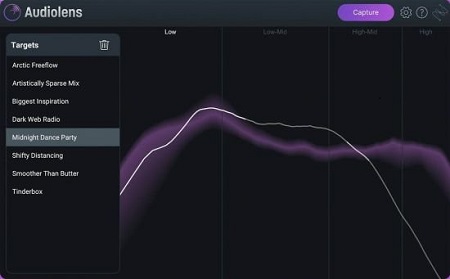



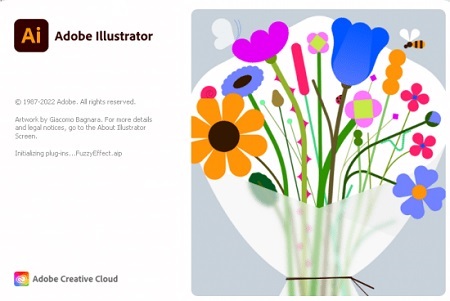




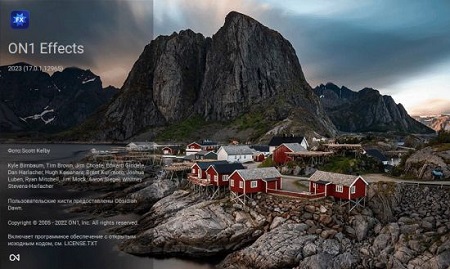












Air Music Technology Studio Strings V1.1.0-r2r
in Program-Appz
Posted
AIR Music Technology Studio Strings v1.1.0-R2R
Team R2R | 2022.11.18 | 829.63 MB
BECOME THE CONDUCTOR OF YOUR NEW ORCHESTRA
Your Symphony Awaits
Four orchestral stringed instruments: Bass, Cello, Viola, and Violin.
Choose the string section size with options for a whole orchestra, a chamber set, or solo instruments.
Nine instrument articulations are available, including Marcato, Staccato, Sustain, and more.
Adjustable portamento and string bend range for more natural-sounding string performances.
Craft your original string sound with 30 flavor timbre effects, plus delay, EQ, and reverb.
Includes 100 presets that cover popular string sounds.
Download Via UploadGig
https://uploadgig.com/file/download/610a328ab2844672/AIRMusicTechnologyStudioStringsv110R2R.part1.rar
https://uploadgig.com/file/download/38f2ea0f9d4F9Efa/AIRMusicTechnologyStudioStringsv110R2R.part2.rar
https://uploadgig.com/file/download/0bC56D8F7db67b2e/AIRMusicTechnologyStudioStringsv110R2R.part3.rar
Download Via Rapidgator
https://rapidgator.net/folder/6876126/AIRMusicTechnologyStudioStringsv110R2R.html
Extract files with WinRar 5 or Latest !