
misss000
-
Posts
347 -
Joined
-
Last visited
Content Type
Profiles
Forums
Calendar
Posts posted by misss000
-
-

Audiority Echoes T7E MKII v2.2.2 (Mac OS X)
ViP | 09 January 2023 | macOS | 420 MB
Echoes T7E is a faithful recreation of the iconic Binson Echorec T7E vintage tube magnetic echo made in Italy in the early '60s. This echo effect unit is based on a magnetic spinning drum with both record and playback heads arranged around a recording wire wound around the drum circumference. This solution provides better stability over the usual tape transport with reduced wow and flutter.
Since the main "core" of this effect is based on the above mechanism, we modelled both the mechanics and the electronics. Echoes T7E also provides 3 different playback modes allowing you to set different spinning speed or ever synchronize it to your host tempo extending the original delay length from ~310ms up to ~11s or down to 0ms, allowing you to use the plugin as a preamplifier.
ECHOES T7E SPECIFICATIONS
- Analog Modeled Vintage Tube Echo
- 3 Playback Modes: Classic, Varispeed and Sync
- 4 Playback Heads (equally spaced)
- EM81 "Magic Eye" Tube Level Indicator
- 3 Echo Modes: Echo, Repeat and Swell
- 12 Heads combinations
- Tone, Error and Volume controls for each head
- Independent panning for each head
- Stereo Spread
- Heads Pan Law
- Magnetic Drum Age and Speed settings
- Internal hum noise (for increased realism and self oscillation)
- Input Tube Low Cut
- PE 603 style head switching matrix
- Delay Extension (up to 11s with Speed at minimum)
- Pre-amp mode (with Delay Extension set to 0)
- Output Booster
- Speed Filter
- Lite Mode
Whats new in this version
CHANGELOG
v2.2.2 (December 2022)
- FIX: Session not correctly restored on some configurations
v2.2.1 (November 2022)
- FIX: License getting invalidated on some configurations
- CHANGE: AAX Universal Binary 2 (Mac only)
System Requirements
PC SYSTEM REQUIREMENTS
Windows 7 64bit or later
Intel i5 or higher
2GB RAM
Screen resolution: 1024x768
VST2, VST3, CLAP 64-bit host
PT11 or higher, AAX 64-bit host
INTEL MAC SYSTEM REQUIREMENTS
OSX 10.8 or later
Intel i5 or higher
2GB RAM
Screen resolution: 1024x768
VST2, VST3, AU, CLAP 64-bit host
PT11 or higher, AAX 64-bit host
SILICON MAC SYSTEM REQUIREMENTS
macOS 11.0 or later
Apple M1 or higher
2GB RAM
Screen resolution: 1024x768
VST2, VST3, AU, CLAP 64-bit host
PT11 or higher, AAX 64-bit host
WORKiNG AAX (UNMODiFiED)Link Download
Download Via Fikper
https://fikper.com/SlhDi3yd3J/AudiorityEchoesT7EMKIIv222MacOSX.part1.rar
https://fikper.com/CBM0biztni/AudiorityEchoesT7EMKIIv222MacOSX.part2.rar
Download Via Rapidgator
https://rapidgator.net/folder/6971689/AudiorityEchoesT7EMKIIv222MacOSX.html
Extract files with WinRar 5 or Latest ! -

Audiority Echoes T7E MKII v2.2.2 (Win)
ViP | 09 January 2023 | WiN | 170 MB
Echoes T7E is a faithful recreation of the iconic Binson Echorec T7E vintage tube magnetic echo made in Italy in the early '60s. This echo effect unit is based on a magnetic spinning drum with both record and playback heads arranged around a recording wire wound around the drum circumference. This solution provides better stability over the usual tape transport with reduced wow and flutter.
Since the main "core" of this effect is based on the above mechanism, we modelled both the mechanics and the electronics. Echoes T7E also provides 3 different playback modes allowing you to set different spinning speed or ever synchronize it to your host tempo extending the original delay length from ~310ms up to ~11s or down to 0ms, allowing you to use the plugin as a preamplifier.
ECHOES T7E SPECIFICATIONS
- Analog Modeled Vintage Tube Echo
- 3 Playback Modes: Classic, Varispeed and Sync
- 4 Playback Heads (equally spaced)
- EM81 "Magic Eye" Tube Level Indicator
- 3 Echo Modes: Echo, Repeat and Swell
- 12 Heads combinations
- Tone, Error and Volume controls for each head
- Independent panning for each head
- Stereo Spread
- Heads Pan Law
- Magnetic Drum Age and Speed settings
- Internal hum noise (for increased realism and self oscillation)
- Input Tube Low Cut
- PE 603 style head switching matrix
- Delay Extension (up to 11s with Speed at minimum)
- Pre-amp mode (with Delay Extension set to 0)
- Output Booster
- Speed Filter
- Lite Mode
Whats new in this version
CHANGELOG
v2.2.2 (December 2022)
- FIX: Session not correctly restored on some configurations
v2.2.1 (November 2022)
- FIX: License getting invalidated on some configurations
- CHANGE: AAX Universal Binary 2 (Mac only)
System Requirements
PC SYSTEM REQUIREMENTS
Windows 7 64bit or later
Intel i5 or higher
2GB RAM
Screen resolution: 1024x768
VST2, VST3, CLAP 64-bit host
PT11 or higher, AAX 64-bit host
INTEL MAC SYSTEM REQUIREMENTS
OSX 10.8 or later
Intel i5 or higher
2GB RAM
Screen resolution: 1024x768
VST2, VST3, AU, CLAP 64-bit host
PT11 or higher, AAX 64-bit host
SILICON MAC SYSTEM REQUIREMENTS
macOS 11.0 or later
Apple M1 or higher
2GB RAM
Screen resolution: 1024x768
VST2, VST3, AU, CLAP 64-bit host
PT11 or higher, AAX 64-bit host
WORKiNG AAX (UNMODiFiED)Link Download
Download Via Fikper
https://fikper.com/Sr4wTsGdq4/AudiorityEchoesT7EMKIIv222Win.part1.rar
https://fikper.com/RIRjMz8hT3/AudiorityEchoesT7EMKIIv222Win.part2.rar
Download Via Rapidgator
https://rapidgator.net/folder/6971690/AudiorityEchoesT7EMKIIv222Win.html
Extract files with WinRar 5 or Latest ! -

TechSmith SnagIt 2023.0.2.24665 (x64) Multilingual
File Size: 298.5 MB
Simple and Powerful Screen Capture and Recording Software. Snagit lets you quickly capture a process, add your explanation, and create visual instructions. Take a screenshot or record a quick video of what you see on your computer screen. Capture wide, horizontal scrolls, scrolling webpages, and everything between and much more!
Capture your screen
Show customers and coworkers how to do something with screenshots and videos.
Add additional context
Mark up your screenshots, trim your video, or use a template to create visual instructions and guides.
Share as an image, video, or GIF
Get over 15 sharing outputs and a built-in library with lifetime access to keep all of your images and videos organized.
Simple, powerful features
All-in-One Capture
Capture your entire desktop, a region, a window, or a scrolling screen.
Panoramic Scrolling Capture
Take a full-page, scrolling screenshot. Snagit makes it simple to grab vertical and horizontal scrolls, infinitely scrolling webpages, long chat messages, and everything in between.
Grab Text
Extract the text from a screen capture or file and quickly paste it into another document for edits. Easily copy information without retyping all the text.
Screen Recorder
Snagit's screen recorder lets you quickly record yourself working through steps. Or grab individual frames out of the recorded video. Save your video file as an mp4 or animated GIF.
Record Webcam
Toggle between webcam and screen recording during a video. Use the recorder to add a personal touch with teammates or clients, no matter where they are.
Record Audio
Include audio in your videos from either a microphone or your computer's system audio.
Animated GIFs
Turn any short recording (.mp4) into an animated GIF, and quickly add it to a website, document, or chat. Snagit comes with default and custom options to create the perfect GIF, every time.
Trim Video Clips
Remove any unwanted sections from your screen recordings. Cut any section at the beginning, middle, or end of your video.
Annotations
Annotate screen grabs with professional markup tools. Add personality and professionalism to your screenshots with a variety of pre-made styles. Or you can create your own.
Step Tool
Document steps and workflows with a few clicks. It's as easy as A-B-C or 1-2-3.
Smart Move
Automatically make objects in your screen captures movable. Rearrange buttons, delete text, or edit other elements in your screenshots.
Text Replace
Snagit recognizes the text in your screenshots for quick editing. Change the words, font, colors, and size of the text in your screenshots without having to redesign the entire image.
Simplify Tool
Convert your standard screenshots into simplified graphics.
Stamps
Personalize your images with stickers specifically designed for screenshots.
Favorites
Keep all of your most valuable tools together in one spot.
Create from Templates
Use pre-made layouts inside Snagit to create visual documentation, tutorials, and training materials in no time.
Create Video from Images
Talk and draw over a series of screenshots to create a quick "how-to" video or GIF.
Share Anywhere
Upload and share directly to PowerPoint, Word, Excel, YouTube, Camtasia, and many more, or create a link directly to your screen grab and share it with anyone.
Enterprise Sharing Destinations
Snagit now lets you share directly to Slack and Box.
Instantly Share Your Images and Videos
- Microsoft Powerpoint
- Microsoft Word
- Microsoft Excel
- Microsoft Outlook
- Google Drive
- TechSmith Screencast
- TechSmith Camtasia
- TechSmith Knowmia
- Box
- Gmail
- Dropbox
- Slack
- YouTube
- Twitter
- File ExplorerLink Download
Download Via Fikper
https://fikper.com/0g83epEjMh/TechSmithSnagIt20230224665x64Multilingual.part1.rar
https://fikper.com/5z2GgTg5f6/TechSmithSnagIt20230224665x64Multilingual.part2.rar
Download Via Rapidgator
https://rapidgator.net/folder/6971685/TechSmithSnagIt20230224665x64Multilingual.html
Extract files with WinRar 5 or Latest ! -

Adobe Photoshop CC 2019 v20.0.0.13785 Multilingual (x64)
Windows x64 | Languages: Multilingual | File Size: 1.77 GB
If you can think it, you can make it with Photoshop CC, the world's best imaging and graphic design software. Create and enhance photographs, illustrations, and 3D artwork. Design websites and mobile apps. Edit videos, simulate real-life paintings, and more. It's everything you need to make any idea real.
The creative world runs on Photoshop.
Millions of designers, photographers, and artists around the world use Photoshop to make the impossible possible.
Designed for anyone to design anything.
From posters to packaging, basic banners to beautiful websites, unforgettable logos to eye-catching icons, Photoshop keeps the creative world moving. With intuitive tools and easy-to-use templates, even beginners can make something amazing.
Not just photo taking. Breathtaking.
Whether you're looking for everyday edits or total transformations, our graphic design software offers a complete set of professional photography tools to turn your snapshots into works of art. Adjust, crop, remove objects, retouch, and repair old photos. Play with color, effects, and more to turn the ordinary into something extraordinary.
Power to the paintbrush.
Draw and paint whatever you dream up with tools designed especially for illustrators. Paint in perfectly symmetrical patterns. Get polished looks with stroke smoothing. And create with pencils, pens, markers, and brushes that feel real - including more than 1,000 from celebrated illustrator Kyle T. Webster.
See what new can do.
Photoshop is always getting better, with new features rolling out regularly. And with your Creative Cloud membership, you get them as soon as we release them. Here are some of the latest updates.
Symmetry mode
Paint in perfect symmetry with a new mode that lets you define your axes and choose from preset patterns like circular, radial, spiral, and mandala.
New Content-Aware Fill experience
A dedicated workspace lets you select the exact pixels to use for fills, and Adobe Sensei makes it easy to rotate, scale, and mirror them.
Frame tool
Create shape or text frames to use as placeholders on your canvas. Drag and drop images to fill the frames and they'll scale to fit.
User experience improvements
The latest enhancements include multiple undo, proportional transformation of pixel and type layers by default, and faster ways to crop, transform, and enter text using auto-commit.
Minimum Requirements
- Processor: Intel® Core 2 or AMD Athlon® 64 processor; 2 GHz or faster processor
- Operating system: Microsoft Windows 7 with Service Pack 1, Windows 10* (Version 1709 or later)
- RAM 2 GB or more of RAM (8 GB recommended)
- Hard disk space: 3.1 GB or more of available hard-disk space for 64-bit installation; additional free space required during installation (cannot install on a volume that uses a case-sensitive file system)
- Monitor resolution: 1024 x 768 display (1280x800 recommended) with 16-bit color and 512 MB or more of dedicated VRAM; 2 GB is recommended**
- Graphics processor acceleration requirements OpenGL 2.0-capable system
Photoshop CC is available in the following languages
Dansk, Deutsch, English, Español, Français, Français*, Hebrew*, Hungarian, Italiano, Nederlands, Norwegian, Polish, Português (Brasil), Suomi, Svenska, Turkish, Ukrainian, čeština, Русский , 日本語, 简体中文, 繁體中文, 한국어.Link Download
Download Via Fikper
http://peeplink.in/af05b03e8ce5
Download Via Rapidgator
https://rapidgator.net/folder/6969083/AdobePhotoshopCC2019v200013785Multilingualx64.html
Extract files with WinRar 5 or Latest ! -

Adobe Photoshop CC 2019 v20.0.5 Multilingual (Mac OS X)
Language: Multilingual | File size: 1.72 GB
Adobe Photoshop CC 2019, the industry standard for digital image processing and editing, delivers a comprehensive package of professional retouching tools, and is packed with powerful editing features designed to inspire.
If you can think it, you can make it with Photoshop CC, the world's best imaging and graphic design software. Create and enhance photographs, illustrations, and 3D artwork. Design websites and mobile apps. Edit videos, simulate real-life paintings, and more. It's everything you need to make any idea real.
Designed for anyone to design anything.
From posters to packaging, basic banners to beautiful websites, unforgettable logos to eye-catching icons, Photoshop keeps the creative world moving. With intuitive tools and easy-to-use templates, even beginners can make something amazing.
Not just photo taking. Breathtaking.
Whether you're looking for everyday edits or total transformations, our graphic design software offers a complete set of professional photography tools to turn your snapshots into works of art. Adjust, crop, remove objects, retouch, and repair old photos. Play with color, effects, and more to turn the ordinary into something extraordinary.
Power to the paintbrush.
Draw and paint whatever you dream up with tools designed especially for illustrators. Paint in perfectly symmetrical patterns. Get polished looks with stroke smoothing. And create with pencils, pens, markers, and brushes that feel real - including more than 1,000 from celebrated illustrator Kyle T. Webster.
Installation
1. Copy Folder "Extra" to Desktop
2. Launch terminal and insert the command
chmod +x ~/Desktop/Extra/Install.app/Contents/MacOS/Install
3. Press enter
Supported Operation Systems
macOS 10.12 or later 64 bitLink Download
Download Via Fikper
http://peeplink.in/a533718987c3
Download Via Rapidgator
https://rapidgator.net/folder/6969082/AdobePhotoshopCC2019v2005macOS.html
Extract files with WinRar 5 or Latest ! -

Adobe Photoshop Lightroom Classic CC 2019 v8.4.1 macOS
Language: Multilingual | File size: 1.31 GB
Edit and organize your photos with the app that's optimized for desktop. Lightroom Classic CC gives you powerful one-click tools and advanced controls to make your photos look amazing. Easily organize all your photos on your desktop, and share in a variety of ways.
our best shots. Made even better.
Your photos don't always reflect the scene the way you remember it. But with Lightroom Classic CC, you have all the desktop editing tools you need to bring out the best in your photographs. Punch up colors, make dull-looking shots vibrant, remove distracting objects, and straighten skewed shots. Plus, the latest release offers improved performance so you can work faster than ever.
Installation
1. Copy Folder "Extra" to Desktop
2. Launch terminal and insert the command
chmod +x ~/Desktop/Extra/Install.app/Contents/MacOS/Install
3. Press enter
Supported Operation Systems
macOS 10.12 or later 64-bitLink Download
Download Via Fikper
http://peeplink.in/a72a456b0510
Download Via Rapidgator
https://rapidgator.net/folder/6969080/AdobePhotoshopLightroomClassicCC2019v841macOS.html
Extract files with WinRar 5 or Latest ! -

Boris FX Continuum Plug-ins 2023 v16.0.1.1016 (English)
Languages: English
File Size: 525.58 MB | 517.53 MB
Continuum plugins are a one-stop shop for your content creation needs. The post production industry's most complete plugin package includes over 300+ effects, 40+ transitions, and 5000+ presets. The speedy and easy to use toolset is fully GPU-accelerated with Adobe Multi-Frame Rendering and native Apple M1 support.
Take the capabilities of any effect further with the implementation of Mocha masking in every one of Continuum's effects. Import and export Mocha data from other hosts, easily set up offset tracking, and limit effects with complex masking driven by the award-winning art of planar tracking.
Key Features
- 15 new accelerated transitions & 5 effects
- Lots of presets: 60+ new transition and effect presets including Video Glitch, Light Leaks, and Camera Shake
- Speed improvements: Up to 35% quicker renders for all BCC+ effects
- FX Editor: New user-friendly onscreen controls
- Particle Illusion: UI improvements, Text/Mask Emitters and 3D model support
- Mocha masking workflow improvements
It All Starts with Transitions
Every editor knows the importance of transitions to drive stories forward. Continuum 2023 includes 15 GPU-accelerated transitions to assist you in a variety of content creation. Transport viewers to another scene with Crash Zoom, use light leaks to elegantly move between scenes, and up your essential dissolve arsenal with both Film Glow and Prism Dissolve. Work faster with new FX Editor presets and even blend essential dip to color or blur effects to the mix.
Take the Leap with 3D Models and Particle Illusion
The next evolution of Particle Illusion brings 3D models to the user-friendly generator. Import Maxon Cinema 4D files and map particles to different surface setups for full creative particle control. After Effects users also have the ability to use text or masked shapes for line simulations.
Essential Effects Rebuilt for Speed
Continuum 2023 gives creators access to 5 rebuilt stylistic effects. BCC+Film Glow, Video Glitch, Light Leaks, Magic Sharp, and Radial Blur are reengineered to take full advantage of your GPU. Each effect contains new presets to help you visualize your imagery every step of the way. You can also save your own presets and share them with any host that runs Continuum.
Major Speed Gains
Continuum 2023 is the fastest version of the award-winning plugin collection yet. Get ready for dramatic speed gains inside After Effects with Adobe Multi-Frame Rendering support on over 350 effects, speedier workflows with native Apple M1 support, and overall performance boosts with the addition of more fully GPU-accelerated effects (BCC+).
Movie Looks & Gobos
The 2023 release adds 60+ film and TV-inspired color grades (BCC+Film Stocks) to help you transform your footage into iconic and fan-favorite looks with just one click. Highlighted presets include The Wizard of Oz, E.T., The Grand Budapest Hotel, Euphoria, and Stranger Things.
Release Notes
System Requirements
- OS: Windows 10 and Windows 11 (64-bit)
- Processor: Apple M1, M1 Pro, M1 Ultra system, Intel or AMD CPU with four or more cores
- Memory: 8 GB or more
- Disk: High-speed disk array or SSD storage
- Graphics Card: Most modern graphics cards from ATI, Nvidia and Intel are supported.Link Download
Download Via Fikper
https://fikper.com/fAiHiokSbV/BorisFXContinuumPlugins2023v16011016.part1.rar
https://fikper.com/JE6OL6mcr3/BorisFXContinuumPlugins2023v16011016.part2.rar
Download Via Rapidgator
https://rapidgator.net/folder/6969077/BorisFXContinuumPlugins2023v16011016.html
Extract files with WinRar 5 or Latest ! -

Luminar Neo 1.6.2 (10871) Multilingual (x64)
Languages: Multilingual
File Size: 2.24 GB
AI-driven creative image editor. A creative image editor to bring your ideas to life. Have you ever wanted to achieve more with your images? Luminar Neo is an innovative image editor powered by AI technologies of the future that simplifies complex editing routines and enables creators to bring their boldest ideas to life. And enjoy it.
Control the light in 3D space with RelightAI
Relight backlit photos or darkened images in a click with the RelightAI feature. Luminar Neo calculates the depth of a photo and creates a 3D map, making it possible to spread light naturally in 3D space across a 2D image. You can also relight the background and foreground separately - meaning you can darken parts of the image as well. This opens up an opportunity for creative relighting in order to bring your artistic vision to life.
Remove messy powerlines with AI
Automatically remove distracting elements in your cityscapes, urban landscapes or travel photos. Get a clear sky with no cluttered phone or power lines.
Unleash your creativity with Layers and AI Masking
Use both MaskAI and Layers for limitless creativity. MaskAI automates the masking process by identifying objects in the image and creating precise masks. You can always manually refine those masks with a brush if you choose to. Layers open up a whole new level of creative expression, with endless possibilities for adding objects, textures, watermarks, and any other graphics to your images.
Replace the sky in one click
Cutting-edge sky replacement technology with water reflections, sky positioning, and human-aware relighting to match the new sky.
Lightning-fast creative editing with an all-new image engine.
Designed as a module system its parts now can be optimized separately, for the best performance.
What is Luminar Neo?
Have you ever wanted to achieve more with your images? Luminar Neo is an innovative image editor powered by AI technologies of the future that simplifies complex editing routines and enables creators to bring their boldest ideas to life. And enjoy it.
- Get speed and flexibility in your editing with our brand-new core engine and layers workflow.
- The new engine we built for Luminar Neo is based on all the best solutions from our combined and evolved experience for maximum performance and creativity and is developed for achieving complex creative results.
- Adjust the light in your photo for creative control over the lighting in a scene. You can control the exposure of an image based on the distance from the lens to independently adjust the background and foreground exposure.
- Automatically remove spots on your images caused by dust and dirt on your lens and sensor.
- Clean up unwanted power lines from the skies in your cityscapes.
- Experiment with infinite creative possibilities by effortlessly combining two or more images in a shot.
...And much more.
The new technologies and innovative user experience in Luminar Neo make creative image editing simple and fun.
What's New in Luminar Neo?
Luminar Neo is a giant leap forward to more innovative, AI-based editing that targets the pains of photographers. Its goal is high-quality, fast, easy, and enjoyable results for anyone who wants to edit their images and channel their creativity in new ways.
The collection of AI-powered tools take a significant jump forward in function and performance with Luminar Neo. The application expands its toolbox with more groundbreaking AI-powered tools. The new tools are joined by additional options to solve even more problems and unleash creativity.
Speed up your editing workflow with our new fast core engine.
It's based on unique technologies developed by Skylum and works on a module system, which means that different parts of the application can now be optimized separately for the best results. Thanks to the independent modules engine, Luminar Neo will be updated more frequently. Luminar Neo has a more flexible editing process, which means less memory is required to edit photos. The new engine has many small background optimizations of memory use, which increases the speed of all processes inside the application, from uploading to applying editing effects, using layers, and exporting.
Completely transform your photos with new relighting options.
Luminar Neo analyzes each image to recognize the depth of a scene and its subject allowing for unique control over exposure and tone.
Easily remove distracting image blemishes caused by a dirty camera sensor or lens.
There are also new tools to clean up unwanted elements in the background of a photo.
Explore creativity with an effortless layers workflow.
Discover a collection of textures, overlays, and visual effects to add creativity to an image and personalize it. This addition unlocks new creative options for compositing images and visuals to create a custom style. You can add an infinite number of Layers, move Layers on top of each other, use blending modes and masking modes, make collages, add double exposure effects, and do more on each layer.
System Requirements
- Hardware: Windows-based hardware PC with mouse or similar input device
- Processor: CPU Intel® Core™ i5 or better, AMD Ryzen™ 5 or better
- OS version: 10 version 1909 or higher (only 64-bit OS)
- Memory: 8 GB RAM or more (16+ GB RAM is recommended)
- Disk space: Hard disk 10 GB free space; SSD for best performance
- Display: 1280x768 size or better
- Graphics: Open GL 3.3 or later compatible graphics cardLink Download
Download Via Fikper
http://peeplink.in/c08aef3dd9ba
Download Via Rapidgator
https://rapidgator.net/folder/6967622/LuminarNeo16210871Multilingualx64.html
Extract files with WinRar 5 or Latest ! -

Red Giant Trapcode Suite 2023.2.0 (x64)
File Size: 772.9 MB
Red Giant Trapcode Suite introduces M1 support for all Trapcode tools, granting users full access to all the power and speed of Apple Silicon. Additionally, Particular gains the beloved Layer Maps capabilities from Form.
PARTICLE EFFECTS
Trapcode Suite brings the power of 3D particle systems right into After Effects. Use particle emitters to create fire, water, smoke, snow and other organic visual effects, or create technological marvels and user interfaces with immortal particle grids, text and 3D forms. Combine multiple particle systems into one unified 3D space and design emitters that emit full emitters for creating visually stunning results. With GPU acceleration, Trapcode plugins help you get beautiful results fast.
PHYSICS & FLUIDS
Trapcode Suite includes a physics engine with powerful behaviors, forces and environmental controls. Particular brings particles to life with new flocking/swarming and predator/prey behaviors, and adds more realism with combined bounce and air physics. Particular and Form both include the ability to create organic fluid simulations where particle systems interact with beautiful results.
3D OBJECTS & SURFACES
Create flowing surfaces, mountainous terrains, endless tunnels, and abstract shapes. Use paths and motion to generate beautifully complex geometric shapes, ribbons and extrusions. Whether you are creating motion graphics or visual effects, the possibilities are endless.
LIGHTS & GLIMMERS
Bring light and life into your motion design. Simulate organic, 3D-camera aware volumetric lighting. Use masks and paths to add light streaks that can bring your logos and text to life and add starry glimmers to accent the highlights in your work.
SOUND AND MOTION
Use audio to generate keyframes that drive animation and effects. Scale, rotate and move to the beat, or use drum hits to create particle effects. Duplicate and offset layers and their motion with ease. Trapcode Suite gives you the power to automate complex animation easily.
CINEMA 4D FILE IMPORT
With a subscription to Red Giant, get even more 3D geometry input options thanks to integration with Cineware .c4d files. Bring C4D file geometry into your projects as Particular emitters, Form particle objects and Mir 3D models, including animation, normals, texture coordinates and transformations.Link Download
Download Via Fikper
https://fikper.com/idSTH6KWZD/RedGiantTrapcodeSuite202320x64.part1.rar
https://fikper.com/MaeoZXf4p9/RedGiantTrapcodeSuite202320x64.part2.rar
Download Via Rapidgator
https://rapidgator.net/folder/6967619/RedGiantTrapcodeSuite202320x64.html
Extract files with WinRar 5 or Latest ! -

Adobe FrameMaker 2022 v17.0.1.305 (x64) Multilingual
File Size: 2.8 GB
Adobe FrameMaker 2022 software is a complete solution for authoring, enriching, managing, and publishing technical documentation. Easily author bidirectional technical content and publish across mobile devices. Adobe FrameMaker 2022 is a complete solution for bidirectional technical content. Publish natively across channels, mobile devices and formats and author with best-in-class XML/DITA support. Collaborate seamlessly with experts, and manage content using integration with leading CMSs. Serve global markets by translating content into RTL languages, Arabic and Hebrew. Adobe FrameMaker 2020 also allows you to author and publish in RTL languages. And include mixed bidirectional content in the same paragraph, document, book, or DITA map.
Adobe FrameMaker 2022 features
Turbocharge your content creation
NEW! Powerful 64-bit architecture. Significantly boost performance with an all-new 64-bit architecture. Publish up to 65% faster to PDF and Responsive HTML5.
NEW! Interactive real-time progress bar. Now know the status of tasks like book updates and PDF generation with information-rich, easy-to-understand progress indicators at every stage.
NEW! New image transparency support. Publish clean, stunning documents with support for image transparency to blend text with pictures, and pictures with pictures.
NEW! Out-of-the-box SharePoint 2016 support. Instantly connect to Microsoft SharePoint Online or a SharePoint 2016 CMS.
NEW! Quick access to Welcome Screen. Open the Welcome Screen in a new tab via the workspaces drop-down menu to easily access templates, plug-ins, customizations, and more.
NEW! New Duden dictionary support. Get out-of-the-box support for Duden, a trusted German dictionary, for more accurate spelling and hyphenation.
NEW! Interactive HTML5 dialogs for plug-ins. Make the customer experience richer by using HTML5, CSS3, and JavaScript to make interactive plug-in dialog boxes.
NEW! One-click image resizing. Fit an image to a frame or vice versa by simply right-clicking on the image or frame.
NEW! WebP image support. Take advantage of Google's modern WebP image format. It allows you to use high-quality visuals that load faster thanks to a smaller file size (compared to JPEG or PNG).
ENHANCED! Up to 65% faster file performance.
ENHANCED! Enhanced image handling.
ENHANCED! High-quality images.
ENHANCED! Support for colored icons.
ENHANCED! Slick and powerful Welcome Screen.
ENHANCED! All-new platform.
ENHANCED! New Windows based File Open dialog.
ENHANCED! Faster and lighter setup.
System requirements
OS:Microsoft Windows 10, 11
CPU:Core i5 or faster processor
Memory:4 GB or more recommended
Space:5 GB of available hard-disk space for installation; additional free space required during installation (cannot install on a volume that uses a case-sensitive file system or on removable flash storage devices)
JRE 8
Display:Maximum supported screen resolution - 4K (3480 x 2160, 8.3 megapixel, aspect ratio 16:9)Link Download
Download Via Fikper
http://peeplink.in/12db89be8d18
Download Via Rapidgator
https://rapidgator.net/folder/6964845/AdobeFrameMaker2022v1701305x64Multilingual.html
Extract files with WinRar 5 or Latest ! -

Audiomodern Loopmix v1.0.2 + Expansion Pack (Mac OS X)
TRAZOR | AudioZ Exclusive | 2,05 GB
Loopmix lets you generate an infinite number of twisted takes and completely unique hybrid stems and kits. Mangle your loops, create never-ending stream of remixes and rearrange your audio loops into kaleidoscope of new sounds!
Heavyweight Multi-Loop Remixer
Acustom-built looping device for live improvisation and studio performances. You can load up to six loops, and Loopmix will produce countless versions based on the sequencer, rearrange, reverse, density, volume, and pitch parameters. Use Hit Random or one of its revolutionary randomization algorithms, including Remix, Infinity, Disintegration mode, Track based randomization, Temporary Randomization, and many others.
Smart Multifunctional Keyboard
Create up to two octaves of keys instantly, each filled with a unique remix of the sounds you've loaded.
With the touch of a key, you may instantly save and load your Remixes as well as trigger any of its Stems and Sequences. It is the only one other smart keyboard of its kind on the market.
Dynamic Presets
Each Loopmix Preset can be instantly turned into a universe of variations and Remixes, unlike standard Presets. Click "Generate" after loading your Sounds or Presets to have Loopmix offer up to 24 possible Remixes at once. No two remixes will ever be identical.
Create Your Own Packs
With its advanced Samples and Presets Manager, you can create your own personalized packs, all with your own Artwork, Name, Description and tagging which you can export and share with another device or with another user. Loopmix Packs capture the Samples, Patterns & Remixes so every pack you export is exactly as you designed it. Everything can be done with 1-Click Pack Export & Import. It's really fast.Link Download
Download Via Fikper
https://fikper.com/mrLNFvA6YU/AudiomodernLoopmixv102ExpansionPackMacOSX.part1.rar
https://fikper.com/oucMb8Hwb4/AudiomodernLoopmixv102ExpansionPackMacOSX.part2.rar
Download Via Rapidgator
https://rapidgator.net/folder/6964857/AudiomodernLoopmixv102ExpansionPackMacOSX.html
Extract files with WinRar 5 or Latest ! -

Hit'n'Mix RipX Complete v6.0.2 (Mac OS X)
TRAZOR | AudioZ Exclusive | 853,1 MB
RipX DeepAudio | DeepCreate | DeepRemix
RipX DeepAudio includes DeepRemix world-leading audio separation, plus the DeepCreate MIDI/MPE, audio and sample song creation system, and then adds advanced stem clean-up and audio manipulation tools to the workflow, so you can create the highest quality extracted audio, and tweak / create sound at unprecedented levels of detail.
DeepAudio adds the following features and much more:
· Award-winning Audioshop® tools for fixing and cleaning up recordings quickly and easily
· Unpitched audio editor for cleaning up noise separately from pitched sounds
· The powerful and unique Harmonic Editor for the ultimate in sound editing
· RipScript scripting language for building and customizing your own tools
Experience unprecedented control over notes, harmonics and unpitched sound, all in a powerful and easy-to-use click & drag interface.Link Download
Download Via Fikper
https://fikper.com/77RVERlpf5/HitnMixRipXCompletev602MacOSX.part1.rar
https://fikper.com/L8ZyvUfTSi/HitnMixRipXCompletev602MacOSX.part2.rar
Download Via Rapidgator
https://rapidgator.net/folder/6964859/HitnMixRipXCompletev602MacOSX.html
Extract files with WinRar 5 or Latest ! -

Native Instruments Kontakt 7 Full v7.1.3 (Mac OS X)
TRAZOR | AudioZ Exclusive | 731,8 MB
For 20 years, KONTAKT has been the backbone of countless film scores and pop hits, as well as thousands of incredible instruments from NI and your favorite NKS developers alike. Now, with a new HiDPI browsing experience, an overhauled Factory Library, new creative effects, and under-the-hood audio improvements, the next evolution is nearly here.
A NEW CHAPTER FOR THE WORLD'S FAVORITE SAMPLER
- KONTAKT continues to power the biggest selection of sampled instruments available.
- Search, filter, and preview sounds from across your collection via a new HiDPI browser.
- A revamped HiDPI Factory Library features new instruments from Orchestral Tools, rare analog synths, and much more.
- Build your own instruments with powerful editing and building tools, plus the Creator Tools companion app.Link Download
Download Via Fikper
https://fikper.com/39V0EtFItt/NativeInstrumentsKontakt7Fullv713MacOSX.part1.rar
https://fikper.com/z5fQ6k4gR4/NativeInstrumentsKontakt7Fullv713MacOSX.part2.rar
Download Via Rapidgator
https://rapidgator.net/folder/6964855/NativeInstrumentsKontakt7Fullv713MacOSX.html
Extract files with WinRar 5 or Latest ! -

Native Instruments Traktor Pro Plus v3.7.1 Incl Patched and Keygen-R2R
File size: 603.1 MB
TRAKTOR PRO Plus is an add-on subscription for existing TRAKTOR PRO users. Through this subscription, we will release an ever-growing stream of exciting new features outside of the usual major releases. These features will not be mandatory for base functionality but are intended to improve sound and performance by utilizing certain innovative technologies found across the entities of Soundwide (the umbrella brand that includes iZotope, Plugin Alliance, and Brainworx). Our hope is that this will enable you to enjoy more immediate access to our ongoing developments at TRAKTOR, thereby providing new instances for creative inspiration on a regular basis.
Unlock our latest features. We'll be adding cutting-edge tools and effects for Plus subscribers frequently. We've outlined our release schedule for the coming months in a road map, which you can see here.
TRAKTOR PATTERN PLAYER
Use built-in sound packs to create custom percussion loops to complement your sets, all mappable to your existing setup and hardware.
INTEGRATED iZOTOPE MAXIMIZER
We've integrated the Ozone Maximizer with TRAKTOR's master output, allowing you to take your sounds and sets to new heights.
THREE MONTHS OF BEATPORT AND BEATSOURCE STREAMING
Annual subscribers will get three months of free streaming through Beatsource's basic tier or Beatport's Advanced streaming tier, where you can build libraries from curated playlists and millions of on-demand tracks.Link Download
Download Via Fikper
https://fikper.com/HSykXHv7to/NativeInstrumentsTraktorProPlusv371.part1.rar
https://fikper.com/YVd0KDCAgd/NativeInstrumentsTraktorProPlusv371.part2.rar
Download Via Rapidgator
https://rapidgator.net/folder/6964841/NativeInstrumentsTraktorProPlusv371.html
Extract files with WinRar 5 or Latest ! -

Nomad Factory 80s Spaces 2.1 (Win)
File size: 255 MB
Nomad Factory introduce 80's Spaces, in collaboration with MoReVoX; a uniquely designed plug-in that captures the essence of and spacial realization heard on many of the great records of the era. 80's Spaces is an original "80's vibes" plug-in that was initiated by Plugivery CEO Eric Nolot and old time friend Bernie Torelli of Nomad Factory 3 years ago, and is surely the most original and creative plug-in ever built by Nomad Factory.
It "magically" reproduces the typical reverbs and space effect units used by legendary artists such as Michael Jackson, Madonna, Duran Duran, Guns N' Roses, Tears for Fears, David Bowie, Depeche Mode, U2, Eurythmics, George Michael, Phil Collins, Queen and so many others.
Your classic gated reverbs, lush, cavernous and sweeping tails, short rooms and chorused verbs are all here with minimal adjustments required in a single-plated interface for use as an insert or on aux tracks with dry/wet control for mix blend, chorus, decay, gate, filter and other parameters at hand.
Features
- 380 Presets
- Pre Delay
- Chorus
- Width
- Hi/Low Pass Filters
- Dry/Wet Control
- Gate
- Decay
- Parameter Display with intelligent Waveform Overview
Platform: WiN64 - VST/VST3/AAXLink Download
Download Via Fikper
https://fikper.com/gVqKcziCiK/NomadFactory80sSpaces21Win.part1.rar
https://fikper.com/BWnyB2bnWb/NomadFactory80sSpaces21Win.part2.rar
Download Via Rapidgator
https://rapidgator.net/folder/6964849/NomadFactory80sSpaces21Win.html
Extract files with WinRar 5 or Latest ! -

Overloud TH-U Premium 1.4.15 (x64)
File size: 1 GB
TH-U Premium is the colossal new version of Overloud's multi-award winning flagship Guitar Amp Simulation software. With a massive 239 models, TH-U is the world's largest collection in a single package featuring no less than 1000 presets covering all musical styles.
AMP SIMULATION REDEFINED!
239 models! Get the world's largest collection into your computer and mobile device
Includes both the amp modeling and the amp capturing technology
89 guitar amplifiers and 4 bass amplifiers. See full model list...
50 guitar cabinets and 2 bass cabinets
77 pedal and rack effects
18 microphone models, with up to four mics on each cabinet
More than 1000 presets covering all musical styles + FREE PRESETS every month! See them...
Randall®, DVmark®, Brunetti® and THD® authorized models approved by the original manufacturers
Amp Tweak technology, allows you to mod the amplifiers by changing the preamp and poweramp tube models, as well as simulating the action of a variac
Rig Player (with 20 factory rigs), allows you to reproduce rig models created by capturing real setups
One entire preset bank dedicated to bass.
4th generation analog emulation technology, with proprietary nonlinear processing algorithm
3D, gap-less positioning of microphones and room simulation
Advanced cabinet emulations with ReSPiRe 2 technology
Built-in convolver to load external guitar cab IRs
Flexible sound chain with split point for parallel processing
Fully customizable MIDI control for live usage
BREVERB and SpringAge based reverb effects
Full compatibility with TH3 user presets
More than 8000 captured rigs, from the world's largest library!
Mobile version available. See TH-U iOS...
NEW in v1.4 SuperCabinet, revolutionary IR processor, included
INCLUDES THE SUPERCABINET
The TH-U Premium license includes the SuperCabinet, the revolutionary IR processor, based on Overloud's Fluid Convolution Technology, which allows to create cabinet tones in a way that has never been possible before.
Graphically browse the IR libraries
Access one of the largest high resolution IR collection ever created!
Compose your cabinet tone with the unique multiband mode
Be creative: blend multiple IRs and monitor the result
Create huge stereo guitar tones
Make it part of a TH-U preset or...
... export the final IR and load it into your hardware modelerLink Download
Download Via Fikper
https://fikper.com/bEWXXdu5fc/OverloudTHUPremium1415x64.part1.rar
https://fikper.com/QuKu1dlA7P/OverloudTHUPremium1415x64.part2.rar
Download Via Rapidgator
https://rapidgator.net/folder/6964851/OverloudTHUPremium1415x64.html
Extract files with WinRar 5 or Latest ! -

Serato DJ Suite v3.0.0 (Mac OS X)
TRAZOR | 5 January 2023 | 666,1 MB
The professional standard when it comes to DJ software.
Serato DJ Suite includes
• Serato DJ Pro
• Serato Video
• Serato DVS
• Serato FX
• Serato Flip
• Serato Pitch 'n Time DJ
As a DJ software platform, Serato DJ Pro dominates the market. And with the Serato DJ Suite, you get everything that makes this system so popular.
An absolutely rock-solid 4-deck DJ system to work from, with integrated sampling, hot cueing, EQing, and all the other functions any modern DJ could ask for. Next, you get the major expansions. Serato Video lets you add VJ-style graphics without focusing on your visuals, while Pitch 'n Time lets you pull off extreme time and pitch bends, and Flip lets you create automated cue point triggers for advanced transitions and other tricks. Top it off with every FX Expansion Pack Serato makes, and you've got the Serato DJ Suite.
Organize your music with virtual crates and useful metadata
When it comes to managing your music, you couldn't ask for a better copilot than Serato DJ Pro. Organize your music into crates for different gigs, complete with album art. You'll get full access to your iTunes library and whitelabel.net files right off the bat too. You can even set up keywords, such as genre or BPM, to sort your music into smart crates that auto update, or toss new files into the Prepare Crate for further review. Serato DJ Pro can even call up a history of what you played in recent gigs, which is a real bonus if you need to turn in lists for royalty tracking.
See your music in motion in the refreshingly clean interface
System Requirements
macOS 11 to 13Link Download
Download Via Fikper
https://fikper.com/mo6Cz6VvqJ/SeratoDJSuitev300MacOSX.part1.rar
https://fikper.com/b0c4sRkffr/SeratoDJSuitev300MacOSX.part2.rar
Download Via Rapidgator
https://rapidgator.net/folder/6964843/SeratoDJSuitev300MacOSX.html
Extract files with WinRar 5 or Latest ! -

ToneBoosters Plugin Bundle 1.6.9 (Win)
File size: 214 MB
Our audio plugins are based on more than a decade of scientific research and product development in the areas of digital signal processing and auditory perception. We combine advanced signal processing techniques and highly-optimized cross-platform implementations with simple-to-use interfaces to optimize your workflow.
Include
Barricade
True-peak mastering limiter.
BitJuggler
The ultimate digititus creator.
Compressor
Mastering-grade dynamics processor.
Dual VCF
Creme de la creme non-linear filters.
Enhancer
Seasoning for your tracks.
Equalizer
Analog-modelled dynamic equalizer.
Flowtones
Virtual analog synthesizer.
MBC
Multi-Band Compression and saturation.
Morphit
Headphones correction and personalization.
ReelBus
Magnetic tape recording, echo and flanger simulator.
Reverb
Lush reverberation and shimmer.
Sibalance
Spectral de-esser and harshness remover.
Spectrogram
Insightful time and frequency visualization.
VoicePitcher
Vocal doubling, pitch shifting and freezing effect.
GonioMeter
Stereo image analysis and visualization. Free!
Requirements
Windows 7 SP1 or up; requires a 64 bits DAW with VST, VST3 or AAX support; Intel or AMD SSE2 processor.Link Download
Download Via Fikper
https://fikper.com/Q3zgMYoPxb/ToneBoostersPluginBundle169Win.part1.rar
https://fikper.com/YhoB6CGaho/ToneBoostersPluginBundle169Win.part2.rar
Download Via Rapidgator
https://rapidgator.net/folder/6964850/ToneBoostersPluginBundle169Win.html
Extract files with WinRar 5 or Latest ! -

Toontrack Superior Drummer 3 Update v3.3.5 (Mac OS X)
TRAZOR | AudioZ Exclusive | 610,5 MB
The idea with Superior Drummer 3 is to let you step into a virtual studio with the best possible raw material and mix options at your disposal to create drum sounds in an environment where only your imagination sets the limits.
Superior Drummer 3 bridges the gap between acoustic and electronic and lets you venture off into completely new sonic landscapes. This is the definitive tool for percussive sound design.
In addition to a massive library of raw sound material, Superior Drummer 3 introduces a unique design,* a streamlined workflow and countless features for powerful drum production in your computer. With Superior Drummer 3, you have control and creative power beyond the imaginable.Link Download
Download Via Fikper
https://fikper.com/VVb8zmnkgl/ToontrackSuperiorDrummer3Updatev335MacOSX.part1.rar
https://fikper.com/BLpKK4f5Y5/ToontrackSuperiorDrummer3Updatev335MacOSX.part2.rar
Download Via Rapidgator
https://rapidgator.net/folder/6964854/ToontrackSuperiorDrummer3Updatev335MacOSX.html
Extract files with WinRar 5 or Latest ! -

ON1 Photo RAW 2023 v17.0.2.13102 Multilingual (x64)
Windows x64 | File size: 3.1 GB
ON1 Photo RAW version 2023 is THE professional-grade photo organizer, raw processor, layered editor, and effects app. It works where you do; at the center of your workflow or as a plug-in to Adobe Photoshop, Lightroom, Elements, Affinity Photo, Corel Paintshop Pro, and Capture One (coming soon).
What do you photograph?
ON1 Photo RAW 2023 provides the primary photo editing needs for every photographer regardless of what they shoot - without having to bounce between multiple pieces of software. Get the professional photo editing tools you need for the professional results you need while keeping your workflow efficient, powerful, and simple.
Power & Speed
At its core, ON1 Photo RAW includes a state-of-the-art image processing engine. Optimized for today's super-megapixel cameras and high-performance computer graphics systems, Photo RAW is the world's fastest, most flexible, and easiest-to-use photo editor on the market.
Unlimited Creativity
Creators want to create and not spend all of their time learning how to use editing tools. Photo RAW is like having Lightroom & Photoshop under one roof. It comes with the tools you need for compositing, hundreds of the hottest presets and filters built-in, and world-class masking tools to make your life easy.
Control of Your Photography
ON1 Photo RAW gives you an open system for complete control over your storage, organization, editing, and method of purchase. No long importing, easy organization, unlimited ways to dial in your style, and ON1 will also never be a subscription-only model.
Plug-in to Your Workflow
ON1 Portrait AI is the perfect fit for almost any workflow. Get amazing retouching results in seconds when using ON1 Portrait AI as a plug-in for
- Adobe Photoshop
- Adobe Lightroom Classic
- Adobe Photoshop Elements
- Affinity Photo
- Capture One (coming soon)
- Apple Photos
- Corel Paintshop Pro
New Features in ON1 Photo RAW 2023
- Quickly Add Clouds to Your Dull Skies
- Retouch an Entire Portrait Shoot Automatically
- Create Stunning Sunsets in Seconds
- View Your Photos in All of Their Beauty
- Refresh Smiles in a Few Simple Clicks
- Selectively Edit Like Never Before Using Color Selection
- A Better Way to Erase Away Unwanted Distractions
- Find Your Duplicate Photos in Seconds
- Easily Change Colors of Objects in Your Photos
- Quickly Find All Photos from Your Favorite Location
- Make the Eyes Pop in Seconds
- The Best Photoshop Plugin for Editing Portraits
- Presenting Photos for Your Clients
Feature List
New ON1 Portrait AI
Flawless retouching is just a click away with the new Portrait AI tab inside of Edit. It uses machine learning to find every face in your photo and make them look great, automatically. It analyzes each face and adds just the right amount of retouching to the skin, eyes, and mouth, giving you professional results in no time at all.
New Smart Organize
The New Smart Organize mode in Browse lets you take control over your cluttered photo archive. Not only can it find duplicates, but it can find and group photos that have similar appearance, location or time. It can help you cull your library to find just the best photos in a series.
New Spot Healing Brush
A new modern approach to removing distractions like dust spots, power-lines and unwanted people from your photos. The Spot Healing Brush is not only faster than current tools, it maintains full non-destructive adjustments for each spot you remove.
New Custom Brush Shapes
Brushing has taken a quantum-leap in control and creativity. Now you can choose from a variety of custom brush shapes or even import your own.
New Plug-in Support for Affinity Photo and Corel PaintShop Pro
Now you can extend your workflow in Affinity Photo and Corel PaintShop Pro by access Develop, Effects, and Portrait right inside the apps you use. Capture One support coming soon!
New Quick Slideshow
Need to quickly show a client their photos? With the Quick Slideshow you are only a click away from a full-screen slideshow complete with user adjustable delay and an elegant dissolve transition.
New Camera Based Presets
Now you can automatically apply a preset to any new photos from a specific camera. If you always find yourself making the same adjustments, just make a preset and apply it automatically to photos from that camera. This is super handy if you have created a custom camera profile or if you have converted a camera to infrared.
New Color-Sensitive Gradient Masks
Everyone knows how powerful the gradient mask tool is. You can quickly create straight, reflected or round radiant masks that are re-editable and blendable with brush masks. Now you can combine the color-sensitive power we created for the Perfect Brush with the gradient masks. When enabled, it detects the color under the gradient and applies the mask to only that adjustable color range. It makes it a breeze to mask areas like skies while maintaining things like buildings or trees that go into the sky.
New Batch HDR and Pano
Save time by batch processing your HDR brackets or panoramas. Simply organize your brackets into sub-folders, then let Browse build your new HDR and panos for you. This is a life-saver for real estate shooters.
New User Interface Improvements
We have taken a measured approach to updating the user interface. Based on user feedback we have improved common controls like sliders to have more precision and a longer area for labels so we can be more descriptive. We have also made sure that Layers and the Edit module tabs don't scroll out of view on a small display or when you have a large stack of filters.
New Color Fill Layers
We have brought back color fill layers to the Layers pane. They are a great way to set a background color for a composite layout. They are also handy when used with the new custom brush shapes for painting in objects like grass, trees, and clouds.
New Replace Color Filter
Easily change the color of an object to any new color. It's perfect for tweaking or totally changing the color of eyes, flowers, buildings, and apparel.
System Requirements
- Windows 10, 11 (current maintenance releases, 64-bit only)
- Processor: Intel Core i5, Xeon, or better
- RAM: 16+ GB
- Disk: 1.5 GB for installation, SSD
- Display: OpenGL 4.2-compatible video card with 2GB dedicated video RAM, 1920x1080 resolution (at 100% scale factor)
Supported Languages
- English, German, Spanish, French, Japanese, Korean, Simplified Chinese, Russian, Portuguese, Italian, DutchLink Download
Download Via UploadGig
https://uploadgig.com/file/download/8Eb8a0AF3bb1aedc/ON1PhotoRAW2023v170213102Multilingualx64.part1.rar
https://uploadgig.com/file/download/95dE530a1c7362ef/ON1PhotoRAW2023v170213102Multilingualx64.part2.rar
https://uploadgig.com/file/download/cf781DC4d813bf19/ON1PhotoRAW2023v170213102Multilingualx64.part3.rar
https://uploadgig.com/file/download/945b8508C5ed5611/ON1PhotoRAW2023v170213102Multilingualx64.part4.rar
Download Via Rapidgator
https://rapidgator.net/folder/6874293/ON1PhotoRAW2023v170213102Multilingualx64.html
Extract files with WinRar 5 or Latest ! -

ON1 Portrait AI 2023 v17.0.2.13102 Multilingual (x64)
Windows x64 | File size: 751.43 MB
You Will Never Need Another Portrait Editing Product. Flawless retouching is just a click away with ON1 Portrait AI. It uses machine learning to find every face in your photo and make them look great, automatically. It analyzes each face and adds just the right amount of retouching to the skin, eyes and mouth, giving you professional results in no time at all.
Get Flawless, Natural Looking Skin
- AI Automatic Retouching for Every Face
- Independent Adjustments for Each Face
- Frequency Separation Based Skin Retouching
The Retouching Tools and Control You Need
The retouching options are simply amazing including skin smoothing, shine reduction, blemish removal, face sculpting and eye and teeth whitening just to get started.
Let AI Do the Hard Work for You
Automatically finds each face in your photo, analyzes them, and adds just the right amount of retouching, based on your preferences.
No More Drawn Out Editing Sessions
Put the AI to work for you by batch processing an entire folder of photos. For each photo, Portrait AI will find each face and add the right amount of retouching automatically. It's perfect for proofing your photos before delivery.
Adjust Each Person Individually
Each face in your photo has independent controls and adjustments. For example, you can use different settings for the bride and groom in a wedding photo.
Your Edits are Non-Destructive
All of your adjustments and edits are non-destructive. You can re-edit them later and the original photo is not altered.
You Control How to Edit
Everything is automatic, but you have full manual control as well. You can manually adjust the eye and mouth positions, paint to refine the skin mask, and use brushes to remove stubborn blemishes.
Improve Face Shape and Lighting
Correct common errors in lens choice and lighting by adding fill-light to lighten the face or resculpt the face to thin the jawline or balance out eye size.
The Power of Using Frequency Separation
The skin retouching uses frequency separation to maintain natural skin texture while reducing color and tonal changes across the skin. It creates flawless but natural-looking skin.
Easily Remove Blemishes
Fine blemishes can be reduced automatically, while larger blemishes can be removed with the built-in content aware eraser and clone stamp.
Whiten Teeth
Teeth and lips are detected automatically too. You can easily brighten the smile and adjust the color and saturation of the lips.
Enhance Eyes
Eyes are automatically detected and enhanced. The whites can be brightened and the iris can be sharpened.
Plug-in to Your Workflow
ON1 Portrait AI is the perfect fit for almost any workflow. Get amazing retouching results in seconds when using ON1 Portrait AI as a plug-in for
- Adobe Photoshop
- Adobe Lightroom Classic
- Adobe Photoshop Elements
- Affinity Photo
- Capture One (coming soon)
- Apple Photos
- Corel Paintshop Pro
System Requirements
- Windows 10, 11 (current maintenance releases, 64-bit only)
- Processor: Intel Core i5, Xeon, or better
- RAM: 16+ GB
- Disk: 1.5 GB for installation, SSD
- Display: OpenGL 4.2-compatible video card with 2GB dedicated video RAM, 1920x1080 resolution (at 100% scale factor)
Supported Languages
- English, German, Spanish, French, Japanese, Korean, Simplified Chinese, Russian, Portuguese, Italian, DutchLink Download
Download Via UploadGig
https://uploadgig.com/file/download/d51a1Ddd74193791/ON1PortraitAI2023v170213102Multilingualx64.part1.rar
https://uploadgig.com/file/download/8bf7f1A5012e8e87/ON1PortraitAI2023v170213102Multilingualx64.part2.rar
Download Via Rapidgator
https://rapidgator.net/folder/6874304/ON1PortraitAI2023v170213102Multilingualx64.html
Extract files with WinRar 5 or Latest ! -

ON1 Resize AI 2023 v17.0.2.13102 Multilingual (x64)
Windows x64 | File size: 359.39 MB
ON1 Resize AI, the next-generation photo enlargement software, gives photographers the highest quality photo enlargements. This all-new super-resolution technology will allow any photographer to enlarge photos while quickly maintaining and recovering an incredible amount of detail and sharpness.
How It Stands Out
• ON1 Resize AI uses state-of-art neural networks to enlarge photos without losing detail
• The ultimate workflow integration - ON1 Resize AI goes beyond the average plugins when it comes to integration with the host applications
• Print directly from the app - ON1 Resize AI excels at making stunning poster-sized prints
• Powerful batch processing lets you get work done in record time
• Unique tiling and gallery wrap features
Tools for Printing Big
Photo enlargement software should deliver the highest quality photo prints. ON1 Resize AI excels at making prints using state-of-the-art technology. You can enlarge your images to any size and not lose sharpness or details in your prints.
Create Canvas Wraps
The gallery wrap feature creates extended margins for wrapping your photo around wooden stretcher bars for canvas prints.
Tiling Feature
The tiling feature divides the photo into tiles or strips to make it easier to print a mural.
Get Beautiful Prints Every Time
Print individual photos, contact sheets, a wall portrait, or tile multiple photos into package prints. Also, print multiple photos on one piece of paper to create packages.
Better Batch Processing
The Export feature in ON1 Resize AI makes it easy to process a single photo, a handful or hundreds of them. Not only can you control the size, but the file type, naming, location, etc. You can even apply gallery wrap or watermarks on the fly.
Maintain an Amazing Amount of Detail
Studying millions of examples of the everyday world allows ON1 Resize AI to upscale photos and their textures to virtually any size, leaving photographers with ultra-high resolution images.
Keep the Crisp Details
ON1 Resize AI uses deep machine learning to study different details we see in the world, whether natural textures like animal fur, tree bark, feathers, grass, leaves, rock, and skin to man-made textures like concrete, fabric, or brick.
Easier Printing
When it comes to preparing your photo to print, knowing the proper resolution for your printer and the correct amount of sharpening for your paper choice can be daunting. ON1 Resize AI's built-in presets make this a breeze. Simply pick the kind of printer, the type of paper, and the size.
Works as a Plugin
for Adobe Lightroom, Photoshop, Capture One, and Apple Photos
Resize AI goes beyond the average plugins. In CaptureOne and Lightroom you can batch process easily with powerful new resizing options. And in Adobe Photoshop it can handle layered files with masks, alpha channels, text, and adjustment layers in RGB as well as CMYK, Grayscale and LAB.
System Requirements
- Windows 10, 11 (current maintenance releases, 64-bit only)
- Processor: Intel Core i5, Xeon, or better
- RAM: 16+ GB
- Disk: 1.5 GB for installation, SSD
- Display: OpenGL 4.2-compatible video card with 2GB dedicated video RAM, 1920x1080 resolution (at 100% scale factor)
Supported Languages
- English, German, Spanish, French, Japanese, Korean, Simplified Chinese, Russian, Portuguese, Italian, DutchLink Download
Download Via UploadGig
https://uploadgig.com/file/download/1D5C98359c8D10f0/ON1ResizeAI2023v170213102Multilingualx64.part1.rar
https://uploadgig.com/file/download/2bB3b6d9456416a7/ON1ResizeAI2023v170213102Multilingualx64.part2.rar
Download Via Rapidgator
https://rapidgator.net/folder/6874305/ON1ResizeAI2023v170213102Multilingualx64.html
Extract files with WinRar 5 or Latest ! -

Proteus Professional 8.15 SP1 Build 34318 (x64)
File Size: 657 MB
Description
Proteus is a software package for computer-aided design of electronic circuits. The package is a system of circuit simulation based on models of electronic components adopted in PSpice. A distinctive feature of the Proteus Professional package is the ability to simulate the operation of programmable devices: microcontrollers, microprocessors, DSP, and more. Additionally, the Proteus package includes a PCB design system. Proteus Professional can simulate the following microcontrollers: 8051, ARM7,AVR,Motorola, PIC, Basic Stamp. The component library contains reference data.
Supports MK: PIC, 8051, AVR, HC11, MSP430, ARM7 / LPC2000 and other common processors. Over 6,000 analog and digital device models. Works with most compiler and assembler.PROTEUS VSM allows you to very reliably simulate and debug quite complex devices that can contain several MKs simultaneously and even different families in one device! Add. Information : Installation instructions in readme.txt Performance tested in wine-3.0.3 on Debian 9 with 32-bit WINEPREFIX. It works more stably than 8.8 (there were problems with saving projects)
System Requirements
OS:(recommended Microsoft Windows 7 64 bit or later)
CPU:2GHz or faster Intel processor (AMD processors fine but less optimized)
GPU:Graphics card supporting OpenGL Version 2.0 or higher and / or Direct 3D and multi-sampling (MSAA).
Memory:3GB RAM (recommended 8GB)Link Download
Download Via UploadGig
https://uploadgig.com/file/download/79B2A50936df45af/ProteusProfessional815SP1Build34318x64.part1.rar
https://uploadgig.com/file/download/6c21Afb43Da42C7a/ProteusProfessional815SP1Build34318x64.part2.rar
Download Via Rapidgator
https://rapidgator.net/folder/6874283/ProteusProfessional815SP1Build34318x64.html
Extract files with WinRar 5 or Latest ! -

Rob Papen Blue3 v1.0.0 Incl Cracked and Keygen-R2R
Team R2R | 2022.11.17 | 172.2 MB
When it was first released in 2005 'BLUE' already reflected Rob Papen's cutting-edge, creative, and - most importantly - musical approach toward developing virtual synthesizers. Rob Papen himself called it 'Cross-fusion synthesis' because it covered both Subtractive and FM synthesis in one creative concept.
With its successor BLUE-II, the 'Cross-fusion synthesis' was also expanded with a creative range of samples and the highly versatile XY pad.
The concept for BLUE-III still remains true to that ethos with even more added sound dimensions and features to its extended name. Firstly adding our own take on 'Karplus Strong String Model Synthesis', new 'Waveforms', new 'Filter types', a new range of creative 'built-in Samples', and lastly the option for you as a user to load up to 6 samples inside each Preset.
BLUE-III's GUI has received an overhaul including many different sizes, the XY pad is now always on the front panel. The audio engine has received DNA from our virtual analog synthesizer B.I.T. resulting in unsurpassed audio quality.
Lastly, of course, this amazing instrument is shipped with 5000+ Presets by Rob himself and well-known industry sound designers.
BLUE-III is a phenomenally powerful virtual instrument to behold and represents an amazing journey into 'Cross-fusion synthesis'!Link Download
Download Via UploadGig
https://uploadgig.com/file/download/c2FdE2abCf011D8c/RobPapenBlue3v100InclCrackedandKeygenR2R.part1.rar
https://uploadgig.com/file/download/d71b3383f1e7b5a2/RobPapenBlue3v100InclCrackedandKeygenR2R.part2.rar
Download Via Rapidgator
https://rapidgator.net/folder/6874292/RobPapenBlue3v100InclCrackedandKeygenR2R.html
Extract files with WinRar 5 or Latest !

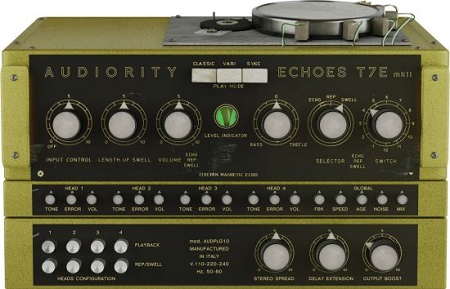

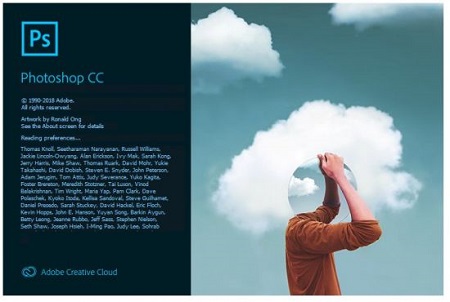


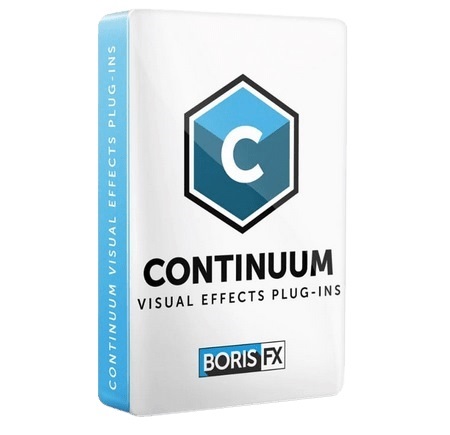
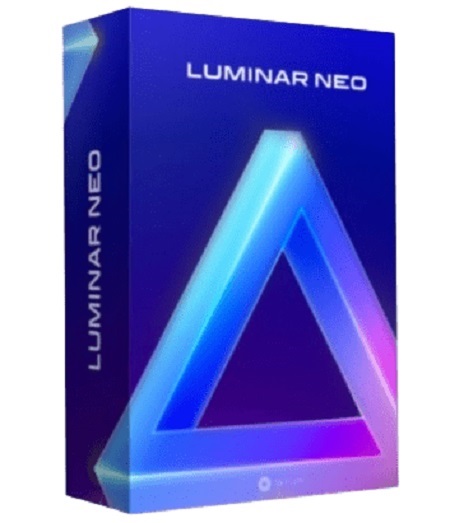

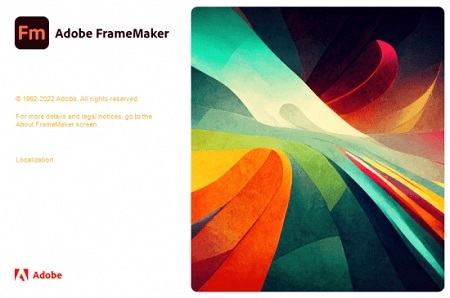







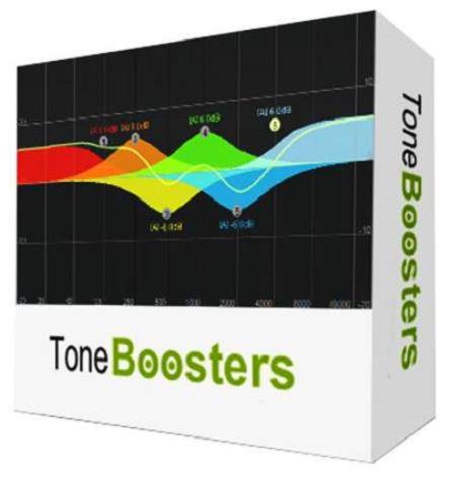
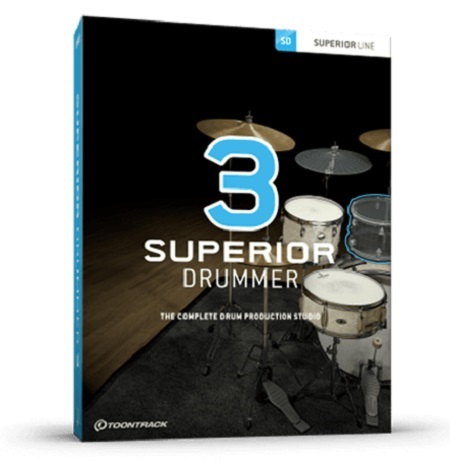

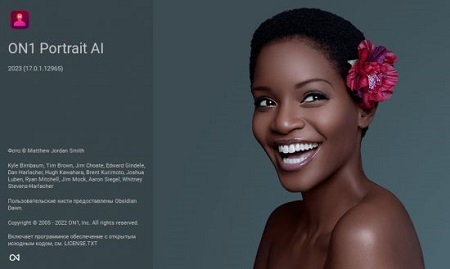

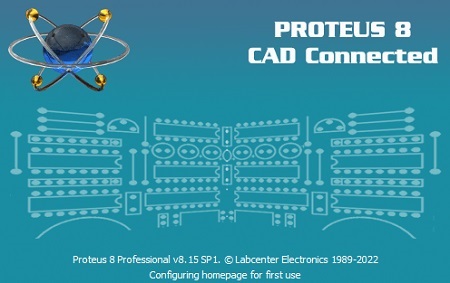

Ansys Lumerical 2023 R1 (win X64)
in Program-Appz
Posted
ANSYS Lumerical 2023 R1 (x64)
File Size: 2 GB
Lumerical Solutions software is a high-performance 3D FDTD Maxwell equation solution application for the design, analysis, and optimization of nanophotonic devices, processes, and materials. By using the finite difference time domain (FDTD) method, Lumerical Solutions solves the most complex photonic development problems. Rapid prototyping and high-fidelity simulation reduce the need for expensive experimental prototypes, enabling faster identification and lower product development and release costs. Lumerical Solutions can dramatically accelerate success in applications ranging from basic photonic research to systems engineering in imaging, lighting, biophotonics, photovoltaics, and more.
Lumerical Solutions analyzes the interactions of ultraviolet rays, visible and infrared radiation using complex structures. The solution accurately takes into account material dispersion at long wavelengths thanks to its own material simulation function. This allows the end user to efficiently calculate device response over a wide bandwidth. A highly optimized calculation engine allows the operation of multi-core computing systems - from laptops to computer clusters, and a built-in optimization tool accelerates the generation of optimized nanophotonic devices.
Key features of Lumerical Solutions
Simulation of arbitrary geometry in two- and three-dimensional space.
Simultaneous execution of calculations on multiple computers.
Using an optimization framework.
Modeling of dispersive, nonlinear, anisotropic materials.
Parallel computing in multi-core and multi-node systems.
Optimized computing engine.
Advanced meshing algorithms, including conformal meshes.
Powerful scripting language.
Development of a parameterization structure and a hierarchical structure.
Create movies with simulation dynamics
Lumerical Solutions analyzes the interactions of ultraviolet rays, visible and infrared radiation using complex structures. The solution accurately takes into account material dispersion at long wavelengths thanks to its own material simulation function. This allows the end user to efficiently calculate device response over a wide bandwidth. A highly optimized calculation engine allows the operation of multi-core computing systems - from laptops to computer clusters, and a built-in optimization tool accelerates the generation of optimized nanophotonic devices.
Key Features of Lumerical Solutions: Simulate
arbitrary geometry in 2D and 3D.
Simultaneous execution of calculations on multiple computers.
Using an optimization framework.
Modeling of dispersive, nonlinear, anisotropic materials.
Parallel computing in multi-core and multi-node systems.
Optimized computing engine.
Advanced meshing algorithms, including conformal meshes.
Composition of Suite
Lumerical CHARGE
Lumerical DGTD
Lumerical FDTD
Lumerical FEEM
Lumerical HEAT
Lumerical INTERCONNECT
Lumerical MODE
Lumerical STACK
Lumerical RCWA
Lumerical FDE
Lumerical FME
Lumerical varFDTD
Download Via Fikper
https://fikper.com/Ppbe9sQn3Y/ANSYSLumerical2023R1x64.part1.rar
https://fikper.com/dNhGraIJtl/ANSYSLumerical2023R1x64.part2.rar
https://fikper.com/aVsGgZJkOM/ANSYSLumerical2023R1x64.part3.rar
https://fikper.com/Z9yQt6QbIm/ANSYSLumerical2023R1x64.part4.rar
Download Via Rapidgator
https://rapidgator.net/folder/6971687/ANSYSLumerical2023R1x64.html
Extract files with WinRar 5 or Latest !