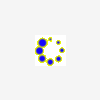Search the Community
Showing results for tags 'Android'.
-
MobiKin Assistant for Android 3.12.17 | 21.6 Mb Looking for a simple way to manage your Android device? Then this MobiKin Assistant for Android could be the ideal solution for you. Just get it to learn its powerful management ability now. Back Up & Restore Android Data Easily Many Android users complain that they always mistakenly delete something important when they're using some unfamiliar functions on their Android device. So are you tired of randomly losing stuff from your phone? Now, let's end the fate of losing data on Android with the help of the software called MobiKin Assistant for Android. With it, you can connect multiple Android devices to PC and back up all data from these devices to your desktop computer with one simple click. What's more, you can manage these connected devices as follow: One click to back up all files from your Android device to computer, which can make the Android data backup more quickly and easily. Restore the backed up files from computer to Android device with one simple click. (Click to learn how to back up & restore Android phone with one simple click.) Be able to back up your Android data selectively - export the wanted contacts, text messages, call logs, apps, photos, music, movie, books, etc. from Android mobile phones and tablets to computer, so that you'll never lose these crucial data by accident.(Go to learn the details about backing up Android data on desktop computer.) All exported files will be saved as the original format and quality on the computer. This program provides users two different connections: USB connection and WiFi connection. (To build a Wi-Fi connection, you need to download and install the MobiKin Assistant for Android (Android Version) on your Android phone first.) You are allowed to find specific data by typing one or more keywords in the searching box System Requirements: Operating System: Windows 10/8/7/XP/Vista Processor: 750MHz Intel or AMD RAM: 512MB or above Hard Disk Space 1 GB or more Home Page-[url=https://www.mobikin.com/]https://www.mobikin.com/ DOWNLOAD (Buy premium account for maximum speed and resuming ability) http://nitroflare.com/view/8648714E943131E/agz9f.MobiKin.Assistant.for.Android.3.12.17.rar https://rapidgator.net/file/985f3ad6563da18578d061146a341495/agz9f.MobiKin.Assistant.for.Android.3.12.17.rar
-
Coolmuster Android Assistant v.4.10.31 | 22.8 Mb Better Manage Android Data in One Place on Windows Computer! As one-stop Android managing software, Coolmuster Android Assistant is fully capable of dealing with Android media, contacts, SMS, apps, etc. in one place on your PC! It features all the functions one may require for the management on Android devices. - Hammer at backup and restore overall Android phone's data on PC with 1 click & retain 100% quality. - Breezily push music, videos, photos, etc. from PC to your phone. - Add, delete, unduplicate and edit contacts on PC. - Send & reply text messages directly on your Computer. How to Backup Android? 1 Click is Enough! Various functions of the cell phone have made certain people reluctant to separate themselves from their cell phones. They almost save all their life on the portable device and are afraid to think ahead if losing these valuable data some day. Well, why not backup your Android device to computer? - Coolmuster Android Assistant enables you to export videos, photos, music, contacts, SMS, apps, etc. from Android phone or tablet to computer, so that you can free up your Android space for new files. - Additionally, you can restore your Android phone from the selected or all backed-up files with one click. Want A Perfect Contacts&SMS Assistant? Here It Is! Just end your life of group text messaging or adding contacts one by one manually on your Android phone with Coolmuster Android Assistant. Exprience a new texting way here and better manage your contacts on computer. - Still using your Android phone to text to a group of people one by one to send the same message? This Android managing software enables you to send and reply SMS on computer and perform group texting at once to save time greatly. - What's more, you are allowed to add new contacts, delete useless contacts, edit exsiting contacts and unduplicate contacts on computer conveniently. Are You An App & Media Fancier? You Can Not Miss It! If you are an app enthusiast and media fancier, Coolmuster Android Assistant will be your must-have tool because it features with all powerful functions that make you fully enjoy entertainment on the go. - Instantly download & install your favorite apps on your computer and export them to your Android SD card with a click. You can backup all or seleted apps from your Android to computer or uninstall useless apps quickly from computer. - Want to enjoy media files anytime and anywhere? Android Assistant helps you transfer your wanted music, photos and videos from computer to Android phone without any hassle. Read-only and Compatible with All Android Brands! 100% Green! After many times of testing, android assistant can be proved 100% secure and works well on almost all popular Android phones and tablets. - A wide range of Android brands are supported by this Android managing tool, including HTC, Samsung, Motorola, Sony, ZTE, LG, HUAWEI, Dell and many more. - 100% Safe application. Performs READ-ONLY operations to avoid causing any damage to the Android data and your computer. Operating System:Windows 10/8/7/Vista/XP Home Page-http://www.coolmuster.com/android-assistant.html Dropapk [url=https://www.keygenbook.com/]Dl4eVeR.AndroidAssistant4 DOWNLOAD (Buy premium account for maximum speed and resuming ability) http://nitroflare.com/view/EE2E257899724D9/k7fwf.Coolmuster.Android.Assistant.v.4.10.33.rar https://rapidgator.net/file/77b7c9a36a5ee0df9de6863ee351d796/k7fwf.Coolmuster.Android.Assistant.v.4.10.33.rar
-
- Coolmuster
- Android
-
(and 1 more)
Tagged with:
-
File size: 19 MB Copy Android/iPhone Line Messages to PC or another Android/iPhone. If you have two Android/iPhone devices or one Android and one iPhone, it's always wise to find a tool to help you manage Line chat history for your Android/iPhone devices or to transfer Line chat history between Android and iPhone. Backuptrans Android iPhone Line Transfer + is the best all-in-one Line chat history manager package which lets you copy Line chat history for Android/iPhone on computer directly. No Root/Jailbreak required. Backup Line chat history from Android/iPhone to PC Restore Line chat history from Computer to Android/iPhone Transfer Line chat history between Android and iPhone Recover Line chat messages from iTunes Backup to Android/iPhone Export Line chat messages to document file(Txt, Csv, Doc, Html, PDF) Print out Line chat messages in conversations on PC Support iPhone, Samsung, HTC, Motorola, Sony Ericsson, LG, Huawei and More All-in-one Line Chat History Copy & Transfer program for Android and iPhone Own both an Android phone and an iPhone? How to manage your Line Chat History among Android, iPhone and computer? Nowadays, more and more people own more than one mobile phones. If you are one of them, either one Android phone and one iPhone or two Android phones/iPhones, Backuptrans Android iPhone Line Transfer + must be the best software for managing Line chat history smoothly on Computer. It provides all needed solutions, including Android Line to iPhone transfer, iPhone Line to Android transfer, Android/iPhone Line to computer transfer, restoring Line messages from computer to Android/iPhone, and print Line messages directly on computer. Backup and Restore Line Chat Messages for Android/iPhone on computer - With Backuptrans Android iPhone Line Transfer +, you can easily backup & restore Line chat messages including video, photo etc attached files on computer. No data loss worry. Directly Transfer Line Chat History between Android and iPhone - Backuptrans Android iPhone Line Transfer + is designed to transfer Line chat history between Android and iPhone directly on computer. Just connect both your iPhone and Android phone to computer and click the "Transfer" button, and you will get it done in a few seconds. All Line chat hsitory will be merged perfectly on your target phone. Copy Line Messages from iTunes Backup to Android/iPhone - Lost your iPhone and now want to transfer Line chat history from an old iPhone backup to a new iPhone or to an Android phone? As long as you once backed up your iPhone with your iTunes on computer, Backuptrans Android iPhone Line Transfer + will extract and copy Line chat messages from your iTunes backup to your Android/iPhone smoothly even without your old iPhone. More - Backuptrans Android iPhone Line Transfer + provides a great way to view, export or print Line chat messages on computer. Users can export and save Line Messages as a file onto computer with a few clicks. File format includes TXT, CSV, Word, HTML and PDF. Cleverly, Backuptrans Android iPhone Line Transfer + also lets users print out Line chat messages from Android/iPhone in threading conversations. Whats New: Supports iOS 14 and iPhone 12/iPhone 12 Pro/iPhone 12 Mini/iPhone 12 Pro Max/iPhone SE 2020.. Supports Google Android 10. DOWNLOAD (Buy premium account for maximum speed and resuming ability) http://nitroflare.com/view/72EABF86A924685/stbup.Backuptrans.Android.iPhone.Line.Transfer.Plus.3.1.64.x64.rar https://rapidgator.net/file/228258382c8ccb7b53dc3b56f79063a6/stbup.Backuptrans.Android.iPhone.Line.Transfer.Plus.3.1.64.x64.rar
-
- Backuptrans
- Android
-
(and 3 more)
Tagged with:
-
File Size: 35.8 MB Copy Android/iPhone WhatsApp Messages to PC or another Android/iPhone. If you have two Android/iPhone devices or one Android and one iPhone, it's always wise to find a tool to help you manage WhatsApp Chat History for your Android/iPhone devices or to transfer WhatsApp Messages between Android and iPhone. Backuptrans Android iPhone WhatsApp Transfer + is the best all-in-one WhatsApp Messages manager package which lets you copy & share WhatsApp Chat Mesages for Android/iPhone on computer directly. No Root/Jailbreak required. Backup WhatsApp Chat History from Android/iPhone to PC Restore WhatsApp Chat History from Computer to Android/iPhone Transfer WhatsApp Messages between Android and iPhone Recover WhatsApp Messages from iTunes Backup to Android/iPhone Export WhatsApp Messages to document file(Txt, Csv, Doc, Html, PDF) Print out WhatsApp Messages in conversations on PC Extract WhatsApp pictures videos audios etc attachments on PC Support iPhone, Samsung, HTC, Motorola, Sony Ericsson, LG, Huawei and More All-in-one WhatsApp Chat Messages copy & share program for Android and iPhone Own both an Android phone and an iPhone How to manage your WhatsApp Chat History among Android, iPhone and computer Nowadays, more and more people own more than one mobile phones. If you are one of them, either one Android phone and one iPhone or two Android phones/iPhones, Backuptrans Android iPhone WhatsApp Transfer + must be the best software for managing WhatsApp Chat History smoothly on Computer. It provides all needed solutions, including Android WhatsApp to iPhone transfer, iPhone WhatsApp to Android transfer, Android/iPhone WhatsApp to computer transfer, restoring WhatsApp from computer to Android/iPhone, and extracting attached files in WhatsApp Messages onto your computer. Backup and Restore WhatsApp Chat History for Android/iPhone on computer - With Backuptrans Android iPhone WhatsApp Transfer +, you can easily backup & restore WhatsApp Messages including video, photo etc attached files on computer. No data loss worry. Directly Transfer WhatsApp Messages between Android and iPhone - Backuptrans Android iPhone WhatsApp Transfer + is designed to transfer WhatsApp Messages between Android and iPhone directly on computer. Just connect both your iPhone and Android phone to computer and click the "Transfer" button, and you will get it done in a few seconds. All WhatsApp Messages will be merged perfectly. Copy WhatsApp Messages from iTunes Backup to Android/iPhone - Lost your iPhone and now want to transfer WhatsApp Chat History from an old iPhone backup to a new iPhone or to an Android phone As long as you once backed up your iPhone with your iTunes on computer, Backuptrans Android iPhone WhatsApp Transfer + will extract and copy WhatsApp messages from your iTunes backup to your Android/iPhone smoothly even without your old iPhone. More - Backuptrans Android iPhone WhatsApp Transfer + provides a great way to view, export or print WhatsApp Messages on computer. Users can export and save WhatsApp Messages as a file onto computer with a few clicks. File format includes TXT, CSV, Word, HTML and PDF. Cleverly, Backuptrans Android iPhone WhatsApp Transfer + also lets users print out WhatsApp Messages from Android/iPhone in threading conversations. If you want to extract the attached files in WhatsApp Messages, simply click "Extract Attachment" button, and it will automatically extract all pictures, videos, audios attachments onto computer. Supports iOS 14 and iPhone 12/iPhone 12 Pro/iPhone 12 Mini/iPhone 12 Pro Max/iPhone SE 2020.. Supports Google Android 10. DOWNLOAD (Buy premium account for maximum speed and resuming ability) http://nitroflare.com/view/68CAFD45B8D5D3E/q6uwp.BackupTrans.Android.iPhone.WhatsApp.Transfer.Plus.3.2.153.rar https://rapidgator.net/file/0f5d89bc9b5a84c5956f1db44c6183c6/q6uwp.BackupTrans.Android.iPhone.WhatsApp.Transfer.Plus.3.2.153.rar
-
- BackupTrans
- Android
-
(and 3 more)
Tagged with:
-
[img]https://i114.fastpic.ru/big/2021/0104/4b/b953c438ce7bd704b92b4f523171474b.jpeg[/img] [b]USB Driver for Android Devices v10.8 Unlocked | Android | 14.6 Mb[/b] USB Drive for Android phones, moreover contains software links, from manufacturer, Samsung Kies, Sony PC Companion, Lg Pc Suite. You can find the android usb driver for PC from more than 800 mobile phone manufacturers like Samsung, LG, or Sony, etc, supported for Windows XP, Vista, 7, 8, 10. It includes Universal ADB Driver for Windows, Linux and Mac Os via MTP. For download Universal Usb from phone: * Open USB Driver for Android Devices. * Connect USB cable. * Select MTP connection, transfer media files to a computer. * You can find driver on your computer via MTP connect. To connect your Android device to the computer, you need download an OEM USB Driver. Compilation of many manufacturers with devices that are using the Android Operating System. There may be some cases where packages can be used for your specific device but there are others cases where you need to install a specific usb driver for your smartphone or tablet. [b]Requirements:[/b] Android 4.1+ [b]Home Page -[/b] [code]https://play.google.com/store/apps/details?id=com.hexamob.drivers&%3Bhl=en[/code] [u][b]DOWNLOAD[/b][/u] [code] http://nitroflare.com/view/8E2C9B266CB90DF/5cxdj.USB.Driver.for.Android.Devices.v10.8.rar [/code] [code] https://rapidgator.net/file/b1527e86ea0e07134696b06b48dc1c17/5cxdj.USB.Driver.for.Android.Devices.v10.8.rar [/code]
-
[img]https://i114.fastpic.ru/big/2020/1228/46/1575c8dec327e8060cbca8d22a1ddd46.png[/img] File size: 24 MB Coolmuster Lab. Fone for Android, the most representative data recovery software for Android, enables you to recover lost or deleted files from Android phone's internal memory card and external SD card. With the help of it, losing valuable data from Android device is no longer a real problem. Recover Android Files in The Easiest and Fastest Way Lab.Fone for Android is engaged in recovering Android data lost due to deleting, restoring factory settings, flashing ROM, rooting, water damaged, screen broken and more scenarios (Learn how to recover lost data from broken Samsung). You need only 3 simple mouse clicks to accomplish the whole data recovery process for your Android phone or Android tablet. First click - Click to run the data recovery software for Android and connect your Android handset to the computer. Second click - Click to scan the connected Android device for lost data you want to recover. Final click - Click to kick off the Android file recovery process after you preview the scanned out data. Make Multiple File Types Recoverable As we all know, Android files are generally located in both Android internal memory card and external SD card. Lab.Fone for Android is able to access and extract all the lost data from both the internal and external memory cards of an Android device. Regain lost or deleted text messages, contacts, call history, photos, videos, music and documents from Android internal memory & SIM card, and export to computer in original quality and formats. Retrieve lost or deleted photos, videos, music and documents from Android SD card and save to a computer in original quality and formats. Here is a guide about how to recover data from Android SD card. Deleted contacts, SMS and call logs can be restored and saved as HTML or XML format for easy reading and printing. And all info of contacts, messages and call logs can be well preserved, like name, phone number, duration, email address, job title, address, etc. Deleted photos, videos, music and documents can be recovered and saved in JPG(JPEG), PNG, BMP, HEIC, MP4, 3GP, M4V, EPUB, PDF or other formats. Deeply Scan and Preview Android Lost Data Data saved in the Android internal memory card is inaccessible on computer directly. One thing that makes Coolmuster Lab.Fone for Android a professional program is its optional retrieve, which means you can select what you exactly want to recover to your computer. All the data will be scanned out, including the lost data and the existing ones. They will display in different colors, lost data is in red color and existing ones are in black, so you can easily recover what you want. Before you start the recovery, you can preview all the scanned out data listed in categories beforehand. You are allowed to check them one after another to decide whether to restore it. Risk-Free and Support A Broad Variety of Device Coolmuster Lab.Fone for Android guarantees a 100% safe and risk-free data recovery process on your Android device, it will keep all the recovered Android data original, no damage or modification at all. Mobile phones and tablets from Samsung, HTC, LG, Sony, Motorola, ZET, Huawei, etc. are all fully compatible with this excellent Android data recovering program. It also runs well on almost all of the Android OS versions available. To enjoy a complete recovery process, you'd better root your Android phone beforehand. To meet Android users' demand as far as possible, Coolmuster Lab.Fone for Android is widely compatible with almost all Android phones and tablets. Besides, it guarantees the highest safe and risk-free data recovery process on Android device, and keeps all recovered Android data original, non-damaged and unmodified. Supported Devices: Almost all Android brands and models are supported by this data recovery software, including Samsung, Huawei, Google, HTC, LG, Sony, Motorola, ZTE, Xiaomi, etc. Supported Android OS: It works well on almost all of the Android OS versions available, from Android 2.1 to 10.0 (or up). [u][b]DOWNLOAD[/b][/u] [code] http://nitroflare.com/view/618E4E517B83A25/ycgtf.Coolmuster.Lab.Fone.for.Android.5.2.47.rar [/code] [code] https://rapidgator.net/file/2a9420f55bd1f7e9d4f81f18f7d89102/ycgtf.Coolmuster.Lab.Fone.for.Android.5.2.47.rar [/code]
-
- Coolmuster
- Lab
-
(and 2 more)
Tagged with:
-
[img]https://i.postimg.cc/SxDs24Cq/Me-XEL1h-Odjzvc-Vd30-Ob-Fx-Evod6w-Zj-SB6.jpg[/img] [b]File Size: 17 MB[/b] If you have two Android/iPhone devices or one Android and one iPhone, it's always wise to find a tool to help you manage Line chat history for your Android/iPhone devices or to transfer Line chat history between Android and iPhone. Backuptrans Android iPhone Line Transfer + is the best all-in-one Line chat history manager package which lets you copy Line chat history for Android/iPhone on computer directly. No Root/Jailbreak required. [b]Copy Android/iPhone Line Messages to PC or another Android/iPhone[/b] Backup Line chat history from Android/iPhone to PC Restore Line chat history from Computer to Android/iPhone Transfer Line chat history between Android and iPhone Recover Line chat messages from iTunes Backup to Android/iPhone Export Line chat messages to document file(Txt, Csv, Doc, Html, PDF) Print out Line chat messages in conversations on PC Support iPhone, Samsung, HTC, Motorola, Sony Ericsson, LG, Huawei and More [b]Backup Line Chat Messages from Android/iPhone to Computer[/b] Backuptrans Android iPhone Line Transfer + lets you transfer Line Message with attachments from Android/iPhone to computer for backup. All these Line chat messages will be extracted and saved in conversations. No Root/Jailbreak required. [b]Restore Line Chat Messages from Computer to Android/iPhone[/b] With its powerful feature, Backuptrans Android iPhone Line Transfer + can easily copy Line chat history from database on computer back to an Android/iPhone. Moving Line chat messages attachments to Android/iPhone is also supported. [b]Transfer Line Chat History between Android and iPhone Directly[/b] Use innovative synchronization algorithms to help Android/iPhone users transfer Line chat history between Android and iPhone directly on computer. All these Line chat messages will be merged perfectly on new Phone. [b]Recover Line Chat Messages from iTunes Backup to Android/iPhone[/b] Lost your iPhone and now want to extract Line chat history from an old iPhone backup to a new iPhone or to an Android phone? Backuptrans Android iPhone Line Transfer + provides a good choice to recover and copy Line chat messages from iTunes backup to your Android/iPhone smoothly even without your old iPhone. [b]Export Line Chat Messages to document File[/b] Fast transfer speed and five common file types supported, including txt, csv, doc, html and pdf. You can choose one according to your needs. Additionally, you can also choose to transfer & export all Line chats history or just export the chats with a certain contact. [b]Print out Line Messages in a few mouse clicks[/b] Perfectly print out your Android/iPhone Line chat messages in threading mode. Reading the printing output feels like the same as that on your Android/iPhone. Again, you can also choose to print out all Line messages or just print the chats with a certain contact. [b]Supports all iPhones and Android Phones with different networks[/b] Supports 1,000+ Phones including iPhone 7 Plus/7/6S Plus/6S/6 Plus/6/5S/5C/4S/4/3GS, Samsung, HTC, MOTOROLA, Sony Ericsson, LG, HUAWEI and More. Transferring Line data between Android and iPhone on different networks(AT&T, Verizon, Sprint, T-Mobile etc) is also supported. [b]User-friendly UI[/b] Very easy to use, suitable for both beginners or advanced users. [b]Clean and reliable[/b] 100% clean. Easy and safe to install and uninstall. [b]RELEASE NOTES:[/b] Supports iOS 14 and iPhone 12/iPhone 12 Pro/iPhone 12 Mini/iPhone 12 Pro Max/iPhone SE 2020.. Supports Google Android 10. [b]System Requirements:[/b] Windows NT/2000/XP/2003/Vista/7/8/10. Processor - 1000MHz Intel, AMD CPU or above. Available HD space - 50MB free hard disk space or more for installation; RAM - 512MB RAM or more. iTunes 10.0 or above is required. [b]HOMEPAGE[/b] [code]https://www.backuptrans.com[/code] [u][b]DOWNLOAD[/b][/u] [code] http://nitroflare.com/view/45FBA26BCC0A5BF/5l6oj.Backuptrans.Android.iPhone.Line.Transfer.Plus.3.1.57.x64.rar [/code] [code] https://rapidgator.net/file/16dabe45a72ea1358779e517634da59c/5l6oj.Backuptrans.Android.iPhone.Line.Transfer.Plus.3.1.57.x64.rar [/code]
-
- Backuptrans
- Android
-
(and 3 more)
Tagged with:
-
File size: 21 MB Better Manage Android Data in One Place on Windows Computer! As one-stop Android managing software, Coolmuster Android Assistant is fully capable of dealing with Android media, contacts, SMS, apps, etc. in one place on your PC! It features all the functions one may require for the management on Android devices. - Hammer at backup and restore overall Android phone's data on PC with 1 click & retain 100% quality. - Breezily push music, videos, photos, etc. from PC to your phone. - Add, delete, unduplicate and edit contacts on PC. - Send & reply text messages directly on your Computer. How to Backup Android? 1 Click is Enough! Various functions of the cell phone have made certain people reluctant to separate themselves from their cell phones. They almost save all their life on the portable device and are afraid to think ahead if losing these valuable data some day. Well, why not backup your Android device to computer? - Coolmuster Android Assistant enables you to export videos, photos, music, contacts, SMS, apps, etc. from Android phone or tablet to computer, so that you can free up your Android space for new files. - Additionally, you can restore your Android phone from the selected or all backed-up files with one click. Want A Perfect Contacts&SMS Assistant? Here It Is! Just end your life of group text messaging or adding contacts one by one manually on your Android phone with Coolmuster Android Assistant. Exprience a new texting way here and better manage your contacts on computer. - Still using your Android phone to text to a group of people one by one to send the same message? This Android managing software enables you to send and reply SMS on computer and perform group texting at once to save greatly. - What's more, you are allowed to add new contacts, delete useless contacts, edit exsiting contacts and unduplicate contacts on computer conveniently. Are You An App & Media Fancier? You Can Not Miss It! If you are an app enthusiast and media fancier, Coolmuster Android Assistant will be your must-have tool because it features with all powerful functions that make you fully enjoy entertainment on the go. - Instantly & install your favorite apps on your computer and export them to your Android SD card with a click. You can backup all or seleted apps from your Android to computer or uninstall useless apps quickly from computer. - Want to enjoy media files any and anywhere? Android Assistant helps you transfer your wanted music, photos and videos from computer to Android phone without any hassle. Read-only and Compatible with All Android Brands! 100% Green! After many s of testing, android assistant can be proved 100% secure and works well on almost all popular Android phones and tablets. - A wide range of Android brands are supported by this Android managing tool, including HTC, Samsung, Motorola, Sony, ZTE, LG, HUAWEI, Dell and many more. - 100% Safe application. Performs READ-ONLY operations to avoid causing any damage to the Android data and your computer. DOWNLOAD http://nitroflare.com/view/F36ADC6617C65B0/mscf5.Coolmuster.Android.Assistant.4.10.24.rar https://rapidgator.net/file/0211ce8b48be62b25a5b2e6841045c42/mscf5.Coolmuster.Android.Assistant.4.10.24.rar
-
- Coolmuster
- Android
-
(and 1 more)
Tagged with:
-
Merhaba Arkadaşlar Elimde Turkcell T11 var Özellikleri aşağıdaki gibi; Özellikleri: Android 2.3.5 işletim sistemi 2.8 inç boyutunda 320×240 çözünürlüklü dokunmatik ekrana 3.2 MP kamera Yaklaşık 100 gramlık hafiflik 256MB RAM Wi-Fi GPS Sesli arama ve sesli mesaj MP3 çalar Push e-posta 16 GB Micro SD NFC Arkadaşlar özellikler bular Android sürüm 2.3.5 ben bunu nasıl yükseltirim yani androidini nasıl güncellerim? Şimdiden Teşekkürler...
- 10 replies
-
- Android Sürüm Yükseltme
- Android
-
(and 1 more)
Tagged with:
-
Arkadaşlar Aşağıda Gördüğünüz Android İçin Olan Launcherin İsmini Bilen Varmı Yada Link Atabilecek Oda Olmassa Öncereceğiniz Launcherler Varmı Ancak Go Launcher Olmuyacak Şimdiden Teşekkürler... [spoiler]https://lh5.ggpht.com/k55eSQ56idKUsIRNnBnsg3sj-MYKKyZRD2YxrEQ5R0rl31e7At6VnFtmV1Ud73hWKyEG[/spoiler]
-
Android telefonlar için seçkin 23 adet Professional APK programlarını sizlerle paylaşıyorum teklink PROGRAM İSMİ,ÖZET BİLGİSİ ZİP DOSYASI İÇERİĞİ KURULUM
-
- Android
- andoridallinoneapk
- (and 8 more)
-
..::StoneXp Android Style 2013Tr::.. (02.22.2013 Tarihi ile güncel) 02.22.2013 Tarihi İle Günceldir.(hotfixler Media Player11, IE 8 vs....) Güncelleme Entegre Yöntemi : HFSlip Total Slipstreamer Bileşen çıkarma vs yapılmıştır(sunumda). Sistemin orjinalliğini bozmadan Gerekli ayar ve optimizasyonla yapılmıştır, Görsel Paket Entegresi Kulanılmıştır Kurulum tamamen otomatiktir, müdahele etmenize gerek yoktur Her türlü masaüstü ve laptop sistemine kurulur Eklenen Driverlar en son cıkanlardır Kurulum Çözünürlüğü : 1024x768 (sabit) Adminisrator olarak oturum açılır.. Sisteme Eklenenler Winrar 4.2 Maç Sesleri (MaC) Boot Maç (Yeşil) Doluluk göstergesi Uxtheme.dll TCP/IP SFC_OS yamaları (Windows dosya koruması kaldırıldı) Temalar (2Tane) + İconlar +Ekran koruyucu.. SP3 Sonrası Tüm Kritik Güncellemeleri Internet Explorer 8 ve Tüm Güncellemelerini Windows Media Player 11 ve Tüm Güncellemelerini Eklenen Sürücüler DriverPack Lan 1205 DriverPack Chipset 1209 DriverPack Mass Storage 1209 DriverPack WLAN 1202 (En güncel sürücüler entegre edilmiştir ). Sistemden Çıkartılanlar [spoiler]MSN Explorer Windows Anında Mesajlaşma [Messenger] # Diller # Türkçe Hariç hepsi .NET Framework DR Watson El ile Kurulum ve Yükseltme Masaüstü Temizlik Sihirbazı Tur Hata Raporu Messenger DOCS SUPPORT VALUEADD[/spoiler] Sistemden Genel Görüntüler [spoiler] [/spoiler] Rooney51 Ve Turkedition kardeşlerime Upload Ve yardımlarından dolayı teşekkürler.. ..::DOWNLOAD::.. Boyut:493 Mb Yandex Tek link http://disk.yandex.com.tr/public/?hash=DMslTkQ5eqCFcpYXmhJsmrwZnbCFHsz2jJSVVArr6Hg%3D Alternatif Tek link DropboX https://www.dropbox.com/s/yl05fq2mia5dgb8/StoneXp-Android.V-1.iso Alternatif Tek Google disk https://docs.google.com/file/d/0B6x36npxp_qxejJiX2o3ZWQzUWM/edit?usp=sharing Not:Sistemin sağını solunu değiştirip kurarken hata yapanlar yardım istemesin...
-
CHAİNFİRE 3D GEREKİR VE ROOT GEREKİR.. GÖRÜNTÜ BOZUKLUĞU OLABİLİR ONUN İÇİN CHAİNFİRE GEREKLİ :) Temple Run apk:https://www.dropbox.com/s/613cccf4rr...Hitesh2626.apk 1-)APK yı yükleyin 2-)Chainfire 3d + plug-in leri bu linklerden indirin :http://forum.xda-developers.com/attachment.php?attachmentid=855960&d=1326509626 http://www62.zippyshare.com/v/83493731/file.html BU EKRAN GELECEK... bunları seçin SONRADA BUNU OYUNU AÇIN ROOT YAPMAK: GALAXY Y İÇİN ANLATICAM Samsung Galaxy Y Root yapma ; 1-Bu liNKİ: 2.3.6 Android:http://www.4shared.com/zip/Gvnc-RoP/pinoyWAP_root-sgy-2-3-6.html 2.3.5 Android: http://forum.xda-developers.com/attachment.php?attachmentid=763088&d=1319722266 ve SD Kart ana dizine atın. 2-Telefonu kapatın ve recovery modda (Ses açma + Güç + Home) açın. 3-Recovery modda 'update.zip from sd card'ı seçin . *Recovery modda dokunmatik çalışmaz bu yüzden ses kısma ve açma tuşları ile yukarı aşağı gidin ve orta tuş ile seçim yapın. 4-İşlem bittikten sonra 'reboot system now' deyin ve telefonu yeniden başlatın. NOT:FARKLI TELEFONLAR İÇİN FARKLI DOSYALAR GELİR Telefonunuza Gelen Zarardan Sorumlu Değilim Bunu Bilerek Uygulayın Telefonunuz Bu İşlemden Sonra Garantiden Çıkacaktır Eski Haline Döndürmek İçin bunu https://disk.yandex.com.tr/public/?hash=A6sOZVivbDAs5velsooB0zIVJaUu0SiTU9EjcnADByc%3D indirip aynı şeyleri yapın DÜZELİR NOT:FARKLI TELEFONLAR İÇİN FARKLI DOSYALAR GELİR
-
Google son yaptığı güncelleme ile, hiçbir veri akışı olmadan kelimelerin çevirisini yapıyor. Android 2.3 ve üst sürümlerinde kullanılabilen özellik, veri bağlantısı mevcut olmadığında bile, 50 dilde çeviri imkanı sunuyor. Cihazınızdaki çevrimdışı özelliğini etkinleştirmek için, sadece uygulamayı indirmeniz ve istediğiniz dil paketlerini yüklemeniz yeterli görünüyor. KAYNAK