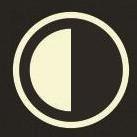Search the Community
Showing results for tags 'PRO'.
-
File size: 38.1 MB Driver Talent is able to automatically download and install the latest updates for all of the drivers for all of your components. The program includes an extensive database with thousands of drivers for all kinds of devices, including printers, monitors, keyboards, sound cards, video cards and more. With Driver Talent there is no need to worry about losing drivers again. Driver Talent backup and reinstall features can save you hours of searching for and installing individual device drivers. Key Features of Driver Talent Scan to find all outdated, missing, corrupted, faulty & incompatible drivers. Download and install best-matched drivers for computer hardware and all connected peripheral devices. Update to the latest drivers (several driver versions are available). One-click repair & fix all driver problems. Pre-download and save drivers for your own PC, download and transfer drivers for another PC. One-stop manage: backup, restore, uninstall, reinstall, and more. Support driver downloads and updates for all hardware devices and manufacturers. Keep your computer and devices in top condition. 100% compatible with Windows 10/8.1/8/7/XP/Vista, Windows Server. All-in-one Windows Driver Manager: Backup drivers Find out the drivers that need to be backed up and backup them in a very short time. All backed-up files are automatically saved in your computer - this can help you restore the deleted/lost drivers from the backup to avoid driver-related issues. Restore drivers from backup You can instantly find back drivers for computer hardware and other devices, especially when the drivers are damaged or missing. This helps to fix driver issues without Internet connection. Uninstall drivers Driver Talent is quite professional to uninstall drivers totally and clearly without residual files, which is very helpful for you to install new drivers successfully. Pre-download drivers You can pre-download and save drivers for your own computer before system being changed or restored, or download and transfer drivers for another PC to install. This helps you to get drivers under any circumstances, especially when there is no internet connection on a computer. Whats New: Updates: official site does not provide any info about changes in this version. HOMEPAGE https://www.drivethelife.com/ DOWNLOAD (Buy premium account for maximum speed and resuming ability) https://nitroflare.com/view/25A7EC83597FA97/j8z0g.Driver.Talent.PRO.8.0.3.12.Multilanguage.Portable.rar https://rapidgator.net/file/6eecf99c2f34aa805eb7e0fc7e27efca/j8z0g.Driver.Talent.PRO.8.0.3.12.Multilanguage.Portable.rar
-
Portable CintaNotes PRO 3.14|Windows(x86/x64)|rar|24.8 mb Notes are an important part of our life. Attention! Dear users! We do not forget about our rights holders! All portable assembly, designed exclusively for the promotion of the software and can be used for informational purposes only! After testing the program and decide on the usefulness and necessity of you, this software - you are required! remove the assembly and turn to the developer, to purchase a license for a full version. Good luck! Work on Windows 10 is POSSIBLE, BUT NOT GUARANTEED! Release Notes We use it all the time to keep our life in track, and remember things that we might otherwise forget in our busy schedule. CintaNotes is an application designed to store your ideas and text snippets that you might find important while using your computer. The application uses a very simple interface and is quick to load. Can clip text from anywhere. Just select it and press the hotkey! It lets you quickly jot down and tag any useful text that you come across. Unlike browser-based tools like Google Notebook, CintaNotes does not require a web browser to work: the text-clipping "magic" works in any application that can copy text to clipboard! Fast as-you-type searching Retrieving information is also trivial: just open CintaNotes and start typing! Only notes containing the typed phrase remain in the list. More sophisticated search criteria are supported, like searching by title or by URL the note was taken from. No sticky notes clutter CintaNotes saves your screen real estate and does not clutter it with "sticky notes". All notes are neatly organized in an easily navigable list. Run it from your flash drive CintaNotes is a totally self-contained application, meaning that you can put it on a flash drive and run it directly from there. In this way, your notes will always be with you. Release New Features: - Autosave currently edited note Completely transparent to the user: in case of crash or power failure, edited note will be reopened after startup. - Editor: Added "Paste as plain text" command to context menu with Ctrl+Alt+V shortcut - Added option to auto minimize on losing focus to the Options menu. Use Options/Window/Minimize on losing focus submenu to configure timeout. Enhancements: - Notes list: more prominent display of selected tags in note previews - Retain tag filter when hiding tag sidebar - Double the length limit for names of note links - "Window/Close to tray" option is now active by default - "Window/Minimize to tray" option is now not active by default - Added "close" ("-c") command line option to close all app instances from batch files Fixes: - Updates subscription ending notification couldn't be hidden - Editor: fixed extremely slow opening of some notes - Editor: entering uppercase accented letters was not possible in some locales. Added "editor.shortcuts.rightalt.enabled" option to regulate this. - Remembered password shouldn't be requested upon clipping - Recycle bin: zlib decompress error upon opening - Rules: rule windows underneath main window when main window is "always on top" - Don't focus main window after closing editor if main window wasn't active when this editor was created - Editor: Pasting from Outlook inserted " "'s - Print and HTML export: line breaks in wrong places DOWNLOAD (Buy premium account for maximum speed and resuming ability) https://nitroflare.com/view/8F67CC3B8ABBA7B/6ol3x.Portable.CintaNotes.PRO.3.14.rar https://rapidgator.net/file/b9b67779ecae090b459c1f41025b25ed/6ol3x.Portable.CintaNotes.PRO.3.14.rar
-
- Portable
- CintaNotes
-
(and 1 more)
Tagged with:
-
Karanyi Sounds Continuo 2 PRO Anr1 Modz version KONTAKT | 1.13 GB Your Cinematic Piano texture Continuo 2 is the complex-sounding cinematic piano texture Kontakt instrument for creating massive modulations, ethernal soundscapes, hybrid keyboard themes. This version is Modz to be NKS Ready All knobs are mapped for NI hardware and software. Karanyi Sounds Continuo 2 PRO Anr1 Modz version KONTAKT screenshot Continuo 2 follows the concept of creating complex sounding cinematic textures with a fresh new look and super intuitive interface. Based on exceptional quality piano recordings, analog synths and various sound design tools. Build massive modulations, ethernal soundscapes, hybrid keyboard themes from super quiet scores to enormous trailer sounds. Created in collaboration with the multi-instrumentalist composer and sound designer iamyank. Details: 12 piano sample modules with rare sound setups: raw sounding piano textures and heavily sound designed synthesizers. Equipment used: Roland Dimension D, AKAI GX 4000 Tape Machine, Pultec EQP-1, BigSky, Eventide Blackhole and various modular synth effects. Updated Layer Designer Engine with 40+ new controls: 140+ Factory & Artist presets (Keys, Pads, Pulse, Soundscapes) 4 Sound Modules + 1 Transient layer LFO tremolo module with 8 presets Prophet 5 filter type LFO module with 8 presets 2 custom vintage reverbs Authentic tape machine wow control Master EQ, Compressor & Limiter 24bit / 48kHz sample rate 830 MB lossless compressed size (1.6 GB original size) KONTAKT 6+ FORMAT (Full Version Required) - Free Kontakt Player is NOT supported WITH NCW LOSSLESS COMPRESSED SAMPLES+ https://karanyisounds.com/sound-collections/continuo-2/ DOWNLOAD (Buy premium account for maximum speed and resuming ability) http://nitroflare.com/view/B0B01AF196ACA54/qytik.Karanyi.Sounds.Continuo.2.PRO.Anr1.Modz.version.KONTAKT.part1.rar http://nitroflare.com/view/DEC5868D3B8AA61/qytik.Karanyi.Sounds.Continuo.2.PRO.Anr1.Modz.version.KONTAKT.part2.rar https://rapidgator.net/file/3fba8c8db12e49b3f9213ee642bac0e6/qytik.Karanyi.Sounds.Continuo.2.PRO.Anr1.Modz.version.KONTAKT.part1.rar https://rapidgator.net/file/e01b5daf1b4bbac56adbc804d6ef23dd/qytik.Karanyi.Sounds.Continuo.2.PRO.Anr1.Modz.version.KONTAKT.part2.rar
-
MacCleaner 2 PRO 2.5 | Multilingual | macOS | 95 mb Clean up your Mac and optimize its performance. Speed up a slow Mac, free up disk space, remove junk files, prevent the "Startup Disk Full" error. Why do I need MacCleaner Pro? Your Mac needs to be cleared of junk files periodically if you wish to keep it working as fast as a new one. MacCleaner Pro provides a set of cleanup apps for that, which we call "must haves" for every self-respecting Mac owner. How to use MacCleaner Pro? Using MacCleaner Pro is as easy as ABC. Just launch the application and you will see a list of all the tools with a details description of what each app can do for you. Open each app and follow simple steps to start the cleaning process. Whenever you have any questions, just visit the Support page or directly contact the Support team. We are always happy to help you. What are benefits of MacCleaner Pro? The best thing about MacCleaner Pro is that the bundle contains all the necessary tools for a safe and deep hard drive cleanup. You should use them to always keep your Mac running properly, and thus prolong its' life. My Mac is slow. Can MacCleaner Pro help me? Despite freeing the disk space, MacCleaner Pro thinks about your RAM memory as well. It can work in the background and monitor the memory usage by apps. When your Mac's memory is filled up, it will clear inactive RAM and make your Mac run faste DOWNLOAD (Buy premium account for maximum speed and resuming ability) http://nitroflare.com/view/54538926FFEFF72/2h3kj.MacCleaner.2.PRO.2.5.Multilingual.macOS.rar https://rapidgator.net/file/8e3d8306ddb579aaf127d649a6b0e02d/2h3kj.MacCleaner.2.PRO.2.5.Multilingual.macOS.rar
-
- MacCleaner
- PRO
-
(and 2 more)
Tagged with:
-
File size: 59.30 MB Commander One PRO is a pretty smart and convenient file manager developed in Swift with a dual-panel interface. The app offers a wide range of enhanced functionality for efficient and facilitating work with files, documents, archives, remote servers, cloud computing services, etc. Updated Commander One PRO v3.0 can boast about absolute support for macOS Big Sur, optimized and improved work with major cloud services, support for macFUSE4, enhanced work with archives, and way more. In addition to the basic features of a file manager, Commander One PRO includes a variety of useful features to facilitate and optimize your workflow. -Create, delete, open, move, and rename files and folders; -Different view modes; -Multiple tabs; -File operations queue including those in progress; -User-customizable hotkeys; -History, Favorites, Finder Tabs; -Support for Regex in file search; -Select the program to open the file; -All computers over the network are detected and displayed in the list. FTP Client -Connect to remote servers via FTP, SFTP or FTPS protocols; -Monitor file operations due to convenient queueing; -Ability to change files permissions; -Reach high efficiency with two panels. WebDAV client -Seamless access to WebDAV servers. Simultaneously connect as many servers as you need. -Deal with your files stored on the server, as if they are your local ones. -Move files across servers without ing them to your Mac. S3 Browser -Mount the entire S3 account or just a specific bucket; -Flawlessly handle files of S3 accounts. Work with Cloud Services -Ensure additional protection to the files stored online due to the Encryption feature; -Dropbox client for any number of accounts with no need to copy data on your Mac; -Connect your online Dropbox without installing it; -Share Dropbox links right from Commander One; -Mount Dropbox Business account and gain full access to your work files; -Connect your Google Drive account, share Google Drive folders, including "Shared with me" folder; -Mount Microsoft OneDrive on Mac and access your online files as any local ones; -Connect S3-compatible storages as local drives to your Mac; -Easily mount and manage files on OpenStack; -Manage your Mega files and folders without saving them on Mac; -Gain total control over your files stored on pCloud; -Get full support for Box.com directly from Commander One; -Have access to your files stored on Backblaze B2 right from Commander One's window. Work with archives -Work with 7zip packages as regular folders: view, add, or remove files without extracting; -Create 7zip archives protected with a password; -Have full control over your TAR packages (TBZ, TGZ, Tar.Z, tar.lzma and tar.xz) including compression, extraction, opening as a folder with support for search archive contents; -Unpack RAR format with ease, search archive contents, copy files without even extracting them; -Deal with .ipa, .apk, .jar, .ear, .war files as with regular folders. Support for MTP devices Have a seamless work with any MTP device. To access and edit their contents - just map your device to Mac and it will be shown as a mounted drive. Highly customizable -Commander One includes pre-designed color themes and offers you to create your very own theme for maximum convenience and individual appearance; -Set up fonts to obtain visual convenience. Supported Operation System macOS 10.12 or later Apple Silicon or Intel Core processor HomePage:https://anonymz.com/http://apps.apple.com/app/commander-one-pro-ftp-client/id1035237815 DOWNLOAD (Buy premium account for maximum speed and resuming ability) https://nitroflare.com/view/5CE973A6F05BB12/0t5f7.Commander.One.PRO.3.4.macOS.rar https://rapidgator.net/file/c3c993fc4cdbae9457d7aff0c10aa8ce/0t5f7.Commander.One.PRO.3.4.macOS.rar
-
[img]https://i114.fastpic.ru/big/2020/1227/72/e8e490950f6b9cbf124fd619c4b67172.png[/img] File Size : 1.4 Mb Dll Injector Hacker is a tool for injection of files dll to processes or (programs) this tool was specially designed for the injection of hacks, for games such as (Halo - Counter Strike - Swat - Nova - Mount Blade - Star War - ETC . ..) is easy to use and very efficient. [u][b]DOWNLOAD[/b][/u] [code] http://nitroflare.com/view/BB812445AE438D5/qaegm.DLL.Injector.Hacker.PRO.1.2.6.zip [/code] [code] https://rapidgator.net/file/633d7eb7022c5f7b3e586be21227811b/qaegm.DLL.Injector.Hacker.PRO.1.2.6.zip [/code]
-
[img]https://i.postimg.cc/vmGqN4Q5/g8d-Kk-VCn-MAj0-Z0u-Yqa-Dt5-R8-HDbr-NUb-RO.png[/img] [b]App Cleaner & Uninstaller PRO 7.3 macOS | File size: 25.35 MB[/b] Preview Installed Applications and Remove Service Files to Complete Uninstall. App Cleaner - The best app to remove applications service files on Mac OS X and uninstalling applications. Delete application's service files. Make sure they aren't eating up precious space on your Mac with this helpful app that does the legwork for you. Disable unneeded login items to launch Mac faster. PRO features remove even System Extensions. Main Gained Value - Speed up Your Mac by: deleting apps' files taking performance resources deleting debris of apps that were simply put into Trash managing all types of service files (caches, logs, preferences, etc.) removing unneeded System Extensions removing login items and disabling startup programs Main Advantage: App Cleaner deletes Remains (or leftovers) - files of previously removed apps. Thus, you uninstall applications completely. [b]Main Features:[/b] Scan the system and preview installed applications Remove all types of service files Remove remains of previously uninstalled apps Reset application to a first-launch state Preview launch agents and system daemons Preview login items Disable launch agents and login items Find and preview installed System Extensions Remove System Extensions [b]PRO mode required to:[/b] Remove executable part of applications Remove system extensions Disable ads [b]Compatibility: [/b]OS X 10.9 or later 64-bit [b]Whats New:[/b] [code]https://geo.itunes.apple.com/app/id1013897218[/code] [b]HOMEPAGE[/b] [code]https://geo.itunes.apple.com/app/id1013897218[/code] [u][b]DOWNLOAD[/b][/u] [code] http://nitroflare.com/view/B35F9230260F6F3/g08wx.App.Cleaner..Uninstaller.PRO.7.3.macOS.dmg [/code] [code] https://rapidgator.net/file/59bbc14a2d7977dcc4798df2c6ec4e70/g08wx.App.Cleaner..Uninstaller.PRO.7.3.macOS.dmg [/code]
-
[center][img]https://i112.fastpic.ru/big/2020/0626/9d/e03e329faa547b45301d26d6a2da6e9d.jpg[/img] [b]Steinberg Dorico PRO 3.5.12.1066 (x64) WIN | 10.65 GB[/b][/center] Steinberg has released a new package for music record - Dorico. According to the developer, this is the most flexible note editor from all those represented in the market. In particular, the package allows you to work in an open (arbitrary) size, freely rearrange the clock features and at the same time keep the rhythmic cleanliness of the record. Built from scratch for modern multi-core 64-bit processors, Dorico will take advantage of all the forces of your system while intuitive workflows will help you focus on each aspect of the preparation of a note record. Dorico also allows you to use your VST tools and effects. Bracketed noteheads Under some circumstances, the round brackets around chords could fail to draw; this has now been resolved. Multi - bar rests A problem whereby multi-bar rests in divisi passages in layouts with condensing enabled would not be reliably consolidated has been resolved. Note input On some computers, Dorico could hang when a MIDI input device is connected or disconnected while the application is running; this has now been resolved. Performance A problem that could cause edits in large scores to be slower than expected has been resolved. Playback templates Under some circumstances, restoring the saved state of VST plug-ins used by a project could fail if the loading operation lasts for more than one minute; this has now been resolved. Text A problem that could result in Dorico hanging when editing paragraph styles if the frame showing chord diagrams used in the flow is shown has been resolved. VST plug - ins On some Windows computers, some VST instruments, including NotePerformer, could be incorrectly blocked; this has now been resolved. ... Developer: Steinberg. Developer's website: Steinberg Blossomy: 64bit Interface language: Multilingual (Russian is present) Tabletka: present System Requirements: 64-bit Windows 10, Intel or AMD Dual Core CPU, 8 GB RAM Recommended (4 GB Minimum), 12 GB Free Storage Space [code] https://nitro.download/view/A7C62BF6FB7D85E/Steinberg_Dorico_PRO_3.5.12.part01.rar https://nitro.download/view/76BDDAC262D1C53/Steinberg_Dorico_PRO_3.5.12.part02.rar https://nitro.download/view/9C43935131DCD71/Steinberg_Dorico_PRO_3.5.12.part03.rar https://nitro.download/view/99EEB6BF1CF22AD/Steinberg_Dorico_PRO_3.5.12.part04.rar https://nitro.download/view/A80C3BEDFF8B768/Steinberg_Dorico_PRO_3.5.12.part05.rar https://nitro.download/view/5189A1D0C7B5E72/Steinberg_Dorico_PRO_3.5.12.part06.rar https://nitro.download/view/61C063A66BCF7DE/Steinberg_Dorico_PRO_3.5.12.part07.rar https://nitro.download/view/DE65FE3E4B6263A/Steinberg_Dorico_PRO_3.5.12.part08.rar https://nitro.download/view/34FB628733E3DF0/Steinberg_Dorico_PRO_3.5.12.part09.rar https://nitro.download/view/D9628007D39488E/Steinberg_Dorico_PRO_3.5.12.part10.rar https://nitro.download/view/E0B27AFF69A94E3/Steinberg_Dorico_PRO_3.5.12.part11.rar https://rapidgator.net/file/1c0698cb08d29eceba0f27ec603e6e6c/Steinberg_Dorico_PRO_3.5.12.part01.rar.html https://rapidgator.net/file/bc1f74c84059f52da9aecc482c1b8fd1/Steinberg_Dorico_PRO_3.5.12.part02.rar.html https://rapidgator.net/file/66858cf96e5956dc71e8b5c3d253d12f/Steinberg_Dorico_PRO_3.5.12.part03.rar.html https://rapidgator.net/file/6b1846cab51954b8755bdfadebe54bed/Steinberg_Dorico_PRO_3.5.12.part04.rar.html https://rapidgator.net/file/1031e1b9b7068a8fa0f505af02dc9aae/Steinberg_Dorico_PRO_3.5.12.part05.rar.html https://rapidgator.net/file/e605a3413d1024f2537d90e1fa51747b/Steinberg_Dorico_PRO_3.5.12.part06.rar.html https://rapidgator.net/file/67e1e3ed9230daabf97de0f2423f2244/Steinberg_Dorico_PRO_3.5.12.part07.rar.html https://rapidgator.net/file/2e9496d57bcc7b74fbe1a86a0d6cc66e/Steinberg_Dorico_PRO_3.5.12.part08.rar.html https://rapidgator.net/file/1dd7f31da654922d9602fbdfed02c269/Steinberg_Dorico_PRO_3.5.12.part09.rar.html https://rapidgator.net/file/cccc4e3d560dd43e70c260c19ba60e8a/Steinberg_Dorico_PRO_3.5.12.part10.rar.html https://rapidgator.net/file/51c3429f2da70e945254d98a60ad7313/Steinberg_Dorico_PRO_3.5.12.part11.rar.html https://uploadgig.com/file/download/a32Da756b5039887/Steinberg%20Dorico%20PRO%203.5.12.part01.rar https://uploadgig.com/file/download/57fe5909665b5a8B/Steinberg%20Dorico%20PRO%203.5.12.part02.rar https://uploadgig.com/file/download/AcC872888de0E2e9/Steinberg%20Dorico%20PRO%203.5.12.part03.rar https://uploadgig.com/file/download/2b52b17059572954/Steinberg%20Dorico%20PRO%203.5.12.part04.rar https://uploadgig.com/file/download/1E1a38c73Ab2434e/Steinberg%20Dorico%20PRO%203.5.12.part05.rar https://uploadgig.com/file/download/b1e852197e7b9ffA/Steinberg%20Dorico%20PRO%203.5.12.part06.rar https://uploadgig.com/file/download/a2a42CC7ADdc3b1c/Steinberg%20Dorico%20PRO%203.5.12.part07.rar https://uploadgig.com/file/download/BbECE26bc634d2a4/Steinberg%20Dorico%20PRO%203.5.12.part08.rar https://uploadgig.com/file/download/dceb10F6dC2B0213/Steinberg%20Dorico%20PRO%203.5.12.part09.rar https://uploadgig.com/file/download/d7f44c0cf1821e18/Steinberg%20Dorico%20PRO%203.5.12.part10.rar https://uploadgig.com/file/download/28C34422a5585e25/Steinberg%20Dorico%20PRO%203.5.12.part11.rar [/code]
-
File Size : 1.4 Mb Dll Injector Hacker is a tool for injection of files dll to processes or (programs) this tool was specially designed for the injection of hacks, for games such as (Halo - Counter Strike - Swat - Nova - Mount Blade - Star War - ETC . ..) is easy to use and very efficient. DOWNLOAD http://nitroflare.com/view/CFCE4B4F0CF0782/igtbh.DLL.Injector.Hacker.PRO.1.0.0.zip https://rapidgator.net/file/76efb661f769fc45ca6d1b7157269eb7/igtbh.DLL.Injector.Hacker.PRO.1.0.0.zip
-
File size: 21.28 MB Remove Duplicates on your Mac with a professional duplicate cleaner. Find and delete duplicate files or merge folders to organize your duplicates. Duplicate File Finder PRO is an essential software tool to delete duplicates on Mac's hard drive or on any external disk. It is a duplicate file cleaner that accurately compares files and folders and finds their clones. The application also provides a visual chart of duplicate search results as well as smart cleanup hints for fast duplicate removal. Scan a disk or folder for duplicates -> Select duplicate files and folders -> Review and remove duplicates. Duplicate File Finder PRO provides a wide set of features to find duplicate files and folders on Mac, organize or remove duplicate data and even view Similar folders and merge them. ▸ Find any type of duplicate files: duplicate music files, duplicate photos, videos, documents and so on. ▸ Find duplicates on any drive type (external, network and cloud storages) ▸ Find duplicate and similar pictures in Photos Library ▸ Use duplicate Cleanup Hints ▸ Sort duplicates by categories (type, name, count, path, size) ▸ Remove duplicate files and folders ▸ Merge folders ▸ Specify folders where to remove or keep duplicate files with "Select Duplicates in Folder" option ▸ Specify the priority folder to Auto Select duplicates ▸ Add any file, folder or file extension to the Skip List ▸ Move selected duplicates to a specific folder ▸ Restore deleted duplicates Check how much space each duplicate takes on your Mac with our duplicate file software. In the Overview section, you can also see a list of the biggest similar folders which contain both identical and unique files. ▸ Fast scanning algorithm ▸ Scanning for duplicates in multiple folders or drives ▸ Support for external drives and mounted network folders ▸ "Recents" for scanned folders ▸ Animated scanning process ▸ Scanning support for hidden folders ▸ Visual chart reports ▸ Preview of screens by duplicate category ▸ Preview and quick look of every duplicate item ▸ Fast duplicate cleanup hints ▸ List of the biggest similar folders ▸ Similar folders chart ▸ Built-in file search ▸ Visual progress bar of selected files for removal ▸ One-click selection of multiple duplicate files ▸ Smart duplicate autoselection ▸ "always select" and "never select" options ▸ Confirmation list for duplicate removal ▸ Option to move to Trash or permanent removal ▸ Find a series of similar photos in Photo Library ▸ Preview groups of similar photos ▸ Compare similar photos in each group of series ▸ Click "Like" to select the best photo and remove other photos in each series ▸ Move unique files from one folder to another ▸ Copy unique files from one folder to another ▸ Tag merged files Duplicate File Finder PRO is the best double file cleaner. Use the application to organize duplicate content or get rid of duplicate files taking up useless disk space on your Mac. 64-bit processor macOS 10.12 or later DOWNLOAD http://nitroflare.com/view/F68787C8FDC0E9D/0x5ac.Duplicate.File.Finder.PRO.6.12.MAS.dmg https://rapidgator.net/file/0aef683b5d819e40069b265f441bb49f/0x5ac.Duplicate.File.Finder.PRO.6.12.MAS.dmg
-
Windows 8.1 PRO UPDATE 3 (64 BIT) [UEFI] [KASIM 2015] "KASIM 2015" GÜNCEL VERSIYON + TARAFIMIZCA HAZIRLANMIS AIO DVD :- KASIM 2015 / PRO UEFI GÜNCEL SÜRÜM -: .. STABIL VE HIZLI BIR WINDOWS 8.1 DENEYIMI .. .. GEREKSIZ UPDATELERIN EKLENMEDIGI STABIL BIR SISTEM!! .. .. 64 BIT PRO SÜRÜM VE UEFI DESTEGI ILE BIRLIKTE .. ~~ Program Bilgisi ~~ Sürüm: KASIM 2015 Boyut: 3.49 GB (64 BIT) [ESD] [UEFI] Dil : ORIJINAL TÜRKÇE Yapımcı: uLuBeY Sunucu: Turbobit.net Durum: Yüklendi -:: GUNCEL WINDOWS 8.1 DENEYIMI ::- Windows 8.1 Update 3 paketinden sonra gelen bütün güncellemelerin yer aldığı, stabil, sade ve hiçbir bileşenin çıkarılıp / eklenmediği bir Windows 8.1 deneyimini yaşayın. SGN ekibi tarafından hazırlanıp, birçok testten sonra kullanıma sunulmuştur. Sistemi oluştururken orijinallik ve stabilliği ön planda tutup, sistem içerisinde yer alan hiçbir bileşende oynama yapılmamıştır. SISTEM ÖZELLİKLERİ; Güncel PRO Sürüm Deneyimi UEFI Sistemde sadece PRO sürüm yer almaktadır. Bunun sebebi UEFI sürümün 4 GB boyutunu aşamayacak olmasındandır. UEFI sistem kurulumunda USB Bellek kullanıldığı için ve UEFI kurulumunun da sadece FAT32 dosya türünü desteklediği için 4 GB sınırı aşılamaktadır. Bunun nedeni FAT32 sisteminin 4 GB üstüni kabul etmemesindendir. Bundan doalyı en çok kulanılan PRO sürümü tercih edilmiştir. Gerekli Olan Bütün Güncelleştirmeler Sisteme Entegredir 22.11.2015 tarihi itibariyle sistem için gerekli olan bütün güncelleştirme sisteme dahil edilmiştir. Sistemin kurulumunu tamamladıktan sonra hiçbir yeni güncelleştirme bulmayacaktır. (Aşağıdaki gereksiz güncellemeler ve Defender bölümüne BKZ) Gereksiz Olan Güncelleştirmeler Sisteme Entegre EDİLMEMİŞTİR!! Bilindiği gibi Microsoft Windows 7 ve Windows 8 sistemlerine kullanıcıları izlemek amacıyla bazı güncelleştirmeler eklenmiştir. Burada izlemekten kasdedilen nereye girildiği veya neler indirildiği, izlenildiği vb.. değildir. İzlemeden kasıt bir nevi microsoftun reklam politikasıdır. Örneğin Windows 8 yüklü bilgisayarınızda bir sorun oluştu ve Windows hata verdi. Eğer izleme güncelleştirmeleri yüklü ise, bu durumu sistem hemen microsoft sunucularına iletiyor. Microsoft sunucuları da sisteminize birtakım önerilerde bulunuyor. Bu öneriler sisteminiz eski bir windows sürümünü sahip. Daha yeni sürüme geçin vb.. gibidir. Bunun en sık karşılaştığımız örneği "Windows 10" a geçin uyarısıdır. Bu uyarı gerekli gereksiz zamanlarda sag alt kısımda çıkmaktadır. Sonuç olarak yukarıda bahsettiğimiz güncellemelerin geneli sistemin gereksiz yere çalışmasına sebep olmaktadır. Ve sürekli microsoft' a bilgi taşıma gayesi içinde olduğu için interneti de gereksiz harcamaktadır. Buna neden olan güncelleştirmeler eklenmemiştir. Eklenmeyen bu güncelleştirmeleri Windows Update'yi (Güncelleştirme) açıp, sağ tıklayıp "Güncelleştirmeleri Gizle" seçeneği ile gizlemenizi öneririz. Bu sayede bu güncelleştirmeler hiçbir zaman yüklenmeyecek ve Update' de çıkmayacaktır. Gereksiz olan ve eklenmeyen güncelleştirmeler aşağıda verilmiştir; - KB2976978 - KB3035583 - KB3044374 - KB3075249 - KB3080149 Windows Defender Güncelleştirmesi Entegre Edilmemiştir Sistemi kurduğunuzda yukarıda bahsettiğimiz güncelleştirmelere ek olarak "Windows Defender" güncelleştirmesi çıkacaktır. Bu güncelleme sisteme entegre edilmemiştir. Bunun sebebi ise: Windows Defender'in her gün yeni güncellemesinin çıkmasıdır. Evet istisnasız her gün yeni güncelleme gelmektedir Windows Defender' e. Bu yüzden de entegre edilmemiştir. Ayrıca eğer bir antüvirüs programı kullanıyorsanız Windows Defender' e gerek kalmamaktadır. Windows Defender' i devre dışı bıraktığınızda sistemin çok daha hızlı olduğunu göreceksiniz. Konumuzda en altta yer alan "Tavsiyeler" bölümünü okuyunuz. Güncelleştirmeleri En Iyi Yöntemle Entegre Ettik Sisteme entegre edilen güncelleştirmelerin hepsini (online güncelleştirmeler hariç) "Dism" yöntemiyle entegre edilmiştir. 3. parti bir yazılım, Sysprep veya Gimagex kullanılmamıştır!! SGN ekibi olarak en sağlam ve stabil yöntemin "Dism" yöntemi olduğunu düşünüyoruz ve entegre işleminde bu yüzden "Dism" yöntemini kullandık. -/- Peki "Dism" yöntemi nedir? Dism (Deployment Image Servicing and Management) Windows 8.1 DVD sinde yer alan ve asıl windows dosyalarının bulunduğu "install.wim" dosyasini Windows 8.1'nin kendisine ait bir aracıyla açıp, güncelleştirmeleri dos komutlarıyla entegre etmektir. Bu şekilde entegre orijinal şekilde entegredir. .Net Framework 3.5 ve . Net Framework 4.6+ .Net Framework 3.5 Net Framework 3.5 Windows 8 ve Windows 10' da kapalı gelmektedir. Sistemde 3.5 sürümü vardır fakat etkin değildir. Hazırladığımız sürümde .Net Framework 3.5 Etkinleştirilmiştir. Bu sayede geçmişe yönelik uygulamalardan .Net Framework 3.5 gerektiren uygulamalar sorunsuz olarak açılabilecektir. .Net Framework 4.6+ .Net Framework 4.6 sürümü sisteme orijinal şekilde entegre edilmiştir. .Net Framework sürümü Program Ekle/kaldır menüsünde gözükmeyecektir. Çünkü sisteme orijinal olarak entegre gelmektedir. Güncellemeler kısmında .Net Framework' a ait güncellemenin yüklendiği görülecektir. UEFI DESTEGI Bu konumuzda yer alan iki DVD' nin de UEFI desteği vardır. UEFI sistemi daha hızlı çalışmaktadır. Yeni teknoloji BIOS sürümü olarak nitelendirilen UEFI sürüm sadece 64 BIT sistemi desteklemektedir. Konumuzda yer alan sürümde 64 BIT PRO sürüm ele alınmış ve "ESD" sıkıştırma tekniği yapılarak DVD boyutu 3.49 GB olmuştur. UEFI sistem kurabilmek için ya DVD kullanmanız gerekir ya da USB Bellek kullanmanız gerekir. Eğer USB Bellek kullanacaksınız mutlaka dosya sistemi FAT32 olmalıdır. Çünkü UEFI sistemi sadece FAT32 sistemi desteklemektedir. UEFI kurulumunu USB Bellekten yapmak için aşağıdaki konumuza bakabilirsiniz. http://www.sgntr.org/viewtopic.php?f=382&t=53728 Orijinal MSDN Sürümleri Kullanılmıştır Sistem hazırlanırken orijinal MSDN sürümleri kullanılmıştır. MSDN sürümleri aynen alınıp güncellemeler entegre edilip sunulmuştur. Hiçbir ekleme ve çıkartma yapmadan güncel, stabil, kararlı ve güvenli Windows 8.1 deneyimini yaşayın. MD5 ve SHA1 Değerlerini Kontrol Edin SGN ekibi tarafından hazırlanan güncel Windows 8.1 sunumunun bizim yayınladığımız şekilde olduğunu (başka kişilerce değiştirilmediği) kontrol etmek için, indirdiğiniz .iso dosyasının .iso değerlerinin aşağıdaki şekilde olduğunu kontrol edin. http://i1274.photobucket.com/albums/y434/sgn351/d662f111-5e81-4d68-87ea-37f8ea0ff58f_25_zps5fpo1vnz.png~original "ESD" VE "WIM" SIKIŞTIRMA ILE ILGILI BILINMESI GEREKENLER; A - "ESD" Nedir? ESD Microsoftun geliştirmiş olduğu, %25 ekstra sıkıştırma olanağı veren sıkıştırma yöntemidir. ESD formatı daha yüksek sıkıştırma sağlar. Buna bağlı olarak da aşağıda bahsedeceğimiz "WIM" sıkıştırma ile yapılan DVD boyutundan daha düşük bir boyut sağlamaktadır. B - "WIM" Nedir? WIM Microsoftun Windows Vista'dan itibaren kullanmakta olduğu (Vista, Win7, Win8, Win10) dosyaları sıkıştırma (compress) yöntemidir. Normalde Windowsun kurulduktan sonraki yaklaşık 10 GB' lık bir dosya topluluğunu derleme ve sıkıştırma ile (Wim Yansıması) Yaklaşık 2-3 GB boyutlarına (sürümlerde farklılık gösterir) düşürmek için tasarlanmıştır. C - Neden "ESD" Ile "WIM" Ayrı Ayrı Iki DVD Olarak Sunuluyor? Windows'un normal olarak sunduğu DVD lerde yer alan WIM tekniği bütün PClerde sorunsuz olarak çalışmaktadır. Yani kurulum sırasında WIM yansımasını açamama hatası vb.. vermemektedir. Oysa ki "ESD" sıkıştırma tekniği eski donanım yapılarına sahip bazı bilgisayarlarda kurulum sırasında "ESD" yansımasını açamadığından kurulumda hata verebilmektedir. Biz şuana kadar yaptığımız testlerde böyle bir sorunla da karşılaşmadık. Tabi bu her eski PC de kurulacak anlamına da gelmiyor. D - "WIM" Veya "ESD" Sürümlerinden Hangisini Seçmeliyim? Eğer sisteminiz yeni donanımsal özelliklere sahipse boyutu daha düşük olan "ESD" sürümü seçebilirsiniz. Eğer eski bir sisteme kurulum yapılacaksa "WIM" sürümü seçmeniz daha faydalı olacaktır. -------------- SÜRÜM NOTLARI... - Güncel Windows 8.1 tamamen tarafımızca (uLuBeY) itina ile hazırlanmıştır. - Sisteme anlatılan haricinde herhangi bir ekleme çıkarılma yapılmamıştır. - Güncellemeler tarafımızca taranmış ve güncelliğini yitirmiş güncellemeler eklenmemiştir. - Buna ek olarak yukarıda bahsettiğimiz gibi gereksiz updateler eklenmemiştir. - Net Framewok 3.5 etkin olarak gelir. Net Framework 4.6 orijinal entegredir. - Windows 10 reklamları çıkmaz. Gereksiz yere arka planda microsoftun elemanları çalışmaz. - Sistemi kurduğunuzda normal bir windows 8.1' e göre hızlı olduğunu göreceksiniz. Bunun nedeni güncellemeler ile microsoft sistemi stabil hale getirmiştir. Bizim ekstra bir çalışmamız olmamıştır. Sadece DOĞRU güncellemeleri DOĞRU yöntemle entegre ederek bu stabilliği tam anlamıyla sağladık. Sistemi kurduğunuzda aşağıdaki gibi bir güncelleme listesi gelecektir. Tabi bunlara ek olarak bilgisyarınızın donanımına ait güncellemeler varsa onlarda çıkabilir. O güncellemeler her bilgisayar için farklı olduğu için entegre edilme gibi bir durum söz konusu olamaz. Onun için ayrı DRIVER paketi entegre etmek gerekmektedir. WİNDOWS 8.1 KULLANIMI HAKKINDA TAVSIYELER... - Windows 8.1 kullanımında sistem kurulumu tamamlandıktan sonra mutlaka ilk önce yukarıda bahsettiğimiz gereksiz reklam işlevi gören güncelleştirmeleri gizleyin. Bunun için; Denetim Masası-> Sistem ve Güvenlik -> Windows Update bolumune gelip. Güncelleştirmeleri Denetleyin. Çıkan güncellemeler arasında yukarıda bahsettiğimiz güncellemeleri sağ tıkalyıp "Güncelleştirmeyi Gizle" seçeneği ile gizleyin. - Windows Defender' i kapatmanız sistemi hızlandırmaya yardmcı olacaktır. Günümüzde çoğu bilgisayar artık bir virüs programı kullanmaktadır. Bunun için Microsoft'un kötü amaçlı yazılım temizleme için sisteme eklediği "Windows Defender" uygulamasına gerek kalmamaktadır. Bu uygulamanın kapatılması hem sistemi rahatlatacaktır. Hem de her gün gelen Windows Defender güncellemesinden kurtulmanızı sağlayacaktır. Windows Defender' i nasıl kapatırım? http://windows.microsoft.com/tr-tr/windows/turn-windows-defender-on-off#turn-windows-defender-on-off=windows-7 :: SGN FARKIYLA WINDOWS 8.1 GUNCEL SERI SIZLERLE :: KURULUMUN SON ASAMASINDA GELEN SERIAL (CD-KEY) EKRANINI "ATLA" SECENEGINI SECEREK KURULUMU TAMAMLAYIP, ASAGIDAKI AKTIVASYON ARACIYLA AKTIVE EDIN!! ----- .,, MICROSOFT TOOLKIT 2.6.B.4 FINAL ,,. ..ICERISINDEKI OKU-KURULUM DOSYASINA GÖRE KURUN.. AKTIVASYON DOSYASININ KURULUMU SIRASINDA INTERNET BAGLANTINIZ ACIK OLMALIDIR, KAPATMAYINIZ!! AKSI TAKTIRDE AKTIVASYON ISLEMI BASARISIZ OLACAKTIR! -: GÜVENLIK PROGRAMINIZI KAPATIP, INDIRIP, KURUN!! :- http://turbobit.net/owocyj0ygajt/MTLKT.2.6.B.4.uLuBeY.rar.html http://www.hitfile.net/99bS/MTLKT.2.6.B.4.uLuBeY.rar.html http://uploaded.net/file/owt21d7c/MTLKT.2.6.B.4.uLuBeY.rar ------------- Windows 8.1 PRO UPDATE 3 (64 BIT) [ESD] [UEFI] [KASIM 2015] tr_windows_8.1_update_3_pro_uefi_dvd_kasim_15 MD5: 28975AF95C583E1109B59D0A0FFAE945 SHA-1: E0E82B483B6468487299E83FB4B06661C939428E CRC: CA828607 Turbobit.net Linki (64 BIT) [UEFI] http://turbobit.net/mxw635ib9qr5/WNDW81U3PRO.UEFI.uLuBeY.rar.html
- 10 replies
-
- Windows 8.1
- PRO
-
(and 4 more)
Tagged with:
-
MSDN tabanlı el değmemiş Windows 7 Professional VL Sp1 32 ve 64 bit Türkçe sürümler ayrı ayrı olarak sunulmuştur. Windows sürümünü kolayca lisanslı hale getirmeniz için aktivasyon dosyası hazırlandı.BURADAN indirebilirsiniz ve birkaç adımda lisanslı windows'un keyfine varabilirsiniz.RAR'dan çıkartırken WinRAR 5 Kullanmayı unutmayınız. Turbobit Sunucusuna yüklenen çalışmaya 64 BİT versiyonuna BURADAN indirebilirsiniz. Turbobit Sunucusuna yüklenen çalışmaya 32 BİT versiyonuna BURADAN indirebilirsiniz. Dosyaları indirdiniz fakat içiniz rahat değil mi? Hatalarla karşılaşmayı önlemek ve dosyanın her bir parçasının sorunsuz indiğini öğrenmeniz için BURADAN indirdiğiniz araçla RAR'dan çıkarttığınız dosyanın doğruluk değerlerini karşılaştırınız.Doğru değerler aşağıda verilmiştir. 64BİT MD5 Sonuçları: 5D4CDCFDE150521B8934BF2D04DD0C7B SHA-1 Sonuçları:E3BFB4728E920ECB9CD5EBE985CA894A5CD8CA8A RARLAR İÇİN GEÇERLİ SHA VE MD5 SONUÇLARIDIR! ÇIKAN İSO DOSYALARININ DEĞERLERİ YUKARIDAKİ FOTOĞRAFTA VERİLMİŞTİR. 32BİT MD5 Sonuçları: 90B7C256B83160CF1482DE597B147A14 SHA-1 Sonuçları:D2167357A979F310E1D1CCE2C7682B6AC16A1659 RARLAR İÇİN GEÇERLİ SHA VE MD5 SONUÇLARIDIR! ÇIKAN İSO DOSYALARININ DEĞERLERİ YUKARIDAKİ FOTOĞRAFTA VERİLMİŞTİR. Çalışmada yer alan bütün paylaşımlarda şifre ortak olarak ''ONBUKA'' olarak ayarlanmıştır.Winrar 5 Kullanmayı unutmayınız! WİNRAR 5'i resmi sitesinden BURADAN indirebilirsiniz. USB'Den kurulum yapmak istiyorsanız BURADAN indirdiğiniz Microsoft'un orijinal aracı olan USB tool ile taşınabilir belleğe İSO dosyasını yazdırabilirsiniz. Dvd Den Kurulum yapmak istiyorsanız BURADAN indirdiğiniz POWER İSO yazılımını kurunuz.Rar'dan çıkarttığınız İSO dosyasını Diske yazdırınız.Şifresi ''ONBUKA''dır. Çalışma ile ilgili her türlü sorun,istek ve fikirlerinizi konu başlığı veya özel olarak iletebilir,karşılıklı fikir alışverişiyle gelecek için yeni çalışmalara destek olarabilirsiniz.Her türlü şikayet ve öneri için Geri bildirim yapmayı unutmayınız. ALTERNATİFLER YOLDA!