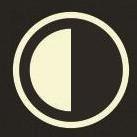Search the Community
Showing results for tags 'Professional'.
-
dslrBooth Professional Edition 6.37.1221.1 Multilingual | 72.84 Mb dslrBooth - Awesome Photo Booth Software. If you're looking to run a photo booth using your dslr camera and a computer, then you've found the solution you need. We built our photo booth software out of the same necessity. dslrBooth is a straightforward app that will powers your photo booth as it does for many others all over the world. Our users rave about our software. We built our photo booth software out of necessity. We searched the internet and found software that can do the job but all of them either were too complicated, cost an arm and a leg, or didn't do the job. So we came up with a straightforward app that bridges the missing gap of going from single pictures to professionally printed and branded photo booth prints. Of course, we made sure not to imitate the poor solutions out there, our software is simple, cheap, and simply works. Features: - Compatible with PC and Mac. - Triggers camera to take several photos and creates a print. - Complete control over look and feel of final print including your own graphics, logos, and text. Includes a powerful Template Editor in Windows Edition. - Stores all pictures and prints. - Works with all digital dslr cameras as long as your computer can see them. Sorry, no support for webcams as we're sticklers for quality. - Highest quality prints of all similar software thanks to your pro dslr camera combined with the latest in image processing technology. Standard Edition supports 4x6. Professional Edition adds support for all paper sizes, - Optimized for Touch Screens. - Optional Classic Unattended Photobooth Mode: Click a button and have a countdown with camera automatically snapping up to 4 pictures. - Plenty of layout options in Standard Edition. - Share Online: You can share your pictures on facebook, twitter, and a few dozen other social media sites. - Trigger from a button or a foot switch. - Male, Female, and Customizable Audio Prompts (Windows only). - Allow guests to add effects similar to instagram or add them automatically (Windows only). - View on ipad: Guests can view their prints right away on an ipad using an eye-fi card. Professional Edition Added Features - 4x8, 5x7, 6x8, 8x10, and all other paper sizes. - Create custom layouts. Add your photos, position them and rotate them anywhere you wish. - Green Screen (Chroma Keying) allowing the replacement of a green or blue background with a custom background. We're using state of the art Green Screen technology and in our usual style have taken out all the complexity of doing green screen. The process is completely automated and effortless. - Live View which allows people to see a video of themselves before the camera takes a picture. This is supported by most recent dslr cameras. - Automatic uploads to Facebook Pages in real-time. Home Page - http://www.dslrbooth.com Language: Multilingual DOWNLOAD http://nitroflare.com/view/903CF1823FBD79D/o8v1l.dslrBooth.Professional.Edition.6.37.1221.1.Multilingual.rar https://rapidgator.net/file/f33589b4c1bcb3931e57861dce7d2ada/o8v1l.dslrBooth.Professional.Edition.6.37.1221.1.Multilingual.rar
-
- dslrBooth
- Professional
-
(and 3 more)
Tagged with:
-
VideoPad Professional 9.06 macOS | 12.4 MB Offering professional quality, VideoPad Video Editor is the perfect video editor and recorder to make movies that will impress your family, friends, and colleagues. With its intuitive interface, you can quickly and easily start editing your project by using the drag and drop features to pull your audio and video clips in the timeline. Enjoy the ability to jump right in and start editing using the many editing tools available. Customize your project by applying stunning effects, transitions, color corrections, and filters. Once your project is created to perfection, share it with friends online or burn directly to DVD or blu-ray. Stunning Video Transitions and Effects Choose from a wide range of video clip transitions 3D video editing and 2D to 3D stereoscopic conversion Add text, overlays and effects to 360 degree videos Customize the duration of applied transitions Overlay text for captions and movie credits Chroma key green screen video production Create visual effects templates to use on any project Create title text animations in seconds with templates Pure Digital Audio Tools Import and mix music tracks like a pro Includes audio effects, such as choral, echo, distortion and more Make your own custom movie soundtrack with MixPad multi-track mixing software Record your own narrations with the click of a button Use sound effects from the free Sound Effect Library Complete Video Optimization Fine-tune color and other visual effects Slow down, speed up or reverse video clip playback Reduce camera shake with video stabilization Add photos and digital images to your sequences Plugin support to add thousands of tools and effects Create looped gif videos Use lossless export for optimal quality Split, crop, trim and mix videos easily Share With Family and Friends Burn to DVD and watch on your TV Share online or directly to YouTube Save to PSP, iPod, iPhone or 3GP mobile phone Edit 360 videos for YouTube and VR headsets Export movies in multiple resolutions including full HD, 2K and 4K (720p, 1080p, 1440p, 2160p and more) System Requirements Mac OS X 10.5 or above Home Page - https://www.nchsoftware.com/videopad/index.html DOWNLOAD http://nitroflare.com/view/C45EB50F599A0A1/v4qjq.VideoPad.Professional.9.06.macOS.zip https://rapidgator.net/file/823dd7f8a36f49b99b6be3e7918164f0/v4qjq.VideoPad.Professional.9.06.macOS.zip
-
- VideoPad
- Professional
-
(and 1 more)
Tagged with:
-
Autodesk VRED Professional 2021.3 (x64) Multilingual | 1.8 Gb Autodesk Vred Products is one of the most popular and most widely used software in the design, specialized engineering company Autodesk is widely used in the visualization of 3D, modeling and detailed design of the product. This application is especially manufacturers of transport such as cars, motorcycles, helicopters and more. The ability to combine the models with models with software such as 3Ds max, MAYA and built-in software that can model the software design ready for you in this app combine your samples. Engineers and designers can use this special software for prototyping and three-dimensional visualization products, especially their use. The software update feature that can be media editor, optimize and improve the script, promoting, improve FileIO and so on. Modified Setup: Autodesk Genuine Service Autodesk Desktop App Removed Autodesk Single Sign-On Removed Autodesk adsklicense 9.2.2.2501 Added System Requirements: -Microsoft Windows 10 (64-bit) -Microsoft Windows 8.1 Professional (64-bit) -Microsoft Windows 7 (64-Bit) SP1 or higher RAM:1 GB RAM, 8 GB or more recommended CPU:64-bit Intel processor with Intel EM64T-capable or AMD Athlon 64, AMD Opteron processor Graphics:Supported NVIDIA or AMD graphics card with OpenGL 4.3 support and a certified driver. Home Page - https://www.autodesk.com/ DOWNLOAD http://nitroflare.com/view/A141A3ED3664AC1/bivdh.Autodesk.VRED.Professional.2021.3.x64.Multilingual.rar https://rapidgator.net/file/a878ecfbc157791ab69b8c1130e82360/bivdh.Autodesk.VRED.Professional.2021.3.x64.Multilingual.rar
-
File size: 46 MB CopperCube is an editor for creating 3D apps, games and 3D websites. Import or create your 3D models, set camera controllers, materials, behaviors, click 'publish' and your app is ready. Create everything from simple model viewers to full 3D games. You can do all this without programming. Lightweight All-in-one Solution CopperCube is a complete 3D authoring tool which includes all the features you need for creating games for multiple platforms. And it is light-weight: The whole editor including everything just needs about 70 MB, and your finished created games is just one small .exe file. Or a just 200 KB sized .js file in case of WebGL. Most easy to use 3D engine There is no easier software for creating 3D games.It is easy for beginners and fun for experienced users. You don't even have to write code in order to use it. Just click everything together. Fast Single Click Web or App Deployment Want to create an application from your 3D scene? Import your 3D files into CopperCube Edit your scene in the editor Select the platform like 'WebGL' or 'Windows .exe' Click 'Publish' and wait about one second. Done! CopperCube is incredible easy and fast. Terrain editor CopperCube includes a terrain editor. Terrain can be drawn with height painting tools directly in the editor, textures can be painted quickly with automatic texture blending into the terrain. There are also tools for placing grass and bushes, and for distributing meshes automatically over the terrain. Realtime Shadows and Static Lighting CopperCube supports realtime shadows AND static light/shadow calculations. They can even be mixed, if you like. Add a nice atmosphere to your game by just clicking a checkbox to enable realtime shadows, or calculate static lighting by clicking the "calculate!" button (see below). This works even very fast on the WebGL target. Wind Moved Vegetation CopperCube supports automatic movement of vegetation, no matter if it was generated inside CopperCube or imported from external 3D models. There is no performance impact, everything is computed on the GPU. Wind parameters are easily adjustable. Realistic Realtime Water CopperCube supports rendering realistic looking water surfaces on all targets. Highly customizable, you can create everything from it: Lakes, Rivers, Oceans It even works quite fast on slow targets such as WebGL. Water color, transparency, flow direction, wave shape and more can be adjusted easily. Fast Physics In addition to the default, blazingly fast collision and repsonse system built into CopperCube, the Windows .exe and Mac OS X .app targets include a full physics engine. There is a behavior available named 'Move object by physics engine' for making objects behave, collide and move like objects in the real world. Objects with the 'Collide when moved' behavior will also collide against those then and be able to move them, roll them over etc. There is also a way to react when an object collides with the world, for example to play sounds, and a way to manually apply forces to objects using scripting. Great Special Effects and Post Effects CopperCube supports particle effects for creating complex particle simulations, creating effects like: fire and smoke, rain and snow, water fountains and more. Pro users also have Post-Processing effects such as Bloom, Blur, Vignette, Colorize, Invert and more. And again, all this works without programming. No Programming necessary To make your 3D scenes interactive, you can utilize CopperCube's simple click-only event/action system: You can easily define actions which should happen (like playing a sound, opening a website, showing an item etc.) when an event happens (like the user clicked on an item or reached a certain area). No programming needed here. Nice and quick Lighting The CopperCube editor has a built-in lightmapper which can enhance the appearence of your 3D scene greatly. Just place a few lights and click 'calculate'. The lightmapper even features global illumination effects and is very simple to use. and more... RELEASE NOTES https://www.ambiera.com/coppercube/changelog.html HOMEPAGE https://www.ambiera.com/ DOWNLOAD http://nitroflare.com/view/597C6F86941313F/1txvg.Ambiera.CopperCube.Professional.6.4.x64.Multilingual.rar https://rapidgator.net/file/2a7e53e9352f4d50def73cbeabc32f4d/1txvg.Ambiera.CopperCube.Professional.6.4.x64.Multilingual.rar
-
- Ambiera
- CopperCube
-
(and 3 more)
Tagged with:
-
Flip PDF Professional 2.4.9.43 Multilingual + Portable | 164.2/183 Mb Flip PDF Professional is the feature-rich professional version of our already powerful classic Flip PDF software. We have kept powerful features from the original, like PDF hyperlink and bookmarks, and have added More POWER! Now you can embed image albums, video, audio, Flash, YouTube videos and links to your page-flipping eBooks, use the command line to automate the creation of page-flipping eBooks without opening the Windows desktop application. Easy publish your books to FlipBuilder server To make you publish your created flipbooks online more conveniently, we developed Upload Online Service. With using the service, you can upload or batch upload your book(s) online instantly after creating, no FTP or other upload tool needed. You can easy manage your books, and make people easy view your book in browser of PC, Mac, iPhone, iPad and Android devices. Sell eBooks Online with Shopping Cart FlipBuilder Shopping Cart enables you sell PDF ebook on your website, eBay, MySpace, Google Base, Craigslist and other websites using PayPal Payments Standard, PayPal Payments Advanced, PayPal Payments Pro, PayPal Payflow Pro For merchants selling ebooks, we automate and secure the digital delivery of ebook and codes. Various Templates, Themes, Scenes, Backgrounds and Plugins In Flip PDF Pro, you cannot only choose flash preloader for your book, but can also use different templates to present flipbooks with different layout and tool bar features, you can also customize your stylish eBooks with dozens of template settings. Multiple pre-designed Templates, Themes, Scenes and Backgrounds for you to use directly. And you can also add plugin to the book: banner, news rotator, image slider, music player, YouTube video banner, etc. There are also many online resources available now: multiple templates, 400+ themes, 200+ scenes and 700+ backgrounds. More stunning and amazing templates and other resourses will be published in future. Operating System: Windows 10, 8, 7, Vista, XP Home Page - http://www.flipbuilder.com/ DOWNLOAD http://nitroflare.com/view/DC23FF903973767/fhcmi.Flip.PDF.Professional.2.4.9.43.Portable.rar http://nitroflare.com/view/ABA52A662A6799F/fhcmi.FlipPDFProfessional2.rar https://rapidgator.net/file/26e4425523fbe79c41ed497a55333ec4/fhcmi.Flip.PDF.Professional.2.4.9.43.Portable.rar https://rapidgator.net/file/72ad044d38c1c7470ce931a160ad5806/fhcmi.FlipPDFProfessional2.rar
-
File size: 9.6 MB dotConnect for SQL Server, formerly known as SQLDirect . NET, is an enhanced data provider for SQL Server that builds on ADO.NET technology and SqlClient to present a complete solution for developing SQL Server-based database applications. As part of the Devart database application development framework, dotConnect for SQL Server offers both high performance native connectivity to SQL Server and a number of innovative development tools and technologies. dotConnect for SQL Server introduces new approaches for designing application architecture, boosts productivity, and leverages database application implementation. Advantages of dotConnect for SQL Server Wide Coverage of SQL Server Features dotConnect for SQL Server Toolbox By providing access to the most advanced database functionality, dotConnect for SQL Server allows developers to harness the full capabilities of the SQL Server and optimize their database applications. dotConnect for SQL Server stands out as the set of components with the widest support of SQL Server functionality. Optimized Code The goal of dotConnect for SQL Server is to enable developers to write efficient and flexible database applications. The dotConnect for SQL Server assemblies are implemented using optimized code and advanced data access algorithms. Components undergo comprehensive performance tests and are designed to help you write thin and efficient product data access layers. Database Application Development Extensions dotConnect for SQL Server has rich set of design tools that leverage the development process greatly. Particularly, there are convenient design component editors, wizards and managers for typed SQL Server-specific components, toolset for live data binding, cross-form components cooperation, and much more. dotConnect for SQL Server integrates tightly with Visual Studio 2008 - 2019 and Delphi. Both Connected and Disconnected Models dotConnect for SQL Server combines connected and disconnected data access models in single SqlDataTable component, which allows you to design more flexible application architecture and use full power of data binding. Comprehensive Support for ADO.NET Technology Features dotConnect for SQL Server supports new ADO.NET features and technologies as soon as they are released. This includes base-class-based provider model, provider factories, connection string builder, metadata schemas, asynchronous commands, pooling enhancements, batch update support, provider-specific types, server enumeration, database change notification support and so on. dotConnect for SQL Server will continue supporting the newest standards and innovations of the .NET Framework. DOWNLOAD http://nitroflare.com/view/D1344209669AF7F/4h6b3.dotConnect.for.SQL.Server.3.0.420.Professional.rar https://rapidgator.net/file/4538e2e89ed25bc6f6f8a310f6459a1a/4h6b3.dotConnect.for.SQL.Server.3.0.420.Professional.rar
-
- dotConnect
- SQL
-
(and 3 more)
Tagged with:
-
File size: 73 MB dotConnect for PostgreSQL is a high-performance ORM enabled data provider for PostgreSQL that builds on ADO. NET technology to present a complete solution for developing PostgreSQL-based database applications. It introduces new approaches for designing application architecture, boosts productivity, and facilitates the development of database applications. Our ADO.NET PostgreSQL provider supports a wide range of PostgreSQL-specific features, such as secure SSL connections, PostgreSQL notifications, PostgreSQL bulk data loading, GEOMETRY, PostgreSQL ARRAY types, and others. Advanced Visual Studio Integration dotConnect for PostgreSQL provides a vast number of GUI tools that increase your productivity. For example, it includes DataSet tools, such as DataSet Wizard, DataSet Editor, DataSet Manager, provide you an easy way to create and edit typed and untyped DataSets. PostgreSQL ADO.NET Provider supports advanced Visual Studio integration (DDEX), and provides convenient visual component editors to simplify component tweaking. Broad Compatibility dotConnect for PostgreSQL was the first PostgreSQL database provider to support .NET Core and Entity Framework Core, and we work hard to support new platforms and development technologies as soon as they are released. PostgreSQL support: from 7.1 to 13 Visual Studio support: 2008 - 2019 Platforms support: .NET 5.0 Full .NET Framework 2.0 - 4.8 .NET Core 1.x, 2.x, and 3.0 .NET Compact Framework 2.0 and above Mono 2.0 and above DOWNLOAD http://nitroflare.com/view/2B6FDC3F5A8B522/u7btl.dotConnect.for.PostgreSQL.7.20.1782.Professional.rar https://rapidgator.net/file/0402f686af409e7052f423c5d762b79a/u7btl.dotConnect.for.PostgreSQL.7.20.1782.Professional.rar
-
- dotConnect
- PostgreSQL
-
(and 2 more)
Tagged with:
-
File size: 9.5 MB dotConnect Universal offers universal access to data of different databases for the Microsoft . NET Framework. It supports most of major database servers, including Microsoft SQL Server, Microsoft Access, Oracle, DB2, MySQL, PostgreSQL, SQLite, InterBase, and Firebird. Other servers can be accessed through their ADO.NET, OLE DB and ODBC providers. dotConnect Universal is based on ADO.NET technology and can be used in the same way as the SQL Server .NET Data Provider. The main feature of dotConnect Universal is an access to multiple database servers at the same code. With dotConnect Universal it is possible to avoid writing conditional code for different providers or using ADO.NET interfaces directly. dotConnect Universal implements full support of design- development and integration with IDE, which allows to reduce development greatly. dotConnect Universal doesn't implement database specific access layer for all databases, it uses native ADO.NET providers and depends on their functionality. The Professional Edition of dotConnect Universal includes bundled data providers for Oracle, MySQL and PostgreSQL (see diagram below). For all other servers you need a native data provider. dotConnect Universal provides functionality for connecting to a database, executing commands, and retrieving results. These results can be processed directly or placed in an ADO.NET DataSet for further processing in disconnected state. While in the DataSet, data can be exposed to the user, combined with other data from multiple sources, or passed remotely between tiers. Any processing performed on the data in the DataSet can then be reconciled with the database. The following diagram illustrates dotConnect Universal architecture. The green area represents some of dotConnect Universal components. The lime area unites bundled providers in the Professional Edition. The rest of the diagram objects represent data access elements inside and outside of the .NET Framework. DOWNLOAD http://nitroflare.com/view/1518C1E24BDED79/v2tcs.dotConnect.Universal.Professional.3.80.2279.rar https://rapidgator.net/file/b16040f70cd25622f71c3eeadafcc3c8/v2tcs.dotConnect.Universal.Professional.3.80.2279.rar
-
- dotConnect
- Universal
-
(and 2 more)
Tagged with:
-
File size: 64 MB dotConnect for SQLite is a high-performance ORM enabled data provider for SQLite that builds on ADO. NET technology to present a complete solution for developing SQLite-based database applications. It introduces new approaches for designing application architecture, boosts productivity, and facilitates the development of database applications. Our ADO.NET SQLite provider supports a wide range of SQLite-specific features, such as user-defined functions, CEROD, SQLiteCrypt, and SEE encryption extensions, support for enabling SQLite extensions with connection string parameters, etc. Advanced Visual Studio Integration dotConnect for SQLite provides a vast number of GUI tools that increase your productivity. For example, it includes DataSet tools, such as DataSet Wizard, DataSet Editor, DataSet Manager, provide you an easy way to create and edit typed and untyped DataSets. SQLite ADO.NET Provider supports advanced Visual Studio integration (DDEX), and provides convenient visual component editors to simplify component tweaking. Broad Compatibility dotConnect for SQLite was the first SQLite database provider to support .NET Core and Entity Framework Core, and we work hard to support new platforms and development technologies as soon as they are released. Visual Studio support: 2008 - 2019 Platforms support: .NET 5.0 Full .NET Framework 2.0 - 4.8 .NET Core 1.x, 2.x, and 3.1 DOWNLOAD http://nitroflare.com/view/80F6F65EB661527/9yfhz.dotConnect.for.SQLite.5.17.1782.Professional.rar https://rapidgator.net/file/0d715fdc2f544125cde9a1bb45843263/9yfhz.dotConnect.for.SQLite.5.17.1782.Professional.rar
-
- dotConnect
- SQLite
-
(and 2 more)
Tagged with:
-
dotConnect for MySQL 8.19.1782 Professional | File size: 73 MB dotConnect is an upgraded solution for connecting to database types built around ADO.NET architecture and a development framework with a significant number of innovative, valuable and functional technologies that enable the full access and management to databases and extensive organization in them. dotConnect includes high performance data providers for large databases and provides efficient and complete solutions for developing database and website applications. dotConnect with day-to-day technology and advanced ORM (Object Relational Mapping Object Mapping), such as Entity Framework and LinqConnect, provide new ways to design applications and enhance productivity of database-related applications. dotConnect allows you to connect to and access Oracle, MySQL, PostgreSQL, SQLite, DB2 and SQL Server databases. dotConnect can be used in all areas of modern software development, including: Web applications and related services, Windows applications, and the development of mobile and enterprise applications. Using dotConnect involves high performance, complete stability, inadequate security and reliability, as well as dependable and secure support. Features of Devart dotConnect Ability to connect and access different types of databases and manage them with best performance High performance associated with ADO.NET Database-specific expansion and expansion Visual Studio integration ORM solutions include ADO.NET Entity Framework, LinqConnect, NHibernate and ORM model designer. Powerful features in the field of SQL Server Business intelligence solutions Having ASP.NET related features Powerful tool for database management Contains RAD development framework Has advanced components and widgets Maximum support for Design Time Whats New https://www.devart.com/dotconnect/mysql/ HOMEPAGE https://www.devart.com/ DOWNLOAD http://nitroflare.com/view/56082240B9BFB0F/4paoa.dotConnect.for.MySQL.8.19.1782.Professional.rar https://rapidgator.net/file/a3d6913d2694bdaaf80ae04b8c395e5f/4paoa.dotConnect.for.MySQL.8.19.1782.Professional.rar
-
- dotConnect
- MySQL
-
(and 2 more)
Tagged with:
-
Emurasoft EmEditor Professional v20.4.2 Multilingual | 39.4 MB EmEditor Professional - professional version of the powerful text editor for programmers, Web developers and ordinary users with the illumination of syntax and Unicode support. Editor features such as search and replace in files using regular expressions, auto-detection coding, highlighting the links and email addresses, block selection mode, configure the button bar, menu, font and color elements. For each language, you can create a separate configuration. The program also has the support of powerful macros written in javascript or VBScript, allowing you to capture virtually any action, used often or occasionally. This editor is an ideal tool for editing HTML, PHP, JSP and XML files. When you specify a web browser as an external application, you will be able to view HTML files during editing. Supports syntax highlighting ASP, C, CSS, HTML, Java, javascript, JSP, Pascal (Delphi), Perl, Python, PHP, SQL, VBScript and other programming languages, function Drag and Drop, opening files size up to 248 GB the possibility of connecting additional external applications and plug-ins. In addition, the program allows to work with macros written in javascript or VBScript, and based on the Windows Scripting Host (WSH) engine, allows you to automate virtually any action. Adjustable backlight HTML and scripting languages makes it easy to detect spelling errors and typos. Features: - Support for file sizes up to 248 GB - Edit binary files - Optimized search and relocation - Improved design plug-ins - Ability to display panel functions - Optimized speed when each row has a greater length - Auto-panning by clicking the mouse wheel - Supports Drag and drop - Specify the temporary folder in the program settings - Import INI files in the registry - Unicode - Syntax highlighting for ASP, C, CSS, HTML, javascript, JSP, Pascal, Perl, Python, PHP, SQL, VBScript and other - User-friendly interface with customizable toolbar EmEditor Professional Features List: - Large File Support - Unicode Support - Macros - Vertical Selection Editing - Tabbed Windows, Drag and Drop - Lightweight Design - Regular Expressions - Binary Editing - Crash Recovery - Grab Text Supported OS: Windows 10/8.1/8/7/Vista/Server 2012/Server 2008 Home Page - http://www.emeditor.com/ DOWNLOAD http://nitroflare.com/view/BEF7A07B49DAEA7/p7p0x.Emurasoft.EmEditor.Professional.v20.4.2.Multilingual.rar https://rapidgator.net/file/a452942594b3a86ec65b37cd31e235c1/p7p0x.Emurasoft.EmEditor.Professional.v20.4.2.Multilingual.rar
-
NCH Debut Professional 6.63 | File size: 3.6 MB Record and capture video from almost any source - even VHS tapes. And unlike other recording software, you can utilize key pre-production features like video color, resolution, and output settings. Video Capture Features Capture video directly to your hard drive Record videos as avi, wmv, flv, mpg, mp4, mov and more video formats Capture video from a webcam, network IP camera or video input device (e.g., VHS recorder) Screen capture software records the entire screen, a single window or any selected portion Digital zoom with the mouse scroll wheel, and drag to scroll the recording window Zoom-to-mouse feature focuses the recording window on the cursor Mouse highlighting spotlights the location of the cursor Record video alone or video and audio simultaneously Record audio from your microphone and speakers simultaneously, ideal for recording video conferences Time lapse video recording Create photo snapshots of a video at any time Add your own text captions or time stamp your video Change color settings and video effects before recording Adjust the video resolution, size and frame rate for capture Burn directly to DVD with Express Burn Disc Burner Works with VideoPad Video Editor Software Whats New https://www.nchsoftware.com/capture/versions.html HOMEPAGE http://www.nchsoftware.com DOWNLOAD http://nitroflare.com/view/3FEB4ECC3430F54/xgylw.NCH.Debut.Professional.6.63.rar https://rapidgator.net/file/d06657adab434ac891b4adc9b8401f04/xgylw.NCH.Debut.Professional.6.63.rar
-
File size: 232 MB The Bat! 8 is a popular email client that allows to work with unlimited number of the mailboxes. Furthermore, it has powerful sorting filters, fully customizable message templates, Mail Dispatcher and many more other features. The main task of the program is to secure protection of the correspondence from data theft and monitoring by third parties. The Bat! 8 is able to handle an unlimited number of e-mail accounts and to process and store an unlimited number of messages. The program offers a system of automatic message filtering, easy system of templates, message editor with the spell checker. And many other useful features. The Bat! protects your information using different methods. It includes the encryption of the message base on the hard drive and e-mail traffic encryption. This email client protects your data through multiple encryption streams. It also ensures your correspondence stays private. Finally, it protects confidential data by working without Web interfaces and without using global email providers that keep your messages in the cloud.The Bat! is perfect for work or at home. It has no restriction on the number of email accounts or messages you can have, high security and built-in features like automatic filters, templates, a spell-checker and more. Features: Strong Encryption Backup and restore PGP, GnuPG and S/MIME support The own Address Book Message Parking Internal HTML Viewer Image Download Manager for background retrieval of HTML images Selective download Antivirus interface Safe handling of attached files ASLR and DEP 64-bit version Electronic discovery protection Easily import .mbox and other file formats from a variety of third party email clients. Sort email messages based on addressee or issue with Sorting Office. Quick and powerful search features allow for easy retrieval of archived messages. Productivity Improvement: Smart Sorting Office Handy Message Templates Quick Templates Address Book features Address History Mail Synchronization Microsoft Exchange Connectivity Extended Support of National Codepages Convenient Message Dispatcher Multilanguage Interface Image Viewing Import Wizard IDN support RSS feed subscriptions Whats New https://www.ritlabs.com/en/products/thebat/download.php#whatsnew HOMEPAGE https://www.ritlabs.com DOWNLOAD http://nitroflare.com/view/6CE6F2197369580/gi6iv.The.Bat.Professional.9.3.2.Christmas.Edition.Multilingual.rar https://rapidgator.net/file/89c031d2a932eadacd5aa0a4ad182fcd/gi6iv.The.Bat.Professional.9.3.2.Christmas.Edition.Multilingual.rar
-
- Bat
- Professional
-
(and 3 more)
Tagged with:
-
AweCleaner Professional 4.8 | macOS | 5 mb AweCleaner is an all-in-one Mac cleaner which not only can help Mac users to easily and quickly clean up all junk files, but it also can uninstall applications, find/remove large files, find/remove duplicate files, free up memory, manage hard disks, etc. This comprehensive cleaning software also can help in cleaning up internet traces by permanently shredding data. It is very AweCleaner is an all-in-one Mac cleaner which not only can help Mac users to easily and quickly clean up all junk files, but it also can uninstall applications, find/remove large files, find/remove duplicate files, free up memory, manage hard disks, etc. This comprehensive cleaning software also can help in cleaning up internet traces by permanently shredding data. It is very easy-to-use; the interface is clean and simple. Features Mac Cleaner - AweCleaner can deeply scan your Mac system and find all junk files, such as app junk, system junk, iTunes junk, trash bin junk, etc. You can remove all junk files from your Mac by only 1-click. Mac Uninstaller - AweCleaner can help Mac users uninstall unwanted apps, plug-ins, one by one or in batches. It also will remove all leftovers of uninstalled applications to get more free disk space. Duplicate Finder - The smart duplicate finder will help Mac users easily find and remove duplicate files on Mac. Large-File Finder - AweCleaner also can find large files on Mac. Users can easily and securely delete useless large files on Mac. File Shredder - AweCleaner can help Mac users permanently shred files and folders on Mac, beyond the scope of data recovery. Other powerful tools - managing disk, managing startup items, cleaning up internet privacy, etc. Compatibility: OS X 10.9 or later 64-bit Homepage: https://www.magoshare.com DOWNLOAD http://nitroflare.com/view/F07A3A8E7264BD0/dl3bp.AweCleaner.Professional.4.8.macOS.rar https://rapidgator.net/file/b44299ffb2cc12f150ae528a98d7da0f/dl3bp.AweCleaner.Professional.4.8.macOS.rar
-
- AweCleaner
- Professional
-
(and 1 more)
Tagged with:
-
File size: 81 MB dotConnect for Oracle is a high-performance ORM enabled data provider for Oracle that builds on ADO. NET technology to present a complete solution for developing Oracle-based database applications. It introduces new approaches for designing application architecture, boosts productivity, and facilitates the development of database applications. Our ADO.NET Oracle provider supports a wide range of Oracle-specific features, such as Advanced Queuing , Alerts, Pipes, Direct Path Loading , Change notifications, Transparent Application Failover, REF cursors, objects, packages, and others. Advanced Visual Studio Integration dotConnect for Oracle provides a vast number of GUI tools that increase your productivity. For example, it includes DataSet tools, such as DataSet Wizard, DataSet Editor, DataSet Manager, provide you an easy way to create and edit typed and untyped DataSets. Oracle ADO.NET Provider supports advanced Visual Studio integration (DDEX), and provides convenient visual component editors to simplify component tweaking. Broad Compatibility dotConnect for Oracle was the first Oracle database provider to support .NET Core and Entity Framework Core, and we work hard to support new platforms and development technologies as soon as they are released. Oracle support: from 7.3 to 19, Oracle sTen Visual Studio support: 2008 - 2019 Platforms support: .NET 5.0 Full .NET Framework 2.0 - 4.8 .NET Core 1.x, 2.x, and 3.0 .NET Compact Framework 2.0 and above Mono 2.0 and above DOWNLOAD http://nitroflare.com/view/94CA6F185F94EB7/n6blj.dotConnect.for.Oracle.9.14.1150.Professional.rar https://rapidgator.net/file/e4ce24bdeb82b21595863b2e287b899b/n6blj.dotConnect.for.Oracle.9.14.1150.Professional.rar
-
- dotConnect
- Oracle
-
(and 2 more)
Tagged with:
-
File size: 7.7 MB Working with video files, especially editing them, is a task that requires a specialized application that can provide all the tools one needs. Among the software applications of this kind you can find VideoPad Video Editor. The interface of this utility is divided into several parts (e.g. Media List, Effects, Transitions, Files, Clips, Video Track, Audio Track, Overlay Track), which may make everything seem a little hard to operate. You can capture video from a camcorder or another device like a webcam or a TV capture card, and once you have added files and sequence clips to the queue, you can start editing them. So, you can select position for the new clip (at slider's position, to the timeline's start or end point), add blank slides and overlays, modify media in an external editor, change playback speed and stabilize video with the Deshaker filter. You can also create bookmarks and subtitles, import and export subtitles, select Chrome Key color, save video in the "Stereoscopic 3D" output format, apply audio effects (e.g. amplify, chorus, compressor, distortion, flanger, reverb), as well as record a narration. Furthermore, you can apply various video effects (e.g. brightness, crop, edge detection, sepia, temperature, posterize, hue) and transitions (e.g. cross fade, reveal, split, fan, circle, diamond). The program comes with a well-drawn help file and video tutorials while the system resource usage is moderate. It may lag sometimes between commands, but overall, VideoPad Video Editor manages to put up a good performance. Key Features: Stunning Transition Effects: Choose from a range of fade transitions to give your movie that professional touch. Preview the effects in real time. Customize the duration of the effect. Amazing Audio Tools: Import and mix music tracks like a pro. Make your own custom movie soundtrack. Record your own narrations with the click of a button. Import pre-recorded narrations, sound effects or music. Complete Video Optimization: Fine tune brightness, saturation and color for your video. Add photos and digital images with a click of a button. Apply effects like black & white, sepia tone and negative. Add text captions to your movie. Share With Your Family and Friends: Burn to DVD and watch in your living room on your TV. Save for Youtube and share online with friends. Save to PSP, iPod, iPhone or 3GP mobile phone. Save to your PC as a high-quality digital movie. Input Formats: Video: avi, mpeg, wmv, divX, Xvid, mpeg1, mpeg2, mpeg4, mp4, mov, asf, vob, ogm, .3gp, H.264, RM and many more. Image: bmp, gif, jpg, jif, jiff, jpeg, exif, png, tif Output Formats: Disc export: DVD, CD, Blu-ray Discs, HD-DVD Video export: avi, wmv, asf, mpg, 3gp, mp4, mov, iPod, iPhone, PSP, Mobile Phone, Pocket PC Whats New: https://www.nchsoftware.com/videopad/versions.html HOMEPAGE http://www.nchsoftware.com DOWNLOAD http://nitroflare.com/view/316F4AF88DE8D2D/cc8i5.NCH.VideoPad.Video.Editor.Professional.9.07.Beta.rar https://rapidgator.net/file/db8654b79a0778c6219d1e052f354333/cc8i5.NCH.VideoPad.Video.Editor.Professional.9.07.Beta.rar
-
File size: 164 MB Flip PDF Professional is a powerful feature-rich flip book maker with page edit function. With Flip PDF Professional, you are able to create inspiring page turning books to display smoothly on iPad, iPhone, Android devices and desktop. Get started with hundreds of stunning pre-designed templates, fully customize your digital brochure or catalog with interactive effect by adding multi-media like YouTube video, image, hyperlink, Flash in the drag-and-drop interface simply, everyone can generate impressive flip books easily. Easy Import with Various Options 1. Convert PDF to Adobe Flash based page-flipping eBooks. 2. Batch convert multiple PDF files to a single or multiple page-flipping eBooks. 3. Provide command line version. 4. Offer Project Panel to easy open or save project. 5. Import bookmarks (outline) of original PDF, and edit them manually. 6. Import hyperlinks of original PDF, including web link, page link and email link. 7. Import text so text is searchable, define the minimum search characters. 8. Add watermark text, image, dynamic date/ and more to page-flipping eBooks. 9. Define quality and size for normal version and mobile version. 10. Detect landscape page to present as two-page spread. Flexible Output Formats Publish online directly (or batch upload flipbooks) using FlipBuilder Upload Service. Show uploaded books in BookCase with shopping cart integrated. Output in different formats: HTML, EXE, Zip, Mac App, FBR, Mobile version and Burn to CD. 1. HTML allows you to upload to a website to be viewed online (with title, keywords and other metadata defined). And you can add Google Analytics tracking code to output flipbook pages. 2.EXE allows you to view output book individually on Windows computer. 3.ZIP allows you to output all book files and folders in zip package (easy email and read offline after unzip or read zip with free Flip Reader directly). 4.App (Mac Application) is executable application can be run on Mac. 5.FBR is especially designed format to read with free Flip Reader, easy email and read offline. 6.Mobile version is to output HTML flipbook which can be viewed on mobile devices via Browsers (support slide single pages on mobiles). 7.Burn to CD allows you to burn to disk so you can send your user physical media for viewing on their computer. (Enable to set Auto Play in CD output form) 8.Publish flip book to your FTP server directly. 9.Create *.scr format flip book to use as Screen Saver. 10.Publish flip book and Email to an address directly by choosing "Email to" output type. 11.Output the flip book as WordPress plugin and insert to WordPress directly. 12.Publish flip book in Joomla module. 13.Create Drupal module to embed to your Drupal site. Note: You can set password protection (with expired date option) in EXE advanced settings. Besides, you can add company info in EXE output type. Customize on Pre-designed Templates 1. different templates online. 2.Apply a pre-designed template, animated scene, background and plugin; more free templates, scenes and backgrounds online. 3.Add plugin to the flip book: banner, news-rotator, news ticket, photo slider, scroller, music player, YouTube banner, etc. 4.Show Assistant and scrolling tips in your book, and record or embed sound directly. 5.Add HTML Title in Float template and click it to visit webpage online. 6.Add Image or Flash logo to insert before Book Title in Float template. 7.Define book proportions, ma size and shadow manually. 8.Replace existing icons on toolbar by editing Icon Flash file. 9.Add new icons into toolbar by calling new actions. 10.Set background color and image. 11.Insert background music either for continuous play (loop) or for a set duration. 12.Set eBook reading from right to left (for Right-to-Left languages such as Arabic). 13.Choose hard cover for eBooks. 14.Set fonts for Flash and Bookmark panel. 15.Export edited bookmarks as Text file to import and use later. 16.Set Page Number Box to show at top or bottom in Float, set start page number. 17.Select flash pre-loader for your flip book. Provide Multiple Control Tools 1.Edit pages with shapes, text, links, images, videos (including YouTube & Vimeo videos) flash or sound files. 2.Add Button on pages to open link page, call javascript action, or play Flash/Video in pop-up Window. 3.Add page, delete page, re-order and sort page in Page Edit window. 4.Export objects added in Page Editor, e.g., links, swf and movies to import and use later. 5.Define the language for your published page-flipping eBook, multi-language switchable. 6.Add password to protect your page-flipping eBook. 7.Different render ee types for special PDF files: SWF, GPL Ghostscript or Inner Library. 8.Add Google Analytics to the book pages. 9.Add watermark image or SWF to show on print out pages. 10.Add Help config to manually define content with using Image or SWF. 11.Add Single/Double Page view. 12.Add Mi Style to show page-flipping eBooks without toolbar. 13.Set permissions for ing, printing, social sharing, Home, About button and more. 14.Edit bookmark manually and set bookmark panel to show on left or right side. 15.Export and save settings for future uses. 16.Save and Load your project. 17.Build your digital library to store and manage ebooks publised on FlipBuilder Server. II. Page-flipping multiple PDF eBook features With the page-flipping ebook you have created, your book readers will be able to: 1. Flip book pages by dragging corner, clicking page shadow, scrolling mouse wheel, etc. 2. Use Previous, Next, First or Last buttons or thumbnails to navigate through the book pages. 3. Open and view important pages quickly with pre-loading technology, no need to wait for all pages to load. 4. Flip pages automatically using Auto Flip mode. 5. View page-flipping eBook in full screen. 6. Add annotation text or shapes to highlight. 7. Print out the whole eBook or a selected range of pages. 8. uploaded page-flipping eBook or other file while reading book. 9. Double-click to zoom in or zoom out. 10. Share eBook URL via email, Facebook, Twitter, Google, Yahoo, etc. 11. Turn on/off background sound. 12. Open in the Browser to a specific page by adding a page index to your URL. 13. Always show in Mi Style with adding a parameter to URL. 14. View page-flipping eBooks in the browser of Mac, PC, iPad, iPhone and Android devices. Support 11 languages: English, Chinese, Italian, Japanese, Arabic, French, German, Korean, Portuguese, Romanian and Spanish. Updates: official site does not provide any info about changes in this version DOWNLOAD http://nitroflare.com/view/1A4EE86AA1A67D5/tb7ng.Flip.PDF.Professional.2.4.10.1.Multilingual.rar https://rapidgator.net/file/247d0cb726471f396a90644b27a98b3c/tb7ng.Flip.PDF.Professional.2.4.10.1.Multilingual.rar
-
Windows7 AIO [NİSAN 2015] [Sade,Kararlı,Güncel] [NİSAN 2015] ESD'li ve ESD'siz Seçenekleriyle ! HAKKINDA Microsoft tarafından çıkartılan işletim sistemleri her ayın 2. Salısı güncelleme almaktadır. Güvenlik açıkları ve kararlılığa yönelik bu yamalar zamanla çok büyük yer kaplamaktadır ve bazı yamalar zamanla geçerliliği yitirmektedir. Güncel sistem derlemelerinin amacı size zaman ve yer kazandırmaktadır. Tamamen Microsoft’un kendi aracı olan “DISM” komutları kullanılarak derlenen sistemler herhangi 3.parti program, reklam yahut ayar içermemektedir. DERLEME NOTLARI >Microsoft tarafından yayınlanan “Nisan” ayı güncellemelerini içermektedir. >UEFI Desteği içermektedir.[ESD'li sürüm.] >İki farklı sürüm vardır; ESD'li ve desteklemeyen makinalar için ESD'siz. >.Net Framework 3.5.1 Güncellemeleri yüklüdür, 4.5.2 yoktur. >İsteğe bağlı lisanslama seçeneği mevcuttur.Kurulum sonu sorulur. >Orijinal Windows DVD kalıpları kullanılarak derlenmiştir. >186 Adet Güncelleme içermektedir. >DUALBOOT mevcuttur.[ESD'li sürüm.] >Windows 8 boot dosyaları kullanılmıştır.[ESD'li sürüm.] >DISM Yöntemi kullanılarak derlenmiştir. >Internet Explorer ve güncellemeleri sisteme dâhildir. >Güncellemeler dışında herhangi bir düzenleme asla içermez. >DISM Yöntemi kullanılarak derlenmiştir. >Internet Explorer ve güncellemeleri sisteme dâhildir. >Güncellemeler dışında herhangi bir düzenleme asla içermez. DESTEK VE İNDİRME MERKEZİ Dosyaları indirdiniz fakat içiniz rahat değil mi? Hatalarla karşılaşmayı önlemek ve dosyanın her bir parçasının sorunsuz tamamlandığını öğrenmeniz için BURADAN indirdiğiniz dosyanın doğruluk değerlerini karşılaştırınız.Dosyanın doğruluk değerleri aşağıda verilmiştir. USB'DE KURULUM USB'den kurulum yapmak istiyorsanız BURADAN indirdiğiniz Microsoft'un orijinal aracı olan USB tool ile taşınabilir belleğe İSO dosyasını yazdırabilirsiniz.Kullanım rehberi içinde mevcuttur. DVD'DEN KURULUM Dvd'den Kurulum yapmak istiyorsanız BURADAN indirdiğiniz araç ile DVD'ye yazdırabilirsiniz. Kullanım rehberi içinde mevcuttur. ŞİFRE Çalışmada yer alan bütün paylaşımlarda şifre ortak olarak ''ONBUKA'' olarak ayarlanmıştır. Winrar 5 Kullanmayı unutmayınız! WİNRAR 5 WİNRAR 5'i BURADAN indirebilirsiniz. NE USB,NE DVD'm VAR.NE YAPABİLİRİM? Diskten kurma seçeneği sizlerle! Bilgisayarınızın Bölümlerinden birine indirdiğiniz iso dosyasındaki dosyaları çıkartın ardında BURADAN indirdiğiniz programı dosyaları çıkarttığınız bölüme atınız.YÖNETİCİ olarak çalıştırıp 2.Yöntemi seçiniz. Yeniden başlatınız,boot ekranında sizi formata yönlendirecek seçenek çıkacaktır. ARADIĞIMI SUNUMDA BULAMADIM,ANLAMADIM Aradığınızı bulamadınız mı? Endişelenmeyin isteğinizi konudan veya özel mesaj olarak bildirin sunuma ve gelecek çalışmalara yön verin. FİKİRLERİNİZİ BELİRTİN. Çalışma ile ilgili her türlü sorun,istek ve fikirlerinizi konu başlığı veya özel olarak iletebilir,karşılıklı fikir alışverişiyle gelecek için yeni çalışmalara destek olabilirsiniz. Her türlü şikayet ve öneri için Geri bildirim yapmayı unutmayınız. İSO BİLGİLERİ DOSYALARIN DEĞERLERİ: ESD İçeren Sürüm; ADI: AIO_7_4_15_UEFI_TR_RTM.iso MD-5: 347C20B97F8A51052C83B3DB475DD29D SHA-1: 7AA120EF25E86ED26A353772B9AD24B811AB8DD3 ESD'siz Sürüm; ADI: TR_AIO_7_NONESD_260415_.iso MD-5: BC5B12D26ADB5B84F82255B5699B4F34 SHA-1: 7AEE3754EAC4653D171BAC83CD0E6E90615E71F7 İNDİRME LİNKLERİ Destek olmak için ve hızlı indirme için BURADAN premium alabilirsiniz. Nasıl Premium alıp hızlı indireceğinizi bilmiyorsanız BURADAN anlatıma ulaşabilirsiniz
- 14 replies
-
- Windows 7 AIO
- Nisan
- (and 6 more)
-
[img]https://i.postimg.cc/Prbnh6R6/0s-U1-Mr-Beg-Gxrgclk8-Eofg-VR1w-Grf-Euow.jpg[/img] [b]Proteus Professional 8.11 SP0 Build 30052 (x86) | x86 | File Size: 415 MBx86 | File Size: 415 MB[/b] Proteus is a software package for computer-aided design of electronic circuits. The package is a system of circuit simulation based on models of electronic components adopted in PSpice. A distinctive feature of the Proteus Professional package is the ability to simulate the operation of programmable devices: microcontrollers, microprocessors, DSP, and more. Additionally, the Proteus package includes a PCB design system. Proteus Professional can simulate the following microcontrollers: 8051, ARM7,AVR,Motorola, PIC, Basic Stamp. The component library contains reference data. Supports MK: PIC, 8051, AVR, HC11, MSP430, ARM7 / LPC2000 and other common processors. Over 6,000 analog and digital device models. Works with most compiler and assembler.PROTEUS VSM allows you to very reliably simulate and debug quite complex devices that can contain several MKs simultaneously and even different families in one device! Add. Information : Installation instructions in readme.txt Performance tested in wine-3.0.3 on Debian 9 with 32-bit WINEPREFIX. It works more stably than 8.8 (there were problems with saving projects) [b]Details:[/b] Proteus Design Suite 8.11 SP0 Release Version:8.11 SP0 Build 30052 Developer:Labcenter Electronics Tabletka:present [b]System Requirements[/b]: OS:Microsoft Windows XP or later (recommended Microsoft Windows 7 64 bit or later) CPU:2GHz or faster Intel processor (AMD processors fine but less optimized) GPU:Graphics card supporting OpenGL Version 2.0 or higher and / or Direct 3D and multi-sampling (MSAA). Memory:3GB RAM (recommended 8GB) Note:Run Setup and application with adminstrator Rights.!Proteus is a software package for computer-aided design of electronic circuits. The package is a system of circuit simulation based on models of electronic components adopted in PSpice. A distinctive feature of the Proteus Professional package is the ability to simulate the operation of programmable devices: microcontrollers, microprocessors, DSP, and more. Additionally, the Proteus package includes a PCB design system. Proteus Professional can simulate the following microcontrollers: 8051, ARM7,AVR,Motorola, PIC, Basic Stamp. The component library contains reference data. Supports MK: PIC, 8051, AVR, HC11, MSP430, ARM7 / LPC2000 and other common processors. Over 6,000 analog and digital device models. Works with most compiler and assembler.PROTEUS VSM allows you to very reliably simulate and debug quite complex devices that can contain several MKs simultaneously and even different families in one device! Add. Information : Installation instructions in readme.txt Performance tested in wine-3.0.3 on Debian 9 with 32-bit WINEPREFIX. It works more stably than 8.8 (there were problems with saving projects) [b]Details:[/b] Proteus Design Suite 8.11 SP0 Release Version:8.11 SP0 Build 30052 Developer:Labcenter Electronics Tabletka:present [b]System Requirements:[/b] OS:Microsoft Windows XP or later (recommended Microsoft Windows 7 64 bit or later) CPU:2GHz or faster Intel processor (AMD processors fine but less optimized) GPU:Graphics card supporting OpenGL Version 2.0 or higher and / or Direct 3D and multi-sampling (MSAA). Memory:3GB RAM (recommended 8GB) Note:Run Setup and application with adminstrator Rights.! [b]Whats New[/b] [code]https://www.labcenter.com/whatsnew/[/code] [b]Homepage[/b] [code]https://www.labcenter.com[/code] [u][b]DOWNLOAD[/b][/u] [code] http://nitroflare.com/view/83B18A773E6879E/liz5q.Proteus.Professional.8.11.SP0.Build.30052.x86.rar [/code] [code] https://rapidgator.net/file/df3700ba3749d1d1bb992918536ccaf8/liz5q.Proteus.Professional.8.11.SP0.Build.30052.x86.rar [/code]
- 11 replies
-
- Proteus
- Professional
-
(and 3 more)
Tagged with:
-
Proteus Professional 8.12 SP0 Build 30713 Rus File Size:590.27 MB Proteus is a software package for computer-aided design of electronic circuits. The package is a system of circuit simulation based on models of electronic components adopted in PSpice. A distinctive feature of the Proteus Professional package is the ability to simulate the operation of programmable devices: microcontrollers, microprocessors, DSP, and more. Additionally, the Proteus package includes a PCB design system. Proteus Professional can simulate the following microcontrollers: 8051, ARM7,AVR,Motorola, PIC, Basic Stamp. The component library contains reference data. Supports MK: PIC, 8051, AVR, HC11, MSP430, ARM7 / LPC2000 and other common processors. Over 6,000 analog and digital device models. Works with most compiler and assembler.PROTEUS VSM allows you to very reliably simulate and debug quite complex devices that can contain several MKs simultaneously and even different families in one device! Add. Information : Installation instructions in readme.txt Performance tested in wine-3.0.3 on Debian 9 with 32-bit WINEPREFIX. It works more stably than 8.8 (there were problems with saving projects) System Requirements: OS:Microsoft Windows XP or later (recommended Microsoft Windows 7 64 bit or later) CPU:2GHz or faster Intel processor (AMD processors fine but less optimized) GPU:Graphics card supporting OpenGL Version 2.0 or higher and / or Direct 3D and multi-sampling (MSAA). Memory:3GB RAM (recommended 8GB) Note:Run Setup and application with adminstrator Rights.! DOWNLOAD (Buy premium account for maximum speed and resuming ability) http://nitroflare.com/view/6E6B6CDBE4A5730/v34ri.Proteus.Professional.8.12.SP0.Build.30713.Rus.part1.rar http://nitroflare.com/view/418F6A4FC3A5AE5/v34ri.Proteus.Professional.8.12.SP0.Build.30713.Rus.part2.rar https://rapidgator.net/file/720d2c802c9494451d7edf2d054702fe/v34ri.Proteus.Professional.8.12.SP0.Build.30713.Rus.part1.rar https://rapidgator.net/file/3f84f9f9567b4d4f88fa0205fb52b76a/v34ri.Proteus.Professional.8.12.SP0.Build.30713.Rus.part2.rar
- 11 replies
-
- Proteus
- Professional
-
(and 3 more)
Tagged with:
-
File size: 37.6 MB Text-R recognizes text in PDF files and images that immediately convert it into an editable document for any user level. The text can be saved in a new editable PDF or RTF document (Word). Formatting stays close to the original, so in most cases no post-processing is required. What's New https://www.ascompsoftware.com/en/products/textr/tab/history HOMEPAGE https://www.ascompsoftware.com/en/ DOWNLOAD (Buy premium account for maximum speed and resuming ability) https://nitroflare.com/view/F6FC1AC849418E9/4yy0i.Ascompsoftware.TextR.2.000.Professional.Multilingual.rar https://rapidgator.net/file/9d213713137023af8254833d45528093/4yy0i.Ascompsoftware.TextR.2.000.Professional.Multilingual.rar
- 1 reply
-
- Ascompsoftware
- Text
-
(and 3 more)
Tagged with:
-
File size: 81 MB File & Disk Space Management At Its Best.As multifunctional as a Swiss Army knife is the market-leading file and disk space manager TreeSize. The software analyses all stored data across your systems and visualizes the results in meaningful charts and statistics. Find out where your disk space has gone at a glance and take immediate action if necessary. For this purpose, TreeSize provides you with a wide range of file management options. With our all-round performer you have a multi-tool in your hand to organize your storage systems and to get your valuable storage space back. The world-renowned solution is optimized for handling large file volumes and complements Windows Explorer. A high degree of automation is enabled by command line parameters and management of scans scheduling directly in a comfortable, graphical user interface. There was a time when disk space was a great concern and you had to use various compression methods to transfer files or simply install only tools you work with. Even if it's amongst the least of your worries nowadays, you still end up with countless GB filled with junk files or programs and games you don't use anymore. This is where applications like TreeSize Personal come in handy, letting you thoroughly view disk space distribution for better management. Intuitive design quickly gets you up and running The application is built on the office suite style, with ribbon menus making sure you quickly find your way around and keeping functions under intuitive icons. Various customization options are at your disposal, but not for the interface itself, rather for how and what it displays. In order to benefit from what the application has to offer, it's best you run it with admin privileges right from the start, so it can gather all details it can about files and folders on your computer. A side panel acts like an explorer, letting you reach any location on your computer with only a few mouse clicks. Sadly, there's no option to add favorites, with the default drop-down menu entries being rather shallow. Highly-detailed representations All elements are eye candy, especially because of the amount of customization you can apply. Depending on the area of interest, switching through tabs lets you view details regarding extensions, users, age of files, top 100 files, history, chart and detailed overview. You might want to have a little patience until everything loads. This is because of the high amount of resources needed to display elements in their highly-detailed representation, with feedback provided in real time, which makes you wait even more. However, it's not a lot of time, with it considerably reduced if you drop 3D representations of graphs and charts. Export info to various file formats Several ease of access tools are at your disposal in order to remove programs you no longer need through the Windows built-in feature, configure system restore point, empty recycle bin, as well as perform a disk defragment operation for more performance. If gathered information is relevant for your day-to-day activities or work, you need to know that an abundance of reports can be issued and saved to file. Depending on the area you're in, export options let you generate TXT, RTF, CSV, XLS, HTML and more. Integration in the desktop context menu is a plus, letting you get info on the spot as you browse through your computer. In conclusion Taking everything into consideration, we can say that TreeSize Personal is a powerful file management application, resembling a super-hero version Windows file explorer. It can easily be launched through the context menu in order to get detailed and visually appealing representations of space distribution so you figure out what needs to go and what can stay. Whats New http://www.jam-software.com/treesize/changes.shtml HomePage: http://www.jam-software.com DOWNLOAD (Buy premium account for maximum speed and resuming ability) https://nitroflare.com/view/091FE4EE4263675/yp9uo.TreeSize.Professional.8.2.1.1622.Multilingual.rar https://rapidgator.net/file/7cfeda5f55f4a0b39a954ed286cdc9d6/yp9uo.TreeSize.Professional.8.2.1.1622.Multilingual.rar
-
- TreeSize
- Professional
-
(and 2 more)
Tagged with: