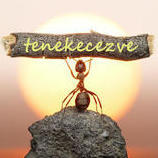Search the Community
Showing results for tags 'Apple'.
-
File size: 129 MB Sidify Apple Music Converter is designed for the lossless record of Apple Music, and convert those downloaded M4P songs to MP3, AAC, FLAC, or WAV format for offline playback, and helps you enjoy Apple Music no matter where you are and on any device. Besides, it also enables you to convert your local audio files to MP3/M4A/AAC/WAV/OGG format. Features: Convert Apple Music & iTunes M4P Music & Audible Audiobooks : Apart from recording Apple Music as the common MP3, Sidify Apple Music Converter also supports converting all of your music which are playable in iTunes, such as converting iTunes M4P Music to MP3/M4A/FLAC/WAV, or iTunes M4A, M4B & Audible AA, AAX audiobooks to M4B. It's an all-in-one iTunes audio, Apple Music and audiobook converter. Recognize, Keep and Edit ID3 Tags : By adopting an advanced ID tag identification technology, Sidify Apple Music Converter generates the accurate music information automatically, including Artwork and Metadata (title, artist, album, year, track number and genre). Any important ID3 Tags will be preserved with the converted files after conversion. Besides, you can even edit the tag info in Sidify by yourself. Excellent Output Audio at 10X Faster Conversion Speed : Sidify Apple Music Converter for Windows is a handy tool and also a powerful audio converter for converting iTunes music at ultra-fast conversion speed. With the intuitive interface, you can easily get a 4-minutes song from iTunes converted to MP3, M4A, FLAC, or WAV format audio in less than 50 seconds. Burn Apple Music to CD : It seems that burning Apple Music to CD is not an easy job as Apple Music is an online music streaming service. But Sidify Apple Music Converter makes everything possible. After downloading Apple Music to your local drive, simply go to the "Tools" section on the left. Follow the steps and soon you'll get your desired CD. Upload and Share Apple Music to OneDrive/Google Drive: If you'd like to upload and share Apple Music with your friends, Sidify Apple Music Converter is also a good choice. It enables you to save Apple Music as local files and then upload them to OneDrive or Google Drive. In this way, you can keep the songs forever and share them with others. Whats New: Updates: official site does not provide any info about changes in this version. HOMEPAGE https://www.sidify.com DOWNLOAD (Buy premium account for maximum speed and resuming ability) https://nitroflare.com/view/FF93A410EF12918/pf0fs.Sidify.Apple.Music.Converter.4.4.1.Multilingual.rar https://rapidgator.net/file/6afd9e42e4cd25ddaf104dc3f149ceaa/pf0fs.Sidify.Apple.Music.Converter.4.4.1.Multilingual.rar
-
File size: 974 MB MainStage has something for every kind of performer. You can use all your favourite instrument and effect plug-ins from Logic Pro. Simplify setup and teardown. Sound as big as you want with backing tracks. And use all your favourite hardware controllers. Provides a modern GUI for musicians during live performances and access to a plethora of tools for managing hardware devices and applying high quality sound effects. macOS 10.15.5 or later DOWNLOAD (Buy premium account for maximum speed and resuming ability) https://nitroflare.com/view/224A6D248A18A51/uo3gk.Apple.MainStage.3.5.3.macOS.dmg https://rapidgator.net/file/9e5900d8b8928f0918227b6686ebb45f/uo3gk.Apple.MainStage.3.5.3.macOS.dmg
-
Apple MainStage 3.5.3 Multilingual | macOS | 974 Mb Apple MainStage makes it easy to bring to the stage all the same instruments and effects that you love in your recording. Everything from the Sound Library and Smart Controls you're familiar with from Logic Pro X is integrated into MainStage 3. You can even expand your show with prerecorded backing tracks. You'll also find new features like an improved Mixer, easier-to-use channel strips, and more. With the Mac as the core of your live rig, setup is faster, teardown is faster, and everything in between is more reliable. And you can easily use your favorite hardware to control every nuance of your performance. Compatibility: macOS 10.15.5 or later Mac App Store:https://geo.itunes.apple.com/app/id634159523 DOWNLOAD (Buy premium account for maximum speed and resuming ability) https://nitroflare.com/view/588B2D884562CA1/obgnl.Apple.MainStage.3.5.3.Multilingual.macOS.rar https://rapidgator.net/file/e1d5f454983a726eabf4e9f0c5e9a62a/obgnl.Apple.MainStage.3.5.3.Multilingual.macOS.rar
-
Sidify Apple Music Converter 4.4.0 126.1 Mb Sidify Apple Music Converter is specially designed for 100% losslessly record Apple Music and then convert those downloaded M4P songs to MP3, M4A, FLAC or WAV for offline playback on any MP3 player. That is, you can enjoy Apple Music no matter where you are and from any device losslessly. Powerful iTunes M4P and Apple Music Converter Work for Apple Music, iTunes M4P Music and Audiobooks. Convert Apple Music songs to common MP3, M4A, FLAC or WAV. Losslessly record the Apple Music songs at 10X faster speed. Keep ID3 tags for better organize your music library. Perfectly compatible with Windows 10 & iTunes 12.7. Convert Apple Music & iTunes M4P & Audiobooks Apart from recording Apple Music as common MP3, Sidify Apple Music Converter also supports converting all your music which is playable in iTunes, such as converting iTunes M4P Music to MP3/M4A/FLAC/WAV, or converting iTunes M4A, M4B & Audible AA, AAX audiobooks to M4B. It can be used as an all-in-one iTunes audio, Apple Music and audiobook converter. Intelligently Recognize and Keep ID3 Tags By adopting the advanced ID tag identification technology, Sidify Apple Music Converter helps you auto-get music information, including Artwork and Metadata (title, artist, album, year, track number and genre). All ID3 Tags will be smoothly preserved in output MP3, M4A or WAV files after conversion. Get Excellent Output Audio at 10X Conversion Speed Sidify Apple Music Converter for Windows is an easy-to-use yet powerful Audio converter for converting iTunes music at ultra-fast conversion speed. With its intuitive interface, you can easily get a 4-minutes song from iTunes converted to MP3, M4A, FLAC or WAV format audio in less than 50 seconds. Operating System: Windows Vista, XP, 7, 8/8.1, 10 DOWNLOAD (Buy premium account for maximum speed and resuming ability) https://nitroflare.com/view/460986063CD38F0/gebgw.Sidify.Apple.Music.Converter.4.4.0.rar https://rapidgator.net/file/3c6ca745cf41f216c8b6355855df6f5f/gebgw.Sidify.Apple.Music.Converter.4.4.0.rar
-
Languages: Multilingual | File size: 90.1 MB TunePat Apple Music Converter is specially designed to record tracks from Apple Music and convert them to common formats for offline playback. After ing, you can enjoy Apple Music songs on your MP3 player, burn them to a CD, or share them with your friends. It requires no additional app including Apple Music/ iTunes app. Simply use TunePat Apple Music Converter, you can and convert any track from Apple Music effortlessly. Record songs from Apple Music. Convert Apple Music songs to MP3/AAC/WAV/FLAC format. Keep original audio quality and ID3 tags after conversion. Support 10X faster conversion speed. No need to install Apple Music app. Free updates & technical support. Support up to 25 languages. Windows 10/8/7 1. Fix Error 8004 issue. 2. Supports ing iCloud Match music. 3. Fix some minor bugs. DOWNLOAD (Buy premium account for maximum speed and resuming ability) https://nitroflare.com/view/A91BFF1C4C07168/f8hfs.TunePat.Apple.Music.Converter.1.2.0.Multilingual.rar https://rapidgator.net/file/767c046b62c8eb0fbe98d40571cf7711/f8hfs.TunePat.Apple.Music.Converter.1.2.0.Multilingual.rar
-
Sidify Apple Music Converter 4.4.0 Multilingual | 126.1 Mb Sidify Apple Music Converter is specially designed for 100% losslessly record Apple Music and then convert those downloaded M4P songs to MP3, M4A, FLAC or WAV for offline playback on any MP3 player. That is, you can enjoy Apple Music no matter where you are and from any device losslessly. Powerful iTunes M4P and Apple Music Converter Work for Apple Music, iTunes M4P Music and Audiobooks. Convert Apple Music songs to common MP3, M4A, FLAC or WAV. Losslessly record the Apple Music songs at 10X faster speed. Keep ID3 tags for better organize your music library. Perfectly compatible with Windows 10 & iTunes 12.7. Convert Apple Music & iTunes M4P & Audiobooks Apart from recording Apple Music as common MP3, Sidify Apple Music Converter also supports converting all your music which is playable in iTunes, such as converting iTunes M4P Music to MP3/M4A/FLAC/WAV, or converting iTunes M4A, M4B & Audible AA, AAX audiobooks to M4B. It can be used as an all-in-one iTunes audio, Apple Music and audiobook converter. Intelligently Recognize and Keep ID3 Tags By adopting the advanced ID tag identification technology, Sidify Apple Music Converter helps you auto-get music information, including Artwork and Metadata (title, artist, album, year, track number and genre). All ID3 Tags will be smoothly preserved in output MP3, M4A or WAV files after conversion. Get Excellent Output Audio at 10X Conversion Speed Sidify Apple Music Converter for Windows is an easy-to-use yet powerful Audio converter for converting iTunes music at ultra-fast conversion speed. With its intuitive interface, you can easily get a 4-minutes song from iTunes converted to MP3, M4A, FLAC or WAV format audio in less than 50 seconds. Operating System: Windows Vista, XP, 7, 8/8.1, 10 Home Page-http://www.sidify.com/ DOWNLOAD (Buy premium account for maximum speed and resuming ability) https://nitroflare.com/view/F9C083C8F4CB621/x98xl.Sidify.Apple.Music.Converter.4.4.0.rar https://rapidgator.net/file/7ff130f6fa19627d3852b05b65d515de/x98xl.Sidify.Apple.Music.Converter.4.4.0.rar
-
File size: 129 MB Sidify Apple Music Converter is designed for the lossless record of Apple Music, and convert those downloaded M4P songs to MP3, AAC, FLAC, or WAV format for offline playback, and helps you enjoy Apple Music no matter where you are and on any device. Besides, it also enables you to convert your local audio files to MP3/M4A/AAC/WAV/OGG format. Features: Convert Apple Music & iTunes M4P Music & Audible Audiobooks : Apart from recording Apple Music as the common MP3, Sidify Apple Music Converter also supports converting all of your music which are playable in iTunes, such as converting iTunes M4P Music to MP3/M4A/FLAC/WAV, or iTunes M4A, M4B & Audible AA, AAX audiobooks to M4B. It's an all-in-one iTunes audio, Apple Music and audiobook converter. Recognize, Keep and Edit ID3 Tags : By adopting an advanced ID tag identification technology, Sidify Apple Music Converter generates the accurate music information automatically, including Artwork and Metadata (title, artist, album, year, track number and genre). Any important ID3 Tags will be preserved with the converted files after conversion. Besides, you can even edit the tag info in Sidify by yourself. Excellent Output Audio at 10X Faster Conversion Speed : Sidify Apple Music Converter for Windows is a handy tool and also a powerful audio converter for converting iTunes music at ultra-fast conversion speed. With the intuitive interface, you can easily get a 4-minutes song from iTunes converted to MP3, M4A, FLAC, or WAV format audio in less than 50 seconds. Burn Apple Music to CD : It seems that burning Apple Music to CD is not an easy job as Apple Music is an online music streaming service. But Sidify Apple Music Converter makes everything possible. After downloading Apple Music to your local drive, simply go to the "Tools" section on the left. Follow the steps and soon you'll get your desired CD. Upload and Share Apple Music to OneDrive/Google Drive: If you'd like to upload and share Apple Music with your friends, Sidify Apple Music Converter is also a good choice. It enables you to save Apple Music as local files and then upload them to OneDrive or Google Drive. In this way, you can keep the songs forever and share them with others. Whats New: Updates: official site does not provide any info about changes in this version. HOMEPAGE https://www.sidify.com DOWNLOAD (Buy premium account for maximum speed and resuming ability) https://nitroflare.com/view/BC6DF1A52EEADC5/gy0ue.Sidify.Apple.Music.Converter.4.4.0.Multilingual.rar https://rapidgator.net/file/32e4912b8a5f12a3139b60ea2e929fc4/gy0ue.Sidify.Apple.Music.Converter.4.4.0.Multilingual.rar
-
File size: 48 MB Apple music is drm protected, with ThunderSoft Apple Music Converter for Windows, you can convert Apple music(. m4p files) to drm-free MP3, AAC, M4B, M4A, WAV, FLAC and other popular audio format, which you can play with other audio players, such as iPod, PSP, Zune, and mobile phones. Features Convert drm protected Apple music(.m4p files) to drm-free MP3, AAC, WAV and other audio format Allow import music from iTunes Keeps original Apple music quality Keeps ID3 tag information (include title, artist, album and album picture) Very fast convert speed Batch conversion is available Whats New Updates: official site does not provide any info about changes in this version. DOWNLOAD (Buy premium account for maximum speed and resuming ability) https://nitroflare.com/view/E4417037DB659B1/pghll.ThunderSoft.Apple.Music.Converter.2.21.28.2030.rar https://rapidgator.net/file/3c73288bc425ac9217b29dfae4ff9c04/pghll.ThunderSoft.Apple.Music.Converter.2.21.28.2030.rar
-
- ThunderSoft
- Apple
-
(and 3 more)
Tagged with:
-
File size: 112 MB NoteCable Atunes Music Converter is specially designed to record tracks from Apple Music and convert them to common formats for offline playback. Once songs are ed to plain format files, you can play songs via any MP3 player, burn them to CD, and move them to any device, such as iPad, iPhone, Android phone, Android tablet. You are not required to install music app. Only with this music converter, you can save songs, playlists you need from Apple Music effortlessly. After ing songs to local disk, you can freely listen to music any and anywhere. Save and Convert Music to MP3/AAC/WAV/FLAC/AIFF. Generally, we and convert streaming music to MP3 files. With NoteCable, we have more options. According to different needs, NoteCable enables you to music as MP3, AAC, WAV, AIFF, or FLAC format. When you need to compresses music into files with smaller capacity, you can music to MP3 and AAC with up to 320kbps. For most users, 320kbps MP3 or AAC songs is not significantly lower than the original uncompressed audio. For users who pursue lossless quality music, NoteCable offers more options to save songs to FLAC or WAV files. And AIFF format is for Macintosh users. Simply choose your desire format in the setting window, you can get Apple Music in that format as needed. Keep Original Audio Quality and ID3 Tags. Armed with a top-ranking conversion core, NoteCable is always reliable to keep the best audio quality after the conversion of songs, enabling you to enjoy songs offline on any device without caring about the quality loss. In addition, with most advanced ID tag identification technology, NoteCable recognizes tag information of every song accurately, including Artwork and Metadata (title, artist, album, album artist, composer, and more). Music at 10X Faster Speed. Unlike screen recorders, NoteCable s and converts music from a playlist directly. NoteCable abandons many complicated and cumbersome processes. It's a user-friendly music er that enables you to easily add any of your favorite songs and . What's more, NoteCable provides 10x faster speed to songs from music playlist. With stable internet connection, it converts a music playlist within a few minutes. In this boring weekend, let NotaCable help you all the songs you love. In this way you will have an entire offline music library. What's New DOWNLOAD (Buy premium account for maximum speed and resuming ability) https://nitroflare.com/view/6511E5F6D2F7389/fi4kf.NoteCable.Apple.Music.Converter.1.2.2.Multilingual.rar https://rapidgator.net/file/5343b91a5630904daf0436a588a95e24/fi4kf.NoteCable.Apple.Music.Converter.1.2.2.Multilingual.rar
-
NoteCable Apple Music Converter 1.2.1 Multilingual File size: 112 MB NoteCable Atunes Music Converter is specially designed to record tracks from Apple Music and convert them to common formats for offline playback. Once songs are downloaded to plain format files, you can play songs via any MP3 player, burn them to CD, and move them to any device, such as iPad, iPhone, Android phone, Android tablet. You are not required to install music app. Only with this music converter, you can save songs, playlists you need from Apple Music effortlessly. After downloading songs to local disk, you can freely listen to music anytime and anywhere. Save and Convert Music to MP3/AAC/WAV/FLAC/AIFF. Generally, we download and convert streaming music to MP3 files. With NoteCable, we have more options. According to different needs, NoteCable enables you to download music as MP3, AAC, WAV, AIFF, or FLAC format. When you need to compresses music into files with smaller capacity, you can download music to MP3 and AAC with up to 320kbps. For most users, 320kbps MP3 or AAC songs is not significantly lower than the original uncompressed audio. For users who pursue lossless quality music, NoteCable offers more options to save songs to FLAC or WAV files. And AIFF format is for Macintosh users. Simply choose your desire format in the setting window, you can get Apple Music in that format as needed. Keep Original Audio Quality and ID3 Tags. Armed with a top-ranking conversion core, NoteCable is always reliable to keep the best audio quality after the conversion of songs, enabling you to enjoy songs offline on any device without caring about the quality loss. In addition, with most advanced ID tag identification technology, NoteCable recognizes tag information of every song accurately, including Artwork and Metadata (title, artist, album, album artist, composer, and more). Download Music at 10X Faster Speed. Unlike screen recorders, NoteCable downloads and converts music from a playlist directly. NoteCable abandons many complicated and cumbersome processes. It's a user-friendly music downloader that enables you to easily add any of your favorite songs and download. What's more, NoteCable provides 10x faster speed to download songs from music playlist. With stable internet connection, it converts a music playlist within a few minutes. In this boring weekend, let NotaCable help you download all the songs you love. In this way you will have an entire offline music library. DOWNLOAD (Buy premium account for maximum speed and resuming ability) https://nitroflare.com/view/6255F6F41733ADF/fnz2h.NoteCable.Apple.Music.Converter.1.2.1.Multilingual.rar https://rapidgator.net/file/b0f1abae7641da51baaca48ff81c5d9d/fnz2h.NoteCable.Apple.Music.Converter.1.2.1.Multilingual.rar
-
File size: 176.08 MB All-in-one music converting tool to download any track, album or playlist from Apple Music with original quality. Professional Music Downloader NoteCable Atunes Music Converter is specially designed to record tracks from Apple Music and convert them to common formats for offline playback. Once songs are downloaded to plain format files, you can play songs via any MP3 player, burn them to CD, and move them to any device, such as iPad, iPhone, Android phone, Android tablet. You are not required to install music app. Only with this music converter, you can save songs, playlists you need from Apple Music effortlessly. After downloading songs to local disk, you can freely listen to music anytime and anywhere. Save and Convert Music to MP3/AAC/WAV/FLAC/AIFF/ALAC Generally, we download and convert streaming music to MP3 files. With NoteCable, we have more options. According to different needs, NoteCable enables you to download music as MP3, AAC, WAV, AIFF, ALAC or FLAC format. When you need to compresses music into files with smaller capacity, you can download music to MP3 and AAC with up to 320kbps. For most users, 320kbps MP3 or AAC songs is not significantly lower than the original uncompressed audio. For users who pursue lossless quality music, NoteCable offers more options to save songs to FLAC or WAV files. And AIFF format is for Macintosh users. Simply choose your desire format in the setting window, you can get Apple Music in that format as needed. Keep Original Audio Quality and ID3 Tags Armed with a top-ranking conversion core, NoteCable is always reliable to keep the best audio quality after the conversion of songs, enabling you to enjoy songs offline on any device without caring about the quality loss. In addition, with most advanced ID tag identification technology, NoteCable recognizes tag information of every song accurately, including Artwork and Metadata (title, artist, album, album artist, composer, and more). Download Music at 10X Faster Speed Unlike screen recorders, NoteCable downloads and converts music from a playlist directly. NoteCable abandons many complicated and cumbersome processes. It's a user-friendly music downloader that enables you to easily add any of your favorite songs and download. What's more, NoteCable provides 10x faster speed to download songs from music playlist. With stable internet connection, it converts a music playlist within a few minutes. In this boring weekend, let NotaCable help you download all the songs you love. In this way you will have an entire offline music library. Release Notes Supported Operation System OS X 10.11 or later Intel Core processor DOWNLOAD (Buy premium account for maximum speed and resuming ability) https://nitroflare.com/view/FF06CC821D8A7AC/cjb76.NoteCable.Apple.Music.Converter.1.1.4.macOS.rar https://rapidgator.net/file/598991dc5fe32b9c74f688ce24dae391/cjb76.NoteCable.Apple.Music.Converter.1.1.4.macOS.rar
-
File size: 176.36 MB TunePat Apple Music Converter is specially designed to record tracks from Apple Music and convert them to common formats for offline playback. After downloading, you can enjoy Apple Music songs on your MP3 player, burn them to a CD, or share them with your friends. It requires no additional app including Apple Music/ iTunes app. Simply use TunePat Apple Music Converter, you can download and convert any track from Apple Music effortlessly. Professional Apple Music Recorder TunePat Apple Music Converter for Mac is a powerful Mac Apple Music downloading and converting tool, devoted to helping Apple users record tracks from Apple Music and convert them to common formats on Mac computers. It requires no additional app including Apple Music/ iTunes app. Simply use this smart tool, you can save all of your favorite Apple Music songs as MP3/AAC/WAV/FLAC files on computers, and transfer and enjoy them on any device without any limits. Convert Apple Music to MP3/AAC/WAV/FLAC As a professional and powerful music downloader and converter for Apple Music, TunePat Apple Music Converter supports saving Apple Music in several widely-used audio formats, including MP3, AAC, WAV, and FLAC format. MP3 format is always the first choice for most people. But if you have any other format demands for listening on different devices, you can also try AAC, WAV or FLAC format in the Setting Window. Keep Original Audio Quality and ID3 Tags No worry about the audio quality, TunePat Apple Music Converter support keeping the original audio quality (up to 256kbps), by virtue of the embedded top-ranking conversion core. All the songs will be saved on your devices without any quality loss. What's more, TunePat Apple Music Converter uses the most advanced ID tag identification technology to generate accurate music information automatically, including Artwork and Metadata (title, artist, album, album artist, composer, and more). Download Songs at 10X Speed TunePat Apple Music Converter for Mac works at 10X speed when downloading Apple Music songs in MP3/AAC/WAC/FLAC format, which enables you to get a whole playlist downloaded in a short time. And with the intuitive interface and batch conversion function, you can easily add any of your favorite songs to the download queue, the program will download them all one-by-one automatically. Release Notes Supported Operation System OS X 10.11 or later Intel Core processor DOWNLOAD (Buy premium account for maximum speed and resuming ability) https://nitroflare.com/view/C2CC2C411226C1C/134tn.TunePat.Apple.Music.Converter.1.4.4.macOS.rar https://rapidgator.net/file/7b0a7a54efed40cb0674bd821215546b/134tn.TunePat.Apple.Music.Converter.1.4.4.macOS.rar
-
File size: 130 MB Sidify Apple Music Converter is specially designed for 100% losslessly record Apple Music and then convert those ed M4P songs to MP3, M4A, FLAC or WAV for offline playback on any MP3 player. That is, you can enjoy Apple Music no matter where you are and from any device losslessly. Work for Apple Music, iTunes M4P Music and Audiobooks. Convert Apple Music songs to common MP3, AAC, FLAC or WAV. Keep original audio quality and ID3 tags after conversion. 1-click to burn Apple Music to CD. Upload and Share Apple Music to OneDrive/Google Drive. Perfectly compatible with Windows 10 & iTunes 12.10 Record High-Quality Apple Music Songs as Plain Audio Formats Sidify Apple Music Converter is designed for the lossless record of Apple Music, and convert those ed M4P songs to MP3, AAC, FLAC, or WAV format for offline playback, and helps you enjoy Apple Music no matter where you are and on any device. Besides, it also enables you to convert your local audio files to MP3/M4A/AAC/WAV/OGG format. Convert Apple Music & iTunes M4P Music & Audible Audiobooks Apart from recording Apple Music as the common MP3, Sidify Apple Music Converter also supports converting all of your music which are playable in iTunes, such as converting iTunes M4P Music to MP3/M4A/FLAC/WAV, or iTunes M4A, M4B & Audible AA, AAX audiobooks to M4B. It's an all-in-one iTunes audio, Apple Music and audiobook converter. Recognize, Keep and Edit ID3 Tags By adopting an advanced ID tag identification technology, Sidify Apple Music Converter retains almost all the important ID3 tags after conversion, including Title, Artist, Album, Artwork, Track number, Disc number, Year, Comment, Genre, AlbumArtist and Composer. In addtion, you can even edit the tag info in Sidify by yourself, such as title, artist, album, genre, year and track number. Excellent Output Audio at 10X Faster Conversion Speed Sidify Apple Music Converter for Windows is a handy tool and also a powerful audio converter for converting iTunes music at ultra-fast conversion speed. With the intuitive interface, you can easily get a 4-minutes song from iTunes converted to MP3, M4A, FLAC, or WAV format audio in less than 50 seconds. Burn Apple Music to CD It seems that burning Apple Music to CD is not an easy job as Apple Music is an online music streaming service. But Sidify Apple Music Converter makes everything possible. After ing Apple Music to your local drive, simply go to the "Tools" section on the left. Follow the steps and soon you'll get your desired CD. Upload and Share Apple Music to OneDrive/Google Drive If you'd like to upload and share Apple Music with your friends, Sidify Apple Music Converter is also a good choice. It enables you to save Apple Music as local files and then upload them to OneDrive or Google Drive. In this way, you can keep the songs forever and share them with others. DOWNLOAD (Buy premium account for maximum speed and resuming ability) https://nitroflare.com/view/FAEC2CFAFB49BEF/jtsbb.Sidify.Apple.Music.Converter.4.5.0.Multilingual.rar https://rapidgator.net/file/d6aa16657596db37c542c36b9b9f8f98/jtsbb.Sidify.Apple.Music.Converter.4.5.0.Multilingual.rar
-
Apple Final Cut Pro 10.5.2 Mac Info: Improved performance and efficiency on Mac computers with Apple silicon • Accelerated machine learning analysis for Smart Conform using the Apple Neural Engine on Mac computers with Apple silicon • Option to create a copy of your library and automatically transcode media to ProRes Proxy or H.264 at various resolutions • Final Cut Pro combines revolutionary video editing with powerful media organization and incredible performance to let you create at the speed of thought. Revolutionary Video Editing • The Magnetic Timeline 2 with color coding and flexible lanes is faster and easier to use than traditional tracks • Enhanced Timeline Index lets you drag and drop audio roles to rearrange the layout of your timeline • Use Clip Connections to attach B-roll, sound effects, and music to the timeline • Reduce clutter by grouping clips into a Compound Clip • Cycle through different shots, graphics, or effects at one place in the timeline with Auditions • Edit multicamera projects with automatic syncing based on audio waveforms and support for up to 64 camera angles Powerful Media Organization • Organize your work within libraries for efficient media management and collaboration • Content Auto-Analysis captures camera metadata and analyzes shots in the background • Create and apply custom keywords or favorites on the fly as you select clip ranges • Smart Collections dynamically organize content for you to quickly find any shot in a few clicks Incredible Performance • Final Cut Pro uses all the GPUs in your Mac for superior real-time playback performance and fast background rendering • 64-bit architecture uses all the RAM in your system for larger projects and richer effects • Background processing lets you keep working without interruption • Work natively with a broad range of formats including ProRes, RED, XAVC, AVCHD, H.264 from DSLRs, and more Compelling, Customizable Effects • Beautifully animated, easily customizable 2D and 3D titles • Change the look of titles, transitions, and effects using intuitive controls • Choose from an extensive ecosystem of third-party FxPlug plug-ins with custom interfaces Integrated Audio Editing • Assign roles - including dialogue, music, effects, and custom choices - during import to easily track and organize your project • Expand and edit multichannel audio files directly in the timeline • Let Final Cut Pro repair audio problems such as hum, excessive background noise, and more • Sync DSLR video with separate audio in a single step with instant audio waveform matching Intuitive Color Grading • Import, edit, and deliver video in standard color spaces, or in wide Rec. 2020 color space • Improve the look of any clip with one-click Balance Color • Manipulate color, saturation, and exposure with the Color Board • Fine tune a specific color or area of the screen using keying and masks One-Step, Optimized Output • Incredibly fast export for playback on Apple devices and upload to websites such as Vimeo, YouTube, and Facebook • Use themed menus to author and burn a DVD or Blu-ray disc • Export audio stems and multiple versions of a finished video using roles metadata • Import and export XML for third-party workflows like color grading and sound mixing DOWNLOAD (Buy premium account for maximum speed and resuming ability) http://nitroflare.com/view/3478E77AC1DDDE8/t805y.Apple.Final.Cut.Pro.10.5.2.Mac.part1.rar http://nitroflare.com/view/E085AB3E637F56B/t805y.Apple.Final.Cut.Pro.10.5.2.Mac.part2.rar http://nitroflare.com/view/2C89915E7A41A85/t805y.Apple.Final.Cut.Pro.10.5.2.Mac.part3.rar http://nitroflare.com/view/B10BB85FC96911B/t805y.Apple.Final.Cut.Pro.10.5.2.Mac.part4.rar http://nitroflare.com/view/B96360AB3A6B14C/t805y.Apple.Final.Cut.Pro.10.5.2.Mac.part5.rar http://nitroflare.com/view/F378827BE89C3A8/t805y.Apple.Final.Cut.Pro.10.5.2.Mac.part6.rar http://nitroflare.com/view/D61761F5132A99E/t805y.Apple.Final.Cut.Pro.10.5.2.Mac.part7.rar https://rapidgator.net/file/a464f61c2623f64c13b12808f40c4345/t805y.Apple.Final.Cut.Pro.10.5.2.Mac.part1.rar https://rapidgator.net/file/a7589c9005048e41e3ba2f0c555ec4a5/t805y.Apple.Final.Cut.Pro.10.5.2.Mac.part2.rar https://rapidgator.net/file/4864563f7857ffd2fd6576e03d75d5c4/t805y.Apple.Final.Cut.Pro.10.5.2.Mac.part3.rar https://rapidgator.net/file/7d9fd90fbd0fe8d7e1891c2790c578e5/t805y.Apple.Final.Cut.Pro.10.5.2.Mac.part4.rar https://rapidgator.net/file/d3fb36a264263471816b6c356ed5e7db/t805y.Apple.Final.Cut.Pro.10.5.2.Mac.part5.rar https://rapidgator.net/file/48a0ba556e33944c2f85fd7d54424cd8/t805y.Apple.Final.Cut.Pro.10.5.2.Mac.part6.rar https://rapidgator.net/file/c494624dfb66ae876407537cd5030d54/t805y.Apple.Final.Cut.Pro.10.5.2.Mac.part7.rar
-
Size File: 34 GB Collection content for Apple Logic Pro X update December 2020 ncludes: GarageBandBasicContent.pkg (1.5 GB) JamPack1.pkg (242.5 MB) JamPack4_Instruments.pkg (125.9 MB) MAContent10_AppleLoopsChillwave.pkg (131.7 MB) MAContent10_AppleLoopsDeepHouse.pkg (28.5 MB) MAContent10_AppleLoopsDubstep.pkg (88.1 MB) MAContent10_AppleLoopsElectroHouse.pkg (153.0 MB) MAContent10_AppleLoopsHipHop.pkg (221.7 MB) MAContent10_AppleLoopsLegacy1.pkg (427.6 MB) MAContent10_AppleLoopsLegacyRemix.pkg (392.3 MB) MAContent10_AppleLoopsLegacyRhythm.pkg (362.1 MB) MAContent10_AppleLoopsLegacySymphony.pkg (624.9 MB) MAContent10_AppleLoopsLegacyVoices.pkg (287.4 MB) MAContent10_AppleLoopsLegacyWorld.pkg (550.9 MB) MAContent10_AppleLoopsModernRnB.pkg (122.0 MB) MAContent10_AppleLoopsTechHouse.pkg (86.4 MB) MAContent10_ElectronicDrumKits.pkg (88.2 MB) MAContent10_GarageBand6Legacy.pkg (1.1 GB) MAContent10_InstrumentsBass.pkg (308.0 MB) MAContent10_InstrumentsGuitar.pkg (78.7 MB) MAContent10_InstrumentsMallet.pkg (307.5 MB) MAContent10_InstrumentsOrchestralBrass.pkg (198.4 MB) MAContent10_InstrumentsOrchestralChoir.pkg (409.5 MB) MAContent10_InstrumentsOrchestralHarp.pkg (47.6 MB) MAContent10_InstrumentsOrchestralKeyboard.pkg (54.3 MB) MAContent10_InstrumentsOrchestralPercussion.pkg (277.1 MB) MAContent10_InstrumentsOrchestralPipeOrgan.pkg (308.7 MB) MAContent10_InstrumentsOrchestralStrings.pkg (798.5 MB) MAContent10_InstrumentsOrchestralWoodwinds.pkg (311.1 MB) MAContent10_InstrumentsPiano.pkg (810.7 MB) MAContent10_InstrumentsWorldKeyboards.pkg (302.2 MB) MAContent10_InstrumentsWorldPercussion.pkg (978.2 MB) MAContent10_InstrumentsWorldStringed.pkg (950.3 MB) MAContent10_InstrumentsWorldVoice.pkg (61.4 MB) MAContent10_InstrumentsWorldWoodwind.pkg (397.2 MB) MAContent10_IRsStereo.pkg (651.5 MB) MAContent10_IRsSurround.pkg (483.3 MB) MAContent10_Logic9Legacy.pkg (2.4 GB) MAContent10_ProducerBirchKit.pkg (1.1 GB) MAContent10_ProducerClassicSixtiesKit.pkg (1.0 GB) MAContent10_ProducerModernMapleKit.pkg (955.8 MB) MAContent10_ProducerPatches.pkg (686.3 KB) MAContent10_ProducerPawnShopKit.pkg (999.8 MB) MAContent10_ProducerSeventiesPlexiKit.pkg (1.1 GB) MAContent10_ProducerStadiumKit.pkg (1.1 GB) MAContent10_ProducerStudioKit.pkg (955.1 MB) MAContent10_ProducerTightMapleKit.pkg (1.1 GB) MAContent10_StereoDrumKitsAlternative.pkg (1.3 GB) MAContent10_StereoDrumKitsRnB.pkg (789.5 MB) MAContent10_StereoDrumKitsRock.pkg (1.6 GB) MAContent10_StereoDrumKitsSongwriter.pkg (1.3 GB) MGBContentCompatibility.pkg (369.6 MB) ProAudioCoreContent10.pkg (1.8 GB) RemixTools_Instruments.pkg (484.3 MB) RhythmSection_Instruments.pkg (1.2 GB) UL premium.webloc (0.2 KB) Voices_Instruments.pkg (241.8 MB) WorldMusic_Instruments.pkg (110.3 MB) What News? Official site does not provide any info about changes in this version. DOWNLOAD http://nitroflare.com/view/19A669AAC8BD3B0/j9z5h.Apple.Logic.Pro.X.Content.12.2020.macOS.part01.rar http://nitroflare.com/view/C77F05B41E17110/j9z5h.Apple.Logic.Pro.X.Content.12.2020.macOS.part02.rar http://nitroflare.com/view/F31904A28B08996/j9z5h.Apple.Logic.Pro.X.Content.12.2020.macOS.part03.rar http://nitroflare.com/view/3AF3DB6ED0F520A/j9z5h.Apple.Logic.Pro.X.Content.12.2020.macOS.part04.rar http://nitroflare.com/view/30CF08021F0DF94/j9z5h.Apple.Logic.Pro.X.Content.12.2020.macOS.part05.rar http://nitroflare.com/view/8D8847F8A7DE102/j9z5h.Apple.Logic.Pro.X.Content.12.2020.macOS.part06.rar http://nitroflare.com/view/B3592DAFF55329F/j9z5h.Apple.Logic.Pro.X.Content.12.2020.macOS.part07.rar http://nitroflare.com/view/1F20313DD1D00CF/j9z5h.Apple.Logic.Pro.X.Content.12.2020.macOS.part08.rar http://nitroflare.com/view/664911E6F39C920/j9z5h.Apple.Logic.Pro.X.Content.12.2020.macOS.part09.rar http://nitroflare.com/view/457D88DF129BECC/j9z5h.Apple.Logic.Pro.X.Content.12.2020.macOS.part10.rar http://nitroflare.com/view/CD24978D5827C92/j9z5h.Apple.Logic.Pro.X.Content.12.2020.macOS.part11.rar http://nitroflare.com/view/30B9D6D6F18258D/j9z5h.Apple.Logic.Pro.X.Content.12.2020.macOS.part12.rar http://nitroflare.com/view/310E67C6F83D14F/j9z5h.Apple.Logic.Pro.X.Content.12.2020.macOS.part13.rar http://nitroflare.com/view/B5D79E701F2286A/j9z5h.Apple.Logic.Pro.X.Content.12.2020.macOS.part14.rar http://nitroflare.com/view/AB70F722D26E232/j9z5h.Apple.Logic.Pro.X.Content.12.2020.macOS.part15.rar http://nitroflare.com/view/4D5A8F9B1A87632/j9z5h.Apple.Logic.Pro.X.Content.12.2020.macOS.part16.rar http://nitroflare.com/view/C3E077F3D383769/j9z5h.Apple.Logic.Pro.X.Content.12.2020.macOS.part17.rar http://nitroflare.com/view/9FCA7C1003B079D/j9z5h.Apple.Logic.Pro.X.Content.12.2020.macOS.part18.rar http://nitroflare.com/view/ADA7C1F5733FC87/j9z5h.Apple.Logic.Pro.X.Content.12.2020.macOS.part19.rar http://nitroflare.com/view/A19B44DA2A839B7/j9z5h.Apple.Logic.Pro.X.Content.12.2020.macOS.part20.rar http://nitroflare.com/view/62081A295EC0A6C/j9z5h.Apple.Logic.Pro.X.Content.12.2020.macOS.part21.rar http://nitroflare.com/view/8F8FCDAAA0CBD1E/j9z5h.Apple.Logic.Pro.X.Content.12.2020.macOS.part22.rar http://nitroflare.com/view/422B8397578BB4F/j9z5h.Apple.Logic.Pro.X.Content.12.2020.macOS.part23.rar http://nitroflare.com/view/F9C9834D579A90E/j9z5h.Apple.Logic.Pro.X.Content.12.2020.macOS.part24.rar http://nitroflare.com/view/938656B6A29C9B6/j9z5h.Apple.Logic.Pro.X.Content.12.2020.macOS.part25.rar http://nitroflare.com/view/FD37490B019F5D9/j9z5h.Apple.Logic.Pro.X.Content.12.2020.macOS.part26.rar http://nitroflare.com/view/D6565E1E2BCE836/j9z5h.Apple.Logic.Pro.X.Content.12.2020.macOS.part27.rar http://nitroflare.com/view/A3F641FB4E42C4E/j9z5h.Apple.Logic.Pro.X.Content.12.2020.macOS.part28.rar http://nitroflare.com/view/1CFFFBBA14B0358/j9z5h.Apple.Logic.Pro.X.Content.12.2020.macOS.part29.rar http://nitroflare.com/view/8970B52F9BC47D4/j9z5h.Apple.Logic.Pro.X.Content.12.2020.macOS.part30.rar http://nitroflare.com/view/3F4EEC51261A2BF/j9z5h.Apple.Logic.Pro.X.Content.12.2020.macOS.part31.rar http://nitroflare.com/view/065DC0465DD755E/j9z5h.Apple.Logic.Pro.X.Content.12.2020.macOS.part32.rar http://nitroflare.com/view/C1AAD278D5933E5/j9z5h.Apple.Logic.Pro.X.Content.12.2020.macOS.part33.rar http://nitroflare.com/view/FAC54FBB6A2A2CE/j9z5h.Apple.Logic.Pro.X.Content.12.2020.macOS.part34.rar http://nitroflare.com/view/057871F0851750F/j9z5h.Apple.Logic.Pro.X.Content.12.2020.macOS.part35.rar https://rapidgator.net/file/16f6d6d0000fe4fa4d27f35f3f70309f/j9z5h.Apple.Logic.Pro.X.Content.12.2020.macOS.part01.rar https://rapidgator.net/file/7907748726fbeb99abc513c98f079948/j9z5h.Apple.Logic.Pro.X.Content.12.2020.macOS.part02.rar https://rapidgator.net/file/2fc7cb40bc1e3a987d7536f3c656140c/j9z5h.Apple.Logic.Pro.X.Content.12.2020.macOS.part03.rar https://rapidgator.net/file/d01d8b50b41f03134a08dadfcc8644d9/j9z5h.Apple.Logic.Pro.X.Content.12.2020.macOS.part04.rar https://rapidgator.net/file/5037d65e46497277caccfbd0e4af238f/j9z5h.Apple.Logic.Pro.X.Content.12.2020.macOS.part05.rar https://rapidgator.net/file/75fede03ac8e0f3c72e3ad38a5b6cdeb/j9z5h.Apple.Logic.Pro.X.Content.12.2020.macOS.part06.rar https://rapidgator.net/file/83fbcfc9932ea62debc698cd6bf37e3b/j9z5h.Apple.Logic.Pro.X.Content.12.2020.macOS.part07.rar https://rapidgator.net/file/80b78645ac45ac9d1d26c7c334724f4d/j9z5h.Apple.Logic.Pro.X.Content.12.2020.macOS.part08.rar https://rapidgator.net/file/d55b946d05d024c46988dbb65a0a34c4/j9z5h.Apple.Logic.Pro.X.Content.12.2020.macOS.part09.rar https://rapidgator.net/file/dfc8ea17964256e6163733101ea3eb36/j9z5h.Apple.Logic.Pro.X.Content.12.2020.macOS.part10.rar https://rapidgator.net/file/ce326dfd81a6c6eb5752a6fd46941e94/j9z5h.Apple.Logic.Pro.X.Content.12.2020.macOS.part11.rar https://rapidgator.net/file/2d5fc9760112383915954503383b3200/j9z5h.Apple.Logic.Pro.X.Content.12.2020.macOS.part12.rar https://rapidgator.net/file/d6f0d6b14c2320305cfca3336ca5c0c2/j9z5h.Apple.Logic.Pro.X.Content.12.2020.macOS.part13.rar https://rapidgator.net/file/1e600ca3490bfdf2b5f5d090f0a23a6b/j9z5h.Apple.Logic.Pro.X.Content.12.2020.macOS.part14.rar https://rapidgator.net/file/296d4aa3f7e0dcf87b88016881176475/j9z5h.Apple.Logic.Pro.X.Content.12.2020.macOS.part15.rar https://rapidgator.net/file/80dad861278b2812f3a2b9b0f8ca27f0/j9z5h.Apple.Logic.Pro.X.Content.12.2020.macOS.part16.rar https://rapidgator.net/file/ce83b23f653c761285138fedd8cfb339/j9z5h.Apple.Logic.Pro.X.Content.12.2020.macOS.part17.rar https://rapidgator.net/file/11f4e704d78f8c3e41f4f7cca14d4b5e/j9z5h.Apple.Logic.Pro.X.Content.12.2020.macOS.part18.rar https://rapidgator.net/file/6f967f5102a722b7ef994392fe9eedc4/j9z5h.Apple.Logic.Pro.X.Content.12.2020.macOS.part19.rar https://rapidgator.net/file/325137ea9461215418a42a708a1a843d/j9z5h.Apple.Logic.Pro.X.Content.12.2020.macOS.part20.rar https://rapidgator.net/file/2d6e537a415334d3013002fea27aec58/j9z5h.Apple.Logic.Pro.X.Content.12.2020.macOS.part21.rar https://rapidgator.net/file/12a9ab065cdaf573810d90fc2c1d7ba2/j9z5h.Apple.Logic.Pro.X.Content.12.2020.macOS.part22.rar https://rapidgator.net/file/4598c43b612c129a174524af8f2e980e/j9z5h.Apple.Logic.Pro.X.Content.12.2020.macOS.part23.rar https://rapidgator.net/file/f525df15d73d6c2ba65425b133a1fcf1/j9z5h.Apple.Logic.Pro.X.Content.12.2020.macOS.part24.rar https://rapidgator.net/file/52f8f3847d7c11bf9e5ee6966290c76a/j9z5h.Apple.Logic.Pro.X.Content.12.2020.macOS.part25.rar https://rapidgator.net/file/219700cb43a7293098cae5c544b01123/j9z5h.Apple.Logic.Pro.X.Content.12.2020.macOS.part26.rar https://rapidgator.net/file/09f06e1dc80db356934ef4013497017b/j9z5h.Apple.Logic.Pro.X.Content.12.2020.macOS.part27.rar https://rapidgator.net/file/162246ffc1929420e2a313ee2744a136/j9z5h.Apple.Logic.Pro.X.Content.12.2020.macOS.part28.rar https://rapidgator.net/file/1f64b501197a8d54cfc871cc456c40e2/j9z5h.Apple.Logic.Pro.X.Content.12.2020.macOS.part29.rar https://rapidgator.net/file/d2c75a94d8415281ebcadd6fffa5c9a0/j9z5h.Apple.Logic.Pro.X.Content.12.2020.macOS.part30.rar https://rapidgator.net/file/add1dfac0dc2c40b2e36f4e897322b7b/j9z5h.Apple.Logic.Pro.X.Content.12.2020.macOS.part31.rar https://rapidgator.net/file/0c242623a1909c66aa1a5c634755f44b/j9z5h.Apple.Logic.Pro.X.Content.12.2020.macOS.part32.rar https://rapidgator.net/file/cd3583528f657967962087a9be24a03a/j9z5h.Apple.Logic.Pro.X.Content.12.2020.macOS.part33.rar https://rapidgator.net/file/5a344b9110d4200af9ea8dcb4e4f790b/j9z5h.Apple.Logic.Pro.X.Content.12.2020.macOS.part34.rar https://rapidgator.net/file/91a733edca2b6c817cc422db53885853/j9z5h.Apple.Logic.Pro.X.Content.12.2020.macOS.part35.rar
-
Apple'ın merakla beklenen akıllı kol saati iWatch henüz piyasaya çıkmadı. Konuyla igili spekülasyonlar sürerken, ABD'li şirketin saatlerde denediği pillerden memnun olmadığı öğrenildi. Samsung ve Sony gibi teknoloji şirketleri akıllı saatlerini piyasaya çıkardı ancak Apple'dan halen ses yok. ABD'li şirketin "iWatch" adını verdiği ve geçen yıl piyasaya fısıldadığı akıllı saatlerinin neden hala vitrinlerdeki yerini almadığı belli oldu. Apple'a yakın kaynaklardan medyaya sızan bilgilere göre şirket, akıllı saatler için tasarladığı pillerden henüz istediği sonucu alamadı. Pil performansını beğenmeyen şirket, bu nedenle iWatch'ların piyasaya sürülme tarihini erteledi. Edinilen bilgilere göre, Apple pillerde yaşanan sorun yüzünden akıllı saatlerde kullanmayı planladığı dokunmatik ekran teknolojisinde de değişikliğe gitmek zorunda kaldı. Samsung'un Galaxy Gear adını verdiği akıllı saatleri kısa pil ömürleri nedeniyle kullanıcılardan eleştiri almıştı. Samsung'un düştüğü hataya düşmek istemeyen Apple'ın akıllı saatlerini en erken bahar aylarında tanıtacağı tahmin ediliyor. Kaynak: Haber7