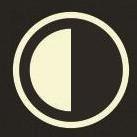Search the Community
Showing results for tags 'SP1'.
-
x86 | Language: GERMAN | ENGLISH | SPANISH | FRENCH | SLOVENIAN | File Size: 4.1 GB Windows 7 and Windows Server 2008 R2 have reached the end of mainstream support and are now in extended support. Starting in July 2020, there will no longer be optional, non-security releases (known as "C" releases) for this operating system. Operating systems in extended support have only cumulative monthly security updates (known as the "B" or Update Tuesday release). [ RELEASE INFO ] * File: WIN7X86.MULTi5.AUG2021.iso * Size: 4,06GB * Format: Bootable ISO * CRC32: 62cfd88e * MD5: 4937884c7bebecdc15cec85945768d6a * SHA-1: 6a2ff910ca58a3a5d45791ed1eacae3fadcdc3b6 [ LANGUAGES ] * GERMAN * ENGLISH S * SPANISH * FRENCH * SLOVENIAN [ EDITIONS INCLUDED ] * Windows 7 Ultimate - STD * Windows 7 Ultimate - DAZ * Windows 7 Ultimate - OEM * STD = Standard installation - For those with own License Key * DAZ = Activated by DAZ Loader v2.2.2.0 * OEM (Original Equipment Manufacturer) will automatically * activate original version installed by Manufacturer. * Pre-Activated index will auto-reboot to complete the activation. [ FEATURES ] * Diagnostics and Recovery Toolset 10.0 (boot.wim only) * Additional integrated drivers: * universal USB3.x drivers in winre.wim and install.wim * nVME drivers in winre.wim and install.wim * (W)Lan drivers in winre.wim and install.wim [ INSTALLATION & INFORMATION ] * Create bootable USB (highly recommended) with Rufus, * (attached) or burn to DVD-R at slow speed. * Hope you will enjoy this release! WHAT NEWS? * Internet Explorer 11 * .NET Framework 4.8 * DirectX End-User Runtimes (June 2010) * Important & Security Only Updates - 2021-08-11 HOMEPAGE https://www.microsoft.com/en-us DOWNLOAD (Buy premium account for maximum speed and resuming ability) https://nitroflare.com/view/CFAF83CBF5D7D33/k8fdm.Windows.7.SP1.x86.Ultimate.3in1.OEM.MULTi5.Preactivated.August.2021.part1.rar https://nitroflare.com/view/5F516EDFD79DEEB/k8fdm.Windows.7.SP1.x86.Ultimate.3in1.OEM.MULTi5.Preactivated.August.2021.part2.rar https://nitroflare.com/view/55FF60526707B30/k8fdm.Windows.7.SP1.x86.Ultimate.3in1.OEM.MULTi5.Preactivated.August.2021.part3.rar https://nitroflare.com/view/7328D6D260BE228/k8fdm.Windows.7.SP1.x86.Ultimate.3in1.OEM.MULTi5.Preactivated.August.2021.part4.rar https://nitroflare.com/view/2DD376E2A792899/k8fdm.Windows.7.SP1.x86.Ultimate.3in1.OEM.MULTi5.Preactivated.August.2021.part5.rar https://rapidgator.net/file/30a29878c36c9d1afc8dc3b2caf164a2/k8fdm.Windows.7.SP1.x86.Ultimate.3in1.OEM.MULTi5.Preactivated.August.2021.part1.rar https://rapidgator.net/file/8944f96d6ae18c29ae422fdf7107b27b/k8fdm.Windows.7.SP1.x86.Ultimate.3in1.OEM.MULTi5.Preactivated.August.2021.part2.rar https://rapidgator.net/file/3e5949fddbc38baab84e80fef55d24bd/k8fdm.Windows.7.SP1.x86.Ultimate.3in1.OEM.MULTi5.Preactivated.August.2021.part3.rar https://rapidgator.net/file/d0b565de0472d98cc38bf30e1d7211e5/k8fdm.Windows.7.SP1.x86.Ultimate.3in1.OEM.MULTi5.Preactivated.August.2021.part4.rar https://rapidgator.net/file/50ed4e540b70e8c21d0f9e8dd1ac1c7a/k8fdm.Windows.7.SP1.x86.Ultimate.3in1.OEM.MULTi5.Preactivated.August.2021.part5.rar
-
Size:3.34 GB |Languages:English | x64 Windows 7 Ultimate contains the same features as Windows 7 Enterprise, but this edition was available to home users on an individual license basis. For a while, Windows 7 Home Premium and Windows 7 Professional users were able to upgrade to Windows 7 Ultimate for a fee using Windows Anytime Upgrade if they wished to do so, but this service was stopped in 2015. Unlike Windows Vista Ultimate, the Windows 7 Ultimate does not include the Windows Ultimate Extras feature or any exclusive features as Microsoft had stated. [ RELEASE INFO ] * File: WIN7.X64.ENU.JULY2021.iso * Size: 3,33GB * Format: Bootable ISO * CRC32: d64bd858 * MD5 : 21c3757fb962bc5479fa1917221df043 * SHA-1: e0ee1a6eea71542b2026169a599a24ab4070dc43 [ EDITIONS INCLUDED ] * Windows 7 Home Basic - - - - STD / DAZ / OEM * Windows 7 Home Premium - STD / DAZ / OEM * Windows 7 Professional - - - -STD / DAZ / OEM * Windows 7 Ultimate - - - - - - -STD / DAZ / OEM * Windows 7 Enterprise - - - - - STD / KMS * STD = Standard installation - For those with own License Key * DAZ = Activated by DAZ Loader v2.2.2.0 * KMS = Activated by KMS_VL_ALL * OEM (Original Equipment Manufacturer) will automatically * activate original version installed by Manufacturer [ FEATURES ] * UEFI-ready * (Use attached Rufus USB-tool to make UEFI-bootable) * Diagnostics and Recovery Toolset 10.0 (boot.wim only) * install.wim(s) compressed to recovery format (install.esd) * Additional integrated drivers: * Universal USB3.x drivers in winre.wim and install.wim * nVME drivers in winre.wim and install.wim * (W)Lan drivers in winre.wim and install.wim [ INSTALLATION & INFORMATION ] * Create bootable USB (highly recommended) with Rufus, * (attached) or burn to DVD-R at slow speed. * Hope you will enjoy this release! What News?* .NET Framework 4.8 * Internet Explorer 11 * DirectX End-User Runtimes (June 2010) * Important & Security Only Updates - 2021-07-13 SetupComplete / Post-install: * Defender Updates DOWNLOAD (Buy premium account for maximum speed and resuming ability) https://nitroflare.com/view/A68567D0CE46542/nj2tk.Windows.7.SP1.14in1.OEM.ESD.Preactivated.JULY.2021.part1.rar https://nitroflare.com/view/A32661E2DDF6BD9/nj2tk.Windows.7.SP1.14in1.OEM.ESD.Preactivated.JULY.2021.part2.rar https://nitroflare.com/view/08B39D9C5D9E90C/nj2tk.Windows.7.SP1.14in1.OEM.ESD.Preactivated.JULY.2021.part3.rar https://nitroflare.com/view/DDAC075EFB41F20/nj2tk.Windows.7.SP1.14in1.OEM.ESD.Preactivated.JULY.2021.part4.rar https://rapidgator.net/file/7b67d2938821448dbbbe35d08fc1a040/nj2tk.Windows.7.SP1.14in1.OEM.ESD.Preactivated.JULY.2021.part1.rar https://rapidgator.net/file/8567be299b3fa21d658bb36ea34da065/nj2tk.Windows.7.SP1.14in1.OEM.ESD.Preactivated.JULY.2021.part2.rar https://rapidgator.net/file/ebc1bb2a81b2dc70ded4d3eb6b9f1eab/nj2tk.Windows.7.SP1.14in1.OEM.ESD.Preactivated.JULY.2021.part3.rar https://rapidgator.net/file/a90c604502d249d36bab13840618b7ee/nj2tk.Windows.7.SP1.14in1.OEM.ESD.Preactivated.JULY.2021.part4.rar
-
EPLAN Platform 2.9 SP1 Update 6 | 201.9 mb Languages: English, Deutsch, Français, Italiano, 日本語, , 中文, Español, 한국어, Türkçe. EPLAN, the engineering solutions provider, is pleased to announce the availability of EPLAN Platform 2.9 SP1 Update 6. This platform combines software solutions for engineers : preliminary planning, project planning & construction. [b[i]EPLAN Platform 2.9 SP1 Update 6 - Release notes[/i][/b] (Layers) During the import of user-defined layers in the layer management it was possible that layers were imported several times or not at all. This has been corrected. (User interface) If a group was marked in the graphical editor and subsequently the popup menu item Synchronize selection was selected, problems occurred with an opened message management. This has been corrected. (PDF export) When pages with a page scale unequal 1:1 were output during the PDF export, this could mean at blocks of combined elements (for example rectangles, lines) that the graphic in the output PDF was covered by lines which were too wide. This has been corrected. (Placeholder objects)If the value set is changed for a placeholder object of a placed macro, the changed plug designation is now transferred again to all device connection points placed next to each other. (Messages) During the execution of the check run 007010 it was possible that different values were reported for the property Suppl. field for CLIP PROJECT data (ID 20090). This indexed property can occur in older projects and is not visible on the user interface. The property is now excluded from the check. (Reports) When the Page sorting dialog is opened, activated settings for the check boxes Use source / target and Use placement are now displayed correctly again. (EPLAN ePULSE) If parts were imported from the ePULSE EPLAN Data Portal into the parts management, they could subsequently no longer be inserted from the EPLAN Data Portal into the schematic. This has been corrected. (Browser window) When you clicked the search field in the browser window during the initial opening of the EPLAN Data Portal the cursor was not visible. This has been corrected. (Browser window) The Chromium component "CefSharp" has been updated to the current version 88.2.90. This component is used for the display of contents in the browser windows of the EPLAN platform (for example EPLAN Data Portal, EPLAN Cogineer, etc.). (Reports) In the parts list the terminal / pin designations of terminals / pins that belong to an assembly are now output again. The EPLAN Platformconnects software solutions from every engineering discipline - from preplanning and project planning to the design of switchgear and cable harnesses. The EPLAN Platform provides the technical basis for a completely new user experience: The modern operating concept makes it easy and efficient for new users to get started with the software, and also makes daily work easier for experienced users. The optimisation of ergonomics and performance strengthen the leading position of EPLAN solutions in electrical engineering and control panel building. EPLAN Platform Overview EPLANwas founded in 1984 and is part of the owner-operated Friedhelm Loh Group. The Friedhelm Loh Group operates worldwide with 12 production sites and 96 international subsidiaries. EPLAN provides software and service solutions in the fields of electrical, automation and mechatronic engineering. The company develops one of the world's leading design software solutions for machine and panel builders. EPLAN is also the ideal partner to streamline challenging engineering processes. Product:EPLAN Platform Version:2.9 SP1 Update 6 Supported Architectures:x64 Website Home Page :[url=http://www.eplan-software.com]www.eplan-software.com Language:multilanguage System Requirements:PC * Software Prerequisites:EPLAN Platform P8 version 2.9 and above Size:201.9 mb System requirements EPLAN Platform In the current Version 2.9 the programs of the EPLAN Platform are available as a 64-bit version. Operating systems The EPLAN Platform supports the 64-bit variants of the Microsoft operating systems Windows 7, 8.1 and Windows 10. The EPLAN user interface language installed must be supported by the operating system. The Microsoft .NET framework 4.7.2 is required to operate the EPLAN Platform. The program is identified by EPLAN as compatible in accordance with the requirements specified in this performance description on the following operating systems: Workstation - Microsoft Windows 7 SP1 (64 bit) Professional, Enterprise, Ultimate - Microsoft Windows 8.1 (64 bit) Pro, Enterprise - Microsoft Windows 10 (64 bit) Pro, Enterprise Version 1709,1803,1809,1903 Server - Microsoft Windows Server 2012 R2 (64-bit) - Microsoft Windows Server 2016 (64-bit) Citrix-Server - Terminal Server with Citrix XenApp 7.15 and Citrix Desktop 7.15 Microsoft Office Products Prerequisite for the creation of Microsoft Office file formats from EPLAN is that an executable MS Office version that is identified by EPLAN as compatible in accordance with the requirements specified in this performance description is installed on the computer. - Microsoft Office 2013 (64 bit)* - Microsoft Office 2016 (64 bit)* * Please observe the notes in the information portal ([url=http://www.eplan.help]www.eplan.help). SQL server (64-bit) - Microsoft SQL Server 2016 - Microsoft SQL Server 2017 PDF redlining - Adobe Reader Version XI - Adobe Reader Version XI Standard / Pro - Adobe Reader Version DC - Adobe Reader Version DC Standard / Pro DOWNLOAD (Buy premium account for maximum speed and resuming ability) https://nitroflare.com/view/F0A50F8D20EF79D/w27zn.EPLAN.Platform.2.9.SP1.Update.6.rar https://rapidgator.net/file/97840baab3bff547d1dd6160c33e9e0c/w27zn.EPLAN.Platform.2.9.SP1.Update.6.rar
-
Microsoft Windows 7 SP1 (x86/x64) -8in1- February 2022 Preactivated | x86/x64 | Language: English, Russian | File Size: 3.89 GB Windows 7 is a major release of the Windows NT operating system developed by Microsoft. It was released to manufacturing on July 22, 2009, and became generally available on October 22, 2009. It is the successor to Windows Vista, released nearly three years earlier. It remained an operating system for use on personal computers, including home and business desktops, laptops, tablet PCs and media center PCs, and itself was replaced in November 2012 by Windows 8, the name spanning more than three years of the product. This assembly includes the following editions of the 32-bit (x86) and 64-bit (x64) kernels - Windows 7 Professional SP1 x86 - Windows 7 Professional SP1 x64 - Windows 7 Enterprise SP1 x86 - Windows 7 Enterprise SP1 x64 The main distinguishing features of Windows 7 - DirectAccess - Provides mobile users with reliable access to corporate networks from the Internet without the need to create a virtual private network (VPN) connection. - BitLocker and BitLocker To Go - Helps protect data on computers and removable drives, performs forced encryption if necessary, and backs up keys for data recovery. - BranchCache - Reduces the time that branch office users spend downloading files over the network. - Enterprise Search Scopes - provides a single, simple interface for searching information on the corporate network, including SharePoint sites. - AppLocker - Allows an administrator to control which applications can and cannot be run on user PCs using centrally managed but flexible group policies. - Virtual Desktop Infrastructure (VDI) Deployment Technology Improvements - Updated VDI to include support for multiple monitors and microphones. It is also possible to use virtual machine images to boot physical PCs. - Subsystem for UNIX-Based Applications (SUA) - A subsystem for Unix applications facilitates integration between Windows and UNIX / Linux environments. - Multilingual User Interface (MUI) - the ability to create a single image for any language version and any type of hardware (desktop, laptop, Tablet PC), which will provide a more convenient and faster deployment of the operating system. And subsequently, users will be able to switch the operating system interface (in particular menus, dialog boxes, training and support files) to any of the supported languages, if necessary. System requirements - 1 GHz or faster processor, 32-bit (x86) or 64-bit (x64) - HDD. 16 GB free disk space (32-bit) / 20 GB (64-bit) - Media disk. A compatible optical drive is required to use a DVD or CD. - Video adapter. Depending on the resolution, video playback requires additional memory and advanced graphics hardware. - Memory. 1 GB RAM (32-bit) / 2 GB RAM (64-bit) - Monitor. DirectX 9 GPU with WDDM 1.0 driver or higher - Sound card. Audio output is required for music and sound. WHAT'S NEW - The assembly is based on distributions of Windows 7, posted on MSDN on May 12, 2011. - The assembly integrates a universal driver for USB 3.x, as well as update KB2864202, which is necessary for the correct functioning of this driver. - Updates KB2550978, KB2990941 and KB3087873 are integrated into the assembly, which are necessary for installing and further using the system on NVMe. - The assembly integrates updates KB3172605, KB3177467, KB3138612 and KB2534111, which are necessary to support the health of Windows Update. - Updates KB4474419, KB4490628, KB4575903 and KB5010451 are integrated into the assembly, which are necessary for the correct functioning of the BypassESU utility. - The assembly integrates the BypassESU utility version 11, which removes the blocking from the installation of ESU updates, including through Windows Update. A shortcut to manage this utility is available in the Start menu. - The assembly integrates the WUFUC utility version 1.0.1.201, which removes the blocking from installing OS updates on computers with AMD Ryzen, Intel Kaby Lake and higher processors. The shortcuts for managing this utility are available in the Start menu. - The Vistalizator utility version 2.75 is integrated into the assembly, which allows you to switch the system interface language in editions that do not officially support such a switch. A shortcut to manage this utility is available in the Start menu. - Updates KB2732500 and KB2883457 are integrated into the System Restore service, both launched from the installation media and built into the system itself, fixing a number of problems in the recovery mechanism. - The system recovery service, both launched from the installation media and built into the system itself, is integrated with the Microsoft Diagnostics and Recovery Toolset (MSDaRT) version 7.0 module, which greatly expands the possibilities for resuscitation of the system. - The system recovery service, both launched from the installation media and built into the system itself, is integrated with the SmartFix module version 2.4.4.0, designed to automatically solve problems related to ransomware, blockers and Trojan.Winlock trojans. - The assembly has been improved, thanks to which the Russian version of the system installed in EFI / UEFI mode, the boot menu and the inscription "Starting Windows" are now displayed in Russian. Alas, when updating the system, the language can again become English. - At the very early stage of the installation, there is a pre-boot menu in which you can select the bitness of the primary shell, that is, which installer will be used, 32-bit or 64-bit. Thanks to this, you don't have to worry that the 64-bit version of the OS may not be included in the RAID, and that its users may find themselves without a system recovery service. - Necessary changes have been made to the installer so that installation under EFI / UEFI is possible not only from DVD, but also from USB. - The restriction was removed from all editions, due to which it was impossible to enter a license key at the installation stage. - If during the installation of the system you entered a valid license key in the appropriate field, then the system will be activated using this key on completely legal grounds. If the field is left blank, then alternative activation methods will be used. - If during the installation of the system you enter certain dummy keys, the system will be installed without any activation whatsoever. This may be necessary if you do not currently have a valid license key on hand, but you will soon have one. - If during the system installation you do not enter the key at all, the system will be activated automatically using the AAct 4.2.5 Portable activator from Ratiborus with automatic reactivation set every 10 days. At the same time, in addition, a shortcut to the activator executable file under the name "KMS-activation" will be added to the "Start" menu. With this activator, you can activate not only Windows, but also Office 2010-2021 VL. - If you chose to install Windows 7 Enterprise (Corporate), then at the end of the installation you will be able to switch the interface language from Russian to English and vice versa using the standard tools of Windows 7 Enterprise (Corporate). If you have installed Windows 7 Professional (Professional), you can use the Vistalizator utility for this purpose. - Due to technical features, the installation of a 32-bit version of Windows 7 from this build cannot be launched from under an existing system. You can install the 32-bit version of the OS only from a bootable DVD or USB. Homepage https://microsoft.com DOWNLOAD (Buy premium account for maximum speed and resuming ability) https://nitroflare.com/view/43FDCE03C571F49/cyqn9.Microsoft.Windows.7.SP1.x86x64.8in1.February.2022.Preactivated.part1.rar https://nitroflare.com/view/65555DDE24E484A/cyqn9.Microsoft.Windows.7.SP1.x86x64.8in1.February.2022.Preactivated.part2.rar https://nitroflare.com/view/D33DB80C331E5F2/cyqn9.Microsoft.Windows.7.SP1.x86x64.8in1.February.2022.Preactivated.part3.rar https://rapidgator.net/file/48117fb699cc58fd5e6e6e09f5907cc2/cyqn9.Microsoft.Windows.7.SP1.x86x64.8in1.February.2022.Preactivated.part1.rar https://rapidgator.net/file/71a36e693dea89d155a354807d621b6e/cyqn9.Microsoft.Windows.7.SP1.x86x64.8in1.February.2022.Preactivated.part2.rar https://rapidgator.net/file/a4bf2635026a316fedf775688383d1fe/cyqn9.Microsoft.Windows.7.SP1.x86x64.8in1.February.2022.Preactivated.part3.rar
-
DraftSight Enterprise Plus 2022 SP1 (x64) | 338.4 Mb DraftSight 2022 is a feature-rich 2D and 3D CAD solution for architects, engineers and construction service providers, as well as professional CAD users, designers, educators and hobbyists.More options, choices and tools to suit your specific needs and preferences. Real design freedom is letting you work the way you want to work. It's the ability to effortlessly go from 2D drafting to 3D modeling and back again in order to optimize and maximize designs. And the capability to seamlessly integrate with other Dassault Systèmes and SOLIDWORKS solutions, including SOLIDWORKS PDM to easily manage your DWG designs from first inspiration to final printout. DraftSight 2020 gives you the freedom to do what you do best - no matter who you are or what you're trying to accomplish. The DraftSight we know and love. Only better. DraftSight 2020 is major software upgrade that's proven and powerful, and includes your most asked-for capabilities and functionality. DraftSight lets you create, edit, view and markup any kind of 2D and 3D DWG file with greater ease, speed and efficiency. Its familiar user interface facilitates a quick transition from your current CAD application. More options, choices and tools to suit your design needs and preferences. Real design freedom is letting you work the way you want to work. It's the ability to effortlessly go from 2D drafting to 3D modeling and back again in order to optimize and maximize designs. And the capability to seamlessly integrate with other Dassault Systèmes and SOLIDWORKS solutions, including SOLIDWORKS PDM to easily manage your DWG file designs from first inspiration to final outcome.DraftSight 2020 gives you the freedom to do what you do best - no matter who you are or what you're trying to accomplish. System Requirements: OS:Windows 8.1, 64-bit / Windows10,11 64bit CPU:Intel Core 2 Duo, orAMD Athlon X2 Dual-Core processor / Intel Core i5 processor, AMD Athlon/Phenon X4 processor, or better RAM:2GB/8GB GPU:3D Graphics accelerator card with OpenGL version 1.4 / 3D Graphics accelerator card with OpenGL version 3.2, or better Display:Display with 1280 x 768 pixels resolution Home Page -https://www.3ds.com/ DOWNLOAD (Buy premium account for maximum speed and resuming ability) https://nitroflare.com/view/83320A2B8C1DB98/fy3fy.DraftSight.Enterprise.Plus.2022.SP1.x64.rar https://rapidgator.net/file/bbe33adcd1e2fd581163ad9807652178/fy3fy.DraftSight.Enterprise.Plus.2022.SP1.x64.rar
-
- DraftSight
- Enterprise
-
(and 3 more)
Tagged with:
-
DraftSight Enterprise Plus 2022 SP1 (x64) | 338.4 Mb DraftSight 2022 is a feature-rich 2D and 3D CAD solution for architects, eeers and construction service providers, as well as professional CAD users, designers, educators and hobbyists. More options, choices and tools to suit your specific needs and preferences. Real design freedom is letting you work the way you want to work. It's the ability to effortlessly go from 2D drafting to 3D modeling and back again in order to optimize and maximize designs. And the capability to seamlessly integrate with other Dassault Systemes and SOLIDWORKS solutions, including SOLIDWORKS PDM to easily manage your DWG designs from first inspiration to final printout. DraftSight 2020 gives you the freedom to do what you do best no matter who you are or what you're trying to accomplish. The DraftSight we know and love. Only better. DraftSight 2020 is major software upgrade that's proven and powerful, and includes your most asked-for capabilities and functionality. DraftSight lets you create, edit, view and markup any kind of 2D and 3D DWG file with greater ease, speed and efficiency. Its familiar user interface facilitates a quick transition from your current CAD application. More options, choices and tools to suit your design needs and preferences. Real design freedom is letting you work the way you want to work. It's the ability to effortlessly go from 2D drafting to 3D modeling and back again in order to optimize and maximize designs. And the capability to seamlessly integrate with other Dassault Systemes and SOLIDWORKS solutions, including SOLIDWORKS PDM to easily manage your DWG file designs from first inspiration to final outcome.DraftSight 2020 gives you the freedom to do what you do best no matter who you are or what you're trying to accomplish. OS:Windows 8.1, 64-bit / Windows10,11 64bit CPU:Intel Core 2 Duo, orAMD Athlon X2 Dual-Core processor / Intel Core i5 processor, AMD Athlon/Phenon X4 processor, or better RAM:2GB/8GB GPU:3D Graphics accelerator card with OpenGL version 1.4 / 3D Graphics accelerator card with OpenGL version 3.2, or better Display:Display with 1280 x 768 pixels resolution DOWNLOAD (Buy premium account for maximum speed and resuming ability) https://nitroflare.com/view/EA86EBFB1AB7496/z1ygq.DraftSight.Enterprise.Plus.2022.SP1.x64.rar https://rapidgator.net/file/9a03377cfc16dbf727961771babfa2a6/z1ygq.DraftSight.Enterprise.Plus.2022.SP1.x64.rar
-
- DraftSight
- Enterprise
-
(and 3 more)
Tagged with:
-
Microsoft Windows 7 Sp1 X86/x64 8in1 February 2022 Preactivated
artae posted a topic in Program-Appz
x86/x64 | Language: English, Russian | File Size: 3.89 GB Windows 7 is a major release of the Windows NT operating system developed by Microsoft. It was released to manufacturing on July 22, 2009, and became generally available on October 22, 2009. It is the successor to Windows Vista, released nearly three years earlier. It remained an operating system for use on personal computers, including home and business desktops, laptops, tablet PCs and media center PCs, and itself was replaced in November 2012 by Windows 8, the name spanning more than three years of the product. This assembly includes the following editions of the 32-bit (x86) and 64-bit (x64) kernels - Windows 7 Professional SP1 x86 - Windows 7 Professional SP1 x64 - Windows 7 Enterprise SP1 x86 - Windows 7 Enterprise SP1 x64 The main distinguishing features of Windows 7 - DirectAccess - Provides mobile users with reliable access to corporate networks from the Internet without the need to create a virtual private network (VPN) connection. - BitLocker and BitLocker To Go - Helps protect data on computers and removable drives, performs forced encryption if necessary, and backs up keys for data recovery. - BranchCache - Reduces the that branch office users spend ing files over the network. - Enterprise Search Scopes - provides a single, simple interface for searching information on the corporate network, including SharePoint sites. - AppLocker - Allows an administrator to control which applications can and cannot be run on user PCs using centrally managed but flexible group policies. - Virtual Desktop Infrastructure (VDI) Deployment Technology Improvements - Updated VDI to include support for multiple monitors and microphones. It is also possible to use virtual machine images to boot physical PCs. - Subsystem for UNIX-Based Applications (SUA) - A subsystem for Unix applications facilitates integration between Windows and UNIX / Linux environments. - Multilingual User Interface (MUI) - the ability to create a single image for any language version and any type of hardware (desktop, laptop, Tablet PC), which will provide a more convenient and faster deployment of the operating system. And subsequently, users will be able to switch the operating system interface (in particular menus, dialog boxes, training and support files) to any of the supported languages, if necessary. System requirements - 1 GHz or faster processor, 32-bit (x86) or 64-bit (x64) - HDD. 16 GB free disk space (32-bit) / 20 GB (64-bit) - Media disk. A compatible optical drive is required to use a DVD or CD. - Video adapter. Depending on the resolution, video playback requires additional memory and advanced graphics hardware. - Memory. 1 GB RAM (32-bit) / 2 GB RAM (64-bit) - Monitor. DirectX 9 GPU with WDDM 1.0 driver or higher - Sound card. Audio output is required for music and sound. DOWNLOAD (Buy premium account for maximum speed and resuming ability) https://nitroflare.com/view/BEA3D37EE197938/eqmh7.Microsoft.Windows.7.SP1.x86x64.8in1.February.2022.Preactivated.part1.rar https://nitroflare.com/view/CD9F22F6F085C4C/eqmh7.Microsoft.Windows.7.SP1.x86x64.8in1.February.2022.Preactivated.part2.rar https://nitroflare.com/view/A9EAE7D3258F3F6/eqmh7.Microsoft.Windows.7.SP1.x86x64.8in1.February.2022.Preactivated.part3.rar https://nitroflare.com/view/5AE54D17D698CB4/eqmh7.Microsoft.Windows.7.SP1.x86x64.8in1.February.2022.Preactivated.part4.rar https://nitroflare.com/view/F016DD99DDA58B8/eqmh7.Microsoft.Windows.7.SP1.x86x64.8in1.February.2022.Preactivated.part5.rar https://rapidgator.net/file/156e84ef1b90c6e0a8c9060ae86aeb85/eqmh7.Microsoft.Windows.7.SP1.x86x64.8in1.February.2022.Preactivated.part1.rar https://rapidgator.net/file/f64912226399f43310ffb760c61c307c/eqmh7.Microsoft.Windows.7.SP1.x86x64.8in1.February.2022.Preactivated.part2.rar https://rapidgator.net/file/bd6d1652350476fc67f4e83bebf151ac/eqmh7.Microsoft.Windows.7.SP1.x86x64.8in1.February.2022.Preactivated.part3.rar https://rapidgator.net/file/16d125eba0f2040a0772cc18208e7c67/eqmh7.Microsoft.Windows.7.SP1.x86x64.8in1.February.2022.Preactivated.part4.rar https://rapidgator.net/file/f19d19d2e3f023e66287f073241b5601/eqmh7.Microsoft.Windows.7.SP1.x86x64.8in1.February.2022.Preactivated.part5.rar -
OS : 32/64 bit | Language : Russian / English | File Size : 3.98 GB This assembly has a number of significant differences from its predecessor - the assembly of Windows 7 SP1 RUS-ENG x86-x64 -8in1- KMS-activation v5 (AIO). It introduced a number of important changes that bring this assembly to a whole new level. I would especially like to draw attention to the critical processing of the installer from under the existing system and the expansion of support for USB 3.x and NVMe devices. And, yes, maybe this is the last assembly in this line! The assembly performance has been verified as far as possible. At the end of the installation, you get a fully registered and activated Windows 7 operating system of your chosen edition. Assembly composition The assembly includes 4 Russian and 4 English editions of Windows 7 SP1 for the 32-bit (x86) and 64-bit (x64) kernels: - Windows 7 Professional SP1 x86 Russian - Windows 7 Professional SP1 x86 English - Windows 7 Professional SP1 x64 Russian - Windows 7 Professional SP1 x64 English - Windows 7 Enterprise SP1 x86 Russian - Windows 7 Enterprise SP1 x86 English - Windows 7 Enterprise SP1 x64 Russian - Windows 7 Enterprise SP1 x64 Some features of the assembly - The assembly is based on Windows 7 distributions hosted on MSDN on May 12, 2011. - Four updates are integrated into the assembly, which are necessary to support the operability of the Windows Update Center: KB3172605, KB3177467, KB3138612, KB2534111. - The certificate of the extended license check component is integrated into the assembly, due to which the systems installed from the assembly are no longer restricted from installing ESU format updates (those that will be distributed by paid subscription until 2023). - The WUFUC utility version 1.0.1.201 is integrated into the assembly, which removes the block from installing updates through Windows Update on computers with AMD Ryzen, Intel Kaby Lake and higher processors. Shortcuts for managing this utility are available in the Start menu. - In the assembly, a revision was made, thanks to which the Russian version of the system installed in EFI / UEFI mode, the boot menu and the inscription "Start Windows" are now displayed in Russian. Alas, when updating the system, the language can again become English. - The KB2550978, KB2990941, and KB3087873 updates necessary to support installation and further use of the system on NVMe are integrated into the system installer, the installed OS, and the system recovery service. - A number of drivers for USB 3.x from the following manufacturers are integrated into the system installer, the installed OS and the system recovery service: AMD, Asmedia, Cypress, Etron, Fresco Logic, Intel, Renesas, Texas Instruments, VIA and Zhaoxin. AMD, Intel and Renesas drivers have been modified to work with some USB controllers not officially supported in Windows 7! - The KB2732500 and KB2883457 updates are integrated into the system recovery service, both launched from the installation media and built into the system itself, which fixes a number of problems in the operation of the recovery mechanism. - The Microsoft Diagnostics and Recovery Toolset (MSDaRT) module version 7.0 is integrated into the system recovery service, both launched from the installation media and built into the system itself, which greatly expands the resuscitation capabilities of the system. - The SmartFix version 2.2.4.0 module is integrated into the system recovery service, both launched from the installation media and built into the system itself, to automatically solve the most common problems and treat the OS from malware that antiviruses cannot handle. - At the very early stage of the installation, there is a preboot menu in which you can select the bit depth of the primary shell, that is, which installer will be used, 32-bit or 64-bit. Thanks to this, there is no need to worry that the 64-bit version of the OS may not get on RAID, and that its users may be left without a system recovery service. - The necessary changes have been made to the installer so that installation under EFI / UEFI is possible not only from DVD, but also from USB. - The restriction has been removed from all editions, due to which it was impossible to enter a license key at the installation stage. - If during the installation of the system you entered a valid license key in the corresponding field, the system will be activated using this key for completely legitimate reasons. If the field is left blank, then alternative activation methods will be involved. - If during the installation of the system you enter certain dummy keys, the system will be installed without any activation. You may need this if you don't have a valid license key in your hands, but you will have it soon. - If during the installation of the system you do not enter the key at all, the system will be activated automatically using the activator AAct 4.0 r1 Portable from Ratiborus with the installation of automatic reactivation every 10 days. In this case, in addition to the "Start" menu, a shortcut will be added to the activator executable file under the name "KMS-activation". With this activator, you can activate not only Windows, but also Office 2010-2019 VL. - If you chose to install Windows 7 Enterprise (Corporate), then upon completion of the installation, you will be able to switch the interface language from Russian to English and vice versa using standard Windows 7 Enterprise (Corporate) tools. If you installed Windows 7 Professional, you can use the Vistalizator version 2.75 utility for this purpose, the shortcut of which is available in the Start menu. - Due to technical features, the installation of a 32-bit version of Windows 7 from this assembly cannot be started from under an existing system. You can install the 32-bit version of the OS only from a bootable DVD or USB. Differences from the assembly of Windows 7 SP1 RUS-ENG x86-x64 -8in1- KMS-activation v5 - The 32-bit installer used in previous versions of the assembly to install from under an existing system has been replaced with a 64-bit one. - The installer was modified to make it possible to use the answer file for the automatic installation of both 32-bit and 64-bit systems. - The KB2732500 and KB2883457 updates, which fix the errors of the recovery service, are integrated into the system recovery service, both launched from the installation media and built into the system itself. - Additional drivers for NVMe are excluded from the installer of the system, the installed OS and the system recovery service. Only the universal driver is left. - Additional drivers for USB 3.x, integrated into the system installer, installed OS and system recovery service, have been updated, supplemented and modified. In particular, AMD, Intel, and Renesas drivers have been modified to work with some USB controllers that are not officially supported in Windows 7. - The certificate of the extended license check component is integrated into the assembly, due to which the systems installed from the assembly are no longer restricted from installing ESU format updates (those that will be distributed by paid subscription until 2023). - Tweaks are excluded from the assembly, adding the items "Copy to folder ..." and "Move to folder ..." in the context menu. - SmartFix module updated to version 2.2.4.0. System requirements 1-GHz 32-bit (x86) or 64-bit (x64) processor 1 GB of RAM Support for DirectX 9 with WDDM driver, at least 128 MB of video memory, Pixel Shader 2.0 function and 32 bit / pixel color 40 GB hard drive with 16 GB of free disk space DVD drive Ability to output audio Access to the Internet Whats New OS Version : 6.1.7601.17514 Windows Update Center: KB3172605, KB3177467, KB3138612, KB2534111. HomePage: https://www.microsoft.com/ DOWNLOAD (Buy premium account for maximum speed and resuming ability) https://nitroflare.com/view/224C48C8AA96AA1/ywho2.Windows.7.SP1.AIO.18in1.Preactivated.February.2022.part1.rar https://nitroflare.com/view/5B08A761603B004/ywho2.Windows.7.SP1.AIO.18in1.Preactivated.February.2022.part2.rar https://nitroflare.com/view/08B895EE122FCD6/ywho2.Windows.7.SP1.AIO.18in1.Preactivated.February.2022.part3.rar https://nitroflare.com/view/EE256D4B7FB3D03/ywho2.Windows.7.SP1.AIO.18in1.Preactivated.February.2022.part4.rar https://nitroflare.com/view/E6BF73D28AB1DBA/ywho2.Windows.7.SP1.AIO.18in1.Preactivated.February.2022.part5.rar https://rapidgator.net/file/700f8ac7c1fb38794ed09fae06efcdb2/ywho2.Windows.7.SP1.AIO.18in1.Preactivated.February.2022.part1.rar https://rapidgator.net/file/120bb01ecbc362b05acb0b904b8bb9a2/ywho2.Windows.7.SP1.AIO.18in1.Preactivated.February.2022.part2.rar https://rapidgator.net/file/09c9cb47183649bbd2e6aade8974d225/ywho2.Windows.7.SP1.AIO.18in1.Preactivated.February.2022.part3.rar https://rapidgator.net/file/21cd3c8b391b45e73b98a8bf450d661b/ywho2.Windows.7.SP1.AIO.18in1.Preactivated.February.2022.part4.rar https://rapidgator.net/file/57ee99af22265091f5b7b94234aa43b0/ywho2.Windows.7.SP1.AIO.18in1.Preactivated.February.2022.part5.rar
-
CAMWorks ShopFloor 2021 Plus SP1 (x64) 1.21 GB CamWorks ShopFloor - Program with advanced processing simulation capabilities compared to CamWorks Viewer and CamWorks Virtual Machine from CAMWORKS The program works with * .cwspflr format files that can be exported from CamWorks Year / Release Date: 2021 Version: 2021 Plux SP1 Build 2021/0812 (12-AUGUST-2021) Developer: Geometric Technologies, Inc. Developer site: www.camworks.com/ Blossomy: 64bit Interface language: English Tabletka: Present (Team Solidsquad-SSQ) System requirements: Operating System MS Windows Win7 SP1 + / Win8.1 / Win10 64-bit SolidWorks Version 2019-2020 MS ACCESS 2010-2019 32/64 Bit Graphics 1024x768 Resolution With Minimum 32768 Colors Disk Space 10GB Free Memory 1GB + RAM (2GB Recommended) DOWNLOAD (Buy premium account for maximum speed and resuming ability) https://nitroflare.com/view/C2F144FAB139863/7bcrg.CAMWorks.ShopFloor.2021.Plus.SP1.x64.part1.rar https://nitroflare.com/view/56058C71D42960F/7bcrg.CAMWorks.ShopFloor.2021.Plus.SP1.x64.part2.rar https://nitroflare.com/view/262E2A4C66C8734/7bcrg.CAMWorks.ShopFloor.2021.Plus.SP1.x64.part3.rar https://nitroflare.com/view/A2FE4A63C672D0A/7bcrg.CAMWorks.ShopFloor.2021.Plus.SP1.x64.part4.rar https://rapidgator.net/file/13265426871c3d6a7d27277b43bf15bc/7bcrg.CAMWorks.ShopFloor.2021.Plus.SP1.x64.part1.rar https://rapidgator.net/file/658f14c58c369d8fd00a6fad74127807/7bcrg.CAMWorks.ShopFloor.2021.Plus.SP1.x64.part2.rar https://rapidgator.net/file/32ceeda555bf92f957dd28a58d658e56/7bcrg.CAMWorks.ShopFloor.2021.Plus.SP1.x64.part3.rar https://rapidgator.net/file/2964b9319ef395f9e12b2ebbba84fedb/7bcrg.CAMWorks.ShopFloor.2021.Plus.SP1.x64.part4.rar
-
CAMWorks 2021 Plus SP1 for SolidWorks 2020-2021 (x64) 1.65 GB CAM (Computer Aided Manufacturing) Works - a module for creating control programs for CNC machines. Programming of milling, turning, turning-milling and wire erosion machining by means of the CAMWorks module. * The CAMWorks module allows you to create programs for milling, turning, turning-milling and wire erosion machining. The following types of machines are supported: Milling machines with simultaneous control of two? five axles; * Turning single- and double-spindle, with one or two calipers, with software-controlled auxiliary mechanisms (tailstock, lunettes, catchers of parts ...); * Turning and milling one- and two-spindle, with one or two calipers, with software-controlled auxiliary mechanisms, with simultaneous control of two to five axes; * Erosional two- and four-axis. Processing is carried out directly in the SolidWorks environment and directly on the SolidWorks model. The results of the programmer's work are saved in the same model of the SolidWorks part or assembly. This ensures complete associativity of the model and tool paths, which leads to automatic updating of all tool paths when making changes to the model. When adding any technological data to the SolidWorks model, such as roughness designations, datums, tolerances of the shape and location of surfaces, dimensional tolerances, the technologist-programmer always has direct access to them, which makes it easier to select the layout of the part on the machine and the selection of the necessary ensuring the specified quality of the tool part and cutting conditions. The part can be easily adapted to the processing needs by, for example, elimination of geometry elements that are superfluous from the point of view of processing or by recalculating the executive dimensions of the model in the middle of the tolerance field. In the SolidWorks assembly mode, you can perform joint processing of several parts, program the processing of a series of parts, or simply completely simulate the entire real situation on the machine table - all tooling, a workpiece of any complexity, and so on - for the most complete consideration of the realities of processing already at the earliest stages creating a program Year / Date of Release : 2021 Version : 2021 Plus SP1 build 2021/0812 (12-August-2021) Developer : Geometric Technologies, Inc. Bit depth : 64bit Interface language : Multilingual (Russian is present) Tabletka : Present (TeAM SolidSQUAD-SSQ) System requirements : preinstalled SolidWorks 2020-2021 MS Access 2010-2019 32/64 bit Graphics 1024x768 resolution with minimum 32768 colors Disk Space 10GB free Memory 1GB + RAM (2GB recommended) DOWNLOAD (Buy premium account for maximum speed and resuming ability) https://nitroflare.com/view/40BF45EA79E9583/b6ni0.CAMWorks.2021.Plus.SP1.for.SolidWorks.20202021.x64.part1.rar https://nitroflare.com/view/609266570340B22/b6ni0.CAMWorks.2021.Plus.SP1.for.SolidWorks.20202021.x64.part2.rar https://nitroflare.com/view/609DFF3AF1D04E4/b6ni0.CAMWorks.2021.Plus.SP1.for.SolidWorks.20202021.x64.part3.rar https://nitroflare.com/view/B9791C95CE67C78/b6ni0.CAMWorks.2021.Plus.SP1.for.SolidWorks.20202021.x64.part4.rar https://nitroflare.com/view/FA4549C766B56BD/b6ni0.CAMWorks.2021.Plus.SP1.for.SolidWorks.20202021.x64.part5.rar https://rapidgator.net/file/bc5920bed457a688676eaf48776ef73f/b6ni0.CAMWorks.2021.Plus.SP1.for.SolidWorks.20202021.x64.part1.rar https://rapidgator.net/file/c50c152edc901f2d212b06644c6b167d/b6ni0.CAMWorks.2021.Plus.SP1.for.SolidWorks.20202021.x64.part2.rar https://rapidgator.net/file/30ff3faa57572b8a8de4c5d1cb9d4803/b6ni0.CAMWorks.2021.Plus.SP1.for.SolidWorks.20202021.x64.part3.rar https://rapidgator.net/file/fba2d6aa4ebff78c68cb943b5b9b7fcd/b6ni0.CAMWorks.2021.Plus.SP1.for.SolidWorks.20202021.x64.part4.rar https://rapidgator.net/file/7678c36e85bf1885e3dd8a0a1606f041/b6ni0.CAMWorks.2021.Plus.SP1.for.SolidWorks.20202021.x64.part5.rar
-
EPLAN Pro Panel 2.9 SP1 (x64) Multilanguage | 1.9 GB Integrated Design in 2D and 3D for Panel Building and Switchgear System Engineering EPLAN Pro Panel gives you a stable foundation for automating and industrialising your panel building. It enables 3D design and construction of control cabinets, switchgear systems and power distribution systems for energy distribution. EPLAN Pro Panel provides you an integrated solution for control cabinet design. EPLAN Pro Panel for Your Fields of Application Discover EPLAN Pro Panel's many varied application fields - including for your industry and engineering disciplines. Your Software Solution for Panel Building and Switchgear Systems You can also comprehensively optimise manufacturing processes in panel building and switchgear system engineering with EPLAN Pro Panel Professional. A myriad of data and information are automatically provided for manufacturing - from component labelling to supporting the manual wiring process. Everything in One Solution - Design Engineering in 3D Integrated Control Cabinet Engineering: Data for Manufacturing Profitable from Mass Customisation to Volume Production EPLAN Application Programming Interface (API) FEATURES Secure drawing using the manufacturers guide Flexible layout and calculation of optimal wiring and cabling paths Automatic length calculation and minimize manual calculations Get a quick guide Compatibility and exchange of information with other IT infrastructures Optimized high level design Direct transfer of information to a format usable for NC machines Easy wiring Software fast operation Build models with predefined templates Various placements for control cabinets Accurate placement of components between two specified points Select the reference level to place the components on it Routing connections to each other and out of range Wiring with minimal space and connections Ability to define connection patterns Different filters in 3D design Ability to run tests to detect overlaps Model visibility in rotary view Requirements - Microsoft Visual C++ Redistributable 2019 Install 1. Open C:\Windows\System32\drivers\etc\hosts -> insert the following lines 0.0.0.0 eplan.prod.sentinelcloud.com 0.0.0.0 licensingservice.epulse.cloud 2. Copy vcruntime140.dll into install dir -> e.g. C:\Program Files\EPLAN\Platform\2.7.3\Bin -> e.g. C:\Program Files\EPLAN\Platform\2.8.3\Bin -> e.g. C:\Program Files\EPLAN\Platform\2.9.3\Bin 3. Generate license with Keygen\EPlanKeygen.exe and save it into lic dir -> C:\Users\Public\EPLAN\Common 4. Run EPlan https://www.eplan-software.com/ DOWNLOAD (Buy premium account for maximum speed and resuming ability) http://nitroflare.com/view/92EE34CF325EA11/w2mc0.EPLAN.Pro.Panel.2.9.SP1.x64.Multilanguage.part1.rar http://nitroflare.com/view/C9A8833B970B640/w2mc0.EPLAN.Pro.Panel.2.9.SP1.x64.Multilanguage.part2.rar https://rapidgator.net/file/2f5d2ca19922e405ced32e6c33480388/w2mc0.EPLAN.Pro.Panel.2.9.SP1.x64.Multilanguage.part1.rar https://rapidgator.net/file/eb0cf5b414bb57ffcfd15ac88ac8ca38/w2mc0.EPLAN.Pro.Panel.2.9.SP1.x64.Multilanguage.part2.rar
-
File Size: 11.6 GB SolidCAMCAD Standalone - CAM-system with embedded CAD-system (does not require pre-installed SolidWorks or another CAD-system) This system is a complete solution for automating metal-working production. Using the wide range of strats offered by Turning, Milling, Turning, Milling and EDM, the technologist can quickly prepare the necessary set of control programs for machining the product. SolidCAM 2.5-axis milling functionality SolidCAM provides high efficiency and precision 2.5-axis milling of parts. It supports various processing strats for elements such as contour, selection (with islands) and groove, as well as various types of hole machining: drilling, countersinking, thread cutting, etc. The system has a wide range of 2.5-axis machining capabilities for analytic surfaces. 3-axis milling SolidCAM provides a wide range of tools that can be effectively used for processing products with complex geometry (dies, molds) and prismatic parts. As a geometry for 3-axis machining, a three-dimensional surface or solid model is used. The system supports various types of roughing and finishing strats, such as raster processing with a specified or automatically defined raster angle, equidistant processing, projection processing, processing on waterlines, etc. In addition to the already listed features of 2,5- and 3-axis machining, SolidCAM offers tools for identifying and refining sections that were not processed at previous transitions. It is possible to create a database of typical technological processes. Once created, such a parameterized technological process can be repeatedly used in the future, which significantly reduces preparation , increases the reliability of the developed programs, unifies the style of technological development, guarantees the use of only optimal processing technologies and ensures the independence of production from the human factor. Lack of slaughter is guaranteed by the availability of means of control and visualization of mechanical processing. Multi-axis processing SolidCAM offers various tools for creating multi-axis machining control programs on 4- and 5-axis machining centers. The model is installed in a user-defined machining plane, after which the system automatically calculates all the necessary offset and rotation parameters for the part zero. As a result, the preparatory-final transition is significantly reduced and processing accuracy is improved. Turning and turning milling SolidCAM has a wide range of functions to automate the creation of control programs for turning and turning and milling. SolidCAM supports various types of tools, which allows you to effectively produce loudinal turning, trimming the ends, grooving, etc. In addition, SolidCAM allows you to automatically produce rough and finishing machining of complex contours. The support of the rotating tool allows you to perform milling and drilling transitions on the machining centers. Electroerosive treatment SolidCAM's suite of wire EDM strats allows the processing of external and internal contours with a constant and variable angle of inclination. The possibility of 4-axis machining. A special algorithm prevents the fall of the processed material. SolidCAM provides the user with the means to control the physical processing parameters throughout the entire wire path. official site does not provide any info about changes in this version. DOWNLOAD (Buy premium account for maximum speed and resuming ability) http://nitroflare.com/view/2D237EC6BAAF9F6/j61tr.SolidCAMCAD.2021.SP1.Standalone.x64.Multilingual.part01.rar http://nitroflare.com/view/67995E27F9D051F/j61tr.SolidCAMCAD.2021.SP1.Standalone.x64.Multilingual.part02.rar http://nitroflare.com/view/66138B785B19809/j61tr.SolidCAMCAD.2021.SP1.Standalone.x64.Multilingual.part03.rar http://nitroflare.com/view/B2899E8A7B7BF07/j61tr.SolidCAMCAD.2021.SP1.Standalone.x64.Multilingual.part04.rar http://nitroflare.com/view/A8CC3DAF2CE3124/j61tr.SolidCAMCAD.2021.SP1.Standalone.x64.Multilingual.part05.rar http://nitroflare.com/view/6B909203D875650/j61tr.SolidCAMCAD.2021.SP1.Standalone.x64.Multilingual.part06.rar http://nitroflare.com/view/F5FEA59F484E47E/j61tr.SolidCAMCAD.2021.SP1.Standalone.x64.Multilingual.part07.rar http://nitroflare.com/view/0215C9A74D08451/j61tr.SolidCAMCAD.2021.SP1.Standalone.x64.Multilingual.part08.rar http://nitroflare.com/view/273A7904AF1ACA0/j61tr.SolidCAMCAD.2021.SP1.Standalone.x64.Multilingual.part09.rar http://nitroflare.com/view/CC246C687CD9A80/j61tr.SolidCAMCAD.2021.SP1.Standalone.x64.Multilingual.part10.rar http://nitroflare.com/view/622F2D2A613E343/j61tr.SolidCAMCAD.2021.SP1.Standalone.x64.Multilingual.part11.rar http://nitroflare.com/view/AB8574027D53AEA/j61tr.SolidCAMCAD.2021.SP1.Standalone.x64.Multilingual.part12.rar https://rapidgator.net/file/92a57c33c676fd2688a0fe33f2431e0f/j61tr.SolidCAMCAD.2021.SP1.Standalone.x64.Multilingual.part01.rar https://rapidgator.net/file/38d40f0c2ba8743aa3127fe5dc66d977/j61tr.SolidCAMCAD.2021.SP1.Standalone.x64.Multilingual.part02.rar https://rapidgator.net/file/3775192dbfc0af571897fca829e99ed3/j61tr.SolidCAMCAD.2021.SP1.Standalone.x64.Multilingual.part03.rar https://rapidgator.net/file/692ab2d152a3acfe1447e8beef57e9eb/j61tr.SolidCAMCAD.2021.SP1.Standalone.x64.Multilingual.part04.rar https://rapidgator.net/file/e19789f8818cdbfb6001a494cca2224f/j61tr.SolidCAMCAD.2021.SP1.Standalone.x64.Multilingual.part05.rar https://rapidgator.net/file/9bab1500a4a0c1bb6fe5a3ea6e410a0b/j61tr.SolidCAMCAD.2021.SP1.Standalone.x64.Multilingual.part06.rar https://rapidgator.net/file/ca625d4affbe02eb113511d5ff82d727/j61tr.SolidCAMCAD.2021.SP1.Standalone.x64.Multilingual.part07.rar https://rapidgator.net/file/10ed01612bcc74266cd43893ca7584b3/j61tr.SolidCAMCAD.2021.SP1.Standalone.x64.Multilingual.part08.rar https://rapidgator.net/file/2916520c2e70c30ce61e64cb10b93f78/j61tr.SolidCAMCAD.2021.SP1.Standalone.x64.Multilingual.part09.rar https://rapidgator.net/file/07aa44996b2e4d4610cd7a0fb9e7acc5/j61tr.SolidCAMCAD.2021.SP1.Standalone.x64.Multilingual.part10.rar https://rapidgator.net/file/73a5f405662a0cc5fc8b6b2f44489288/j61tr.SolidCAMCAD.2021.SP1.Standalone.x64.Multilingual.part11.rar https://rapidgator.net/file/f37dda21900e761e7a59f71c2f432537/j61tr.SolidCAMCAD.2021.SP1.Standalone.x64.Multilingual.part12.rar
-
- SolidCAMCAD
- 2021
-
(and 3 more)
Tagged with:
-
x64 | Languages:Multilanguage | File size: 5.4 GB SolidCAM is a new generation CAD / CAM system developed by the Israeli company SolidCAM Ltd (Official distributor in Russia - Consistent Software). This system is a complete solution for the automation of metalworking production. Using a wide range of SolidCAM proposed strategies for turning, milling, turning, milling and EDM, the technologist can quickly prepare the necessary set of control programs for machining the product. SolidCAM functionality Support for 64bit computing due to the availability of a special version for SW 64bit 2.5-axis milling SolidCAM provides high efficiency and precision 2.5-axis milling of parts. Various processing strategies for elements such as contour, selection (with islands) and a groove are supported, as well as various types of hole machining: drilling, countersinking, threading, etc. The system has a wide range of capabilities for 2.5-coordinate processing of analytical surfaces. 3-axis milling SolidCAM provides a wide range of tools that can be effectively used for processing products with complex geometry (dies, molds) and prismatic parts. As geometry for 3-axis machining, a three-dimensional surface or solid model is used. The system supports various types of roughing and finishing strategies, such as raster processing with a given or automatically determined raster angle, equidistant processing, projection processing, waterline processing, etc. In addition to the already mentioned capabilities of 2.5- and 3-coordinate processing, SolidCAM offers tools for identifying and finalizing sections that have not been processed in previous transitions. It is possible to create a database of typical technological processes. Once created, such a parameterized technological process can be repeatedly used in the future, which significantly reduces the time for production preparation, increases the reliability of developed programs, unifies the style of technological developments, guarantees the use of only optimal processing technologies and ensures the independence of production from the human factor. The absence of stabbing is guaranteed by the availability of control and visualization of machining. Multi-axis machining SolidCAM offers various tools for creating multi-axis machining control programs at 4- and 5-axis machining centers. The model is installed in a user-defined processing plane, after which the system automatically calculates all the necessary offset and rotation parameters for the part zero. As a result, the preparatory-final transition time is significantly reduced and the processing accuracy is increased. Turning and turning and milling SolidCAM has a wide range of functions for automating the creation of control programs for turning and turning-milling. SolidCAM supports various types of tools, which makes it possible to effectively perform longitudinal turning, trimming, grooving, etc. In addition, SolidCAM allows you to automatically rough and finish machining complex contours. Support for a rotary tool allows milling and drilling transitions at machining centers. Electroerosive processing SolidCAM's proposed set of wire EDM strategies allows you to process external and internal contours with a constant and variable angle. The possibility of 4-axis machining. A special algorithm prevents the fall of the processed material. SolidCAM provides the user with control over the physical parameters of processing along the entire path of the wire. System requirements: OS:Microsoft Windows 10 x64 Professional and Enterprise Editions; Microsoft Windows 8.1 x64 Professional and Enterprise Editions (with latest Service Pack); Microsoft Windows 7 x64 Professional and Ultimate Editions (with latest Service Pack) CPU:Intel Xeon, Intel Core, Intel Core 2 Duo, Intel Core 2 Quad or higher (If you use other processors we assume no responsibility and no support) Memory:4 GB RAM (for the processing of large components, we recommend 8 GB RAM (or more) Space:15 GB free disk space for installation GPU:NVIDIA graphics card of the current Quadro series with min. 512 MB ??(1024 MB recommended) and current, certified graphics driver (With the use of other and on-board graphics cards, we accept no responsibility and no support) Pre-installed SolidWorks 2012-2020 64bit WHATS NEW: Read: SolidCAM_Release_Notes_2021_Sp1.pdf HOMEPAGE https://www.solidcam.com/ DOWNLOAD (Buy premium account for maximum speed and resuming ability) http://nitroflare.com/view/3AC4EFDD59003D0/qjouz.SolidCAM.2021.SP1.x64.Multilingual.for.SolidWorks.part1.rar http://nitroflare.com/view/4081FE1698E4908/qjouz.SolidCAM.2021.SP1.x64.Multilingual.for.SolidWorks.part2.rar http://nitroflare.com/view/1324B1DA615EDCE/qjouz.SolidCAM.2021.SP1.x64.Multilingual.for.SolidWorks.part3.rar http://nitroflare.com/view/E76F8D6980F1B56/qjouz.SolidCAM.2021.SP1.x64.Multilingual.for.SolidWorks.part4.rar http://nitroflare.com/view/7580F103ACE99A7/qjouz.SolidCAM.2021.SP1.x64.Multilingual.for.SolidWorks.part5.rar http://nitroflare.com/view/FC1072B68112E31/qjouz.SolidCAM.2021.SP1.x64.Multilingual.for.SolidWorks.part6.rar https://rapidgator.net/file/00f5278a47f7773e81eed66bb3297e09/qjouz.SolidCAM.2021.SP1.x64.Multilingual.for.SolidWorks.part1.rar https://rapidgator.net/file/e3c85f24b6e5d985f2f8c359710fdcf2/qjouz.SolidCAM.2021.SP1.x64.Multilingual.for.SolidWorks.part2.rar https://rapidgator.net/file/b9a67f4fac4791e19b8534db5a59fb18/qjouz.SolidCAM.2021.SP1.x64.Multilingual.for.SolidWorks.part3.rar https://rapidgator.net/file/11d29122431d215ddf3d4fb391e04d81/qjouz.SolidCAM.2021.SP1.x64.Multilingual.for.SolidWorks.part4.rar https://rapidgator.net/file/f23730590d022304a8425e37b48c7f1f/qjouz.SolidCAM.2021.SP1.x64.Multilingual.for.SolidWorks.part5.rar https://rapidgator.net/file/6af21a5c0b0657efbb91f6b7bf3abfd5/qjouz.SolidCAM.2021.SP1.x64.Multilingual.for.SolidWorks.part6.rar
-
x64 | Languages:Multilanguage | File Size: 4.58 GB Description: InventorCAM is a new generation CAD / CAM system developed by Israeli firm SolidCAM Ltd (Official distributor in Russia - Consistent Software). This system is a complete solution for automation of metalworking production. With the use of a wide range of strategies offered by InventorCAM for turning, milling, turning-milling and electro-erosion machining, a technologist can quickly prepare the necessary set of control programs for machining a product. InventorCAM Functionality Support for 64bit calculations due to the availability of a special version for SW 64bit 2.5-axis milling InventorCAM provides high efficiency and accuracy of 2.5-axis milling of parts. Different processing strategies for elements such as contour, sampling (with islands) and groove, as well as various types of hole machining are supported: drilling, reaming, threading, etc. The system has a wide range of possibilities for 2.5-coordinate processing of analytical surfaces. 3-axis milling InventorCAM provides a wide range of tools that can be effectively used to handle products with complex geometries (stamps, molds) and prismatic parts. As a geometry for 3-axis machining a three-dimensional surface or solid model is used. The system supports various types of roughing and finishing strategies, such as raster processing with a specified or automatically determined angle of the raster, equidistant processing, projection processing, processing on waterlines, etc. In addition to the already listed features of 2.5- and 3-axis machining, InventorCAM offers tools for identifying and modifying sites that were not processed in previous transitions. It is possible to create a database of standard technological processes. Once created, this parameterized technological process can be repeatedly used in the future, which significantly reduces the time of preparation of production, increases the reliability of the developed programs, unifies the style of technological development, guarantees the use of only optimal processing technologies and ensures the production independence from the human factor. The absence of cuttings is guaranteed by the presence of means of control and visualization of machining. Multi-axis machining InventorCAM offers various means of creating control programs for multi-axis machining at 4- and 5-axis machining centers. The model is installed in the user defined processing plane, after which the system automatically calculates all the necessary displacement and rotation parameters for the workpiece zero. As a result, the preparatory-final transition time is significantly reduced and the accuracy of processing is increased. Turning and turning-milling processing InventorCAM has a wide range of functions for automating the creation of control programs for turning and turning and milling. InventorCAM supports various types of tools, which allows you to effectively produce longitudinal turning, trimming, grooving, etc. In addition, InventorCAM allows you to automatically produce roughing and finishing of complex contours. Support for the rotating tool allows you to perform milling and drilling transitions at machining centers. Electroerosive processing The InventorCAM set of strategies for wire EDM allows the processing of external and internal contours with a constant and variable angle of inclination. There is a possibility of 4-axis machining. A special algorithm prevents the falling of the processed material. InventorCAM provides the user with the means to control the physical processing parameters along the entire path of the wire. ATTENTION! Users of Delcam PowerMILL 2015-2016 under Multikey key emulator! Version Multikey Emulator 18.1.0 64-bit in this release is NOT compatible with Delcam PowerMILL 2015-2016! The solution for installing both SolidCAM and PowerMILL on the same computer under Multikey is in the distribution of PowerMILL 2016-but the version of the emulator laid out there assumes the mandatory loading of Windows into the test mode, which is not required with the version of the emulator from this distribution. Details: Developer: SolidCAM Ltd architecture: 64bit Interface language:Chinese Simplified, Chinese Traditional, Czech, Danish, Dutch, English, French, German, Hebrew, Hungarian, Italian, Japanese, Korean, Polish, Portuguese, Russian, Spanish, Turkish Tablet:Present (TeAM SolidSQUAD-SSQ) System requirements: pre-installed Autodesk Inventor 2021 (and below) Whats New: Updates:official site does not provide any info about changes in this version. DOWNLOAD (Buy premium account for maximum speed and resuming ability) http://nitroflare.com/view/031355869D878C1/vhs4r.InventorCAM.2021.SP1.Multilang.for.Autodesk.Inventor.20182021.part1.rar http://nitroflare.com/view/D2B99ABF95BF2E9/vhs4r.InventorCAM.2021.SP1.Multilang.for.Autodesk.Inventor.20182021.part2.rar http://nitroflare.com/view/C6C72A389BD8EB6/vhs4r.InventorCAM.2021.SP1.Multilang.for.Autodesk.Inventor.20182021.part3.rar http://nitroflare.com/view/E2ED81E45FD0727/vhs4r.InventorCAM.2021.SP1.Multilang.for.Autodesk.Inventor.20182021.part4.rar http://nitroflare.com/view/53602D6BF0096B0/vhs4r.InventorCAM.2021.SP1.Multilang.for.Autodesk.Inventor.20182021.part5.rar https://rapidgator.net/file/d0c9dc1fbb766184c7263a7c58ab500e/vhs4r.InventorCAM.2021.SP1.Multilang.for.Autodesk.Inventor.20182021.part1.rar https://rapidgator.net/file/c3fcff99f62e3ace9807b4031cc498ee/vhs4r.InventorCAM.2021.SP1.Multilang.for.Autodesk.Inventor.20182021.part2.rar https://rapidgator.net/file/824f2fd655dcda026a2f64f8713bba61/vhs4r.InventorCAM.2021.SP1.Multilang.for.Autodesk.Inventor.20182021.part3.rar https://rapidgator.net/file/a7def92eeb03a26c40830cbb7a894457/vhs4r.InventorCAM.2021.SP1.Multilang.for.Autodesk.Inventor.20182021.part4.rar https://rapidgator.net/file/d8acc6ec865de41c19e1657037fc114e/vhs4r.InventorCAM.2021.SP1.Multilang.for.Autodesk.Inventor.20182021.part5.rar
-
- InventorCAM
- 2021
-
(and 3 more)
Tagged with:
-
Windows x64 | Multilanguage | Size: 1.9 GB EPLAN Pro Panel gives you a stable foundation for automating and industrialising your panel building. Integrated Design in 2D and 3D for Panel Building and Switchgear System Eeering It enables 3D design and construction of control cabinets, switchgear systems and power distribution systems for energy distribution. EPLAN Pro Panel provides you an integrated solution for control cabinet design. EPLAN Pro Panel for Your Fields of Application Discover EPLAN Pro Panel's many varied application fields - including for your industry and eeering disciplines. Your Software Solution for Panel Building and Switchgear Systems You can also comprehensively optimise manufacturing processes in panel building and switchgear system eeering with EPLAN Pro Panel Professional. A myriad of data and information are automatically provided for manufacturing - from component labelling to supporting the manual wiring process. Everything in One Solution - Design Eeering in 3D Integrated Control Cabinet Eeering: Data for Manufacturing Profitable from Mass Customisation to Volume Production EPLAN Application Programming Interface (API) Secure drawing using the manufacturers guide Flexible layout and calculation of optimal wiring and cabling paths Automatic length calculation and minimize manual calculations Get a quick guide Compatibility and exchange of information with other IT infrastructures Optimized high level design Direct transfer of information to a format usable for NC machines Easy wiring Software fast operation Build models with predefined templates Various placements for control cabinets Accurate placement of components between two specified points Select the reference level to place the components on it Routing connections to each other and out of range Wiring with minimal space and connections Ability to define connection patterns Different filters in 3D design Ability to run tests to detect overlaps Model visibility in rotary view - Microsoft Visual C++ Redistributable 2019 1. Open C:\Windows\System32\drivers\etc\hosts -> insert the following lines 0.0.0.0 eplan.prod.sentinelcloud.com 0.0.0.0 licensingservice.epulse.cloud 2. Copy vcrun140.dll into install dir -> e.g. C:\Program Files\EPLAN\Platform\2.7.3\Bin -> e.g. C:\Program Files\EPLAN\Platform\2.8.3\Bin -> e.g. C:\Program Files\EPLAN\Platform\2.9.3\Bin 3. Generate license with Keygen\EPlanKeygen.exe and save it into lic dir -> C:\Users\Public\EPLAN\Common 4. Run EPlan DOWNLOAD (Buy premium account for maximum speed and resuming ability) http://nitroflare.com/view/023B76938557099/z5xbd.EPLAN.Pro.Panel.2.9.SP1.x64.part1.rar http://nitroflare.com/view/447DE94903EDBDA/z5xbd.EPLAN.Pro.Panel.2.9.SP1.x64.part2.rar https://rapidgator.net/file/c9961343ce93e9105dfd75f344d00bd7/z5xbd.EPLAN.Pro.Panel.2.9.SP1.x64.part1.rar https://rapidgator.net/file/aac1dd07f7220f88e6e376258e8e5760/z5xbd.EPLAN.Pro.Panel.2.9.SP1.x64.part2.rar
-
EPLAN Pro Panel 2.9 SP1 (x64) Multilanguage 1.9 GB Integrated Design in 2D and 3D for Panel Building and Switchgear System Engineering EPLAN Pro Panel gives you a stable foundation for automating and industrialising your panel building. It enables 3D design and construction of control cabinets, switchgear systems and power distribution systems for energy distribution. EPLAN Pro Panel provides you an integrated solution for control cabinet design. EPLAN Pro Panel for Your Fields of Application Discover EPLAN Pro Panel's many varied application fields - including for your industry and engineering disciplines. Your Software Solution for Panel Building and Switchgear Systems You can also comprehensively optimise manufacturing processes in panel building and switchgear system engineering with EPLAN Pro Panel Professional. A myriad of data and information are automatically provided for manufacturing - from component labelling to supporting the manual wiring process. Everything in One Solution - Design Engineering in 3D Integrated Control Cabinet Engineering: Data for Manufacturing Profitable from Mass Customisation to Volume Production EPLAN Application Programming Interface (API) FEATURES Secure drawing using the manufacturers guide Flexible layout and calculation of optimal wiring and cabling paths Automatic length calculation and minimize manual calculations Get a quick guide Compatibility and exchange of information with other IT infrastructures Optimized high level design Direct transfer of information to a format usable for NC machines Easy wiring Software fast operation Build models with predefined templates Various placements for control cabinets Accurate placement of components between two specified points Select the reference level to place the components on it Routing connections to each other and out of range Wiring with minimal space and connections Ability to define connection patterns Different filters in 3D design Ability to run tests to detect overlaps Model visibility in rotary view Requirements - Microsoft Visual C++ Redistributable 2019 Install 1. Open C:\Windows\System32\drivers\etc\hosts -> insert the following lines 0.0.0.0 eplan.prod.sentinelcloud.com 0.0.0.0 licensingservice.epulse.cloud 2. Copy vcruntime140.dll into install dir -> e.g. C:\Program Files\EPLAN\Platform\2.7.3\Bin -> e.g. C:\Program Files\EPLAN\Platform\2.8.3\Bin -> e.g. C:\Program Files\EPLAN\Platform\2.9.3\Bin 3. Generate license with Keygen\EPlanKeygen.exe and save it into lic dir -> C:\Users\Public\EPLAN\Common 4. Run EPlan DOWNLOAD (Buy premium account for maximum speed and resuming ability) http://nitroflare.com/view/E566D9EF69BB67B/qtoph.EPLAN.Pro.Panel.2.9.SP1.x64.Multilanguage.part1.rar http://nitroflare.com/view/521A771FFC008EE/qtoph.EPLAN.Pro.Panel.2.9.SP1.x64.Multilanguage.part2.rar http://nitroflare.com/view/4ACFD3FA84975B6/qtoph.EPLAN.Pro.Panel.2.9.SP1.x64.Multilanguage.part3.rar http://nitroflare.com/view/A8FFD6288AF430F/qtoph.EPLAN.Pro.Panel.2.9.SP1.x64.Multilanguage.part4.rar http://nitroflare.com/view/77581CA4AC070C6/qtoph.EPLAN.Pro.Panel.2.9.SP1.x64.Multilanguage.part5.rar https://rapidgator.net/file/8f2b485eb7d137fd2e8d16b09ffffa52/qtoph.EPLAN.Pro.Panel.2.9.SP1.x64.Multilanguage.part1.rar https://rapidgator.net/file/d4e6ce56371d8bab0cb7722990f3b115/qtoph.EPLAN.Pro.Panel.2.9.SP1.x64.Multilanguage.part2.rar https://rapidgator.net/file/97b8436323f2e437da0db01530617fae/qtoph.EPLAN.Pro.Panel.2.9.SP1.x64.Multilanguage.part3.rar https://rapidgator.net/file/bb27fc54f23d88b9c35c22d3d75fded9/qtoph.EPLAN.Pro.Panel.2.9.SP1.x64.Multilanguage.part4.rar https://rapidgator.net/file/527b49ad0637b5bbe41f580ff7d08bd8/qtoph.EPLAN.Pro.Panel.2.9.SP1.x64.Multilanguage.part5.rar
-
CAMWorks ShopFloor 2021 SP1 Win64 Windows 64bit | Size: 1.13 GB CAMWorks ShopFloor is the latest Industry 4.0/Smart Manufacturing tool specially designed for the CNC machinist on the shop oor and promotes digital manufacturing by providing 3D models with MBD & PMI data and CNC programming information to the shop oor in a single, compact digital format. CAMWorks ShopFloorprovides state-of-the-art digital tools for machinists to leverage digital machining data in part models, reducing errors and improving communication between CNC programmers and shop floor machinists. This allows companies to move beyond traditional methods and meet Smart Manufacturing and Industry 4.0 initiatives, as well as improve quality, increase productivity and reduce the number of needed CAD/CAM software licenses. With CAMWorks ShopFloor, 3D digital models capture extensive data from the part design files and provide tools that machinists can utilize to produce parts with fewer miscommunications between the design and manufacturing departments. Empower your shop floor with the Smart Manufacturing tools they need to avoid errors and increase production at a fraction of the cost of a CAD/CAM system. A full suite of tools are provided to view and precisely measure 3D parts and assemblies. Digital setup sheets and tool lists can be sent along with the 3D part models and CNC programs, and the machinist can virtually simulate the CNC program using cutting-edge 3D simulation. The ability step-through every move in a CNC program is provided to reduce setup time and eliminate the need to dry-run programs on the machine. CAMWorks ShopFloor Benefits Improve Communication with the ShopFloor Using Digital Technology Virtually Check Programs on the Shop Floor Reduce Setup Time Increase Production and Reduce Delivery Time Improve Quality and Consistency Avoid Machining the Wrong Revision of the Part Avoid Costly Collisions Reduce Downtime & Maintenance Costs CAMWorks ShopFloor at a Glance View, rotate, pan, zoom, dynamically section, and precisely measure 3D parts and assemblies Display, search, and filter MBD and PMI dimensions and data Digital setup sheets and tool lists can be included along with the CNC programs Full 3D toolpath simulation with material removal Step-through and simulate every move in a CNC program Full featured NC Editor powered by Cimco with back-Descriptionting and communication capabilities Automatic file checking to detect changes in either the CAD or CAM file alert the user to avoid machining the wrong revision of the part and maintain associativity along the digital thread Shop Floor Overview! A Complete CAD Viewer A Complete CAM Viewer CAM Data Archive or a digital container PDM Compatible Associative and Trackable Independent, lightweight and inexpensive Collaboration About CAMWorks, An HCL Technologies Product CAMWorks® with Machining Intelligence is the most advanced CAM programming software available for getting products to market faster, more efficiently and within budget. CAMWorks is a next generation best-in-class CNC programming solution that enables users to program smarter and machine faster System requirements: Operating System MS Windows Win7 SP1+/Win8.1/Win10 64-bit SolidWorks Version 2019-2020 MS Access 2010-2019 32/64 bit Graphics 1024x768 resolution with minimum 32768 colours Disk Space 10GB free Memory 1GB+ RAM (2GB recommended) Version: 2021 SP1 build 2021/0322 (22-March-2020) Whats New: Updates: official site does not provide any info about changes in this version. DOWNLOAD (Buy premium account for maximum speed and resuming ability) http://nitroflare.com/view/3A2CE67AD8E2574/78kez.CAMWorks.ShopFloor.2021.SP1.Win64.part1.rar http://nitroflare.com/view/DC9A42FC6B5A9DB/78kez.CAMWorks.ShopFloor.2021.SP1.Win64.part2.rar http://nitroflare.com/view/4F66F3F5F4E6453/78kez.CAMWorks.ShopFloor.2021.SP1.Win64.part3.rar https://rapidgator.net/file/c5f48098b5e464b5eaf092ea043eeca9/78kez.CAMWorks.ShopFloor.2021.SP1.Win64.part1.rar https://rapidgator.net/file/62d3fd5a4f78716596392c1a0b5438c2/78kez.CAMWorks.ShopFloor.2021.SP1.Win64.part2.rar https://rapidgator.net/file/8d926a6c08c420da6090a530d9bd319c/78kez.CAMWorks.ShopFloor.2021.SP1.Win64.part3.rar
-
EPLAN Fluid 2.9 SP1 Update 5 | 1.9 Gb Languages: English, Deutsch, Français, Italiano, 日本語, , 中文, Español, 한국어, Türkçe. EPLAN, the engineering solutions provider, is pleased to announce the availability of EPLAN Fluid 2.9 SP1 Update 5. Discover EPLAN Fluid's many varied application fields - including for your industry and engineering disciplines. [b[i]What's New in EPLAN Fluid 2.9[/i][/b] PLC functions - Newly separated! New function definitions are now available for you in EPLAN Fluid, including "PLC box (Fluid)" or "PLC connection (Fluid)". This allows you to implement PLC components in fluid-power engineering. Your Added Value: - You can separately design PLC functions according to trade. - The PLC devices designed in fluid-power engineering can be exchanged with configuration programs such as Siemens TIA Portal. - This means that the exchange between trades functions perfectly, even in mixed projects. EPLAN Platform - If a macro which was generated as a protected group was copied and pasted on a schematic page, an unexpected error message occurred. This has been corrected. - If placeholder texts with specific formatted properties were used in the forms, no values were displayed for the placeholder texts after the reporting. This has been corrected. - During the output of labeling data for the report type "Summarized parts list" no data was output for a terminal marked on a project page. This has been corrected. - In the browser window of the EPLAN Data Portal, the shortcut keys for copying and inserting/pasting ([Ctrl] + [C] and [Ctrl] + [V]) only functioned unreliably. This has been corrected. - If a multiple selection was made in the graphical editor and the popup menu item Synchronize selection was selected, problems could occur when the message management was open. This has been corrected. - Under certain conditions no part selection could be executed in the placeholder objects for variables which are assigned to part numbers. This has been corrected. - During a PDF export of a project page with the setting "Archiving format PDF/A" images that were located in the project directory were not included in exporting. This has been corrected. - The Chromium component "CefSharp" has been updated to the current version 86.0.241. This component is used for the display of contents in the browser windows of the EPLAN platform (for example EPLAN Data Portal, EPLAN Cogineer, etc.) EPLAN Fluid - The check run 024018 was displayed for a connection with the "Function overview (fluid power)" representation type, even though a corresponding connection with the representation type "Multi-line" existed in the project. This has been corrected. EPLAN Fluidis your engineering tool especially for designing and automatically documenting schematics for fluid power systems including hydraulics, pneumatics, cooling and lubrication. The software supports a broad range of engineering methods, from manual creation to standardised and template-based work. Once entered into the schematics, the project data form the foundation for automatically completing machine and plant system documentation. In short, EPLAN Fluid offers you much more than "just" drawing schematics. How-to - Basic Introduction to EPLAN Fluid EPLANwas founded in 1984 and is part of the owner-operated Friedhelm Loh Group. The Friedhelm Loh Group operates worldwide with 12 production sites and 96 international subsidiaries. EPLAN provides software and service solutions in the fields of electrical, automation and mechatronic engineering. The company develops one of the world's leading design software solutions for machine and panel builders. EPLAN is also the ideal partner to streamline challenging engineering processes. Product:EPLAN Fluid Version:2.9 SP1 Update 5 Supported Architectures:x64 Website Home Page :[url=http://www.eplan-software.com]www.eplan-software.com Language:multilanguage System Requirements:PC * Size:1.9 Gb System Requirements EPLAN Platform In the current Version 2.9 the programs of the EPLAN Platform are available as a 64-bit version. Operating systems The EPLAN Platform supports the 64-bit variants of the Microsoft operating systems Windows 7, 8.1 and Windows 10. The EPLAN user interface language installed must be supported by the operating system. The Microsoft .NET framework 4.7.2 is required to operate the EPLAN Platform. The program is identified by EPLAN as compatible in accordance with the requirements specified in this performance description on the following operating systems: Workstation - Microsoft Windows 7 SP1 (64 bit) Professional, Enterprise, Ultimate - Microsoft Windows 8.1 (64 bit) Pro, Enterprise - Microsoft Windows 10 (64 bit) Pro, Enterprise Version 1709,1803,1809,1903 Server - Microsoft Windows Server 2012 R2 (64-bit) - Microsoft Windows Server 2016 (64-bit) Citrix-Server - Terminal Server with Citrix XenApp 7.15 and Citrix Desktop 7.15 Microsoft Office Products Prerequisite for the creation of Microsoft Office file formats from EPLAN is that an executable MS Office version that is identified by EPLAN as compatible in accordance with the requirements specified in this performance description is installed on the computer. - Microsoft Office 2013 (64 bit)* - Microsoft Office 2016 (64 bit)* * Please observe the notes in the information portal ([url=http://www.eplan.help]www.eplan.help). SQL server (64-bit) - Microsoft SQL Server 2016 - Microsoft SQL Server 2017 PDF redlining - Adobe Reader Version XI - Adobe Reader Version XI Standard / Pro - Adobe Reader Version DC - Adobe Reader Version DC Standard / Pro DOWNLOAD (Buy premium account for maximum speed and resuming ability) http://nitroflare.com/view/6EC27AF6A76BC1A/2glnh.EPLAN.Fluid.2.9.SP1.Update.5.part1.rar http://nitroflare.com/view/329C118C9CC08CE/2glnh.EPLAN.Fluid.2.9.SP1.Update.5.part2.rar http://nitroflare.com/view/1B12AA76CF1765C/2glnh.EPLAN.Fluid.2.9.SP1.Update.5.part3.rar http://nitroflare.com/view/31CE0D08AA05BF3/2glnh.EPLAN.Fluid.2.9.SP1.Update.5.part4.rar http://nitroflare.com/view/E32D778DCE33EB0/2glnh.EPLAN.Fluid.2.9.SP1.Update.5.part5.rar http://nitroflare.com/view/2DE13D766FB6CB0/2glnh.EPLAN.Fluid.2.9.SP1.Update.5.part6.rar https://rapidgator.net/file/2a04caa33ffb14964ab2a117b9710f14/2glnh.EPLAN.Fluid.2.9.SP1.Update.5.part1.rar https://rapidgator.net/file/da03555a911dd73d01bd2687bb4dc148/2glnh.EPLAN.Fluid.2.9.SP1.Update.5.part2.rar https://rapidgator.net/file/83ba1adbf23f040df393e2f8796011c7/2glnh.EPLAN.Fluid.2.9.SP1.Update.5.part3.rar https://rapidgator.net/file/541eef83a33c2aafb5816bf834f19dbe/2glnh.EPLAN.Fluid.2.9.SP1.Update.5.part4.rar https://rapidgator.net/file/67a3f5e38907960ccc2fc5d5e5004e6a/2glnh.EPLAN.Fluid.2.9.SP1.Update.5.part5.rar https://rapidgator.net/file/8d4da8c3aa8d9df3c258a701f10254d1/2glnh.EPLAN.Fluid.2.9.SP1.Update.5.part6.rar
-
CAMWorks 2021 SP1 Build 2021-04-07 Multilang for SolidWorks Windows 64bit | Size: 1.6 GB CAMWorks, a parametric, solids-based CNC programming software system, brings in a revolutionary way to help machinists around the world program smarter and machine faster. CAMWorks significantly reduces programming time and removes the drudgery from CNC programming by using patented Feature Recognition technology in conjunction with full toolpath to solid-model associativity and knowledge-based machining. Being integrated into the design environment, CAMWorks allows a user to: Maintain associativity between the design model and the toolpaths ensuring that the latest changes in the design reflect in the toolpath Eliminate time-consuming file transfers using standard file formats such as IGES and STEP Use a single file for storing CAD and CAM data drastically reducing file management Work with the same familiar user-interface ensuring a short learning curve Use the CAMWorks machining tree and commands at the click of a button and generate toolpaths without leaving the design environment CAMWorks provides users with the ability to work with multiple platforms including its own integrated CAD/CAM platform SOLIDWORKS Integration Solid Edge Integration CAMWorks Solids Integration Knowledge-based machining allows you to capture and reuse your programmers' and machinists' best programming practices using the Technology Database, TechDB™ reducing programming time by as much as 80%. What differentiates CAMWorks from other software is the ability to store machining strategies feature-by-feature, both multi-surface features and prismatic features, and then reuse these strategies to reduce machining time significantly. Feature-based machining: No profiles or chains Feature-based machining reduces programming time by as much as 90% compared to traditional profiles, and chains based 3 axis CAM software because strategies for multi-surface features can be stored and reused automatically for multiple rough and finishing operations. Our patented Automatic Feature Recognition (AFR) automatically recognizes over 20 types of prismatic features in native format or neutral file format solid models. This capability is ably complemented by Interactive Feature Recognition (IFR) for recognizing complex multi-surface features, as well as contains and avoids areas, quickly and easily. Machine Faster We understand that only programming fast is not enough. Our users need to have access to the most advanced high speed machining strategies. CAMWorks ensures that the air cuts are reduced to a minimum. In addition, users have access to optimized, out-of-the box, strategies for Mold core and cavity programming reduces programming time. CAMWorks® Volumill™ creates ultra-high performance toolpaths by using the latest advanced technology to rough mill multi-surface parts faster than any other software available today. Reduce machining time by as much as 85% and increase tool life by as much as 500% even in the hardest materials. What's new in CAMWorks 2021! Import Tools from Helical and Harvey Tool Catalog or CSV Files 5 Axis - Spiral Swarf Milling and 5 Axis - Minimize Tilting Cylindrical Stock Support ShopFloor - Add Additional Documents and View/Edit Content Improved Sync Manager for Synchronous Machining Probing - Additional Parameters and 3 Point Boss / Bore Contain Toolpath within the Contact Point Boundaries TechDB - Default Feature Options and Resequencing of Operations Feature Recognition - Recognize non-uniform fillets/chamfer System requirements: Operating System MS Windows Win7 SP1 / Win8.1 / Win10 64-bit SolidWorks 2020-2021 MS Access 2010-2019 32/64 bit Graphics 1024x768 resolution with minimum 32768 colours Disk Space 10GB free Memory 1GB+ RAM (2GB recommended) Version: 2021 SP1 build 2021/0407 (07-April-2021) DOWNLOAD (Buy premium account for maximum speed and resuming ability) http://nitroflare.com/view/BA6904BD0657BE8/ot921.CAMWorks.2021.SP1.Build.20210407.Multilang.for.SolidWorks.part1.rar http://nitroflare.com/view/D28005C29A75924/ot921.CAMWorks.2021.SP1.Build.20210407.Multilang.for.SolidWorks.part2.rar http://nitroflare.com/view/88D0929331E70BB/ot921.CAMWorks.2021.SP1.Build.20210407.Multilang.for.SolidWorks.part3.rar http://nitroflare.com/view/3FDFD98BF9E41B4/ot921.CAMWorks.2021.SP1.Build.20210407.Multilang.for.SolidWorks.part4.rar https://rapidgator.net/file/b2924a0bd09b6b0af6bd80e3e730a0a0/ot921.CAMWorks.2021.SP1.Build.20210407.Multilang.for.SolidWorks.part1.rar https://rapidgator.net/file/010757eb2abae8f38ab869ba44ca2dca/ot921.CAMWorks.2021.SP1.Build.20210407.Multilang.for.SolidWorks.part2.rar https://rapidgator.net/file/f5ec18c9de36f5f7766b687c53341bc2/ot921.CAMWorks.2021.SP1.Build.20210407.Multilang.for.SolidWorks.part3.rar https://rapidgator.net/file/d86c097a4733d2e2cb90a05197049238/ot921.CAMWorks.2021.SP1.Build.20210407.Multilang.for.SolidWorks.part4.rar
-
Windows 64bit | Size: 1.3 GB CAMWorks 2021 is the most advanced CAM software available, combining production-proven feature based CAM technology, automatic feature recognition, and rules based machining along with tolerance based machining to leverage MBD and PMI technology to automate Smart Manufacturing for CNC programming - paving the way to advanced digital manufacturing. Mill-Turn in SOLIDWORKS Assemblies Full Mill-Turn Support in SOLIDWORKS assembly mode Include custom chucks, fixtures, and other machine components for simulation and collision checking Synchronize simultaneous milling and turning operations with multiple turrets and spindles Simultaneously machine both sides of a part or unique parts in the main and sub-spindles Continuous B Axis Turning Reach undercuts using a single finishing tool Multiple cutting strategies for flexibility User definable limits for the B Axis tilting angle Specify effective lead angle or tool normal angle Holder clearance setting to avoid collisions Standard Stock Size Library User definable Standard Stock sizes in X, Y, and Z Select Coordinate system to define stock size Select reference and input offset values to locate stock Create new or overwrite existing Standard Stock sizes Create a user-defined Standard Stock size library for each material type! Probing for Mill-Turn Machines Define probing tools with new parameters for probe shank and stylus Automatic selection of standard probing cycle based on face/feature selection Dynamic display of probing toolpath to avoid collisions and broken probes Probe stock and set work offsets automatically! Support for standard probing cycles! What's new in CAMWorks 2021! Import Tools from Helical and Harvey Tool Catalog or CSV Files 5 Axis - Spiral Swarf Milling and 5 Axis - Minimize Tilting Cylindrical Stock Support ShopFloor - Add Additional Documents and View/Edit Content Improved Sync Manager for Synchronous Machining Probing - Additional Parameters and 3 Point Boss / Bore Contain Toolpath within the Contact Point Boundaries TechDB - Default Feature Options and Resequencing of Operations Feature Recognition - Recognize non-uniform fillets/chamfer System requirements: Operating System MS Windows Win7 SP1 / Win8.1 / Win10 64-bit SolidWorks 2020-2021 MS Access 2010-2019 32/64 bit Graphics 1024x768 resolution with minimum 32768 colours Disk Space 10GB free Memory 1GB+ RAM (2GB recommended) Version: 2021 SP1 build 2021/0407 (07-April-2021) DOWNLOAD (Buy premium account for maximum speed and resuming ability) http://nitroflare.com/view/A6F4BBF27826084/bzn0t.CAMWorks.2021.SP1.for.Solid.Edge.20202021.part1.rar http://nitroflare.com/view/9BDC8CDDDBE5756/bzn0t.CAMWorks.2021.SP1.for.Solid.Edge.20202021.part2.rar https://rapidgator.net/file/76a27d946efcc16efb51c4f9eca8119b/bzn0t.CAMWorks.2021.SP1.for.Solid.Edge.20202021.part1.rar https://rapidgator.net/file/e8a236ba4095a9470cd614829f8a625f/bzn0t.CAMWorks.2021.SP1.for.Solid.Edge.20202021.part2.rar
-
EYLÜL SÜRÜMÜYLE GÜNCELLENDİ SİSTEMDEN GÖRÜNTÜLER; [spoiler] YENİ SİMGE PAKETİ [/spoiler] KONTROL EDİLMİŞTİR Hazırlanan arşiv 10.09.2014 Tarihi itibariye denetlenmiş olup hataya rastlanmamıştır. DOSYANI DOĞRULA Dosyaları indirdiniz fakat içiniz rahat değil mi? Hatalarla karşılaşmayı önlemek ve dosyanın her bir parçasının sorunsuz tamamlandığını öğrenmeniz için BURADAN indirdiğiniz araçla arşivden çıkarttığınız dosyanın doğruluk değerlerini karşılaştırınız.Dosyanın doğruluk değerleri aşağıda verilmiştir. SİSTEMİ KOLAYCA LİSANSLAYIN Windows sürümünü kolayca lisanslı hale getirmeniz için lisans dosyası hazırlandı. BURADAN indirebilirsiniz ve birkaç adımda lisanslı Windows'un keyfine varabilirsiniz.RAR'dan çıkartırken WinRAR 5 Kullanmayı unutmayınız. Yönetici olarak çalıştırmayı unutmayınız. WİNRAR 5 KULLANIN Sistem sıkıştırılırken RAR-5 yönetimi kullanılmıştır,dolayısıyla WİNRAR 5.11'i indirmeniz gerekmektedir. BURADAN indirebilirsiniz. ŞİFREYİ DOĞRU GİRİNİZ ! Sunumda yer alan bütün dosyalarda şifre ortak olarak "ONBUKA" olarak ayarlanmıştır. USB USB'den kurulum yapmak istiyorsanız BURADAN indirdiğiniz Microsoft'un orijinal aracı olan USB tool ile taşınabilir belleğe İSO dosyasını yazdırabilirsiniz.Tek yapmanız gereken programı kurup çalıştırmak,ardından İso Dosyasını ve USB belleğinizi seçerek işlemi tamamlayınız.Artık hazırsınız. DVD Dvd Den Kurulum yapmak istiyorsanız BURADAN indirdiğiniz POWER İSO yazılımını kurun uz.Rar'dan çıkarttığınız İSO dosyasını Diske yazdırınız. SANAL MAKİNA'DA DENEMEK İSTİYORUM; Önemli:Bilgisayar bilginiz standart bir kullanıcının biraz üzerinde olması gerekmektedir.Gerekli olan programı BURADAN indirebilirsiniz. HDD Diskten kurma seçeneği sizlerle! Bilgisayarınızın Bölümlerinden birine indirdiğiniz iso dosyasındaki dosyaları çıkartın ardında BURADAN indirdiğiniz programı dosyaları çıkarttığınız bölüme atınız.YÖNETİCİ olarak çalıştırıp 2.Yöntemi seçiniz.Yeniden başlatınız,boot ekranında sizi formata yönlendirecek seçenek çıkacaktır. ARADIĞIMI SUNUMDA BULAMADIM,ANLAMADIM ! Aradığınızı bulamadınız mı? Endişelenmeyin isteğinizi konudan veya özel mesaj olarak bildirin sunuma ve gelecek çalışmalara yön verin. FİKİRLERİNİZİ BELİRTİN Çalışma ile ilgili her türlü sorun,istek ve fikirlerinizi konu başlığı veya özel olarak iletebilir,karşılıklı fikir alışverişiyle gelecek için yeni çalışmalara destek olarabilirsiniz.Her türlü şikayet ve öneri için Geri bildirim yapmayı unutmayınız. İNDİRME LİNKLERİ Destek olmak için ve hızlı indirme için BURADAN premium alabilirsiniz. ONBUKA GÖRSEL 7 SÜRÜM III (ESD) [ 32 ve 64 Bit Birleşiktir.] - EYLÜL GÜNCEL ONBUKA SOFTWARE GORSEL V9 TEK LİNK -HAZİRAN SÜRÜMÜ ONBUKA SOFTWARE GORSEL V9 PARTLI ALTERNATİF -HAZİRAN SÜRÜMÜ İSO BİLGİLERİ [spoiler] DOSYALARIN DEĞERLERİ: WinSept-Septembre-Vısual-Esd-3264.iso MD-5: 2E200A1AD3E091568ADC704EBC5D9D88 [/spoiler] HATA ÇÖZÜM REHBERİ [spoiler] Bu hatanın sebebi kurmak istediğiniz sanal sisteminin ÖZELLİKLER/SİSTEM/İŞLEMCİ kısmındaki '"PAE/NX '' seçeneğinin pasif olmasından kaynaklanmaktadır.Kutuyu işaretlediğiniz taktirde sorun çözülür. Öncelikle Vmware Workstation 7, Oracle VM VirtualBox, Microsoft Virtual PC gibi sanal makineler ile kurmayı deniyorsanız nadir bilgisayarlarda kurulabiliyor. Fakat sorunsuz kurulum istiyorsanız öncelikle “Vmware Workstation 8” indirmeniz gerekiyor. Daha sonra bilgisayarınızı yeniden başlatıp Bios Ayarlarınıza girmeniz gerekiyor. Advanced Altında Execute -Disable Bit Capability - Enable Olacak şekilde değiştirip F10 ile Kaydedip çıktıktan sonra Windows kurulumuna devam edebilirsiniz. [/spoiler]
-
Sistemden Görüntüler [spoiler] [/spoiler] Modifiye Bilgileri [spoiler] İşletim Sistemi :Windows 7 Servis Paketi 1 Ultimate x64 Bit Paketleme Bilgisi :ESD İÇERMEZ./WİNRAR 5 İle paketlendi. (Şifre: ONBUKA ) UEFI Desteği :UEFI Desteği Mevcuttur. Modifiye Durumu :Bileşen,tema modifiyesi içermez,3.parti program mevcut değildir. Lisanslama Yöntemi :Seçmeli Aktivasyon Mevcuttur. Net Framework Entegresi: Net Framework 4.5.3 entegre edilmiştir. C++ Kütüphaneleri :Visual kütüphaneleri entegre edilmiştir.(2005-2014) Direct X Kütüphaneleri :Direct X Kütüphaneleri entegre edilmiştir.(Eski .dll dosyaları dahil) İSO Adı :YENIPERFORMANCE+.iso Rar Adı :YENIPERFORMANCE+.rar RAR MD-5 Değeri :6C8597542FF72096907095AB8BF58B95 İSO MD-5 Değeri :A1611027CC5B39D37ECDDB5A9E85A23D Kullanıcıların ihtiyaçlarına yönelik en az ihtiyaç duyulan servisler pasif duruma getirilmiş,sistemin performansına katkı sağlanmıştır.Listelenen servisler manual olarak açılabilir. Application Management Bluetooth Support Branch Cache Certificate Propagation Diagnostic Policy Distributed Link Tracking Client Encrypting File System (EFS) FTP Function Discovery Resource Publication IP Helper LPD Service Media Center Extender Net.Msmq Listener Adapter Net.Pipe Listener Adapter Net.Tcp Listener Adapter Net.Tcp Port Sharing Netlogon Network Access Protection Agent Offline Files Parental Controls Remote Procedure Call (RPC) Locator Remote Registry Routing and Remote Access Smart Card Smart Card Removal Policy SNMP Trap Tablet PC Input Windows Connect Now - Config Registrar Windows Media Player Network Sharing Windows Process Activation Windows Search [/spoiler] DESTEK VE İNDİRME MERKEZİ Dosyaları indirdiniz fakat içiniz rahat değil mi? Hatalarla karşılaşmayı önlemek ve dosyanın her bir parçasının sorunsuz tamamlandığını öğrenmeniz için BURADAN indirdiğiniz dosyanın doğruluk değerlerini karşılaştırınız.Dosyanın doğruluk değerleri aşağıda verilmiştir. USB'DE KURULUM USB'den kurulum yapmak istiyorsanız BURADAN indirdiğiniz Microsoft'un orijinal aracı olan USB tool ile taşınabilir belleğe İSO dosyasını yazdırabilirsiniz.Kullanım rehberi içinde mevcuttur. DVD'DEN KURULUM Dvd'den Kurulum yapmak istiyorsanız BURADAN indirdiğiniz araç ile DVD'ye yazdırabilirsiniz. Kullanım rehberi içinde mevcuttur. ŞİFRE Çalışmada yer alan bütün paylaşımlarda şifre ortak olarak ''ONBUKA'' olarak ayarlanmıştır. Winrar 5 Kullanmayı unutmayınız! WİNRAR 5 WİNRAR 5'i BURADAN indirebilirsiniz. NE USB,NE DVD'm VAR.NE YAPABİLİRİM? Diskten kurma seçeneği sizlerle! Bilgisayarınızın Bölümlerinden birine indirdiğiniz iso dosyasındaki dosyaları çıkartın ardında BURADAN indirdiğiniz programı dosyaları çıkarttığınız bölüme atınız.YÖNETİCİ olarak çalıştırıp 2.Yöntemi seçiniz. Yeniden başlatınız,boot ekranında sizi formata yönlendirecek seçenek çıkacaktır. ARADIĞIMI SUNUMDA BULAMADIM,ANLAMADIM Aradığınızı bulamadınız mı? Endişelenmeyin isteğinizi konudan veya özel mesaj olarak bildirin sunuma ve gelecek çalışmalara yön verin. FİKİRLERİNİZİ BELİRTİN. Çalışma ile ilgili her türlü sorun,istek ve fikirlerinizi konu başlığı veya özel olarak iletebilir,karşılıklı fikir alışverişiyle gelecek için yeni çalışmalara destek olabilirsiniz. Her türlü şikayet ve öneri için Geri bildirim yapmayı unutmayınız. İNDİRME LİNKLERİ Windows 7 Performance Edition+ MAYIS x64 UEFI Şuan için desteklememektedir,1 hafta içerisinde UEFI Destekli Link yayınlanacaktır. Anlayışınız için teşekkür ederim. Destek olmak için ve hızlı indirme için BURADAN premium alabilirsiniz. Nasıl Premium alıp hızlı indireceğinizi bilmiyorsanız BURADAN anlatıma ulaşabilirsiniz
- 45 replies
-
- Windows 7 Ultimate
- C++
- (and 6 more)