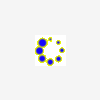Search the Community
Showing results for tags 'ip'.
-
ZPANEL KURULUMU sudo su |root yetkisi istiyoruz | |Root şifresi hesap şifrenizdir. sudo apt-get update sudo apt-get upgrade wget https://dl.dropbox.com/u/50880014/ZPX_ubuntu_12-04_auto_installer.v1.02.zip sudo apt-get install tofrodos unzip ZPX_ubuntu_12-04_auto_installer.v1.02.zip sudo fromdos ZPX_ubuntu_12-04_auto_installer.sh chmod +x ZPX_ubuntu_12-04_auto_installer.sh sudo ./ZPX_ubuntu_12-04_auto_installer.sh sudo init 6 | Ardından restart yer vps | BUNA BENZER BİŞEY OLMUŞ İSE TAMAMDIR OLMAMIŞ İSE VPS NİZE REBOOT ATIN OLUR :D =================================================== = Starting Auto Installer for ZPX on Ubuntu 12.04 = =================================================== =-------------------------------------------------= = By Xengulai ([email protected]) = =-------------------------------------------------= =================================================== Variable collection: Enter Server Public IP Address: 192.168.56.2 (VPS ADRESİ) Enter server name: (this should be the reverse lookup of 192.168.56.2) (ex. zeus.zpanelcp.com): preciseserver Enter FQDN for ZPX (ex. panel.zpanelcp.com): preciseserver (VPS ALAN ADI) Enter MySQL root password: reloaded Updating Aptitude Repos: Done. Creating initial folder structure: Done. Downloading / Extracting ZPX From SF to Temp Directory at /opt/zpanel: Done. Copying ZpanelX files to /etc/zpanel: Done. Registering 'zppy' client: Done. Installing main packages: Done. Setting Zpanel MySQL access: Done. Importing Zpanel Core Database: Done. Setting up Apache configuration to work with ZPX: Done. Setting up Network info for ZPX and Compiling Default VHOST: Done. Configuring Postfix and Dovecot: Done. Configuring Roundcube: Done. Installing and Configuring ProFTPD: Done. Installing and Configuring BIND: Done. Compiling zsudo: Done. Setting cron for daemon.php: Done. Registering ZPPY Client: Done. Removing temp files: Done. Restarting all necessary services: -- Apache2 Web Server Restarted Successfully -- Postfix Server Restarted Successfully -- Dovecot Server Restarted Successfully -- ProFTPD Server Restarted Successfully -- MySQL Server Restarted Successfully -- Bind9 Server Restarted Successfully Installing ballen/rustus zppy repo and modules: -- gatekeeper: installed -- system_logviewer: installed -- kfm: installed -- ftp_browser: installed -- visitor_stats: installed ===================================================================== = Installation and Configuration of ZPX on Ubuntu 12.04 is Complete = ===================================================================== ===================================================================== = Install Log can be found at /home/precise/zpx_install.log ===================================================================== ===================================================================== = Please REBOOT the server and open: = = http://preciseserver/zpanel = or = = http://192.168.56.2/zpanel = = = USER: zadmin = = PASS: password (Change on 1st login!) = ===================================================================== ===================================================================== = This script is not written by official ZPX Support = = Please do not ask them for official support on this = ===================================================================== =...................................................................= = By Xengulai ([email protected]) = =...................................................................= ------------------------------------------------------------------------------------------------------ UBUNTU MASAÜSTÜ KURULUMU apt-get purge apache2* bind9* samba* | Gereksiz uygulamaları kaldırın | cd | Ana dizine giriyoruz | apt-get install ubuntu-desktop | Ubuntu masaüstünü yüklüyoruz 1 saate yakın yüklenme süresi var | startx | Masaüstü bileşenlerini başlatıyoruz | apt-get install gnome-session-fallback | Bileşenleri yüklüyoruz | apt-get install gdm | GDM yüklüyoruz | service gdm start | GDM başlatıyoruz | apt-get install tightvncserver | VNC yüklüyoruz | vncserver | Programı başlatıyoruz | vncserver -kill :1 | VNC serveri durduruyoruz | 11 . nano ~/.vnc/xstartup | Dosya düzenlemeyi açtık şimdi ardından aşağıdaki kodlarla değiştirmeniz gerekmektedir | #!/bin/sh # Uncomment the following two lines for normal desktop: unset SESSION_MANAGER # exec /etc/X11/xinit/xinitrc gnome-session-fallback & [ -x /etc/vnc/xstartup ] && exec /etc/vnc/xstartup [ -r $HOME/.Xresources ] && xrdb $HOME/.Xresources xsetroot -solid grey #vncconfig -iconic & #x-terminal-emulator -geometry 80x24+10+10 -ls -title "$VNCDESKTOP Desktop" & #x-window-manager & #unity & gnome-session --session=classic & ---------------------------------------------------------------------------------------- CTRL + X + Y KOMUTU İLE KAYIT EDİYORUZ EVET BURAYA KADAR GELDİK ŞİMDİ reboot | Yazıp vps mizi resetliyoruz | sudo su | Root oluyoruz | cd | Ana dizine gidiyoruz | git clone git://github.com/kanaka/noVNC startx vncserver :1 sudo apt-get install websockify noVNC/utils/websockify --web ./ 8787 localhost:5901 Burdan : host : Kullanıcıadınız port : Port adresiniz password : Vnc Şifreniz İle baglanabilirsiniz. Not : Kullanacagınız bu vps de bütün sorunluluk size aittir biz burda sadece ubuntüde nasıl uzak masaüstü kullanılır onu gösteriyoruz.