Neodark Mediapack+Codec Aıo
-
Similar Content
-
By artae
32-bit Setup | File size: 47 MB
KMPlayer (Korean Media Player) is a versatile muldia player which can cover a various different types of contained formats.
Without any separate Codec, you are able to play any media files because KMPlayer has it's own internal Codec.
Supported codecs are separated by internal and external. For the sound Codec, KMP supports RTS, MPEG1, MPEG2, AAC, WMA7, WMA8, OGG, etc. In addition it supports matrix normalizer function when internal sound Codec is being used. Internal Codec gets processed inside of KMPlayer so it's faster and safer. Also supports all the Codec from ffdshow and MPEG1/2 additionally.
KMPlayer supports high resolution movie playback. That allows you to watch movies in superb quality with support for 3D, 4K, 8K, UHD and 60FPS. Moreover, KMP allows to capture audio and video or screen capture is possible. You can save it in the format you want. The codecs come bundles with the software, hence you can watch movies quickly and efficiently.
Features
Already equipped with integrated Codec + replay environment
Supports replay of damaged (While sending online) AVI File
Supports a variety different kinds of media equipments
Supports multiple audio streams
Supports many different kinds of output devices
A variety of subtitle function Image processing function
Supports low and high specifications
Supports skin function
A variety of speech processing function
Supports Winamp (Visualization) plug-in
ASF/ASX, RTSP etc. real broadcast viewing function(e-sky broadcasting)
Frequency analysis and wavy pattern output function when playing music
Supports live equipments like TV, Camera
Supports DVD
Strong, stopped image capture function
Video capture function
Wallpaper viewing function
Easy to use OSC (On Screen Control)
Image resizing function
A variety of input, output color face function
Executable using only one file
System Requirements
Recommended
Windows 10 64-bit or 32-bit, Direct X 9 or higher, 150Mb of installation space
Minimum
Windows Vista 32-bit, Direct X 9 or later, 150Mb of installation space
Whats news:https://anonymz.com/http://www.kmplayer.com/pc
HomePage:https://anonymz.com/http://www.kmpmedia.net
DOWNLOAD
(Buy premium account for maximum speed and resuming ability)
https://nitroflare.com/view/8A1E9C485DEC49A/vbu3q.The.KMPlayer.4.2.2.66.Multilingual.rar
https://rapidgator.net/file/347d0ef9bf8e6bd5ff81ae875ee0674d/vbu3q.The.KMPlayer.4.2.2.66.Multilingual.rar
-
By artae
PhotoScape X Pro 4.2.1 (x64) Multilingual + Portable | 386/387 Mb
Everything you need to edit ph.otos. PhotoScape X is an all-in-one photo editing software which provides photo-related features such as Photo Viewer, Editor, Cut Out, Batch, Collage, Combine, Create GIF, Color Picker, Screen Capture, RAW images and More.
Color & Filters
Try a variety of effects, filters and adjustments to make your own distinct style.
Film Effect & Light Leak
- Apply film effect to get your own analogue feelings.
- Apply light leak effect to turn out a boring and featureless photo into an astonishing photo.
Features:
- Viewer: Photo | Video | Audio Browser, Loupe View, Full Screen, Flag, Star Rating, Lossless Rotate, Share (Email,Twitter,Facebook), Metadata (Exif,IPTC,GPS) Viewer.
- Editor: 1,000+ Filters & Effects, Frames, Objects, Brushes & Tools, Rotate, Straighten, Flip, Resize, Crop, Circular Crop, Perspective Crop, Mask (Local Adjustments), Redo+, Project.
- Cut Out: Remove the background from an image. (Magic Eraser, Lasso tool, Brush tool)
- Batch: Batch edit multiple photos.
- Collage: Merge multiple photos on the collage frame to create one final photo.
- Combine: Attach multiple photos vertically or horizontally to create one final photo.
- GIF Creator: Create Animated GIF.
- Print: Print photos.
- Screen Capture: Capture your screenshot and save it.
- Color Picker: Zoom in on images, search and pick a color.
- Split: Slice a photo into several pieces.
- Batch Format Change: Convert multiple images to another format at once.
- Batch Resize: Resize multiple images at the same time.
- Batch Rename: Change photo file names in batch mode.
- Filters & Effects: Magic Color, Miniature, Bloom, HDR, Surrealistic, Grayscale, Sepia, Badicoot, Black & White, Negative, Auto Levels, Auto Contrast, Sharpen, Blur, 80+ Films, 80+ Duotones, 100+ Light Leaks, 120+ Overlays, 40+ Old Photos, 40+ Dirt & Scratches, 40+ Textures, 20+ Lens Flares, and more. [Expand]
- Frames: 290+ Frames, 240+ Shapes, Borders
- Objects: 1,000+ Stickers, 240+ Figures, Image, Text, Text Warp, Magnifier, Arrow, Line, Rectangle, Rounded Rectangle, Circle, Object Transform, Object Mask
- Brushes & Tools: Draw | Scatter | Paint Brush, Paint Bucket, Mosaic Brush, Fix Red Eye, Mixer Brush, Spot Healing Brush, Liquify, Clone Stamp
- Photo Merge: Merge to HDR, Focus Stacking
- Macro: Record multiple actions and then play them back all at once.
- Photos Extension: Extension for Photos app (macOS 10.11+)
- Languages: English, Español, Português, Deutsch, Français, Italiano, 日本語, 简体中文, 繁體中文, 한국어
Requirements: Windows 10 (Version 1709 or later, 64-bit)
Home Page-http://x.photoscape.org/
DOWNLOAD
(Buy premium account for maximum speed and resuming ability)
https://nitroflare.com/view/B606D838B2A05FF/f53r0.PhotoScape.4.2.1.rar
https://nitroflare.com/view/B55B0DBF7DF9219/f53r0.PhotoScape.X.Pro.v4.2.1.64.Bit.Portable.rar
https://rapidgator.net/file/8e35b99cb586901141c9d5ed2b4052b1/f53r0.PhotoScape.4.2.1.rar
https://rapidgator.net/file/3c71216eaba773f6ae3fbcfa13649b5c/f53r0.PhotoScape.X.Pro.v4.2.1.64.Bit.Portable.rar
-
By artae
File Size : 48 Mb
The new KMPlayer is a player optimized for high-end PCs such as 8K and 60FPS.
It is a powerful player that plays all the files such as 4K, 8K, 60FPS, and has greatly improved performance to increase the playback speed of high quality content in high-end PC. We also removed all advertisements to provide the best viewing experience for our users, and reorganized them into a more streamlined menu structure.
Key features
High quality video: You can watch high quality video such as 4K, 8K, UHD, 60FPS more vividly than any other player.
- It is possible to rotate the screen and play the high quality video using the more powerful Video Renderer.
- The latest high-quality video codecs such as HEVC (h.265), h.264, VP9 also use the hardware acceleration function, so CPU usage rate is very low, so you can enjoy high quality video even in low-end PC or multitasking environment.
- Support almost all video formats.
- Supports subtitles and Blu-ray image subtitles in various file formats (PGS subtitles, etc.).
- Supports Blu-ray Disc and DVD.
- YouTube function: You can enter the YouTube URL and play and right from KMPlayer. 'PC (64bit)'!
- GIF capture function: It is possible to capture the moving image by moving image (GIF format).
- Support for various languages in 42 countries
System Requirements
Windows 10 64-bit, Direct X 9 or higher, 150Mb of installation space
DOWNLOAD
(Buy premium account for maximum speed and resuming ability)
https://nitroflare.com/view/13D5E4F58E61585/6r9u3.The.KMPlayer.2022.2.25.13.x64.Multilingual.rar
https://rapidgator.net/file/82f9cbf5ba14d402aeec01a4e844f8d0/6r9u3.The.KMPlayer.2022.2.25.13.x64.Multilingual.rar
-
By artae
Language: Multilingual | File size: 349 MB
PhotoScape X is a fun and easy photo editor that enables you to fix and enhance photos. All-in-One: Photo Editor, Batch Editor, Photo Viewer, Cut Out, Collage Maker, Animated GIF Creator, Combine, Print, Screen Capture, Color Picker, RAW image and More.
Key Features
Photos Extension
Editor: Rotate, Straighten, Resize, Crop, Border, Color Adjustment, Color Temperature, Tint, Film Effect, Light Leaks, Lens Flares, Old Photos, Overlays, Textures, Dirt & Scratches, Auto Level, Auto Contrast, Backlight Correction, Bloom, HDR, Dehaze, Vignetting, Sharpen, Blur, White Balance, Curves, Levels, Color Balance, Hue/Saturation, Sepia, Grayscale, Black & White, Negative, 3D Effect, Text Object, Text Warp, Image Object, Magnifier Object, Paint Brush, Effect Brushes, Mosaic Brush, Spot Healing Brush, Mixer Brush, Red Eye Correction, Liquify, Clone Stamp.
Batch: Batch edit multiple photos.
Viewer: Photo Browser, Loupe View, Full Screen, Flag, Star Rating, Batch Rename, Batch Resize, Batch Format Change, Lossless Rotate, Share (Email,Twitter,Facebook,Picasa,Flickr), Exif Viewer.
Share: Sharing on Social Networks: Facebook, Twitter, Picasa, Flickr.
Full Screen: See your photos in full-screen view or as a slide show.
Collage: Merge multiple photos on the collage frame to create one final photo.
Combine: Attach multiple photos vertically or horizontally to create one final photo.
GIF Creator: Create Animated GIF.
Print: Print photos.
Screen Capture: Capture your screenshot and save it.
Color Picker: Zoom in on images, search and pick a color.
Rename: Change photo file names in batch mode
Languages: English, Español, Português, Deutsch, Français, Italiano, 한국어, 日本語, 简体中文
In-App Purchases:Pro Version - included.
Release Notes
Release notes were unavailable when this listing was updated.
Supported Operation Systems
macOS 10.12 or later 64-bit
HOMEPAGE
http://x.photoscape.org/
DOWNLOAD
(Buy premium account for maximum speed and resuming ability)
https://nitroflare.com/view/BF8BA118B63AD03/hldug.PhotoScape.X.Pro.4.2.0.macOS.dmg
https://rapidgator.net/file/35d84290e35a1a94d5bc34282c4ffd03/hldug.PhotoScape.X.Pro.4.2.0.macOS.dmg
-
By artae
PhotoScape X Pro 4.1.1 Multilingual macOS
319 mb
PhotoScape X is a fun and easy photo editor that enables you to fix and enhance photos. All-in-One: Photo Editor, Batch Editor, Photo Viewer, Cut Out, Collage Maker, Animated GIF Creator, Combine, Print, Screen Capture, Color Picker, RAW image and More.
Key Features:
* Photos Extension
* Editor: Rotate, Straighten, Resize, Crop, Border, Color Adjustment, Color Temperature, Tint, Film Effect, Light Leaks, Lens Flares, Old Photos, Overlays, Textures, Dirt & Scratches, Auto Level, Auto Contrast, Backlight Correction, Bloom, HDR, Dehaze, Vignetting, Sharpen, Blur, White Balance, Curves, Levels, Color Balance, Hue/Saturation, Sepia, Grayscale, Black & White, Negative, 3D Effect, Text Object, Text Warp, Image Object, Magnifier Object, Paint Brush, Effect Brushes, Mosaic Brush, Spot Healing Brush, Mixer Brush, Red Eye Correction, Liquify, Clone Stamp.
* Batch: Batch edit multiple photos.
* Viewer: Photo Browser, Loupe View, Full Screen, Flag, Star Rating, Batch Rename, Batch Resize, Batch Format Change, Lossless Rotate, Share (Email,Twitter,Facebook,Picasa,Flickr), Exif Viewer.
* Share: Sharing on Social Networks: Facebook, Twitter, Picasa, Flickr.
* Full Screen: See your photos in full-screen view or as a slide show.
* Collage: Merge multiple photos on the collage frame to create one final photo.
* Combine: Attach multiple photos vertically or horizontally to create one final photo.
* GIF Creator: Create Animated GIF.
* Print: Print photos.
* Screen Capture: Capture your screenshot and save it.
* Color Picker: Zoom in on images, search and pick a color.
* Rename: Change photo file names in batch mode
* Languages: English, Español, Português, Deutsch, Français, Italiano, 한국어, 日本語, 简体中文
Fix: launch for macOS Monterey
In-App Purchases:Pro Version - included.
Compatibility: macOS 10.12 or later
DOWNLOAD
(Buy premium account for maximum speed and resuming ability)
https://nitroflare.com/view/6C8B3F5D42BE312/x3w0w.PhotoScape.X.Pro.4.1.1.Multilingual.macOS.part1.rar
https://nitroflare.com/view/BC53B2D781CBFC1/x3w0w.PhotoScape.X.Pro.4.1.1.Multilingual.macOS.part2.rar
https://rapidgator.net/file/d4fbc6fabe1a518160eaa4b895802f5e/x3w0w.PhotoScape.X.Pro.4.1.1.Multilingual.macOS.part1.rar
https://rapidgator.net/file/9fad12b445add3269b5f6201c128feca/x3w0w.PhotoScape.X.Pro.4.1.1.Multilingual.macOS.part2.rar
-
-
Recently Browsing 0 members
No registered users viewing this page.

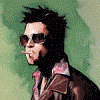
Recommended Posts
Join the conversation
You can post now and register later. If you have an account, sign in now to post with your account.
Note: Your post will require moderator approval before it will be visible.