-
Similar Content
-
By qxqx
Tipard Windows Password Reset Platinum 1.0.12.0
Tipard Windows Password Reset Platinum 1.0.12.0
Tipard Windows Password Reset Platinum:
Tipard Windows Password Reset Platinum is a professional tool to recover passwords of Windows computers. Whether you accidentally lost or forgot your password, you can easily reset password on all Windows computers including Windows 7/8/10. In addition, this software also provides two simple solutions for you to reset your Windows password with just a few clicks.
Windows Password Reset is the easiest tool to solve the above problems. It is possible to reset administrator / user password or other guest password with simple steps no matter how complicated the password. Besides resetting Windows system password, it is also accessible to create new administrator account without login. And then you can get back the system locked out with this new account.
There are two options provided for you. Create bootable CD / DVD - Burn the password reset software to a CD or DVD and then recover Windows password using a bootable CD / DVD. If you prefer to use a USB flash drive or don't have a recovery disc to use, then you can choose to create a password recovery USB drive. It can also boot your computer and reset the pass Windows code easily. Both operations are convenient, you can choose according to your needs.
Besides supporting most Windows operating systems, it also supports all Windows Workstations, a wide range of file systems like FAT16, FAT32, NTFS, NTFS5, many types of hard disks including IDE, SCSI, SATA, 1394, USB, SAS, RAID and RAID / SATA / IDE / SCSI / SAS drives, etc. Easiest Windows Password Recovery Tool, you can recover passwords across many brands of computers whether it is laptop or desktop. Such as Dell, HP, Acer, Sony, Lenovo (including ThinkPad), ASUS, Gateway, Toskhiba, IBM, etc.
Tipard Windows Password Reset Platinum Features
Reset and change Windows Administrator or other user password All supported Windows systems including Windows 10/8/7 / Vista / XP Create a new Administrator account with a few clicks Provides two reset methods - CD / DVD burning and password reset USB drive All Windows Clients are supported. Tipard Windows Password Reset Platinum 1.0.12.0 TEAM-Full
EXE
CRC32: 302F066E
MD5: 469ED586056ABB0B2FF88C620520F6D8
SHA-1: 21E626A7A9F7C18743E805B04244D806E9295A92
Tipard Windows Password Reset Platinum 1.0.12.0 TEAM-Full
TEAM-Full 32.87 MB 27-09-2022
http://ul.to/ec03n4rj
https://mir.cr/I2QRIVRC
https://mirrorace.org/m/3OPnN
-
By qxqx
WebMinds Hard Drive Optimizer 1.7.0.9 (x64) Multilingual
WebMinds Hard Drive Optimizer 1.7.0.9 (x64) Multilingual
The easiest way to Optimize Your Hard Drive. Find the largest files on your hard drive and delete the ones you don't need the easy way. With Hard Drive Optimizer, you'll recover free disk space in no time! Here's How Hard Drive Optimizer Can Help
Hard Drive Optimizer offers the quickest and easiest way to de-clutter your hard drive and free up valuable space.
Scan Your Drive
Scan your hard drive or any folder on your computer for large files that are eating up disk space.
Review Large Files
Review the scan results and decide which files you want to keep and which are safe to delete or move.
Clean Them Up
Delete large files you no longer need in one click. Just drag & drop them to the dropzone and click "Delete".
What's New
official site does not provide any info about changes in this version.
HOMEPAGE
https://www.harddriveoptimizer.com Doownload Full
https://www.mirrored.to/files/ECJT4RXH/WebMinds_Hard_Drive_Optimizer_1.7.0.9_(x64)_Multilingual_Crack.7z_links
-
By artae
Hard Disk Sentinel Pro 5.70.12 Beta Multilingual | 35.4 Mb
Hard Disk Sentinel (HDSentinel) is a multi-OS SSD and HDD monitoring and analysis software. Its goal is to find, test, diagnose and repair hard disk drive problems, report and display SSD and HDD health, performance degradations and failures. Hard Disk Sentinel gives complete textual description, tips and displays/reports the most comprehensive information about the hard disks and solid state disks inside the computer and in external enclosures (USB hard disks / e-SATA hard disks). Many different alerts and report options are available to ensure maximum safety of your valuable data.
No need to use separate tools to verify internal hard disks, external hard disks, SSDs, hybrid disk drives (SSHD), disks in RAID arrays as these are all included in a single software. In addition, since version 4.71.7, Hard Disk Sentinel Pro detects and displays status and S.M.A.R.T. information about LTO tape drives and appropriate industrial (micro) SD cards too.
Hard Disk Sentinel monitors hard disk drive / HDD status including health, temperature and all S.M.A.R.T. (Self-Monitoring, Analysis and Reporting Technology) values for all hard disks. Also it measures the disk transfer speed in real time which can be used as a benchmark or to detect possible hard disk failures, performance degradations.
HDSentinel is the perfect data protection solution: it can be effectively used to prevent HDD failure and SSD / HDD data loss because it has the most sensitive disk health rating system which is extremely sensitive to disk problems. This way even a small HDD problem can't be missed. The Professional version has scheduled and automatic (on-problem) disk backup options to prevent data loss caused by not only failure but by malware or accidental delete also.
How does Hard Disk Sentinel work?
Hard Disk Sentinel runs in the background and verifies SSD / HDD health status by inspecting the SMART status of the disk(s). If an error is found or unexpected behaviour is detected, it warns the user about the current situation and also can perform appropriate actions (for example, start an automatic backup).
Usually, hard disk health status may slowly decline, from day to day. The SMART monitoring technology can predict HDD failure by examining the critical values of the disk drive. Compared to other software, Hard Disk Sentinel detects and reports every disk problem. It is much more sensitive to disk failures and can display better and more detailed information about hard disk expected life and the problems found (if any). This is a more sophisticated way to predict failures than the "traditional" method: checking S.M.A.R.T. attribute thresholds and values only. For more information, please read how hard disk S.M.A.R.T. works and why Hard Disk Sentinel is different.
Software Requirements
Windows operating system: Windows 95, 98, 98SE, ME, NT4, 2000, XP, 2003, 2008, Vista, Windows 7, Windows Home Server, Windows 2012, Windows Server 2016, Windows 8, Windows 8.1, Windows 10 both 32 and 64 bit versions (where applicable)
System administrator account (in service mode, it is possible to use without administrator rights and without even user logged in)
Home Page - https://www.hdsentinel.com/
DOWNLOAD
(Buy premium account for maximum speed and resuming ability)
https://nitroflare.com/view/C1D074A3F8AB9B4/ne495.Hard.Disk.Sentinel.Pro.5.70.12.Beta.Multilingual.rar
https://rapidgator.net/file/ea558bfd870dc4c921c097a85306848b/ne495.Hard.Disk.Sentinel.Pro.5.70.12.Beta.Multilingual.rar
-
By artae
SysTools Hard Drive Data Recovery 17.1 Multilingual
File size: 27 MB/ 26.5 MB
SysTools Hard Disk Recovery Wizard is complete solution to recover permanently deleted files from NTFS and FAT file system. The software also retrieve data after formatting hard disk. The tool support RAW hard drive data recovery professionally. Just perform a few steps and restore lost files from internal and external hard drive.
Highlights:
- Recover & Save Permanently Deleted Files and Folders from Hard Drive
- Supports Formatted & Corrupted FAT, exFAT and NTFS File System Data Recovery
- Recover data from any Internal / External hard drive of Computer
- Recover photos, video, music, documents & other multimedia files
- Refresh Option to detect attached external storage device
- Support RAW Data Recovery from Internal & External Hard Drive
- Support to recover lost data from desktop PC, computer & laptop
- Recover lost data from GPT and MBR hard disk partition
- Recover deleted after formatting hard drive in NTFS or FAT format
- Quick data recovery from IDE, EIDE and SATA devices
- Permanently deleted data recovered are highlighted by Red color
- HDD Recovery Software is Compatible with All Windows Versions
Reasons Behind Hard Disk Data Corruption
With this professional hard drive recovery software, you can restore corrupted files and folders. It doesn't matter that how the hard disk files corrupted?
- Recover corrupted Images
- Corrupted documents Files
- Restore corrupted folders
- Retrieve files from corrupt HDD
- Retrieve corrupt files from computer
Retrieve virus infected files
- Restore files from corrupt laptop HDD
- Restore all media files from hard disk
- Recover videos from corrupt HDD
Recover Corrupted Data from Hard Drive
The software is capable enough to recover corrupted files from hard disk. You need to just launch this professional hard drive recovery software on your system. After that the tool will scan the complete hard disk and listed all corrupted files and folders in software panel.
Recover Deleted Data from Hard Drive
Data deletion is one of the most annoying issue. It can be done intentionally or unintentionally. But in actual the important files gone. In such situation user need a trusted way to recover permanently deleted data from hard drive. So, to make the recovery process easy SysTools developed a Hard Disk recovery Wizard. Which support to recover shift+delete files from hard disk.
- Recover permanently deleted data from hard drive
- Restore deleted files from NTFS and FAT file system
- Recover permanently deleted files from laptop, computer
- Recover deleted files after emptying recycle bin
- Retrieve deleted data from external hard disk
- Permanently deleted data highlighted in red color in output
Recover Files After Formatting Hard Drive
You need to format disk before you can use it is a common error which users are facing. Once this error occurs user can't open the hard disk before formatting. We also know that the data will be wiped after formatting hard disk. So, if your files erased from hard disk due to formatting. Then use this hard drive file recovery tool and easily recover deleted files after formatting hard drive. Perform the steps listed below:
- Download and install the software on your computer
- Select hard drive partition and hit Formatted Scan
- Now the tool will scan the selected partition, let it complete to 100%
- Here software will list all recovered files in preview panel
- Save all recovered files from formatted hard drive
Retrieve Lost Data from Computer / Laptop
Desktop Computer and laptops are most used electronic devices by personal and professional users. It is safe to store all important files and folders in it. But, what if data lost from computer? The best solution, try this computer data recovery software. It provides safe and secure lost files recovery from laptop.
- Recover permanently deleted data from laptop
- Retrieve lost files after formatting computer
- Restore corrupted files from computer hard disk
- Support to retrieve lost files from laptop & save
List of Key Features in Hard Drive Data Recovery Software:
Complete Hard Drive Data Recovery
You can recover your important photos, videos, music files, documents, data files and other multimedia type of files from any Windows system hard drive; keeping the original formatting & details intact. It also helps in Raw Files Recovery which helps in recovering Raw Data Files like : ZIP, JPEG, GIF, PDF, MPEG LAYER - III, PNG, DOCX, PPTX, XLSX, WAV, AVI, BMP etc. from Formatted Drives.
Support FAT & NTFS Recovery
It is possible to recover data from both FAT and NTFS type of file formats. Hard Drive Data Recovery tool supports all version of FAT & NTFS file systems; which includes FAT 16, FAT 32 bit, v1.0 (windows NT 3.1), v1.1 (NT 3.5), v1.2 (3.51), v3.0 (2000) & v3.1 (XP). So It become quite easy to recover lost data from ntfs and fat formatted hard drive.
Formatted Disk Drive Recovery
This hard drive data restore software can recover the items from formatted or reformatted hard disk drives (c: / d: / e: / f: / k: etc.) of unlimited sizes. The hard disk recovery wizard can automatically detect all the available partitions; once you launch the software on your computer.
Recover Permanently Deleted Data from HDD
In case, you have permanently deleted the data by using Shift + delete key from hard drive. Then you can use Hard Drive Data Recovery Software to quickly restore the data from respective NTFS and fat hard disk file format professionally.
Internal & External Hard Drive Recovery
Hard Drive Data Recovery software can restore corrupt or lost data from system hard drive as well external hard drive of IDE, SATA, SCSI, USB hard disk, memory card, USB flash drive, iPod etc. Try this professional software for complete recovery.
Choose Location to Save Recovered Data
After complete recovery, you can restore and save the recovered data at any desirable location. Also, you can create a new folder from hard disk recovery wizard panel itself and save the data in it as per your convenience.
RAW File System Data Recovery
If your file system is displayed as RAW or if you are unable to access any of the drive and getting warning like: "disk not formatted. do you want to format now?" then possibly; your hard drive is corrupted. Now, instead of formatting the particular hard drive and losing the data completely, you can recover the raw partition with Hard Drive Data Recovery tool.
Regain Normal & Shift Deleted Data
The hard disk data recovery wizard fetches normal as well as permanently deleted files from each folder of the drive. It lists the recuperated shift-deleted files with red color in its primary folder. However, the recovered normal deleted files get accumulated in one folder and then, listed in preview area.
Maintains On-Disk Folder Structure
After recovering data from internal and external hard drive, the software will retain the original on disk folder structure. The tool ensures to recover complete data from every folder that is present in your systems hard drive professionally; without any loss and change in original formatting of files and other items.
Corrupt MBR, MFT or FAT Recovery
Corruption in MFT or MBR files may cause hard disk failure or complete data loss; as both these files presents the most special information about each file that is stored in NTFS or FAT file systems. In such situations, Hard Drive Data Recovery tool can be used to recover the lost data due to MFT, MBR or FAT corruption.
Auto Detect Drives with Attributes
Hard Drive Data Recovery software is intelligent enough to auto detect and previews all the drives on any machine with its complete properties like: model number, disk number, total size and free size.
Quick Scan and Preview Recovered Data
To recover data from hard disk, software performs quick scanning of storage device and generates the preview of recovered data with properties like: file name, size, type, creation date, modification date.
Search Files within Recovered Data
You can search for any specific file or item within the recovered data with smart searching feature of hard drive recovery tool. Apply the date filters to refine the searching by file creation date or last modified date.
Sort Hard Drive Items by Attributes
While previewing the recovered items in software panel then the hard disk recovery wizard allows you to sort the data by its properties. You can easily arrange the data in ascending or descending order by its name, size, type, date of creation, and date of modification.
Recover Selective Files / Folders
Hard Drive Data Recovery software allows you to extract and save selected folders from the recovered data. You can check the folder which you want to export and proceed for saving it. The software provides multiple features which helps users to perform professional recovery from hard drive.
Recover Deleted Data from Computer
It doesn't matter that you are using any desktop PC or laptop. If data lost from computer and you are looking for solution to recover deleted files from computer. Then you should try this computer data recovery software. Because it support lost files recovery from computer, PC, laptop of any brand. You need to just download and install this tool on your Windows installed computer and follow few steps only for recovery.
RELEASE NOTES:
Official site does not provide any info about changes in this version.
Supported Editions:
- Microsoft Windows - 2000, 2003, 2008, XP, Vista, or Windows 7/8/8.1,10 2008/2012 (32-bit & 64-bit)
- Supports Recovery for File Systems - FAT 32, FAT 16, ExFAT , NTFS File System & Cross-Formats between NTFS & Other Formats like FAT16 & FAT32
- Supported Partition - GPT and MBR
Application Pre-Requisites:
- If you are using Window 10/8.1/8/7 or Vista, then please launch the tool as "Run as Administrator".
- Microsoft .NET framework 4.5 or above
DOWNLOAD
(Buy premium account for maximum speed and resuming ability)
https://nitroflare.com/view/F819520F54BB2B1/ephyn.SysTools.Hard.Drive.Data.Recovery.17.1.Multilingual.rar
https://rapidgator.net/file/be4c8c6369a6a519b6e1ed884cc60c21/ephyn.SysTools.Hard.Drive.Data.Recovery.17.1.Multilingual.rar
-
By artae
File size: 27 MB
SysTools Hard Disk Recovery Wizard is complete solution to recover permanently deleted files from NTFS and FAT file system.
The software also retrieve data after formatting hard disk. The tool support RAW hard drive data recovery professionally. Just perform a few steps and restore lost files from internal and external hard drive.
Highlights
- Recover & Save Permanently Deleted Files and Folders from Hard Drive
- Supports Formatted & Corrupted FAT, exFAT and NTFS File System Data Recovery
- Recover data from any Internal / External hard drive of Computer
- Recover photos, video, music, documents & other muldia files
- Refresh Option to detect attached external storage device
- Support RAW Data Recovery from Internal & External Hard Drive
- Support to recover lost data from desktop PC, computer & laptop
- Recover lost data from GPT and MBR hard disk partition
- Recover deleted after formatting hard drive in NTFS or FAT format
- Quick data recovery from IDE, EIDE and SATA devices
- Permanently deleted data recovered are highlighted by Red color
- HDD Recovery Software is Compatible with All Windows Versions
Reasons Behind Hard Disk Data Corruption
With this professional hard drive recovery software, you can restore corrupted files and folders. It doesn't matter that how the hard disk files corrupted
- Recover corrupted Images
- Corrupted documents Files
- Restore corrupted folders
- Retrieve files from corrupt HDD
- Retrieve corrupt files from computer
- Retrieve virus infected files
- Restore files from corrupt laptop HDD
- Restore all media files from hard disk
- Recover videos from corrupt HDD
Recover Corrupted Data from Hard Drive
The software is capable enough to recover corrupted files from hard disk. You need to just launch this professional hard drive recovery software on your system. After that the tool will scan the complete hard disk and listed all corrupted files and folders in software panel.
Recover Deleted Data from Hard Drive
Data deletion is one of the most annoying issue. It can be done intentionally or unintentionally. But in actual the important files gone. In such situation user need a trusted way to recover permanently deleted data from hard drive. So, to make the recovery process easy SysTools developed a Hard Disk recovery Wizard. Which support to recover shift+delete files from hard disk.
- Recover permanently deleted data from hard drive
- Restore deleted files from NTFS and FAT file system
- Recover permanently deleted files from laptop, computer
- Recover deleted files after emptying recycle bin
- Retrieve deleted data from external hard disk
- Permanently deleted data highlighted in red color in output
Recover Files After Formatting Hard Drive
You need to format disk before you can use it is a common error which users are facing. Once this error occurs user can't open the hard disk before formatting. We also know that the data will be wiped after formatting hard disk. So, if your files erased from hard disk due to formatting. Then use this hard drive file recovery tool and easily recover deleted files after formatting hard drive. Perform the steps listed below
- and install the software on your computer
- Select hard drive partition and hit Formatted Scan
- Now the tool will scan the selected partition, let it complete to 100%
- Here software will list all recovered files in preview panel
- Save all recovered files from formatted hard drive
Retrieve Lost Data from Computer / Laptop
Desktop Computer and laptops are most used electronic devices by personal and professional users. It is safe to store all important files and folders in it. But, what if data lost from computer The best solution, try this computer data recovery software. It provides safe and secure lost files recovery from laptop.
- Recover permanently deleted data from laptop
- Retrieve lost files after formatting computer
- Restore corrupted files from computer hard disk
- Support to retrieve lost files from laptop & save
List of Key Features in Hard Drive Data Recovery Software
Complete Hard Drive Data Recovery
You can recover your important photos, videos, music files, documents, data files and other muldia type of files from any Windows system hard drive; keeping the original formatting & details intact. It also helps in Raw Files Recovery which helps in recovering Raw Data Files like : ZIP, JPEG, GIF, PDF, MPEG LAYER III, PNG, DOCX, PPTX, XLSX, WAV, AVI, BMP etc. from Formatted Drives.
Support FAT & NTFS Recovery
It is possible to recover data from both FAT and NTFS type of file formats. Hard Drive Data Recovery tool supports all version of FAT & NTFS file systems; which includes FAT 16, FAT 32 bit, v1.0 (windows NT 3.1), v1.1 (NT 3.5), v1.2 (3.51), v3.0 (2000) & v3.1 (XP). So It become quite easy to recover lost data from ntfs and fat formatted hard drive.
Formatted Disk Drive Recovery
This hard drive data restore software can recover the items from formatted or reformatted hard disk drives (c: / d: / e: / f: / k: etc.) of unlimited sizes. The hard disk recovery wizard can automatically detect all the available partitions; once you launch the software on your computer.
Recover Permanently Deleted Data from HDD
In case, you have permanently deleted the data by using Shift + delete key from hard drive. Then you can use Hard Drive Data Recovery Software to quickly restore the data from respective NTFS and fat hard disk file format professionally.
Internal & External Hard Drive Recovery
Hard Drive Data Recovery software can restore corrupt or lost data from system hard drive as well external hard drive of IDE, SATA, SCSI, USB hard disk, memory card, USB flash drive, iPod etc. Try this professional software for complete recovery.
Choose Location to Save Recovered Data
After complete recovery, you can restore and save the recovered data at any desirable location. Also, you can create a new folder from hard disk recovery wizard panel itself and save the data in it as per your convenience.
RAW File System Data Recovery
If your file system is displayed as RAW or if you are unable to access any of the drive and getting warning like: "disk not formatted. do you want to format now" then possibly; your hard drive is corrupted. Now, instead of formatting the particular hard drive and losing the data completely, you can recover the raw partition with Hard Drive Data Recovery tool.
Regain Normal & Shift Deleted Data
The hard disk data recovery wizard fetches normal as well as permanently deleted files from each folder of the drive. It lists the recuperated shift-deleted files with red color in its primary folder. However, the recovered normal deleted files get accumulated in one folder and then, listed in preview area.
Maintains On-Disk Folder Structure
After recovering data from internal and external hard drive, the software will retain the original on disk folder structure. The tool ensures to recover complete data from every folder that is present in your systems hard drive professionally; without any loss and change in original formatting of files and other items.
Corrupt MBR, MFT or FAT Recovery
Corruption in MFT or MBR files may cause hard disk failure or complete data loss; as both these files presents the most special information about each file that is stored in NTFS or FAT file systems. In such situations, Hard Drive Data Recovery tool can be used to recover the lost data due to MFT, MBR or FAT corruption.
Auto Detect Drives with Attributes
Hard Drive Data Recovery software is intelligent enough to auto detect and previews all the drives on any machine with its complete properties like: model number, disk number, total size and free size.
Quick Scan and Preview Recovered Data
To recover data from hard disk, software performs quick scanning of storage device and generates the preview of recovered data with properties like: file name, size, type, creation date, modification date.
Search Files within Recovered Data
You can search for any specific file or item within the recovered data with smart searching feature of hard drive recovery tool. Apply the date filters to refine the searching by file creation date or last modified date.
Sort Hard Drive Items by Attributes
While previewing the recovered items in software panel then the hard disk recovery wizard allows you to sort the data by its properties. You can easily arrange the data in ascending or descending order by its name, size, type, date of creation, and date of modification.
Recover Selective Files / Folders
Hard Drive Data Recovery software allows you to extract and save selected folders from the recovered data. You can check the folder which you want to export and proceed for saving it. The software provides multiple features which helps users to perform professional recovery from hard drive.
Recover Deleted Data from Computer
It doesn't matter that you are using any desktop PC or laptop. If data lost from computer and you are looking for solution to recover deleted files from computer. Then you should try this computer data recovery software. Because it support lost files recovery from computer, PC, laptop of any brand. You need to just and install this tool on your Windows installed computer and follow few steps only for recovery.
What's New
Support RAW files
Provided support of XLSB, XLSM, XLTM, XLTX, ICO, INDD and PS raw files.
DOWNLOAD
(Buy premium account for maximum speed and resuming ability)
https://nitroflare.com/view/CD37AEBE0063CEF/dgona.SysTools.Hard.Drive.Data.Recovery.17.1.x86.Multilingual.rar
https://rapidgator.net/file/fcba06cc0955e6c48eec125d7caba08b/dgona.SysTools.Hard.Drive.Data.Recovery.17.1.x86.Multilingual.rar
-
-
Recently Browsing 0 members
No registered users viewing this page.

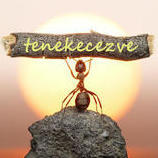

Recommended Posts
Join the conversation
You can post now and register later. If you have an account, sign in now to post with your account.
Note: Your post will require moderator approval before it will be visible.