-
Posts
2055 -
Joined
-
Last visited
-
Days Won
2
Content Type
Profiles
Forums
Calendar
Posts posted by 34ero
-
-
tayyar61, 20 dakika önce yazdı:
Maalesef program sıkıntılı
Programın boyutunun çok az olması ve TR dil seçeneğide eklenince bir heves ile indirip kurdum.
WinPE ISO'su oluşturdum,ISO Ventoy'da çalışmadı,Başka bir USB Belleğe Rufus ile yazdırdım.
Bu seçenektede boot etti fakat programın arayüzü hata var ikazı ile açıldı,yedek almak isteyincede hata verdi.
Son olarakta programın kendi içinden direk WinPE USB oluştur seçeneğinden denedim,WinPE oluşturmak için gerekli dosyaları bir türlü programın içine aldıramadım.
Program kilitlenip donuyor,sistemi restart yapmadanda düzelmiyor.
Velhasıl programın daha fırından yiyecaği ekmek var gibi gözüküyor.
Paylaşım için teşekkürler,2 saat kadar macera yaşadık

haklısın henüz acronis yada aomei kadar stabil ve başarılı değil ama özellikleri boyutu , free olması ve de ustadın @crasadure Türkçe dil desteği eklemesi uygulamanın sonraki sürümlerdeki gelişmesine bakmak gerekli yararlı bir yazılım olabilir.....
-
 1
1
-
-
- Artık Türkçe dil desteği var......
-
Version 2.8 (3/6/2022)
- Added feature to restore files or folders from a backup image
- Added event-triggered backup schedule
- Added backup image retention policy
- Added backup image merge feature
- Added support for dynamic disks
- Polish, Turkish language support
- Fixed some bugs to improve product quality
-
hocam test amaçlı vhd diski altay multibootla oluşturduktan sonra tekrar ventoy orjinal yada altay multibootu kullanmak istediğimde Ventoy2Disk exe çalışmıyor tabi bu sadece benden kaynaklı bir durumda olabilir .....
-
Ventoy News
- 2022/02/19 --- 1.0.70 release
- Fix Porteus Kiosk boot issue in latest Ventoy release. (#1446)
- Add cmdline mode for VentoyVlnk.exe
- Support latest Qubes 4.1.0 release.
- Auto use grub2 mode for krd.iso.
- Fix a few bugs for VentoyPlugson web.
- Add a tip when save ventoy.json failed in VentoyPlugson.
- Fix the bug when booting Windows 7 iso files in local disk.
- Update help text.
- Update languages.json
- ventoy-1.0.70-linux.tar.gz 18.5 MB
- ventoy-1.0.70-livecd.iso 186 MB
- ventoy-1.0.70-windows.zip 15 MB
-
 3
3
-
 4
4
-
Ventoy News
- 2022/02/15 --- 1.0.69 release
- Fix a BUG that Ventoy shows NO ISO found ... if the partition for ISO files is in NTFS format. (introduced in 1.0.68 which has been deprecated)
- ventoy-1.0.69-linux.tar.gz. 18.5 MB
- ventoy-1.0.69-livecd.iso. 186 MB
- ventoy-1.0.69-windows.zip. 15 MB
-
 2
2
-
 1
1
-
Ventoy News
- 2022/02/15 --- 1.0.68 release
-
Support
F2to browse Ventoy self. Notes - Optimize menu generation speed when browsing files
- Skip System Volume Information directory when browsing files.
- Vlnk supports files in Ventoy disk reserved space.
- Make VTOY_TREE_VIEW_MENU_STYLE also control the browser menu style. (#1439)
- ventoy-1.0.68-linux.tar.gz 18.5 MB
- ventoy-1.0.68-livecd.iso 186 MB
- ventoy-1.0.68-windows.zip 15 MB
-
 1
1
-
Ventoy News
- 2022/02/14 --- 1.0.67 release
-
Support
F2to browse and boot ISO/WIM/IMG/VHD(x)/EFI files in local disk. Notes -
Move the reboot/halt menu from
F2toF5 Tools/Power -
Change default menu display mode back to ListView mode. (Powerful habit
 )
)
- Fix the bug when booting SystemRescue 8.X/9.X
- Fix the bug in VentoyVlnk.sh when create vlnk file for files in a NTFS partition. (#1430)
- Fix the bug that the 1st menu item is not always selected when switching between submenus.
- Fix the bug that file injection does not take effect for windows.(introduced in 1.0.66).
- ventoy-1.0.67-linux.tar.gz 18.5 MB
- ventoy-1.0.67-livecd.iso 186 MB
- ventoy-1.0.67-windows.zip 15 MB
-
 2
2
-
 1
1
-
Ventoy yapımcısı burda kendi yerel bilgisayara ulaşım yada harici hdd için de yedek kuruluma ulaşması amaçladığını düşünüyorum tabi buda bizim için çok pratik değil ...
-
 1
1
-
-
Ventoy News
- 2022/02/13 --- 1.0.66 release
- Experimental support to boot ISO/WIM/IMG/VHD(x)/EFI files in local disk. Notes
- Change the default menu display mode to TreeView mode.
- Fix a bug when booting the latest recalbox-x86_64.img. (#1423)
- Fix a bug about the CGI tool after boot WePE.
- Support /dev/disk/by-id/xxx format input in Ventoy2Disk.sh (#1422)
- languages.json update
- ventoy-1.0.66-linux.tar.gz. 18.3 MB
- ventoy-1.0.66-livecd.iso. 186 MB
- ventoy-1.0.66-windows.zip. 14.8 MB
-
 2
2
-
 1
1
-
hakarakurt, 56 dakika önce yazdı:
Bu multiboot öncekine göre daha sade ve anlaşılır olmuş. Çalışman için teşekkürler. Bir de ventoy ve diğer proğramlarda güncelleme çıktığı zaman kullanıcının sizin başınızı ağrıtmadan kendinin güncelleyeceği bir multiboot yapılsa iyi olur.
güncelleme orjinal ventoyla olabilen (grupdos4 ,grup2 fine manager ve ventoy u beraber kullanma ) sistem için @crasadure üstadın video25 e bakabilirsiniz...
-
 2
2
-
-
All In One Platform örnek çalışma ;

...........................................................................................

@forjest platform içindeki uygulama ve konu başlıkları arkadaşındır ....
siz isteğinize göre düzenleme yapabilirsiniz....
https://drive.google.com/file/d/13c0y6j23CvnXdsRsex_NY3g908iZNmp8/view
-
 3
3
-
-
All In One Platform V4.7.1 | Hepsi Bir Arada Platform güncellenmiş ....
DÜZENLEMELER VE YENİ EKLENEN ÖZELLİKLER
Grupları "Daralt" ve "Genişlet" özelliği eklenmiştir...
Boyut: 2.06 MB
İndirme Linki: https://yadi.sk/d/qTMkrI8e3QZA3A
-
 6
6
-
 3
3
-
-
All In One Platform V4.6.1 | Hepsi Bir Arada Platform güncellenmiş ....
YENİ EKLENEN ÖZELLİKLER
"Sağ Menü"ye "Kes" menüsü eklenip "Yapıştır" fonksiyonu geliştirilmiştir...
Boyut: 2.06 MB
İndirme Linki: https://yadi.sk/d/qTMkrI8e3QZA3A
-
 3
3
-
 1
1
-
-
Ventoy News
- 2022/02/04 --- 1.0.65 release
-
Auto Installation Pluginnow supports cloud-init for latest ubuntu server release (20.x+). - Fix Ventoy Plugson Web update and language display issue.
- Update the tip message for VTOY_DEFAULT_SEARCH_ROOT (#1373)
- Add check for size in CreatePersistentImg.sh (#1384)
- VTOY_LINUX_REMOUNT support for both 64bit(x86_64) and 32bit(i386) linux.
- languages.json update
- New ISO support (total 800+)
- ventoy-1.0.65-linux.tar.gz 18.1 MB
- ventoy-1.0.65-livecd.iso 186 MB
- ventoy-1.0.65-windows.zip 14.7 MB
-
 3
3
-
All In One Platform V4.5.1 | Hepsi Bir Arada Platform güncellenmiş güncelleme hakkında şuan için bilgi yok..
Boyut: 2.06 MB
İndirme Linki: https://yadi.sk/d/qTMkrI8e3QZA3A
-
 1
1
-
 2
2
-
-
Django, Bir saat önce yazdı:
yav gözünü seveyim lite de olsa ofis mofis koyup mb şişirtme. bu gayet güzel gayet süper.
Ofis 2007 yanılmıyorsam 50 MB altı fakat sistem gereksiminden dolayı burada ki pe sistemde çalışmıyor olabilir....
-
Ventoy News
- 2022/01/08 --- 1.0.64 release
- Support CentOS-9-Stream (#1335)
-
Add an experimental option
VTOY_LINUX_REMOUNTinglobal control plugin. Notes
This option make the image partition where the ISO files locate mountable after boot into a linux live environment.
- ventoy-1.0.64-linux.tar.gz. 18.5 MB
- ventoy-1.0.64-livecd.iso. 186 MB
- ventoy-1.0.64-windows.zip. 15.1 MB
-
 1
1
-
MediCat VHD 21.06 (Windows 11 Dev Build 21996.1)
-
What's new
Version 7.00.8038 [2022.01.03]
- The search patterns for the SPS Manager are now fully customizable. You can edit the default ones, add your recurring search, even delete the default templates if they annoy you.
- The SPS Manager search tool has a new search instruction (:auto). It searches for every SPS program with a flagged built-in updater option
- Every program, folder and command item can be optionally started with a maximized or minimized window. This feature doesn't work for every program, especially for those one that use a launcher (every PAF for example). It's not a problem on the SyMenu side, but it's the program launcher that doesn't communicate the desired window size down to the main program
- The user entries tooltip now has a more flexible duration setting. The duration can be set from 1 sec. to 30 sec. If you set it to any value greater than 30 sec. or directly to 0 sec. the duration becomes infinite. This setting is available directly on the configuration file
- There is a new action modifier to open the programs' documentation files. The documentation file is searched at run-time following certain naming rules
- The massive import function shows the folders in gray because the folders are not imported
- During the same working session the options form remembers the last opened tab
- The combobox is drawn with an homogeneous style
- Fix in the translation labels of the proxy form
- Fix in configuration form for the right hand side flow panels placement
- Fix in path editing: the double quotes are automatically removed because they are not allowed in paths
- Breaking change: when the working dir of an item was a relative path, the SyMenu resolution was wrong. The old resolution rule was based on the SyMenu root folder instead of the program root folder as asserted by the documentation. This version solves the bug so if you have some items configured with a relative working dir, please re-check your configuration.
-
- Popular Post
- Popular Post
kendi emeğin kendi inisiyatifin ama sadece vip liler için yerine başka yollarda olabilir belki....
TNCTR gelince burada ki topluluk bir beklenti olmaksızın bilgiyi emeği paylaşanlar gurubu sadece gönüllü arkadaşların bağışları ve site yönetiminin katkıları ile yıllardır ayakta duruyor bu topluluğu diğerlerinden ayıran fark da bu
sanki bu durum TNCTR özüne ters gibi geldi.....
-
 10
10
-
 4
4
-
Rescuezilla v2.3 Türkçe güncellendi (2021-12-24 )
https://github.com/rescuezilla/rescuezilla/releases
What’s NEW:
- Implemented image verification feature
- Adds “Rescue” option to ignore filesystem inconsistencies and bad sectors
- Replaces Ubuntu 21.04 (Hirsute) build with build based on Ubuntu 21.10 (Impish) for best support of new hardware
- Added ability to restore and explore images created by “Apart” partclone GUI
- Improved image scanning to try to fix report of where some images not scanning except with Browse
- Fixed display of LVM shutdown error message
- Displayed serial number of drives in response to feedback
- Added lxappearance package to make it easy to set the dark theme
- Added ability to open file manager as root using right-click
- Added user-provided Intel Xorg conf file to hopefully stop screen tearing
- Fixed issue preventing restoring of images created by FSArchiver/qtfsarchiver
- Switched to “xdg-open” to launch file manager and web browser, rather than hardcoding pcmanfm and Firefox
-
Added (or significantly updated) translations:
- Hebrew/עִברִית (he-IL)
- Tiếng Việt (vi-VN)
- Danish/Dansk (da-DK)
- Russian/Русский (ru-RU)
-
 1
1
-

What’s NEW in MediCat USB 21.12
SpoilerAdded
+ AOMEI Backupper, DiskGenius, EasyUEFI, Macrium Reflect, MiniTool ShadowMaker, and Symantec Ghost boot disks have been have been restored as bootable ISOs. (.wim files, more accurately.)
+ Windows 11 Recovery disc was added to the Windows Recovery menu, and I disabled the TPM 2.0 and CPU checks myself.
+ BIOS Beep Codes Verifier 1.0.3.1036 to PortableApps menu.
+ UEFITool v0.28.0 to PortableApps menu.
+ UEFI BIOS Updater 1.69.17.2 (Converted from .bat to .exe by me) to PortableApps menu.
+ Dell 64BIT BIOS Flash Utility v3.3.1, A03 (Icon added by me) to PortableApps menu.
+ ASUS WinFlash v3.2.10, (PortableApps menu)
+ Prime95 v30.8, build 3, (PortableApps menu)
+ MediaCreationTool for Windows 11, (PortableApps menu)
+ MediaCreationTool[AIO], (PortableApps menu) a batch file tool that I converted to .EXE which can download Windows ISOs for you. Also includes a .bat file to patch Windows 11 ISOs against TPM and CPU checks.
+ Windows 11 Fixer, (PortableApps menu) to fix Windows 11 annoyances.
+ Windows Install Assistant, (PortableApps menu) to check if your Windows meets the requirements to install Windows 11.
+ Partition Bad Disk, (PortableApps menu)
+ LICENSE.txt to the root of the USB.
+ “Administrator” user folder shortcut on the Mini Windows 10 desktop.
+ Added “The Official Website” URL shortcut to the Mini Windows 10 desktop, as well as in the Google Chrome Bookmarks bar.Removed
– My personal SSID and Wi-Fi password have been removed from Wifi.bat (Oops!)
– Problematic apps that would throw up errors or prompt you for a license have been removed.
– OnlyOFFICE Portable, to save drive space.
– Versioning numbers have meen removed from the menus for a cleaner look. You can find the version information by checking the Submenu with F6.
– NIUBI Partition Editor, to save drive space.
– O&O BlueCon, to save drive space.
– The 32-bit menu of Lockpick has been removed, as it was a useless waste of space.Updated Apps
~ Many PortableApps have been updated.
~ Ventoy to v1.0.63
~ 7-zip to v21.06
~ Tor Browser updated to v11.0.2, and is now set to auto-connect to the Tor network upon opening it.
~ Snappy Driver Installer Origin updated to vR739
~ PCUnlocker updated to v5.6 in Lockpick.Updated Images
~ EaseUs Partition Master to v16.5
~ Parted Magic to v2021.11.17
~ MiniTool Partition Wizard to v12.6
~ ShredOS to v2020.05.017, build v0.32.003_20211111
~ AOMEI Backupper to v6.8.0
~ AOMEI Partition Assistant to v9.5.0
~ Jayro’s Lockpick has been upgraded to a Windows 11-based WinPE.
~ Boot-Repair-Disk to v2021-12-16
~ EasyUEFI to v4.8
~ Rescatux v0.74
~ SystemRescue to v8.07
~ PassMark MemTest86 to v9.3.1000[Intel/AMD]
~ PassMark MemTest86 to v9.3.1000[ARM64/AARCH64]
~ EaseUS Todo Backup to v13.5.0, build 20211123
~ Macrium Reflect to v8.0.6353
~ HDAT2 to v7.4
~ MiniTool Power Data Recovery to v10.2
~ Active@ Data Studio to v18.0.0
~ ShredOS to v2020.05.016, Build 0.32_20211029Menu Changes
# I have completely pain-stakingly rewritten ventoy.json, so that anyone can drop in a new updated .IMG, .ISO, .VHD, or .EFI file and rename it in the folder. This means you no longer have to edit ventoy.json when updating your bootable files.
# As a result of the re-write above, the folder structure has also changed to not only take advantage of the new menu, but also in aiding users with tooltips under the menu, giving descriptions of the tools, and telling users wether the tool supports BIOS, UEFI, or both.
# Backup_and_Restore has been renamed to Backup_and_Recovery.
# Boot_an_Operating_System has been renamed Live_Operating_Systems.
# A few icons have been adjusted, and a new icon for UEFI files has been made.
# Version info has been updated.
# New Wallpaper
# Added a holiday hat to the mascot.Other Misc. Changes
% The Driverpacks in USB:\PortableApps\SnappyDriverInstaller\Drivers\ have been repacked with the latest 64-bit Windows 10 drivers (and all others removed.)
% The latest storage drivers have been integrated into Mini Windows 10’s .wim file.
% A new desktop icon is on the Mini Windows 10 desktop, taking the user to the new MediCat website. (medicatusb.xyz)Fixes
* The Malwarebytes Bootable WinPE now boots up Malwarebytes v2.2.1.1043, and completes virus scans without crashing. (Please see the _READ_ME!_.txt file at USB:\Programs\MalwarebytesPortable\ for more information.) Thanks @Gremlin220366#4797 for the new Malwarebytes Portable build!
* Fixed the Wallpaper setter so it sets the wallpaper properly in Mini Windows 10. It sometimes wouldn’t set in VMware testing, and has been fixed within pecmd.ini.
* Also fixed Rainmeter not launching in certain instances.
* Further improvements to overall system stability and other minor adjustments have been made to enhance the user experience.-
 1
1
-
-
SoNKraL_, Bir saat önce yazdı:
Klasör paylaşıma kapatılmış veya kaldırılmış

@forjest arkadaşımız başka bir sitede genelde vipli (paralı) paylaşımların yapıldığı sitede görev almış vede paylaşımları burada tabi ki kendi emeği kendi inisiyatifi eminim ki ahde vefalı bir arkadaş burada da paylaşımları olur
bizim TNCTR gelince burada ki topluluk bir beklenti olmaksızın bilgiyi emeği paylaşanlar gurubu sadece gönüllü arkadaşların bağışları ve site yönetiminin katkıları ile yıllardır ayakta duruyor bu topluluk arasında olmaktan dolayı kendimi şanslı hissediyorum......
-
 2
2
-
-
Ventoy News
- 2021/12/20 --- 1.0.63 release
- VentoyPlugson.exe fixed the "plugson.tar.xz not found" error, when the path contains unicode characters.
- Add check for invalid characters in menu_class plugin in VentoyPlugson.
- Fixed a bug when booting latest Solus in UEFI mode.
- Optimization for Ventoy2Disk.sh
- languages.json update
- ventoy-1.0.63-linux.tar.gz. 18.1 MB
- ventoy-1.0.63-livecd.iso. 186 MB
- ventoy-1.0.63-windows.zip. 14.7 MB



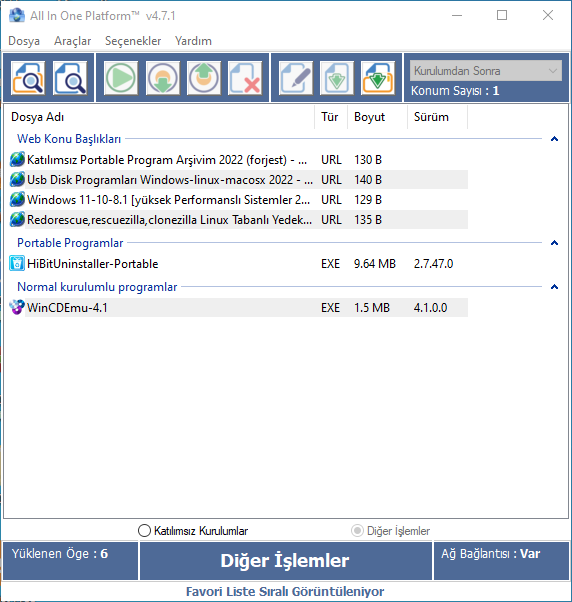
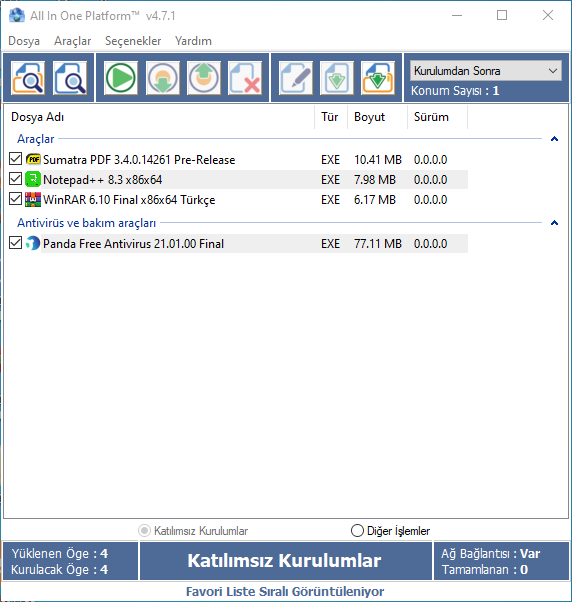

Sıfırdan Winpe Yapmak
in Program-Appz - Ebook İstek
Posted · Edited by 34ero
çok basit giriş düzeyinde winpe sistemlerine uygun portable programları da ilave edebileceğin bir program istersen bir bak...