-
Posts
55 -
Joined
-
Last visited
Content Type
Profiles
Forums
Calendar
Posts posted by alive64
-
-
26 minutes ago, crasadure said:
@ serhat100 and @ alive64
The multiboot toolkit maker encountered a bug when updating the multiboot toolkit grub2 version over alive64's grub2. Reported that no grubx64.efi file occurred during update. He shared his message and a video about the bug.
Can you fix this situation @ alive64 ?
Producer's message and video:
I stopped update grub2 from A1live because I found a bug. Please report this bug to A1live: When I update new file from https://github.com/aIive/builds/tree/679debe2dd5baab6e13eadbac741422b20998897 the installation can not create a grubx64.efi.
bug fixed. Thanks for report.
https://github.com/aIive/builds/commit/ff0e7591454b1a1869f7c5b3d487a7e2c6ad597b
https://github.com/a1ive/grub2-filemanager/commit/acc5a13ebd1b2812054aa9fb2bbef1038cdbc63e
-
 2
2
-
-
On 7/17/2019 at 7:13 PM, mephistooo2 said:
@alive64 master
I tried on at least 6-7 machine in the workplace, when I boot the GrubFM.iso file with the Grub4DOS command, it works very, very slow. You think the PC is frozen, but the computers I've tried are powerful hardware.
I have tried at least 6-7 machines in the workplace, and when I boot the GrubFM.iso file with the Grub4DOS command, it works very, very heavily. You think the PC is frozen, but the computers I've tried are powerful hardware.
Edit:
I solved the problem

I solved the problem

The scheme is as follows:
The scheme is as follows:
Grub4DOS => Grub2 => grubfm.iso
Grub2 via Grub4DOS :
I call Grub2 via Grub4DOS:
find --set-root /GRUB/i386-pc/core.img kernel /GRUB/i386-pc/core.img boot
grubfm.iso via Grub2:I also call the grubfm.iso file via grub2:
menuentry "Grub2FM" --class grub2 --hotkey=3{ insmod part_msdos insmod ntfs set root=(hd0,msdos2) set opts='map (hd0,0)/grub/grubfm.iso (0xff); map --hook; chainloader (0xff);' linux $prefix/grub.exe --config-file=${opts} }The file grubfm.iso runs very slowly when it is booted from Grub4DOS, but it runs very well when it is booted from Grub2.
The Grubfm.iso file runs very heavy when booted from Grub4DOS, but runs serial when booted from Grub2.
GRUB4DOS has built-in USB driver. Maybe a bug in GRUB4DOS?
-
 1
1
-
-
19 hours ago, serhat100 said:
hello @ alive64 master; Since the boot.wim and install.wim files are in the x64 folder and the x86 folder in the win10_x86_x64.iso installation with the wimboot method, you can edit the codes in the start.bat file in the install.gz folder accordingly. Thank you .
boot.wim:(loop)/x64/sources/boot.wim;
start.bat
Thank you.
Now I'm busy trying to add grub4dos map-like feature for UEFI grub2. (http://bbs.wuyou.net/forum.php?mod=viewthread&tid=414814)
I will add it if I have time.
You could use cpio.exe (included in grub2-filemanager source code) to package the files :
%~dp0\bin\find.exe . | %~dp0\bin\cpio.exe -o -H newc > ../install.cpioand then use 7-Zip to create the gzip file.
-
 1
1
-
 1
1
-
-
5 hours ago, mephistooo2 said:
Of course ...
Thank you very much...
"grub2 binary build" has became a seperate repository since many people just want to download grub2 without filemanager.
You could download it from https://github.com/aIive/builds
-
 1
1
-
-
Update:
[wimboot] Fix bug for i386-efi https://github.com/a1ive/grub/commit/7783f71f031c5a03fcd7f011d6406eece3c9e824
Download: https://github.com/aIive/builds/archive/master.zip
You can also just download the file wimboot.mod https://github.com/aIive/builds/raw/542d3ebca7ef22cd0f9a1b63a59ee9ce5a5f131f/i386-efi/wimboot.mod
-
 1
1
-
-
@echo off %cd%\wpeinit.exe ren %cd%\wpeinit.exe wpeinit.exe.old set arch=x64 if %PROCESSOR_ARCHITECTURE% == x86 ( set arch=x86 ) echo Operating System is %arch% bit echo Installing ISO Driver mount_%arch%.exe -xi for /f "tokens=1,2 delims==" %%a in ('find "installiso=" null.cfg') do set isopath=%%b echo ISO Path: %isopath% for %%I in (C D E F G H I J K L M N O P Q R S T U V W X Y Z) do if exist %%I:%isopath% set isodrive=%%I: IF "%isodrive%"=="" ( echo ERROR - COULD NOT FIND ISO! goto :EOF ) echo ISO Full Path: %isodrive%%isopath% mount_%arch%.exe -m:r %isodrive%%isopath% MODE CON COLS=30 LINES=4 cls echo DO NOT CLOSE THIS WINDOW echo Please wait ... ping -n 6 127.0.0.1>null for %%i in (A B C D E F G H I J K L M N O P Q R S T U V W X Y Z) do ( if exist %%i:\sources\install.wim %%i:\setup.exe ) exitstartup.bat was written by a friend of mine.
-
 1
1
-
-
34 minutes ago, keyfoagam said:
How many ram should be for wimboot method?
at least two times the size of the wim file.
-
19 minutes ago, serhat100 said:
linux16 (wimboot)/wimboot; initrd16 newc:bootmgr:(wimboot)/bootmgr newc:bcd:(wimboot)/bcd newc:boot.sdi:(wimboot)/boot.sdi newc:boot.wim:
linux16 (wimboot)/wimboot;
initrd16 newc:bootmgr:(wimboot)/bootmgr newc:bcd:(wimboot)/bcd newc:boot.sdi:(wimboot)/boot.sdi newc:boot.wim:/xxx.wim;
boot; -
17 hours ago, crasadure said:
Can you share the code and files needed to run WIM files in UEFI mode with the Wimboot method?
modified grub2: https://github.com/aIive/builds/archive/master.zip (wimboot.mod)
BCD, boot.sdi & bootmgfw.efi (x86_64-efi): https://github.com/a1ive/grub2-filemanager/raw/master/arch/x64/wimboot.gz
BCD, boot.sdi & bootmgfw.efi (i386-efi) : https://github.com/a1ive/grub2-filemanager/raw/master/arch/ia32/wimboot.gz (not tested)
-
-
10 hours ago, serhat100 said:
@ alive64 Hello; Do you want to help me write a code in my windows.cfg file?
fi
if [ "${grub_platform}" == "efi" ]; then
if [ "$grub_secureboot" = "0" ]; then
export grub_secureboot=$"Enabled";
sbpolicy --install;
menuentry "Windows 7sp1_8.1_10 x32_x64 Kurulum - WIMPE[BCD]" --class wim {
echo "Windows Boot Manager Başlatılıyor. Lütfen Bekleyin...."
insmod part_msdos
insmod ntfs
insmod part_gpt
insmod chain
set root='hd0,msdos2'
chainloader /EFI/microsoft/boot/bootmgfw.efi
else
if [ "$grub_secureboot" = "0" ]; then
export grub_secureboot=$"Disabled";
sbpolicy --install;
insmod part_msdos
insmod ntfs
insmod part_gpt
insmod chain
set root='hd0,msdos2'
chainloader /EFI/microsoft/boot/bootmgrx64.efi
}bootmgfw.efi.mui start with the original digital signature secure boot open
if
secure boot front uefi in the bootmgrx64.efi.mui file with the edit (digital signature is broken) start here
is it okay? can you edit the code? Thank you.
bootmgfw.efi from win7 doesn't check digital signatur, otherwise you can't boot it with secureboot.
and you should load EfiGuardDxe.efi to disable PatchGuard and Driver Signature Enforcement. (https://github.com/Mattiwatti/EfiGuard)
menuentry "Windows 7sp1_8.1_10 x32_x64 Kurulum - WIMPE[BCD]" --class wim { echo "Windows Boot Manager Başlatılıyor. Lütfen Bekleyin...." set root='hd0,msdos2' getenv -t uint8 SecureBoot grub_secureboot; if [ "$grub_secureboot" = "0" ]; then chainloader /EFI/microsoft/boot/bootmgfw.efi else efiload /EFI/EfiGuardDxe.efi chainloader /EFI/microsoft/boot/bootmgrx64.efi fi }-
 1
1
-
-
On 5/2/2019 at 9:34 PM, serhat100 said:
Wimboot.gz içindeki bcd dosyasındaki boot/boot.wim yolunu buldum
I figured out the boot/boot.wim path in the bcd file inside wimboot.gz
this code
wimboot @:boot.wim:/path/to/test.wimhow do i apply this code
open.lua
command = "set lang=en_US; loopback wimboot ${prefix}/wimboot.gz; wimboot @:bootmgfw.efi:(wimboot)/bootmgfw.efi @:bcd:(wimboot)/bcd @:boot.sdi:(wimboot)/boot.sdi @:boot.wim:" .. file
wimboot @:boot.wim:/path/to/test.wim the first file name must match the paths referred to in the BCD file. In other words, the BCD could refer to either boot.wim, \Boot\boot.wim, \Sources\boot.wim.
read more: http://ipxe.org/appnote/wimboot_architecture
On 5/2/2019 at 8:25 PM, serhat100 said:Merhaba usta, güncellemeyi gördüm test yaptım sadece böyle bir sorun var Güvenli Önyükleme'yi etkinleştirdiğimde WIM dosyası hata veriyor
güvenli önyükleme devre dışı UEFI WIM dosyasını sorunsuz yüklüyorum.Hello master, I saw the update I'm doing the test only has a problem like this when I install the Safe Boot enable WIM file gives error
secure boot disable I'm loading the UEFI WIM file without problemsI found that bootmgfw.efi from Win7 could boot with secureboot enabled, and bootmgfw.efi from win8 should be OK too.
Could you please upload 32bit & 64bit bootmgfw.efi from win8 if convenient for you.
-
 1
1
-
-
1 hour ago, serhat100 said:
Merhaba usta, güncellemeyi gördüm test yaptım sadece böyle bir sorun var Güvenli Önyükleme'yi etkinleştirdiğimde WIM dosyası hata veriyor
güvenli önyükleme devre dışı UEFI WIM dosyasını sorunsuz yüklüyorum.Hello master, I saw the update I'm doing the test only has a problem like this when I install the Safe Boot enable WIM file gives error
secure boot disable I'm loading the UEFI WIM file without problemsI'm trying to fix it.Thanks for your report.
-
Update: add support for booting WIM files in UEFI ( grub2 wimboot module)
You can download grub2 binaries from https://github.com/aIive/builds
wimboot module usage:
wimboot @:boot.wim:/path/to/test.wim @:bootmgfw.efi:/path/to/bootmgfw.efi @:bcd:/path/to/bcd @:boot.sdi:/path/to/boot.sdiMore info:
-
download link of modified grub has been changed to https://github.com/aIive/builds
now you can change the default sound of grub.
eg:
# define starting sound export grub_sound_start="400 500 600 0 800" # define selecting menu sound export grub_sound_select="587 262" # sound duration (ms) export grub_sound_speed=100Usage:
set grub_sound_start="Freq1 Freq2 Freq3 ..."
Freqs are frequencies of each sound in Hz (more info: Wikipedia) -
On 4/19/2019 at 2:04 PM, serhat100 said:
The @ alive64 master uefi boot also looks like an error.
(english)
master UEFI boot also seems to be an error, but there is no negativity in the work of multiboot only what the error.
Some uefi firmware doesn't support secure boot.
preloader (or sbpolicy module) will try to get uefi envirenment variable "SecureBoot" to determine whether the firmware supports sb.
if not found, it will return an error. (not a real error)
status = RT->GetVariable(L"SecureBoot", &GV_GUID, NULL, &DataSize, &SecureBoot); if (status != EFI_SUCCESS) { Print(L"Not a Secure Boot Platform %d\n", status); goto override; } if (!SecureBoot) { Print(L"Secure Boot Disabled\n"); goto override; }-
 1
1
-
 1
1
-
-
2 hours ago, serhat100 said:
You can get more information about grub2 secureboot on :
https://usbtor.ru/viewtopic.php?t=626 (Russian)
http://bbs.wuyou.net/forum.php?mod=viewthread&tid=413649 (Chinese)
new "sbpolicy" module is based on https://github.com/ValdikSS/Super-UEFIinSecureBoot-Disk
-
 1
1
-
-
12 hours ago, serhat100 said:
I did not understand
if there are no animations, you should add "unset grub_frame_speed" to menu to turn off the engine.
-
 1
1
-
-
-
50 minutes ago, serhat100 said:
set timeout=7
just to make sure the animation has been played once.
if there are 35 or more pictures in animation folder, pictures will be copied to RAM.so there will be a black screen.
-
2 hours ago, serhat100 said:
Thank you
@ alive64 master I have prepared your work using Grub2 file manager files Multiboot. If you have permission, I would like to share your comments and I would like to receive your positive or negative comments by making the necessary arrangements.
Sorry, the google translate didn't work well. I can't understand. Do you mean "download your files and try it"?
-
19 hours ago, serhat100 said:
@alive64 usta Legacy boot yaptığımda flashı görüyor ama harddiskimi göremiyorum (uefi boot da harddiskleri görebiliyorum) acaba yardımcı olabilirmisin. Teşekkür ederim.
GRUB2 and GRUB4DOS use BIOS interrupt calls to find disk. Some BIOSes only support read from the first drive (usb drive).
If you really want to use second drive in grub, try to "insmod ahci" or press "F4" -> load extra modules -> load ahci module. (NOT recommended)
-
10 hours ago, serhat100 said:
Yes
Use loadfm instead.

-




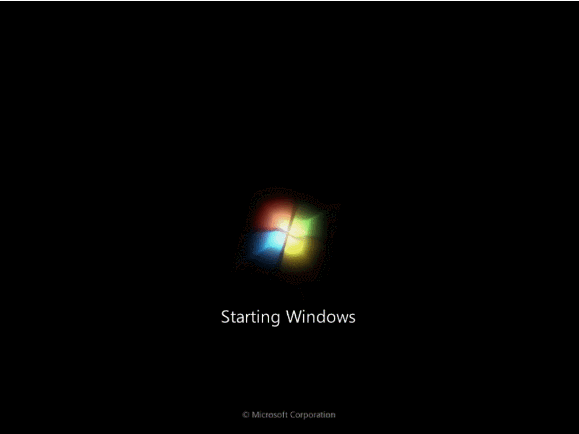

Altay Grub2fm + Ventoy Multiboot V8.4 2020
in MultiBoot Sistemler
Posted
I can't see the picture.
maybe you should run git submodule update