-
Posts
291 -
Joined
-
Days Won
3
Content Type
Profiles
Forums
Calendar
Posts posted by disc2019
-
-
@Yukira99 A Script to Debloat Android Packages without need of Root :
-
20 minutes ago, forjest said:
Allocate hard disk space for linux over the Windows operating system, and allocate "50-100 gb" according to how much space is available. This area will be installed on this disk area by selecting it in the linux installation. No need to do anything else. Since the Grub boot loader will be loaded in the Linux installation, the operating system selection screen appears on the operating systems through this menu and the desired system is switched. This is how I set up and use systems myself. Wherever you get stuck, ask here and we'll try to help.
Yes Sir i always do the same on my personal computer

-
 2
2
-
-
33 minutes ago, Evolutionn said:
disc2019 thank you for your help
remove the firewall, stop the firewall in windows 10 11 services, turn it off, I want to disable it, I'm looking for a script reg file, thank you for your attention
Thanks to you too my dear friend for catching my english language comments flawlessly

Thanks to TR_by Sir for sharing his tool too

(Pl Stay Blessed Happy & Healthy)
-
 2
2
-
 1
1
-
-
disable services for firewall : mpssvc , mpsdrv & bfe > there you go without windows defender firewall. be sure to have an external firewall ready & installed before plus cross check if it is working in a statefull state on your OS.
1st Edit : After disabling WD firewall & its dependent services you will face many applications not running & error at execution. try at your own risk.
2nd Edit : Script to remove M$ Edge Chromium from your win10 or w11 os :
https://github.com/abbodi1406/WHD/blob/master/scripts/UninstallAllEdgeChromium.zip
-
 1
1
-
-
1 hour ago, TR_by said:
Thank you sir for sharing your tool . Nice

This way user have the choice to use any tool shared for his query. Thanks a Lot

-
 1
1
-
-
13 minutes ago, mephistooo2 said:
Thank you for your good will.
No need to compare softwares.
It causes developer wars which I don't like.
Thanks to you always Master for creating awesome tools for us.
Edited my previous comment

-
 1
1
-
-
14 hours ago, Evolutionn said:
windows sürümleri olarak defender gereksiz windows 10 11 sürümleri olsun tamamen defenderi silen izi kalmayan komut cmd bat dosyası varmı
https://github.com/St1ckys/Stuff/blob/main/Windows.10.Defender_Uninstall.ps1
baktım sonu bat mı olcak
windows format sonrası defenderi tamamen silmek istiyorum
yardımcı olacak arkadaşlar varmı
pl wait some days for me to share my own latest $OEM$ pack with all descriptions it does at user end so that user can achieve the most barebone OS for his or her machine in final.
| Run this bat script with Trusted Installer rights |
Quote@echo off Powershell -EP Bypass -MTA -NOL -NONI -NOP -C "Write-Host 'Removing Defender Permanently' -EA SilentlyContinue -ForegroundColor Green -Verbose" Powershell -EP Bypass -MTA -NOL -NONI -NOP -C "Set-ItemProperty -Path 'HKLM:SOFTWARE\Microsoft\Windows\CurrentVersion\Component Based Servicing\Packages\*Windows-Defender*' -Name Visibility -Value 1 -Force -EA SilentlyContinue -Verbose" Powershell -C "Remove-Item -Path 'HKLM:\SOFTWARE\Microsoft\Windows\CurrentVersion\Component Based Servicing\Packages\*Windows-Defender*' -Include *Owner* -Recurse -Force -EA SilentlyContinue -Verbose" Powershell -C "Get-ChildItem -Path 'HKLM:\SOFTWARE\Microsoft\Windows\CurrentVersion\Component Based Servicing\Packages\*Windows-Defender*' -Name | ForEach-Object {dism /online /remove-package /PackageName:$_ /NoRestart}"it results in leftovers but to permanently disable defender here is reg file i am sharing :
| execute this reg file with trusted installer rights |
QuoteWindows Registry Editor Version 5.00 [HKLM\SYSTEM\ControlSet001\Services\MsSecFlt] "Start"=dword:00000004 [HKLM\SYSTEM\ControlSet001\Services\Sense] "Start"=dword:00000004 [HKLM\SYSTEM\ControlSet001\Services\WdBoot] "Start"=dword:00000004 "HKLM\SYSTEM\ControlSet001\Services\WdFilter] "Start"=dword:00000004 "HKLM\SYSTEM\ControlSet001\Services\WdNisDrv] "Start"=dword:00000004 "HKLM\SYSTEM\ControlSet001\Services\WdNisSvc] "Start"=dword:00000004 "HKLM\SYSTEM\ControlSet001\Services\WinDefend] "Start"=dword:00000004 "HKLM\SYSTEM\ControlSet001\Services\wscsvc] "Start"=dword:00000004 "HKLM\SYSTEM\ControlSet001\Services\SecurityHealthService] "Start"=dword:00000004 [HKLM\SYSTEM\CurrentControlSet\Services\MsSecFlt] "Start"=dword:00000004 [HKLM\SYSTEM\CurrentControlSet\Services\Sense] "Start"=dword:00000004 [HKLM\SYSTEM\CurrentControlSet\Services\WdBoot] "Start"=dword:00000004 [HKLM\SYSTEM\CurrentControlSet\Services\WdFilter] "Start"=dword:00000004 [HKLM\SYSTEM\CurrentControlSet\Services\WdNisDrv] "Start"=dword:00000004 [HKLM\SYSTEM\CurrentControlSet\Services\WdNisSvc] "Start"=dword:00000004 [HKLM\SYSTEM\CurrentControlSet\Services\WinDefend] "Start"=dword:00000004 [HKLM\SYSTEM\CurrentControlSet\Services\wscsvc] "Start"=dword:00000004 [HKLM\SYSTEM\CurrentControlSet\Services\SecurityHealthService] "Start"=dword:00000004 [HKEY_LOCAL_MACHINE\SOFTWARE\Policies\Microsoft\Windows Defender] "PUAProtection"=dword:00000000 "RandomizeScheduleTaskTimes"=dword:00000000 "ServiceKeepAlive"=dword:00000000 "DisableAntiSpyware"=dword:00000001 [HKEY_LOCAL_MACHINE\SOFTWARE\Policies\Microsoft\Windows Defender\Exclusions] "DisableAutoExclusions"=dword:00000001 [HKEY_LOCAL_MACHINE\SOFTWARE\Policies\Microsoft\Windows Defender\MpEngine] "MpEnablePus"=dword:00000000 [HKEY_LOCAL_MACHINE\SOFTWARE\Policies\Microsoft\Windows Defender\Quarantine] "LocalSettingOverridePurgeItemsAfterDelay"=dword:00000000 "PurgeItemsAfterDelay"=dword:00000000 [HKEY_LOCAL_MACHINE\SOFTWARE\Policies\Microsoft\Windows Defender\Real-Time Protection] "DisableBehaviorMonitoring"=dword:00000001 "DisableIOAVProtection"=dword:00000001 "DisableOnAccessProtection"=dword:00000001 "DisableRoutinelyTakingAction"=dword:00000001 "DisableScanOnRealtimeEnable"=dword:00000001 "DisableScriptScanning"=dword:00000001 "DisableRawWriteNotification"=dword:00000001 "DisableRealtimeMonitoring"=dword:00000001 [HKEY_LOCAL_MACHINE\SOFTWARE\Policies\Microsoft\Windows Defender\Remediation] "Scan_ScheduleDay"=dword:00000008 "Scan_ScheduleTime"=dword:00000000 [HKEY_LOCAL_MACHINE\SOFTWARE\Policies\Microsoft\Windows Defender\Reporting] "AdditionalActionTimeOut"=dword:00000000 "CriticalFailureTimeOut"=dword:00000000 "DisableGenericRePorts"=dword:00000001 "NonCriticalTimeOut"=dword:00000000 "DisableEnhancedNotifications"=dword:00000001 [HKEY_LOCAL_MACHINE\SOFTWARE\Policies\Microsoft\Windows Defender\Scan] "AvgCPULoadFactor"=dword:00000005 "DisableArchiveScanning"=dword:00000001 "DisableCatchupFullScan"=dword:00000001 "DisableCatchupQuickScan"=dword:00000001 "DisableRemovableDriveScanning"=dword:00000001 "DisableRestorePoint"=dword:00000001 "DisableScanningMappedNetworkDrivesForFullScan"=dword:00000001 "DisableScanningNetworkFiles"=dword:00000001 "PurgeItemsAfterDelay"=dword:00000000 "ScanOnlyIfIdle"=dword:00000000 "ScanParameters"=dword:00000000 "ScheduleDay"=dword:00000008 "ScheduleTime"=dword:00000000 [HKEY_LOCAL_MACHINE\SOFTWARE\Policies\Microsoft\Windows Defender\Signature Updates] "DisableUpdateOnStartupWithoutEngine"=dword:00000001 "ScheduleDay"=dword:00000008 "ScheduleTime"=dword:00000000 "SignatureUpdateCatchupInterval"=dword:00000000 "DisableScanOnUpdate"=dword:00000001 "DisableScheduledSignatureUpdateOnBattery"=dword:00000001 "RealtimeSignatureDelivery"=dword:00000000 "UpdateOnStartUp"=dword:00000000 "FallbackOrder"="0" [HKEY_LOCAL_MACHINE\SOFTWARE\Policies\Microsoft\Windows Defender\SmartScreen] "ConfigureAppInstallControl"="Anywhere" "ConfigureAppInstallControlEnabled"=dword:00000001 [HKEY_LOCAL_MACHINE\SOFTWARE\Policies\Microsoft\Windows Defender\SpyNet] "DisableBlockAtFirstSeen"=dword:00000001 "LocalSettingOverrideSpynetReporting"=dword:00000000 "SpyNetReportingLocation"=hex(7):30,00,00,00,00,00 "SpynetReporting"=dword:00000000 "SubmitSamplesConsent"=dword:00000002 [HKEY_LOCAL_MACHINE\SOFTWARE\Policies\Microsoft\Windows Defender\UX Configuration] "Notification_Suppress"=dword:00000001 "UILockdown"=dword:00000000 [HKEY_LOCAL_MACHINE\SOFTWARE\Microsoft\Windows Defender] "DisableAntiSpyware"=dword:00000001 "DisableAntiVirus"=dword:00000001 [HKEY_LOCAL_MACHINE\SOFTWARE\Microsoft\Windows Defender\Features] "TamperProtection"=dword:00000004 "TamperProtectionSource"=dword:00000002 [HKEY_LOCAL_MACHINE\SOFTWARE\Microsoft\Windows Defender\Signature Updates] "DisableDefaultSigs"=dword:00000000 "FirstAuGracePeriod"=dword:00000000 [HKEY_LOCAL_MACHINE\SOFTWARE\Microsoft\Windows Defender\Spynet] "SpyNetReporting"=dword:00000000 "SubmitSamplesConsent"=dword:00000002 [HKEY_LOCAL_MACHINE\SOFTWARE\Microsoft\Windows Defender\UX Configuration] "DisablePrivacyMode"=dword:00000001 "Notification_Suppress"=dword:00000001 "UILockdown"=dword:00000000 [HKEY_LOCAL_MACHINE\SOFTWARE\Policies\Microsoft\Windows\System] "EnableSmartScreen"=dword:00000000 [HKEY_LOCAL_MACHINE\SOFTWARE\Policies\Microsoft\MicrosoftEdge\PhishingFilter] "EnabledV9"=dword:00000000 [HKEY_LOCAL_MACHINE\SOFTWARE\Policies\Microsoft\MicrosoftEdge\PhishingFilter] "PreventOverride"=dword:00000000 [HKEY_CURRENT_USER\SOFTWARE\Microsoft\Speech_OneCore\Settings\OnlineSpeechPrivacy] "HasAccepted"=dword:00000000 [HKEY_CURRENT_USER\SOFTWARE\Microsoft\Speech_OneCore\Settings\VoiceActivation\UserPreferenceForAllApps] "AgentActivationEnabled"=dword:00000000 [HKEY_CURRENT_USER\SOFTWARE\Microsoft\Speech_OneCore\Settings\VoiceActivation\UserPreferenceForAllApps] "AgentActivationOnLockScreenEnabled"=dword:00000000
Special Note : After using any of script pl dont ever try to update your os via any method cuz it will result in error as you are removing or tweaking hardcored system components from your OS
Stay Blessed Happy & Healthy Always

-
 2
2
-
 1
1
-
-
my dear friend we already have fantastic awesome @mephistooo2 script which work flawlessly in any scenario

-
 1
1
-
-
10 hours ago, Alphonso_Elric said:
I am generally in favor of leaving the components in their original form, but of course this is also conceivable. Thanks brother, let's think about it.

I'm generally in favor of leaving the components in their original form, but of course that's also conceivable. Thanks bro, let's think about it

Hmm brother image is a captured screenshot from my system

| Stay Blessed Happy & Healthy Always |
-
-
15 minutes ago, SON_VATAN said:
Friends, do not update the modified systems, turn off the update because when you try to update, most of the settings will return to the original or try to return in this way, and when it cannot find the missing, deleted or disabled components, the pc starts to go wrong.
You are absolutely correct my dear friend

-
 1
1
-
 1
1
-
-
i can & have removed defender 100 % permanently from win10 11 wim many times with my own $OEM$ pack scripts

Hint : st1ckys github repo

https://github.com/St1ckys/Stuff/blob/main/Windows.10.Defender_Uninstall.ps1
-
 2
2
-
 2
2
-
-
yes you can do your work via PE Build (preinstalled environment) of any OS on your hardware with preconfigured settings you need .
this will be the best of the best you can do
 awesome reply .
awesome reply .
Edit : i always choose Custom Preconfigured Win10FE build from 1909 ISO as base for my misc work & it never let me down in any way

-
 1
1
-
-
1 minute ago, mmorcali3 said:
there is no defender. on the contrary, i want to include it in the system
ok . i dont have any solution for this as mostly libraries are tightly restricted one to OS which i think are removed hence theres no way to restore permanently removed defender to a system.
best way is to re setup os from a fresh downloaded M$ iso of yours choice.
but but
if you love to use this current installed OS in future then make a image backup via macrium reflect free edition so that it can be restored after your secnario query is completed.
-
Do you want to permanently disable defender on win10 build Nov 2018 version 17763.xxxx or want to remove it or ?
is it LTSC2019 or PRO 1809 17763.xxxx.
-
 1
1
-
-
| i sleep well into grave | graveyard is the best place to sleep tight | dont expect me any far | 😉
Hi from Shadow
-
This SamDrivers 22.5 is found the best for my scenario's of driver installation to all old machines , new efi machines as well laptaps too . Thaks a lot lot to SamDrivers team too for there great work & releasing this version specially. every previous issue at my side regarding drivers resolved in this build.
i must say this build of samdrivers must be a handy tool for all technicians, pro, enth's in there usb & be used to install or update drivers for any machine driven by any M$ OS starting XP till latest uptodate 11.
-
 1
1
-
-
We can’t connect to the server at player.simplecast.com
i got warning testing at my side so i cant help with downloading teachable media file.
-
2 hours ago, AdemYakups said:
The state already monitors those it suspects, this is normal.
But if I knew that he is watching me now that he can watch, then nothing will notice.
Turkish intelligence is very powerful and its roots go back thousands of years, they operate all over the world, if they are watching me or someone else, they have a justifiable reason.
In addition, now android and apple products are already watching every user, especially windows, of course. You shouldn't be too tired

NSA can monitor anyone without any justification fyki.
no you cant cross check whether they are watching you or not via ny digital means even if you too are a part of NSA. its always for special monitoring team which is very very confidential in any means.
yes all National intelligence Agencies are working collaboratively to cross counter terrorism or any of there sleeper slaves.
Your in addition POV doesnt matter for the topic we are discussing here on board

Edit : For Mobiles part you addressed they can get "IPDR" from Mobile Service Provider or "TDR without any Legal Notice to ISP only if ISP deny there request for legal IPDR records or for god sake i dont want to discuss "Hidden Encrypted Dummy" script where suspect or accused see boxes or questionmarks in there msg or email which got auto deleted by itself after sms app is executed without any consent to suspect but these days terrorists become very clever they are using GMR based handhelds if you are known about "GMR-1 & GMR-2"
M$ & Google spy for many factors 1st major factor is Government if you can analyse what i am saying . thats it only i can say nothing else.
Stay Happy & Healthy | Do good for Nation Always
-
2 minutes ago, AdemYakups said:
If our intelligence is watching and listening, then my life will be sacrificed, it's okay for me, after all, we do not hide from our own intelligence from our own state.
But I wouldn't want anyone other than the state to watch it.
By the way, I haven't been checking this for a long time, maybe 10 years.
good, I checked it. Anyway, for now, no one is watching us except MS and kasper.
yes it will be ok for any user for there National Security Agency to watch there activities time by time but not continuesly.
continuesly in the sense means the user is deffinately a Suspected in there eyes

-
 1
1
-
-
5 minutes ago, deli_petro06 said:
I'm not saying this. There was a person on the forum who wrote that it was hidden The part you quoted is just a joke.

ok if its a Joke . May God Bless you

-
 1
1
-
-
4 hours ago, deli_petro06 said:
THIS SYSTEM IS VERY SECRET, EXTREMELY SECRET, I HAVE CONTROLLED THIS PC, EVEN THE FBI CANNOT FIND
not a challenging matter even for Law Enforcement Agencies to monitor any system via users online identity [IP address] plus Physical Address of a Network Interface Card [MAC Address] . i hope you must correct this . Pl dont challenge Intelligence Agency of a Nation . Nothing is impossible for them in digital terms

Nobody knows how many Intelligence agencies are monitoring online world via there confidential tools

Edit : Yes you can laugh on my comment but dont get separated into there eyes so that they will have an eye on you every single second . i again hope you got my comment in a crystal clear way afterall you are not a Suspect or an Accused in there eyes but such comment in online world will create problems in your daily computing with very less speeds plus your own ISP watching you too.
-
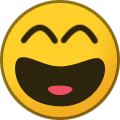 1
1
-
-
2 hours ago, ibrahimunaLife said:
New and updated versions of idm do not allow such video downloads due to an event called a protection system - for example, sites such as netflix, udemy. I can't remember where I read it but if I find it I'll add it here. Downloads were made with old versions of IDM or such programs 5-10 years ago. Looking forward to the weekend to try it. If you've experienced it before and if it works, I'd appreciate it if you let me know.

Absolutely correct Sir

-
Pl be very very carefull while cleaning processor socket on mobo . pl use pure alcohol 99.9% or most purest form of white petrol & pl pl dont ever try to touch those pins via any material of even your own fingers or else will result is a damaged motherboard which cant be repaired at any cost .
i did this when i was arround 21 yrs old which caused complete mobo replacement at my side.
i only apply 2 drops of thermal paste on processor & fix it . i always cross check thermal paste on processor every 2-3 yrs when i clean whole system and clean processor with smart processor wipe cloth then again apply 2 drops to it & apply processor lock. i did this without removing processor from mobo which is the safest way.
-
 1
1
-




Duckduckgo Kullanıcılarına Microsoft şoku
in Teknoloji Haberleri
Posted · Edited by disc2019
@Yukira99 my dear friend you can easily add android packages name in script to remove them from "default user 0 or android system" without any need to root your device.
you just have to put three android SDK platform files ie adb.exe & its 2 usb dependencies next to script & run it . result will be removed android packages from your device after its rebooted when script finished.
or if you dont know how to use that script then you can simply use "Universal Android Debloater GUI" https://github.com/0x192/universal-android-debloater/releases here also you need Android sdk platform files next to executable .
Link to download always latest Android SDK Platform Tools for windows : https://dl.google.com/android/repository/platform-tools-latest-windows.zip
Link to download always latest Android SDK Platform Tools for linux : https://dl.google.com/android/repository/platform-tools-latest-linux.zip