Gui'yi Taskbardan Gizlemek Nasıl Oluyor ?
-
Similar Content
-
By Cyph3r
1- Shift + Click ; Görev çubuğunda açık olan bir uygulamaya shift'e basarak tıkladığınızda uygulamanın yeni bir kopyasını açabilirsiniz. Tabi bu çoklu pencerede çalışan uygulamalar için geçerli. Chrome vs. gibi
2- Shift + Ctrl + Click ; Görev çubuğunda açık olan yada görev çubuğuna tutturulmuş olan bir uygulamaya Shift + Ctrl basıp fare ile tıklanığınızda uygulamanın bir kopyasını yönetici olarak açabilirsiniz.
3- Shift + Sağ Click ; Görev çubuğundaki açık olan bir uygulamaya Shift'e basıp fare ile sağ tıkladığınızda eski stil "kapat, simge durumuna küçült..." işlemlerinin olduğu pencereye ulaşabilirsiniz.
4- Ctrl + Click ; Görev çubuğunda grup olarak açık bulunan bir uygulamaya Ctrl tuşuna basıp fare ile sol tıkladığınızda gruptaki pencereler arasında sırayla geçiş yapabilirsiniz.
Ek olarak birkaç masaüstü kısayolu.
Win + Ctrl + D: Yeni bir sanal masaüstü oluşturur.
Win + Ctrl + F4: Mevcut sanal masaüstünü kapatır
Win + Ctrl + Right: Oluşturulan birden çok sanal masaüstü arasında sağa doğru geçiş yapar
Win + Ctrl + Left: Oluşturulan birden çok sanal masaüstü arasında sola doğru geçiş yapar
Win + Tab: Oluşturulan tüm masaüstleri ve bunlarda açık olan uygulamaları önizleyebileceğiniz bir arayüz açar.
-
-
Recently Browsing 0 members
No registered users viewing this page.


Recommended Posts
Join the conversation
You can post now and register later. If you have an account, sign in now to post with your account.
Note: Your post will require moderator approval before it will be visible.