-
Posts
885 -
Joined
-
Last visited
Content Type
Profiles
Forums
Calendar
Everything posted by CaVeLL
-
İngilizceniz iyi değilse Bu Programı Neden Türkçe Kullanımıyorsunuz MEnülerde Language Şeçeneğine Gidin Ordanda Turkihi Seçin, Pogram Kendini Yeniden Başlatacak ve Türkçe Olacaktır
-
Şifre Paketin içinde Mevcut..! Ama Ben yine Burdanda Vereyim : WinTools.net Professional 9.0.0 için Serial: Serial 1: 3307609596-104H3937BS5W3MR veya Serial 2: 3602550386-197H3937BS5W3MR Saygıarımla...
-
WinTools.net Professional 9.0.0 WinTools.net sistem performansını artırmayı amaçlayan bir program. Programla bilgisayarınıza dışardan yüklenen dosyaları, registry'deki geçersiz kayıtları silebilirsiniz. Ayrıca başlangıçla açılan dosyaları kolaylıkla ayarlayabilir, bellek kullanımını görüntüleyebilir, ihtiyacınıza uygun sistem ayarlarına kolaylıkla kavuşabilirsiniz. Kısa kısa özelliklerden bahsedelim. WinTools.net: Clean Uninstaller Sildiğiniz programlardan arta kalan dosyaları, geçici dosyaları ve uzun süre kullanmadığınız dosyaları WinTools.net ile kolaylıkla temizleyebilirsiniz. Ayrıca programları yükleme sürecindeyken kontrol edebilir, hangi dosyaların yüklendiğini ve registry'de hangi değişikliklerin yapıldığını görebilirsiniz. WinTools.net: Scan Files Bazı programlar çalışırken hafızada bazı geçici dosyalar bırakırlar ve bu dosyalar genellikle silinmez. Bu durum sisteminizde yavaşlamaya yol açabilir. WinTools.net sayesinde bilgisayarınızdaki geçici ve gereksiz dosyaları kolaylıkla bulup silebilir, böylece sistem hızını artırmanın yanında harddiskte daha fazla boş alana sahip olabilirsiniz. WinTools.net: StartUp Manager Birçok program yüklendikten sonra registry'ye key atarak başlangıçta o yüklenen programın başlamasını sağlar, fakat bu durum bir süre sonra belleğin fazla kullanılmasına bağlı olarak sistem hızının düşmesine yol açabilir. Bu program sayesinde başlangıçta açılan programları kaldırabilir ya da başka programların açılmasını sağlayabilirsiniz. WinTools.net: Tweak UI Bu araçla sistem güvenliği ve kapasitesi ile ilgili ek ayarlar yapabilirsiniz. Bu ayarları 6 grupta inceleyebiliriz. Global: Sistem dosyalarıyla ve registry ayarlarıyla ilgili değişiklikler <li>Desktop: Masaüstüyle ilgili değişiklikler <li>System: Sistem ve donanımla ilgili değişiklikler <li>StartMenu: Başlat menüsü arayüzüyle ilgili değişiklikler <li>Security: Sistem güvenliği ile ilgili değişiklikler <li>Ctrl Panel: Sistem yönetimi için kullanılan bar'larla (Çubuklar) ilgili değişikler WinTools.net: Net Tweaker Aynı bağlantı hızına sahip iki bilgisayarda farklı hızlarda veri transferini gerçekleştirmek mümkün. Net Tweaker ile bağlantı ayarlarınızı değiştirerek bağlantınızı daha stabil hale getirebilir, bağlantı hızınızı artırabilirsiniz. WinTools.net: The Privacy Bilgisayarınızda yaptıklarınız sistem tarafından "Geçmiş (History)" adı altında kaydedilir (Hangi ve ne içerikli siteleri ziyaret ettiniz, hangi belgeleri açtınız, hangi programları indirdiniz vs) ve herhangi biri bilgisayarınızı açtığında bu bilgilere kolaylıkla erişebilir. Bunun yanında bu dosyalar harddiskinizde gereksiz olarak yer kaplar. Bu araç sayesinde bu gereksiz dosyaları sisteminizden rahatça kaldırabilir ve sisteminizin performansını artırabilirsiniz. WinTools.net: Memory Booster Bu araç ile bellek kullanımını görüntüleyebilir ve belleği daha iyi performans için optimize edebilirsiniz. Bu araç özellikle belleği fazlaca kullanan programlar için kullanılabilir. Professional sürümle Classic sürüm arasındaki farklar: Professional sürüm ek olarak "Net Tweaker" ve "The Privacy" araçlarını içermektedir. Bunun yanında "TweakUI" aracındaki "System Info" penceresinde ek veriler bulunmaktadır. Download : http://rapidshare.com/files/77897706/wintools.net.professional.v9.0.0.incl.serial.rar veya http://depositfiles.com/files/2779652 Şifre : www.2baksa.net
-
Klasör Şifreleme...! istediğin Klasörü Şifreleyebiliyorsunuz..! Şifrelediğiniz Klasör Şöyle Görünüyor.. Açmaya Kalktığınız ise Sizden Sifre istiyor : Aynı Programı c-ronaldo adlı üyemiz Türkçeleştirmişti : http://www.tnctr.com/index.php?showtopic=40615
-
FLV Player 2.0 build 22 Yukardaki Programın Reklamsız ve Kurulumsuz Son Hali..Yani Portable.... FLV Player is a standalone utility to play Adobe Flash Video (FLV) files with. FLV Player is compatible with Windows 2000, XP and Vista. FLV Player supports both local and internet streaming content, has fullscreen mode and, best of all, it is free. Frequently Asked Questions How do I open a file in FLV Player? - There’s a number of ways to open a file in FLV Player: Press [CTRL-O] Press [CTRL-V] to paste an URL to a remote file or stream Click the ‘eject’ button below the play button Drag and drop a file onto the FLV Player window Can I open multiple file with FLV Player? - Yes, just drag and drop a number of files onto an the FLV Player window. Each file will then be opened in a seperate window. What keyboard shortcuts does FLV Player support? - FLV Player supports the following keyboard shortcuts: [SPACE] - toggle play/pause [CTRL-.] - zoom to 50% [CTRL-1] - zoom to 100% [CTRL-2] - zoom to 200% [CTRL-ENTER] - toggle fullscreen mode [ESC] - return from fullscreen mode [CTRL-O] - open file… [CTRL-V] - paste URL [CTRL-W] - close window When I enter fullscreen-mode, I cannot go back to normal mode! - This has to do with the speed of your computer’s CPU. If your computer is somewhat older, fullscreen mode can consume too much CPU resources for FLV Player to be able to detect pressing the [ESC] key. If this new version of FLV Player is giving you troubles, you can try reverting to the previous version. I have notified Screentime, the creator of mProjector (the tool I use to convert my Flash file into a Windows standalone executable) of this issue, I hope they are able to fix this soon! Is there a Mac version of FLV Player available? - No, for Mac users I highly recommend the excellent free Quicktime component Perian . Perian allows you to play FLV files (amongst other formats) within the Quicktime player on your Mac. Download : 1.48 MB http://rapidshare.com/files/68248974/FLVPlayer2.0.rar.html Şifre : www.tnctr.com
-
Bunlar Hala BETA.. www.live.com ' da Hala Beta Olarak Geçiyor.. Hernekadar Beta Yazmasada Programın infosunda.. Burda MSN 8.5 den Farklı Yeni Özellikler ve Programlarda Var.. Detay için : http://get.live.com/wl/desktop http://get.live.com/wl/config_desktop Download için : http://g.live.com/1rebeta/tr-tr/WLInstaller.exe
-
ilk Zamanlar Bende Sizler Gibi Düşünüyordum ama Artık Onlarada Hak Veriyorum Aslında O Kadarda Zor Değil Ne işe Yaradıklarını Öğrenmek.... Mesela Bu Programın ismi Ne..! : "Flash Banner Creator" Programın ismini Kopyala ve Googla Git Yağıştır..Eğer Aradığın Tümcenin Başına ve Sonuna " Koyarsan Daha Kesin Sonuçlar Alırsın..! EnAzından 1 Cümlecikte Olsa Program Hakkında Türkçe Bir Metin Bulurusun Googleda.. Veya inndir.com, downloadarsivi.com, tamindir.com vb.. Sitelere Giderek Oralardada istediğin Programı Aratabilir ve Kısada Olsa Ne işe Yaradığını Bulabilirsin.. Mesela Googlede "Flash Banner Creator" Aratırsak : [google=Flash Banner Creator]"Flash Banner Creator"[/google] Çıkan Sonuçlardan işimize Yarayacak Kadar Kısa Bir Metin Gözüküyor..!
-
2. Sorunun Cevabı : Serial Kurulum Esnasında Giriliyor Hatırladığım Kadarı ile, Programı Tamamen Kaldır Yeniden Kur Bakalım.. Kurulum Aşamasında Seriali Girmen Gereken Bir Kutucuk Olması Lazım.. 3.Sorunun Cevabı Aşağıda: http://www.tnctr.com/index.php?s=&showtopic=3421&view=findpost&p=50320
-
Öncelikle Teşekkürler... EnÇok Kullandığım ScrrenShot Programı... Şimdiye Kadar @yerdenizden Arkadaşımızın Yaptığı 5.6 Sürümünü Kullanıyordum, Artık Seninkini Kullanacağım.. haa Bu Arada Bulamadım Demişsin Gerçi ama Keşke Aynı Konu Başlığı Altına Açsaydın.. Yönetici Arkadaşlar Birleştirseler iyi Olur. http://www.tnctr.com/index.php?showtopic=18189
-
Mevcut Keygenler Yeni Sürümde Çalışmıyor.. Eskiden FineReader v8 i Aktifleştirebiliyordum...Şimdi Başka Birbilgisayardayım, Sitesinden FineReader 8 i indirdim ama Mevcut Keygenlerin Ürettiği Şifreyi Kabul Etmiyor, Geçersiz Aktivasyon Kodu Girdiniz Diyor.. Eski Sürüm FineReader 8.0.0.706 , Yeni Sürüm 8.0.0.1126 ve Mevcut Keygenler Çalışmıyor Maalesef Acep Varmıdır Yeni Keygen vs.. !? ____________ EDİT : Yaptığım Araştırmalarda KEYGEN Bulamadım ama PATCH Buldum ve Çalışıyor http://rapidshare.com/files/57881673/ABBYY.FineReader.8.xPro-Patch_TNCTR.exe.html
-
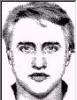
Taşınabilir Msn Live Messenger 2011-2012 Türkçe
CaVeLL replied to CriminaL's topic in Portable Programlar
yerdenizden Arkadaşımızın Verdiği Link ........sfx.exe Şeklinde, Sanırım Portableyi SFX Yaptığından Dolayı Rakamı Düşük, Ama Bukadar Olurmu Bilemem.. Yinede Cevabı Kendisinden Duymak (daha doğrusu okumak ) isterim..!? -
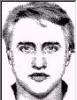
Taşınabilir Msn Live Messenger 2011-2012 Türkçe
CaVeLL replied to CriminaL's topic in Portable Programlar
Öncelikle iki Arkadaşımızda Teşekkürlerimi Sunuyorum.. ( yerdenizden & doruk101 ) Biri 14.3 MB Diğeri 39.3 MB..! Aradaki Bu Ciddi Farkın Nedenini Öğrenebilirmiyim..!? -
Bu Cümleyi Fözleri Japalı Tazabilirnisiniz.'?
-
Advanced Key and Mouse Recorder 2.7.0 Advanced Key and Mouse Recorder is designed to record and replay the keyboard and mouse activities for automating the plodding and repetitive tasks. You may utilize it to record and save mouse movements, mouse clicks, and keyboard keystrokes in any applications, such as a game, a painting application, a word processor and so on. When you need, you can replay the recorded activities for many times. I N S T A L L N O T E S 1.) Unpack and install 2.) Reboot when asked 3.) Make sure program isn't running on background 4.) Copy cracked file(s) over original(s) 5.) When asked for a serial insert any 24 char long string 6.) Enjoy! NOTE: Make sure you tick off automatic updates from options Crackledeikten Sonra Rastgele Bir Serial Girip Lisanslayabilirsiniz..Fakat Yukardaki Kurulum Bilgilerine Dikkat Ediniz..!? http://www.macro-expert.com/ Download : http://www.tnctr.com/s/?hOiB
-
Typing Master Pro 7 Eng 2006 Don Moy 646mw-37xu-hls-4pcnh47[/CODE]
-
Sothink SWF Catcher for IE -- Catch Flash movies from Internet Explorer 5.0+ Sothink SWF Catcher for IE is a free and useful extension to Internet Explorer that enables you to save multiple Flash based charts, presentations, e-cards, games and Flash movies at the same time. The small size allows embedding into IE by just adding a new button. With only a few clicks you can store all your favorite Flashes easily. Download : http://www2.sothink.com/download/swfcatcher_IE.zip Sothink SWF Catcher for Firefox 2.0 -- Save Flash movies from Firefox Sothink SWF Catcher for Firefox helps you saving multiple Flash based charts, presentations, e-cards, games and Flash movies in Firefox at the same time. The small size allows embedding into Firefox by just adding a new button. With only a few clicks you can store all your favorite Flashes easily. Download : http://www.sothink.com/product/swfcatcher/firefox/swfcatcher.xpi
-
CoffeeCup Flash Form Builder v.6.0 Retail You can also add images and backgrounds and customize your E-mail forms or surveys with color, fonts, borders and highlights. The software includes Buttons, Backgrounds, and XP Style Icons to get you started or use your own images to make unique business or personal Forms like never before. This is the easiest and fastest way to make Website Forms in the world ! . Download: http://www.filefactory.com/file/c4bd00/ Mirror: http://rapidshare.com/files/25711100/fo-ff60.zip Mirror: http://www.megaupload.com/?d=7LDA5F7T Addon/Info www.DayWarez.com
-
-
Spyware.Doctor.5.0.0.176 Spyware Doctor™ provides three-way spyware protection for your PC through real-time threat blocking, advanced system scanning and immunization against known browser infections. Spyware Doctor is a multi-award winning spyware removal utility that detects, removes and protects your PC from thousands of potential spyware, adware, Trojans, keyloggers, spybots and tracking threats. Protect your privacy and computing habits from prying eyes and virtual trespassers with the help of Spyware Doctor. Anti-virus software and firewalls do not fully protect your system against the majority of spyware and privacy threats. Because spyware is commonly bundled with software downloads, attached to e-mails, or transmitted through networks it can appear to be legitimate software, but once installed it can be nearly impossible to detect and remove without the help of a dedicated spyware removal tool like Spyware Doctor. Spyware Doctor has consistently been awarded Editors' Choice, by leading PC magazines and testing laboratories around the world, including United States, United Kingdom, Sweden, Germany and Australia. All current versions of Spyware Doctor have won Editors' Choice awards from PC Magazine in United States. In addition, after leading the market in 2005, Spyware Doctor was awarded the prestigious Best of the Year at the end of 2005. Spyware Doctor Tools: - Spyware & Adware Scanner Keylogger - Guard Popup - Blocker Phishing - Protector Real Time - Protection Browser - Guard Spyware Cookie - Guard Malware - Immunizer Spyware Doctor Features: * Detects and removes malware infections including spyware, adware, browser hijackers, Trojans, keyloggers, dialers and tracking cookies * Frequent Smart Updates to detect and guard against new infections as well as adding enhancements to Spyware Doctor * A wide range of sophisticated scanning tools including: --- A Hosts Scanner, which scans the Windows Hosts file for any mappings that may have been altered as a result of malware activities. --- A Browser Defaults, Favorites and ZoneMap Scanner, which determines if malware has altered your browser home page, favorites or has added any malicious sites to your Trusted Sites list. --- A Startup Scanner, which removes references to malicious programs that run at startup in the registry and Windows startup files, as well as malicious files in Windows startup locations. --- State-of-the-art scanning engines, including file scan, memory scan, registry scan, browser helper objects scan, cookie scan and much more. * The OnGuard feature, designed for continual protection against malware infections and associated activities on your computer --- A patent pending Keylogger Guard tool, which uses behavioral detection as opposed to signature-dependent methods to detect and block keylogger activities on your computer. --- An effective Browser Guard, which scans and removes unwanted Browser Extensions in addition to Browser Helper Objects. --- A powerful Immunizer tool to keep your browsing safe. --- An easy-to-use Popup Blocker. --- A Scheduler, to allow scheduling of a Quick Scan, Full Scan or Smart Update at specified times and intervals. --- A Site Guard tool (Anti-Phishing). --- A Process Guard tool, which prevents known malicious processes from running on your computer. --- A Startup Guard tool, which checks for and removes malicious files that attempt to run automatically on your system when Windows starts up. * Ability to quarantine and restore items that have been detected Spyware Doctor allows you to remove malware infections from your system that have been detected in a scan, or quarantine them into a contained area. The majority of infections that have been quarantined can be restored at a later time for example. You can customize Spyware Doctor to either remove or quarantine malware items fixed in a scan. Spyware Doctor 5.0 designed for Windows Vista™, XP and 2000 Download: http://rapidshare.com/files/24440485/Spyware.Doctor.5.0.0.176.REGISTERED.rar
-
New security check by ZoneAlarm for every site & application you download! New Tabbed downloading! Up to 400% faster downloads. Resume broken downloads! Preview files while you download. NEW and improved interface! Daily downloads recommended by DAP users! http://download.speedbit.com/dap85.exe[/CODE] En Beğendiğim Download Programının Yeni Sürümü Çıkmış... Buna Uygun Birşeyler Bulan Paylaşsın Lütfen Orda Free Yazdığına Bakmayın, BirSürü Kısıtlamaları Oluyo Premium Version Olmayınca..!
-
Bu Bir Keylogger Programı Olduğu için, Sisteminde Kurulu Olan Güncel Bir Antivirüs Programı, indirdiğin Dosyanın Zararlı Olabileceğini Düşünüp, indirmene izin Vermiyo Mesela Bende Nod32 Kurulu, ve Dediğin Gibi Bende indiremiyorum, ve Hatta Nodun Görevini Sonlandırmama Rağmen izin Vermiyo Kereta Ya Virüs Programını Tamamen Devre Dışı Bırakacaksın yada Virüs Programı Kurulu Olmayan Bir Cafaye Gidip, indirip, Flashına Atıp Eve Geri Döneceksin
-
Eğer Bu Mesajın Birinci Sayfasını Okusaydınız Cevabı Bulurdunuz.. Aynı Sorun ile Bende Karşılaştım ve Bulamadığım içinde Burda Sordum, Ama Burda Kimse Benim Soruma Cevap Varmek Zorunda Değil ki..! Bende Başka Forum Sitelerinde Konuyu Araştırdım ve Cözümü Buldum ve Burdaki Sorumu Editleyerek Cevap Verdim.. Fazla Uzakta Değil Hemen Bu Mesajın Birinci Sayfasında Boot Menu Hazırlayabilmeniz için NeYapmanız Gerektiği Yazıyo..Tarafımca Denenmiştir ve Kesinlikle Çalışıyor.. işte Link : http://www.tnctr.com/index.php?showtopic=3421&st=0&p=50320entry50320
-
Acronis.True.Image.Home.v10.0.4871 Programını Kurdum, C Sürücüsünün imagınıda Aldım.. Fakat BootableCD Oluşturma Özelliği Hata Veriyor.. Ne CD ye Yazdırıyor Nede ISO Oluşturuyor... SerkaN Arkadaşımızın Verdiği Acronis disk directory suite v. 10.0.2117 Programını indirdim ve Kurdum Ama Aynı Hata ile Karşılaştım... Windows Çökmemiş ise Programı Kullanarak Alınan Yedek Recovey Denilerek Geri Yükleme Yapılabilinir Fakat Sistem Tamamen Çöktüğünde Bootable CD ye ihtiyaç Olacaktır, Ama Nasıl...!? Karşılaştığım Hata Penceresi: ~~~~~~~~~~~~~~~~~~~~~~~~~~~~~~~~~~~~~~~~~~~~~~ EDİT: Başka Bir Forum Sitesinde Çözümü Buldum, Denedim ve işe Yarıyor.. Denetim masasında "bölge ve dil seçenekleri"ne giriyorsunuz, orada "standart ve biçimler"deki Türkçe'yi İngilizce (ABD İngilizcesi) yapıyorsunuz. O zaman bootable media builder çalışıyor. CD yi veya ISO yu oluşturduktan sonra ayarlarınızı geri Türkçe'ye alabilirsiniz....
-
FlashGet 1.81 ( Lastest version) Resim Türkçe, Dikkatimi Çekti FlashGet (formerly JetCar) is specifically designed to address two of the biggest problems when downloading files: Speed and management of downloaded files. If you've ever waited forever for your files to download from a slow connection, or been cut off mid-way through a download - or just can't keep track of your ever-growing downloads - FlashGet is for you. FlashGet can split downloaded files into sections, downloading each section simultaneously, for an increase in downloading speed from 100% to 500%. This, coupled with FlashGet's powerful and easy-to-use management features, helps you take control of your downloads like never before. FlashGet displays download progress in ranks of glittering dots, but its acceleration is not as pronounced as most. Its inability to start a download without confirmation makes for slow starts. We ran into difficulty locating configuration settings, a problem aggravated by a help system that apparently belongs to an earlier version. Nonetheless, the software managed and categorized our sample downloads efficiently. FlashGet supports over 30 languages! * Speed: FlashGet can automatically split files into sections or splits, and download each split simultaneously. Multiple connections are opened to each file, and the result is the the most efficient exploitation of the bandwidth available. Whatever your connection, FlashGet makes sure all of the bandwidth is utilized. Difficult, slow downloads that normally take ages are handled with ease. Download times are drastically reduced. * Management: FlashGet is capable of creating unlimited numbers of categories for your files. Download jobs can be placed in specifically-named categories for quick and easy access. The powerful and easy-to-use management features in FlashGet help you take control of your downloads easily. FlashGet Highlights: - Speed. The ability to split files into up to 10 parts, with each part downloading simultaneously. Up to 8 different simultaneous download jobs. FlashGet just might be the fastest download software around! - Organize. Categorize files with FlashGet's integrated & simple-yet-powerful file management features before your files engulf you! - Mirror search. Automatically search for the fastest server available for the fastest possible downloads. - Automatically have FlashGet dial up, hang up & shut down the computer when you're not around! - Schedule to download files whenever you feel! Whether it's while you snooze or during off-peak periods, certain times each weekday, weekend or whatever. The choice is yours! - Manage your copious downloaded files with FlashGet's simple yet powerful user interface. Automate your FlashGet downloads with a browser click! Supports Internet Explorer, Netscape and Opera* web browsers. *with freely downloadable plug-in. - Superior ease-of-use. FlashGet's interface is logical, integrated, informative and customizable. Queue your downloads with FlashGet's logical queuing system. - Control the download speed limit so that downloading files doesn't interfere with your web browsing! - Easily see any aspect of your downloads at a glance. Whether it be server status messages, monitoring splits, amount downloaded, time left...whatever! No excessive clicking into multiple open windows to see what's going on! - Customize the the FlashGet toolbar and user interface, including the Graph and log window colors. Support for proxy servers for maximum downloading flexibility. - Speak your language with FlashGet's auto-select language capabilities (20+ selectable languages available). - Check for FlashGet updates from within FlashGet. - Monitor your download progress, server status messages and download splits graphically with the easiest, most functional user interface around! - BT. BitTorrent files download support! - Vista. Compatible with Vista + much, much more! Changes in FlashGet Version 1.81 (2007.1.15): New Feature for V1.81: 1. To optimize download experience after 99% download 2. To support WMV MP3 RM detection 3. To optimize BT download and support protocol encryption 4 To support flashget:// protocol Bug fixed list for V1.81: 1. To fix Repeating of Finished Download 2. To fix No Response of FlashGet V1.80 After Finished Download 3. To fix BHO Crashes on IE7、WIN2003、Vista 4. Other bug fixed Homepage - http://www.amazesoft.com/[/CODE] [b][color=#663366]http://rapidshare.com/files/11801454/FlashGet_1.81_softarchive.net.rar[/color][/b] [b][color=#CC0000]Pass [/color]: www.softarchive.net [/b]
-
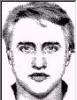
Adobe Audition CC 2020 - 2021 -2023 (x64) Multilingual
CaVeLL replied to C@NgO's topic in Program-Appz
Butür Mesajlara Hep Şaşmışımdır..!? 1.) Yukarda Programın EnSon Sürümü "Adobe Audition v2.0" Verilmiş, Ama "wildwachsend" Arkadaşımız Daha Eski Sürümü Olan "Adobe Audition 1.5" Versiyonlusunu Göndermiş..! 2.) Hadi Bu Neyse, Paylaşım Paylaşımdır... Hem Belkide Birilerine 1.5 i Yarıyordur..Vatandaş 1.5 i Daha Rahat Kullanıyordur, 1.5'e Aşıktır vs...... Mesajın EnAcı Tarafı Kanaatimce Copy/Paste işlemindeki Basitlik...! Bu Demekki, Arkadaşım Kopyalayıp Yapıştırdığı Bilgiyi Hiç Okumamış,Bakmamış,İncelememiş,İndirmemiş vs...Başka Bir Forumdan (Vbluettin) incelenmeden Linklerin Gerçek URL leri Kontrol Edilmeden vs... Paylaşım Yapılmış...! Burdaki Bütün Oklar "wildwachsend" Arkadaşımızı Göstermiyo Aslında... Aynı hatayı Yapan BirÇok Arkadaşımız Var... Biraz Daha Dikkat Edilmesini istirham Ediyorum Bütün TNC lilerden.... Sonuçta TNC nin ve TNC de Olmamızın Amacı Belli, Amaç ile Aracı Karışırmamak Dileğiyle.......


