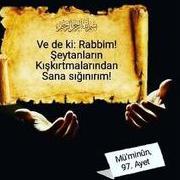Search the Community
Showing results for tags 'windows'.
-
Msdl GUI Msdl GUI uygulaması https://msdl.gravesoft.dev/ sitesinin masaüstü uyglamasına çevrilmiş halidir. ISO dosyaları tamamen orjinal olarak microsoft sitesinden çekilir. Windows 11 , Windows 10 ve Windows 8.1 olarak 3 varyasyon yer alır ve microsoftun son yayınladığı kendi sunucundaki sürümü indirir Sürüm 1.1 Sabit apiUrl ve ProductList artık orijinal msdl deposundan çekiliyor, böylece her zaman güncel kalıyorlar. Proje açık kaynaklıdır. Linkten Releases kısmından son sürümü indirebilirsiniz. Github
-
SIW Technician 2024 v14.1.0417 Multilingual SIW Technician 2024 v14.1.0417 Multilingual TR | System Information for Windows SIW, bilgisayarınızı analiz eden ve sistem özellikleri ve ayarları hakkında ayrıntılı bilgi toplayan ve onu son derece anlaşılabilir bir şekilde görüntüleyen Windows için gelişmiş bir Sistem Bilgisi aracıdır. SIW bir rapor dosyası (HTML, JSON, CSV, TXT veya XML) oluşturabilir ve toplu iş modunda çalıştırabilirsiniz (Bilgisayar Envanteri, Donanım, Yazılım ve Ağ Bilgileri, Yazılım Lisans Yönetimi, Güvenlik Denetimi, Sunucu Yapılandırma Yönetimi için). Sistem Bilgisi birkaç ana kategoriye ayrılmıştır: Yazılım Bilgileri: İşletim Sistemi, Yazılım Lisansları (Ürün Anahtarları / Seri Numaraları), Şifreler Kurtarma, Yüklü Programlar, Uygulamalar, Güvenlik, Erişilebilirlik, Çevre, Bölgesel Ayarlar, Dosya İlişkilendirmeleri, Çalışan İşlemler, Yüklenen DLL'ler, Sürücüler, NT Servisleri, Otomatik Çalıştırma, Zamanlanmış Görevler, Veritabanları, Ses ve Video Kodekleri, Paylaşılan DLL'ler, ActiveX, MMC Eklentileri, Kabuk Uzantıları, Olay Görüntüleyici, Sertifikalar vb. Donanım Bilgisi: Sistem Özeti, Anakart, BIOS, CPU, Bellek, Sensörler, Aygıtlar, Yonga Kümesi, PCI / AGP, USB ve ISA / PnP Aygıtları, Sistem Yuvaları, Ağ Bağdaştırıcıları, Ekran Kartı, Monitör, Ses Aygıtları, Depolama Aygıtları, Mantıksal Diskler , Disk Sürücüler, CD / DVD Aygıtları, SCSI Aygıtları, SMART, Bağlantı Noktaları, Pil ve Güç Politikası, Yazıcılar vb. Ağ Bilgisi: Ağ Yapılandırması, Ağ İstatistikleri, Ağ Bağlantıları, Active Directory (Bilgisayarlar, Gruplar ve Kullanıcılar), Ağ Paylaşımları, Açık Bağlantı Noktaları vb. Ile ilgili Temel / Genişletilmiş Bilgiler Araçlar: Ağ Araçları: MAC Adres Değiştirici, Yerel Ağda Uyandırma, Uzaktan Lisanslar (Windows Klasöründen, Uzak Bilgisayardan veya Kayıt Defteri Kovanından), Ana Bilgisayar Taraması, Ping, Trace vb. Çeşitli Aletler: Eureka! (Yıldızların arkasına gizlenmiş kayıp şifreleri göster), Kapatma / Yeniden Başlatma, Monitör Testi, MUICache Görüntüleyici, URL Gezgini, Açık Dosyalar vb. SIW Technicians: SIW Technicians is an information tool complex system, for Microsoft Windows, check your PC and collect detailed data about the properties and system settings and displays it in a way very easy to understand. SIW Technicians can create a report file (JSON, HTML, TXT, CSV or XML) and you can use that file in batch mode (for Inventory computer inventory of hardware and software, asset inventory, security audit, license Management software, configuration Management server). SIW Technicians - analyze and test the entire system Especially SIW is regularly updated (usually once per quarter) to provide the most accurate results. The features of the SIW Technicians Data software: operating System, software licenses (product Key, serial Number, Key CD), installed software and Hotfixes, password Recovery process, the operation Time of the system, server Configuration, services, audio and video Codecs, etc. Hardware information: CPU, Motherboard, sensor, chipset, BIOS, PCI / AGP, USB and ISA / PnP devices, video Card, Drives, Screen, devices, SCSI devices, CD / DVD, SMART, Ports, network Cards, printers, PCI, etc. Network information: basic Data / expansion of network Configuration, network statistics, Active Directory (computers, users and Groups), network sharing, network connections, open Ports, etc. Network tools: Scanner, neighbors, MAC address changes, Ping, Open the file, traces etc. Tools misc: Eureka! (Display lost passwords under asterisks), Wake-On-LAN, Check the screen, The discover URL, Shutdown / reboot, etc. The real-time monitoring: memory, CPU, Use the file, page and network Traffic. Anasayfa: https://www.gtopala.com/ Katılımsız Unattended https://www.mirrored.to/files/ZHSXS6O6/SIW_Technician_2024_v14.1.0417_Multilingual_TEAM-Full.zip_links Zip CRC32: B63B32C8 MD5: E559B92C7B3C191224637848185410A8 SHA-1: D013DDE743AAB04A51F15CFCC6831521797BE9A2 Exe - Katılımsız Unattended CRC32: FB70548B MD5: 868BD74650284A9205A89ED34DC8440A SHA-1: AD30CA6D18BF9B0FC5145FD635E317D42A1A2DEB
-
- siw
- technician
-
(and 8 more)
Tagged with:
-
Defender Dışlama Aracı v1.0 Microsoft Defender Antivirüs ya da üçüncü taraf bir antivirüs çözümü seçmeniz fark etmeksizin, bu ürünlerin kritik Dosya ve klasörleri taramadığından emin olmanız gerekir çünkü Microsoft Security Essentials ya da Microsoft Defender zaman zaman bazı Dosya ve klasörlerde sorunlara neden olur. Tipik sorunlar arasında yavaş performans, bazı gerekli dosyaların silinmesi veya düzensiz çalışma yer alır ya da güvendiğiniz bir dosya veya klasörü kötü amaçlı olarak işaretleyebilir. Bu sorunları aşmak için bu tür dosya ve klasörleri istisnalar listesine ekleyebilirsiniz. Özellikleri Kolay kullanıcı arayüzü Export ve Import özelliği Açık / Karanlık tema desteği 4 Tane dil desteği (Türkçe , İngilizce , Almanca , Rusça) Ekran Görüntüleri İndir
-
-
- 1
-

-
- windows
- windows 11
- (and 8 more)
-
Shades Tweaker Bu uygulama ile windows bilgisayarınızda çeşitli ayarlar yapabilirsiniz. İçerisinde çok fazla ayar mevcut hepsini tek tek veremem ama 127 adete yakın ayar mevcut. Program henüz çok yeni olduğu için hatalar olabilir. Bulunan hataları ayrıntılı şekilde bildirirseniz en yakın süre de fixlenir. Sürüm Notları Ekran Görüntüleri İndirme Linki Program Boyutu : 5MB Github
- 57 replies
-
- 25
-

-

-
- windows tweaker
- shades tweaker
-
(and 4 more)
Tagged with:
-
Windows All (7, 8.1, 10, 11) All Editions AIO 51in1 March 2023 PreActivated Windows All (7, 8.1, 10, 11) All Editions AIO 51in1 March 2023 PreActivated All Windows | AIO | 64bit | PreActivated | English | March 2023 Windows All (7, 8.1, 10, 11) All Editions With Updates AIO 51in1 (x64) En-US March 2023 Pre-Activated This is Full Iso With All Windows 11 And 10 And 8.1 And 7 in One With March 2023 Updates List of Windows editions available for installation: 1. "Windows 7 Home Basic" 2. "Windows 7 Home Premium" 3. "Windows 7 Professional" 4. "Windows 7 Ultimate" 5. "Windows 7 Enterprise" 6. "Windows 7 Home Basic N" 7. "Windows 7 Home Premium N" 8. "Windows 7 Professional N" 9. "Windows 7 Ultimate N" 10. "Windows 7 Enterprise N" 11. "Windows 8.1" 12. "Windows 8.1 Single Language" 13. "Windows 8.1 Pro" 14. "Windows Embedded 8.1 Industry Pro" 15. "Windows Embedded 8.1 Industry Enterprise" 16. "Windows 8.1 Enterprise" 17. "Windows 8.1 N" 18. "Windows 8.1 Pro N" 19. "Windows 8.1 Enterprise N" 20. "Windows 10 Home" 21. "Windows 10 Home N" 22. "Windows 10 Pro" 23. "Windows 10 Pro N" 24. "Windows 10 Home Single Language" 25. "Windows 10 Pro Education" 26. "Windows 10 Pro Education N" 27. "Windows 10 Pro for Workstations" 28. "Windows 10 Pro N for Workstations" 29. "Windows 10 Pro Single Language" 30. "Windows 10 Education" 31. "Windows 10 Education N" 32. "Windows 10 Enterprise" 33. "Windows 10 Enterprise N" 34. "Windows 10 Enterprise for Virtual Desktops" 35. "Windows 10 IoT Enterprise" 36. "Windows 11 Home" 37. "Windows 11 Home N" 38. "Windows 11 Team" 39. "Windows 11 Pro" 40. "Windows 11 Pro N" 41. "Windows 11 Enterprise" 42. "Windows 11 Education" 43. "Windows 11 Pro Education" 44. "Windows 11 Pro for Workstations" 45. "Windows 11 Enterprise N" 46. "Windows 11 Education N" 47. "Windows 11 Pro Education N" 48. "Windows 11 Pro N for Workstations" 49. "Windows 11 Home Single Language" 50. "Windows 11 Enterprise multi-session" 51. "Windows 11 IoT Enterprise" What's New: - Added All Updates For Windows 11, 10 & 8.1 & 7 Released in March 2023 Treatment: Predone, use the activator just in case! Operating System: - Processor: 2.5 gigahertz (GHz) or faster. - RAM: 2 gigabyte (GB). - Free space on hard disk: 40 gigabytes (GB). - Graphics card: DirectX 9 graphics device or a newer version. - Additional requirements to use certain features. - To use touch you need a tablet or monitor that supports multitouch. - To access the Windows store to download and run apps, you need an active Internet connection and a screen resolution of at least 1024 x 768 pixels Screenshots: Download Windows All (7, 8.1, 10, 11) All Editions AIO 51in1 March 2023 PreActivated File ISO 13.9GB Link Torrent : https://download.baominh.tech/YT4h Link ISO (Sendcm) 2part : https://download.baominh.tech/XMwS0v6w Link ISO (GDrive) 2 part : https://download.baominh.tech/5xIgM5FW Pass: sbz
- 2 replies
-
- windows all
- windows 11
- (and 8 more)
-
Microsoft Windows Microsoft Windows Pre installation Softwares These Softwares can edit the windows image before Installation (in it's ISO state) - NTLite Official (Free Limited Version) Enterprise V2.1.1.7917 (works on up to Windows 10 21h1) Enterprise V1.8.0.6790 Enterprise V1.5.0.5855 - Winreducer Official EX-Series (Free Unlimited Version) - Wintoolkit (Out of Support) Official (Free Unlimited Version) (V2_2.0.6992) - Dism++ (Out of Support) Official (Free Unlimited Version) - MSMG Official (Free Unlimited) Forum to ask Questions to the Developer - DISM GUI Official (Free Unlimited) - GImageX Official (Free Unlimited) After Installation Softwares These Softwares do Changes in your Current Windows components - Start Menu Startallback (Official) , (3.6.1 Pro - Repack) , (3.2.2 Pro - Repack) Startisback (Official) , (2.9.5 Pro - Repack) , (1.0.7 Pro Repack AIO) Start10 (Official) , (1.96 Pro - Crack) Stardock Star11 (1.46 Pro - Repack) , Winaero (Official) Ultimate Windows Tweaker (Official V4 for Windows 10 , V5 for windows 11 ) Simple System Tweaker (Official 2.2.0 Installer , Portable ) 8GadgetPack (Official) UXThemePatcher (Official Windows 10 , Windows 11 ) (Password : uxthemepatcher.com ) Nilesoft Shell (Official Download Page) 7+ Taskbar Tweaker (Official Page , Download ) - Winstep Xtreme (Official) , (20.1 Pro - Crack) , (19.2 Pro - Repack) Nexus Ultimate (Official) , (22.7 Pro - Repack) , (20.1 Pro - Crack) - TweakNow Winsecret Plus (4.3.1 Pro - Crack) PowerPack (4.6.0 Pro - Crack) Optimizer (Official 14.9) CustomizerGod (Official) Rainmeter (Official) WinPE Programs Softwares allowes you to make a WinPE Make PE3
-
Windows 11/10 Pro Mini (22h2) Ankh Tech Mini Edition of Windows 10 and 11 5 Languages in installation With support for all Computers/Laptops Modern & Old Highest Performance and Speed Possible Achieved with Most Windows Features still Available Multi Functional Boot (WinPE) - Multi Functional Boot with Professionals Programs to help you :- Press on Windows Key on your Keyboard to show the Programs List Take and Restore Backups Test Your PC/Laptop Hardware Do disk management tasks Move Files Manage your files before installing the windows - Programs in Boot :- File Explorer Q-Dir 7zip Search Snapshot Monitor Test BOOTICE HWinfo Symantec Ghost gimagex Minitool Partitions wizard Ultimate User Password Changer WinNT Setup Core Temp Crystal Disk Info Crystal Disk Mark CPU-Z Ram Test - 5 Languages Supported to install Windows 10 in :- العربية - espanol - English - Portuguese - Francais Multi Functional Boot (WinPE) https://ankhtech.weebly.com/uploads/1/4/3/3/143331856/virtualbox-windows-10-15-06-2023-15-43-58_orig.png Choose Between Windows 10 or Windows 11 in Installation https://ankhtech.weebly.com/uploads/1/4/3/3/143331856/virtualbox-windows-10-15-06-2023-15-49-33_orig.jpg Windows Features - Tweaks :- Photo Viewer Enabled, Reserved Storage disabled Fast Startup enabled, Reduce shutdown time Libraries removed from File Explorer, Hibernation Disabled Context Menu : Take Ownership Added , Windows Mode (Dark/Light) Added - Enabled Direct Play , Legacy Components Net framework 3.5 installed Microsoft account Sign in working printing and sharing probably functional Microsoft Games added (Spider solitaire , Minesweeper , etc..) Drivereasy Pro Installed Softwares: GOM player plus Installed and Activated to Runs Video Files AIMP installed to Run Audio Files Notepad++ installed on Windows 11 Windows 10 https://ankhtech.weebly.com/uploads/1/4/3/3/143331856/virtualbox-windows-10-15-06-2023-16-23-17_orig.jpg Windows 11 https://ankhtech.weebly.com/uploads/1/4/3/3/143331856/virtualbox-windows-10-15-06-2023-16-10-25_orig.png Changelog: Download ISO size 2.35GB Please Note: Expect to find problems or errors because this is a Mini Windows No Windows Defender or any Protection Against Viruses, Install your Antivirus Burn on USB flash drive or DVD Fresh install only supported using USB flash drive or DVD your Windows is not Activated ? Check the Windows Activators Section Also Don't forget to Check our AIO Toolbox HOME PAGE https://ankhtech.weebly.com/windows-mini-ankhtech.html
- 1 reply
-
- 1
-

-
- windows 11/10
- pro mini
- (and 8 more)
-
Windows 11 Pro (22h2) Ankh Tech Introducing to you 1 of best Windows 11 Pro Modified ISO with a Multi functional/Multi Purpose Boot support for 5 Languages in installation and the ability to install more languages With support for all Computers/Laptops Modern & Old Performance, Speed and Stability Multi Functional Boot (WinPE) https://ankhtech.weebly.com/uploads/1/4/3/3/143331856/win11-ankhtech-v3-1_orig.jpg - Multi Functional Boot with Professionals Programs to help you :- Press on Windows Key on your Keyboard to show the Programs List Take and Restore Backups Test Your PC/Laptop Hardware Do disk management tasks Move Files Manage your files before installing the windows - Programs in Boot :- File Explorer Q-Dir 7zip Search Snapshot Monitor Test BOOTICE HWinfo Symantec Ghost gimagex Minitool Partitions wizard Ultimate User Password Changer WinNT Setup Core Temp Crystal Disk Info Crystal Disk Mark CPU-Z Ram Test - 5 Languages Supported to install Windows 10 in :- العربية - espanol - English - Portuguese - Francais HOME PAGE https://ankhtech.weebly.com/windows11.html Note : Choose Language to proceed with windows installation or minimize the installation window and use any of these programs 5 Windows Editions - With 5 Editions you have the choice :- 1 - Windows 11 Pro Lite + Windows Defender Windows Features can be Modified , Install more Languages , Protection against Viruses 2 - Windows 11 Pro Lite Windows Features can be Modified , Install more Languages 3 - Windows 11 Pro Superlite + Windows Defender Windows Features Can Not be Modified , Can Not Install more Languages , Protection against Viruses , Very Fast installation and small sized Footprint after installation and higher speed system 4 - Windows 11 Pro Superlite Windows Features Can Not be Modified , Can Not Install more Languages , Very Fast installation and small sized Footprint after installation and higher speed system 5 - Windows 11 Pro Ultralite No Further Information Available it's advised to have at least 1 Real time protection antivirus if you don't have a 3rd party antivirus to install please choose an edition with Windows Defender to evade any future virus infection https://ankhtech.weebly.com/uploads/1/4/3/3/143331856/win11-ankhtech-v3-2_orig.jpg 5 Windows Editions Windows Features - Minimal amount of UWP Apps :- Microsoft Store Xbox , Xbox game bar Snipping tool Calculator Camera Sound Recorder Alarms & Clock - Tweaks :- Photo Viewer Enabled , Reserved Storage disabled Fast Startup enabled , Reduce shutdown time Libraries removed from File Explorer Hibernation Disabled Updates Paused until 2050 Context Menu : Take Ownership Added - Enabled Direct Play , Legacy Components Net framework 3.5 installed Bitlocker Fully Functional Microsoft store applications and xbox games working Microsoft account Sign in working printing and sharing files fully functional Microsoft Games added (Spider solitaire , Minesweeper , etc..) Drivereasy Pro added Footprint after installation : 9.92GB (Windows 11 Pro Lite + Windows Defender) https://ankhtech.weebly.com/uploads/1/4/3/3/143331856/win11-ankhtech-v3-3_orig.jpg Please if you find our Modified ISO helpful don't hesitate to Support the Project By Donating Changelog: 6/10/2023: small update to fix an issue with connection a bluetooth keyboard or mouse 6/3/2023: Bitlocker now working , Drivereasy Pro added , Boot Changed and BSOD fixed , updated to latest Version , Themes not Removed , Ultralite Added 3/1/2023 : Error 2502/2503 Fixed , Default Save location Settings page Fixed Download ISO size 2.31GB Please Note: Burn on USB flash drive or DVD Don't Resume updates because updates will Fail in Installation Fresh install only supported using USB flash drive or DVD If you are Having BSOD write in the comments so we can help you your Windows is not Activated ? Check the Windows Activators Section Also Don't forget to Check our AIO Toolbox
-
- windows 11 pro
- (22h2)
-
(and 8 more)
Tagged with:
-
Windows 11 Consumer Edition Haziran 2023 Güncel + Act + Tr Merhabalar, Daha önce kendim için hazırladığım sistemin istek ve taleplere göre şekillendirilmiş hali ile yine karşınızdayım. Hali hazırda kendi kullandığım sistemdir. Tüm testleri ve denemeleri yapıştır herhangi bir sorun bulunmamaktadır. Sistemde gereksiz bileşen, uygulama, servis ve dil paketleri kaldırıldığı için ciddi oranda az kaynak kullanımı ve performans artışı söz konusudur. Açıklamalar: Kurulumda MS zorunlu hesap açma iptal edildi. 4+ GB Ram gereksinimleri kaldırıldı. 7. Nesil+ İşlemci gereksinimleri kaldırıldı. TPM gereksinimleri kaldırıldı. Kurulumda Lisans anahtarı sormaz. Aşağıdaki Edisyonları içerir : Windows 11 Home Windows 11 Home Single Language Windows 11 Education Windows 11 Pro Windows 11 Pro Education Windows 11 Pro for Workstations "tr-tr_windows_11_consumer_editions_version_22h2_updated_may_2023_x64_dvd_f646d78d.iso" dosyası üzerine çalışma yapılmıştır. Sistem hazırlanırken DISM kullanılmıştır, kaldırılan bileşenler Store üzerinden tekrar isteğe bağlı eklenebilir. İndirme Bağlantısı: https://www.mediafire.com/folder/4zkc9h7v84gzw/11_CE_01062023 Şifre : 06 28.05.2023 tarihi itibari ile günceldir. (Defender güncellemeleri kurulumdan sonra gelir.) Defender ve Güvenlik merkezi tüm bileşenleri ile aktif gelir. OneDrive kaldırılmıştır. (MS zorunlu politikaları sebebi ile kurulumdan sonra online olarak otomatik tekrar kurulabilir.) Gereksiz dil paletleri, bileşenler ve kurulumla gelen bloadware uygulamalar kaldırılmıştır. Net framework 3.5 bileşenleri + güncellemeleri aktif ve yüklü gelir. Boyuttan kazanmak adına ESD sıkıştırma teknolojisi kullanılmıştır. Şirket Hukukuna, IT - BT hukukuna uygundur. Sistem yapısına bileşenlerine el değmemiştir. OEM klasörü ile Otomatik aktivasyon süreci devre dışı bırakarak ($OEM$ dosyası silinerek) kurumlarınızda güvenle kullanabilirsiniz. Windows varsayılan fotoğraf görüntüleyicisi aktif gelir. (Bellek Yetersiz Sorununun Çözümü Agfa - Swop Standard aktif olarak gelir) Bilgisayarım alanındaki paylaşılan klasörler kaldırılmıştır. Kurulum sonunda Kalıcı ve orjinal Online aktivasyon ile otomatik lisanslama yapar. */**/*** *(İntenet gereklidir. Lisansı olan kurulumdan sonra değiştirebilir ancak gerek yoktur MS lisans doğrulamasından geçer.) **("mephistooo2" ye özel teşekkürler. Kendisinin KMS_Suite Online Aktivasyon yöntemi editlenerek kullanılmıştır.) ***(Otomatik aktivasyon istemiyorsanız USB yükleme yaptıktan sonra sources klasöründeki $OEM$ klasörünü silmeniz yeterlidir.) Kaldırılan Dil Paketleri: langarabic 'Arabic' langbasque 'Basque' langbulgarian 'Bulgarian' langcatalan 'Catalan' langchineses 'Basitleştirilmiş Çince' langchineset 'Çin Geleneği' langcroatian 'Croatian' langczech 'Czech' langdanish 'Danish' langdutch 'Dutch' langenglishgb 'English (GB)' langenglishus 'English (US)' langestonian 'Estonian' langfinnish 'Finnish' langfrench 'French' langfrenchcanadian 'French (Canadian)' langgalician 'Galician' langgerman 'German' langgreek 'Greek' langhebrew 'Hebrew' langhungarian 'Hungarian' langimejp 'Japanese (IME)' langimeko 'Korean (IME)' langimetc 'Çin Geleneği (IME)' langindonesian 'Indonesian' langitalian 'Italian' langjapanese 'Japanese' langkorean 'Korean' langlatvian 'Latvian' langlithuanian 'Lithuanian' langnorwegian 'Norwegian' langpolish 'Polish' langportuguesebr 'Portuguese (Brazilian)' langportuguesept 'Portuguese' langromanian 'Romanian' langrussian 'Russian' langserbian 'Serbian' langslovak 'Slovak' langslovenian 'Slovenian' langspanish 'Spanish' langswedish 'Swedish' langthai 'Thai' langukrainian 'Ukrainian' langvietnamese 'Vietnamese' Kaldırılan Uygulanma, Bileşen ve Servisler: clipchamp.clipchamp 'Clipchamp' microsoft.549981c3f5f10 'Cortana' microsoft.asynctextservice 'AsyncTextService' microsoft.bingnews 'Microsoft News' microsoft.bingweather 'MSN Weather' microsoft.bioenrollment 'Windows Hello Kurulumu' microsoft.creddialoghost 'Kimlik Bilgisi İletişim Kutusu' microsoft.ecapp 'Gözle Denetim' microsoft.gamingapp 'Xbox Uygulaması' microsoft.gethelp 'Get Help' microsoft.getstarted 'İpuçları (Başlayın)' microsoft.heifimageextension 'HEIF Image Extensions' microsoft.hevcvideoextension 'Cihaz Üreticisinden HEVC Video Uzantıları' microsoft.microsoftedge 'Microsoft Edge (Legacy)' microsoft.microsoftedgedevtoolsclient 'Microsoft Edge DevTools İstemcisi' microsoft.microsoftofficehub 'Office' microsoft.microsoftsolitairecollection 'Microsoft Solitaire Collection' microsoft.microsoftstickynotes 'Microsoft Sticky Notes' microsoft.people 'Microsoft People' microsoft.powerautomatedesktop 'Power Automate' microsoft.rawimageextension 'Raw Image Extension' microsoft.storepurchaseapp 'Store Experience Host' microsoft.todos 'Microsoft To Do' microsoft.vp9videoextensions 'VP9 Video Extensions' microsoft.webmediaextensions 'Web Media Extensions' microsoft.webpimageextension 'Webp Görüntü Uzantıları' microsoft.win32webviewhost 'Masaüstü Uygulaması Web Görüntüleyicisi' microsoft.windows.callingshellapp 'Ara' microsoft.windows.contentdeliverymanager 'Content Delivery Manager' microsoft.windows.narratorquickstart 'Ekran Okuyucusu' microsoft.windows.oobenetworkcaptiveportal 'Giriş Portalı Akışı' microsoft.windows.parentalcontrols 'Microsoft ailesi özellikleri' microsoft.windows.peopleexperiencehost 'Windows Kabuk Deneyimi' microsoft.windows.photos 'Microsoft Photos' microsoft.windows.pinningconfirmationdialog 'PinningConfirmationDialog' microsoft.windowsalarms 'Windows Clock' microsoft.windowscamera 'Windows Camera' microsoft.windowscommunicationsapps 'Mail and Calendar' microsoft.windowsfeedbackhub 'Feedback Hub' microsoft.windowsmaps 'Windows Maps' microsoft.windowssoundrecorder 'Windows Voice Recorder' microsoft.windowsterminal 'Windows Terminal' microsoft.xbox.tcui 'Xbox TCUI' microsoft.xboxgamecallableui 'Xbox Game UI' microsoft.xboxgameoverlay 'Xbox Game Bar Plugin' microsoft.xboxgamingoverlay 'Xbox Game Bar' microsoft.xboxspeechtotextoverlay 'Xbox Game Speech Window' microsoft.yourphone 'Your Phone' microsoft.zunemusic 'Windows Media Player' microsoft.zunevideo 'Movies & TV' microsoftcorporationii.microsoftfamily 'Microsoft Family' microsoftcorporationii.quickassist 'Hızlı Yardım' microsoftwindows.client.webexperience 'Windows Web Experience Pack' otherthemes 'Diğer Temalar' webcamexperience 'Web Kamerası Deneyimi' windows.cbspreview 'Windows Barkod Önizlemesi' Faydalı olması dileği ile..
- 15 replies
-
- 13
-

-

-
- windows
- windows 11
-
(and 3 more)
Tagged with:
-
Merhabalar, Daha önce kendim için hazırladığım sistemin istek ve taleplere göre şekillendirilmiş hali ile yine karşınızdayım. Hali hazırda kendi kullandığım sistemdir. Tüm testleri ve denemeleri yapıştır herhangi bir sorun bulunmamaktadır. Sistemde gereksiz bileşen, uygulama, servis ve dil paketleri kaldırıldığı için ciddi oranda az kaynak kullanımı ve performans artışı söz konusudur. Açıklamalar: Kurulumda MS zorunlu hesap açma iptal edildi. 4+ GB Ram gereksinimleri kaldırıldı. 7. Nesil+ İşlemci gereksinimleri kaldırıldı. TPM gereksinimleri kaldırıldı. Kurulumda Lisans anahtarı sormaz. Aşağıdaki Edisyonları içerir : Windows 11 Education Windows 11 Enterprise Windows 11 Pro Windows 11 Pro Education Windows 11 Pro for Workstations "tr-tr_windows_11_business_editions_version_22h2_updated_may_2023_x64_dvd_d13bb5e2.iso" dosyası üzerine çalışma yapılmıştır. Sistem hazırlanırken DISM kullanılmıştır, kaldırılan bileşenler Store üzerinden tekrar isteğe bağlı eklenebilir. İndirme Bağlantısı: https://www.mediafire.com/folder/fd72xuubqbmq9/11_BE_01062023 Şifre : 06 28.05.2023 tarihi itibari ile günceldir. (Defender güncellemeleri kurulumdan sonra gelir.) Defender ve Güvenlik merkezi tüm bileşenleri ile aktif gelir. OneDrive kaldırılmıştır. (MS zorunlu politikaları sebebi ile kurulumdan sonra online olarak otomatik tekrar kurulabilir.) Gereksiz dil paletleri, bileşenler ve kurulumla gelen bloadware uygulamalar kaldırılmıştır. Net framework 3.5 bileşenleri + güncellemeleri aktif ve yüklü gelir. Boyuttan kazanmak adına ESD sıkıştırma teknolojisi kullanılmıştır. Şirket Hukukuna, IT - BT hukukuna uygundur. Sistem yapısına bileşenlerine el değmemiştir. OEM klasörü ile Otomatik aktivasyon süreci devre dışı bırakarak ($OEM$ dosyası silinerek) kurumlarınızda güvenle kullanabilirsiniz. Windows varsayılan fotoğraf görüntüleyicisi aktif gelir. (Bellek Yetersiz Sorununun Çözümü Agfa - Swop Standard aktif olarak gelir) Bilgisayarım alanındaki paylaşılan klasörler kaldırılmıştır. Kurulum sonunda Kalıcı ve orjinal Online aktivasyon ile otomatik lisanslama yapar. */**/*** *(İntenet gereklidir. Lisansı olan kurulumdan sonra değiştirebilir ancak gerek yoktur MS lisans doğrulamasından geçer.) **("mephistooo2" ye özel teşekkürler. Kendisinin KMS_Suite Online Aktivasyon yöntemi editlenerek kullanılmıştır.) ***(Otomatik aktivasyon istemiyorsanız USB yükleme yaptıktan sonra sources klasöründeki $OEM$ klasörünü silmeniz yeterlidir.) Kaldırılan Dil Paketleri: langarabic 'Arabic' langbasque 'Basque' langbulgarian 'Bulgarian' langcatalan 'Catalan' langchineses 'Basitleştirilmiş Çince' langchineset 'Çin Geleneği' langcroatian 'Croatian' langczech 'Czech' langdanish 'Danish' langdutch 'Dutch' langenglishgb 'English (GB)' langenglishus 'English (US)' langestonian 'Estonian' langfinnish 'Finnish' langfrench 'French' langfrenchcanadian 'French (Canadian)' langgalician 'Galician' langgerman 'German' langgreek 'Greek' langhebrew 'Hebrew' langhungarian 'Hungarian' langimejp 'Japanese (IME)' langimeko 'Korean (IME)' langimetc 'Çin Geleneği (IME)' langindonesian 'Indonesian' langitalian 'Italian' langjapanese 'Japanese' langkorean 'Korean' langlatvian 'Latvian' langlithuanian 'Lithuanian' langnorwegian 'Norwegian' langpolish 'Polish' langportuguesebr 'Portuguese (Brazilian)' langportuguesept 'Portuguese' langromanian 'Romanian' langrussian 'Russian' langserbian 'Serbian' langslovak 'Slovak' langslovenian 'Slovenian' langspanish 'Spanish' langswedish 'Swedish' langthai 'Thai' langukrainian 'Ukrainian' langvietnamese 'Vietnamese' Kaldırılan Uygulanma, Bileşen ve Servisler: clipchamp.clipchamp 'Clipchamp' microsoft.549981c3f5f10 'Cortana' microsoft.asynctextservice 'AsyncTextService' microsoft.bingnews 'Microsoft News' microsoft.bingweather 'MSN Weather' microsoft.bioenrollment 'Windows Hello Kurulumu' microsoft.creddialoghost 'Kimlik Bilgisi İletişim Kutusu' microsoft.ecapp 'Gözle Denetim' microsoft.gamingapp 'Xbox Uygulaması' microsoft.gethelp 'Get Help' microsoft.getstarted 'İpuçları (Başlayın)' microsoft.heifimageextension 'HEIF Image Extensions' microsoft.hevcvideoextension 'Cihaz Üreticisinden HEVC Video Uzantıları' microsoft.microsoftedge 'Microsoft Edge (Legacy)' microsoft.microsoftedgedevtoolsclient 'Microsoft Edge DevTools İstemcisi' microsoft.microsoftofficehub 'Office' microsoft.microsoftsolitairecollection 'Microsoft Solitaire Collection' microsoft.microsoftstickynotes 'Microsoft Sticky Notes' microsoft.people 'Microsoft People' microsoft.powerautomatedesktop 'Power Automate' microsoft.rawimageextension 'Raw Image Extension' microsoft.storepurchaseapp 'Store Experience Host' microsoft.todos 'Microsoft To Do' microsoft.vp9videoextensions 'VP9 Video Extensions' microsoft.webmediaextensions 'Web Media Extensions' microsoft.webpimageextension 'Webp Görüntü Uzantıları' microsoft.win32webviewhost 'Masaüstü Uygulaması Web Görüntüleyicisi' microsoft.windows.callingshellapp 'Ara' microsoft.windows.contentdeliverymanager 'Content Delivery Manager' microsoft.windows.narratorquickstart 'Ekran Okuyucusu' microsoft.windows.oobenetworkcaptiveportal 'Giriş Portalı Akışı' microsoft.windows.parentalcontrols 'Microsoft ailesi özellikleri' microsoft.windows.peopleexperiencehost 'Windows Kabuk Deneyimi' microsoft.windows.photos 'Microsoft Photos' microsoft.windows.pinningconfirmationdialog 'PinningConfirmationDialog' microsoft.windowsalarms 'Windows Clock' microsoft.windowscamera 'Windows Camera' microsoft.windowscommunicationsapps 'Mail and Calendar' microsoft.windowsfeedbackhub 'Feedback Hub' microsoft.windowsmaps 'Windows Maps' microsoft.windowssoundrecorder 'Windows Voice Recorder' microsoft.windowsterminal 'Windows Terminal' microsoft.xbox.tcui 'Xbox TCUI' microsoft.xboxgamecallableui 'Xbox Game UI' microsoft.xboxgameoverlay 'Xbox Game Bar Plugin' microsoft.xboxgamingoverlay 'Xbox Game Bar' microsoft.xboxspeechtotextoverlay 'Xbox Game Speech Window' microsoft.yourphone 'Your Phone' microsoft.zunemusic 'Windows Media Player' microsoft.zunevideo 'Movies & TV' microsoftcorporationii.microsoftfamily 'Microsoft Family' microsoftcorporationii.quickassist 'Hızlı Yardım' microsoftwindows.client.webexperience 'Windows Web Experience Pack' otherthemes 'Diğer Temalar' webcamexperience 'Web Kamerası Deneyimi' windows.cbspreview 'Windows Barkod Önizlemesi' Faydalı olması dileği ile..
- 1 reply
-
- 8
-

-

-
- windows
- windows 11
-
(and 1 more)
Tagged with:
-
Uzun bir aradan sonra yeni bir çalışma ile gelişen ihtiyaçları karşılamak için farklı bir yapı ile multiboot çalışmamızı sizinle paylaşıyoruz. Sitede paylaşım halinde olan multiboot sistemlerdekinden temel farklılığı, sistemin üç (3) parçalı yapıdan oluşması ve boot edemediği yaptığımız testlerden sonra güncel donanımların daha az olacağı kanaati tarafımca hasıl olmuştur. Sürekli gelişen ve zorlaştırılan sistem yükleme sorunsalı bana göre büyük ölçüde giderilmiş olacaktır. Tabi sizlerden gelecek olan geri dönüşlere göre zaman içinde sistem değişiklikler gösterecek ve daha iyi olacaktır inşaAllah. Sistem büyük ölçüde açık kaynak ve isteyen istediği gibi değiştirebilir, ancak tnctr,de veya başka birde yerde paylaşım olacaksa desteğini değişikliği yapan yapımcının vermesi gerekir. Hala kullanan olabilir düşüncesi ile Windows Xp Sp3 ön hazırlık sistemde yapılmış olup, kullanmak istediğinizde paylaşım klasöründe olan xp ISO dosyasını _ISO klasörüne kopyalamanız yeterlidir. Secure Boot sorunu her multiboot sistemde olduğu gibi bunda da olacaktır. Bu sebepten dolayı ön yükleme imza desteğinden geçmediği takdirde BIOS,a girip secure boot kapatın!! ---------------------------------------------------------------- Kurulum oldukça basit olup yapılacak ve dikkat edilecek tek kısım kurmak istediğimiz disk ve verdiğimiz rakam Kurulumdan sonra varsayılan Disk isimlerini ASLA değiştirmeyin.. WinPE x64 aioboot ile birlikte ağ destekli kurulumlu olup bizzat @crasadure hoca tarafından sistemlerin testleri yapılmış ve bildirimlerine göre sistem en iyi hale getirilmiştir. Sistemin tüm testlerinde emeği vardır, üstada çok teşekkür ederim. Tayfun hocanın çalışma hakkındaki hazırladığı video anlatımı.. Sistemden görüntüler.. Vadi MultiBoot v4 indirme grup linki. https://app.mediafire.com/fbkl8q3mm4wqy @Emre028 in isteğiyle Vadi v4 Ventoy sistemde birlikte çalışmaya uyarlanmış ve forum kullanıcılarına da hediye edilmiştir. Öncelikle betik dosyasının çalışmasını engelleyecek herhangi bir güvenlik uygulamanız varsa geçici olarak devre dışı bırakın. 1- Üstteki paylaşım klasöründen Ventoy_1.0.91_Vadi_MultiBoot_v4_TR.7z indirin ve dosyayı zip ten olduğu gibi kendi klasörüne çıkarın. Ayrı bir klasör olacaksa da adında boşluk olmasın.!! 2- Vadi_Ventoy_TR.bat çalıştırın ve kurmak istediğiniz diski seçin. 3- VADI_EFI disk birimi için en az 1850 mb alan verin. 4- Dosyaların gerekli bölümlere kopyalanıp kurulumun tamamlanmasını bekleyin. Hayırlı olsun.. Ventoy'dan Vadi MultiBoot'a geçiş kısayolu: F6 Grub2FM'den Ventoy'a geçiş kısayolu: F5 Not: Bu sistemde Ventoy'da bulunan grubia32_real.efi ve grubx64_real.efi dosyaları sebebiyle AIO-Boot sistemde çalışan dosyaların haricinde (yapımcı değişikliğe gidinceye kadar) güncellenemiyor. @mephistooo2 Üstad betik dosyasını kullanmama izin verdiği için ayrıca teşekkür ederim. AIO-Boot WinPe11 veya *.vhd dosyasından dolayı benim tercihim AIO WinPE10 x64 sistemle tam uyumlu, winpe10x64 için değil ama winpe11x64 için yapımcısı tarafından sürekli geliştirilmektedir. Sisteminize eklemeyi ihmal etmeyin derim Değişiklikler ve yapılan yeni güncellemeler; AIO_Boot güncellemelerini kurmak için dosyayı MultiBoot_USB diskine kopyalayıp yönetici olarak çalıştırın.
- 49 replies
-
- 31
-

-

-
Windows 11 Pro Lite 22H2 Build 22621.1555 Super Lite ESD Windows 11 Pro Lite 22H2 Build 22621.1555 Super Lite ESD Windows 11 Pro Lite: Windows 11 Lite is a Windows 11 build that has been customisable to remove applications that do not need Windows 11 smoother operations, support for low-profile machines. The Windows 11 interface is quite similar to Windows 10X (a version of Windows 10 discontinued). Windows 11 will now place icons on the Start Menu bar, including the Start button and search button (Cortana) in the middle, rather than on the left as on the current version of Windows. Microsoft, however, allows users to customize the left side as Windows 10. The interface of the search section also has a large difference from Windows 10. The version of Windows 11 Xtreme LiteOS is based on the modified version of Windows 11, especially to improve gaming performance on low-level PCs. Features of Windows 11 Lite A complete, secure, secure operating system for every user Go with a Start Menu, Taskbar and Search new New animation is added when moving and dragging windows Additional features to perform multitask with windows like split up, create different task windows, etc. The touch control is significantly improved The load with new sounds You will also have access to the dark mode The corners of the various bars will be rounded New icons are added to make it more appealing than previous versions. Many new Widget added in this version. loaded with the latest tools and features to bring you the ideal work environment There is a great possibility to meet the needs of many different users in different projects and tasks Supply menu starts to have multiple buttons so you can access different tools and devices immediately Bring the Microsoft Cortana voice-driven digital assistant to desktop computers, to help you interact with your device more easily without picking up your finger Support Xbox game streaming support speed and performance improved graphics performance Provide a great browser to use the Internet safely and quickly Provide Universal apps with the OS, including Image, Video, Music, Maps, People & Messages, all of the same activities on the tablet, phone and PC Have the best protection and real-time scanning to fight the virus and the latest malware Can scan, detect, remove, and protect the PC automatically Allow you to view all your notifications in one place Provides all your notifications in one place Provides your own eyes to help you work. More efficient. 5 Windows Editions 1 - Windows 11 Pro Lite + Windows Defender Windows Features can be Modified , Install more Languages , Protection against Viruses 2 - Windows 11 Pro Lite Windows Features can be Modified , Install more Languages 3 - Windows 11 Pro Superlite + Windows Defender Windows Features Can Not be Modified , Can Not Install more Languages , Protection against Viruses , Very Fast installation and small sized Footprint after installation and higher speed system 4 - Windows 11 Pro Superlite Windows Features Can Not be Modified , Can Not Install more Languages , Very Fast installation and small sized Footprint after installation and higher speed system 5 - Windows 11 Pro Ultralite (Warning!! - Use At Your Own Risk) Minimal system requirements: processors: 1 GHz or more Memory (RAM): 4 GB (For 64 Bit) minimum volume: 16 GB of blank disk space. KAYNAK 1 KAYNAK 2 Password: taiwebs.com https://s2.dl-file.xyz/dl/goo/AQzVdQzNdz/MWtnRkh2NUM2Qk05MFhTckRNaTdvSW1WMGdsZWlOZE9W https://s2.dl-file.xyz/dl/goo/AQzVdQzNdz/MU1jUkV6RHNjeFprdkZXZnJVSGxMaURKTk5lMW9zeTl0 https://dll.dl-faster.xyz/detail/AQzVdQzNdz/V2luZG93czExUHJvMjJIMkJ1aWxkMjI2MjEuMTU1NVN1cGVyTGl0ZUVTRC54NjQuQXByaWwyMDIzLnRhaXdlYnMuY29tLnppcA==
-
- 3
-

-
- windows 11 pro
- pro lite
-
(and 7 more)
Tagged with:
-
Hazırlamış olduğum bat dosyası ile Windows sürücülerinizi yedekleyip formattan sonra kolayca kurabilirsiniz. Yedekleme sonrası sürücüleriniz zip dosyası halinde masaüstüne yedeklenir. Lütfen yedekleme ve geri yükleme yaparken sağ tıklayıp yönetici olarak çalıştırmayı unutmayın.. Yedekledikten sonra her formatta zip dosyasının bulunduğu konumu göstererek sürücülerinizi ZAHMETSİZCE kurabilirsiniz.. https://dosya.co/rirze0jytnqo/Driver_Backup_Restore_v5_Final.rar.html windows 11 kurulumu özelleştirmek için gerekli script. Windows 11 için online hesap kurulumu , wifi ve tpm gibi ayarları atlayan $oem$ scripti paylaşıyorum.. Kurulum sonrasında sadece kullanıcı adı soracaktır. dil ve klavye ayarları otomatik Türkçe ve Türkçe Q klavye seçilecektir. Tüm Windows 11 sürümlerinde çalışmaktadır. https://dosya.co/2lj15takjmem/Skip_All_Windows11.rar.html Ayrıca yedeklemiş olduğunuz sürücü yedeğini Windows kurulum ISO içerisine eklediğinizde sürücüleriniz otomatik kurulacaktır. Aşağıdaki verdiğim indirme linkini indirin ve ISO kalıbının içindeki sources klasörüne resimdeki gibi çıkarın . Yedeklediğiniz driver_yedek.zip dosyasını kendi yedeğiniz ile değiştirin
- 45 replies
-
- 25
-

-

-
Windows 10 için otomatik kurulum yapmak için kullanabileceğin bir autounattend.xml hazırlamak istiyorum. Kurulum sonrasında otomatik olarak google chrome enterprise, adobe reader , ve office 2021 retail online kurulmasını istiyorum böyle bir xml hazırladım. Sizce hata alma şansım nedir? önerileriniz var mı aşağıda, kuruluş sırasında Google Chrome Enterprise, Adobe Reader, ve Office 2021 Retail Online uygulamalarını otomatik olarak kurmak için kullanabileceğiniz bir "autounattend.xml" dosyası örneği veriyorum: <?xml version="1.0" encoding="utf-8"?> <unattend xmlns="urn:schemas-microsoft-com:unattend"> <settings pass="specialize"> <component name="Microsoft-Windows-Shell-Setup" processorArchitecture="amd64" publicKeyToken="31bf3856ad364e35" language="neutral" versionScope="nonSxS" xmlns:wcm="http://schemas.microsoft.com/WMIConfig/2002/State" xmlns:xsi="http://www.w3.org/2001/XMLSchema-instance"> <AutoLogon> <Password> <Value>password</Value> <PlainText>true</PlainText> </Password> <Username>username</Username> <LogonCount>1</LogonCount> <Enabled>true</Enabled> </AutoLogon> <ComputerName>MyComputer</ComputerName> <TimeZone>Eastern Standard Time</TimeZone> <RegisteredOrganization>MyCompany</RegisteredOrganization> <RegisteredOwner>MyName</RegisteredOwner> </component> </settings> <settings pass="oobeSystem"> <component name="Microsoft-Windows-Shell-Setup" processorArchitecture="amd64" publicKeyToken="31bf3856ad364e35" language="neutral" versionScope="nonSxS" xmlns:wcm="http://schemas.microsoft.com/WMIConfig/2002/State" xmlns:xsi="http://www.w3.org/2001/XMLSchema-instance"> <OOBE> <HideEULAPage>true</HideEULAPage> <NetworkLocation>Work</NetworkLocation> <ProtectYourPC>3</ProtectYourPC> </OOBE> </component> </settings> <settings pass="generalize"> <component name="Microsoft-Windows-Security-SPP" processorArchitecture="amd64" publicKeyToken="31bf3856ad364e35" language="neutral" versionScope="nonSxS" xmlns:wcm="http://schemas.microsoft.com/WMIConfig/2002/State" xmlns:xsi="http://www.w3.org/2001/XMLSchema-instance"> <SkipRearm>1</SkipRearm> </component> </settings> <settings pass="windowsPE"> <component name="Microsoft-Windows-International-Core" processorArchitecture="amd64" publicKeyToken="31bf3856ad364e35" language="neutral" versionScope="nonSxS" xmlns:wcm="http://schemas.microsoft.com/WMIConfig/2002/State" xmlns:xsi="http://www.w3. buraya kadar olan "autounattend.xml" dosyası, kuruluş sırasında bilgisayarınızın adını, zaman dilimini, kayıtlı kuruluş ve sahibini ayarlayan bir cevaplama dosyasıdır. Aşağıdaki kodları ekleyerek, Google Chrome Enterprise, Adobe Reader, ve Office 2021 Retail Online uygulamalarını otomatik olarak kurabileceksiniz: <settings pass="specialize"> <component name="Microsoft-Windows-Shell-Setup" processorArchitecture="amd64" publicKeyToken="31bf3856ad364e35" language="neutral" versionScope="nonSxS" xmlns:wcm="http://schemas.microsoft.com/WMIConfig/2002/State" xmlns:xsi="http://www.w3.org/2001/XMLSchema-instance"> <AutoLogon> <Password> <Value>password</Value> <PlainText>true</PlainText> </Password> <Username>username</Username> <LogonCount>1</LogonCount> <Enabled>true</Enabled> </AutoLogon> <ComputerName>MyComputer</ComputerName> <TimeZone>Eastern Standard Time</TimeZone> <RegisteredOrganization>MyCompany</RegisteredOrganization> <RegisteredOwner>MyName</RegisteredOwner> <Packages> <Package wcm:action="add"> <Path>path\to\GoogleChromeEnterprise.msi</Path> <Arguments>/qn</Arguments> </Package> <Package wcm:action="add"> <Path>path\to\AdobeReader.msi</Path> <Arguments>/qn</Arguments> </Package> <Package wcm:action="add"> <Path>path\to\Office2021RetailOnline.msi</Path> <Arguments>/qn</Arguments> </Package> </Packages> </component> </settings> Bu örnekte, "path\to\GoogleChromeEnterprise.msi", "path\to\AdobeReader.msi", ve "path\to\Office2021RetailOnline.msi" yolu, sisteminizde bu uygulamaların yer aldığı klasörlerin yolunu gösterir. "Arguments" parametresinde verilen "/qn" seçeneği, kuruluş sırasında kullanıcıdan hiçbir bilgi istememesi için kullanılır Bu örnekte arguments klasörü nerede olmalı? "arguments" klasörü, "autounattend.xml" dosyasında yer alan "Packages" bölümünde bir alt bölümdür. "Packages" bölümü, kuruluş sırasında yüklemek istediğiniz uygulamaları belirtir. "Arguments" bölümü ise, bu uygulamaların kuruluş sırasında nasıl kurulacağını belirtir. Örneğin, aşağıdaki kod parçasında, "GoogleChromeEnterprise.msi" dosyasının kuruluş sırasında hiçbir bilgi istememesi için "/qn" seçeneği kullanılmıştır: <Package wcm:action="add"> <Path>path\to\GoogleChromeEnterprise.msi</Path> <Arguments>/qn</Arguments> </Package> Bu örnekte, "arguments" klasörü, "Packages" bölümünün altında yer almaktadır. Eğer "autounattend.xml" dosyasını oluştururken "Packages" bölümünü kullanmak isterseniz, "arguments" klasörünü de bu bölümün altında ekleyin. Google chrome vb. Programları doğrudan internetten indirmesi ve kurulmasını nasıl sağlayabiliriz? Packages" bölümünün altına aşağıdaki kod parçasını ekleyin: <Package wcm:action="add" installCommand="/qn /norestart /Chrome /Chrome-bin" name="Google Chrome" packageName="GoogleChromeStandaloneEnterprise.msi" sourceFile="http://www.example.com/downloads/GoogleChromeStandaloneEnterprise.msi" /> Bu kod parçası, "GoogleChromeStandaloneEnterprise.msi" dosyasını internetten indirerek kurulmasını sağlar. "installCommand" parametresi, kuruluş sırasında kullanılacak olan komutları belirtir. Örnekte verilen "/qn /norestart /Chrome /Chrome-bin" seçenekleri, uygulamanın kuruluş sırasında hiçbir bilgi istememesi, sistem yeniden başlatılmaması, "Google Chrome" uygulamasının kurulacağı dizinin adının "Chrome" ve uygulamanın kuruluş dosyasının adının "Chrome-bin" olmasını belirtir. "packageName" parametresi, indirilen uygulamanın dosya adını belirtir. "sourceFile" parametresi ise, internette indirilecek olan uygulamanın URL adresini gösterir. Örnekte verilen "http://www.example.com/downloads/GoogleChromeStandaloneEnterprise.msi" URL adresi, sadece bir örnektir ve gerçek bir URL adresi değildir. Gerçek bir URL adresi kullanarak, "Google Chrome" uygulamasını internetten indirip kurulmasını sağlayabilirsiniz. Bu örnekte, "Packages" bölümüne eklenen bu kod parçası, internetten indirilerek kurulacak olan "Google Chrome" uygulamasını belirtir. Eğer başka bir uygulama indirip kurulmasını da istiyorsanız, aynı şekilde "Packages" bölümüne ekleyebilirsiniz. Bu programların kurulumu sırasında bir kurulum arayüzü ekleyebilir miyiz, ilerleme ve kurulum süresini gösteren ve kurulum tamamlandı uyarısı vb.? "Packages" bölümünün altına aşağıdaki kod parçasını ekleyin: <Package wcm:action="add"> <Path>path\to\installer.exe</Path> <Arguments>/s /v"/qn"</Arguments> <UI> <UIText>Please wait while the installation is in progress...</UIText> <UIElement>Progress</UIElement> </UI> </Package>
-
Herkese merhaba arkadaşlar. Windows 10 Enterprise LTSC 2019 ve 2021 için uygun fiyatlı ve güvenilir lisans ararken bu anaharları sağlayan çok sayıda (görece az sayıda denebiliir) Türk yada yabancı siteye rastladım. 1. Ucuz Windows Dijital Lisans anahtarları sağlayan bu sitelereden temin edeceğimiz lisansın bir nedenden dolayı kara listeye alınma ihtimali var mı? 2. Alacağım lisansı etkinleştirme yaptığım sisteme format atmam gerekirse aynı sistemde yeniden kullanabilir miyim? 3. Ya da bir cihazı etkinleştirmek için kullandığım lisansı etkinleştirme yaptığım sistemden kaldırmam kaydı ile başka bir cihazı etkinleştirmek için kullanabilir miyim? Bilgisi olup destek verecek herkese şimdiden teşekkür ederim.
- 22 replies
-
- windows
- enterprise
-
(and 2 more)
Tagged with:
-
Tipard Windows Password Reset Platinum 1.0.12.0 Tipard Windows Password Reset Platinum 1.0.12.0 Tipard Windows Password Reset Platinum: Tipard Windows Password Reset Platinum is a professional tool to recover passwords of Windows computers. Whether you accidentally lost or forgot your password, you can easily reset password on all Windows computers including Windows 7/8/10. In addition, this software also provides two simple solutions for you to reset your Windows password with just a few clicks. Windows Password Reset is the easiest tool to solve the above problems. It is possible to reset administrator / user password or other guest password with simple steps no matter how complicated the password. Besides resetting Windows system password, it is also accessible to create new administrator account without login. And then you can get back the system locked out with this new account. There are two options provided for you. Create bootable CD / DVD - Burn the password reset software to a CD or DVD and then recover Windows password using a bootable CD / DVD. If you prefer to use a USB flash drive or don't have a recovery disc to use, then you can choose to create a password recovery USB drive. It can also boot your computer and reset the pass Windows code easily. Both operations are convenient, you can choose according to your needs. Besides supporting most Windows operating systems, it also supports all Windows Workstations, a wide range of file systems like FAT16, FAT32, NTFS, NTFS5, many types of hard disks including IDE, SCSI, SATA, 1394, USB, SAS, RAID and RAID / SATA / IDE / SCSI / SAS drives, etc. Easiest Windows Password Recovery Tool, you can recover passwords across many brands of computers whether it is laptop or desktop. Such as Dell, HP, Acer, Sony, Lenovo (including ThinkPad), ASUS, Gateway, Toskhiba, IBM, etc. Tipard Windows Password Reset Platinum Features Reset and change Windows Administrator or other user password All supported Windows systems including Windows 10/8/7 / Vista / XP Create a new Administrator account with a few clicks Provides two reset methods - CD / DVD burning and password reset USB drive All Windows Clients are supported. Tipard Windows Password Reset Platinum 1.0.12.0 TEAM-Full EXE CRC32: 302F066E MD5: 469ED586056ABB0B2FF88C620520F6D8 SHA-1: 21E626A7A9F7C18743E805B04244D806E9295A92 Tipard Windows Password Reset Platinum 1.0.12.0 TEAM-Full TEAM-Full 32.87 MB 27-09-2022 http://ul.to/ec03n4rj https://mir.cr/I2QRIVRC https://mirrorace.org/m/3OPnN
-
TweakNow WinSecret Plus! for Windows 10 & 11 TweakNow WinSecret Plus! for Windows 10 & 11 Windows 11 için TweakNow WinSecret, kullanıcıların Windows 11'deki gizli ayarları keşfetmelerini sağlar. Bu uygulama özellikle Windows 11 için tasarlanmıştır, çok sayıda kayıt defteri ayarını gruplandırır ve bunları kolay ve güvenli bir kullanıcı arayüzünden sunar. Windows 11 için TweakNow WinSecret ile Windows görev çubuğunu en üste taşıyabilir ve kayıt defteri değerini düzenleyerek görev çubuğu boyutunu değiştirebilirsiniz. Kayıt defterini değiştiren herhangi bir uygulamayla, bir sorunun ortaya çıkmasıyla geri yüklemek için bir yedeğin olması şiddetle tavsiye edilir. Windows 11 için TweakNow WinSecret, işlemi doğrudan Regedit aracılığıyla yapmaktan daha kolay hale getirir ve potansiyel olarak acemi bir kullanıcı için kritik sorunlar yaratır. Windows 10 için TweakNow WinSecret, bu ince ayarları daha kontrollü bir ortamda gerçekleştirmek için size sorunsuz bir platform sunar. Windows 11 için TweakNow WinSecret, Windows 10'dayken basit ve gezinmesi kolay bir uygulama aracılığıyla genel deneyimlerini geliştirmek isteyenler için sağlam bir seçenektir. Plus Özellikleri Otomatik Karanlık Uygulama ve sistem teması modunu otomatik olarak açık veya koyu olarak değiştirme Otomatik Duvar Kağıdı Değiştirici Arka planınızı her gün veya saatte bir Bing giriş sayfasındaki güzel görüntülerle güncelleştirir Klasör Boyutu Analizörü Sabit sürücünüzde hangi dosya veya klasörlerin yer kapladığını öğrenin Kopyayı Bul Yinelenen dosyaları bulma ve kaldırma Süreç Yöneticisi Tümü hakkında ayrıntılı bilgileri görüntüleyin işlemleri çalıştırma ve belirtilen işlem için öncelik düzeyini değiştirme Güvenli Silme Hassas dosyayı sabit sürücünüzden tamamen ve güvenli bir şekilde silin Akıllı Kısayol Otomatik olarak belirtilen öncelik favori uygulamalarınız için seviye Sistem Bilgisi Sisteminizle ilgili ayrıntı bilgilerini gösterme Palet Temizleyici Dijital etkinliklerinizin izlerini ortadan kaldırarak gizliliğinizi koruyun Saydam Görev çubuğu Windows 10 Görev Çubuğunuzu tamamen şeffaf hale getirme Sorun giderici İnternet bağlantısı, simge, küçük resim ile ilgili sorunu düzeltin, ve Microsoft Store Windows Sırrı Windows 11 gizli ayarlarını güvenli ve kolay bir şekilde keşfedin TweakNow WinSecret for Windows 11 allows users to explore the hidden settings in Windows 11. This app is specifically geared for Windows 11, grouping numerous registry settings and delivering them from an easy and safe user interface. With TweakNow WinSecret for Windows 11, you can move the Windows taskbar to the top and change the taskbar size by editing the registry value. With any app modifying the registry, it is strongly advised to have a backup to restore from in the advent of an issue. TweakNow WinSecret for Windows 11 makes the process easier than directly doing it via Regedit, potentially creating critical problems for a novice user. TweakNow WinSecret for Windows 10 gives you a smooth platform to perform these tweaks in a more controlled environment. TweakNow WinSecret for Windows 11 is a solid option for those that want to improve their overall experience while on Windows 10 through a simple and easy-to-navigate app. Plus Features Auto Dark Automatically change app and system theme mode to light or dark Auto Wallpaper Changer Updates your background every day or hour with beautiful images from Bing homepage Folder Size Analyzer Figure out which files or folders who taking up your hard drive space Find Duplicate Find and remove duplicate files Process Manager View detail information about all running processes and change priority level for specified process Secure Delete Completely and securely delete sensitive file from your hard drive Smart Shortcut Automatically specified priority level for your favourite apps System Information Show detail information about your system Track Cleaner Protect your privacy by eliminating traces of your digital activities Transparent Taskbar Make your Windows 10 Taskbar completely transparent Troubleshooter Fix problem with Internet connection, icon, thumbnail, and Microsoft Store Windows Secret Safely and easily explore Windows 11 hidden settings What's New https://www.tweaknow.com/WindowsSecretPlus.php HOMEPAGE https://www.tweaknow.com/ Hash 10 - Original CRC32: 6AB69759 MD5: C6EF43C5138F5FCA9FF5DA5C64D479F7 SHA-1: 7C97871E7E69CBBD1456A12C444B3E9F803149A9 Hash 11 - Original CRC32: 6483DF3B MD5: 97CEF1C50DE4E46236B0EAEABAC7A7EB SHA-1: 7FC5F5AA17378676A97DE37D0C94627A5B9E7FB9 Full TweakNow WinSecret Plus for Windows 10 v3.2.0 TEAM-Full.exe (10.68 MB) TweakNow WinSecret Plus for Windows 11 v3.3.0 TEAM-Full.exe (10.2 MB)
-
Vovsoft All Softwares Pack 2022 Vovsoft All Softwares Pack 2022 Windows Software We are dedicated to offering quality software and constantly improving our products according to user needs. Our software is compact and targeted to the job that you need. In this page, you can find Vovsoft applications for Windows. You can download and use them on your desktop or laptop computers. Kaliteli yazılım sunmaya ve ürünlerimizi kullanıcı ihtiyaçlarına göre sürekli geliştirmeye adadık. Yazılımımız kompakttır ve ihtiyacınız olan işi hedefler. Bu sayfada Windows için Vovsoft uygulamalarını bulabilirsiniz. Bunları masaüstü veya dizüstü bilgisayarlarınızda indirebilir ve kullanabilirsiniz. HomePage: https://vovsoft.com/ https://vovsoft.com/windows-software/ Full Pack 2022 Vovsoft All Softwares Pack 2022.7z (294.59 MB) Rar - Hash CRC32: EEA6EC0C MD5: CA84A7C66E5F823DF5B869FABF69CB22 SHA-1: C8E17010A609571018360C410B72E5F61036C80E
-
Windows XP x86 Multilingual Pack - Integral Edition 2023.11.24 [---------- INCLUDES ----------] (#) Language Packs for Windows XP Editions: * Professional * Tablet PC 2005 * Media Center 2005 * POSReady 2009 (#) Language Packs for Windows XP Components: * .NET Framework 1.1 SP1 * .NET Framework 3.5 SP1 * .NET Framework 4.0 Extended * Active Directory Application Mode SP1 * Internet Explorer 6 SP1 * Internet Explorer 7 * Internet Explorer 8 * MSN Messenger 5.1 * Remote Desktop Connection 6.0 * Remote Desktop Connection 6.1 * Remote Desktop Connection 7.0 * Windows Installer 4.5 * Windows Media Player 9 * Windows Media Player 10 * Windows Media Player 11 * Windows Movie Maker 2.1 * Windows PowerShell 1.0 * Windows Rights Management Services SP2 * Windows Search 4.0 * Windows Update Agent 3.0 * XML Paper Specification File Details Author: Ramsey File Size: 5.95 GB (Gigabytes) Version: 2023.11.24 File Format: ZIP (Compressed File Archive) Download Links Torrent (P2P) Download: Magnet HTTP Download: GoFile.io [---------- INSTALLATION -----------] 1. Install the base Windows XP Language Pack by starting the file ".\Windows XP Operating System\1. Multilingual User Interface\MUISETUP.EXE". 2. Install the "MUI Update" and the "MUI HotFix" from the folder ".\Windows XP Operating System". 3. Install the Component Language Packs from the main folder for the Windows XP Components that are installed on your computer. 4. Change the language at "START Menu -> Control Panel -> Regional and Language Options -> Languages" and then LogOff/LogOn or Restart your computer for the new setting to take effect. [---------- INFORMATION -----------] (#) Windows XP Updates: * If you want to update your Windows XP x86 (32-bit) with the latest updates, then download the latest version of the "Unofficial Service Pack 4" from: http://msfn.org/board/topic/171171-introducing-unofficial-windows-xp-sp4 * If you want a Windows XP Professional x86 (32-bit) ISO with the latest updates already included, then download the latest version of the "Windows XP Professional SP3 x86 - Integral Edition" from: http://www.zone54.com/downloads/software/operating-systems/123-windows-xp-professional-sp3-x86-integral-edition (#) General: * If you have more Windows XP x86 MUI Packs, then feel free to share them, so that they can be also added to this Multilingual Pack. (#) Included Languages are: Arabic Bulgarian Chinese (Simplified) Chinese (Traditional) Croatian Czech Danish Dutch (Standard) Estonian Finnish French (Standard) German Greek Hebrew Hungarian Italian Japanese Korean Latvian Lithuanian Norwegian Polish Portuguese (Brazil) Portuguese (Standard) Romanian Russian Spanish (Modern Sort) Slovak Slovenian Swedish Thai Turkish https://zone94.com/downloads/software/operating-systems/147-windows-xp-x86-multilingual-pack-integral-edition
- 8 replies
-
- windows
- windows xp
-
(and 7 more)
Tagged with:
-

Windows 11 Pro Lite 21h2 Build 22621.169 Phoenix Liteos Ultra Lite
qxqx posted a topic in Windows 11
Windows 11 Pro Lite 21H2 Build 22621.169 Phoenix LiteOS Ultra Lite Windows 11 Pro Lite 21H2 Build 22621.169 Phoenix LiteOS Ultra Lite Windows 11 Lite is a Windows 11 build that has been customisable to remove applications that do not need Windows 11 smoother operations, support for low-profile machines. The Windows 11 interface is quite similar to Windows 10X (a version of Windows 10 discontinued). Windows 11 will now place icons on the Start Menu bar, including the Start button and search button (Cortana) in the middle, rather than on the left as on the current version of Windows. Microsoft, however, allows users to customize the left side as Windows 10. The interface of the search section also has a large difference from Windows 10. The version of Windows 11 Xtreme LiteOS is based on the modified version of Windows 11, especially to improve gaming performance on low-level PCs. Features of Windows 11 Lite A complete, secure, secure operating system for every user Go with a Start Menu, Taskbar and Search new New animation is added when moving and dragging windows Additional features to perform multitask with windows like split up, create different task windows, etc. The touch control is significantly improved The load with new sounds You will also have access to the dark mode The corners of the various bars will be rounded New icons are added to make it more appealing than previous versions. Many new Widget added in this version. loaded with the latest tools and features to bring you the ideal work environment There is a great possibility to meet the needs of many different users in different projects and tasks Supply menu starts to have multiple buttons so you can access different tools and devices immediately Bring the Microsoft Cortana voice-driven digital assistant to desktop computers, to help you interact with your device more easily without picking up your finger Support Xbox game streaming support speed and performance improved graphics performance Provide a great browser to use the Internet safely and quickly Provide Universal apps with the OS, including Image, Video, Music, Maps, People & Messages, all of the same activities on the tablet, phone and PC Have the best protection and real-time scanning to fight the virus and the latest malware Can scan, detect, remove, and protect the PC automatically Allow you to view all your notifications in one place Provides all your notifications in one place Provides your own eyes to help you work. More efficient. FEATURES Compact Integrated + LZX (algorithm) Bloatware FREE!! Optimized Pagefile/Services/Scheduled/Search Indexer Privacy Optimizations & Performante mode! Ghost Toolbox! (Add or Remove Windows Store and Much More!) Support any Other Language & Keyboard Support UWP Games / UWP Apps (ex. Forza/GOW/etc etc) Updatable (can update to latest build windows 11!) Window update can be paused until 2077! REMOVE/DISABLES COMPONENTS Removes Windows Apps and System Apps Removes Windows Security / Defender / Smartscreen Disable Remote Desktop / Tablet keyboard / NFC / Clipboard / Focus Assist (Superlite only) Disable Print spooler (If you need printers please set Auto in Services) Removes OneDrive Disable Action Center / Notifications (Superlite only) Disable Telemetry (Superlite only) Removes Errors reports (Superlite only) Disable UAC (Never notify) Removes WinSxS backup Removes Winre (can add using Ghost Toolbox) minimal system requirements: processors: 1 GHz or more Memory (RAM): 4 GB (For 64 Bit) minimum volume: 16 GB of blank disk space. Operating System: Windows Classify: FULL VERSİON Update: 13-07-2022 Posted by: Microsoft Size: 1.5 GB Password: taiwebs.com Download Full Tek Linkler: Download 1 Download 2 Download 3 KAYNAK - KAYNAK-
- windows 11 pro
- lite
-
(and 8 more)
Tagged with:
-
Windows Embedded POSReady 2009 Evaluation CD Full PC Türkçe + English Windows Embedded POSReady 2009 Evaluation CD Full PC Türkçe + English Details Version: 2009 File Name: POSready2009_CD.iso Date Published: 10/15/2009 File Size: 647.2 MB Windows Embedded POSReady 2009 is a flexible operating system designed to seamlessly connect point-of-service solutions with peripherals, servers, and services. POSReady 2009 combines the power and familiarity of Windows XP Professional with a smaller footprint and specific features for point of service (POS) computers. POSReady is a significant update to Windows Embedded for Point of Service that incorporates a new product name, new technologies, and improvements in core functionality. With built-in networking capabilities and standards-based plug-and-play support, Windows Embedded POSReady 2009 makes it easy to connect POS devices to peripherals, servers, and services. Plus you can help reduce costs and security threats by customizing POSReady 2009 to use only the components required for your POS solution. POSReady 2009 can be managed with the same software you use to manage your desktop systems - with all the reliability and ongoing service and system updates you expect from the Windows platform. You will aslo benefit from the dedicated community of industry-leading partners and resources available to support you at every step in the development cycle. EVALUATION KIT FUNCTIONALITY: The Windows Embedded POSReady 2009 evaluation includes the full functionality of the English version. Once you have installed your evaluation version, you will have 120 days to sample the features of POSReady 2009. To continue using the product after 120 days, you must acquire the full product license and product key, rerun setup, and then follow the installation instructions for the full version. System Requirements Supported Operating System Windows Embedded POSReady 2009 To install and use Windows Embedded POSReady 2009 on your POS system, you need: PC with Pentium II 233-MHz or faster processor 64 MB of RAM (with Virtual Memory enabled); 512 MB recommended* 520 MB of available hard disk space** VGA or higher resolution monitor; 1024 x 768 display recommended * If Virtual Memory is disabled or you are installing to a USB device, the minimum RAM is 512 MB. ** Additional available hard disk space may be required if you are installing over a network. Actual requirements will vary based on your system configuration and the applications and features you choose to install. Install InstructionsDownload Evaluation Click the Download button on this page to start the download. Click Save or Save this program to your computer. POSReady 2009 EVAL CD is distributed as an .ISO file. Create CD Burn the saved ISO to a CD. Install to Test System Insert the CD into test system. Boot from the CD to run Setup. IMPORTANT NOTE - Do not run setup on personal system. Installation will reformat and replace an existing operating system. Windows Bilgi: https://**Link gizleme siteleri güvenlik açısından engellenmiştir.** /rX5GqQ ****************************************************************************************************************** Windows Embedded POSReady 2009 Evaluation CD Full PC English Download Language: English ****************************************************************************************************************** Windows Embedded POSReady 2009 Evaluation CD Full PC Türkçe ****************************************************************************************************************** ISO - Windows Embedded POSReady 2009 Evaluation CD CRC32: 75508C6E MD5: C25D9A8E56F18B328C5A16FD6B0358F3 SHA-1: 143CB58BE71E000CC205757C9965CE486189A589 RAR CRC32: C063E632 MD5: DC31B3F47F424A67932F9B82B04D1D31 SHA-1: 4171B3C1A27BE442F732CDFA91CC9E6F11743644 Windows Embedded POSReady 2009 Evaluation CD Full PC Türkçe + English İndirdiğiniz İçerik Bilgisi: Download Full PC Türkçe (621.18 MB) Uploadrar.com Usersdrive.com Mirrorace.org AÇIKLAMA İndirdiğiniz dosya içinde + Sistem Bilgisi + Serial + kurulum vardır. Gereksiz yorum yapmayın linkler ücretsizdir linkler patlamadan indirebilirsiniz...
-
Windows 7 Ultimate (x86/x64) bit SP1 Build 7601.25984 44in2 June 2022 Windows 7 Ultimate (x86/x64) bit SP1 Build 7601.25984 44in2 June 2022 Windows 7 Ultimate 64 bit: Microsoft Windows 7 Ultimate x64 version is versatile and powerful of Windows 7. It combines ease-of-use remarkable with the entertainment features of Home Premium and the business capabilities of Professional, including the ability to run many productivity programs in Windows XP in Windows XP Mode. To add security, you can encrypt your data with BitLocker and BitLocker To Go. And to more flexible, you can work with any language out of 35 languages. Get it all with Windows 7 Ultimate. Version - 64 bit combines ease-of-use remarkable with the entertainment features of Home Premium and the business capabilities of Professional - make all with Windows 7 Ultimate. Windows 7 Ultimate x64 - Version Microsoft Windows 7 64 Bit Make things you do every day easier with navigate to the desktop is improved ; launch programs faster and more easily and quickly find the documents you use most often. Windows 7 Ultimate x64 can run many productivity programs in Windows XP in Windows XP Mode; watch, pause, rewind and record TV on your PC. With Windows 7 Ultimate your data easily with automatic backups to your home network and your business, help protect data on PC and storage devices to your mobile from loss or theft with BitLocker. Windows 7 Ultimate x64 have included NetFramework 4.8 integrated. The driver has built: Alpine Ridge USB AMD MISC(include all drivers in usb 3.0 and chipset's) NVidia MISC Asmedia USB Fresco Logic USB Etron Technology USB Renesas Electronics USB Intel USB VIA USB Intel Chipset Intel DPTF Intel IO Intel AHCI Intel MEI Intel NVMe Micron NVMe OCZ Toshiba NVMe Plextor NVMe Samsung NVMe Computer requirements: Processor 1 GHz or higher, 64 bit (x64) Hard drive. 10 GB disk space Disk media. Need optical drive compatible to works with DVD or CD. Ram: 1 GB RAM Processor DirectX 9 graphics with WDDM driver 1.0 and up Sound Card. Windows 7 Ultimate 32 bit: Microsoft Windows 7 Ultimate version is versatile and powerful of Windows 7. It combines ease-of-use remarkable with the entertainment features of Home Premium and the business capabilities of Professional, including the ability to run many productivity programs in Windows XP in Windows XP Mode. To add security, you can encrypt your data with BitLocker and BitLocker To Go. And to more flexible, you can work with any language out of 35 languages. Get it all with Windows 7 Ultimate. Windows 7 Ultimate - Windows Version 7 the most powerful Operating system Windows 7 Ultimate is designed to ensure faster performance and more reliable so your PC works exactly like you want. With Microsoft Windows 7, you can take maximum advantage of the power of the PC the latest generation. In addition, the special features like Home Group, Windows Media Center and Windows Touch make the impossible possible. This version has support for the languages: English, German, Greek, French, Spanish, Italian, Portuguese-Portugal, Portuguese-Brazil, Turkish,... Other features: The official update is integrated from Microsoft (except Windows Defeneder, .Net Framework, measure, remote updates to Windows 10) on the day 22/06/2019. Some updates are not integrated into distribution, the total size of them is small. Internet Explorer 11.0.130 Control user account (UAC) is disabled. The trigger is provided separately, allows you to activate the OS using the key legally. The computer name must not contain Cyrillic. Integrated update KB2534111 not fix the problem. This package provides installation support drivers, including utility driver Verifier and driver updates from Windows Update. Computer requirements: Processor 1 GHz or higher, 32 bit (x86) Hard drive. 10 GB disk space Disk media. Need optical drive compatible to works with DVD or CD. Ram: 512 MB RAM Processor DirectX 9 graphics with WDDM driver 1.0 and up Sound Card. X64 BİT Operating System: Windows Classify: FULL VERSİON Update: 16-06-2022 Posted by: Microsoft Size: 5.4 GB Password: taiwebs.com X32 BİT Operating System: Windows Classify: FULL VERSİON Update: 16-06-2022 Posted by: Microsoft Size: 2.7 GB Password: taiwebs.com Download Full X64 BİT https://s7.dl-file.xyz/download/files/1655472594/TWljcm9zb2Z0V2luZG93czdTUDFCdWlsZDc2MDEuMjU5ODQueDY0LjQ0aW4yLkp1bmUuMjAyMi50YWl3ZWJzLmNvbS56aXA= KAYNAK KAYNAK Download Full X32 BİT https://s7.dl-file.xyz/download/files/1655472718/TWljcm9zb2Z0V2luZG93czdTUDFCdWlsZDc2MDEuMjU5ODQueDg2LjQ0aW4yLkp1bmUuMjAyMi56LnRhaXdlYnMuY29tLnppcA== KAYNAK KAYNAK Linkleri kopyalayıp Direk olarak IDM - Internet Download Manager Yapıştırıp indirebilirsiniz. TEST EDİLMEDİ...
-

Windows 10/11 21h2 Superlite (x64) Winpe Language English
qxqx posted a topic in MultiBoot Sistemler
Windows 10/11 21H2 SuperLite (x64) WinPE x64 | Language: English | File Size: 5.8 GB Windows 10/11 v21H2 (WinPE) is an installation build of Windows 10 and Windows 11 in the same ISO file that supports WinPE for pre-installation recovery. This build of Windows 10/11 has been tweaked and optimized for low-end PCs. Windows PE, which stands for Windows Preinstallation Environment, is a light version of the Microsoft operating system that can be loaded at system startup and used to administer it in emergency conditions. In the past we’ve often talked about Windows PE and we’ve mentioned that some software allows you to create a startup disk without the need for any additional components: AOMEI Backupper, just to name one. As we have seen, however, it is possible to create a Windows PE boot medium using a number of unofficial tools and even insert utilities and scripts to facilitate the management of Microsoft operating system installations and brilliantly solve Thus, it is possible to create a tool based on the Windows kernel for booting any machine to be used as a real Swiss Army knife The “recipe” that has been developed makes it possible to create an ISO file to be inserted into a USB flash drive (for example, with Rufus: see Rufus, user’s guide to creating bootable media and USB flash drive with multiple operating systems: how to create it) to boot from a Windows environment and run a whole series of troubleshooting utilities. The assembly includes 2 versions of Windows 10 and Windows 11 Windows 10 Pro v21H2 build 19044.1561 SuperLite x64 Windows 11 Pro v21H2 build 22000.526 SuperLite x64 Both versions of Windows 10 and Windows 11 have the same interface. What's New February 2022 updates included Download Windows 10/11 WinPE - 5.8 GB TEST EDİLMEDİ...- 4 replies
-
- 2
-

-

-
- windows 10/11
- 21h2
-
(and 8 more)
Tagged with:
-
Merhaba Değerli Forum Arkadaşlarım Yukarıdaki link içeriği ingilizcedir, translate eklentisi veya çeviri programları aracılığı ile okuyabilirsiniz, fakat kod sayfalarında çeviriler kodları olumsuz etkileyeceğinden o bölümleri ingilizce olarak kullanmaya dikkat ediniz. Bu linkte bulunan içeriklerden elde edeceğiniz kodlar sizdeki lisanssız office veya windowsları program olmaksızın lisanslama yöntemleri barındırmaktadır. Sayfa içerisinde sağ üst bölümde bulunan yerden lazım olan ilgili alanı tıklattığınızda konu içerisinde hem detaylar hem ufak videolar yer almaktadır. Bu sebeple konuya resim veya video koyma gereği görmediğimi belirtmek isterim. Herkese sağlıklı ve mutlu günler dilerim.
-
- 2
-

-
- aktivasyon
- office
-
(and 1 more)
Tagged with: