Search the Community
Showing results for tags 'windows'.
-
Merhabalar, Custom Windows 10 kullanıyorum sorunum şu ki bu iso yapan arkadaş kilit ekran uygulamasını yani LockApp kaldırmış dolayısıyla Win+L yaptığım karşıma duvar kağıdı ve saati olan kilit ekranı değilde hemen oturum açma kısımı yani parola girme geliyor. Ben nasıl Kilit ekranını geri getirebilirim yardımlarınızı bekliyorum.
-
Modern Notepad v1.1 Özellikleri Dosya Menüsü içeriği ( Yeni , Aç, Farklı Kaydet, Çıkış ) seçenekleri Düzenle Menüsü içeriği ( Geri al, İleri al, kes, kopyala, yapıştır, tümünü seç, bul değiştir, Tarih saat bilgisi ekle ) seçenekleri Görünüm Menüsü içeriği ( Yakınlaştır, Uzaklaştır, Yakınlaştırmayı sıfırla, Sözcük Kaydırma) seçenekleri Ayarlar Menüsü içeriği ( Otomatik dosya kaydetme Aç/Kapat , Otomatik Kaydetme süre ayarlama ) seçenekleri Yardım Menüsü içeriği ( Hakkında Seçeneği ) Normal Yazım bölümü menüsü yani sağ tık menüsü ( Context Menu ) özellikleri ; Kes, Kopyala, Yapıştır ( Yazdır şuanlık aktif değil ) Ekle kategorisi içeriği ( Zaman damgası ekle, Ascii karakterleri ekle, ) Metin Dönüşümleri Kategorisi içeriği ( Büyük/Küçük harfe çevir, Numaralandır, Madde işareti ekle, Ok işarei ekle ) Başlık Stilleri Menüsü ( H1 den H6 kadar başlık oluşturma ) Gelişmiş Özellikler kategorisi içerisi ( QR kod oluşturma, URL kısaltma, Şifreleme ve Çözme AES ) Diğer kategorisi Menüsü içeriği ( Metin İstatistikleri ) NOT : Uygulama hataya çok açıktır. Lütfen yapıcı ve mantıklı eleştiride bulunup hatayı bildirin. Sayglarımla. İNDİR :https://s2.dosya.tc/server30/uem637/Modern_Notepad_Installer.exe.html VİRUSTOTAL : https://www.virustotal.com/gui/file/74747813ee8713ed23cbbc24b344517b086eef2d0d04babedfec0e72549772e0?nocache=1
-

kms Kms/2038 & Dijital & Online Aktivasyon Suite V9.8
mephistooo2 posted a topic in TNC-TR Çalışmaları
KMS/2038 & Dijital & Online Aktivasyon Suite uygulaması 4 farklı yöntemden oluşmaktadır. KMS Inject - Dijital Aktivasyon - KMS 2038 - Online Aktivasyon Yöntemleri (WinDivert yöntemi, Windows 10 v1809 sürümünden itibaren sağlıklı çalışmadığı için v9x sürümüne dahil edilmemiştir ve sonraki sürümlere de dahil edilmeyecektir.) Aktivasyon Türü Desteklenen Ürünler Aktivasyon Süresi Dijital Lisans (İnternet bağlantısı gereklidir) Windows 10 / 11 Kalıcı KMS38 Lisans (İnternet bağlantısı gerekli değildir) Windows 10 / 11 / Server (2008-2022) 2038 yılına kadar KMS Lisans (İnternet bağlantısı gerekli değildir) Windows 7 (VL) / 8 / 8.1 / 10 / 11 / Server (2008-2022) / Office 2013-2021 (VL) 180 günlük lisans (kalıcı lisans için KMS Görev Zamanlamanın etkinleştirilmesi gerekiyor) Online KMS Lisans (İnternet bağlantısı gereklidir) Windows 7 (VL) / 8 / 8.1 / 10 / 11 / Server (2008-2022) / Office 2013-2021 (VL) 180 günlük lisans (kalıcı lisans için KMS Görev Zamanlama gerekir, bu seçenek betikte yok) Desteklenmeyen sürümler aşağıda belirtilmiştir. Bilgisayarınızda RETAIL Office sürümleri yüklü ise KMS Suite aktivasyon işlemine başladığında Office ürünleri için VOLUME Lisans sertifikaları otomatik yükleyecektir. NOT: Ön izleme resmi eski sürümlere ait olabilir. RAR Şifre (RAR'dan çıkartmak için Winrar v6x yada 7-Zip v20x kullanmanız gerekmektedir.) RAR şifresini kopyalamadan yazarak girin. www.tnctr.com KMS Suite — Yandex.Disk Son güncelleme tarihi: 14.10.2023 Lütfen tüm yazılanları okuyunuz !!! Piyasadaki diğer KMS uygulamalarına göre tüm yöntemleri içinde barındıran, sıfır virüs uyarısı alan ve başarı oranı % 100 olan en temiz KMS uygulamasıdır... Virustotal Sonuçları: DESTEKLENMEYEN MICROSOFT ÜRÜNLERİ: AKTİVASYON YÖNTEMLERİ HAKKINDA: BİLİNMESİ GEREKENLER: KMS INJECT ILE ETKINLEŞTIRME İŞLEMİNDEN BIR SÜRE SONRA OFFICE ÜRÜNLERİ İÇİN "LİSANSINIZDA BIR SORUN VAR" UYARISI VERIRSE YAPILMASI GEREKENLER (@otukenve @neccooy üyelerimizin geri bildirimleri sonucu ortaya çıkan sorunun çözümü) : BİLİNEN HATALAR: Bir hata bulursanız konu üzerinden ayrıntılı bir şekilde bildirin... EKSTRA: Versiyon Değişiklikleri:- 1072 replies
-
- 226
-

-

-
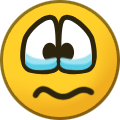
-
- windows
- aktivasyon
- (and 7 more)
-
Windows 7 Ultimate Sp1 Lite – Güncell 32×64 bit 2024 v11 Windows 7 Ultimate Sp1 Lite – Güncell 32×64 bit 2024 v11 Windows 7 Ultimate Sp1 Lite – Güncell 32×64 bit 2024,lite hafifletilmiş düşük donanımlı bilgisayarlar için önerilir stabil formatlık güncell supremacy yapımı,lite iso işletim sistemi az ram harcar,günlük kullanım için uygun sorunsuz,tam sürüm seçmeli aktivasyonlu. dileyen kendi keyini kullanıp kurabilir,32 ve 64 bit destekli sp1 en güncel indirip CD DVD USB Yazıp kurun. Download Full @KiNGHaZe Windows 7 Ultimate Sp1 Lite 32 - 64 bit or Windows 7 Ultimate Sp1 Lite 32 bit Windows 7 Ultimate Sp1 Lite 64 bit Sistemle ilgili tüm sorularınız için bu başlık altında @KiNGHaZe sorabilirsiniz.
-
SIW Technician 2024 v14.1.0417 Multilingual SIW Technician 2024 v14.1.0417 Multilingual TR | System Information for Windows SIW, bilgisayarınızı analiz eden ve sistem özellikleri ve ayarları hakkında ayrıntılı bilgi toplayan ve onu son derece anlaşılabilir bir şekilde görüntüleyen Windows için gelişmiş bir Sistem Bilgisi aracıdır. SIW bir rapor dosyası (HTML, JSON, CSV, TXT veya XML) oluşturabilir ve toplu iş modunda çalıştırabilirsiniz (Bilgisayar Envanteri, Donanım, Yazılım ve Ağ Bilgileri, Yazılım Lisans Yönetimi, Güvenlik Denetimi, Sunucu Yapılandırma Yönetimi için). Sistem Bilgisi birkaç ana kategoriye ayrılmıştır: Yazılım Bilgileri: İşletim Sistemi, Yazılım Lisansları (Ürün Anahtarları / Seri Numaraları), Şifreler Kurtarma, Yüklü Programlar, Uygulamalar, Güvenlik, Erişilebilirlik, Çevre, Bölgesel Ayarlar, Dosya İlişkilendirmeleri, Çalışan İşlemler, Yüklenen DLL'ler, Sürücüler, NT Servisleri, Otomatik Çalıştırma, Zamanlanmış Görevler, Veritabanları, Ses ve Video Kodekleri, Paylaşılan DLL'ler, ActiveX, MMC Eklentileri, Kabuk Uzantıları, Olay Görüntüleyici, Sertifikalar vb. Donanım Bilgisi: Sistem Özeti, Anakart, BIOS, CPU, Bellek, Sensörler, Aygıtlar, Yonga Kümesi, PCI / AGP, USB ve ISA / PnP Aygıtları, Sistem Yuvaları, Ağ Bağdaştırıcıları, Ekran Kartı, Monitör, Ses Aygıtları, Depolama Aygıtları, Mantıksal Diskler , Disk Sürücüler, CD / DVD Aygıtları, SCSI Aygıtları, SMART, Bağlantı Noktaları, Pil ve Güç Politikası, Yazıcılar vb. Ağ Bilgisi: Ağ Yapılandırması, Ağ İstatistikleri, Ağ Bağlantıları, Active Directory (Bilgisayarlar, Gruplar ve Kullanıcılar), Ağ Paylaşımları, Açık Bağlantı Noktaları vb. Ile ilgili Temel / Genişletilmiş Bilgiler Araçlar: Ağ Araçları: MAC Adres Değiştirici, Yerel Ağda Uyandırma, Uzaktan Lisanslar (Windows Klasöründen, Uzak Bilgisayardan veya Kayıt Defteri Kovanından), Ana Bilgisayar Taraması, Ping, Trace vb. Çeşitli Aletler: Eureka! (Yıldızların arkasına gizlenmiş kayıp şifreleri göster), Kapatma / Yeniden Başlatma, Monitör Testi, MUICache Görüntüleyici, URL Gezgini, Açık Dosyalar vb. SIW Technicians: SIW Technicians is an information tool complex system, for Microsoft Windows, check your PC and collect detailed data about the properties and system settings and displays it in a way very easy to understand. SIW Technicians can create a report file (JSON, HTML, TXT, CSV or XML) and you can use that file in batch mode (for Inventory computer inventory of hardware and software, asset inventory, security audit, license Management software, configuration Management server). SIW Technicians - analyze and test the entire system Especially SIW is regularly updated (usually once per quarter) to provide the most accurate results. The features of the SIW Technicians Data software: operating System, software licenses (product Key, serial Number, Key CD), installed software and Hotfixes, password Recovery process, the operation Time of the system, server Configuration, services, audio and video Codecs, etc. Hardware information: CPU, Motherboard, sensor, chipset, BIOS, PCI / AGP, USB and ISA / PnP devices, video Card, Drives, Screen, devices, SCSI devices, CD / DVD, SMART, Ports, network Cards, printers, PCI, etc. Network information: basic Data / expansion of network Configuration, network statistics, Active Directory (computers, users and Groups), network sharing, network connections, open Ports, etc. Network tools: Scanner, neighbors, MAC address changes, Ping, Open the file, traces etc. Tools misc: Eureka! (Display lost passwords under asterisks), Wake-On-LAN, Check the screen, The discover URL, Shutdown / reboot, etc. The real-time monitoring: memory, CPU, Use the file, page and network Traffic. Anasayfa: https://www.gtopala.com/ Katılımsız Unattended https://www.mirrored.to/files/ZHSXS6O6/SIW_Technician_2024_v14.1.0417_Multilingual_TEAM-Full.zip_links Zip CRC32: B63B32C8 MD5: E559B92C7B3C191224637848185410A8 SHA-1: D013DDE743AAB04A51F15CFCC6831521797BE9A2 Exe - Katılımsız Unattended CRC32: FB70548B MD5: 868BD74650284A9205A89ED34DC8440A SHA-1: AD30CA6D18BF9B0FC5145FD635E317D42A1A2DEB
- 5 replies
-
- 1
-

-
- siw
- technician
-
(and 8 more)
Tagged with:
-
Msdl GUI Msdl GUI uygulaması https://msdl.gravesoft.dev/ sitesinin masaüstü uyglamasına çevrilmiş halidir. ISO dosyaları tamamen orjinal olarak microsoft sitesinden çekilir. Windows 11 , Windows 10 ve Windows 8.1 olarak 3 varyasyon yer alır ve microsoftun son yayınladığı kendi sunucundaki sürümü indirir Sürüm 1.1 Sabit apiUrl ve ProductList artık orijinal msdl deposundan çekiliyor, böylece her zaman güncel kalıyorlar. Proje açık kaynaklıdır. Linkten Releases kısmından son sürümü indirebilirsiniz. Github
-
Defender Dışlama Aracı v1.0 Microsoft Defender Antivirüs ya da üçüncü taraf bir antivirüs çözümü seçmeniz fark etmeksizin, bu ürünlerin kritik Dosya ve klasörleri taramadığından emin olmanız gerekir çünkü Microsoft Security Essentials ya da Microsoft Defender zaman zaman bazı Dosya ve klasörlerde sorunlara neden olur. Tipik sorunlar arasında yavaş performans, bazı gerekli dosyaların silinmesi veya düzensiz çalışma yer alır ya da güvendiğiniz bir dosya veya klasörü kötü amaçlı olarak işaretleyebilir. Bu sorunları aşmak için bu tür dosya ve klasörleri istisnalar listesine ekleyebilirsiniz. Özellikleri Kolay kullanıcı arayüzü Export ve Import özelliği Açık / Karanlık tema desteği 4 Tane dil desteği (Türkçe , İngilizce , Almanca , Rusça) Ekran Görüntüleri İndir
-
Resim temsilidir... Windows 10 21H1 v19043.962'ye güncellenmiştir. (Güncelleme Tarihi: 25.04.2021) Son sürüm güncel Windows 10 Version 21H1 v19043.962 RTM 32 & 64 bit Tüm Sürümler: x86, x64 bit ve AIO EFI&MBR ISO içerikleri aşağıdaki sürümlerden oluşmaktadır. Windows 10 Home x86 & x64 Windows 10 Pro x86 & x64 Windows 10 Home Single Language x86 & x64 Windows 10 Pro Education x86 & x64 Windows 10 Pro for Workstations x86 & x64? Windows 10 Education x86 & x64 Windows 10 Enterprise for Remote Sessions x86 & x64 Windows 10 Enterprise x86 & x64 Windows 10 IoT Enterprise x86 & x64 UEFI ve MBR kurulumuna uygundur. (x86 sürümde UEFI kurulum yapılamaz) Tüm sürümlerde yapılan değişiklikler: * NetFramework v3.5 entegre edilmiştir. * ESD sıkıştırma yapılmıştır. (Güncellemelerle birlikte Windows iyice şiştiği için dosya boyutunu küçültmek için esd sıkıştırma tercih edilmiştir.) Mega klasörü içinde ayrı ayrı 32 ve 64 bit sürüm iso dosyasının yanında ayrıca 32 ve 64 bit sürümlerin birleştirilmiş hali olan efi&mbr uyumlu iso dosyası da mevcuttur. x86-x64 AIO EFI&MBR ISO dosyası için açıklama: Çift katman DVD'ye yazıp kullanabilirsiniz, ancak benim tavsiyem Rufus ile en az 8 GB'lık bir USB'ye yazdırmanız olacaktır. USB üzerinden kullandığınız takdirde ileriki zamanlarda Windows 10'un yeni versiyonu çıktığında Windows 10 64 ve 32 bit iso dosyalarının içeriğini Win10.21H1 v19043.962.AIO_x86-x64.iso dosyasının içindeki x86 ve x64 klasörlerinin içeriği ile değiştirmeniz yeterlidir. Windows 10 AIO x86 ISO - Windows 10 AIO x64 ISO - Windows 10 AIO EFI&MBR indirme linki: Windows 10 ISO - OneDrive (Klasör Şifresi: www.tnctr.com) https://mega.nz/folder/gM5hCI4b#9HzcCrRT9V-eYYcFxNS9eQ (⚡Tnc Debrid ile İndir) Şifre Çözme Anahtarı (sorarsa): 9HzcCrRT9V-eYYcFxNS9eQ NOT: Mega klasöründen standart indirme yapın. @legendfbüyemizin eklediği alternatif link için teşekkürler. https://drive.google.com/drive/folders/1OqhnO4Fy5s4vtjmE-yhHN1QppvyzyADj?usp=sharing KONUYU TAKİP EDEN ÜYELERİMİZ İÇİN ÖNEMLİ NOT: Bazı üyelerimiz ısrarla neden Mega'ya yüklüyorsun diye soruyor, arkadaşlar maalesef Google Drive hesabım bloklandı, paralı sitelerin performansı da parasız kullanıcılar için zaten yerlerde, en iyisi mecburen Mega. Daha önceden Mediafire sitesine yüklemiştim, ancak o site çıldırtıyor beni, iş yerinde 600 Mbps hızımız var, parasız üyelikle Mediafire sitesine 3 gb'lık bir dosya yüklemek 4-5 saat sürüyor. Yandex disk için de bu 3 çalışmanın boyutu fazla geliyor. Daha iyisini buluncaya kadar Mega'dan vazgeçmeyeceğim. Bu konuda anlayışlı olmanızı bekliyorum. Üyelerimizden biri veya birileri bu çalışma için alternatif link eklerse o linkleri konuya dahil ederim. Aktivasyon için lütfen KMS & Dijital & Online Aktivasyon Suite konusunu ziyaret ediniz
- 313 replies
-
- 107
-

-

-
-
- 1
-

-
- windows
- windows 11
- (and 8 more)
-
Vovsoft All Softwares Pack 2022 Vovsoft All Softwares Pack 2022 Windows Software We are dedicated to offering quality software and constantly improving our products according to user needs. Our software is compact and targeted to the job that you need. In this page, you can find Vovsoft applications for Windows. You can download and use them on your desktop or laptop computers. Kaliteli yazılım sunmaya ve ürünlerimizi kullanıcı ihtiyaçlarına göre sürekli geliştirmeye adadık. Yazılımımız kompakttır ve ihtiyacınız olan işi hedefler. Bu sayfada Windows için Vovsoft uygulamalarını bulabilirsiniz. Bunları masaüstü veya dizüstü bilgisayarlarınızda indirebilir ve kullanabilirsiniz. HomePage: https://vovsoft.com/ https://vovsoft.com/windows-software/ Full Pack 2022 Vovsoft All Softwares Pack 2022.7z (294.59 MB) Rar - Hash CRC32: EEA6EC0C MD5: CA84A7C66E5F823DF5B869FABF69CB22 SHA-1: C8E17010A609571018360C410B72E5F61036C80E
-
kealOS Windows AIO Serisi 2022 Temmuz 13 test ekranları: --------- Yedekler bulunup yüklendi. https://drive.google.com/drive/folders/1OytvsnZzQK8mJYJhfwS7reJVOpBEMabj?usp=sharing Duyuru: 2021_12 Güncellemeler konulara eklendi. ======================================= Yandex dosyaları sildi buradan direkt indirebilirsiniz: https://vip.kealos.com/ka/ Final sürümler eklendi: TNCTR Windows 11 Bölümü ======================= Yeniler yolda. ===== Konular açıldı. İndirme bağlantıları için tıklayınız ======= Projeler tamamlandı yüklenince yani upload olunca paylaşıma açılacak geriye kalanlar. ===================== (İnternet Erişim Çözümü) Windows XP Mozilla Firefox Tütkçe x32 x64 Bit Sürümleri ======================= Alternatif olarak rev2.0 isminde yeni nesil sistemler için yeni kalıp eklenmiştir. USB devreye girmeyenler için; daha çok ryzen ve intel en yeni seriler için. Ekran Görüntüleri Kurulum İmajları (ISO) Devamı gelecek ve ayrı konular açılacaktır. ===================================================================== Merhaba yıllar önce 2008/9/10-11 yıllarında herşey kaxp ve ka7 projelerimle başladı daha sonra kealOS isimli projemle Hackintosh macOS alanına geçiş yapmıştım. Yaşımız geçmeden genç üyeler ve usta modifiyecilere aşağıdaki projelerle selam durmak lazım dedim :=) Hali hazırda tnctr ve blog sitemde kealos windows 7 ve 10 ile kealarch arch linux projelerim bulunmakta. Biraz abartıp üstüne gideyim dedim. Projeler: kealOS Windows Serisi Hakkında | xp, vista, 7, 8.1, 10, 11 & AIO 2021 Çalışmalar hakkında bilgi: Windows 11 x64 pro güncel derleme ve taban hazır kullanıldı esd devreden çıkarıldı tpm fix ekli windows all 7, 8.1 ve 10 all in one x64 x32 tek iso esd olmayan güncel windows all 7, 8.1 ve 10 all in one x64 x32 tek iso esd sıkıştırılmış güncel windows 10 x64 pro güncel resmi derleme esd devreden çıkarıldı windows 10 x32 pro güncel resmi derleme esd devreden çıkarıldı windows 8.1 x64 pro güncel ve taban hazır kullanıldı windows 8.1 x32 pro güncel ve taban hazır kullanıldı windows 7 x64 pro ve taban hazır kullanıldı esd devreden çıkarıldı windows 7 x32 pro ve taban hazır kullanıldı esd devreden çıkarıldı windows vista x64 home premium taban hazır güncel esd kaldırıldı kurulum hatası giderildi windows vista x32 home premium taban hazır güncel esd kaldırıldı kurulum hatası giderildi windows vista x64 z32 home premium tek iso all in one taban hazır güncel esd kaldırıldı kurulum hatası giderildi esd yok windows xp x64 pro belirli oranda türkçe güncel hazır taban kurulum hatası ve eksik sys dosyalar sorunu giderildi ve kısmen ayar yapıldı oto kurulum vb. için yerelleştirme yapan arkadaşın sistemdeki fotoğrafı kaldırıldı ve orijinal dosyalar eklendi windows xp x32 pro hazır taban kısmen ayar yapıldı oto kurulum vb için sertifika sorunu vs giderilmiş sürüm windows xp x32 pro hazır taban kısmen ayar yapıldı oto kurulum vb için sertifika sorunu vs giderilmiş sürüm 4gb ve üzeri max 128 gb ram desteği pae eklendi windows xp x32 pro hazır taban kısmen ayar yapıldı oto kurulum vb için sertifika sorunu vs giderilmiş sürüm 4gb ve üzeri max 128 gb ram desteği pae eklendi amd ryzen ve modern intel işlemci desteği eklendi acpi patch windows xp ve vista için hatta 7 dahil driver-sürücü ekli hali gelebilir şu an testler vs. devam etmekte. not: hazır taban sistemlerde eğer aktivasyon eklenmediyse tüm sürümler aktivasyon size ait. Saygılar efenim. ==================== (İnternet Erişim Çözümü) Windows XP Mozilla Firefox Tütkçe x32 x64 Bit Sürümleri =============== (İnternet Erişim Çözümü) Windows XP Mozilla Firefox Tütkçe x32 x64 Bit Sürümleri konular açıldı not: upload devam ediyor tamamlanınca erişebilirsiniz ilgili dosyalara Yedekler bulunup yüklendi. https://drive.google.com/drive/folders/1OytvsnZzQK8mJYJhfwS7reJVOpBEMabj?usp=sharing
-
Öncelikle Merhaba Dostlar Çok Eski Bir Bir Macbook air Kullanıyorum Ve Güncel Olmadığı İçin Windows Kurdum. Sorunum uefi Modda Kurulum Yapınca Herşey Güzel Giderken Ekran Kartının Sürücü Yüklenince Ekran Kararıyor PC çalışıyor ama Ekran Simsiyah MBR modunda flash bellek hazırlıyorum onda da gayet iyi güzel çalışıyor herşey normal fakat açılış süresi 1 dakika 25 saniye aşırı yavaş açılıyor windows 7 yi hiç kuramadım 8.1 de aynı sadece uefi modunda 10 kuruluyor onda da ekran kartı yüklenince bu sorun ortaya çıkıyor. araştırdım ettim ama sağlıklı bi sonuca varamadım neden istiyorum uefi kurulum windows 11 denemek için onun dışında aslında sıkıntı yok ama insan yenilikleri merak ediyor pc nin özelliklerini ekledim yardımlarınızı önerilerinizi bekliyorum konu yazılımla mı yoksa donanımla mı alakalı bilemedim yanlış yere açılmış olabilir konu SAYGILAR...
-
Merhaba Değerli Forum Arkadaşlarım Yukarıdaki link içeriği ingilizcedir, translate eklentisi veya çeviri programları aracılığı ile okuyabilirsiniz, fakat kod sayfalarında çeviriler kodları olumsuz etkileyeceğinden o bölümleri ingilizce olarak kullanmaya dikkat ediniz. Bu linkte bulunan içeriklerden elde edeceğiniz kodlar sizdeki lisanssız office veya windowsları program olmaksızın lisanslama yöntemleri barındırmaktadır. Sayfa içerisinde sağ üst bölümde bulunan yerden lazım olan ilgili alanı tıklattığınızda konu içerisinde hem detaylar hem ufak videolar yer almaktadır. Bu sebeple konuya resim veya video koyma gereği görmediğimi belirtmek isterim. Herkese sağlıklı ve mutlu günler dilerim.
-
- 2
-

-
- aktivasyon
- office
-
(and 1 more)
Tagged with:
-
Android-X86 - X64 - PC Version - Operating Systems Project Description This is a project to port Android open source project to x86 platform, formerly known as "patch hosting for android x86 support". http://www.android-x86.org/ The original plan is to host different patches for android x86 support from open source community. A few months after we created the project, we found out that we could do much more than just hosting patches. So we decide to create our code base to provide support on different x86 platforms, and set up a git server to host it. This is an open source project licensed under Apache Public License 2.0. Some components are licensed under GNU General Public License (GPL) 2.0 or later. System Requirements Operating System: Android X86 platforms CPU: Intel/AMD (ABI requirements: https://developer.android.com/ndk/guides/abis#x86) GPU: Most Intel/AMD/Nvidia chips Memory: 2GB+ Free disk space: 4GB+ Android-x86 Run Android on your PC Download List Download | Android-x86 Download Android-x86 latest release (fosshub.com) Download File List - Android-x86 - OSDN Screenshots Run apps in split-window mode Dev Tools Multi-desktop Android-x86 Project Top Page - OSDN Download Android-x86 latest release (fosshub.com) FOSSHUB | Operating Systems Software. Android-x86 Description Android-x86 (formely known as "patch hosting for android x86 support") is a free, open source project that allows you to run Android™ on x86 operating systems. It is a port of the well-known "Android Open Source Project" led and offered for free. Trademark Note: Google and the Google logo are registered trademarks of Google Inc. Android is a trademark of Google Inc. Please note that Android-x86 project is not affiliated with Google Inc or other registered trademarks such as Android™. Android-x86 Review The new Android-x86 software helps people use the Android operating system on a laptop or desktop computer. Though the software has its merits, it is also somewhat flawed. Let's dig into the details of Android-x86. Who It is For The Android-x86 software allows the mobile Google Android™ operating system to function on devices that are powered by AMD x86 / Intel processors rather than RISC-based ARM chips. Those who would like a single Linux-based operating system to run on all of their devices will find that Android-x86 is a solid alternative. The Installation Process Android-x86 contains two files. The first is the ISO file that can be booted on any device with legacy BIOS. The second is an EFI image that one can be used on contemporary computing devices that have UEFI firmware. Select the one that is appropriate for your hardware. You will be taken to a screen where you can run the software in a live session without actually installing it or choose a direct installation. You can even install Android-x86 onto a USB drive so you have a bootable USB stick at your disposal. Opting for this installation route is quite convenient as it will allow your USB drive to save some of its memory capability. All in all, the Android-x86 installation process is quite easy. The one minor fault with the installation process is that the installer is not capable of formatting ext3 file systems. Ease of Use Run Android-x86 on all of your computers and you will likely be fairly impressed with its performance. The software requires that you create / sign into your Google account when first using it on a PC. However, a plan vanilla Android will load if you fail to sign in through a Google account. This allows you to access the world wide web through the standard Android web browser. You will also have to configure your WiFi. When the program is up and running, you will use a ring-shaped mouse-like pointer as the indicator for clicks. Certain navigation functions require that the user holds down a key on the keyboard or click to transition from one desktop to another. Go ahead and access the Google Play™ store as well as your Google Chrome / mobile Android settings to populate your PC's new operating system. The software features two home screens and six different wallpapers. Both home screens have a Google search box and a voice input icon toward the center of the screen. The bottom of the screen has a see-through dock row with the typical “home”, “return” and “recent apps” buttons. Above this row are five conveniently placed icons. Benefits The benefit to running Android on each device is that it allows you to keep all of your apps, settings and Google services aligned. Thankfully Android-x86 makes this happen without too many major obstacles. The new version of Android-x86 is fairly intuitive and easy to learn. It runs much faster than previous versions of Android™ on dedicated hardware. Use it on a variety of computing devices from netbooks to tablets and beyond and you'll likely be content with its performance Hardware acceleration is now available for Vmware ad Nvidia chips. A new Hal sensor even supports GPS. Drawbacks The software's download page isn't the easiest to use as it shows earlier versions of the software. Many users have complained that they had to resort to the "release notes web page" to access the download. Some users have reported that there are issues with the software's suspend and resume features. Others have complained about the software being limited to strictly the Android™ web browser. In some instances when a live session is occurring, the web browser will fail to start and an error window will pop up. Yet some users have stated that after they rebooted the same hardware, this browser problem goes away. Many users have complained that the app has failed to launch or completely failed to even open at all. Some report that the apps open but crash shortly afterward. If this occurs, go ahead and reboot your computer. It just might provide a temporary fix until Android-x86 developers come up with a permanent solution to this widely reported problem. The Verdict Android-x86 should be lauded for its ability to seamlessly run the Android operating system on a laptop or desktop powered by AMD x86 / Intel processors. However, some users will be frustrated with the software's flaws and unreliability. If you aren't in any hurry to use your Android™ system on your traditional computers, it might be prudent to wait until the next version of Android-x86 is released. Android-x86 Download Android-x86 latest release (fosshub.com) Android-Remix OS Description Remix OS is a free Android version made by Jide, the company behind this operating system. This OS comes with certain basic Android features adding some missing functions that are present for Mac and Windows users. You can find a windows interface, mouse and keyboard support, a system bar and file manager, etc. Obviously, it also has other 3rd party installed apps. Theoretically, you should be able to install this OS on most popular laptop brands, but support for more machines is being added with each new version. Note: Google and the Google logo are registered trademarks of Google Inc. Remix OS Review Have you been searching for a free way to bring Android to your PC or laptop? Jide Technology's Remix OS might be the answer. Their latest creation, Remix OS, can operate on just about any computer or virtual device. Remix OS Background Remix OS was derived from Android-x86, an open-source project that allows Android to function on regular PC hardware. Remix OS provides a system for windowing that makes the operating system much more intuitive. You will enjoy running this software on your PC. You can also put Remix OS onto a USB drive and boot it up on the go. The USB drive even allows for the saving of your personal settings and files. You can think of the USB drive Remix OS as a Linux live system of sorts. Remix OS Fundamentals The software's start menu features browser, contacts, calculator, downloads, file manager, settings and so on. Jide also offers an array of apps that were built specifically for the Remix OS. You will find them in the Jide marketplace. The Google Play store functions as it should. All in all, Remix OS is the desktop edition of Android. In technical terms, it is a fork of Android. To be more specific Jide relied on the open source version of the OS and reconstructed it with different code for the settings, interface and beyond. The result is an experience that is very similar to Android. Those who are familiar with Android will enjoy little to no learning curve. Remix OS Features The software now features a menu bar like the taskbar used in Windows. It runs across the entire width of the display. The bottom left features a Jide logo button that will trigger an app launcher via the start menu. The desktop features icons for all of your folders, applications, icons and so on. It's quite similar to a Mac OS X. Pretty much everything you could expect from a desktop operating system is available with Remix OS. The program allows users to right click to access context menus along with those great keyboard shortcuts. You can even resize the windows to your personal preference. Users who take advantage of the apps in the Google Play™ store will find that the OS functionality is superior to Chrome OS extensions. Remix OS Faults Some users have complained that the program's cursor is annoying. It is an empty circle that fills as one click. This is somewhat confusing because it takes the appearance of a cursor that is loading. There is nothing loading in the background. Others have complained that the software's settings are primarily limited to the conventional ones on Android. Some users have expressed that there should have been a stronger focus on settings that were strictly beneficial to the new interface. Apps that typically function on phones often don't operate as designed unless the window is kept to the size of that used on a phone screen. Remix OS Verdict Many believe that Remix OS turned out to be what Chrome OS always should have been. The user experience is not consistent across apps. Remix OS shines brightest as a mobile operating system that can be used in particular circumstances. Look for most people to rely on it a means of quickly accessing files on a friend's computer or to boot into a media center. The bottom line is that Remix OS is certainly smooth yet some will find that it is not worth installing on a MacBook, Toshiba, Dell or another computer. Others had an excellent experience, and Jide, the company behind this OS, promised better and improved future versions so I would not be surprised to see this OS gaining traction in the future. Important: Remix OS is built on Android-x86, please donate to Android-x86. Android-Remix OS Download Remix OS latest release (fosshub.com) Android-Phoenix OS Description Phoenix OS is a free, Android™ based project operating system that can be installed on tablets, laptops and desktop computers. It is an "enhanced" version of Android™ focused on bringing Windows features such as the well-known "Start Menu" and "Task Bar". The purpose is to make users feel more comfortable when moving from Windows® to Android™. Trademark Note 1: Microsoft®, Windows® and other product names are either registered trademarks or trademarks of Microsoft Corporation in the United States and/or other countries. Trademark Note 2: Google and the Google logo are registered trademarks of Google Inc. Android is a trademark of Google Inc. Important: The 32 bit version of Phoenix OS X86 that can be installed/run on 32 bit chips, is posted only only on the Forum section to avoid confusing user by providing two versions of OS. The download link of the 32 bit version Phoenix OS X86 is here. Phoenix OS Review If you are looking for an Android™ desktop operating system, Phoenix OS is worth considering. Phoenix OS is available for Android™ devices as well as x86 PCs. It certainly has its fair share of faults but it is functional and markedly distinct from other similar Android™ based operating systems such as Remix OS. Let's take a closer look at the details of Phoenix OS. Phoenix OS Basics You can download Phoenix OS as a custom ROM. It can then be installed in a Nexus® 10 tablet or a Google® Nexus® 9. There is also an x86 download version that you can load up onto a USB flash drive. Go ahead and take it with you for on-the-go computing. Phoenix OS can be booted on computers with a 64 bit chip but not those with 32 bit chips. Though it is designed for use on large screens, it is still operational with smaller sized devices. There is also support for keyboard and mouse devices. Requirements and Steps for Use Phoenix OS is fairly easy to use. Here's a look at the basic installation steps. Begin by plugging in a USB flash drive that has a minimum of 4GB of space. Save important data as unsaved information will be wiped a few steps later. Download the Phoenix OS ZIP. At the same time download the USBMaker tool. Run USBMaker.exe then select the ZIP file that was downloaded, the flash drive letter and select the box for “write”. Plug in the USB flash drive that you want Phoenix OS to run on. Boot up the computer and select the USB flash drive from the boot options menu. That's it. The installation goes by quicker than expected and the user experience design is solid. Updated: Besides USB flash installation, Phoenix OS X86 now supports harddisk installation as well, along with the already installed OS on the computer (Microsoft Windows in most cases..), user can choose which OS to launch during the booting/restarting of the computer. One installation program supports both installation methods, download link here. Phoenix OS Control and Style Anyone who has used Windows® or other Android™ OS alternative such as Remix OS will find that Phoenix OS is easy to operate. It has a basic desktop, multi-window support and taskbar. Use the Phoenix logo in the bottom left to access a menu. Here, you can find your apps and shortcuts for all sorts of options and information. The first time the app menu is launched it will occupy the full screen. You can shrink it by tapping the arrow icon so it doesn't dominate the screen when used again. The system even allows you to operate multiple apps at the same time. Faults A lot of people have commented that the software is a bit similar to Remix OS for PC. Some say that Phoenix OS is basically a heavily modified version of Android™ 5.1 Lollipop. Users have reported trouble with resizing browser windows. The fonts often fail to adjust until the user refreshes the web page. Also, after a window is resized, it is difficult to drag and drop it to a new spot on the screen. More often than not, such an attempt results in accidentally maximizing the window. The Bottom Line Phoenix OS is flexible, user friendly and doesn't tax your computer. It has just enough different features to separate from other alternatives and you probably noticed that I kept mentioning Remix OS. The program's window management, settings manager, default file browser and other aspects have all been updated and improved. Phoenix OS doesn't have issues running on devices that have USB 2.0 ports. You can even take your flash drive and insert it into a totally different computer. Your settings and apps will still be there. Don't be afraid to take a chance on Phoenix OS. You will likely be pleased with its performance. Android-Phoenix OS Download Phoenix OS latest release (fosshub.com) ************************************************************************************************************************ ************************************************************************************************************************ Phoenix OS ISO Free Download 32/64bit For Windows 11/10/8/7 In This Tutorial, You Can Free Download Phoenix OS ISO 32/64bit For Windows 11/10/8/7, Phoenix OS Features, and Install Instruction A Complete Package of Android OS intel x86 base It’s a Free Version of Android X86 Its Look Like Quite Similar to Mac Osx or Windows Phoenix Os Completely Made My Jide Technology to Provide an Android Environment in Your Laptop It’s Very Fast and It’s Very Light to Use If You Have 1g Ram Configuration Pc or Laptop Then You Can Easily Install in Low-End Pc and Feel the Android Desktop Experience in Your Laptop and Desktop phoenix Os Provide a Full Feature Like Android Os You Can Install Third-Party Play Games, Watch Videos, Install Apps from the Web You Can Also Install Termux Terminal to Use Command Line Best Part Is You Can Use Google Services Like Google Play Store, Google Music, Youtube, You Can Also Use Without Simcard Its a Totally Free Updated Android Os for Windows I Personally Use Phoenix Os to Play Pubg, Gta, Shadow Fight and Many More Games If You Don’t Know to Install Then Also I Am Providing How to Install Phoenix Os Tutorial So You Can Watch and Easily Install Phoenix Os in Your Laptop and Desktop. Phoenix OS ISO Free Download How To Setup Phoenix OS On Your PC Phoenix OS is a free software-based operating system that you can either install on your computer’s hard drive as a bootable CD or thumb drive or as a USB device. It is mainly intended for personal performance and is more suited for desktop computers. There are, however, alternatives to report trouble if you’ve got a problem message and even a FAQ when you first start using Phoenix OS. This article looks at the installation and configuration of the Phoenix OS. The article finishes with a look at how to recover data if something goes wrong during the installation or the configuration. You will need to download the latest version of Windows in order to be able to use Phoenix OS. Downloading and installing windows will take around 25 minutes. To make sure that you will not experience compatibility issues when installing Phoenix OS, download a trial version of windows from the Microsoft website. Test the trial version and decide whether or not you feel comfortable with it. Once you have the trial version of Windows, you can then install it onto your PC. The installation will require you to select an available mirror of the distribution of the Windows platform – most people select the ‘Gnome’ edition of Windows. Once you have installed the OS onto your computer, restart your system and then insert a USB memory stick or a DVD containing the Phoenix OS installation media. The Phoenix OS system will prompt you to insert a disk or media containing the operating system data. Simply follow the prompts and then continue with the installation. Once you have completed the installation, you will need to plug in your usb drive or DVD-rom into the windows machine. Plug in the drive and then press continue. It will ask you for the location of where you want the Phoenix OS software to be located. Simply follow the instructions. It will then prompt you again for the location of the boot folder of your computer. Select the folder and move it to the location where you previously downloaded the Phoenix OS. The next step is to launch the Phoenix OS using the default settings. Select the typical settings that will be found on the desktop and click on the arrow next to the storage section. Select ‘manage’ next to the drive you are using for Phoenix OS and then click on the drive you want to activate the Phoenix OS. Next, you will be prompted for a location where you want to put the stardust browser. Click on the arrow next to the browser and then click on the location where you want to save the new file management set. This was how you would get your own Phoenix OS setup. It is a very user-friendly system that runs on the OS and is compatible with all versions of Windows Vista as well as Windows XP. You can try Phoenix OS roc today. It offers a free trial before you decide to buy it. So You Can Freely Download Phoenix OS ISO 32/64bit Full Version. I Installed This OS Manually on different model laptops it is working almost fine on any laptops. Visit Official Website Features provide menu bar taskbar feature like windows its looks like a Mac OSX you can resize the windows to your personal preference google play store completely support Easily install Third-Party apps context menus along with those great keyboard shortcuts provided Phonix logo button that looks like a start menu System Requirements For Phoenix OS Developer & Publisher: Phoenix Original OS: Phoenix OS Version: 3.6.1 Hard Disk: 8GB HDD For Installation Ram: 2GB ram mini Processor: 1GHz Intel Processor or Higher Install (Instructions) Download Phoenix OS Setup Installer Click on the Phoenix OS installer on Your Windows Select install Option if You want to install in Your Hard Drive otherwise USB Just Finish and Click Restart Enjoy Screenshot Phoenix OS ISO Free Download Phoenix OS ISO Free Download Phoenix OS ISO Free Download Phoenix OS ISO Free Download How To Install Phoenix OS On PC Complete Installation DOWNLOAD PHOENIXOSINSTALLER-V3.6.1.564-X64.EXE (634.7MB) https://www.compressware.in/2020/04/phoenix-os-3264bit-download.html
- 5 replies
-
- 1
-

-
- android
- pc version
- (and 8 more)
-

Windows 11 Pro Lite 21h2 Build 22621.169 Phoenix Liteos Ultra Lite
qxqx posted a topic in Windows 11
Windows 11 Pro Lite 21H2 Build 22621.169 Phoenix LiteOS Ultra Lite Windows 11 Pro Lite 21H2 Build 22621.169 Phoenix LiteOS Ultra Lite Windows 11 Lite is a Windows 11 build that has been customisable to remove applications that do not need Windows 11 smoother operations, support for low-profile machines. The Windows 11 interface is quite similar to Windows 10X (a version of Windows 10 discontinued). Windows 11 will now place icons on the Start Menu bar, including the Start button and search button (Cortana) in the middle, rather than on the left as on the current version of Windows. Microsoft, however, allows users to customize the left side as Windows 10. The interface of the search section also has a large difference from Windows 10. The version of Windows 11 Xtreme LiteOS is based on the modified version of Windows 11, especially to improve gaming performance on low-level PCs. Features of Windows 11 Lite A complete, secure, secure operating system for every user Go with a Start Menu, Taskbar and Search new New animation is added when moving and dragging windows Additional features to perform multitask with windows like split up, create different task windows, etc. The touch control is significantly improved The load with new sounds You will also have access to the dark mode The corners of the various bars will be rounded New icons are added to make it more appealing than previous versions. Many new Widget added in this version. loaded with the latest tools and features to bring you the ideal work environment There is a great possibility to meet the needs of many different users in different projects and tasks Supply menu starts to have multiple buttons so you can access different tools and devices immediately Bring the Microsoft Cortana voice-driven digital assistant to desktop computers, to help you interact with your device more easily without picking up your finger Support Xbox game streaming support speed and performance improved graphics performance Provide a great browser to use the Internet safely and quickly Provide Universal apps with the OS, including Image, Video, Music, Maps, People & Messages, all of the same activities on the tablet, phone and PC Have the best protection and real-time scanning to fight the virus and the latest malware Can scan, detect, remove, and protect the PC automatically Allow you to view all your notifications in one place Provides all your notifications in one place Provides your own eyes to help you work. More efficient. FEATURES Compact Integrated + LZX (algorithm) Bloatware FREE!! Optimized Pagefile/Services/Scheduled/Search Indexer Privacy Optimizations & Performante mode! Ghost Toolbox! (Add or Remove Windows Store and Much More!) Support any Other Language & Keyboard Support UWP Games / UWP Apps (ex. Forza/GOW/etc etc) Updatable (can update to latest build windows 11!) Window update can be paused until 2077! REMOVE/DISABLES COMPONENTS Removes Windows Apps and System Apps Removes Windows Security / Defender / Smartscreen Disable Remote Desktop / Tablet keyboard / NFC / Clipboard / Focus Assist (Superlite only) Disable Print spooler (If you need printers please set Auto in Services) Removes OneDrive Disable Action Center / Notifications (Superlite only) Disable Telemetry (Superlite only) Removes Errors reports (Superlite only) Disable UAC (Never notify) Removes WinSxS backup Removes Winre (can add using Ghost Toolbox) minimal system requirements: processors: 1 GHz or more Memory (RAM): 4 GB (For 64 Bit) minimum volume: 16 GB of blank disk space. Operating System: Windows Classify: FULL VERSİON Update: 13-07-2022 Posted by: Microsoft Size: 1.5 GB Password: taiwebs.com Download Full Tek Linkler: Download 1 Download 2 Download 3 KAYNAK - KAYNAK-
- windows 11 pro
- lite
-
(and 8 more)
Tagged with:
-
Windows 7 Ultimate (x86/x64) bit SP1 Build 7601.25984 44in2 June 2022 Windows 7 Ultimate (x86/x64) bit SP1 Build 7601.25984 44in2 June 2022 Windows 7 Ultimate 64 bit: Microsoft Windows 7 Ultimate x64 version is versatile and powerful of Windows 7. It combines ease-of-use remarkable with the entertainment features of Home Premium and the business capabilities of Professional, including the ability to run many productivity programs in Windows XP in Windows XP Mode. To add security, you can encrypt your data with BitLocker and BitLocker To Go. And to more flexible, you can work with any language out of 35 languages. Get it all with Windows 7 Ultimate. Version - 64 bit combines ease-of-use remarkable with the entertainment features of Home Premium and the business capabilities of Professional - make all with Windows 7 Ultimate. Windows 7 Ultimate x64 - Version Microsoft Windows 7 64 Bit Make things you do every day easier with navigate to the desktop is improved ; launch programs faster and more easily and quickly find the documents you use most often. Windows 7 Ultimate x64 can run many productivity programs in Windows XP in Windows XP Mode; watch, pause, rewind and record TV on your PC. With Windows 7 Ultimate your data easily with automatic backups to your home network and your business, help protect data on PC and storage devices to your mobile from loss or theft with BitLocker. Windows 7 Ultimate x64 have included NetFramework 4.8 integrated. The driver has built: Alpine Ridge USB AMD MISC(include all drivers in usb 3.0 and chipset's) NVidia MISC Asmedia USB Fresco Logic USB Etron Technology USB Renesas Electronics USB Intel USB VIA USB Intel Chipset Intel DPTF Intel IO Intel AHCI Intel MEI Intel NVMe Micron NVMe OCZ Toshiba NVMe Plextor NVMe Samsung NVMe Computer requirements: Processor 1 GHz or higher, 64 bit (x64) Hard drive. 10 GB disk space Disk media. Need optical drive compatible to works with DVD or CD. Ram: 1 GB RAM Processor DirectX 9 graphics with WDDM driver 1.0 and up Sound Card. Windows 7 Ultimate 32 bit: Microsoft Windows 7 Ultimate version is versatile and powerful of Windows 7. It combines ease-of-use remarkable with the entertainment features of Home Premium and the business capabilities of Professional, including the ability to run many productivity programs in Windows XP in Windows XP Mode. To add security, you can encrypt your data with BitLocker and BitLocker To Go. And to more flexible, you can work with any language out of 35 languages. Get it all with Windows 7 Ultimate. Windows 7 Ultimate - Windows Version 7 the most powerful Operating system Windows 7 Ultimate is designed to ensure faster performance and more reliable so your PC works exactly like you want. With Microsoft Windows 7, you can take maximum advantage of the power of the PC the latest generation. In addition, the special features like Home Group, Windows Media Center and Windows Touch make the impossible possible. This version has support for the languages: English, German, Greek, French, Spanish, Italian, Portuguese-Portugal, Portuguese-Brazil, Turkish,... Other features: The official update is integrated from Microsoft (except Windows Defeneder, .Net Framework, measure, remote updates to Windows 10) on the day 22/06/2019. Some updates are not integrated into distribution, the total size of them is small. Internet Explorer 11.0.130 Control user account (UAC) is disabled. The trigger is provided separately, allows you to activate the OS using the key legally. The computer name must not contain Cyrillic. Integrated update KB2534111 not fix the problem. This package provides installation support drivers, including utility driver Verifier and driver updates from Windows Update. Computer requirements: Processor 1 GHz or higher, 32 bit (x86) Hard drive. 10 GB disk space Disk media. Need optical drive compatible to works with DVD or CD. Ram: 512 MB RAM Processor DirectX 9 graphics with WDDM driver 1.0 and up Sound Card. X64 BİT Operating System: Windows Classify: FULL VERSİON Update: 16-06-2022 Posted by: Microsoft Size: 5.4 GB Password: taiwebs.com X32 BİT Operating System: Windows Classify: FULL VERSİON Update: 16-06-2022 Posted by: Microsoft Size: 2.7 GB Password: taiwebs.com Download Full X64 BİT https://s7.dl-file.xyz/download/files/1655472594/TWljcm9zb2Z0V2luZG93czdTUDFCdWlsZDc2MDEuMjU5ODQueDY0LjQ0aW4yLkp1bmUuMjAyMi50YWl3ZWJzLmNvbS56aXA= KAYNAK KAYNAK Download Full X32 BİT https://s7.dl-file.xyz/download/files/1655472718/TWljcm9zb2Z0V2luZG93czdTUDFCdWlsZDc2MDEuMjU5ODQueDg2LjQ0aW4yLkp1bmUuMjAyMi56LnRhaXdlYnMuY29tLnppcA== KAYNAK KAYNAK Linkleri kopyalayıp Direk olarak IDM - Internet Download Manager Yapıştırıp indirebilirsiniz. TEST EDİLMEDİ...
-

Windows 10/11 21h2 Superlite (x64) Winpe Language English
qxqx posted a topic in MultiBoot Sistemler
Windows 10/11 21H2 SuperLite (x64) WinPE x64 | Language: English | File Size: 5.8 GB Windows 10/11 v21H2 (WinPE) is an installation build of Windows 10 and Windows 11 in the same ISO file that supports WinPE for pre-installation recovery. This build of Windows 10/11 has been tweaked and optimized for low-end PCs. Windows PE, which stands for Windows Preinstallation Environment, is a light version of the Microsoft operating system that can be loaded at system startup and used to administer it in emergency conditions. In the past we’ve often talked about Windows PE and we’ve mentioned that some software allows you to create a startup disk without the need for any additional components: AOMEI Backupper, just to name one. As we have seen, however, it is possible to create a Windows PE boot medium using a number of unofficial tools and even insert utilities and scripts to facilitate the management of Microsoft operating system installations and brilliantly solve Thus, it is possible to create a tool based on the Windows kernel for booting any machine to be used as a real Swiss Army knife The “recipe” that has been developed makes it possible to create an ISO file to be inserted into a USB flash drive (for example, with Rufus: see Rufus, user’s guide to creating bootable media and USB flash drive with multiple operating systems: how to create it) to boot from a Windows environment and run a whole series of troubleshooting utilities. The assembly includes 2 versions of Windows 10 and Windows 11 Windows 10 Pro v21H2 build 19044.1561 SuperLite x64 Windows 11 Pro v21H2 build 22000.526 SuperLite x64 Both versions of Windows 10 and Windows 11 have the same interface. What's New February 2022 updates included Download Windows 10/11 WinPE - 5.8 GB TEST EDİLMEDİ...- 4 replies
-
- 2
-

-

-
- windows 10/11
- 21h2
-
(and 8 more)
Tagged with:
-
Merhaba, bir yıl önce Lumia 950 XL telefonumu rafa kaldırmaya karar vermiştim. Biliyorsunuz ki Windows mobile desteği kesildi, mağaza kötü durumda. Arama için kullanacaktım fakat bataryası sorunlu olduğu için doğru düzgün kullanamıyordum. Ben de yeni telefon aldım. Lumia gözümde hiçbir zaman silinmedi. Onu değerlendirmek istedim ve bazı yollarla Windows pc işletim sisteminin kurulabildiğini gördüm. Ben de yapmaya verdim ve başardım. Şuan telefonun çalışma mantığı şu şekilde; telefonu açmaya başlayınca karşıma üç seçenek geliyor. Windows 10 pro, developer menüsü ve Windows mobile(normal telefon işletim sistemi) Aslında video çekecektim fakat ekran küçük ve çok parladığını için kaliteli bir video çekemedim. Birkaç fotoğraf çekip sizinle paylaşmak istedim. https://hizliresim.com/EdCjvf.jpg https://hizliresim.com/VmAaFG https://hizliresim.com/Oyjidl https://hizliresim.com/Oyjidl https://hizliresim.com/EGrCnN https://hizliresim.com/o0h23Q https://hizliresim.com/U4CpB6 https://hizliresim.com/C0rkk8 https://hizliresim.com/Ax7nBN https://hizliresim.com/WqNrVe https://hizliresim.com/TdUjOa https://hizliresim.com/tykzud https://hizliresim.com/2UWfiw https://hizliresim.com/nGrOmC
-
Windows 10 görev çubuğu varsayılan olarak az miktarda saydamdır. Bu şeffaflık çok fazla farkedilmez. Görev çubuğunu daha fazla saydam hale getirmenin Windows tarafından sunulan bir yöntemi bulunmuyor. Görev çubuğunu daha saydamlaştırmak istiyorsanız kayıt defterinde yapacağınız ufak bir değişiklikle sonuca ulaşabilirsiniz. Eğer tamamen saydam olmasını isterseniz ikinci yöntemdeki küçük program sayesinde bunu gerçekleştirebilirsiniz. Öncelikle Windows 10 ayarlarından mevcut olan saydamlığın nasıl açılıp kapatılabileceğine değinelim. Masaüstünde sağ tıklayıp menüden Kişiselleştir ‘i seçin. Sol bölümden Renkler‘ i seçin. Gördüğünüz gibi Saydamlık efektleri Açık konumunda. Bunu kapalı konumuna getirerek görev çubuğu, başlat menüsü de dahil olmak üzere saydamlık efektlerini iptal edebilirsiniz. Şimdi biz asıl konumuza yani taskbar’ı daha şeffaf hale getirmeye dönelim. 1- Kayıt defteri yardımıyla görev çubuğunu saydam yapma Kayıt defterinde yapacağınız küçük bir değişiklik sayesinde Windows 10 görev çubuğunu yerleşik olarak sunulan seçenekten daha saydam hale getirebilirsiniz. Bu işlemle görev çubuğu tam anlamıyla şeffaf olmaz fakat saydamlık çok daha belirgin hale gelir. Öncelikle Windows + R kısayol tuşlarıyla açacağınız çalıştır penceresine regedit yazarak kayıt defterini açın. Sol kısımdaki bölümü kullanarak aşağıdaki adrese gidin. Ya da aşağıdaki yolu kayıt defteri adres çubuğunu kopyalıp yapıştırarak açın Bilgisayar\HKEY_LOCAL_MACHINE\SOFTWARE\Microsoft\Windows\CurrentVersion\Explorer\Advanced Sağ panele sağ tıklayarak Yeni > DWORD (32 bit) Değeri seçeneğine tıklayın. Yeni değeri UseOLEDTaskbarTransparency şeklinde isimlendirin. Oluşturmuş olduğunuz bu anahtara çift tıklayarak Değer verisini 1 olarak değiştirin Tamam butonuna tıklayın. Kayıt defterinde yapılacak işlem bu kadar. Kayıt defterini kapatabilirsiniz. Değişiklik henüz görünmüyor. Şimdi Kişiselleştir bölümünden bir kaç ayar daha yapmamız gerekli. Masaüstünde boş bir alanda sağ tıklayın menüden Kişiselleştir‘ i seçin. Sol kısımdan Renkler‘ i seçin. Sayfayı aşağı kaydırın. Saydamlık efektleri açık olmalı ve onun hemen altındaki iki seçenek aktif olmalıdır. Eğer bu seçenekler zaten aktif ise kapatıp tekrardan aktifleştirin. Artık görev çubuğu eskisine göre çok daha saydam resimden görebileceğiniz üzere arkasındaki yazıları rahatça okuma imkanı sunuyor. Buna rağmen yineden yüzde yüz bir saydamlık söz konusu değil. Eğer tamamen saydam bir görev çubuğu istiyorsanız ikinci yöntemi deneyin. 2 -Taskbartool ile görev çubuğu tamamen şeffaf yapma TaskbarTools Windows 10 görev çubuğunu şeffaflaştırmanız için oluşturulmuş küçük bir programdır. Buradaki en son .zip paketini indirin. Arşivden çıkartarak taskbartool.exe dosyasını çalıştırın. Accent State bölümünden tercih edebileceğiniz farklı seçenekler bulunuyor. Tam saydamlık için son seçeneği ACCENT_INVALID_STATE seçebilirsiniz. Sonrasında Main Taskbar yazısına tıklayın. Bir öncekinde olduğu gibi aynı seçeneği ACCENT_INVALID_STATE etkinleştirirseniz pencereler büyütüldüğünde de görev çubuğu tam şeffaf olarak kalacaktır. Options bölümündeki Start with windows ile programın açılışta çalışmasını sağlayabilirsiniz. Program ile görev çubuğu aşağıdaki gibi tamamen şeffaf hale geldi. 3 – TaskbarX TaskbarX portable sürümü de bulunan ücretsiz bir program. Görev çubuğunda bulunan simgeleri ortalama ve görev çubuğunu tamamen saydam hale getirebilme özellikleri bulunuyor. Görev çubuğunun görünümünü değiştirme için sunulan 3 farklı seçenek bulunuyor bunlar : Transparent, Blur ve Acrylic. Görev çubuğunu tam olarak şeffaf hale getirmek için Transparent seçeneğini kullanın. Blur seçeneği bulanık halde bir saydamlık sunarken Acrylic arkaplan resmiyle uyum sağlayan şeffaf olmayan bir görev çubuğu seçeneği sunuyor. *** Ayrıca ek olarak şuradaki windows 10 hatasını (bu hata bence çok güzel olmuş ) kalıcı hale getirmeye çalışıyorum. Eğer tam olarak hatanın sebebini ayıklayabilirsem, Arkadaşlarımızın hazırladığı windows 10 çalışmaları için güzel bir kaynak daha bulmuş olacağız. Benden önce çözen olursa bu konu altında paylaşsın lütfen. Hem konu içine dahil ederiz hem de bahsettiğimiz iyiliğe vesile olmuş olursunuz..
-
- 15
-

-

-
- windows 10
- şeffaf
-
(and 7 more)
Tagged with:
-
Herkese merhaba arkadaşlar. Windows 10 Enterprise LTSC 2019 ve 2021 için uygun fiyatlı ve güvenilir lisans ararken bu anaharları sağlayan çok sayıda (görece az sayıda denebiliir) Türk yada yabancı siteye rastladım. 1. Ucuz Windows Dijital Lisans anahtarları sağlayan bu sitelereden temin edeceğimiz lisansın bir nedenden dolayı kara listeye alınma ihtimali var mı? 2. Alacağım lisansı etkinleştirme yaptığım sisteme format atmam gerekirse aynı sistemde yeniden kullanabilir miyim? 3. Ya da bir cihazı etkinleştirmek için kullandığım lisansı etkinleştirme yaptığım sistemden kaldırmam kaydı ile başka bir cihazı etkinleştirmek için kullanabilir miyim? Bilgisi olup destek verecek herkese şimdiden teşekkür ederim.
- 22 replies
-
- windows
- enterprise
-
(and 2 more)
Tagged with:
-
Microsoft Windows 95 OSR2 (4.00.1111B) [Turkish] Paket içerği + MS Windows 95B OSR2.0 - 4.00.1111B Turkish.rar [362 MB (380.369.899 bayt)] [ TRKW95B_USB.iso ] [ TRKW95bootdisk.img ] [ CD-KEY.txt ] Sistem Hakkında Bilgi FAT32 Dosya Sistemi Desteği USB 1.0 .1.1 2.0 desteği Entegre internet Explorer 3.0 CD den Boot Edilebilir Başlangıç Disketi istemez CD KEY istemez MSDN Orjinalinden isolanmıştır kurcalama modifiye yoktur. Tam takim olsun diye Türkçe Windows95 Başlangıc Disket imajı ve OEM keyler pakete dahil edilmiştir Ekran Görüntüleri [spoiler] [/spoiler] MD5 : e03d5c71a0d8903deb2285b813e42f81 SHA1 : 57990d7d56becc4a73acfc0ed12ca101d3e61eb4 CRC32: aab28871 Rar Şifresi Yoktur Rar Kurtarma kaydı vardır Kontrol Edilip Kurulup Kullanılmuştır http://turbobit.net/3yo6rpghe1yi.html [[topic=214496]Konuya Gitmek için Tikla >>>Microsoft Windows 95 OSR2 (4.00.1111B)[Turkish]<<<[/topic] [topic=216257]Konuya Gitmek için Tikla >>>Microsoft Windows 98 Se (4.10.2222A) [Turkish]<<<[/topic] [topic=216382]Konuya Gitmek için Tikla >>>Microsoft Windows Me (4.90.3000) [Turkish]<<<[/topic] [topic=220474]Konuya Gitmek için Tikla >>>Microsoft Windows 2000 Pro SP4 (5.00.2195.1)Tukish<<<[/topic]
-
Yaklaşık 1 aydan beri internette USB multiboot olayı ile araştırma yaparken Çinlilerin bir sitesinde UEFI sistem kullanan ve içine SLIC 2.1 bilgilerinin eklendiği 64bit Windows 7 işletim sistemleri için açılış dosyası olan BOOTX64.EFI dosyasını buldum. Bilindiği üzere Windows 7 piyasaya sürüldüğü ilk zamanlar OEM aktivasyon meşhurdu ve kısa sürede kırıldı, ancak o zamanlar UEFI var olmasına rağmen neredeyse hiç bilinmiyordu, bu teknolojiyi kullanan tek işletim sistemi o zamanlar için sadece iMac bilgisayarlar idi, öyle ki iMac bilgisayar kullanıcıları bile UEFI kullandığının farkında değildi Neyse… Microsoft, Windows 8 ile birlikte UEFI’ye tam destek verdi ve geriye dönük olarak da Vista ve Windows 7 işletim sistemlerinin sadece 64bit sürümlerine UEFI desteği verdi. Artık son 7-8 yıldan beri satılan tüm dizüstü, tablet ve masaüstü bilgisayarlar otomatik olarak UEFI BIOS ile geliyor. Ancak Windows 8 ve üstü işletim sistemlerini sevemeyen sadık ve korsan Windows 7 kullanıcıları için de UEFI kullanmayı istemekle birlikte aktivasyon sorunu yaşamaya başladılar, çünkü OEM aktivasyon MBR kullanıyordu ve UEFI’de bir işe yaramıyordu. Gerçi UEFI’de de çalışan Chew-WGA, RemoveWAT veya HAL 7600 gibi aktivasyon araçları vardı, ancak bu araçlar işletim sisteminin aktivasyon dosyalarını etkisiz hale getirerek aktivasyonu atlatabiliyorlardı ve kesinlikle hiç de sağlıklı bir yöntem değildi. İşte bu noktada ilk paragrafta bahsettiğim dosya, bu sorunu artık ortadan kaldırıyor. BOOTX64.EFI dosyasının içine SLIC 2.1 bilgilerini ben eklemedim ancak aktivasyon işlemini sizler için kolaylaştırdım. Benim yaptığım sadece daha önceki Windows 7 aktivasyon çalışmalarımdan (bilenler bilir ) Windows 7 işletim sisteminin sürümüne göre Asus sertifika ve ürün anahtarının otomatik olarak yüklenmesi ve cmd dosyasında yazdığım kodlar. Bu arada ekstra bir bilgi daha… Windows 8 ve üstü işletim sistemlerinde msinfo32 komutu ile işletim sisteminin UEFI mi, MBR mi kullandığını öğrenebiliyoruz, ancak bu komut Windows 7’de bu bilgiyi göstermiyor. Windows 7‘de de UEFI ya da MBR kullanımının hangisi olduğunu en kolay öğrenmenin yolu disk yönetiminden geçiyor. Resimde görüldüğü gibi… UEFI SLIC Aktivasyon, 64bit Windows 7 sürümlerinin tamamında geçerlidir... NOT : Testler sanal makinada yapılmıştır, fiziksel gerçek bir makinada denenmemiştir. UEFI SLIC aktivasyon uyguladıktan sonra eğer bilgisayarınız boot olmuyorsa bios ayarlarından Secure Boot u kapatın. Önizleme: Link: Windows 7 UEFI SLIC Aktivasyon.rar RAR Şifre: www.tnctr.com WinRAR v5+ kullanınız. --------------------------------------------------------------------------------------------------------------------------------------------------------- UEFI SLIC Aktivasyonu sistemlerinden kaldırmak isteyenler, codebox içindekileri not defterine yapıştırıp, TR ve boşluk karakteri olmadan herhangi bir isimle cmd uzantısıyla kaydedip yönetici modunda çalıştırmaları gerekmektedir. echo off mode con cols=70 lines=25 echo. echo. echo Windows 7 UEFI SLIC Aktivasyon UNINSTALL - mephistooo2 - TNCTR.com echo. echo. echo EFI ORIGINAL ACILIS BILGISI EKLENIYOR... bcdedit /set {bootmgr} path "\EFI\BOOT\BOOTX64.EFI" wscript //nologo %systemroot%\System32\slmgr.vbs /rearm echo MSGBOX "Bilgisayarınızı yeniden başlatın, UEFI SLIC aktivasyon kaldırıldı..." ,64, "Windows 7 UEFI SLIC Aktivasyon UNINSTALL | mephistooo2 | TNCTR.com" > %temp%\TEMPmessage.vbs call %temp%\TEMPmessage.vbs del %temp%\TEMPmessage.vbs /f /q exit /b
- 24 replies
-
- 18
-

-

-
-Windows 10 Pro x64 1803 17134.5 MSDN ISO'lar kullanılarak Hazırlanmıştır.(Sistemde gömülü olarak key var ise algılar ve otomatik orjinal olur.) -Mayıs 2018'e Kadar Çıkan Güncellemeler Eklenmiştir. -Sistem Windows orjinalliğini bozamadan oyuncular ve normal kullanıcılar için hazırlanmıştır performans ayarları yapılmıştır. Windows 10 Pro 1803 - 17134.5 x64 Gaming Edition Resimdeki oyunlar yüklü degildir. SİSTEM HAKKINDA -Windows 10 Pro x64 1803 17134.5 MSDN ISO'lar kullanılarak Hazırlanmıştır.(Sistemde gömülü olarak key var ise algılar ve otomatik orjinal olur.) -Mayıs 2018'e Kadar Çıkan Güncellemeler Eklenmiştir. -Sistem Windows orjinalliğini bozamadan oyuncular ve normal kullanıcılar için hazırlanmıştır performans ayarları yapılmıştır. KALDIRILAN UYGULAMALAR Microsoft Biometrics Kaldırıldı. Microsoft Maps Kaldırıldı. Microsoft OneDrive Desktop Client Kaldırıldı. Aşağıda indirme linki verilen regedit dosyasını girmeniz gerekir. Microsoft Telemetry Services Kaldırıldı. Microsoft Skype ORTC Kaldırıldı. Microsoft Xbox Game Monitoring & App Fps Performansı için Devredışı Mağaza Oyunlarını yükleyebilir ve oynayabilirsiniz. Windows Embedded Features Kaldırıldı. Windows Geo Location Kaldırıldı. Windows Parental Controls Kaldırıldı. Windows Defender Devredışı. YAPILAN İNCE AYARLAR DirectPlay Eklendi. GameBooster Tweaks performans ayarları yapıldı. Latency düşük ping fix eklendi. Nvidia Telemetry engellendi. Windows oyun performans ayarları yapıldı. Windows Telemetry engellendi. Sık Kullanılan Uygulamalar Kapatıldı. Yeni Uygulama Yüklendi Bildirimi Kapatıldı. Başlangıçta Gösterilen Ara Sıra Öneriler Kapatıldı. Dosya Geçmişi Kapatıldı. Tablet Modu Kapatıldı. Internet Explorer Bağlantı Sayısı 16'ya Çıkarıldı. SmartScreen Kapatıldı. Sağ Tık'taki Defender ile Tara Uyarısı Kaldırıldı. Otomatik Tema Görünümü Aktif Edildi. Internet Explorer www.google.com.tr Olarak Ayarlandı. Internet Aramaları Kapatıldı. Masaüstü Simgeleri Eklendi (PC,KullanıcıDosyaları,Ağ,Denetim Masası) Windows Photo Viewer Geri Getirildi. Microsoft Kötü Yazılım Temizleme Aracı Kapatıldı. (UEFI) Özelliği Eklendi. x64 Olmak Üzere. ..: Sistem Bilgileri :.. İşletim Sistemi : Windows 10 Version 1803 MSDN (x64) TR DVD Aktivasyon : Yapılmadı Güncelleme Durumu : Yapıldı 17134.5 UEFI Desteği : Var Bileşen Durumu : Oyuncular için ping düşük çıkması için(MSMQ) - NetFX 3.5 ve DirectPlay Aktif Edildi. Boyut : 3,62 GB Dil : Türkçe Dosya Türü : ISO ..: İÇERİK (11) :.. Windows 10 Pro (x64) Boyut : 3,62 GB Dil : Türkçe Dosya Türü : ISO -> ISO Dosya Adı : Windows10x64Gaming1803.iso ..: Dosya Hash Degerleri :.. CRC32: BF47BA27 MD5: C138FB30EBFE0B2C227CF1413068F134 SHA-1: 7D137DA15EAFE2BA235839A46DB281C0F3D83255 ..: Windows10x64Gaming1803.iso Download indirme Linki :.. https://drive.google.com/open?id=1sHnMaNW9U6oRfZDa30lrNqO6-R9Ub2hB ..: Kurulumdan sonra girmeniz gereken config dosyası Regedit dosyası olarak verilmiştir. :.. https://drive.google.com/open?id=1nD9hFGELtIe6aP68qGI99wPmyXlo5IAj
- 84 replies
-
- 6
-

-

-
- windows10
- windows10pro
-
(and 4 more)
Tagged with:
-
>> Klasik Windows Görünüşünden Ziyade Çok Farklı Tatları ve Güzellikleride Özümsemeniz Gerektigini Düşünen Birisiyim. O Nedenle Windows Kullanımını da Zevkli Hale Getirmeye Çalıştığımı Bilmenizi İsterim. Bu Çalışmalar İçin Bir Teşekkürün Dahi Yapılmadığını Görmek Gerçekten Çok Üzücü. Bu Çalışmalardan Her Hangi Kar Amacı Gütmedigimi de Belirtmeliyim. Çok Şükür Maddi Durumum Fazlasıyla Yerinde, İhtiyacım Yok. :) GELELİM ASIL KONUYA >> MSDN Windows 8.1 [X64]-[X86] MSDN Kalıplar Üzerinde Çalışılmıştır. >> Özenle Seçtiğim İconlar Çalışmaya Entegre Edilmiştir. >> 29.03.2015 Tarihine Kadar Olan Tüm Güncellemeler Kalıntı Bırakmadan Dism Yöntemi İle Entegre Edilmiştir. 29.03.2015 Tarihi İtibariyle 0 Güncelleme Çıkacaktır. >> Internet Explorer 11 Final Sürümü Kurulu Gelir, Ana Sayfa Google Olarak ayarlanmıştır. >> Kurulum Sırasında istege Bağlı Aktivasyon Seçenegi Gelecektir. Activasyon İçin Kendi Hazırladığım KMSPİCO Kullanıldı. >> Masaüstü İconları Aktif Halde Gelir. >> Kısayollakdaki Arrow Yani Ok İşareti Kaldırılmıştır. >> Metro Arayüz Pas Geçilmiştir, Direkt Masaüstü Sizleri Karşılayacaktır. >> Bilgisayarınızın Kullanıcı Adı Alp8.1x64 Olarak Açılacaktır. Dilerseniz Daha Sonra Kullanıcı Ayarlarından Bunu Değiştirebilirsiniz. >> Charms Bar ta Bulunan Klasik İconlar Güzel İconlar İle Değiştirilmiştir. >> Fare İconları Değiştirilerek 1 Adet Yeni Mouse Paketi Eklenmiştir. >> Sağ Alt Bölümde Bulunan Analog Saatin Görünümü Değiştirilmiştir. Yapılan Değişikliği Üstteki Ekran Görüntülerinden Görebilirsiz. >> Sağ Tıkta Sizlere Kolaylık Saglayacağını Düşündüğüm 2 Ekleme Yapılmıştır, Yapılan Eklemeleri Üstteki Ekran Görüntülerinden Görebilirsiz. >> EDS Şıkıştırma Yapılmış ve 6,55 Gb Olan Çalışma 4,19 Gb a Düşürülmüştür. >> Daha Güzel Başlat Tuşu Ve Keyfi İçin Start İs Back Kullanılmış, İnce Ayarlar Yapılmış Çeşitili Start Orblar Eklenmiştir. Otomatik Güncelleme Seçeneği Kapatılmıştır. >> Net Freamwork 3.5 Aktif Gelir ve 4.5 (TR) Eklenmiştir. >> DirectX 11 Son Aktif Gelir, Visual Gibi Olmazsa Olmaz Bileşenlerin Son Sürümü Entegre Edilmiştir. İçerigi Kurulum Sonrası veya üstteki Ekran Alıntılarındada Görebilirsiniz. >> Birbirinden Güzel ve Tarafımdan Özenle Seçilen Yüksek Çözünürlükte 45 Adet Wallpaper Eklenmiştir. (Her Yarım Saate bir Wallpaper in Değişmesi İçin Ayarlama Yapılmıştır.) >> Alp8.1x64 Yazısını Sayarsanız Reklam Var, Ama Saymazsanız Çalışmada Reklam Yoktur. :) >> Bu Çalışmada Fazlasıyla Gereksiz Olarak Sistemi Kasan Windows Deffenderi Tamamen Kapattım, Deffender Kullanan Varmı? Bilemiyorum. >> Makina Kapanma ve Açılma Hızıda Hızında Optimizasyon Yapıldı. >> Sistemi Yormaya Endexli Olan 10 Servis Durdurulmuştur. 1- TrkWks 2- FdResPub 3- CscService 4- DPS 5- WMPNetworkSvc 6- AppMgmt 7- bthserv 8- EFS 9- iphlpsvc 10- TabletInputService >> İso Boyutu 4.19 GB dır.. (Dvd ye Rahatlıkla Sığacaktır. Denenmiştir.) İsterseniz USB Flash Diske Aşağıda Verdiğim Programı Kullanarak ta Kolayca Kurulum Yapabilirsiniz, 8 Gb lık Bir Flash Disk Yeterli Olacaktır. RUFUS: http://rufus.akeo.ie/?locale=tr_TR HERKES İNDİREBİLSİN VE KULLANABİLSİN DİYE MAİL.RU DİSKE YÜKLEMEYE ÇALIŞIYORUM 1 PART YÜKLENDİ. LİNKLER TAMAMLANDIĞINDA SERVİS SAĞLAYICINIZ HANGİ HİZİ DESTEKLİYORSA O HIZDA İNDİRME YAPABİLECEKSİNİZ. YORUMLARINIZA VE İLGİNİZE GÖREDE SONRAKİ ÇALIŞMALARI DA BELKİ MAİL.RU YAPABİLİRİM. [x64] ÇALIŞMASI https://cloud.mail.ru/public/e5346f7ff0ca/kokulumum.part1.rar https://cloud.mail.ru/public/57c465b3635c/kokulumum.part2.rar https://cloud.mail.ru/public/9124a8b762b6/kokulumum.part3.rar https://cloud.mail.ru/public/b1ba6d81ad30/kokulumum.part4.rar [x86] ÇALIŞMASI https://cloud.mail.ru/public/3db5e0e3c09f/kokulumumX86.part1.rar https://cloud.mail.ru/public/e477b1ecbcd7/kokulumumX86.part2.rar https://cloud.mail.ru/public/5ca4186d5ce2/kokulumumX86.part3.rar ÖNEMLİ OKUYUNUZ LÜTFEN. X86 ÇALIŞMASINDA KEY SORARSA AŞAĞIDA EKLEDİGİM KEYİ KULLANINIZ ŞİMDİLİK ÇALIŞACAKTIR. ASLINDA HATA BENİM ENTERPRİSE VE BİRKEÇ SÜRÜMDE KEY SORUNU HERZAMAN OLAĞANDIR. KEY OLAYI AKLIMA SONRADAN GELDİ VE DOSYALARI YÜKLEMİŞ BULUNDUM. BU NEDENLE KURULUMDA HATA ALMA OLASILIGINIZINDA OLDUGUNU BİLEREK İNDİRİNİZ. SONRA HABERİM YOKTU, KOTA VS.. GİBİ İLETİLER BIRAKMAYINIZ, KARAR TAMAMEN SİZE KALMIŞ. DAHA SONRA Kİ ÇALIŞMALARDA BU KEY OLAYI ATLANMAYACAKTIR. x86 İÇİN ŞİMDİLİK BU KEYİ KULLANINIZ. FHQNR-XYXYC-8PMHT-TV4PH-DRQ3H Şifre-Pass : Alphonso Elric (Dosyanın Paketlenmesi İçin WİNRAR 5.0 Kullanılmıştır. Lütfen Winrar 5.0 Versiyonunu Kullanınız.) ÖNEMLİ NOT : LİNKLERİ YÜKLENME AŞAMASINDA O NEDENLE TAKRAR İNDİRİP HAS DEGER KONTROLUNU HENUZ YAPAMADIM, DİLERSENİZ İNDİREBİLİRSİNİZ FAKAT DOSYA HATASI ALMANIZ DURUMUNDA SORUMLULUK SİZLERE AİTTİR. DOSYA SAĞLAMLIGINI SUAN İÇİN KONTROL EDEMEDİGİM İÇİN NET BİRŞEY SÖYLEYEMEYECEĞİM. Ram kullanımı en düşük sevide tutulmuştur. Stabilizasyon ve performansı sizi memnun edecektir. LÜTFEN İYİ VEYA KÖTÜ YORUMLARINIZI EKSİK ETMEYİNİZ. EMEGE BİRAZ SAYGI GÖSTERMENİZİ TEMENNİ EDİYORUM.TEŞEKKÜR TUŞUNA BASMAK PARMAKLARINIZI AŞINDIRMAZ. Saygılarımla. BU ÇALIŞMA TANITIM AMAÇLI OLARAK HAZIRLANMIŞTIR. LÜTFEN ORJİNAL YAZILIM SATIN ALINIZ.!!
- 252 replies
-
- 106
-










